If you rely on business from your local community, there are numerous activities you can use to make sure you attract those customers.
We’ll walk you through 10 local marketing tactics in this guide. And explain how to do each one.
But first, some background.
What Is Local Marketing?
Local marketing (also called local business marketing) is a type of marketing that targets customers near your location(s).
Brick-and-mortar businesses require local marketing to be successful. But it can also be helpful for any business that interacts with nearby customers in person. Like plumbers and real estate agents.
Why Is Local Marketing Important?
Local marketing allows you to connect with prospects within a defined area (or defined areas). And many tactics involve reaching those individuals at times when they’re getting close to making a purchase decision.
It’s also a way to compete with big brands that might not have a local presence.
Let’s say you make condiments made from local ingredients. By highlighting that you use raw materials from nearby, you can more effectively compete with big brands.
10 Tactics to Consider for Your Local Marketing Strategy
As you’ll soon see, digital marketing will be key. And sets a good foundation for in-person efforts.
1. Launch a Website
Having a website ensures that nearby customers can learn about you and your offerings—no matter where they are or what time it is. This matters because a full 76% of consumers look at a company's online presence before visiting the actual business.
Here’s an example from a restaurant group based in New York City. Their website is organized by location to ensure visitors can see the outpost most relevant to them.

In short, having a website ensures your marketing efforts are working even when you aren’t.
2. Optimize Your Site for Mobile Devices
Once your site is live, you’ll want to ensure it’s primed for local search. So you can gain better visibility among prospects who are searching for products, services, and topics relevant to you.
A key part of that is ensuring your website is mobile-friendly (meaning it works well on mobile devices). Because many people discover local businesses using their phones, tablets, etc. Plus, Google now only uses the mobile version of websites for indexing.
That means focusing solely on the desktop experience could cost you visibility in search results.
Specifically, a mobile-friendly site is:
- Responsive: The text and images should scale to the size of the screen automatically
- Fast: Everything should load quickly, and large images shouldn't slow down the rest of the page
- Interactive: Any interactive elements should work well on mobile
- Simple: Your page layout should be easy to navigate
To see whether your website is mobile-friendly, use Site Audit.
After configuring Site Audit, go to the “Issues” tab. Then, enter “mobile” in the search bar.
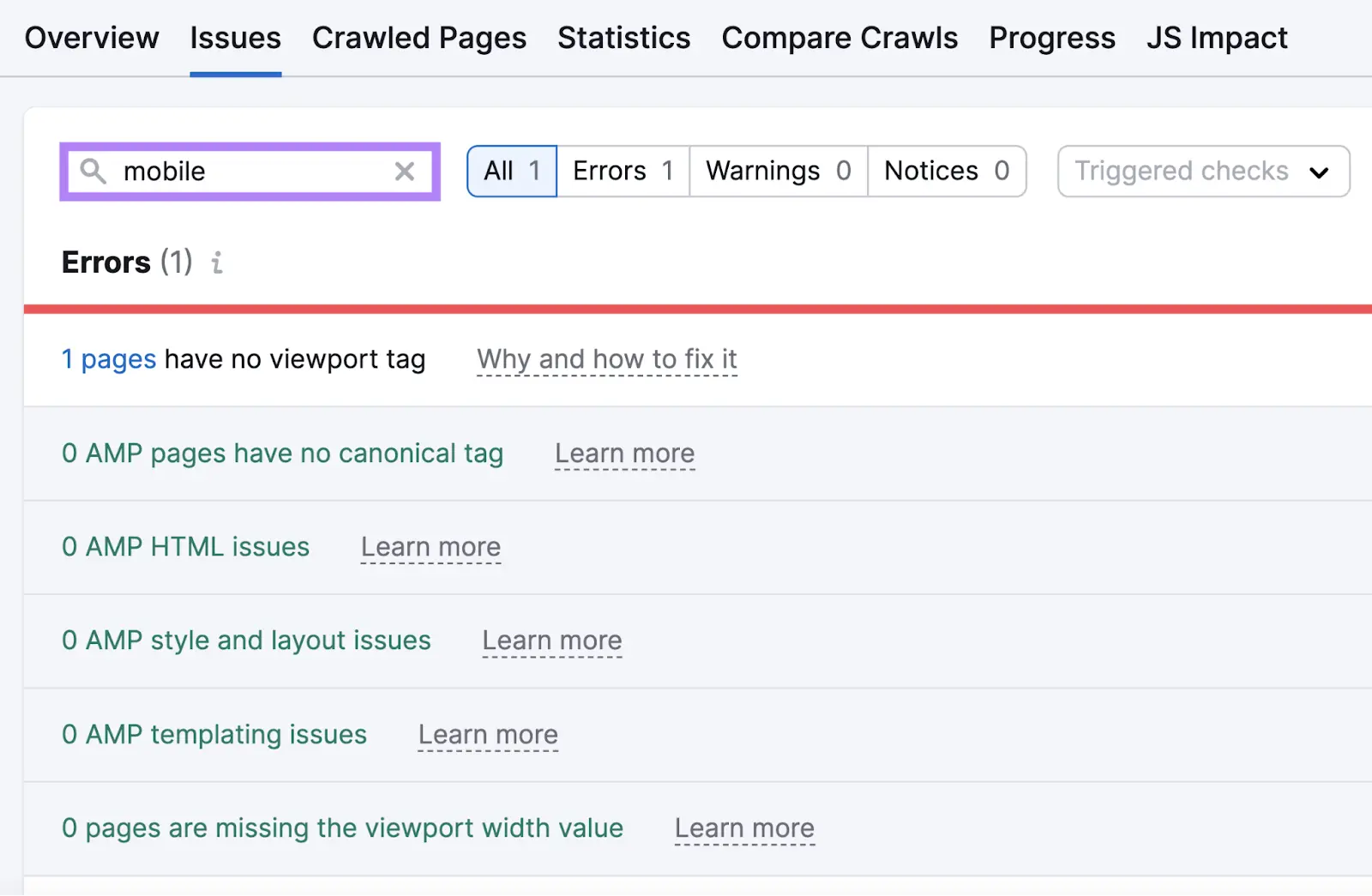
You’ll now see any mobile-specific issues that might harm your site’s performance.
Work through any problems you come across.
3. Get and Optimize Business Listings
Your Google Business Profile (formerly Google My Business) is arguably the most important directory you can be listed in. It controls how your business appears on Google’s search engine results pages (SERPs) and in Google Maps.
Here’s what the profile for Foyles, an independent bookstore in London, looks like:
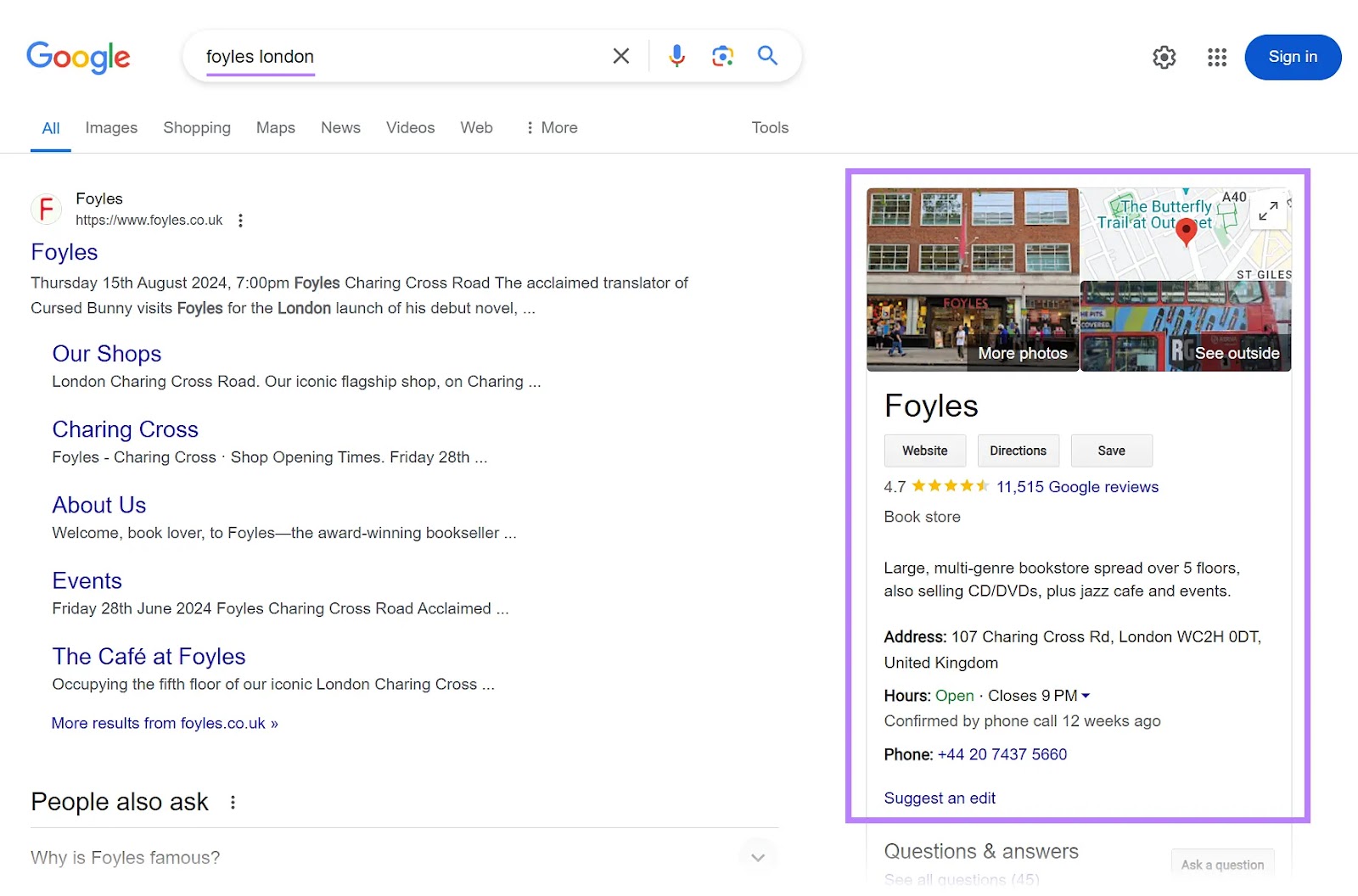
Their profile includes photos of the store, directions, links to their website, and their phone number. And it has a business description, an address, and operating hours.
Google also highlights questions customers have asked alongside available answers. Plus a chart showing when the store is particularly busy.
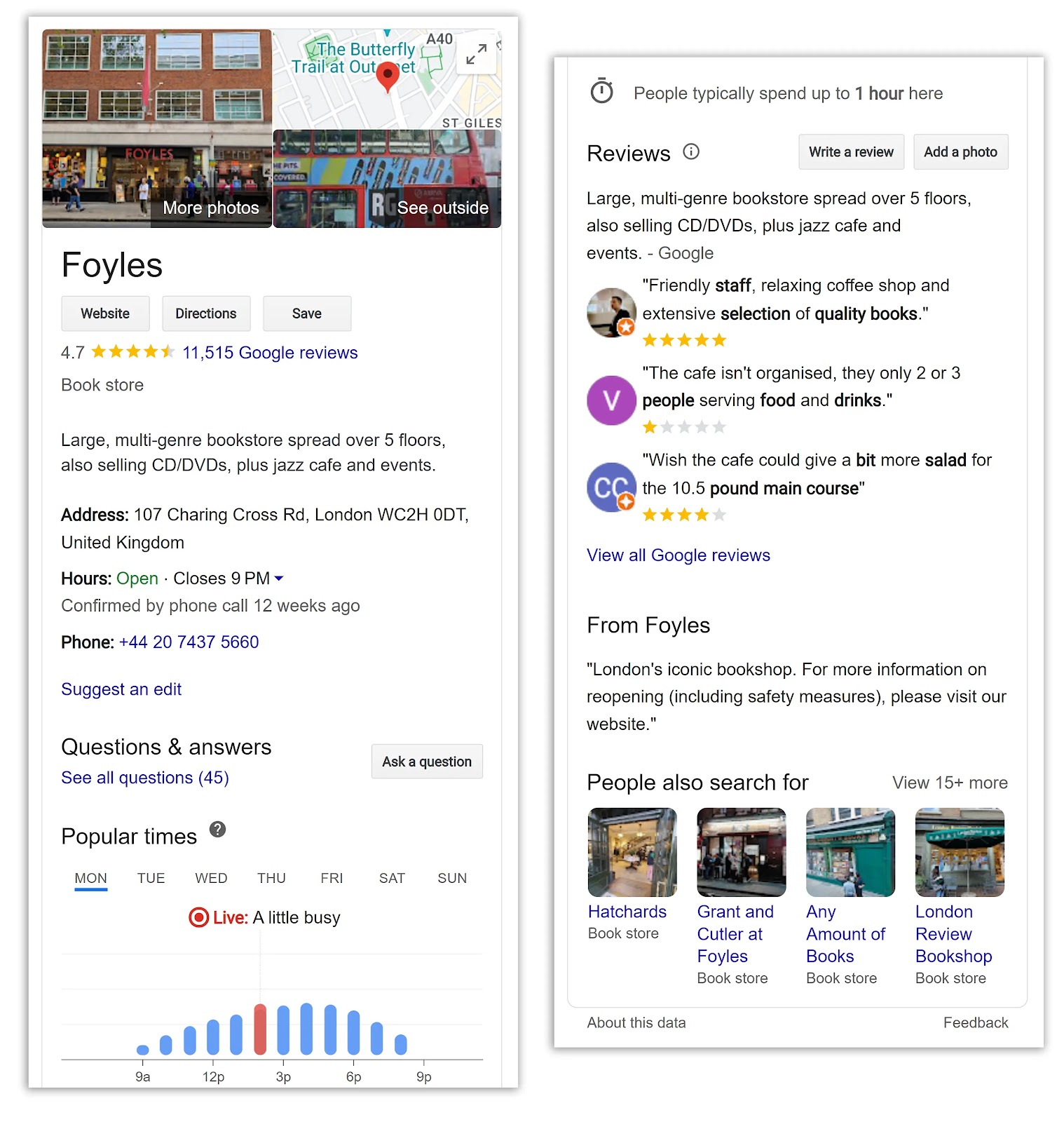
Your Google Business Profile should contain valuable information like this. To ensure prospects have everything they need to visit or contact you.
It’s also important to keep your information consistent across other directories. Because Google uses these listings to verify details about your business. And it ensures users have the right information.
To make sure your business’s information is consistent across directories, use the Listing Management tool.
Simply enter your website URL into the text field. Then, click “Search.”
Next, you’ll see information for the business you entered. Click “Continue setup.”
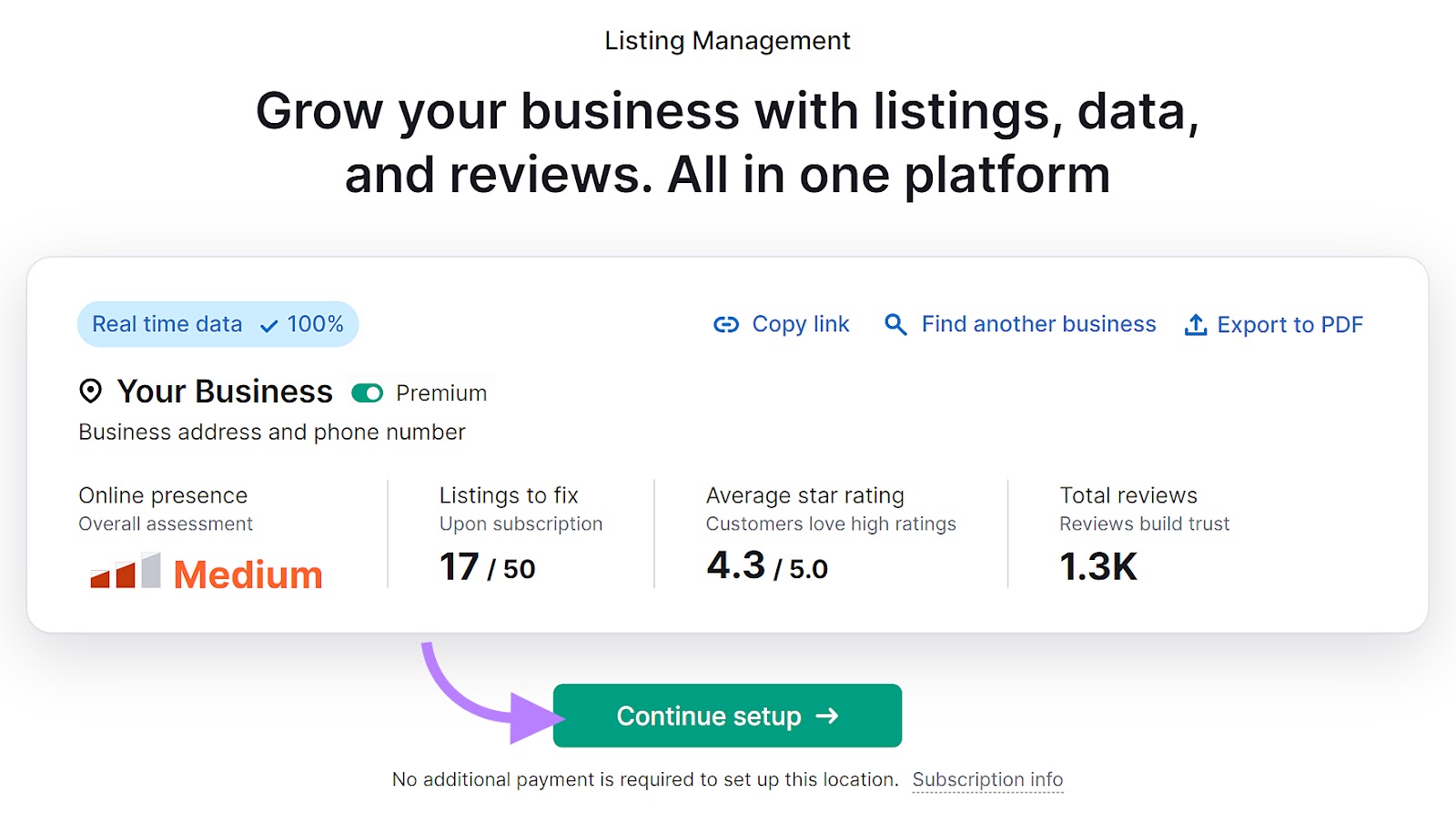
Then, follow the prompts to finish setting up the tool.
When you’re done, Semrush will automatically distribute your business information to all listing services it works with.
You can view progress in the tool:
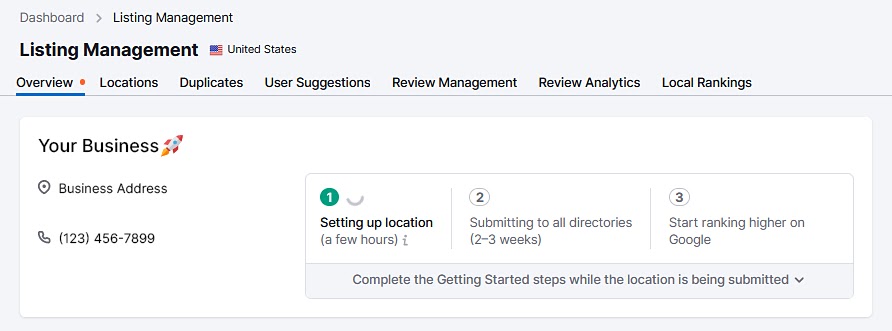
Once all the directories are populated, you can update your business’s profile any time by clicking “Edit business info.”
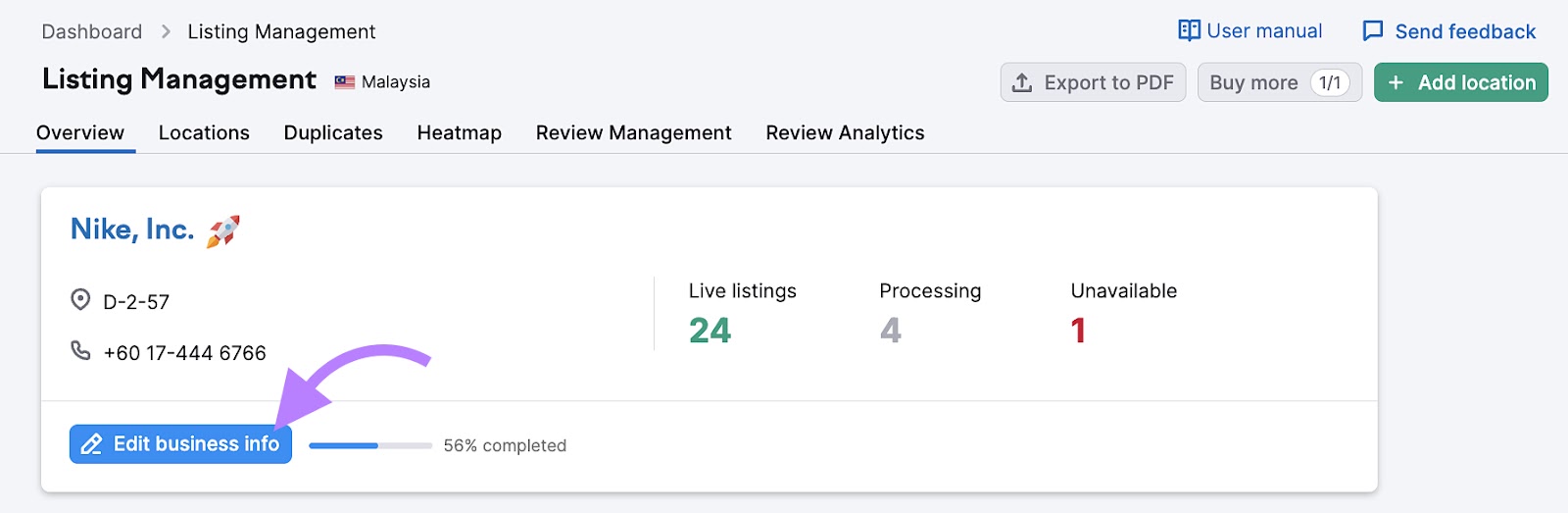
This lets you make changes that will be updated across all your listings.
Click the “Listings” tab and scroll down to see all your listings and their statuses.
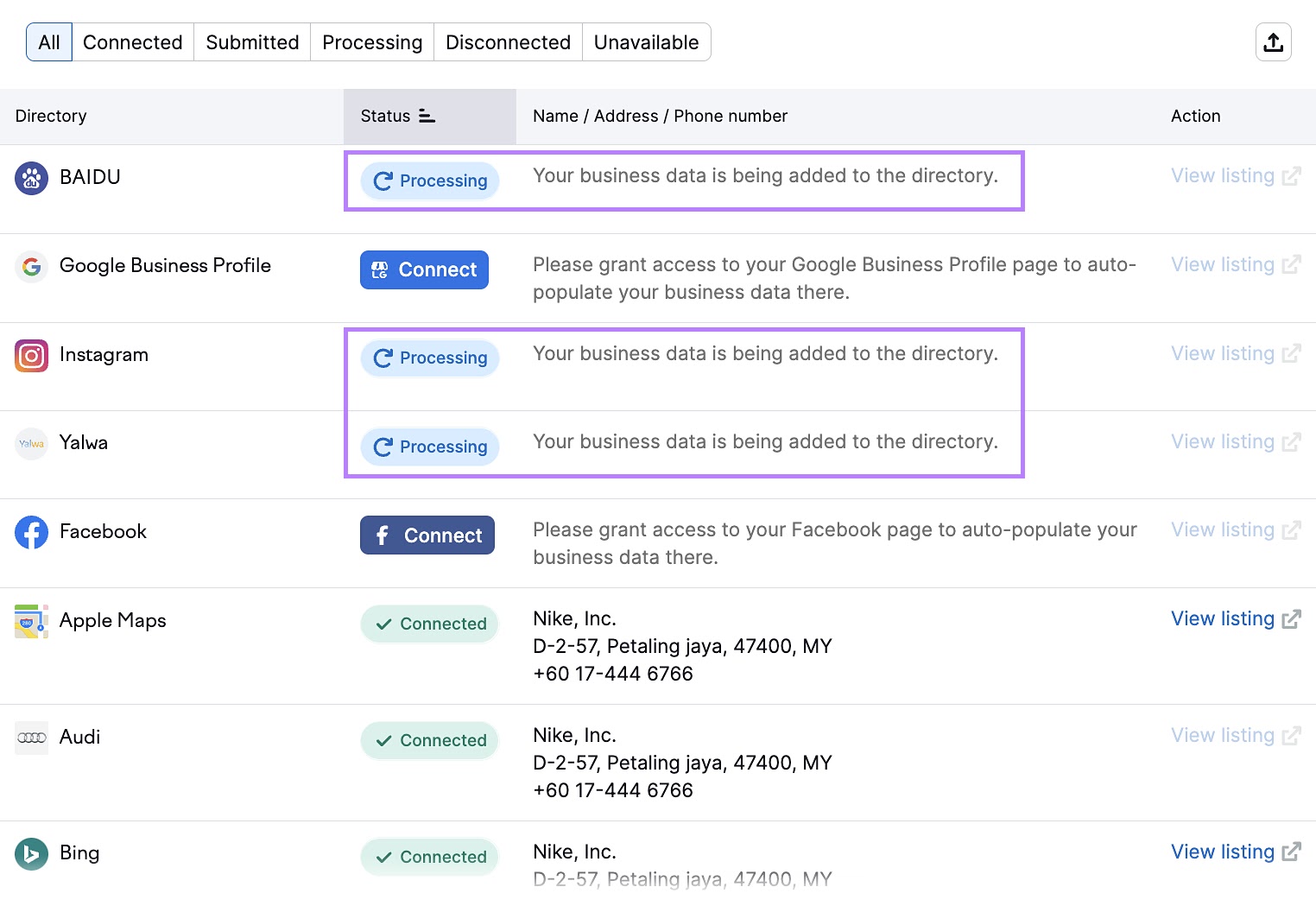
You’re in a good place to start optimizing your website for local search terms once you’ve made your listings consistent.
4. Perform Local Keyword Research
Local keyword research is the process of finding terms that people search when they’re looking for nearby products or services. And identifying and targeting those terms in your content improves your visibility among searchers who are interested in businesses like yours.
Use the Keyword Magic Tool to find local keywords that are relevant to your business.
To start, think about broad terms related to your niche and location. It’s often a matter of using a formula like this: [term related to your niche] + [your location].
Enter a term like this (in this case, that’s “accounting vancouver”), select your database, and click “Search.”
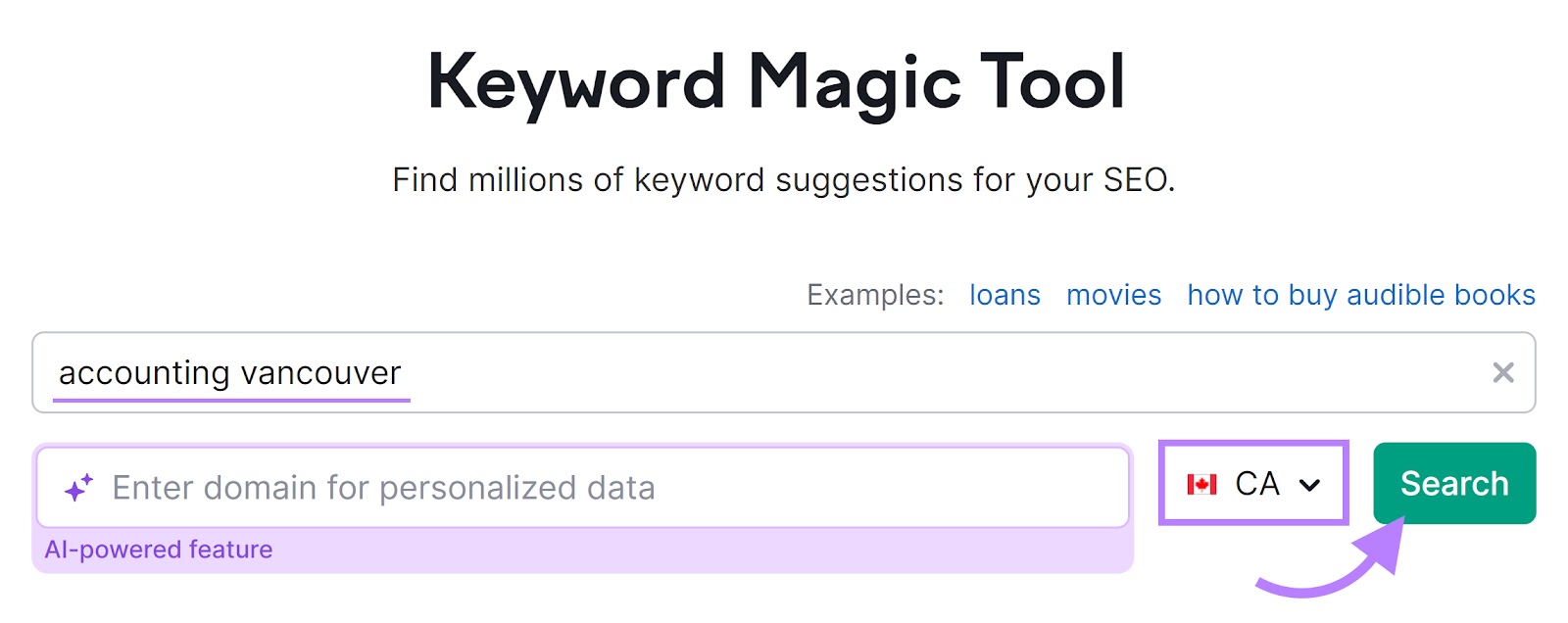
The tool will pull up a list of related keywords.
In this case, those include “vancouver chartered accountants,” “tax accountant vancouver,” and “small business accountant vancouver.”
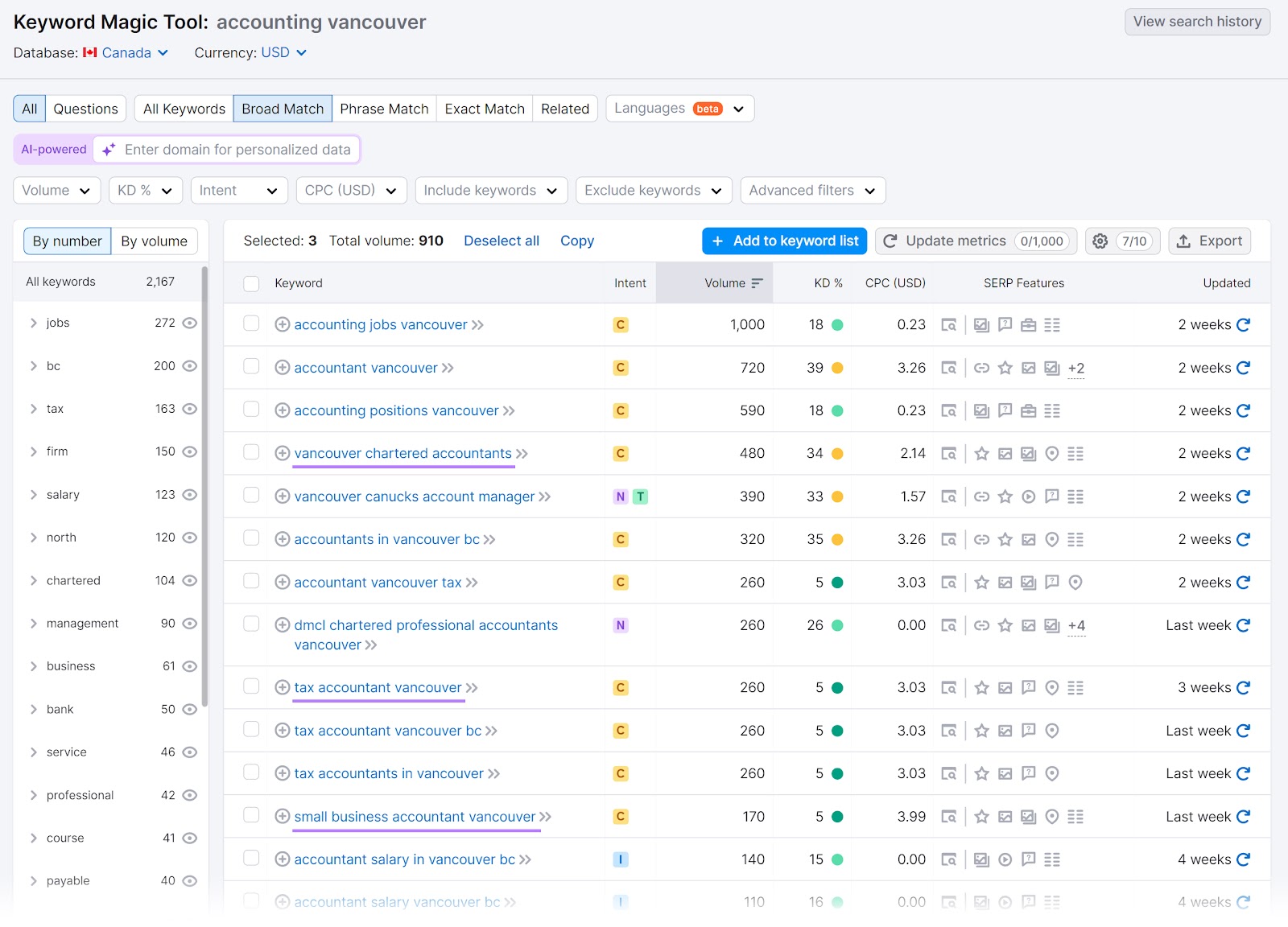
For each keyword, Semrush will display the average number of monthly searches over a 12-month period (in the “Volume” column).
You’ll also see the keyword difficulty (the “KD %” column) for each term, which indicates how difficult it is to rank in Google’s top 10 results for the keyword.
Study these terms to find ones that are especially relevant to you. And that have reasonable search volumes and relatively low keyword difficulty scores.
When you’ve identified some good options, click one of the hyperlinked terms to open it in Keyword Overview.
Scroll down to the “SERP Analysis” section to take a look at the top-ranking results.
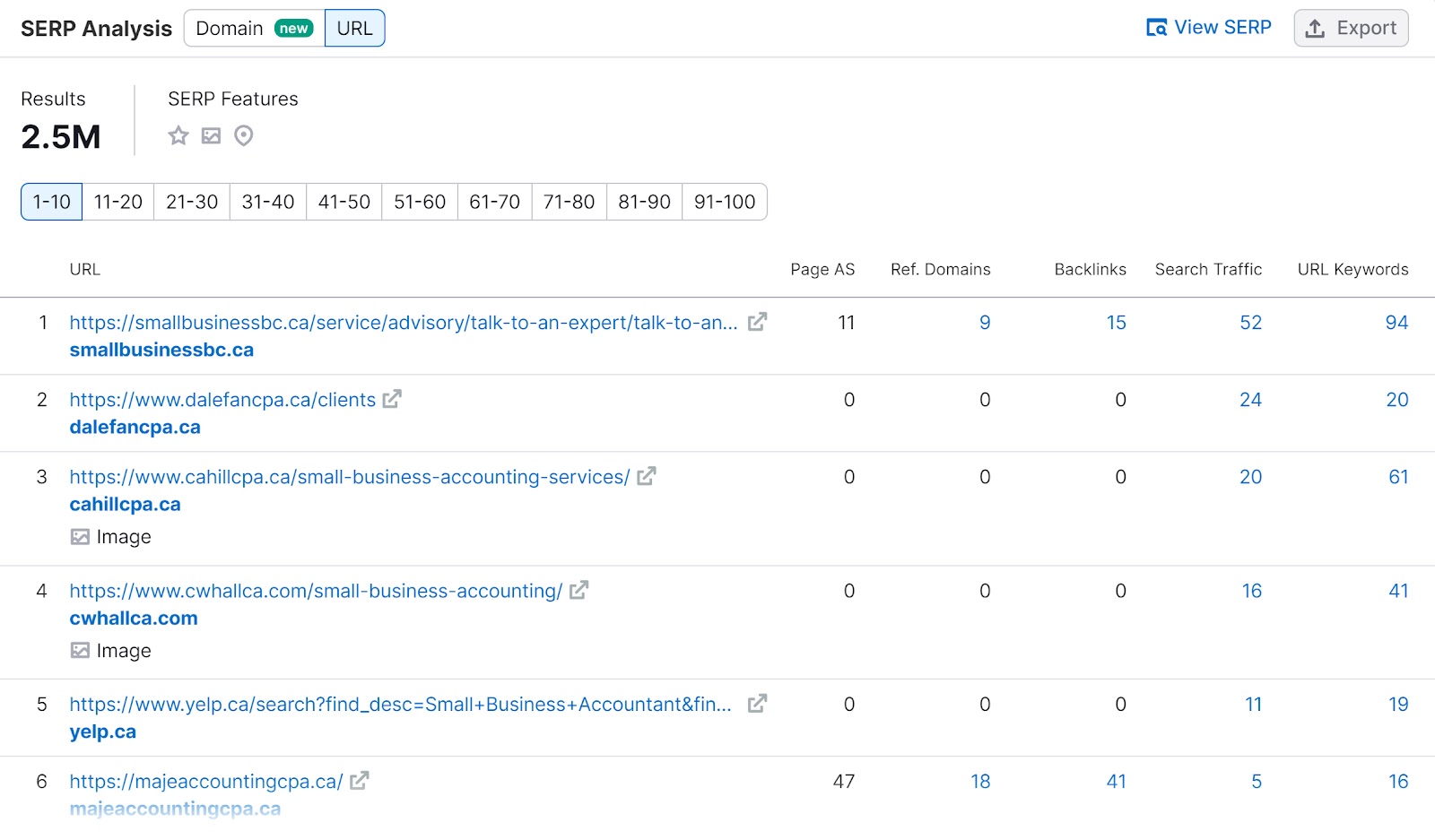
From here, click the arrow icons to open each of the top-ranking pages to study the content. Which will help you determine what type of content you need to create to satisfy what searchers are looking for.
Another way to find good local keywords is by using the Keyword Gap tool.
Just add your domain and at least one competitor’s domain, select your location, and click “Compare.”
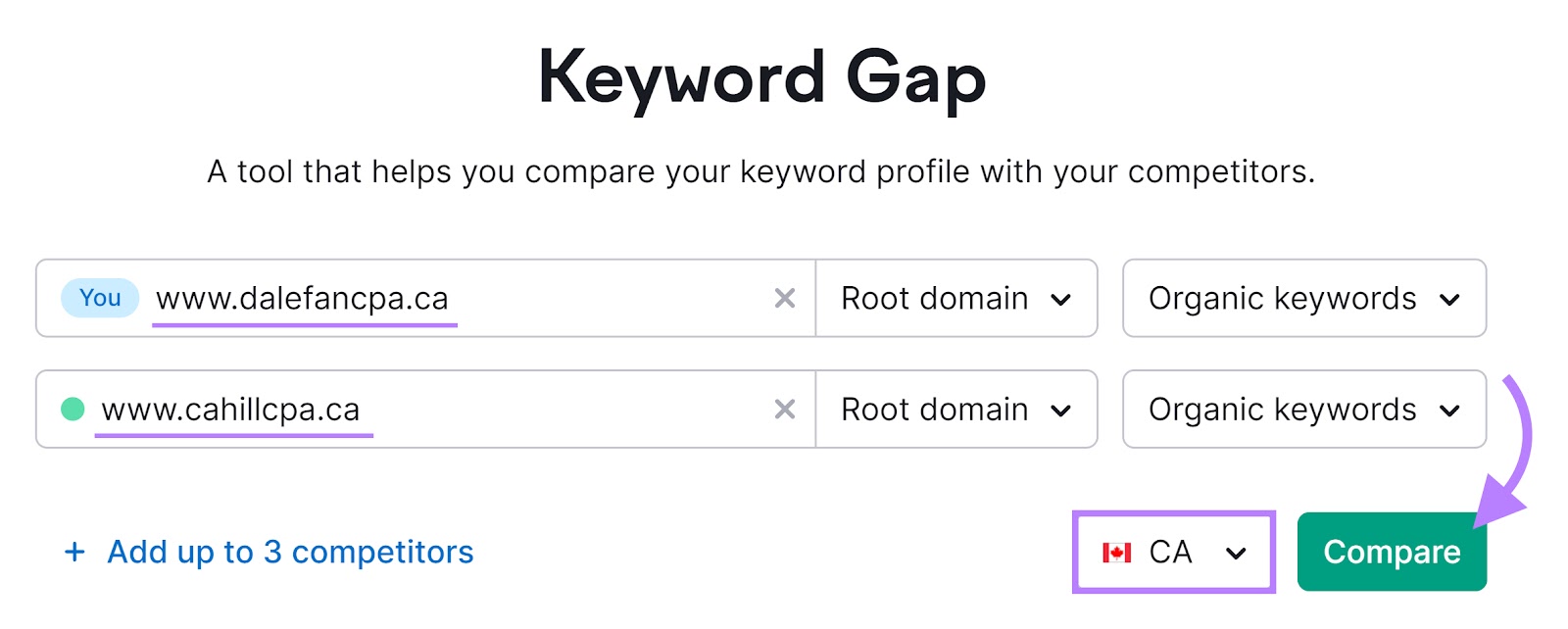
Scroll down the page to the “All keyword details for:” section.
It will be set to “Shared” by default. Which shows all the terms that you and your competitor(s) rank for.
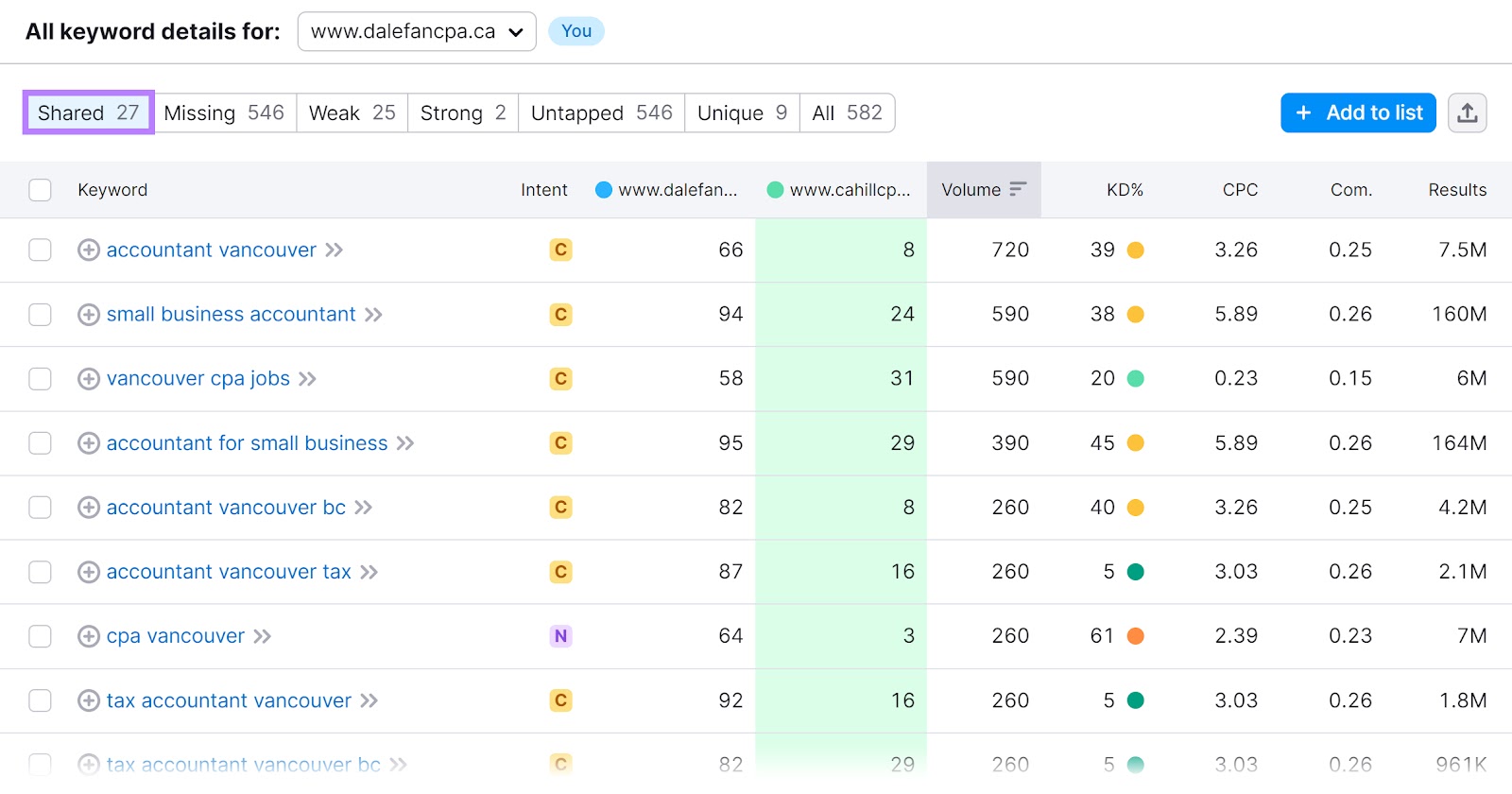
Next, select “Missing” to see terms your competitor(s) rank for but you don’t.
Study the list to find terms that seem like a good fit for your website.

Once you’ve created a solid list of local keywords, incorporate them into your site. By creating new content based on them and incorporating them into relevant existing pages.
5. Create Location-Based Landing Pages
One of the best ways to incorporate local keywords on your site is to create location-based landing pages. These are dedicated pages on your website for specific locations.
For example, UnitedHealthcare is a U.S. health insurance company. They have a main landing page where visitors can select which state they live in.
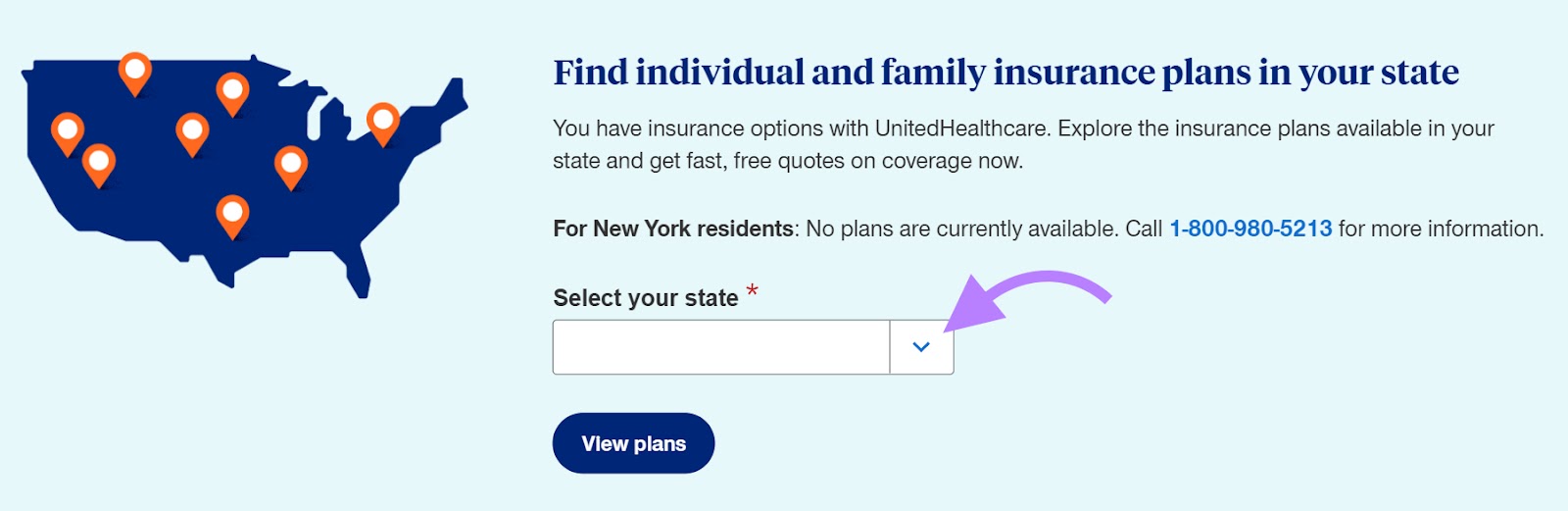
This takes them to that location’s dedicated page. Like this one for Nevada:
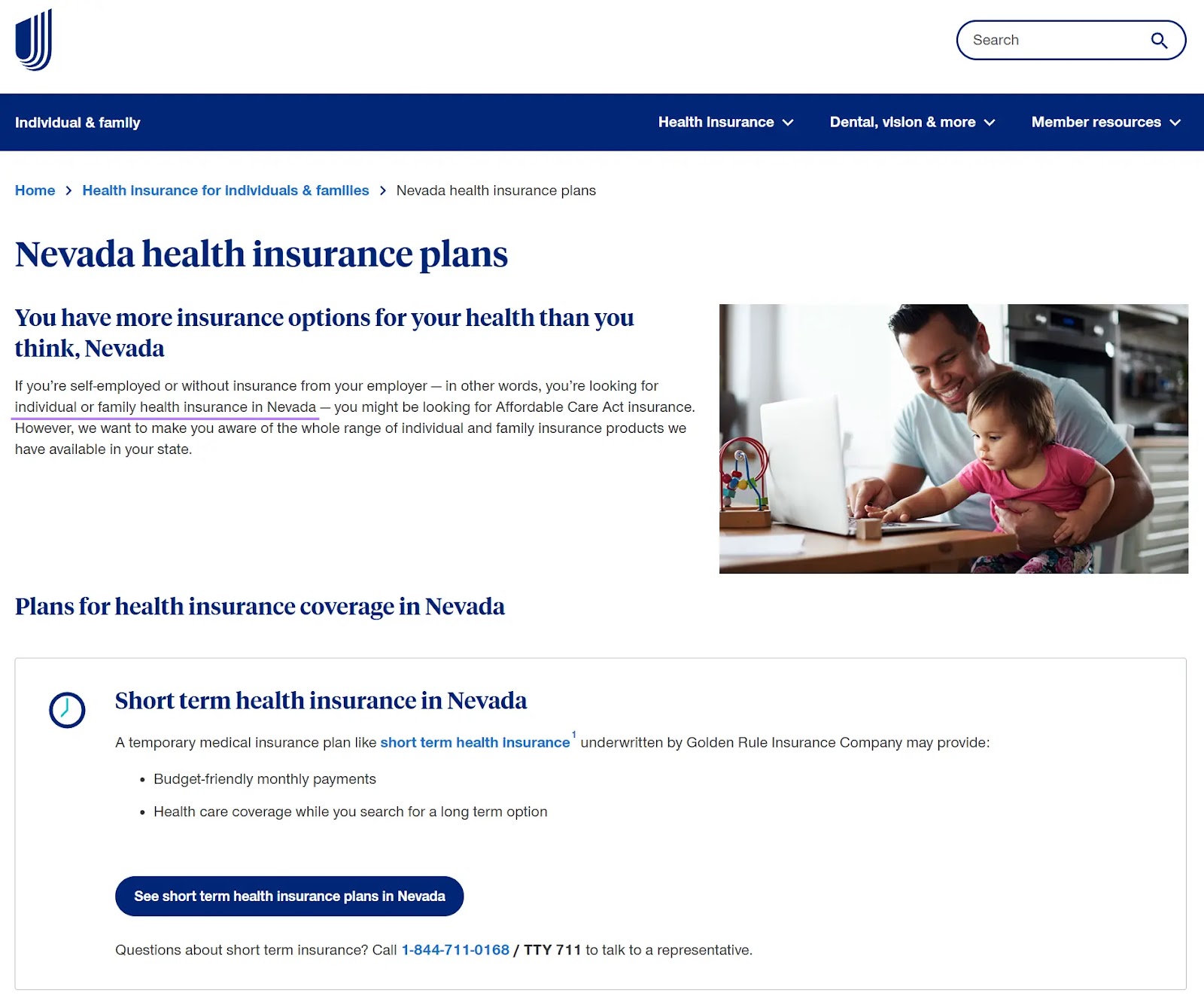
This approach allows UnitedHealthcare to rank for many location-specific keywords.
The good news is you can include similar information and use the same overall structure for each of these pages. Which makes it easy to quickly produce them.
6. Get Mentioned by Relevant Websites
Getting featured in publications that are prominent in your area is a great way to gain relevant backlinks (links on other sites that point to yours). Which are great for boosting your SEO performance.
For example, Jacksonville, North Carolina's tourism department has a list of recommendations for accommodations, restaurants, and things to do in town.
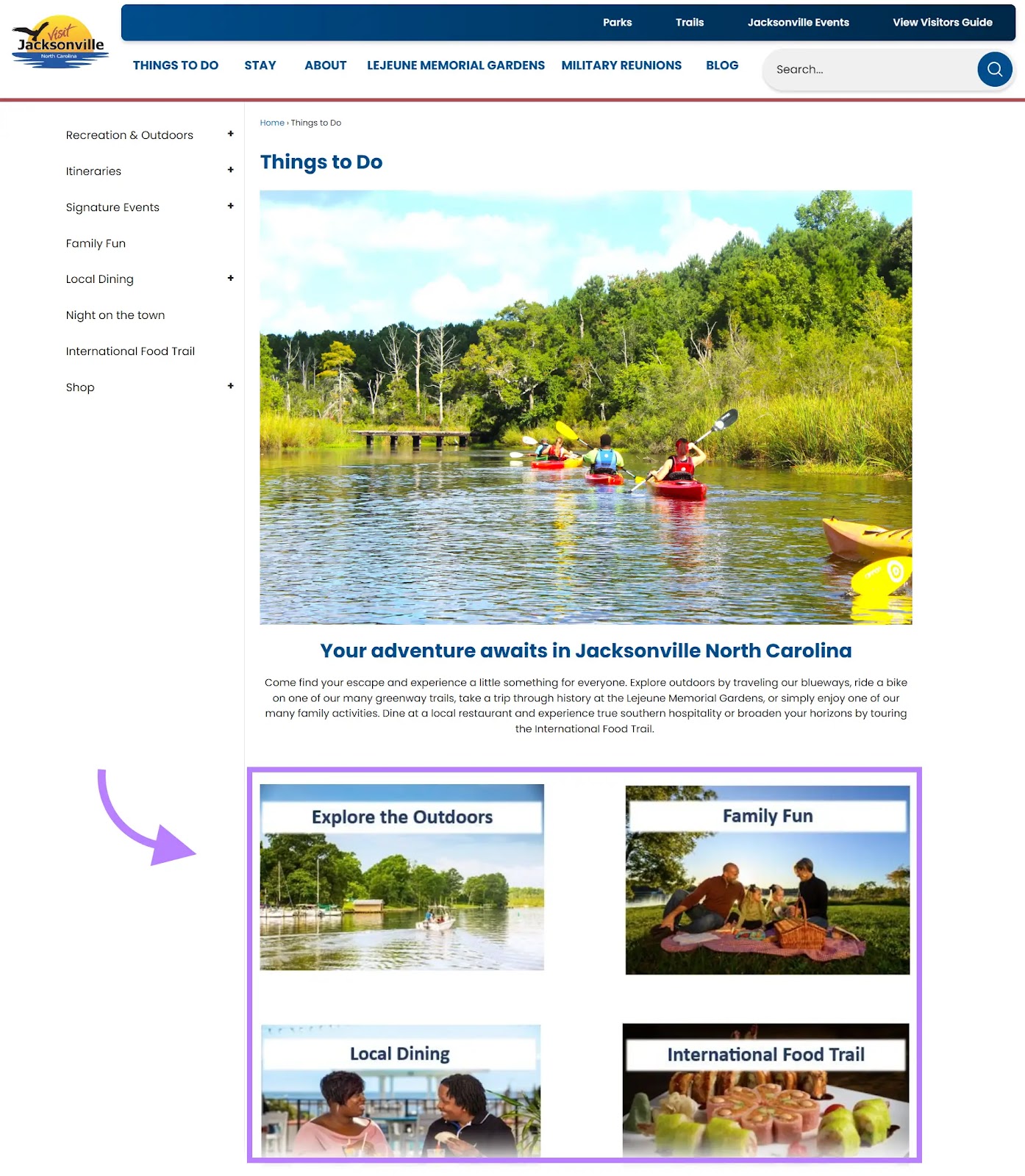
So, it would be helpful to get a link from this site if Jacksonville is a relevant location for your business.
Find sites worth reaching out to using the Link Building Tool.
Enter your domain name in the tool and click “Start Link Building.”
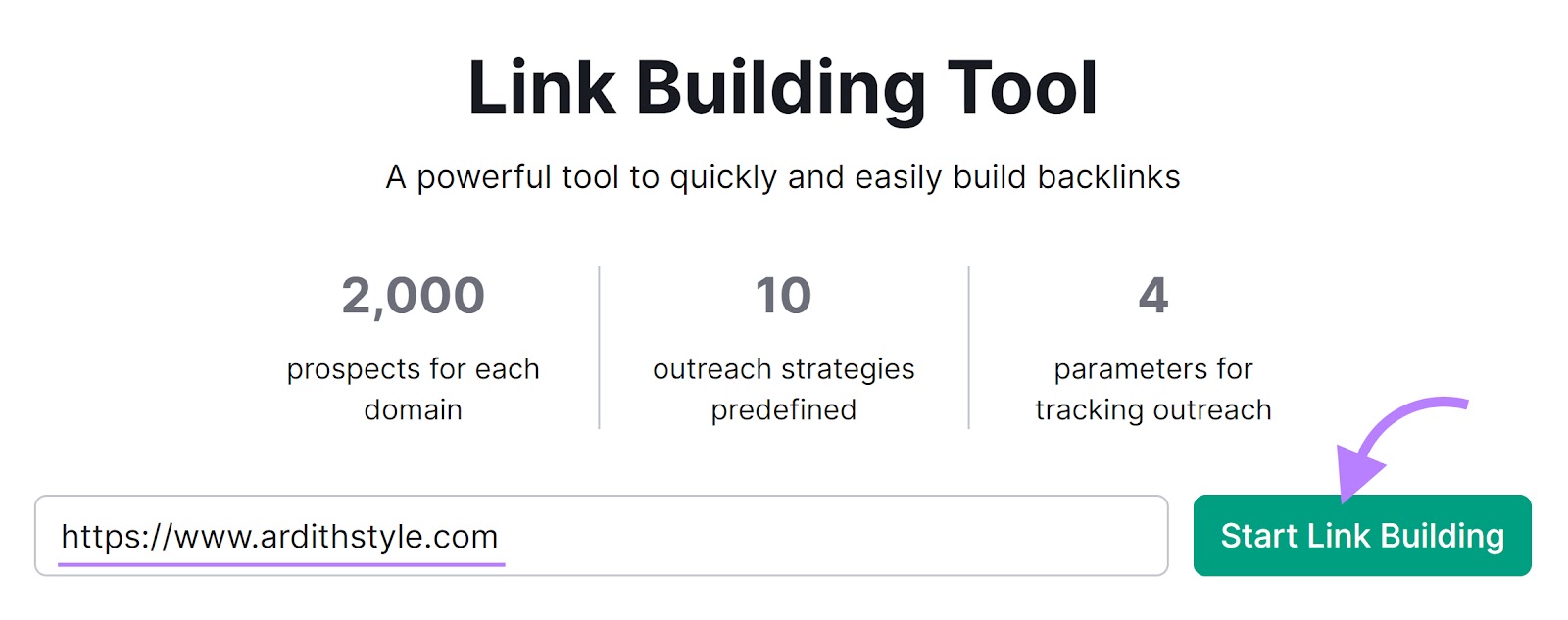
Next, add your target keywords and a list of local competitors.
Once the setup is complete, click “Start Link Building” to begin the analysis.

When the tool is ready, click “View prospects'' to see the complete list of domains you may want to contact.
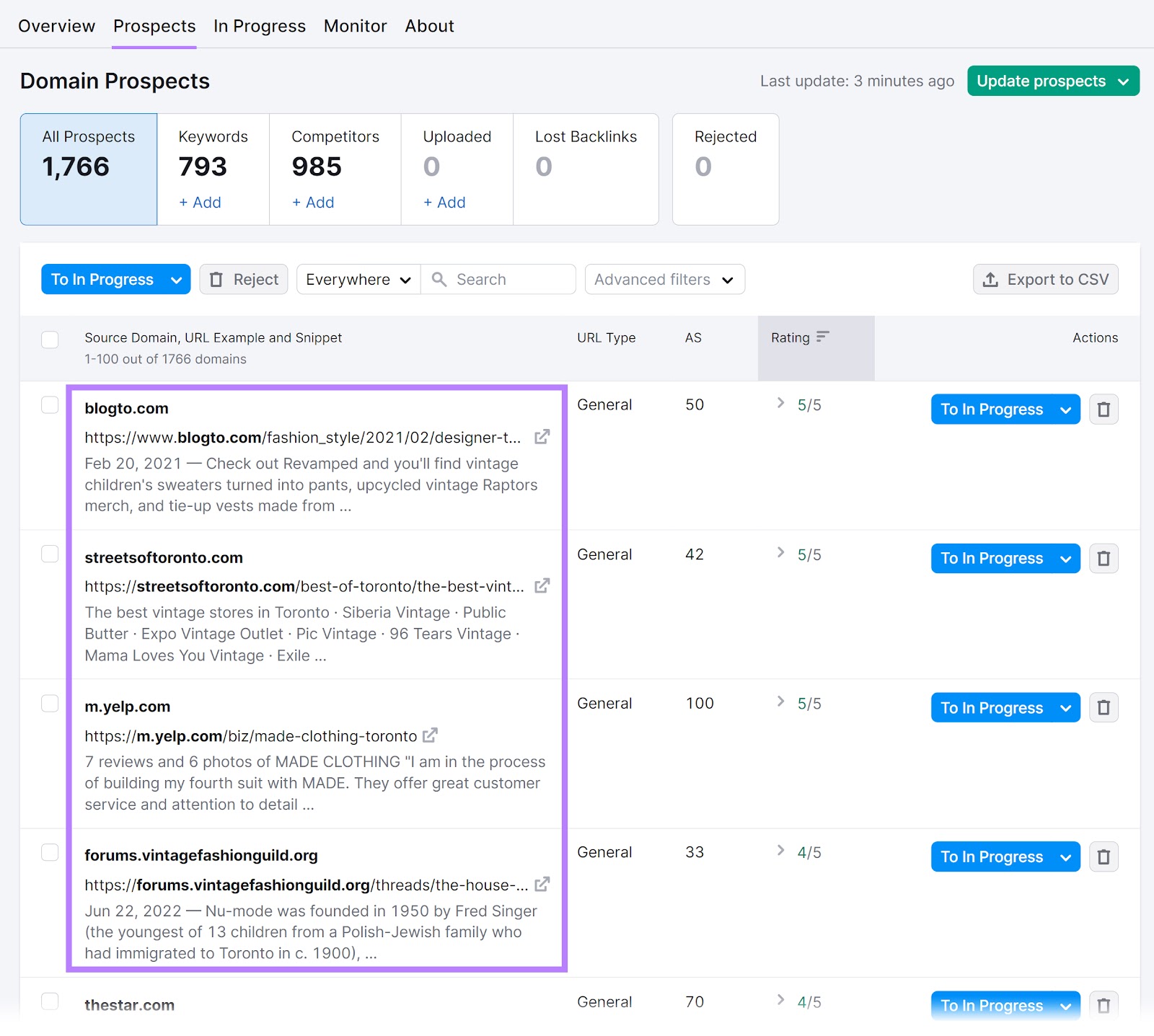
Reach out to the site owners or article authors to explain why your brand should be included in their pieces. And provide them with a relevant page they can link to.
It’s easy to manage this entire process directly in the tool.
Just click “To In Progress” next to each domain you’re interested in, then go to the “In Progress” tab to start outreach.
7. Collect Customer Reviews
Customer reviews can influence your local rankings in Google. And also build trust among potential customers.
Here’s an example of a review for a daycare center in Galway, Ireland. They have a 4.9-star rating on Google and have received 11 reviews—which is likely to instill confidence in future customers.
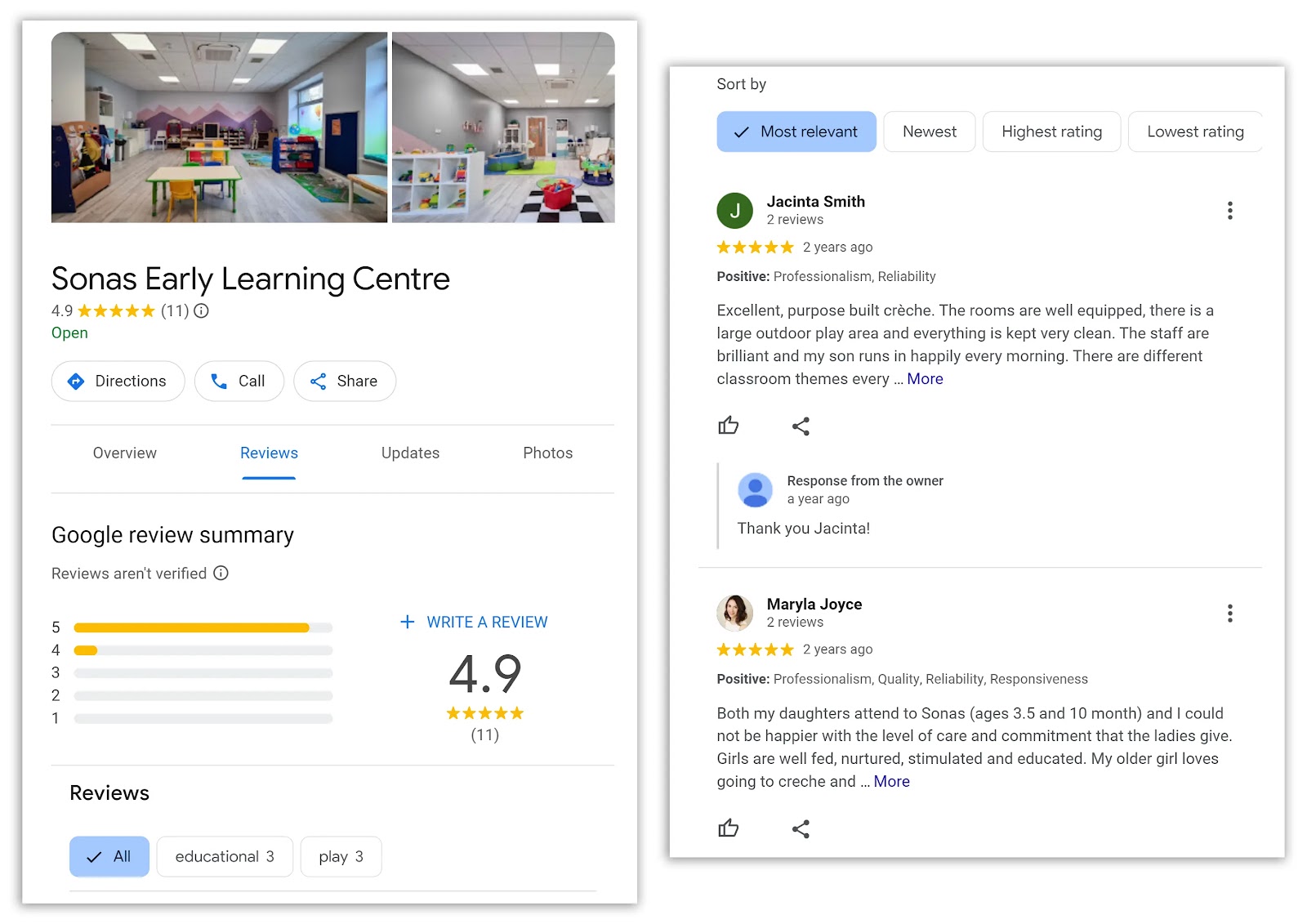
Of course, not all reviews will be glowing.
But responding to negative reviews in a polite way and taking steps to rectify the situation or offer the customer more help (if necessary) is just as helpful for building trust with prospects. They’ll be able to see that if something goes wrong, you’re willing to help.
Use Review Management to easily manage your reviews.
You’ll see all available reviews across directories in the “Review Management” tab.
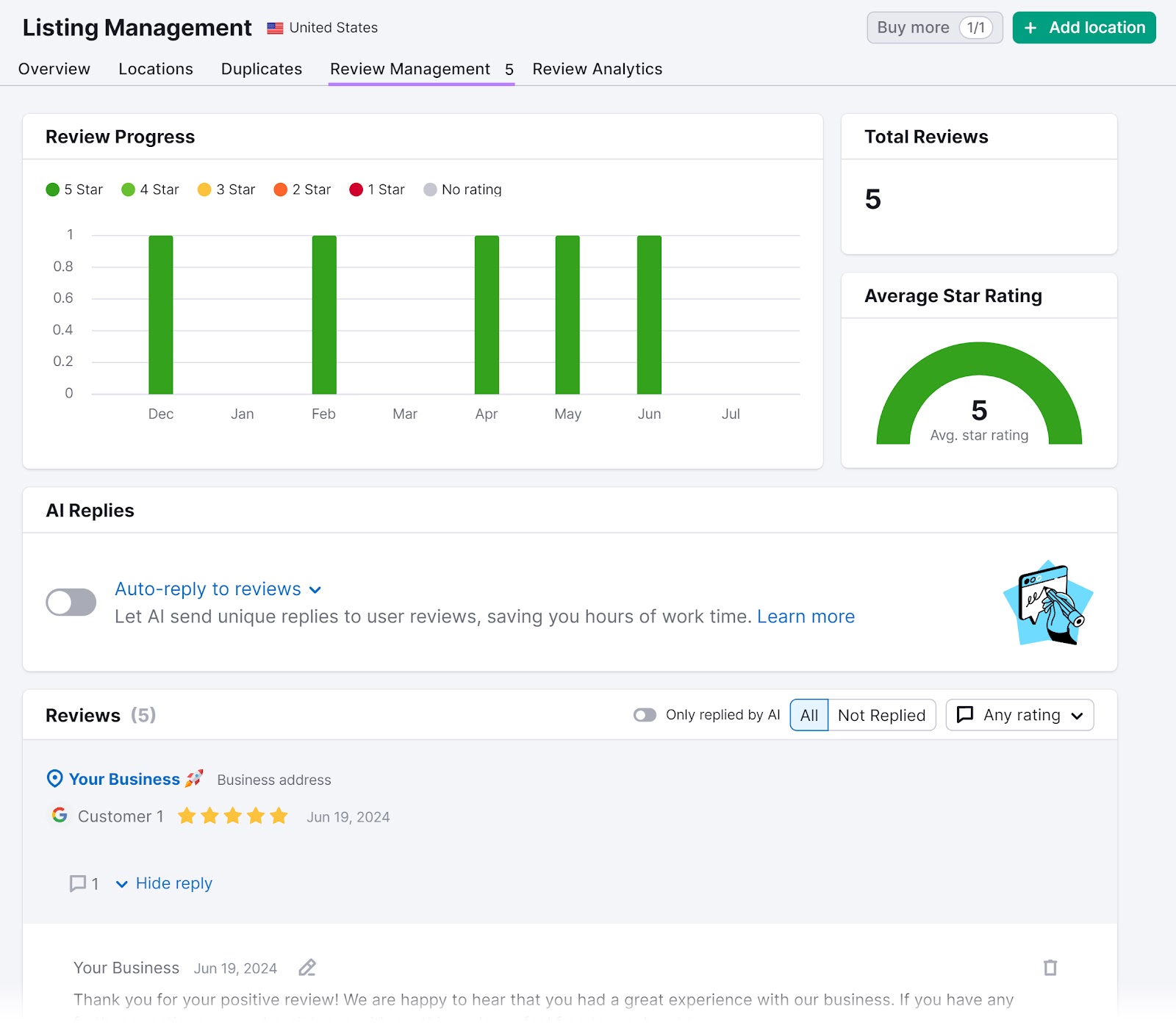
Scroll down to take a closer look.
You can even let Semrush help you generate replies to Google reviews.
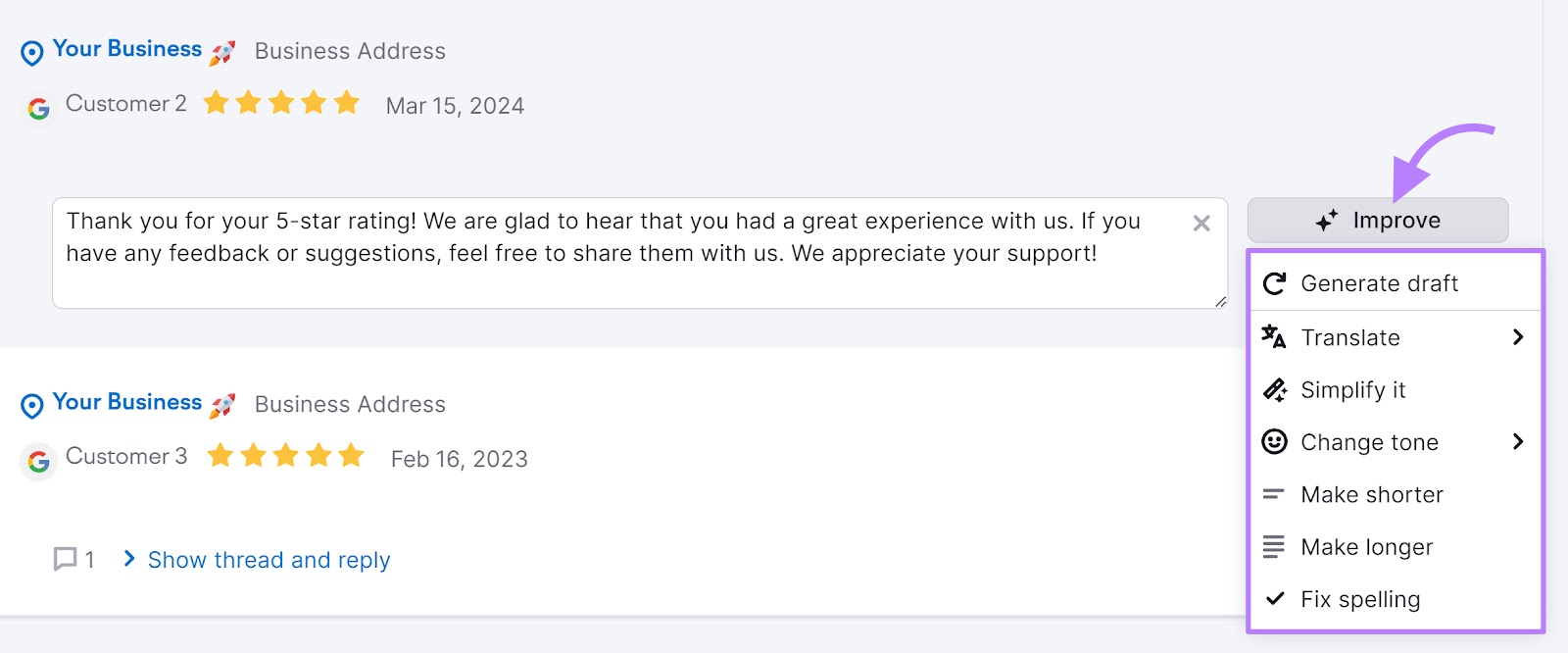
8. Try Local Ad Campaigns
Digital ads offer precise targeting that allows you to reach highly specific audiences. Like those in tight geographic areas.
For example, here’s a Facebook ad for a museum in London:
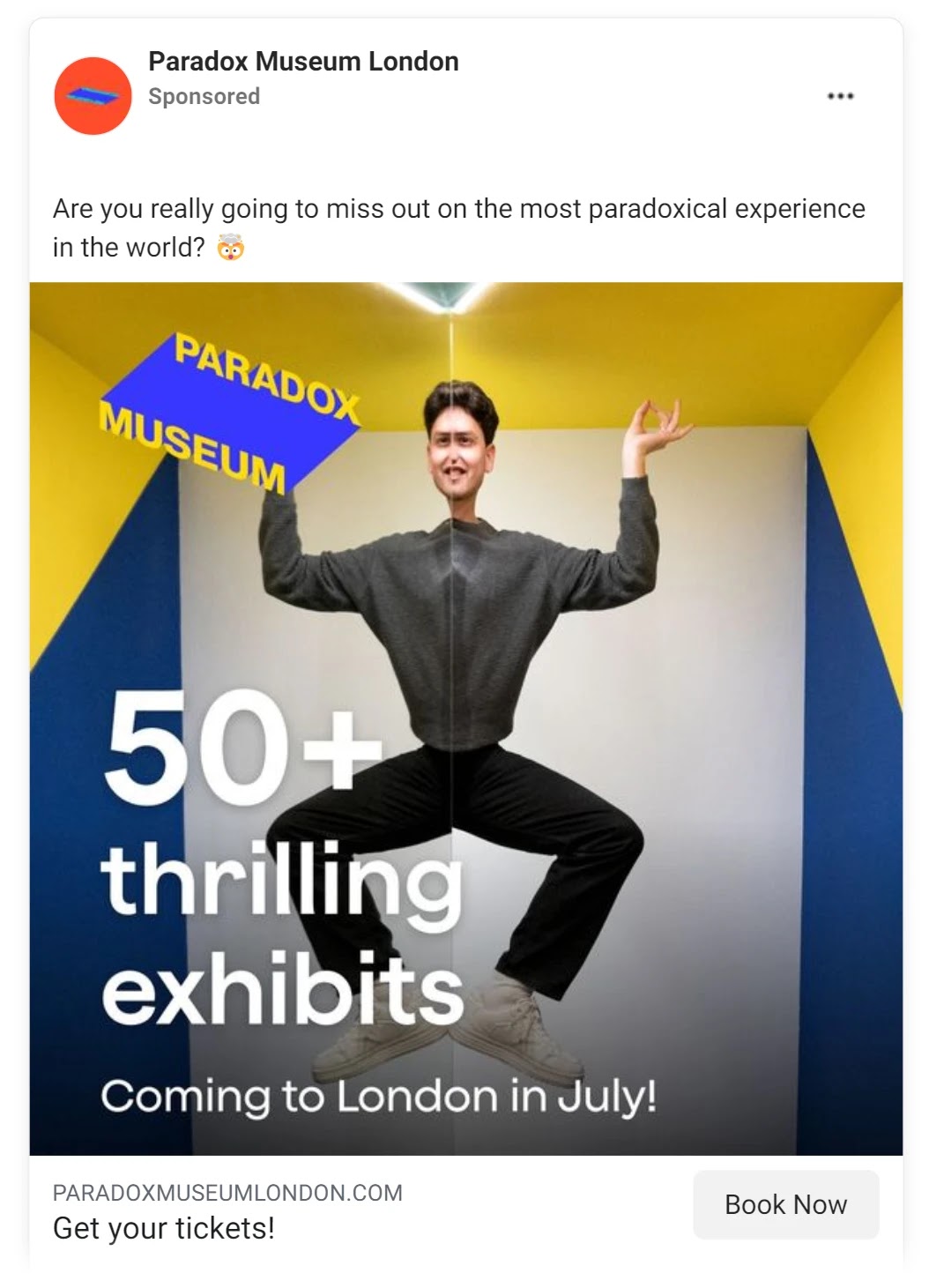
It’s clear this is a locally relevant ad because “London” is mentioned. The promotion also makes it easy to buy tickets with a “Book Now” call to action (CTA).
Using local keywords in your advertising efforts is another way to increase your visibility in search engines. But through pay-per-click (PPC) ads rather than organic (unpaid) listings.
Use Advertising Research to get campaign inspiration.
After you enter a competitor’s domain, go to the “Ads Copies” tab.
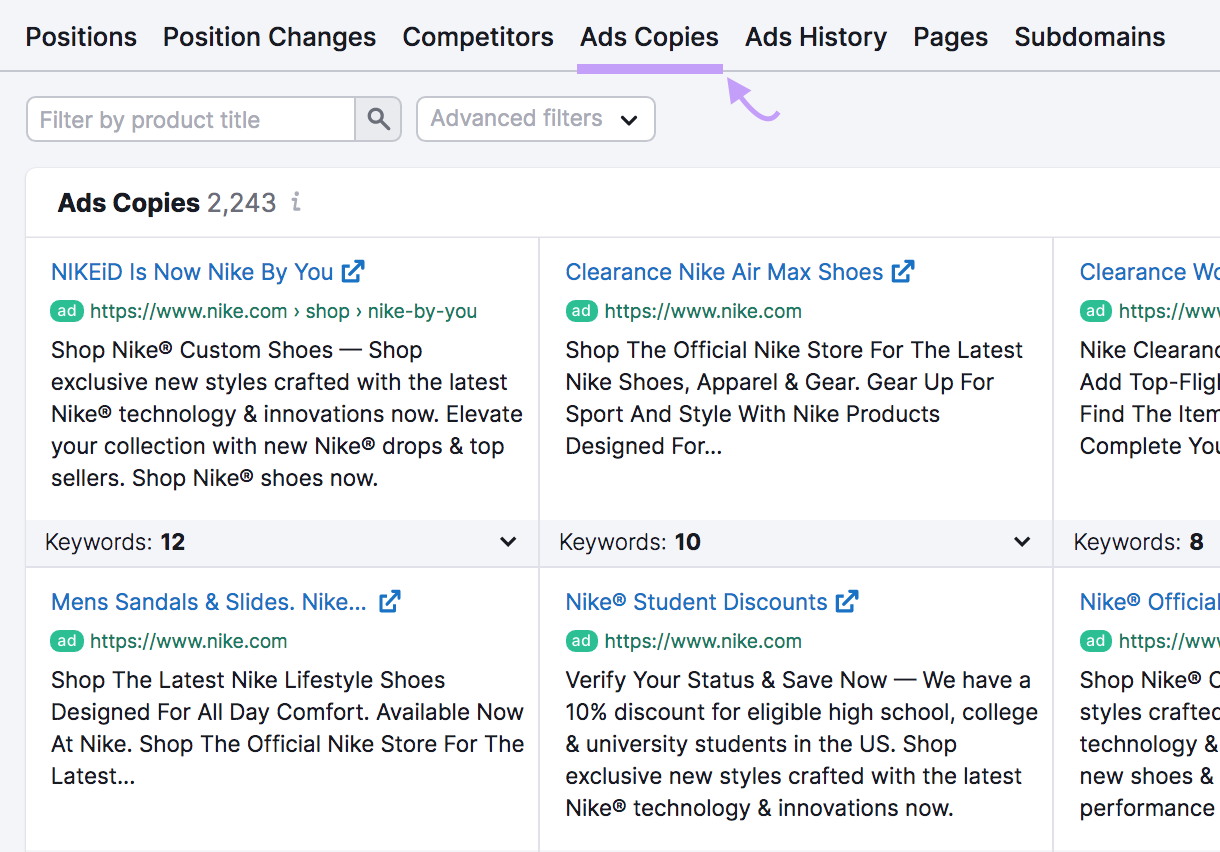
Here, you can see the exact copy your competitor used and even look at the keywords they bid on. To give you more ideas.
9. Leverage Social Media and Forums
Using social media can be a great way to engage with your local community. And promote local events or offers.
For example, a doggy daycare center in Nashville, Tennessee has a TikTok account where they post videos of the dogs they care for and discuss the services they offer.
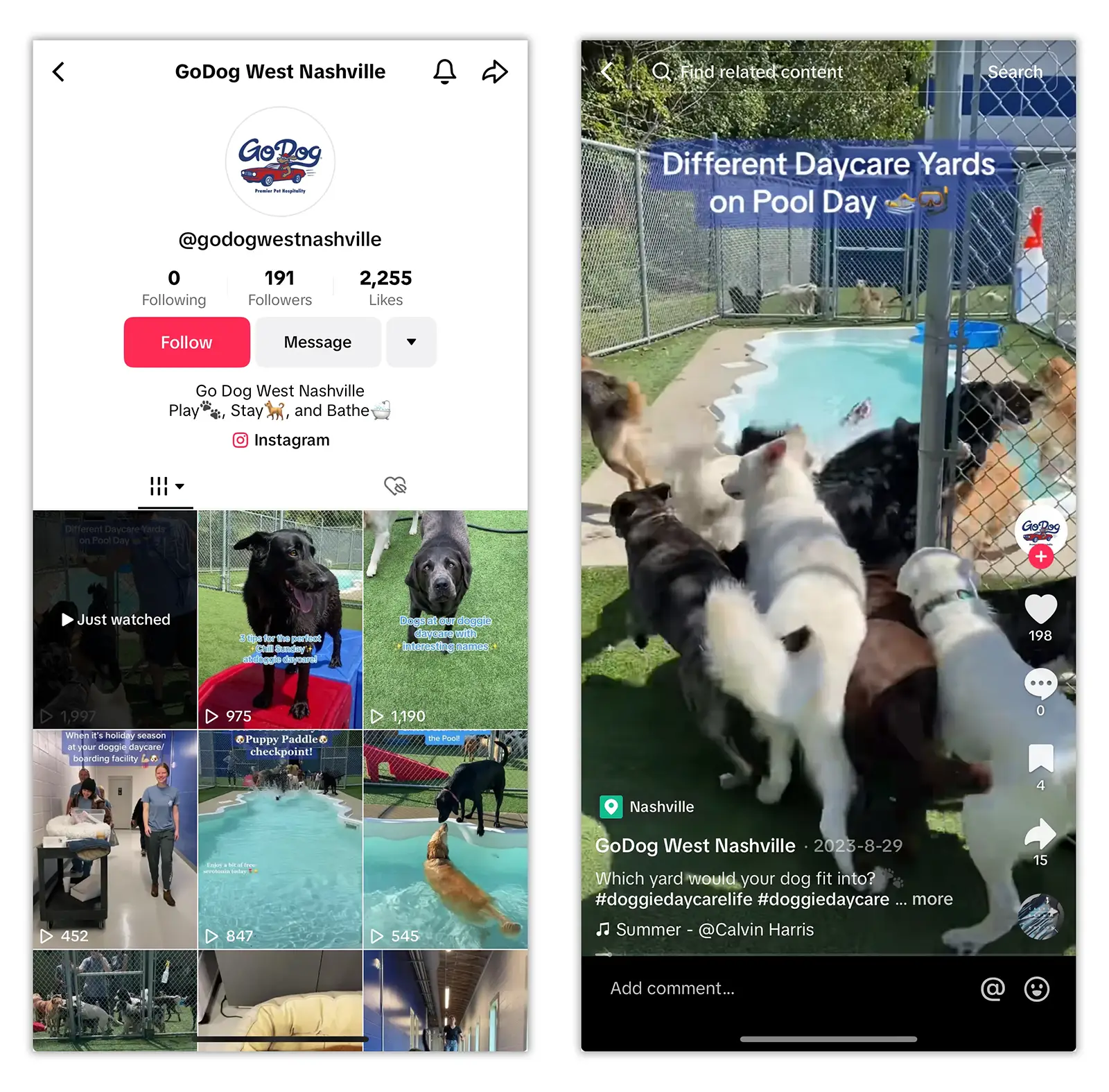
Followers get to enjoy watching the animals. And also learn about the benefits of taking their pets to this daycare.
Make managing your social media accounts easier with Semrush Social.
Create and schedule posts, monitor their performance, benchmark your progress against competitors, and more.
After setting up your social accounts in Semrush, go to Social Poster.
Here, you’ll see a calendar that will populate with posts after you create and schedule them. Click “New post” to begin.
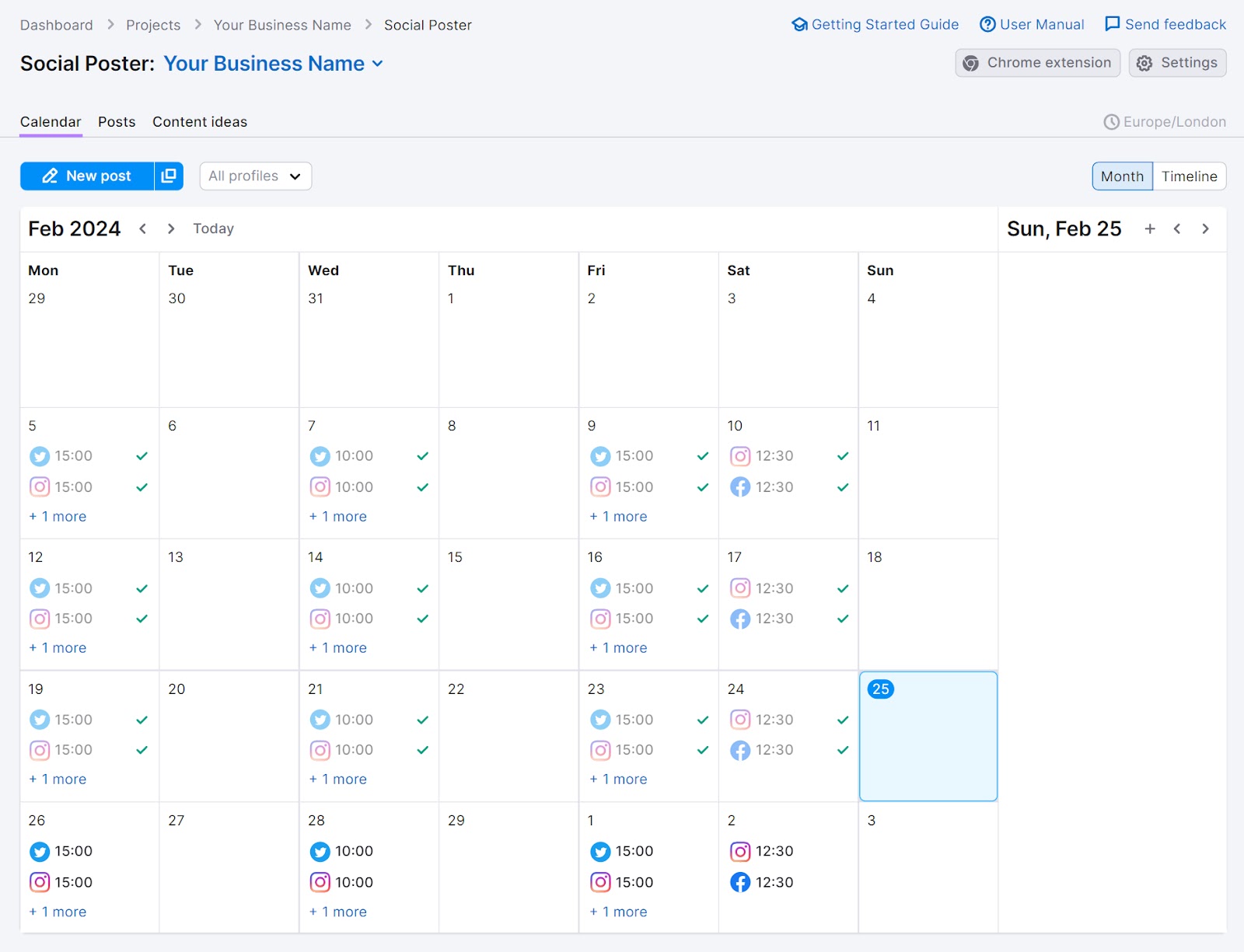
Add text, media, tags, UTM codes, emojis, etc. You can even use Semrush’s AI assistant to write social media posts.
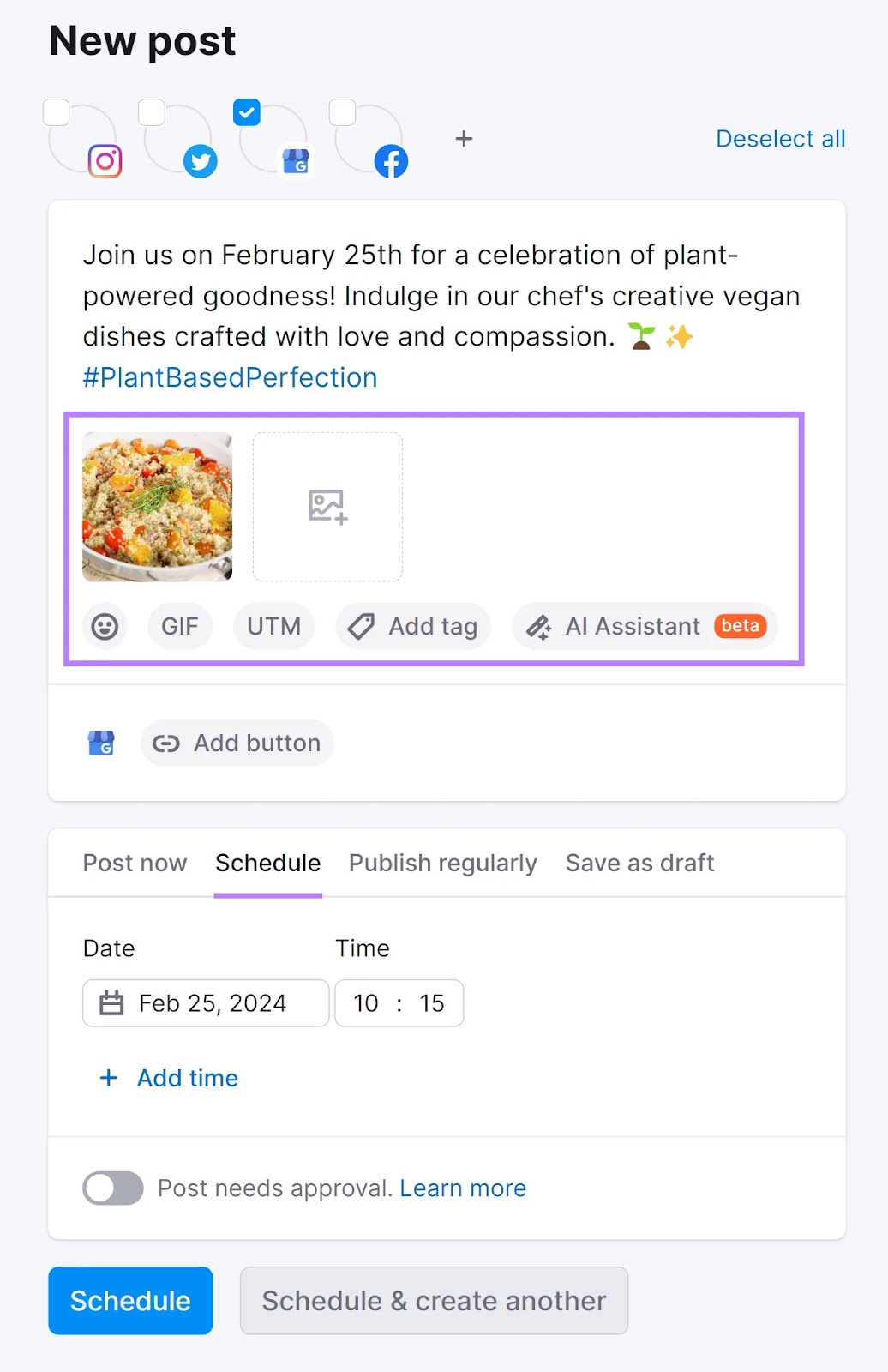
And consider interacting with your local community on forums like Reddit.
For example, this subreddit is dedicated to the city of Jacksonville, Florida. And residents often seek local business recommendations.
This post asking for jewelry store suggestions could be an excellent place for a local business owner to introduce themselves and offer advice.
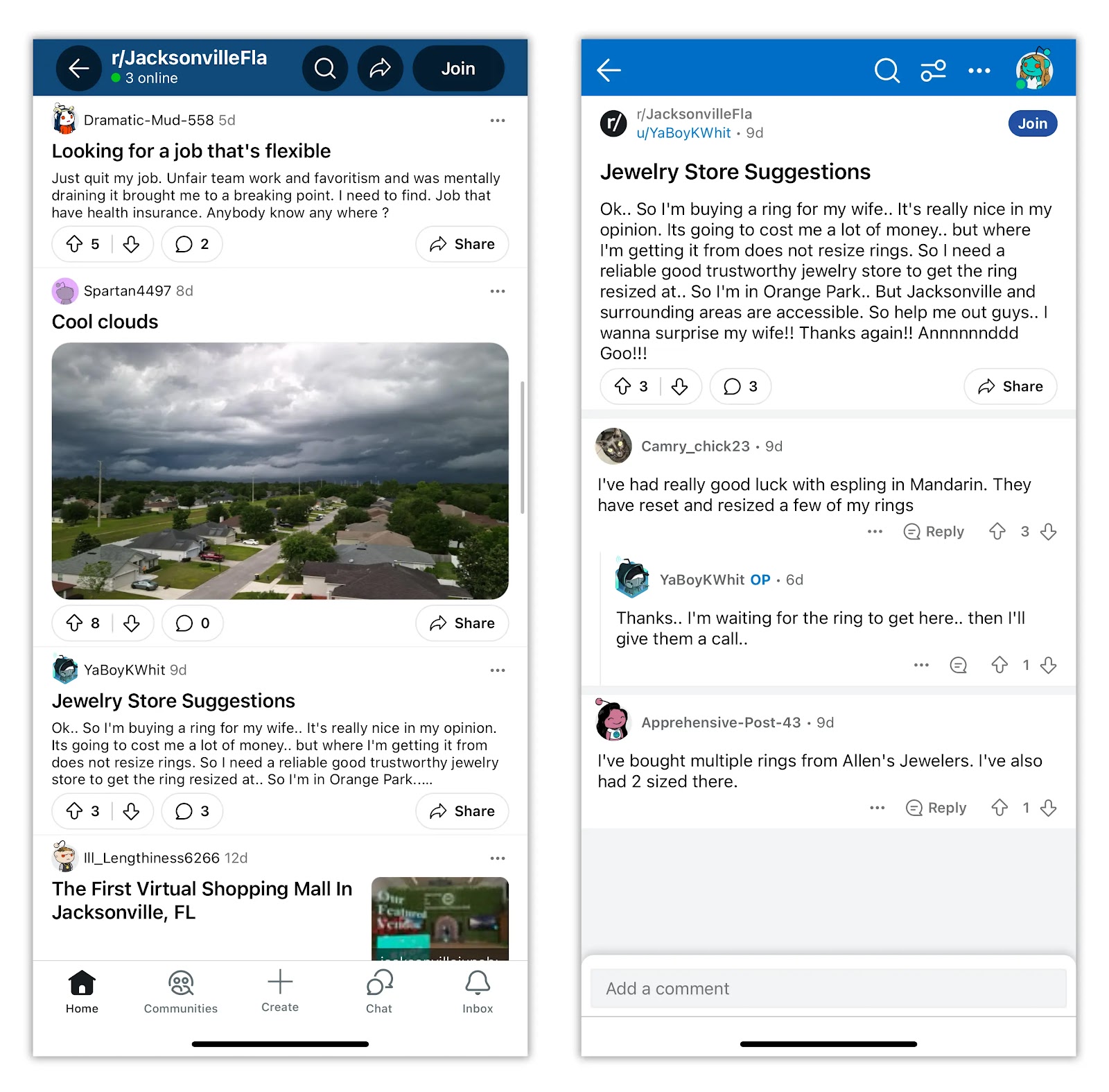
Just be wary of coming off as too promotional or spamming communities with too many links.
10. Attend Relevant Local Events
One of the best things you can do to strengthen your local marketing is to get out into your community by attending (or even hosting) events. Because they help grow awareness and build trust.
For example, you could:
- Set up a booth at your county fair
- Volunteer at local club events
- Sponsor a float in your hometown parade
- Host your an educational webinar
For example, Staten Island, New York hosts an Italian festival every year. And there are sponsorship opportunities for local businesses.
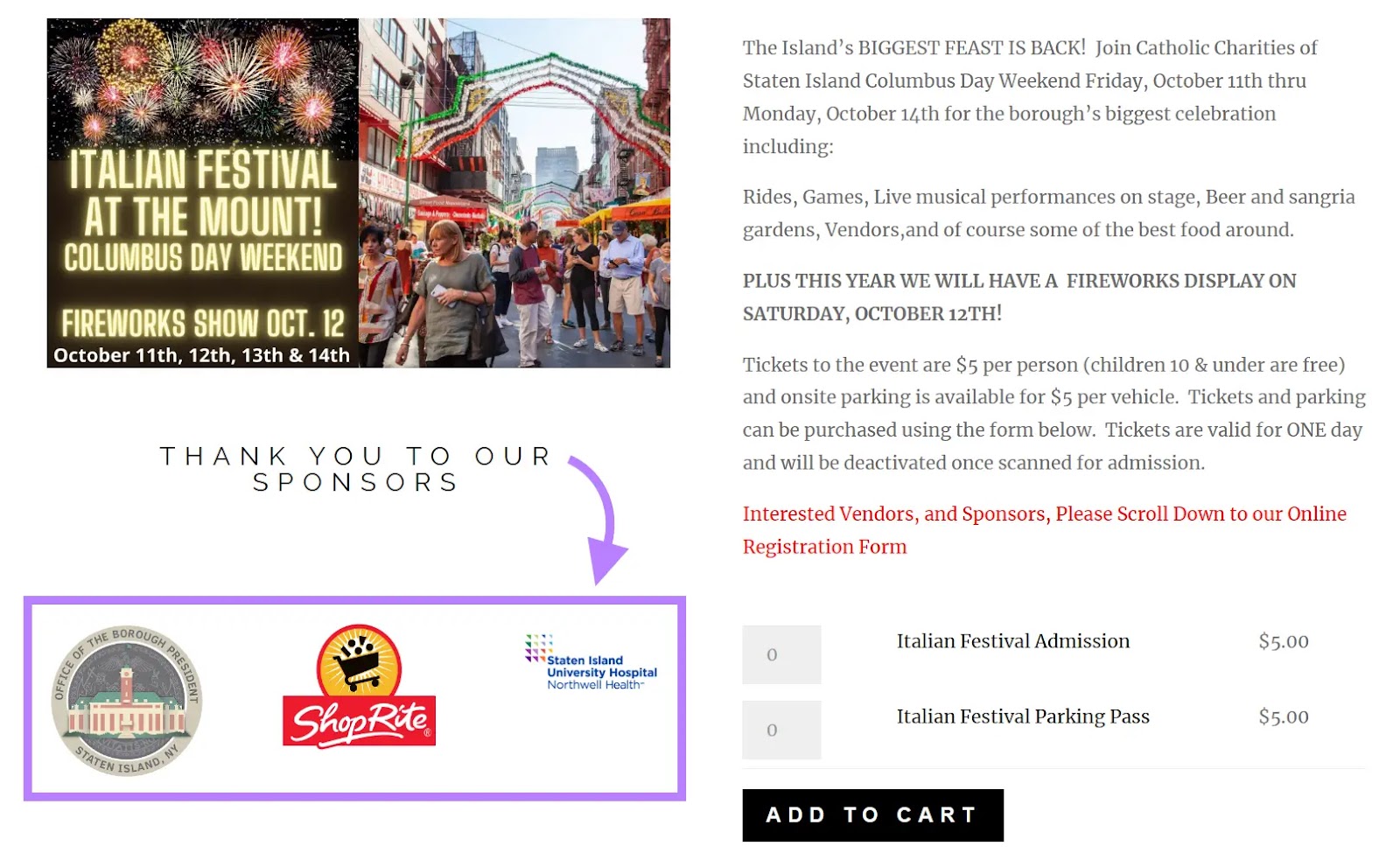
To get the most out of local events, try:
- Designing compelling flyers: Create simple, attractive flyers with important business information that you can hand out at the event
- Run local newspaper ads and post on community bulletins: Advertise your presence at events with eye-catching advertisements in places where your community will see them
- Using QR codes to promote your offerings: Include QR codes on print materials that users can scan to get taken to your landing pages, where they may convert
Get Started with Local Marketing
Local marketing isn’t as daunting as it seems. In fact, you can quickly gain traction with just a handful of digital tactics.
Once you have a website launched, you can move on to keyword research, creating content, getting backlinks, and more.
Make the entire process simpler with Semrush.
Sign up for a free trial today.
