What Is Local SEO?
Local SEO is the process of optimizing a business's visibility in unpaid, location-based search results on Google Search, Google Maps, and other search engines.
For instance, it can help your Google Business Profile rank higher in the local pack.
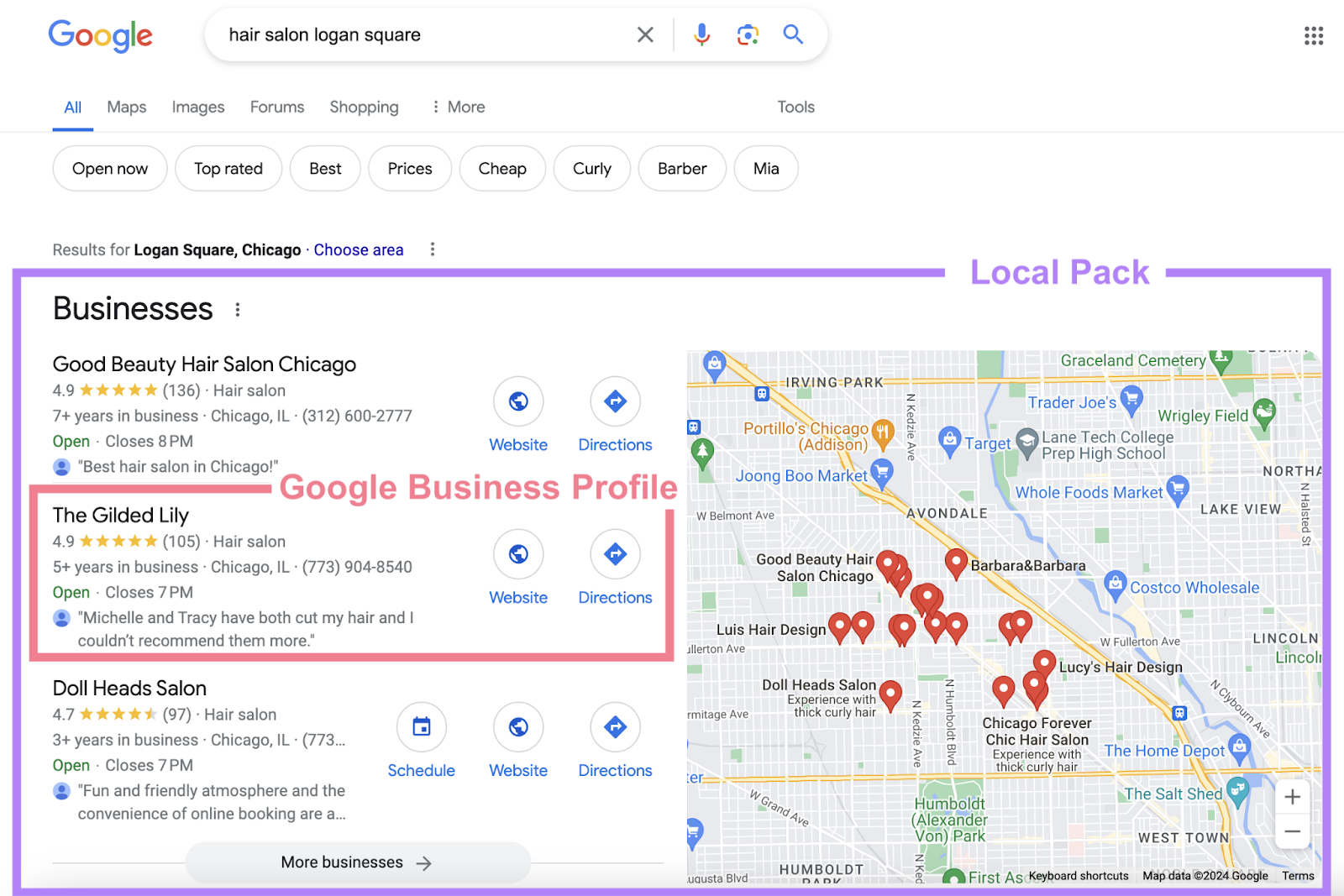
Local SEO can also boost your website’s rankings in standard search results (the blue links).
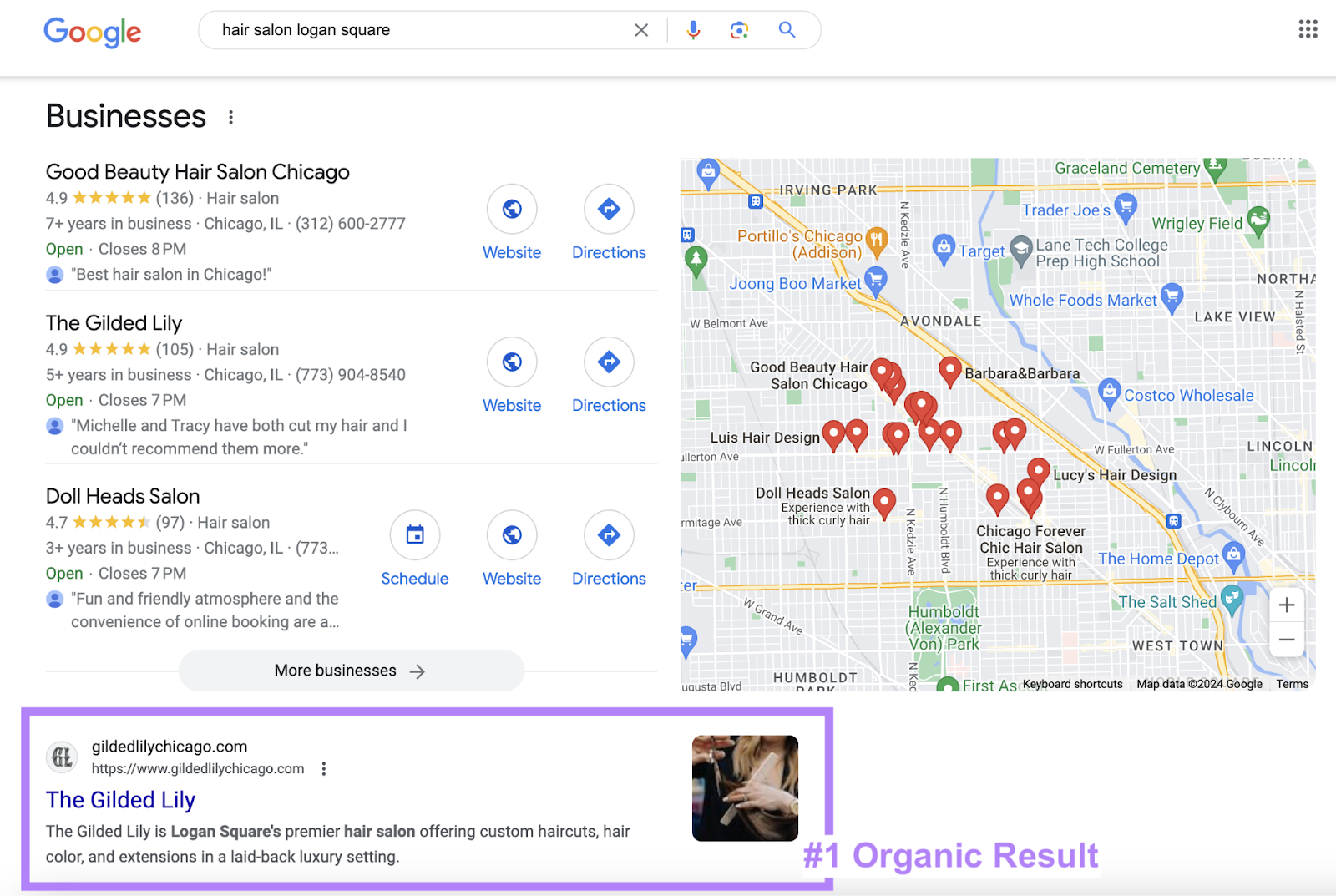
Most search results are personalized based on the user’s country. Local SEO goes beyond the country and focuses on reaching people in more specific locations, such as cities and districts.
Targeted SEO like this benefits businesses with physical stores (like restaurants, dentists, and mechanics) and local service providers (such as plumbers, tutors, and dog walkers).
Why Is Local SEO Important?
Local SEO is important because it increases a business's visibility in local search results, helping attract nearby customers and boosting sales.
Google delivers billions of local search results every month, which means appearing prominently for relevant queries increases your chances of attracting customers.
Google shows local results when it believes users are searching for nearby products, services, or amenities—or in a specified location.
Examples of local keywords found with Semrush’s Keyword Magic Tool include:
- "mexican restaurants"
- "mexican restaurants near me"
- "mexican restaurants in dallas"
Businesses with strong local SEO tend to rank highest for these keywords, making users more likely to discover and engage with them.
Regardless of your business type or location, you can likely reach potential customers through search.

How Local SEO Works
Local SEO can contribute to higher rankings when people search relevant queries because it helps Google understand your business's location and offerings—and it can also enhance Google's perception of your business as popular and trustworthy.
When ranking businesses in Google Maps and the local pack, Google considers:
- Relevance: How well the business matches what the user is looking for
- Distance: How far the user's likely location is from the business
- Prominence: How well-known and well-reviewed the business is
When ranking webpages in traditional search results, Google considers:
- Relevance: How well your webpage matches what the user is looking for
- Quality: How helpful and trustworthy your content is
- Usability: How well your webpage performs (based on factors like speed and mobile-friendliness)
How to Do Local SEO
Create a plan to increase your local rankings and boost traffic by following these steps:
Do Local Keyword Research
Keyword research for local SEO involves finding search terms people use when looking for local products and services.
Ranking for these keywords drives highly targeted local traffic to your site and can potentially bring more customers.
Start by compiling a short list of keywords people might use to find your local business. Then, use one or more of the methods below.
Research Your Competitors
Identify keywords your competitors rank for using Semrush’s Keyword Gap tool.
Enter your domain and up to four competitors' domains. The tool provides suggestions to assist you.
Choose your target country and click "Compare."
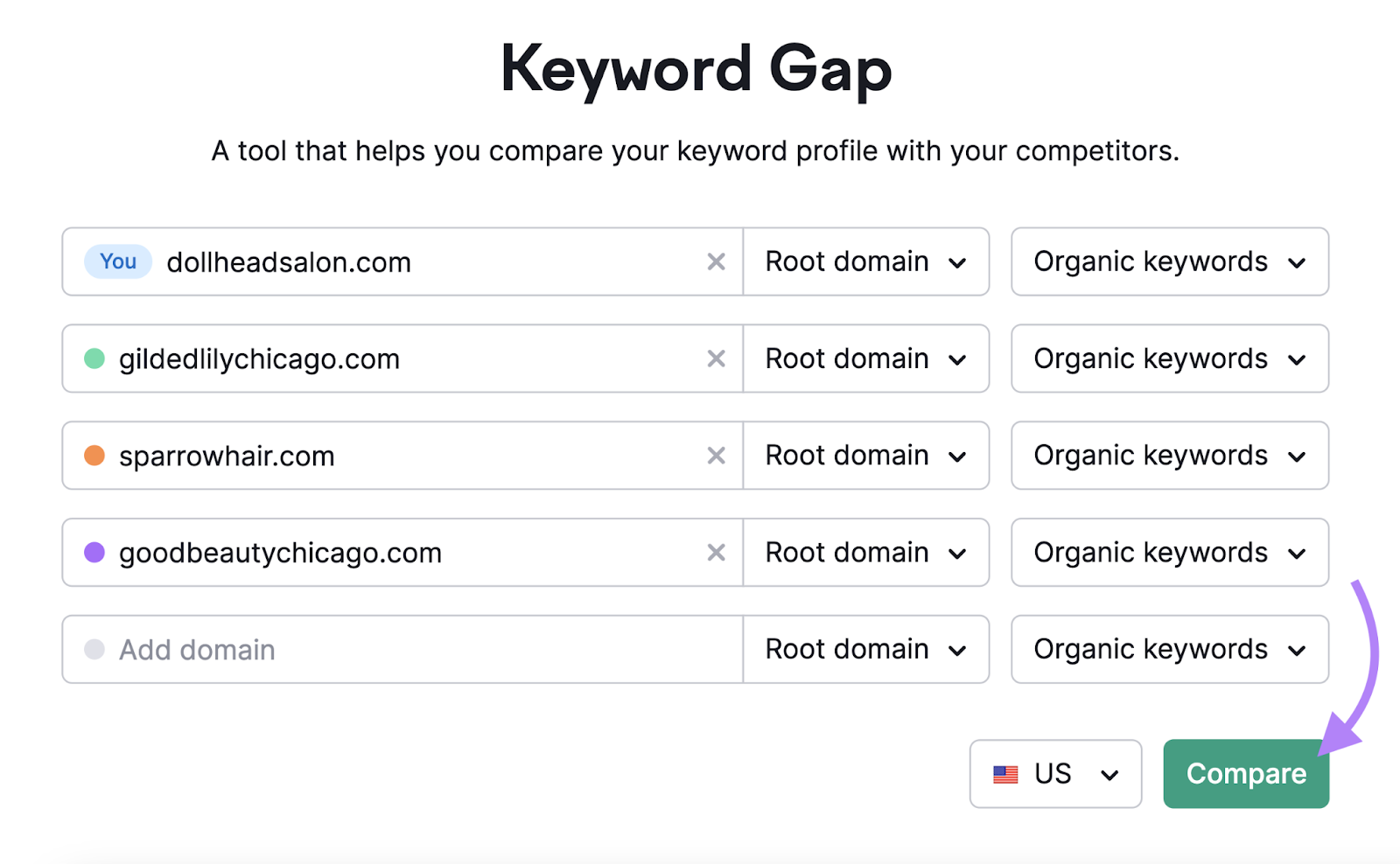
Scroll to the keyword table and select "Untapped” to reveal keywords that at least one competitor ranks for but you don't, highlighting potential opportunities.
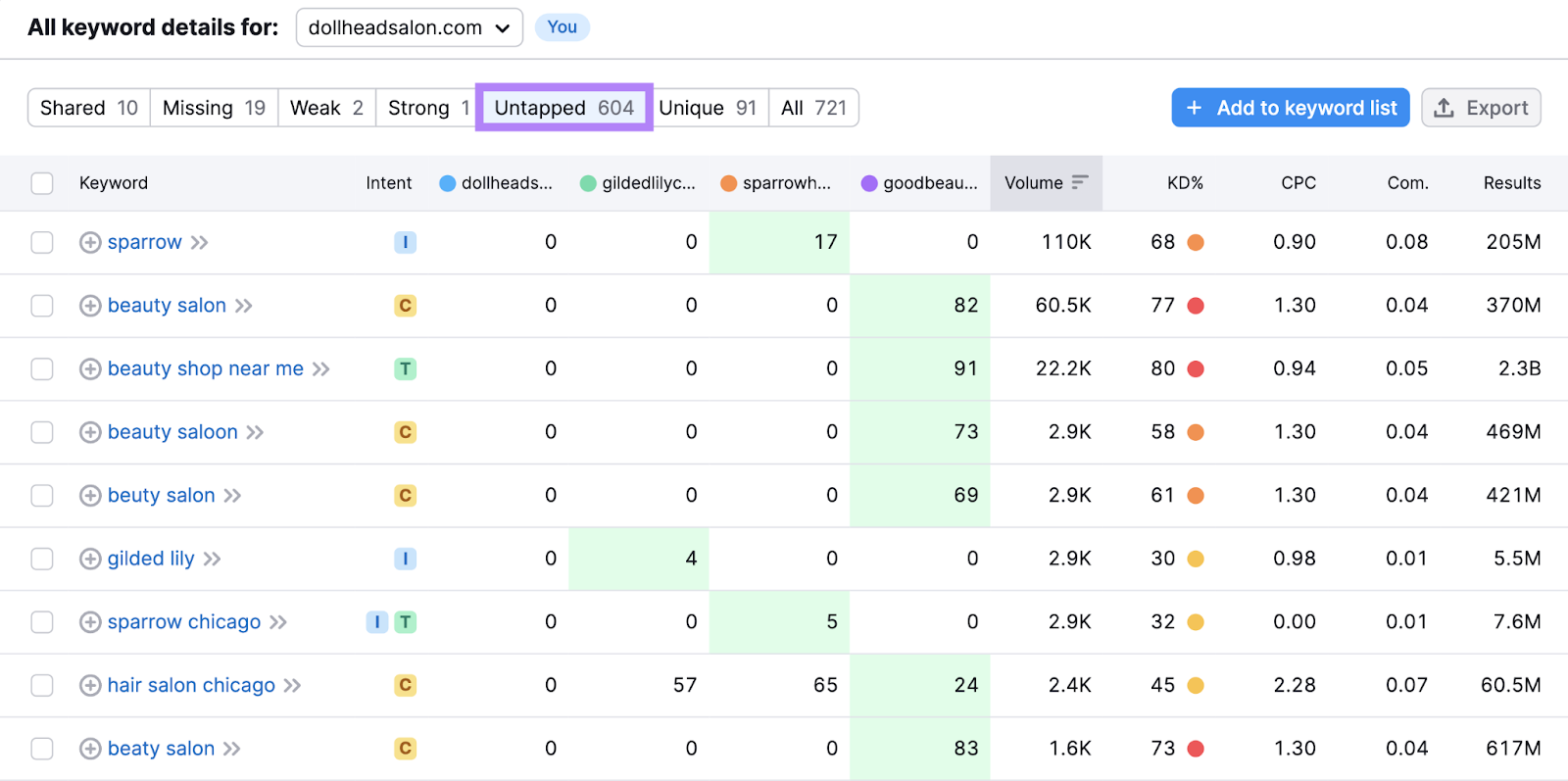
Select "Advanced filters" to exclude irrelevant keywords (e.g., those containing competitors' business names).
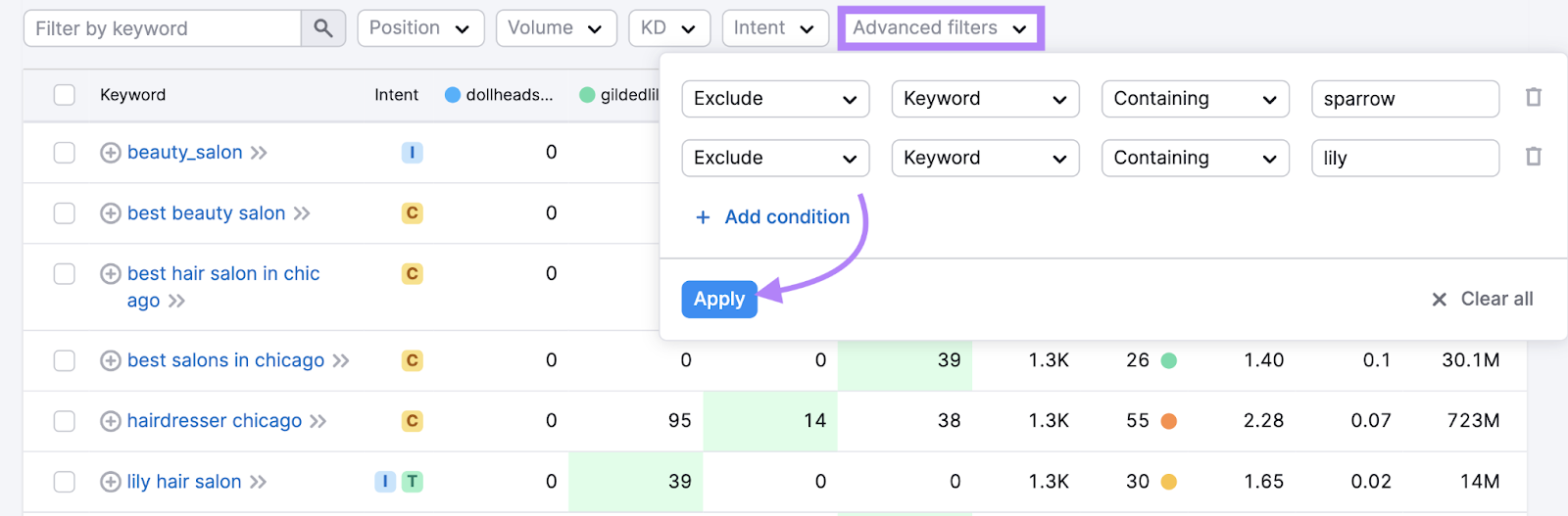
You can also filter based on:
- Volume: The keyword search volume—average monthly searches for the keyword
- KD%: The keyword difficulty score, indicating how hard it is to rank highly for the keyword
- Intent: The search's general purpose (transactional, commercial, navigational, and/or informational)
Filtering with the above metrics and analyzing the results helps you identify the best keywords for your local SEO strategy.

Use Google Autocomplete
Google Autocomplete predicts search queries as you type, and it allows you to discover valuable long-tail keywords for local SEO since predictions partly depend on your location.
For example, typing "best [product or service] in" within a specific city might yield suggestions like the ones below:
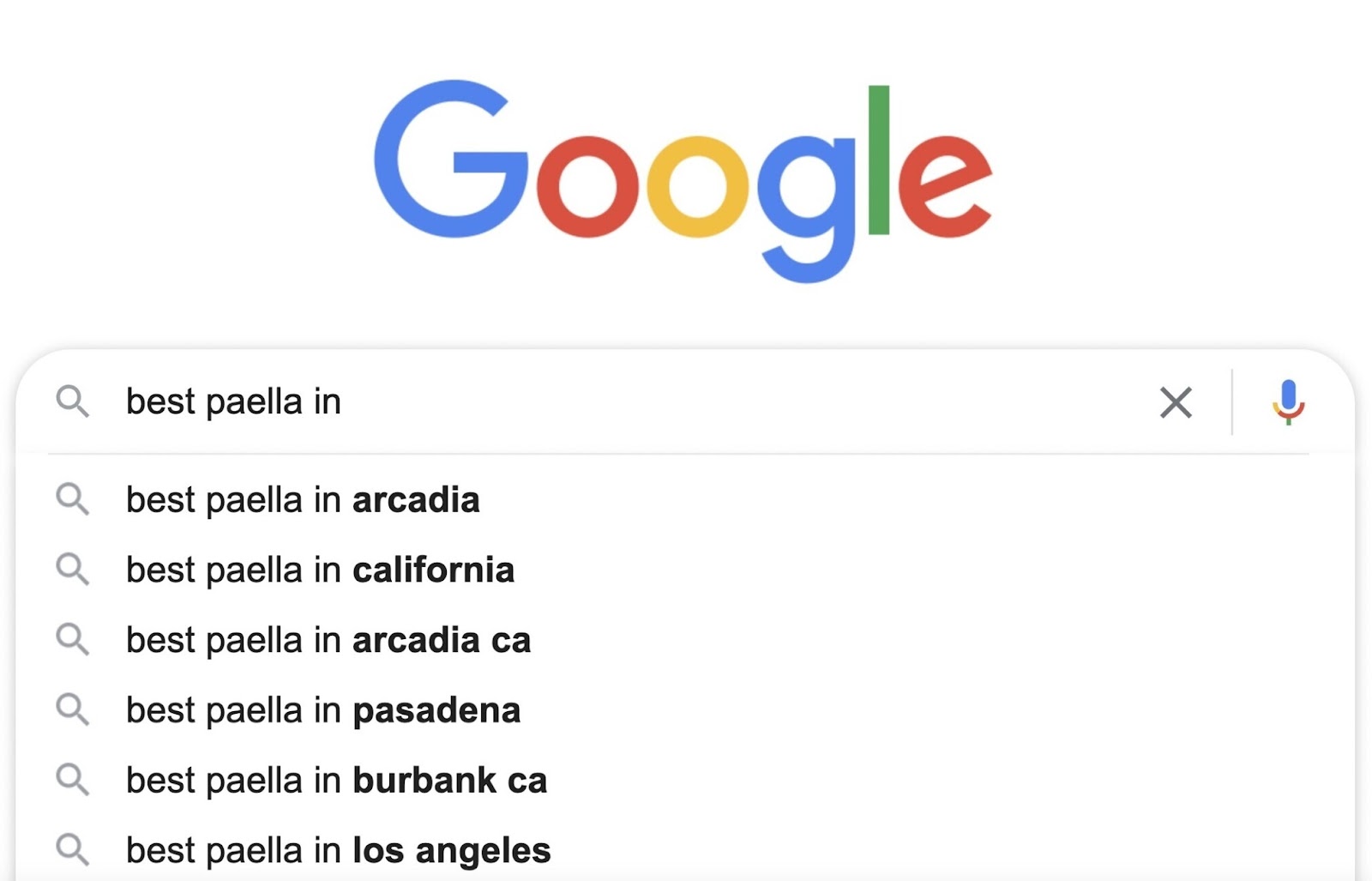
These locations are near the searcher’s location.
To find valuable local keywords, start typing terms related to your business to uncover local keyword suggestions:
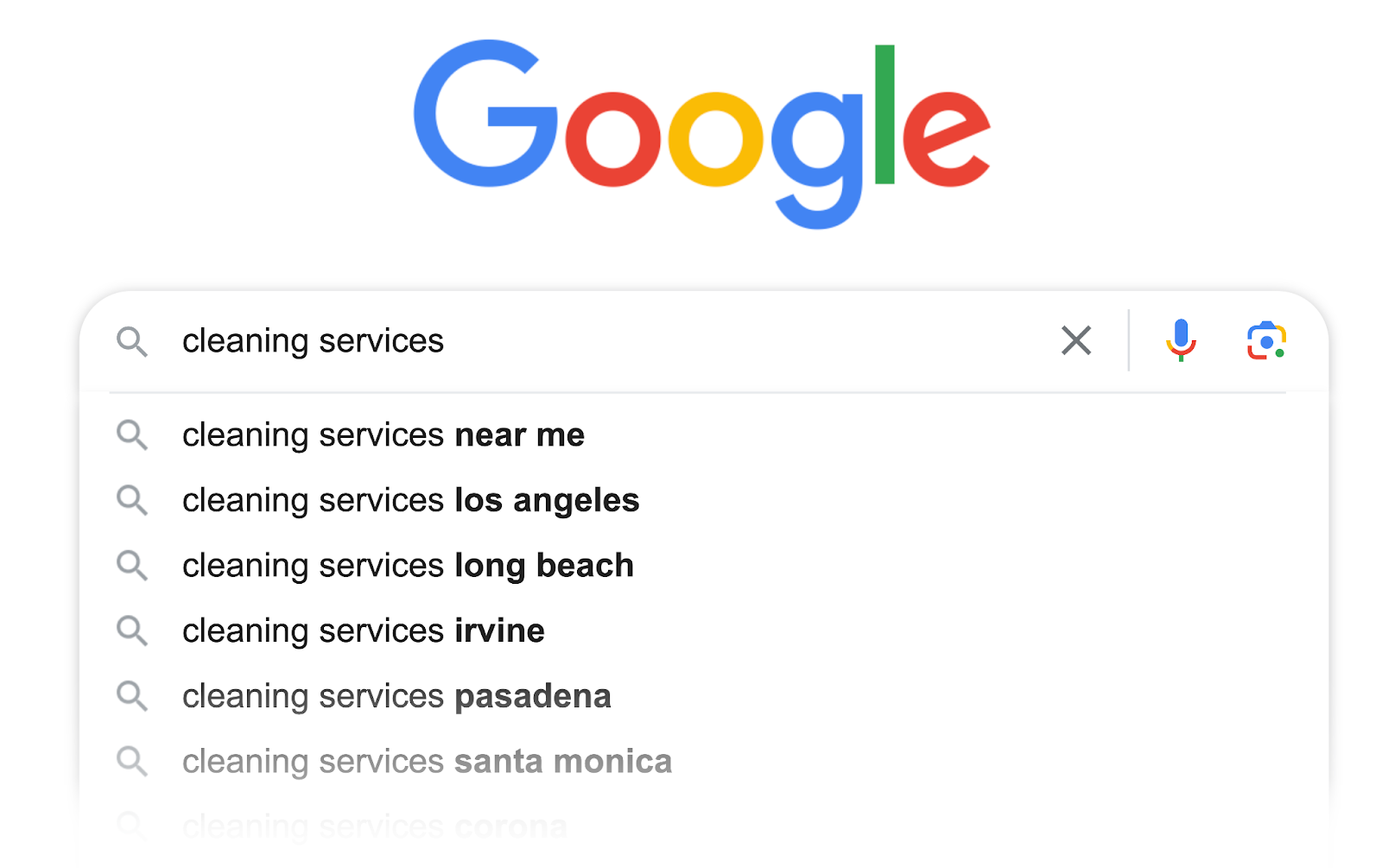
Adding local modifiers like the name of a specific city reveals more useful keywords:
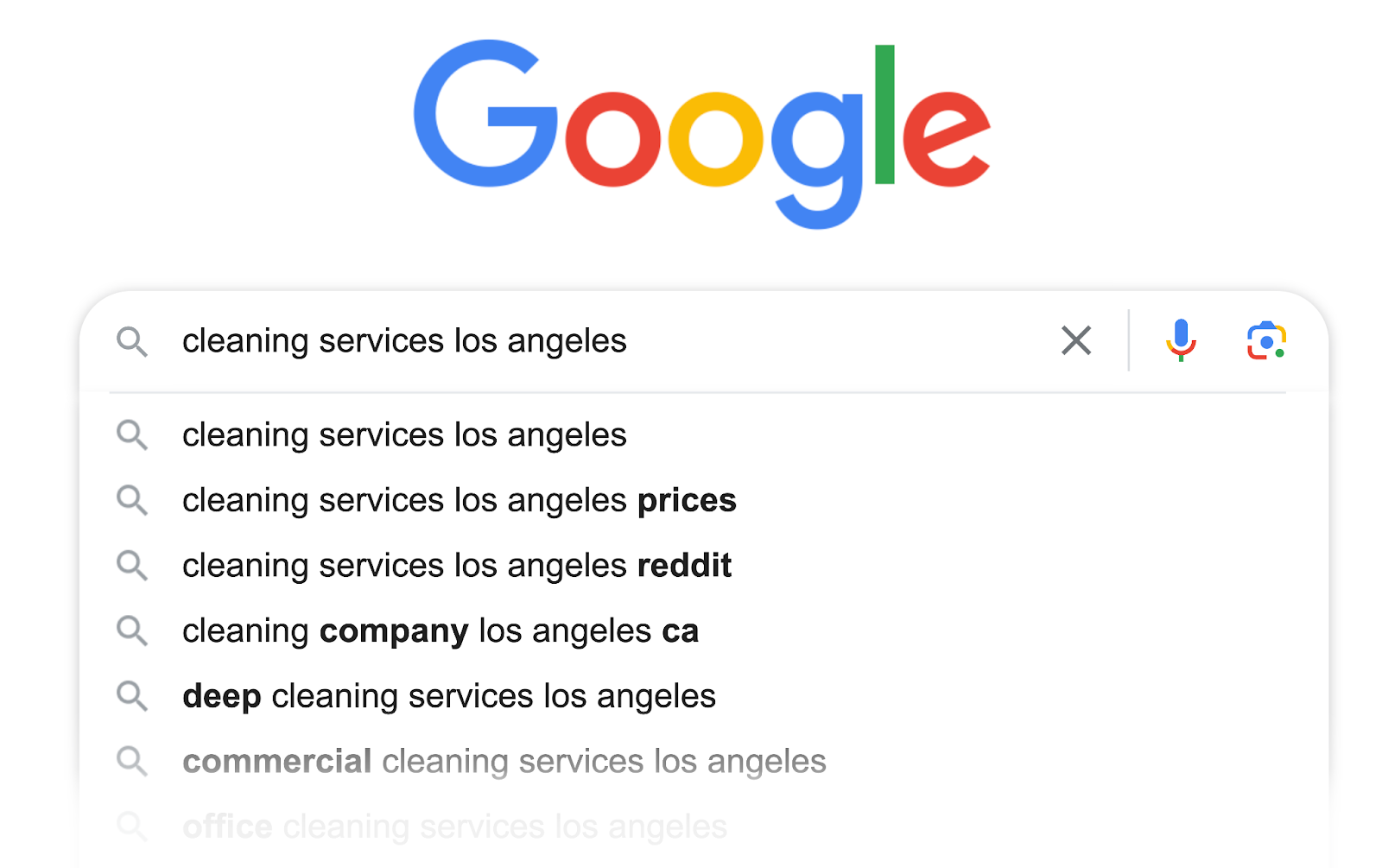
Experiment with different local keywords to build your list for local SEO.
Leverage Google Keyword Planner
Google's Keyword Planner is designed for researching keywords for paid search campaigns but is also useful for discovering new business-related keywords for local SEO.
Go to the "Discover new keywords" section.
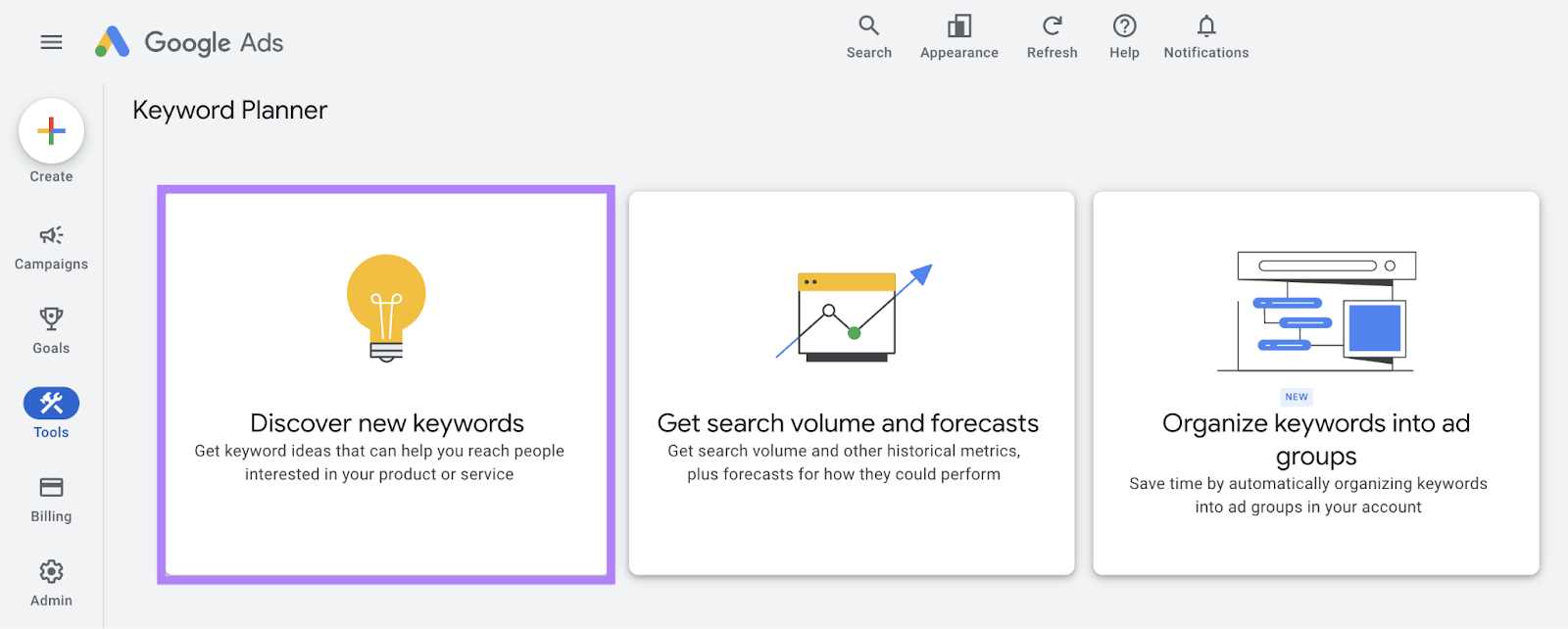
Click the "Start with a website" tab and enter a competitor's domain.
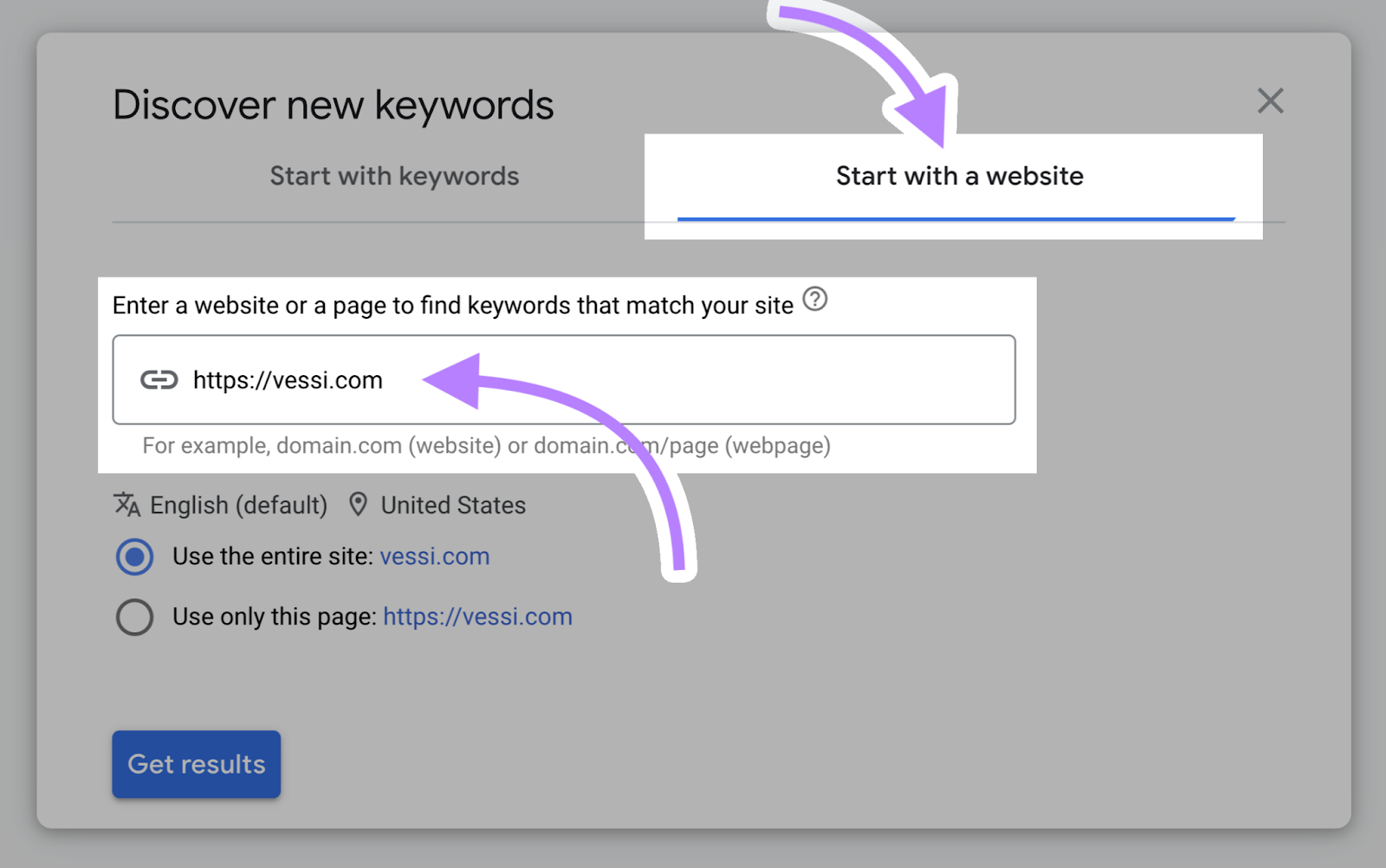
Click "Get results" to see keyword suggestions based on that website.
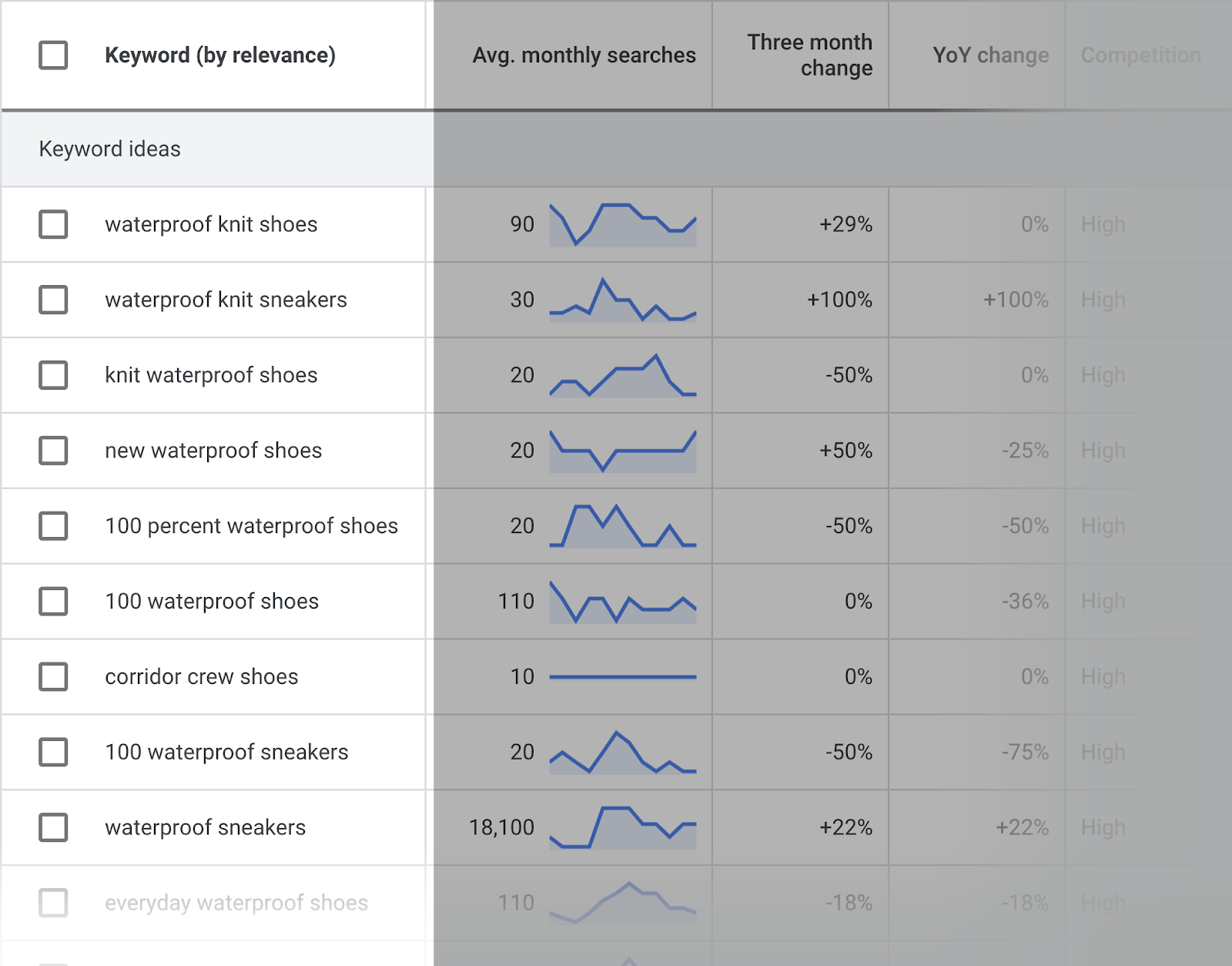
Repeat with other competitors and add relevant keywords to your list.
Keyword Planner also provides monthly search data for specific locations that you can use to decide which keywords to target first.
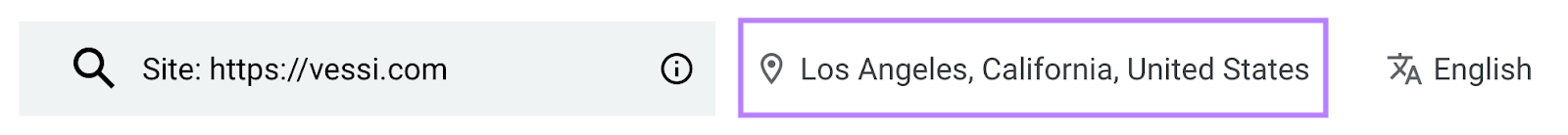
Optimize Your Google Business Profile
Your Google Business Profile is a free listing that can appear in Google results.
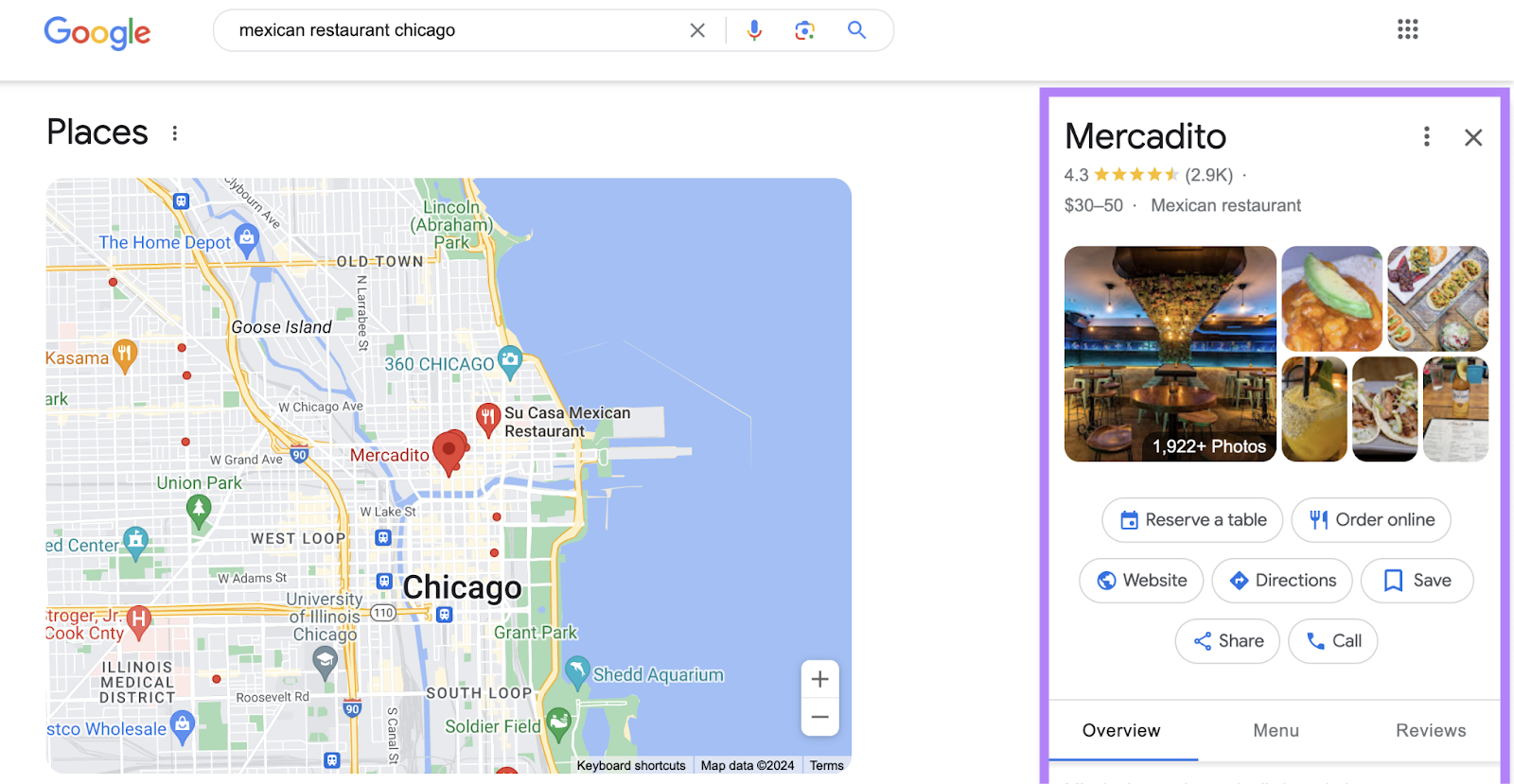
Optimizing your profile increases the likelihood of ranking highly when potential customers search for relevant terms, making them more likely to contact or visit you.
Add and/or verify your Business Profile to begin—and thoroughly complete the profile.
Provide details such as:
- Contact information
- Opening hours
- Photos and videos
- Business attributes (e.g., Wi-Fi availability, outdoor seating, etc.)
Keep Your Business Profile Active
An active Business Profile shows Google and users that you're an engaged business owner, which can improve rankings and attract more customers.
Keeping your business details updated (e.g., holiday hours or new addresses) is one of the best ways to stay active and ensure users have accurate and comprehensive information.
Also consider posting Business Profile updates about news, events, and offers.
With Semrush Social, you can easily schedule your posts:
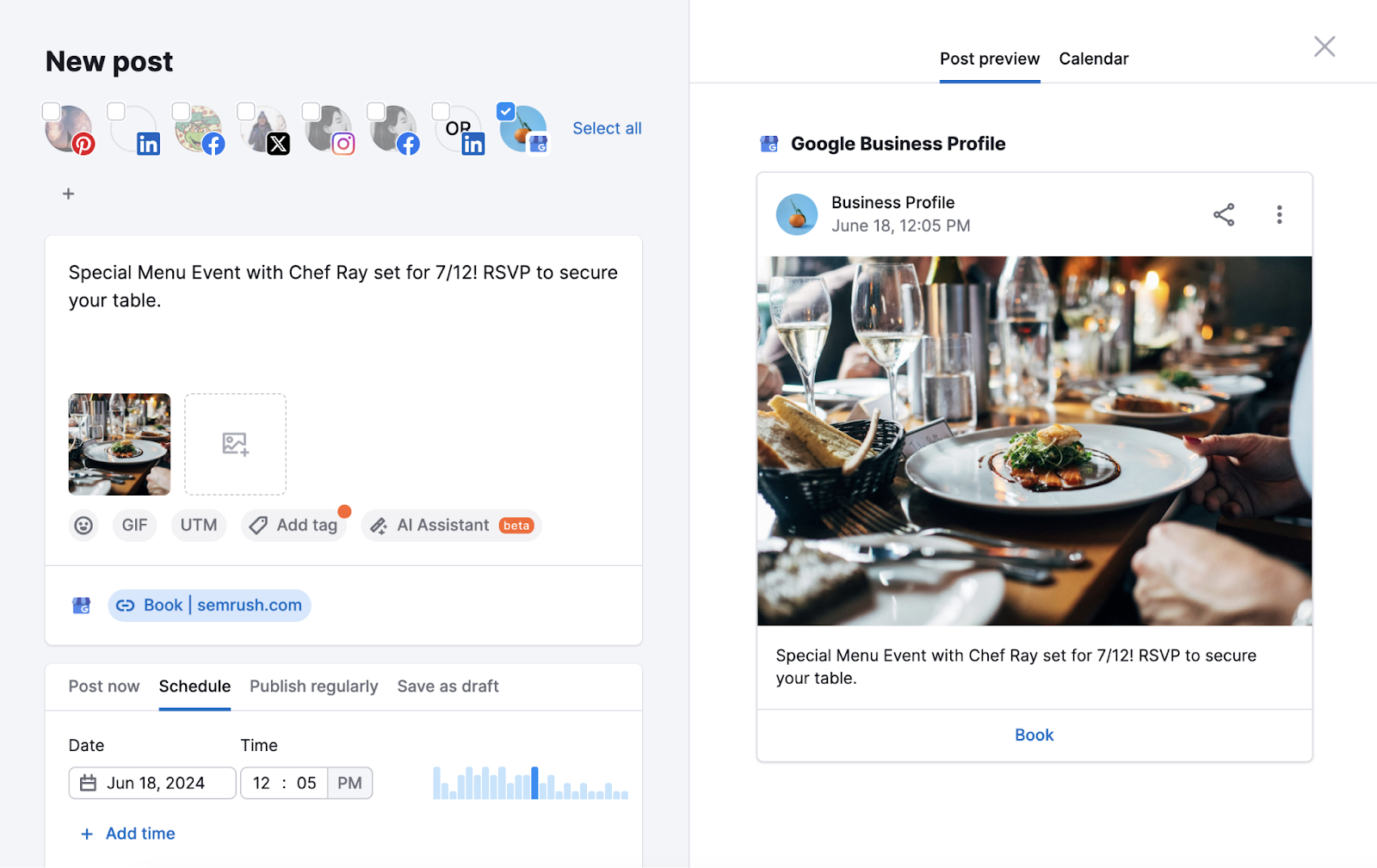
Asking customers for Google reviews is another important part of maintaining an active profile.
More reviews and higher ratings can help your rankings and stand out to users.
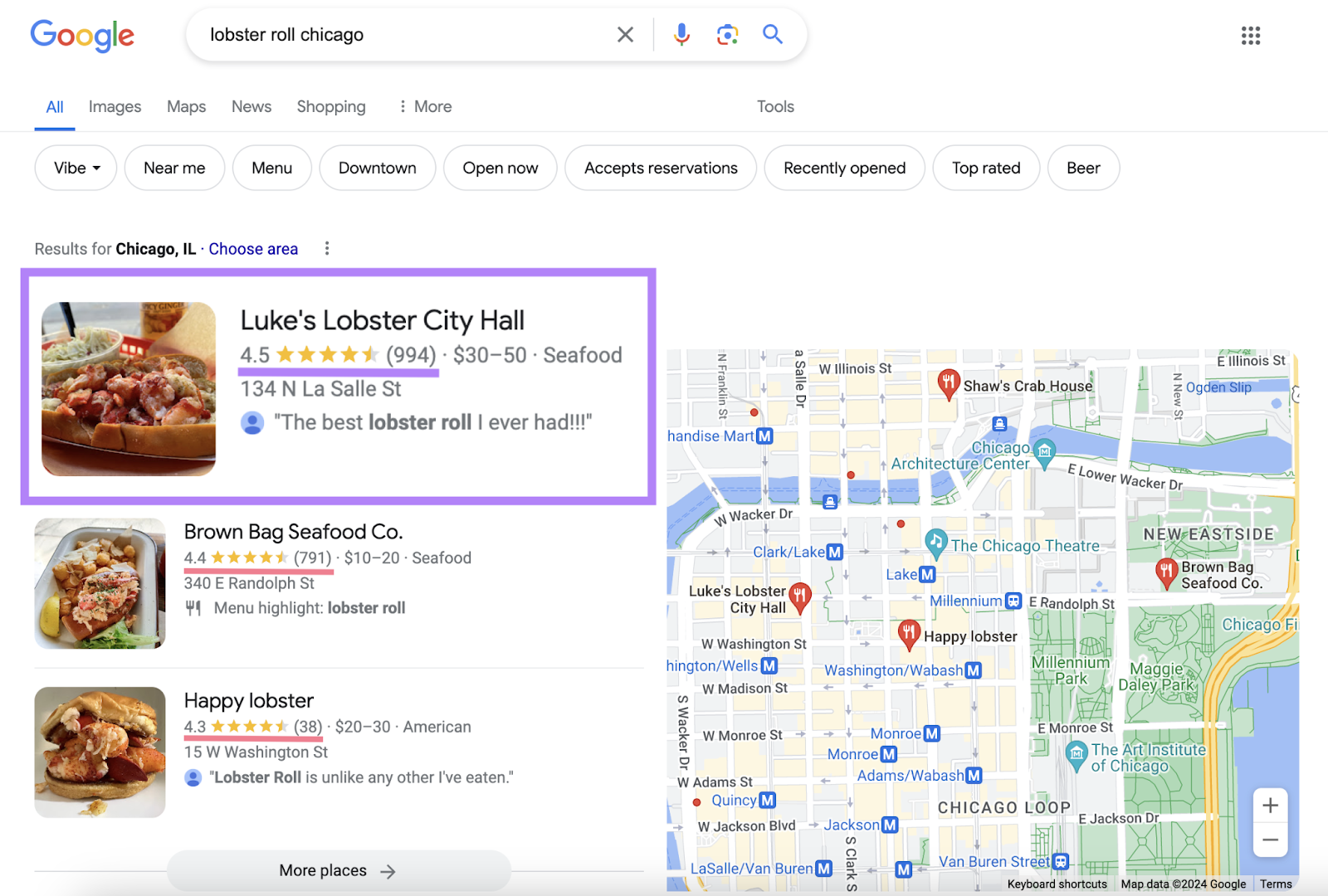
Respond to Google reviews as well. To show you value customer feedback and provide you with opportunities to address negative comments when necessary.
Semrush’s Review Management tool allows you to set up automatic, AI-generated replies.
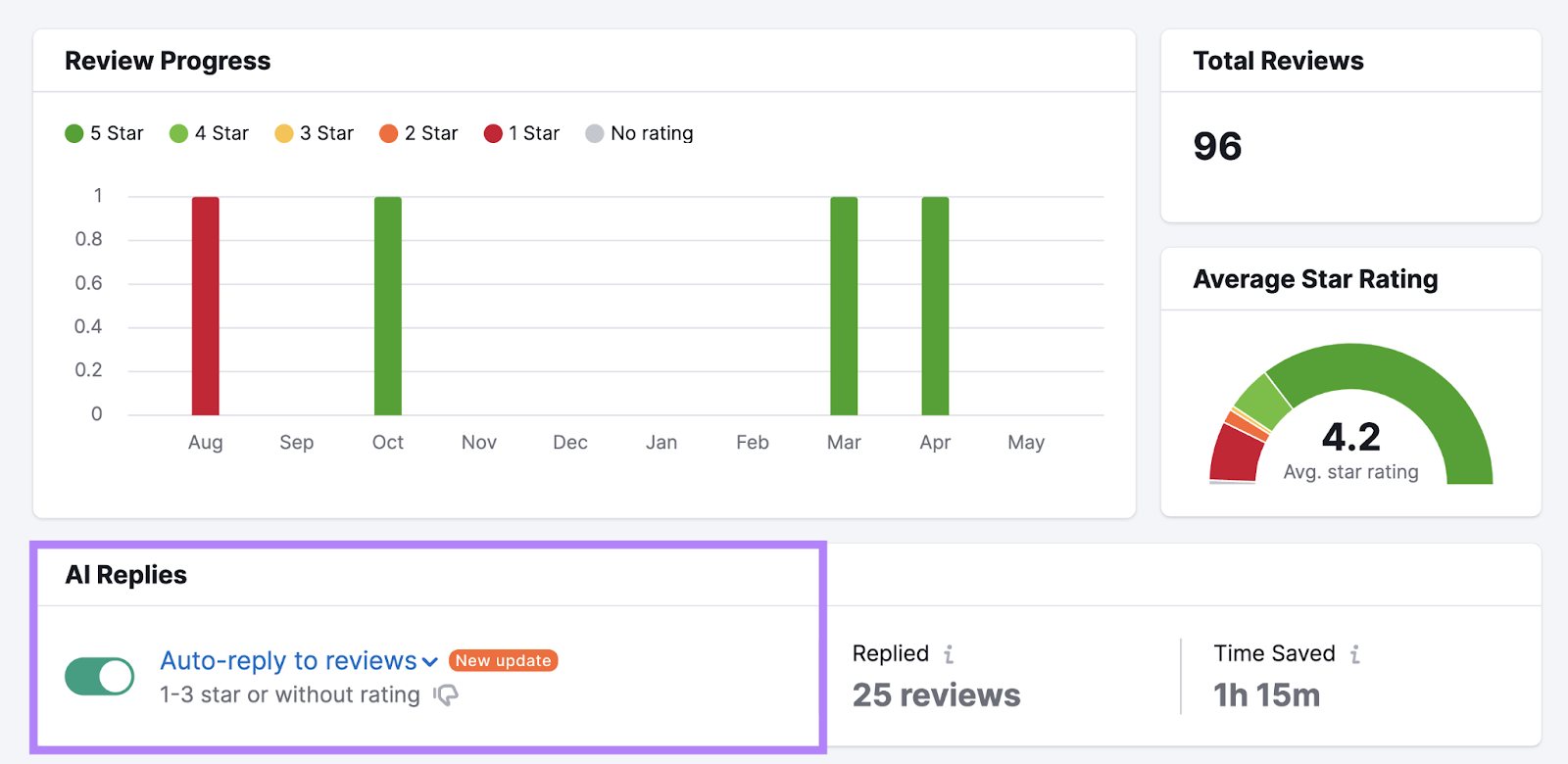
Get and Monitor Local Citations
Citations are online mentions of your business's name, address, and phone number (NAP) that typically appear in business directories and on social media profiles.
NAP citations are important because Google may use them to verify that your business information is accurate and trustworthy.
For example:
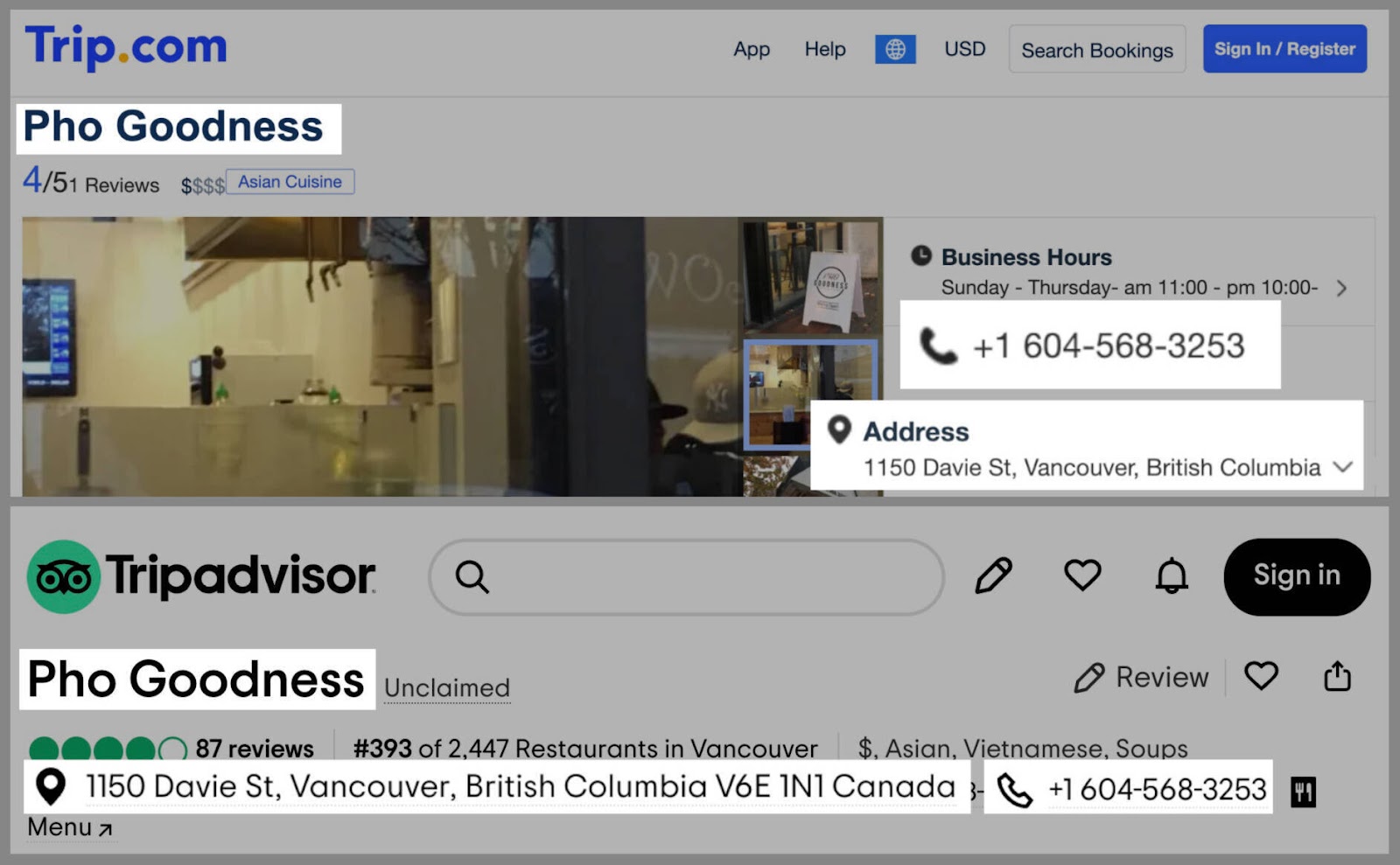
The more Google finds consistent NAP citations for your business, the more confident it becomes that your business is legitimate and reliable.
Therefore, aim to secure consistent citations on as many trusted websites as possible.
An easy way to check your local listings and distribute them to authoritative directories is by using Semrush’s Listing Management tool.
To start, enter your company name and select the correct address from the list provided.
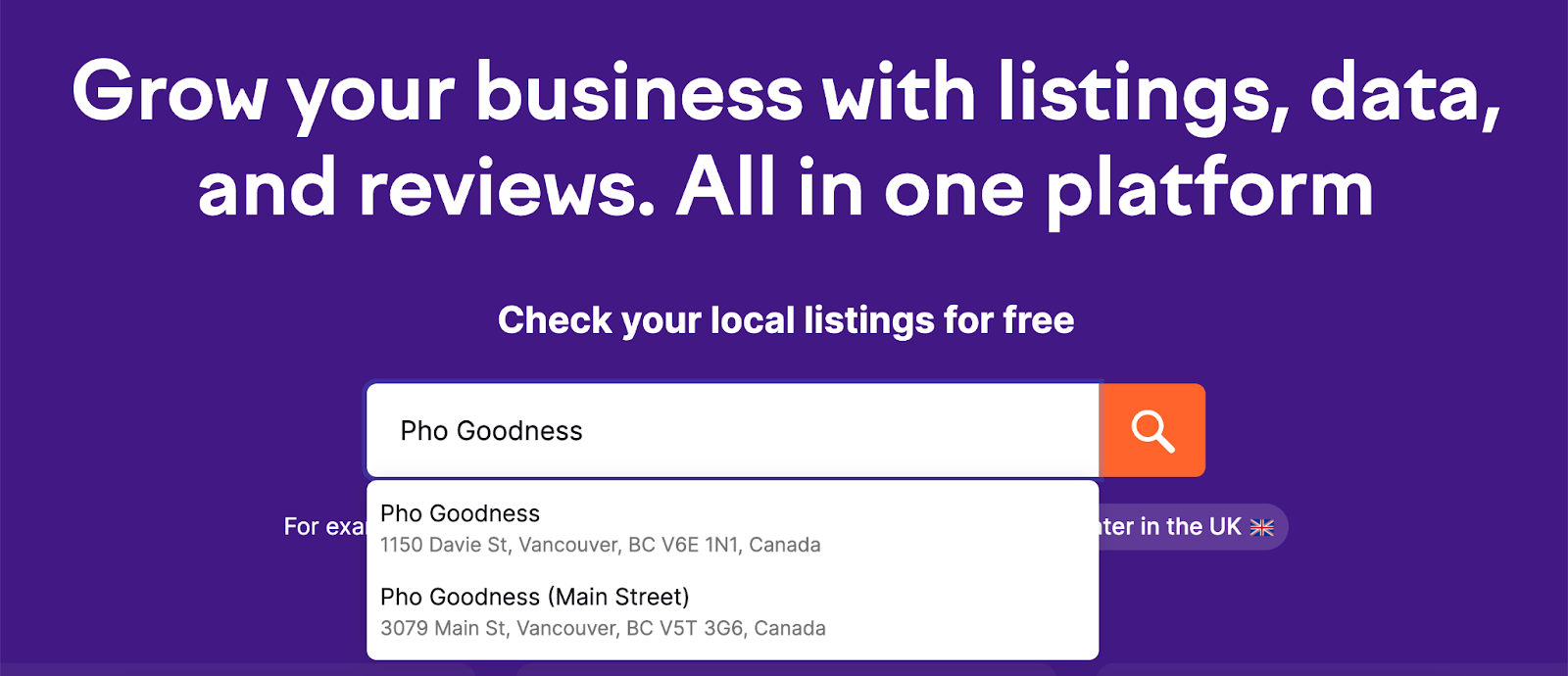
You’ll see a report of your current online presence, including the total number of listings, listings to fix, and average star rating.
For example:
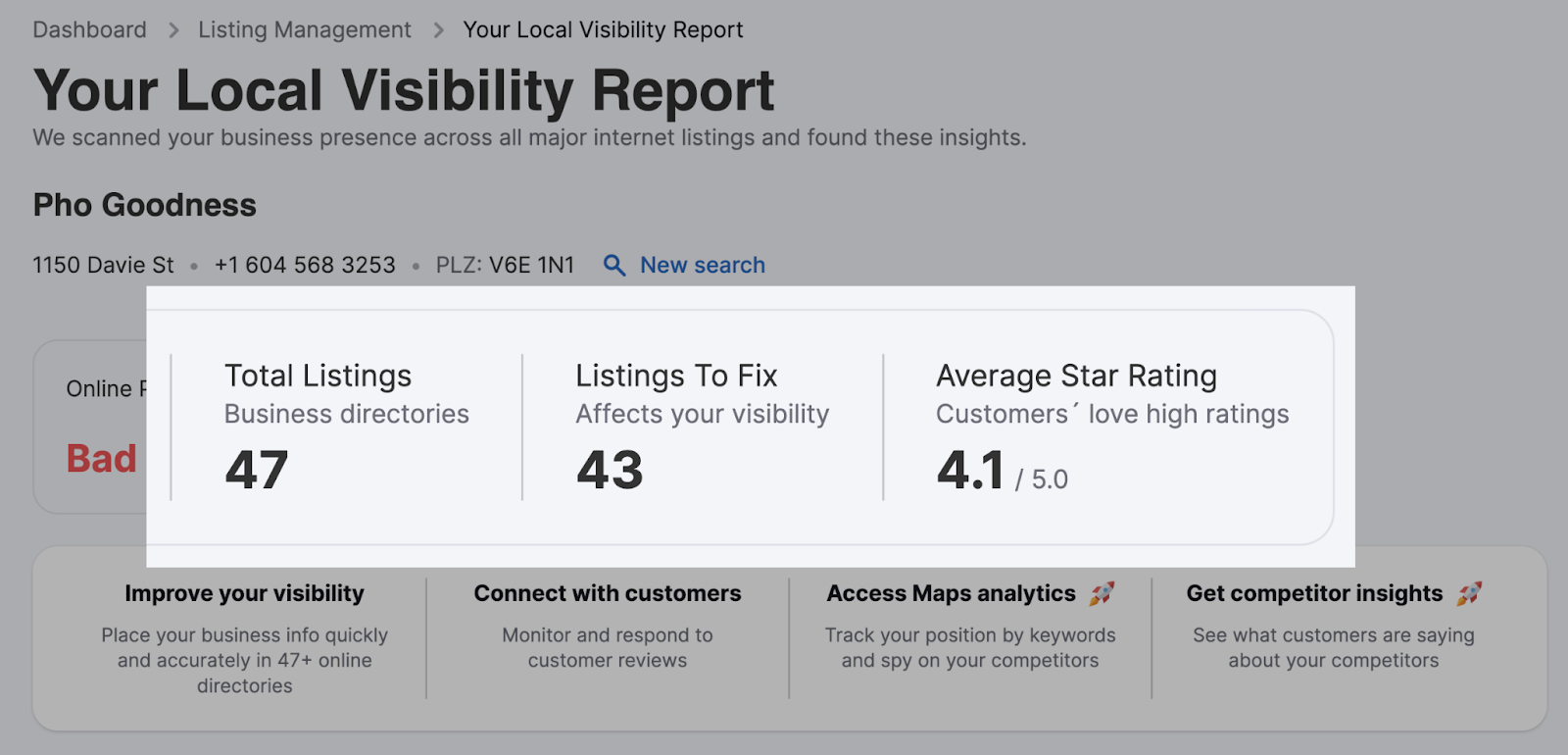
The tool also provides a list of your citations with specific errors (such as incorrect phone numbers or addresses).
Scroll down to find the list of citations.
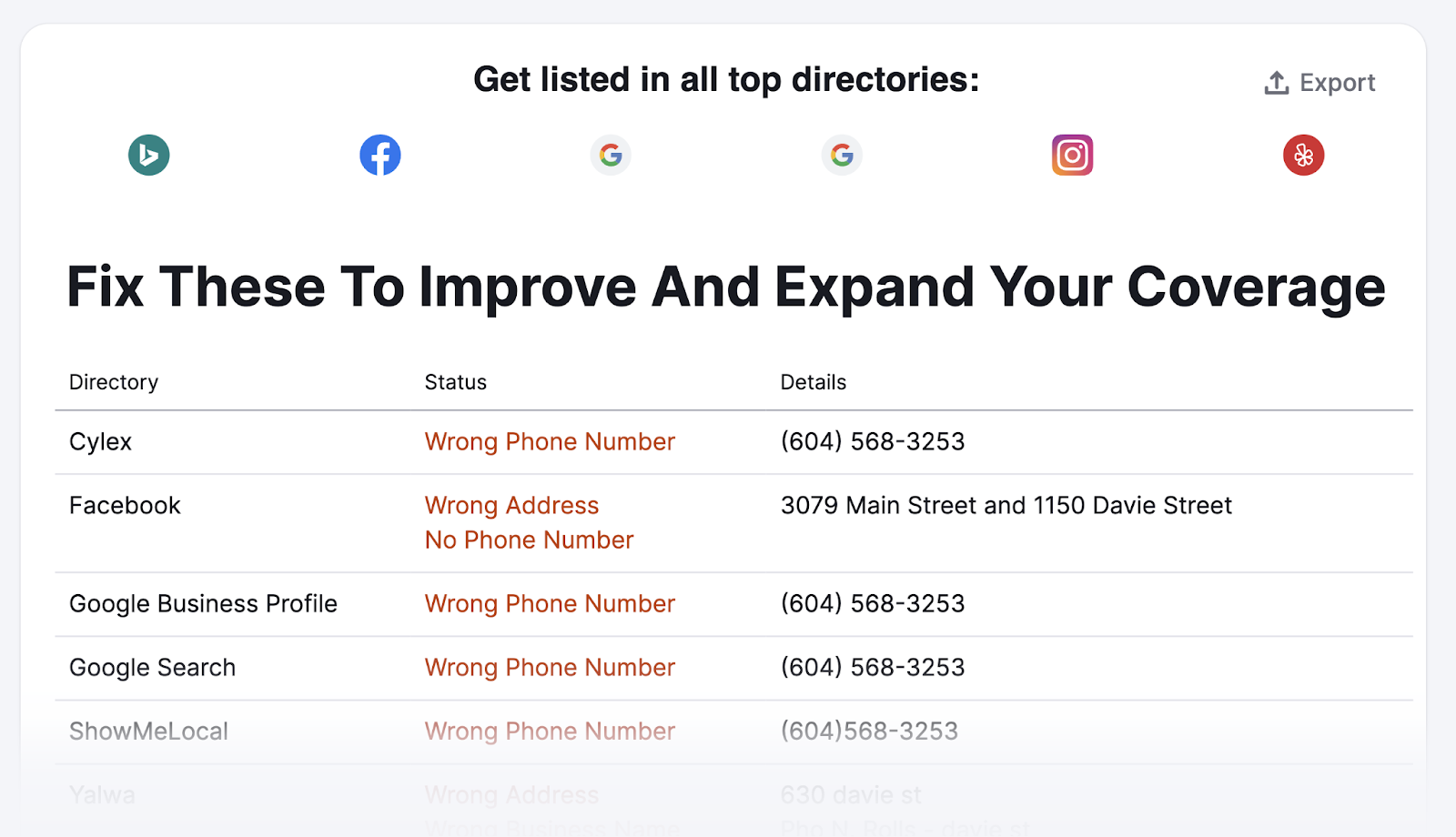
You can download all this information using the "Export" button in the top right corner.
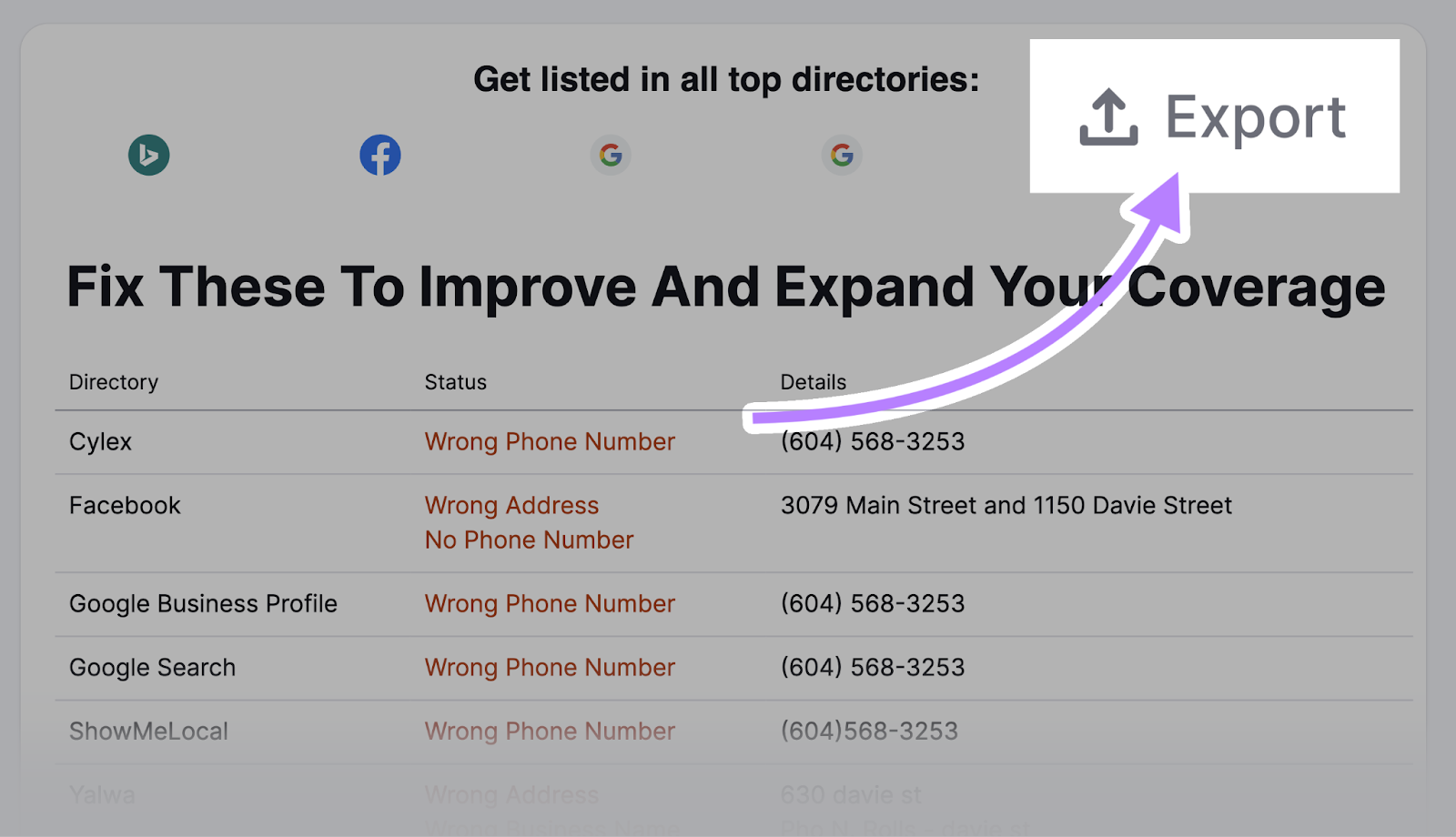
With a paid subscription, you can automatically distribute your business information to dozens of directories.
First, ensure your listing is up to date within the tool.
If you need to make changes, click the “Edit business info” button.
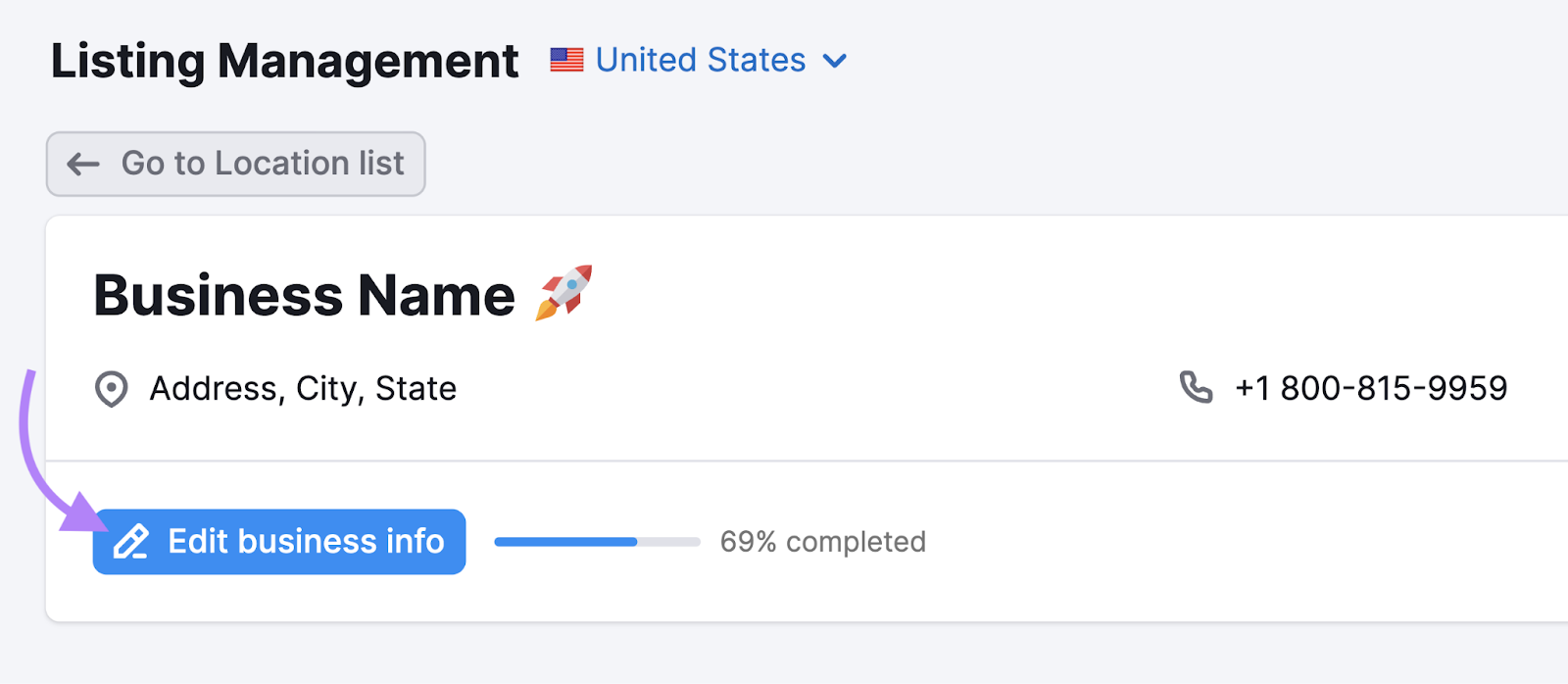
Add additional information like photos, videos, your Google Business Profile cover photo, and social media handles.
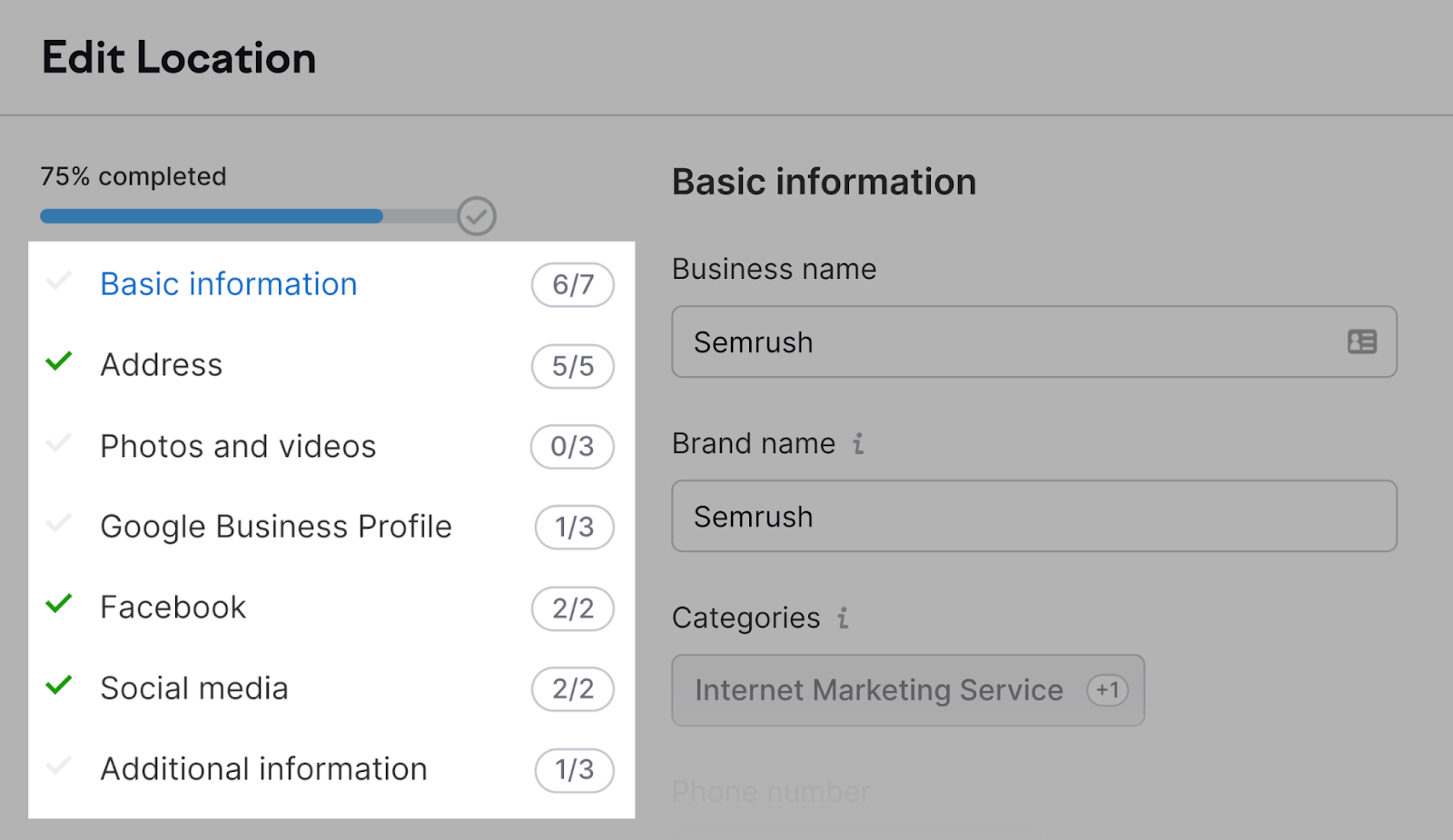
Afterward, you’ll see a dashboard with four tabs:
- Listings: View all your listings and their current statuses
- Duplicates: See all duplicate listings and their types (processing, suppressed, etc.)
- User Suggestions: Approve or reject customer-suggested changes
- Local Rankings: See how your business ranks in any city location
Ensure all your information is updated and as detailed as possible. Then, allow the tool to automatically keep your NAP citations consistent across platforms.
Some NAP citation tips include:
- Keeping all your citations 100% consistent (exact same name, address, and phone number)
- Submitting your information to popular directories in your local area and industry
- Submitting to major platforms like Apple Maps, Yelp, Bing Places, and Facebook
Encourage and Respond to Online Reviews
Reviews provide social proof, validate your expertise, and instill confidence in potential buyers.
Aim to get reviews on Google, as they're visible in search results and influence rankings.
Gathering reviews on other platforms (e.g., Tripadvisor) can also be helpful.
Quick tips for succeeding with online reviews include:
- Asking satisfied customers to leave reviews on your preferred platforms
- Using posters or business cards to encourage online reviews—include QR codes for easy access
- Embedding widgets on your website that make it easy to view and leave reviews
- Don’t offer or accept money for reviews (it violates terms for Google and other platforms)
Use Semrush’s Review Management tool to track reviews across platforms.
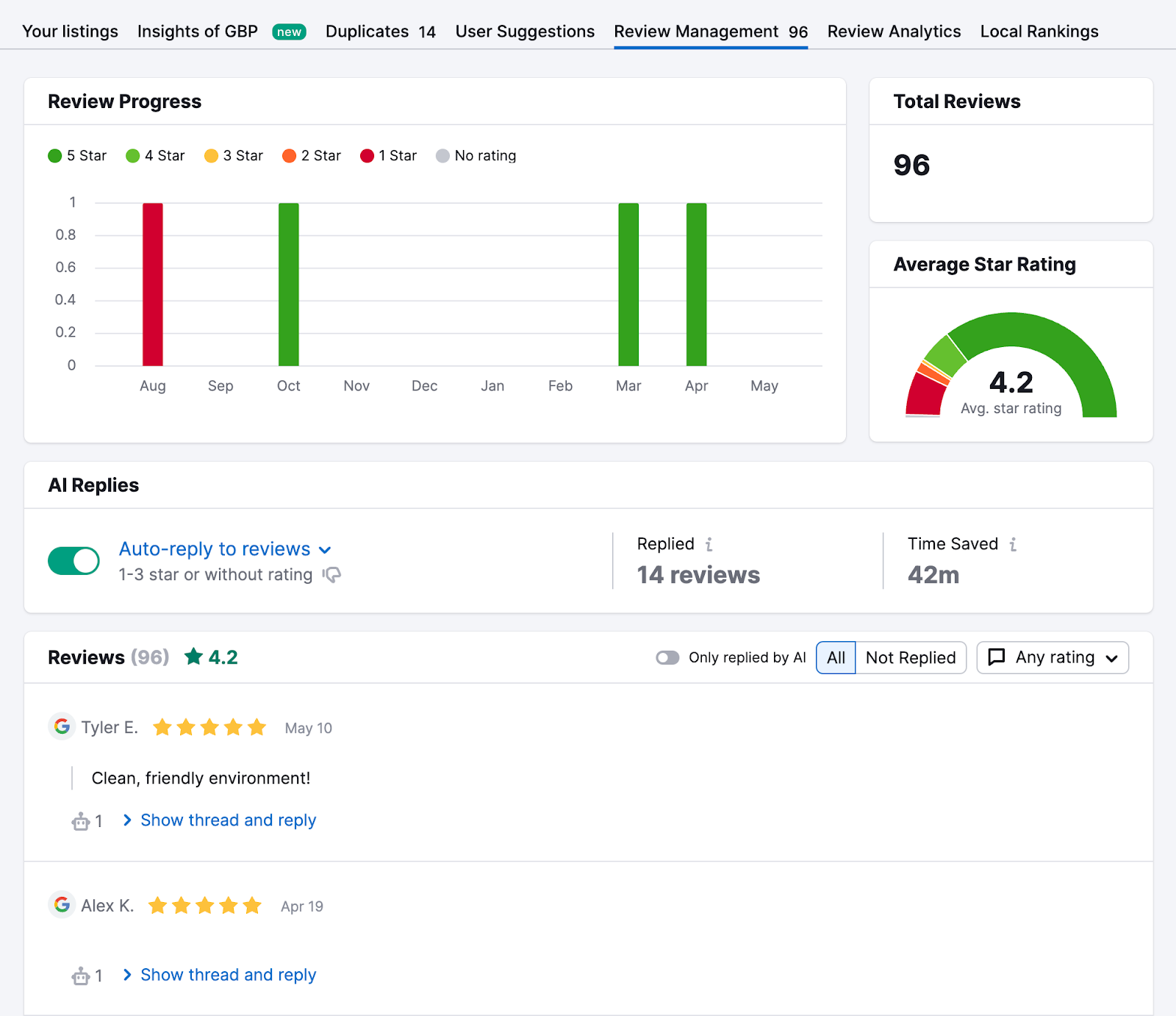
Using Review Management also provides you with weekly email alerts about negative reviews, which enables you to respond promptly.

Refine Your On-Page SEO
On-page SEO is the process of optimizing webpages to rank higher in organic search results and is essential for local SEO because good organic rankings improve your chances of appearing in the local pack.
Run a quick audit with Semrush’s On Page SEO Checker to measure your on-page SEO health.
Enter your domain and click "Get ideas."

Follow the configuration guide to set up your project.
The tool will run an audit and display a dashboard with on-page elements you can optimize.
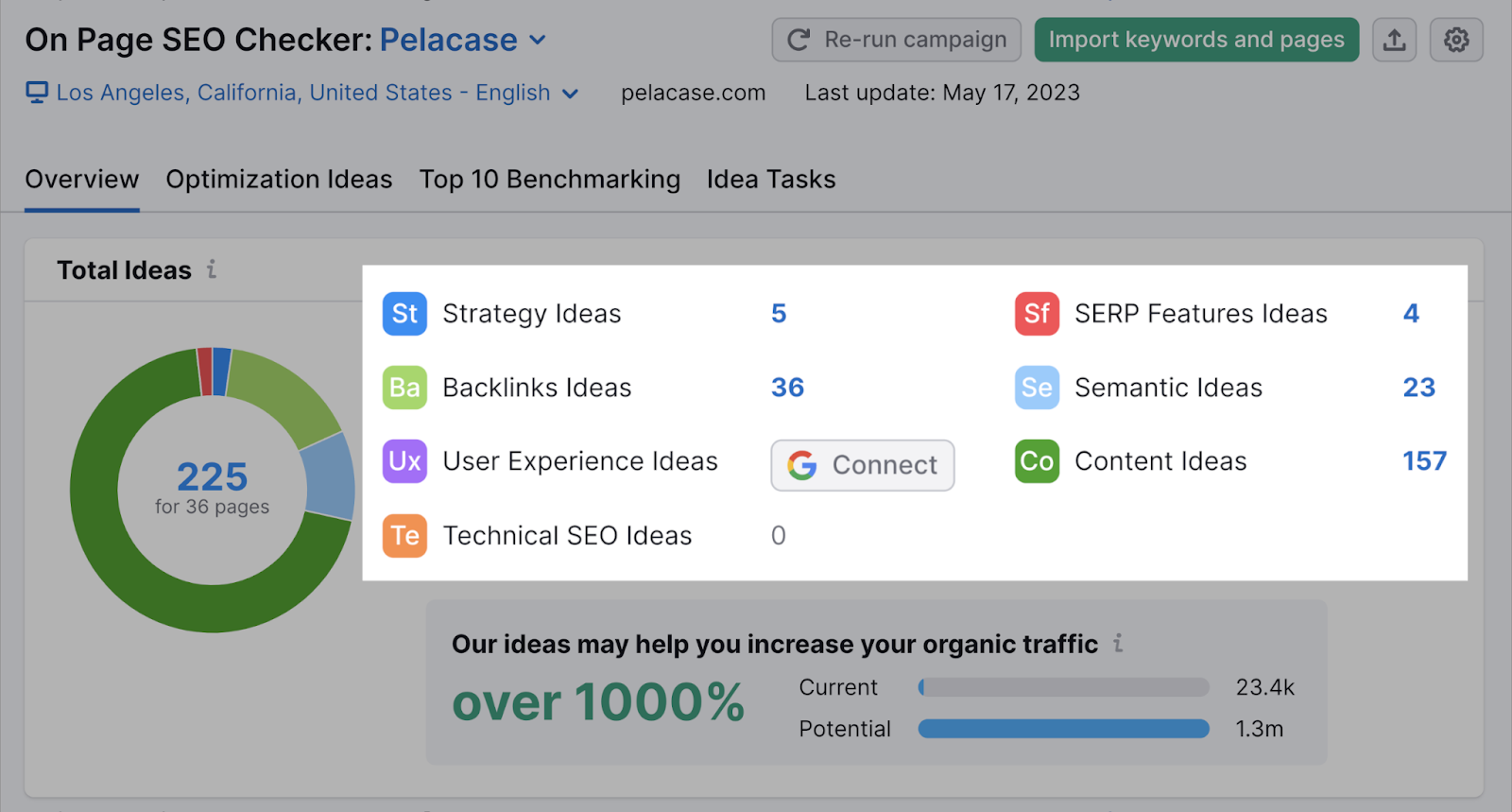
Scroll down to see pages sorted by "Priority."
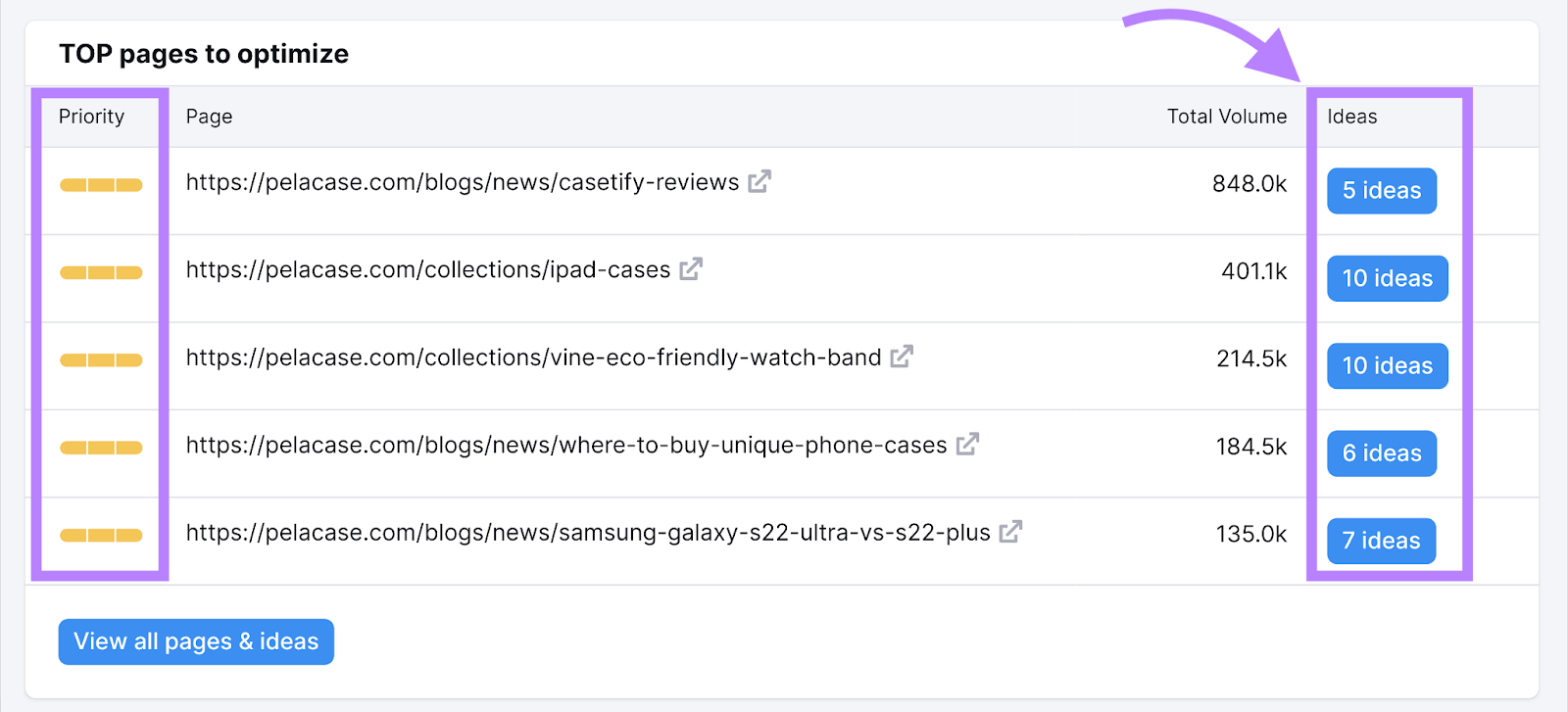
Optimize pages in this “TOP pages to optimize" section first for maximum impact.
Click the "# ideas" button next to each page for specific optimization suggestions.
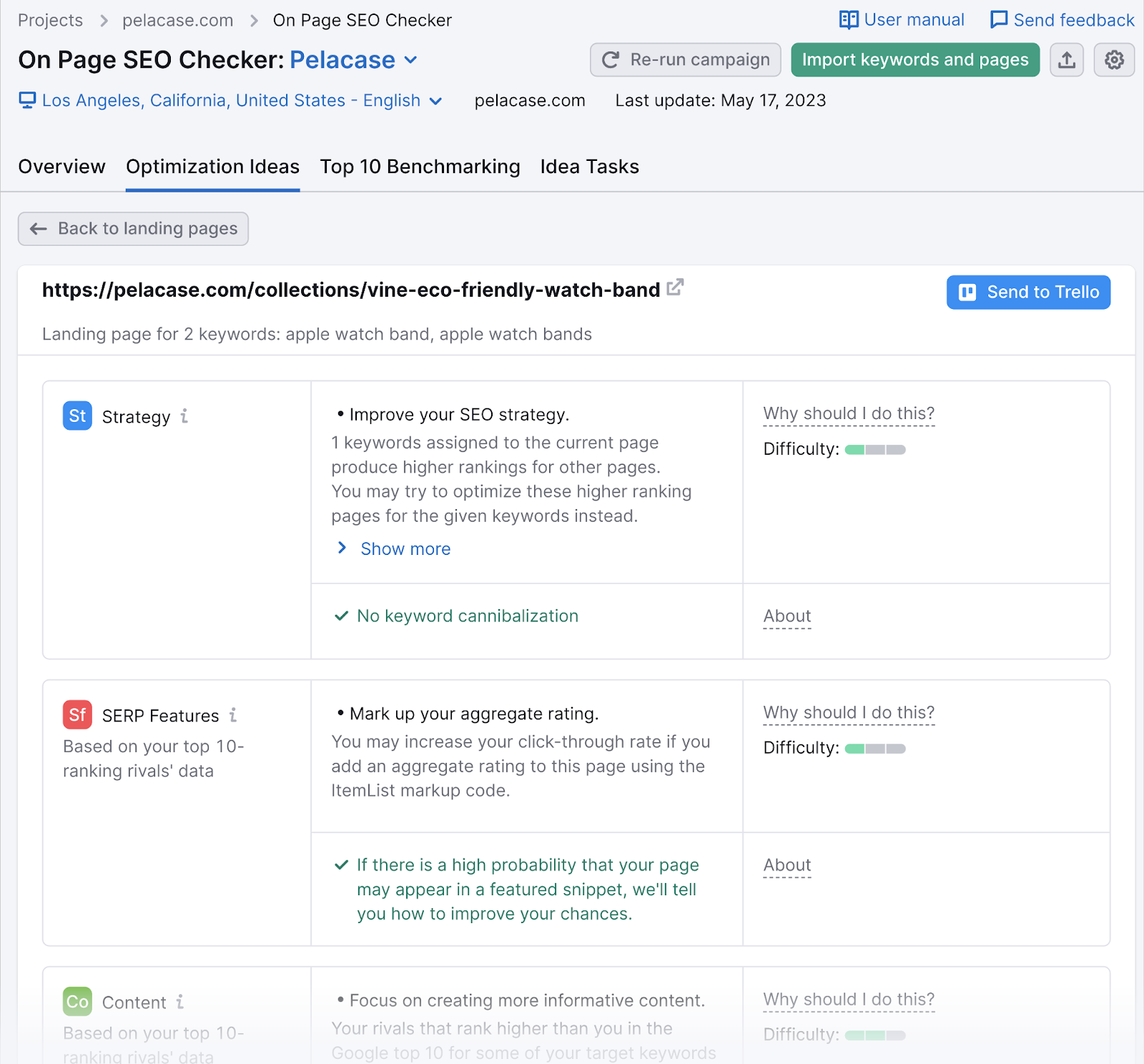
Some quick on-page SEO tips include:
- Including local keywords in title tags and meta descriptions
- Adding specific location pages to emphasize local services
- Using internal linking where relevant
Further reading: Local SEO Strategy for Multiple Locations
Build Backlinks
Backlinks are links from other sites that go to your site and are a strong ranking signal in Google's algorithm.
Our ranking factors study of over 16,000 keywords shows that six of the top 15 most important ranking factors relate to backlinks.
Generally, getting links from domains that are more relevant to you increases your chances of ranking higher for your keywords.
Luckily, traditional link-building strategies (such as reclaiming lost links, broken link building, and finding unlinked brand mentions) also apply to local SEO.
Some local link-building tips include:
- Reaching out to local (non-competitor) businesses for links
- Contacting local newspapers and websites to share stories
- Supporting or sponsoring local events that may result in backlinks
Further reading: Link Building for SEO
Local SEO Tools
Here are some local search engine optimization tools to keep your business consistently in front of your target audience.
Semrush’s Listing Management
Listing Management is an all-in-one local SEO tool that manages and distributes your business information. You can add your business’s NAP details, submit to dozens of directories, and manage all your customer reviews.
Semrush’s Position Tracking
The Position Tracking tool can be used to monitor keywords and rankings at the ZIP code level and in local packs, which is crucial for local SEO. And the tool enables you to stay updated on position changes and keep an eye on your competitors.
Google Search Console
Google Search Console (GSC) is a free tool that helps you monitor, maintain, and fine-tune your site's presence in search results. GSC is excellent for understanding how Google views your pages and ensuring your site is crawlable.
If you're new to GSC, check out our Google Search Console guide.
Further reading: The 10 Best Local SEO Tools
How to Monitor Your Local SEO Results
Local keyword rankings can change regularly for various reasons.
Declining rankings can reduce site traffic and potentially harm your business, so monitoring your progress is essential in your local SEO strategy.
Track Your Rankings in Google Maps
Use the Map Rank Tracker to see your Business Profile's ranking in Google Maps.
Select your business to begin.
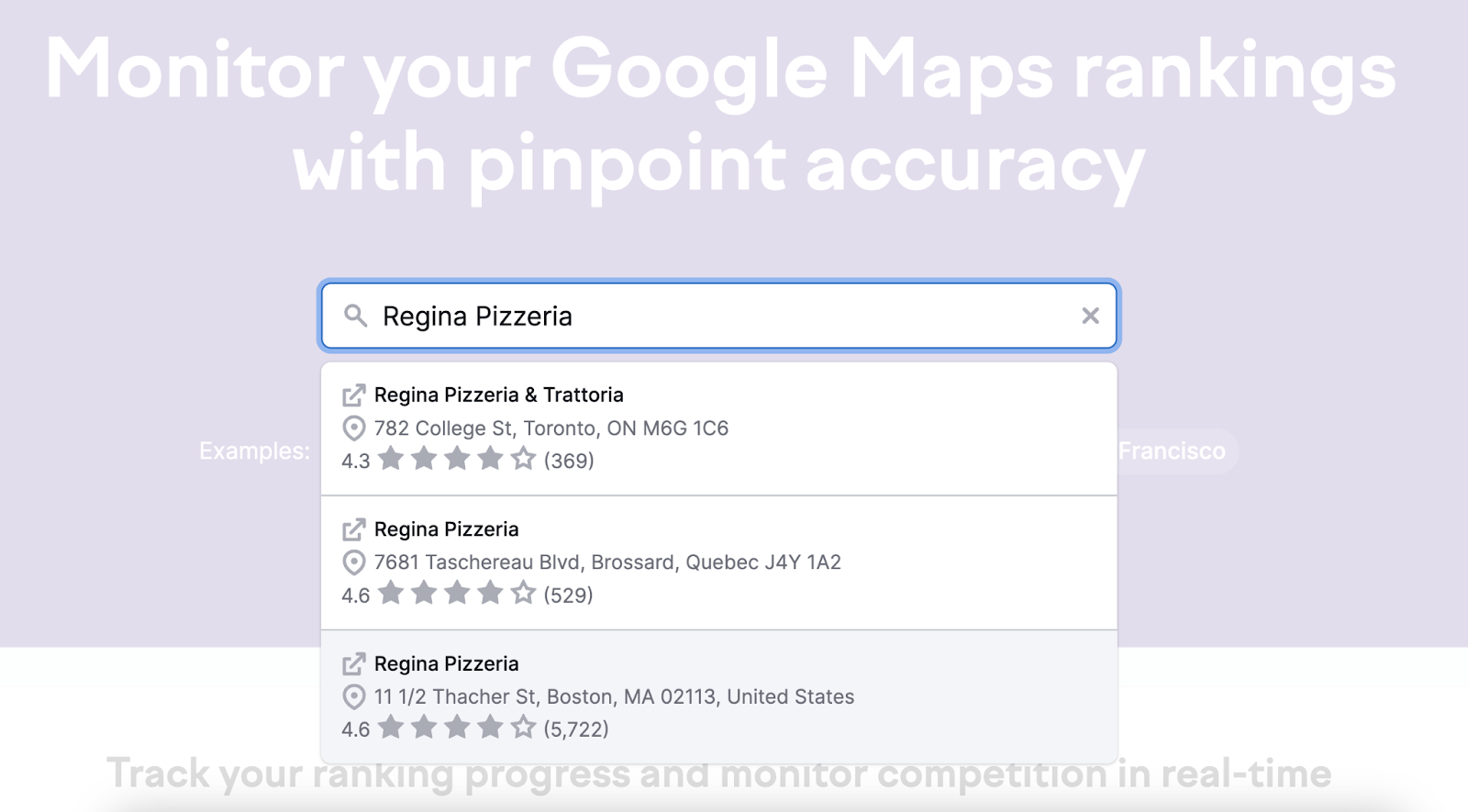
Choose the local keywords you want to track.
AI suggestions are available if you need help.
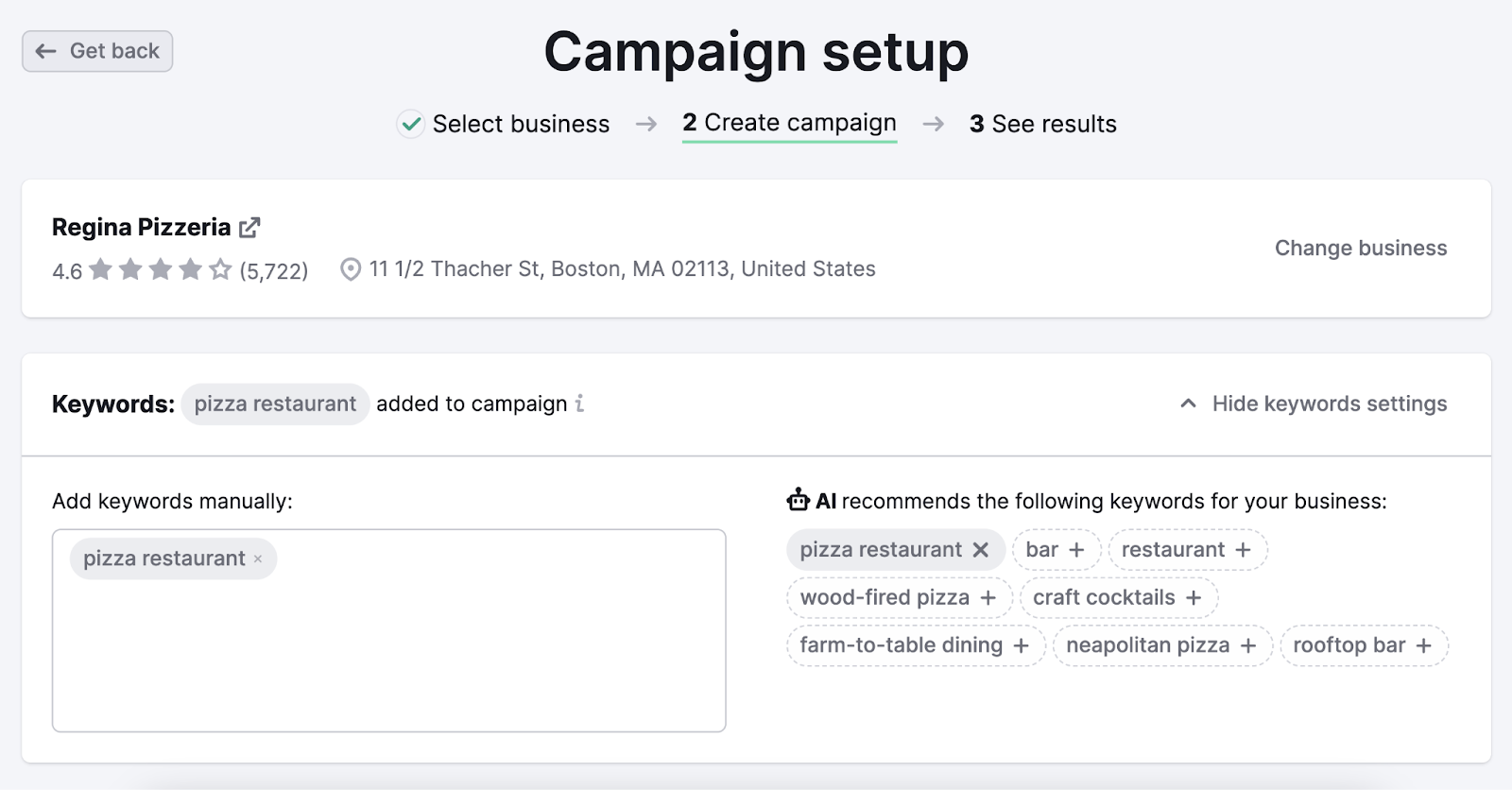
Set your target location next.
Each circle represents a search location where the tool tracks your rankings.
If you have many nearby competitors, consider using a more granular approach. If your competitors are more widespread, consider covering a larger area.
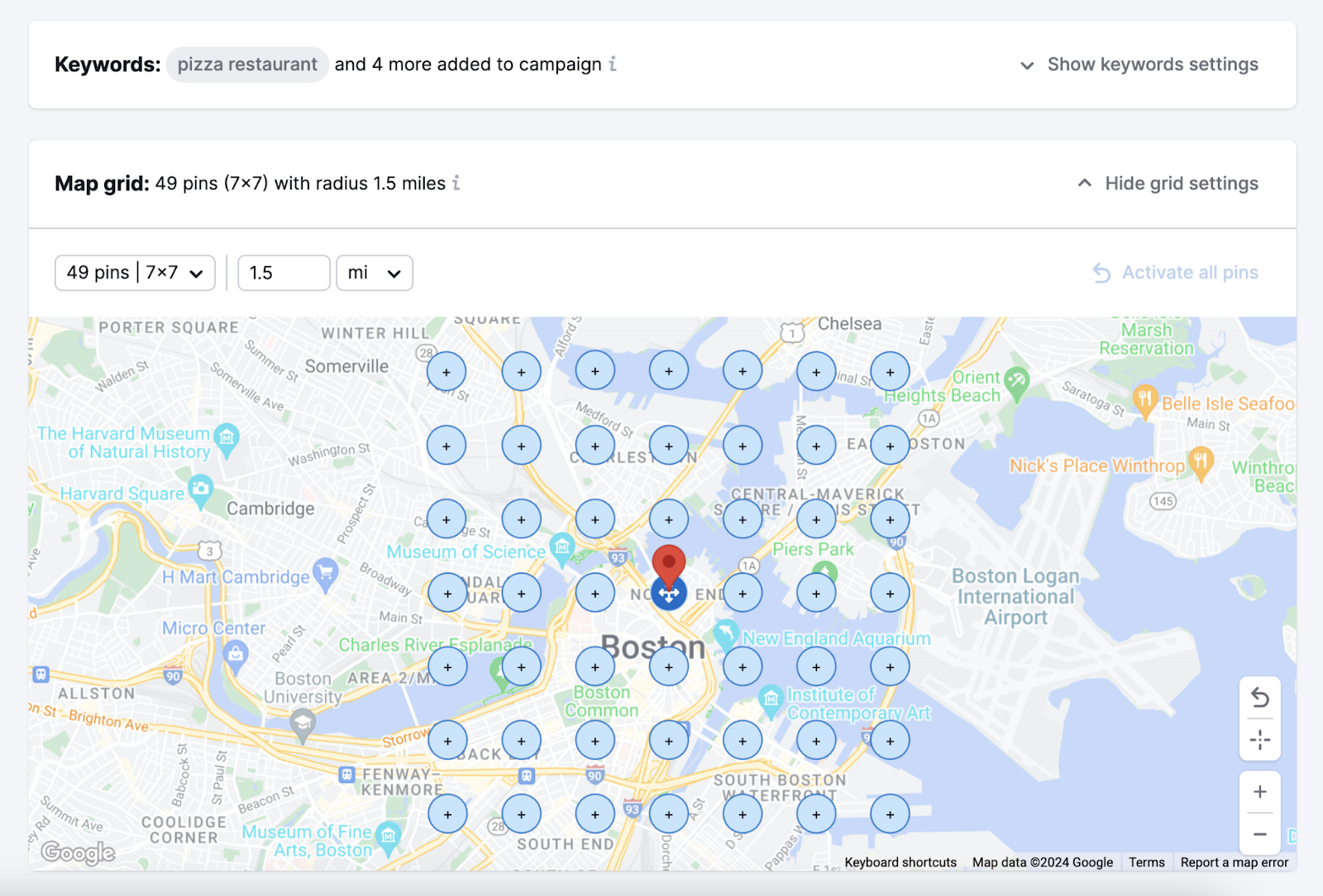
After setup, select a keyword from the drop-down menu at the top.
The heatmap will display your business's ranking in each location.
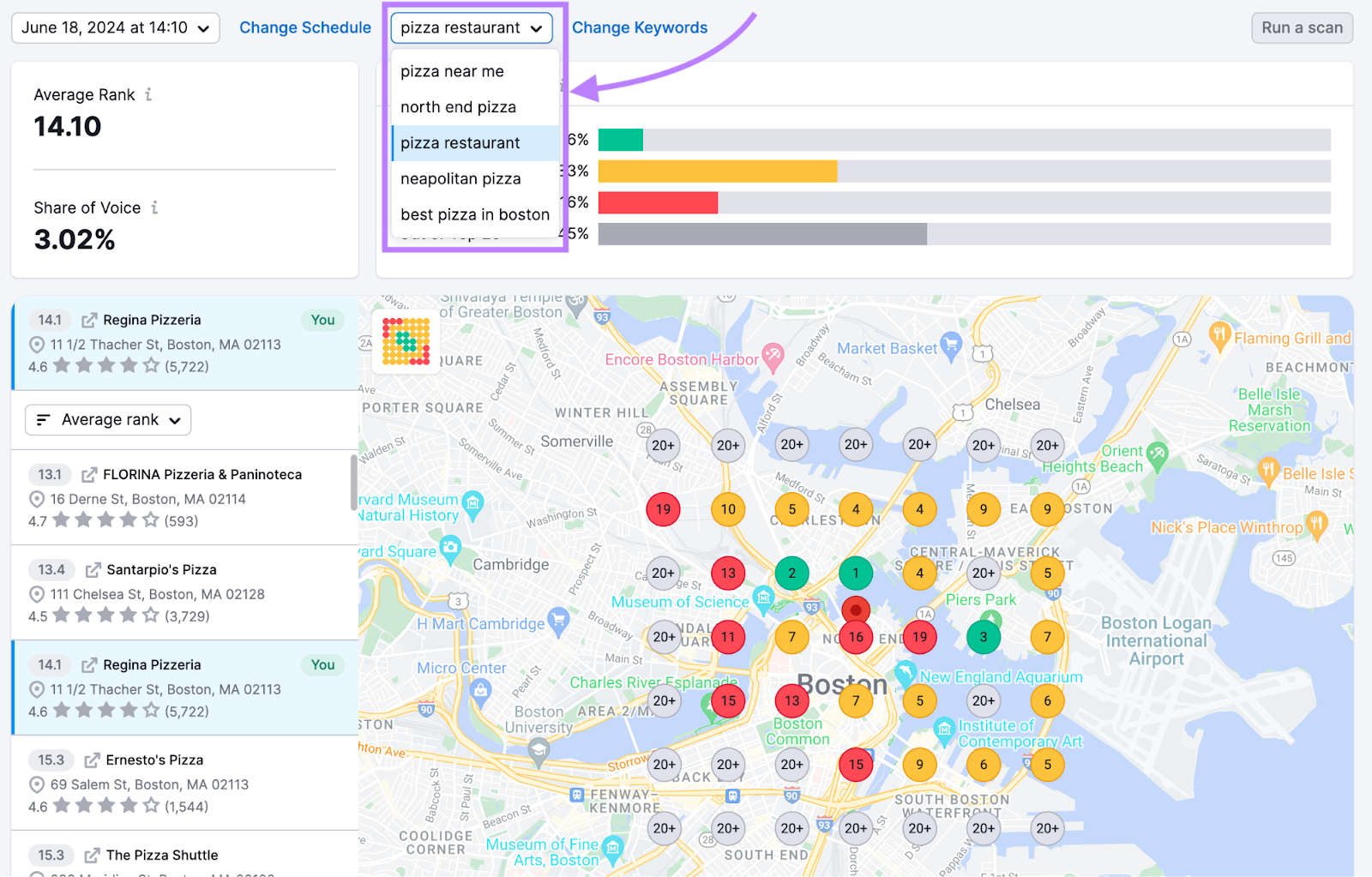
Click any numbered circle to view the search results and assess your top competitors.
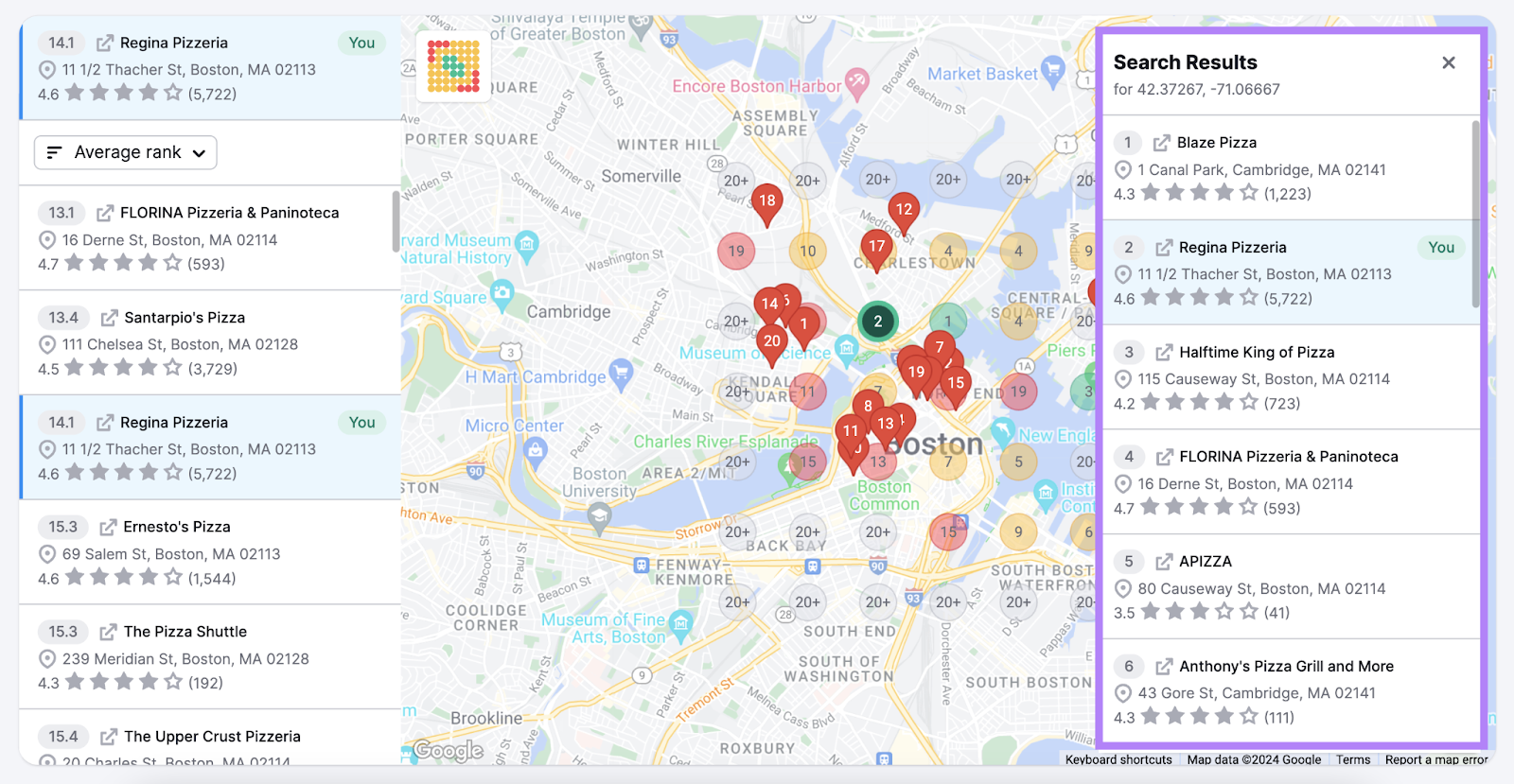
Track Your Local Rankings in Google Search
Semrush’s Position Tracking tool lets you monitor your rankings in Google Search across countries, states, regions, cities, and ZIP codes.
During setup, specify your target location and enter your business name as it appears in your Google Business Profile.
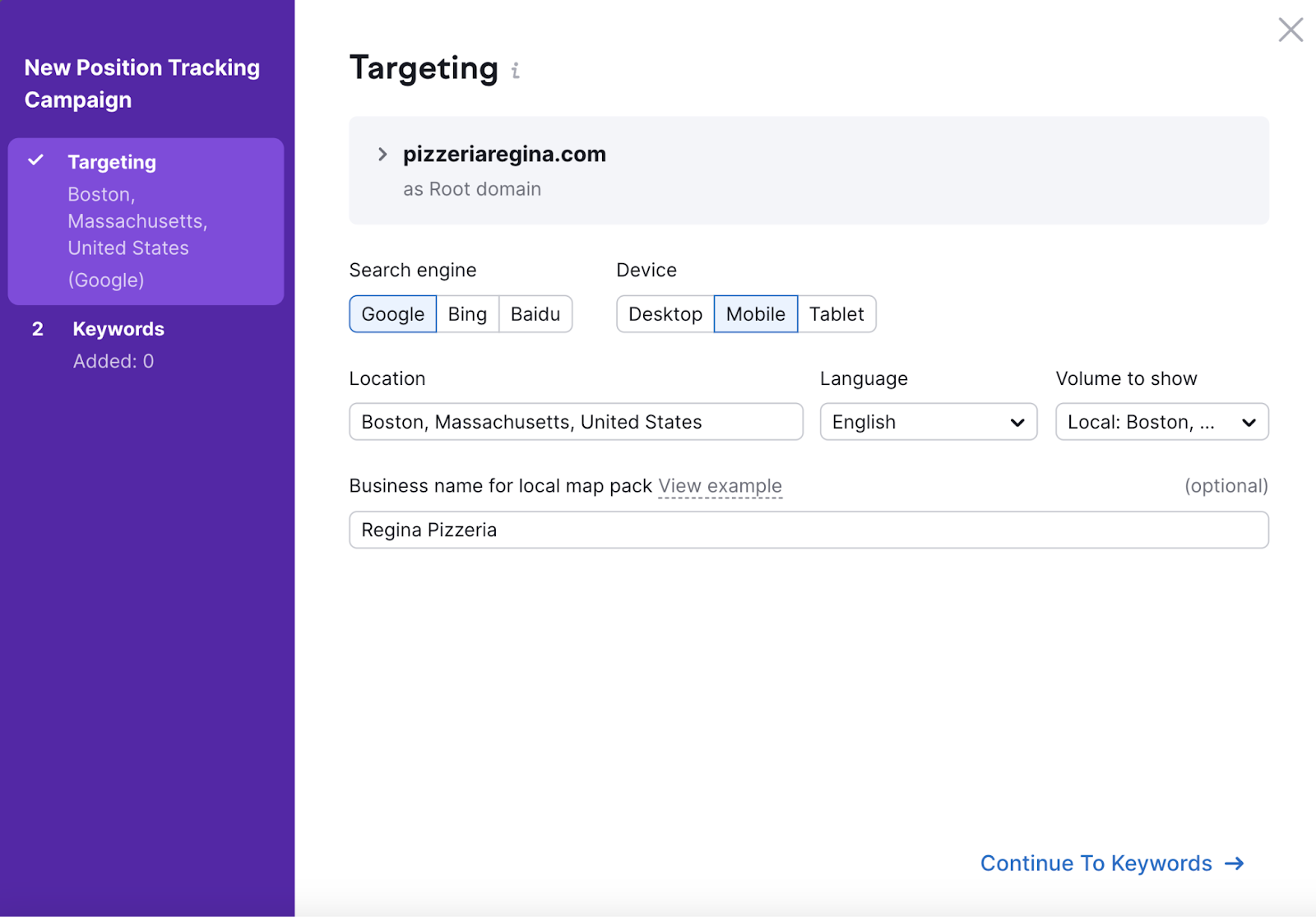
Next, import all local keywords you wish to rank for.
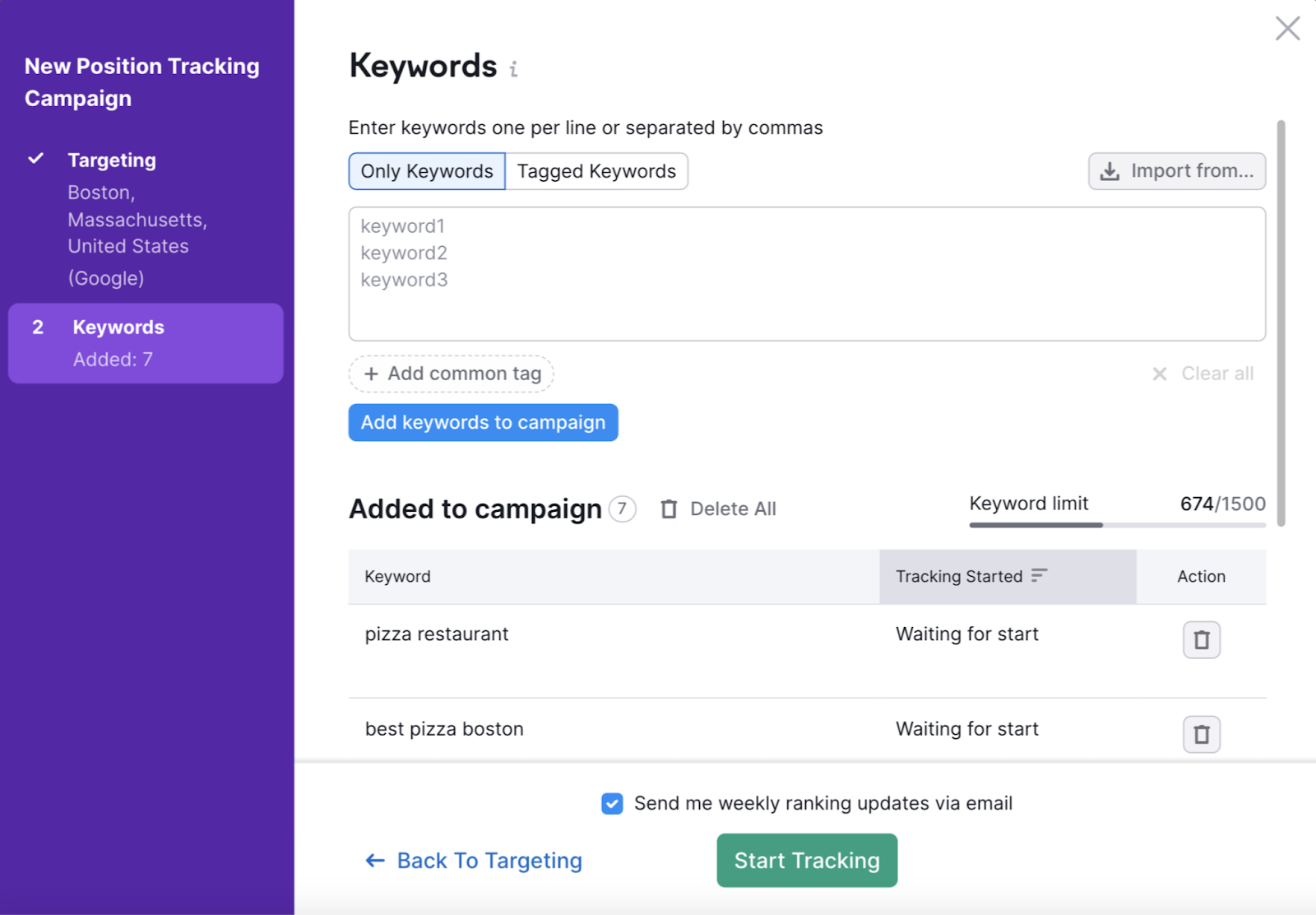
Once your project is ready, go to the "Overview" report and select your desired time range.
The graphs illustrate your overall performance.
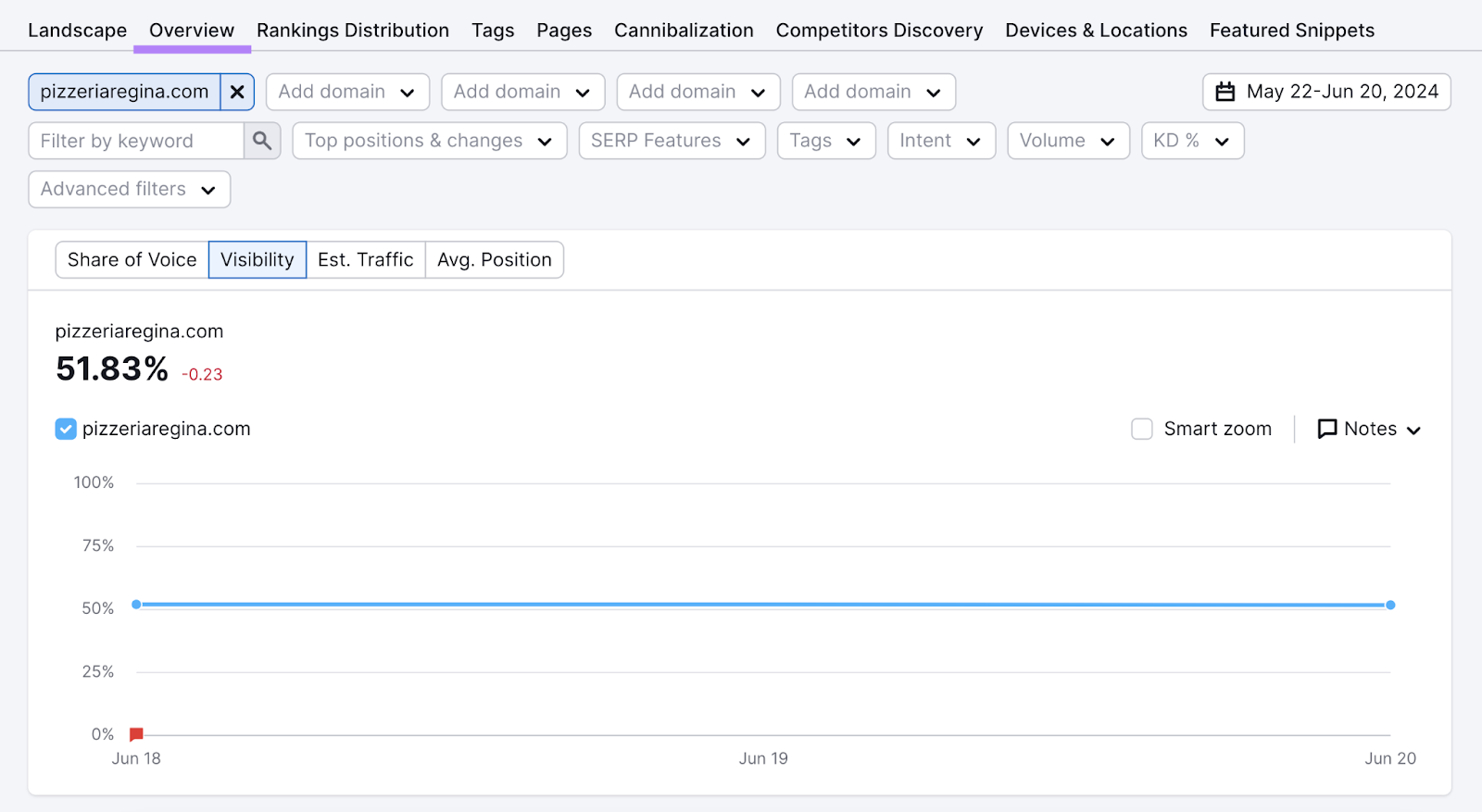
Scroll down to view your current and previous ranking positions for each keyword you’re tracking.
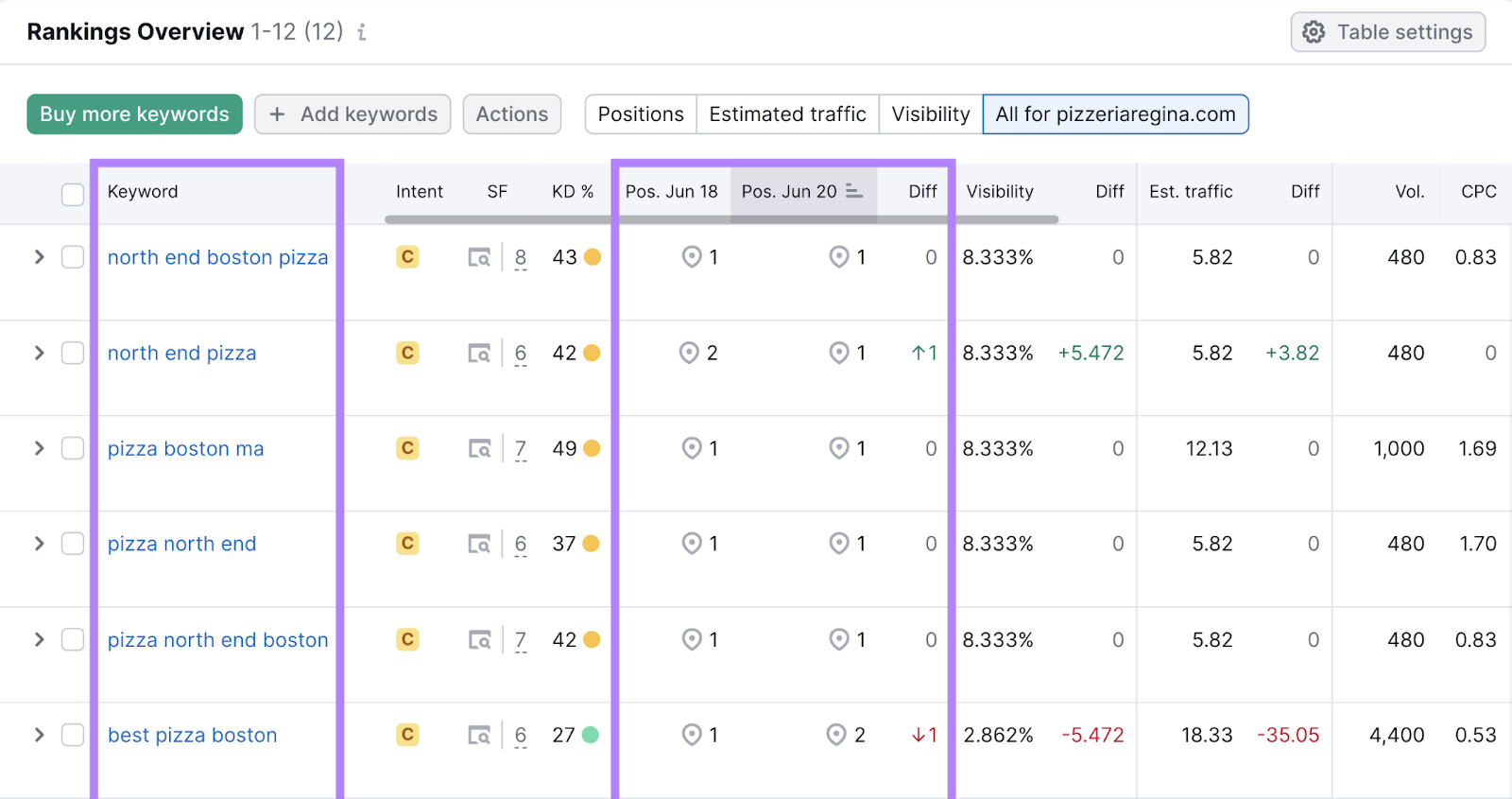
To identify keywords triggering a local pack, go to "SERP Features," select the circle next to "Feature on SERP," and choose "Local pack."
Alternatively, use the "[domain] doesn't rank" option to find local packs that don’t feature your business.
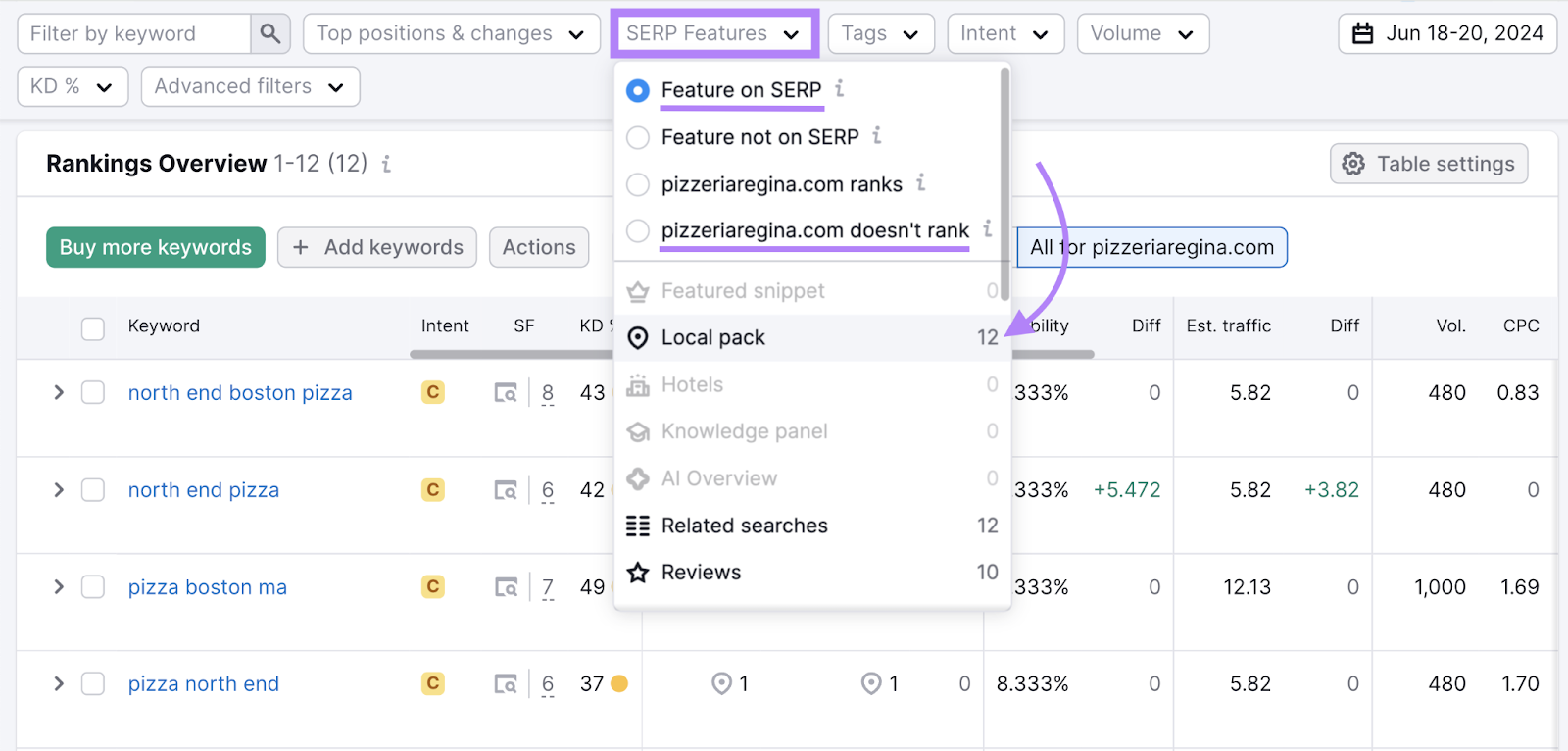
You can then adjust your local SEO strategy accordingly.
Start Building Your Local Visibility
With Semrush Local, you can easily enhance your local search visibility.
Paid subscriptions start at $50 per month per location and include access to tools like:
- Listing Management: Create and manage online listings
- Review Management: Monitor your online reviews
- Map Rank Tracker: Track your performance on Google Maps


