Looking for the best AI writing tool for your specific needs? We’ve got you covered.
We selected and manually tested dozens of AI content tools to put together this 2024 guide.
It covers all types of AI software, from SEO and copywriting to blogging, content automation, and creative writing.
How We Created This List of AI Writing Tools
To put together this list of AI writing tools, we used and tested each one of them for several months. Our analysis was based on the following criteria:
- How easy the tool is to use
- The quality of the content output
- The breadth and depth of features offered
- Pricing structures and affordability
- Overall effectiveness and performance
- The tool’s research capabilities
- The quality of data
- Real-life reviews
How to Use AI for Content Writing
AI can help you with various content marketing activities, from ideation to copy optimization.
But it's best to use it as a tool, not as a replacement for human writers and content specialists. This way, you'll combine AI's analytical capabilities with human creativity and insights.
The top AI content use cases include:
- Generating topic ideas
- Gathering relevant information
- Creating first drafts to revise
- Optimizing content for search engines
- Proofreading and editing
- Customizing content for different audiences
- Translating into multiple languages
- Summarizing longer content
Best AI Writing Tools to Try in 2024
1. ContentShake AI: Best AI Writing Tool for SEO and Small Teams
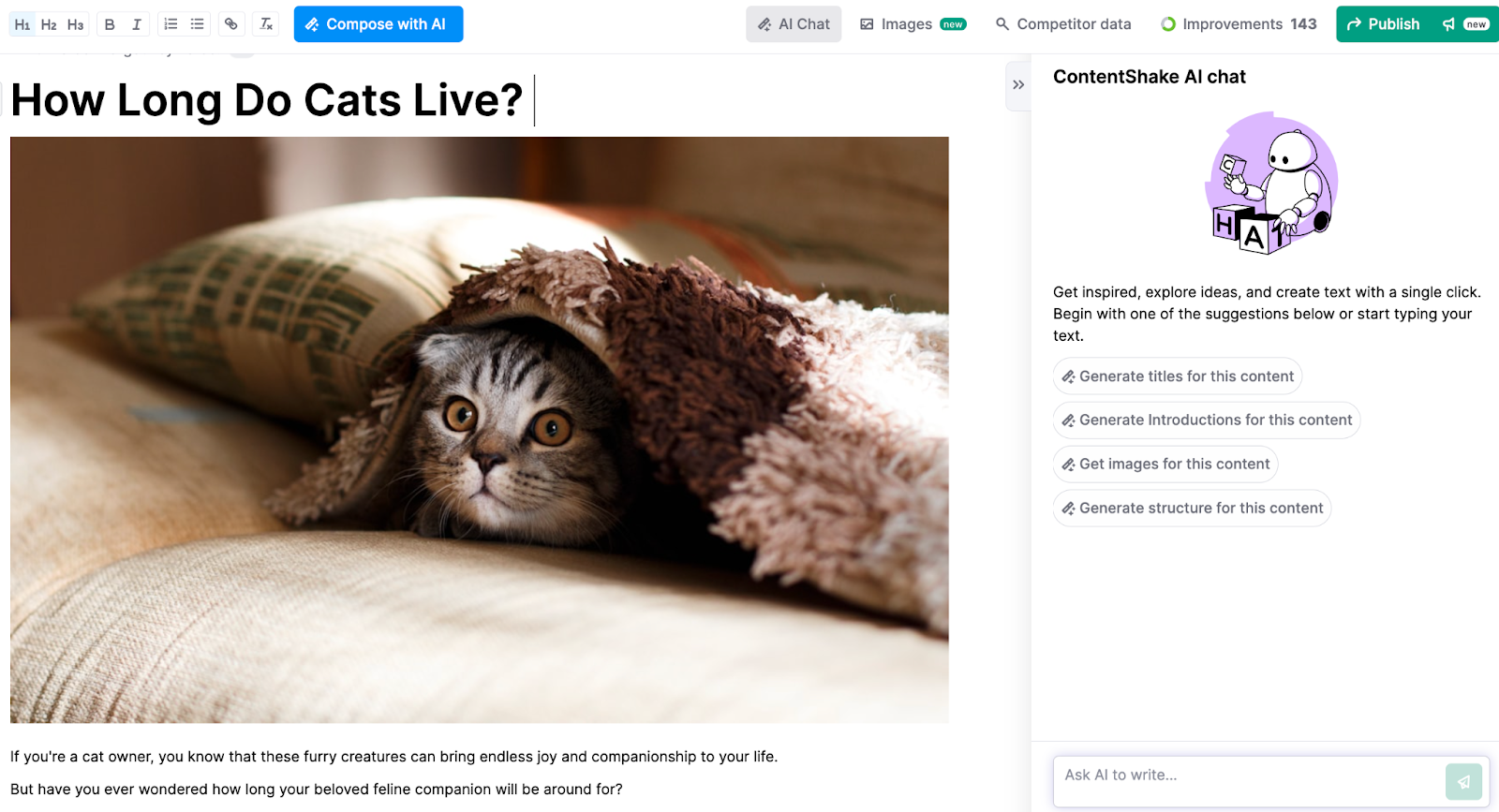
ContentShake AI is a beginner-friendly AI content tool built by Semrush.
It combines AI with Semrush’s powerful competitive data to help you create high-ranking content at scale.
This way, you can start generating relevant traffic even without deep SEO expertise.
It integrates a keyword research tool, an AI writer, and a content optimizer into one versatile platform that is easy to use and cost-effective.
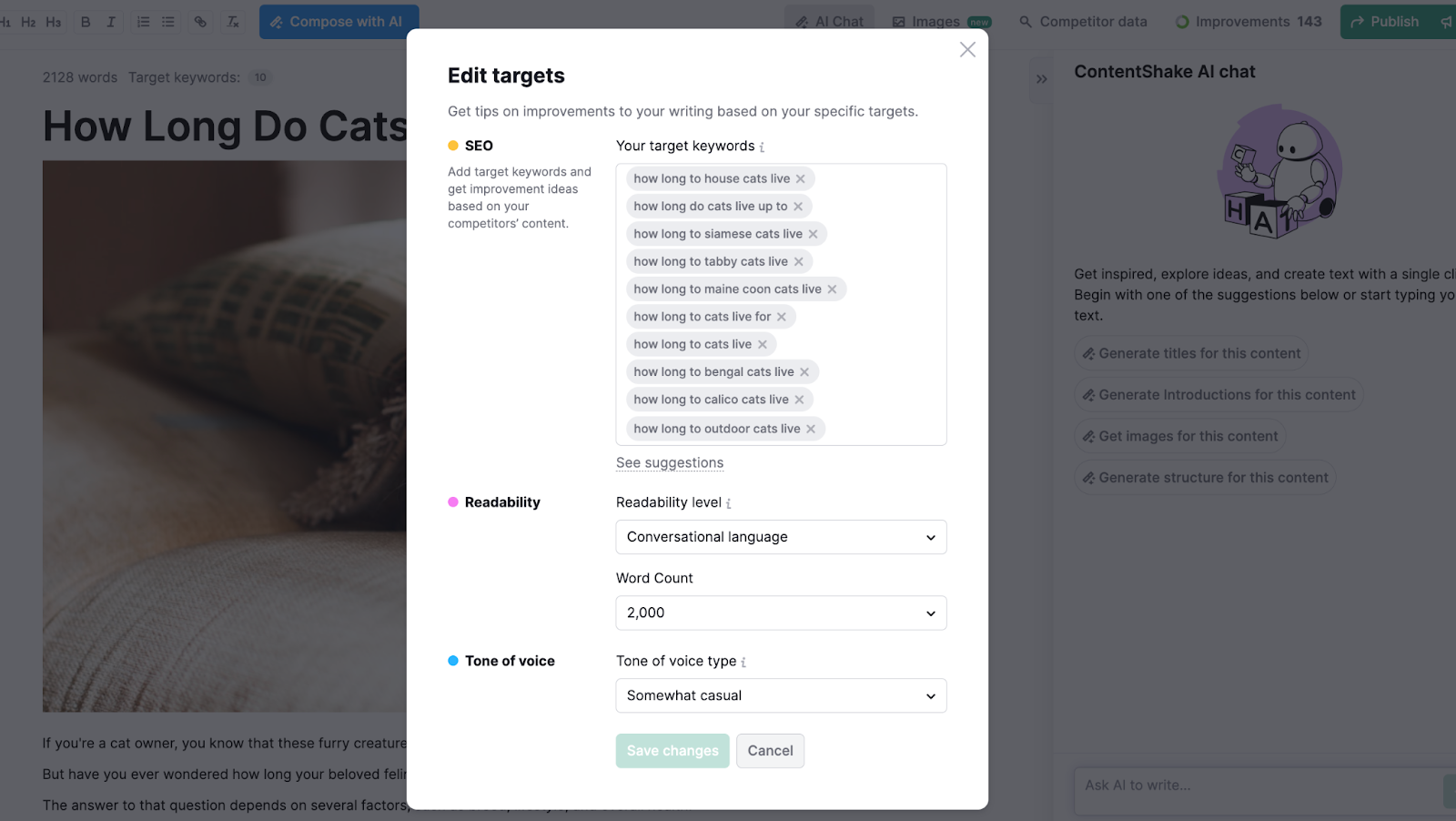
All this makes it perfect for small businesses and marketing teams looking to attract organic traffic and leads on a budget.
One significant advantage of ContentShake AI over ChatGPT is its ability to generate ready-to-publish, SEO-rich content that's driven by real-life data.
Key Features:
- Suggests weekly content ideas based on real-life trends in your niche
- Generates SEO-ready content, analyzing search intent and integrating your target keywords in your focus region (up to the city level)
- Creates engaging social media posts to promote your content
- Features an integrated AI chat and optimizes your copy’s readability and tone of voice
- Sends content directly to your WordPress site
- Provides an intuitive UI that’s clean and beginner-friendly
- Includes a free browser extension to generate and improve content on the fly
- Generates AI images for free
ContentShake AI User Experience
ContentShake AI offers a 7-day free trial and lets you test all features without limits.
Let’s see it in action.
Since it’s integrated with Semrush, it eliminates the headache of keyword research.
Simply choose a suggested content topic (or add your own), and the tool will create articles optimized for all keyphrases.
You can also add an extra boost to your SEO content by turning on advanced SERP analysis. It'll trigger the tool to conduct an in-depth analysis of your top organic rivals.
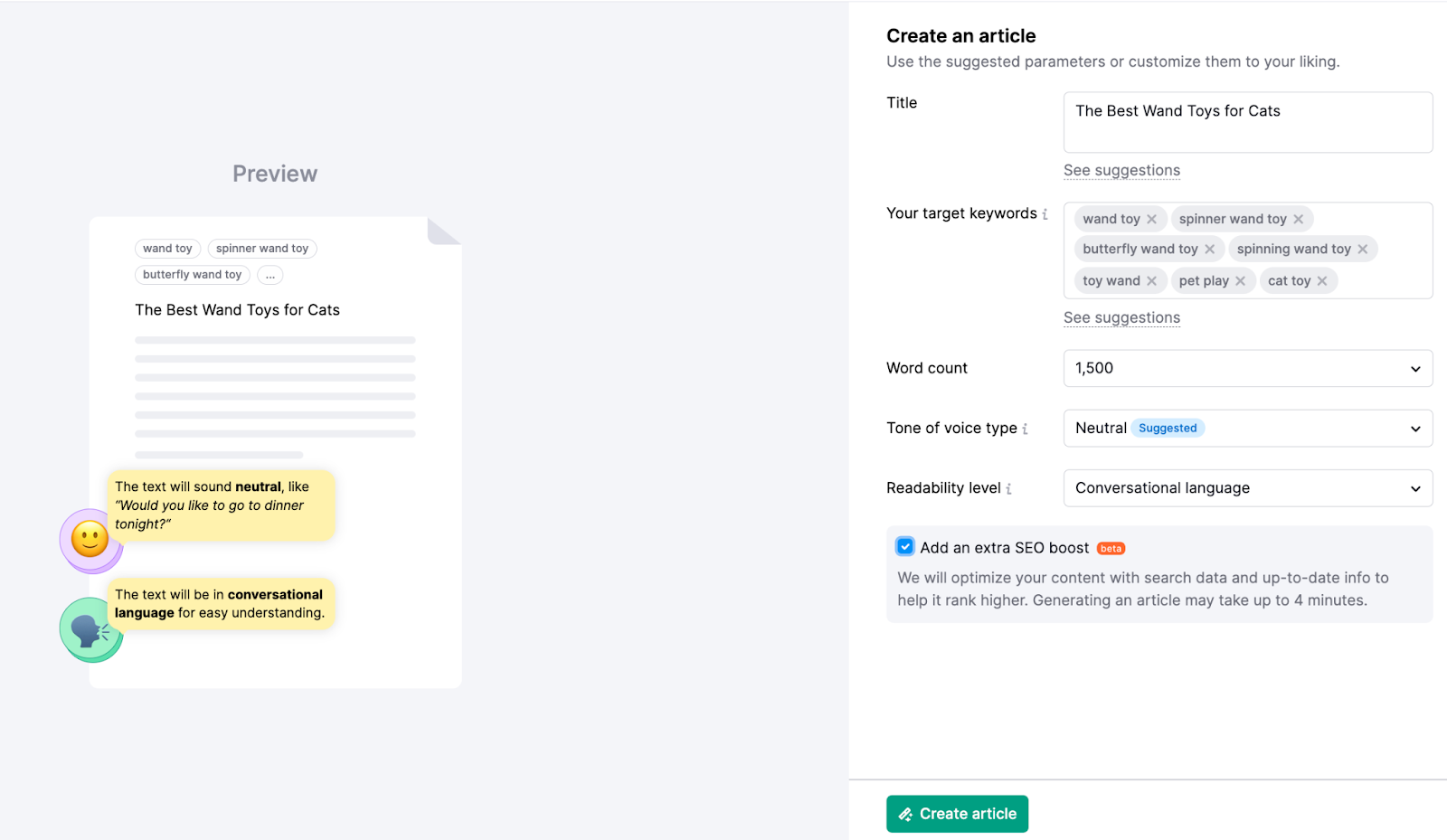
Next, click “Create article” and get an entire article in a few minutes.
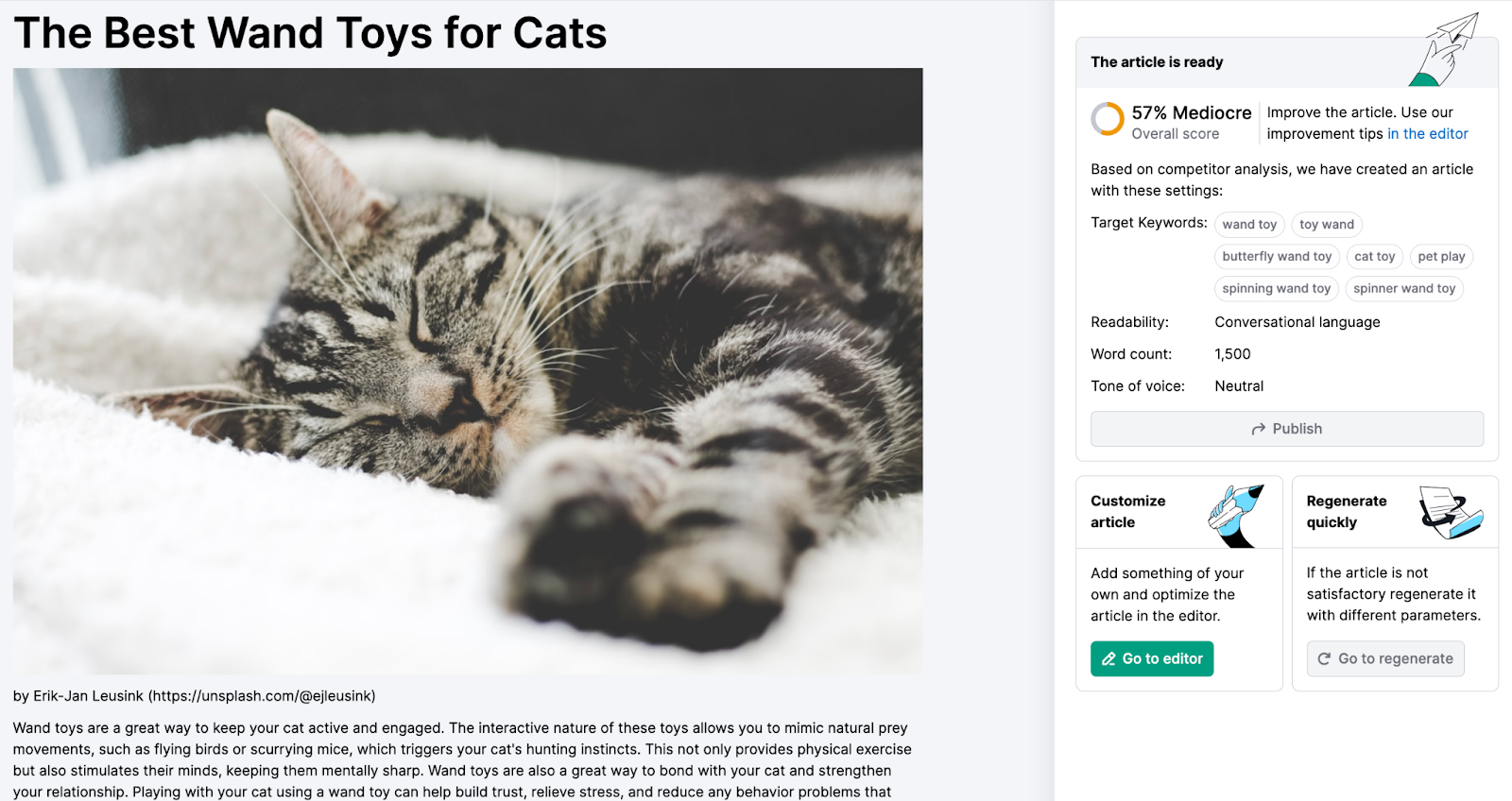
Having created a powerful base for your article, head to the user-friendly blog editor and make changes directly in the article (or using the AI chat).
You can also check organic competitive insights and generate AI images for free.
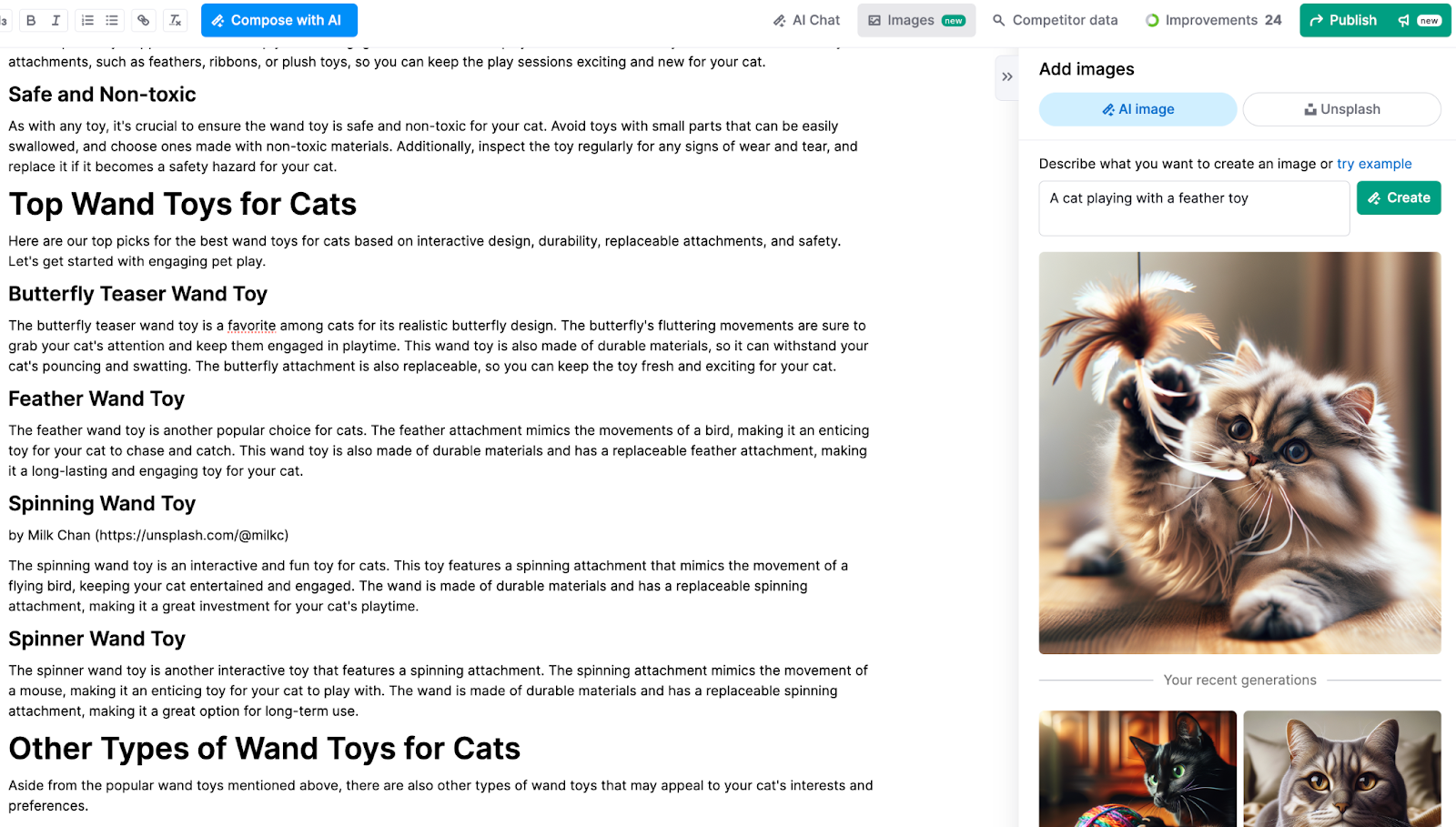
Finally, the Improvement tab lets you fine-tune readability, tone of voice, and SEO.
It displays a score to help you optimize your content on the go and avoid potential ranking and engagement roadblocks.
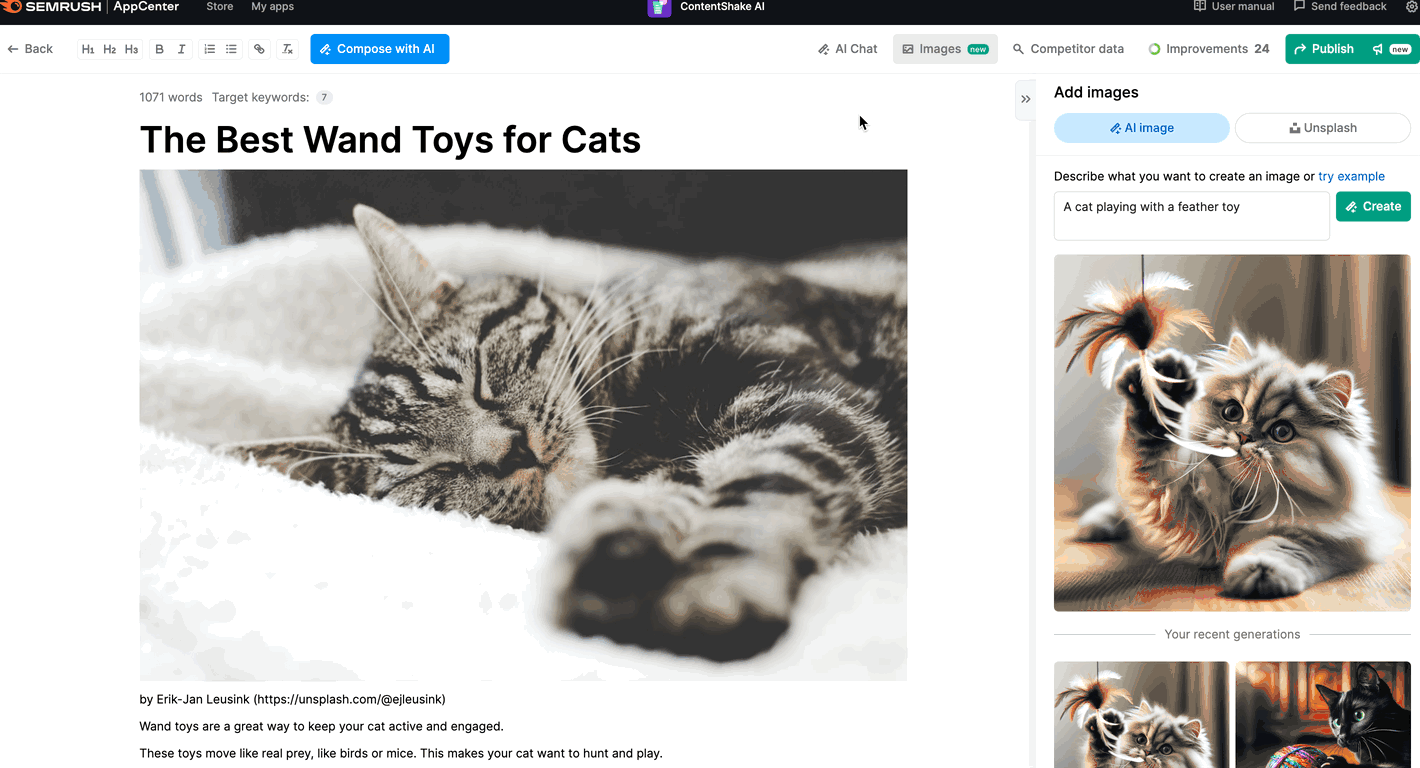
Pros and Cons
| 🔥 Pros | 🤔 Cons |
|
|
Pricing
- You can explore the tool with a 7-day free trial.
- After that, get the Unlimited Plan for $60/month and create as much content as you want.
Final Verdict: Is ContentShake AI Worth the Hype?
If you want to create engaging and SEO-optimized content for your business or agency, then ContentShake AI is worth it.
However, as ContentShake AI is built for small and medium businesses, it may not suit larger enterprises looking to automate their entire content production.
2. Jasper.ai: Best AI Writing Tool for Enterprise Team
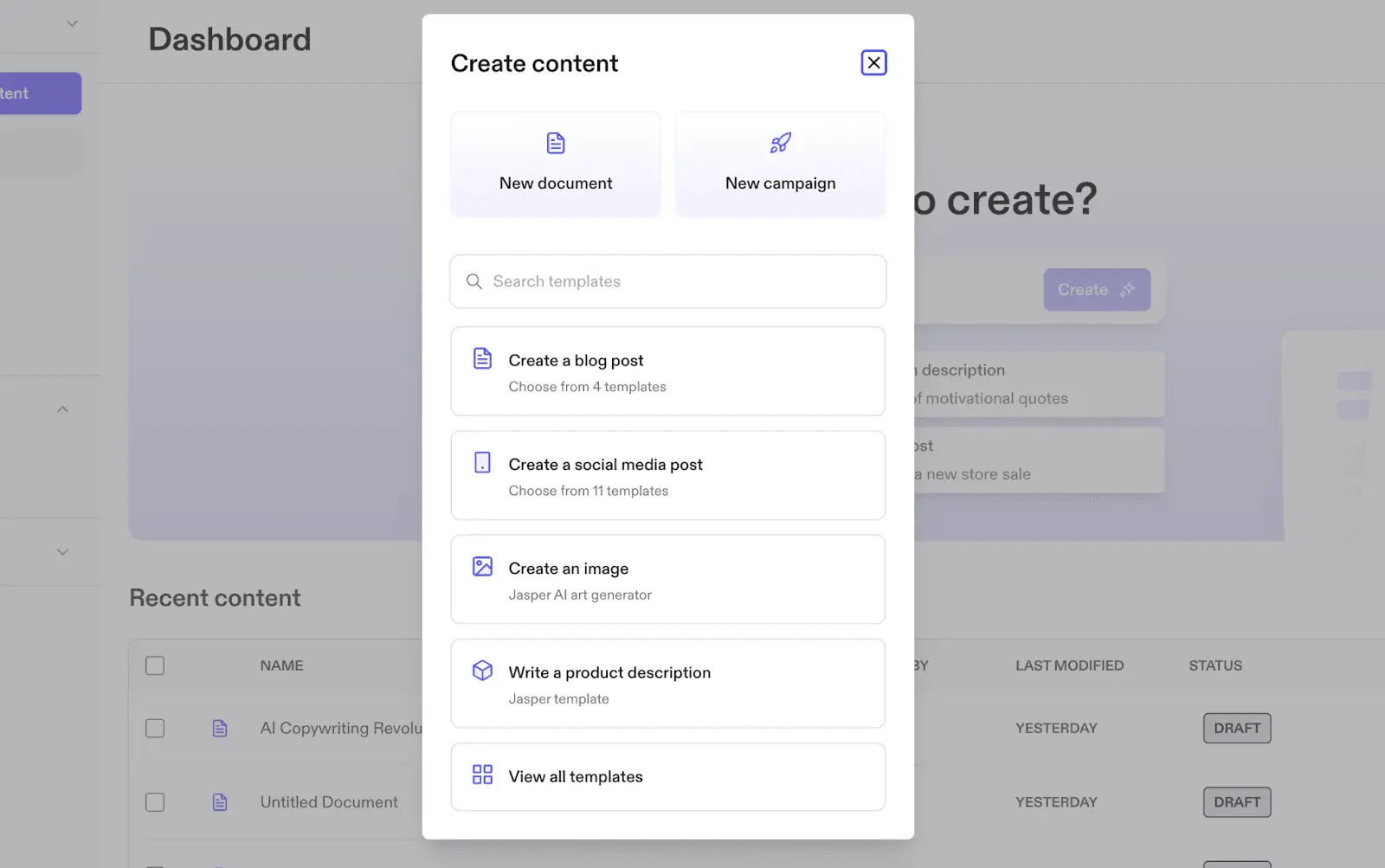
Jasper AI - an AI writing software for enterprise teams Select an Image
Jasper AI is one of the industry’s best-known AI writing tools.
With 50+ content templates, Jasper AI is designed to help enterprise marketers overcome writer's block.
It’s relatively easy to use: choose a template, provide context, and set parameters, so the tool can write according to your style and tone of voice.
Key Features
- Creates content based on your writing style and brand tone of voice
- Generates images with Stable Diffusion
- Turns a single brief into a multi-channel marketing campaign
- Offers a vast library of predefined templates for various content formats
Jasper User Experience
Jasper offers a 7-day free trial to test any selected plan.
The Blog Post workflow is one of Jasper's most popular features. We tested its ability to produce human-like content by asking it to write a blog post on ‘How to decorate a room like an interior designer.’
First, you’ll need to input lots of details to generate your article.
For example, the tool asks you to specify the target audience, the outline, and the target keywords.
You can use its AI suggestions, although they’re not based on real-time data.
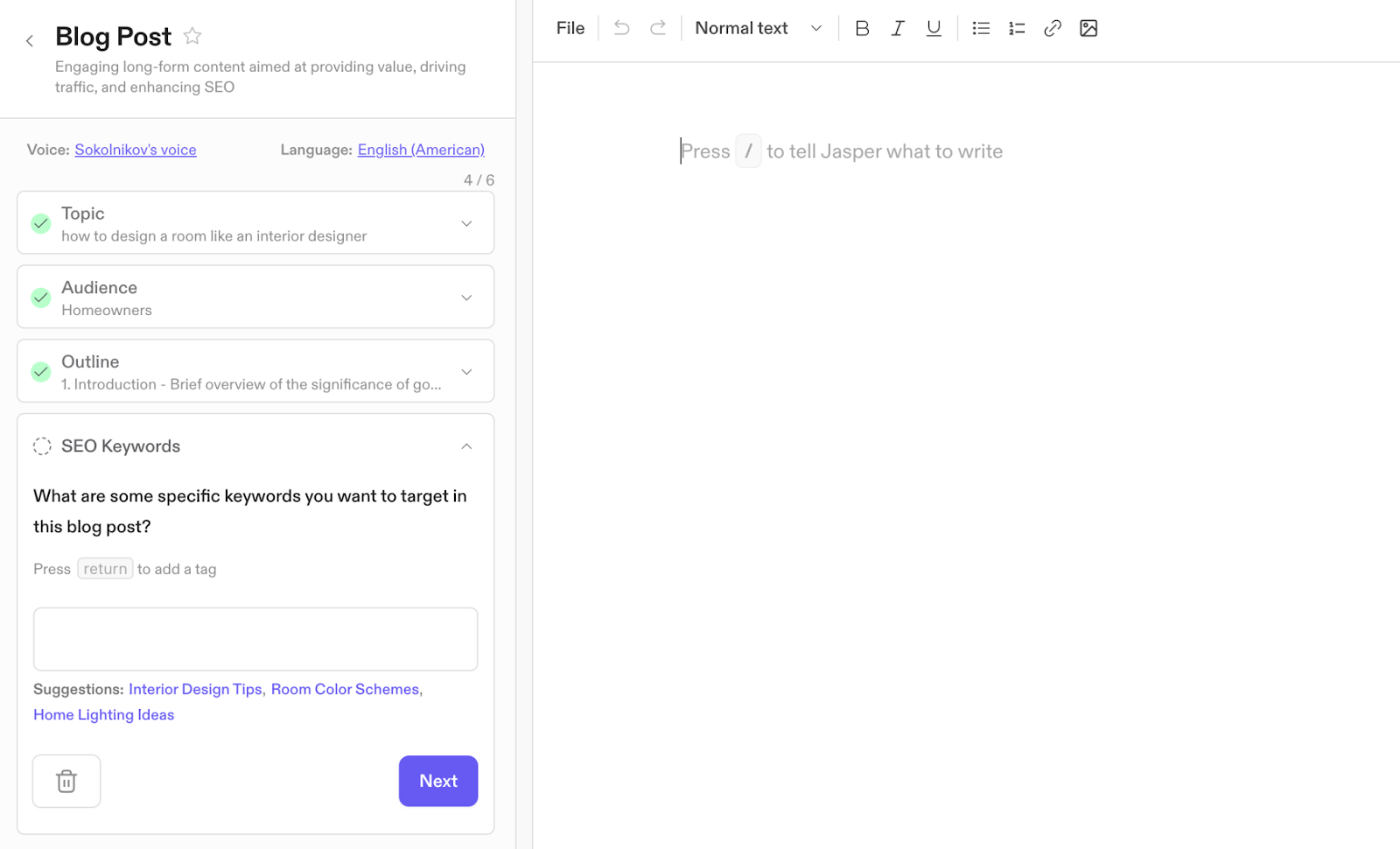
Jasper AI generated a decent piece of content with many bullet points. While it was not optimized for search intent, it could still be useful as a starting point.
However, the blog post wasn’t in-depth and looked more like an outline. The tone of voice was rather neutral—even somewhat robotic.
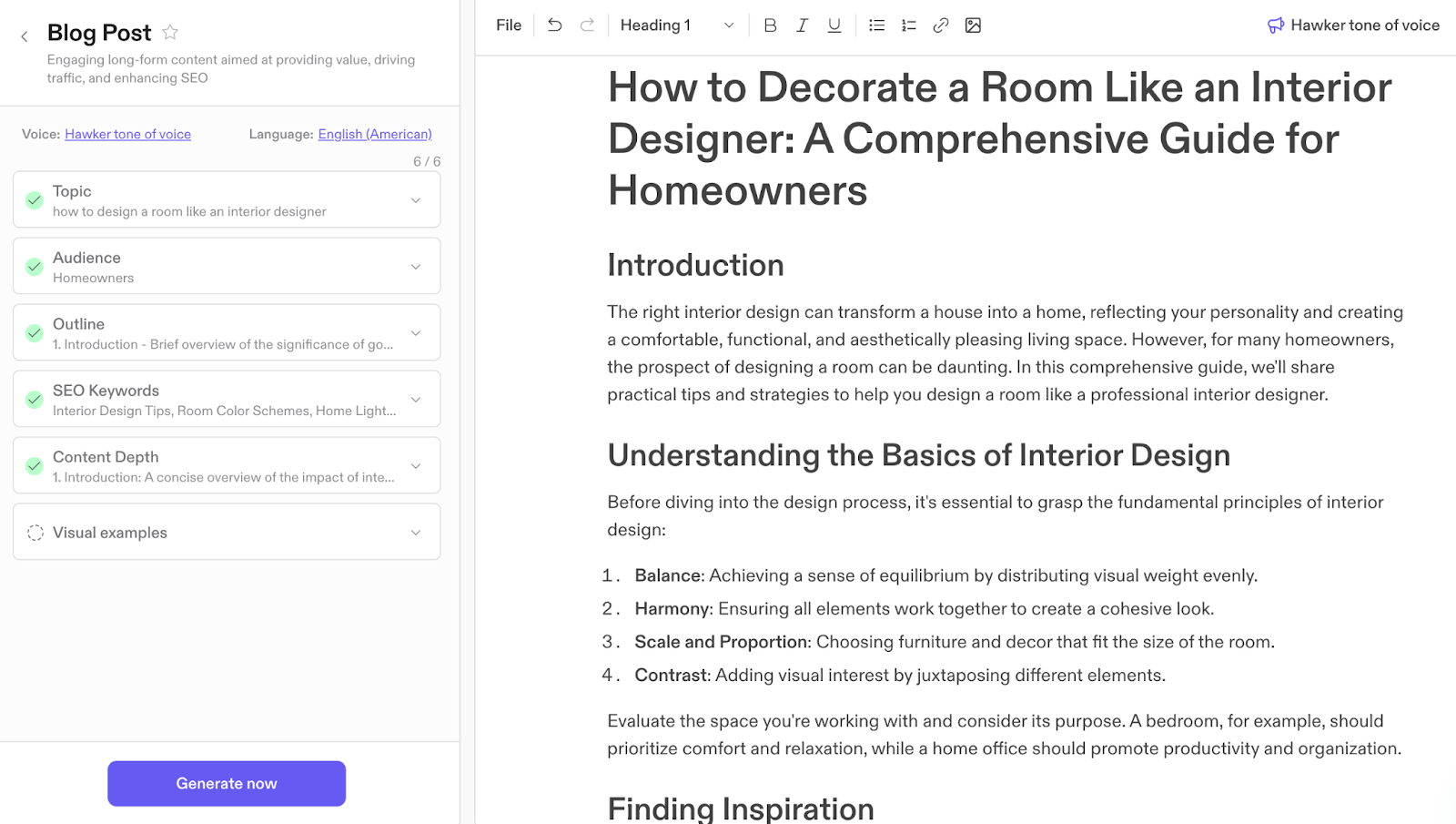
Pros and Cons
| 🔥 Pros | 🤔 Cons |
| Quickly generates different types of content for various channels (from social media posts to product descriptions) Offers the Jasper Brand Voice feature Generates AI images (with a separate tool) | Limited capabilities for SEO optimization and long-form content No AI image generation directly in the content editor Might not be suitable for small teams and beginners without deep SEO and content marketing expertise |
Pricing
- Jasper “Creator” costs $49/month (one seat).
- Jasper “Pro,” which allows up to five users, costs $69/month/seat.
- For the Business plan pricing, you’ll need to contact the sales department.
Final Verdict: Is Jasper AI Worth the Hype?
Jasper's output for long-form content is not perfect and not optimized for SEO. However, it’s an awesome tool for creating content outlines and generating short-form copy at scale.
3. Copy.ai: AI Content Tool for Marketing and Sales Automation
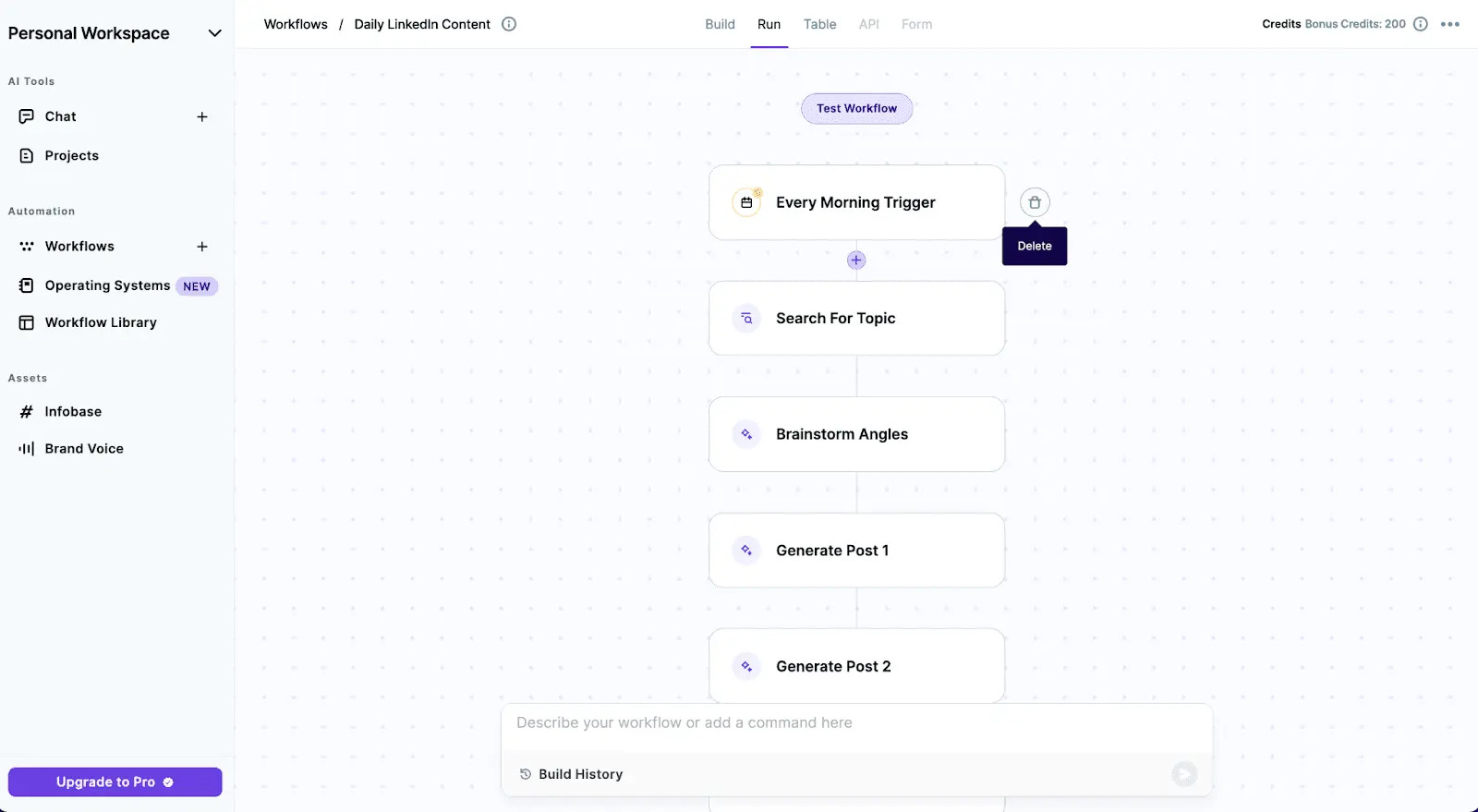
Copy.ai shares several similarities with Jasper. They both offer content creation features, cater to the enterprise audience, and are powered by AI.
However, Copy.ai is designed to work with various AI models like GPT 3.5, GPT 4, Azure, and Anthropic, which makes it more flexible for delivering high-quality results.
And, the tool’s main use case is automating various marketing and sales workflows.
This makes it somewhat different from the rest of this list, but it might come in handy if you’re part of a large marketing or sales team.
Key Features
- Over 100+ copywriting templates and tools
- An AI-powered language translator which supports 25+ languages
- A robust AI marketing and sales automation platform
- Tools to design your own workflows and complete tasks faster
Copy.ai User Experience
Copy.ai offers a 14-day trial to test its features.
On the dashboard, you can access AI tools, automation features, and the Assets library.
Selecting the Chat option opens a search field where you can interact with CopyAI’s chatbot like you would with ChatGPT.
However, the chat functionality is not connected to the blog editor.
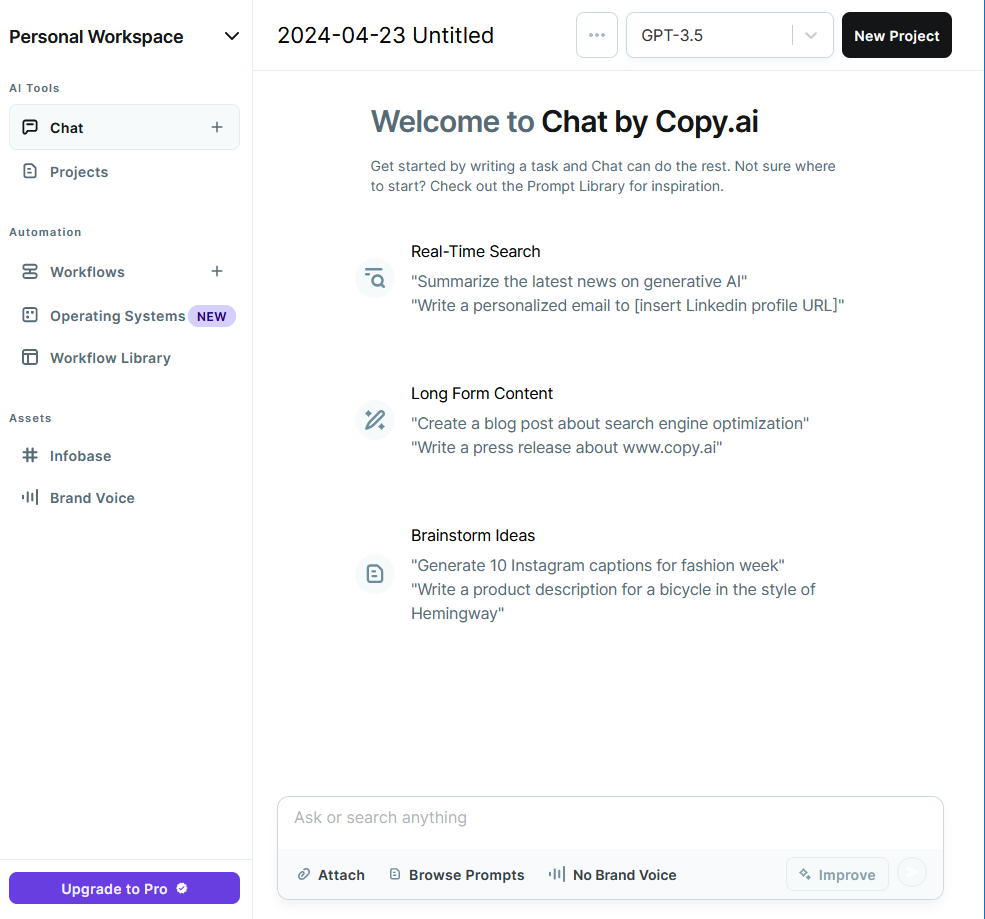
The main application of Copy.ai is creating workflows. Here’s how it works:
- Select the type of project you want to work on
- Provide the tool with a comprehensive prompt
- Get multiple results, using a range of copywriting frameworks
- Pick the best, copy it to the editor, and polish it up for posting
We tested this feature with a detailed brief for creating a LinkedIn post.
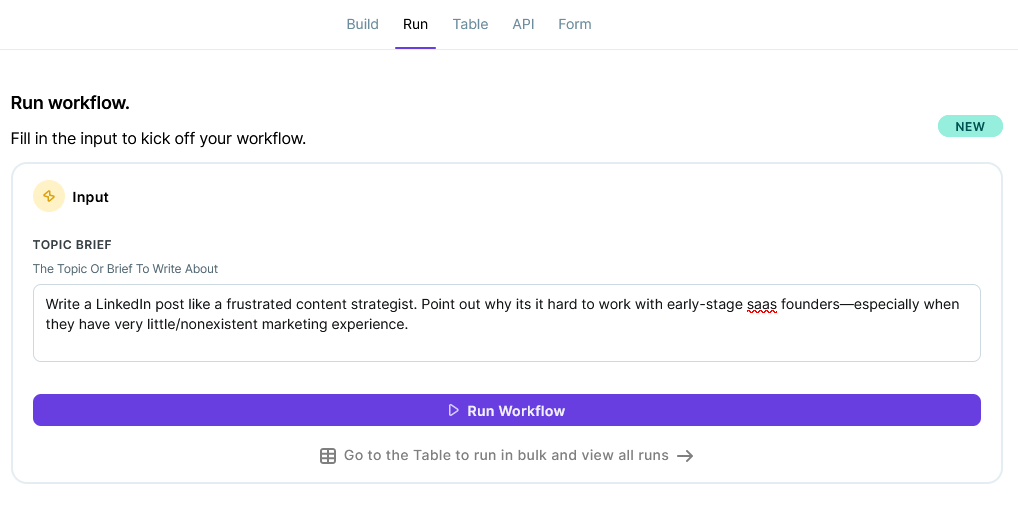
In less than 1 minute, Copy.ai generated 8 comprehensive LinkedIn posts using 8 different copywriting frameworks.
Be aware that advanced automation workflows for sales, marketing, and demand generation teams are more complex and require a step-by-step setup.
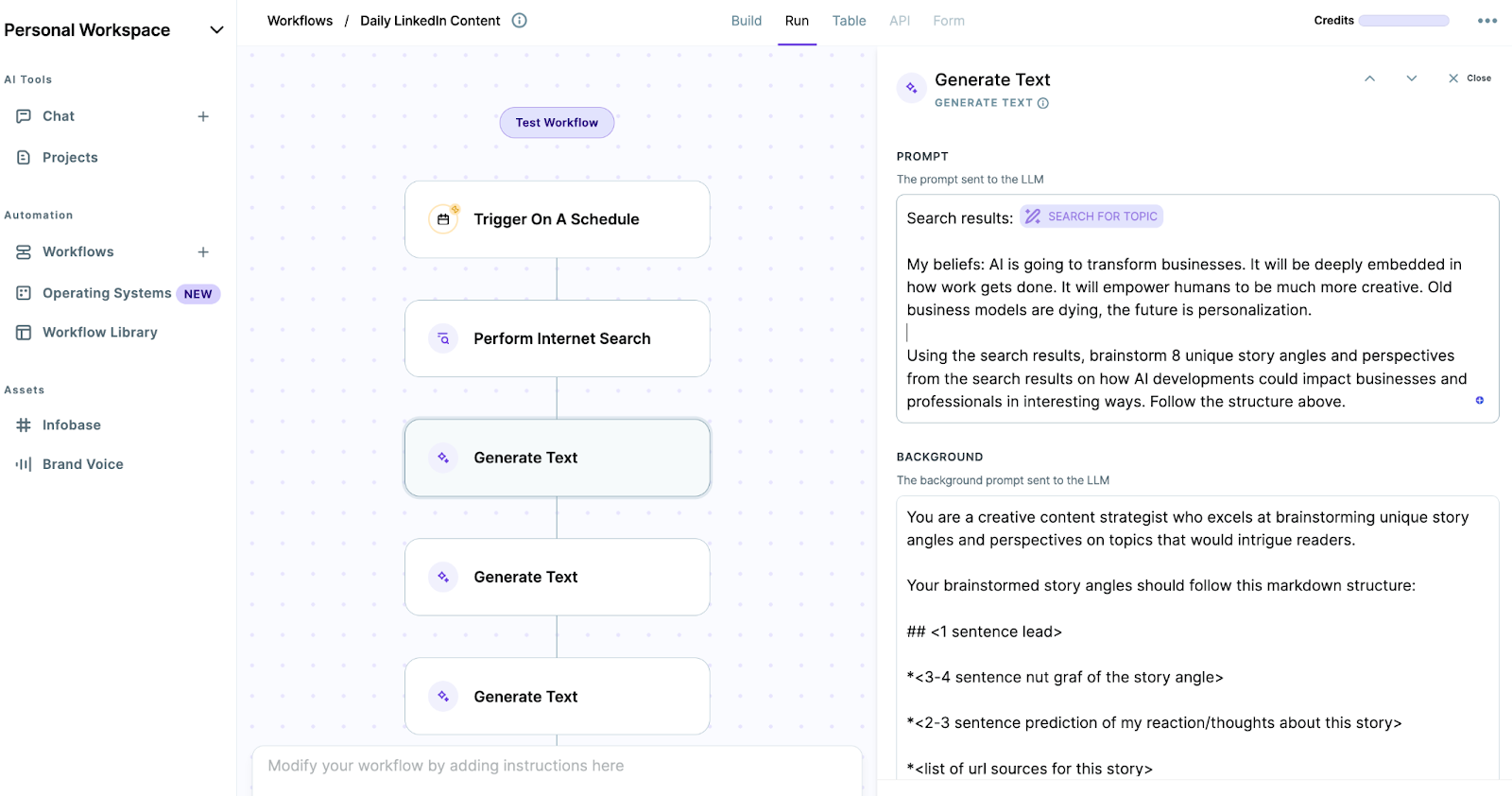
Pros and Cons
| 🔥 Pros | 🤔 Cons |
| Powerful tools that large marketing and sales teams can use Saves time and resources when you need to scale content production Offers numerous integrations | Might be complicated to set up and takes time to understand Not well adapted for the needs of smaller teams and individual creators Requires additional tools for SEO optimization |
Pricing
- Use Copy.ai with limited words (and other limited capabilities) for free.
- The Pro plan costs $36/month, and the Team plan comes at $186/month.
Final Verdict: Is CopyAI Worth the Hype?
Copy.ai can do wonders for large teams looking to create complex workflows and generate AI content at scale. However, it’s not optimized for SEO-friendly content creation and might come off as too complicated for beginners and smaller teams.
4. Anyword: AI Writing Platform for Enterprise Marketing Teams
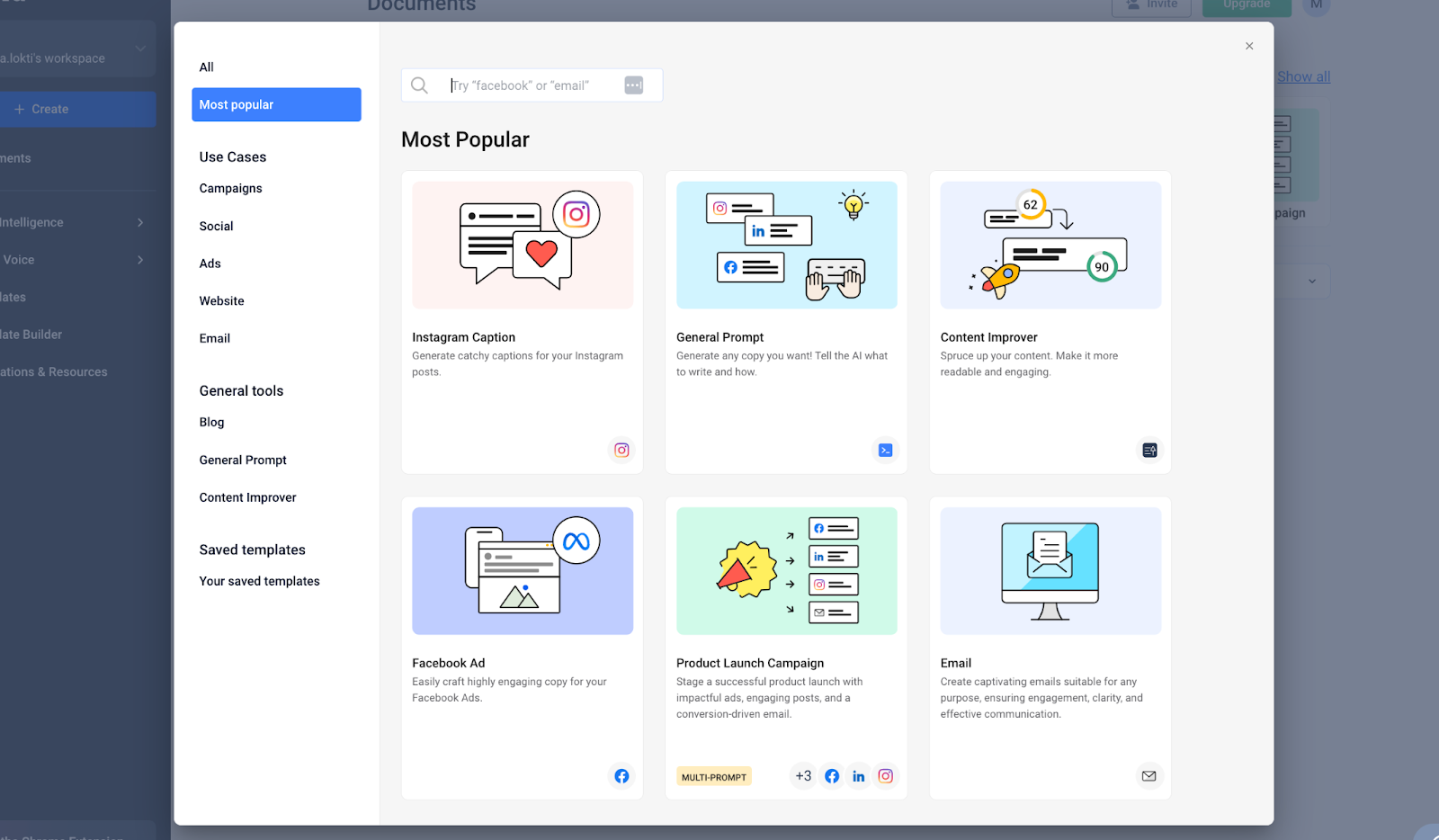
Anyword is another data-driven AI tool designed for enterprise marketing teams.
Its superpower is using data to help teams understand their audience and create content that resonates more.
Like Copy.ai, Anyword offers a variety of templates to generate marketing content. But it has several advanced features, such as predictive scores to identify the most effective copy.
This tool can be especially useful for marketers who need to launch complex ad campaigns and optimize multi-channel content performance.
Key Features
- Predictive performance scoring to evaluate copy effectiveness
- Versatile copywriting capabilities for emails, ads, websites, and more
- Customization options to align with brand voice and audience preferences
Anyword User Experience
Anyword is quite easy to use and it won’t take you long to understand the interface and its features.
You can specify the copywriting formula and the target audience. We tested Anyword’s capability by prompting it to generate Instagram caption copy to promote a webinar for a wellness company. Here are the results:
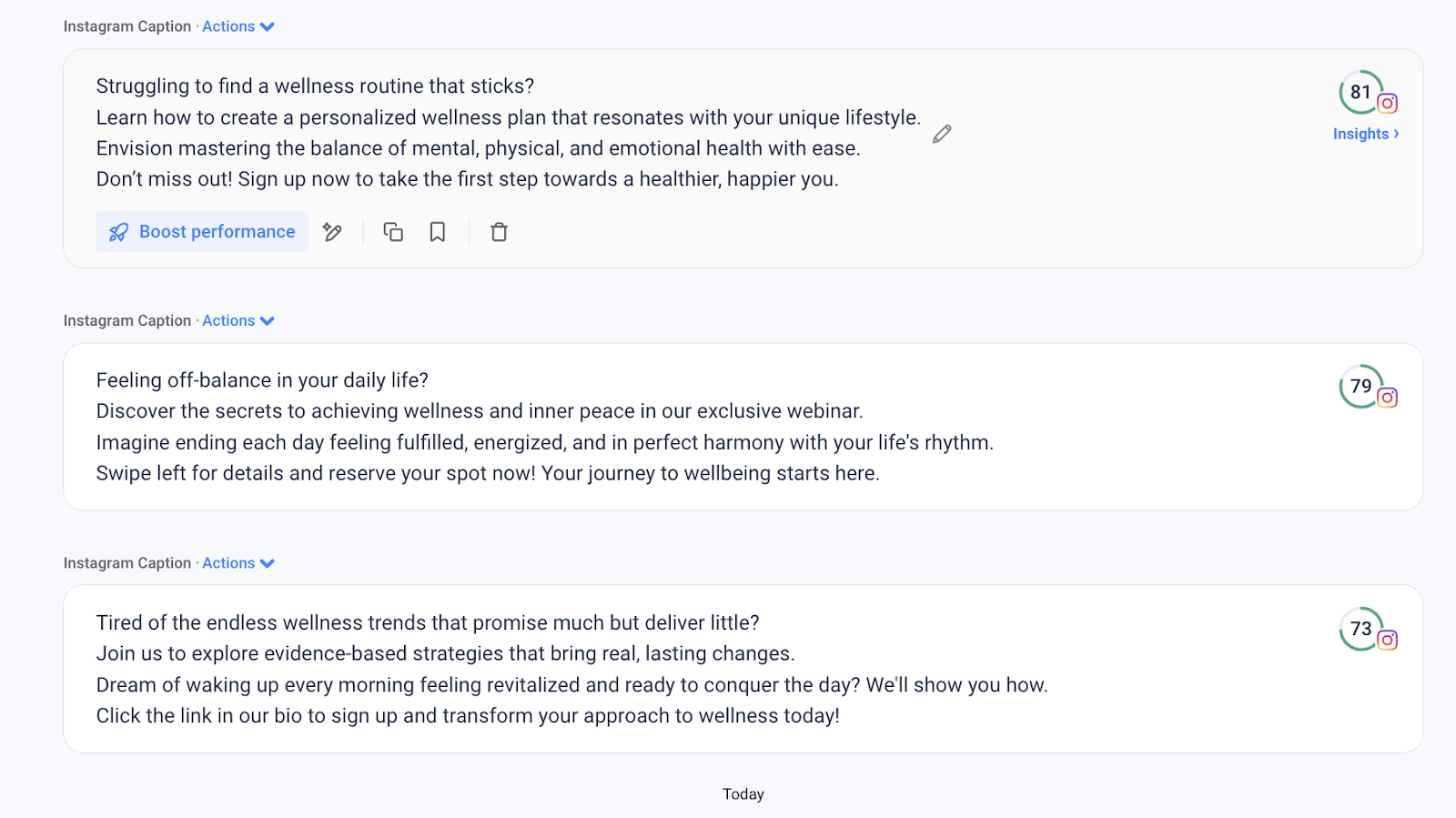
The tool quickly generated multiple ads with different targeting options in minutes.
Another feature we tested was the Blog Wizard, which was also easy to use. It generates articles based on the keyword, topic, and description you provide.
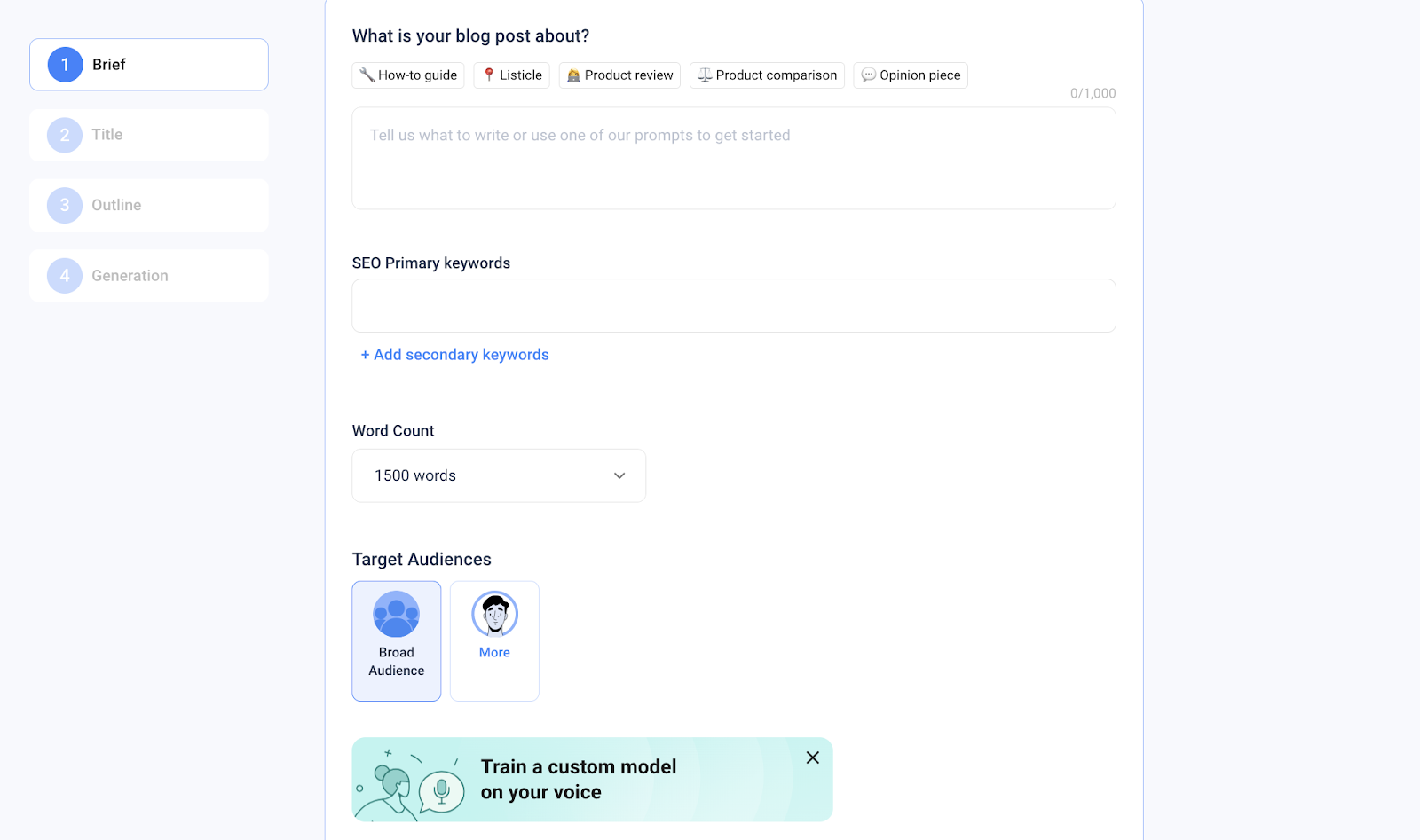
We got a detailed outline with short paragraphs for each section. However, the tone of voice turned out quite robotic and the piece was fragmented, without content scoring or SEO optimization.
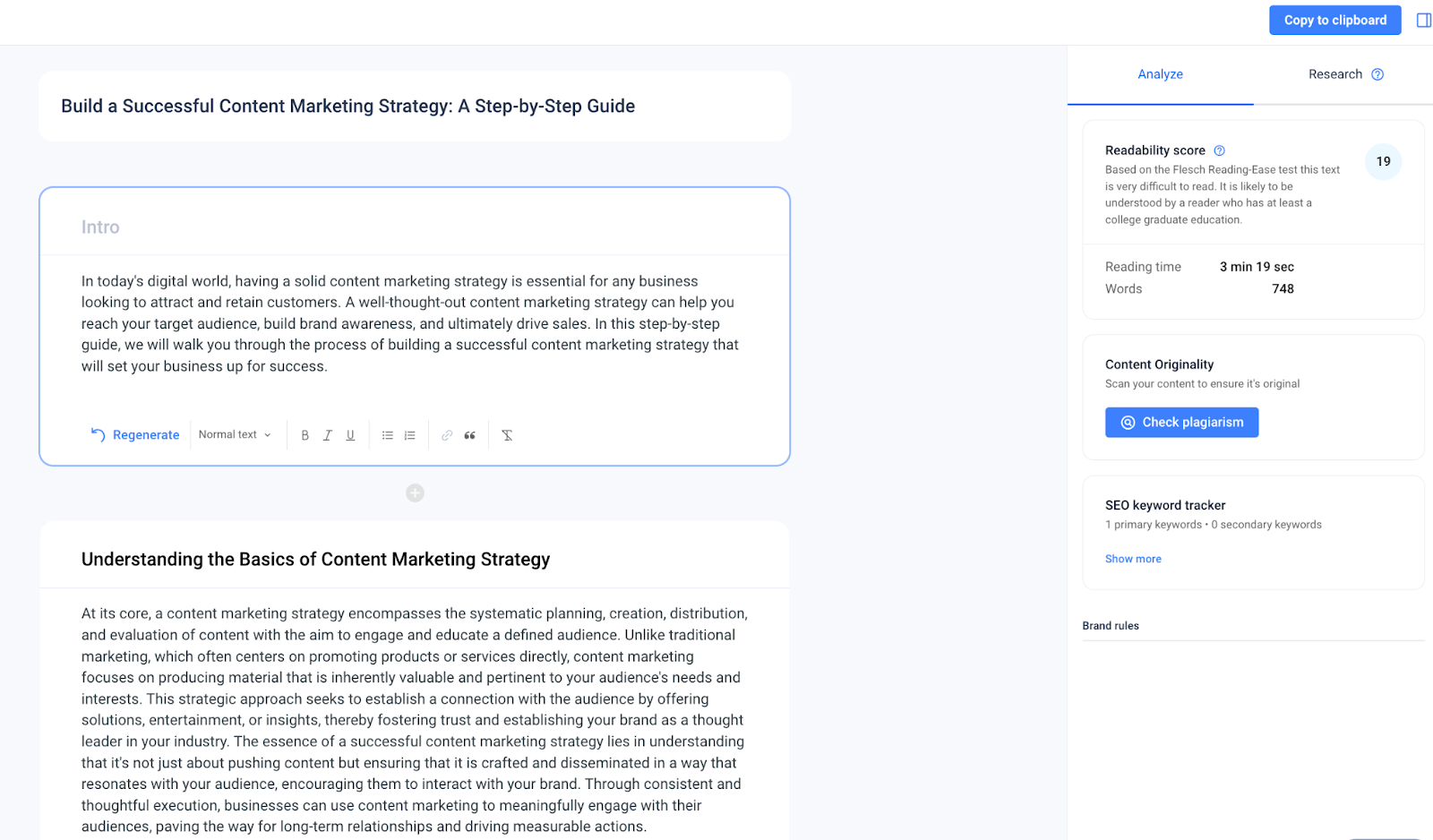
Overall, the tool looks like a great option for creating short-form marketing copy and launching campaigns. However, its long-form content leaves much to be desired.
Pros and Cons
| 🔥 Pros | 🤔 Cons |
| AI and data analytics integrations for smarter copywriting decisions Helps to improve content engagement and conversion rates across your campaigns Generates various types of marketing copy | Might have a bit of a learning curve to fully leverage predictive scoring Might not be ideal for small teams and individual creators because of its complexity Doesn’t offer its own SEO data to optimize your content for search |
Pricing
The Starter plan with one seat costs $49/month. The Data-Driven plan costs $99/month/seat, and the Business plan costs $499/month.
Final Verdict: Is Anyword Worth the Hype?
Anyword is a quality tool for marketing and ad campaigns. However, right now it’s not well adapted for long-form content creation.
5. Writesonic: AI Content Tool for Creating Quality Copy at Scale
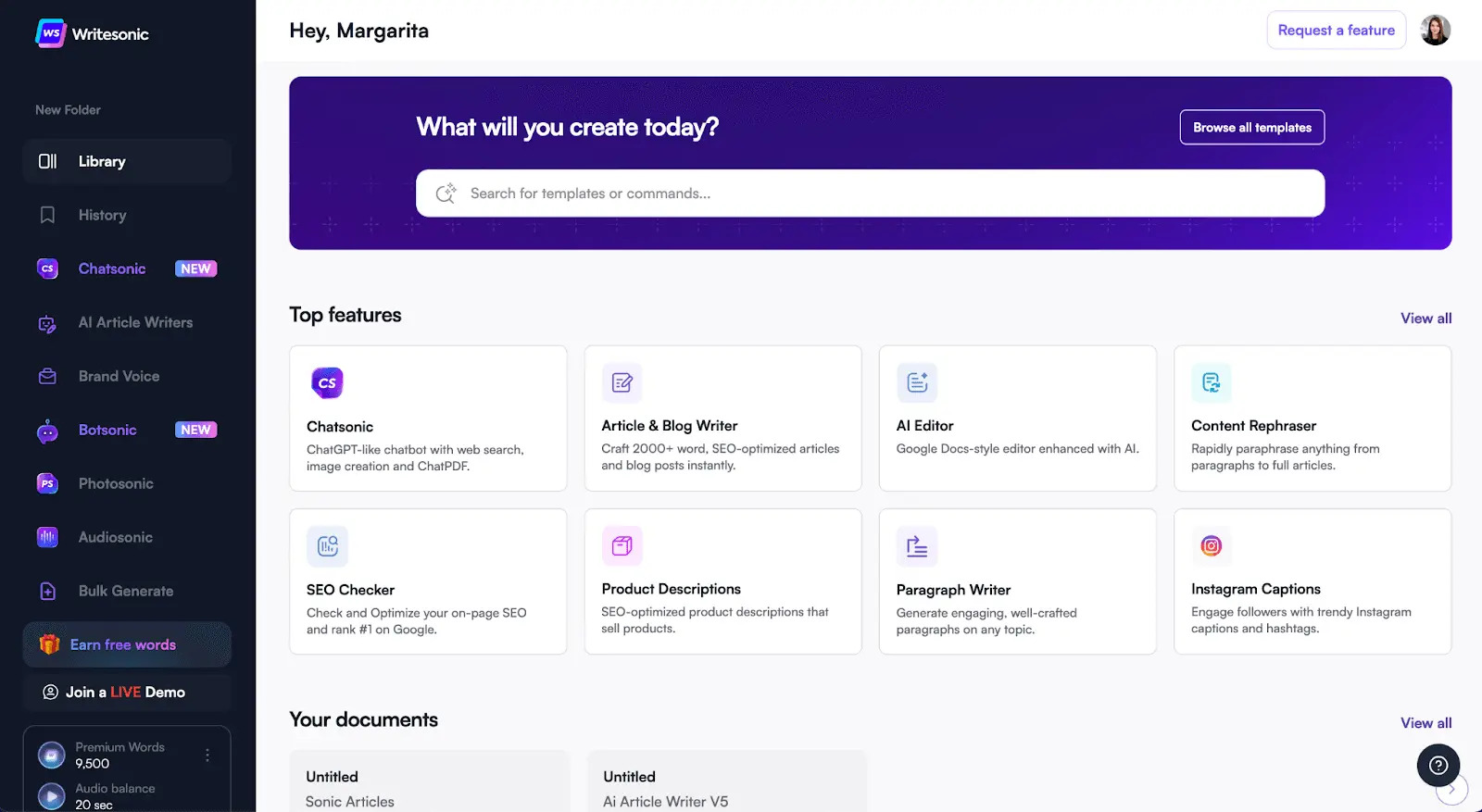
Writesonic is an AI-powered writing assistant that simplifies content creation for marketers and businesses.
It has four major features: AI article writer, Botsonic, Chatsonic, and the SEO suite.
- The AI article writer creates long-form content pieces.
- Chatsonic is a conversational assistant you interact with to generate content. It also has an image generation feature (Photosonic) that converts text to images.
- Botsonic is a chatbot-building feature that allows users to build custom chatbots for their websites without technical know-how.
- The SEO Suite offers several SEO features based on Writesonic’s integration with SurferSEO.
Key Features
- Generates articles and other long-form content
- The blog constructor allows for custom configuration—for example, finding pages for interlinking, selecting headings, choosing how to present citations, etc.
- Includes tools for SEO optimization
- Allows for language and tone customization to match brand identity
Writesonic User Experience
You can start using Writesonic with a free trial, which comes with 25 credits.
We tested its Writer’s AI Article Writer 6 and used it to create a blog post about building a content strategy.
It takes a while to generate the output—you’ll go through several steps, from entering a topic to selecting keywords and headings and specifying other details.
The AI writer was also a little slow to load and lagged as we interacted with the interface.
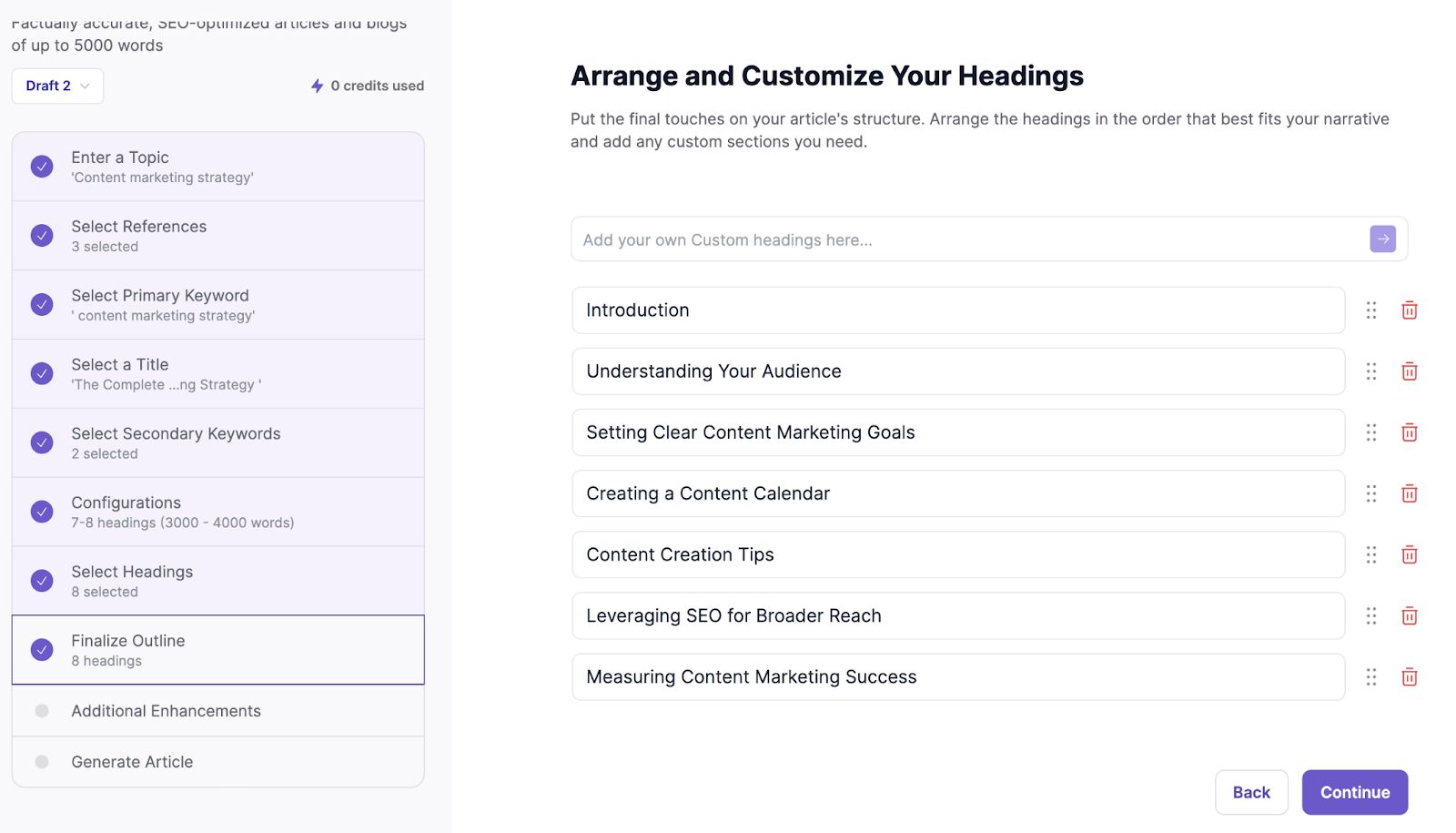
The tool created a blog post and added an AI-generated cover image.
The image was generic and looked like one of those corporate stock photos—although creating visuals for B2B topics can often be challenging.

The overall output was also a bit generic and not very in-depth. Some important sections were missing and the existing ones looked more like an outline.
The tool attributed the piece a content score of 67. However, it was quite fragmented, needed more details, and didn’t tackle many target keywords.
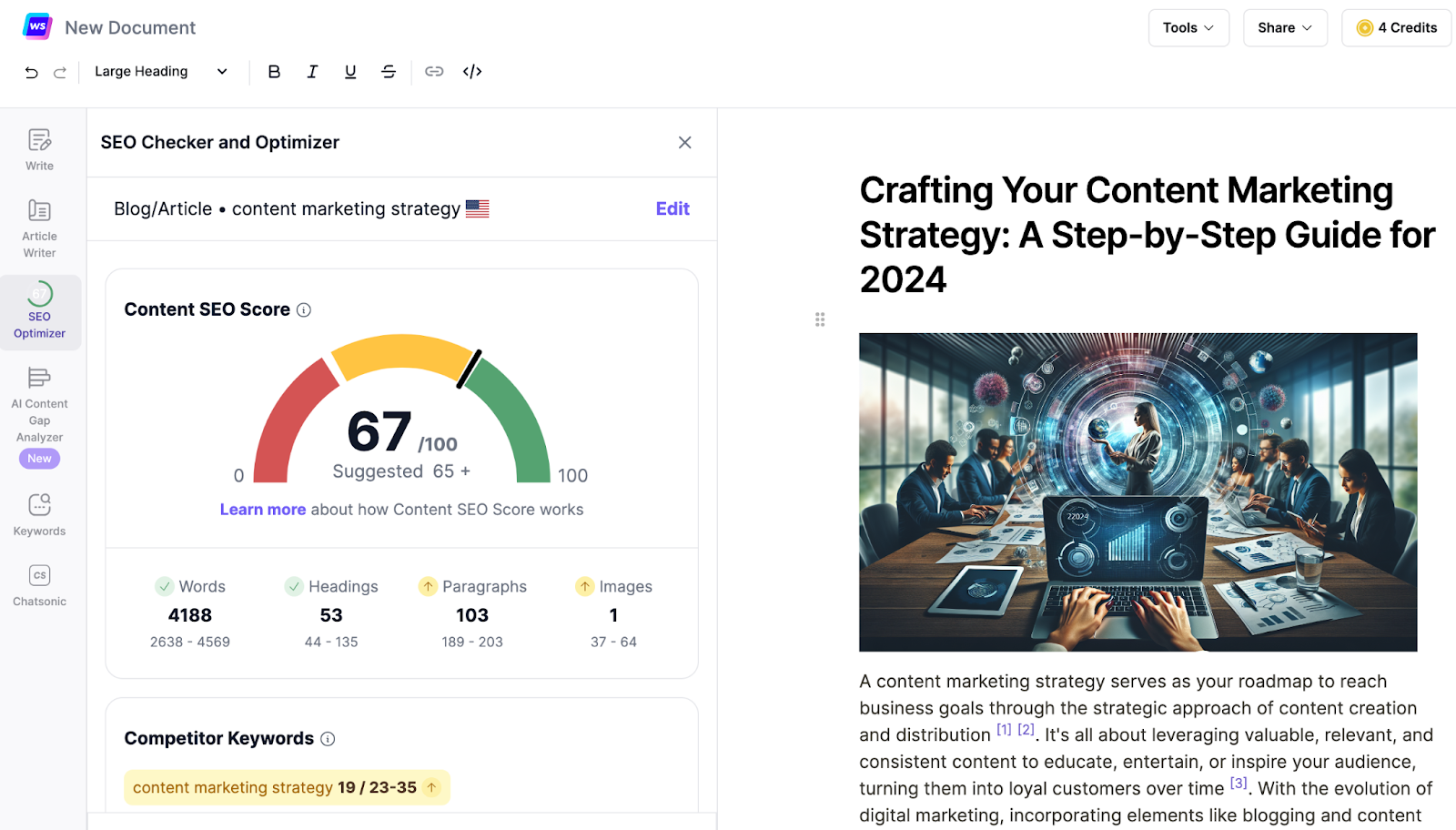
Nevertheless, the “Competitor Keywords” feature is helpful for ensuring that you have added all target phrases in your copy.
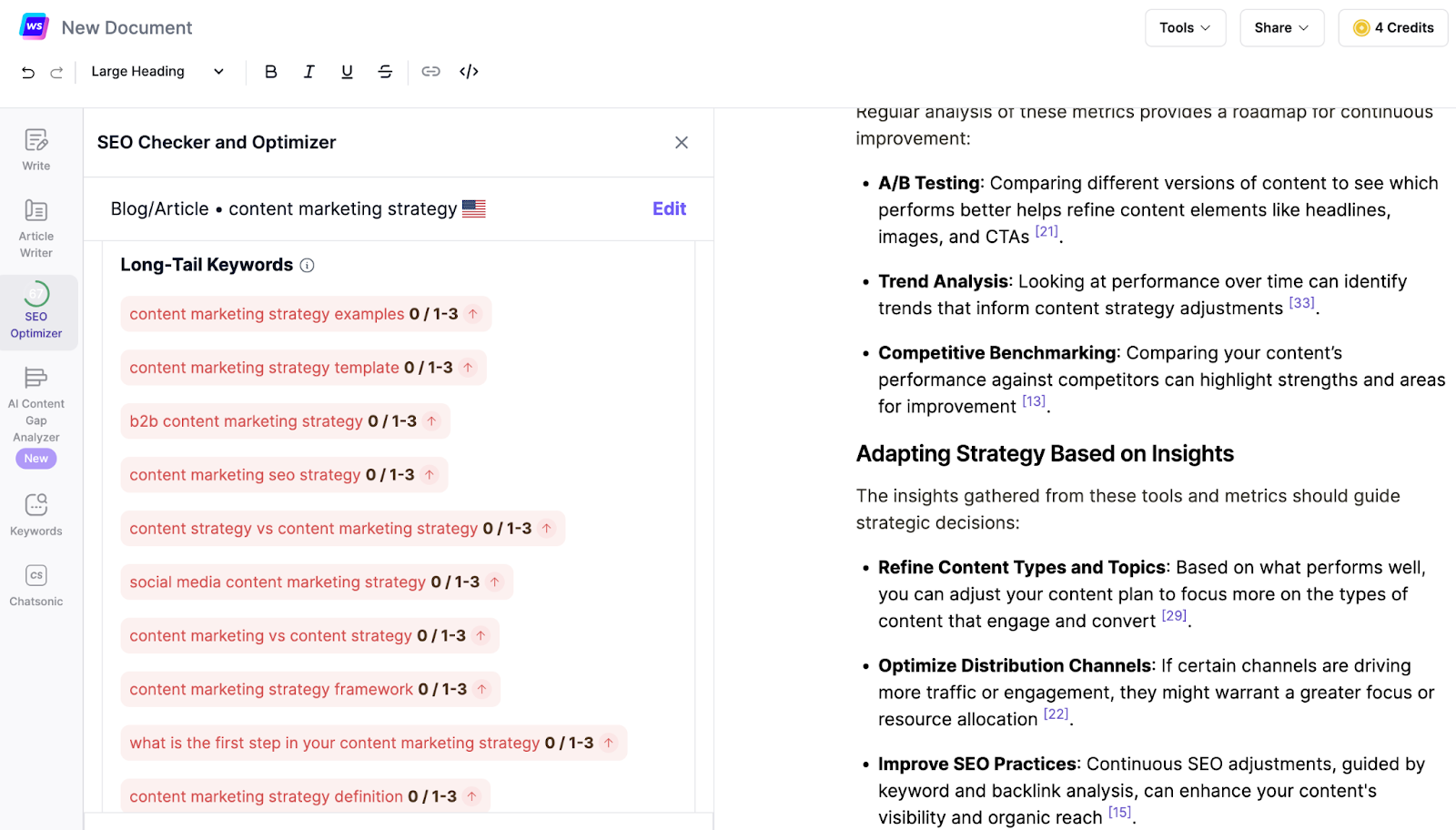
Pros and Cons
| 🔥 Pros | 🤔 Cons |
| Supports a wide range of content types Helps create SEO-friendly content in a consistent tone of voice Offers additional tools such as Chatsonic, Audiosonic, etc. | The tool’s functionality and pricing can seem complicated It requires a more comprehensive content creation workflow You might still need additional SEO tools like Semrush’s Keyword Magic Tool to create organic content |
Pricing
- You can test Writesonic with the freemium option or sign up for “Small Team” (a team of one) for $19/month.
- A monthly Writesonic subscription for a larger team is $500+ a month.
- Writesonic also offers different pricing options for its Botsonic tool.
Final Verdict: Is Writesonic Worth the Hype?
Writesonlc seems promising in terms of its features for assembling blog posts and integrations for SEO analysis. However, the content generation needs many improvements.
6. Rytr: The Best Affordable AI Writer Tool
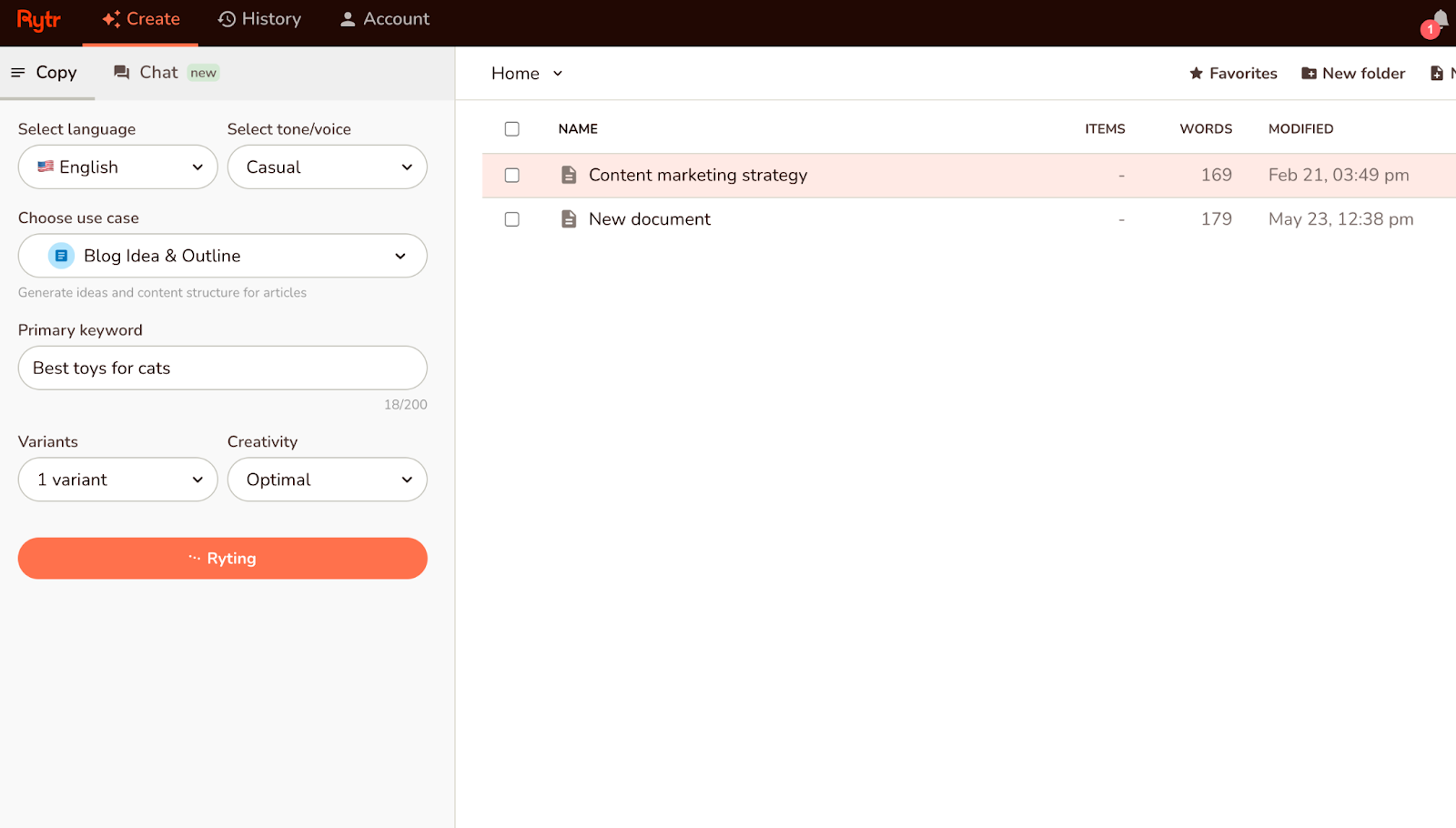
Rytr offers AI writing assistant capabilities at a lower price than most of its competitors. This tool is a great starting point for beginners with lower budgets.
What's cool about Rytr is that it supports 30+ languages, 20+ tones of voice to suit your content, and 40+ use cases, with the option of creating your own.
Users can simply provide a topic, tone, or personality, and Rytr adapts to meet the requirements.
Key Features
- Generates various types of content in seconds, including emails and social media posts
- Easy-to-use interface with customizable content creation options
- Offers multiple tone-of-voice types to choose from
Rytr User Experience
Rytr’s UI is clean, beginner-friendly, and easy to navigate. The dashboard allows you to manage documents and projects, which is great for writers who work with multiple clients.
However, the tool is not well adapted to long-form content generation. It can create some blog ideas, outlines and separate sections, but they won’t be data-driven or optimized.
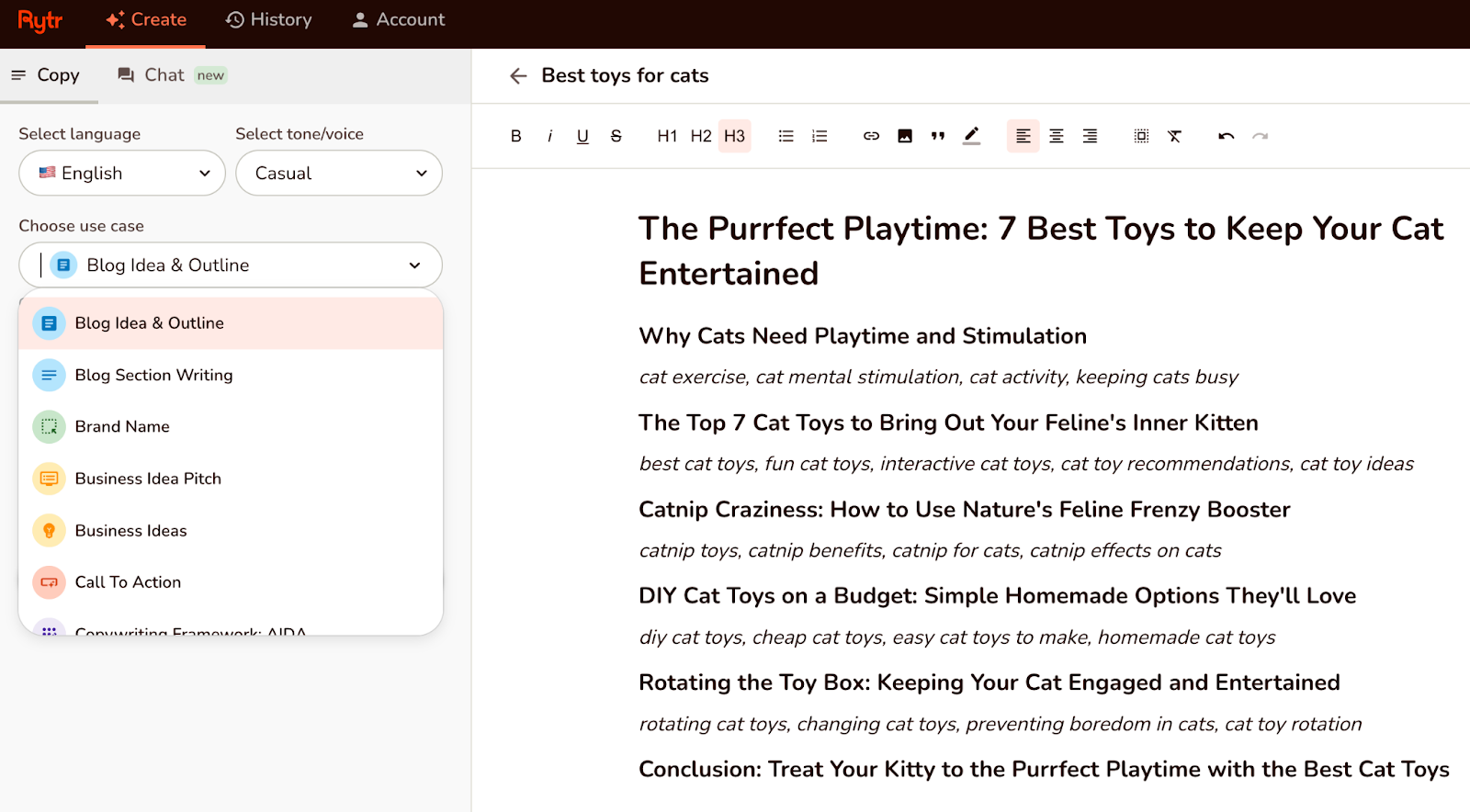
That being said, you can use Rytr to create simple copy for other formats, such as social media posts and basic ads.
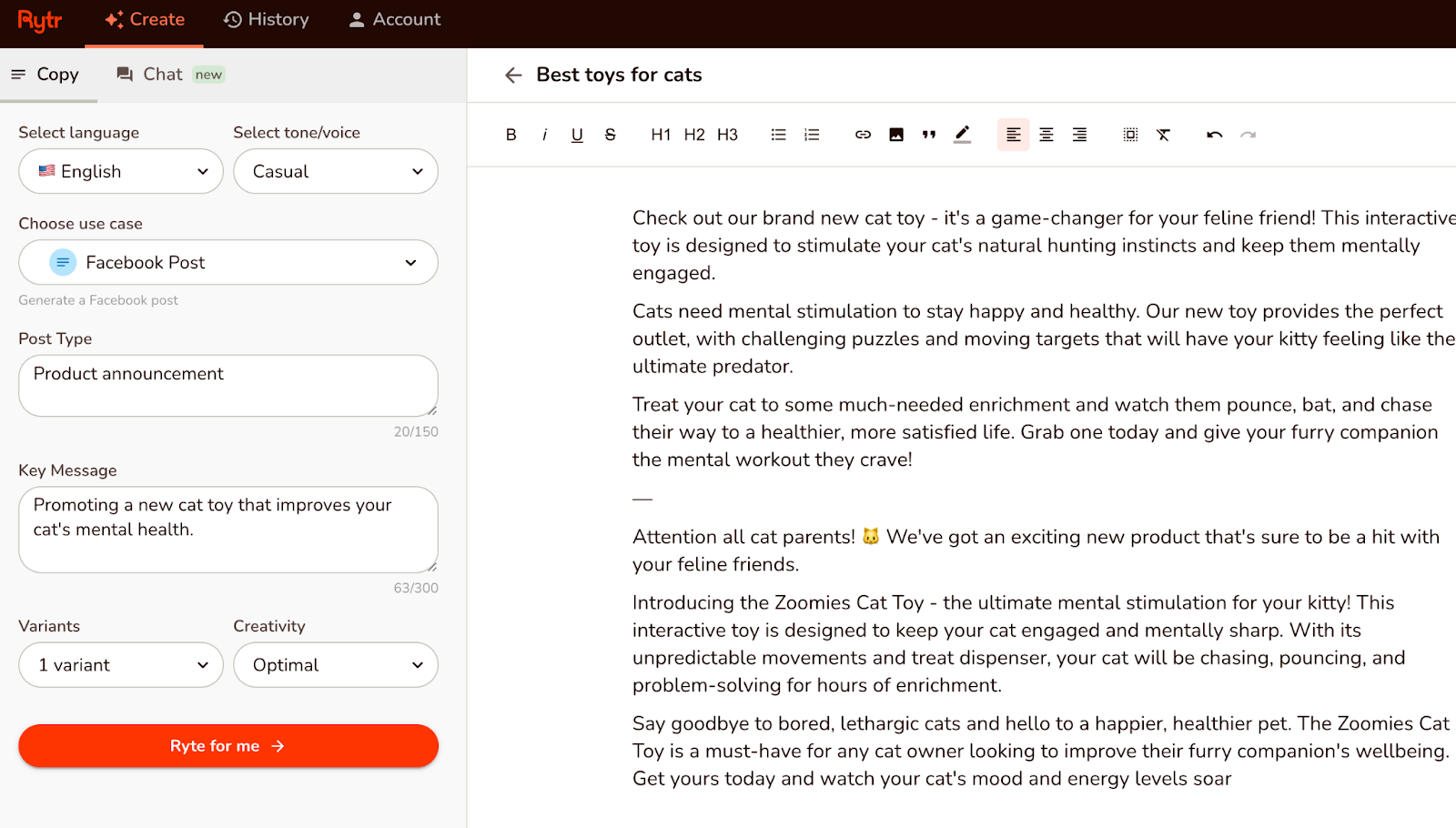
Pros and Cons
| 🔥 Pros | 🤔 Cons |
| Generates diverse short-form content types to meet various marketing needs Affordable pricing, which makes it a good choice for individual users Creates content in 30+ languages | Doesn’t provide SEO data and optimization Not tailored to produce long-form content like blog posts Doesn’t offer other advanced data-driven features Suffers occasional downtime |
Pricing
Rytr offers a free plan with several limitations. For $9 per month, use their “Saver” plan. For $29 per month, use their “Unlimited” plan.
Final Verdict: Is Rytr Worth the Hype?
Rytr is suitable for simple content generation on a budget. However, it’s not the best choice for long-form content creation and bigger teams.
7. Sudowrite: Powerful AI Tool for Creative Writing
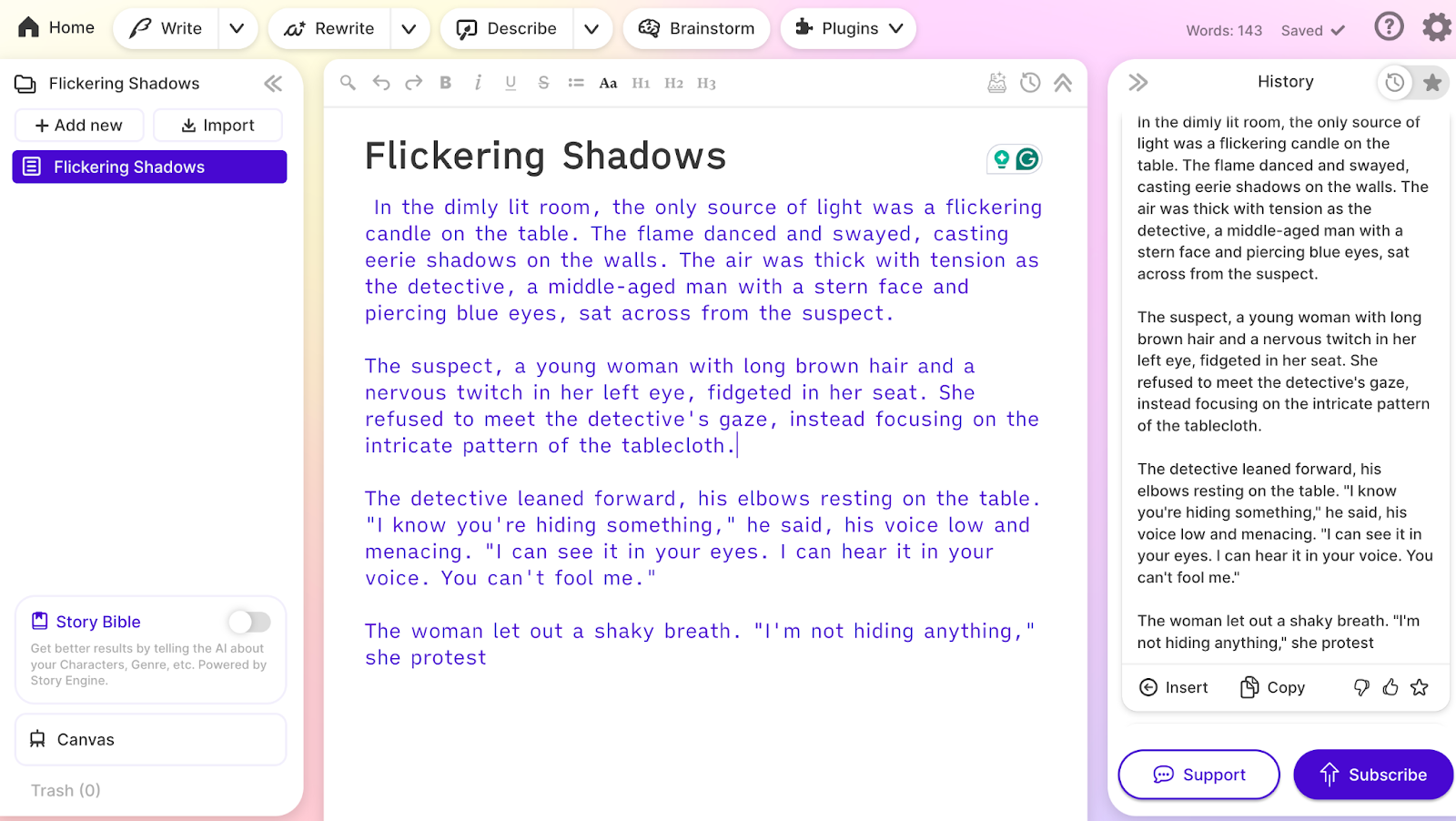
Sudowrite is a creative partner that uses advanced AI technology to assist new and experienced authors create good stories. It is easy to use, affordable, and produces quality output.
Sudowrite offers valuable features for brainstorming ideas, fleshing out characters, and creating synopses or outlines.
What’s amazing is that you can train the tool to learn your writing style, and to guide how scenes, tone, and characters will play out.
Unlike other fiction AI writing tools, Sudowrite can track everything, even individual scenes, so the output does not require heavy revisions.
Key Features
- Takes AI-generated storytelling to the next level with colorful descriptions
- Helps creative writers outline, write, and edit a novel in less time than traditional writing
- Analyzes character, tone, and plot arc
Sudowrite User Experience
Sudowrite’s long-form editor has various features, including Write, Describe, Rewrite, Brainstorm and Story Bible.
The flagship feature is the Story Bible, designed as a central hub for brainstorming ideas, defining key elements, and generating drafts of different chapters.
It’s very useful for keeping your story ideas organized.
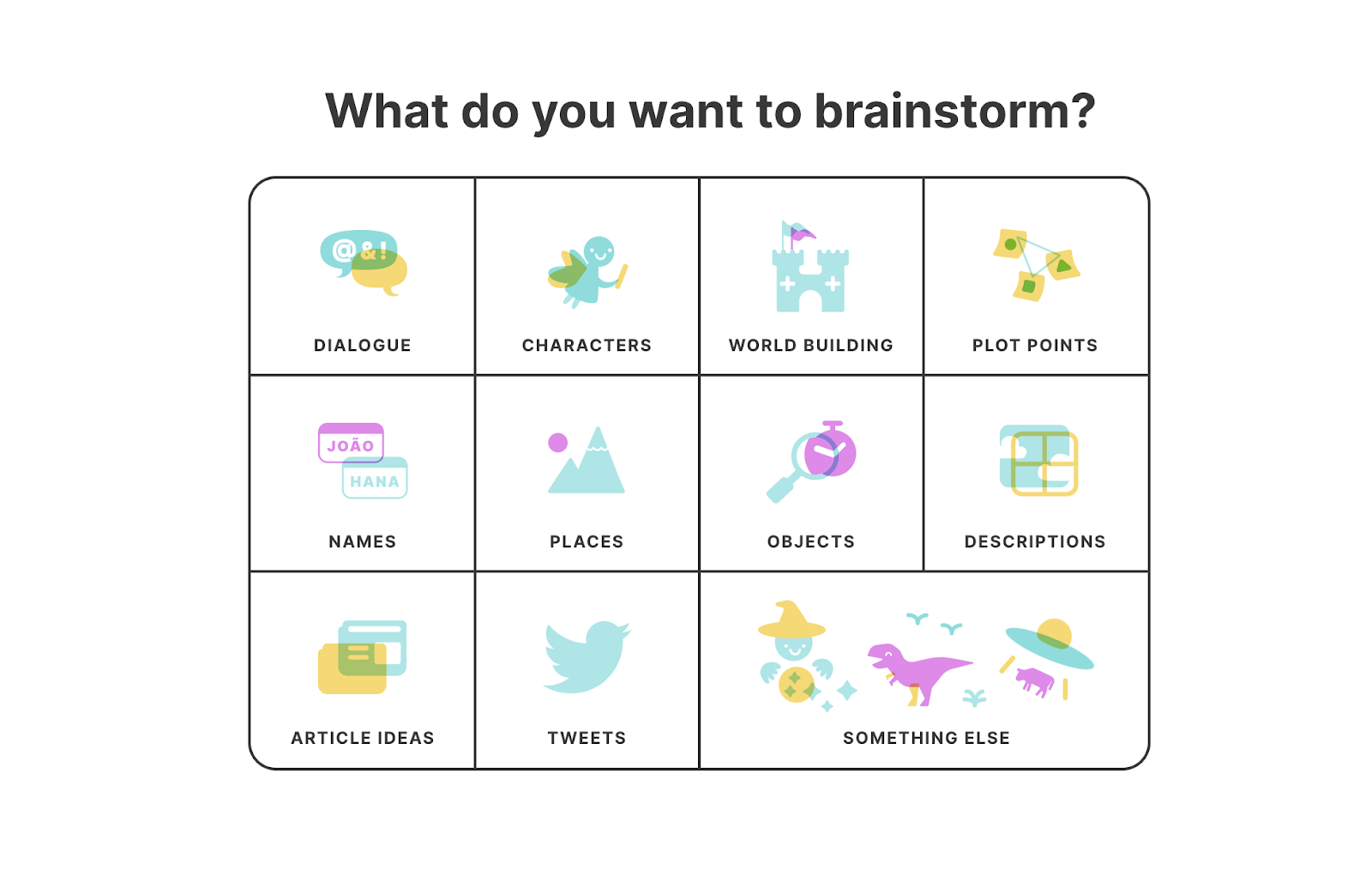
On the Story Bible interface, you’re greeted with text boxes to brainstorm objects, characters, plot points, and more.
For example, you could describe an idea for a story universe. We asked the tool to generate ideas for a story about a world where no one sleeps:
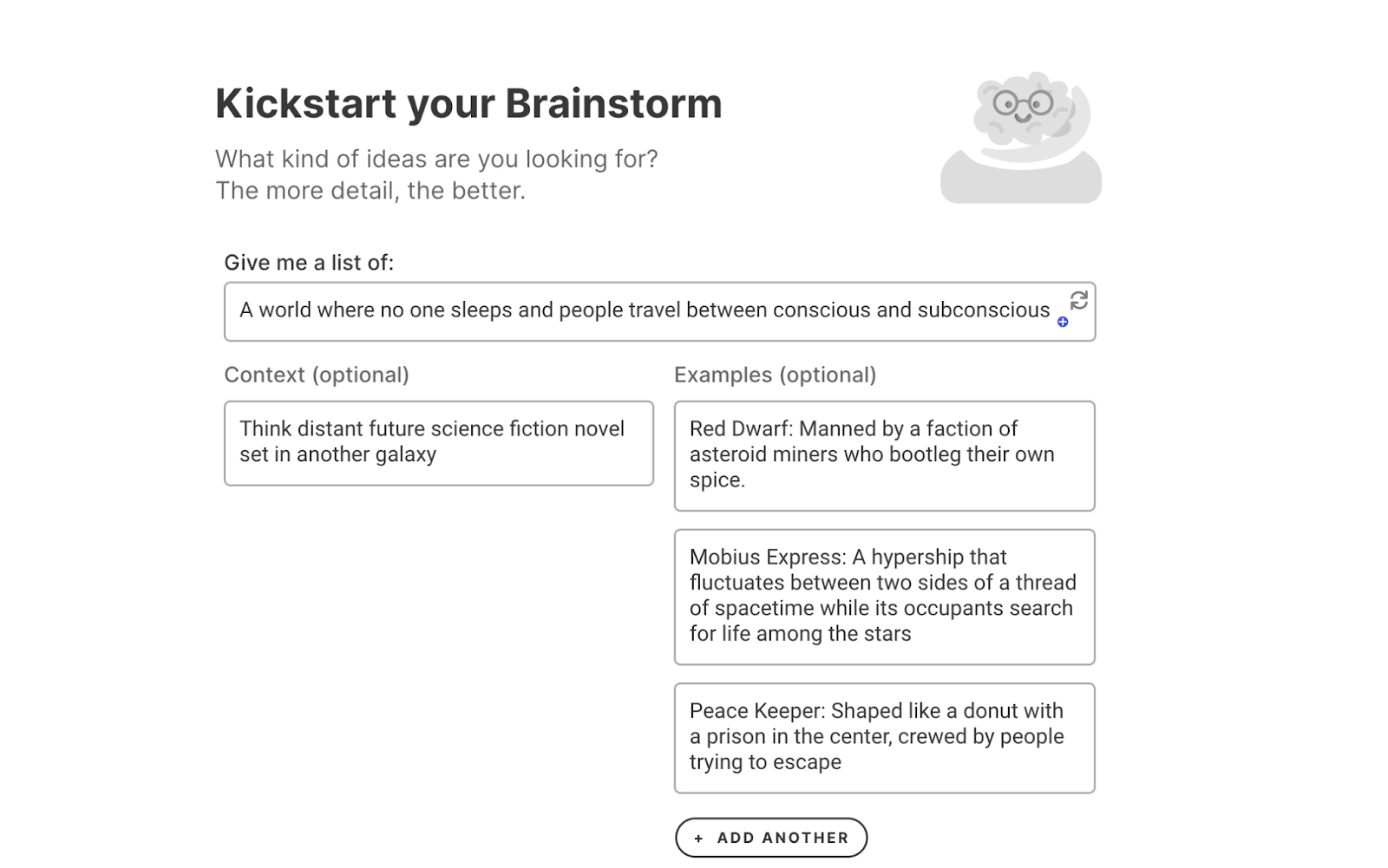
Then, Sudowrite will suggest specific ideas, some of which seem quite interesting. For example, it suggested writing a story about a shuttle that transports people to alternate dimensions within their own minds.
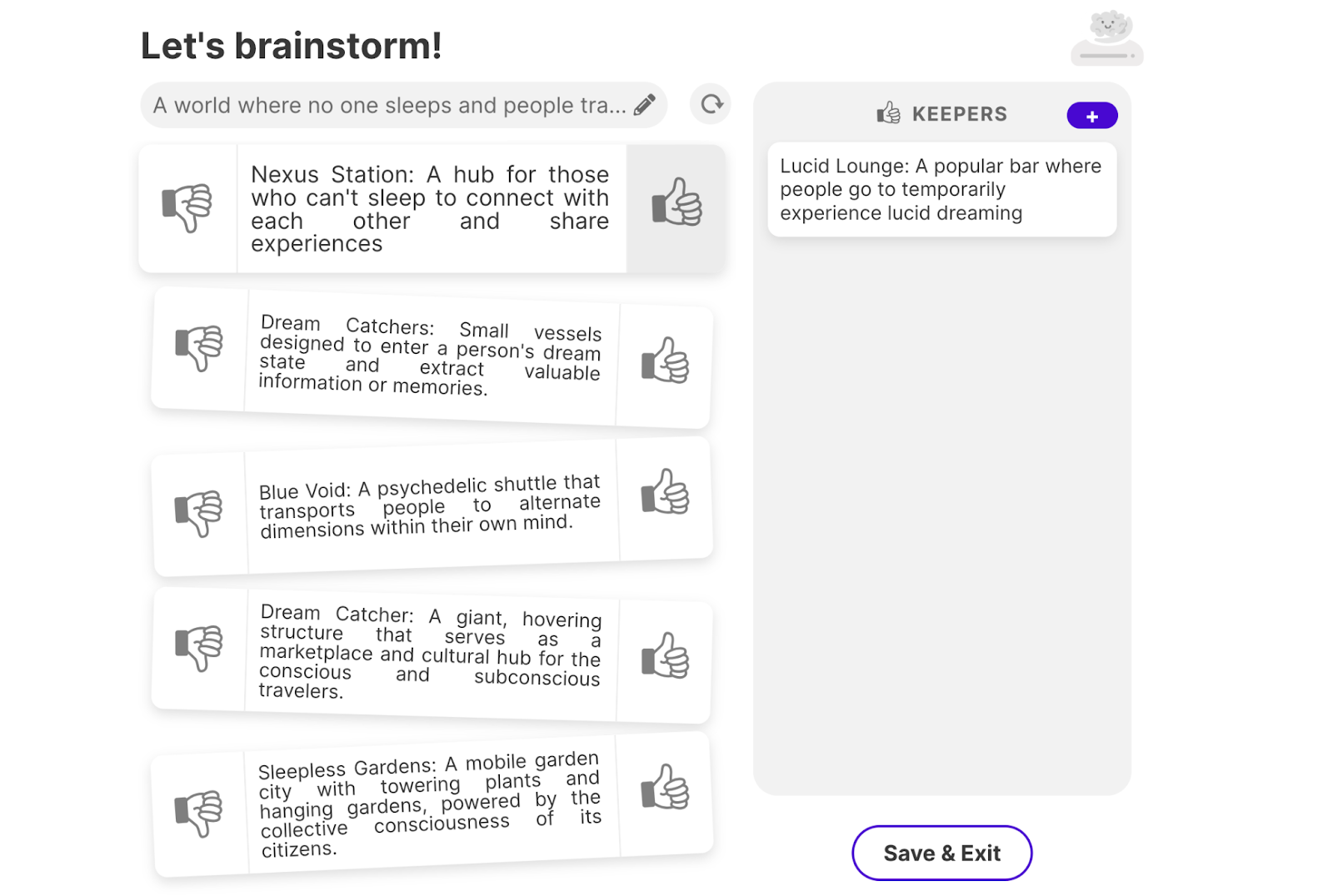
One downside of Story Bible is that it requires ongoing guidance: otherwise, it repeats plot points and cuts character conversations short.
It’s also worth noting that the tool does not have a plagiarism checker, so you have to double-check outcomes.
Pros and Cons
| 🔥 Pros | 🤔 Cons |
| Unique tool for creative and fiction writers Provides lots of options for brainstorming plots, characters, and more The “Describe” feature is great for writers who struggle with sensory descriptions | No built-in plagiarism checker Some of its features are still in the experimental phase Slightly confusing interface |
Pricing
Sudowrite offers “Hobby & Student” pricing at $19/month, “Professional” at $29/month, and “Max” at $59/month.
Final Verdict: Is Sudowrite Worth the Hype?
Sudowrite is a great tool to aid your creative writing and brainstorming. The tool offers many useful features and will act as your co-writer.
8. ChatGPT: AI Chatbot for Generic AI-related Tasks
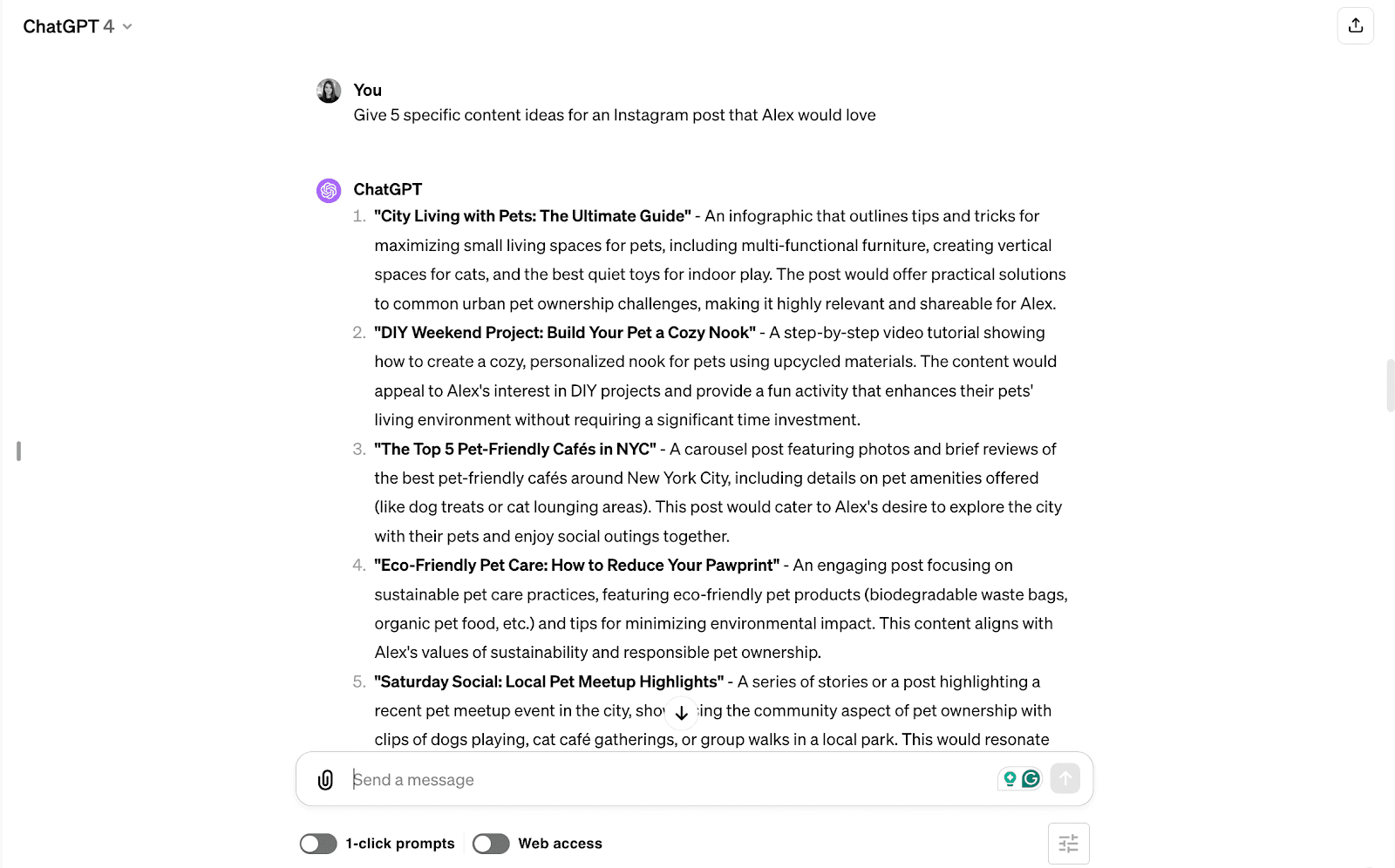
ChatGPT, developed by OpenAI, uses large language models to produce conversational texts.
So far, many of the tools we’ve explored in this article leverage OpenAI’s model.
In a nutshell, ChatGPT offers tasks related to writing, data analysis, brainstorming, and more.
OpenAI has recently released ChatGPT-4o, an even faster model that is free for all ChatGPT users.
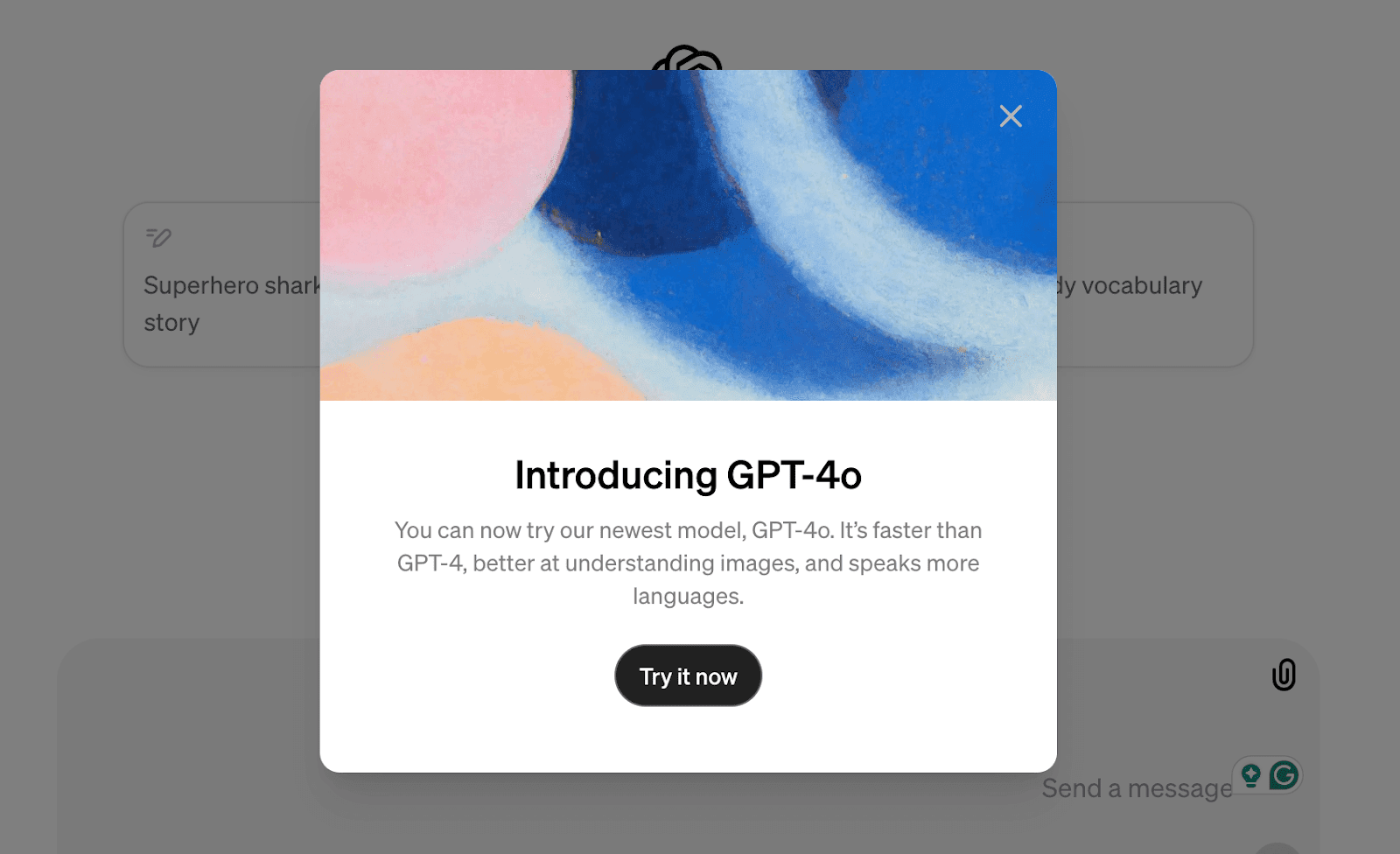
This new model is more advanced and offers more capabilities than its predecessors.
It is also "multimodal," meaning it can generate and understand content in voice, text, and images.
The idea is that ChatGPT is becoming your personal digital assistant that can talk with you in real time, understand emotional clues, and interact with the real world:

That said, it’s not exactly well adapted to all content marketing needs. The tool doesn't offer SEO data or a blog editor, and it might take you numerous attempts to get the writing prompts right.
Key Features
- Simple chat functionality for all tasks
- Useful for brainstorming and generating visual and text content
- Lets you upload CSV files and analyze the data
- Allows you to create custom GPTs for different tasks
ChatGPT User Experience
Our best experience with ChatGPT was discovering its potential beyond content creation.
For example, it’s a powerful tool for data analysis. One of the sample use cases is to upload a CSV list of keywords and ask the tool to clean your data and create clusters.
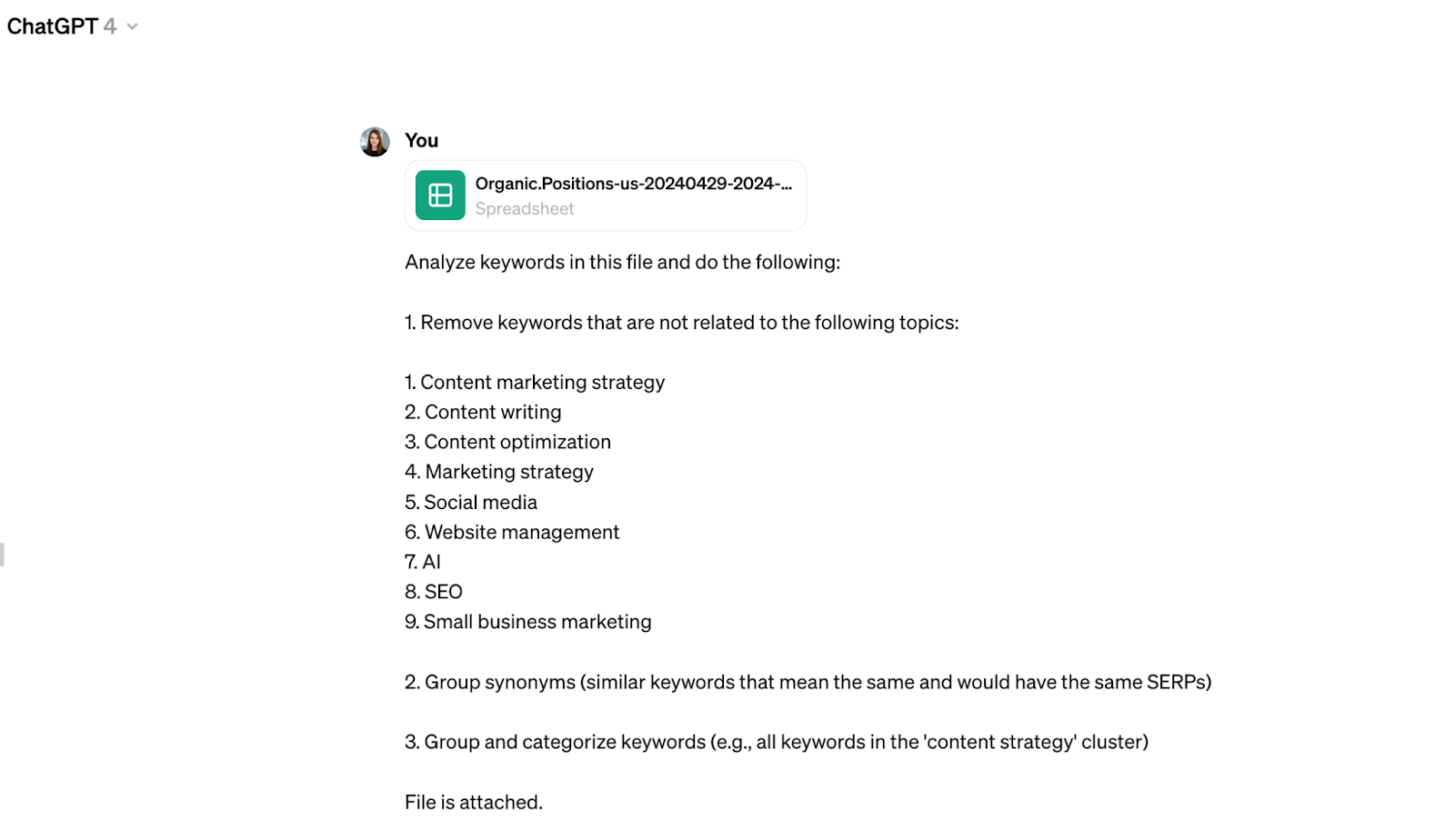
On the downside, ChatGPT's content output can be mediocre, and it is not connected to real-time data.
In other words, it can’t pull fresh information from the internet and won’t source target keywords or other competitive insights. There are many ChatGPT alternatives that outperform the tool in that sense.
It’s best to use ChatGPT for generic tasks—such as brainstorming and analysis—and leave content creation to a more specialized AI writing tool.
Pros and Cons
| 🔥 Pros | 🤔 Cons |
| Easy-to-use chatbot interface Useful features, such as creating custom GPTs and training AI on your writing samples Now includes DALL-E 3 for AI image generation Lets you create custom GPTs ChatGPT can now remember information between different chats | Doesn’t offer SEO data or competitive insights Doesn’t have an interface adapted for content writing Doesn’t offer other content-related features, such as a Chrome Extension or CMS publishing Similar prompts generate monotonous output. |
9. Wordtune: AI-powered Suggestions for Content Writing
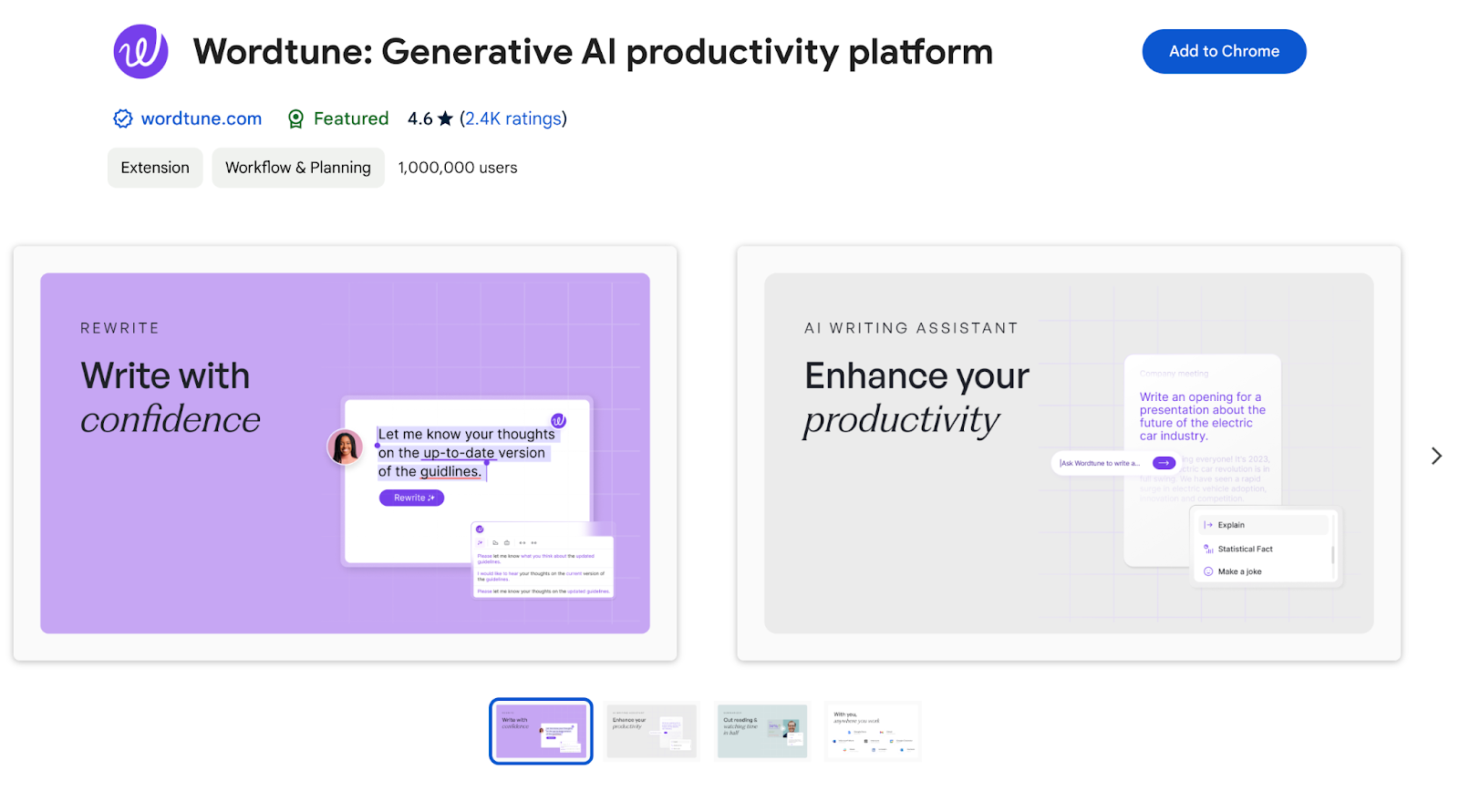
Wordtune is your AI companion for writing content on the go.
It’s a Grammarly alternative that uses deep learning algorithms to understand the context and meaning behind your words.
With Wordtune, users can rephrase sentences, choose alternative words, and improve the grammar and punctuation of written content.
It has a Chrome browser extension that lets you work on various platforms, such as Google Docs, WordPress, or email.
Key Features
- Content rephraser to suit tone, clarity, and formality.
- Basic grammar checker
- AI-powered auto-complete feature
Wordtune User Experience
Once you install Wordtune on Chrome, it appears as a ’W’ icon on your documents.
You can use it by highlighting a paragraph of text and clicking the ’W’ icon.
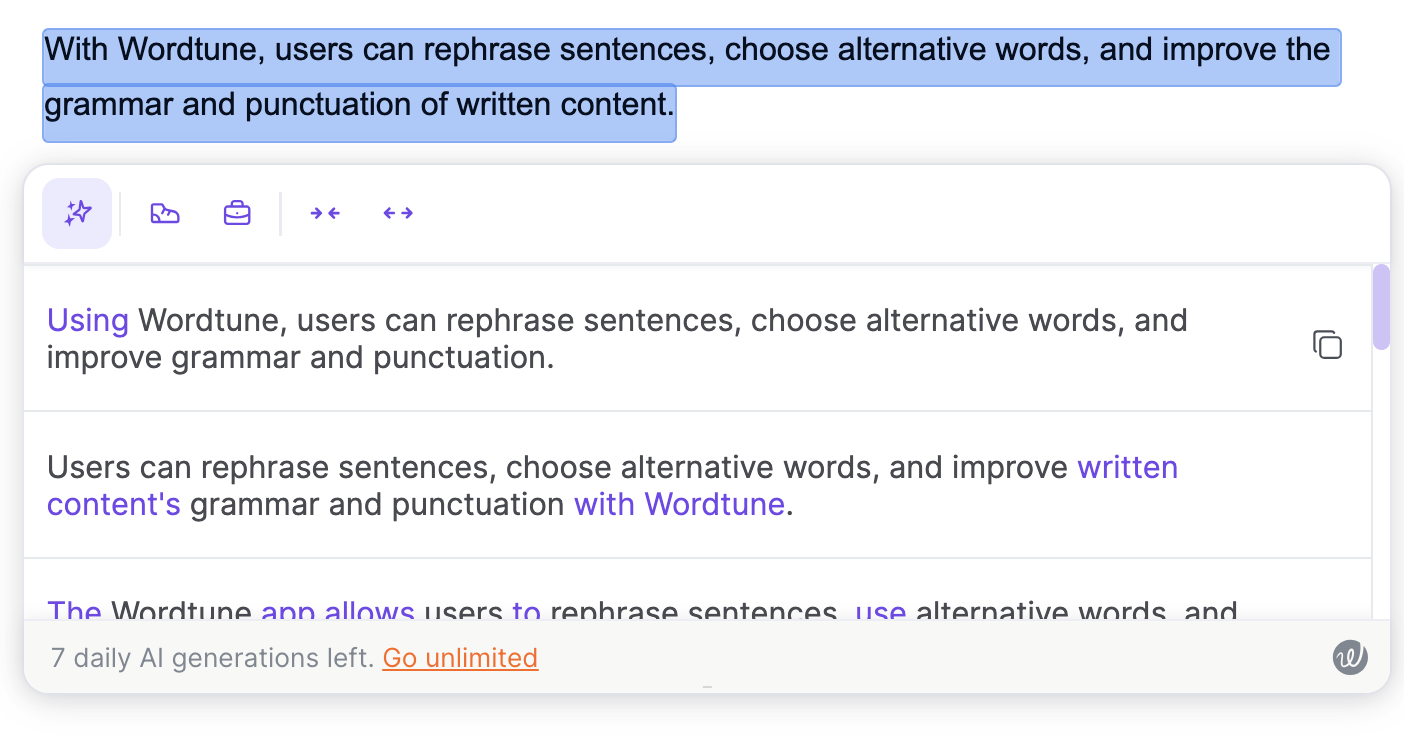
It also provides contextual suggestions and can help you complete a sentence if you get stuck.
Overall, Wordtune is a great tool, although it sometimes gets buggy and unresponsive.
Pros and Cons
| 🔥 Pros | 🤔 Cons |
| Easy-to-use interface Variety of rephrasing options Multilingual support | Limited creativity Need to fact-check accuracy Limited for long-form content |
Pricing:
- You can use Wordtune for free with 10 rewrites per day.
- The premium plan, which offers unlimited rewrites, starts at $9.99
Final Verdict: Is Wordtune Worth the Hype?
Wordtune is a useful Chrome extension for everyday use. It can help you speed up writing and editing and aid in routine tasks.
Note that there are other alternatives you can try. For example, some AI content tools, like ContentShake AI, offer a free Chrome extension alongside their main products.
10. Gemini AI: AI Chat with Improved Writing
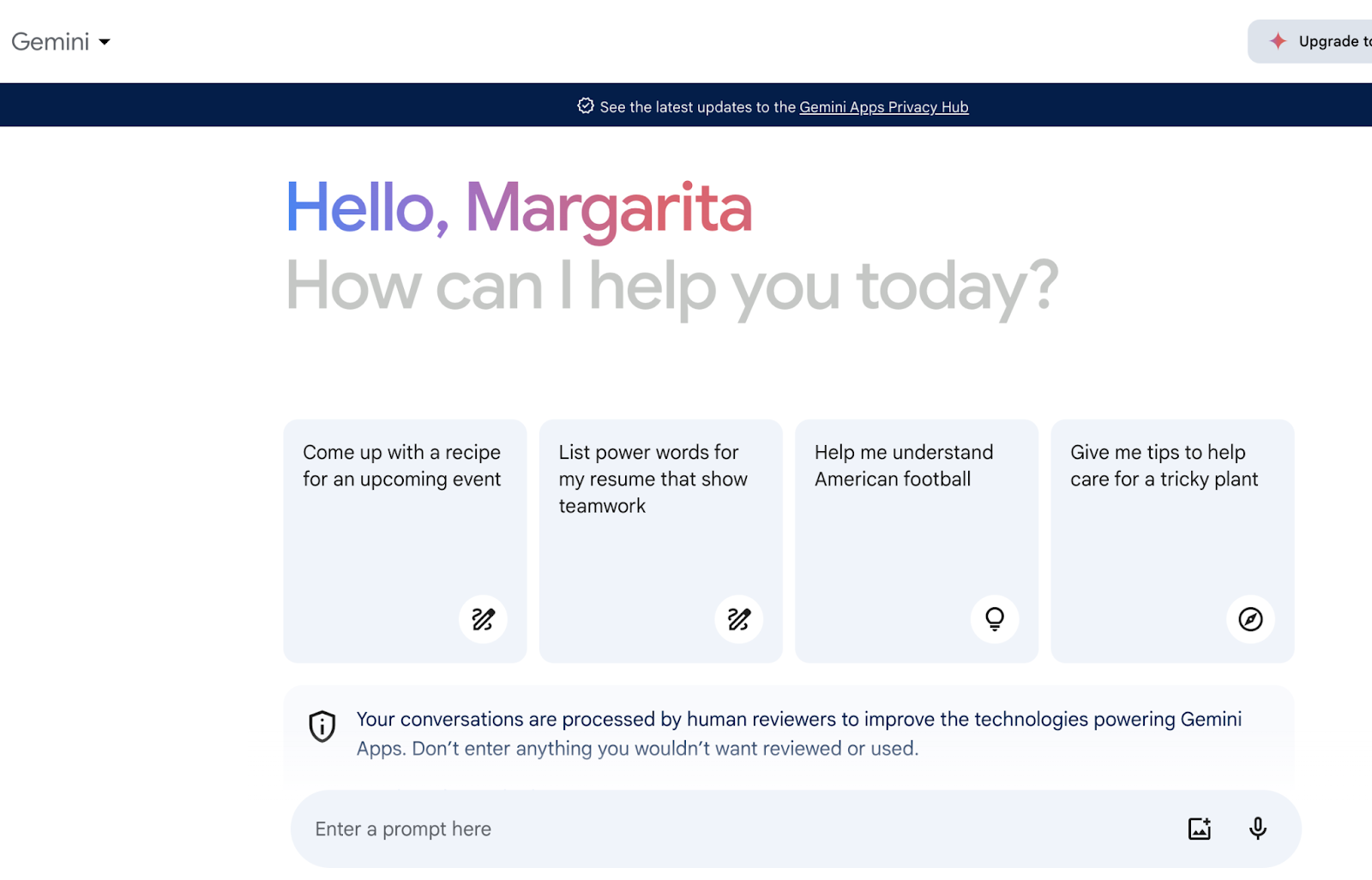
Google developed Gemini as a data-trained language model chatbot to communicate in a human-like manner.
It is designed to be conversational and provide accurate responses to user queries.
Much like ChatGPT, Gemini has numerous use cases and can generate various types of content—not just marketing materials.
Where Gemini stands out is in the quality of its output and its internet access, which ChatGPT lacks.
Key Features
- Information retrieval through Google search
- Lets you double-check Gemini’s responses using the “Google” button
- Useful for writing less robotic-sounding copy
- Multilingual communication
Gemini User Experience
Gemini shares many similarities with ChatGPT, but one way it stands out is in the quality of its output.
Overall, it produces copy that sounds less robotic and has a more human, conversational tone of voice. For example, here’s a blog intro written by Gemini:
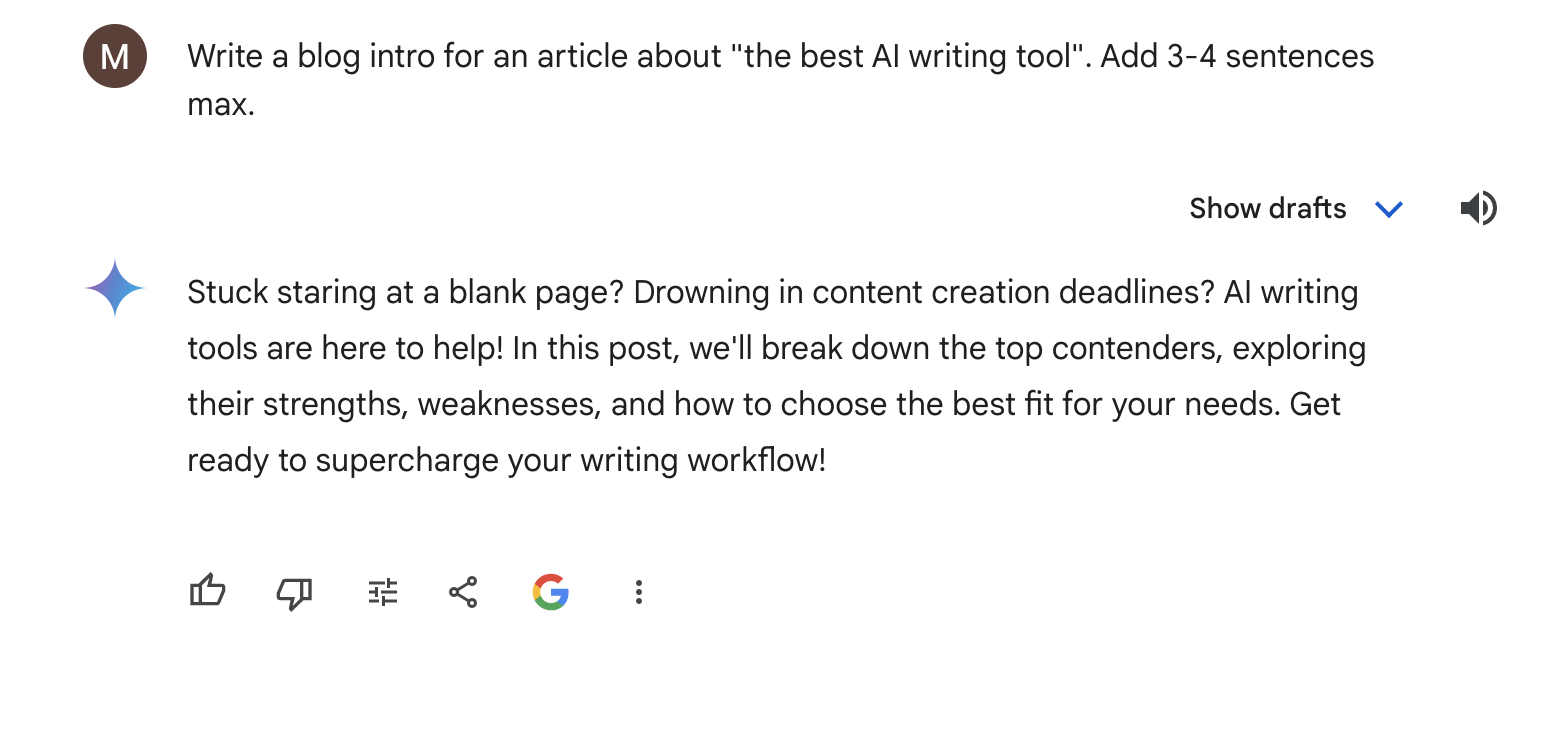
The result is not perfect, but it is a lot better than the “In the fast-paced digital landscape” intro produced by ChatGPT below.
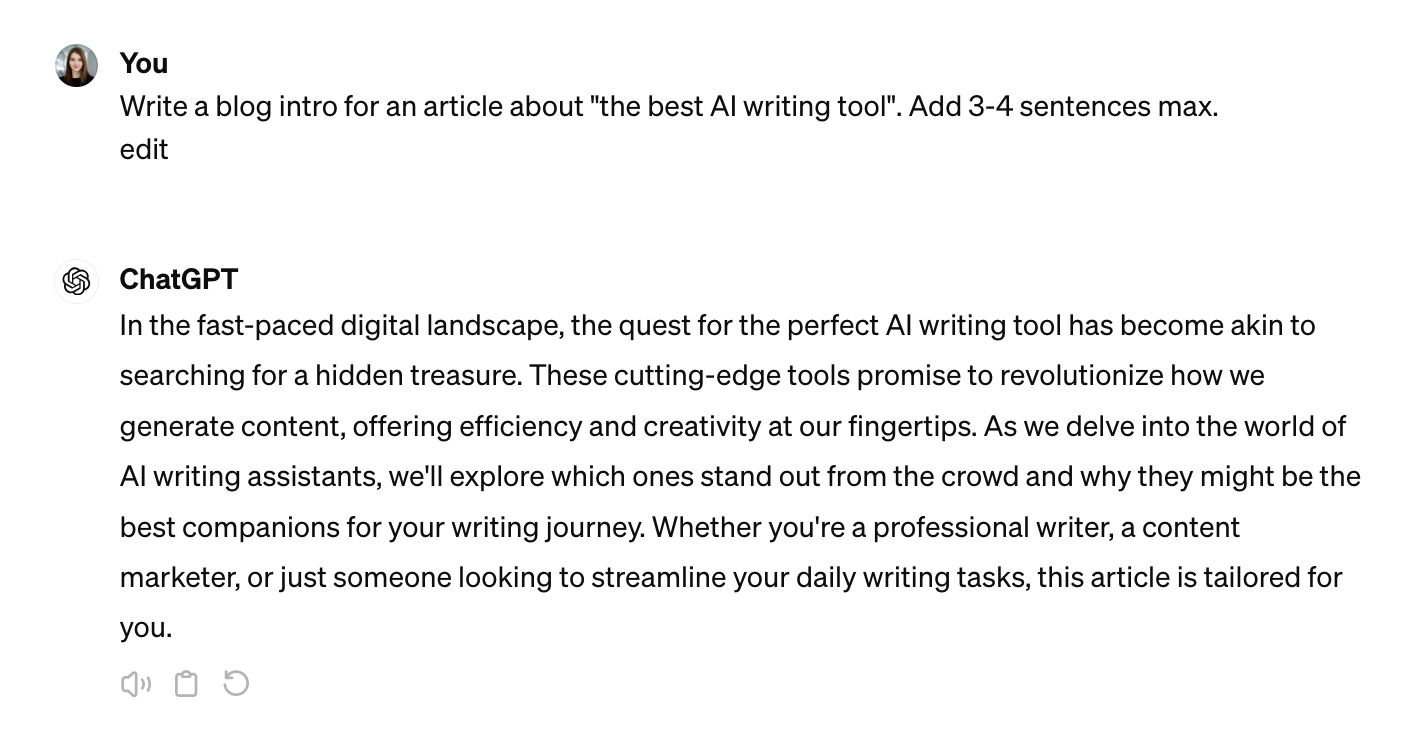
As for research, Gemini is still prone to hallucinations and provides results that sound plausible but incorrect. So, there’s a need for fact-checking.
Pros and Cons
| 🔥 Pros | 🤔 Cons |
| Easy-to-use interface Creative text generation Multilingual support | Limited creativity AI hallucinations |
Pricing
You can explore the tool with a free trial. The advanced plan starts at $19.99.
Final Verdict: Is Gemini Worth the Hype?
Gemini might be less effective when it comes to analyzing information and working with data. However, it tends to produce better output than ChatGPT. So, it’s definitely worth a try for simple short-form copy generation.
Other AI Content Tools You Can Try
Here are a few other specialized AI content tools you might find useful.
Each one is designed to tackle more specific aspects of content creation and optimization, such as boosting engagement and SEO performance.
- SurferSEO: Streamlines the process of creating SEO-optimized content. Ideal for SEO specialists focused on improving SERP rankings. Plans start at $89/month.
- SEO Writing Assistant by Semrush: Offers comprehensive SEO, readability, tone, and originality analysis for content optimization. Available in Semrush’s Guru plan alongside the full suite of Semrush tools at $249.95/month.
- Semrush’s Free Paraphrasing Tool: A free tool for enhancing message impact by rephrasing and restructuring text. Ideal for quick content adaptation across platforms.
- Grammarly: Corrects grammatical errors and enhances readability. Suitable for a wide range of writing tasks. Offers both free plans and paid plans for advanced features.
- Free AI Text Generator by Semrush: Creates quick copy for various formats—including blog outlines, introductions, ads and emails.
FAQs
How to Select the Best AI Writing Software
Consider the following when shopping for the best AI writing tool:
- What content formats can it generate?
- Is it structured in a DIY format?
- How much does it cost?
- Is it easy to use?
- What is the quality of the content it produces?
- Can it source up-to-date information?
- Does it offer SEO data?
- Does it offer responsive support?
Before signing up for membership, look for an AI writing tool with a free trial. This will give you the opportunity to try out the different features before you commit.
How Do AI Writing Tools Work?
AI writing tools work by using natural language processing and large training data sets to generate drafts based on user prompts.
This data can include books, articles, code, and even social media conversations.
By analyzing these patterns, the AI learns how words typically fit together and predicts the most likely word sequence to follow your prompt.
This allows them to generate human-quality text, complete sentences, and even different creative text formats.
Choosing the Right AI Writing Tool for You
Remember that AI isn’t without its faults and limitations.
Think of AI tools more as a writing partner to assist your content marketing strategy than an independent contractor.
A writer (or marketer) can use AI to make writing and researching faster and more effective.
Use AI to help scale content while utilizing expert human oversight to keep quality and accuracy at their finest.
Boost your organic growth with ContentShake AI
Create SEO-ready content with ease and optimize your existing articles.


