A well-crafted marketing report can be an extremely valuable asset for you and your team.
It can help determine whether your campaigns are performing well. Or if you need to refine your marketing strategy.
We’ve put together nine marketing report templates for your daily, weekly, and monthly reporting. And you can copy or download them all. For free.
Let’s get to it.
What Is a Marketing Report?
A marketing report is a collection of data from multiple sources—like social media, SEO, PR, and more.
And it helps measure how your marketing efforts have performed against a set of goals and key performance indicators (KPIs).
They can cover different periods: daily, weekly, monthly, quarterly, and even annually.
You can find tons of free, ready-to-use marketing report templates in Semrush’s My Reports.
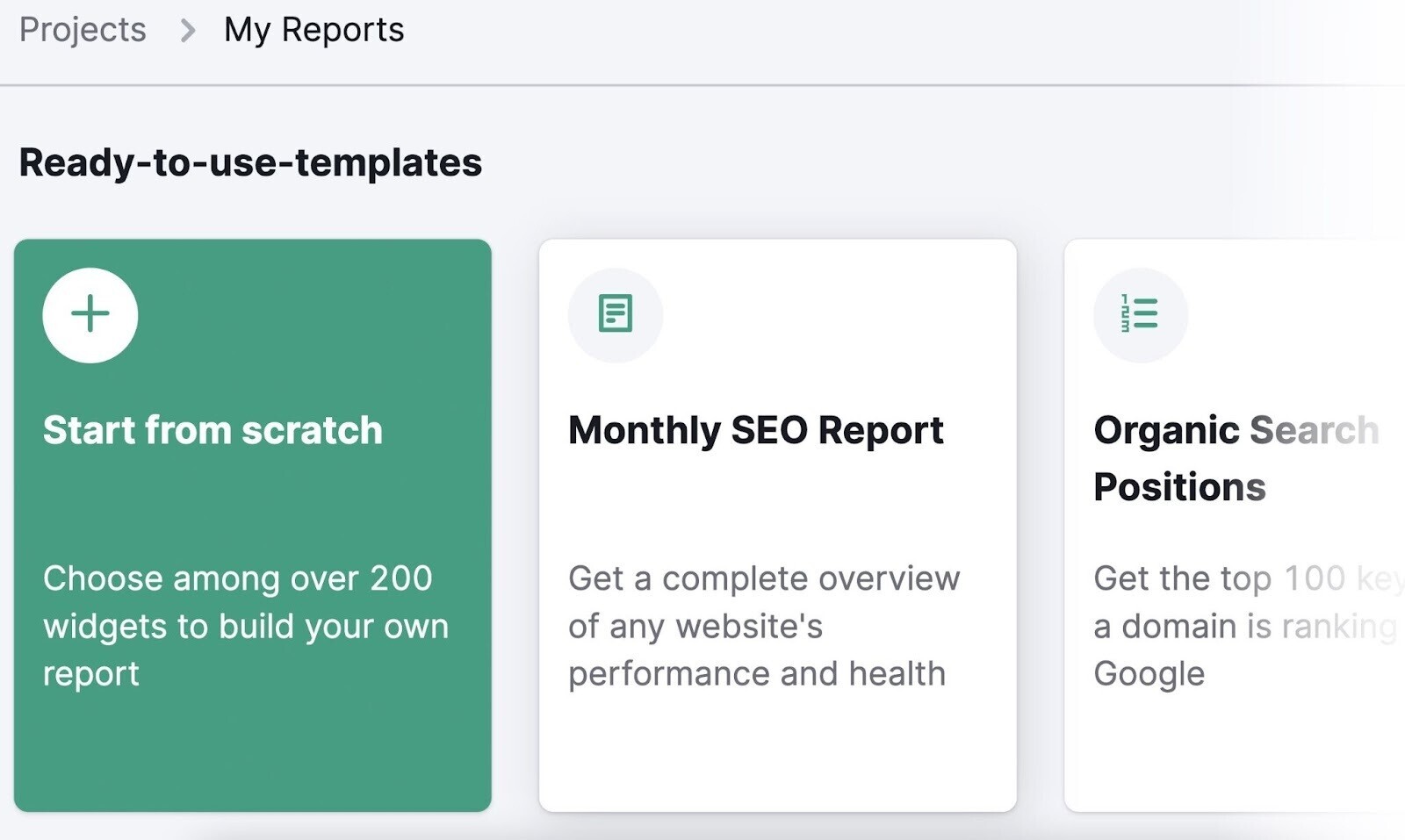
General Marketing Reports
Daily Marketing Report
Daily reports are typically for internal purposes. Especially when it comes to agencies.
The main goal of the daily marketing report is to spot changes or threats as soon as possible. And react immediately.
A daily marketing report allows you to find:
- How well website and social media accounts are performing
- If anything needs immediate attention (an organic traffic drop, media mentions, a spike in paid traffic, etc.)
- If any ads have been disapproved and need to be remastered
Where to get this data:
- A custom Google Analytics (GA) dashboard — for a top-down view of traffic dynamics (number of visitors, traffic sources breakdown, user behavior metrics, etc.)
- A default Home GA report, with the “Active Users Right Now” tab — for a real-time snapshot
Here’s an example of a custom GA dashboard:
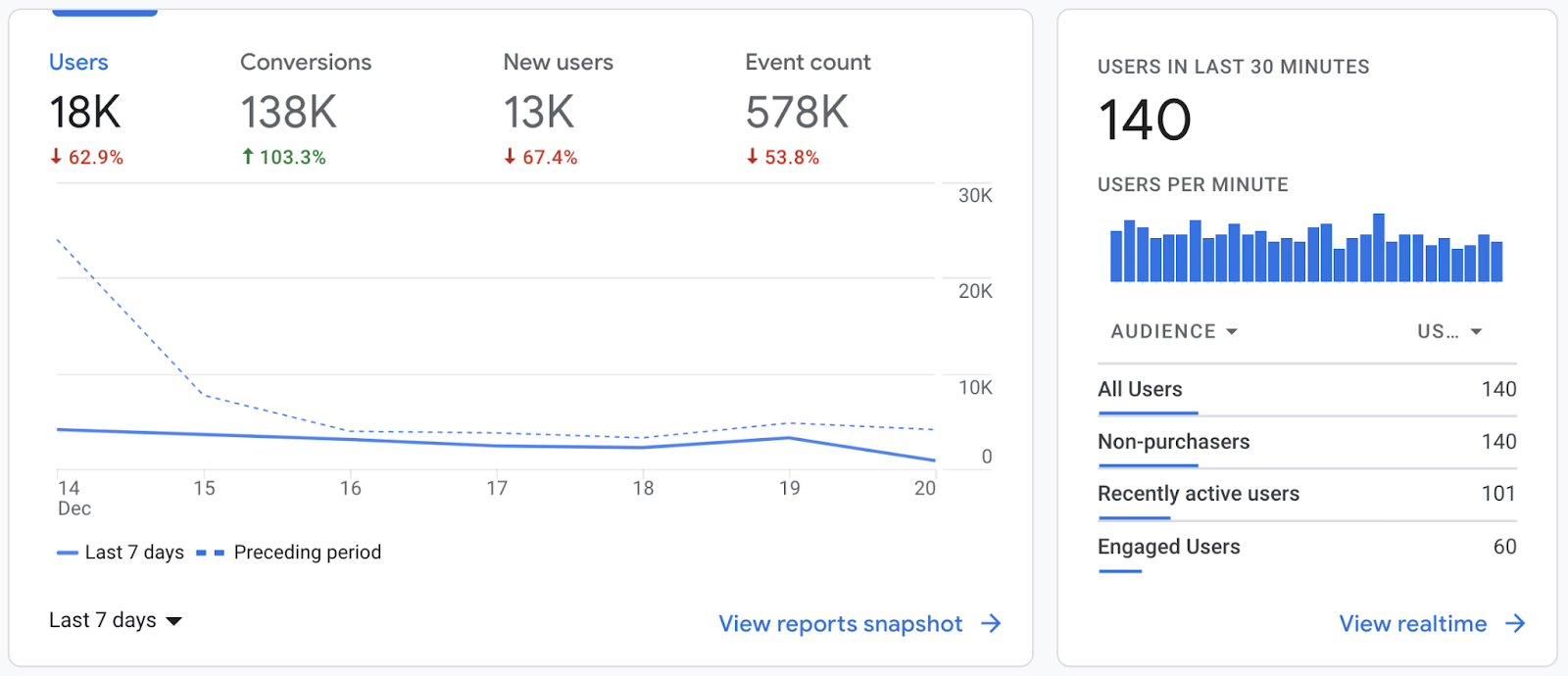
For mentions and media monitoring, you can use:
Here’s what the dashboard can look like in Media Monitoring:
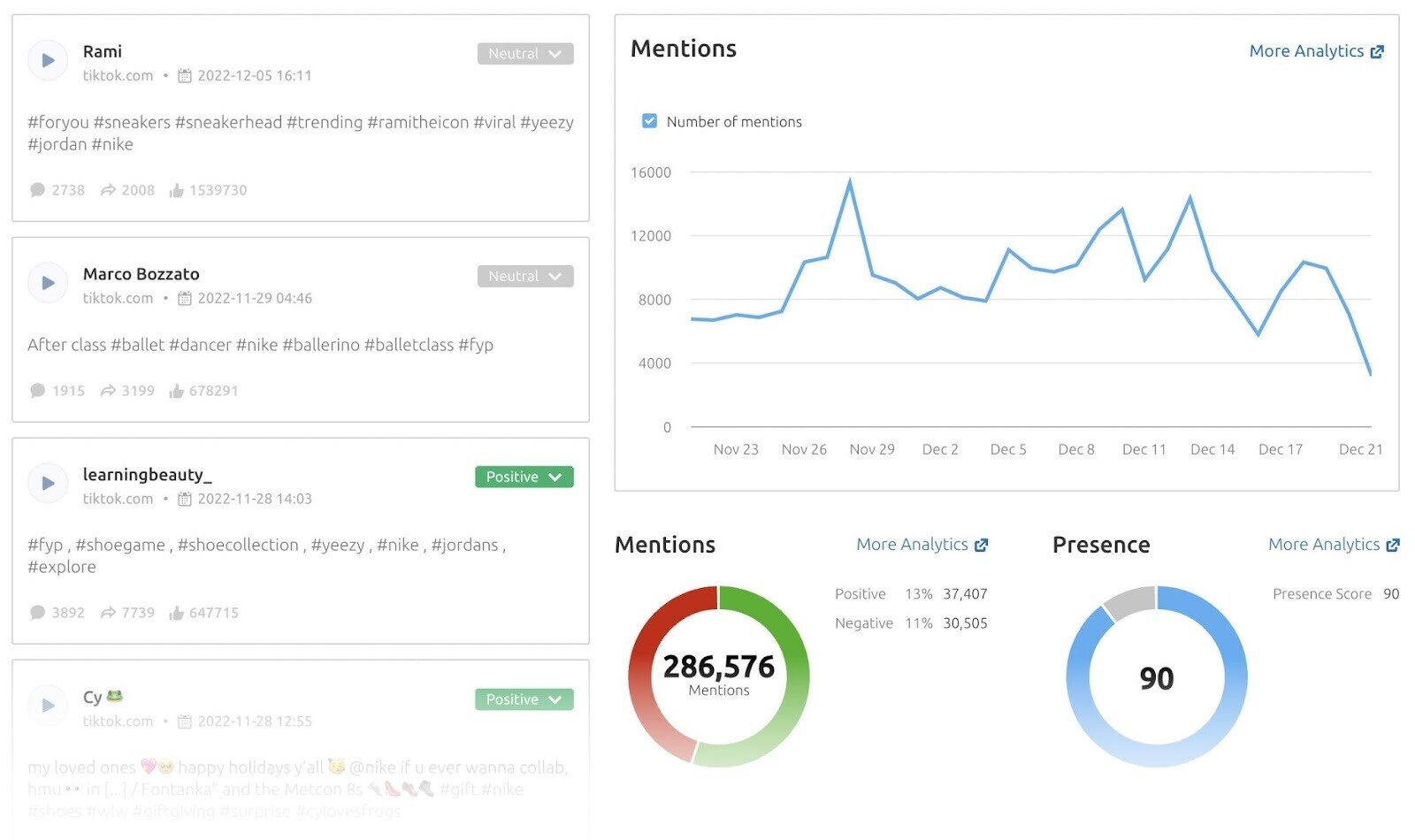
Weekly Marketing Report
Weekly reports help track and analyze the results of your short- and medium-term marketing activities.
For example, it can take several days to accumulate statistics on the performance of a new blog post, a newly launched PPC campaign, an email blast, etc.
Weekly reports are also useful for making marketing teams aware of goal pacing.
What to expect from a weekly report?
- A big picture of traffic dynamics: Has overall traffic increased or decreased? Which marketing channels are performing best? And what has changed since the previous week?
- An idea of how successful your recent marketing campaigns have been in terms of conversions
- A complete overview of vital social media metrics (engagement and followers)
- An action plan for the coming weeks
Where to get this data:
- Google Analytics — for all things traffic and conversions
- Social Media Tracker — for social media analytics
Here’s an example of a weekly marketing report using My Reports:
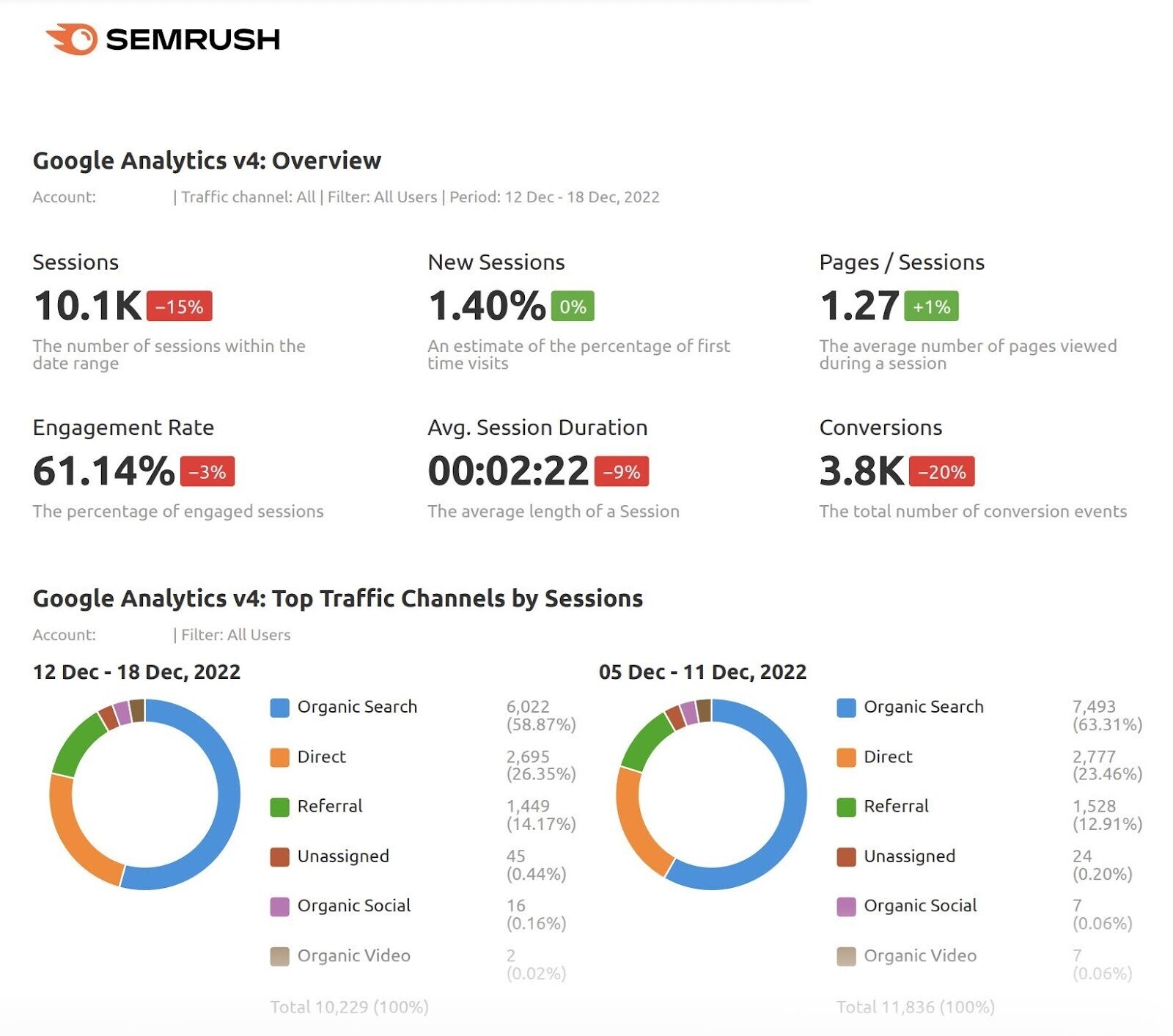
- Get our Weekly Marketing Report template (Google Drive)
- Create a custom Weekly Marketing report in My Reports
Monthly Marketing Report
A monthly marketing report is the most effective and helpful for most organizations.
The data is big enough to give accurate projections. And you can see trends (and any changes) in context.
For example, you’re able to see the impact of marketing initiatives and long-term projects. Like SEO, PR, and content marketing campaigns.
A monthly report helps you understand how these projects influence core marketing metrics.
What to expect from a monthly report?
- A reminder of goals you’re working toward
- Overall website analytics
- Goal completions (sales, conversions, etc.)
- A brief overview of channel or campaign performance
Where to get this data:
- Google Analytics dashboard with a monthly time frame
- Social media analytics to track social engagement and followers
- An SEO tool like Semrush
Here’s what a monthly marketing report can look like:
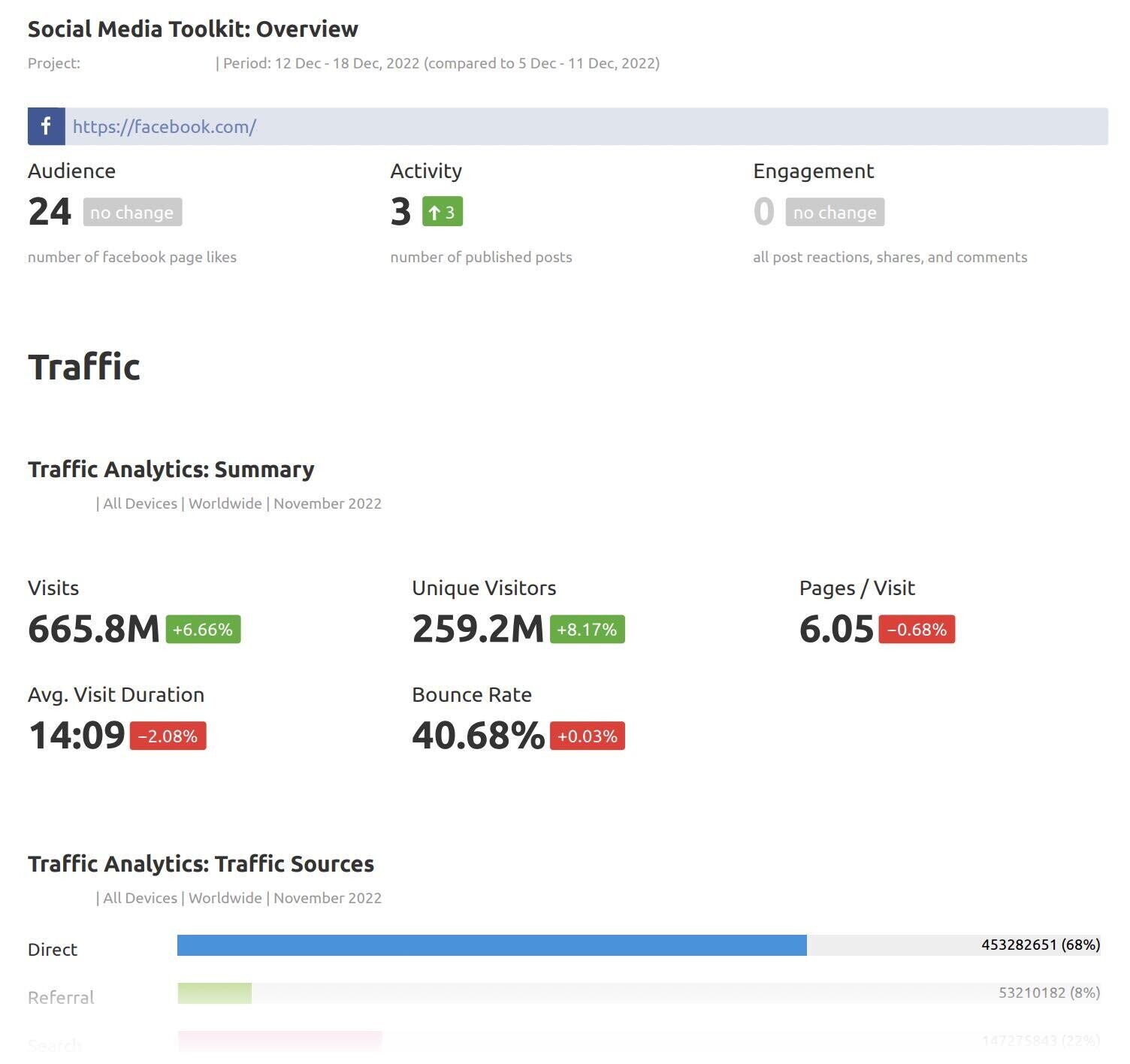
- Get our Monthly Marketing Report template (Google Drive)
- Create a custom Monthly Marketing report in My Reports
Monthly Competitor Analysis Report
A competitor analysis report is a separate (and often underestimated) type of report.
The great thing about it? It can answer many important questions about your own results. For example:
- Why have you lost rankings for multiple keywords?
- Why has the cost per click (CPC) for your ad campaigns been increasing?
- Where should you advertise next?
A competitor analysis report should track:
- Website traffic and visitor engagement
- Organic search performance
- Link building performance
- Paid ad strategy
- Content marketing and PR performance
- Social media performance
Where to get this data:
- A tool like Traffic Analytics to automate the competitor data collection process
Here’s what a monthly competitor analysis report looks like with a template from My Reports:
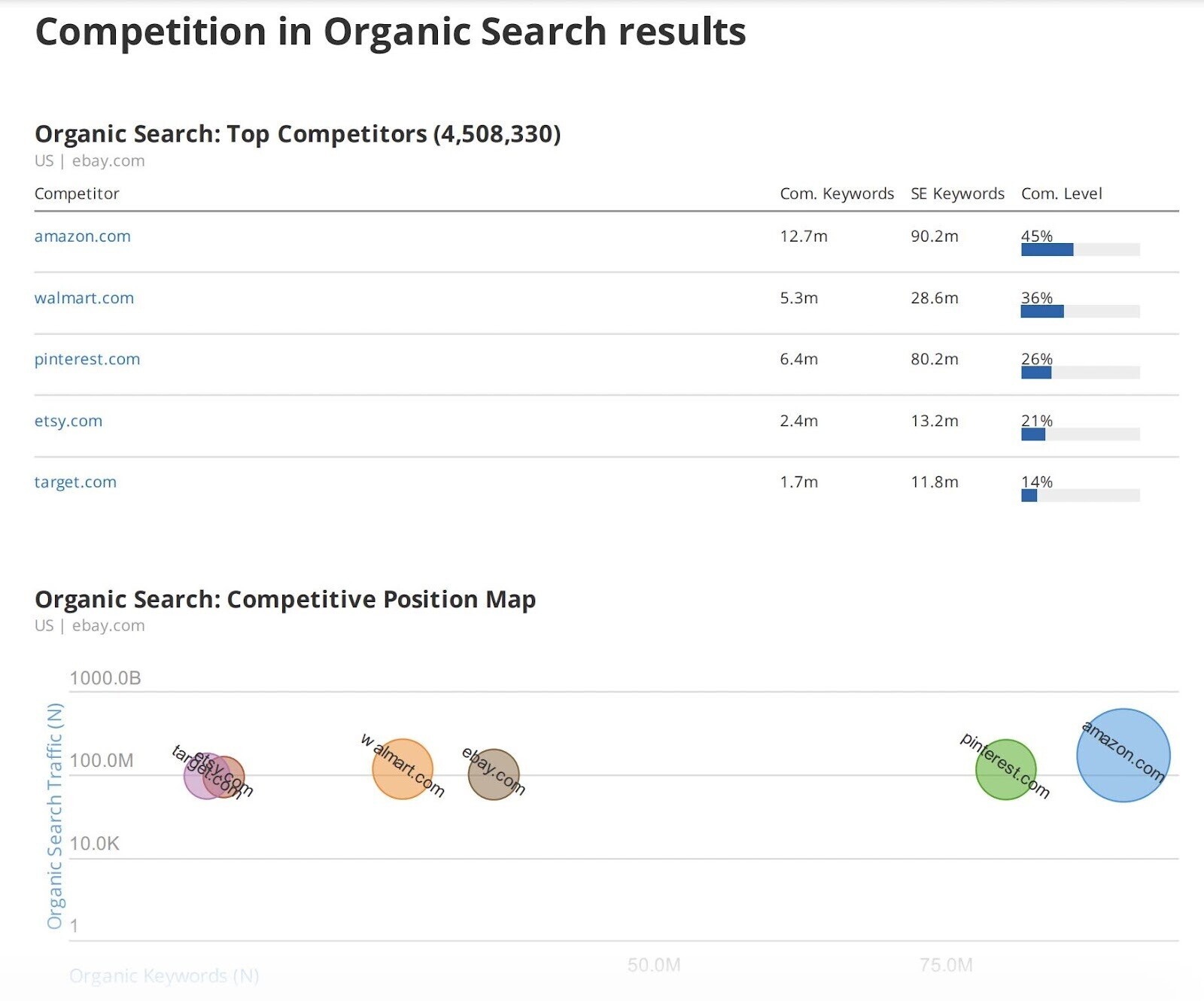
- Get our Monthly Competitor Analysis Report template (Google Drive)
- Create a Monthly Competitor Analysis report in My Reports
Free Automated Marketing Reporting Tool
Create reports from dozens of templates [SEO, PPC, Social & More], or from scratch with Semrush

SEO Reports
An SEO report is where you can show how your website is performing in terms of SEO metrics. For example, organic traffic, backlinks, technical SEO, etc.
Overall SEO Report
An overall SEO report summarizes your overall SEO performance. A bit of everything.
It can help you answer questions like:
- How is website traffic changing?
- What is the difference between organic traffic and other sources?
- What is the proportion of branded vs. non-branded traffic?
- Which keywords are driving the most visitors?
- Have organic rankings improved or dropped?
- What does the overall backlink profile look like?
- Are there any technical issues threatening SEO results?
Where to get this data:
- Google Analytics for all things traffic
- Google Search Console for search visibility metrics and technical issues
- Site Audit for SERP features and overall site health issues
Here’s an example of an overall SEO report focusing on keywords from My Reports:
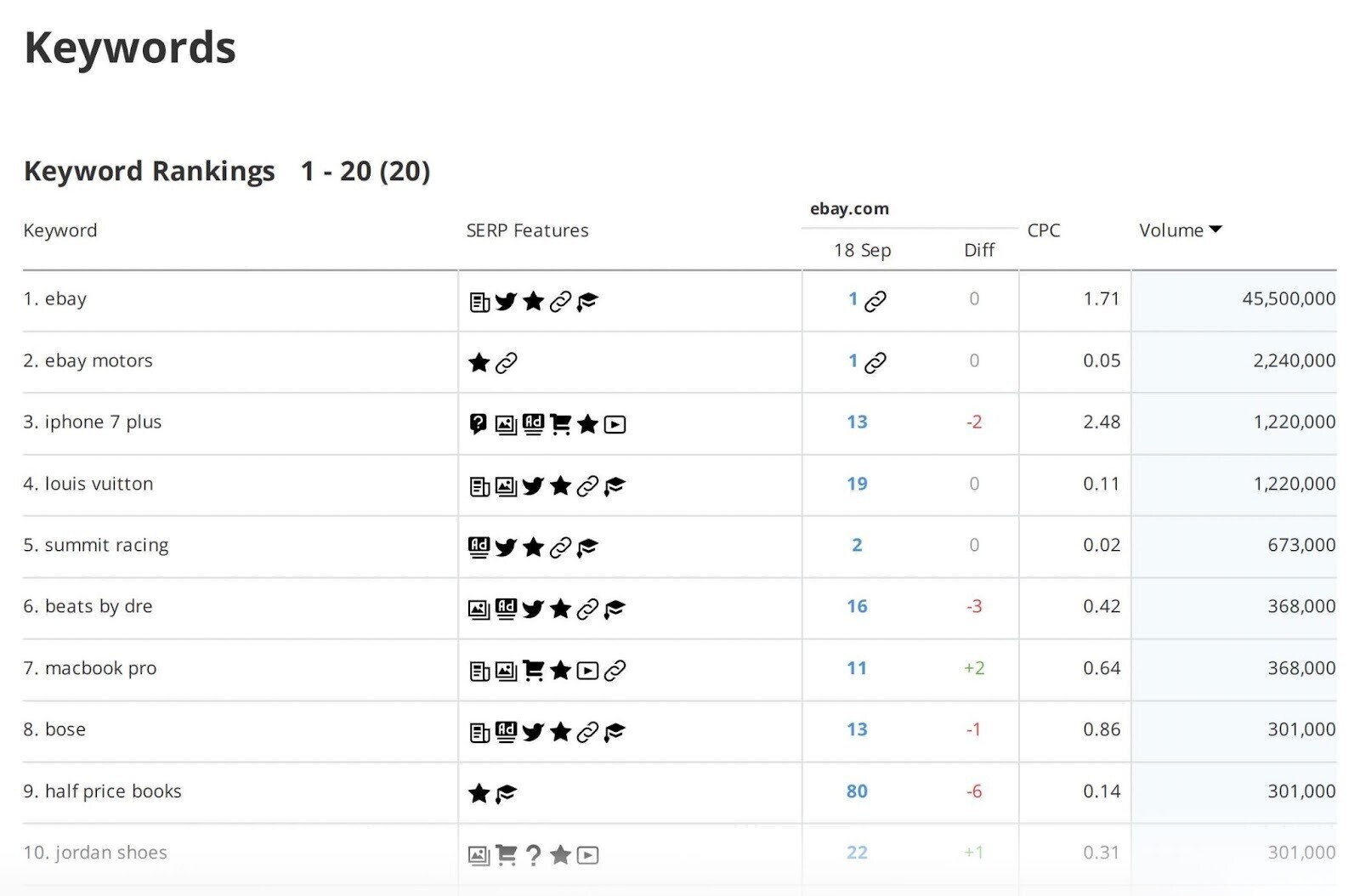
Backlink Report
A backlink report is specific to backlinks—an important ranking factor and metric for measuring a website’s overall quality.
A backlink report will allow you to find:
- The number of backlinks and referring domains and how this number has changed
- The proportion of toxic, potentially toxic, and “healthy” links to your website
- The number of follow vs. nofollow links
- How you perform against your key competitors
Among other things.
Where to get this data:
- Google Search Console to track the number of backlinks
- Backlink Analytics to quickly evaluate and compare link profiles in depth
Here’s an example of a backlink report using the backlinks template in My Reports:
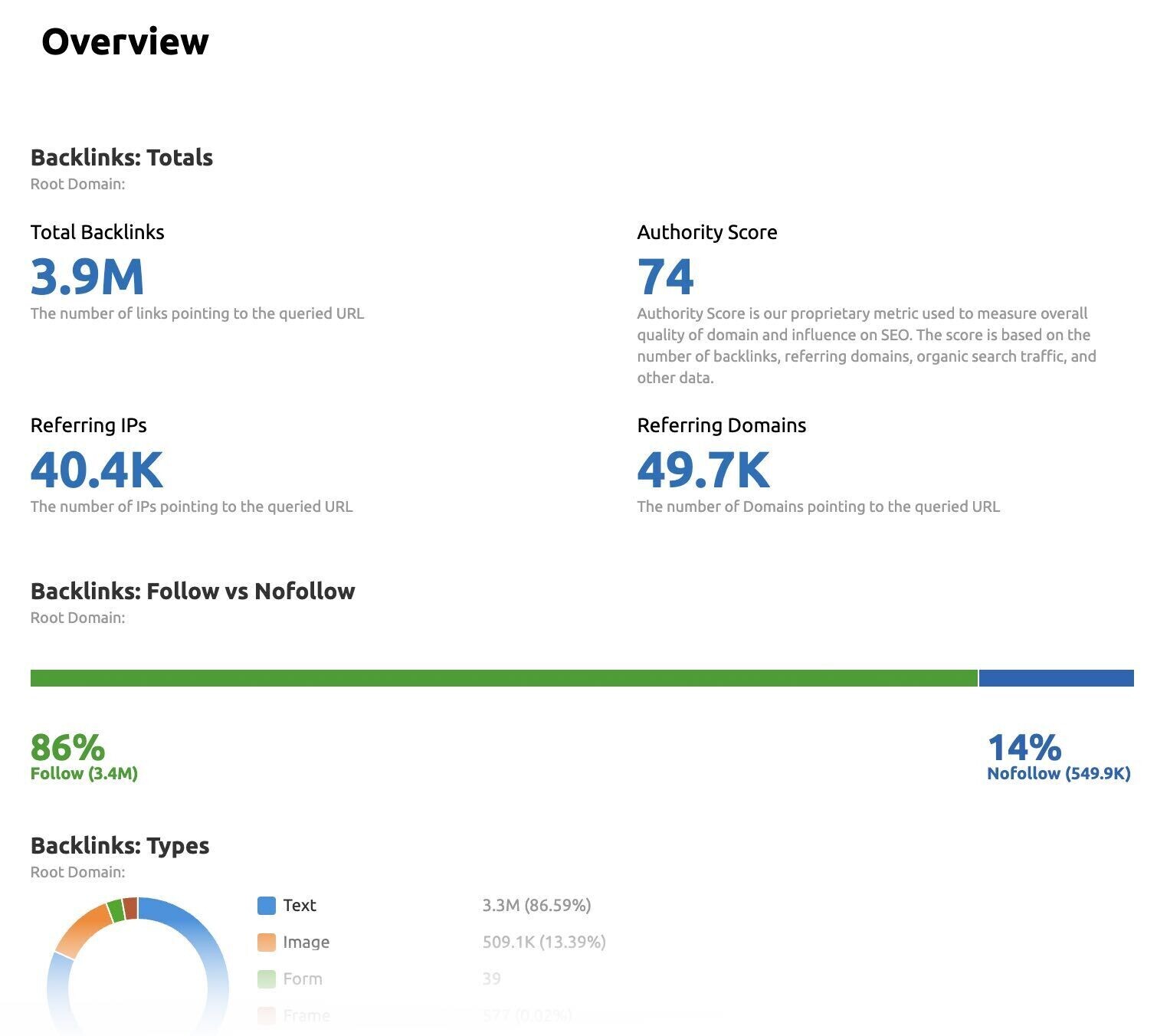
Technical SEO report
Technical SEO is the process of optimizing a website so search engines can find, crawl, and index your pages. And it’s critical to your SEO success.
Dozens of technical issues can harm your site’s performance. Manually finding them would be extremely time-consuming.
Creating a technical SEO report can help you:
- Find your site’s technical SEO issues
- Prioritize issues to fix depending on their severity
- Track your progress and compare crawls
Where to get this data:
- Google Search Console, under Core Web Vitals
- Site Audit to get a complete picture of all your issues and suggestions on how to fix them
Here’s what a technical SEO report looks like using My Reports:

- Create a Technical SEO report in My Reports
- See an example of a Technical SEO report (full 90 pages)
Social Media and PR Reports
Things on social media happen very quickly.
Your post can go viral and bring hundreds of new followers and comments. Good and bad. And they all should be addressed as soon as possible.
This means social media should be monitored on a daily basis. Sometimes even in real-time.
That being said, you can discern whether your social strategy was successful by seeing the bigger picture.
Here are the metrics and reports that will help you do that:
Social Media Performance Report
You need a Social Media Performance report if you want to know:
- What is happening to your follower base? Is it growing or decreasing? Are demographics and interests changing?
- How active your brand was on social media in a given period
- Which posts generated the most engagement (and why)
- How you stack up against key competitors
- How many conversions you got from each social media channel
Where to get this data:
- Social Media Tracker for a full analysis and data-driven recommendations
- Google Analytics for referral traffic tracking
Here’s an example of a social media report using My Reports:
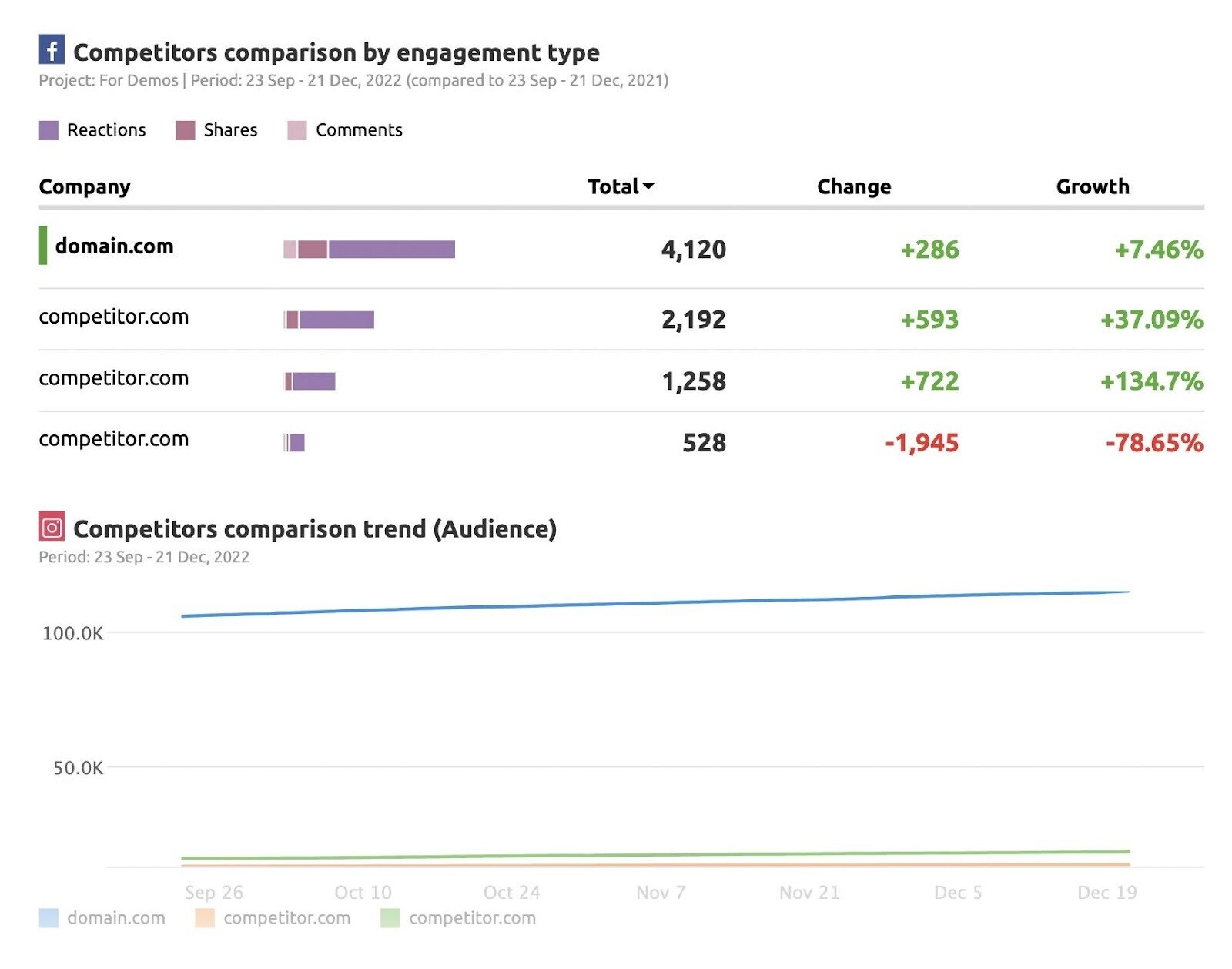
- Get our Social Media Performance report template (Google Drive)
- Create a Social Media Performance report in My Reports
Brand Reputation Report
The Brand Reputation report helps answer the following questions:
- Has brand visibility increased or decreased in a certain period of time?
- Which mentions contributed the most to brand visibility in terms of referral traffic, awareness, or coverage?
- What was the overall sentiment? Did it improve or not?
Where to get this data:
- Mention trackers like Media Monitoring
This is what a brand reputation report can look like using My Reports:
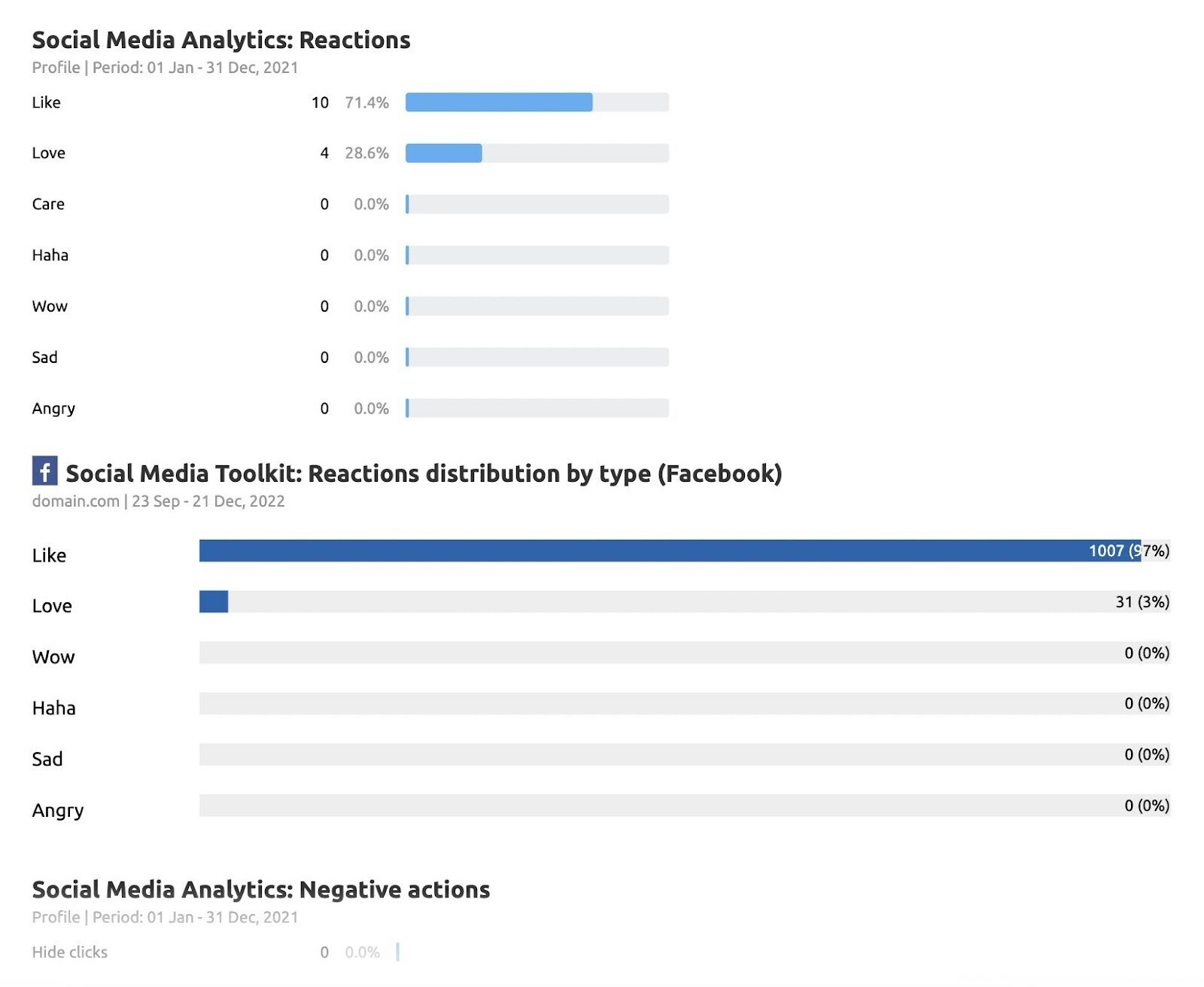
- Get our Brand Reputation report template (Google Drive)
- Create a Brand Reputation report in My Reports
Tips from Industry Experts on Building Marketing Reports
Bree Case
Analytics & SEO Manager, Yokel Local
“A good client report communicates data in an easy-to-read and easy-to-understand format. A great report takes it one step further and tells the story of that data over a particular time period in relation to a goal. Did we achieve the goal, or are we on track to achieve the goal? Why or why not?
The report needs to present the right data to answer these questions in a way the client will comprehend and not be overwhelmed by. Simplified and well-labeled graphs, charts, tables, icons, and colors are a great way to visually tell a story with a quick glance. Finally, a great report should be able to stand on its own, without the need for an in-person meeting all the time.”
Roman Zelvenschi
Owner, RomanZ Media Group Inc.
“I deal with both reports that are sent to me and those that need to be delivered to the client. I think there is a bit of a difference between those.
On the client side:
On top of actually making clients money, we are also concerned with keeping them happy. As you know, good numbers don't guarantee a client, but bad ones will always get you fired.
Clients don't really care about metrics that much; the majority of them don't understand them or cling to the ones that don't influence their marketing objectives. Even if you deal with a great marketing manager, they need to get approval for the budget from someone who doesn't know the difference between bounce and exit rate.
That is why a great report for a client, from our perspective:
- Has a half-page summary that includes what has happened this month and why. Did our plan for last month work, and what are our future plans?
- Ideally will show them how you directly influenced the bottom line
- Has to tell a continuous story each month and be consistent. We can't adjust our interpretation to make numbers look good. So, we can't say one month, ‘The organic traffic is down, but the leads are up, and they are the only important thing,’ and next month, ‘Well leads are down, but look at all of this organic traffic.’
- Provides all of the stats to support the summary at the beginning
- Clients are funny about the metrics they deem important. Often, they can have zero relevance to their particular business. Put those in the report too.
- Include something educational, as no matter how often you say things to clients, they will forget, so we need to repeat the same things many times. For example, ‘This double-digit growth is not sustainable, and we will be moving into protecting keyword positions and traffic maintenance stage in Q4.’
On reports from my staff:
I need a very clear understanding of what is actually happening with their business. If we are doing well, or we need to put more resources into the client, or the monthly report will be ugly.
- I need a daily report on things that are wrong (like disapproved ads or keywords) and what was done to fix them
- Weekly reports on where we are this month YoY on major metrics. Then an explanation of what is moving the numbers with data backup. For example, “organic traffic is down, mainly due to this keyword. We are in the same position for it, but the volume decreased, so there is nothing we can do with it.” For them to get that, they need to cross-reference Semrush, Google Search Console, Analytics, and a CRM system to make sure what they think is happening with numbers is correlated in each system
- We also report internally on different metrics at each stage of the marketing funnel. That way, we are not just looking at traffic>leads and trying to guess what is happening in between. We pull different levers to increase each stage of the funnel. It is way too granular for the client reporting, and again, most of the time is above their heads.”
Kathleen Gier
Director of Content Strategy, BuilderDesigns
“How does a great marketing report differ from a good one? The most important element of a good report is approachability. It needs to reflect both the interest and knowledge level of your partners in a way that presents the information they want to see and not so much that it is overwhelming.
How to make a report for a client (or boss) stand out from others? Have some fun with it! Brand your report and add color to make the data a little more exciting. We also like to add some short narratives below each chart that highlight what we think is important and why the results matter.”
Michela Marzoli
SEO & SEM Manager, Club del Sole
“I believe a great marketing report should focus on three features: target, action, and data visualization.
Target: KPI and marketing dashboards should reflect the final users’ needs. That means, focusing only on Macro-KPI if the users are on top management — such as ROI, LTV, and cost per acquisition. To that report, add processes for Middle Management users, such as conversion paths and attribution models. To that report, add Micro-KPI, if addressed to Specialists, such as CTR, CPC, and position changes.
Action: Every report should be actionable. That means, giving the readers practical suggestions on what to do to improve the KPI. Even just a short phrase at the end of each Dashboard, such as: ‘invest more advertising budget on mobile devices, which drive the best conversion rates.’ This makes the role of the analyst more pragmatic and results-oriented.
Data Visualization: Turn data into visual insights, seeking a compromise between creativity and simplicity. Don’t disrupt typical visualization conventions that users expect, such as color conventions (red=danger..) while trying to tell a compelling story, targeted at your final user.”
Automate Marketing Reports with Semrush
Now that you know how to create marketing reports and why they’re so important, it’s time to take it a step further.
You can create, customize, and schedule PDF reports for your clients. Or upper management.
My Reports helps you:
- Report using a broad range of data (Semrush tools, Google Analytics, Google Search Console, Google Business Profile)
- Easily create marketing reports from scratch or tons of ready-to-use templates
- Automate reporting by scheduling marketing reports to be sent every day, week, or month
- Personalize reports by integrating your branding
Free Automated Marketing Reporting Tool
Create reports from dozens of templates [SEO, PPC, Social & More], or from scratch with Semrush


