What Is Competitive Analysis?
Competitive analysis is the process of researching and documenting competitors’ business strategies (such as their product, marketing, and sales strategies) so you can gather insights to inform and improve your own business strategy.
Creating a competitive analysis report helps you:
- Learn from others’ successes and failures. Your competitors have already invested time and money in testing various strategies. By studying what does and doesn’t work for them, you can accelerate your own path to success.
- Discover untapped opportunities. Identify gaps in the market where competitors are overlooking specific customer segments or missing key features their customers are seeking. These gaps represent valuable opportunities for your business.
- Find the best way to position your brand. Understand how your competitors position their products and services so you can refine your own positioning to better appeal to your target audience.
This process is helpful whether you’re building a brand from scratch or looking to improve your existing results.
Competitive analysis is sometimes referred to as competition analysis or competitive market analysis.
How to Do a Competitive Analysis
Here’s how to do a competitive analysis, step by step:
1. Copy the Competitive Analysis Template
Create your copy of our free competitive analysis template.
This Google Doc will provide a framework for your competitive analysis report.
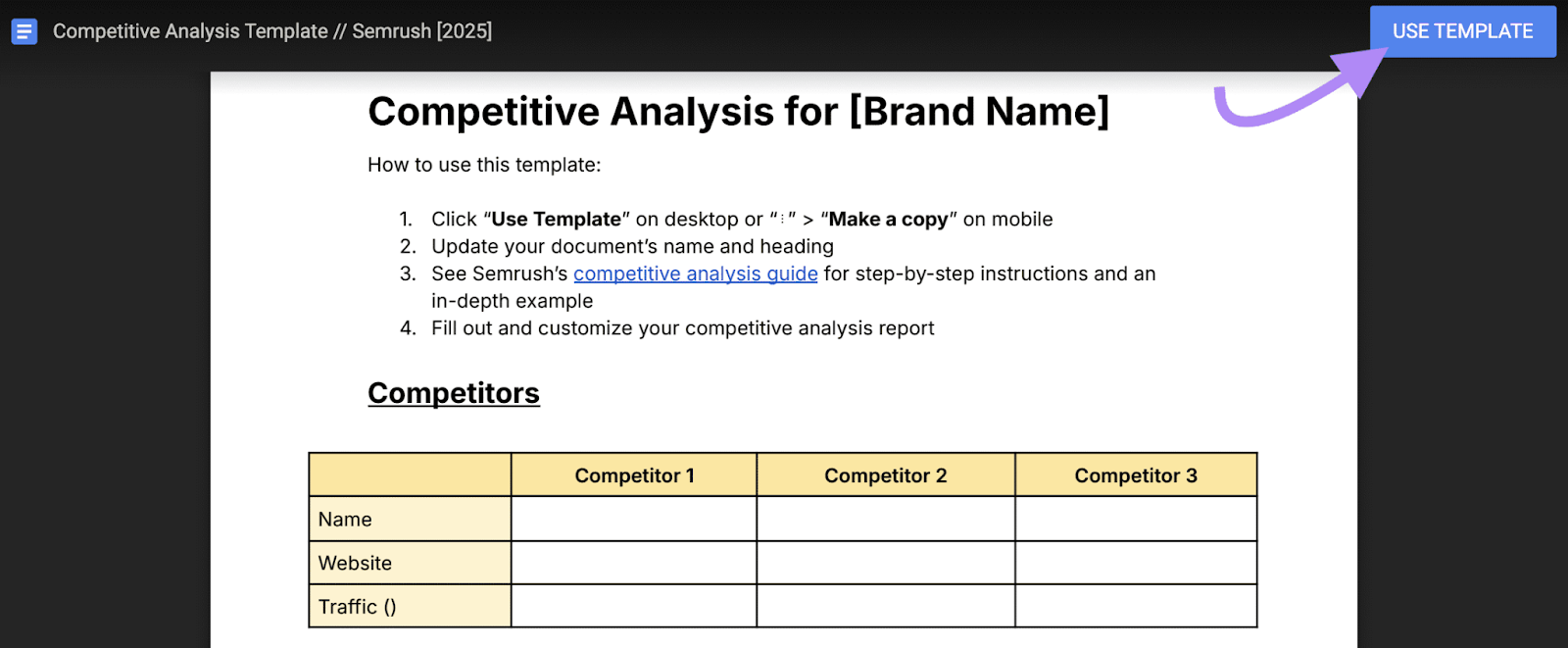
2. Identify Competitors
To get the most valuable insights from competitive analysis, you need to identify and analyze the right competitors.
Consider focusing on direct competitors (businesses that offer a similar product or service to you and target a similar audience) at first. Generally, these competitors are easiest to learn from and compare against.
You can find direct competitors by:
- Searching for your product and service types in Google and looking at top-ranking results
- Browsing relevant categories in industry directories or review websites
- Asking your sales team what other solutions prospects tend to consider
- Surveying churned customers to identify which competitors they’re switching to
- Entering competitive domains in the Market Overview dashboard (part of the Traffic & Market Toolkit)
- Checking your “Competitors” report in the Organic Research tool
When you identify a direct competitor, add their name and website to your competitive analysis report. I also recommend using the Traffic Overview dashboard (or a similar tool) to see how much traffic they get.
Focus on three competitors to start with. That way, you can gather a variety of insights without getting too overwhelmed.
You can add more competitors later. And expand to include indirect competitors (businesses offering different types of solutions that solve the same core need).
3. Analyze Competitors’ Products or Services
Analyzing your competitors’ products and/or services allows you to identify gaps in the market, uncover differentiation opportunities, and better position your own offerings to meet customer needs.
Study your competitor’s homepage to understand the company’s value proposition:
What problem does the company solve, how do they solve it, and who do they help?
Next, study their product or service information to understand:
- Core features and capabilities: The main functionalities and unique features your competitors offer. Understand how these features address customer needs and any innovations that set their products or services apart.
- Pricing structure: If you’re in the software space, analyze your rivals’ subscription tiers. If you sell physical products or offer services, see their pricing across different product lines or service packages. This will help you identify whether competitors are in a premium, mid-range, or budget segment.
Record all your findings in your competitive analysis report.
4. Uncover Marketing Channels and Content Formats
Finding what marketing channels drive the most traffic to rival websites can provide valuable insights for your own marketing strategy.
You can check competitors’ traffic with the Top Pages and Traffic Overview dashboards in the Traffic & Market Toolkit. On the Top Pages dashboard, enter a competitor’s domain and open the URL you want to learn more about.
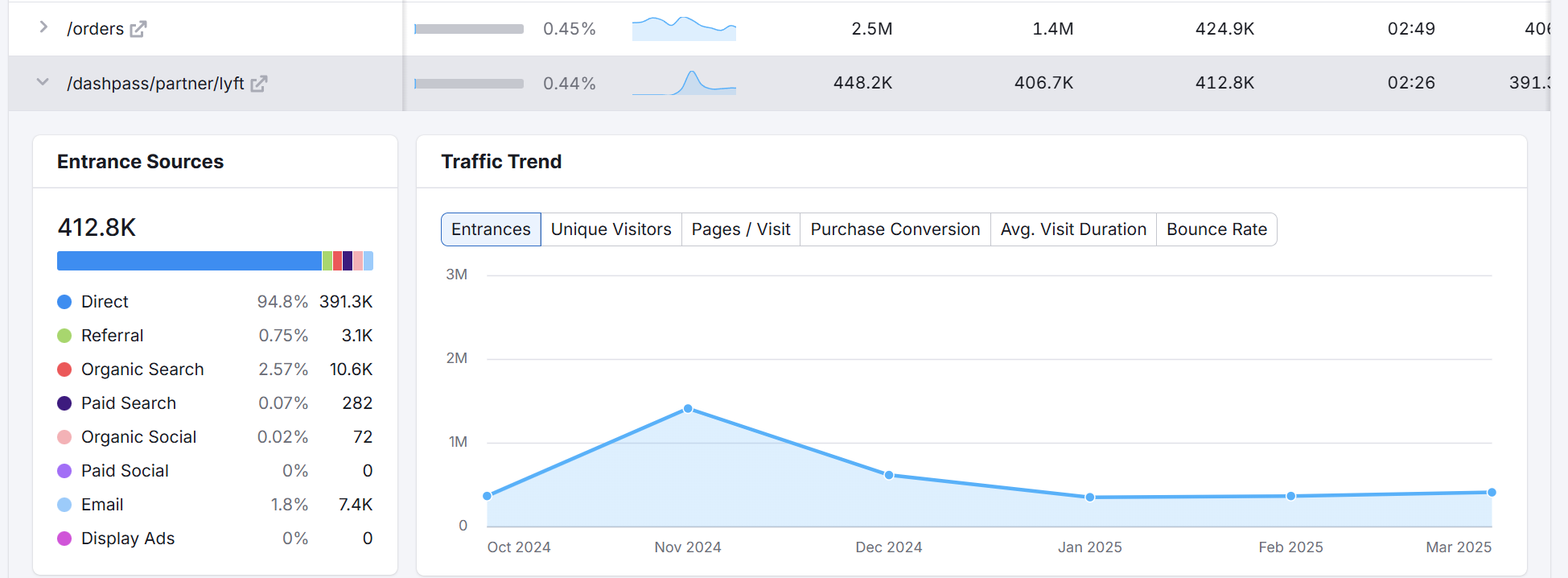
Study these traffic sources to gain insights.
For example, a high portion of referral traffic may indicate the rival has partnerships with industry influencers or has been featured on popular websites in your niche.
Next, take a look at the social platforms your competitors use. Consider what types of content they use and how successful these content types seem to be.
You can then evaluate the other types of content your competitors create.
- Do they have a blog?
- Are they running a newsletter?
- Do they offer webinars or online courses?
Analyze their specific approaches for each content format.
For example, if they have a blog, what kind of content do they publish and how frequently?
Finally, take a look at their traffic from AI assistants using the AI Traffic dashboard. This dashboard helps you measure how much referral traffic a domain receives from generative AI tools like ChatGPT, Perplexity, Claude, and Gemini. You’ll be able to:
- Identify which AI assistants are sending visits to each domain
- Compare AI-driven traffic volumes across competitors
- See traffic share broken down by desktop vs. mobile
- Track changes in visit volume over time for each assistant
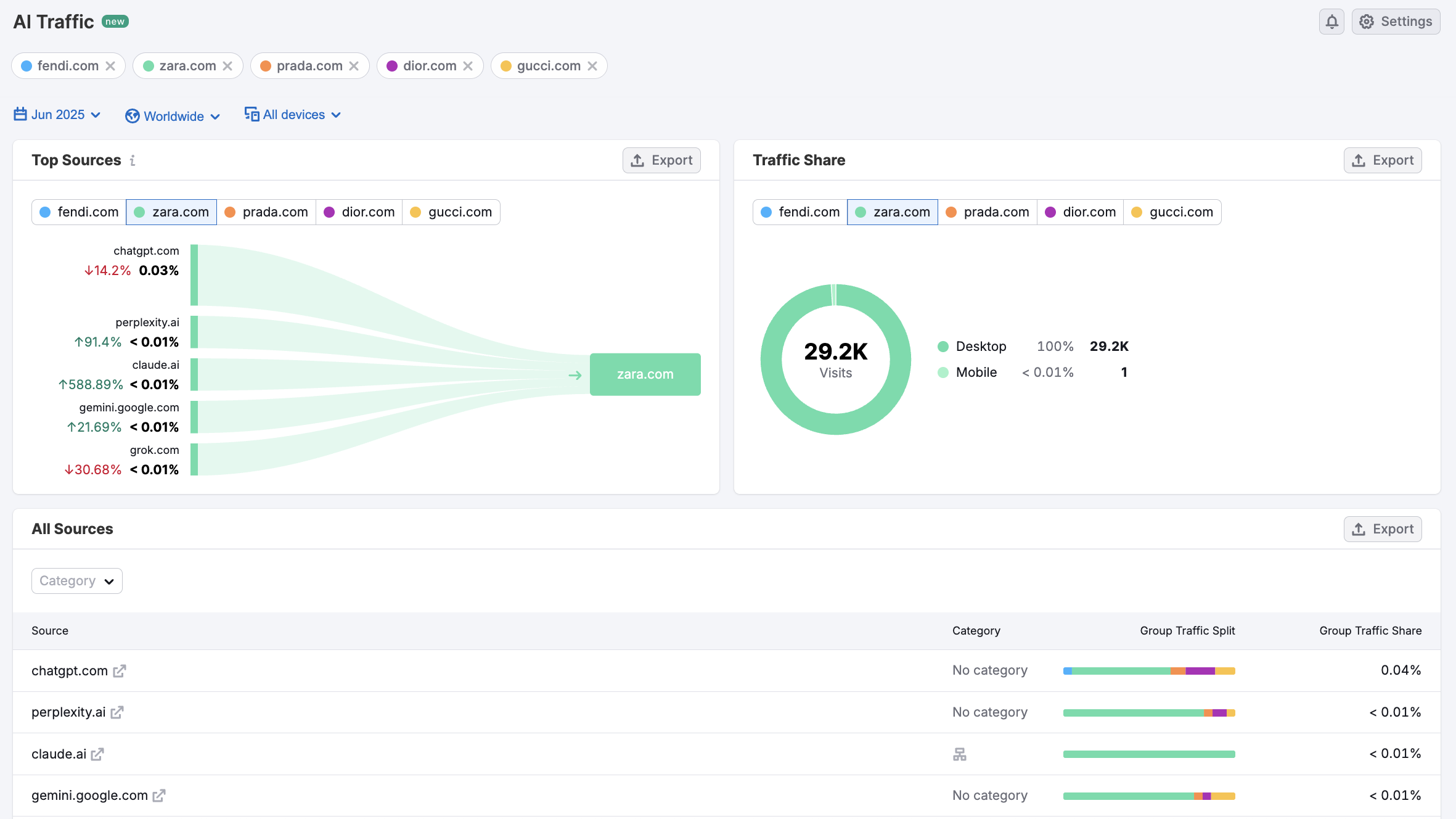
Use this data to monitor the rise of AI-generated traffic, spot early-mover advantages, and uncover where opportunities may exist for your brand in AI-generated answers.
5. Research Sales Processes
Analyze your competitors' sales processes to understand how they connect with prospective customers throughout the buying journey.
The sales process typically involves four key stages:
- Presenting the offering: Understand how competitors communicate value and demonstrate their solutions to their prospects. Businesses that sell small-ticket items might not have dedicated sales teams that are highly involved with prospects, but larger purchases often do.
- Following up: Study how competitors stay in touch with prospects who haven't bought yet. They might use automated email reminders, phone check-ins, or a free trial.
- Closing: Look at how competitors convert interested prospects into customers. They might offer discounts, money-back guarantees, or product bundles to encourage purchases.
- Retention: Consider how your competitors encourage customers to make repeat purchases or stay subscribed to their service. Perhaps they offer a loyalty scheme or exclusive customer content.
To evaluate a competitor's sales process effectively, immerse yourself in their customer journey to see how they attract and convert leads.
Start by engaging with their marketing materials—subscribe to newsletters, attend webinars, or request demos—to observe how they communicate, follow up, and guide prospects through each stage. Pay attention to their messaging style, frequency of contact, and the tools or offers they use to build trust and move leads toward a purchase.
This hands-on research can uncover valuable insights into what makes their approach effective and where there may be opportunities for you to stand out.
6. Study Feedback
Look into what people say about your competitors and how those competitors have been rated to uncover valuable insights for your own business.
Here's how to gather this information:
- Check review sites. See what customers praise rivals for and what they complain about. Pay special attention to recurring themes in customer feedback. If multiple customers mention the same issue, it's likely a significant weakness you could capitalize on.
- Monitor social media mentions. Look at what customers and prospects say on platforms like X (formerly Twitter), Reddit, and LinkedIn. This feedback can reveal where a competitor shines—or falls short. You can track social mentions using tools like Mention and Brand Monitoring.
- Analyze news coverage. Check reputable news outlets for any mentions of your competitors, and evaluate both the positive and negative comments. Use the Brand Monitoring tool for this.
Document your findings in your competitive analysis report.
7. Evaluate Competitors’ Strengths and Weaknesses
After gathering detailed information about your competitors, identify their key strengths and weaknesses.
Look for patterns across your research.
What do your competitors do really well? This could be specific features that solve issues your target audience faces, great marketing that gets results, or exceptional customer support.
At the same time, look for places where your competitors struggle. Maybe competitors have software with confusing or outdated interfaces. Or maybe they’re missing some new features customers are requesting.
There might even be customer groups they have ignored or other problems those competitors haven't solved yet.
Document your findings in the provided competitive analysis framework.
8. Determine Your Positioning
You’re now ready to evaluate your business’s strengths, weaknesses, opportunities, and threats in the context of your competitive landscape.
In other words, conduct a SWOT analysis.
Then, define what unique value you can offer. Maybe it’s a feature that solves a pressing pain point more effectively, a superior onboarding experience, or a pricing model that’s more flexible.
These differentiators form the core of your unique value proposition.
Also, consider the customer segments you'll target.
If you've identified a relevant customer group your competitors aren’t focusing on, focus some of your product development and marketing efforts on serving that segment’s needs.
Record everything in your competitor analysis report.
Competitive Analysis Example (Step by Step)
I did a basic competitive analysis for a fictional coffee subscription service to give you a better idea of how the process works and what insights you can get.
Let’s go through this competitive analysis example, step by step:
Identifying Competitors
First, I searched Google for relevant keywords to see which websites frequently appeared near the top. And looked at relevant roundups and reviews, like the Bon Appétit one below.
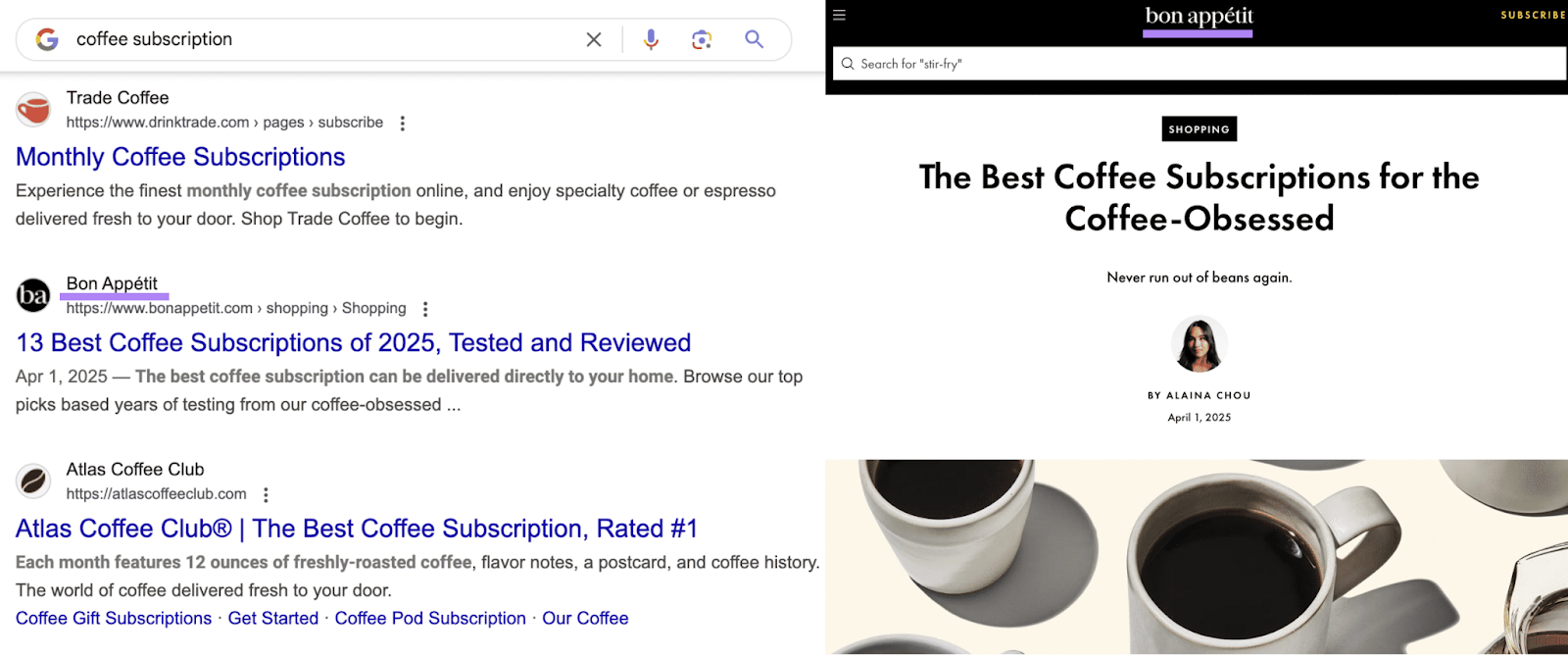
Since I didn’t have my own domain, I searched the Bon Appétit article for a competitor’s domain and ran it through the Market Players table on the Market Overview dashboard.
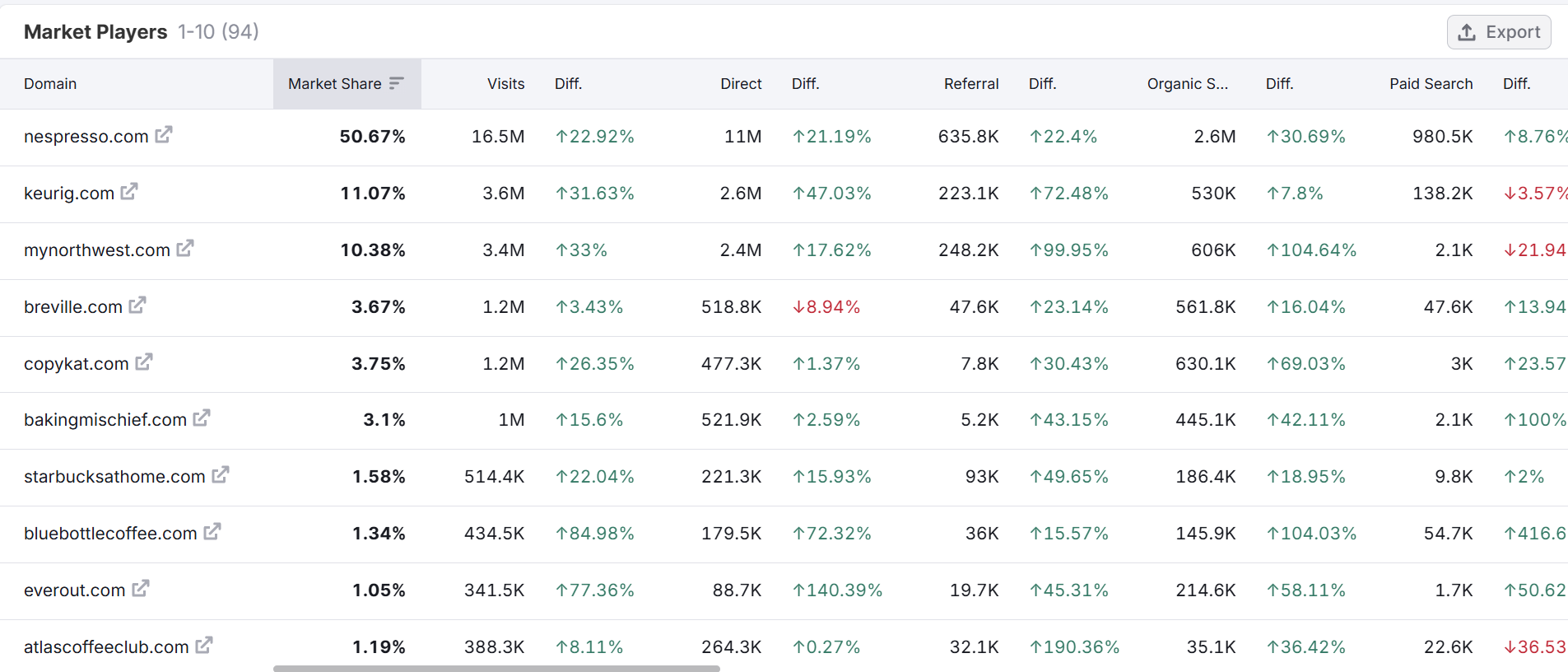
I also ran surveymonkey.com through Organic Research tools to see if any other competitors surfaced
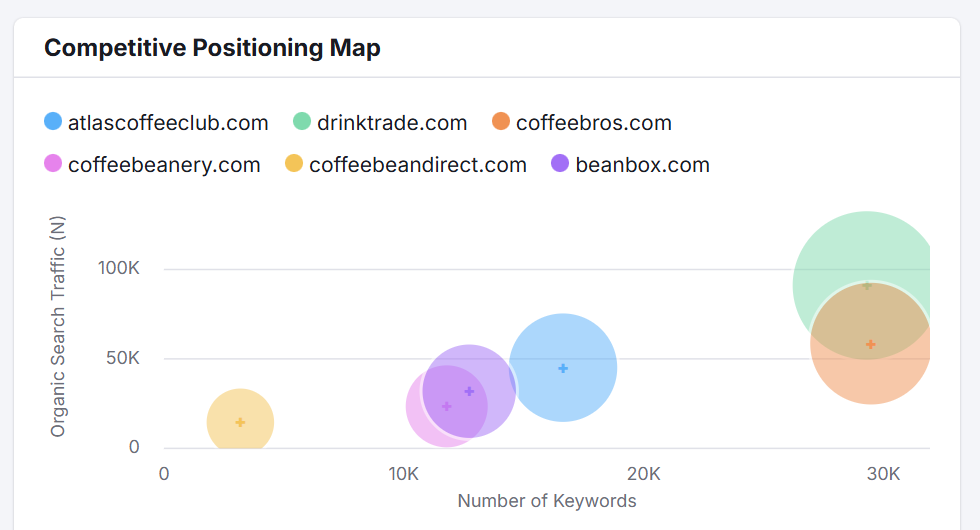
After checking the corresponding websites, I selected three competitors to focus on. And used the Traffic Overview dashboard to get their traffic data.

Product Strategy Analysis
I checked my competitors’ landing pages, FAQs, and checkout flows to gather key information about their products and services.
Where all of my competitors are offering the same options, it could signal a need to align with the market. But it might also reveal an opportunity to stand out by doing something different.
For example, I might want to offer bimonthly deliveries to my customers.
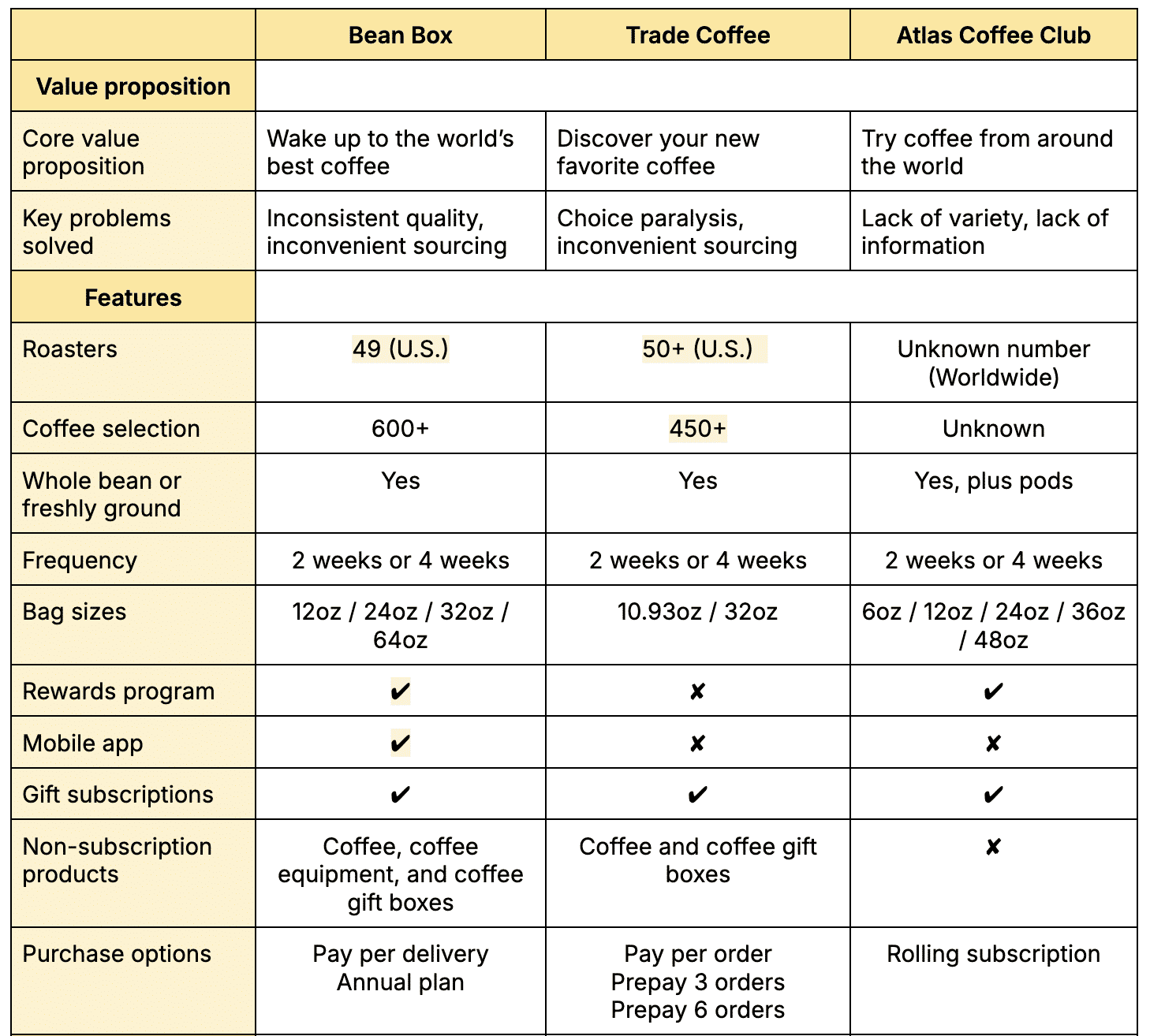
After that, I recorded pricing information that could later help me to form a competitive or distinctive pricing strategy.
Marketing Strategy Analysis
I discovered my competitors’ top traffic channels using the Traffic Overview dashboard.
This data shows that competitors get lots of direct traffic—but this is likely driven by existing customers.
Organic search seems to be a key channel, so SEO could be important to my strategy. Email marketing and paid search could also be good traffic sources.
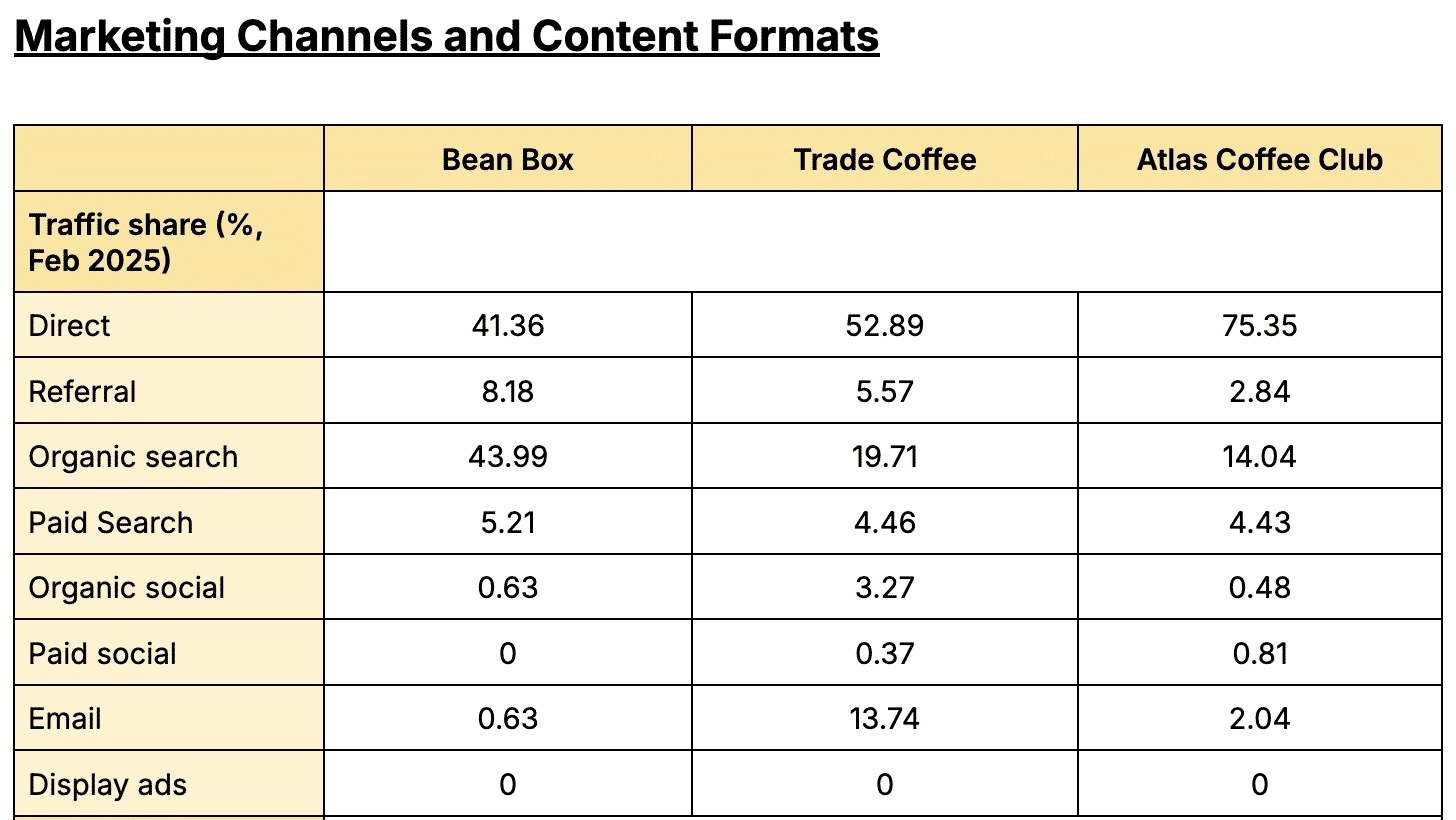
I found links to all my competitors’ social media accounts in their website footers. So, I recorded them in my competitive analysis report along with some key notes.
My analysis suggests that influencer marketing works well on Instagram. But I might consider using TikTok instead, as none of my competitors are using the platform and I know it’s popular with my prospective target audience.
The lack of activity on Facebook, X, and YouTube suggests these channels may not work well in my market, so I should consider avoiding them.
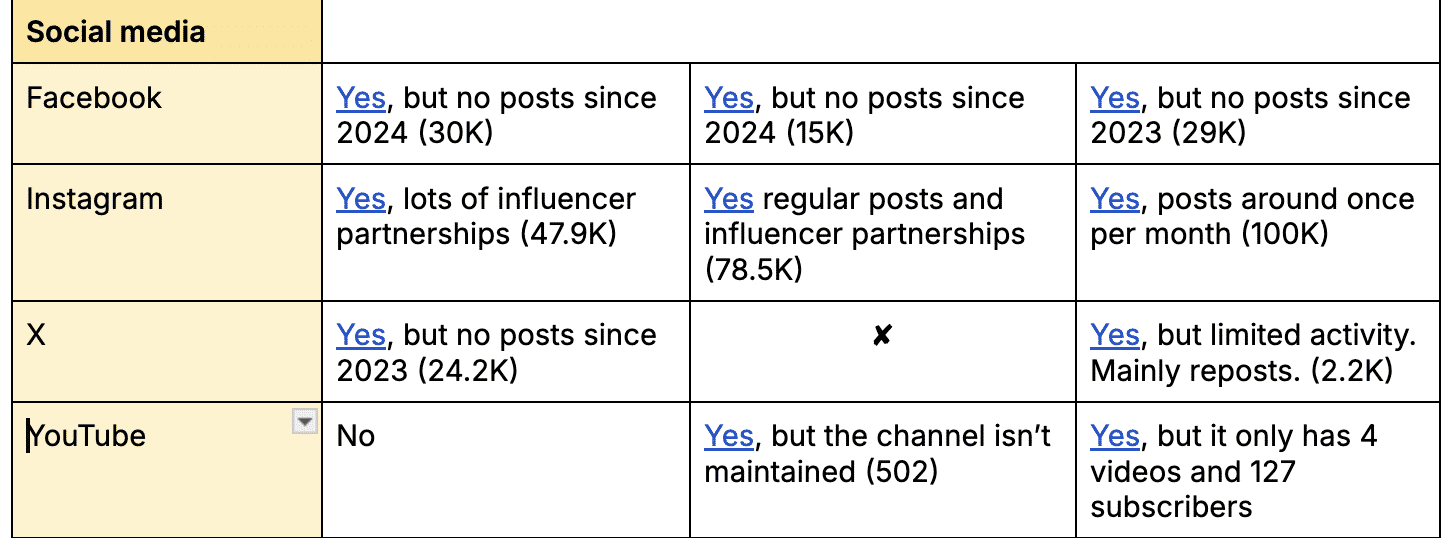
Next, I analyzed my competitors’ onsite content.
One of my competitors gets lots of traffic to their blog content, despite failing to publish since 2022. This suggests that there's a good opportunity to attract visitors with fresh, high-quality content.
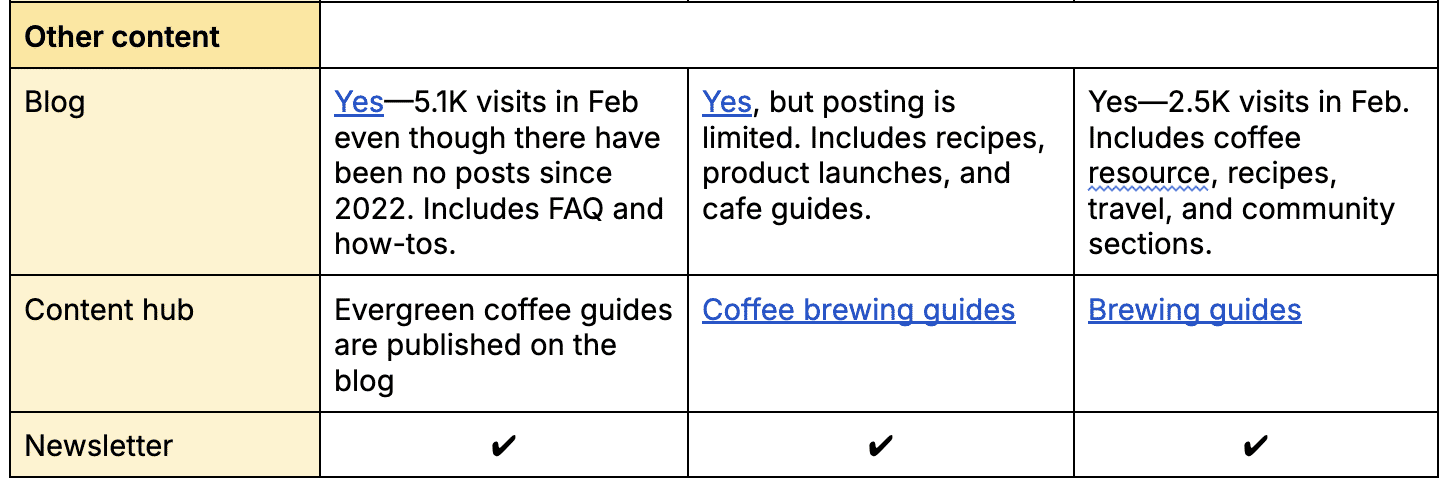
Sales Strategy Analysis
To evaluate the sales processes of my competitors, I emulated potential customer journeys. Which meant interacting with product landing pages, checkout flows, and email newsletters.
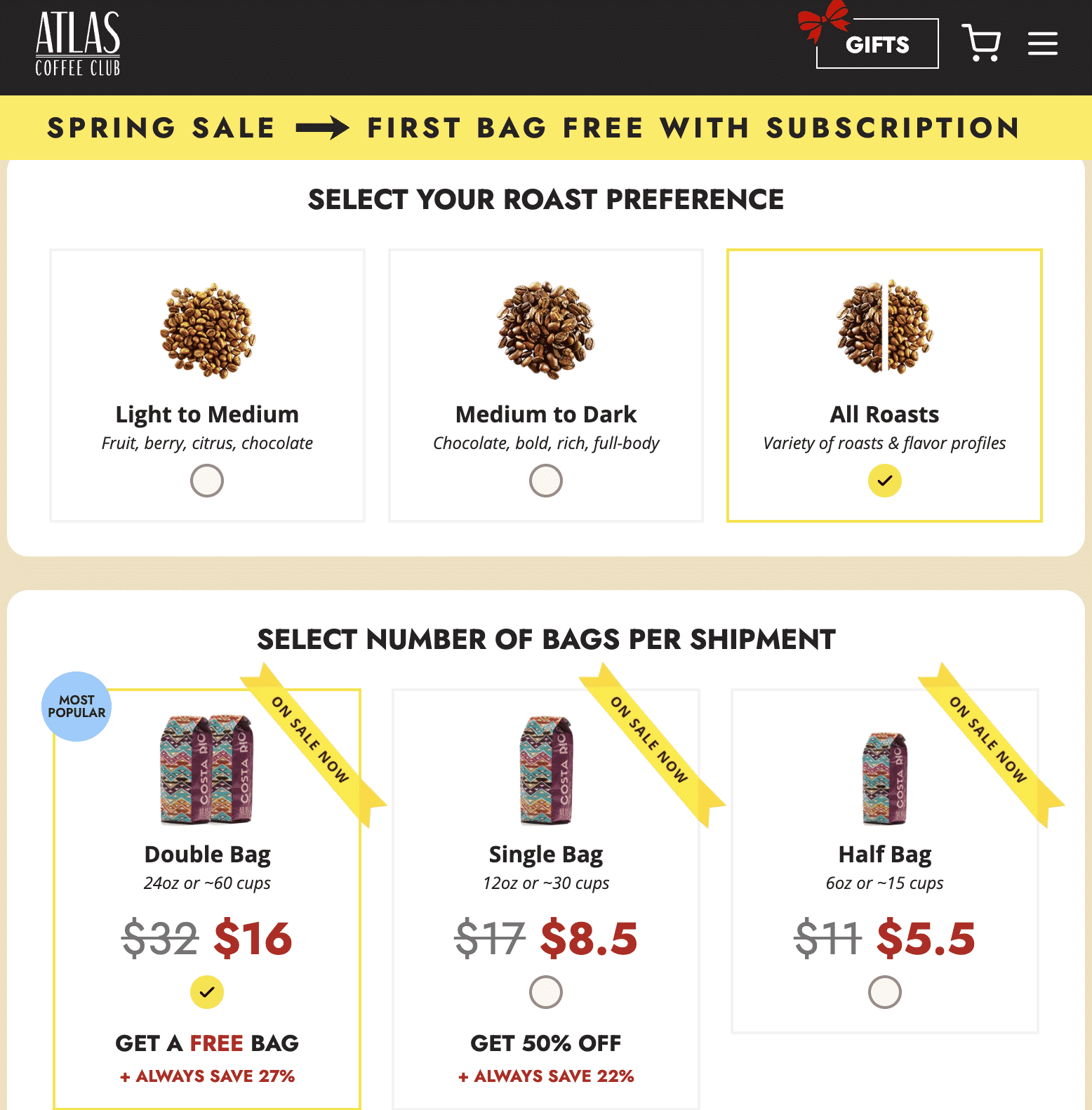
I discovered that all my competitors use a step-by-step “quiz” to help potential customers build the right subscription for their needs.
All three brands use special offers to encourage conversions, too—particularly when it comes to long-term subscriptions and bulk purchases. Many of these offers are distributed through email newsletters, helping the brand to convert leads and re-engage churned customers.
Feedback Analysis
To gather feedback for each competitor, I searched “[competitor] reviews” in Google and checked out relevant results on third-party review sites, industry blogs, and online communities.
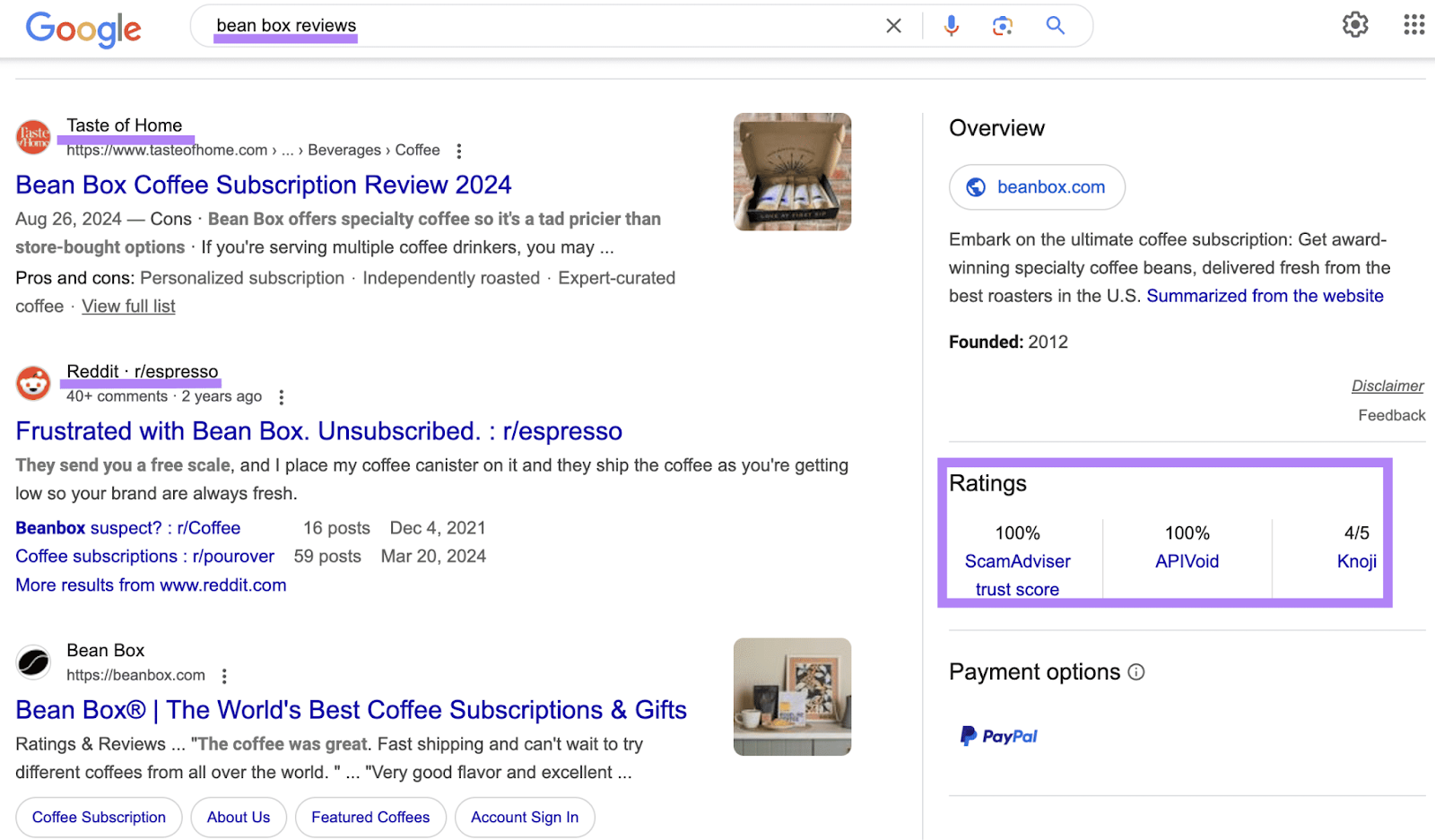
When I could copy reviews in bulk, I asked ChatGPT to summarize any recurring themes from the text. To save me having to analyze the reviews manually.
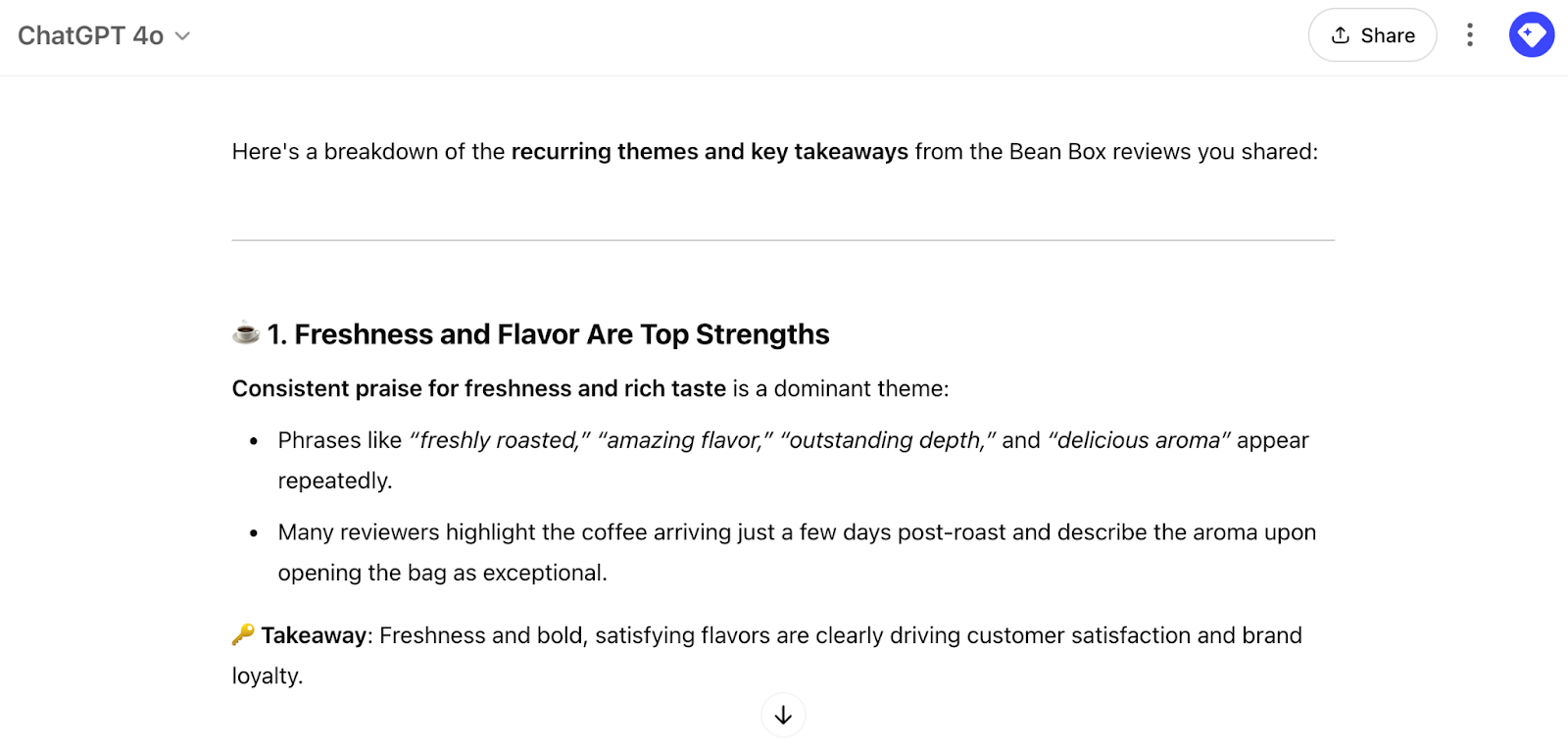
By noting common praises in my competitive analysis report, I can identify the features that drive customer satisfaction.
Recurring complaints reveal opportunities to outperform competitors by addressing gaps or frustrations they haven’t solved.
Determining My Positioning
Finally, I reviewed the insights in my competitive analysis report and used them to critically reflect on my competitors’ strengths and weaknesses. As well as my own brand’s positioning.
Where my competitors excel, I explore opportunities to match or exceed those strengths.
Where competitors are weak, I look to fill the gap in the market—giving customers a clear and compelling reason to choose my business over others.
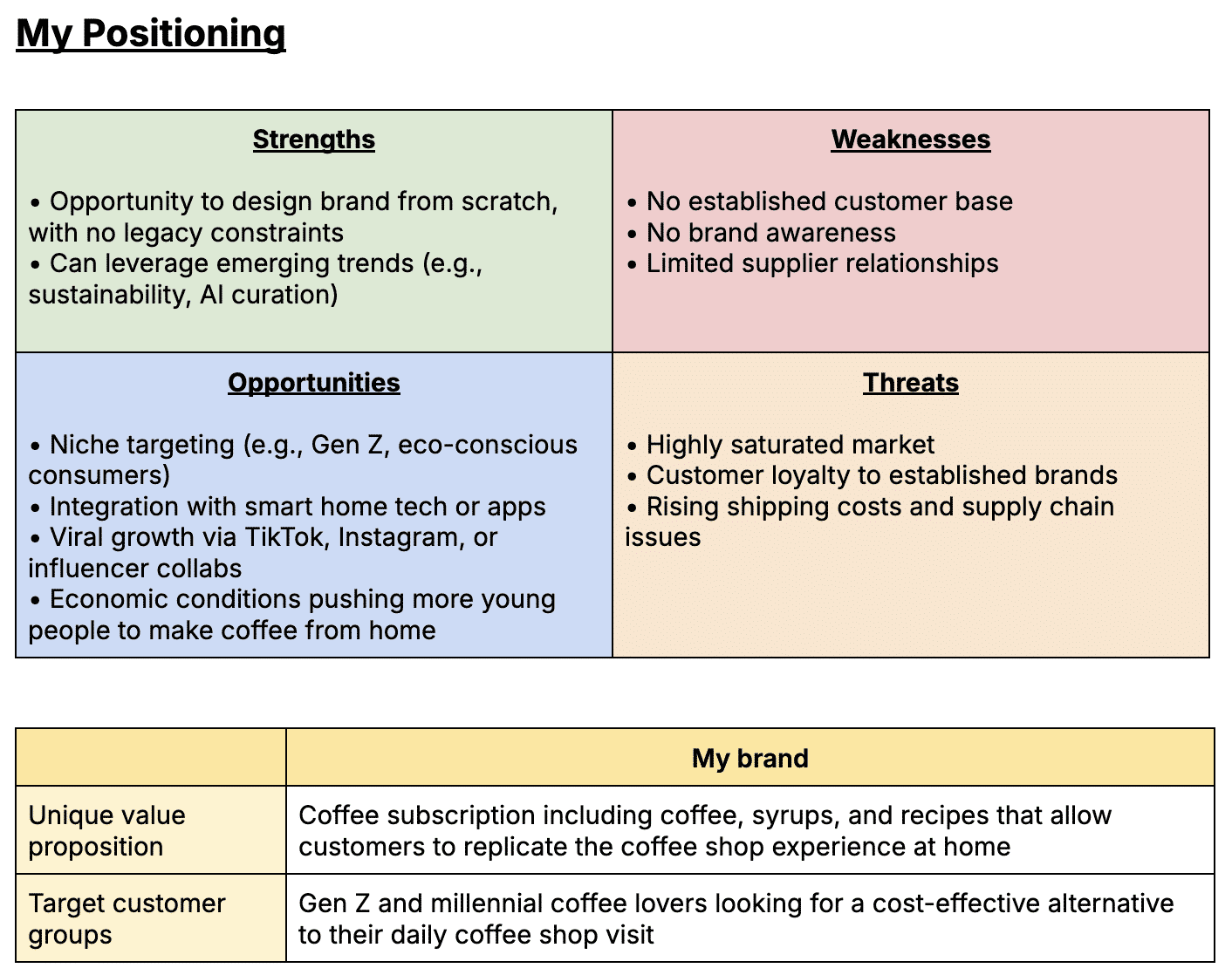
Create Your Competitive Analysis Report
If you haven’t already, create your copy of our competitive analysis template and start creating your own report. Bearing these key tips in mind:
- Base decisions on data. Let real data guide your conclusions (rather than making assumptions or guesses). This will help you make better decisions.
- Keep your approach consistent. Analyze each competitor with the same depth and method. This will help you maintain reliable comparisons and produce more balanced strategic insights.
- Customize your report. Adjust our competitive analysis template to meet your specific needs. For example, you might want to analyze competitors’ technology and infrastructure, culture and talent, and business partnerships.
- Use tools and do a thoughtful manual analysis. Tools and software provide valuable data. Use them to extract insights and then do a manual analysis to uncover deeper patterns and nuances.