Use our free content strategy template and instructions to create a content marketing strategy for your website.
The resulting document will help you:
- Plan and create content that supports your business goals
- Make the most out of your available resources
- Keep all your team members aligned
How to Use the Content Strategy Template
To use the content strategy template, open this Google Docs link. And sign into Google if necessary.
Then, click “Make a copy.”
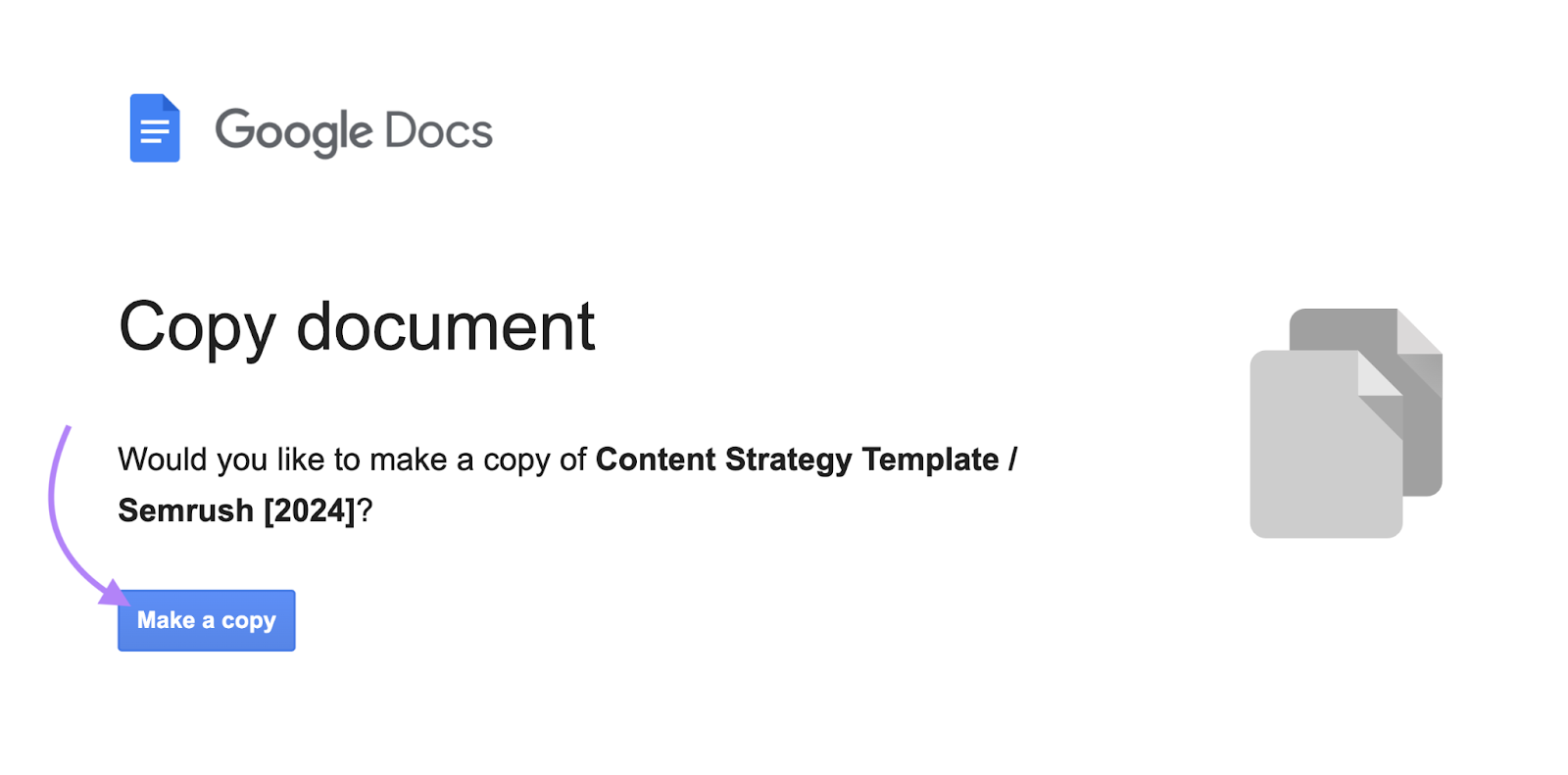
This will create and open a copy of the template in your Google Drive.
Next, you’ll learn how to fill out the content marketing strategy template. Section by section.
1. Set Content Goals
First, define your general content marketing goals and how you’ll measure them.
This will give direction to the rest of your content strategy. And allow you to track your success in the future.
Set goals that are SMART:
| S | Specific | Precise, unambiguous goals keep your efforts focused. Break down broad objectives into clearer sub-objectives. |
| M | Measurable | Tracking your progress objectively allows you to make data-led decisions. Translate obscure objectives into quantifiable ones. |
| A | Attainable | Over-ambitious goals can demotivate your team. Create realistic goals by considering your resources and referring to relevant benchmarks. |
| R | Relevant | Content goals should align with your broader marketing strategy. You’ll see better results when everyone works toward similar objectives. |
| T | Time-bound | Motivate your team and improve tracking by setting a deadline for each goal. But make sure you have enough time to make an impact. |
According to Semrush’s State of Content Marketing report, the most common content goals are:
- Attract more traffic to our website
- Increase brand awareness
- Generate leads
- Generate sales/revenue
- Improve customer loyalty and engagement
The SMART version of “Attract more traffic” could be “Increase website traffic by 25% over the next six months by optimizing existing content for SEO and publishing high-quality blog posts twice a week.”
(You might want to refine your goals later. Once you have more information in your strategy.)
When you’ve decided on your goal, add it to your content strategy template. And note how you’ll measure it. For example, you might use Google Analytics 4 to measure traffic.
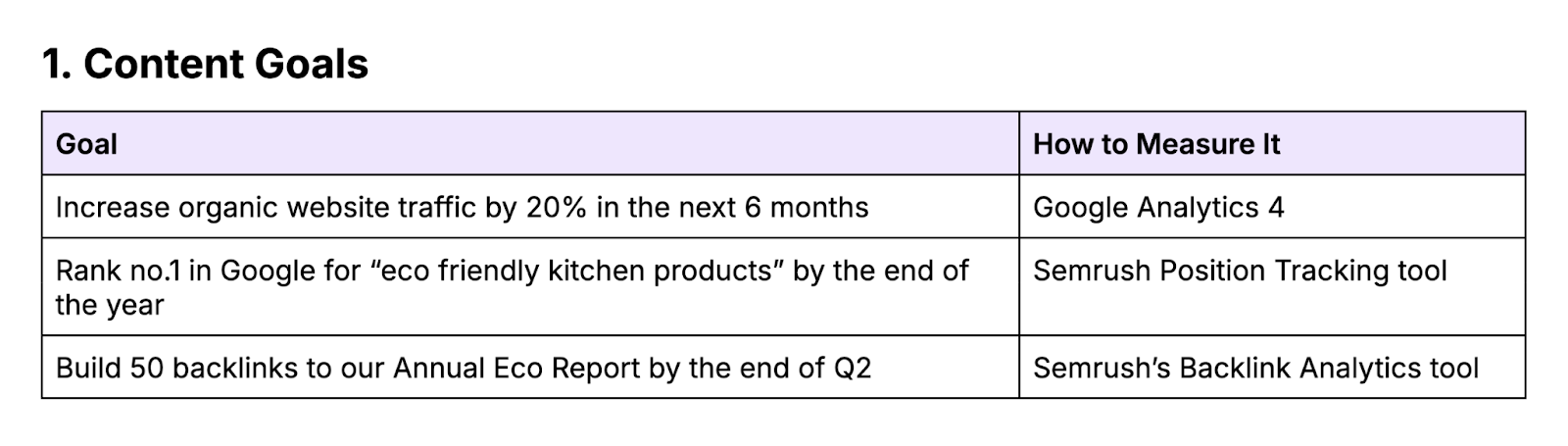
This process ensures that your goals are practical and clear.
2. Create Buyer Personas
Next, create and summarize buyer personas (fictional profiles that represent different segments of your target audience).
This will help you understand each type of prospect—and create content they’ll love.
Here’s an example of a full persona, created with the Semrush Persona tool:
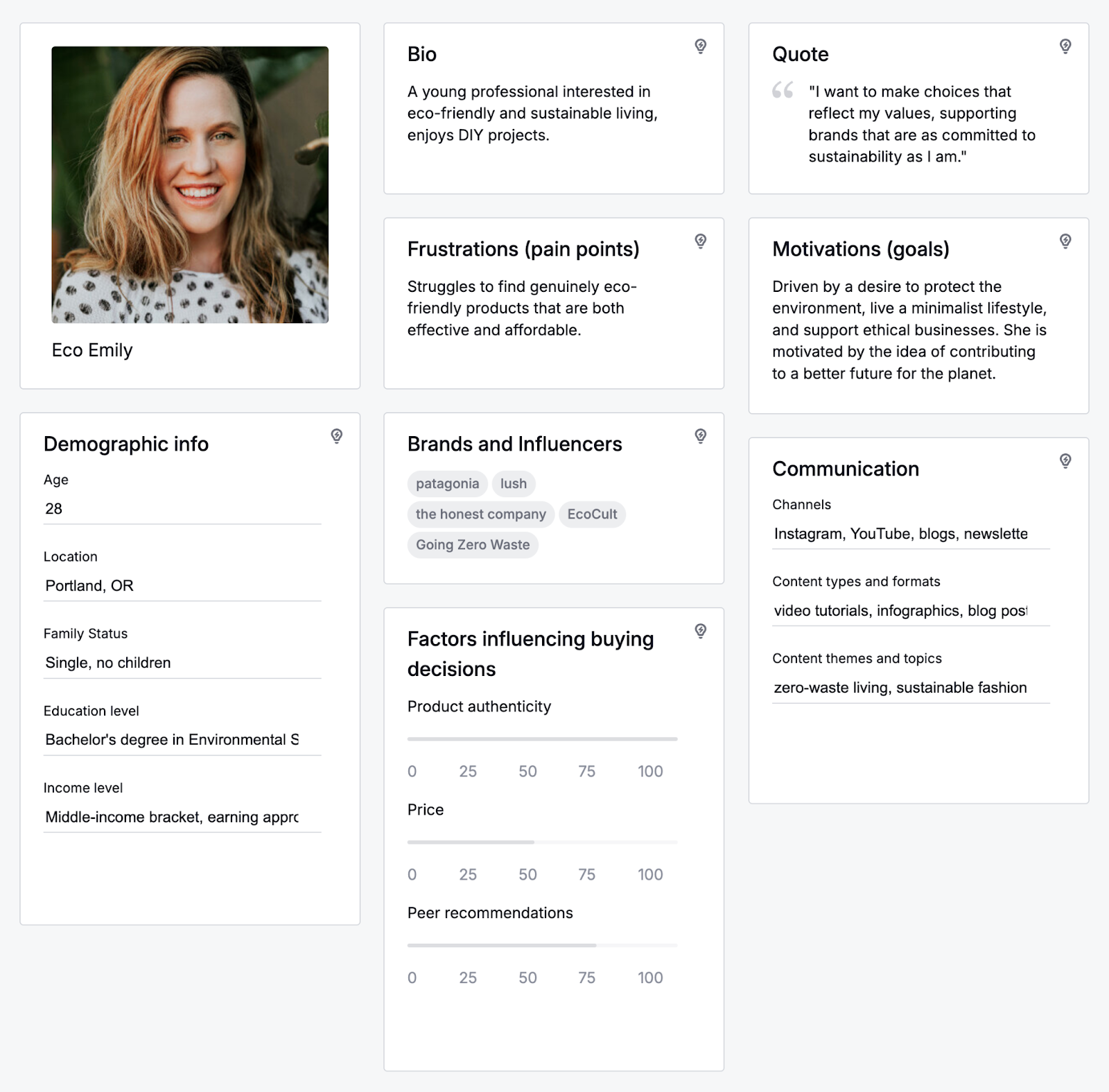
And the corresponding summary in our example content strategy:
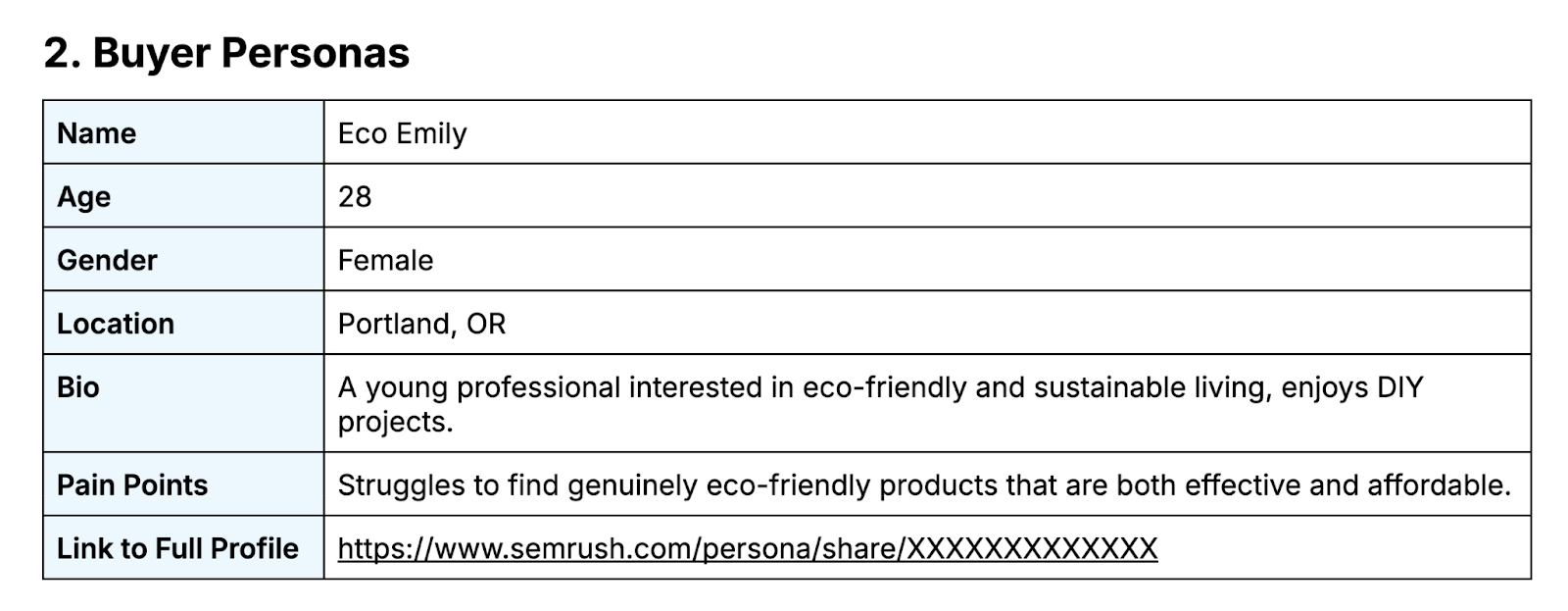
If you haven’t created buyer personas yet (or you want to improve yours), you’ll need to conduct in-depth audience research.
You can learn about your website users’ demographics through Google Analytics.
Navigate to “Reports”> “User” > “User attributes” > “Overview” to see a breakdown of your audience by country, city, gender, interests, age, and language.
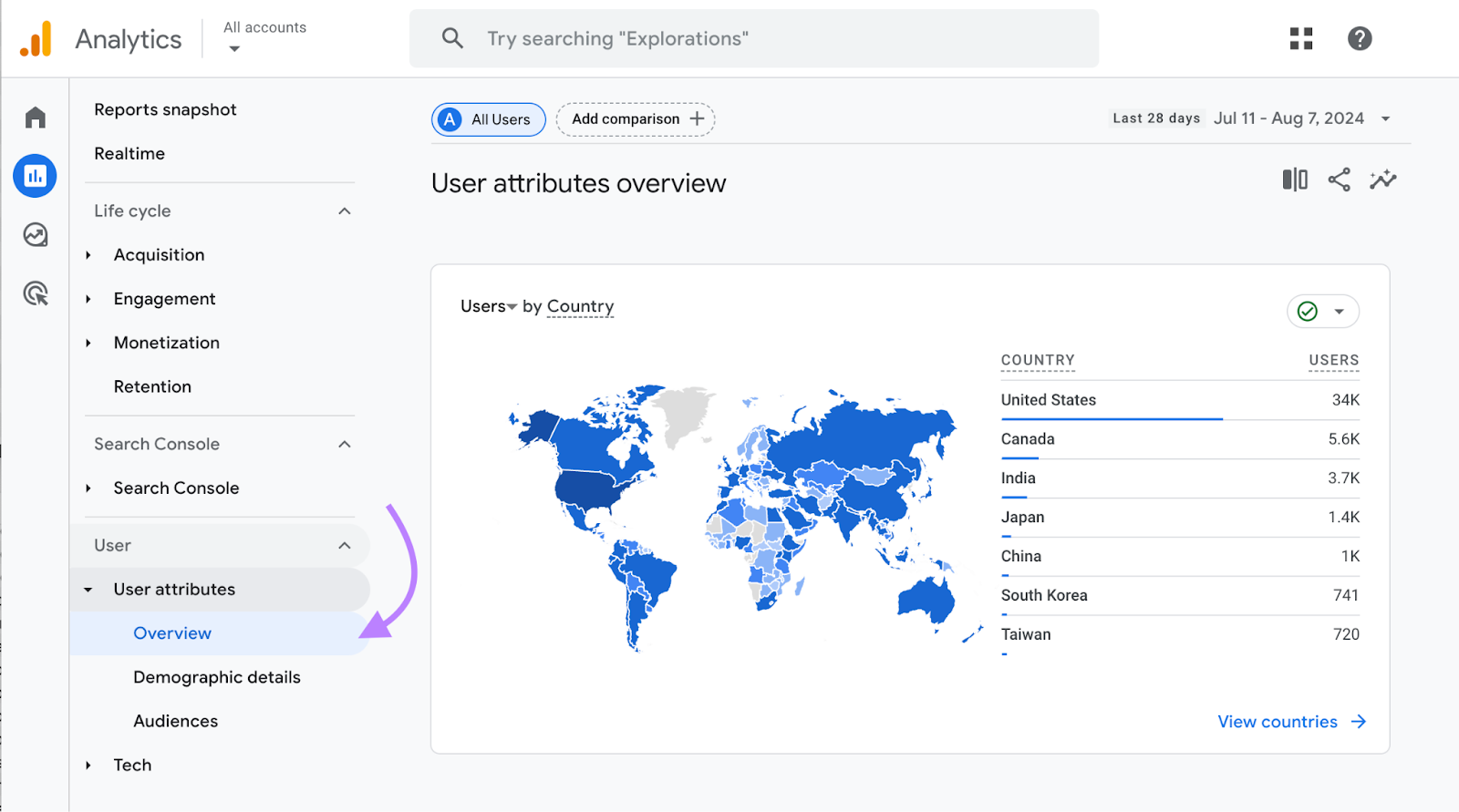
For further insights, analyze your market with Semrush’s One2Target tool.
Select your target location, enter up to five competitors’ domains, then click “Analyze.”
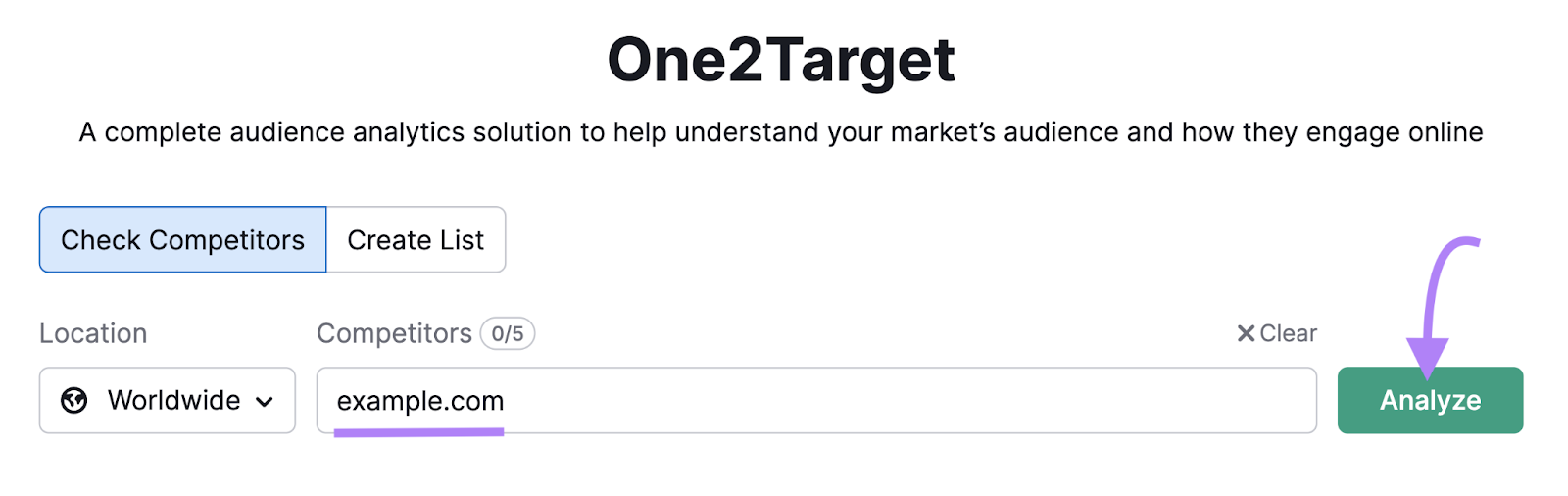
The tool will analyze your market audience. And provide three reports with useful breakdowns:
- Demographics: Age, sex, and country
- Socioeconomics: Household size, income level, employment status, and education level
- Behavior: Interests, devices, and social media
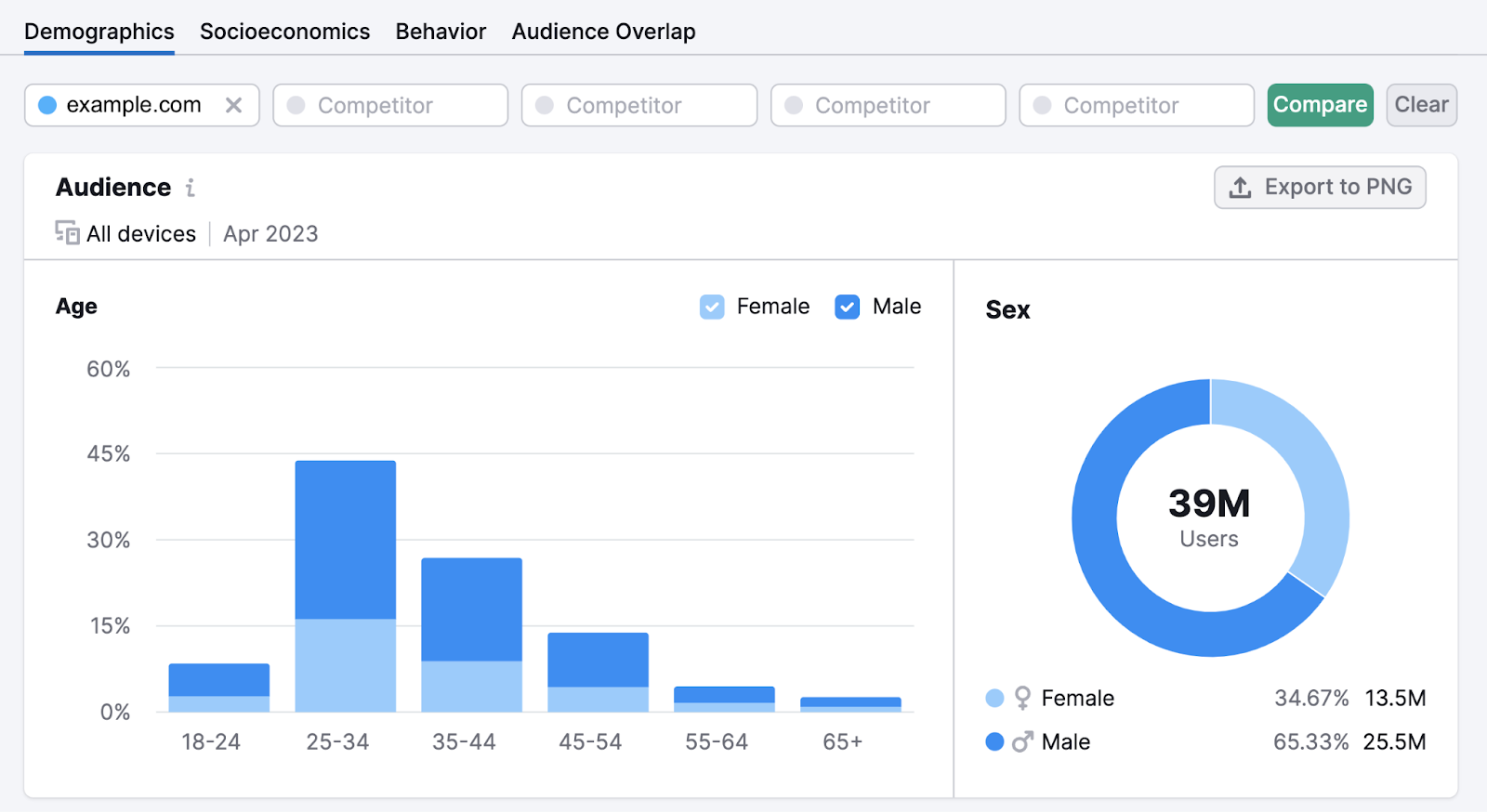
In the “Audience Overlap” tab, you can see which sites these users visit most.
This can help you understand what types of content your prospects love. And identify key places for content distribution.
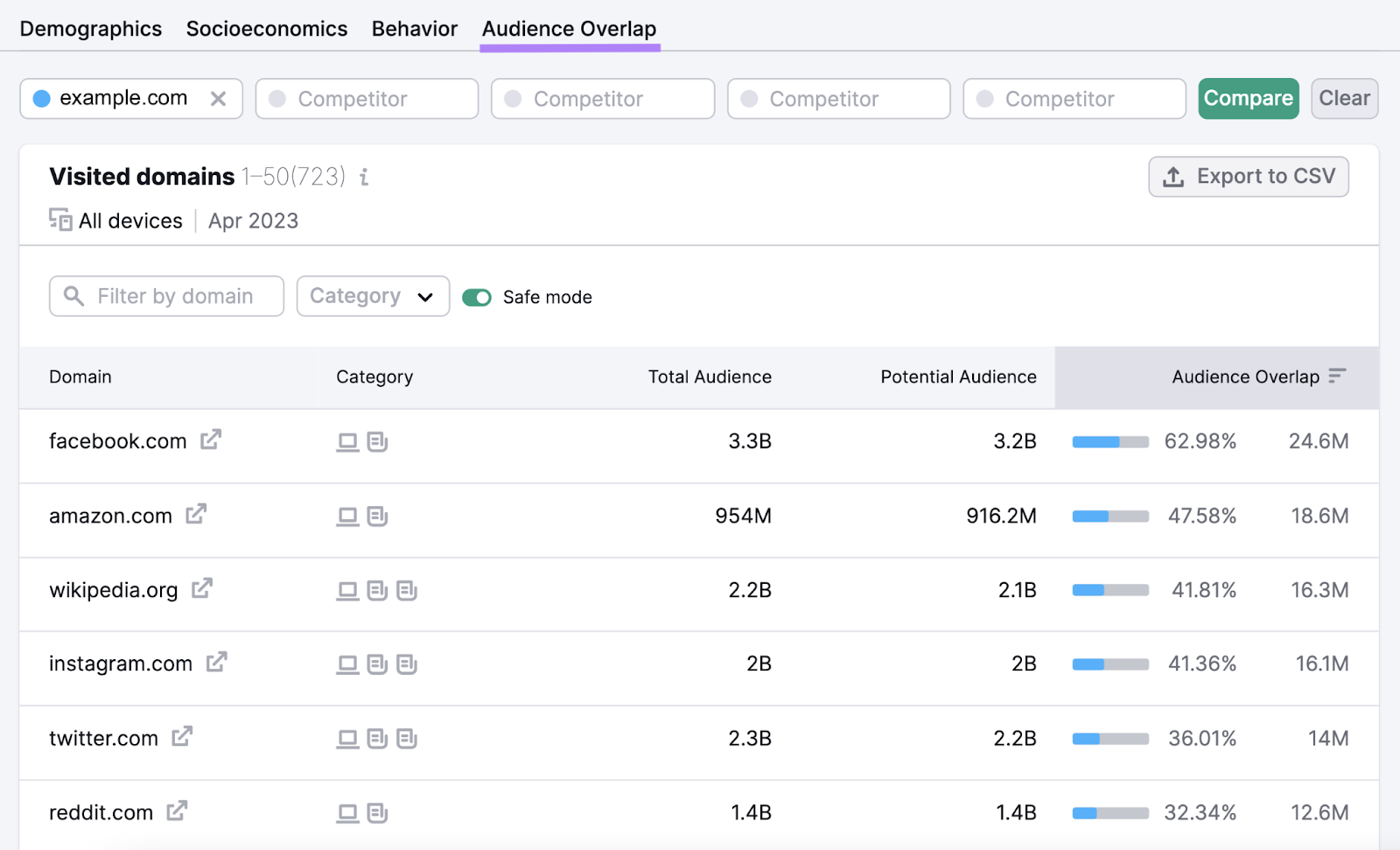
3. Document Your Resources
Next, document the resources available to you or your team.
This includes:
- People: Who are the people on your team? What are their skill sets? How much time do they have available for content projects?
- Tools: What content tools do you have access to? What are their functions?
- Budget: Do you have a budget for additional resources? How much can you spend and on what?
Noting this information helps you determine which projects are viable. And allocate resources more effectively.
Say you fill out your content strategy template like this:
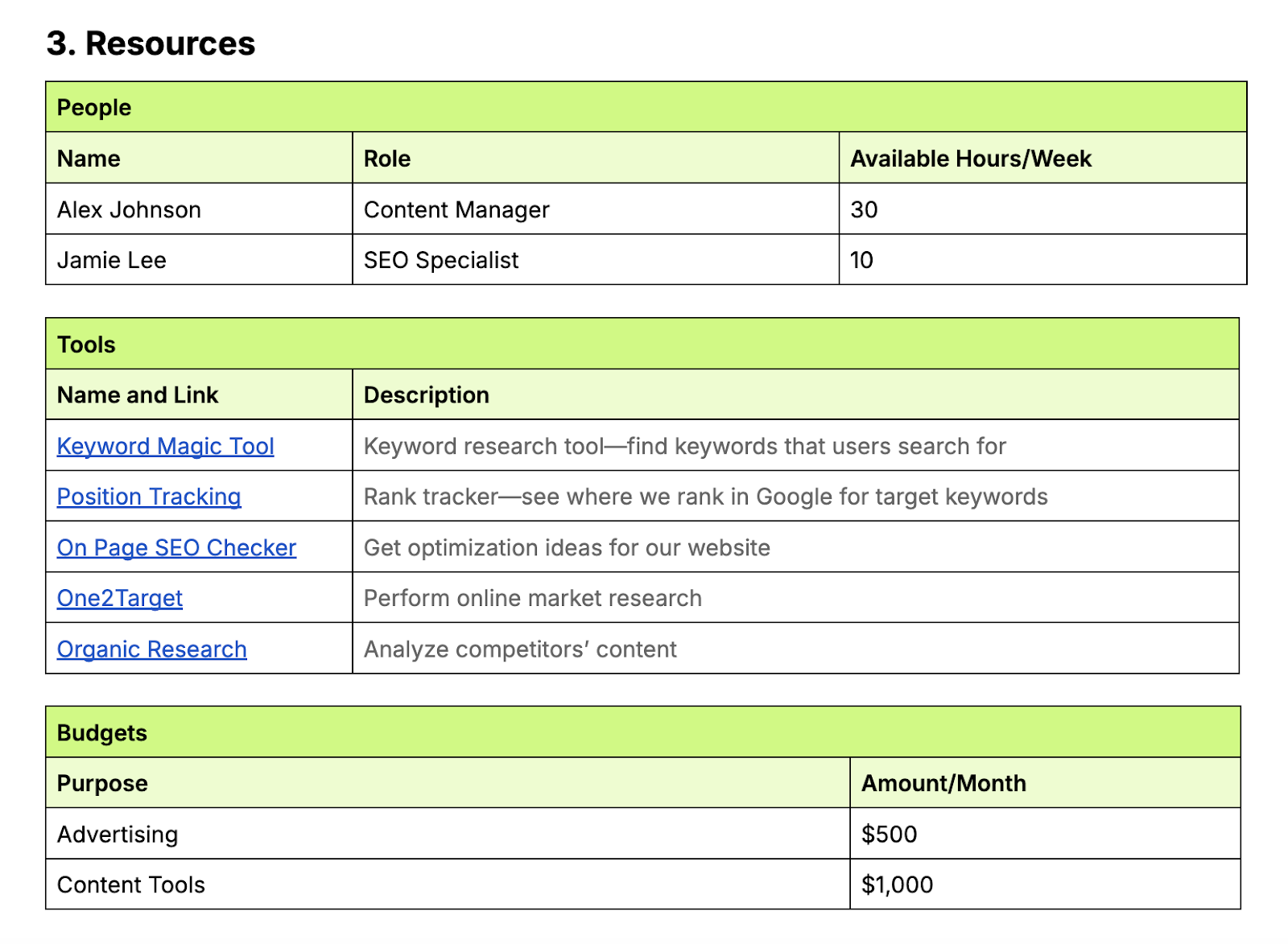
This shows that you’re well-equipped to create search-optimized blog posts. But you might struggle to create high-quality videos.
4. Analyze Competitors’ Content
Analyze competitors’ content to see what’s working for them—and what isn’t. Then, keep notes to inform your own content marketing strategy.
In this context, a competitor is any site publishing similar content to yours. Commercial rivals are of particular interest. But you could also glean insights from industry bloggers, for example.
To get started, search your domain and country in Semrush’s Organic Research tool.
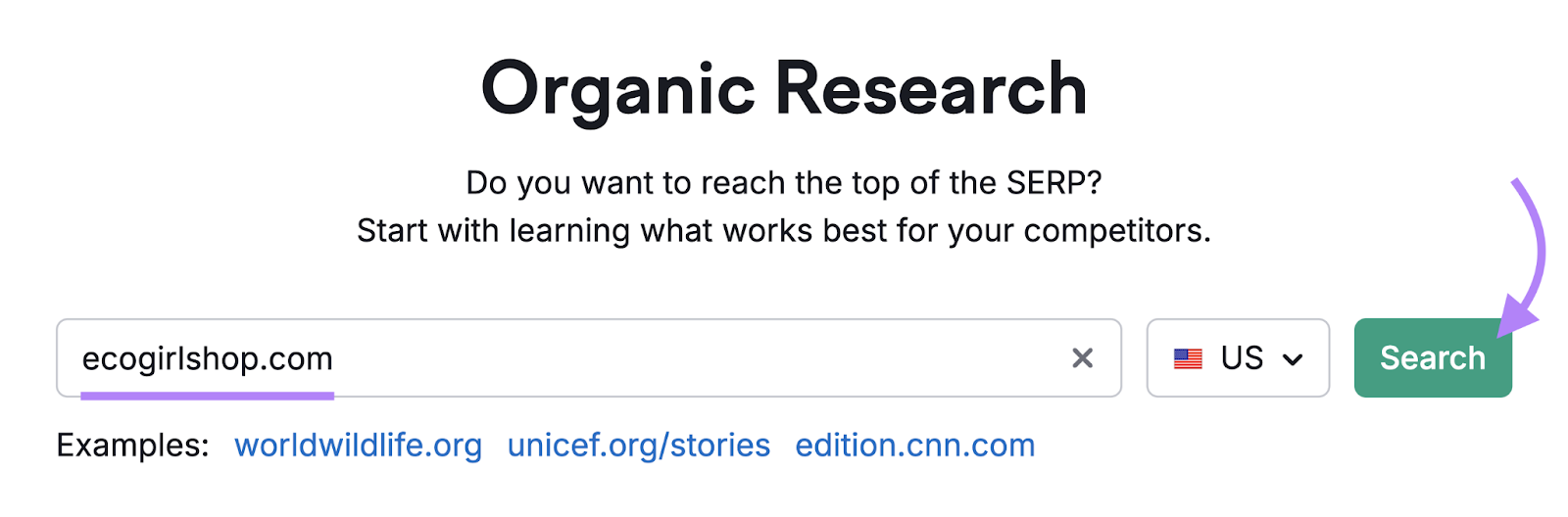
Then, go to the “Competitors” report to find sites that share the most organic keywords with you. (Meaning their content is similar to yours.)
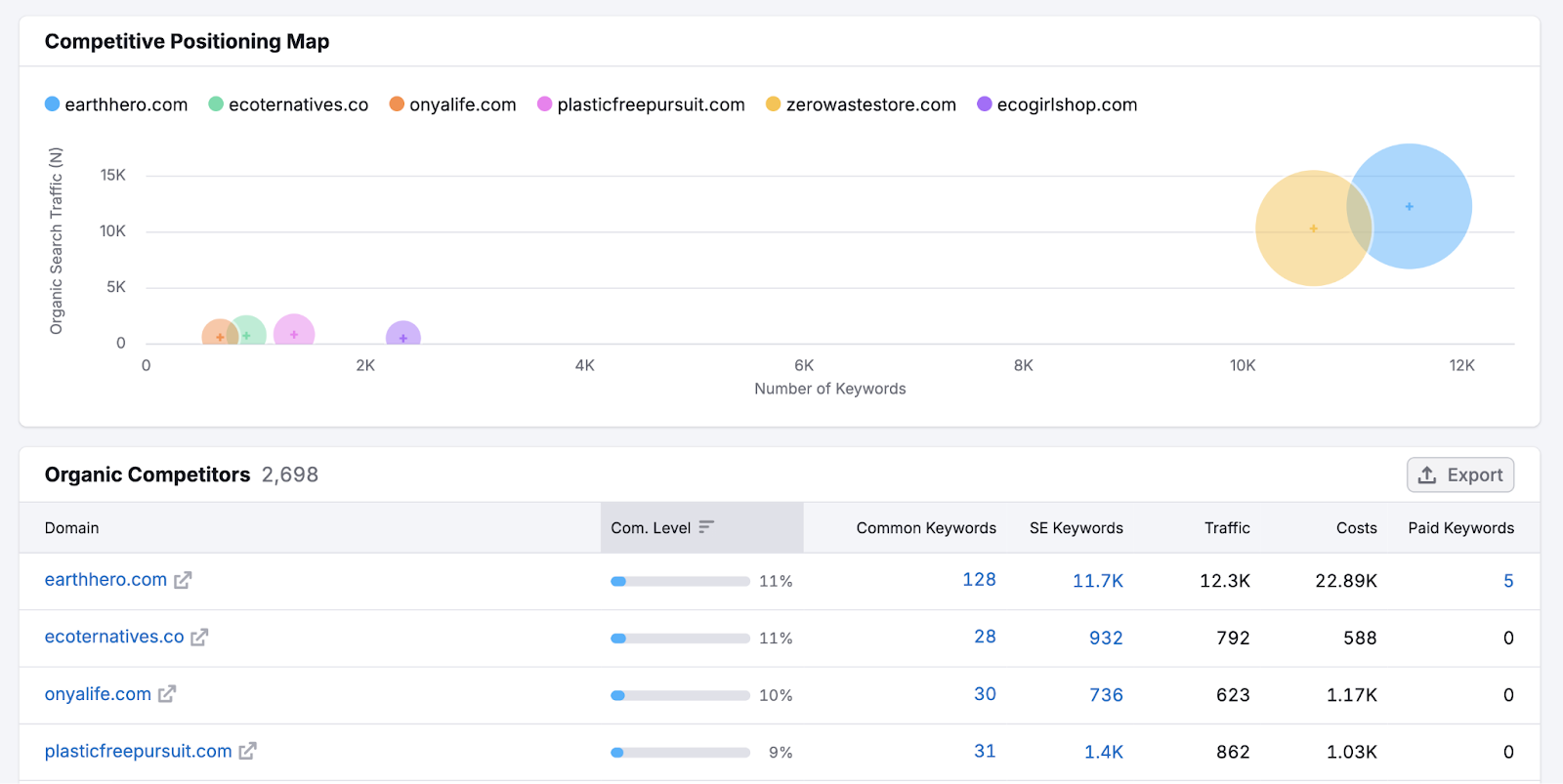
To learn more about a competitor, click on their domain. (This searches the domain in Organic Research.)
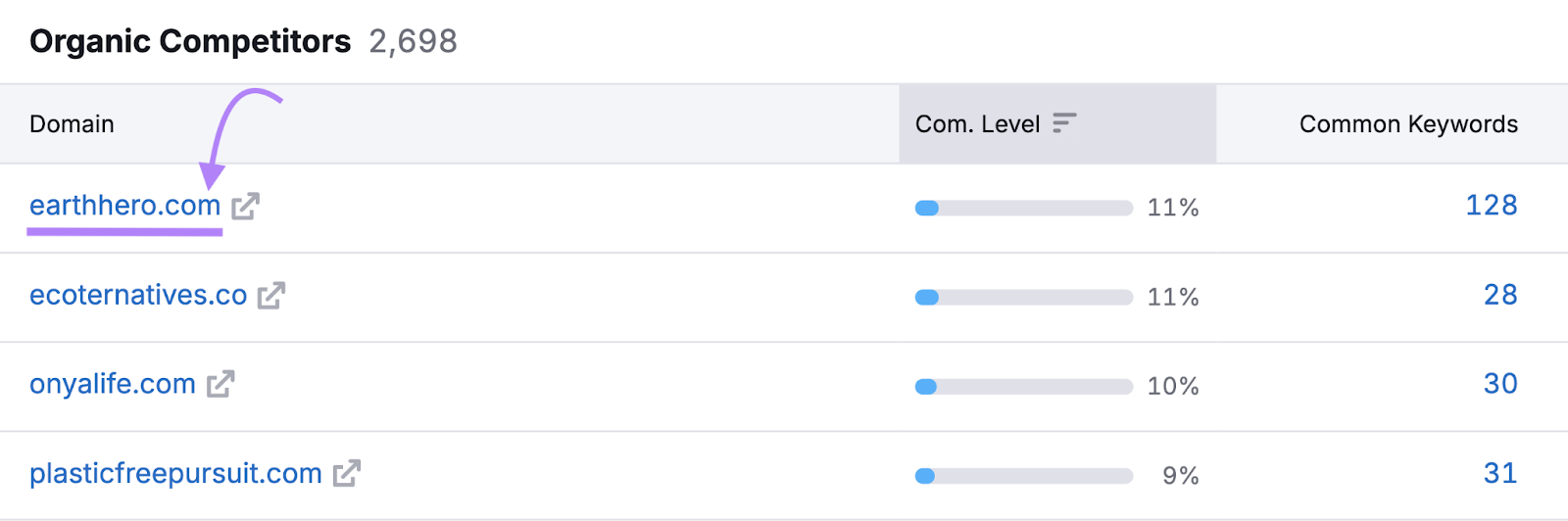
Then, go to the “Pages” report to discover the rival’s top-performing URLs.
You’ll find the following metrics for each page:
- Traffic: The estimated number of unpaid visits from Google each month
- Keywords: The number of keywords the page ranks for (with a search intent breakdown)
- Backlinks: The number of links this page has from other domains (you may need to click “Show”)
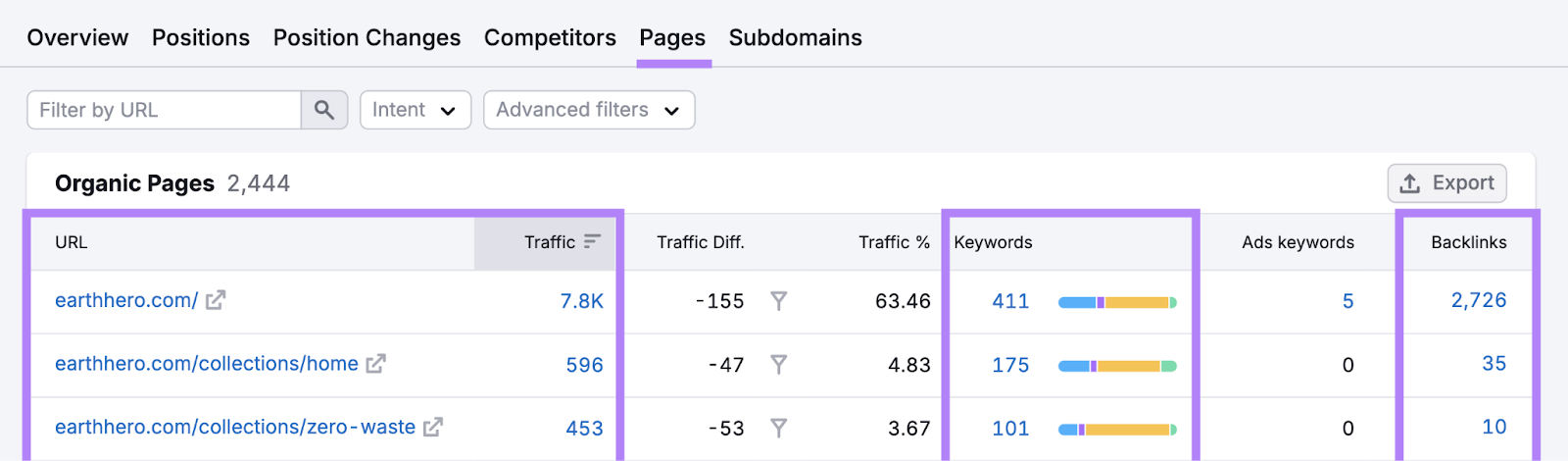
Generally, the stronger these metrics, the better the content.
Click the “External link” icon to visit any URL and conduct further analysis.
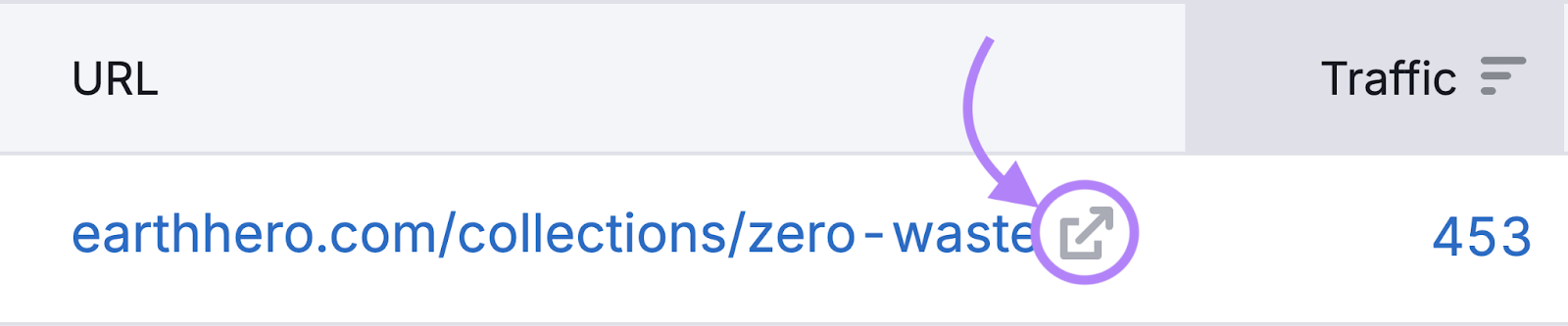
Ask yourself the following questions. And add notes to your content strategy template.
- What type(s) of content does this competitor create?
- What topics does this competitor cover?
- Which pieces of content perform best?
- What does this competitor do well?
- What could they do better?
Like this:
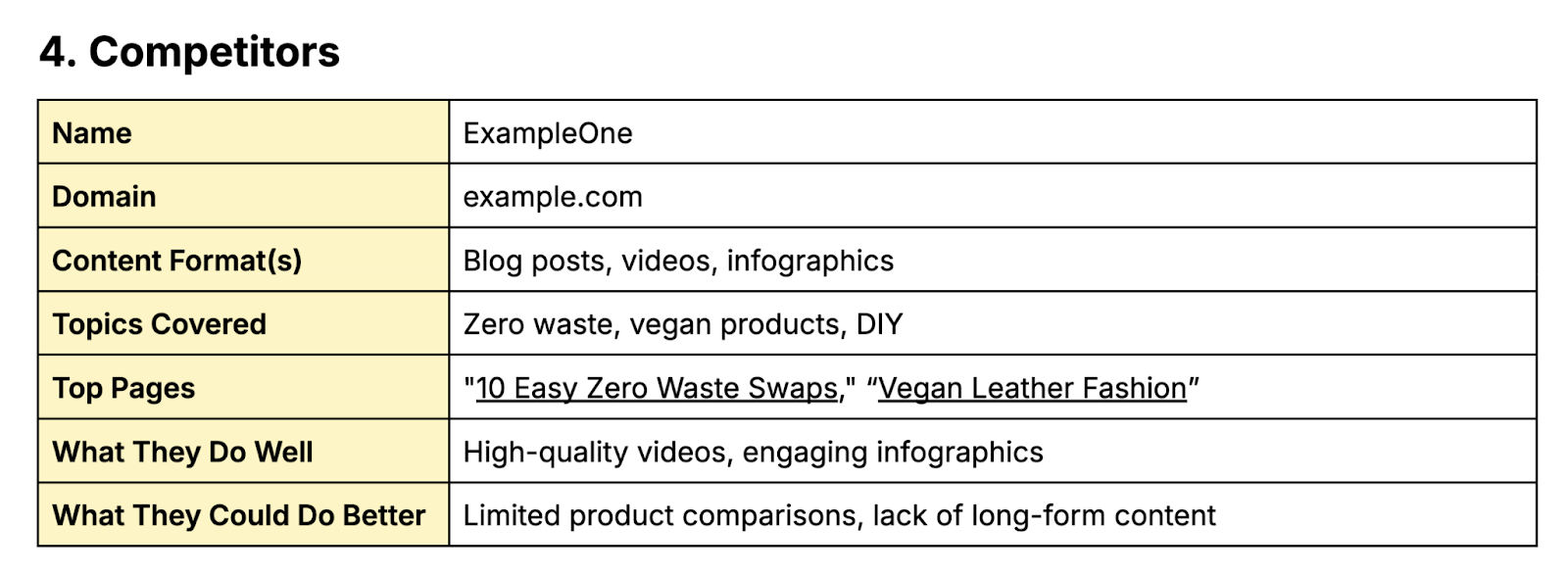
5. Audit Your Content
A content audit is an analysis of your existing content. You should review every page on your website and decide what to do with it:
- Keep: The content is helpful and performing well. So, it should be kept as-is.
- Improve: The content could be improved or is not performing as well as it could. Improving this content could be a cost-effective way to get more traffic and/or conversions.
- Remove: The content offers no value and has little to no potential. It should be removed, as it could be doing more harm than good.
Implementing these changes tends to be more cost-effective than creating new content. Plus, it gives you a solid foundation to build upon.
To determine if content should be improved, ask yourself:
- Is the content helpful, comprehensive, and accurate?
- Does the content demonstrate E-E-A-T (Experience, Expertise, Authoritativeness, and Trustworthiness)?
- Does the topic have business potential?
- Does your audience want or need this content?
To determine if content is performing well, ask yourself:
- Does your content fulfill its original goals?
- How much traffic does the page generate?
- How many conversions does the page generate?
Make sure to add all your notes to the content strategy template. Like this:
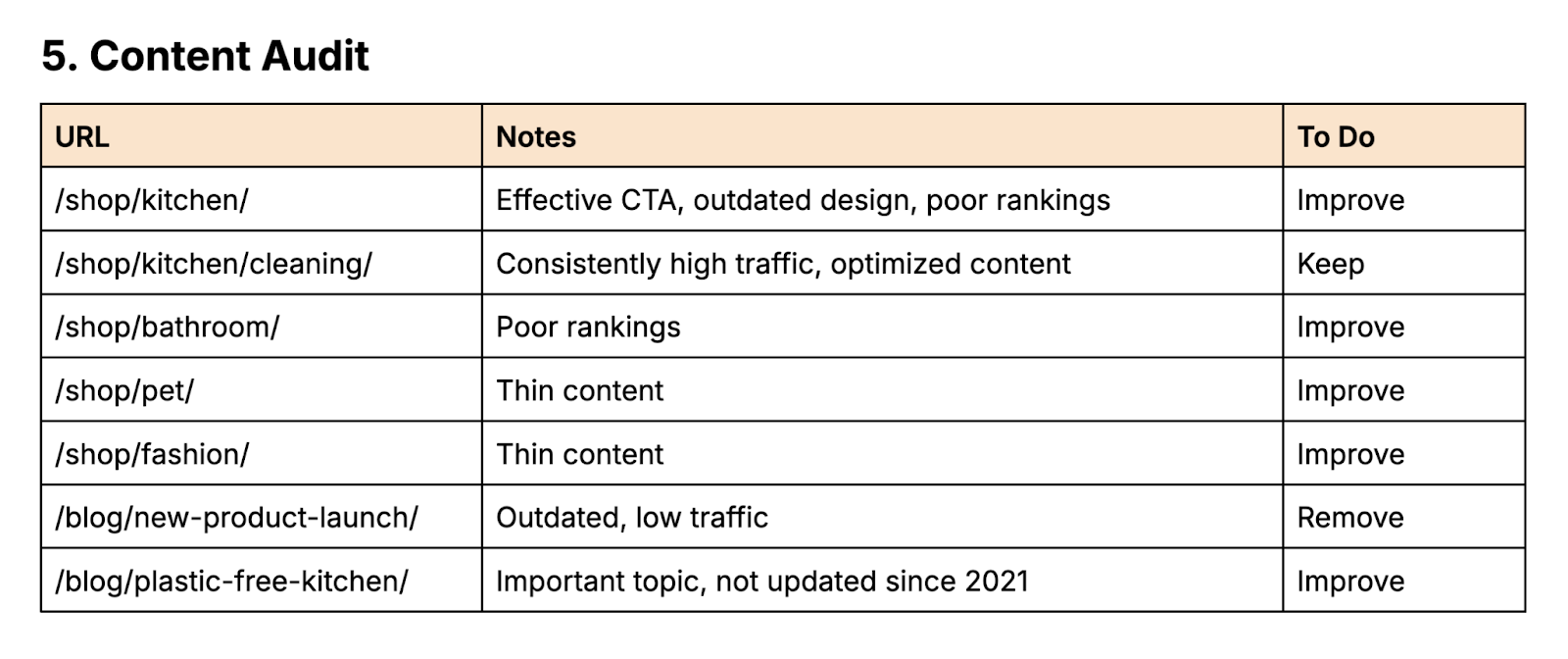
Need help with your audit?
Use Semrush’s On Page SEO Checker.
Enter the target keywords for each of your pages. The tool will provide a list of optimization ideas for each. Based on SEO best practices and analysis of top-ranking content.
These ideas can relate to content, SEO strategy, backlinks, user experience, technical SEO, SERP features, and semantic SEO.
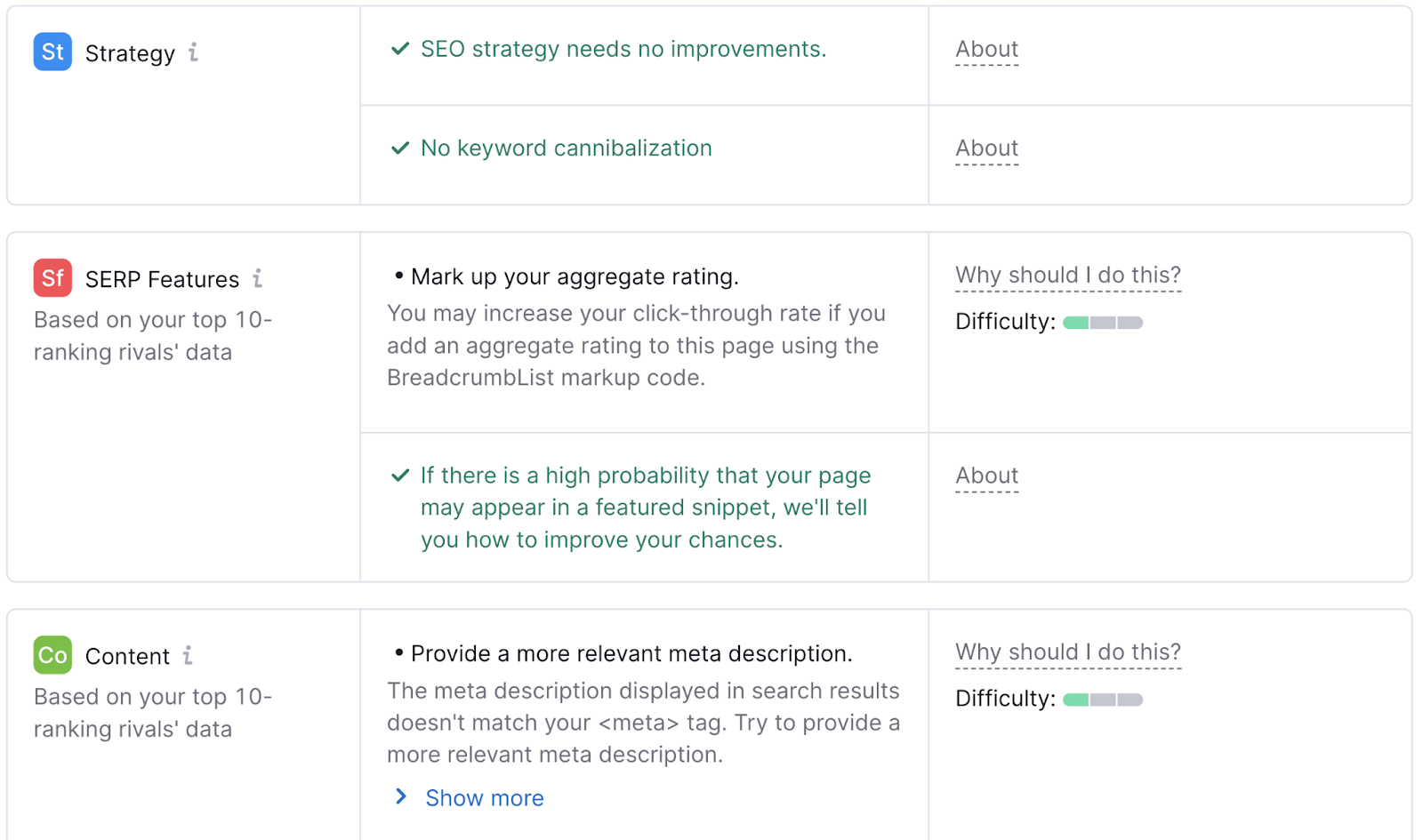
Plus, each page gets a priority score based on the number of optimization ideas, the ease of implementing these ideas, and the potential traffic gain.
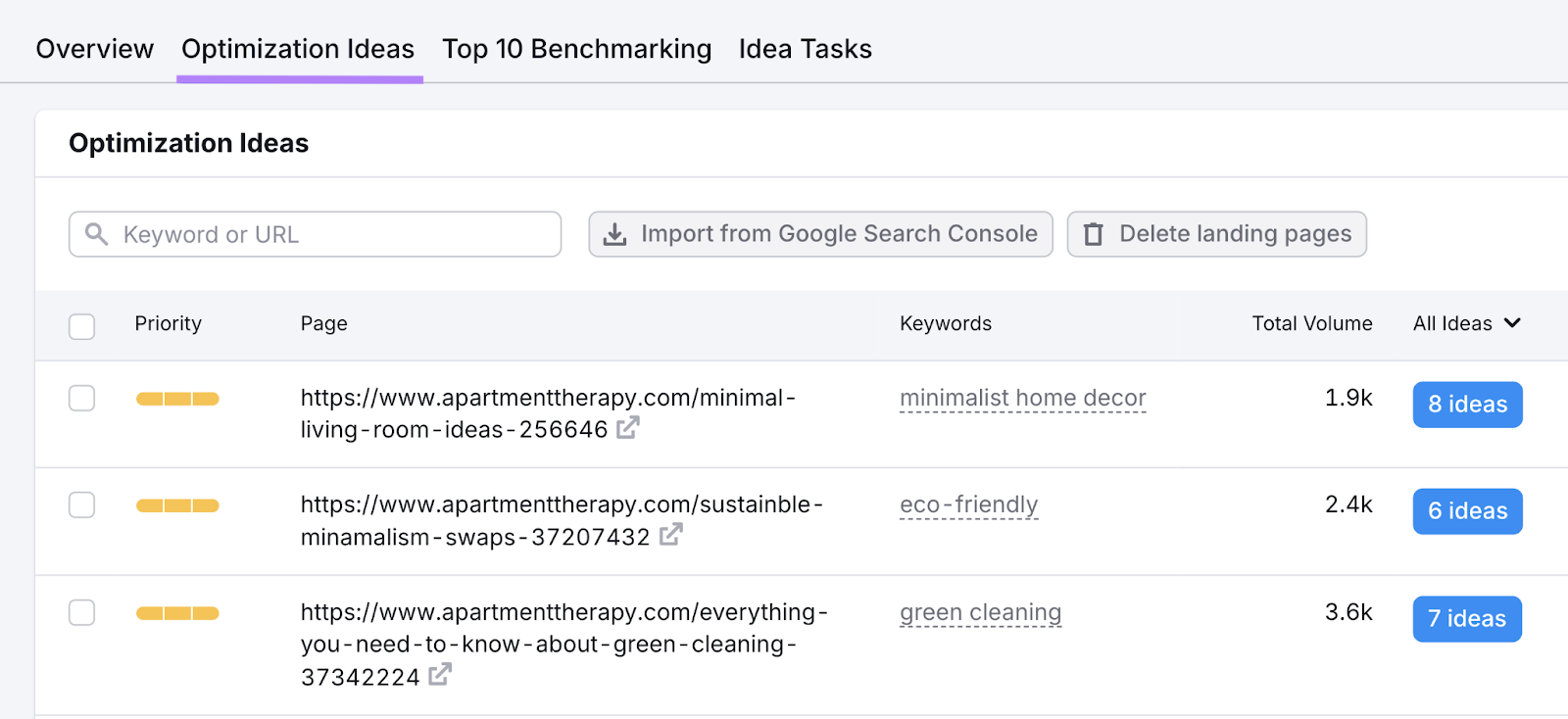
6. Identify Content Gaps
Content gaps are topics your website could benefit from covering. Because they’re relevant to your audience and your brand.
Filling these gaps through content creation means addressing more of your audience’s needs. So you can increase traffic, engagement, and conversions.
It also helps you build a more robust content marketing funnel. In other words, content that nurtures users at every stage of the buying journey.
So, it’s important to recognize and define these gaps. Like this:
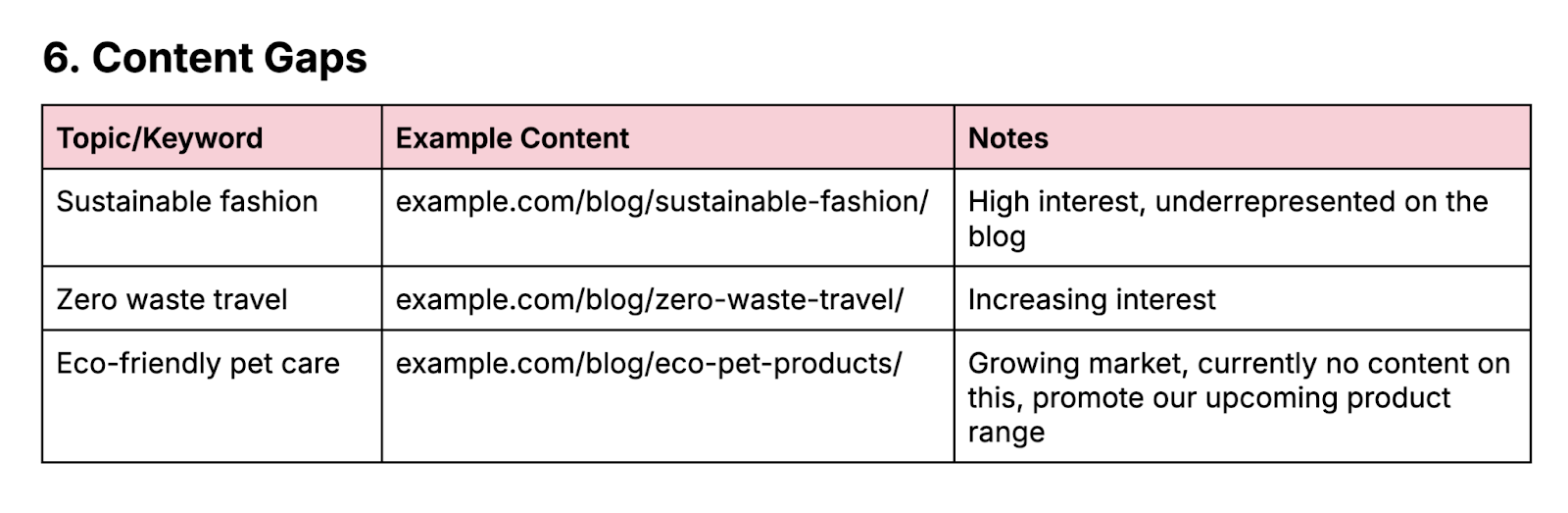
One way to identify content gaps is with Semrush’s Keyword Gap tool.
It can show you keywords that rivals rank for—but you don’t.
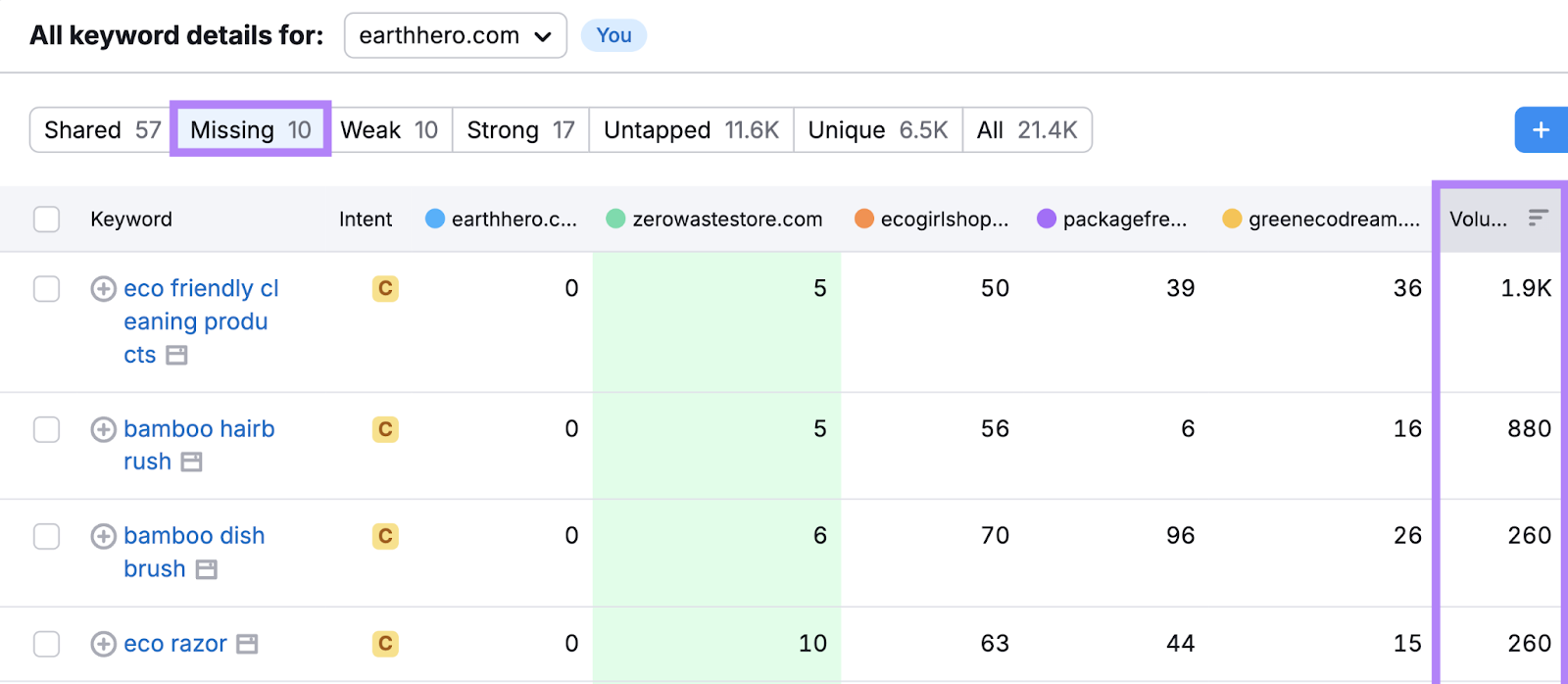
Another option is the Topic Research tool. Which sources popular and trending subtopics based on your chosen topic.
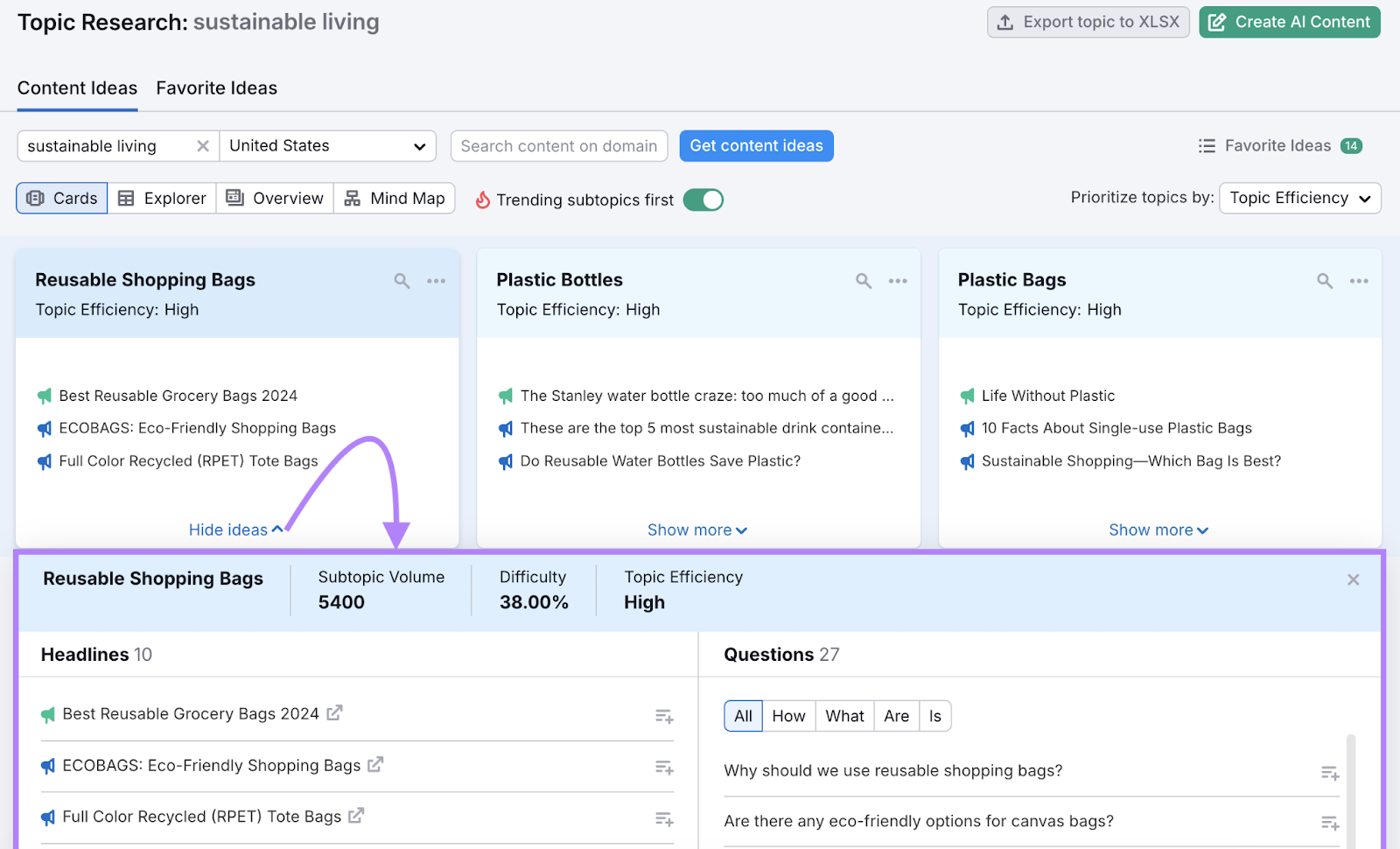
To see what kind of content you’d need to create, search your keyword or topic in the Keyword Overview tool. And scroll down to the “SERP Analysis” section.
This shows you which pages are currently ranking top in your location.
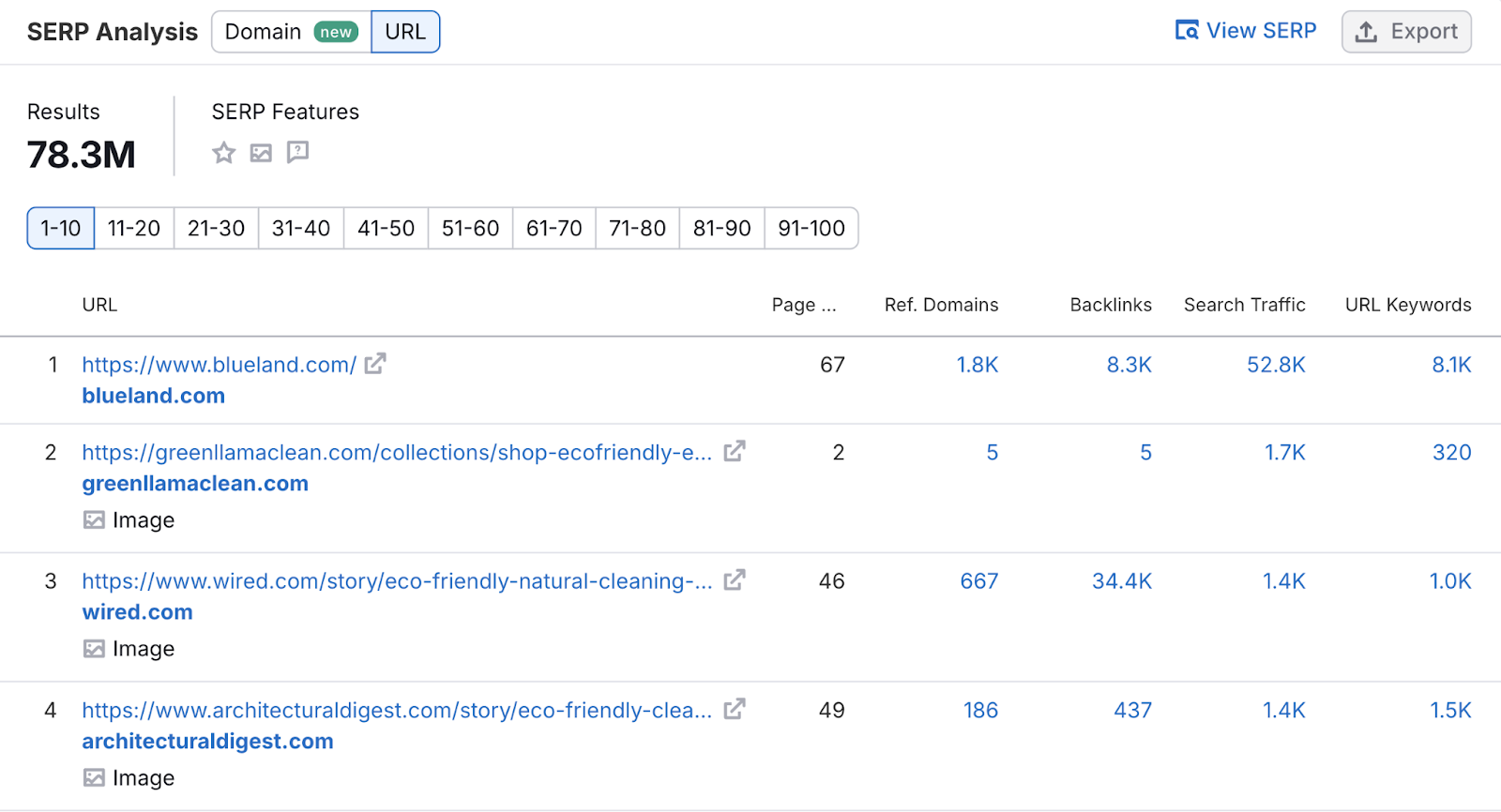
You’ll need to create something similar (but better) to earn a prominent ranking.
7. Establish Content Guidelines
In the final section, establish and outline your content guidelines.
These are the principles of content creation. Which help your team stay aligned and produce on-brand, goal-oriented content.
Start by creating and linking to key resources, including:
- Tone of voice guidelines: A document that defines your brand’s tone of voice. This is the personality that should come through in all your writing.
- Content calendar: A schedule detailing the content you will publish. Use our content calendar template to create yours.
- Style guide: A document outlining your design standards. This helps you produce visual content that consistently fits your brand identity.
Also jot down key details for easy reference. Like this:
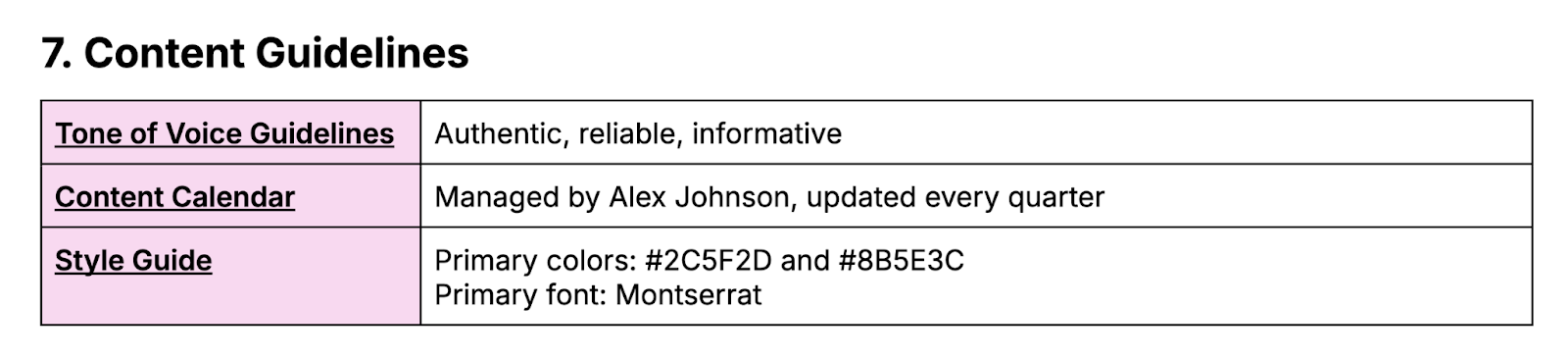
Next, decide what types of content marketing you want to engage in. And build out the guidelines for each. Making sure to reference all the information in your content strategy template so far.
- Format: The type of content (blog post, video, ebook, etc.). Consider your buyer personas, resources, etc.
- Topics: The topics you want your content to cover. These should be relevant to your brand, interesting to your audience, and compatible with your chosen format.
- Frequency: How often do you want to create and publish this type of content? Consider your available resources. And remember that quality trumps quantity.
- Distribution: How will you amplify your content to get more people to see it? You can distribute content via social media, email newsletters, etc.
- Notes: Anything else that’s important to note. For example, the main purpose of the content.
Here’s a snapshot from our content strategy example:
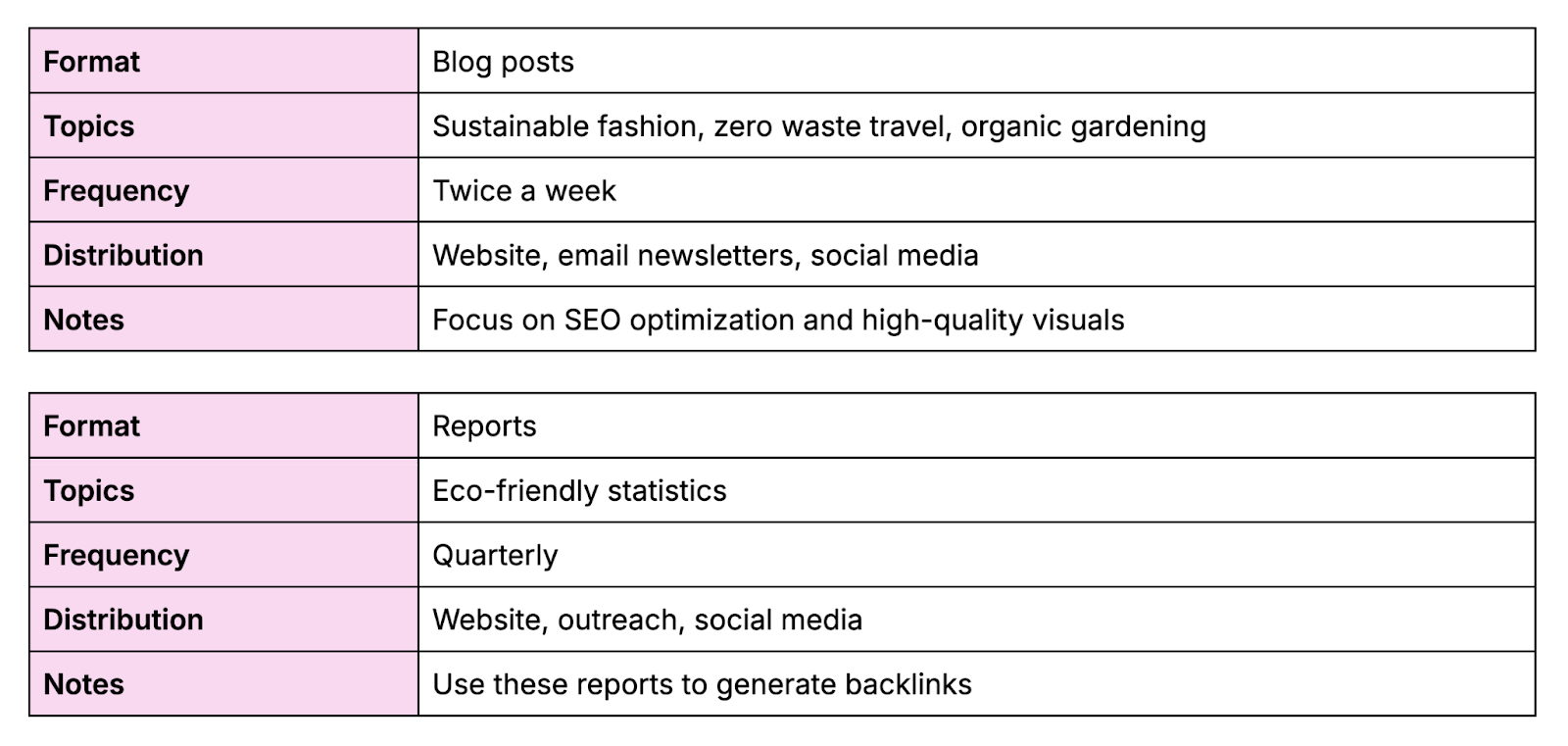
How to Customize and Share Your Document
To rename your website content strategy template:
- Click the current title in the top-left corner
- Type in your preferred title
- Hit Enter/Return on your keyboard
To duplicate a table:
- Use your mouse to highlight the entire table
- Right-click your mouse and click “Copy”
- Place your cursor where you’d like to add the table, then right-click and select “Paste”
To add table rows or columns:
- Place your cursor next to the desired location for the row/column
- Right-click your mouse and click “Insert row above,” “Insert row below,” “Insert column left,” or “Insert column right”
To change table colors:
- Highlight the cells you’d like to change
- Click the paint can icon in the toolbar
- Select your preferred color
To move your document to another folder:
- Click the arrow folder icon at the top
- Choose your preferred location in your Google Drive
- Select “Move”
To export your document:
- Click “File” > “Download”
- Select your preferred file format
- The file will save to the default location on your device
To share your document:
- Click the “Share” button in the upper-right corner
- Add specific people and/or enable general access
- Choose Viewer/Commenter/Editor permission as required
Next Steps
The next step is using your content strategy to create a content plan—a document that outlines specific tasks for the coming weeks or months.
You can then start creating. And monitoring your content’s success.
As a rule of thumb, we recommend refreshing your content strategy document every six months. Or whenever there’s a major change to your business or market.
This allows enough time to see the real impact of your efforts. While giving you the opportunity to adapt to results and important changes.
