What Is Content Syndication?
Content syndication is a marketing technique that involves republishing the same content on multiple sites or platforms to reach more people and improve your authority.
A third-party site might syndicate your content in full. Or, it might publish an excerpt or edited version.
Regardless of whether the site reproduces your content in full, it should credit you for the content and include a link to the original content on your site.
Like this:
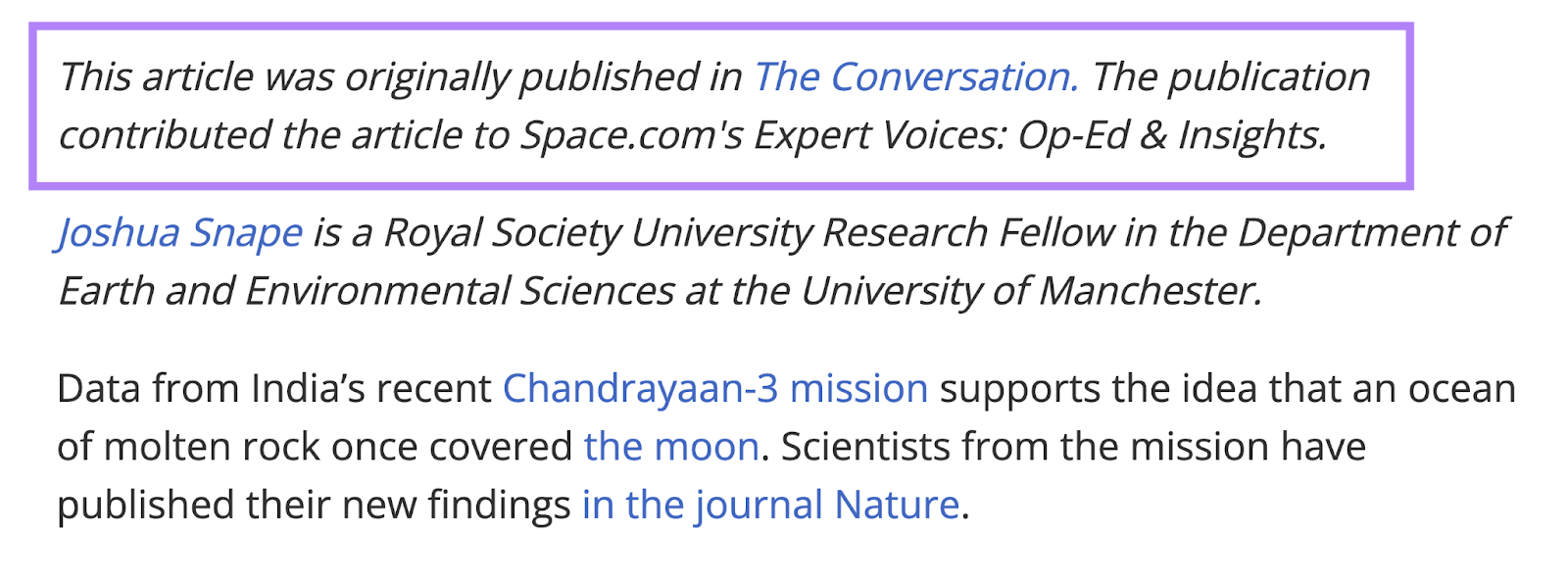
Content syndication isn’t the same as guest posting—which involves submitting an original piece of content to a third-party site. Meaning, only one version of that piece of content exists.
Let’s look at the benefits of content syndication. And ways of doing it.
What Are the Benefits of Content Syndication?
The benefits of syndicating your content include:
- Maximizing your content creation investment as you distribute the same piece of content to new audiences with minimal extra effort
- Increasing brand awareness as digital publishers and industry influencers in your niche share your content with their audiences
- Building your authority as more users on various platforms engage with your content and begin to trust your knowledge and expertise
- Getting backlinks, meaning links from other sites that point back to yours. These backlinks can drive more traffic to your site and may even improve your site’s search engine rankings.
Meanwhile, the third-party publisher gets more content to show its readers. Without having to create this content itself.
Can You Avoid Duplicate Content Issues When Syndicating?
In some cases, it’s possible that Google may display a syndicated version of your content on the search engine results pages (SERPs) instead of the original version from your site.
That’s a problem because it means the original version will likely be seen as duplicate content. And that can confuse search engines and even prevent your original content from showing in the SERP completely.
To avoid these duplicate content issues, ensure third-party sites you’re republishing your content add canonical tags that point to the original content on your site.
Canonical tags tell search engines which URL is the official version. So they can rank that version in the SERPs.
Canonical tags look like this:
<link rel="canonical" href="https://www.example.com/original-version/" />For example, this blog post on theBrokerList is syndicated and includes a canonical tag pointing to the URL of the original post on MDL Group:
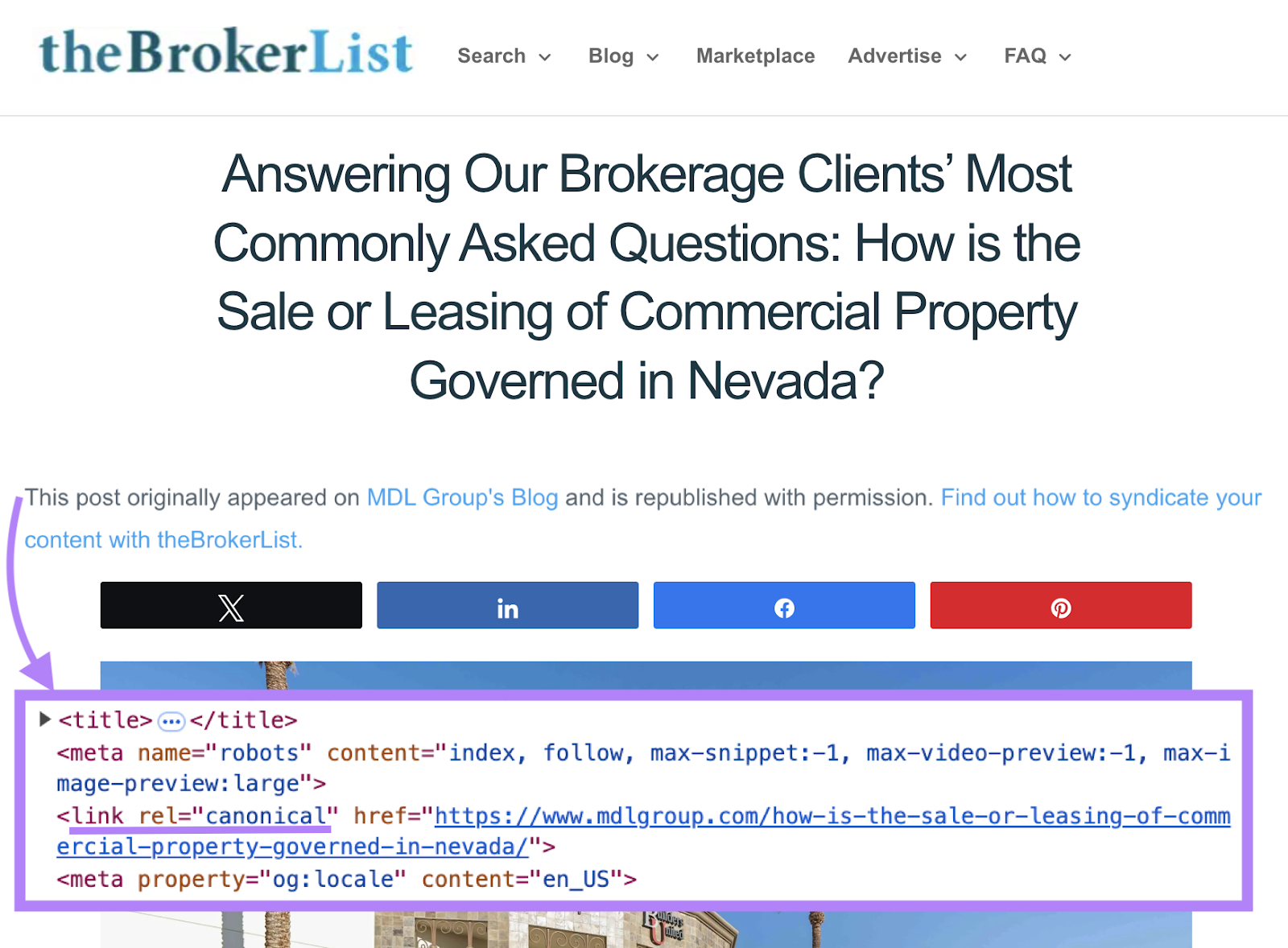
When Google sees the canonical tag, it’ll recognize MDL Group’s blog post as the official version of the content. And may be more likely to rank that version instead of the syndicated version.
How to Syndicate Content
To syndicate content, create quality content that publications will want to share.
Then, use one or more of these content syndication methods:
Work with Content Syndication Partners
Working with content syndication partners—sites that are open to distributing external content—gets your content in front of their audiences.
In most cases, these will be sites whose target audiences overlap with yours but that aren’t commercial rivals.
For example, good syndication partners for a children’s toy brand could include parenting blogs, kids’ clothing retailers, and educational resource sites.
Look for partners that will promote your content for free.
To find sites that syndicate content in your niche, try using these search queries:
- “republished with permission” [topical keyword]
- “republished from” [topical keyword]
- “originally appeared on” [topical keyword]
- “syndicated from” [topical keyword]
Like this:
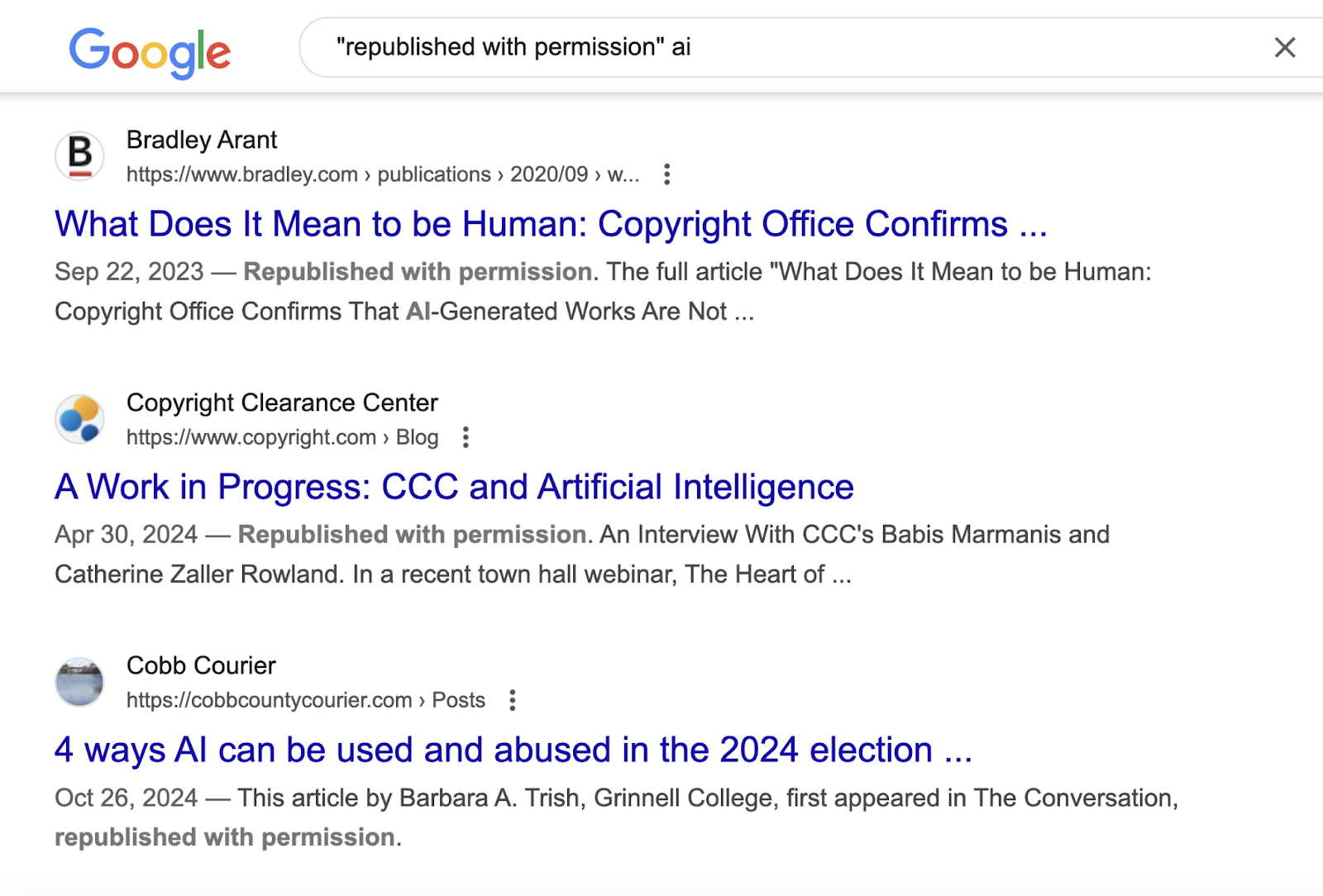
Or, find content syndication opportunities by tracking your competitors’ syndication efforts using the Brand Monitoring app.
Once you’ve signed up for the app and are on the main dashboard, click “New query” and select “Keyword.”
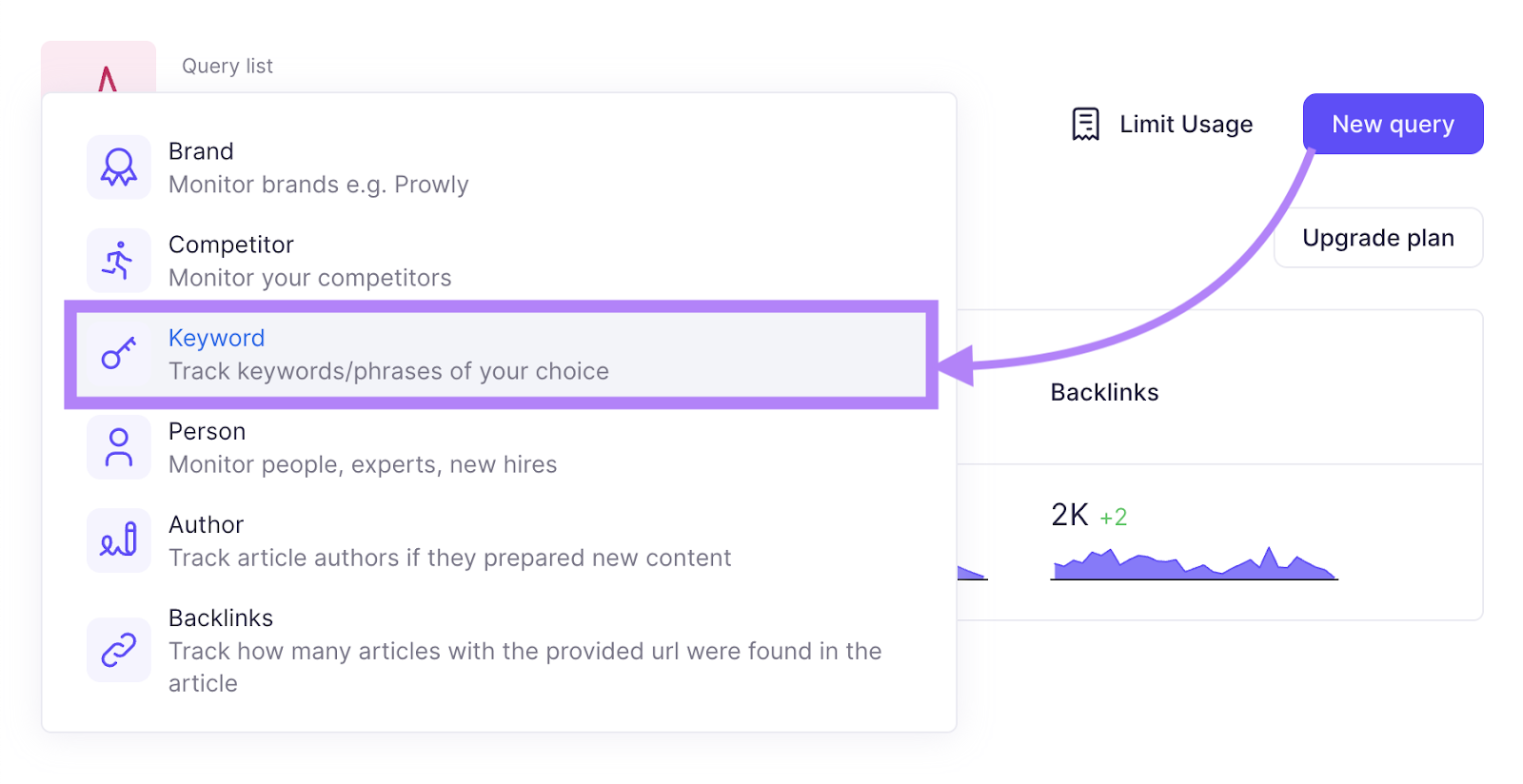
In the “Monitor this keyword” field, enter a phrase commonly used in syndicated web content. Like “originally appears on [competitor name]’s website.”
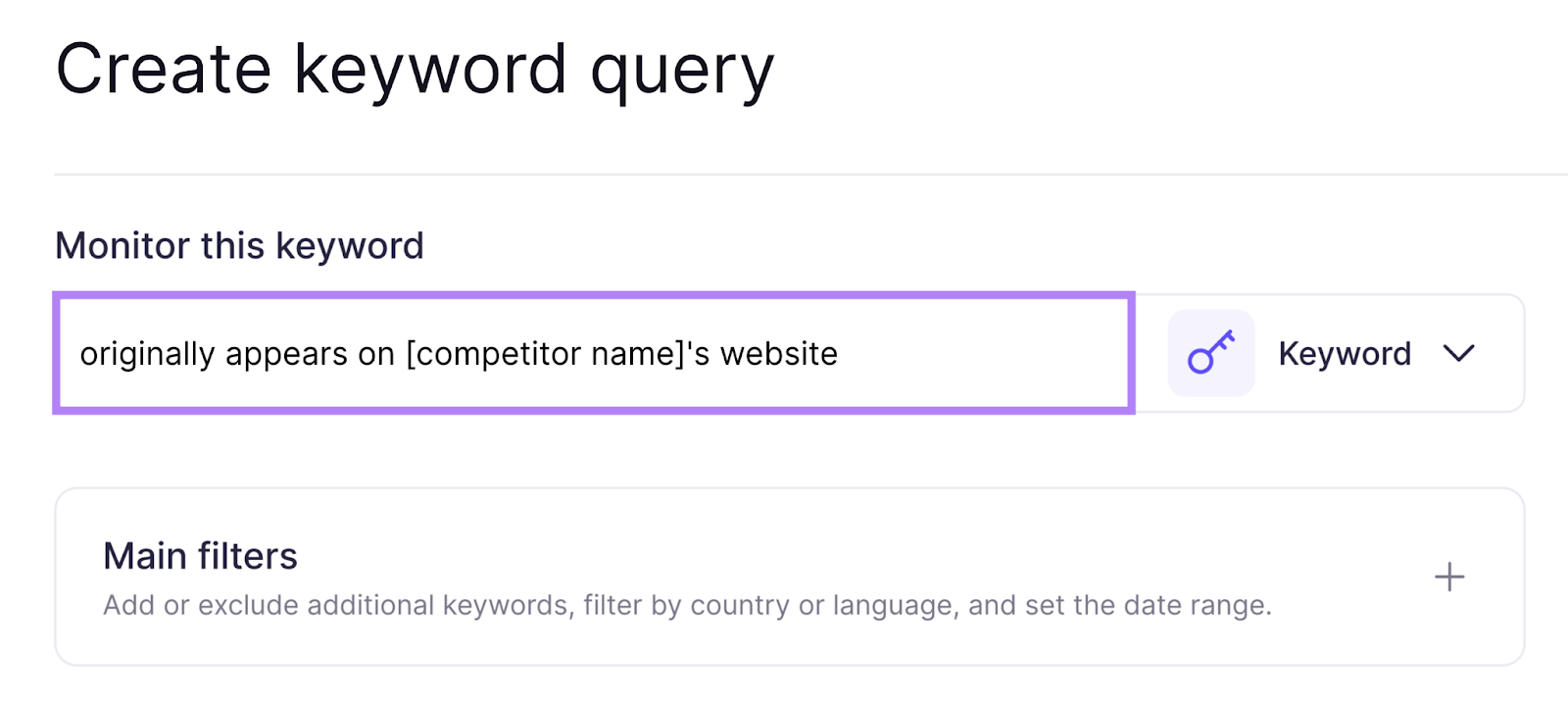
Then, click the “Main filters” section to expand it, go to the “Track backlinks” field, and enter the chosen competitor’s domain.
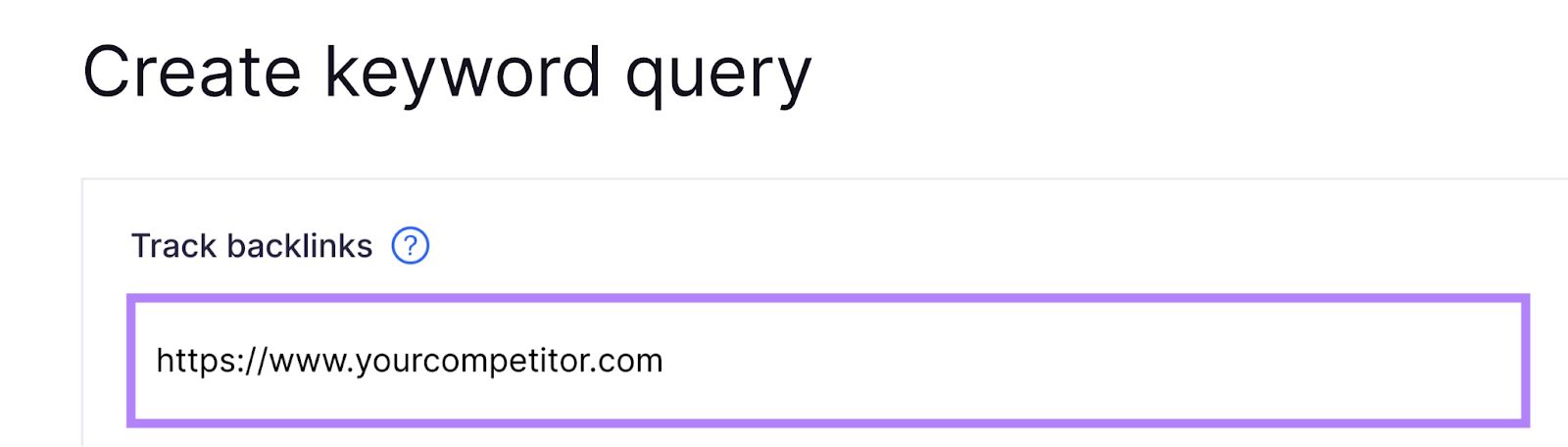
When you’re done, scroll down and click “Create query.”
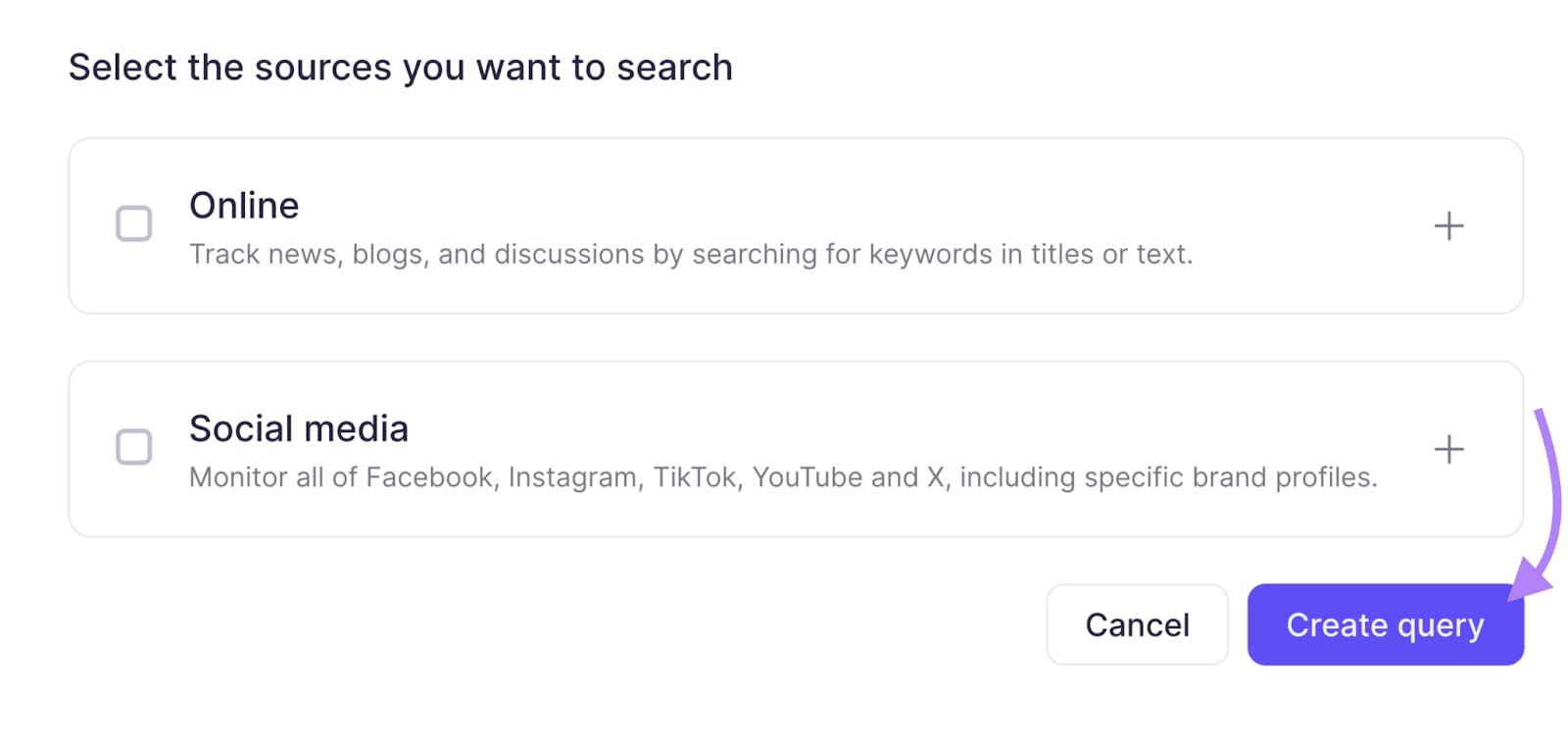
Repeat this process for all your main competitors.
The tool will then identify instances of publishers using your keyword and linking to your competitors’ domains.
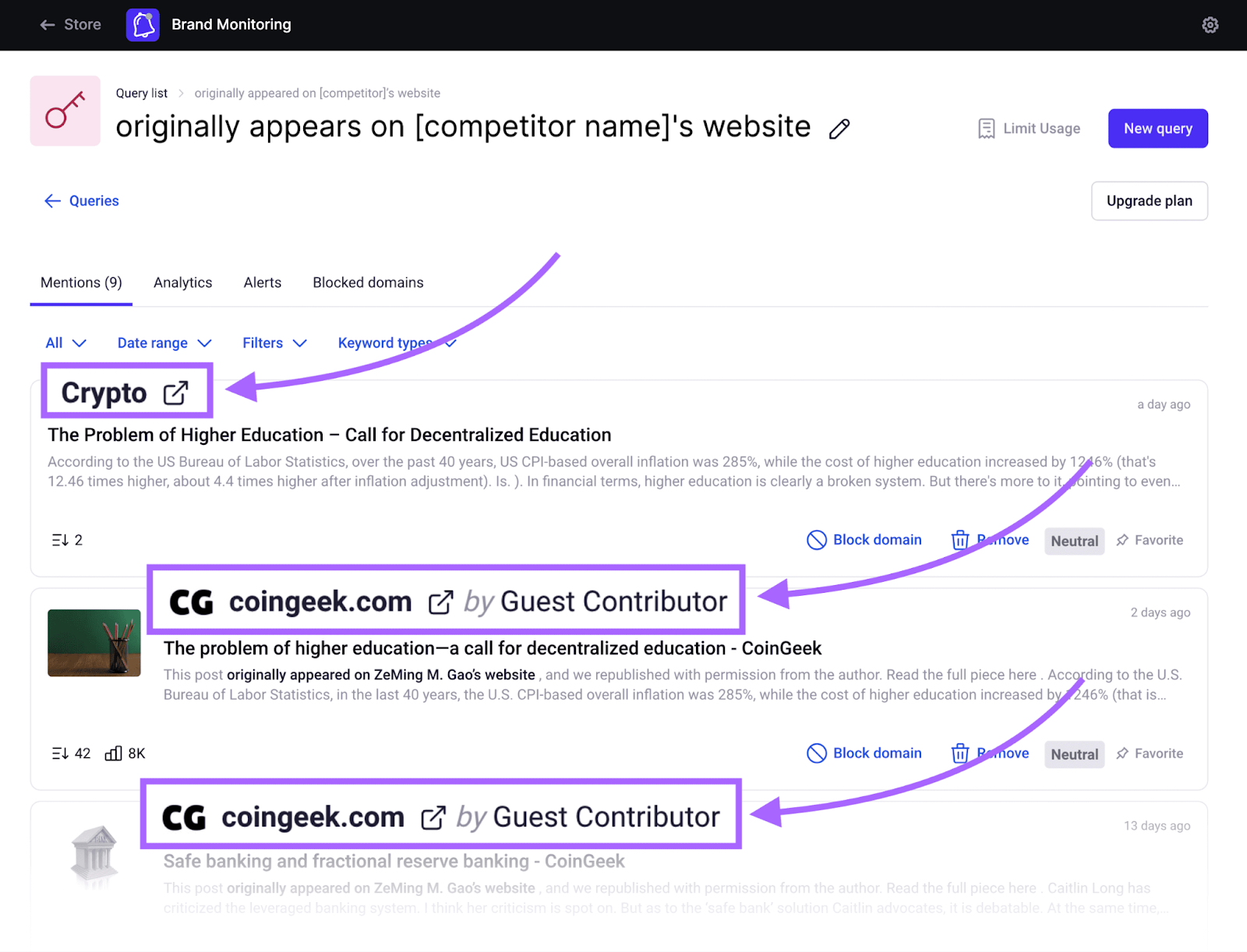
The publishers you see in the results could be good partners to work with.
Once you’ve found a few potential content syndication partners, send them pitches. And explain how your content will add value to their site.
For more advice, check out our guide to email outreach.
Republish on Your Other Platforms
Republishing your content on applicable social media and self-publishing platforms is free and is often a more effective social content tactic than posting links to your content.
Why?
Because of the following reasons:
- Social media platforms often prioritize displaying native content, meaning content that users can consume on the platform in full without having to leave
- Users are more likely to engage with content that’s in front of them—meaning your content is more likely to be seen and garner reactions when it’s shared on the platform the users are on
Some of the most popular content syndication platforms you can use are:
- LinkedIn: Use the platform’s option to publish articles
- YouTube: Upload existing videos to your channel
- Flipboard: Become a Flipboard publisher to have your content added automatically
- SlideShare: Upload presentations, documents, and infographics
- Medium: Import your blog posts
- Substack: Manually republish articles using the Substack editor
Generally, the content should be nearly identical to how it appears on your site. But you may have to make adjustments based on differences between the syndication platform and your content management system (CMS)/website platform.
Syndicate Your Guest Posts on Your Blog
You can do syndication in reverse if you guest post on another site and then publish the content on your website or other owned channels—as long as you have permission to do so.
For already-published guest posts, contact the publishers and ask for permission to syndicate your posts.
Let them know that, for content syndication SEO reasons, you’ll link back to their site and add a canonical tag to tell search engines their version is the original that should be prioritized.
Here’s an example:
After the World Economic Forum contributed a commentary to Fortune, it republished the same piece on its site. With a line and link acknowledging Fortune as the original publisher.
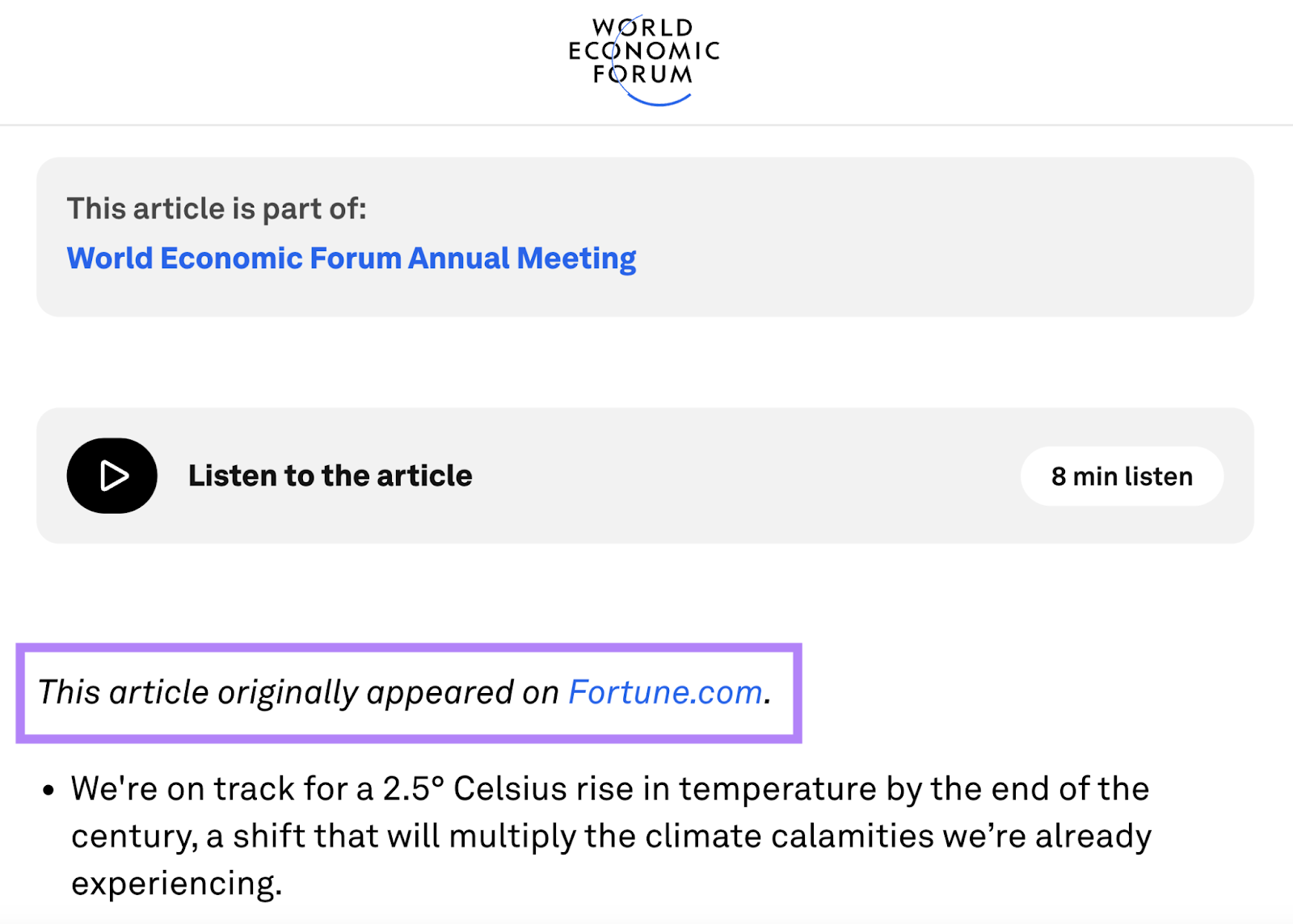
When contributing new guest posts to other sites, check if the publication has rules on republishing guest posts. If it doesn’t, ask for permission to make sure they understand your intentions.
Try Paid Content Syndication
Engaging in paid content syndication lets you distribute your content in exchange for a fee, so you earn coverage on valuable sites much quicker than negotiating unpaid syndication arrangements.
That said, getting backlinks from paid content syndication partners or networks may not improve your search rankings. Because the publisher will likely add the rel="sponsored" attribute to the link to indicate the publisher received compensation to place the content.
This is what a rel="sponsored" link looks like:
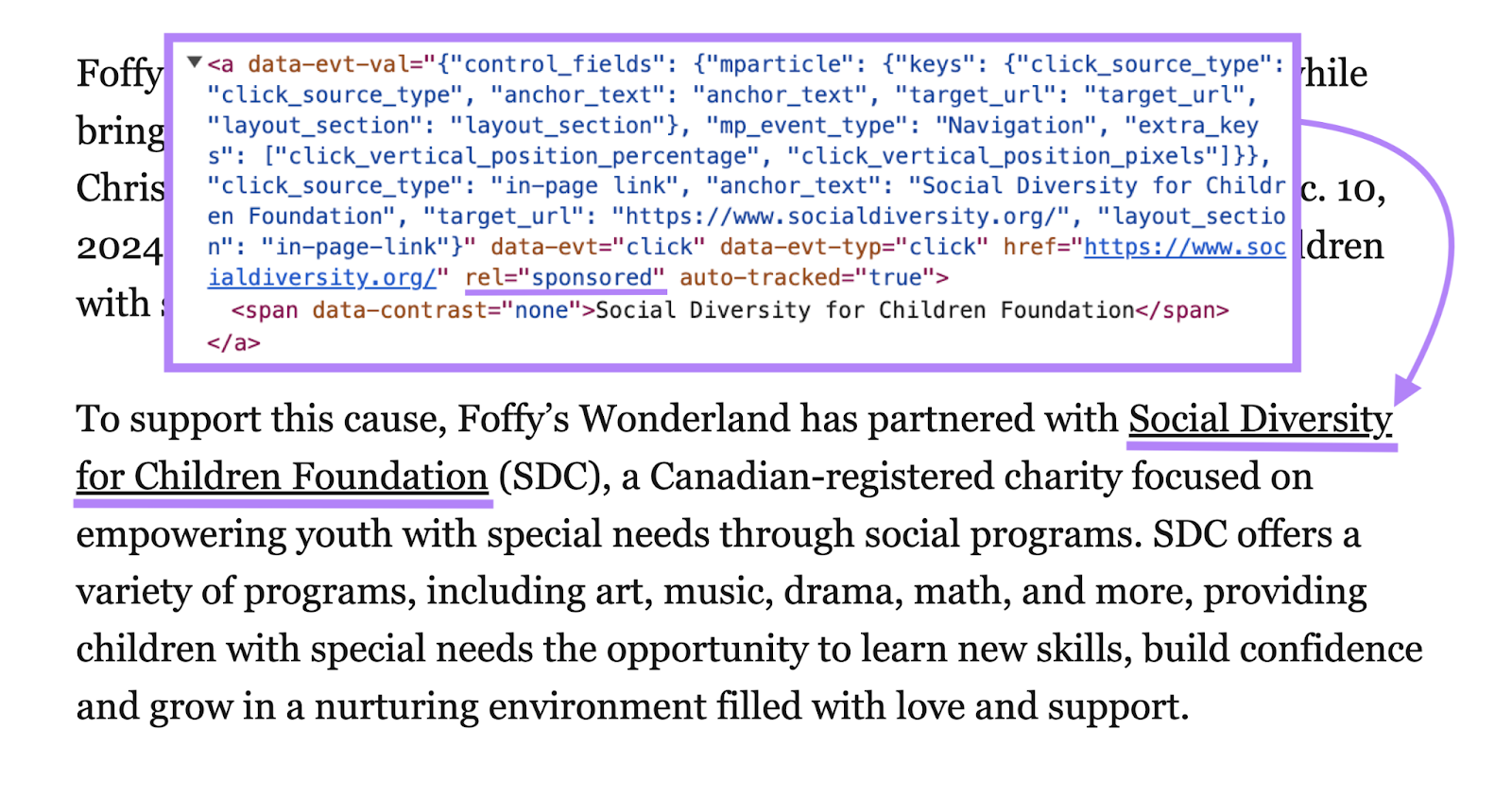
When Google sees the sponsored backlink, it may disregard the link’s vote of confidence for your page. And if so, the link will have limited influence on your rankings.
Some of the best-known paid content syndication companies for promoting your website with are:
Find more content syndication services through Semrush Agency Partners. Filter by budget, location, and more.
Promote Your Content and Get More Traffic
Using social media and other platforms you publish to directly is a good place to start syndicating your content to if you don’t have syndication partners or the budget for paid options.
Simply transfer your content, make any small changes the platform requires, and share the content with your followers.
Then, start looking for organizations you can partner with. Which is easy with Brand Monitoring.
Try it today.