Creating content is easy. Anyone can type up a quick blog article or social media post about a product they’re selling. The hard part comes with getting the reader to take adesiredaction (such as buying a product or joining your email list), which is also known as a conversion event.
Turning your content into a conversion machine first begins with understanding your target audience.
Knowing what your customers are searching for, what resonates with them, and addressing their specific needs should be a key part of your content marketing strategy.
Follow this guide to learn how to create content that converts.
Research Your Audience
Epic content begins with audience research. The more you know about your ideal market, the better you’ll be able to exceed their needs and convert them to customers.
Semrush’s State of Content Marketing 2023 report found that audience research is a top factor in content marketing that converts.
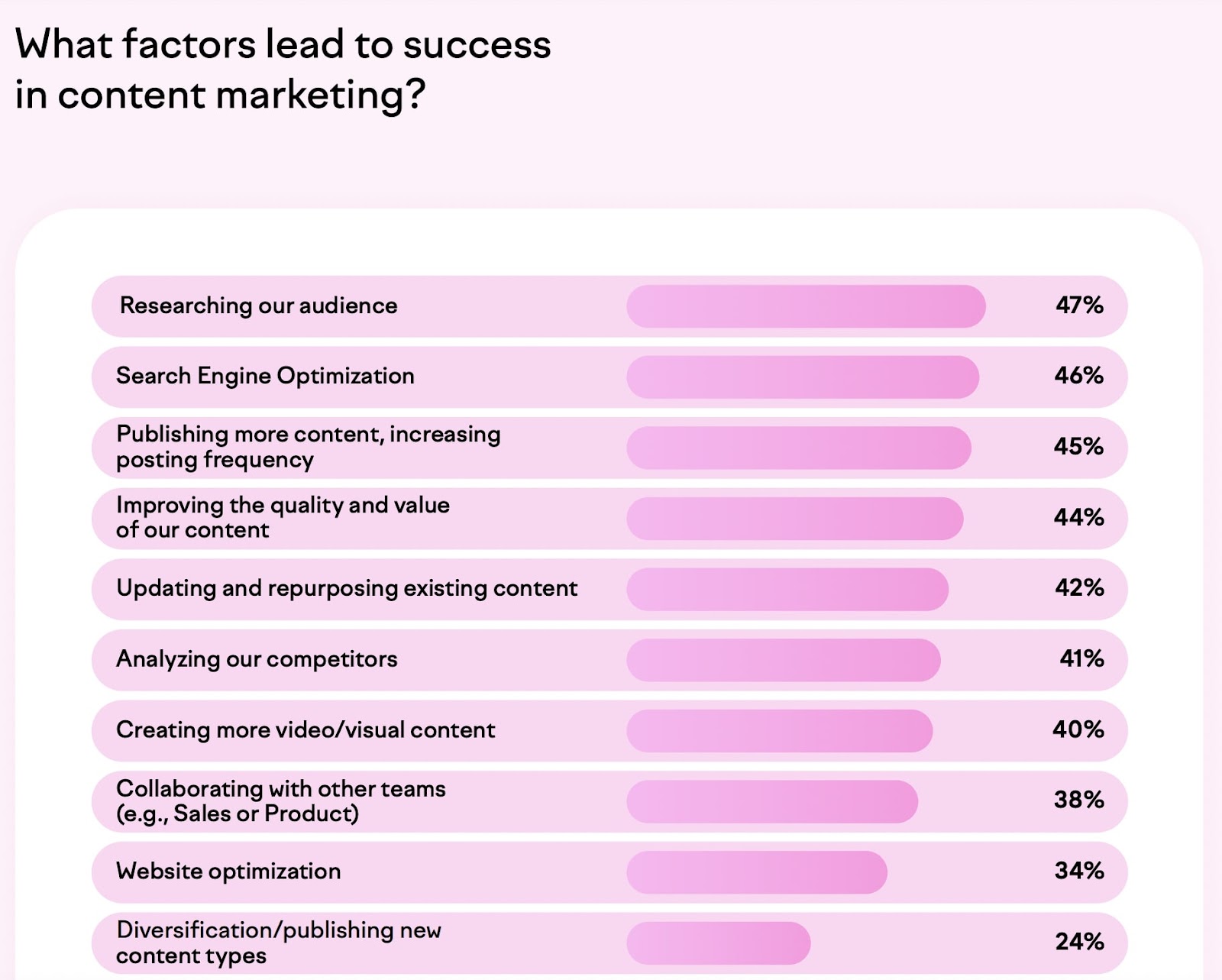
You need to focus on three key things:
- Know your customers’ pain points: This information allows you to tailor your message and offer relevant solutions. Let’s say your customers have a hard time finding a mattress that doesn’t cause neck or back pain. In this scenario, your website content could revolve around the different types of mattresses out there and how to choose one that offers both comfort and support.
- Speak their language: Write in a tone and style that resonates with your audience to ensure your message gets across as intended. For example, if you’re targeting both young adults and seniors, you can use different keywords for each customer group. Consider their age, educational background, and individual needs, among other factors.
- Understand their needs and expectations: Your content should appeal to different customer segments and deliver value at every touchpoint. Returning to the previous example, young adults have different needs than someone in their late 50s or 60s. A 20-year-old customer may prefer style over function when buying shoes. By comparison, older adults may prioritize comfort over fashion.
Audience research can help you fine-tune your unique value proposition and branding efforts. The more you know about your customers, the better you’ll be able to create content that aligns with their needs.
The question is, how do you uncover these insights?
Use Web Analytics
Customer data comes from different sources, such as your website, social media channels, and email marketing campaigns. Web analytics tools can help you interpret and convert this data into actionable insights.
With the help of the Audience Intelligence app, you can learn more about your Twitter followers by looking at their demographics, interests, content engagement, online habits, and purchasing behavior.
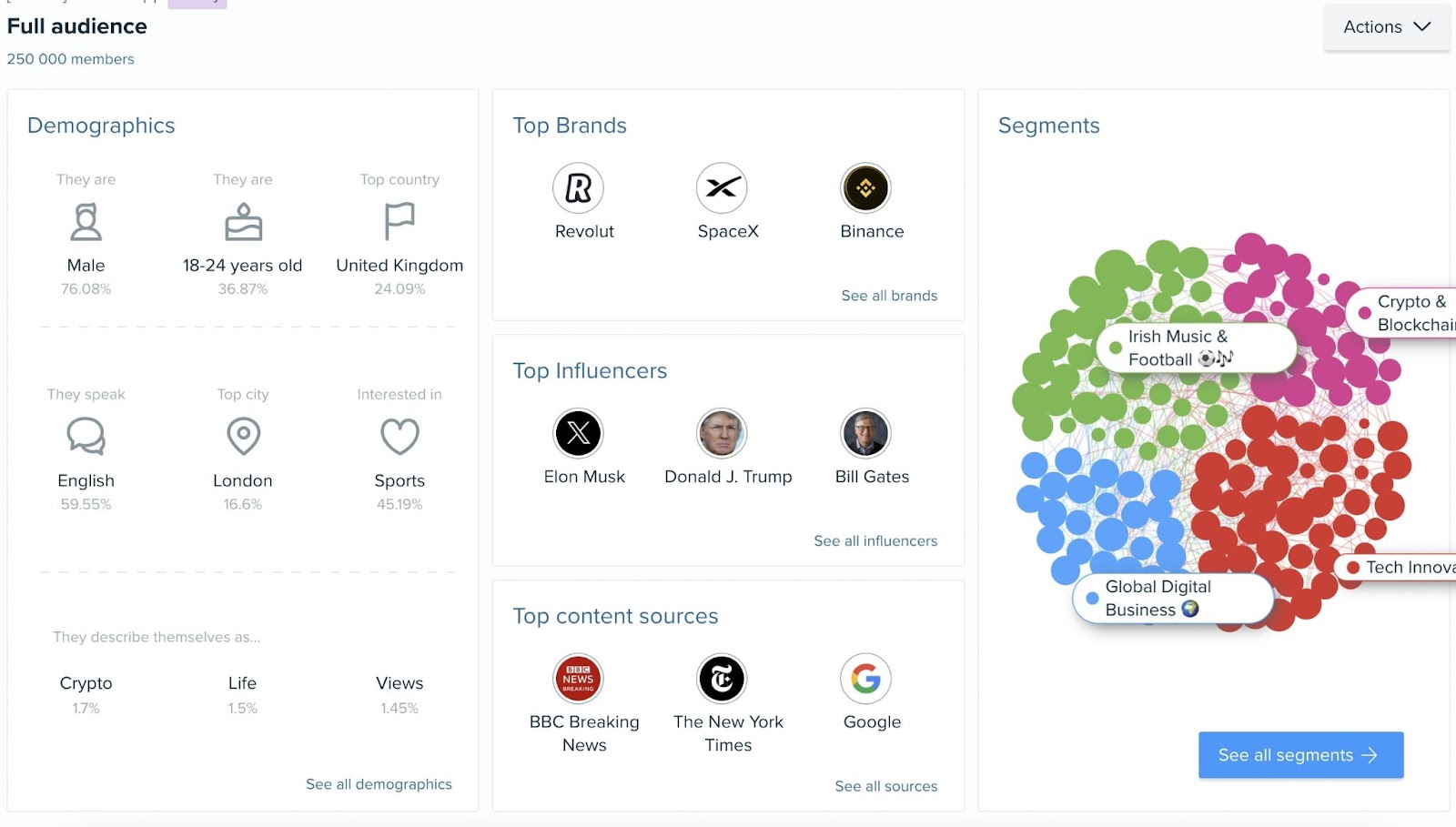
Beyond collecting web analytics data, here are some other places to research your audience:
- Talk to your customers one-on-one: Send an email asking for 15 minutes to talk with your customers. Make a list of relevant questions for each customer group.
- Send out a survey: Leverage online surveys to find out more about your customers’ likes and dislikes, pain points, and expectations.
- Collaborate with your sales and customer support teams: Engage with your sales and customer support teams, as well as those involved in regular customer interactions, to identify common patterns, questions, or problems among buyers.
- Use tracking tools to monitor competitors: Monitor online mentions of your competitors and their products with tracking tools like Google Alerts. This practice will help you to stay up-to-date with what other brands in your niche are doing.
- Analyze competitor targeting strategies: Study your competitors to see how they engage with their target audience.
- Explore industry conference speaker topics: Research the topics covered by speakers at industry events. This will help you gain insights into what customers seek regarding products, services, and solutions within your niche
Create User Personas
As a business owner, you already have an idea of what your ideal customer looks like. From there, you can conduct further research and create user personas. These are fictional characters that represent different customer groups.
User personas help you identify and prioritize the features and benefits your customers value most. These buyer profiles uncover gaps in the customer’s journey, making it easier to optimize your content.
Here are free buyer templates you can use to get started. When you’re done filling out the information, your ideal user’s profile will look something like this:
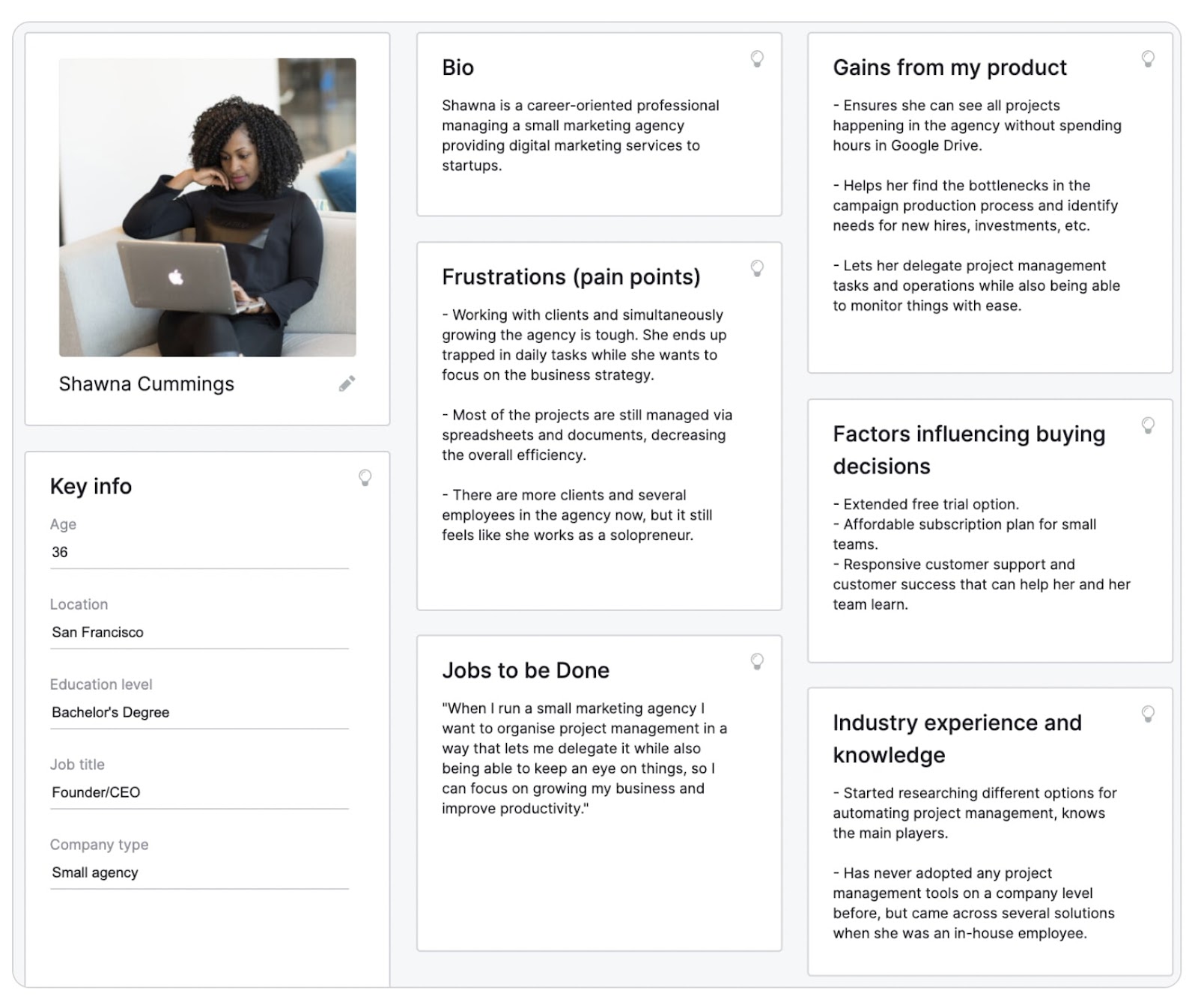
For example, an ideal buyer profile may include a description of a 25- to 35-year-old female working in the finance industry. She’s looking for a digital asset management solution to streamline her team's workflow.
You can now use this information to create relevant content, such as blog posts, white papers, and case studies showing how your product can meet her needs.
Adapt your content to each customer group, focusing on those features they care most about. If, say, you offer digital asset management software for startups, you’ll emphasize its scalability and ease of use.
Understand the Buying Cycle
Once you know who your customers are, you can begin to understand the steps they go through to make a purchase decision.
Map out the buyer journey, from initial awareness to final conversion.
Here’s how to get started:
- Create a timeline of the customer’s journey. Break down the timeline into different stages: awareness, consideration, and decision.
- Find out what kinds of content they interact with. Analyze the types of content they find interesting, entertaining, or useful, and use this information to write your copy.
- Identify the touchpoints along the way. Use web analytics tomonitor your audience’s engagement with your content—and then adjust your strategy accordingly. For example, if most customers discover your products via Facebook and LinkedIn, you’ll know to invest in content for those platforms.
These insights can help you increase conversions and click-through rates. But in order to do that, your content must be actionable and specific.
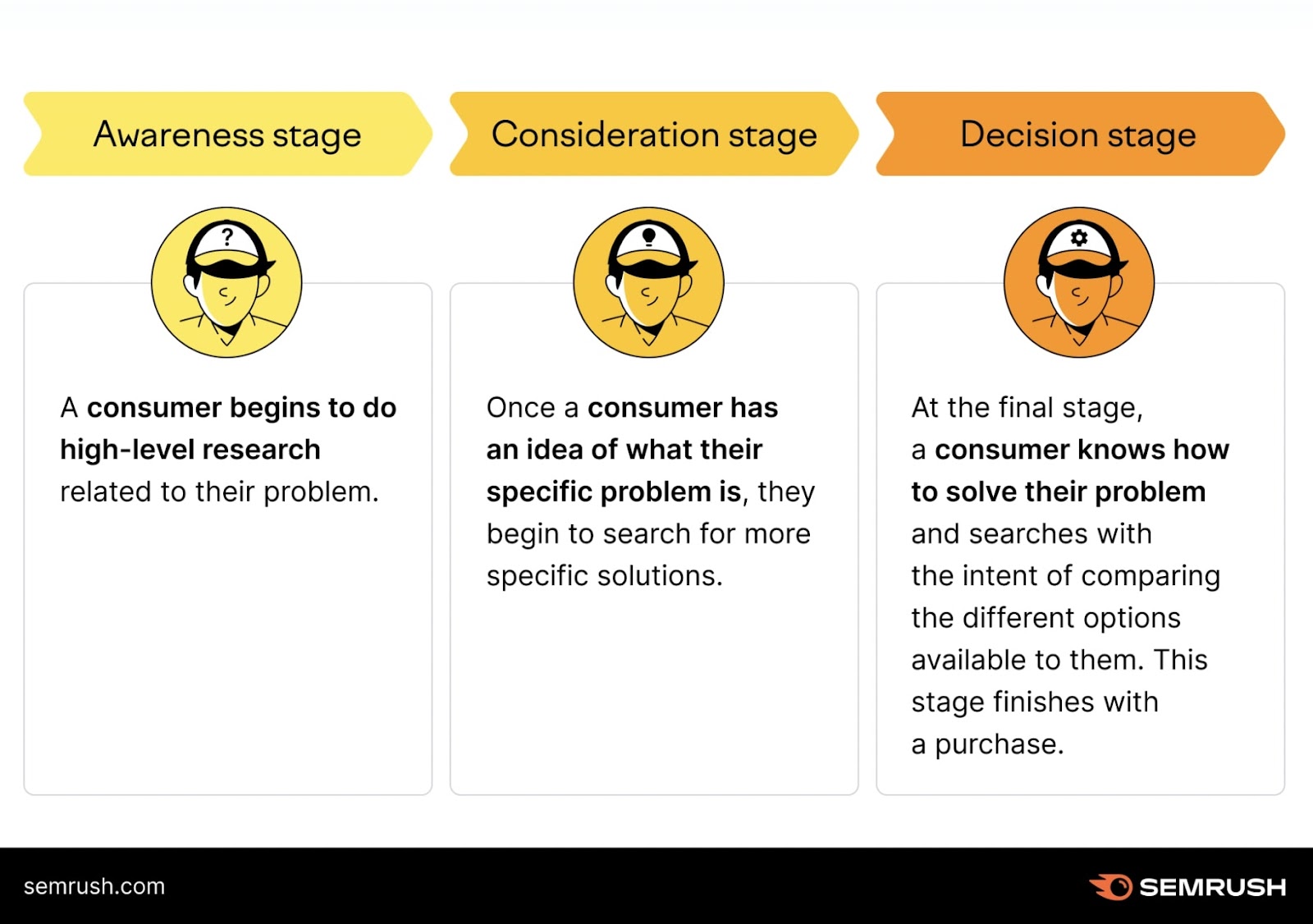
Moving forward, here’s how to create content for each stage of the buyer’s journey.
Awareness Stage:
At this early stage, the consumer begins to do high-level research related to their problem. Your goal is to show up in the search results in order to build trust through targeted, relevant content.
- Content focus: Address the problems or challenges your target audience is facing, and then offer valuable insights and solutions.
- Content types: Blog posts, social media posts, informative guides, easy-to-follow videos, infographics, and landing pages.
- Conversion step: Encourage prospects to take a specific action, such as joining your email list or downloading an eBook.
Consideration Stage:
As potential customers move into the consideration stage, they're actively seeking a solution to their problem. At this stage, they’re not yet ready to buy. They are weighing their options. Your goal is to consider competitors and highlight the pros and cons.
- Content focus: Provide detailed information about your offerings and how they can address specific pain points.
- Content types: In-depth articles, comparison guides, webinars, landing pages, case studies, product demos.
- Conversion step: Encourage potential buyers to learn more about your products or services from case studies, free samples, and tutorials.
Decision Stage:
In this stage, potential customers evaluate their options and decide which product or service to purchase. They are ready to spend money and will go with a provider they trust. Your goal during the phase is to make it as easy as possible to convert.
- Content focus: Help prospects make a confident decision by showcasing the unique benefits and advantages of your offerings.
- Content types: Product comparisons, pricing information, customer testimonials, reviews.
- Conversion step: Ask potential clients to sign up for a free consultation or personalized demo to see your products in action. Offer a discount code or free shipping to encourage a sale.
Suppose you run an eCommerce store selling fitness equipment.
In the awareness stage, your ideal conversion might be getting visitors to subscribe to a newsletter or download a free fitness guide. Consider writing a series of blog posts about the different types of fitness machines, when to use each, the muscle groups worked, and similar topics.
In the consideration stage, the conversion could be signing up for a course on how to start exercising at home.
To drive conversions, create content around your goals. For example, you could write a definitive guide to in-office workouts or one on how to build a home gym.
And in the decision stage, the desired conversion is purchasing fitness equipment. You could offer a free consultation, product demos, or host a webinar to answer any questions your customers may have.
Further Reading: Market Research: What It Is & How to Do It
Choose Keywords with the Right Search Intent
Customers use search terms or keywords to find information and products online.
Search intent, or user intent, describes the reason behind a search query. For example, some consumers want to learn more about a specific product or type of product, while others are ready to buy.
The keywords they use to find your website or products can help you determine their search intent.
It’s incredibly important to be mindful of search intent when creating content. This will allow you to deliver relevant information at every stage of the customer journey.
So, how can you better understand what your audience is searching for?
There are four types of search intent:
- Navigational intent: Users search to find a specific website or web page (e.g., “YouTube homepage”).
- Informational intent: Users seek information, answers, or explanations on a particular topic (e.g., “What is climate change”).
- Commercial intent: Users are in the research phase and want product information, comparisons, or reviews (e.g., “Compare hotel prices in New York”).
- Transactional intent: Users intend to take action, such as making a purchase, booking a service, or reserving a product (e.g., “buy an iPhone 14 online”).
Imagine someone entering the query “best running shoes” on Google.
The user is not trying to navigate to a specific page. Neither do they want to buy a specific product. Yet.
Before buying something, they want to do some research.
This means that the keyword “best running shoes” has a commercial intent. Basically, customers who use it want more in-depth information, such as a comparison between the different types and brands of running shoes, before making a purchase decision.
We can use this knowledge to tailor our content to target this keyword more effectively.
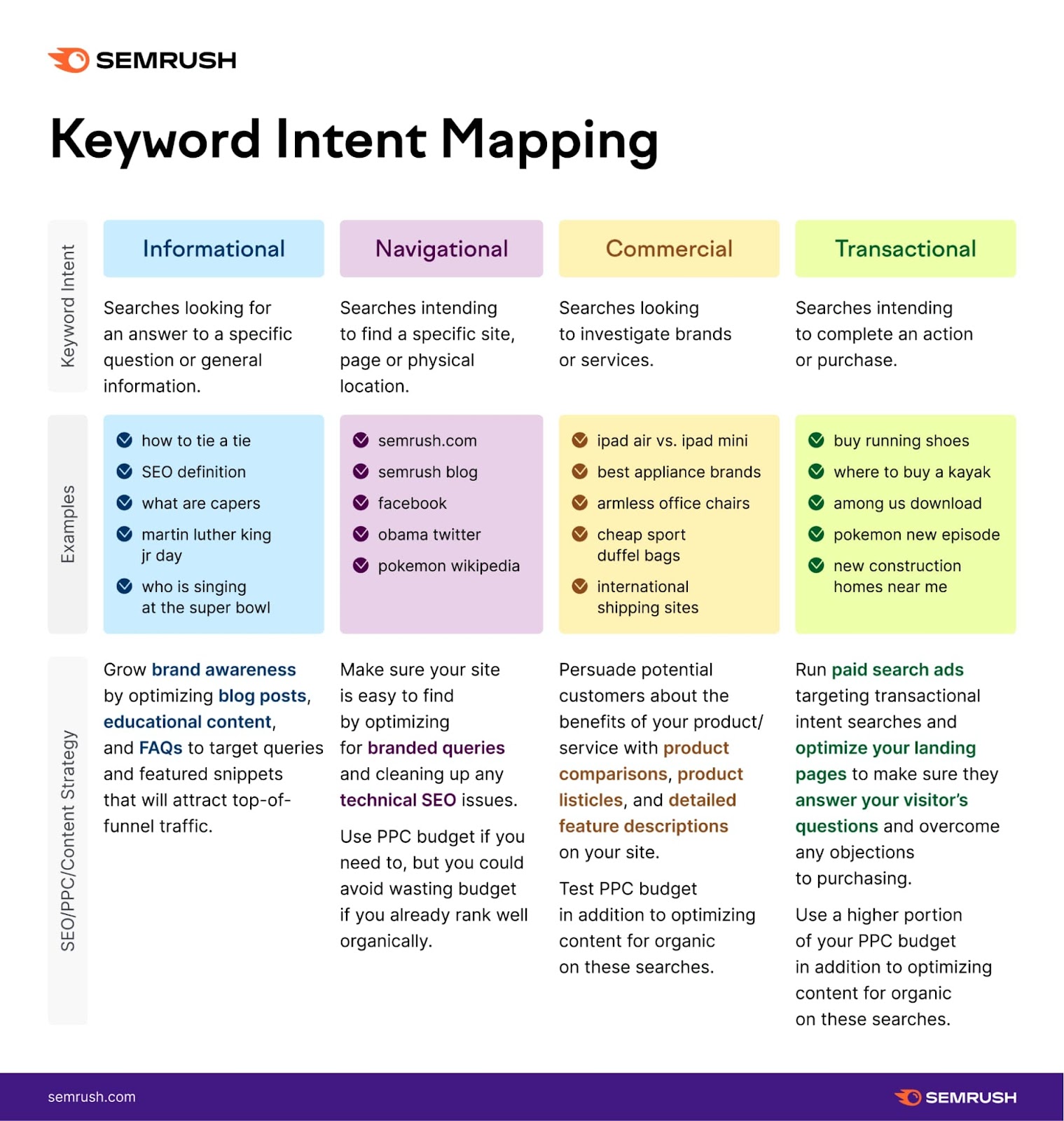
You can often determine the search intent based on the keyword itself (e.g., words like “what,” “why,” and “how” usually indicate informational intent).
Semrush provides various tools that can automatically categorize search intent for every keyword you enter.
For example, the Semrush Keyword Magic tool can help you discover new keywords based on search intent, among other factors.
Click “Keyword Magic Tool” under the “Keywords Research” section.
Enter a keyword or topic in the search bar. This keyword could be anything related to your site, which your customers might use when looking for similar products or services.
Select the country you want to search in, then click “Search.”
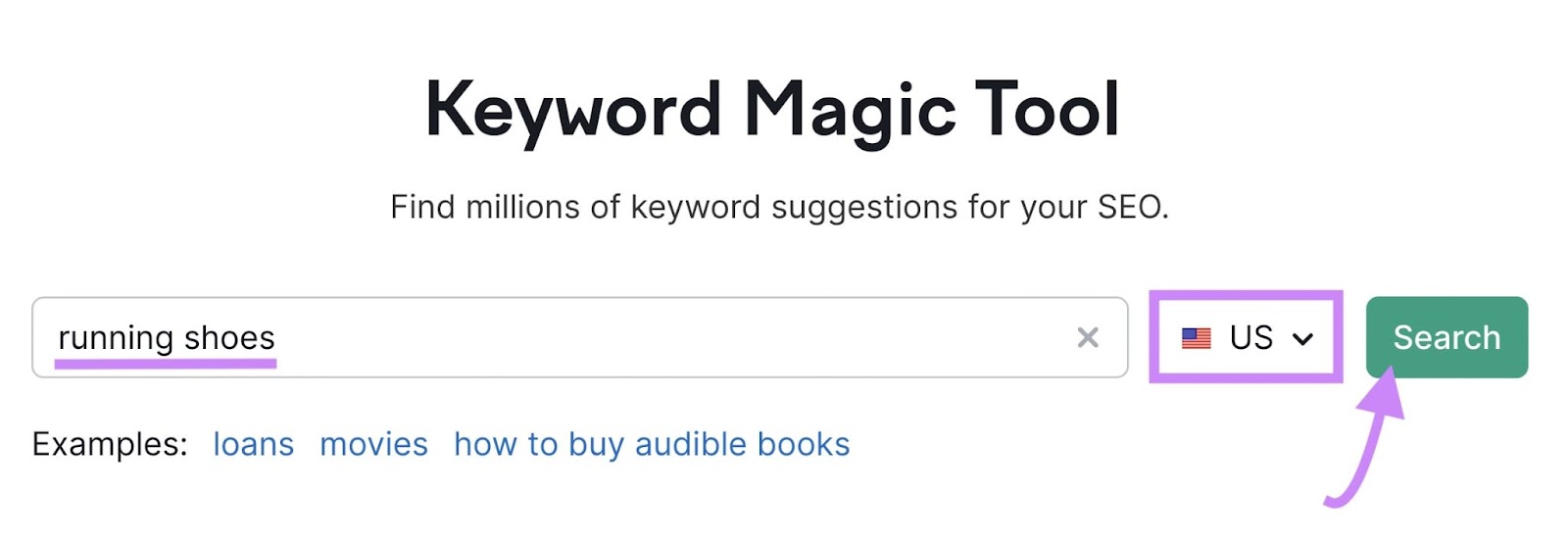
The Keyword Magic Tool will then give you a list of keyword suggestions.
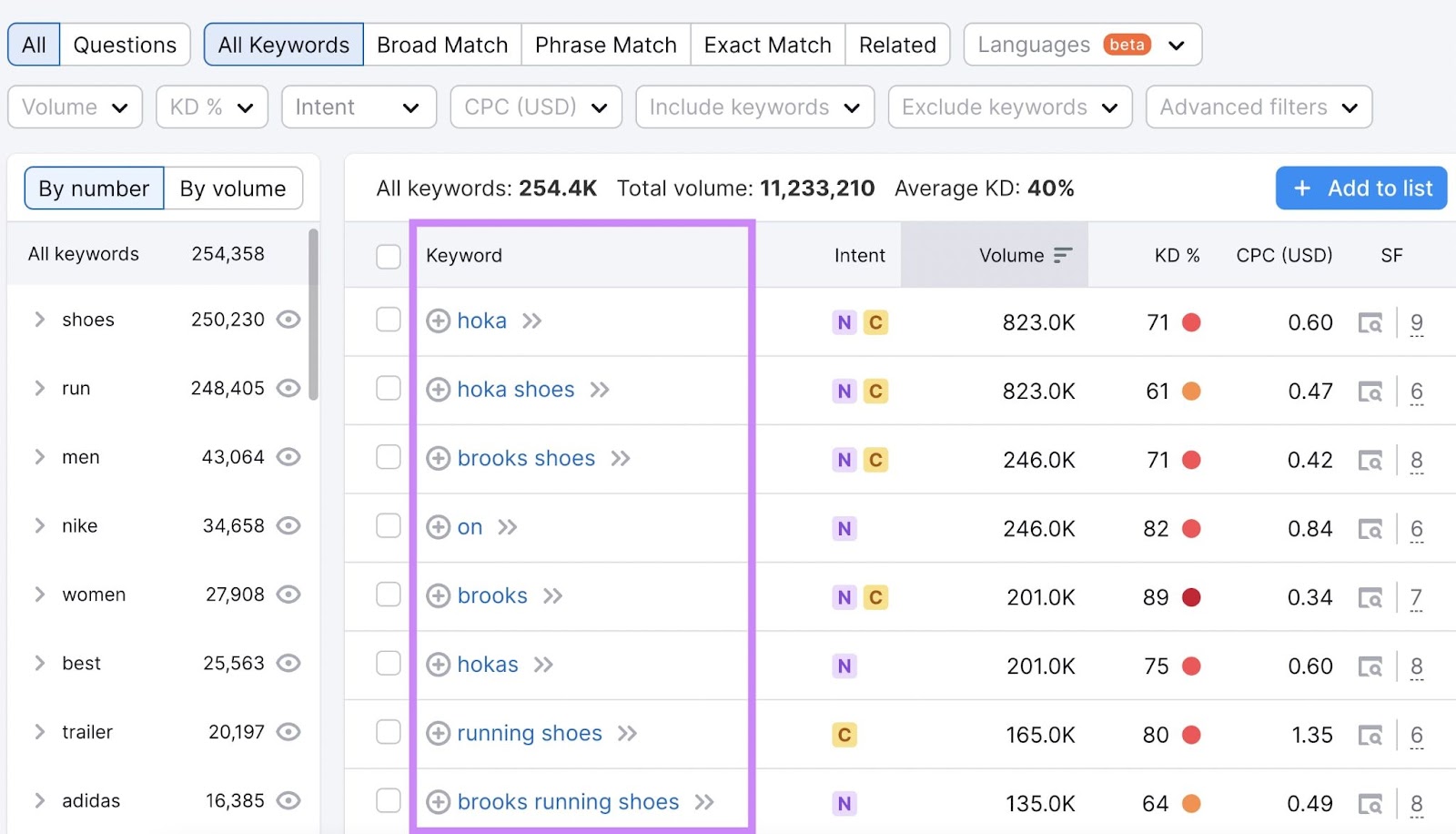
Use the “Intent” filter to find keywords matching your desired user intent (e.g., a customer ready to buy your products).
For example, “best affordable running shoes” is a commercial keyword. This means searchers using this query are likely looking to compare different running shoes before buying.
To filter, click “Intent” and click the checkbox next to the option that best matches the user intent of your keyword: “Informational,” “Navigational,” “Commercial,” or “Transactional.”In this example, check the box next to “Commercial.”
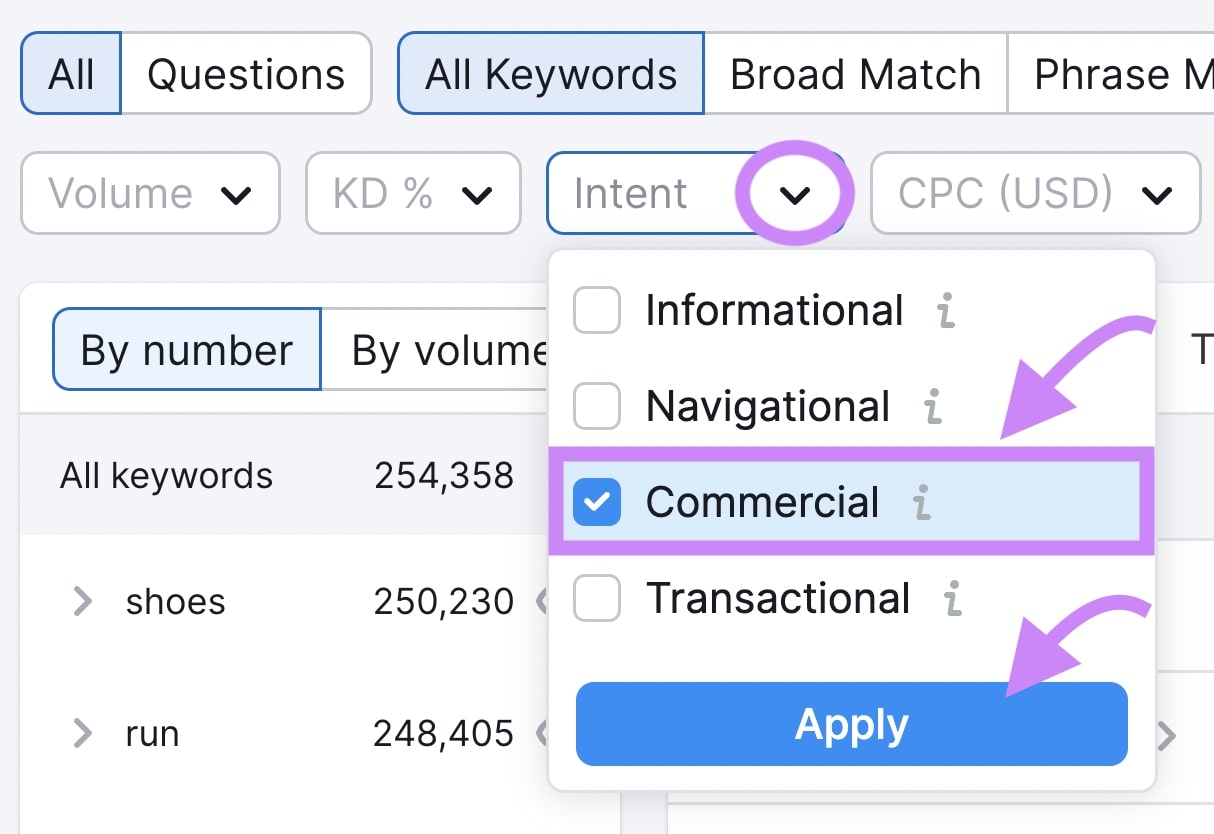
The list will be filtered only to show keywords with commercial intent. If you look at the “Intent” column, you’ll see the “C.” Some columns will show a “C” along with the “N” or “I” label in the event a keyword may fall into more than one search intent category.
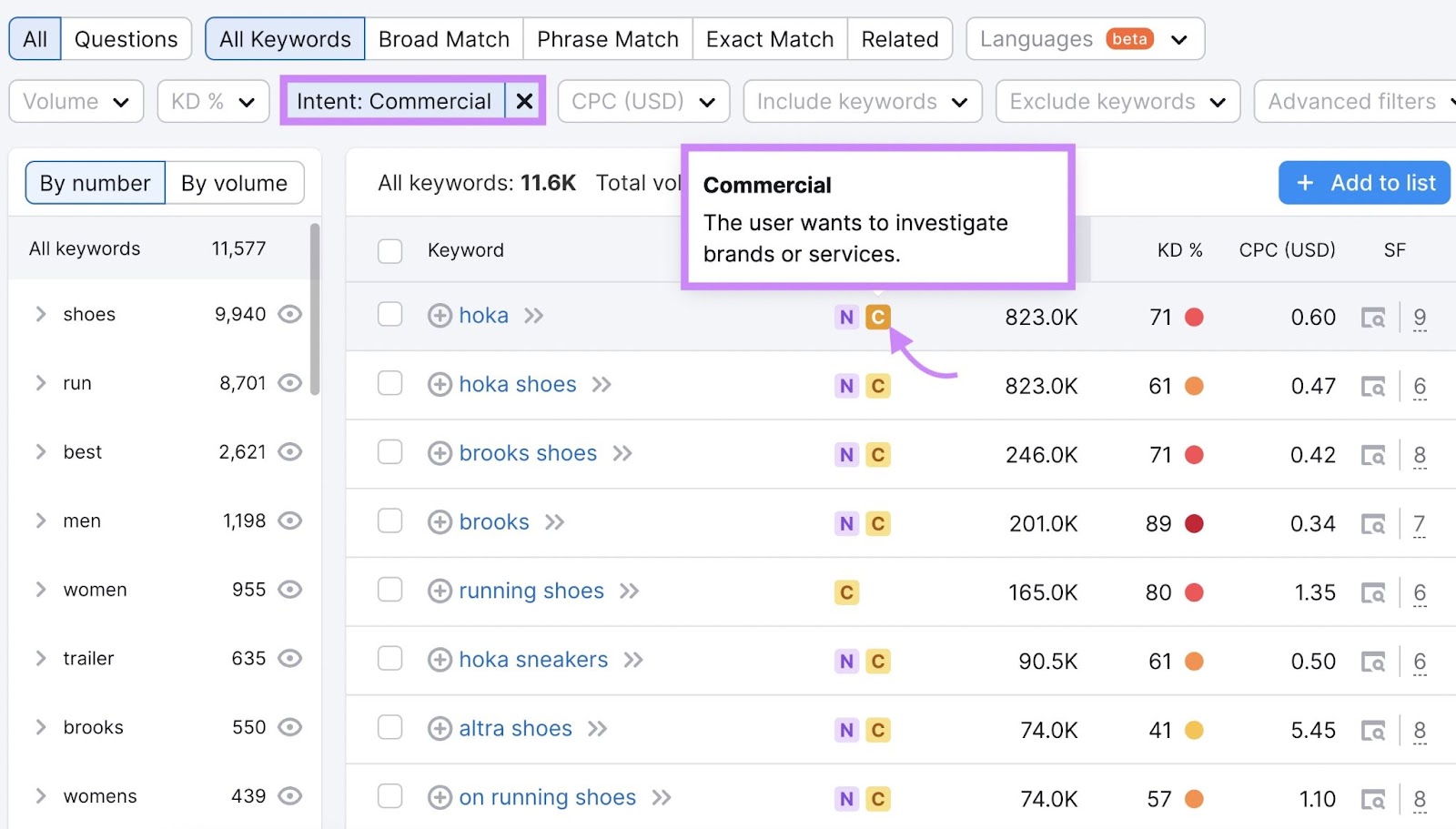
Once you finish finding keywords with preferred intent, you can select your preferred keywords by clicking on the checkbox to the left of the keyword and then clicking the “+ Add to keywords list.” This option sends selected keywords to the Keyword Strategy Builder tool.
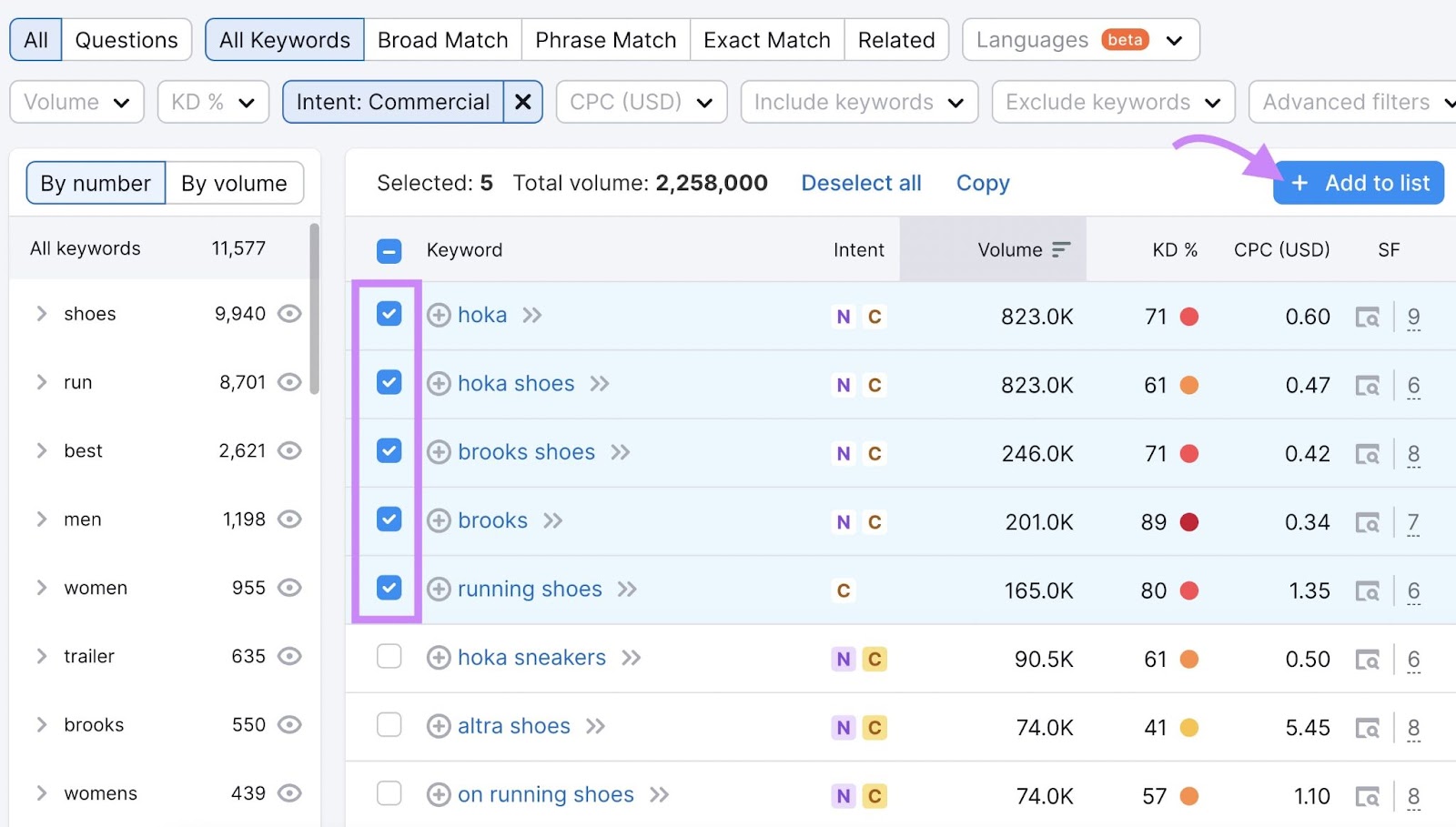
You can also click the “Export”icon to export your list to a CSV file.
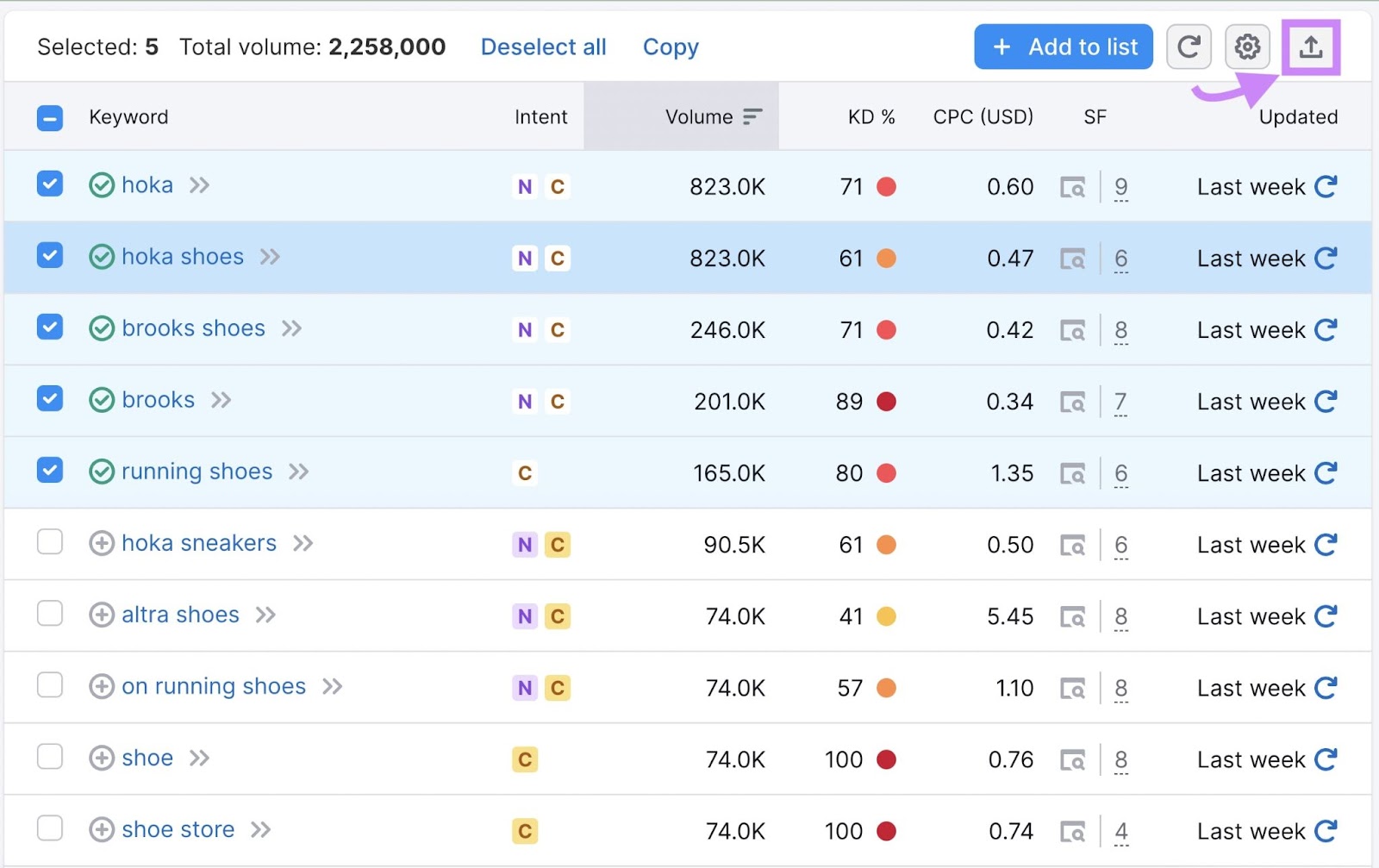
Once you know what searchers are looking for, you create content that aligns with their needs. The more relevant your copy is, the more likely they’ll click on it and take the desired action.
Now that you have your keywords, it’s time to get started on your content.
Further reading: Content Creation: What It Is & How to Do It in 2024 [Tips + Tools]
Create Compelling Headlines
Capturing your reader’s attention is an important part of how to write content that converts.
A good headline will encourage readers to continue to the next section. Your headlines should tell the reader what to expect—but without giving away all the information.
According to Copyblogger, 80% of people will read a headline, but only two out of 10 will go on to read the rest of a blog article.
Additionally, descriptive headlines of 14 to 17 words in length get 76.7% more shares on social media than shorter headlines.
For example, headlines like “7 Innovative Strategies to Boost Your SEO” or “How to Create the Perfect Social Media Post” offer readers a clear idea of what the content is about and what they can gain from it.
Great headlines can help you:
- Get higher conversion rates: When your headlines are intriguing and promise value, people are more likely to read and take action.
- Establish your brand’s voice and identity: By using a unique tone and style in your headlines, you can differentiate yourself from competitors and create a recognizable brand presence.
Use Semrush’s free Title Generator Tool to develop high-quality headlines that match your preferred tone and voice.
From the GoodContent Hub, click “Free tools” from the top site navigation and select “Title Generator” from the drop-down.

Enter the topic or keyword you want to create headlines for in the search bar. Then click “Get my titles.”
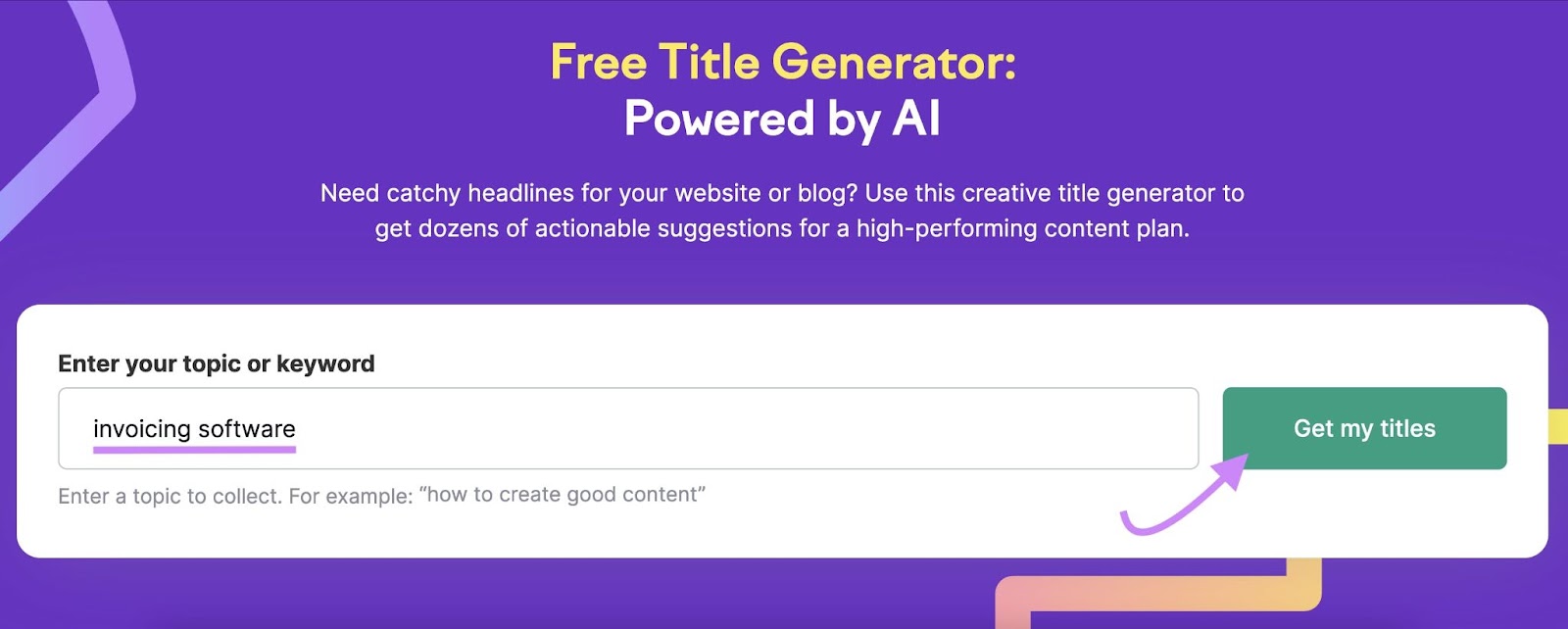
The AI title generator tool gives you a variety of headline options separated into four types: “Guides & How-To,” “Questions,” “Listicles,” and “Others.”
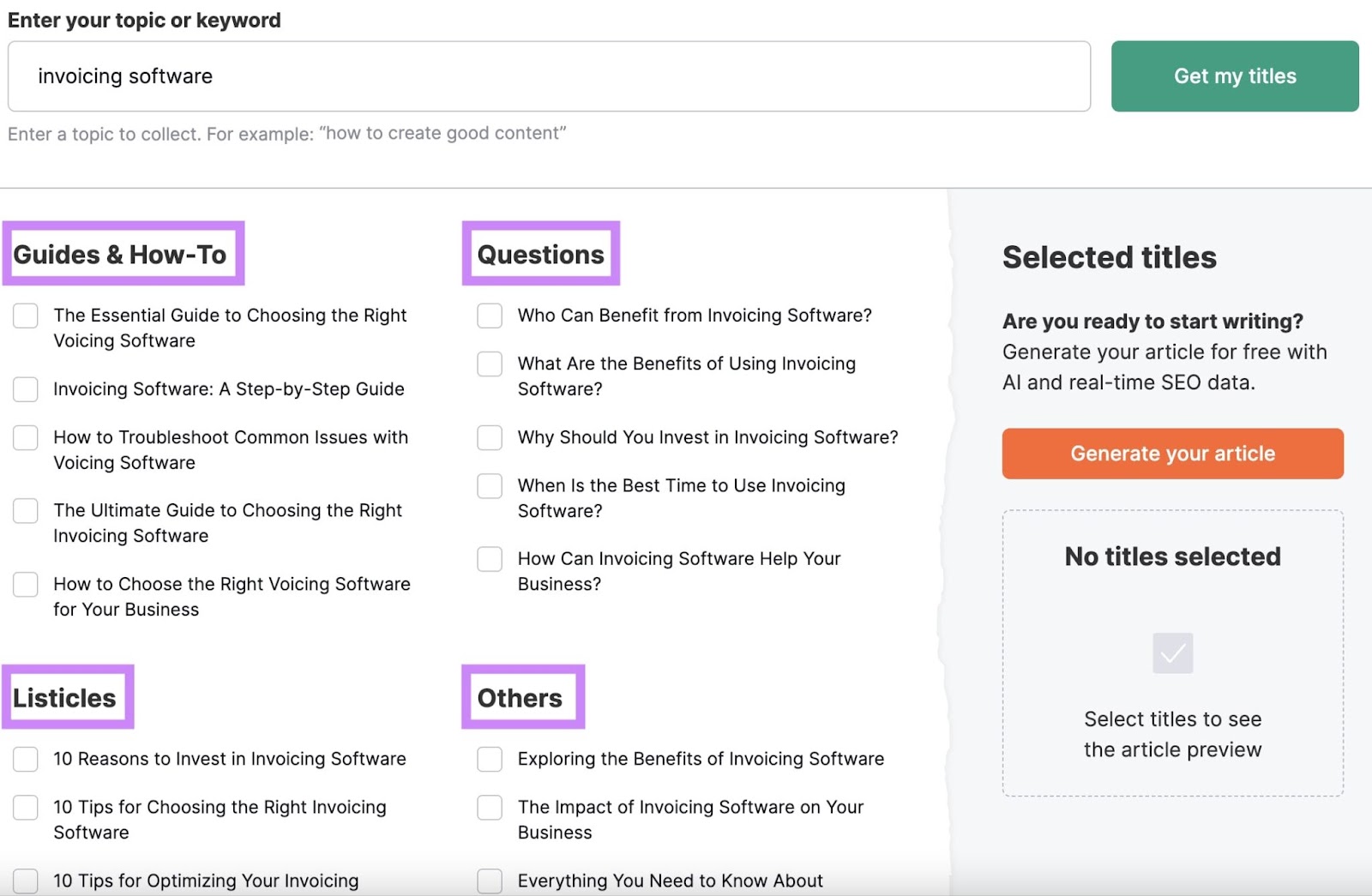
Select the checkbox of the titles you want to save. Click “Generate your article.”
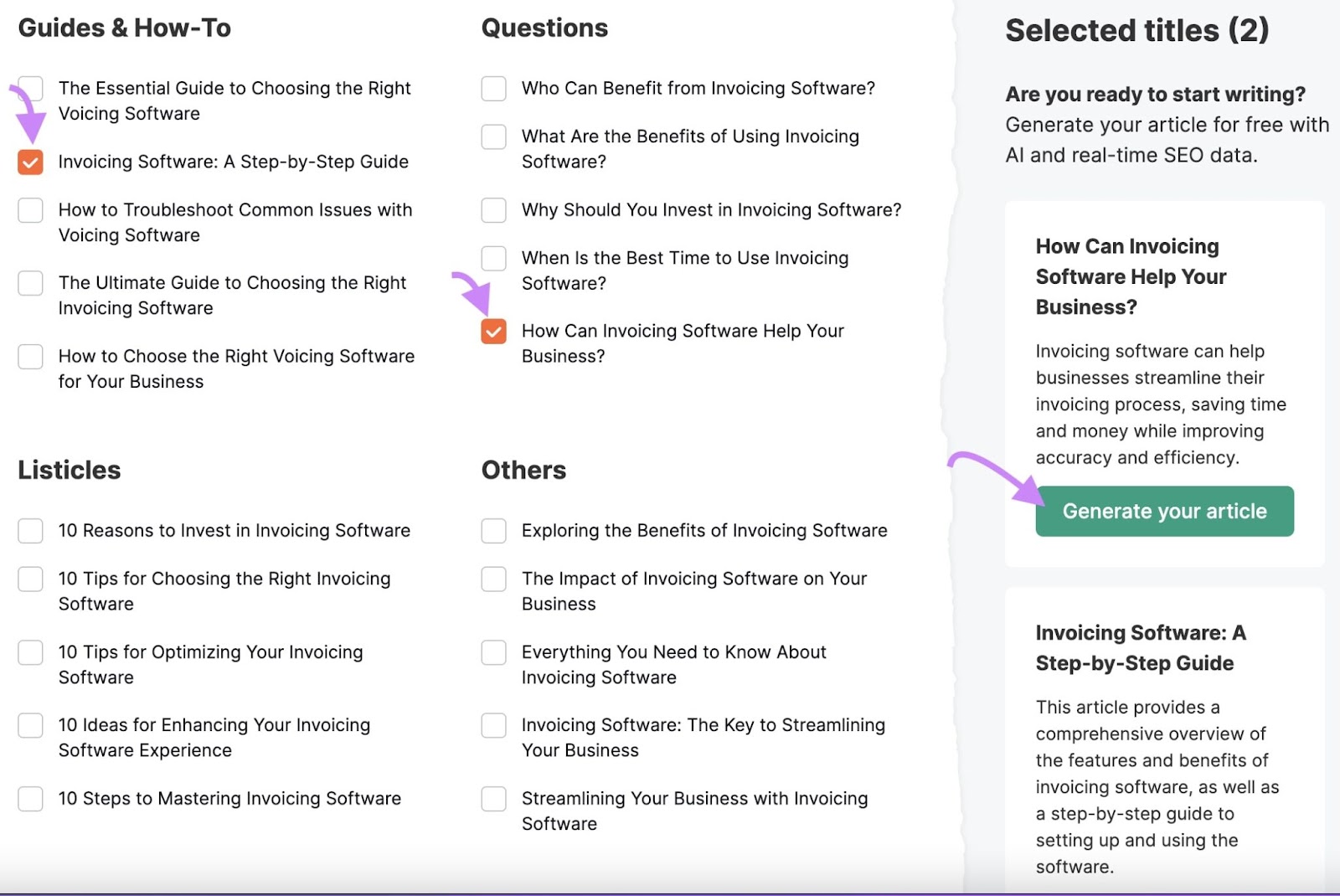
You will then be taken to ContentShake, where you can generate your content ideas, write articles with AI, optimize copy, and publish directly to your blog.
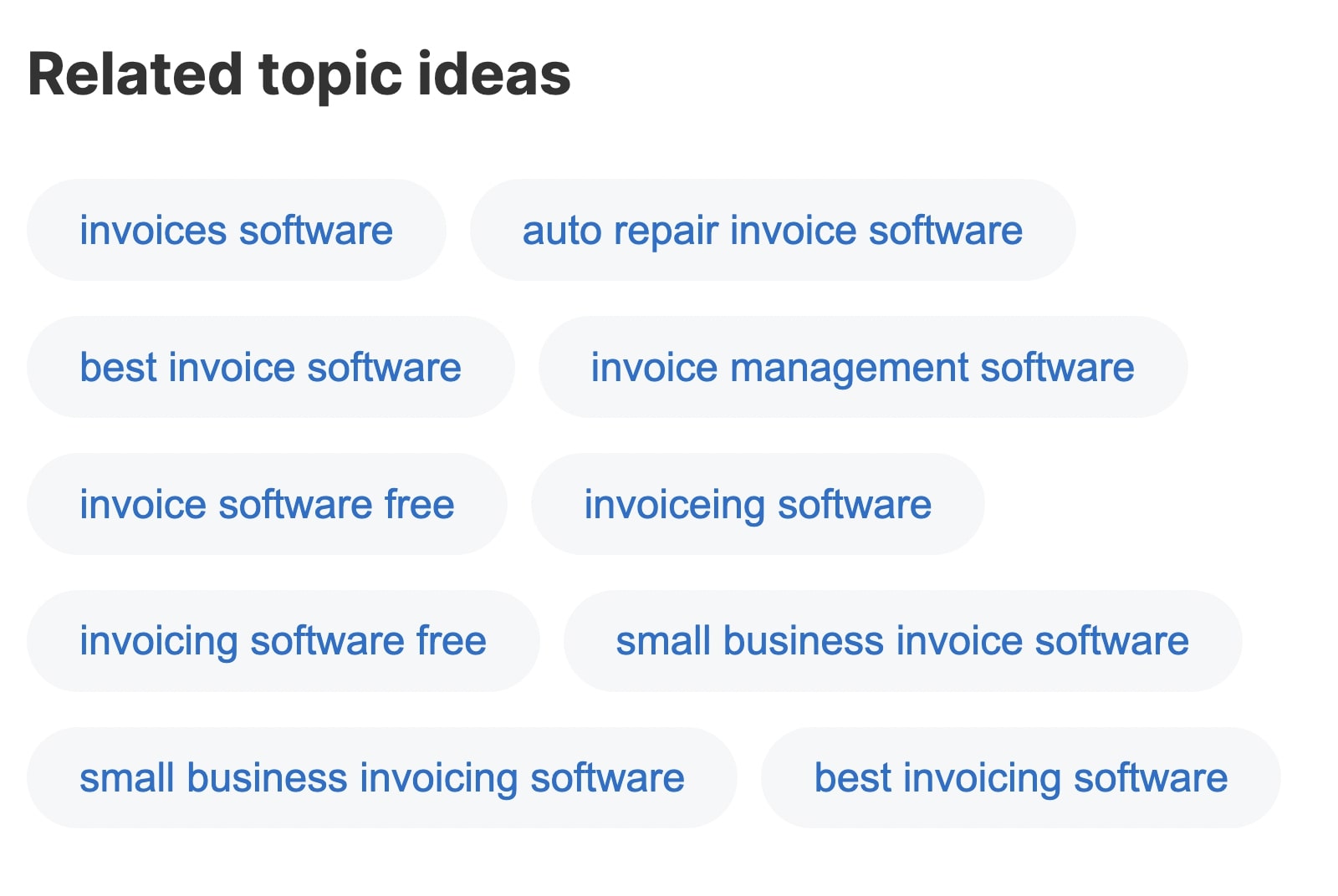
If you’re writing your own headlines or tweaking headlines provided by AI tools, here are some tips for creating high-converting headlines:
- Use power words: Include impactful words, such as “amazing,” “remarkable,” “actionable,” and “breakthrough,” to capture readers’ attention.
- Include relevant numbers and statistics: Write headlines that build trust by using hard data (e.g., “AI Can Boost Employee Productivity by 60%”).
- Optimize your headlines for the search engines: Use relevant keywords in your headlines to ensure they appear on search engine results pages (SERPs).
- Implement A/B testing: Use Semrush’s SplitSignal tool for A/B testing of various page elements, including headlines, to determine which variation works best.
- Brainstorm headline ideas: Check out the People Also Ask boxes in Google, your competitors’ content, and social media to generate headlines that convert.
Further Reading: How to Write SEO Headlines That Rank (+ 9 Powerful Templates)
Structure Your Content and Increase Readability
According to Semrush’s State of 2023 Content Marketing report, 33% of high-performing blog posts are fairly easy to read. By comparison, 17% of low-performing posts are difficult to read.
Therefore, consumers are more likely to engage with a blog post or article written clearly and concisely.
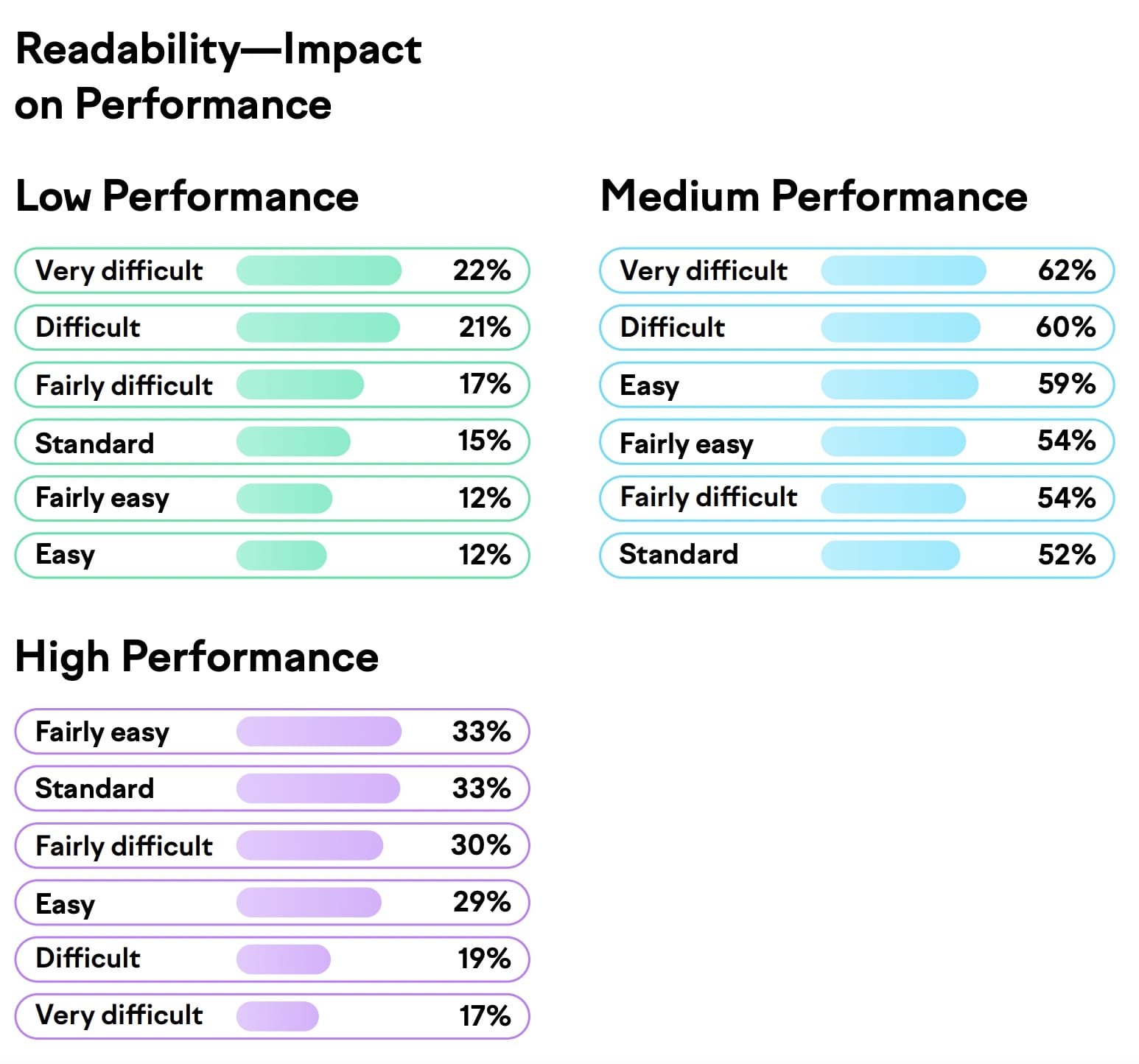
So, how can you turn valuable posts into blog content that converts?
How you structure your content matters.
Good formatting allows you to break the text into easily digestible sections and increase the appeal. At the same time, it makes it easier to get your point across and highlight important information.
Here are some tips:
- Write short sentences in clear language: Use simple words to present complex ideas in an easily digestible manner.
- Utilize whitespace: Employ whitespace to separate elements, create breathing space, and highlight important information.
- Enhance your content with visuals: Break up large text blocks with visuals, tables, lists, etc., to improve readability.
- Maintain logical and consistent headings: Use a clear hierarchy with headings (H1 to H6) to create a cohesive structure on your pages.
- Use a conversational tone: Opt for simple words, active verbs, and contractions. Skip the jargon.
- Ensure content accessibility: Create more accessible and inclusive content using tools like WebAIM or UserWay. These apps will audit your website for accessibility and make relevant recommendations.
You can use a writing assist tool to improve readability, flow, and even SEO. The Semrush SEO Writing Assistant provides helpful suggestions you can use to create valuable content that drives conversions.
For example, it may recommend incorporating more images or removing filler words.
To get started, click “SEO Writing Assistant” under the “Content Marketing” tab on the Semrush platform.
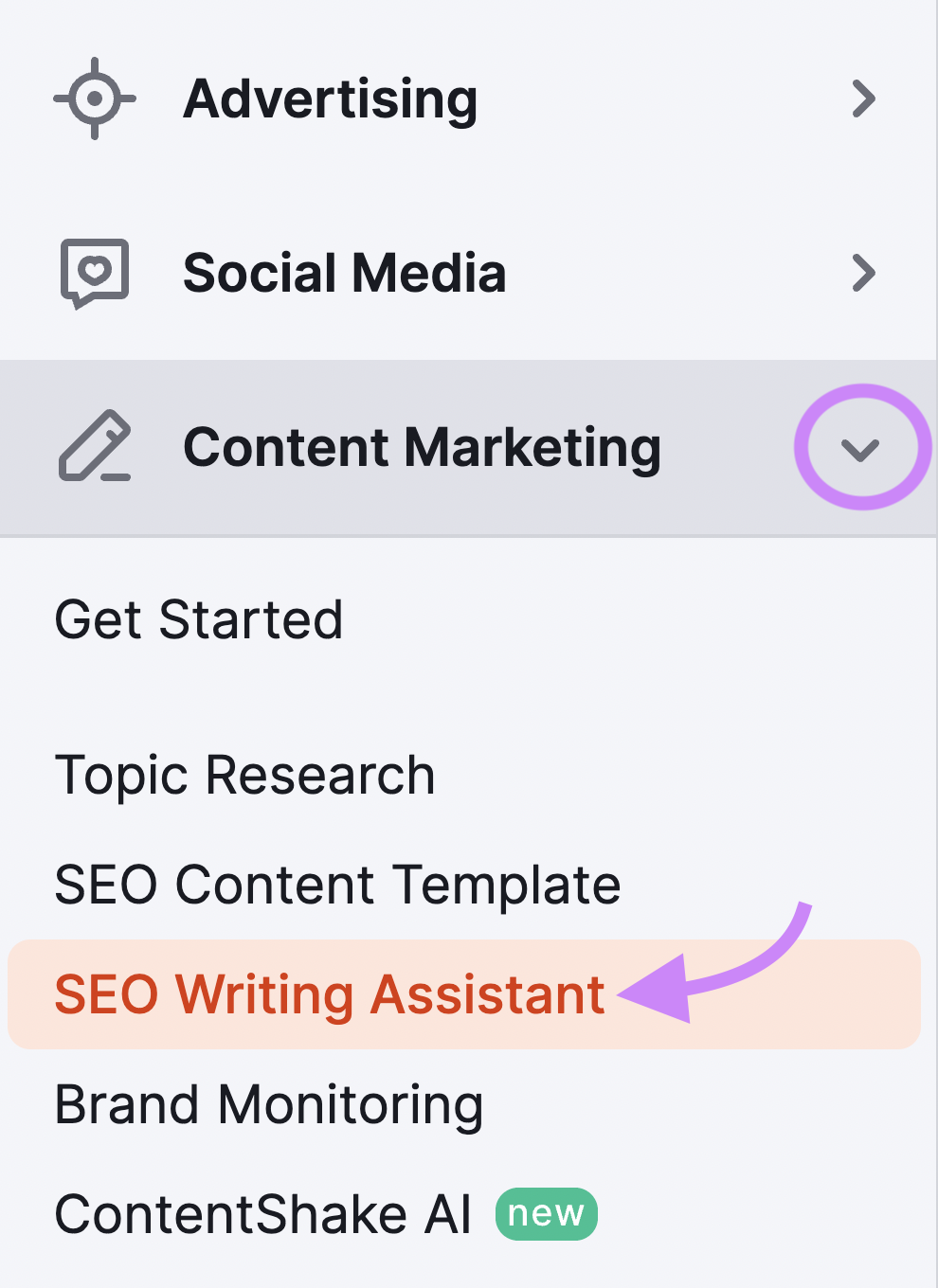
A new blank text screen will appear.
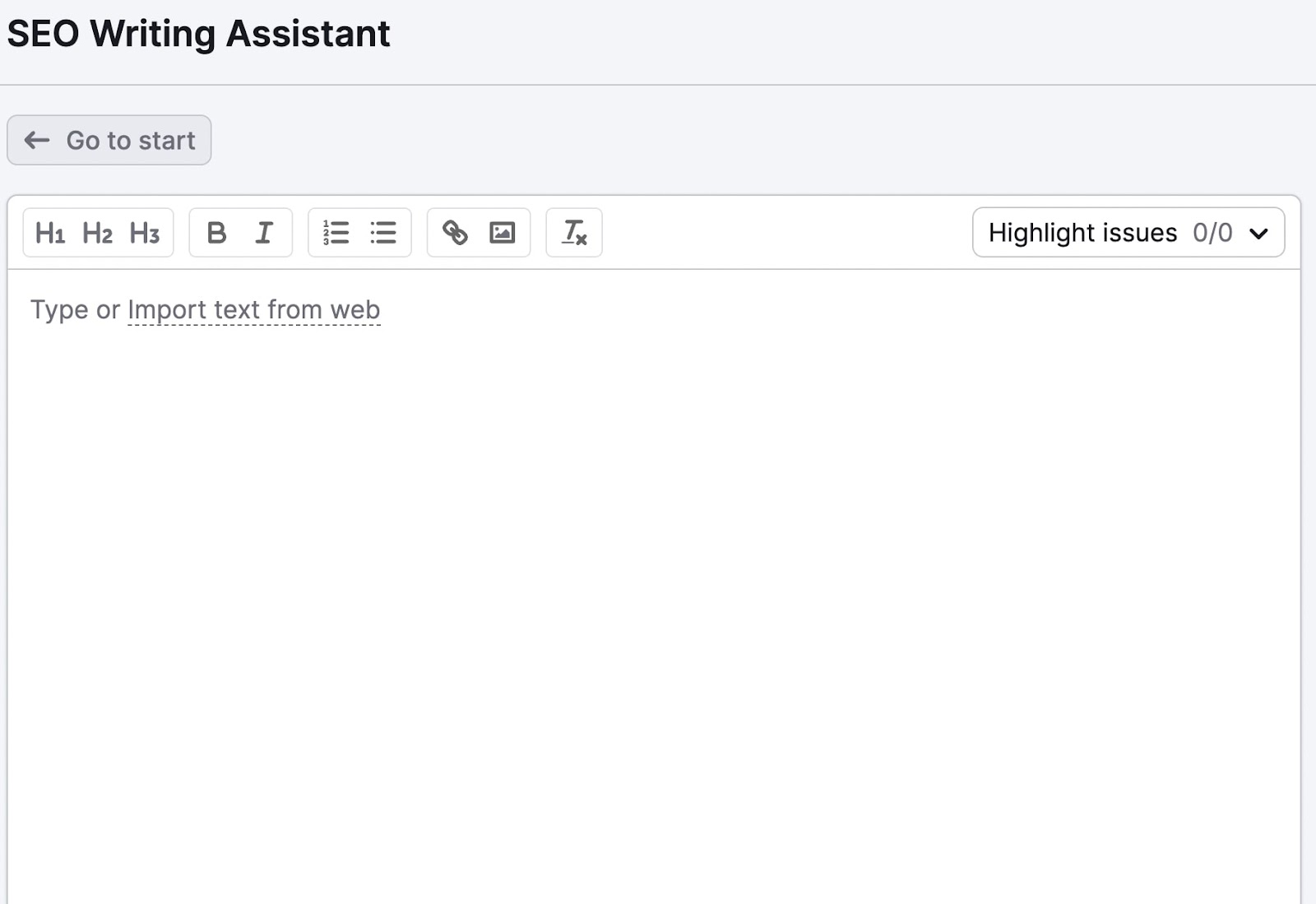
In the blank screen, you can either:
- Start typing new text.
- Paste the text or document you want to improve.
- Click on “Import text from the web” to import existing published content from a URL. You may use this option to optimize existing content on your blog.
If you choose to import text from the web, copy and paste the URL into the link box and click “Import.”
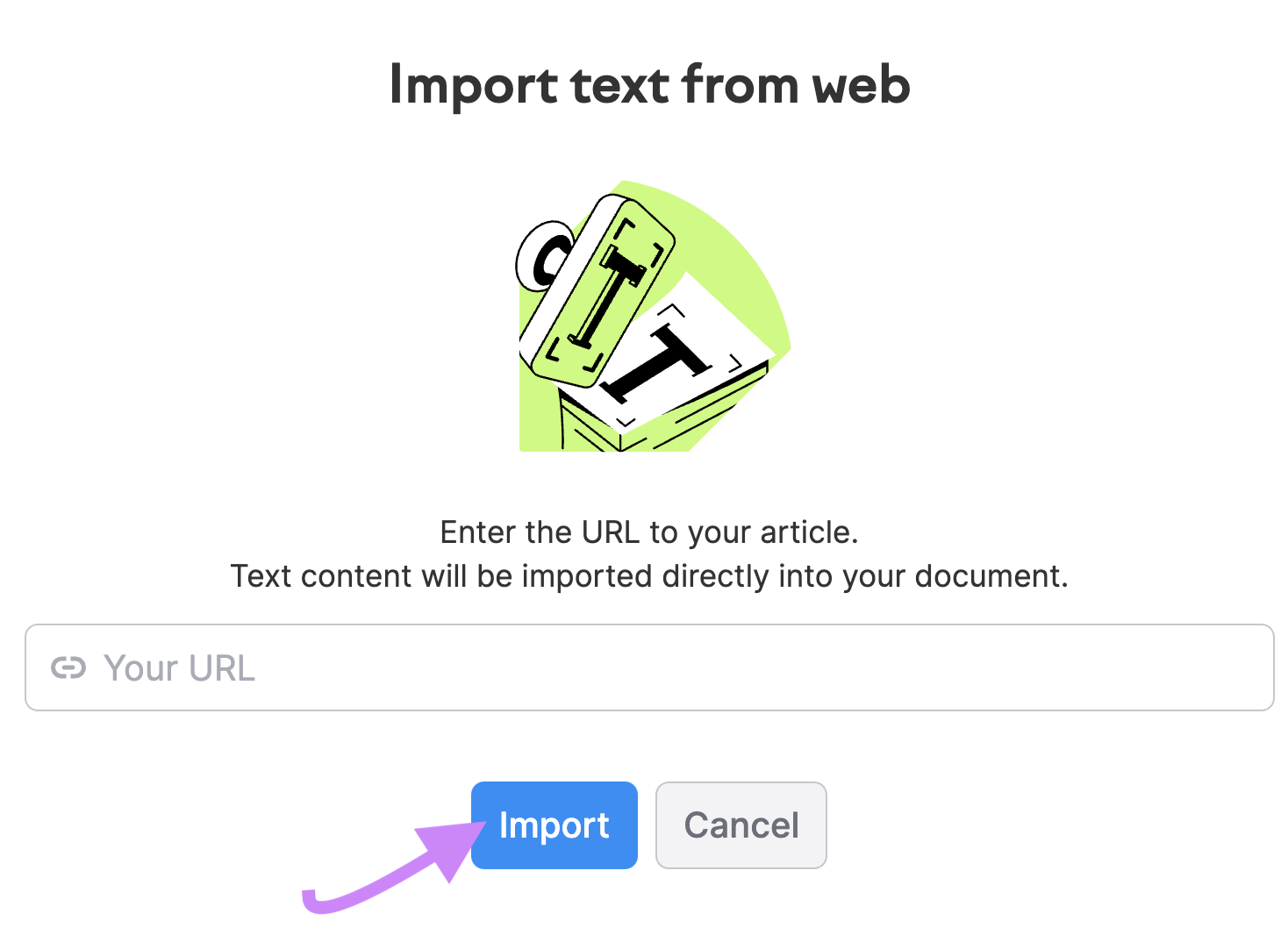
The tool analyzes your post in real-time and gives recommendations to improve readability.
You can also use it to improve your brand’s tone of voice, make your content SEO-friendly, and check your copy for plagiarism.
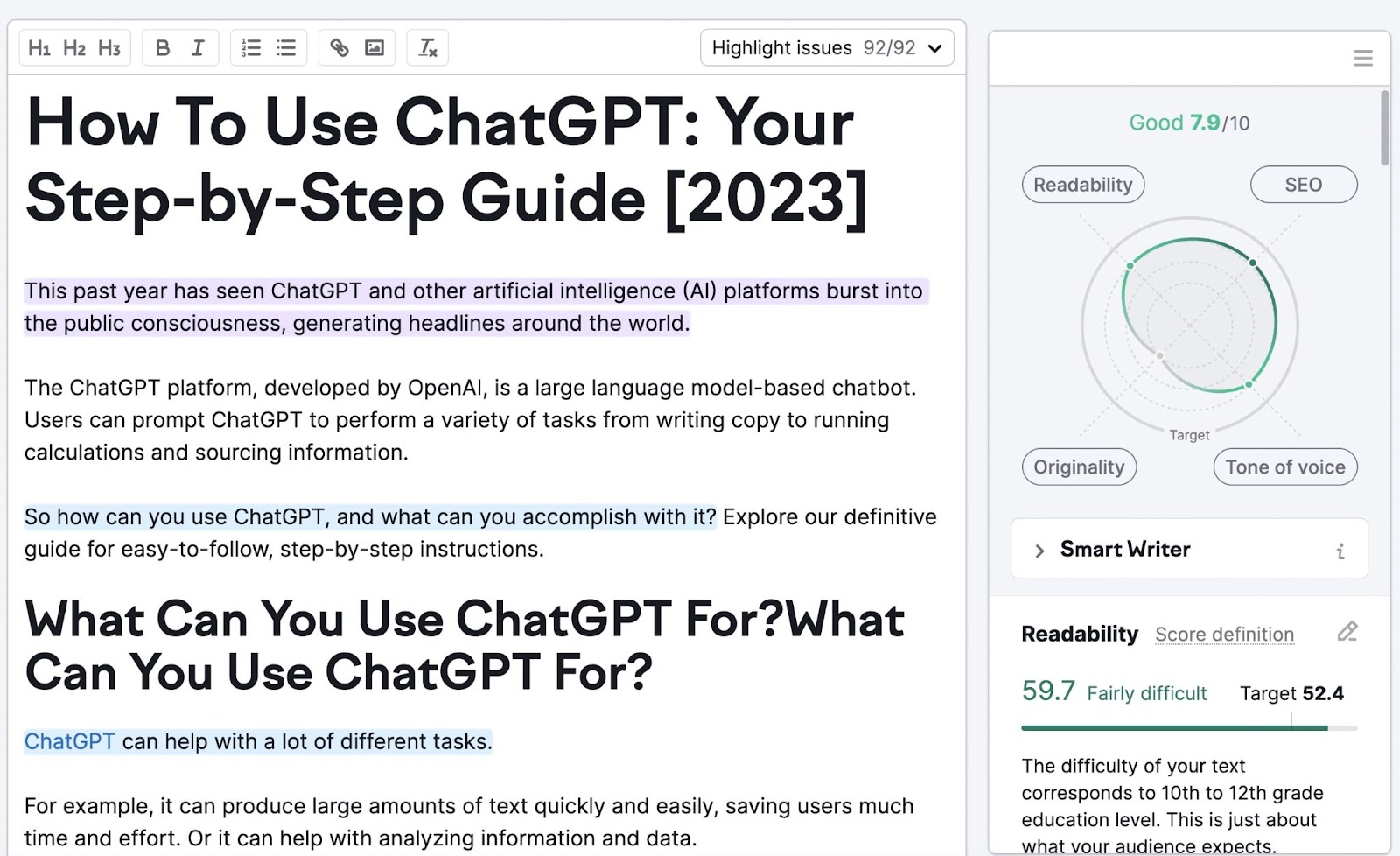
Review suggestions in the right-hand column to see what you did well and what can be improved.
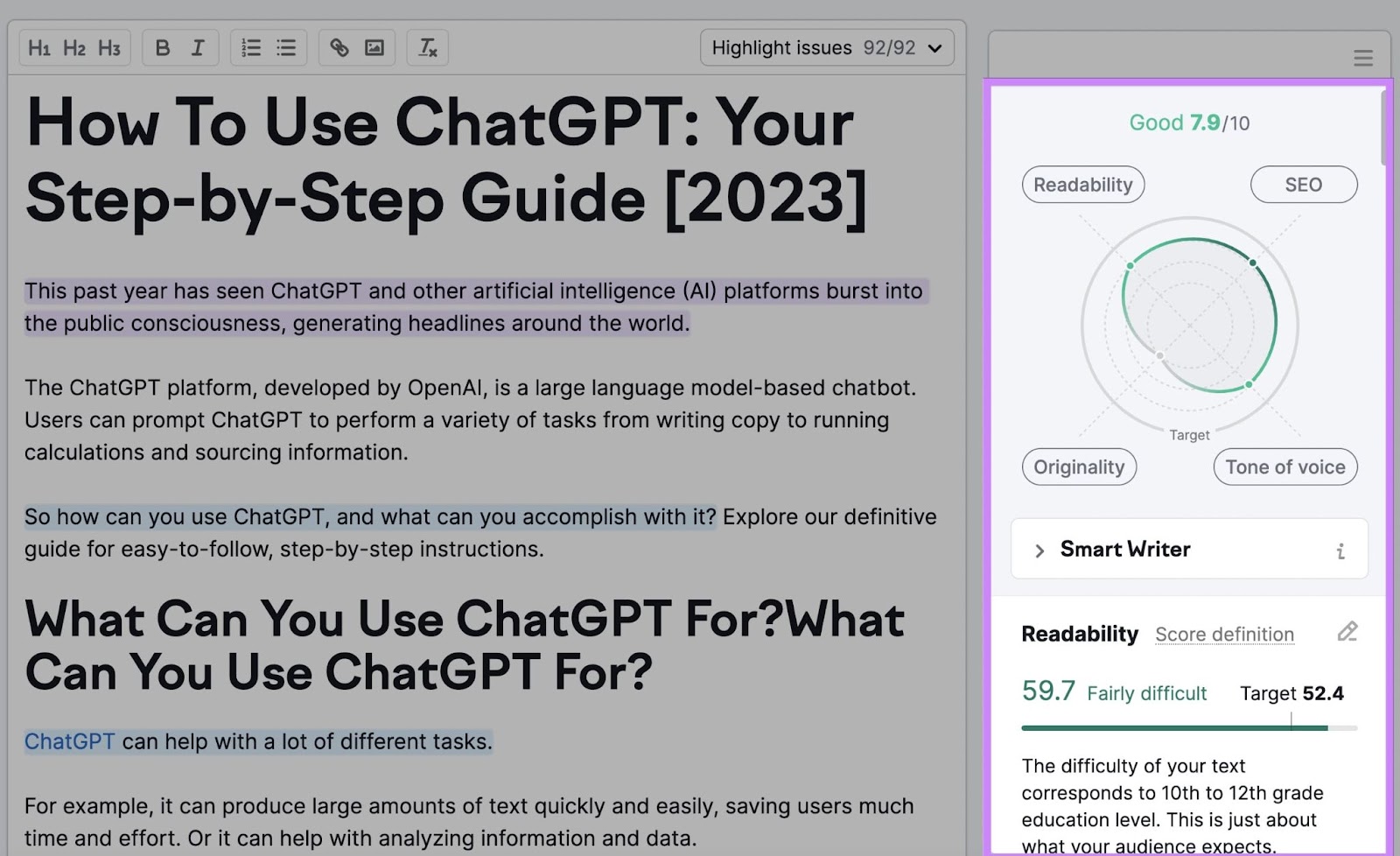
Click on any of the issues highlighted in that column. Follow the instructions from the right-hand column to fine-tune your blog content.
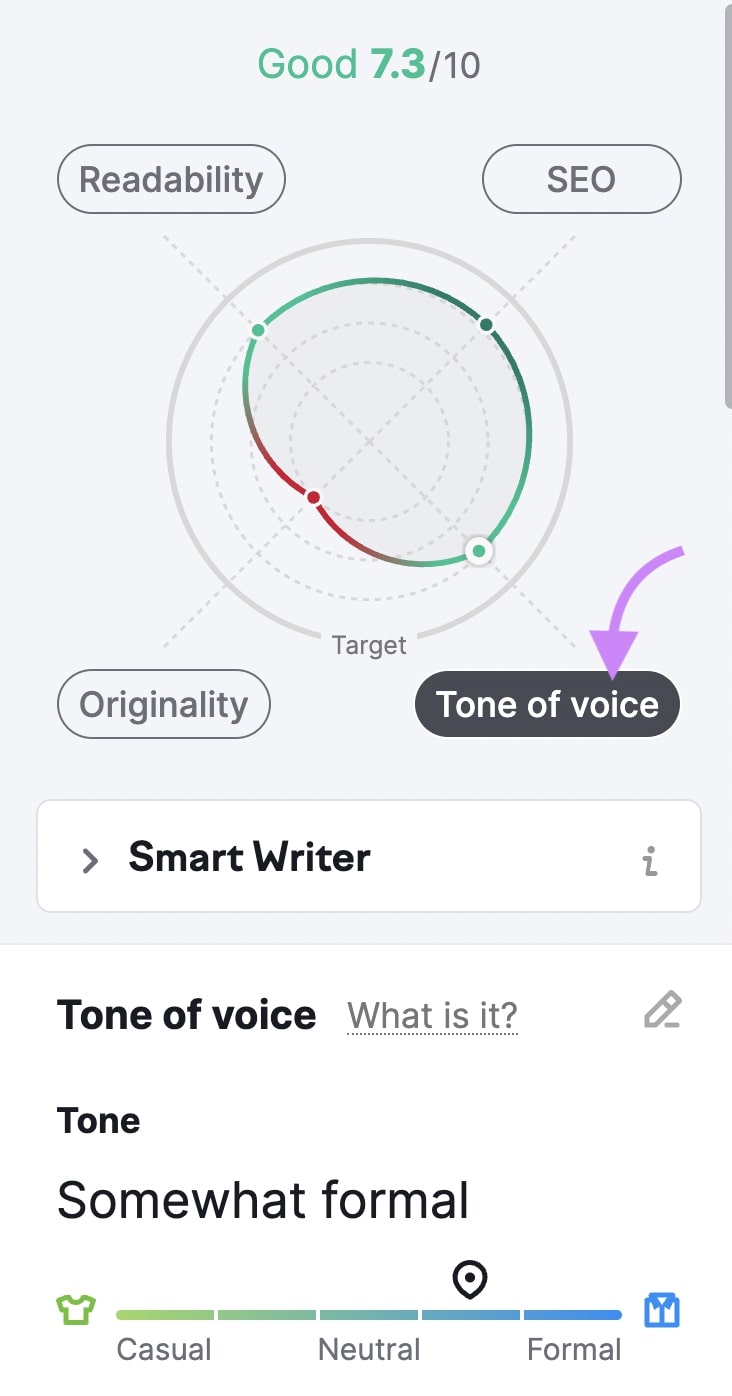
Issue categories are denoted using specific colors. For example, readability issues are marked in purple. Hover the cursor on the highlighted purple text to see how you can improve readability for these sentences or sections.
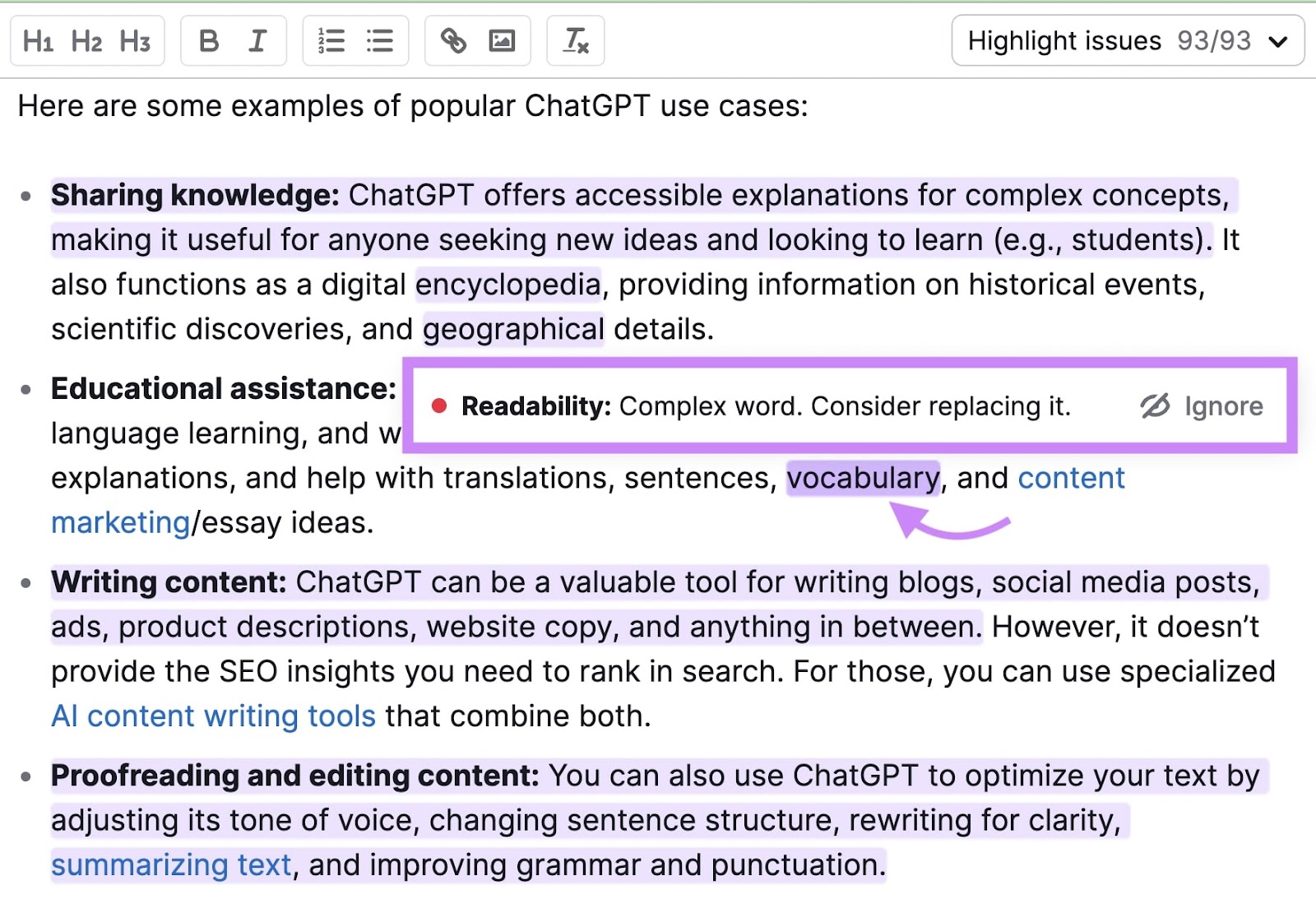
The readability score is updated as you edit the text.
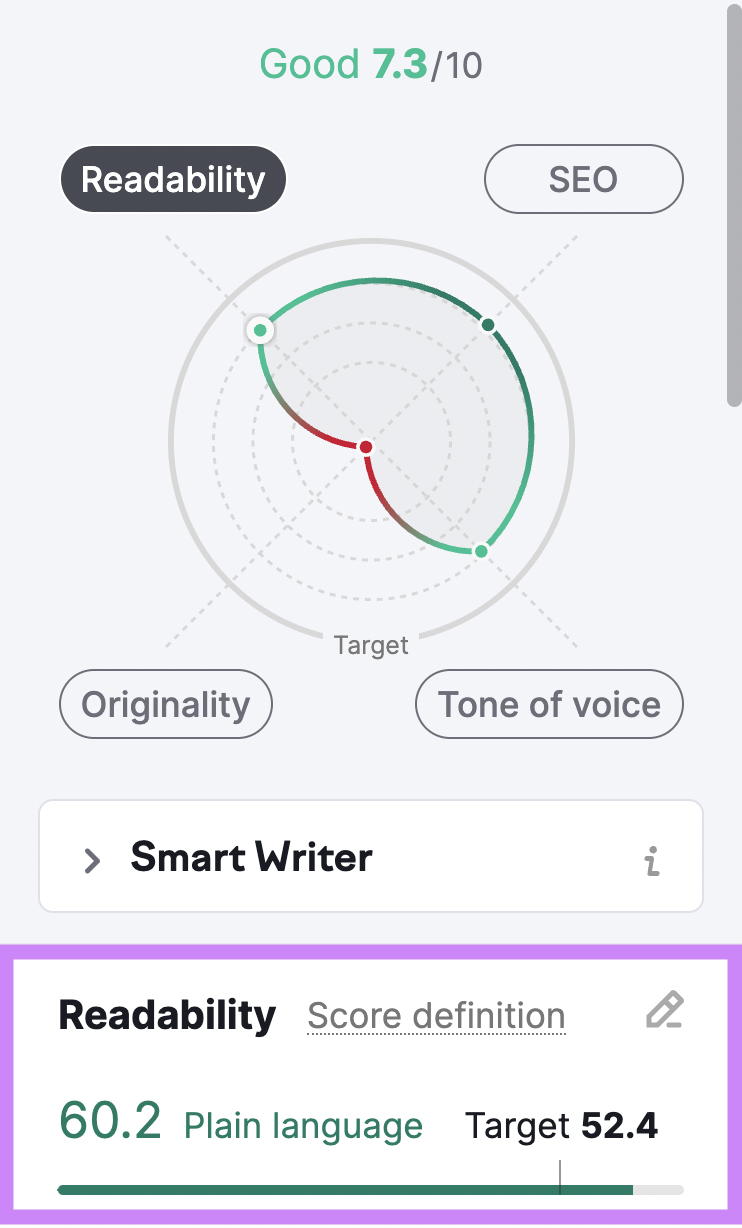
Personalize Your Content
According to global management consulting firm McKinsey, 71% of consumers expect personalized experiences from the brands they engage with. This means your products, services, and website content should closely match their needs and deliver value.
Writing personalized content is a great way to give your business a human touch. Your brand story, customer success stories, and case studies are unique to you and may resonate with specific buyers. They can inspire, entertain, or engage readers and set your brand apart.
For instance, Barnyard Tree draws inspiration from nature. The brand was named after an ancient tree that provided shelter for travelers seeking refuge. Its story resonates with wanderers, nature lovers, and people looking for sustainable accommodation.
It’s a great example of explaining a point through personalized content.

Personalization can help readers see the value of your product or website. Think of it as a way to market your brand without coming off as salesy.
Here are a few tips to personalize your content:
- Consider customers’ preferences and interests: For example, if your audience frequently asks about sustainable practices, weave eco-friendly topics and tips into your articles and posts.
- Conduct interviews with your target audience: Featuring interviews with your target audience, including their opinions and lived experiences, adds empathy and a personal touch to your content.
- Personalize content from user interactions: When customers engage with specific products, craft content that emphasizes its relevance to their needs. For instance, you could create a series of blog posts for prospects interested in a particular type of mattress or yoga mat.
- Establish some common ground: Reference shared experiences, hobbies, and pain points in your content to make it more relatable.
Include Specific and Targeted CTAs.
Every piece of content on your site and social media pages should have a clear goal.
For example, if you publish an article on LinkedIn with the intent of wanting readers to book a call or visit your website, make sure you include a clear call-to-action (CTA) in your copy. Ask readers to perform a specific action, such as signing up for a podcast or buying a product.
If you’re talking about something bigger, like a new service, let them know how they can get more information. Add a CTA that points to an online tutorial, video, or landing page.
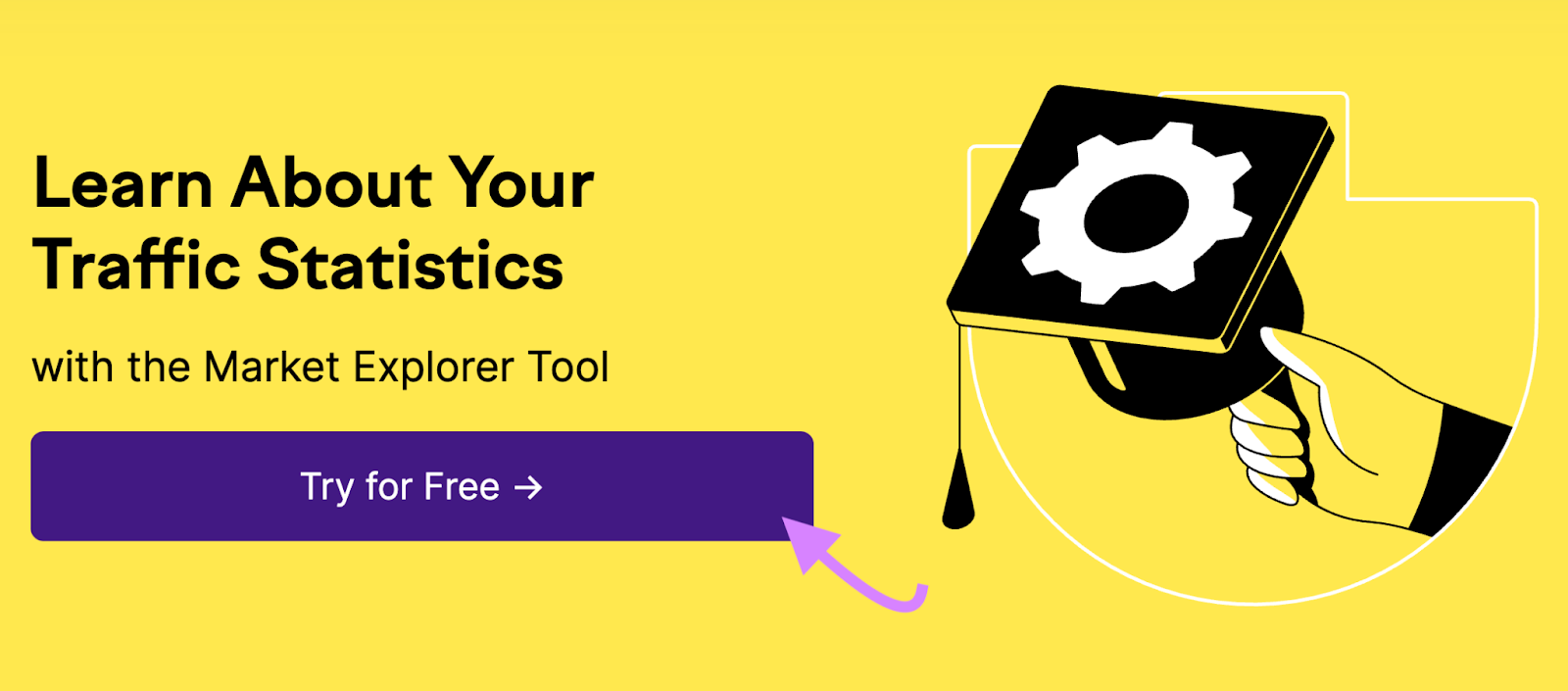
To include relevant and targeted CTAs in your content, ask yourself:
- Which specific topics are covered in the content?
- Where is the reader in the buyer’s journey?
- What’s the appropriate CTA for their journey stage?
- Which CTAs align with the targeted keyword’s search intent?
- What relevant assets can be linked or highlighted based on the discussed topics?
Readers are more likely to convert when they’re ready to take the next step in the buying journey. To determine the CTA or conversion point, consider where they are in the sales funnel.
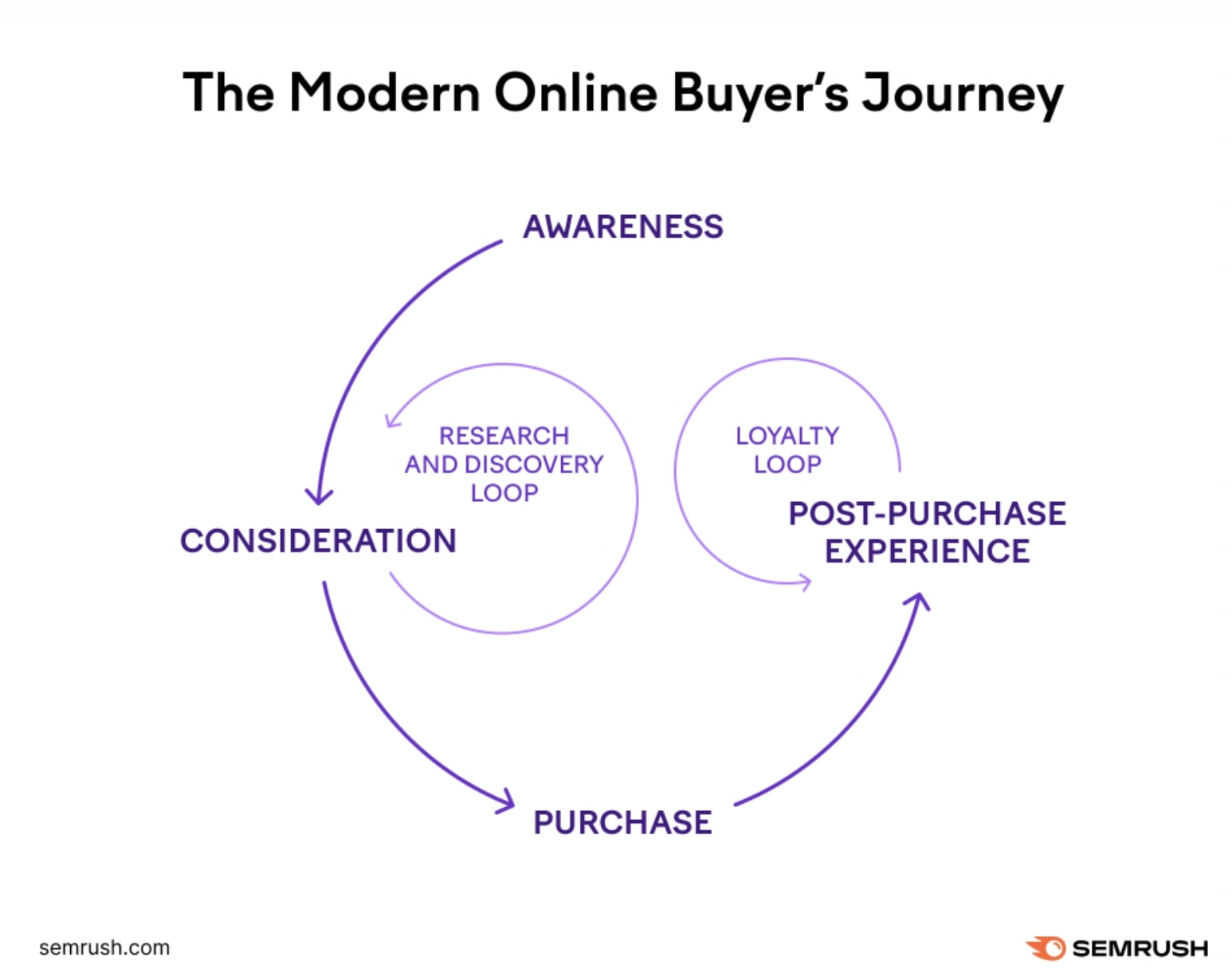
If the reader is in the top-of-the-funnel (awareness stage), consider linking to another similar blog post or video on that particular topic. That way, they stay on your site longer, engaging with content that is relevant to them.
That next post may direct readers to a page where they can sign up for a newsletter or webinar, effectively moving them further down the funnel.
What does it take to create compelling CTAs?
For starters, follow these practices:
- Engage your audience with additional resources: Deliver added value to your audience by providing additional resources within your CTA, such as downloadable e-books, checklists, or whitepapers.
- Opt for attention-grabbing CTA button colors: Use bright and bold CTA button colors to entice users to take action. Ensure the color contrasts with the page background and doesn’t blend with that of other buttons. Consider A/B testing for the most effective color combination.
- Place the primary CTA in multiple sections for visibility: Increase the visibility and effectiveness of your primary CTA by positioning it in multiple sections of the page. For example, you could place it at the top, in the middle, and at the bottom of the page. Use the same strategy for your email marketing campaigns.
- Incorporate social proof: Build customer trust by featuring reviews and video testimonials above the CTA button. Utilizing social proof reassures prospects about their decision to purchase a product or service.
- Align CTAs with your content: Ensure your CTAs complement the content and provide valuable ways for users to get involved. For example, if your article discusses time management, write a CTA like “Download our free time management toolkit” to offer practical resources related to that topic.
- Be clear and specific: Instead of resorting to generic prompts, make your CTAs as specific as possible. For example, use “Sign up for Semrush’s Keyword Magic tool” instead of “Sign up for Semrush.”
Track and Measure Your Results to Boost Conversions
Regularly measuring and tracking your key performance indicators (KPIs) will take you one step closer to creating high-converting content.
First, determine which KPIs you want to measure, such as your conversion rate. After that, you’ll track their performance over several months and adjust your content strategy accordingly.
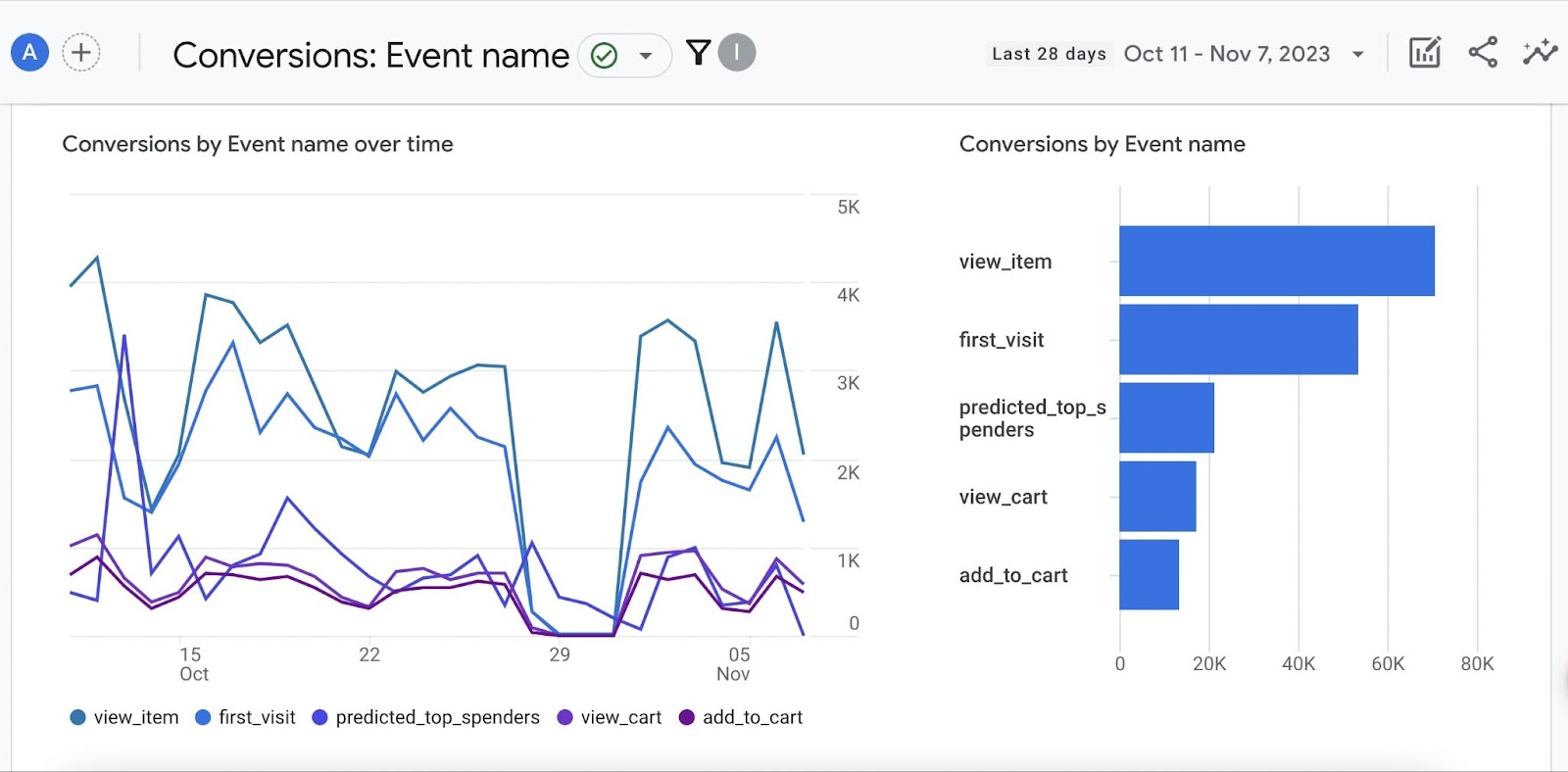
This practice allows you to measure the performance of your copy against specific goals, like getting more backlinks or driving sales.
At the same time, it can help you understand why some pages and posts perform better than others and where you should focus your efforts.
For example, let’s say you track and measure page views and social shares, average session duration, click-through rates, and other KPIs. You soon discover your customers are interested in one specific topic: mattresses for a stiff back.
Now you know that content covering ‘mattresses for a stiff back’ will get more views. Plus, readers will spend more time on those pages compared to other pages on your site, which increases your chances of a conversion event.
You can create new, additional content on that particular topic to generate more traffic, adding links to relevant products to drive conversions. Or, you can revisit old, popular content and refresh with new promotional CTAs or relevant download and signup forms.
Have patience and track the results over three months or longer. Don’t expect traffic in the first few days or weeks. Sure, it could happen if your content goes viral, but it’s unlikely unless you have a strong online presence.
Google Analytics and Google Search Console are good places to track your content and search performance data.
- Track your traffic metrics, including keyword performance, page views, and website traffic.
- Keep an eye on your engagement metrics, such as bounce rate, click-through rates, and time on page.
Both traffic and engagement metrics can reveal how a specific page or post is performing in search results.
Use these insights to optimize your content for both readers and search engines. Take the time to perform regular content audits and updates. Regularly review and update old content to ensure it remains relevant and valuable to your audience.
Create Content That Converts
Now you know how to create high-quality content for your readers and keep them coming back for more. However, copywriting and content marketing requires ongoing work, and there’s always room for improvement.
Here are some resources to help you continue on your path to success.