Congratulations! You’ve narrowed down your list of contenders for your domain’s new content management system (CMS). Now you’re narrowing it down to the finalists: Drupal and WordPress, two of the most well-established CMS platforms out there today.
Below, we’ll be putting these two esteemed CMS platforms under the microscope to help you choose the winner for your website.
Drupal vs. WordPress: Snapshot Comparison
When choosing a new CMS for your website, comparing features and technical requirements is only part of the equation. Always take careful inventory of your needs, pain points, and team’s capabilities and resources.
WordPress might be the superior CMS choice for you if:
- You are a small- to medium-sized business or charitable organization with fewer resources.
- You have a smaller team with no/minimal technical expertise.
- You value efficiency and usability over advanced customization.
- You want an option that’s easier to implement relatively quickly.
Drupal might be the best CMS option for you if:
- You’re managing a high-traffic domain with an extensive library of diverse content.
- You have the expertise and resources to develop custom solutions using a framework.
- You have a large number of authenticated users with special permissions.
- You are mainly focused on information security.
Overall, here’s how we would break it down:
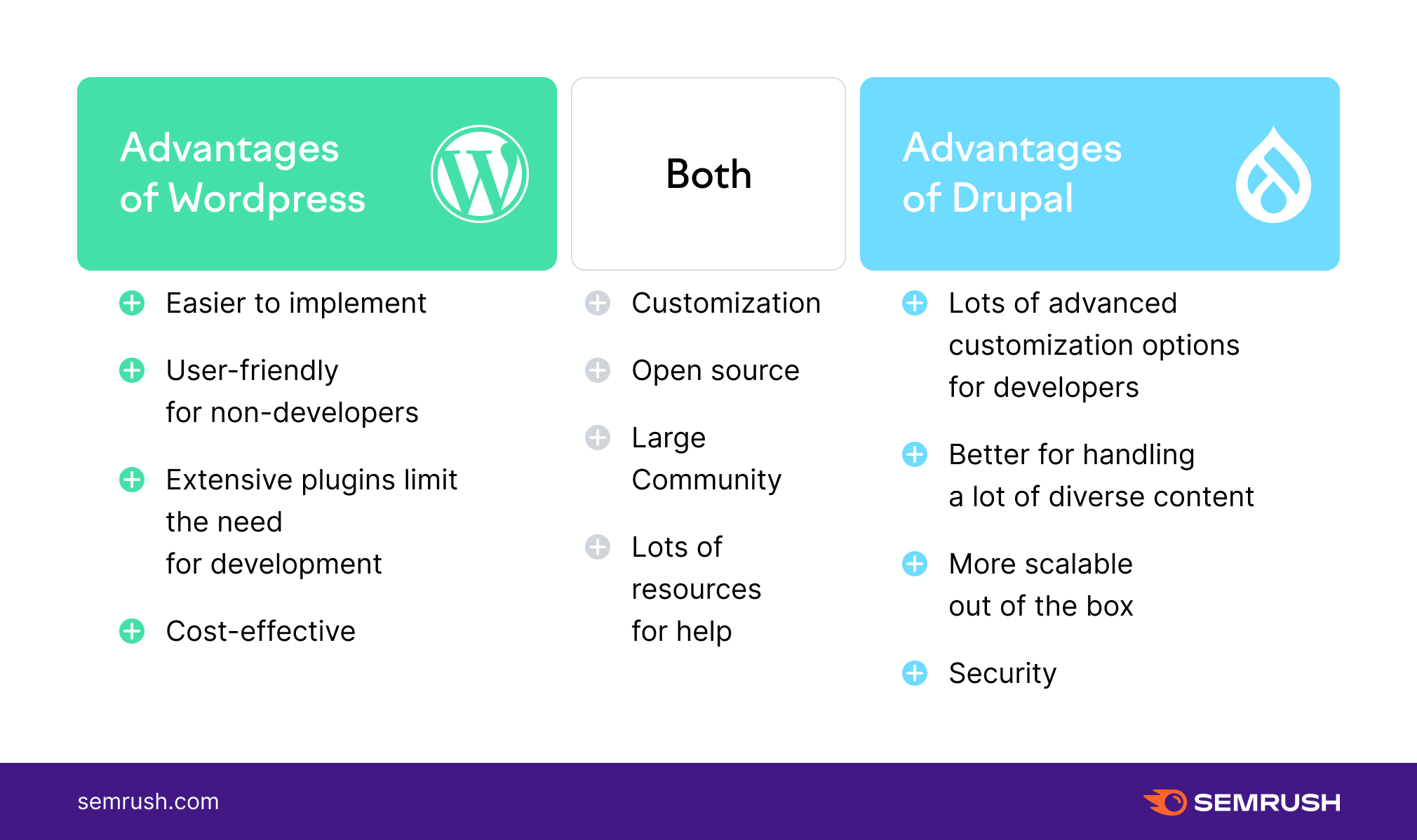
About WordPress
Launched in 2003, WordPress is the most popular CMS platform in terms of market share. More than 42% of all websites rely on WordPress, including the BBC, The Walt Disney Company, the country of Sweden, Time, and Sony Music. It was created using PHP (a general-purpose scripting language especially suited for web development) and mySQL (a database management system).
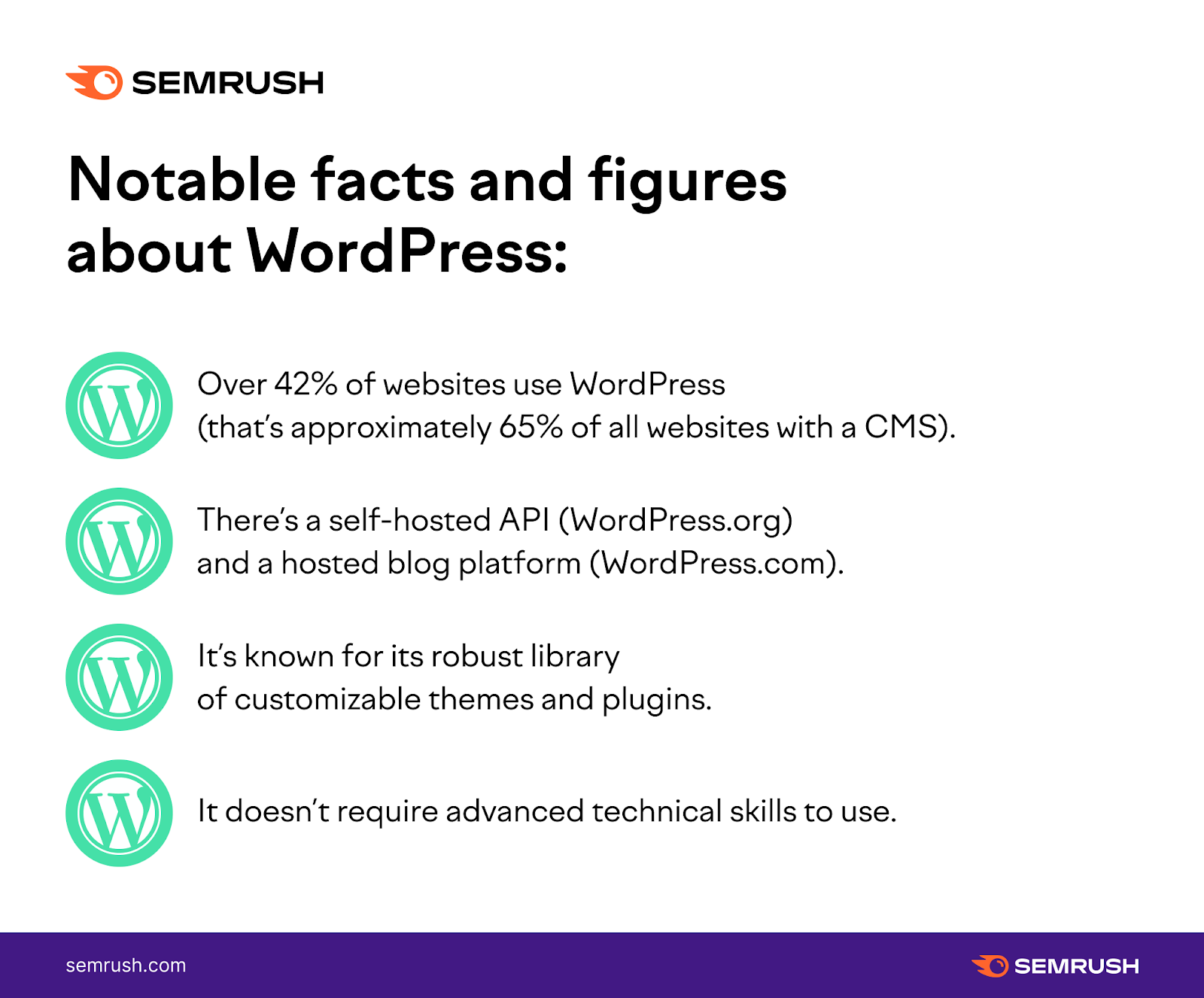
Ease of Use
WordPress was designed to make the website publication process as straightforward as possible. WordPress’ user-friendly structure can be a welcome relief for those without a lot of technical expertise or for businesses with smaller teams and fewer resources.
For example, WordPress is designed with a simple, easy-to-understand admin user interface, so all you have to do to build your website is point and click. The interface is bolstered by plugins and integrations, making adding complicated functionalities and updates fairly simple even for more novice users.
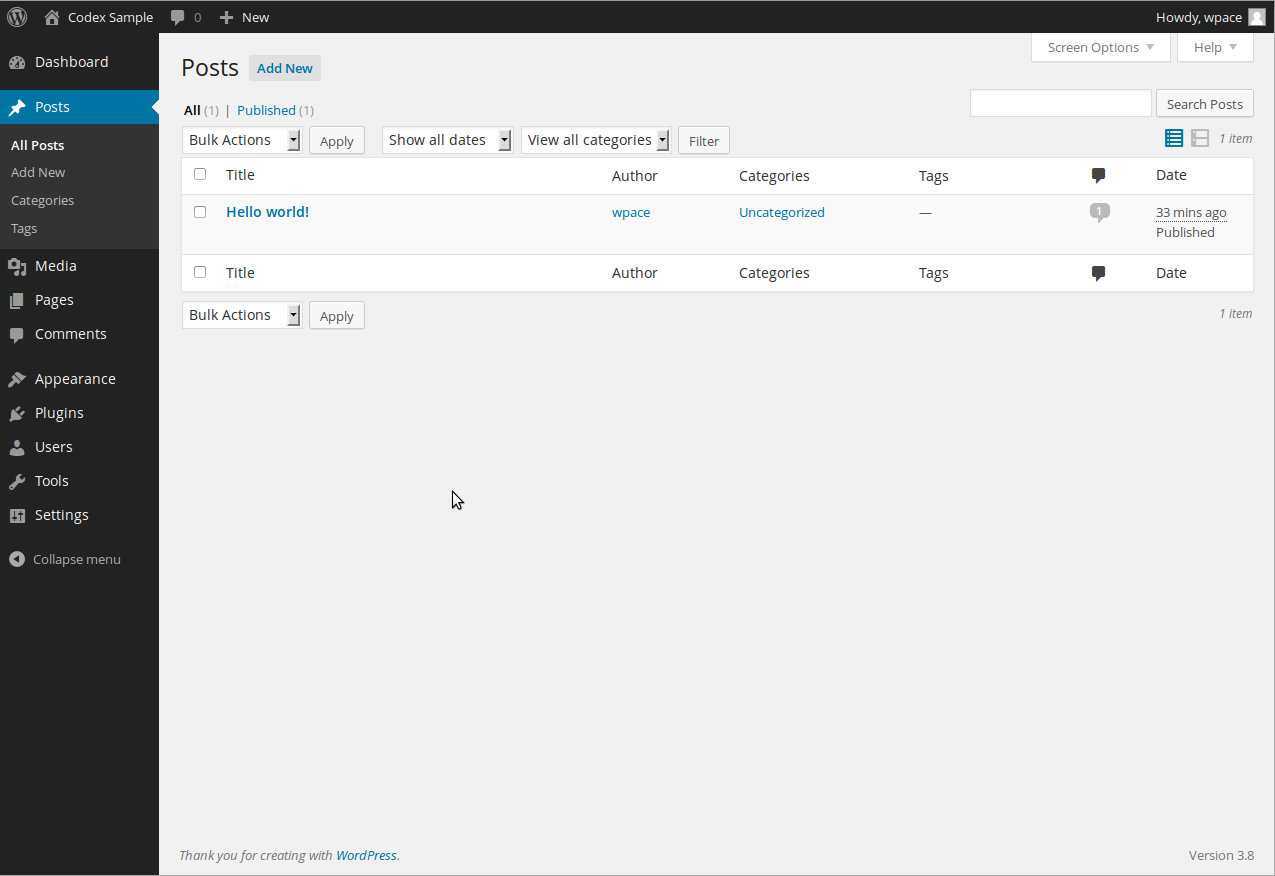
Most user reviews agree that WordPress is easy to launch and use. Reviews cite how easily they could build and launch their website, manage content, and install updates — all without having to know how to code.
WordPress’ robust library of plugins and themes also contributes to its ease-of-use reputation. For example, if you are launching an ecommerce business, a plugin like WooCommerce can make it simple to get started selling quickly.
Want to optimize your SEO? An SEO-focused plugin like the Yoast SEO plugin, which integrates with the Semrush keyword database, can help guide you through the process of optimizing your site.
Security
WordPress has a dedicated security team of about 50 people, responsible for identifying and mitigating any potential security risks within WordPress’s products. They also collaborate with external security teams (such as Drupal’s) to address shared security concerns.
WordPress also maintains a Bug Bounty program via HackerOne, which rewards individuals for identifying and reporting security vulnerabilities to the WordPress security team. This program helps them to proactively find and resolve issues more quickly.
That said, one source of potential risk for WordPress users can be the use of third-party themes and plugins. To mitigate this, it’s good practice to rely only on actively maintained plugins from trustworthy sources and stay on top of updates. Luckily, users are notified of updates to their plugins and themes through their site’s dashboard.
WordPress has a staff of volunteers that review themes before they’re listed in the official WordPress directory. When a security risk is identified in a theme or plugin, the WordPress security team works with the developer to resolve the issue.
WordPress also provides some resources for site owners to tighten their security. For example, site owners can limit access via user roles and permissions. WordPress comes with six defined user roles, each with its level of access to the site.
In descending order, the user roles are Super Admin, Administrator, Editor, Author, Contributor, and Subscriber. By ensuring that each team member only has the level of access they need, you can maintain tighter security for your website.
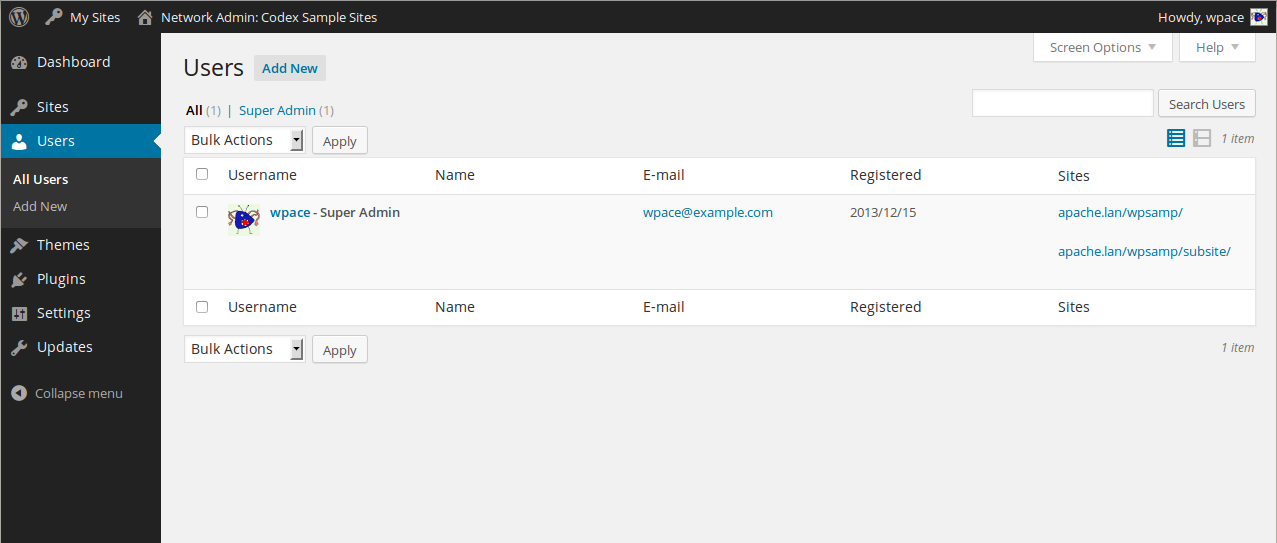
Ultimately, WordPress can be a secure option with suitable measures (such as only using safe, actively maintained themes and plugins, controlling user access, and staying on top of updates).
However, Drupal may be the stronger choice for security-conscious website owners.
Scalability
With websites like The Walt Disney Company and Sony Music in their portfolio, there’s no question that WordPress is scalable, provided that you optimize your site to perform efficiently.
For example, WordPress recommends:
- Paying close attention to your hosting platform and server load
- Optimizing your graphics to load more quickly
- Keeping your hardware and software up to date
- Using a good caching system to retrieve the data more quickly
One factor WordPress says could potentially limit scalability is over-reliance on plugins, because using too many can have negative impacts on your website’s overall performance. As such, make sure you disable any plugins you don’t need and avoid using plugins that can’t handle your expected level of traffic.
Another important factor when determining scalability is complexity. WordPress handles content in a relatively straightforward manner compared to Drupal. This makes it an excellent solution for websites that have fewer types of content, even if they have a high volume of it.
WordPress users can create custom taxonomies (i.e. the different ways your content is categorized) manually by coding or with the help of a plugin. However, this still tends to be more simplistic compared to Drupal.
Customization
With more than 8500 themes (more than twice the amount Drupal offers) and more than 58,000 plugins on WordPress.org, customizing your WordPress site is simple, even without much coding knowledge to fall back on.
Many WordPress themes are customizable, offering a range of templates, widgets, and design options. Widgets are blocks of content or code that you can add to your website to improve functionality for your visitors without having to build it from scratch yourself. Examples include a Recent Posts widget, a call to action button, or a contact form, just to name a few.
WordPress has also made it easier to customize your content layout with the addition of the Gutenberg editor. The Gutenberg editor allows you to drag and drop blocks of content to customize the layout, order, and appearance of the elements on a particular page. You can also use the Gutenberg editor with Drupal.
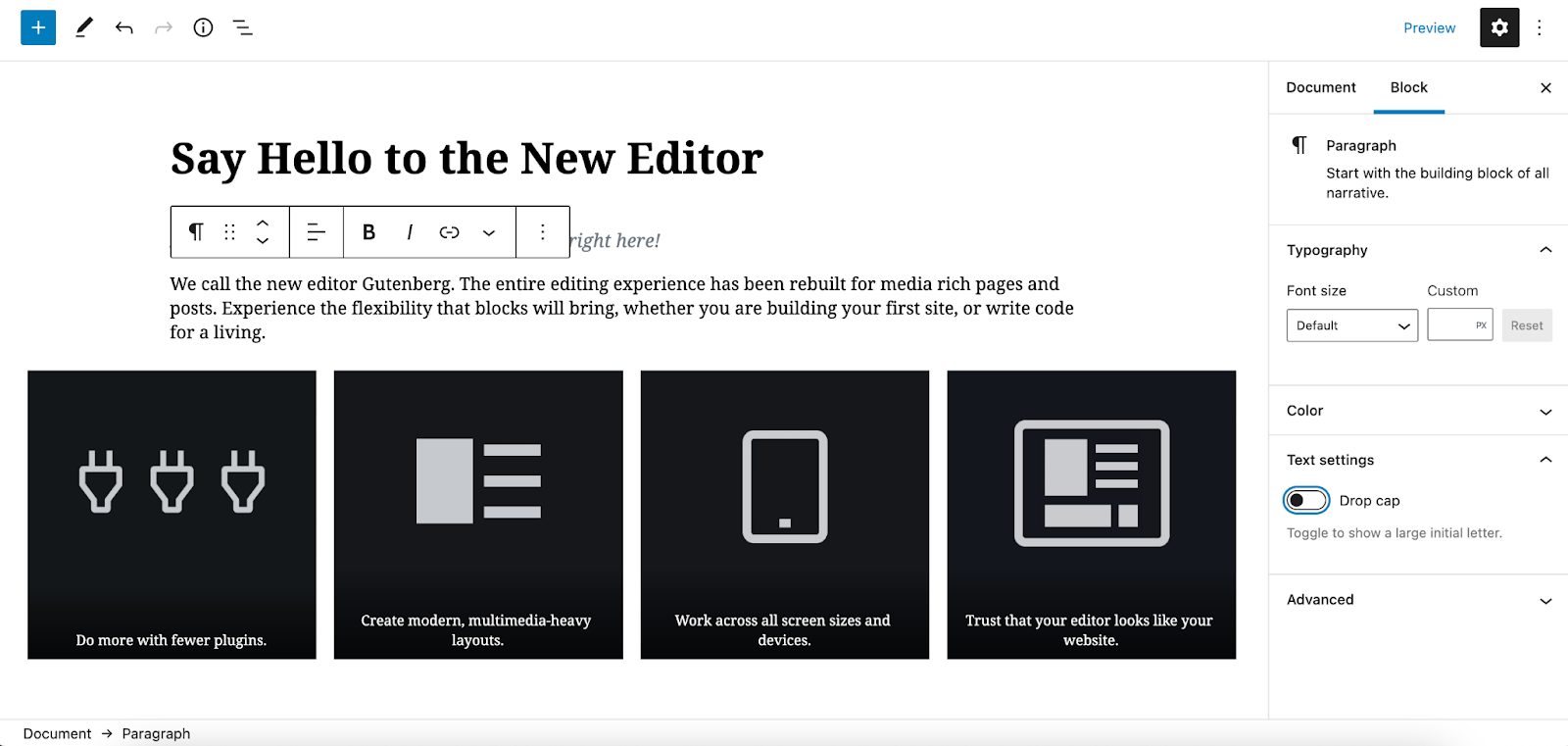
If you need a more personalized custom solution, you can hire a WordPress developer. On average, WordPress developers are much more affordable than Drupal developers. According to Zip Recruiter, the national average hourly rate for a WordPress developer is $31 per hour, compared to the average rate for Drupal developers at $50 per hour.
Cost
While both WordPress and Drupal are open source — and therefore free to install and use — WordPress sites tend to be more inexpensive to launch and maintain.
Because WordPress is so user-friendly, individuals and teams are likely to spend less time and money building the site. If you do decide to bring a WordPress developer onto your team, as mentioned above, they tend to be both more affordable and easier to find compared to Drupal developers.
Because WordPress is such a popular CMS, it’s not uncommon for many users to already be familiar with the basic WordPress interface. This can also reduce onboarding and training difficulties.
Help
There is plenty of documentation on installing and maintaining a WordPress site. If your questions aren’t answered there, you can ask directly or share your experiences with the community via WordPress’ official forums, or on Stack Exchange.
WordPress has a large, active, and supportive community. Because WordPress is open source, users who have built up some expertise can easily get involved with the project in whatever way best suits their skill sets. This includes development, marketing, accessibility support, and more. The community can make getting tips and advice from your peers simple and straightforward.
If you prefer to learn through tutorials, WordPress also has a library of pre-recorded workshops free to access. Here, you’ll find lessons on topics like user management, creating advanced layouts, content management, and more.
About Drupal
Launched in 2001, Drupal functions as both a CMS and a CMF(Content Management Framework). In other words, website developers can use Drupal to develop their own customized CMS solution.
Like WordPress, Drupal is written in PHP. Approximately 2% of websites worldwide use Drupal, including The University of Colorado, The Economist, Sevilla FC, Pfizer, Wizards of the Coast, and The New England Patriots.
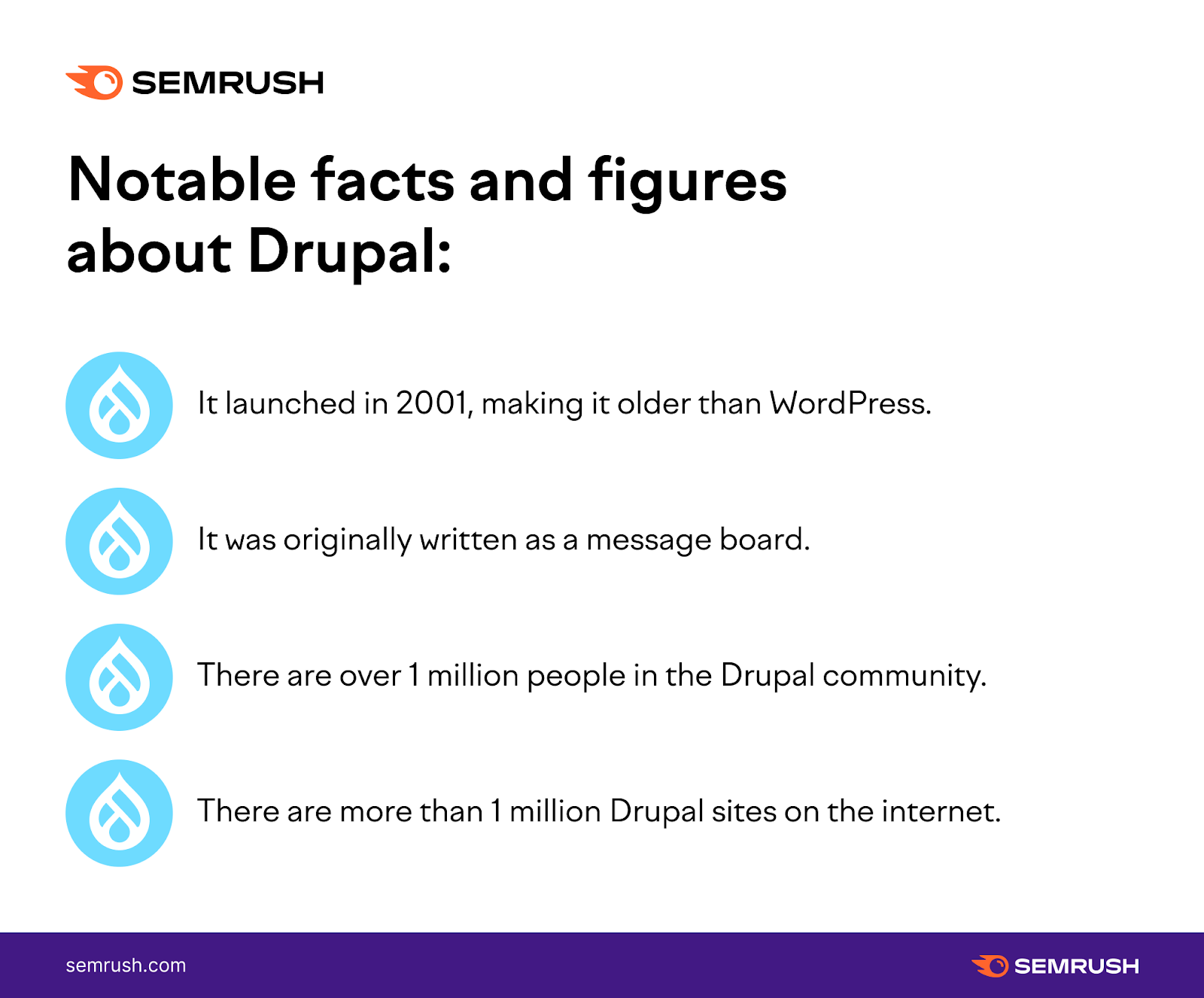
Ease of Use
In the past, Drupal gained a reputation for being more difficult to use than WordPress for users who are less technologically savvy. With Drupal 8 and 9, increasing user-friendliness and accessibility has become a priority, and Drupal has made notable progress in these areas.
For example, Drupal 8 introduced a new theming engine, Twig, to make creating new themes for your website easier. Drupal 8 also added responsive image sizing and new UI elements to use on your admin screen. Drupal 9 built on this progress with an improved upgrade process, improved content authoring and editing, and more.
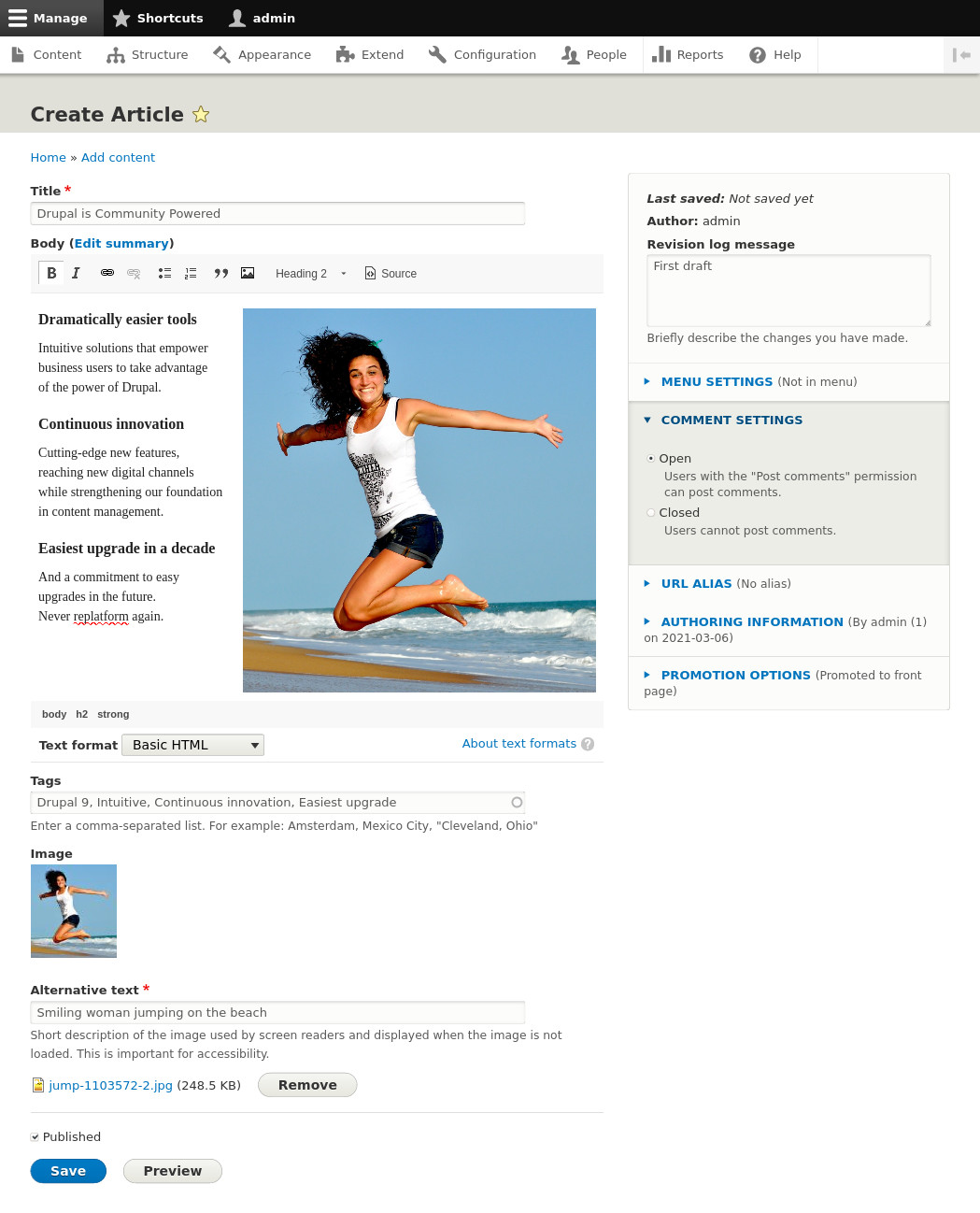
However, many reviews do still describe a steep learning curve, saying that it’s less intuitive to use even if its technical capabilities are ultimately superior.
Ultimately, WordPress may still be more user-friendly out of the box. However, with recent improvements to Drupal’s user interface and content management tools, plus the wealth of available information from the community, Drupal is catching up.
Security
Drupal maintains high coding standards, with a strict review process for community code contributions. They also have a robust security advisory policy to flag and resolve security issues in Drupal core or a contributed project, such as a module hosted on Drupal.org.
This policy maintains that any security issue that is uncovered is broadcasted publicly, along with information on how users can resolve this issue. Typically, this would require an update.
In order to be covered by the security advisory policy, contributed modules and themes must apply and undergo a strict review process. Once approved, covered projects are flagged with a shield icon on the project information page.

When searching for new plugins and themes, security-conscious users can easily filter for stable releases covered by the security advisory policy.
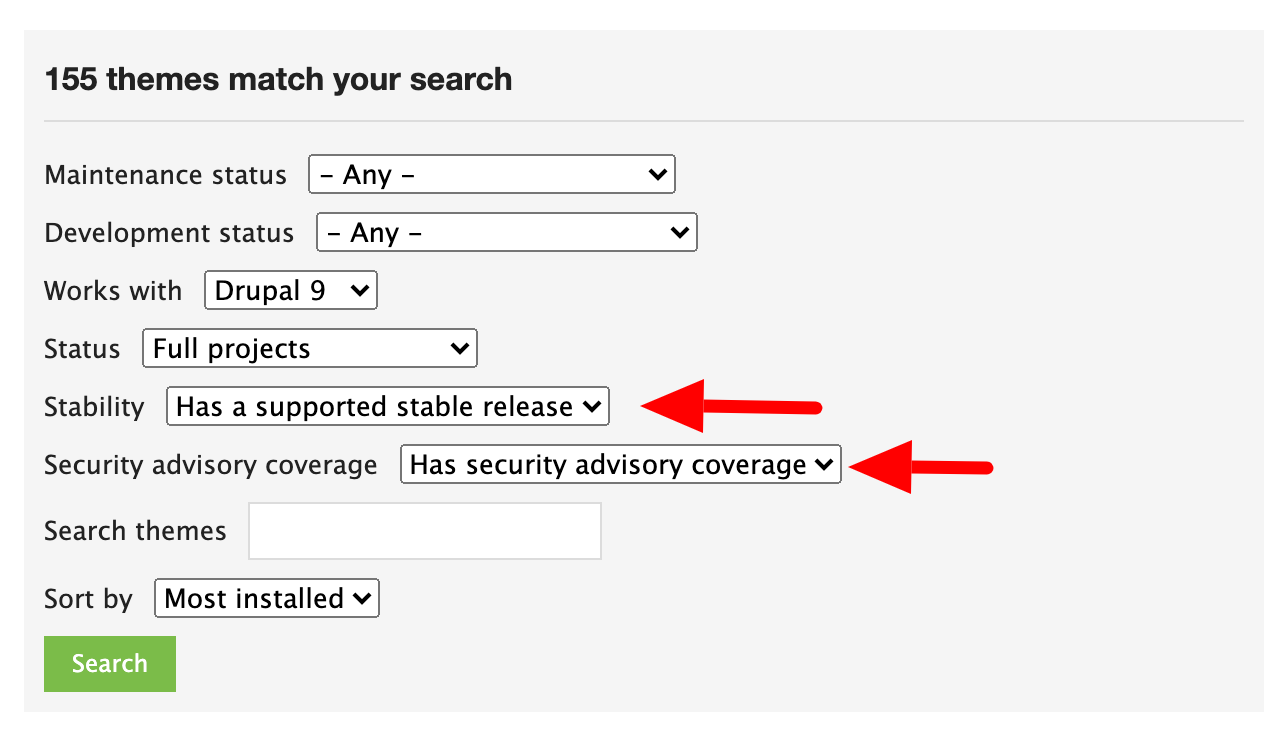
Drupal also offers a more complex suite of user access controls than WordPress, including the ability to create highly specific custom user roles without relying on a module or plugin.
Scalability
While both WordPress and Drupal are scalable, reviewers recommend Drupal for larger businesses with more complex websites. One reason for this is Drupal’s ability to accommodate large volumes of diverse content. In fact, despite having a smaller market share than WordPress, Drupal is used by more high-traffic websites.
Drupal is a good choice for domains with a large number of authenticated users. It has strong controls for user permissions, including the ability to create custom roles without requiring an additional module or plugin. Drupal can also manage complex search parameters, and content with varying levels of secure access.
Finally, because Drupal is a framework with the ability for custom-built solutions, it has the potential to satisfy even more stringent or unique technical needs.
Customization
Drupal is essentially a framework for content management, making it extremely customizable, especially for developers. That means Drupal can be used as a foundation to create a truly personalized CMS solution.
With Drupal, everything from design to functionality to user experience can be tailored around your business's unique needs. Since it’s open source, you’ll have plenty of resources for advice, troubleshooting, and ideas as you develop your solution.
Drupal also has a robust library of themes and modules, which can customize your domain’s appearance, add functionality, and improve the customer experience on your site. In fact, their library boasts more than 30,000 Drupal modules, though currently only about 6,000 of those work for the most recent iteration, Drupal 9.
Cost
Like WordPress, Drupal is open source and free to install and use at your discretion, with plenty of resources and documentation also freely available. However, you may still incur some costs when implementing and maintaining it.
For example, it is considerably more expensive on average to hire a Drupal developer compared to a WordPress developer. Specific costs can vary depending on your needs, the size and complexity of your website, and whether you choose to bring a developer on at all,
Another important factor to consider is training. Because fewer websites overall use Drupal, your team might not be quite as familiar with it.
It’s likely that you’ll need to put some time and money behind training your team to use Drupal effectively. These costs can vary depending on your team’s training needs, the size of your team, and the amount of time you dedicate to training.
Overall, despite both being open source, users can generally expect to spend more implementing Drupal compared to WordPress.
Help
As an open-source project, Drupal has robust documentation and user guides freely available on Drupal.org, as well as an active community surrounding it. As a result, you’ll have plenty of resources to get help when you need it.
For example, if documentation and user guides don’t answer your questions, you could ask the community directly on the community forums or on Stack Exchange.
Drupal.org also has a directory of organizations that offer Drupal training, as well as a calendar of free Global Training Days.
Ultimately, as with WordPress, you’ll have tons of resources at your fingertips if you ever need help.
Final Thoughts
If you have a large website with diverse content and the necessary technical expertise, Drupal may be a superior choice for content management. Drupal’s flexible framework, its ability to handle high traffic and volumes of diverse content, and its overall security could be the perfect stepping stone to a new website.
However, if your time, technical expertise, or resources are more limited, or if you have a less complex website, then WordPress might be a better fit.
Whichever CMS option you choose, it’s critical to conduct regular site audits. This helps you stay on top of updates and site maintenance, checking for technical errors and SEO issues, and monitoring your site health. The Site Audit tool is especially helpful for such tasks.
By continually maintaining your site, you’ll be better positioned to grow your platform and reach new audiences, regardless of your preferred CMS.


