Email bounces occur when you try to send an email to an address but receive an automatic notification that your email has been rejected.
There are a number of reasons why email bounces can happen, and for marketers sending large volumes of emails, it can impact the scope of a campaign.
Understanding why email bounces occur, and using tools to limit it, can help build far-reaching marketing strategies.
What Is an Email Bounce?
If you send an email and automatically receive a message saying that it could not be sent, that means the email has bounced. These are called “Non-Delivery Reports” (NDRs) and will include the reason why the email server could not complete the request.
The error message below is an example of an email that has bounced:
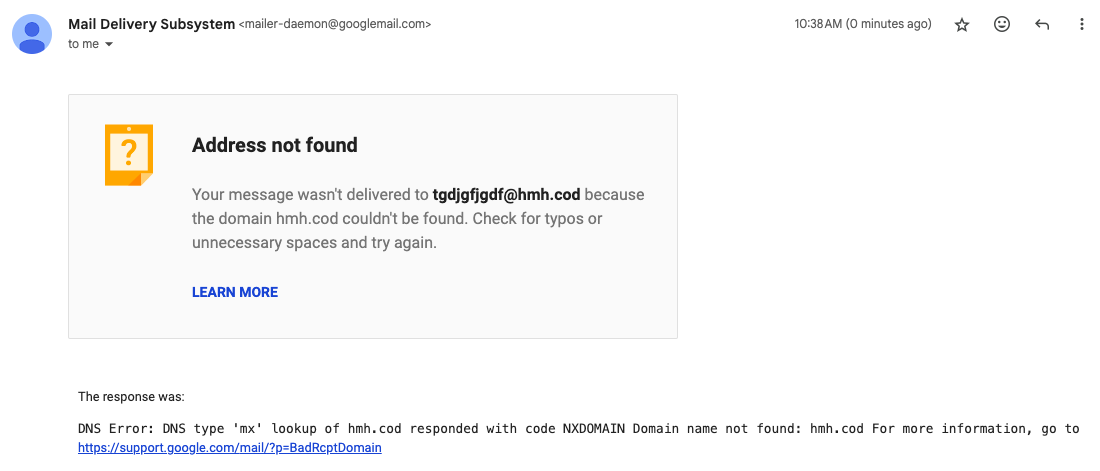
There are two types of email bounces:
- Hard bounce: When an email is not accepted by the recipient’s mailbox provider and an SMTP code with a message is sent back to you.
- Soft bounce: When an email is accepted by the recipient’s mailbox provider, but there is a temporary delivery issue, and an SMTP code with a message is still sent back to you.
What Causes an Email to Bounce?
There are several reasons why an email might bounce. The specific reason indicates if the bounce is a hard bounce or a soft bounce.
Hard bounce
- Invalid email addresses (normally if the email domain has expired or is inactive)
- The email address has errors (for example, too many spaces or written incorrectly, like ‘@gmail.con’)
Soft bounce
- The recipient’s inbox is full
- The recipient email server is down or offline
- The sender’s email message is too large
- The recipient has added an auto reply (e.g. an out of office message)
Other reasons why an email may bounce is due to the sender's email address being blocked by the recipient or because the sender has a low reputation score. These two types of bounces are explained below.
How to Avoid Email Bounce Back
There are simple, but effective steps you can take to reduce and maintain a low email bounce rate. Similarly, there are tools to track your bounce rate and pinpoint the cause of any email bounces.
Keep your contact list clean
Regularly check that your recipient email addresses are up to date, and don’t have any typos.
Some email addresses expire over time. Without keeping your contact list up to date, you’ll naturally end up with expired addresses in your list.
One way to keep things up to date is introducing a sunsetting policy, where you remove contacts that haven’t opened or clicked through your emails over a given period of time.
There are tools like Email Verifier from the Semrush App Center that you can use to verify email addresses before you send an email, confirming that your list doesn’t contain any expired addresses before your campaign.
A clean contact list will mean that you have a better delivery rate and inbox placement rate.
Note: Delivery rate does not mean placement in the inbox. It only indicates that the email was accepted by the recipient's servers. What happens after that is up to the mailbox provider or the system admin (if you're dealing with a business).
That's why the term "inbox placement rate" exists. It's not synonymous with "delivery rate" because "delivery rate" can still mean "delivered to the spam folder.”
-
Use Email Verifier from the Semrush App Center
The Email Verifier app checks the authenticity of email addresses in bulk. It then labels each email address according to its status. These labels are:
- Invalid: There’s an error in the written email address
- Non-existent: The email address does not exist
- Catch-all: The email can be delivered, but there’s no confirmation the recipient exists
- Duplicated: An email address was listed more than once in the uploaded list
- Disposable: Disposable, temporary, or darkweb-related email address
- Unknown: The email address is valid, but the deliverability status can’t be determined
To use the app, upload your database of email addresses – this can be in a .CSV or XLSX file.
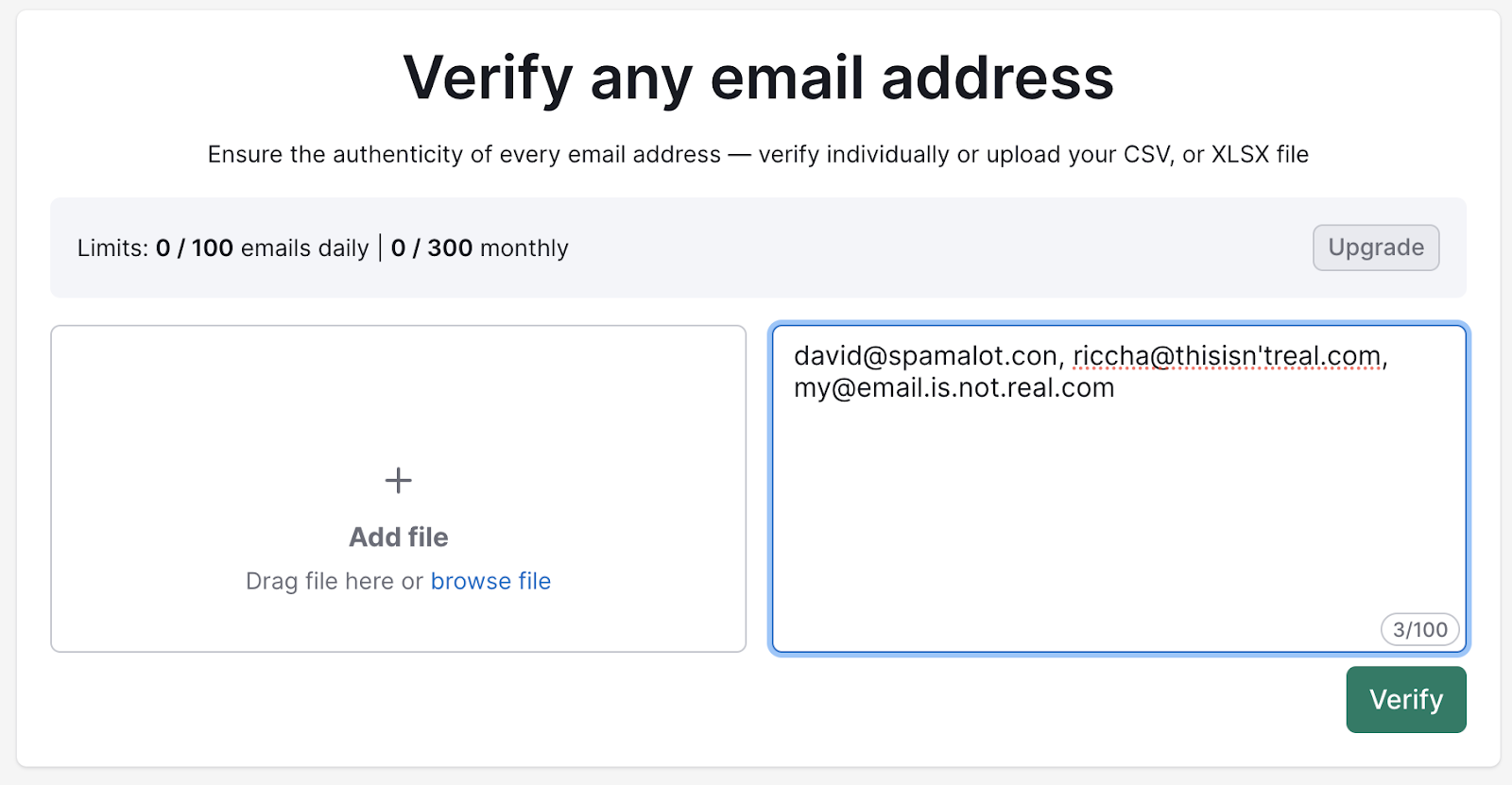
Alternatively, you can manually input individual email addresses directly into the app. Once submitted, the app breaks down which addresses are verified, and labels the reason for addresses that aren’t verified.
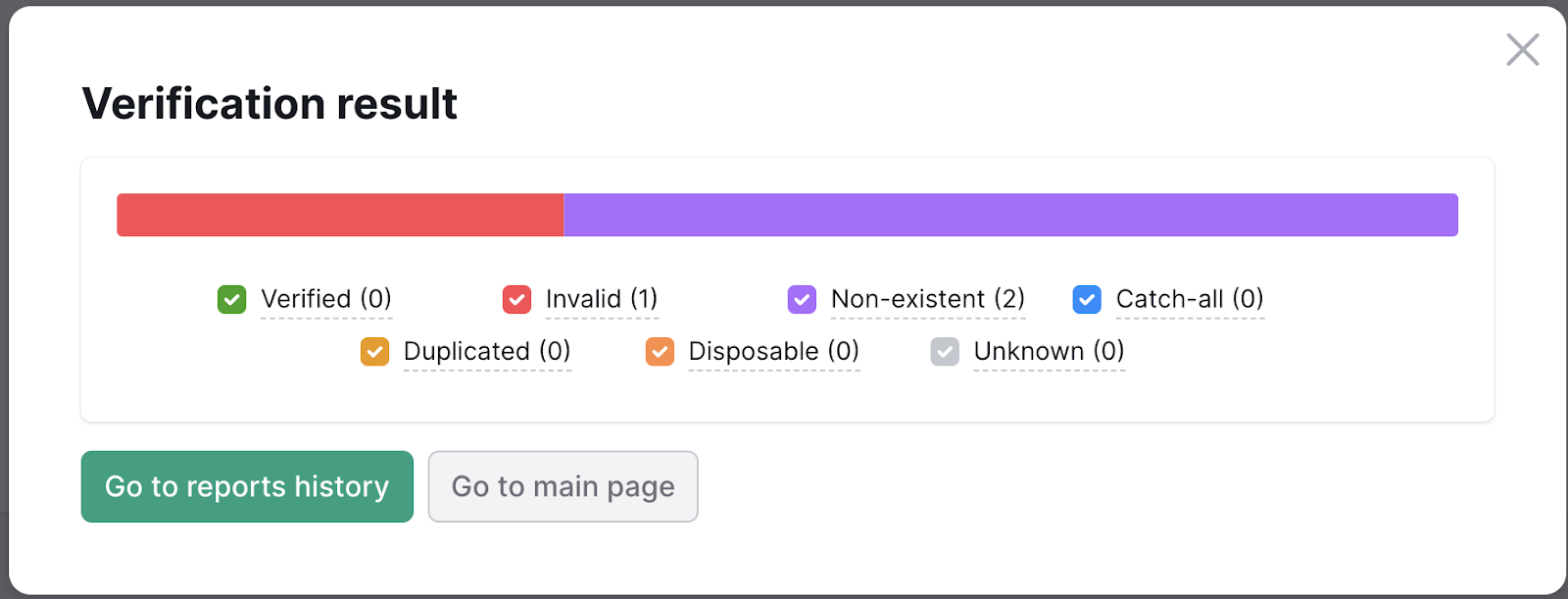
Email Verifier is free with a Semrush account to verify 100 emails per day, 300 emails per month.
Paid plans are available for higher email verification limits. The straightforward tool makes it easy to spot errors, inactive emails, and fake addresses, leading to a lower bounce rate, and an overall optimized approach to email marketing.
You can also see your results in a handy report format:
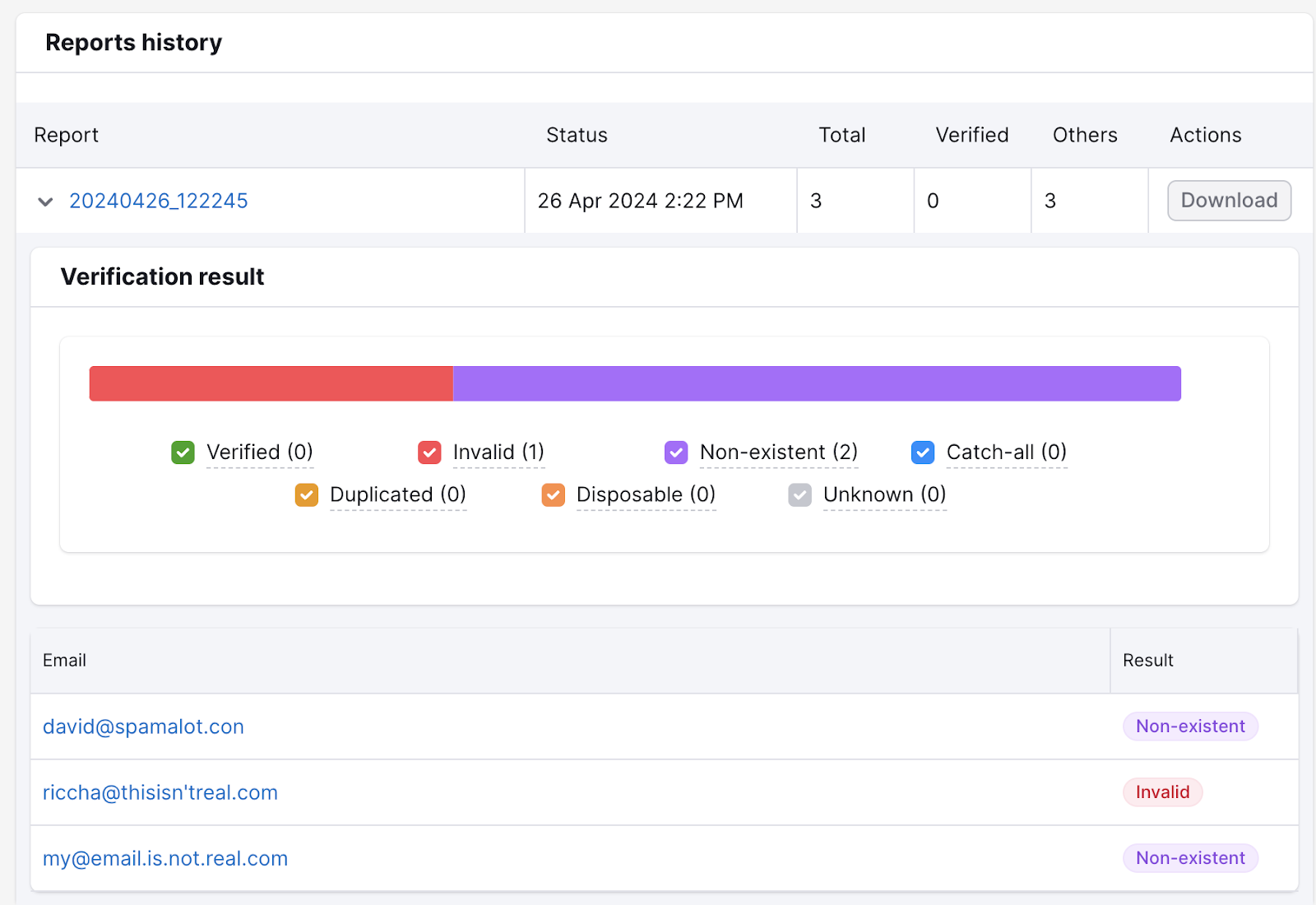
-
Use Double Opt-in
Double opt-in is another way to deter malicious actors while offering well-intentioned people another opportunity to confirm their consent to receive mail.
When someone signs up to your mailing list, ask them to verify the account – this can be done by sending them an initial email with a link to confirm their email address and interest in your brand.
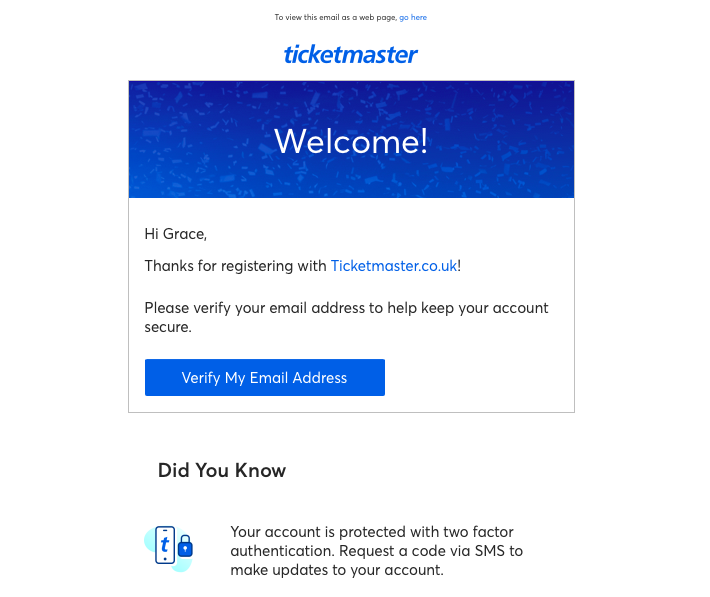
Double opt-in is a great way to build trust with customers and to minimize your risk of an elevated bounce rate.
-
Watch Your Sender Reputation
Your sender reputation is your guiding barometer when it comes to email deliverability. Every internet service provider (ISP) has its own scoring methodology. Some are publicly available, such as Outlook’s bulk compliant level (BCL) and spam confidence level (SCL).
You can also estimate your email sender reputation with free tools like Sender Score. A good sender score might be around 90, satisfactory around 80; anything below tells you that you need to take action to improve your reputation as a sender.
Check up on your sender reputation at least once a month, and before and after any large volume email campaigns.
-
Send Emails Consistently, But Spread Out
The frequency you send emails can also indirectly affect your email bounce rate. That’s because emailing too often could feel like spam to your audience, leading to less engagement and positive signals (such as email opens and clicks).
If you increase your volume or frequency, you just need to make sure that those emails are set up to encourage more positive signals.
For example, transactional emails will get a lot of positive feedback. Think about when you’ve made a purchase and then opened the confirmation email, or clicked on a link to track your package. Those opens and clicks send a positive signal that the email is getting interaction.
That kind of positive engagement from your email subscribers can mitigate any significant fluctuations in volume and frequency.
In general, aim for a steady flow of messages, where there is an appropriate pause between consecutive emails. Likewise, make sure that every email is composed to a high standard, and sent at times that make sense (i.e. not at 2 am for recipients).
Remember that consistency builds trust, but too much communication (or even the right communication at the wrong time) can be off-putting.
-
Avoid Crafting Spammy Content
If you overuse spam-triggering words like “free,” “deals,” “off,” or hyperboles like “unbelievable,” savvy email recipients may mark it as spam.
When email service providers get enough negative signals from recipients of an email, they could mark it as spam for other recipients. This is something to be mindful of when crafting your email messages.
What else can you do?
Don’t write in all caps, don’t use lots of exclamation marks, and don’t add lots of links to the body of your email. In terms of aesthetics, keep a clean, accessible design, and check that the flow of the email is logical – i.e. does what you’re asking customers to do make sense/is expected with the information they’ve been given?
Of course, you know that your content isn’t spam, but taking steps to make sure that it isn’t categorized as spam will keep your email bounce rate down.
-
Avoid Using Free Domains To Send Emails
Free domains are email accounts that you can make for free (@outlook.com, @gmail.com, for example). These accounts are popular among new or growing businesses, but you can’t authenticate these free domains.
Therefore, email campaigns from these domains are more vulnerable to spam filters, and you could have a higher bounce rate if sending out a large volume of marketing emails.
An authenticated (normally paid) business domain is better for running email campaigns that reach people’s inbox.
-
Keep To A Daily Sending Limit
If you’re using email for sales outreach, you should keep an eye on your daily limits.
All email service providers have a cap on the amount of emails you can send per day. For instance, with a free Google account, you can send a maximum of 500 emails every 24 hours, and use a maximum of 100 email addresses per email. Sending more than this amount will mean that your emails will bounce or could lead to your account being permanently blocked.
Take care to align your content calendar and email strategy and schedule with your email service provider limits.
The Importance of Email Delivery
Email delivery is important to any business using email as a marketing channel. If you’re restricted in this channel, you won’t be able to reach as many people, and you risk damaging trust with your existing and untapped audiences.
Ultimately, email bounces impact your brand’s reputation. Email networks monitor every time you experience an email bounce, and this data informs them how credible your email domain is, and whether they should accept emails from it.
If many of your emails are bouncing, your delivery rate could drop. As a result, your email address is more likely to be flagged by spam filters and your email sender score could drop – this is a rating of your email generated by email providers, determining how likely you are to be a spammer.
The lower your email sender score, the more likely that your emails will not be seen by the intended recipients; either because they were delivered to people’s spam folders, quarantined, or rejected by the email provider.
In severe cases, a poor delivery rate and low email sender score could result in mailbox providers temporarily or permanently blocking your emails.
Think of it like knocking on doors to sell your product. If a few people decide to shut the door on you for whatever reason, they’ll then tell their friends, and more people will choose not to open the door when you come around.
How To Calculate Email Bounce Rate
Everyone experiences some email bounces. It’s nearly impossible to have zero emails bounce, especially when conducting email campaigns that target large audiences.
Still, you should know how to calculate your email bounce rate, and regularly monitor it to recognize when, and what campaigns cause fluctuations in the rate. You also need to be aware if your bounce rate is too high, as your brand could be at risk of facing irreversible limitations around who you can contact.
To calculate your email bounce rate, use the following formula:
The number of emails not successfully delivered
———————————————————————x 100
The number of delivered emails
Efficient, Effective Emailing
Reducing your email bounce is just as important as the copy and design of your emails.
Considering the effort that goes into the research, planning, and curation of your email campaigns, you need to know that your emails can get past the soft/hard bounce stage–not fall at the first hurdle of passage.
Keep a close eye on your deliverability rate and sender score, as well as use tools like Email Verifier to keep your email database in order and your email bounce rate low.
Understanding your bounce rate and having the tools to reduce it, will ensure that the door is always open for you to speak with the right people about your brand.

