What Is Email Open Rate?
Your email open rate is the percentage of recipients that opened your email. For example, if you send an email to 100 people, and 25 of them open the email, your email open rate is 25%.
This metric lets you measure the success of email campaigns and understand the factors that make subscribers engage with your email content.
These factors can include subject lines, sender names, and the time of day you send the emails.
How to Calculate Email Open Rates
To calculate the open rate for an email campaign, you need to know a few numbers:
- Emails sent: The number of people you sent the email to
- Emails bounced: The number of emails that weren’t delivered
- Unique opens: The number of individual people who opened the email
Plug these metrics into this open rate formula:
Email Open Rate = Unique Opens / (Emails Sent - Emails Bounced) x 100
For example, let’s say you sent a marketing email to 1,000 people, 100 of them didn't get delivered, and 450 of your recipients opened it. Your email open rate would be 450 / (1000 - 100) x 100 = 50%.
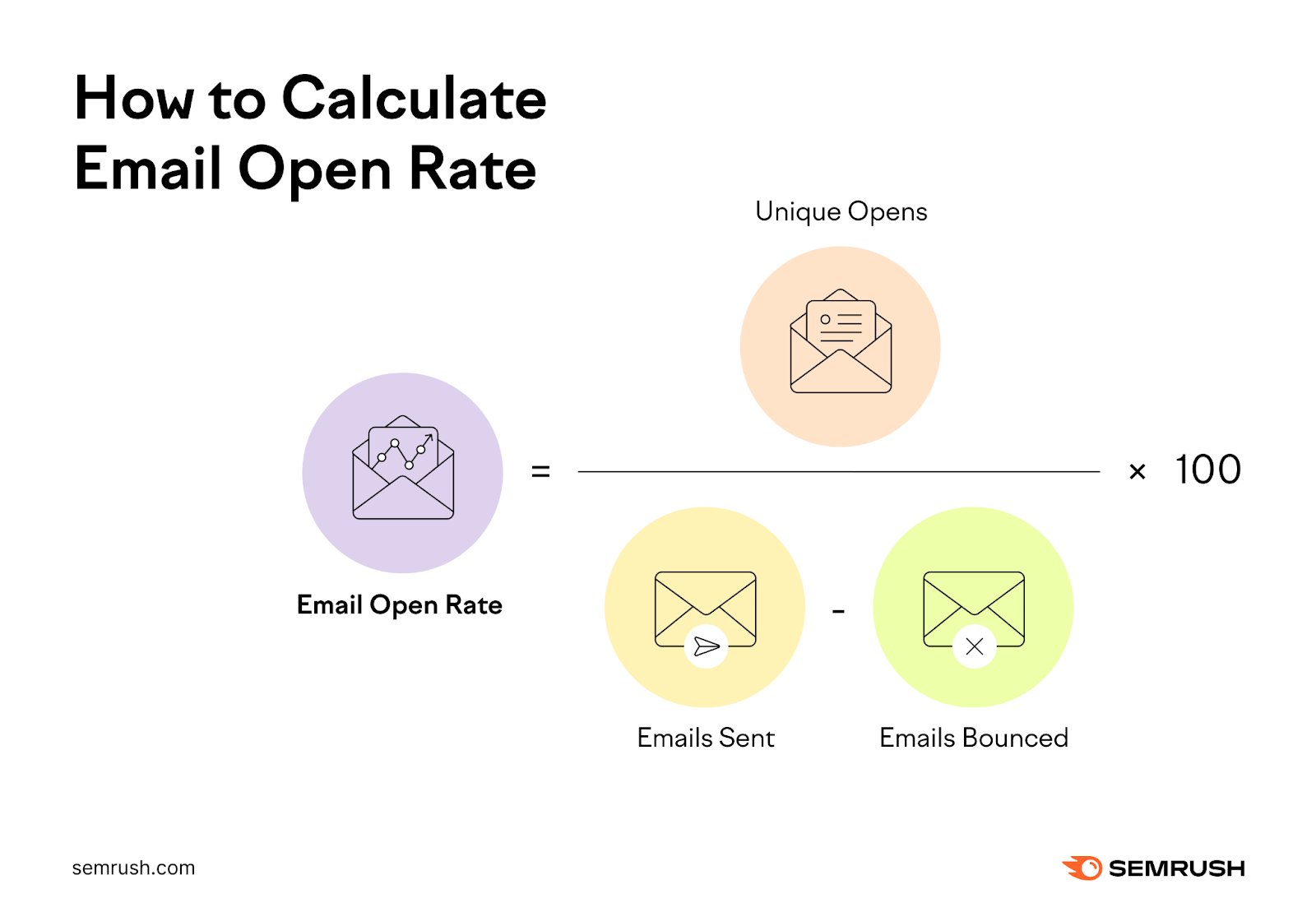
Email Open Rates vs. Click-Through Rates
Your email click-through rate (CTR) tells you the percentage of recipients who clicked at least one link in your email out of those who opened it. Along with open rate, your email CTR can indicate how well you’re engaging your audience.
Here's what you can learn from these email marketing metrics:
- Email open rates help marketers understand how to capture subscriber interest. For example, some email subject lines may be better at standing out in the inbox and getting subscribers to read.
- Email click-through rates help marketers understand how to prompt subscribers to take action within the email itself. For example, some offers may be more compelling and therefore better at driving clicks to a landing page.
You might also measure email click-to-open rate, or CTOR. This is a hybrid of the two metrics above. Click-to-open rates show the percentage of email recipients who opened an email and clicked at least one link in the email.
How to Check Your Email Open Rate
Many email marketing service providers automatically track email open rates every time you send a campaign to your subscribers. They do this by adding a 1x1 pixel in every email. When a subscriber opens your email, the tracking pixel fires and counts an open.
To find your open rate, check your dashboard. Here's an example from a Mailchimp dashboard:
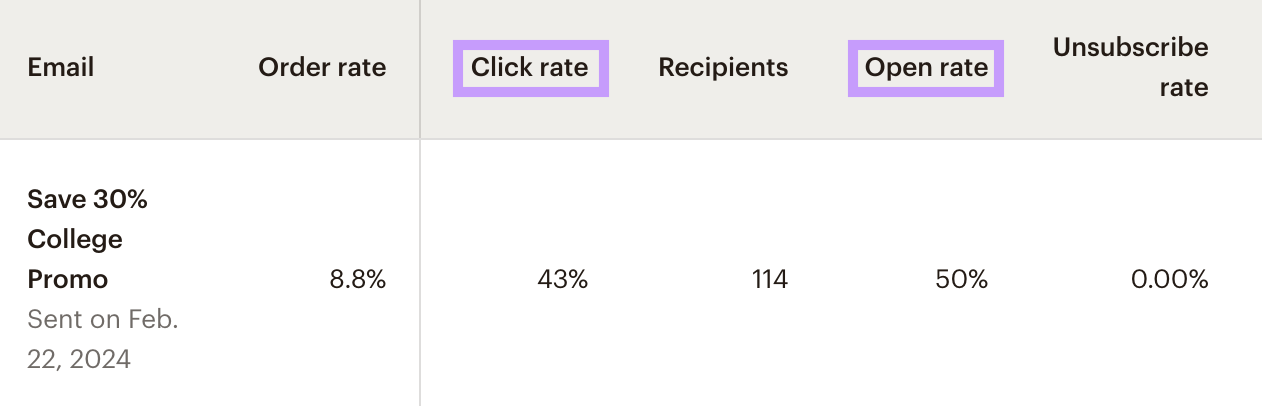
Some email marketing providers also share account-wide email metrics. Here's an example from a Klaviyo dashboard:
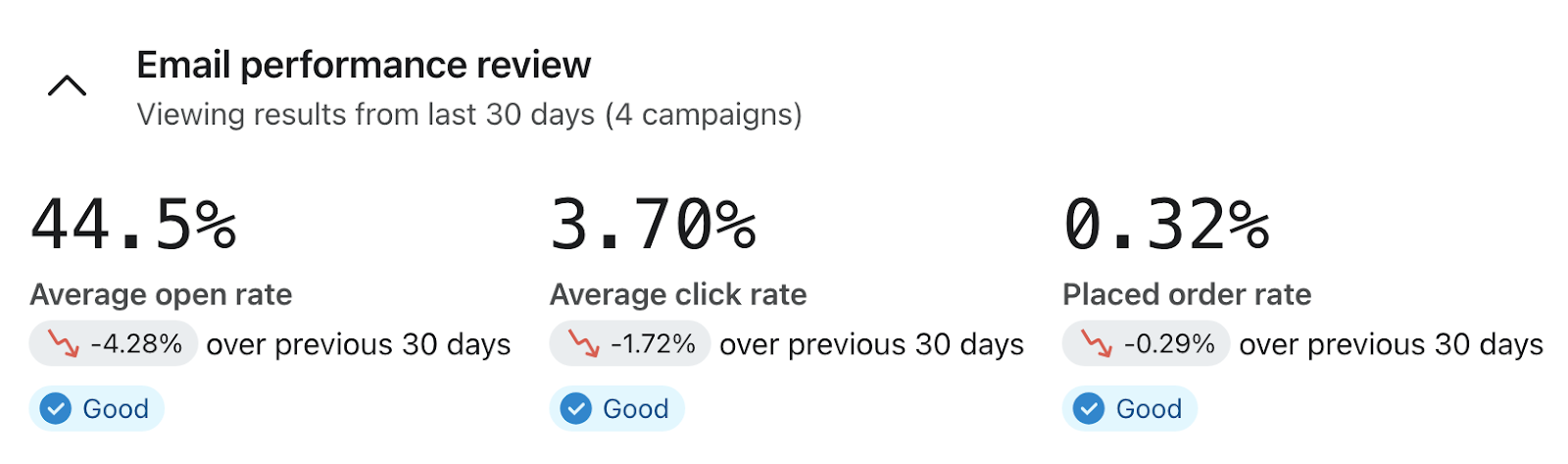
Why Your Email Open Rate Is Important to Track
Your email open rate can tell you a lot about the performance of your campaign.
Think about it this way:
If subscribers don't open your email, they won't have an opportunity to read your message. They won't have a chance to take next steps either (like clicking a link or completing a conversion).
In other words, getting subscribers to open your email messages isn't the end goal. But it is the first step toward successfully executing your email strategy.
To get a more complete picture of your account and campaign performance, you should also monitor email engagement metrics like:
- Click-through rate
- Conversion rate
- Subscribe/unsubscribe rates
- Bounce rate
What Is a Good Email Open Rate?
The average email open rate is 34.23%, according to Mailchimp. However, the definition of a “good” open rate varies across different industries.
Email Open Rate Statistics by Industry
To compare your open rate to direct competitors, you need email benchmarks for your industry.
Many major email service providers track open rate statistics across industries. According to GetResponse, the industries with the highest email open rates are:
- Communications: 48.8%
- Nonprofits: 39.71%
- Publishing: 37.51%
And the industries with the lowest email open rates are:
- Health and beauty: 27.73%
- Financial services industry: 26.5%
- Internet marketing: 21.9%
So, it’s important to compare your email open rates to others in your industry. Because what might be classed as “good” for one business could be very different for a business in a different niche.
But aside from your industry, there are other factors that can impact your email open rates. Including some important ones that you actually have control over.
7 Factors That Affect Email Open Rates
1. Subject Line
In order for subscribers to open your email, it has to stand out in their inbox.
How do you make this happen?
Concise and relevant subject lines can help. Successful email subject lines should:
- Speak in a style and use language that resonates with your target audience
- Make it relevant to both what the email is about and what your subscribers are interested in (don’t use clickbait)
- Give subscribers a reason to click (like an exciting announcement or a time-sensitive offer)
- Don’t make them too long to ensure they display in full in the inbox (ActiveCampaign recommends 30-50 characters)
How do you tell if subject lines are the cause of low open rates?
Review subject lines for your recent email campaigns. Check whether some styles of subject lines regularly perform worse than others.
Later in this article, we’ll discuss how you can test different subject lines at the same time to improve your email open rate.
2. Preheader
Preheaders give you an extra opportunity to invite recipients to open your email.
This text displays after or below the subject line in a typical email inbox. It builds on the subject line by offering more context or teasing the offer or content in the email.
Like the text after the subject line in the third email below:
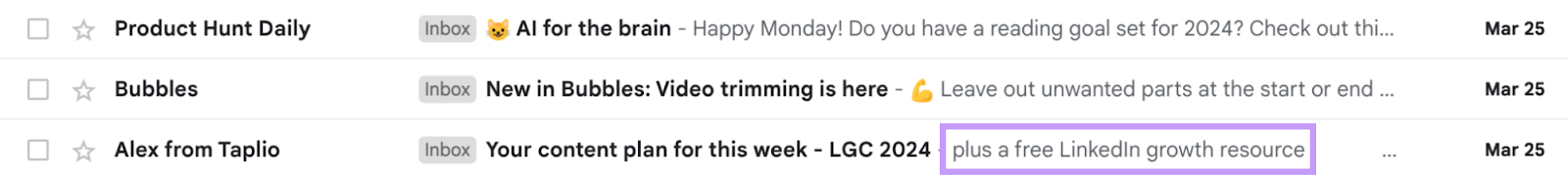
The characters that display depend on the recipient’s device and email client. So keep the preheader as short as possible to increase the chance it will display in full.
3. Sender Name and Email Address
It must be immediately clear to the recipient who sent the email. Otherwise, they don’t have a reason to open the email. And they may not trust you.
Here’s how to inspire trust and leverage brand recognition:
- Ensure your company name (not your email address) shows as the sender name
- Keep your sender name consistent so subscribers recognize it easily
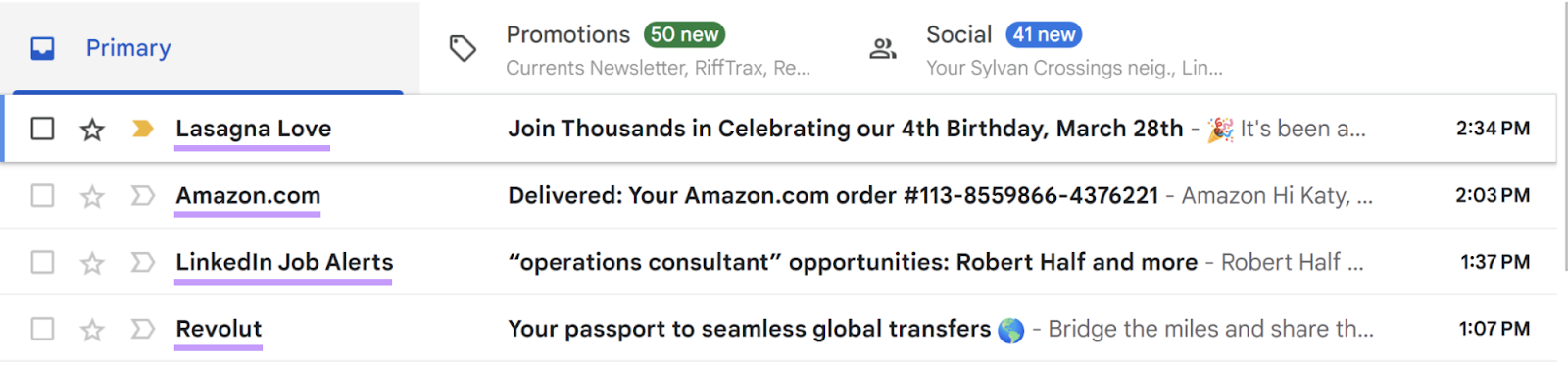
4. Recipient's Email Address
Without valid subscriber email addresses, your messages will bounce instead of arriving in inboxes. As a result, your emails will never be opened or read. This results in lower email open rates.
The more emails you can successfully deliver, the more emails your subscribers can potentially open.
An email verification tool can validate addresses for you before sending.
This type of tool is especially important for outbound email outreach when you don’t have lists of email addresses submitted by subscribers. And instead you need to find email addresses manually.
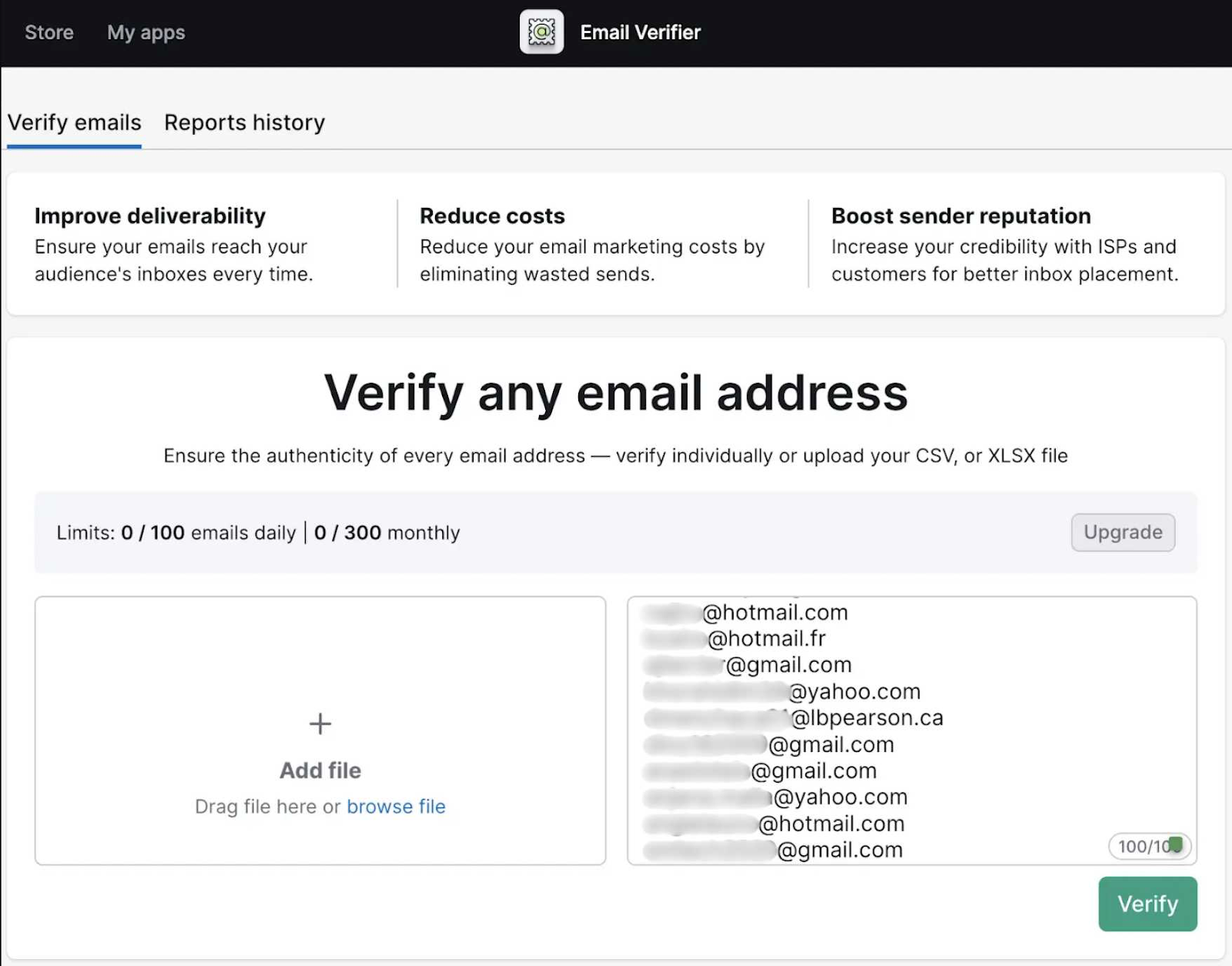
5. List Segmentation
Not every marketing email has to go to your entire subscriber list.
If you email subscribers who aren't interested in your brand or engaged with your email content, your open rate will likely decrease over time.
Segmenting your email list can increase the chance that your emails will reach engaged subscribers.
Here are some ideas to segment your list:
- Location: Target subscribers in a specific region or city if your content is relevant to a particular area
- Interests: Send emails to subscribers based on the pages on which they signed up to your email list, or perhaps boxes they ticked when they joined
- Behavior: Send a special offer to loyal shoppers or customers who haven’t bought in a while
6. Email Timing
Send emails at the most convenient times for your business or the ideal times for your subscribers. If you neglect to get the timing right, your emails could get buried in the inbox, leading to lower open rates.
So, when is the best time to email your subscribers? Overall, the ideal times are Tuesday and Thursday at 10 a.m. and 3 p.m., according to Brevo.
But in many cases, it depends on your industry. For example, the best time for marketing agencies to email is 4 p.m on a Wednesday. The best time for B2B professional services companies to email is Monday or Tuesday between 8 a.m. and 10 a.m.
7. Email Frequency
When you send marketing emails too often, subscribers may become less inclined to open them. This is sometimes called email fatigue. But finding the right email frequency will depend on factors like your industry and your campaign goals.
Businesses tend to see the highest open rate when they send one email per month, according to Omnisend.
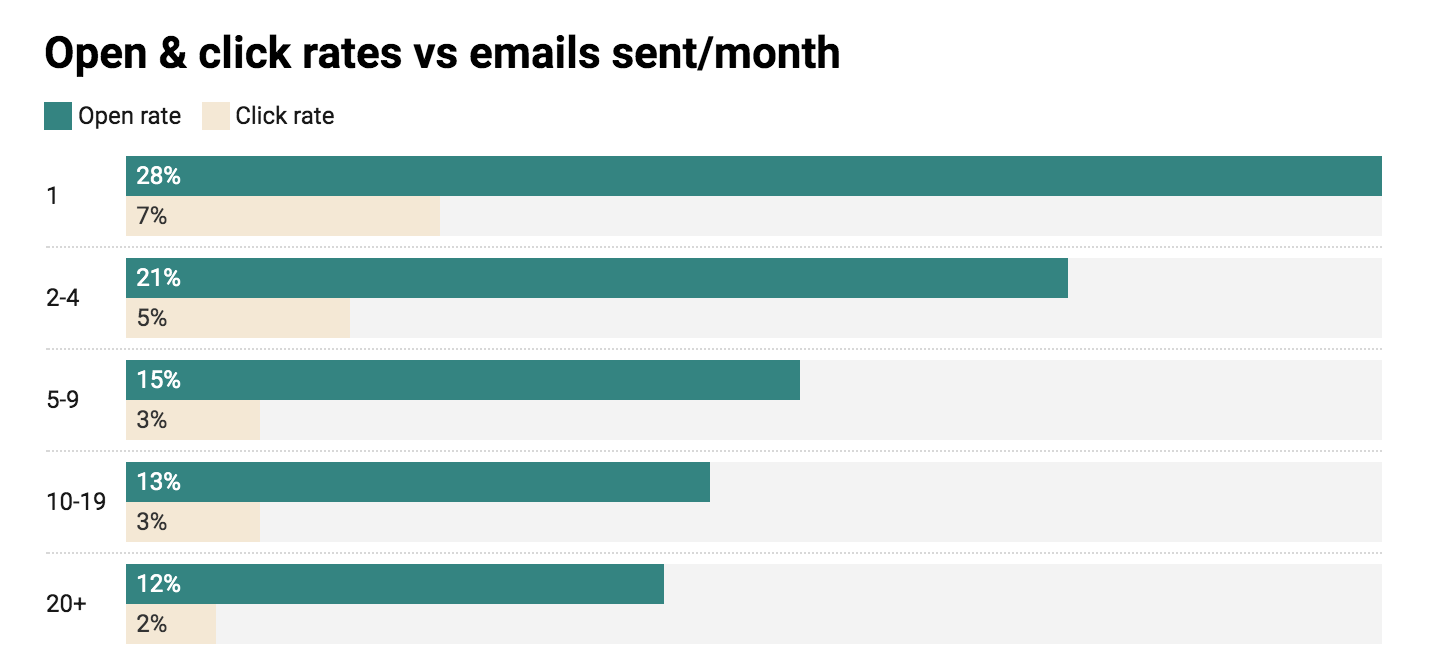
But that doesn't necessarily mean you should only email customers once per month. For example, Omnisend also found that businesses tend to see the highest order count when they email 10 to 19 times per month.
To find the right frequency for your business, strike the right balance between open rate and other revenue-focused key performance indicators (KPIs). Like average order value or order count per email.
Strategies to Increase Email Open Rates
Incorporate these strategies and best practices into your email marketing strategy to improve your open rates.
A/B Test Subject Lines
Use A/B testing to experiment with different subject lines. Also known as split-testing, this tactic involves sending an email with one subject line to half your audience, and another email but with a different subject line to the other half.
After sending the emails and running the test, check your email analytics to see which subject line has the higher open rate. Then, use the winning version to guide subject lines for future emails.
Email marketing providers like Klaviyo let you test subject lines in real time. When the test is complete, the platform will automatically send the winning version to the remaining subscribers.
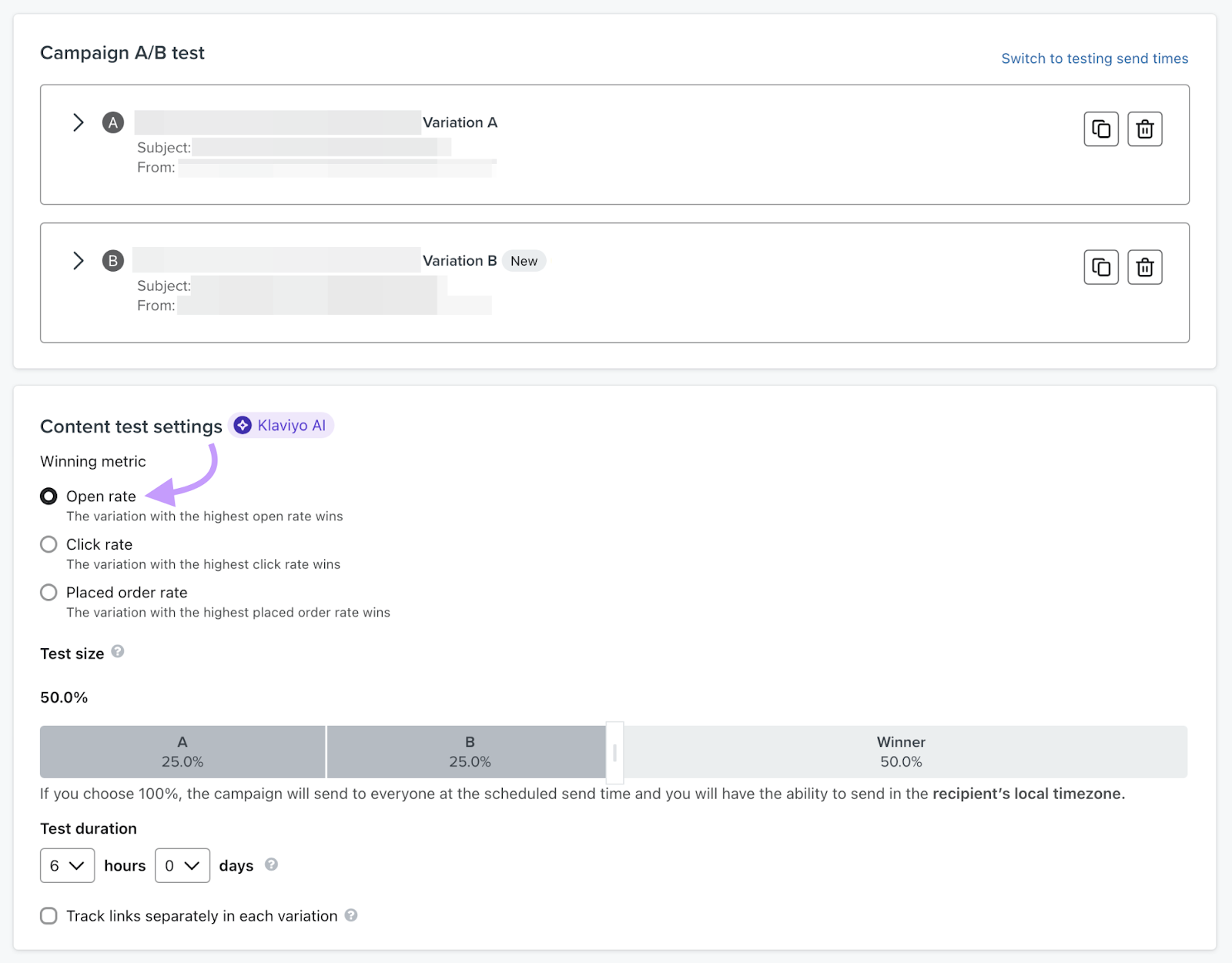
Segment Email Lists
Create audience segments to get your marketing emails in front of people who are most likely to open and engage with them.
When you target audience segments, you don’t email your entire list. Instead, you email specific groups based on their demographics, past behaviors, or likely actions.
Here are some segments to consider creating for your list:
- Location
- Past purchase behavior (spend frequency, average order value etc.)
- Engagement
- Interests
- How far along they are in your marketing funnel
This is what creating segments looks like in Klaviyo:
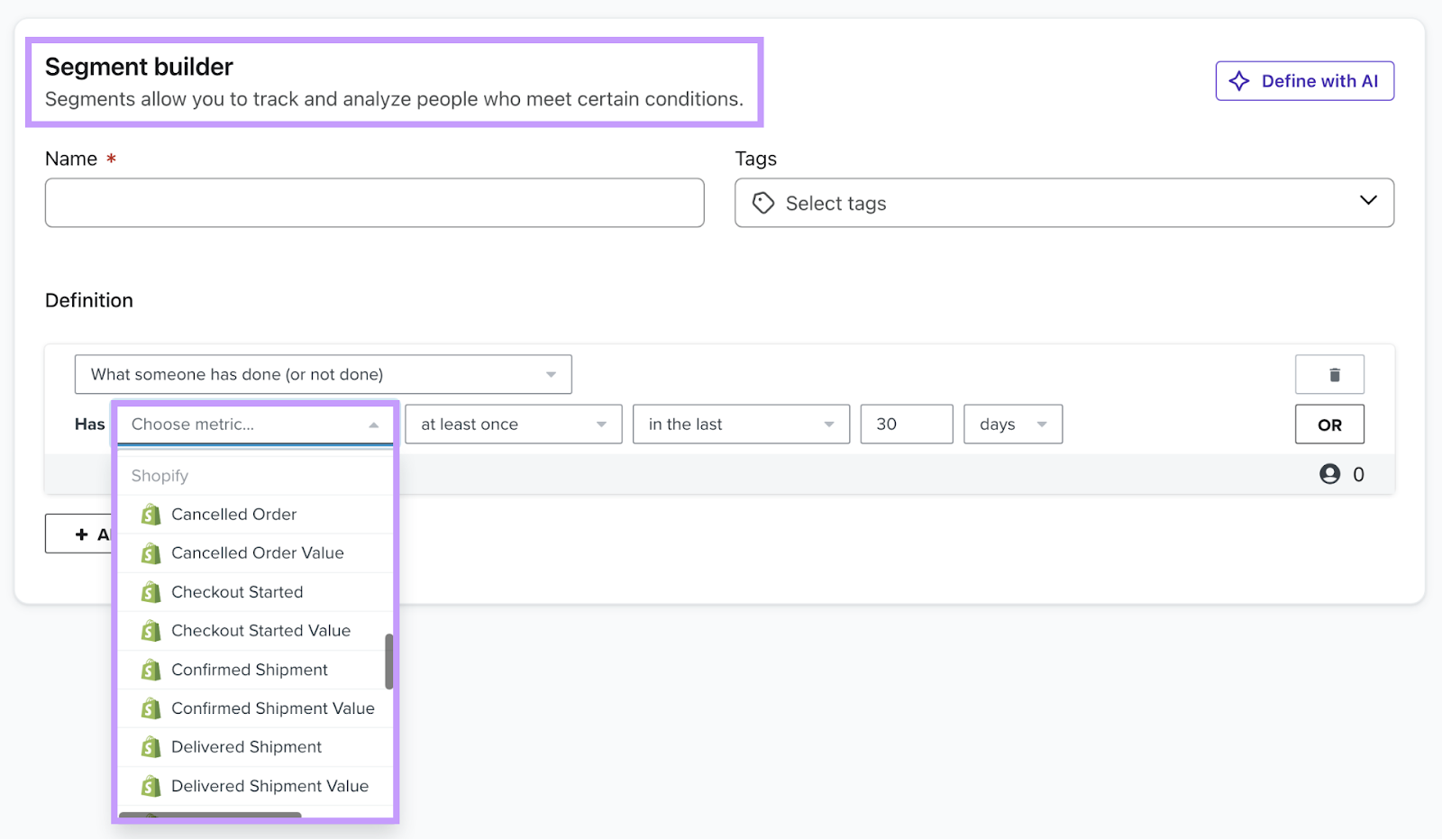
Personalize the Subject Line
Marketing emails don't all have to sound the same. With dynamic personalization, you can include custom content in each email to ensure it resonates with your subscriber list.
Here are some subject line personalization options to consider:
- Add subscribers' first names or company names
- Mention a product the subscriber recently purchased
- Feature an event the subscriber signed up to attend
Here’s how a personalized subject line looks in a typical email dashboard:
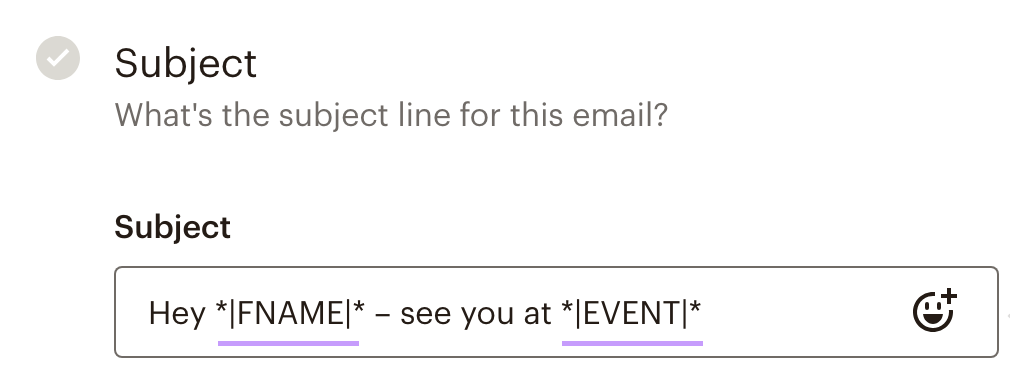
Above, the email draft displays what are known as merge tags within Mailchimp. But other email marketing providers may use their own variations of dynamic tags.
In this example, the email will automatically display the recipient’s first name and the relevant event when it arrives in subscribers’ inboxes, based on information your subscribers have provided.
Find Topics That Resonate with Your Audience
Keep subscribers engaged (and open rates high) by writing emails on topics they care about.
Use Semrush's Topic Research tool to get ideas for more engaging content and avoid running out of ideas for your email newsletter.
Start by entering a general topic and an optional domain. Then click "Get content ideas."
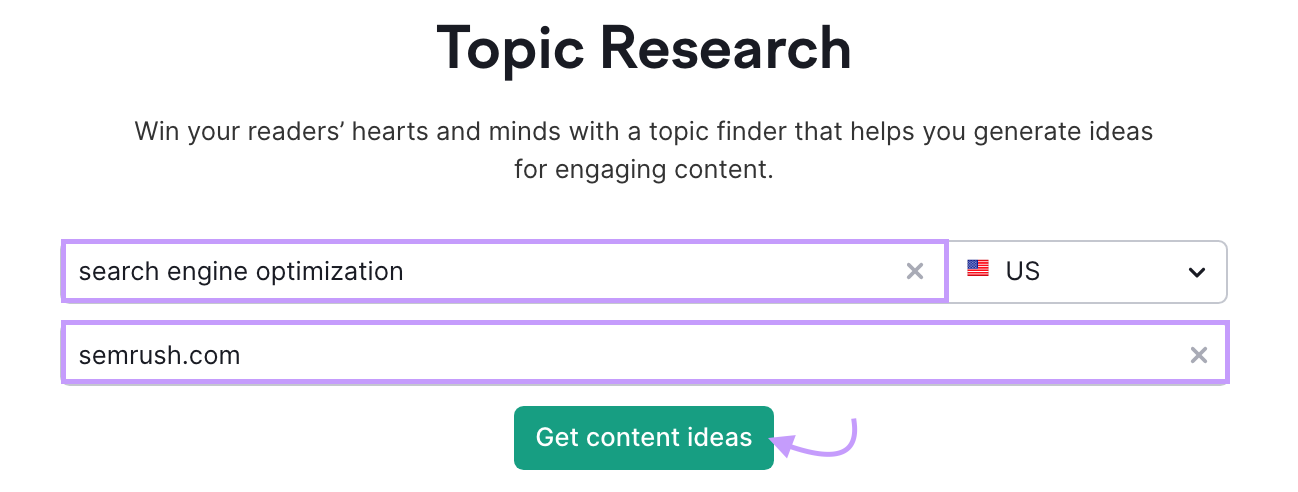
You'll then get a list of ideas related to the main topic. Along with estimated search volumes.
To focus on trending topics, toggle the "Trending subtopics first" switch.
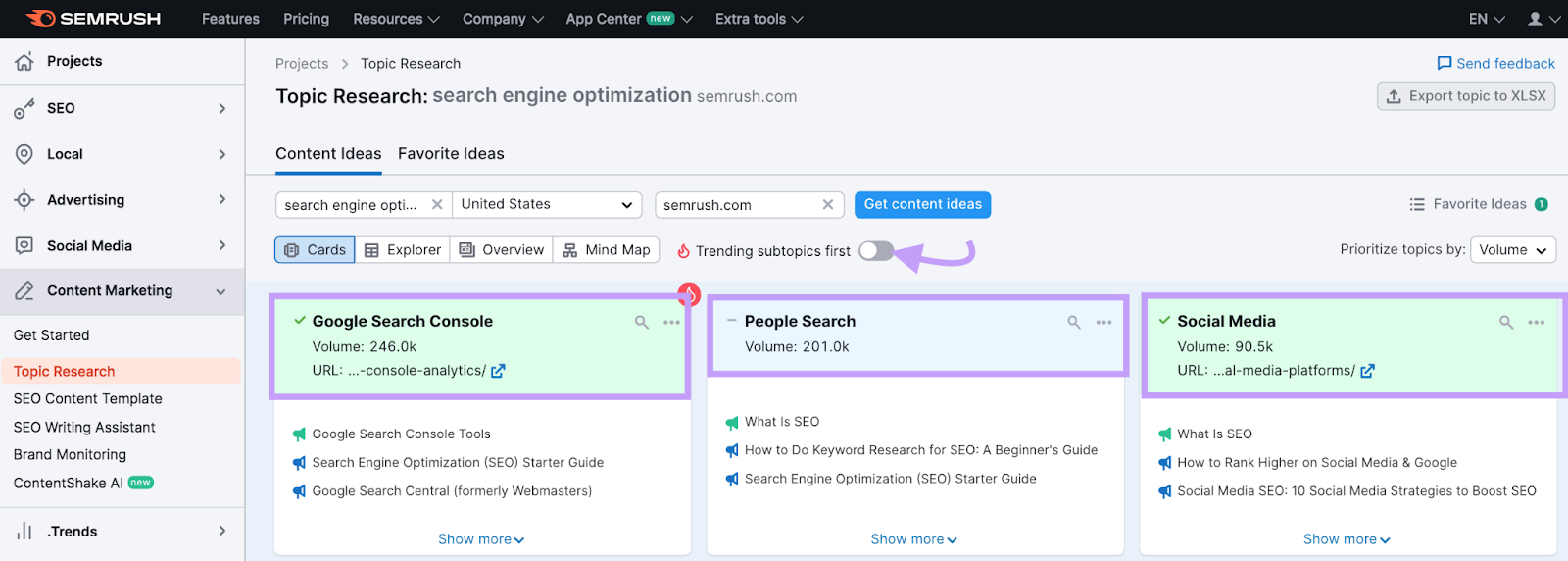
Click the "Show more" link on any card to see a full list of headlines, questions, and related searches to inspire your emails. Clicking the icon with the “+” to the right of each idea allows you to add it to your favorites.
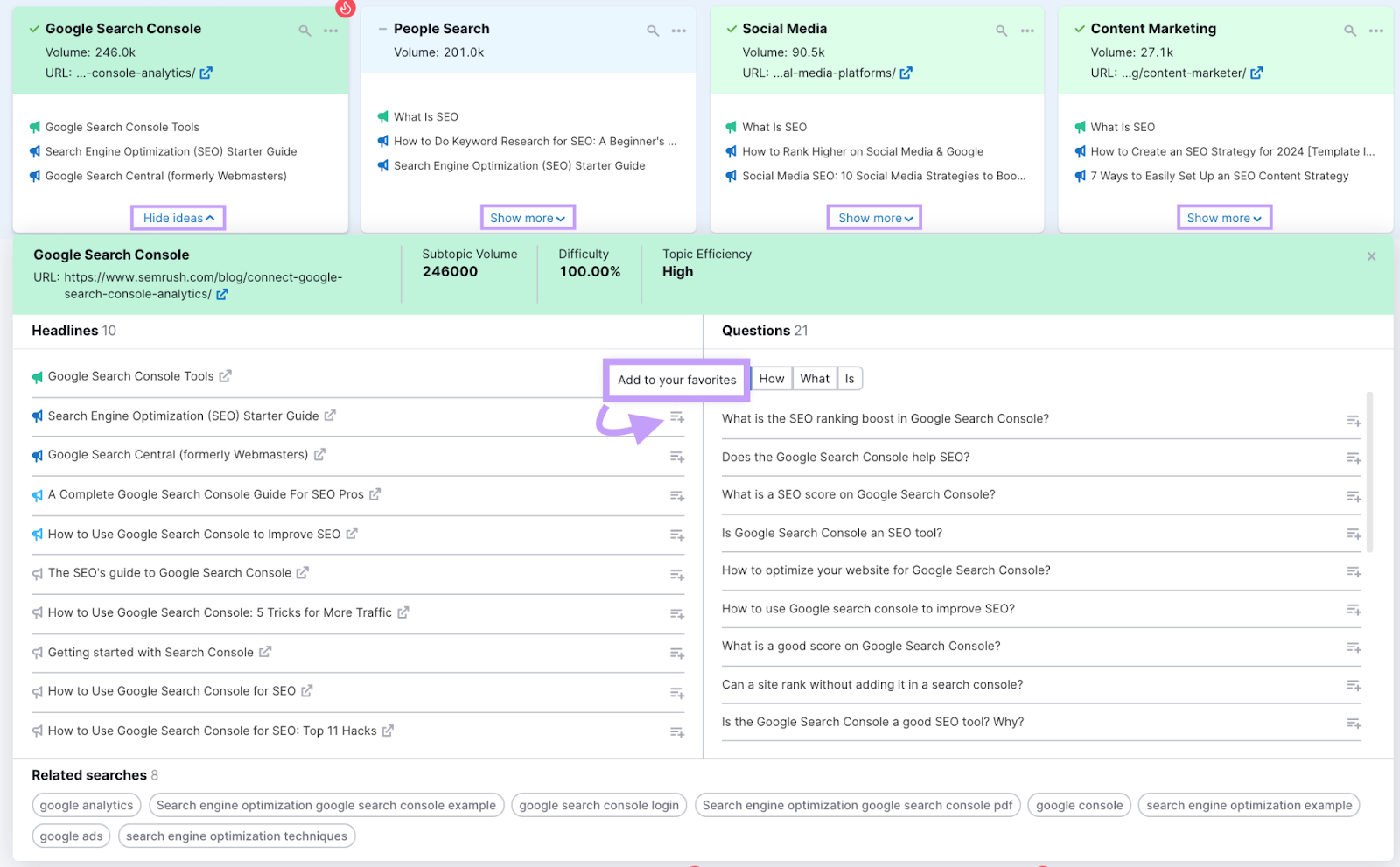
Once you have a list of your favorite ideas, you can use them to plan your email marketing campaigns around topics your audience is interested in to improve your open rates.
Create Compelling Email Content
When subscribers open your emails, the next step is to engage them. The more they engage with your email content, the more likely they'll be to trust your brand and open future emails.
Use the AI Writing Assistant to write better content faster.
From the main dashboard, select "All Tools." Then, enter "email" in the search bar to find all the AI email assistant tools. Select "Email Subject Lines" to create optimized subject lines.
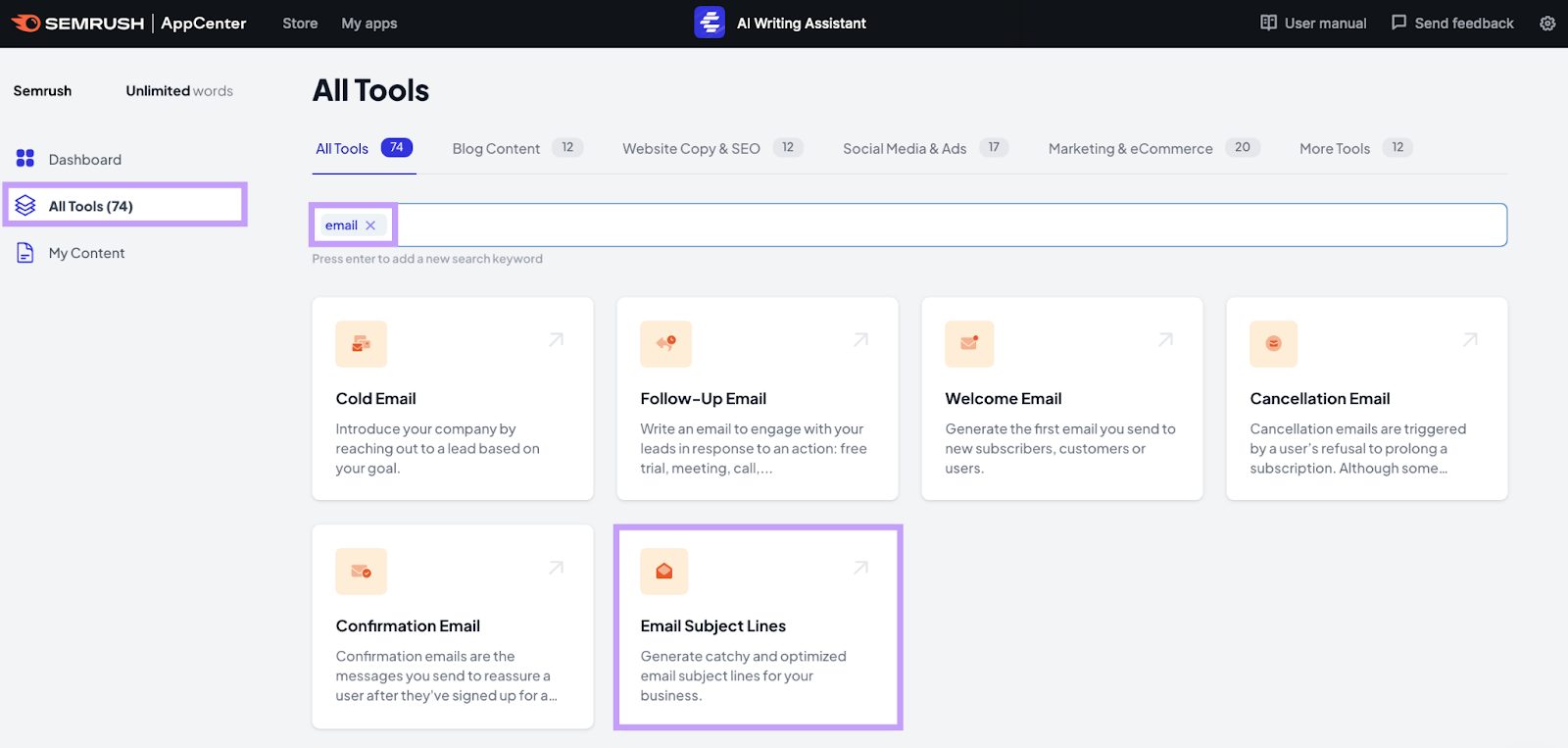
Input details about your target audience, product name, and product description. Then, choose a tone of voice and creativity level from the list of options.
You can get up to 8 ideas at a time, which you can toggle with the “+” and “-” buttons at the bottom left. Then click "Generate" to see a list of options.
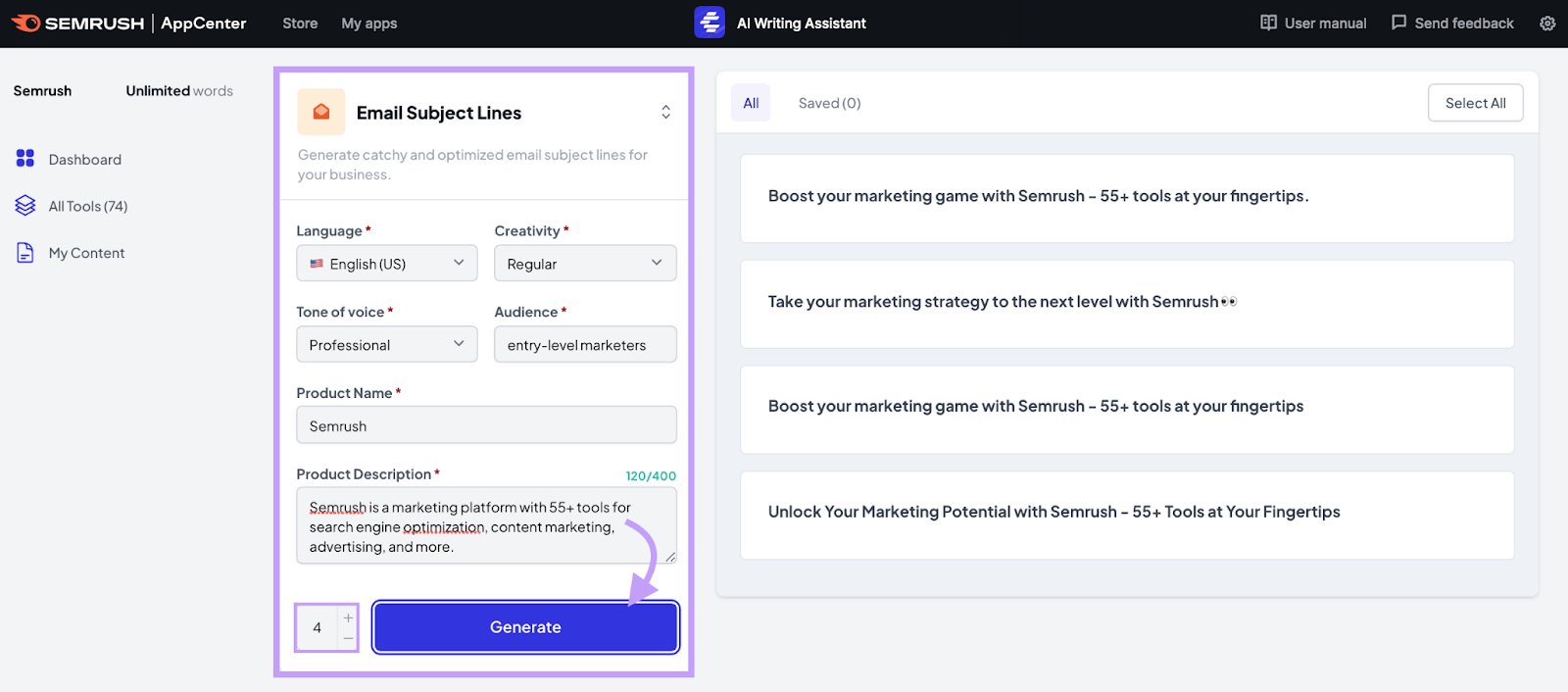
Hover over any of the subject lines you want to use and click the "Copy" button. Then, paste them into your email marketing platform. Make any relevant changes for your specific target audience to ensure they’re personalized to improve open rates.
The AI Writing Assistant can also write cold email templates and welcome emails. To generate a welcome email, go back to the list of “All Tools” and search for “email” like you did previously. Then select "Welcome Email" from the list.
Enter your audience and product details, and click "Generate." As before, you can hover over the ones you like and click “Copy.”
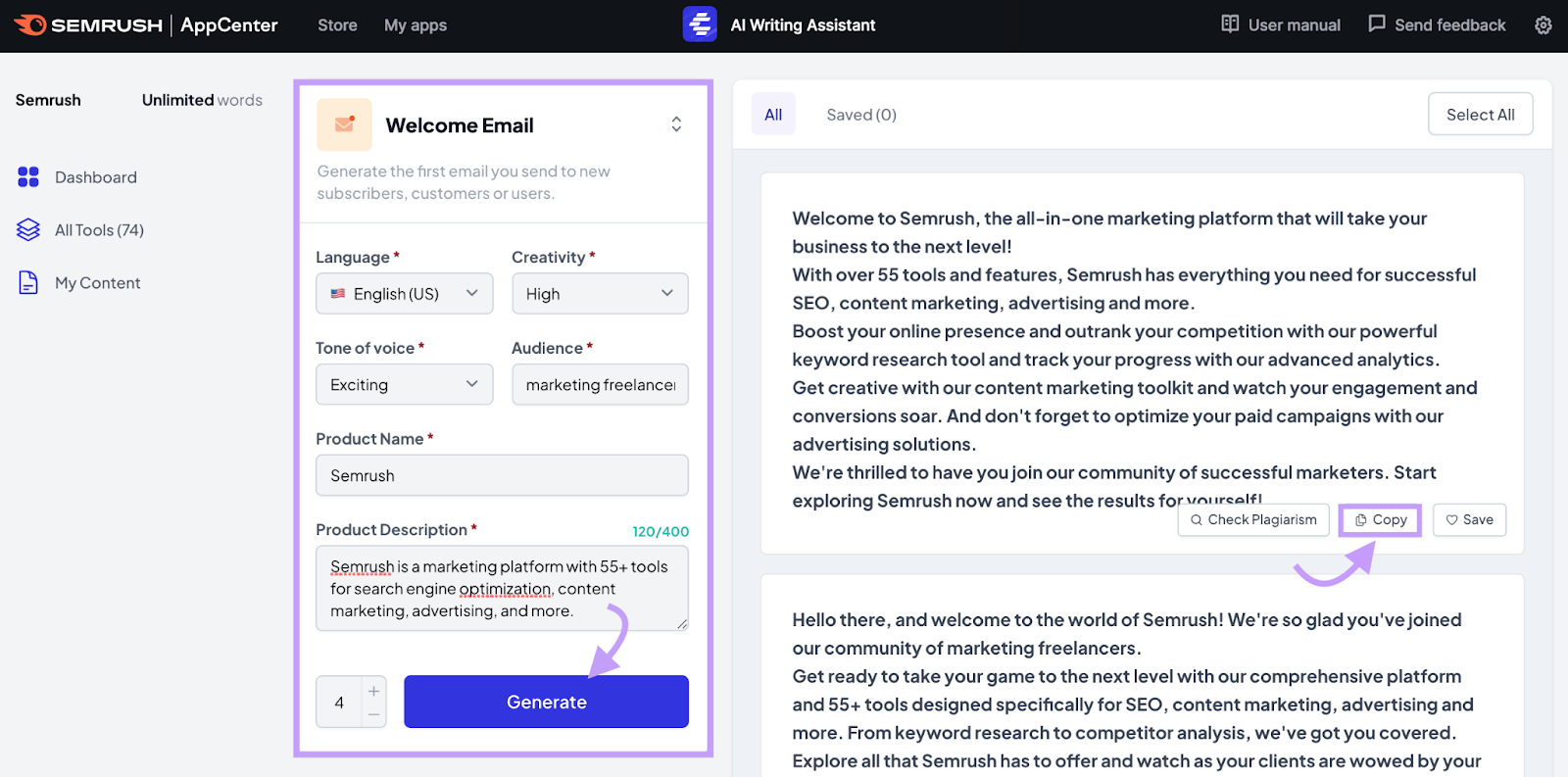
As with the subject line generator, you can tweak the copy to ensure it’s relevant to your target audience.
You’ll find the AI Writing Assistant in the Semrush App Center.
Optimize When and How Often You Send Emails
Understanding when and how often you should send emails to your audience is likely going to require some experimentation.
It’s going to be much easier if you already have data to work with. But if not, use the industry benchmarks we discussed earlier as a rough guide.
If you do have data from past campaigns, determine what monthly frequency correlates with the highest:
- Open rate
- Click-through rate
- Conversion rate
- Other important metrics (like number of orders per email campaign)
Then, use this frequency to guide your email marketing strategy.
If your email marketing provider offers time-based A/B testing, experiment with two different times to send your emails. You may want to start by using times close to or including those that benchmarks suggest are the best for your industry.
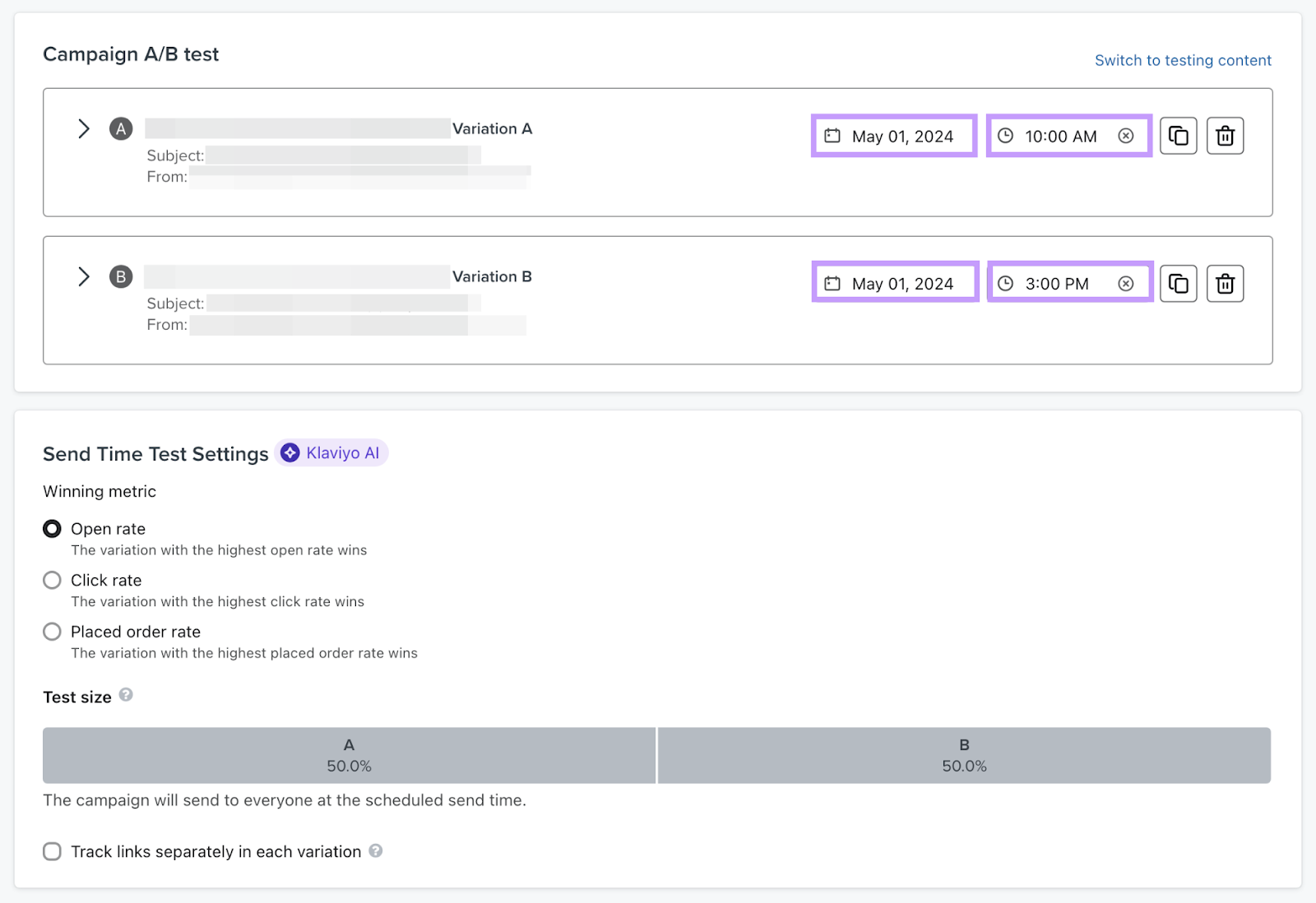
Split-test timing regularly to ensure you're always reaching your audience at the optimal time.
Elevate Your Email Marketing Game
Increasing email open rates requires ongoing tracking and testing. To build a successful email marketing campaign, you need to be open to experimenting with new strategies.
When you optimize for higher open rates, you can often see your click-through rates and even conversion rates increase too. Because creating more targeted email campaigns can lead to better performance overall.
If you’re unsure where to start, use Topic Research to find topics that will grab your target audience’s attention. Try it for free today, with a Semrush free trial.