Keyword research is at the core of the search marketing process. It is the absolute first item you need to address before doing anything else.
But many search marketers just scratch the surface — and end up with only a few, high competition keywords. This approach is wrong, and a sure way to achieve little ROI and leave a lot of money on the table.
There’s a better way.
We’ll take a look at how to take your keyword research and assessment process to the next level — how to go from, “Oh, I just use the Google AdWords Keyword Planner” to creating a process that uncovers new and interesting keywords that more effectively map your customers’ intent while escaping prohibitive competition.
This means better ROI on your search marketing spend and, yes, happier clients and managers.
Let’s get started.
Semrush for Search Competition
Semrush is a fantastic tool for keyword research and competitive analysis (and I’m not just saying that because I’m here on the Semrush blog.) It’s at the core of my process, and used by every serious SEO I know.
Let’s say we’ve decided to launch a new fitness equipment brand around functional training with kettlebells. So, we’ll start by looking at the keyword rankings for a major brand like Onnit:
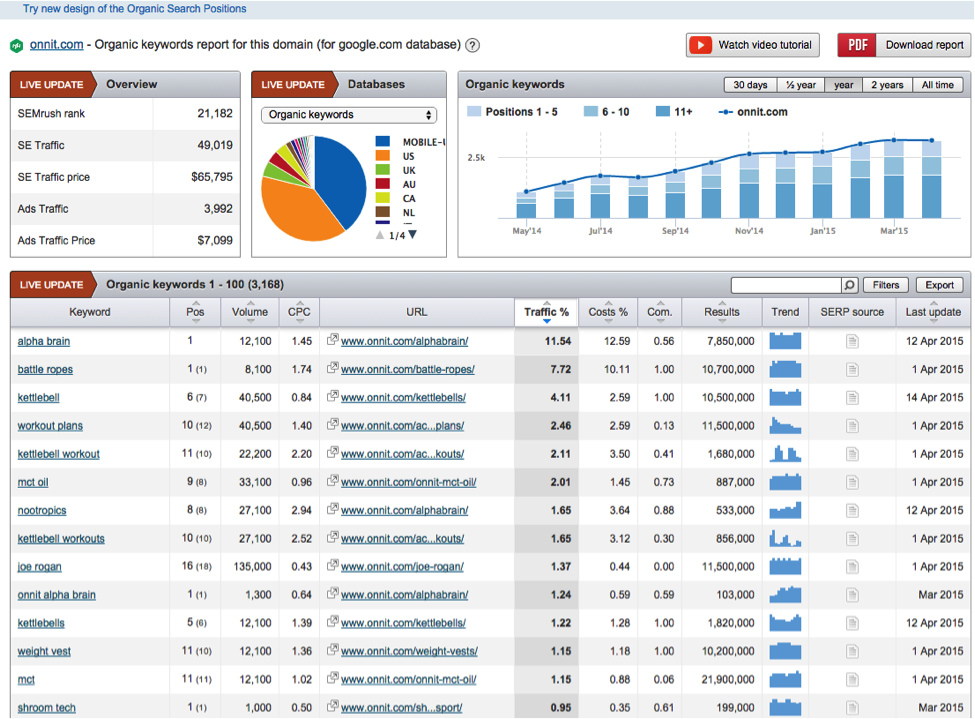
In this case, since I’m launching a new brand, I wouldn’t limit my search to a direct business competitor; I would think about SEO competitors as well. Sites with kettlebell workouts, meal plans and training videos are also fair game for gathering keyword sets, as we want to cover a broad range of the keyword universe.
Export these sets from Semrush using the Export button (in the top right hand corner) and save these for later. This data will form part of the seed keyword set, after which we’ll gather more keywords and then expand.
Use Google AdWords Keyword Planner in Non-Obvious Ways
Every search marketer in the world uses the Google AdWords Keyword Planner — and this means every search marketer has the same keywords in the “keyword ideas” section.
This data is valuable and you should certainly use it. But understand there’s no competitive advantage to be found by using this data exclusively.
One idea, originally put forth by SEO mastermind Brian Dean, known on the street as Backlinko, is to use a popular Pinterest board in the Google Keyword tool to get new ideas:
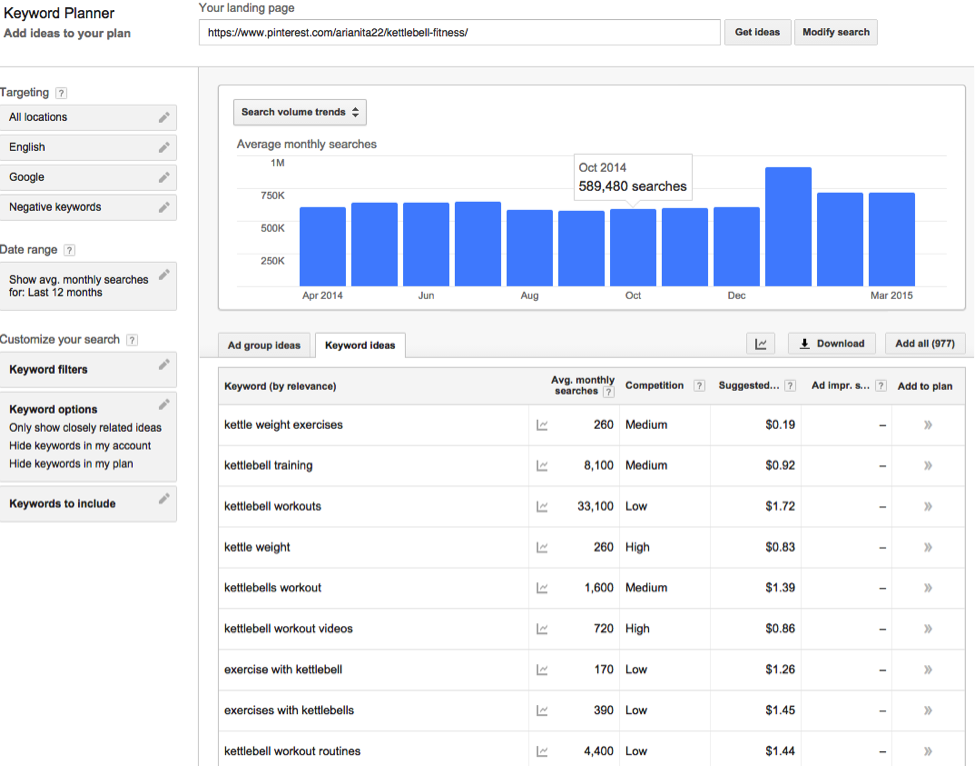
Remember to turn “only show ideas closely related to my keywords” on so you can keep the irrelevant keywords to a minimum
And this technique works on most publicly accessible web pages — you can try it on forums, LinkedIn groups and other pages with discussions, so you can get new keyword ideas from actual customer language — not just Google’s algorithms.
From these two seed sets, you can begin expanding your keywords.
Expand Categorical Keywords
The next thing I like to do is add some of those categorical keywords (in this case, “exercises with kettlebells”) to a tool that includes the Google Suggest results — there are a few great ones on the market today that are free or freemium:
- Ubersuggest (totally free, the original)
- Keyword Tool (freemium, the new contender)
- Soovle (includes Amazon)
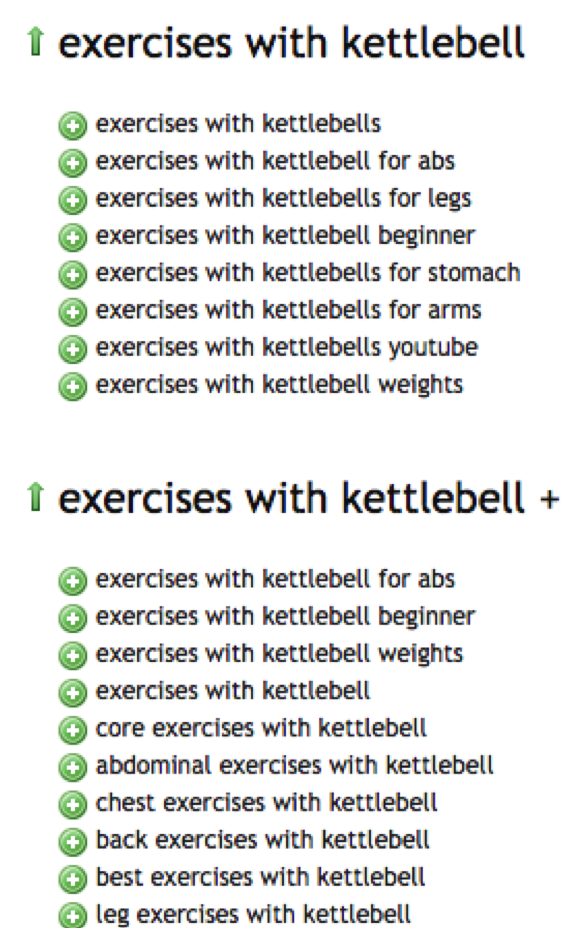
This is another place to expand your keywords and get more ideas.
Expand Further with Term Explorer
Next, I use TermExplorer — the new kid on the SEO tools block — that has both keyword expansion and keyword volume and competitiveness research capabilities.
I take my lists from GAKW, UberSuggest and Semrush, and head over to TermExplorer.
Here I want as many keywords as possible — I’ll prioritize them later.
I enter them:
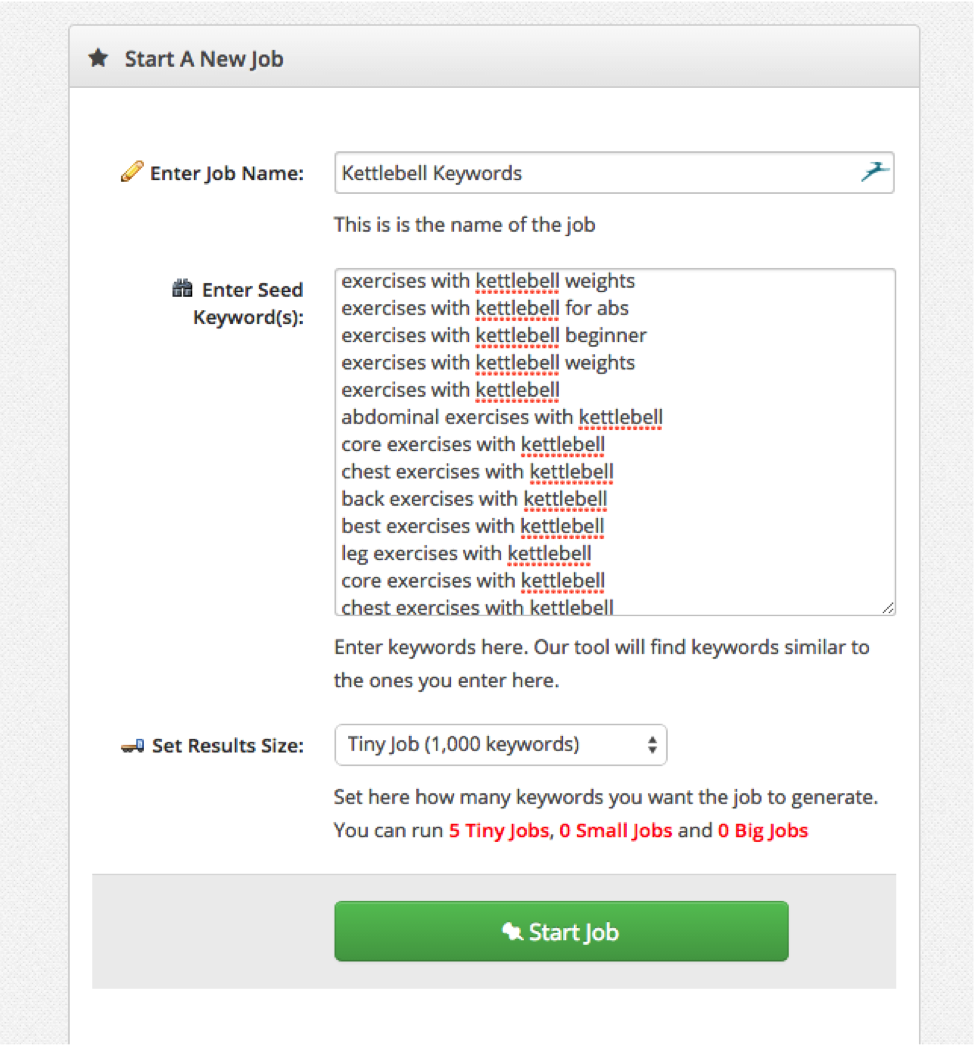
And go get a coffee as I wait for my results:
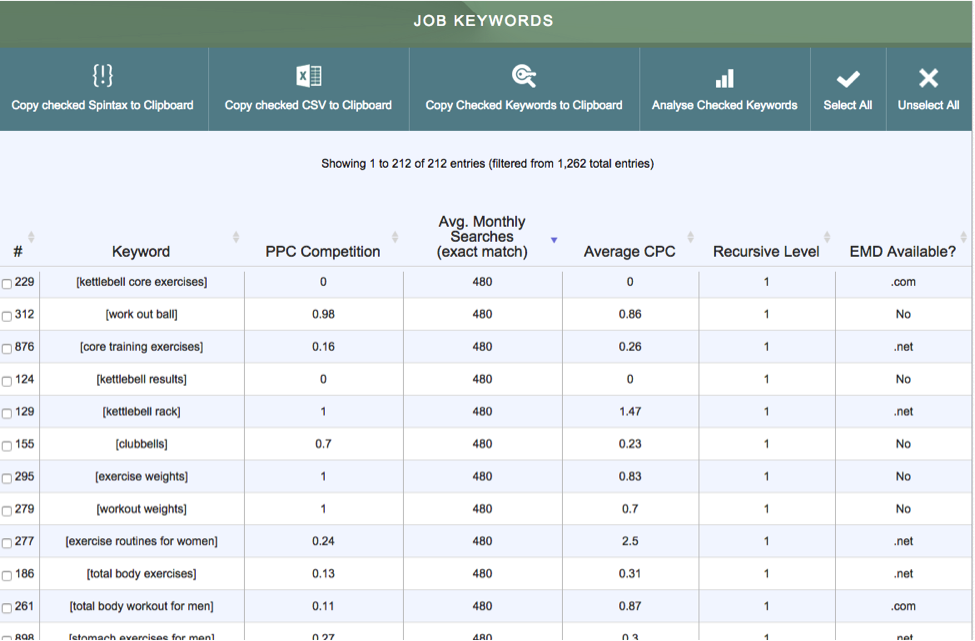
In this case, I’ll filter for results with between 100 and 500 monthly searches to find keywords that are worth creating content for without being too competitive. I can do this with the easy in-app filters right in TermExplorer.
Append Data and Evaluate Competition
Now that I have a big list of keywords, it’s time to evaluate them across a few different criteria:
- How many searches do each of these get terms get a month? (local and global search volume are great metrics here)
- How much buying intent is there around each term? (If you have your own data, you can use that. Otherwise, CPC cost is a fair metric to gauge competition here.)
- How much competition is there for each term? (there’s a competition metrics in Semrush)
I’ll send the keywords that fit my search criteria to the keyword analyzer in TermExplorer:
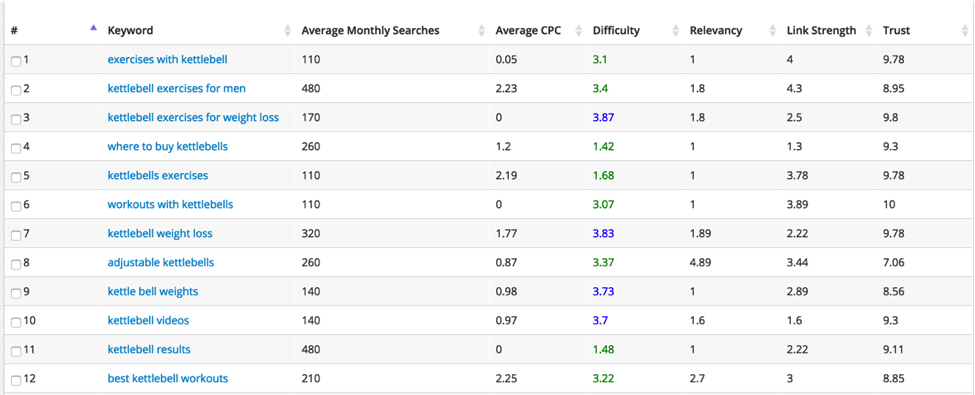
I like to use the PPC and difficulty scores in TermExplorer to help prioritize keywords and understand where the opportunity outweighs the difficulty.
As a note, this is just scratching the surface in terms of the data available to you here. If you export this data to CSV, you get loads more.
Prioritize Keywords
Now that I have the keyword lists, I pick which ones I want to go after.
More specifically, I try to put them into buckets:
- High volume, high competition, high buying intent — These are the “whales” of SEO — they will definitely move the needle but it will take a really long time to rank for. Add these to your list — but consider this a long-term, stretch goal.
- Low volume, low competition, potentially low buying intent — These are the “rabbits” of SEO — easy to hunt but don’t provide much when you get them. These are great if you can attack them in a scalable way, or if you need quick wins to create a business case for management or clients to support further investment. (After all, if you aren’t able to implement it, it doesn’t matter if you’ve done the best keyword research in the world.)
- Medium volume, medium competition, medium to low intent — These are the “deer” of the SEO world — worth going after, providing much-needed revenue and traffic when you get them. These should be the “bread and butter” of your strategy, along with many of the smaller quick wins. These are generally worth creating one-off content and landing pages around.
Always consider the return on investment in any keyword research exercise. While it might be truly profitable to rank for “car insurance,” if the only way you can attain that is by acquiring GEICO from Warren Buffet, it might not be a profitable strategy.
Often more profit can be had on long-tail keywords with low and medium volume, rather than going after the flashy, category-level keywords — and often the longer tail keywords convert better.
Keep Going
Don’t stop.
One way to drive constant growth is to always put new keywords into your content creation/content marketing process, ensuring you always have new content ranking for new keywords.
Additionally, keyword volume can change radically over time as consumer needs and search volumes change. Always stay alert for new trends that can drive new search volume — getting in front of new searches is a great strategy once you’ve established a base.
Conclusion: Go Beyond the Standard Keyword Research Techniques
Keyword research is incredibly important, but too many search marketers only scratch the surface.
By using a more in-depth keyword research and prioritization process, marketers can find untapped, “un-competed-for” intent, and reach new customers.
Have any questions or comments? Let me know!
