The beauty of influencer marketing is using other people’s sphere of influence to grow your business.
25% of marketers use influencer marketing to promote products and services. That makes it more popular than virtual events, webinars, and social commerce. And the market is still growing—its value is estimated to hit a record $24 billion this year.
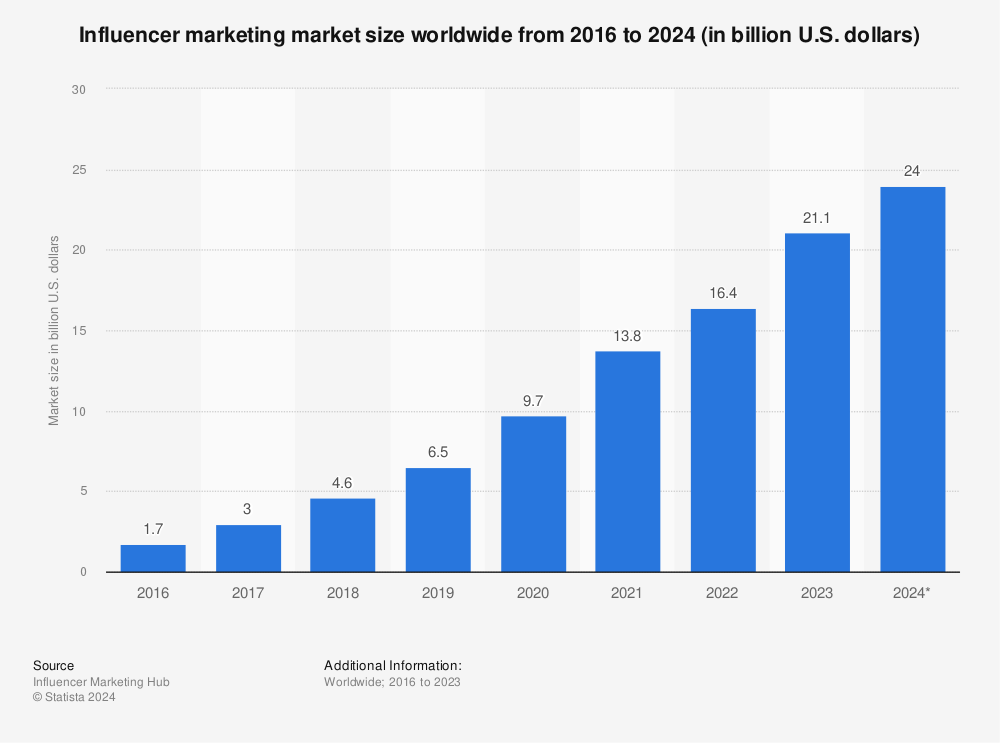
When influencer marketing pays off, you get to tap into your influencers’ reach. Their audiences learn about your brand. And hopefully, buy your products.
Influencer relationship management is just one aspect of influencer marketing that increases its effectiveness. You’ll learn the ins and outs of how to manage influencers in this guide.
What Is Influencer Management?
Influencer management refers to the process of overseeing and coordinating relationships with influencers to achieve specific marketing objectives.
This includes identifying relevant influencers, reaching out to collaborate, negotiating contracts, developing content strategies, monitoring campaign performance, and maintaining ongoing communication to ensure successful collaborations.
Why Is Influencer Management Important?
Influencer marketing can be lucrative. An impressive 70% of businesses earn $2 or more for every dollar invested.
You want to seek out and maintain strong relationships with the influencers that yield positive returns on investment (ROI). Influencer management is key to nurturing these relationships so they’re lucrative for both parties.
It can be complex, managing influencers effectively.
That’s why brands sometimes employ influencer marketing managers to handle it for them. Especially if they’re managing several relationships at once. Their job is to nurture connections, ensure clear brand messaging, communicate performance, and manage influencer workflows.
Running an influencer marketing program is definitely possible without an influencer marketing manager. But keep in mind your reach will be directly impacted by the number of influencers you work with. The more influencers you identify and collaborate with, the more work it will be to maintain those relationships.
How to Identify Influencers
Given the market size, finding the right influencer can be challenging. Instagram alone has over 64 million influencers. YouTube has just under 387,000. TikTok has around 87,500.
An influencer management platform, like this one, can help you sift through the masses:
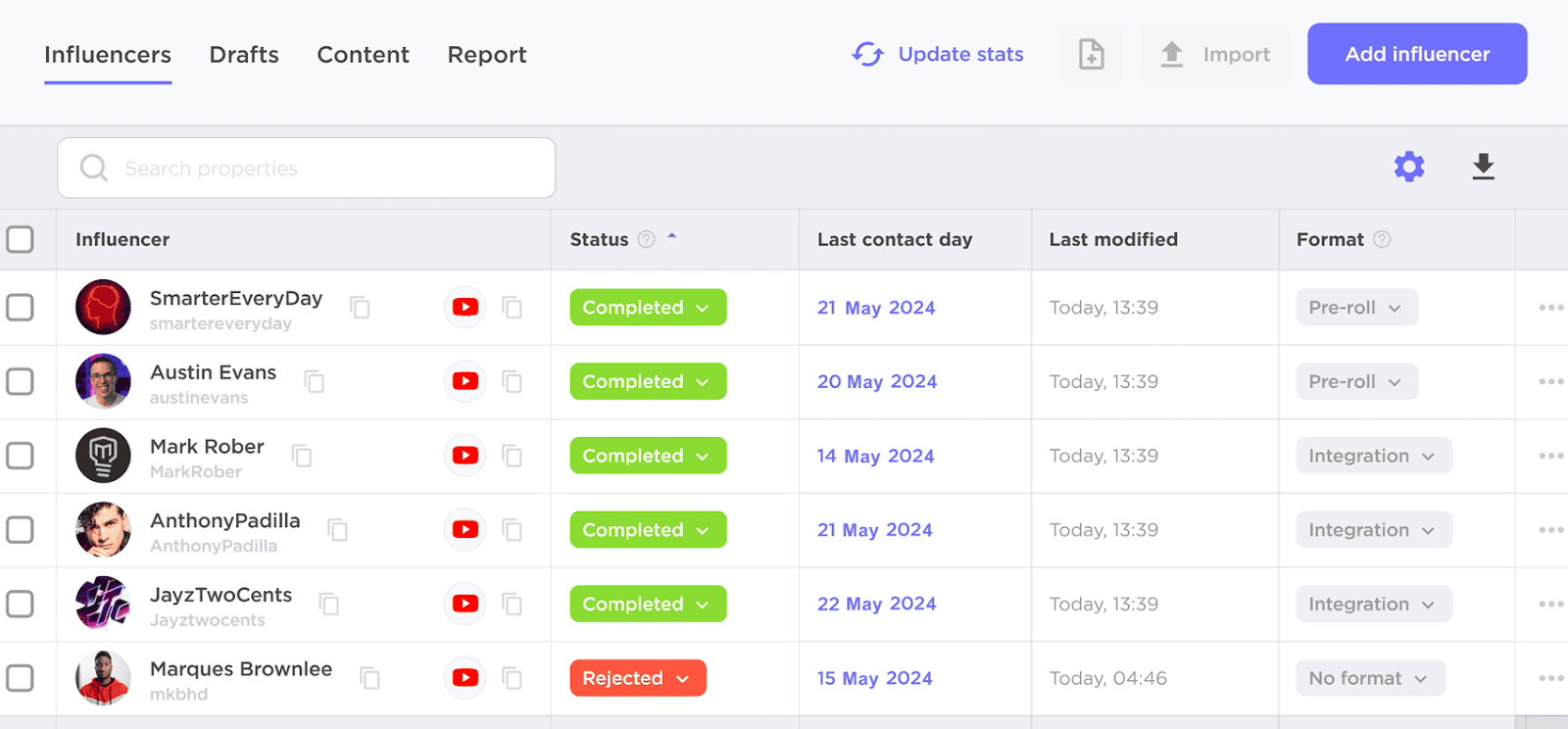
Find influencers using Semrush’s influencer management tool, Influencer Analytics.
Bonus? Once you’re collaborating with influencers, this tool also lets you manage communications. And measure your campaigns. All in one place.
To get started with your influencer search, log in to Semrush.
On the left-hand menu, click “Social Media.” Then click “Influencer Analytics.” Click “Go to app” on the landing page, which opens a new tab.
To find influencers, select the “Influencers Search” tab at the top of the “Dashboard,” under the “Boost productivity” tab.
Choose whether you want to search for influencers by use case, with various filters, or keywords. Like this:
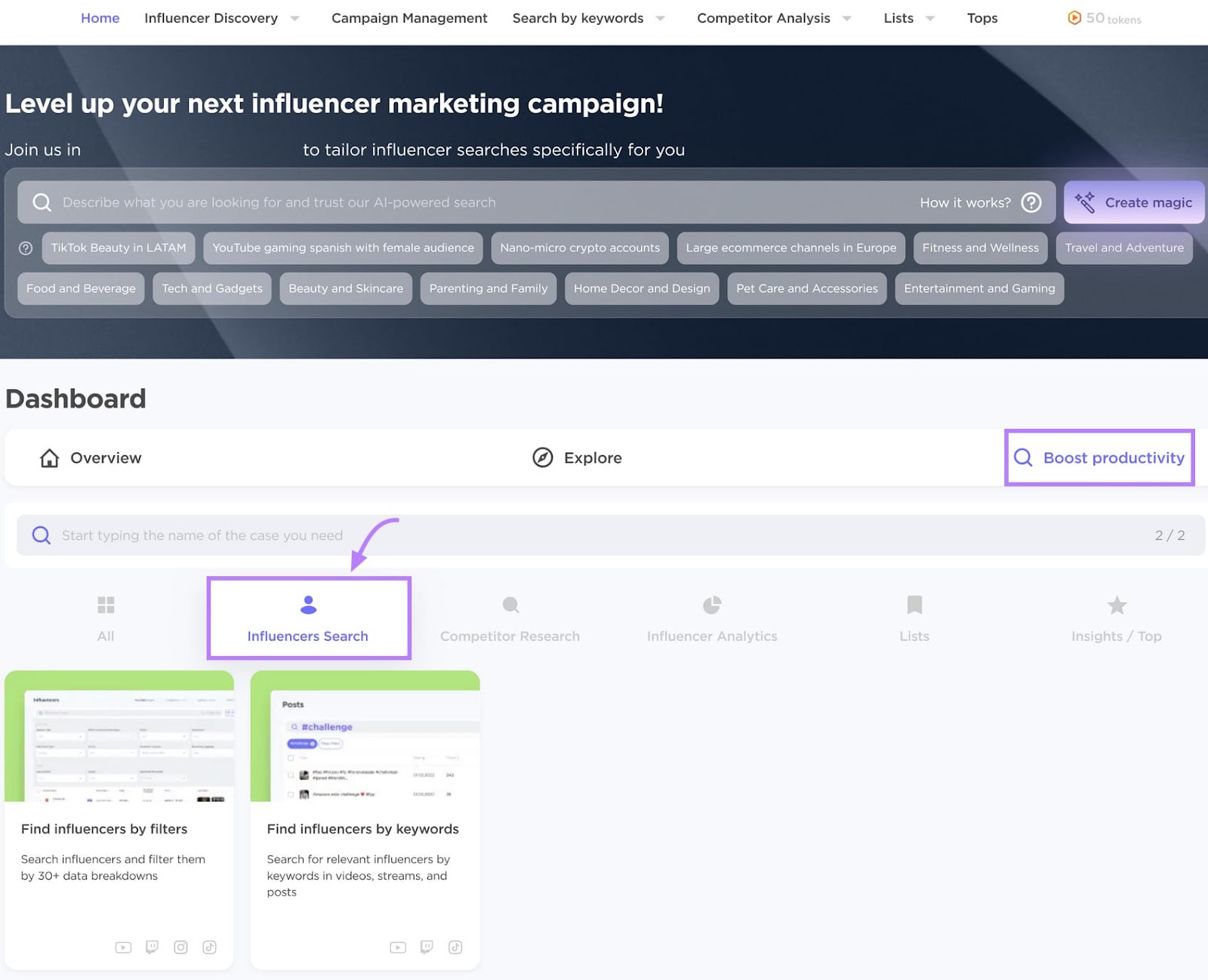
To ensure you don’t waste your budget on influencers whose posts won’t deliver results, evaluate the performance of potential influencers with Social Tracker:
- Add profiles of influencers on any social media platform where you want to promote: Facebook, X (formerly Twitter), Instagram, YouTube, LinkedIn, and Pinterest.
- Review their latest content and historical data to estimate their audience size, activity, and engagement across multiple platforms.
- Understand their tone of voice and what resonates with their audience—this will help you position your product from the right angle.
- Analyze their collaborations with other brands to make informed estimates for your own similar campaigns.
Further reading: How to Find Influencers for Your Brand (Not Just on Instagram)
Find Influencers with Filters
Find influencers to work with by hovering over “Find influencers by filters.” Then select “Let’s Start.”
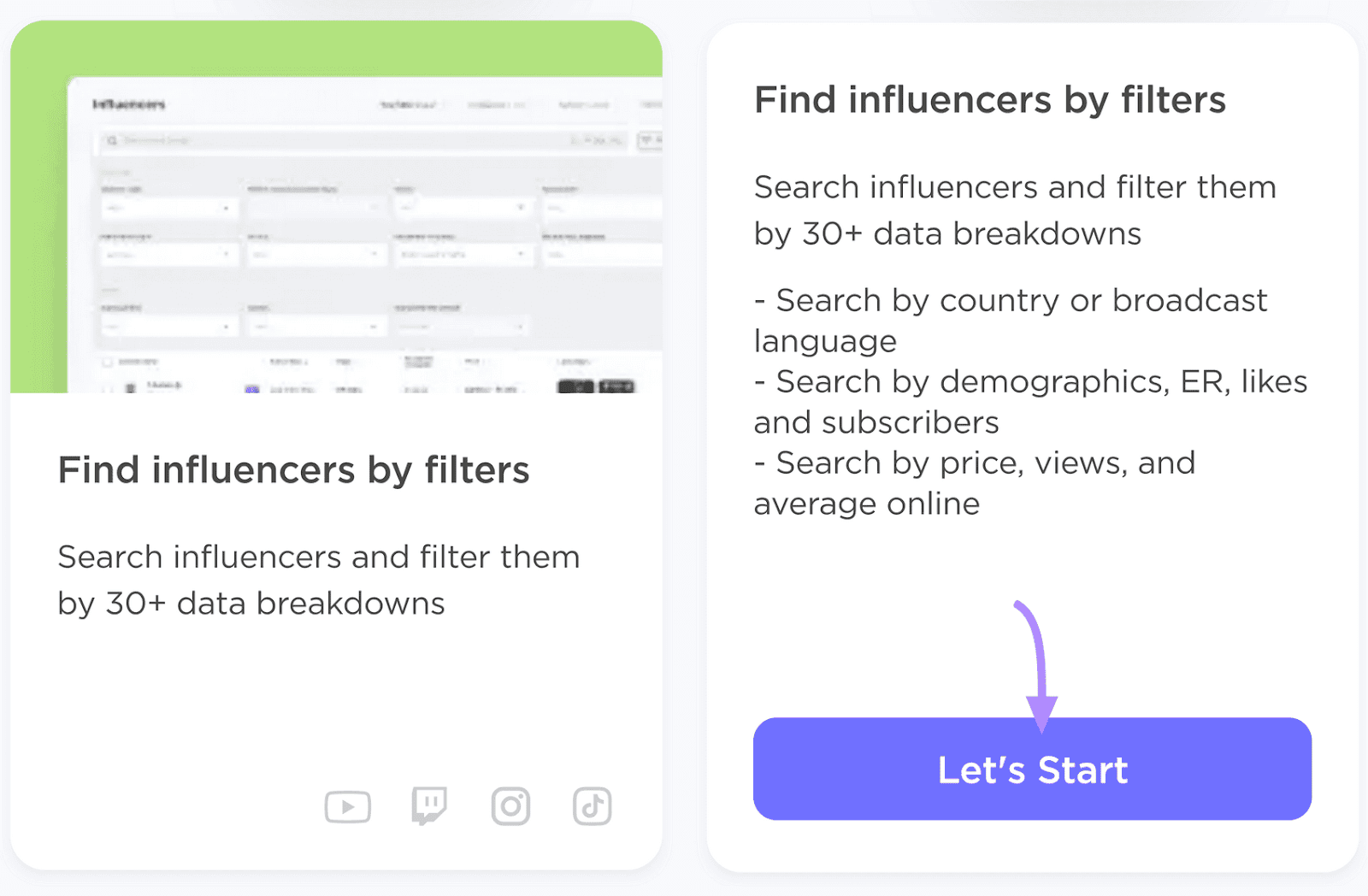
You’ll be taken to a page where you can find Instagram, TikTok, Twitch, and YouTube influencers.
In the upper right-hand corner of the screen, click “Filters” to expand your options. By clicking the arrow on the drop-down menu below the label, you can search by “Channel topic,” “Views,” “Subscribers,” “Publication Date,” “Price $,” “Influencer country,” and “Broadcast Language.”
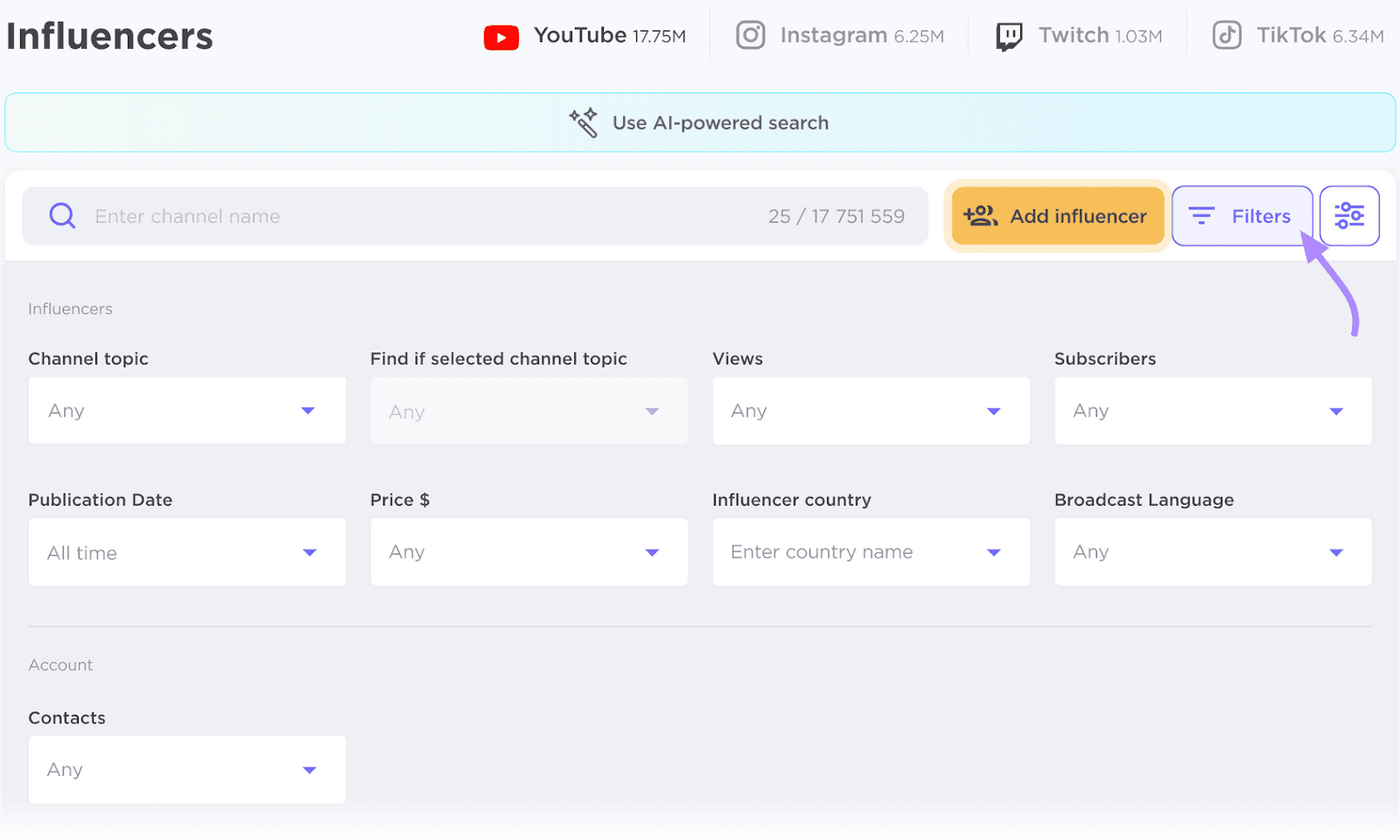
Let’s assume you sell a drinkable health supplement. And compete with companies like Bloom and Emergen-C.
In this case, you might:
- Select “People & Blogs” from “Channel topic”
- Allow for “Any” number of “Views” and “Subscribers”
- Choose “1-1,000” for “Price $”
- Selet “United States (USA)” for “Influencer country”
- And choose “English” for “Broadcast Language”
Lastly, you might only want to see influencers that you can contact via email, so choose “Email” for “Contacts.”
You get a list back with 2,298 potential influencers:
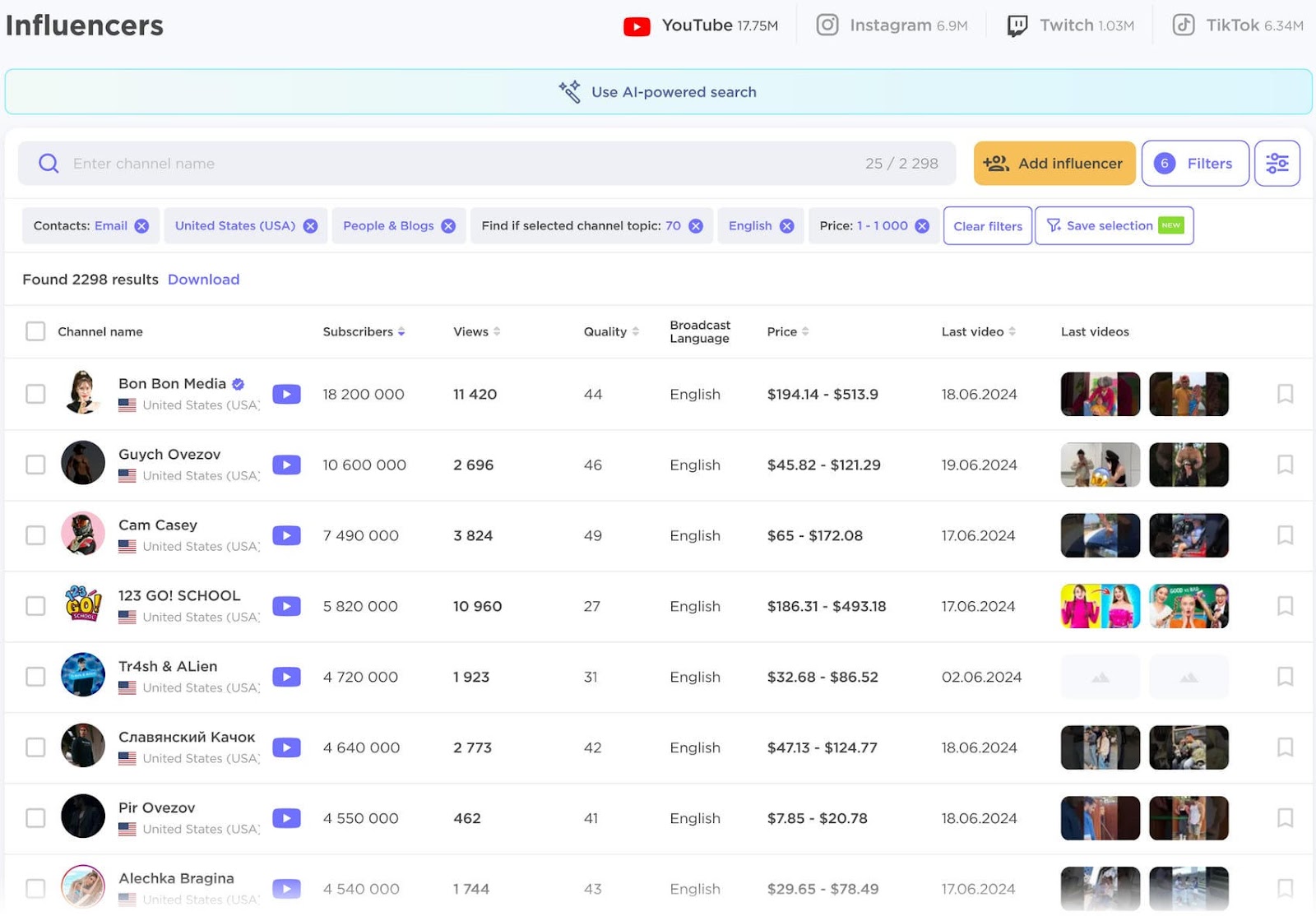
Find influencers with Keywords
You can also use keywords to find influencers.
Hover over “Find influencers by keywords” on the Influencer Analytics home screen. Then click “Let’s Start.”
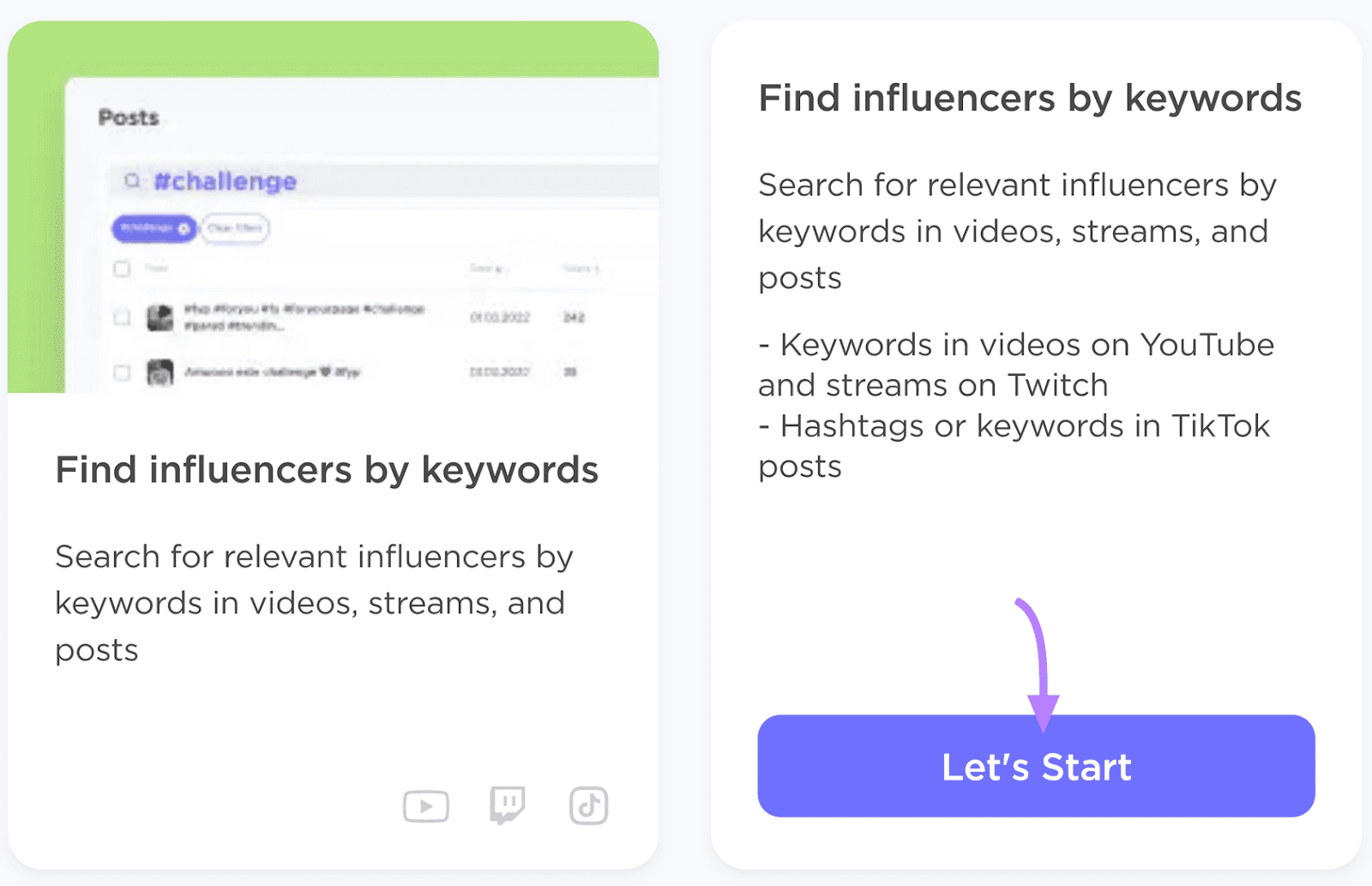
You’ll automatically come to the “Influencer Discovery” section of Influencer Analytics. Start typing your keyword in the search bar above the full list of influencers.
The list will automatically adjust to include only accounts with your keyword in their name or description.
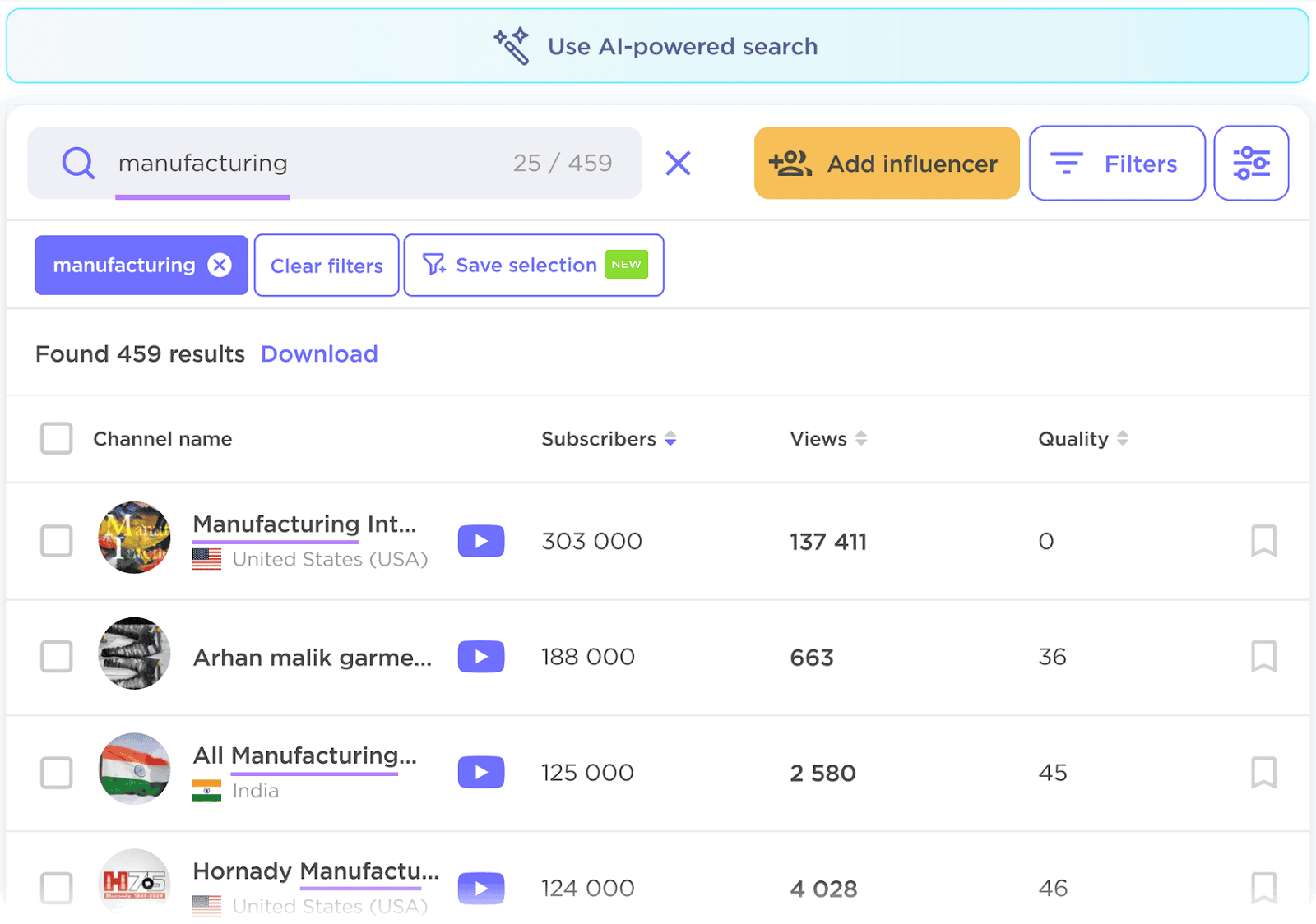
Further filter your list by clicking the “Filters” button next to the search bar and selecting the filters we discussed before.
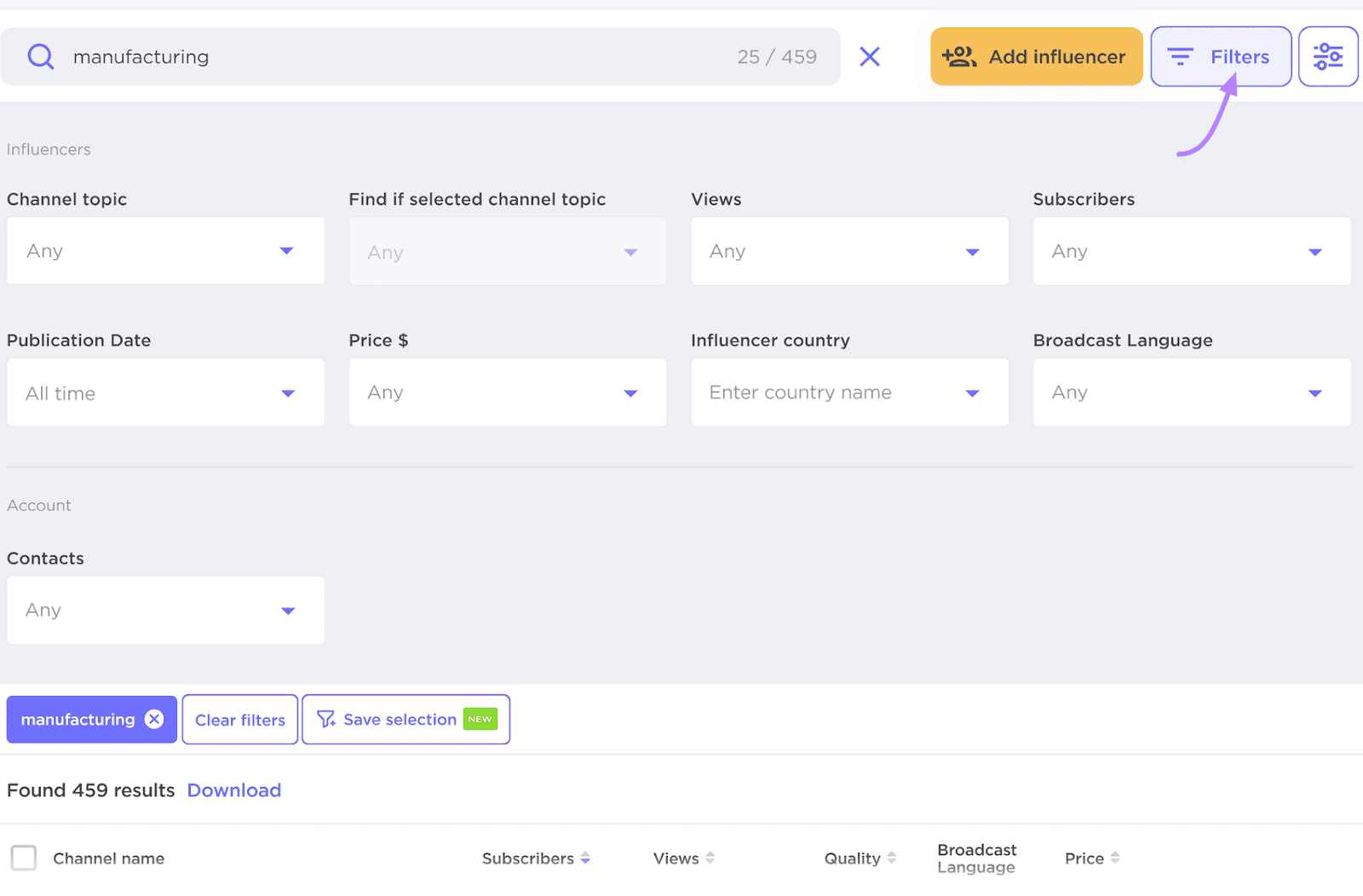
View your results in different ways by clicking “Subscribers,” “Views,” “Quality,” “Price,” or “Last Video.” If you select multiple languages, you can also sort by “Broadcast Language.”
Select the Right Influencers for Your Goals
Evaluate influencer potential with your campaign goals in mind.
For example, a company with awareness goals might want to focus on subscriber count and average views. Because they want to reach as many people as possible.
A company with conversion goals may choose to focus instead on audience engagement. Influencers with highly engaged audiences should be more likely to drive traffic to their website and, therefore, create conversions.
Let’s say you have a conversion goal. You should be interested in “Quality” ratings. This is a score from 1–100, with 100 being the best-possible rating. It measures the activity and engagement rate of an influencer’s audience.
Click “Quality” to order your list by score. Click different influencers' “Channel name” for more information on each. From there, decide who aligns with your brand’s target audience.
Going back to our example with your drinkable health supplement business, one influencer that might stick out for your brand goals is: Ashley’s Busy Life.
Her YouTube content is about motherhood, lifestyle, and wellness.
Click on her name in the list to see an overview of her metrics and sponsorship costs. Her profile will look something like this:
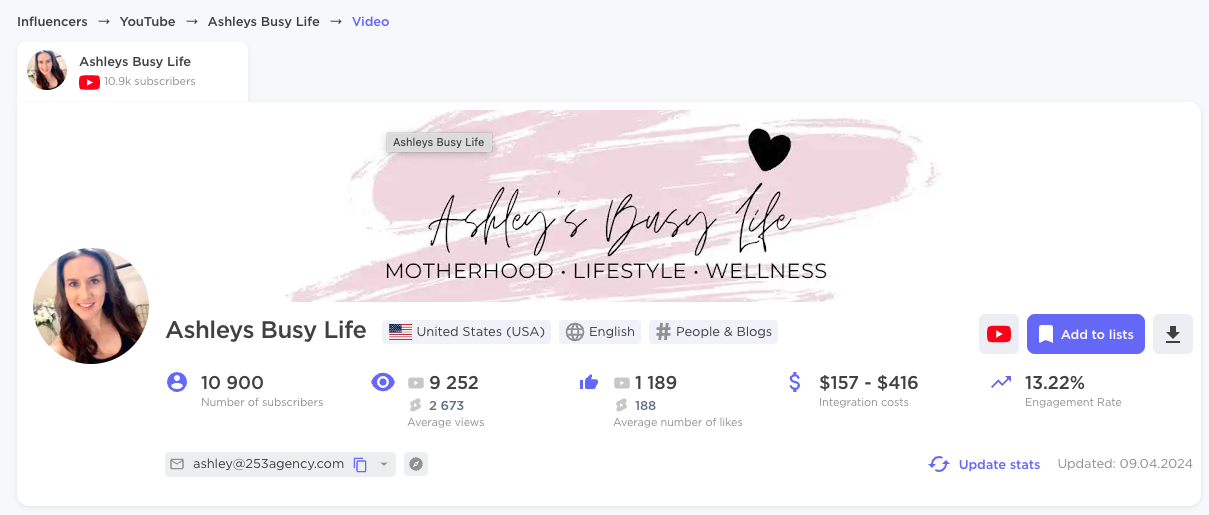
Further down the “Overview” page, you’ll find her channel statistics. Both her video views and subscriber numbers have grown steadily over the past year.
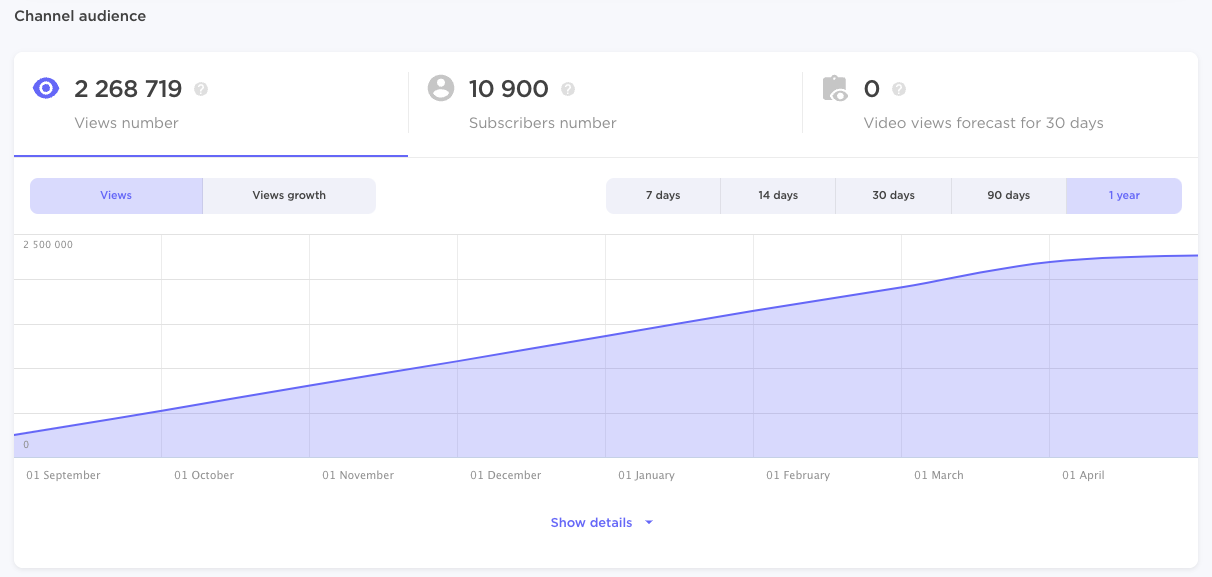
Click “Show details” to see more. Like which days she received the most views. And how much content performance tends to vary.
The “Difference” numbers are especially helpful for identifying influencers who drive consistent results.
For example, someone with substantial differences between video views could have a few popular videos. But low engagement on the rest of their content. Making it unlikely you’ll reach their entire audience.
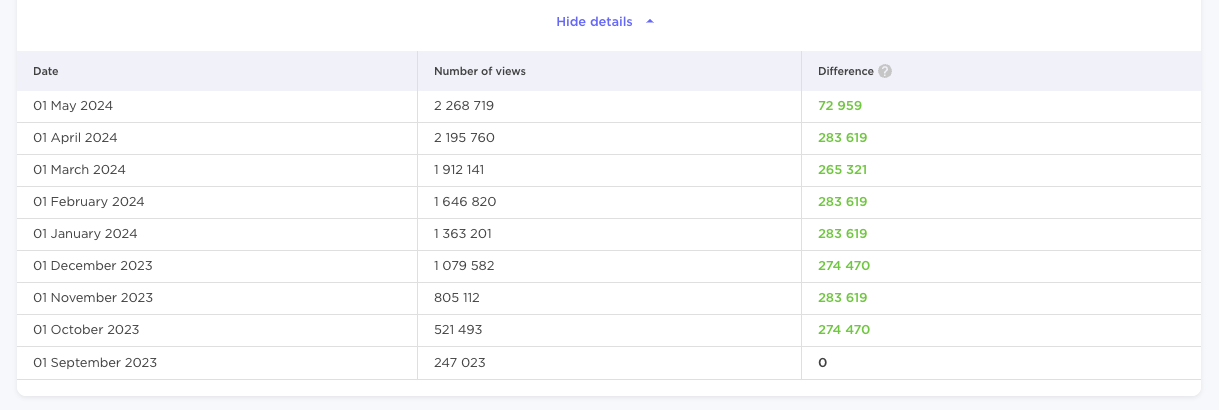
You’ll also find calculated “Engagement rate,” “Distribution of likes,” “Number of comments,” and “Views/subscriber ratio” metrics.
These are calculated based on the average results across Ashley’s videos and are meant to help you estimate the rates you might expect for a sponsored video.
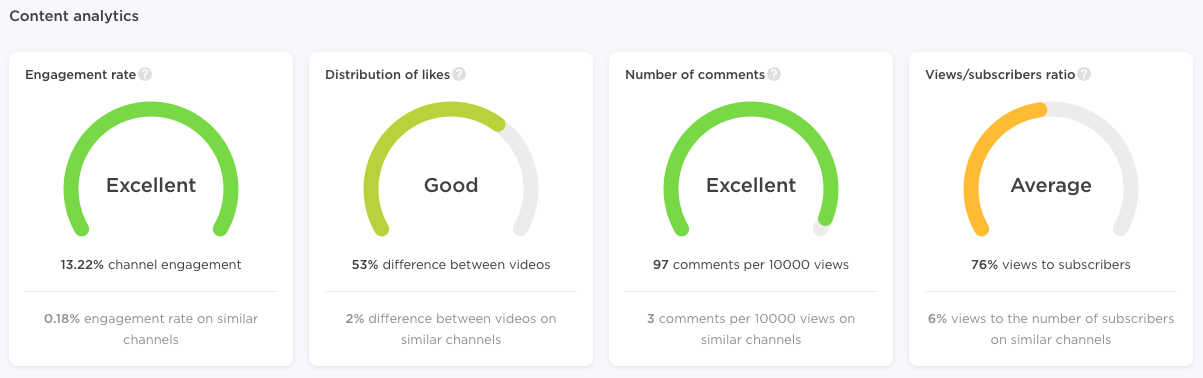
The “Overview” page will also show a few of the influencers’ latest videos to help you decide whether their content style is a good fit.
Click “View all ##videos” to see their entire content library.
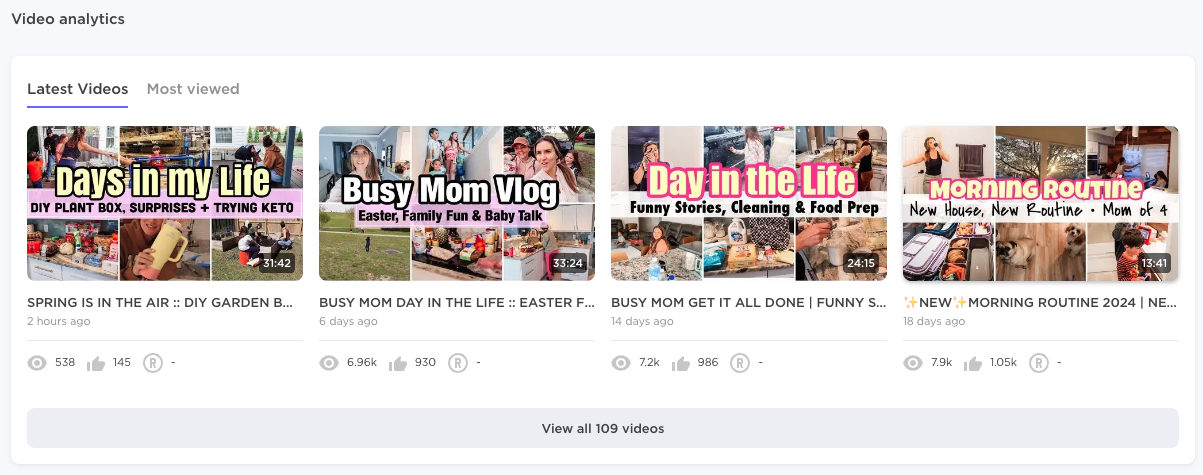
If you did this for Ashley, you’d find videos covering her morning routine, grocery haul, and regular diet. Those types of videos may be a great fit for a health supplement.
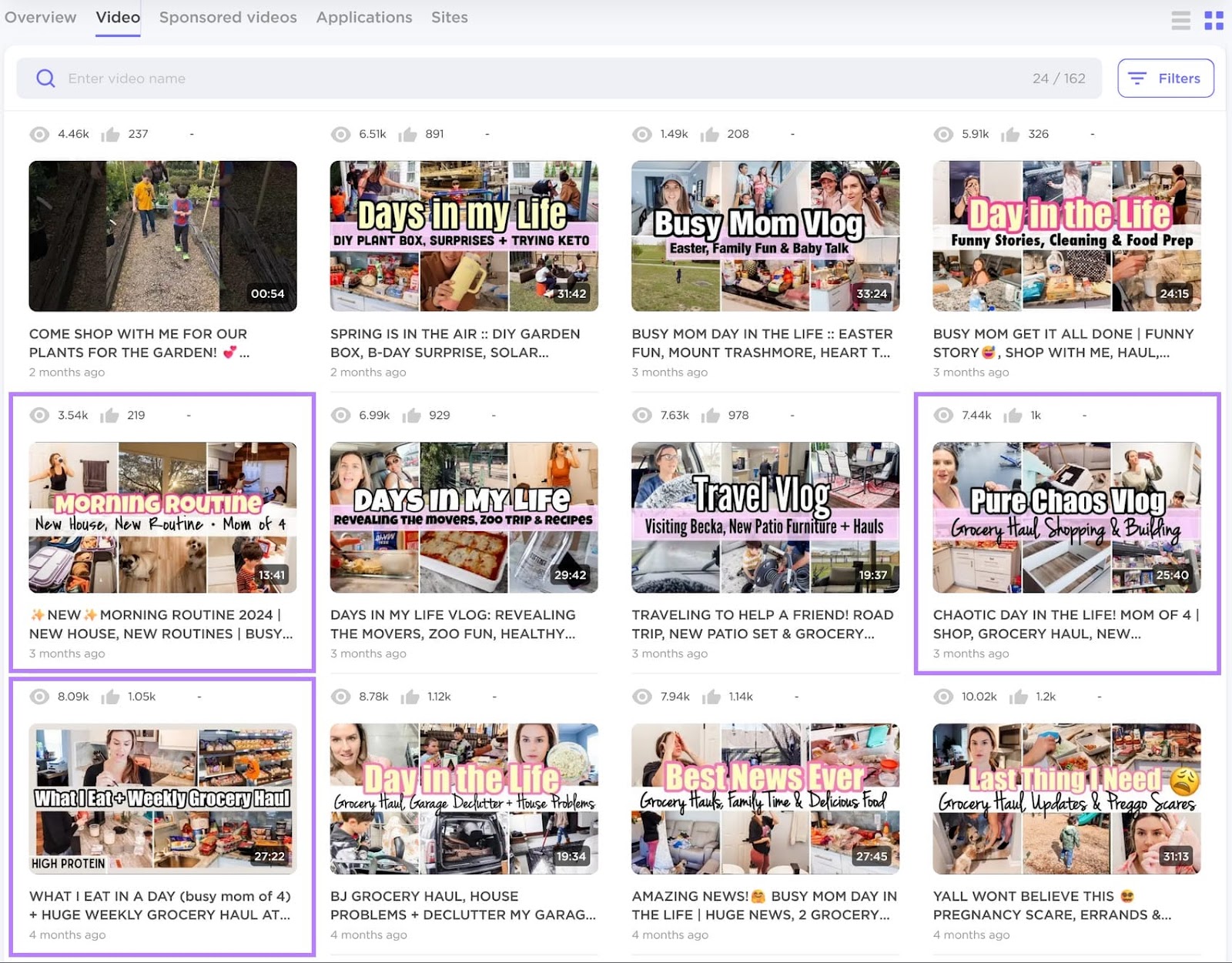
The “Overview” page also visually represents Ashley’s video release schedule for the past two months. While she doesn’t seem to post on a consistent day, she typically posts between three and four videos a month.
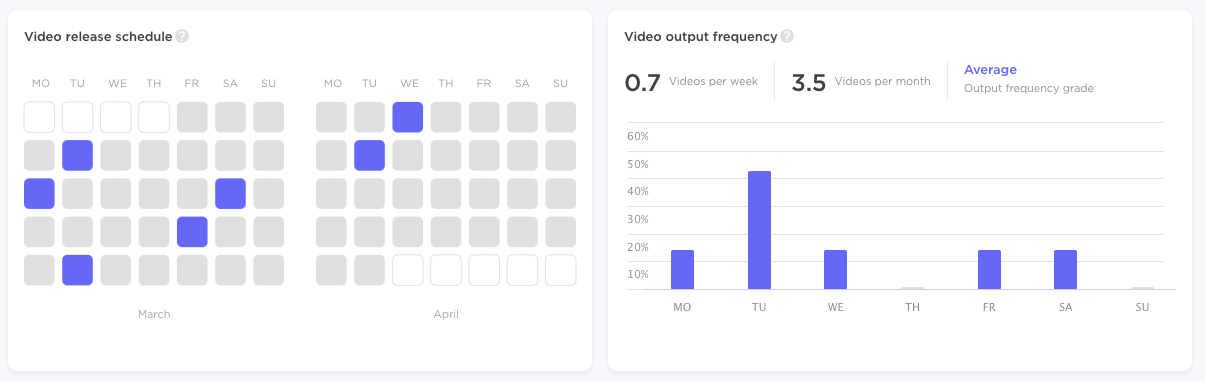
Further down the page, you’ll see the types of brands Ashley has previously worked with. Or mentioned in her content.
Click “View all ## sites” to view the complete list.
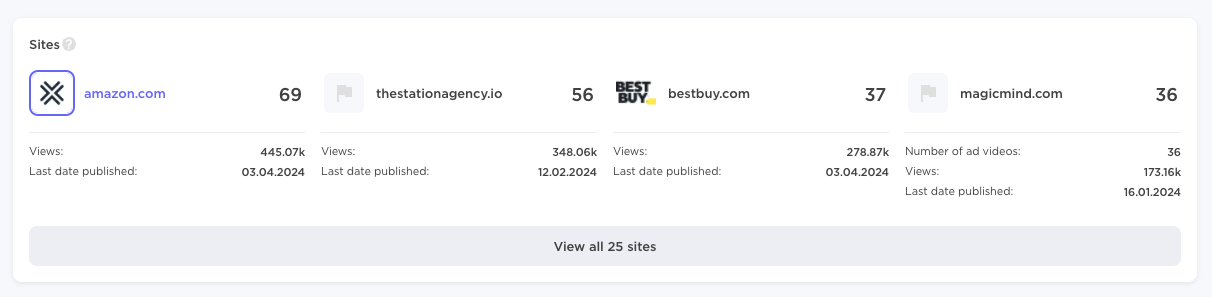
You’ll come to a full list of brands. You can sort by “Number of videos,” “Sponsored videos,” and more.
You might sort by “Sponsored videos,” so the brands she’s worked directly with appear at the top of the list.
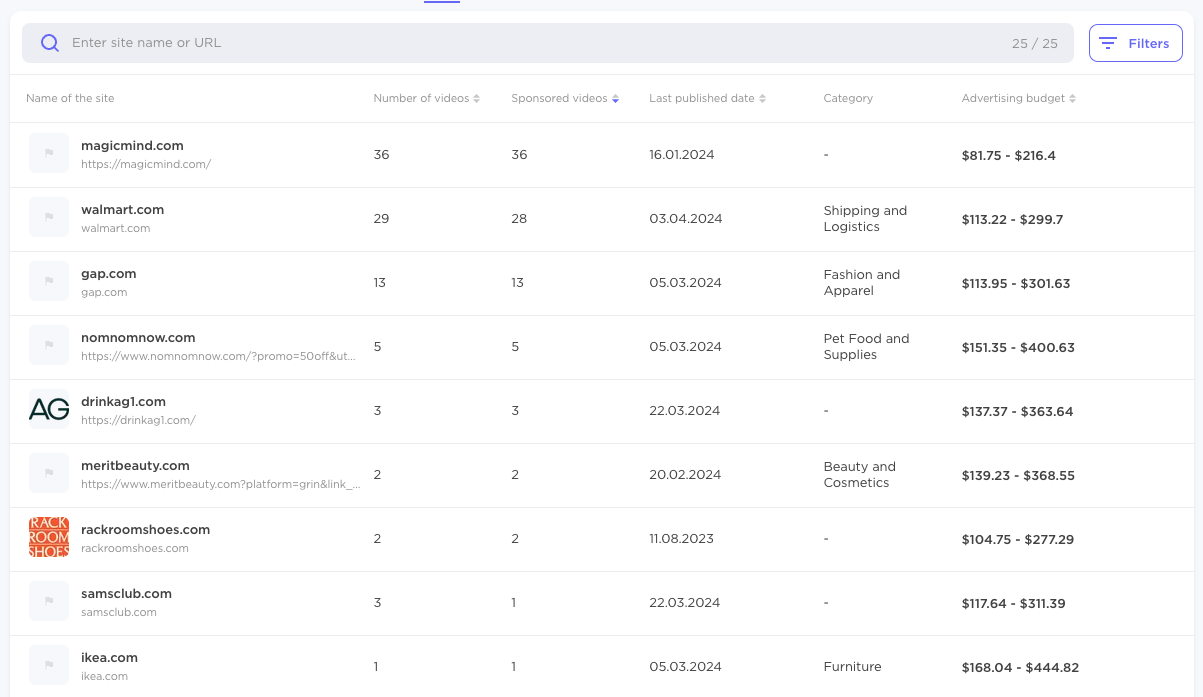
It turns out that the brand sponsoring Ashley most often is Magic Mind, a mental health performance shot. This is a good sign that she’s a fit for your drinkable health supplement.

Image Source: Magic Mind
For a deeper dive into the content Ashley has created for a sponsor, click their brand name.
In this case, “magicmind.com.”
This pulls up a list of videos where Ashley has mentioned that brand. That list includes the videos’ performance data. Like this:
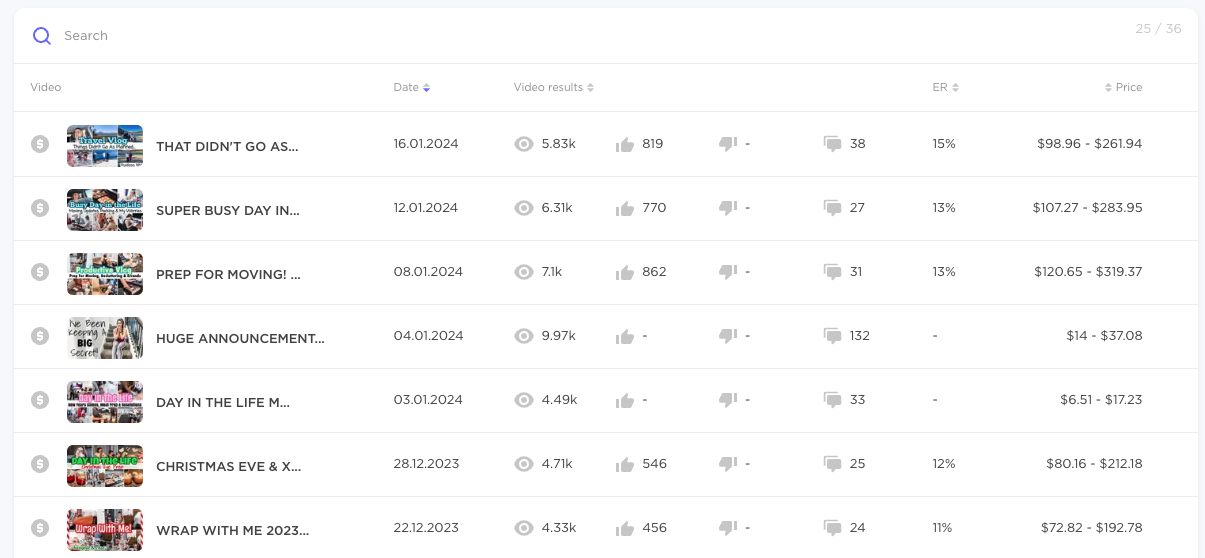
Seeing Ashley’s branded campaign results can help you get an idea of how a partnership with Ashley might go for your brand.
Identify X (Formerly Twitter) Influencers
Audience Intelligence is another helpful tool. This one helps you learn more about influencers on X (formerly Twitter).
To get started, log in to Semrush. At the very top of your Semrush dashboard, click “App Center.” Then click “Store” to open the app store. On the left-hand menu, click “Social Media."
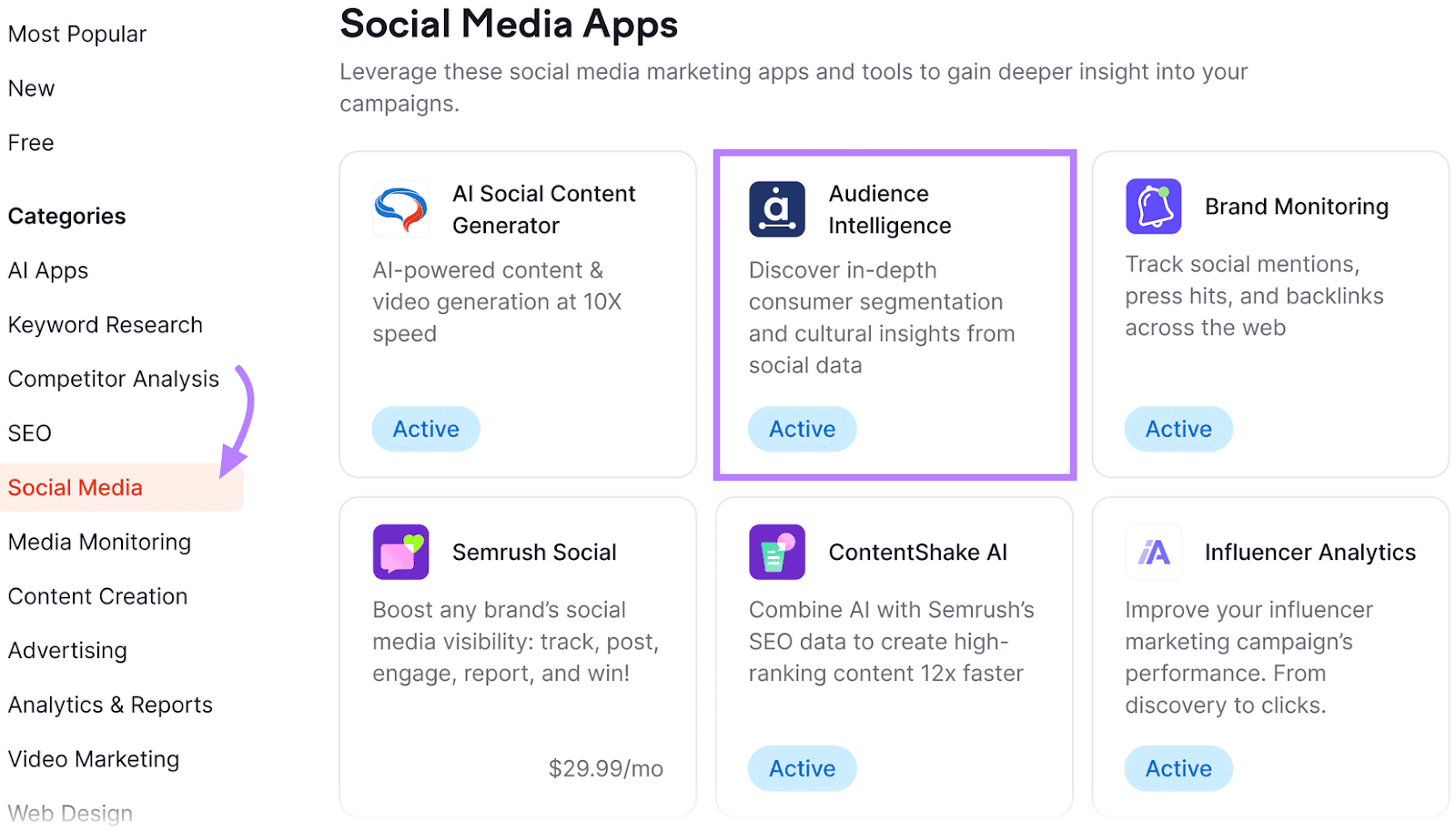
Select “Audience Intelligence” from the menu. Then click “Go to app.”
Select “Create new report” in the screen's upper-right corner to start analyzing an account.
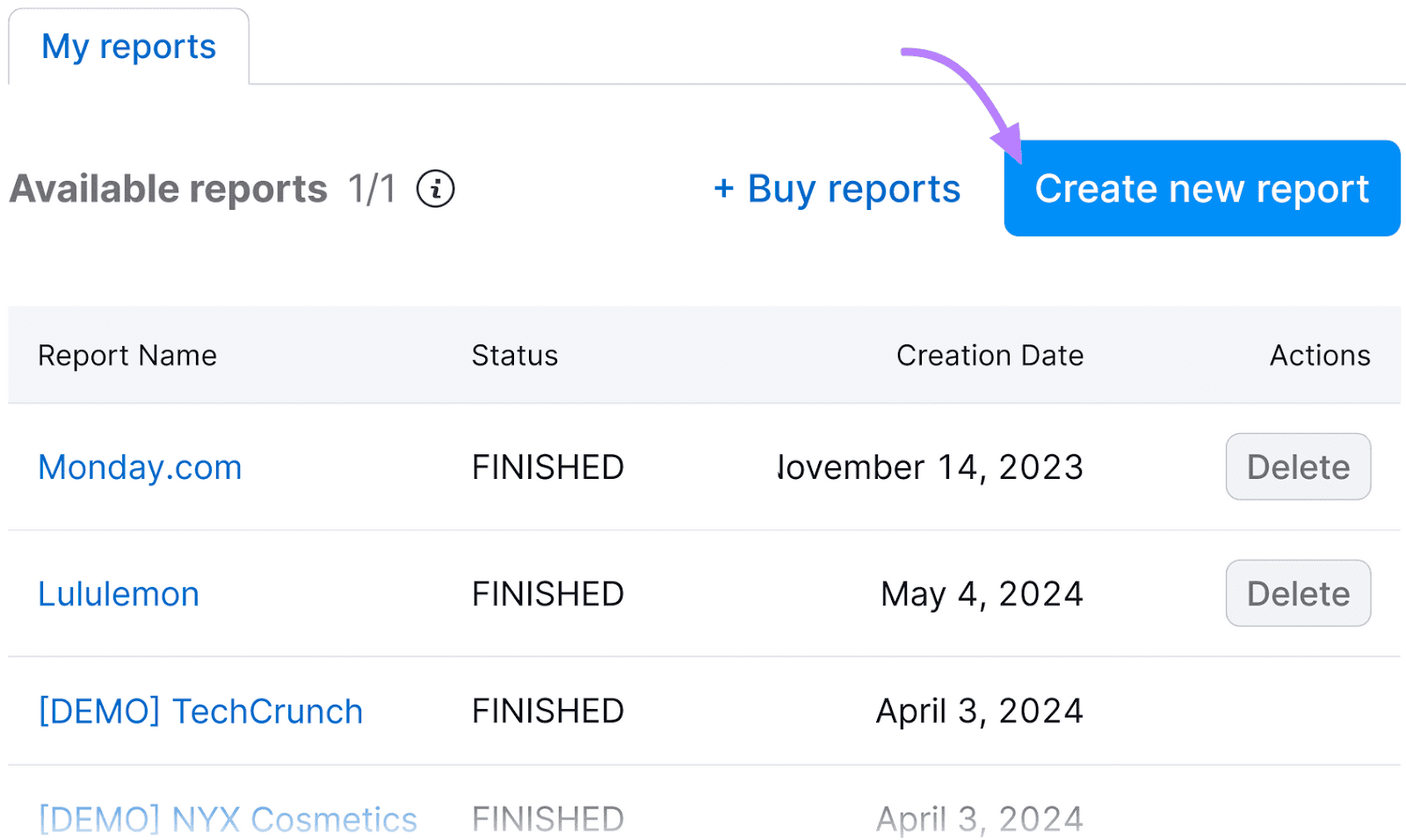
First, name your project and paste in an influencer’s handle. Then, click “Create new report” to run the analysis.
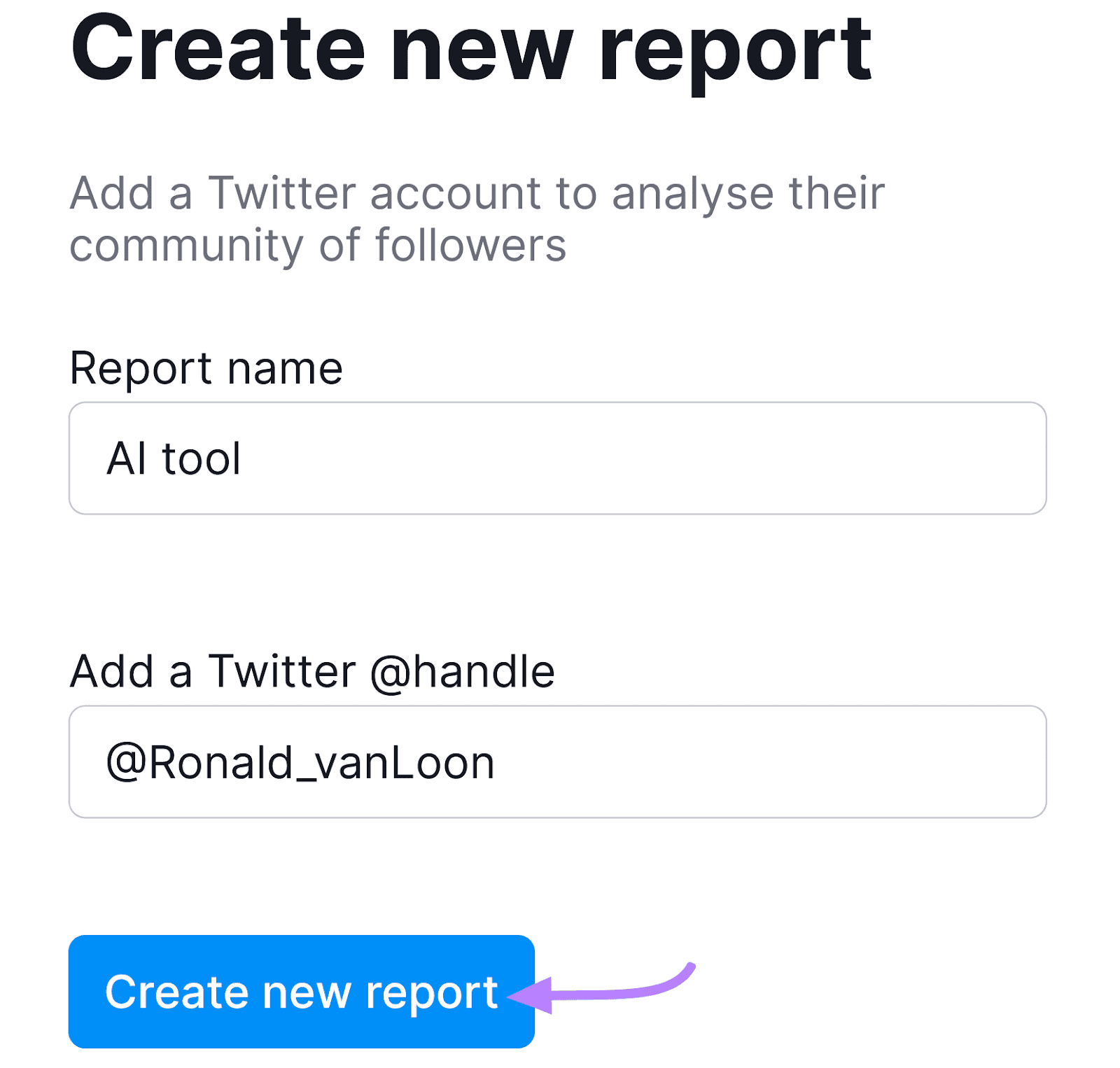
Once your report is complete, you’ll get an overview of the influencer’s audience. You’ll also see the top brands they’re affiliated with. And the topics they discuss most. Like this:
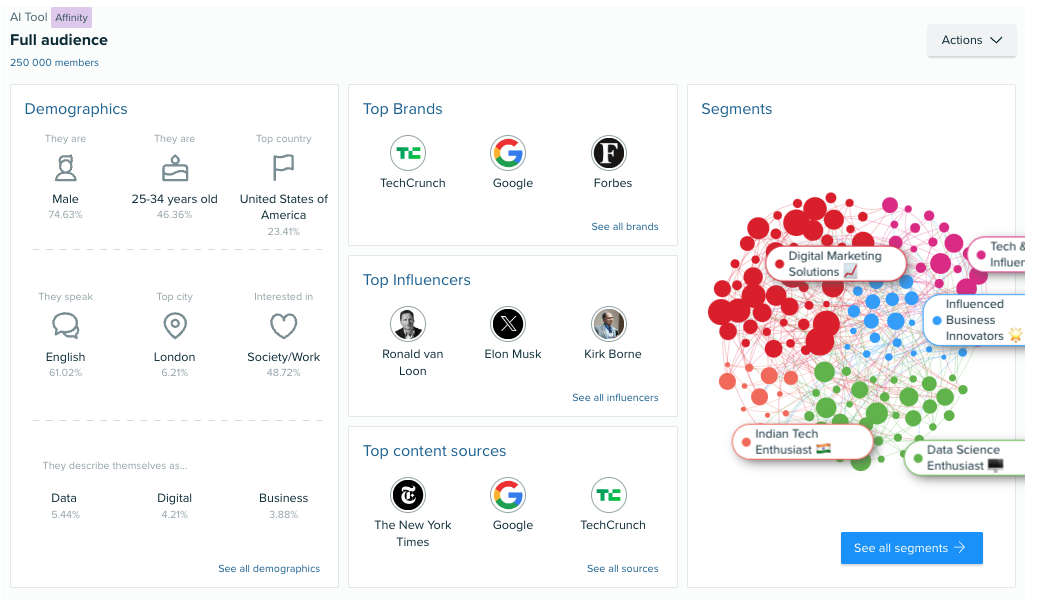
Click “See all segments” for a more detailed breakdown of the discussion topics. You’ll also see audience data and other influencers in each space.
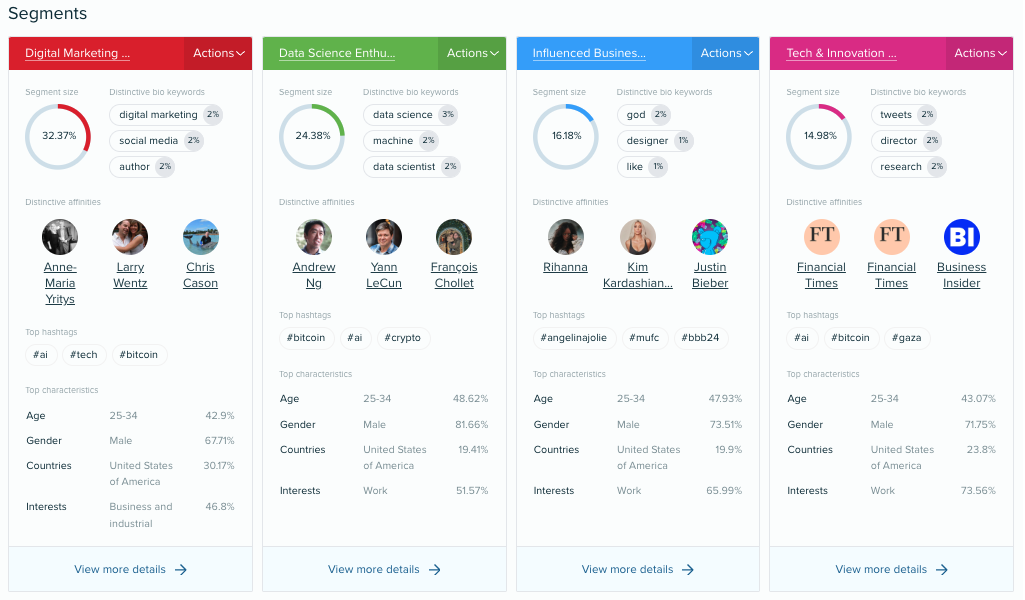
The most important part of working with influencers is determining whether they’ll impact your business goals.
Look for reach, engagement, conversions, and the ROI of their past brand partnerships to determine if the influencer’s audience is really engaged.
How to Engage Influencers
To engage influencers, contact them and pitch them an idea for your campaign.
Find Influencer Contact Information
Typically, you’ll contact influencers by directly messaging (DMing) them on their social media accounts. Or emailing them.
You can filter by both types of contact information when searching for influencers in Influencer Analytics.
In the upper right-hand corner of the “Influencer Discovery” screen, click “Filters” to expand your filter options. You’ll use the “Contacts” drop-down at the bottom of the options to filter by contact information type. Like this:
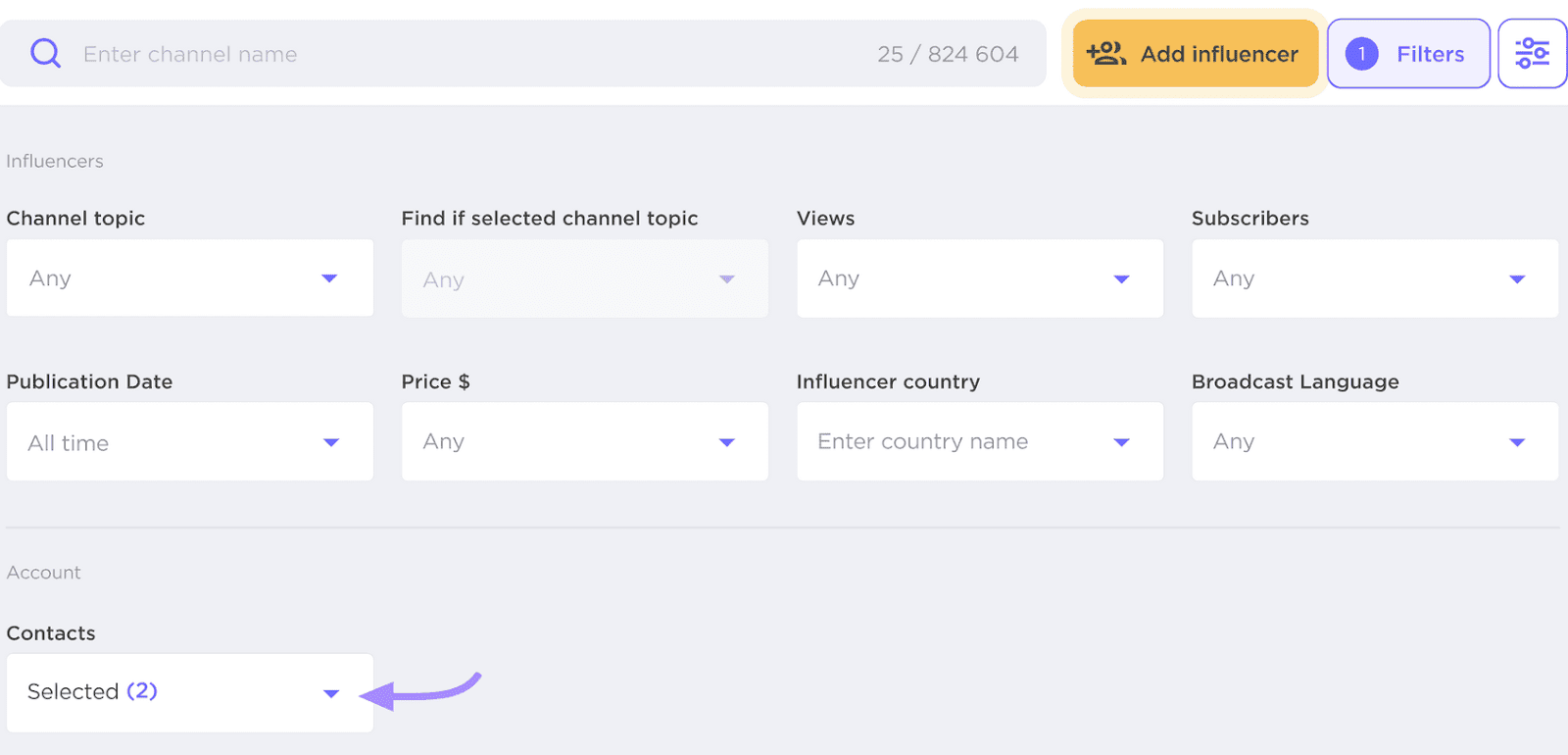
Click the arrow under “Contacts” to see a drop-down menu. Tick the boxes next to each of your preferred contact options. This will narrow your search results to only include influencers reachable via these means.
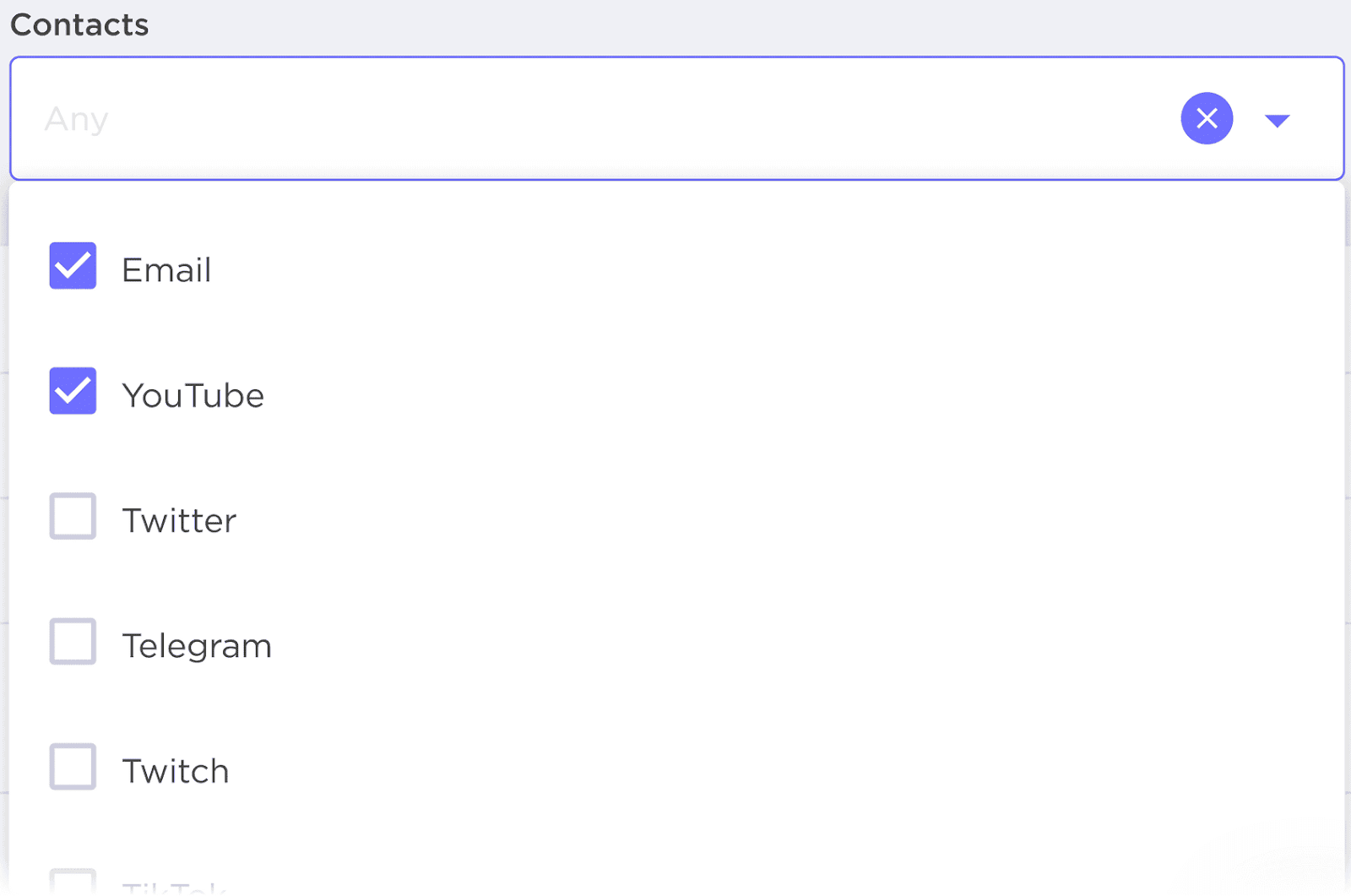
If you don’t have a preference, skip the filters. Simply view an influencer’s profile to see their provided contact information.
To find an influencer's contact information, look for email and social media icons in the bottom-left section of their profile header. Click those icons to reveal the contact information.
This example shows Jazza’s profile. No email is listed, but there are links to his Facebook, X, Instagram, and website.
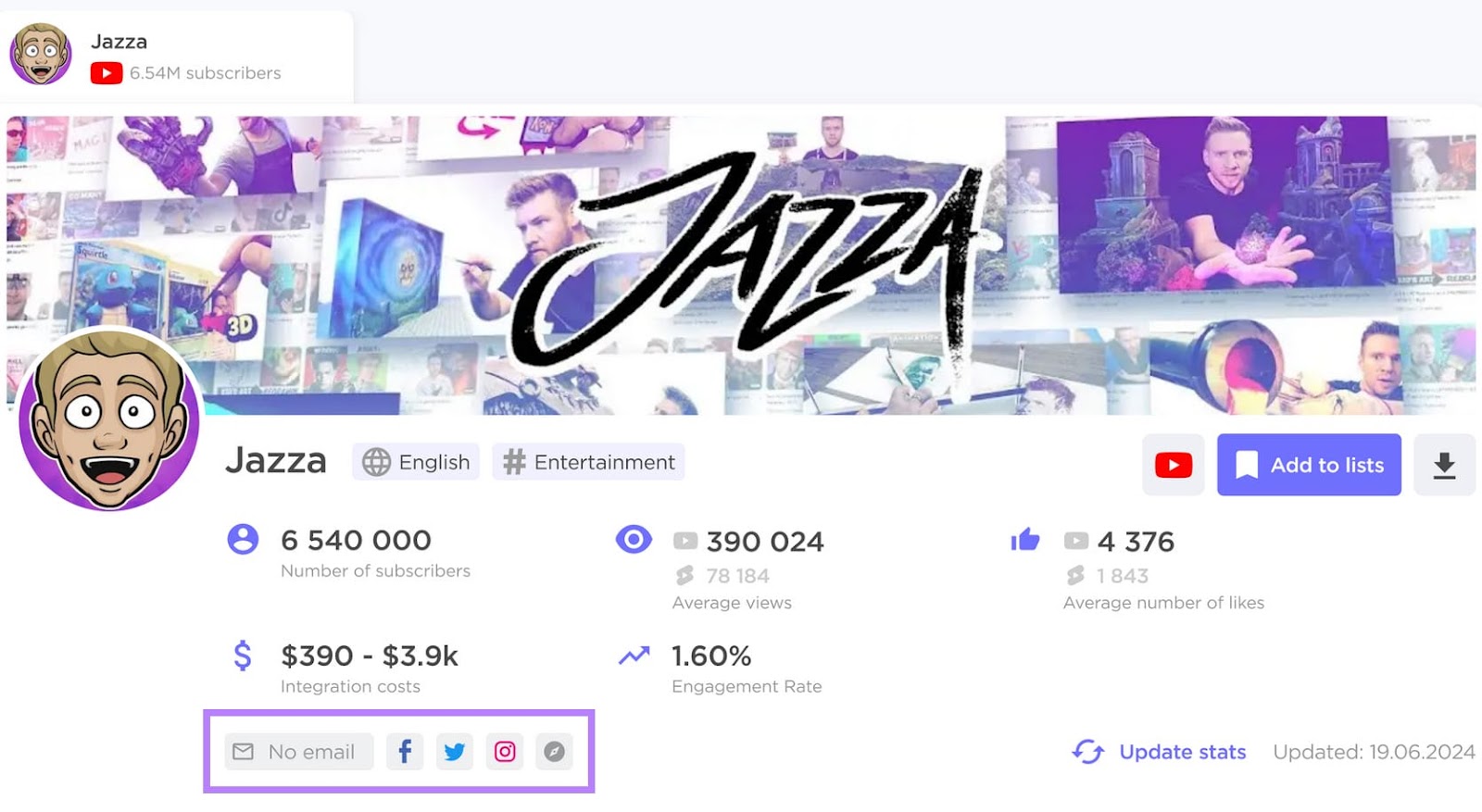
How to Reach Out to an Influencer
Next, use the contact information you’ve found to reach out to the influencer you’ve identified.
The best way to do this is to craft a compelling pitch. A good pitch includes:
- A product description
- Why you’re different from competitors
- Why the influencer’s audience will care
- A proposed timeline
- Your available budget
- Any sponsorship ideas or creative briefs
- Proof you’ve seen their content
This pitch template includes each of these elements:
Hi [Influencer],
We’re big fans of the channel! We love the [product or video] you just launched. [Why you loved it, with details].
We’d like to explore the opportunity to work with you! We are [launching a product / looking to increase sales] this [high-level timeline, i.e., month, season].
- Product description: [details]
- Why it’s different: [details]
- Target content launch date: [date]
- Sponsorship description: [number of videos, format, length]
- Budget: [budget cap or range]
[Describe where to find more information].
Let us know by [date] if you’re interested.
Cheers,
[Brand]
For example, Jazza’s website has a contact form where brand sponsorship inquiries are treated as a high priority. That’s probably a good place to start.
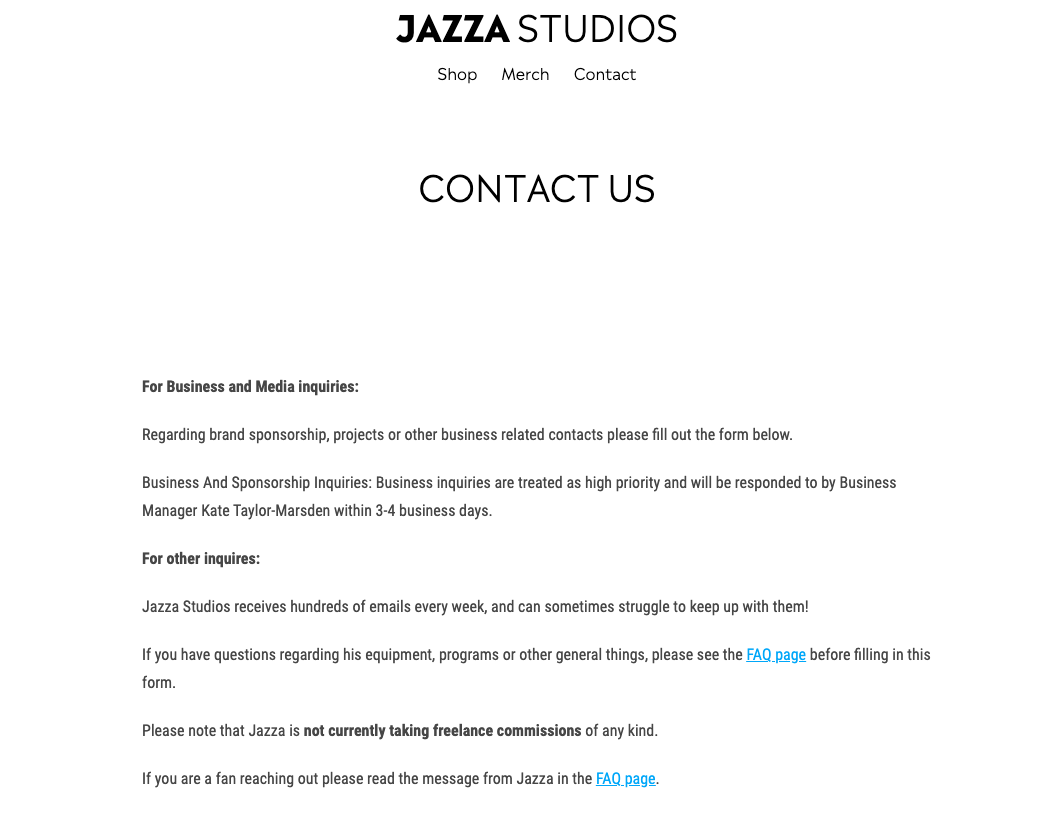
A marker company might send this example pitch to Jazza Studios.
Hi Jazza,
We’re big fans of the channel! We love the character design course you just launched. We’ve used it to help us make some new characters for our upcoming marker launch. So helpful!
We’d like to explore working with you on our product launch. Here’s the gist:
- Product description: A new set of pastel alcohol markers sold open stock with refills
- Why it’s different: Our markers are cheaper than competitors
- Why we think your audience will care: Our markers make art more accessible
- Target content launch date: June 15th, 2024
- Sponsorship description: We’d like to sponsor five videos between June and December
- Budget: $10,000
We’ve attached a creative proposal and more product details.
Let us know by April 25th if you’re interested.
Cheers,
Marker Brand
If you're pitching an influencer in their DMs, you’ll want to keep it shorter. And be a bit more casual in your approach.
Here’s how we might adapt that Jazza Studios pitch:
Hi Jazza!
We’re big fans of the channel! We LOVED the character design course you just released.
Are you open to working with us on a launch? We’d like to sponsor some videos.
We’re launching a new set of pastel alcohol markers sold open stock, with refills that are cheaper than the competition. We think Jazza viewers would find them more accessible than other options.
They launch on June 15th of this year. We want to sponsor five videos between June and December. We’re working with a budget of about $10k.
Can you let us know if you’re interested by April 25th?
Marker Brand
The key is to share the most critical details up front. Include who you are, what you are selling, why their audience will care, and your budget.
How to Maintain Relationships with Influencers
Once you’ve worked with an influencer, continue influencer management efforts in order to maintain a good relationship. That includes:
- Staying in regular contact
- Being quick to answer questions and provide information when necessary
- Kindly providing any constructive feedback that might be necessary
- Listening to their feedback on your products and content
A bonus of a well-maintained influencer relationship? The feedback that influencers receive from their audiences can be precious.
For example, Halara worked with many TikTok influencers to promote new summer dresses. They marketed the dresses as comfortable, flattering, and inexpensive.
The influencers received comments asking if it would be difficult to use the bathroom. Since the dress has built-in shorts. After receiving this influencer feedback, Halara released a new dress with removable built-in shorts.
They worked with the same influencers again to release the new dress. Which was a hit:

This was a win-win situation.
Influencers got to give their audiences what they wanted. And Halara got to sell more dresses. All by treating their influencers as partners.
A strong influencer relationship can also yield valuable insights. The feedback influencers receive from their audiences can be invaluable for product development and marketing strategies.
Beyond direct communication, Semrush Social can help you maximize the impact of your collaborations with influencers.
- Engage and amplify: Encourage influencers to repost your content by seamlessly tagging them within Semrush Social.
- Effortless content creation: If you have a landing page for your product, Social Content AI can automatically transform the link into engaging social media posts (complete with influencer mentions) ready to be scheduled and published through Social Poster.
- Track and analyze: Use UTM tracking and internal tags within Social Poster to monitor the performance of influencer-related content. Gain insights into which influencers and strategies drive the most engagement, helping you optimize future campaigns.
By using tools like Semrush Social, you can foster lasting relationships that benefit both your brand and the influencers you work with.
Challenges of Influencer Management
Not every influencer marketing campaign will be perfect. You should expect to encounter common roadblocks. They’ll be easier to handle if you plan your approach ahead of time.
Let’s walk through a few common scenarios.
The Influencer Doesn’t Follow the Brief
You write a creative brief outlining the details of your campaign. You send it off to your influencer of choice. But when you get the content back, it doesn’t look like what you requested.
First, you need to uncover the root of the problem. Some common causes:
- Unclear brief: The brief you provided was unclear or misleading, so the influencer didn’t understand what you wanted
- Communication problems: The influencer wasn’t able to ask questions or discuss the brief with you before executing
- Creative mismatch: What you’re asking for doesn’t make sense for that influencer’s style, voice, or typical content production
How to Handle It: Make Your Briefs Clearer
An effective influencer brief should be easy to read, comprehensive, and flexible so that the influencer has the freedom to create their best work.
Semrush Influencer Marketing Team Lead, Nicole Ponce, says that you have to strike a balance between creative liberty and concrete guidelines:
Nowadays, we give a lot of influencers the liberty to be creative with their tone of voice to better align with their audiences. But at the same time, adding detailed specifics is really important to help the influencer better understand the end goal and what we, as a brand partner, want to achieve with their help.
A brief should include:
- Information about your brand and products, including pronunciations
- A description of your target audience and your value to them
- Brand visuals and voice, along with direction on how to incorporate them in their content
- Examples of the influencer’s previous content that aligns with what you want
- Dos and don’ts for content creation, including examples of each
- Your goals and the key performance indicators (KPIs) you want to track
- Your content review process and timeline
- When and how to report on performance
- Deadlines and posting dates
Here’s an example of a brief created for an influencer promoting a hypothetical home goods brand:
| HomeCo: Inga the Influencer Brief | |
| Brand Overview | HomeCo - A modern home goods brand focused on simplicity and elegance. Products range from kitchen essentials to decorative home accents. |
| Target Audience | Young professionals and families seeking stylish, functional, and affordable home solutions. |
| Brand Visuals & Tone | Clean, minimalist aesthetic with warm, inviting tones. Photography should be bright and airy. |
| Content Examples | Your "Cozy Home Tour" video - encapsulates the aesthetic we desire. Similar content would be ideal. |
| Content Do's and Don'ts | DO: Use natural lighting, showcase products in use, maintain a warm tone. DON’T: Overly saturated colors, cluttered backgrounds. |
| Goals and KPIs | GOALS: Increase brand awareness, drive sales via promo codes. KPIs: Track engagement rates and promo code redemptions. |
| Review Process | Submit content drafts one week before posting for feedback and approval. |
| Reporting Requirements | Monthly reports on engagement metrics and promo code redemptions as laid out in the original contract. |
| Key Dates |
|
Developing a precise, reliable brief will set a solid foundation for your campaign. And your influencer partnership.
How to Handle It: Improve Your Communication
Provide clear examples of what you want. And what to avoid.
You should also set aside time to discuss your brief with them directly. This gives influencers the opportunity to:
- Ask clarifying questions
- Flag and address potential problems
- Suggest changes to better suit their audience
Then, appoint a reliable point of contact. And keep the lines of communication open. You’ll be able to collaborate more effectively and avoid additional problems this way.
How to Handle It: Bridge the Creative Gap
Don't be afraid to compromise if you and an influencer have different creative visions.
That doesn’t mean you have to sacrifice your vision. Instead, meet in the middle.
For example, compromise on how your brand is described or presented to allow the influencer more creative freedom. The content representing your brand will come across more authentically. Which will reflect on your brand and the influencer well.
Missed Deadlines and Time Constraints
ARI.company CEO, Oleh Dankevych, said that time was one of the biggest challenges in influencer marketing:
Time
— Oleh Dankevych (@DankevychOleh) October 1, 2022
Deadlines drag for a lot of different reasons, such as:
- The influencer may be juggling many different campaigns
- The deadlines and posting dates were unclear
- The content review and approval processes are inefficient
- Technical issues prevent a post from going live
- An emergency delayed content creation
How to Avoid It: Set Clear but Flexible Deadlines
If you want somebody to hit a deadline, set them up for success. To do this, make sure your deadlines are:
- Reasonable: Give your influencers enough time to create your content without burning out
- Communicated clearly: Share the correct dates in multiple formats
- Easy to find: Keep your briefs, calendars, and other references in a central location
When possible, build flexibility into your campaigns:
- Know what you can move around in a pinch and how
- Plan how you’ll work around posting delays
- Have a backup plan in case important content falls through
How to Handle It: Stay on Top of Campaign Management
Delays don’t always happen on the influencer’s end. Sometimes, the brand is responsible for setbacks.
An organized campaign management process can help prevent unnecessary delays. An influencer campaign management tool like Influencer Analytics can help with this.
To see how, click “Campaign Management” at the top of the Influencer Analytics dashboard.
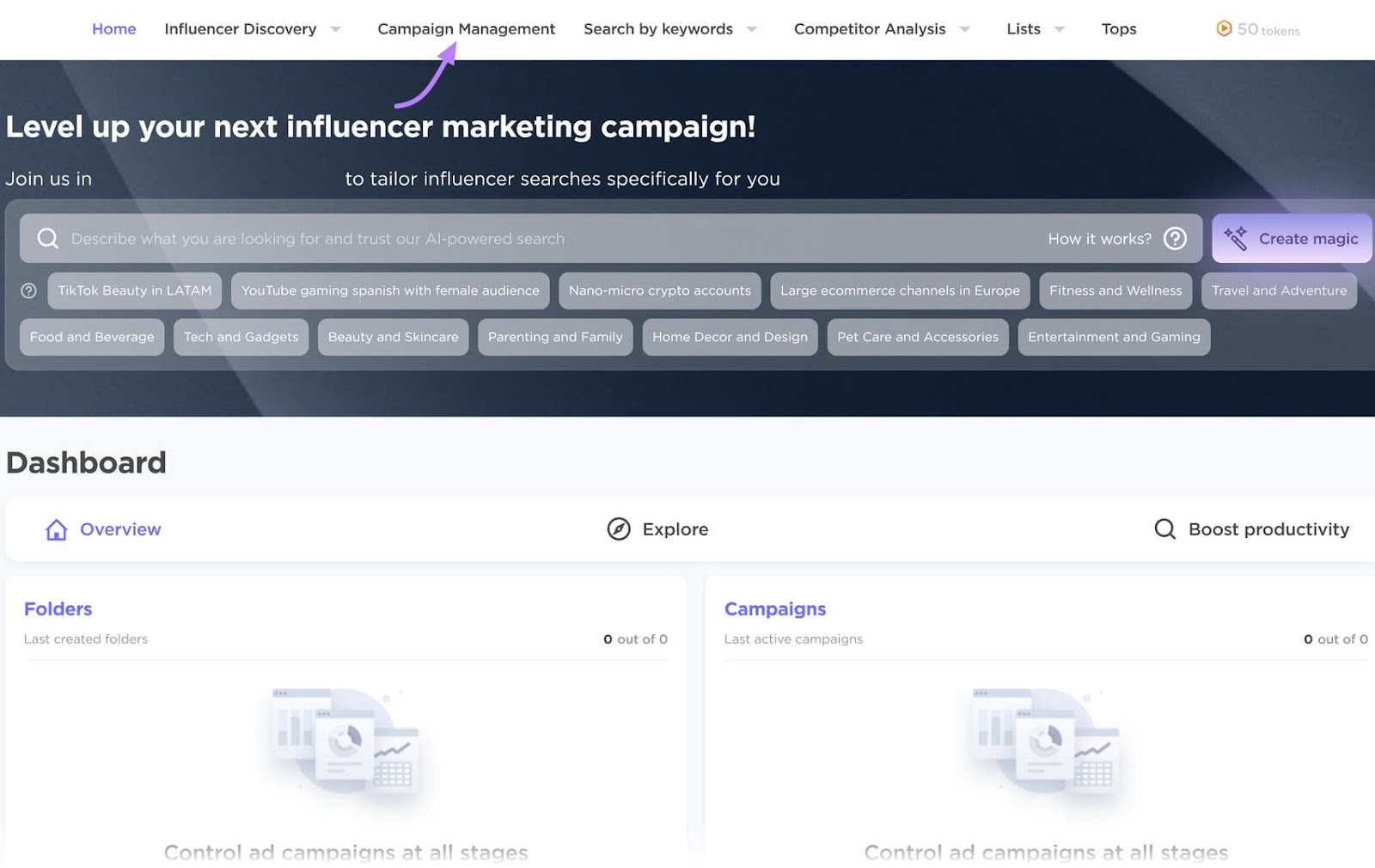
Click “Create Campaign.”
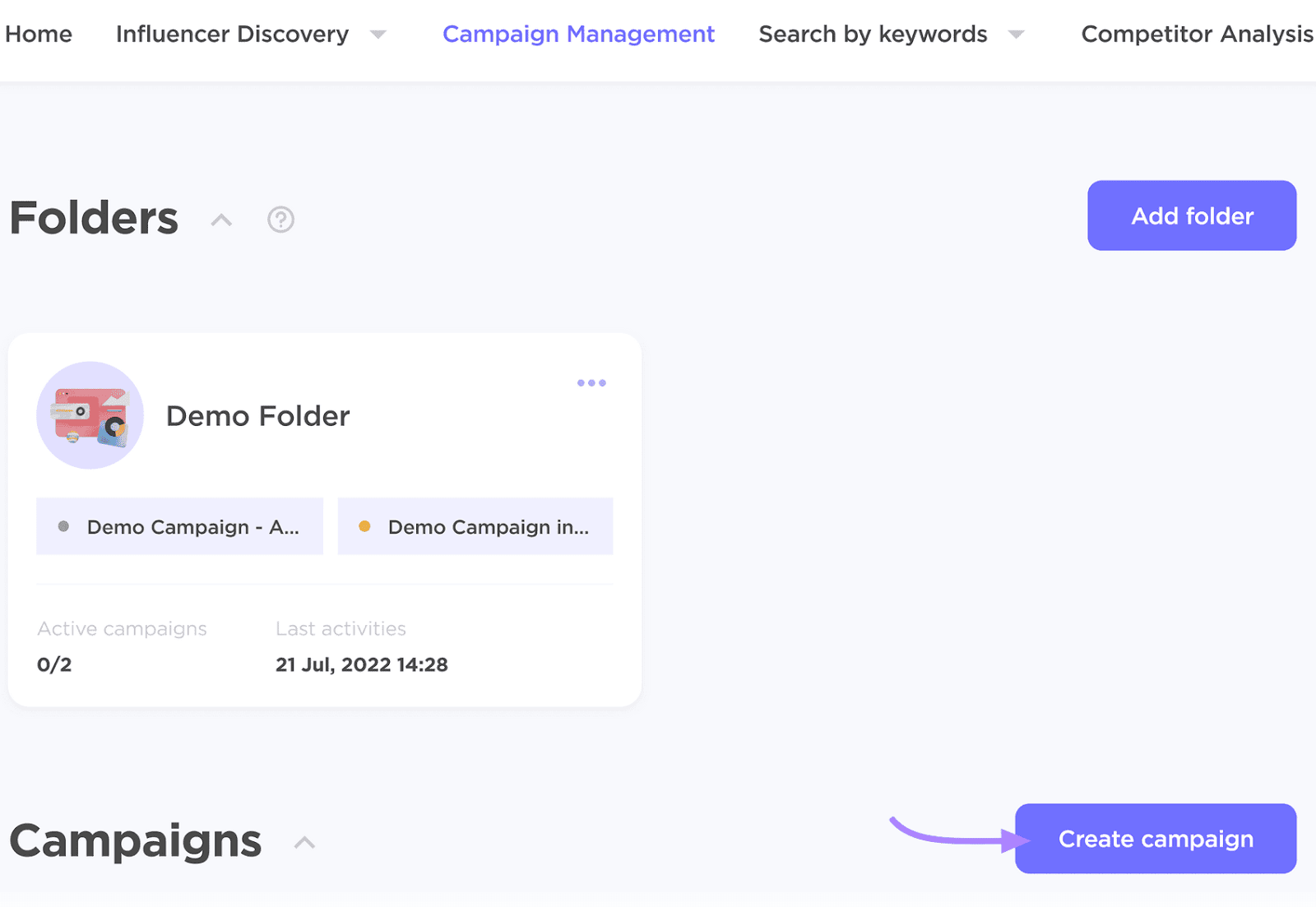
You’ll be prompted to input basic information, such as the name of your campaign, dates, budget, and expected results. Be descriptive. Then, click “Next.”
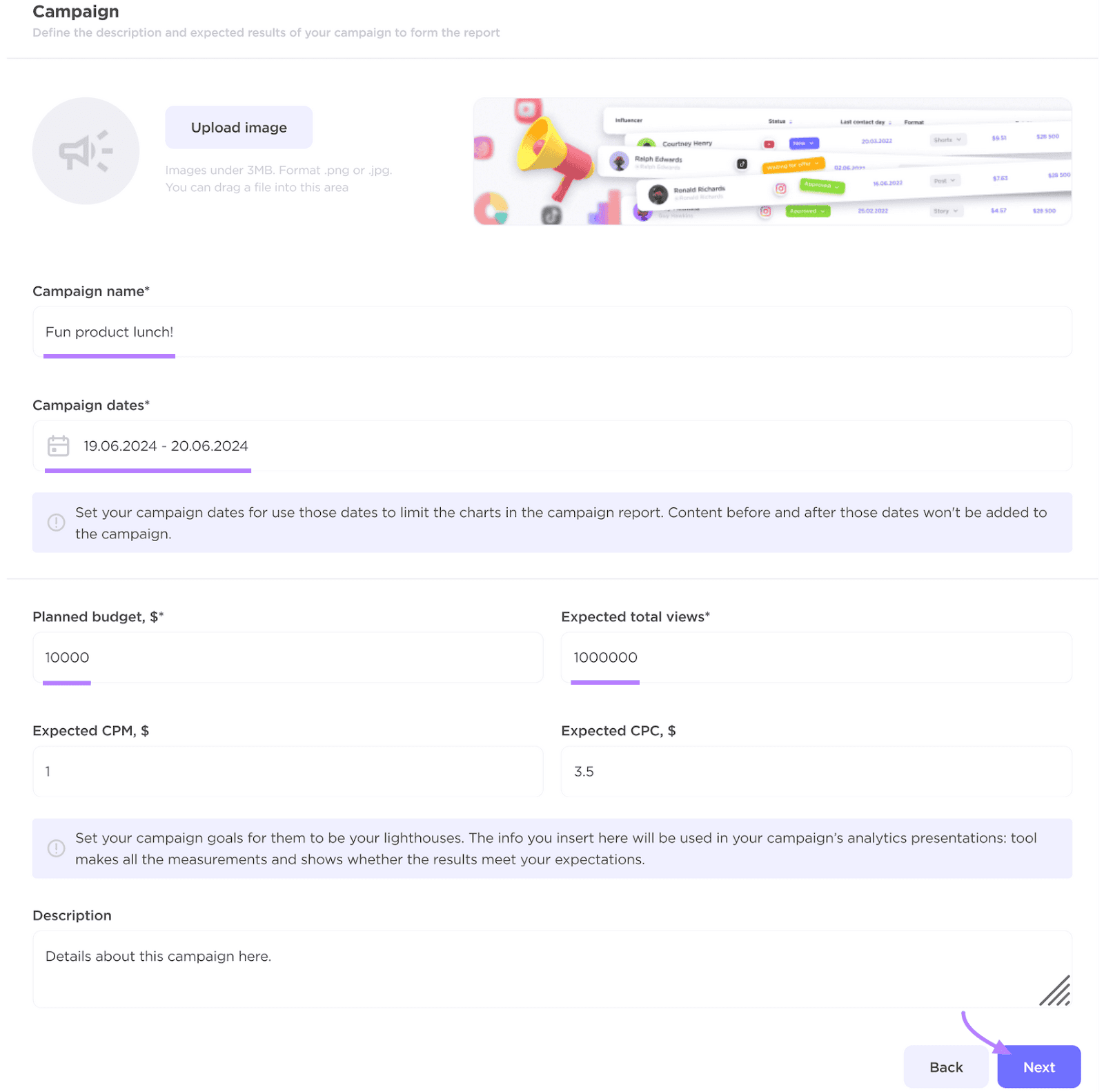
You’ll be asked for requirements regarding the audience you want to reach, your platform of choice, and your business category. Click “Next” when complete.
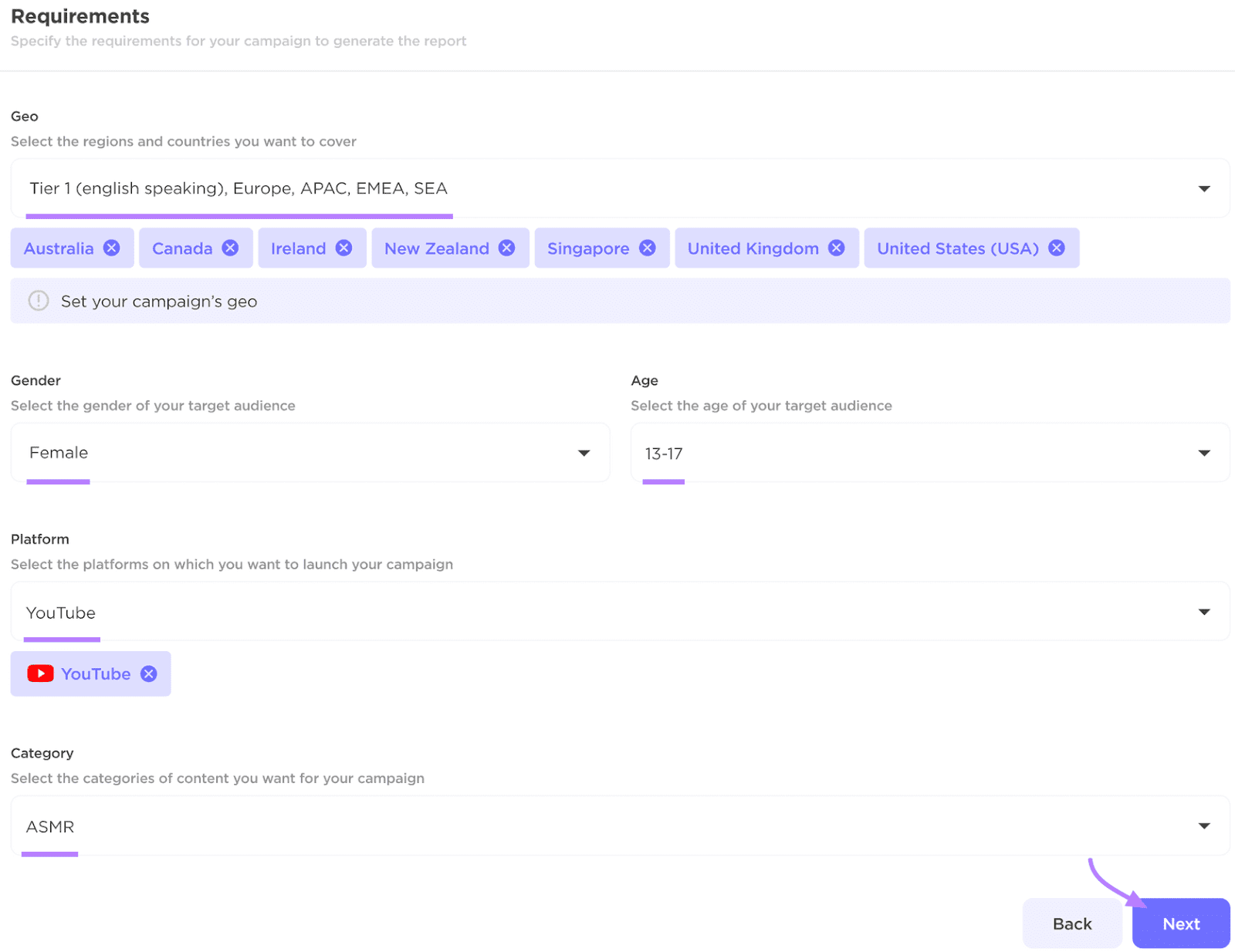
This is where you can build a custom workflow to meet deadlines.
First, you’ll choose workflow steps relevant to the influencer. This will help clarify for you both of you what’s due and when.
Move around options in the workflow by clicking and dragging the dots next to each step. Click “Add an option” to add more steps. Or the “X” icon to delete a step.
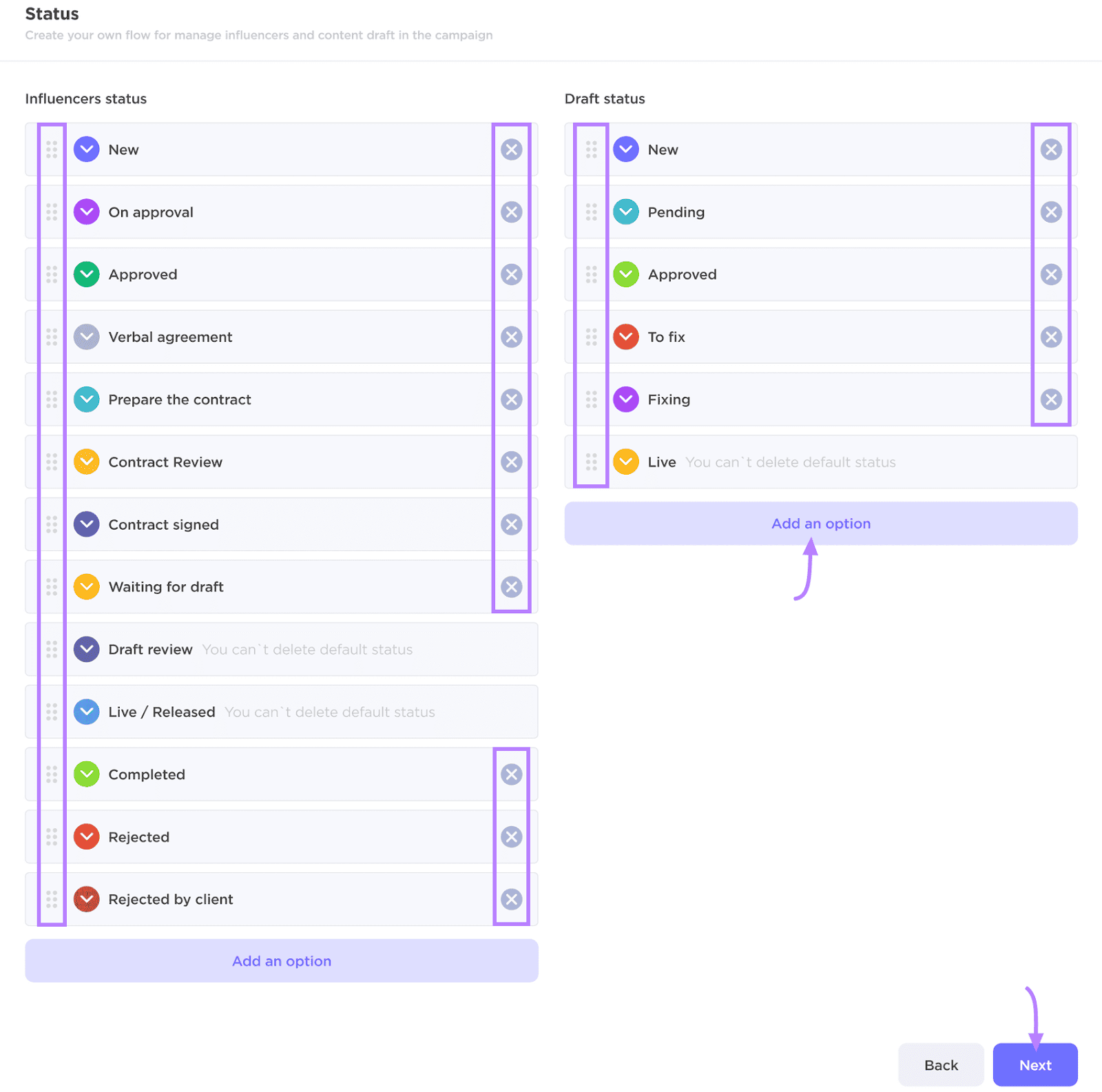
You’ll then select the workflow steps for yourself (the client) to review content internally. Include every step required to approve an influencer’s content. Click “Add an option” to add steps. When you’re done, click “Next.”
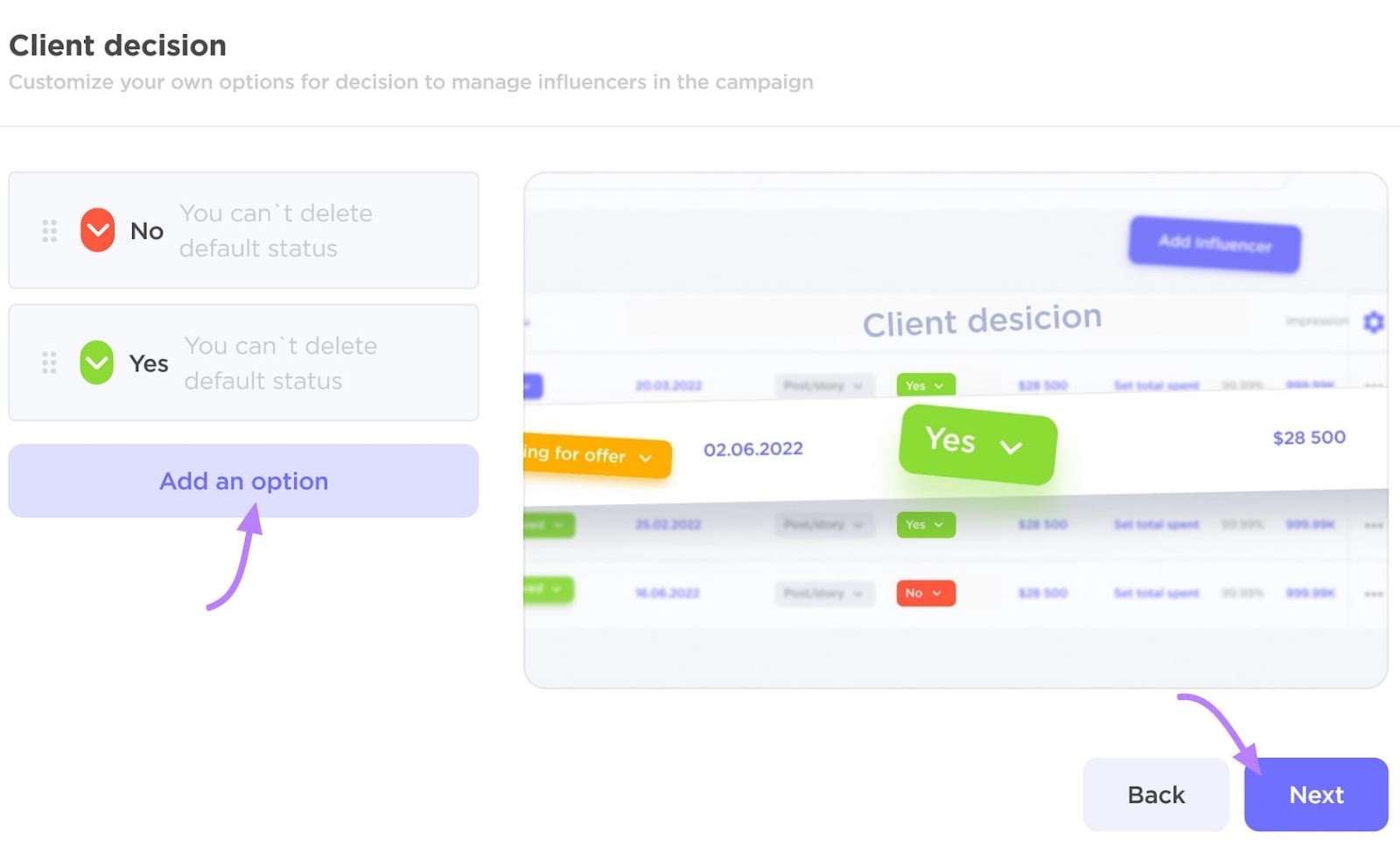
Finally, select the content formats the influencers will be allowed to use. Click “Create campaign.”
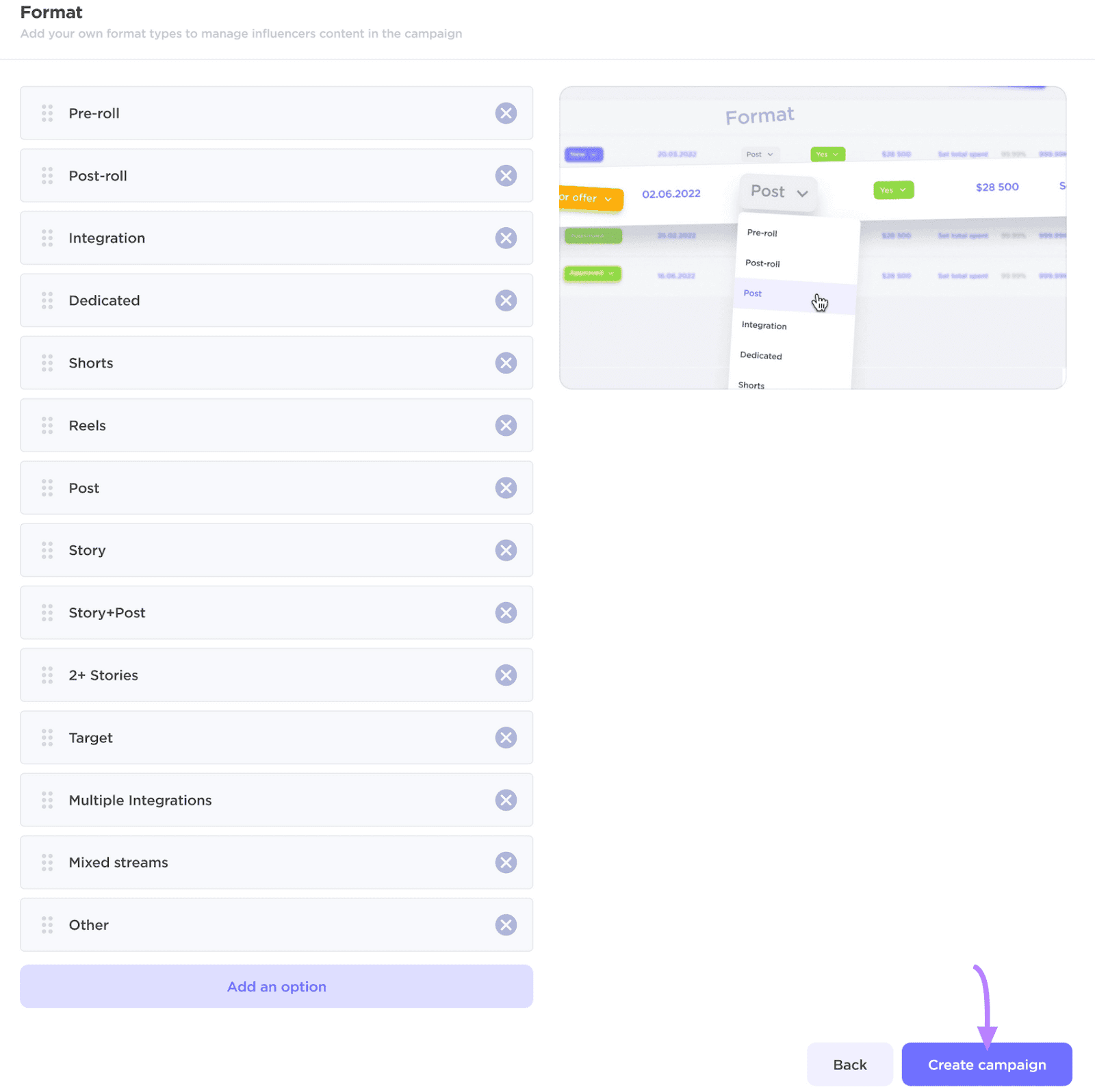
You’ll be taken to your campaign page. Here, you’ll add influencers to your workflow.
Start by clicking “Add influencer.”
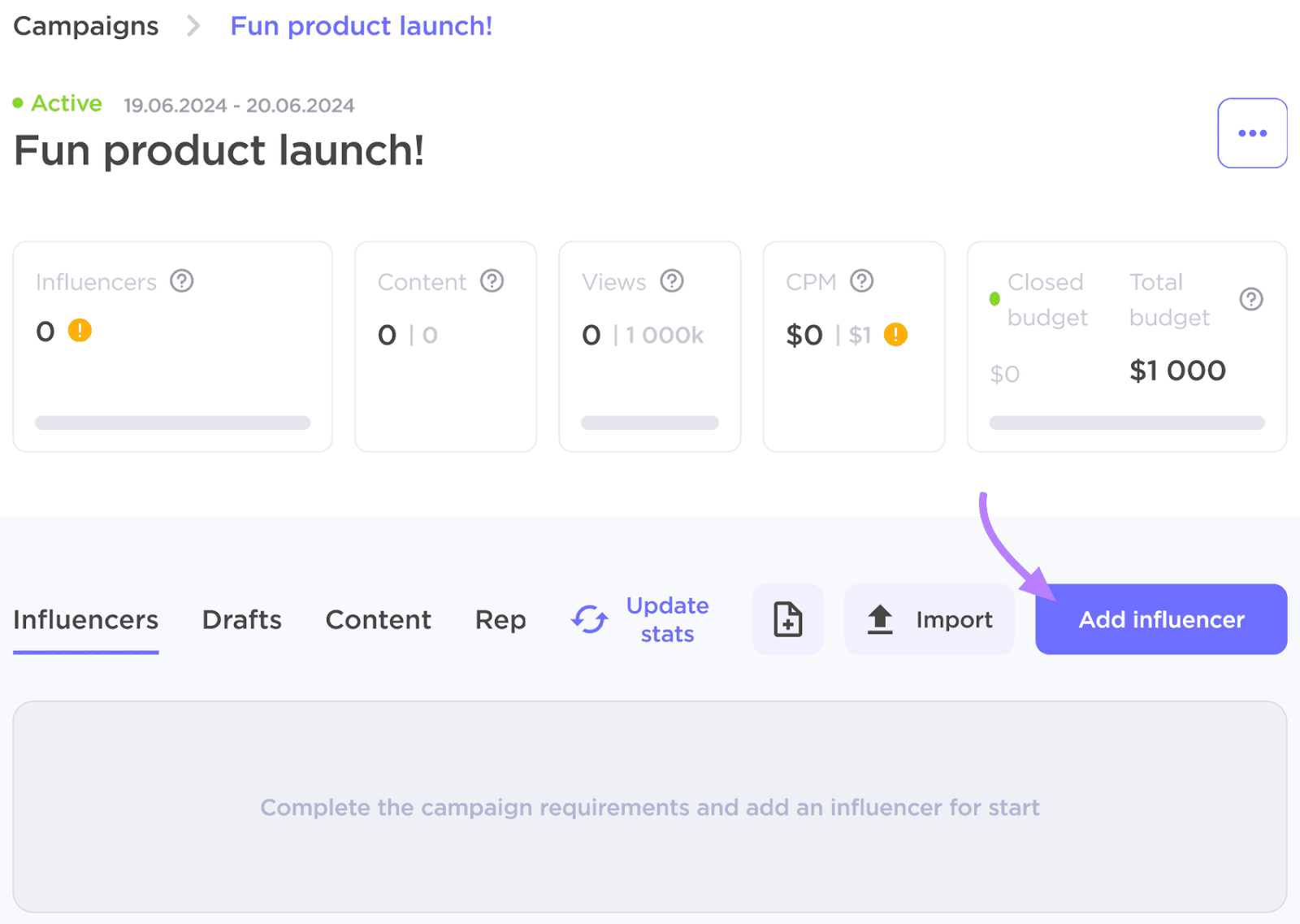
Begin typing your influencers' names in the search bar. Results will populate as you type. Click on the correct influencer profiles to add them to your list.
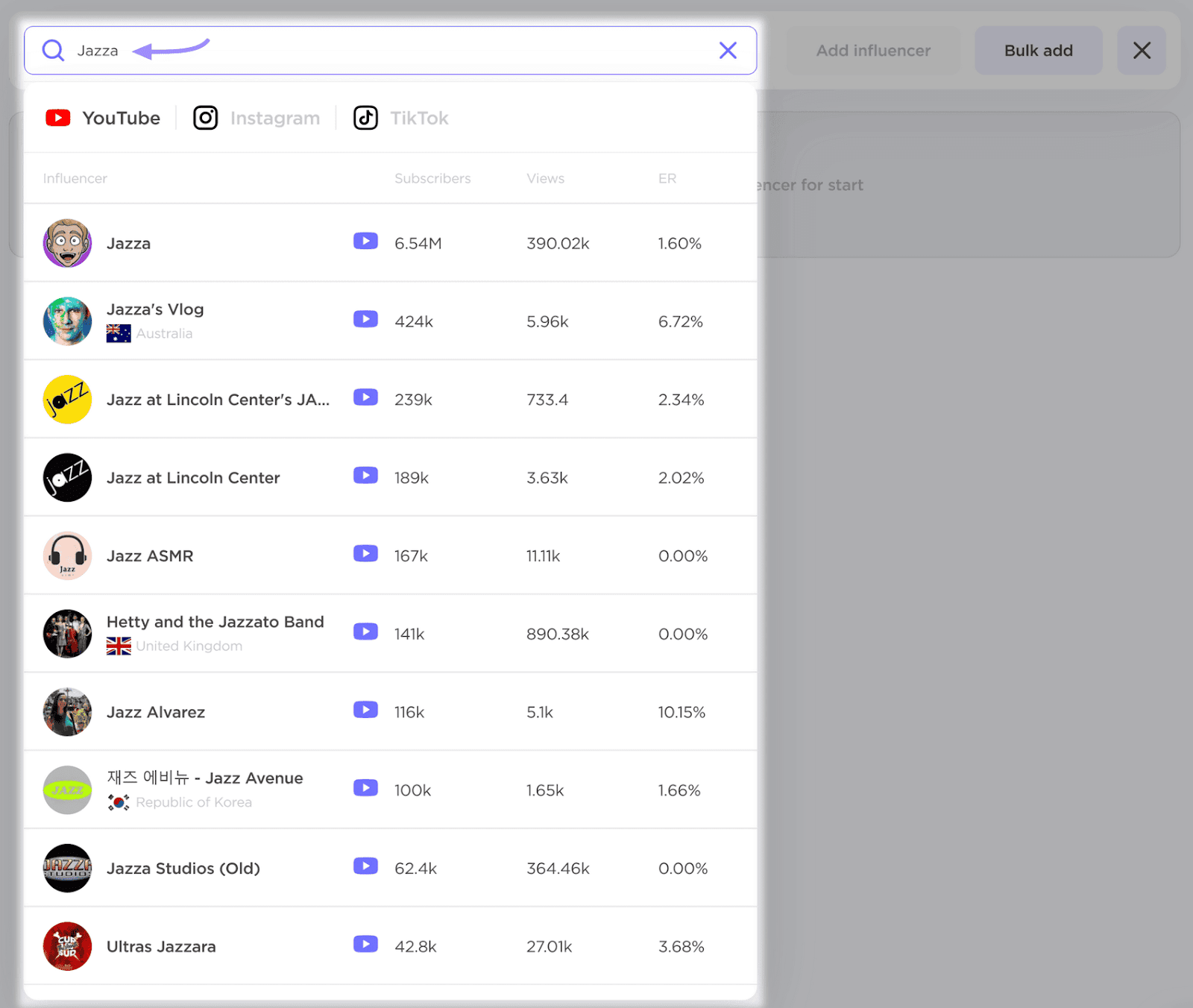
You’ll be able to view your influencers and their campaign metrics from your campaign dashboard.
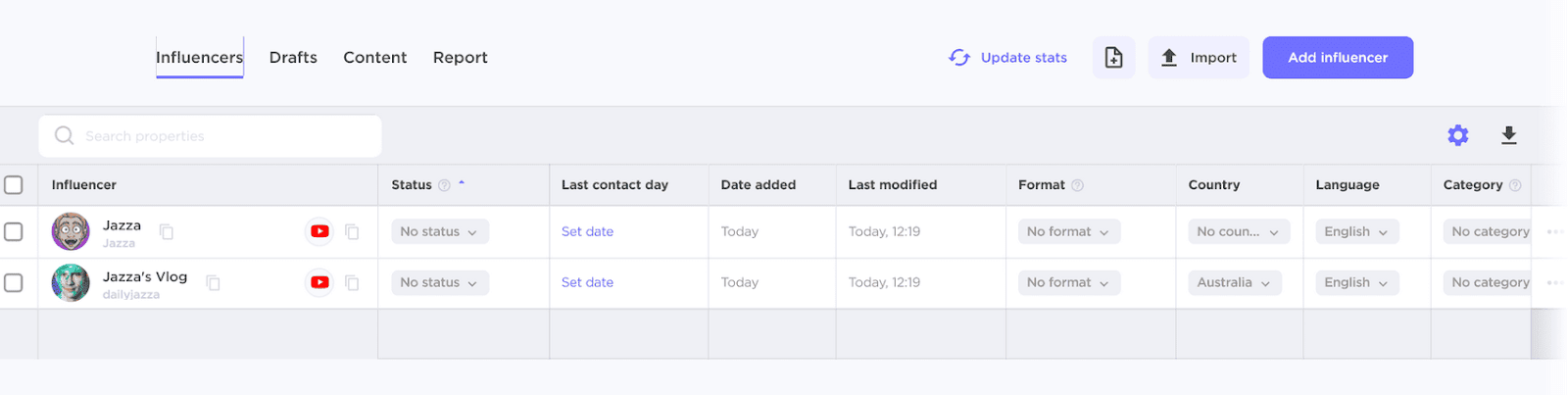
With all that in place, you can manage and approve content. And even report on your campaign’s progress. All from one central location.
You’ll always have access to the information you need when you need it—so you can support your team and your influencers more effectively.
Big Audience, Small Results
This remains one of the most pervasive myths about influencer marketing: The more significant the audience, the more impact their posts and comments will have.
Staffordshire University Senior Lecturer Paul Dobson agrees:
What's the biggest myth about influencer marketing?
— Semrush (@semrush) October 7, 2022
The truth is a little more complicated.
If your content is poorly aligned with the audience, you probably won’t get the results you want. Regardless of audience size.
Even if an influencer’s audience is enormous, it might not be suitable for you if:
- They’re not targeting the right demographic for your brand
- The influencer’s content doesn't align well with your product or values
- Their engagement rate is low
How to Avoid It: Do More Audience Research
Save “future you” a few headaches by researching before signing on the dotted line. Use Influencer Analytics to find influencers, but ask yourself specific questions:
- What topics or products are they promoting?
- What type of content is the most successful for them?
- What kinds of people appear to be the most engaged?
- How well does their overall style and voice align with your brand?
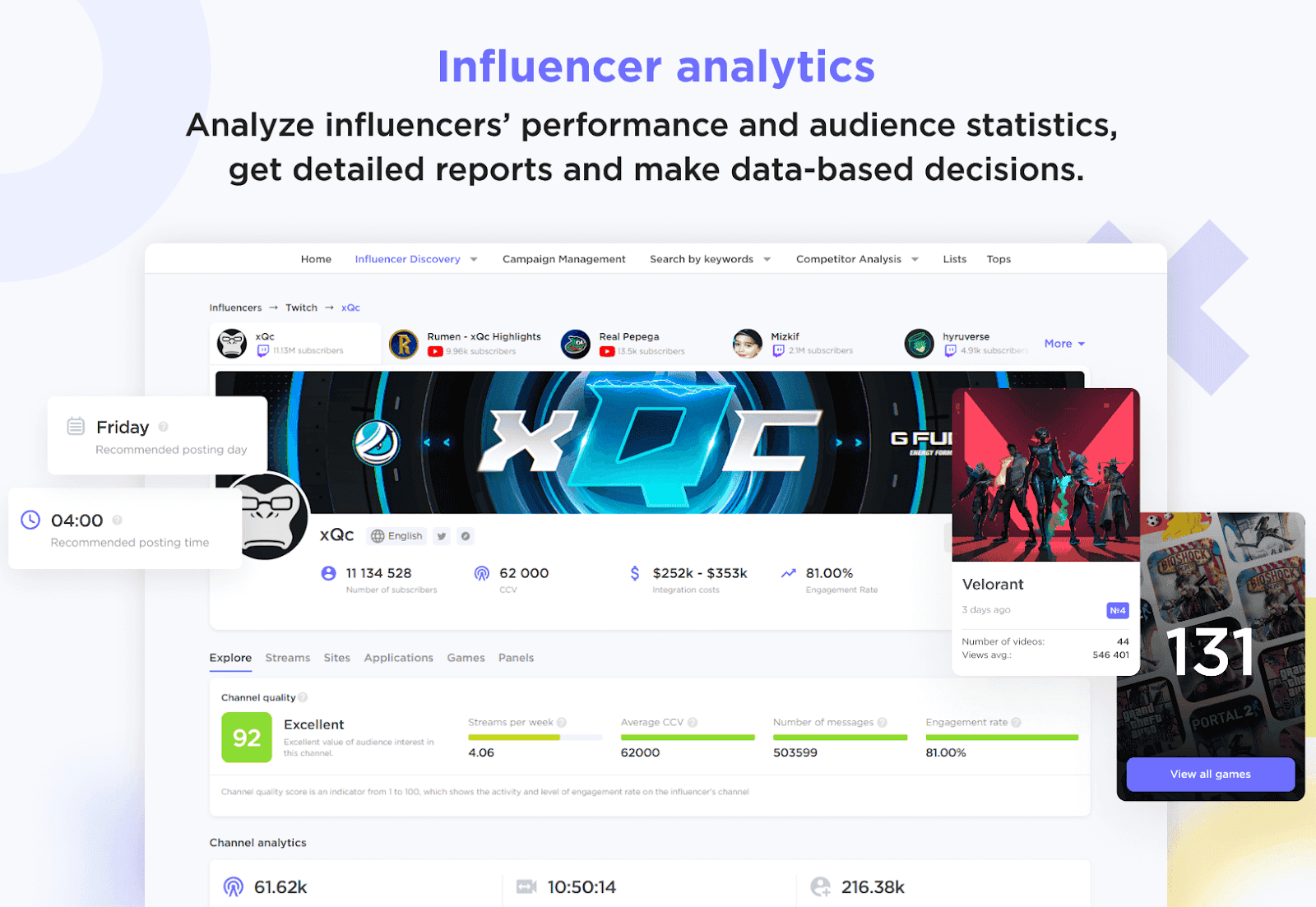
Spend more time on research upfront. Ask questions about an influencer’s audience. And their approach to content creation.
Also, consider working with micro or medium-sized influencers. Oftentimes, they have more engaged audiences.
Either way, the more time you spend on research, the more likely you’ll be able to enter a partnership with confidence.
Low-Quality Content
Let’s say you review the draft 1 of your influencer’s content and it simply doesn't measure up. This means you have to provide feedback and get a revised version before posting anything.
How to Handle It: Incorporate Feedback in Your Content Development Process
Start by reviewing the content and defining the problem. Low-quality content comes in all shapes and sizes. Yours could be:
- Low technical quality (poor lighting, low resolution, etc.)
- Poorly edited or in the wrong tone or style
- In conflict with your brief or brand guidelines
Make sure to differentiate between “must-haves” and “nice to haves.”
I like receiving direct feedback about my content from the brands because I want to ensure I fit their narrative. The last thing you want in a brand + content creator relationship is not to be direct and then the content isn't what everyone wants. For the content to stand out both parties need to be proud of it so that the audience feels it.
Then, use your findings as a basis for your constructive feedback. Effective feedback should include the following:
- Specific issues to correct
- How to correct those issues
- Which pieces of content were impacted
| Effective Feedback | Ineffective Feedback |
| These images are below the minimum resolution. The correct size is… | This photo is not right. |
| The style is good, but for lifestyle photography, please show the product more prominently. Here’s an example of one you did that we really liked… | The style is wrong. |
| Please use a more neutral background for product photos, ideally one of these colors… | I don’t like the colors. |
| This image is great! However, the CTA we need is… | Please redo. |
Once you’ve sent your feedback, give your influencer a chance to respond. Let them ask questions and suggest alternatives that might work better for their audience.
This way, you can produce content you’re both proud of.
How to Avoid It in the Future: Review and Clarify Your Briefs
Once you’ve completed the feedback and revision process, it’s time to look inward and eliminate any communication issues. Review your briefs to prevent similar hiccups happening again.
Consider updating your brief templates so you don’t miss relaying critical information next time.
Complete Campaign, Incomplete Reporting
In an ideal world, influencers would report on the metrics you care about using data pulled directly from their social media platforms.
There are plenty of reasons this might not happen. For example:
- They don’t understand why data is important to you
- They’re not sure how to provide it
- The reporting process is too confusing or time-consuming
How to Avoid It: Set Your Reporting Expectations Early
Make sure you’re asking for specific results in advance. Ideally, in your brief.
Make sure your influencers know:
- What data you need from each platform
- Why you need it
- When they should pull the data
- Who they should deliver it and how
In many cases, influencers will already be familiar with the analytics dashboards on their respective platforms and won’t need much guidance. However, that’s not always the case. So, be prepared to provide:
- Details on how they can find the data you’re asking for
- How exactly to gather and export the data
- How to format it before sending it to you
By making your requests early and supporting influencers by answering questions, you’ll eliminate unnecessary roadblocks between you and the data you need.
How to Handle It: Collect the Data Yourself
While you probably can’t access your influencers’ analytics dashboards, you can still get third-party data using other tools.
To see campaign data in Influencer Analytics, click “Campaign Management” at the top of the page. Click the campaign you want to view. Select “Report” from the menu in the middle of the screen.
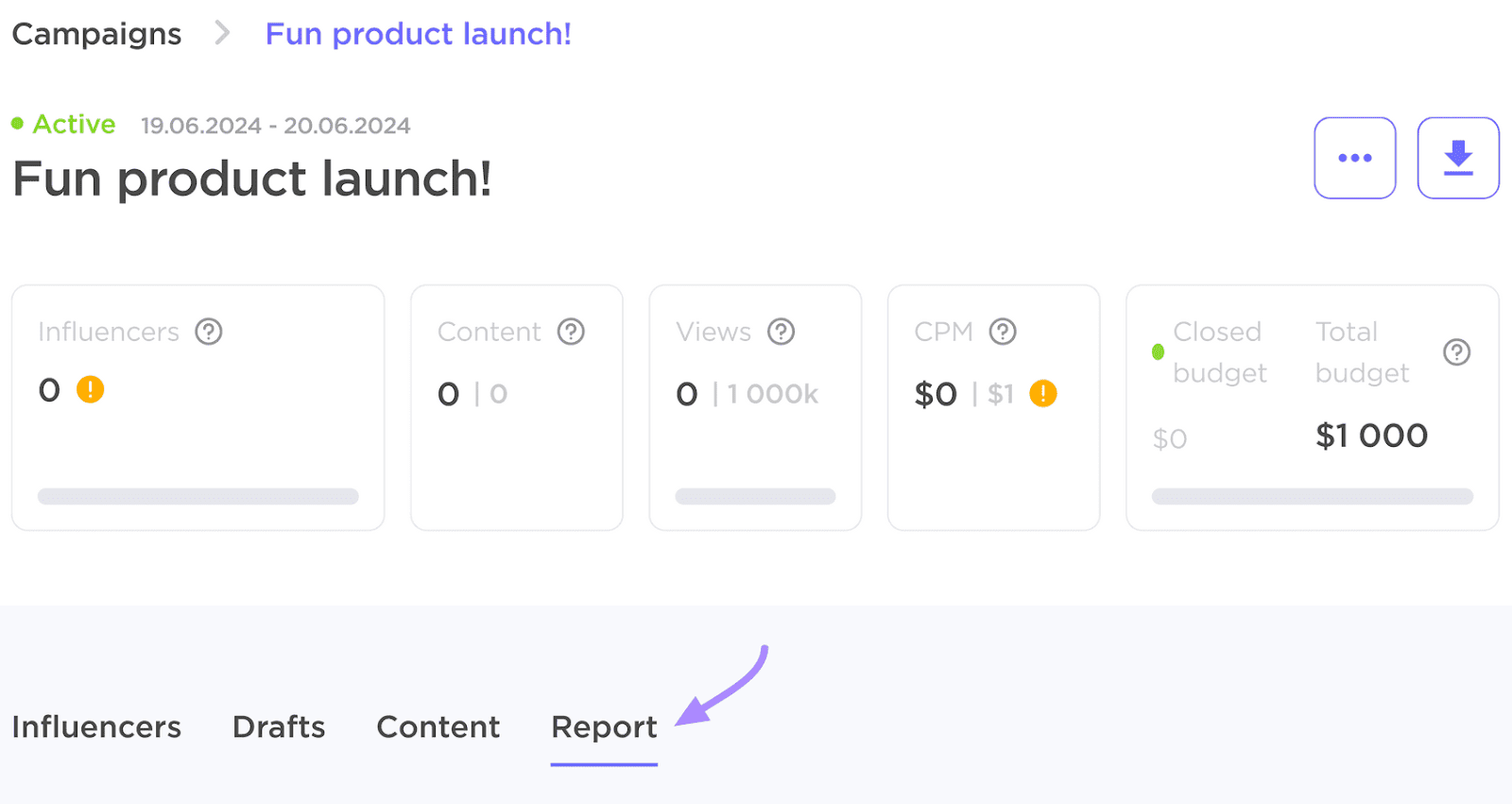
You’ll see an overview of your campaigns' results. It includes metrics like views and engagement rate alongside traditional ad metrics like cost per click (CPC), cost per mile (CPM), click-through rate (CTR), cost per acquisition (CPA), and more.
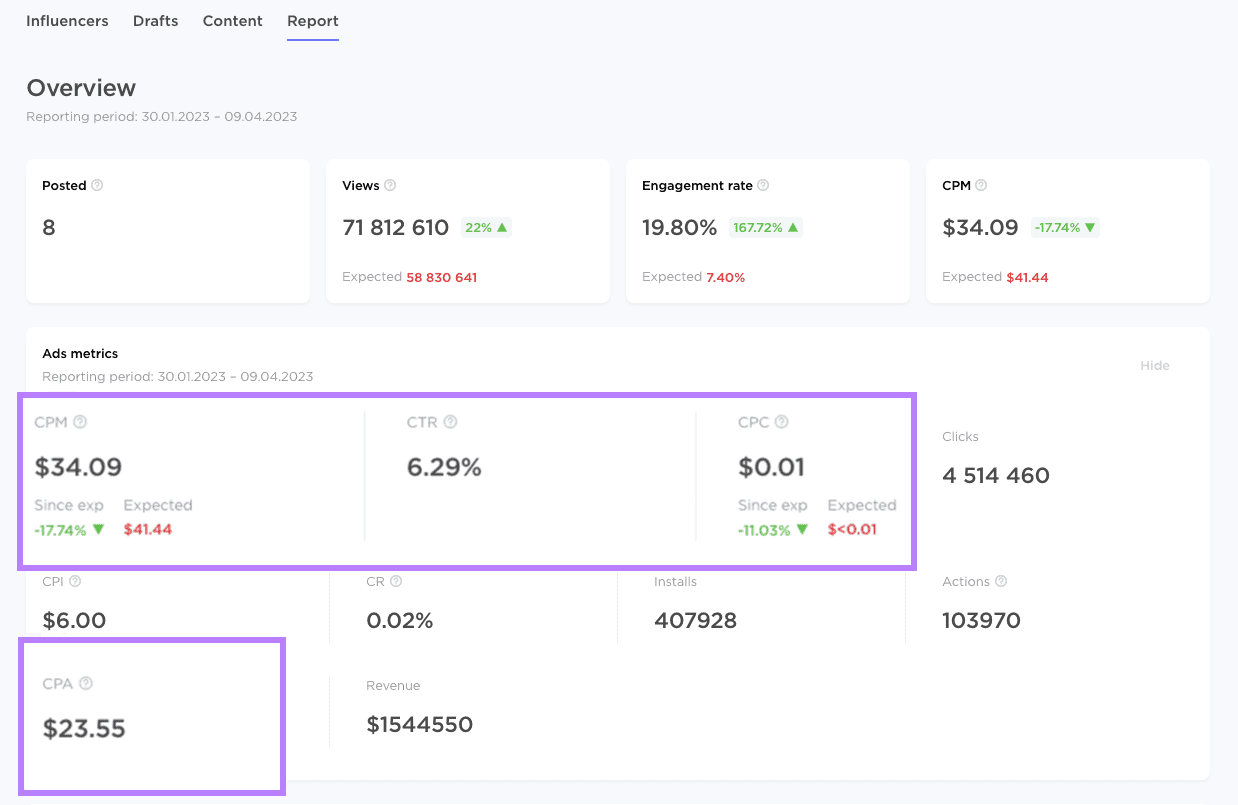
No Engagement from the Influencer’s Audience
You may launch a campaign with an influencer and not see any engagement. It’s possible their audience wasn’t the best fit.
How to Avoid It: Research Potential Influencers in Advance
Focus on engagement rate and audience when hunting for influencer partnerships. Look for:
- A shared perspective or values (e.g., you both try to help the environment)
- Product-audience fit (e.g., they’re a food blogger, and your brand sells affordable cookware)
- Their style of content works well for your brand
How to Handle It: Work Together to Improve Engagement
Start by comparing your campaign to the influencer’s posts that do get results. Ask yourself:
- Is the more successful content written or edited in a different style?
- Does it use better hashtags?
- Is it selling different kinds of products?
- Is it a different type of content altogether?
Make note of key differences. If you’re both open to it, work with the influencer to incorporate these elements into their content for your brand. For example:
- Adjust tone to better align with the successful cases. If funny posts do better for that influencer, look for ways to inject more humor
- Start using different content formats. If Instagram Reels are their best-performing post type, add them to your strategy
- Adjust your value proposition to better align with the audience. If an influencer’s followers respond better to emotional messaging than they do monetary value, rework your content to emphasize relevant points
Unfortunately, there’s no one-size-fits-all solution to low engagement. Each brand, influencer, and audience is unique, so your solution may be different.
Don’t be afraid to test a few ideas before discovering your best path forward.
Proving Your ROI
Proving ROI is a familiar challenge for any marketer, especially when it comes to influencer campaigns.
Here’s the problem. While your influencers might have UTM links and unique calls to action in each of their posts, the truth is that these posts don’t always generate immediate conversions. Their followers might not even click on the links.
But that doesn’t mean they don’t convert at all.
Remember: In reality, influencer posts are often only one touchpoint in a longer chain of events that leads to a conversion.
How to Handle It: Measure Your Progress More Accurately
Make sure you’re measuring your progress accurately and comprehensively if you're struggling to prove the value of your influencer marketing program.
Step 1: Use the right KPIs for your goals
A common mistake is to focus on conversions before concentrating on brand awareness. Consider focusing on visibility and brand awareness, which are important precursors to actual conversions.
Here are a few KPIs you might want to use.
| Engagement Rate | How well your campaign was received by the audience |
| Views | How visible your campaign was |
| Cost per mile (CPM) | How efficient your campaign was |
| Clicks | How many people actually clicked through to your site |
Step 2: Use a more comprehensive attribution model
Last-click attribution credits 100% of the conversion to the final piece of content the user interacted with. (The nominal “last click.”) If you’re using this system, your influencer campaign strategy might not be getting enough credit for the impact it’s making further up the funnel.
Consider using a different framework, like multi-touch attribution. It’s more challenging to implement, but it can give you a more holistic perspective by considering each step in a customer’s journey to conversion.
How to Choose the Right Influencer Management Platform
Influencer management platforms help you streamline processes. And automate various aspects of influencer marketing.
Key features to look for in an influencer management tool include:
- An extensive influencer network: The best platforms have hundreds of thousands of influencers to choose from
- Filtering capabilities: You should look for industry, location, engagement, following, social platform, ROI, and more
- Social listening: Platforms that include these analytics can help you tell whether an audience liked your campaign
- Central workflow: Look for a tool that helps you manage the review and launch of several campaigns at once
- Reporting: Your platform should pull campaign results directly from the influencer’s account and posts
- Affiliate capabilities: Some platforms automatically generate affiliate links and tracking codes to keep track of conversions
- Diverse social platforms: Many cover TikTok and Instagram. You might need a niche platform if you’re interested in working with LinkedIn or Facebook influencers.
Mastering Influencer Management for Marketing Success
Influencer management is a lot easier when you work with the right people. From there, it’s just about making sure expectations are clear. And fostering a good relationship for a steady stream of content.
Semrush has several tools to help you with your next influencer marketing campaign. Sign up for a free trial to improve your influencer management today.
This post was updated in 2024. Excerpts from the original article by Shannon O’Shea may remain.

