What Is Keyword Density?
Keyword density is a ratio or percentage that refers to the number of times a target keyword appears on a webpage. It’s also known as KW density, keyword frequency, and keyphrase density.
To calculate keyword density, divide the total number of words on a page with the number of times your target keyword appears in the text. Then, multiply this number by 100 to get a percentage.
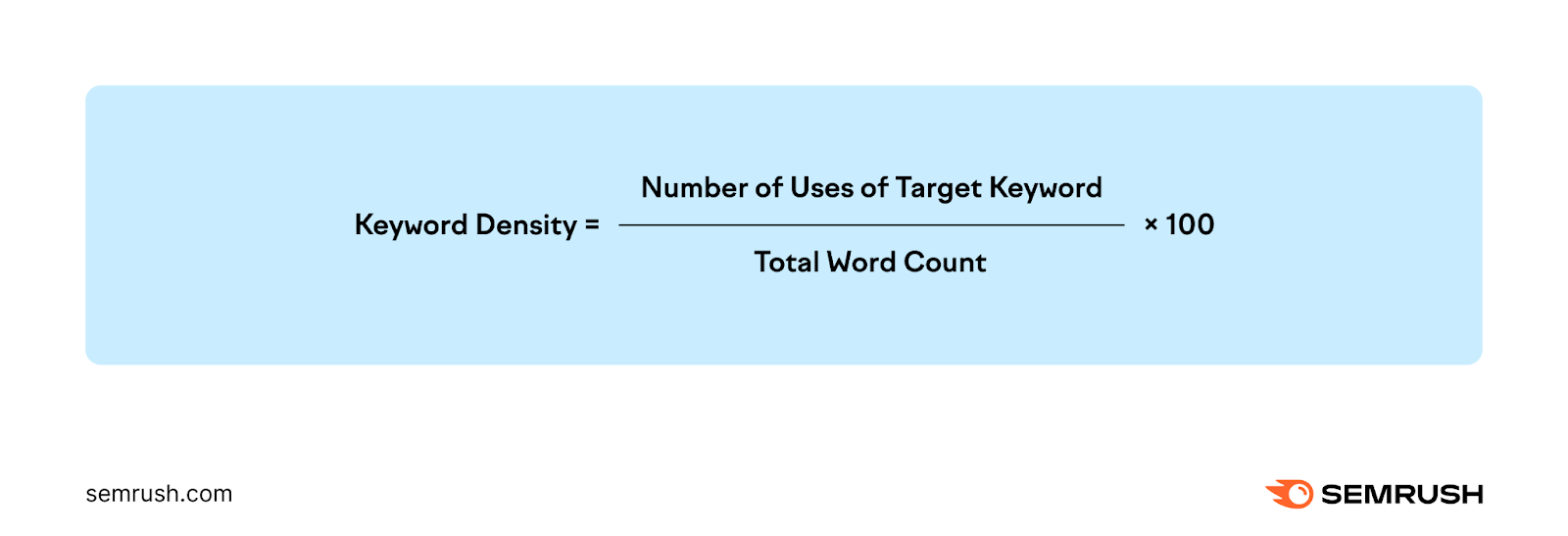
Another way to calculate keyword frequency is by using TF-IDF. It stands for “term frequency-inverse document frequency.” This is a statistical method that helps calculate the importance of a specific phrase to a document.
Google’s John Mueller advised against focusing on TF-IDF, since modern search engines use more advanced metrics to determine the relevance of a webpage to a specific keyword.
However, you can still use this metric when comparing your webpages to your competitors’.
Does the Density of Keywords Matter for SEO?
Keyword density isn’t a ranking factor. Even as far back as 2011, Google was debunking claims that mentioning a keyword a specific number of times would help your rankings.
The first one or two times you mention a word, then that might help with your ranking, absolutely. But just because you say it seven or eight times, that doesn’t mean it will necessarily help your rankings.

More recently, Google’s John Mueller denied it was a ranking factor on a Reddit post inquiring about the importance of keyword density in SEO.
But this doesn’t mean mentioning a target keyword is unimportant. It matters because it tells search engine crawlers what your page is about.
And it signals relevance.
“For example, with web pages, if those keywords appear on the page, or if they appear in the headings or body of the text, the information might be more relevant,” explains Google.
Search engine systems also analyze many other factors that impact rankings.
For example, if you wrote an article about the best wireless printers, the algorithm may also look for mentions of specific brands.
Why?
Because this information is valuable to searchers.
Search engines are also sophisticated enough to understand the intent behind a specific query. If a user searches for “best wifi printers,” Google will still display articles about the best wireless printers.
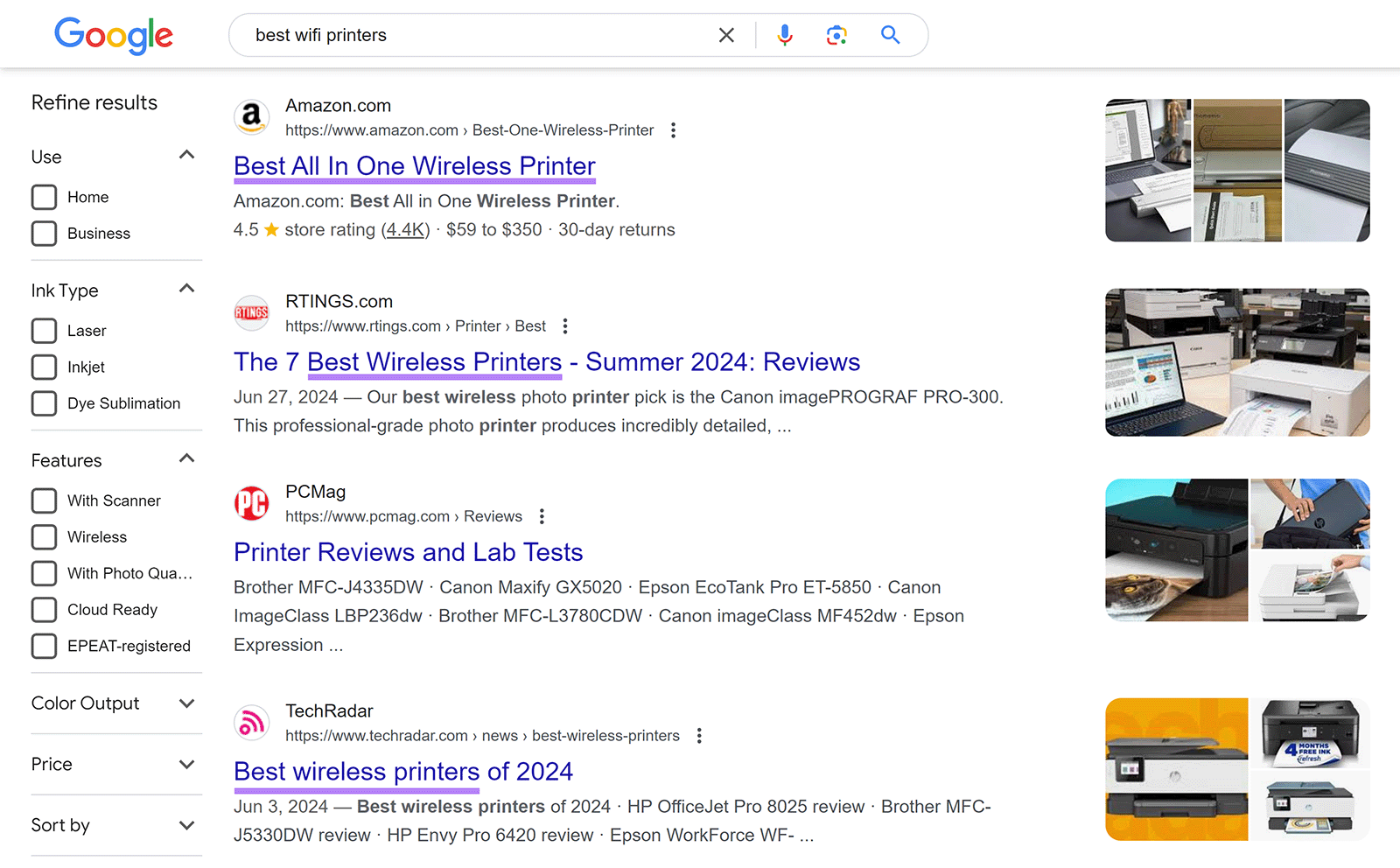
While keyword density isn’t an important ranking factor, it can still tell you something about your content’s relevance and focus. Semrush tools—like the On Page SEO Tool—still provide keyword density data. To help you avoid keyword stuffing. And make sure your webpages are relevant to users.
What Is a Good Keyword Density?
Officially, there is no ideal keyword density.
Some SEOs claim you should mention one keyword for every 100 or 200 words. WordPress SEO plugin Yoast recommends a keyword density between 0.5 and 3%.
But as Google experts have explained, strictly adhering to these recommendations isn’t necessary for SEO.
However, it’s helpful for the user experience.
Why?
Because it signals to users they are on the right webpage.
For example, a person looking to buy a wool coat expects to see this phrase on a webpage. Otherwise, they might think they’re on the wrong website and shop somewhere else.
Keyword Density vs. Keyword Stuffing
While keyword density recommends the number of times to mention a keyword naturally, keyword stuffing means unnaturally adding keywords to a webpage.
This is an ineffective SEO tactic that aims to manipulate search results. And get a webpage to rank for many keywords at once, without providing value.
Here’s an example:
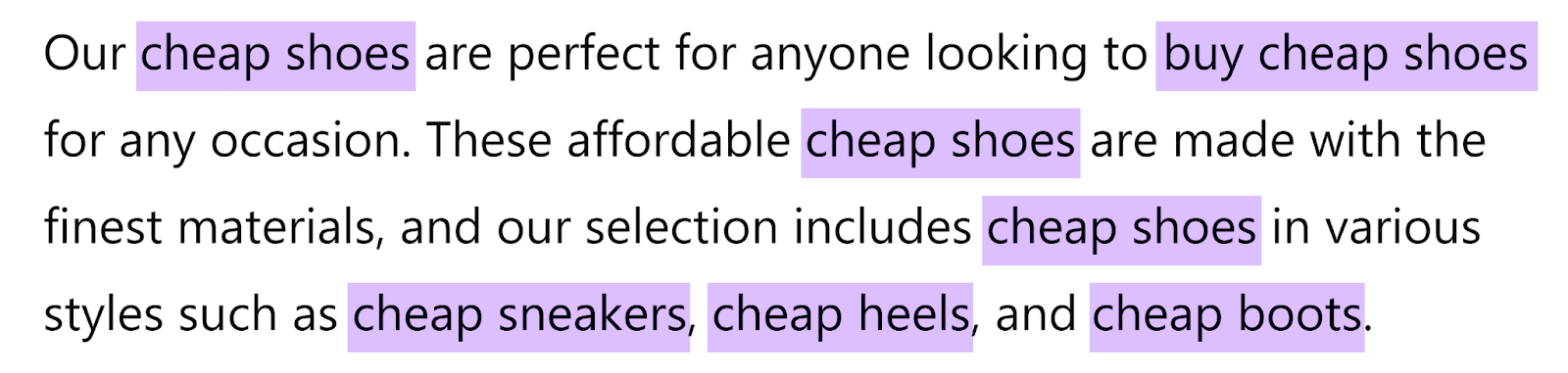
In the early days of SEO, keyword stuffing was an effective strategy. Because search algorithms weren’t as advanced as they are today. Simply stuffing a webpage with many keyphrases was enough to rank.
After Google’s Penguin algorithm update, keyword stuffing became ineffective.
Today, using this bad SEO practice violates Google’s spam policies. And engaging in it could lead to a manual action, causing your website to disappear from search results altogether.
How to Check Keyword Density on Your Website
You can check keyword density for individual webpages automatically. With the help of a keyword density checker tool.
But it’s usually best to use a more comprehensive SEO tool like Semrush’s On Page SEO Tool.
It analyzes a webpage and provides optimization tips. Including how many times to mention a target keyword to make the content more relevant and useful to users.
Just enter your domain and click “Get ideas.”
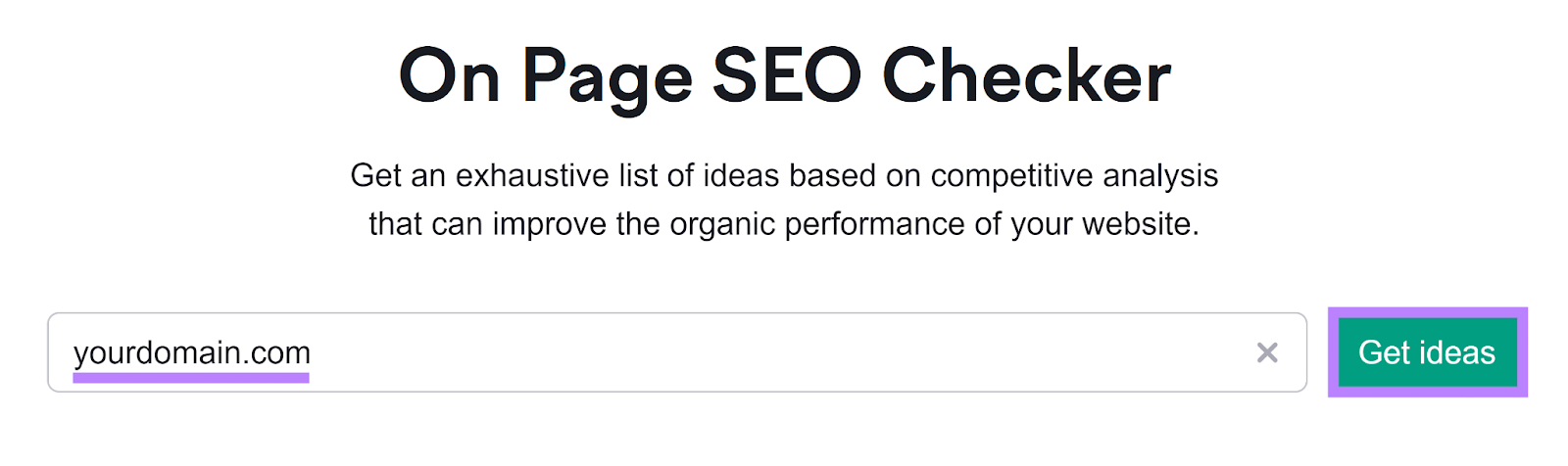
Click “Set up” next to your project.
Then, select your target location and click “Continue.” Choose your preferred data source—here, we’ll opt for “Organic Rankings (Semrush).”
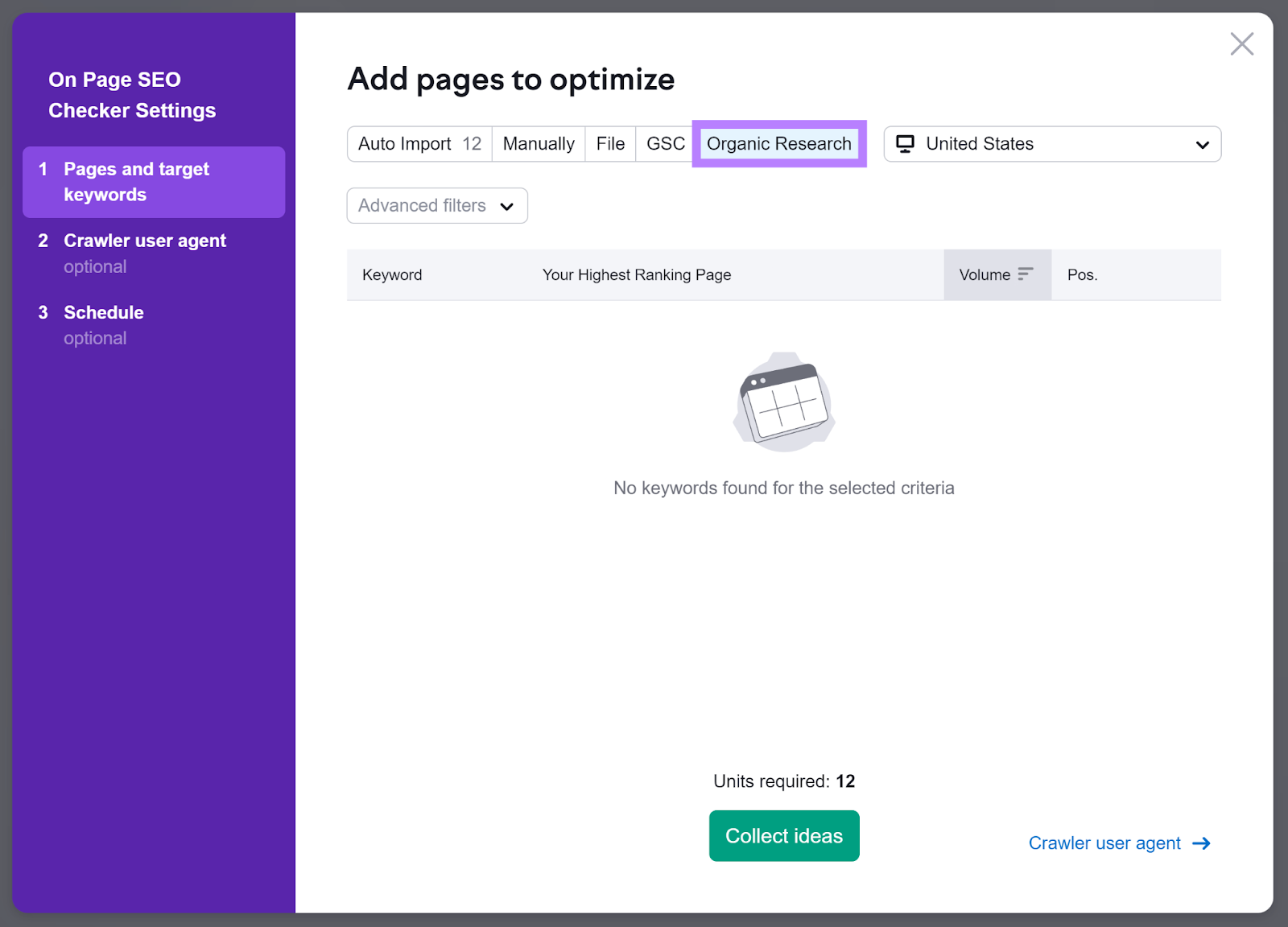
Optionally, click “Advanced filters” and select the database, ranking positions, and number of keywords. Customize the results further by including or excluding specific keywords.
Next, click “Collect ideas.”
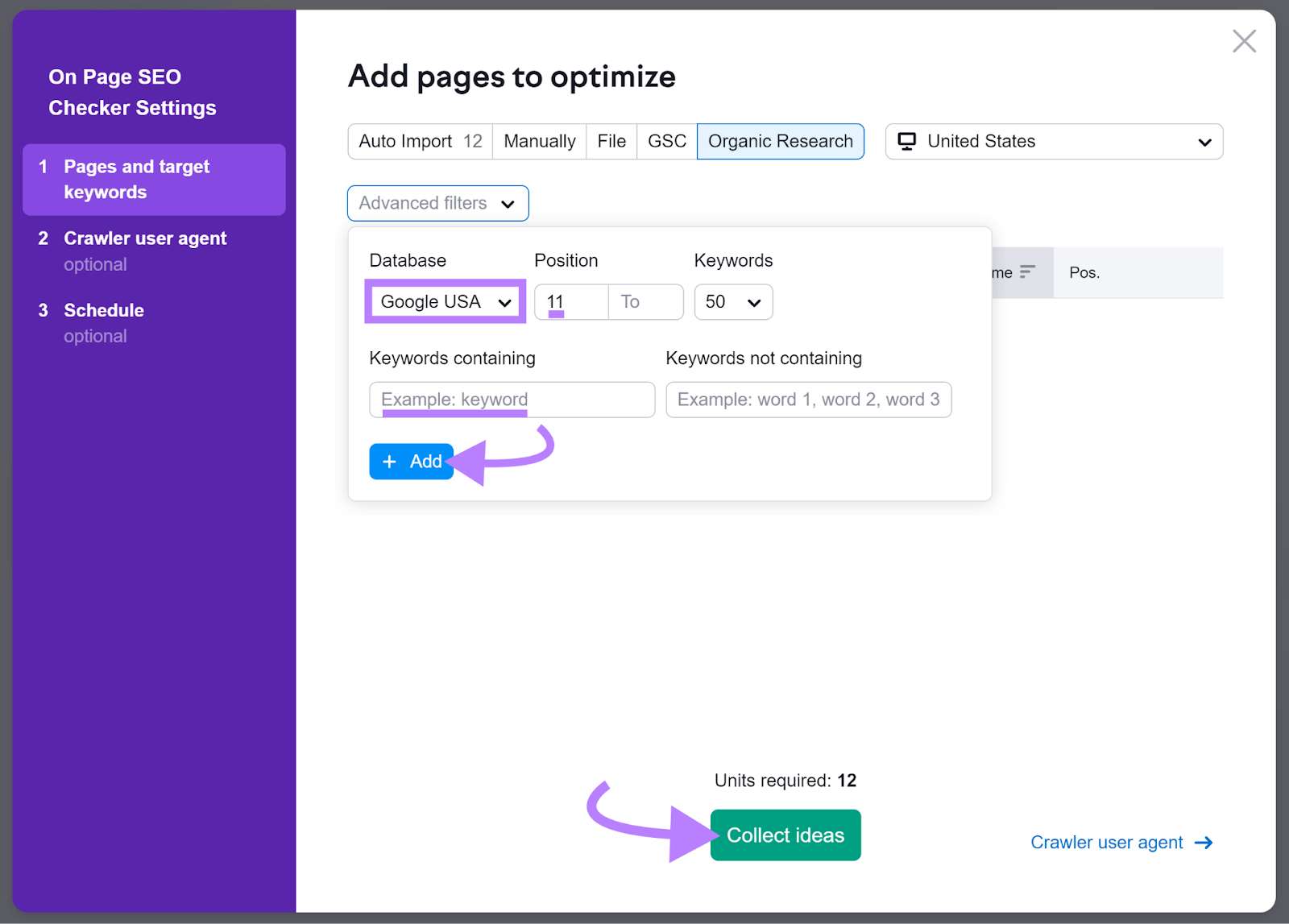
When the report is generated, the “Overview” tab will show you different optimization ideas. Including ideas to improve technical SEO and website content.
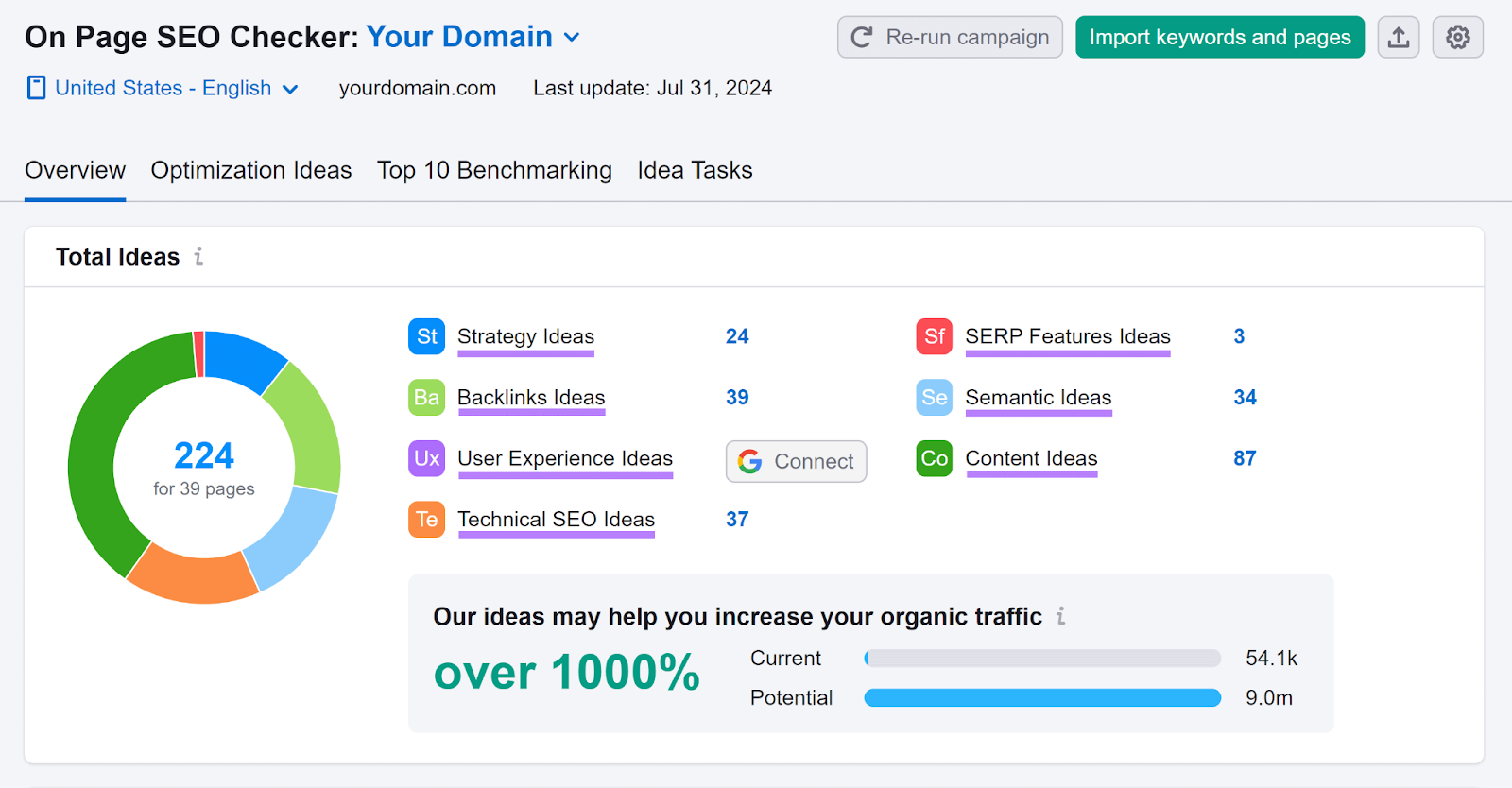
Go to the “Optimization Ideas” tab. Pick the webpage you want to check keyword density for by clicking the blue button in the “All Ideas” column.
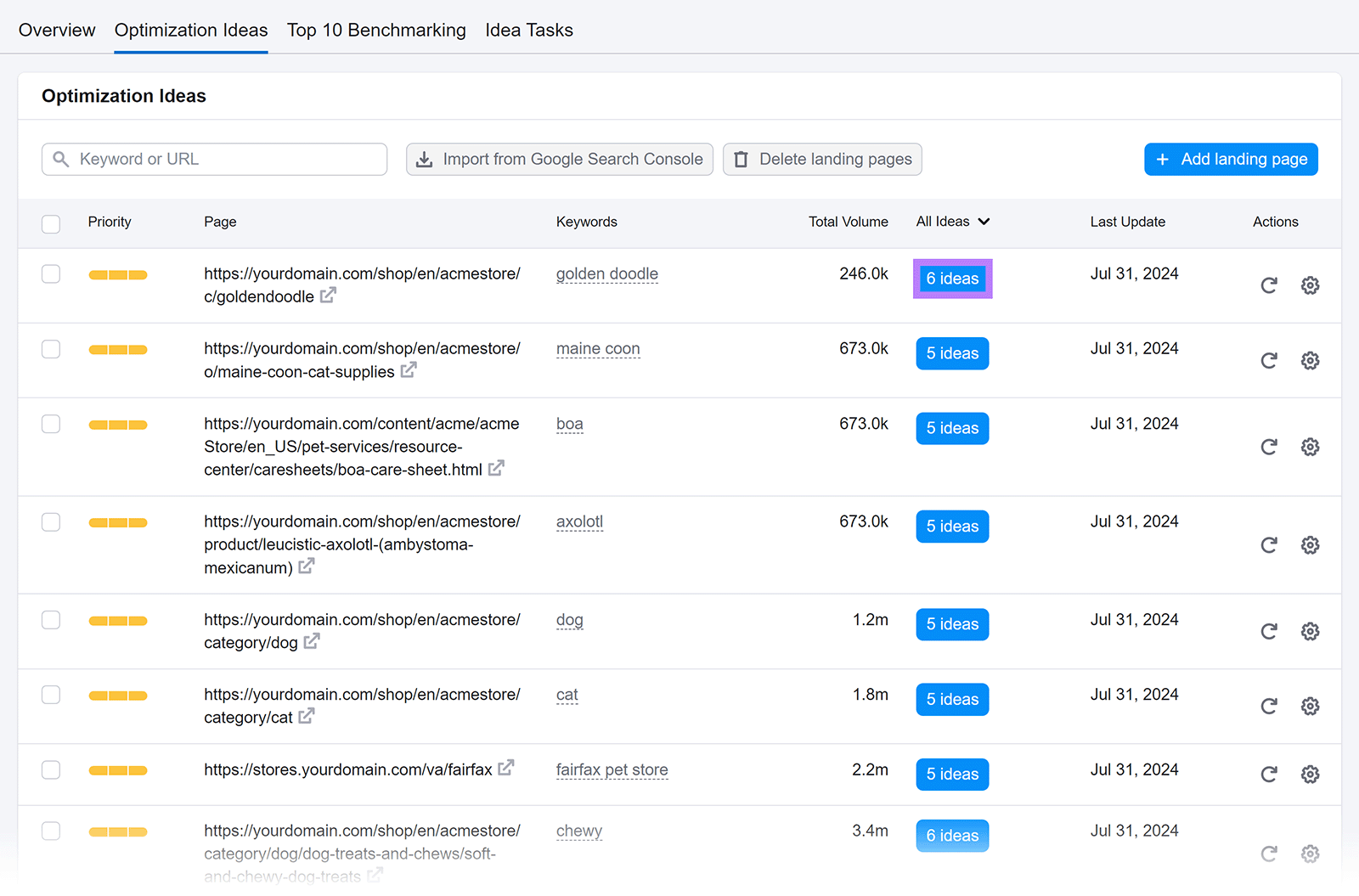
Check the “Content” section to see if the tool found any keyword stuffing in different sections of the webpage. Such as the body or title tag.
Scroll down to “Semantic” suggestions to find keyword density data. Click on “See detailed analysis.”
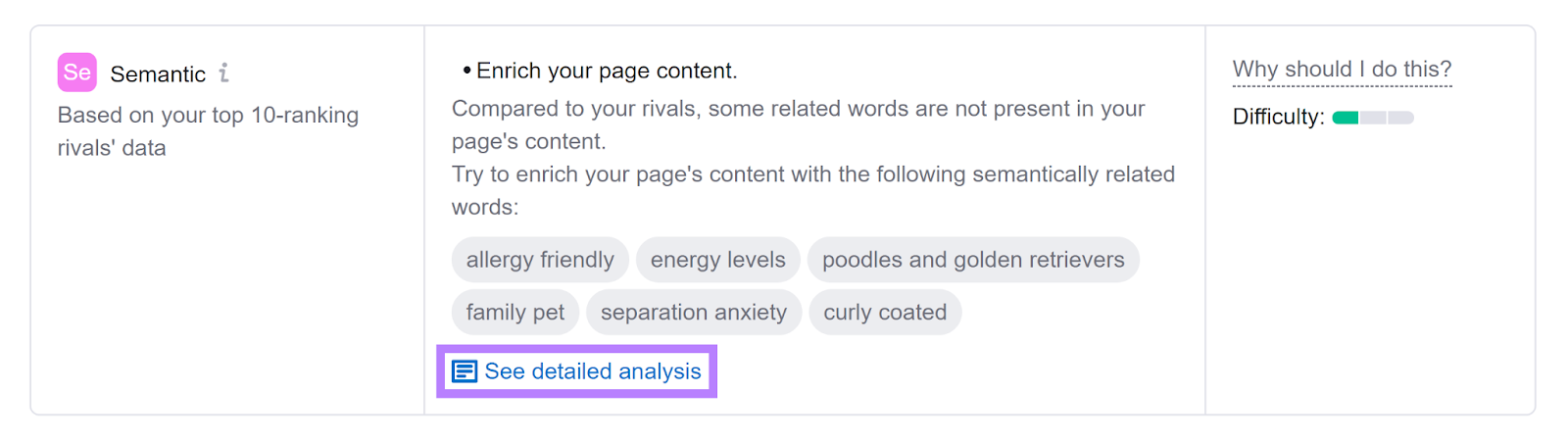
Go to the “Keyword Usage” tab. It contains keyword density data for your page and compares it to the average keyword usage between your competitors (i.e., the top-ranking pages on Google).
At the top, the “Keyword phrase usage” table breaks down how many times the keyword appears in different parts of the webpage. Such as the body, title, H1, and meta description.
While the “Keyword Occurrences” table shows how many times a keyword shows up on the entire webpage.
This table also includes your TF-IDF data alongside your rivals’.
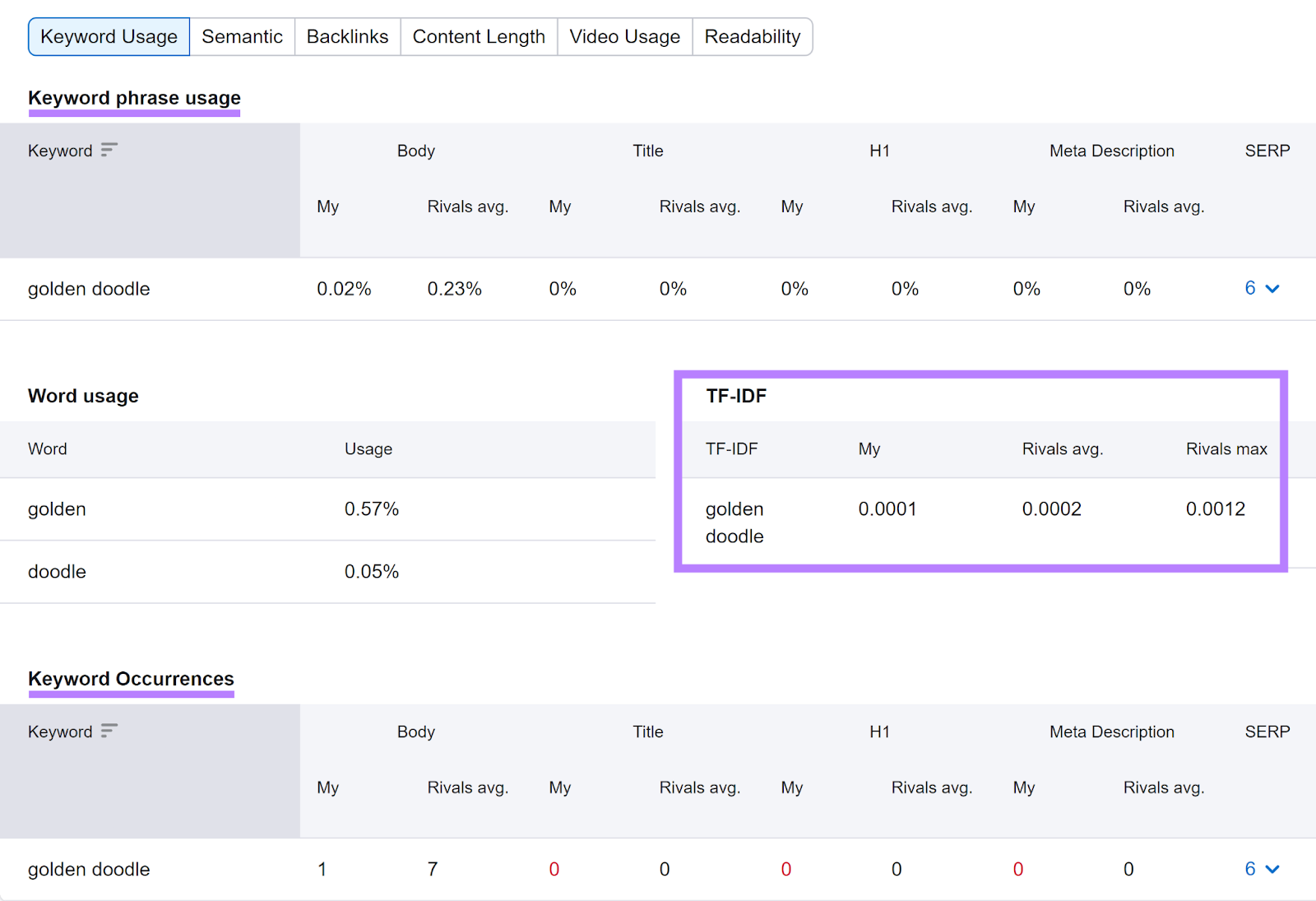
These insights help you avoid accidental keyword stuffing. And make sure you remember to add the target keyword to the meta description and other important places.
4 Keyword Density Best Practices
Although keyword density isn’t a ranking factor, websites should still follow some best practices around keyword usage. To help search engines understand their content more easily. And make it more user-friendly.
1. Include Keywords in Important Places
Placing relevant keywords throughout the webpage is an important aspect of keyword optimization. Because it makes your content more discoverable to search engines. Which can increase your visibility in search results.
Keyword optimization includes using primary (or target) keywords and secondary keywords.
The primary keyword is the main search query your webpage is targeting. And it is the main topic of the page content. For example, this article targets “keyword density” as the primary keyword.
Add your primary keyword to the following:
- URL slug
- Meta description
- Introduction and body text
- Title tag
- H1 tag
Secondary keywords are typically synonyms or very similar to the primary keyword. They can also be a long-tail version of the target keyword.
For example, a webpage optimized for the primary keyword “increase organic traffic” could target these secondary keywords:
- increase organic search traffic
- how to increase website traffic organically
Incorporating secondary keywords helps you rank for more search queries with the same piece of content.
Pay attention to including these keywords naturally. If at any point you feel like you’re forcing phrases in, this is a sign you’re over-optimizing. Which could impact your search rankings negatively.
2. Cover Topics Comprehensively
Search engines prioritize quality, comprehensive content. And including semantic keywords is a signal to search engine crawlers that you covered a topic in detail.
Semantic keywords are related to the main topic.
For instance, an article targeting the keyword “organic traffic” would also include the semantic keyword “paid traffic.”
Because an article that talks about organic traffic in-depth would naturally explain the difference between organic and paid traffic.
When you create quality content, you will include many semantic keywords organically. But to make sure you haven’t missed any important ones, use Semrush’s SEO Content Template.
Start by entering your primary keyword in the search bar. Then, click “Create content template.”
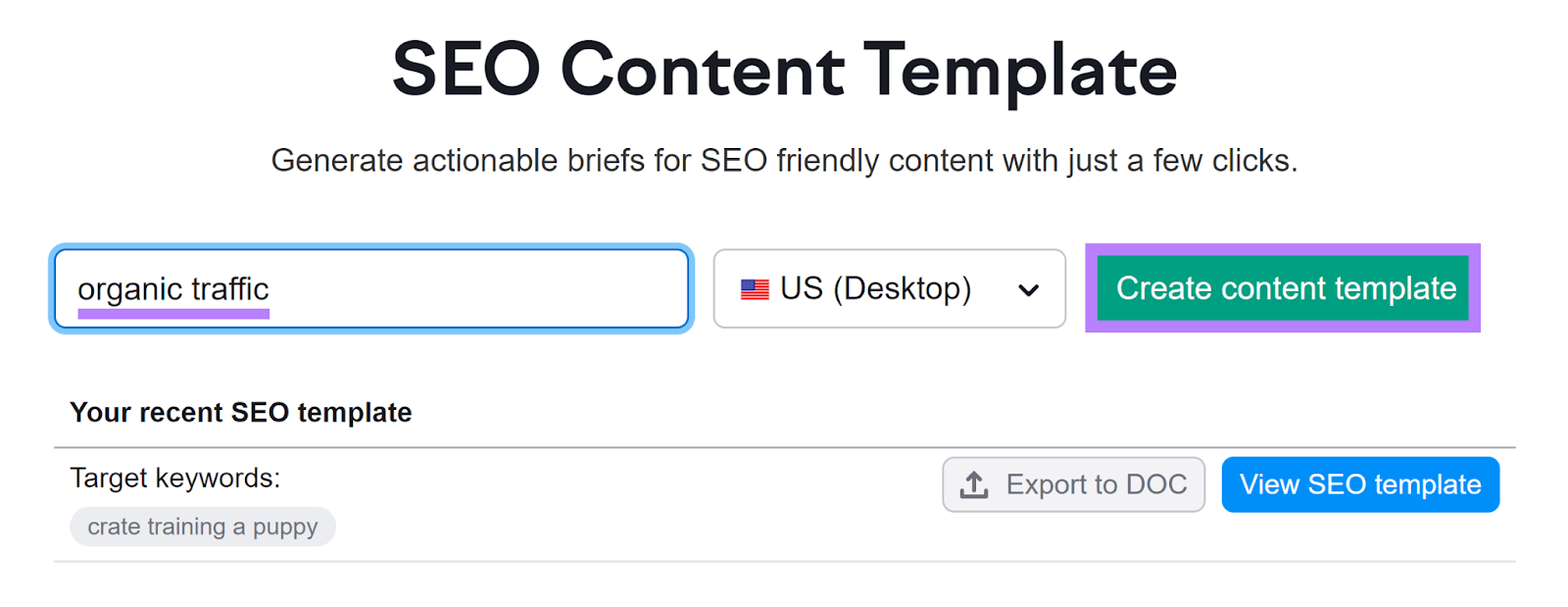
The tool will analyze the top-ranking pages for the target keyword. And return a list of semantically related words for you to include in your content.
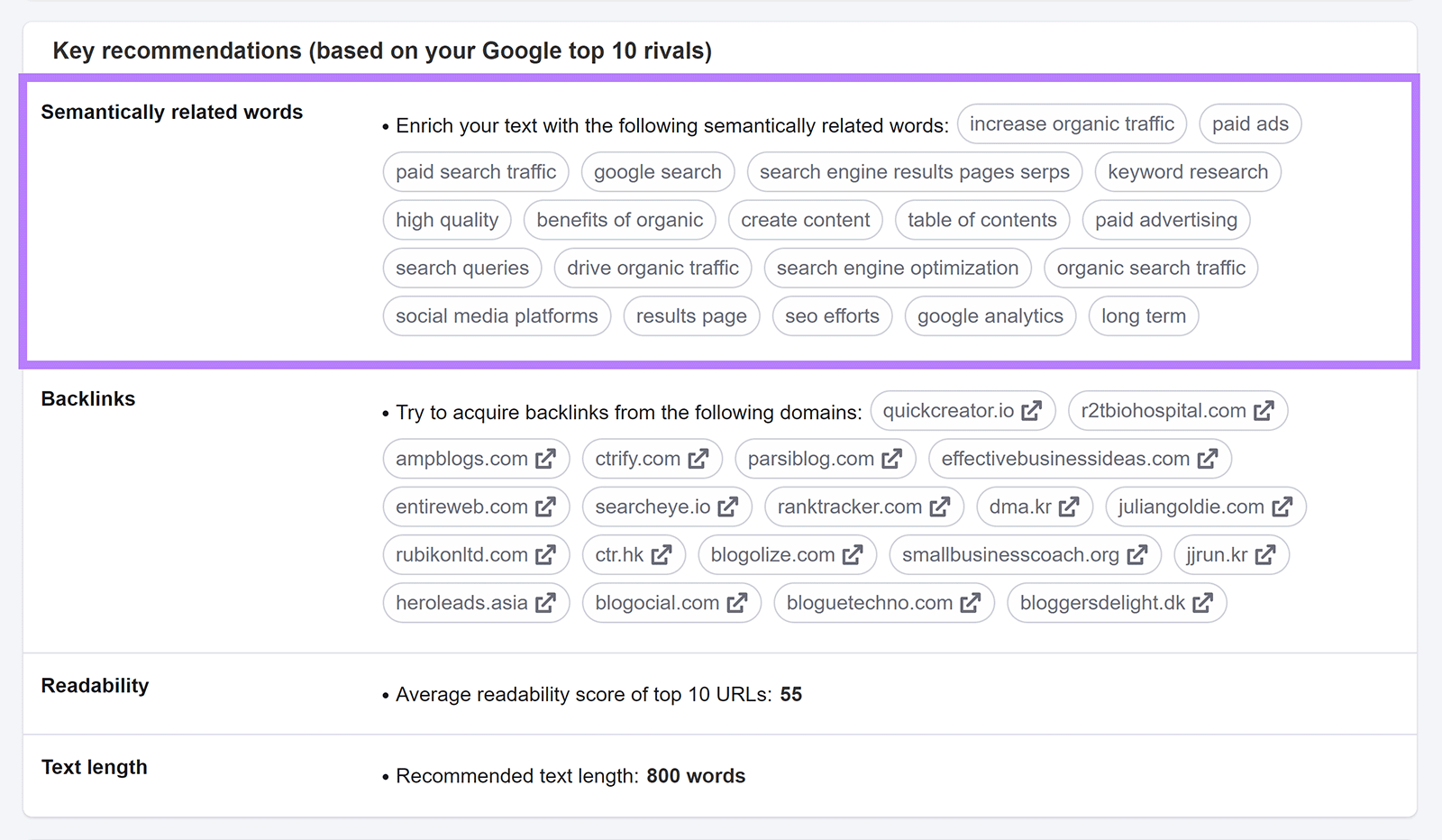
Scroll down to “Basic recommendations” to see suggestions on where and how many times to place your primary keyword.
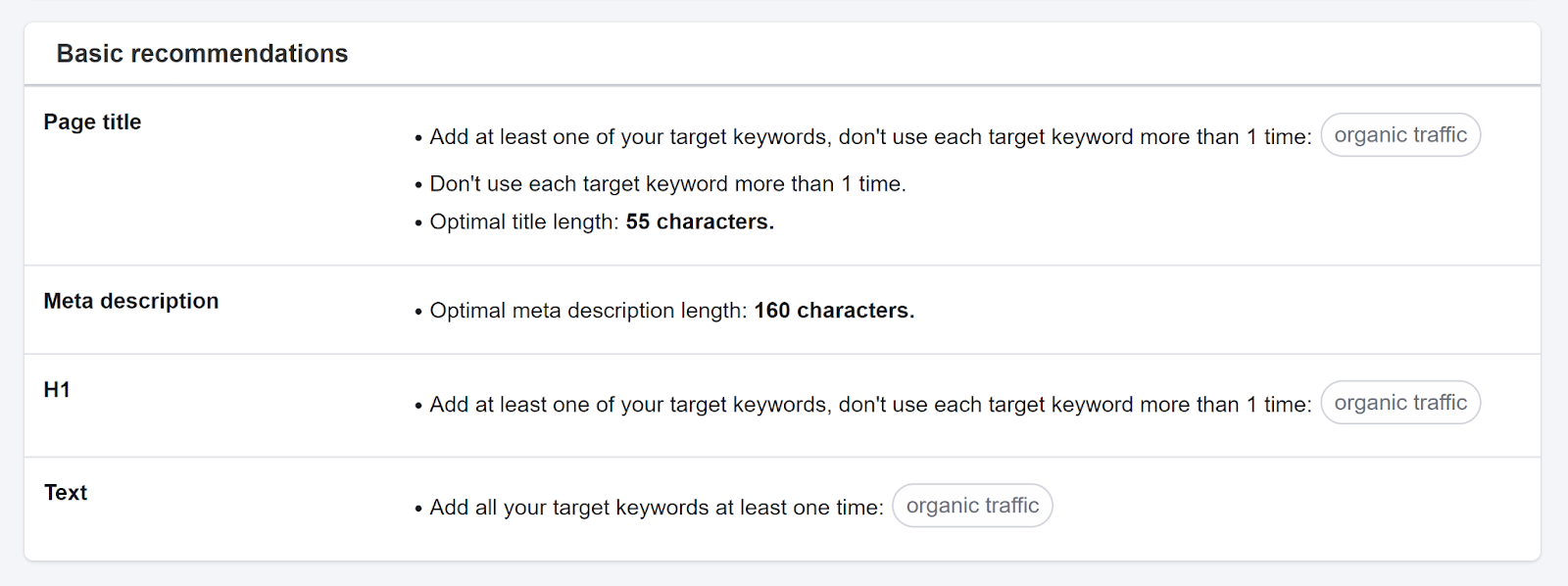
Incorporating these suggestions and semantic keywords will help you draft SEO-friendly content that increases your chances of ranking highly in search results. And covers all the topics important to your target audience.
3. Prioritize Meeting Search Intent
Search intent explains the reason a user looks up a specific search query.
Unlike keyword density, search intent impacts search rankings. Because search engines want to satisfy user expectations by providing the most relevant results.
Search intent can be:
- Informational: Users want to learn something (e.g., “how to drive a manual car”)
- Navigational: Users want to go to a specific webpage (e.g., “Netflix login”)
- Transactional: Users want to buy something (e.g., “buy stage makeup”)
- Commercial: Users want to research a product before purchasing it (e.g., “best setting powder”)
A piece of content optimized for the keyword “how to drive a manual car” should include step-by-step instructions. But if it contains a list of the best manual cars in 2024, it won’t meet the informational search intent. As a result, it probably wouldn’t rank highly in search results.
How do you check the search intent?
There are two ways: manually (analyzing the top-ranking results) and automatically (using a keyword research tool).
Use Semrush’s Keyword Overview tool to check search intent in a couple of seconds.
First, enter your primary keyword and click “Search.”
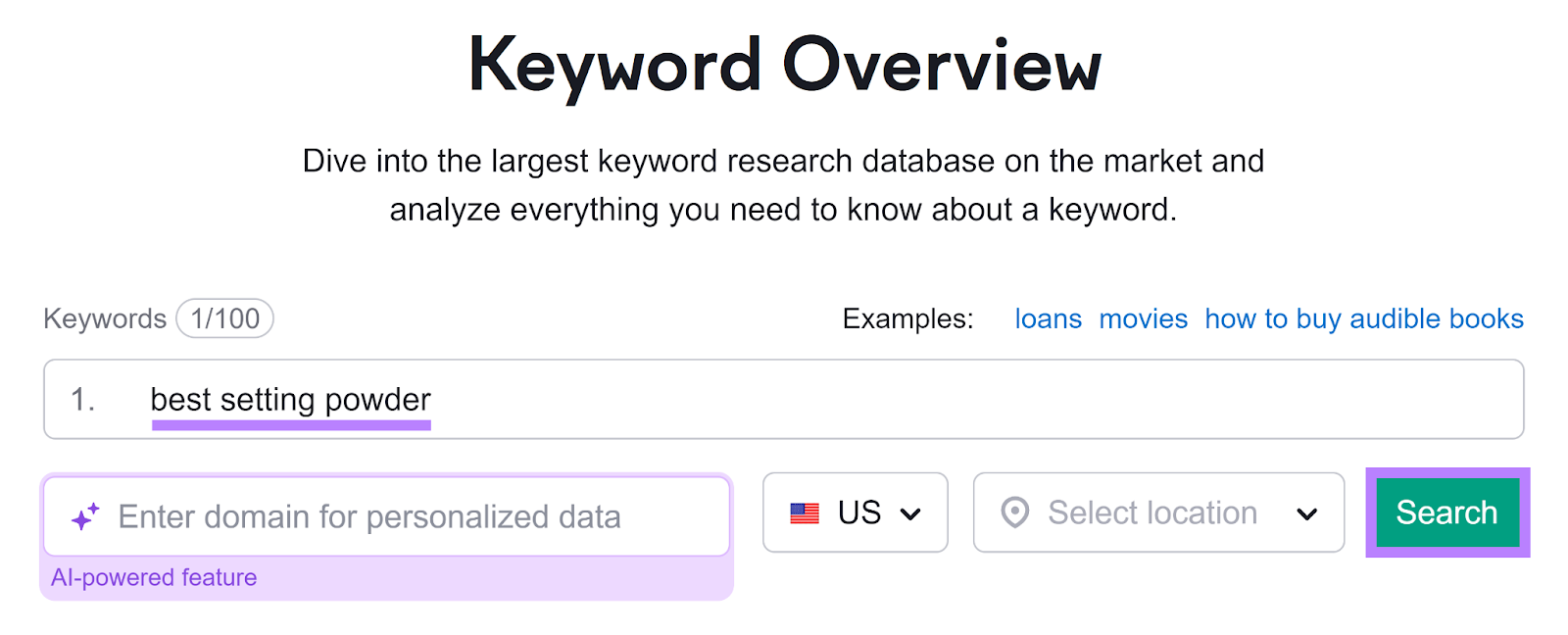
Find the “Intent” section. It typically includes one or two types of user intent.
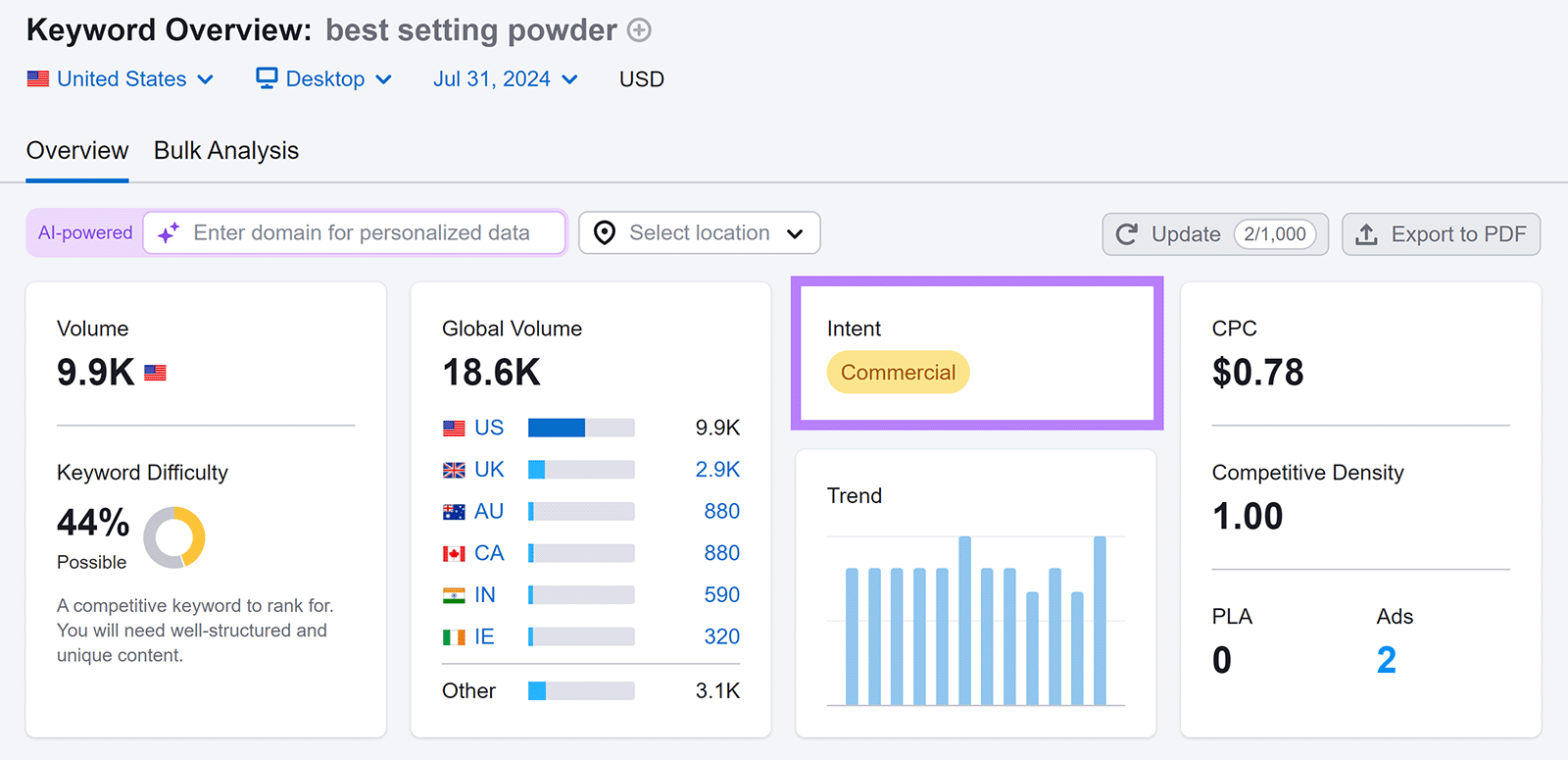
Keyword Overview also allows you to analyze keywords in bulk. This allows you to check the search intent for dozens of search queries simultaneously.
4. Create Topic Clusters
A topic cluster is a group of related webpages consisting of a pillar page and cluster pages (also known as subpages). Internal links connect the pages to one another.
The pillar page broadly covers a specific topic. Such as “Disney World planning.” And the cluster pages cover related topics from “Disney World packing list” to “budgeting for Disney World.”
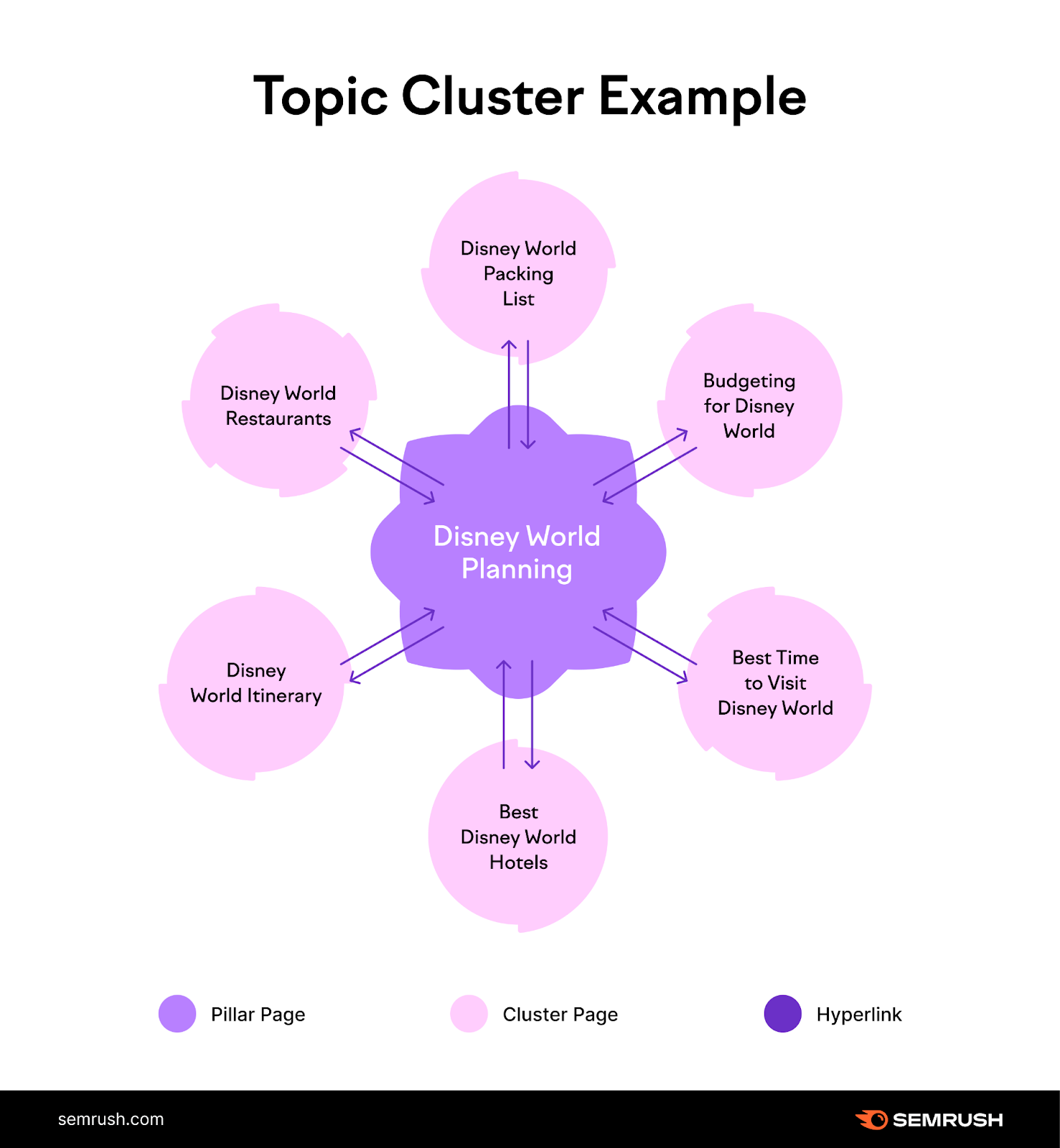
How do topic clusters improve your search rankings?
They help your domain establish topical authority.
When you publish a lot of high-quality content covering a topic from different angles, it sends a signal to search engines that your website is an authoritative resource.
Additionally, it helps you target and rank for a broader range of keywords.
The first step to creating a topic cluster is coming up with an idea. It should be relevant to your brand, products, or target audience. The topic should be neither too broad nor too niche.
Then, use Semrush’s Keyword Magic Tool to find the right keywords.
Type in your keyword, select the region, and add your domain. Then, click “Search.”
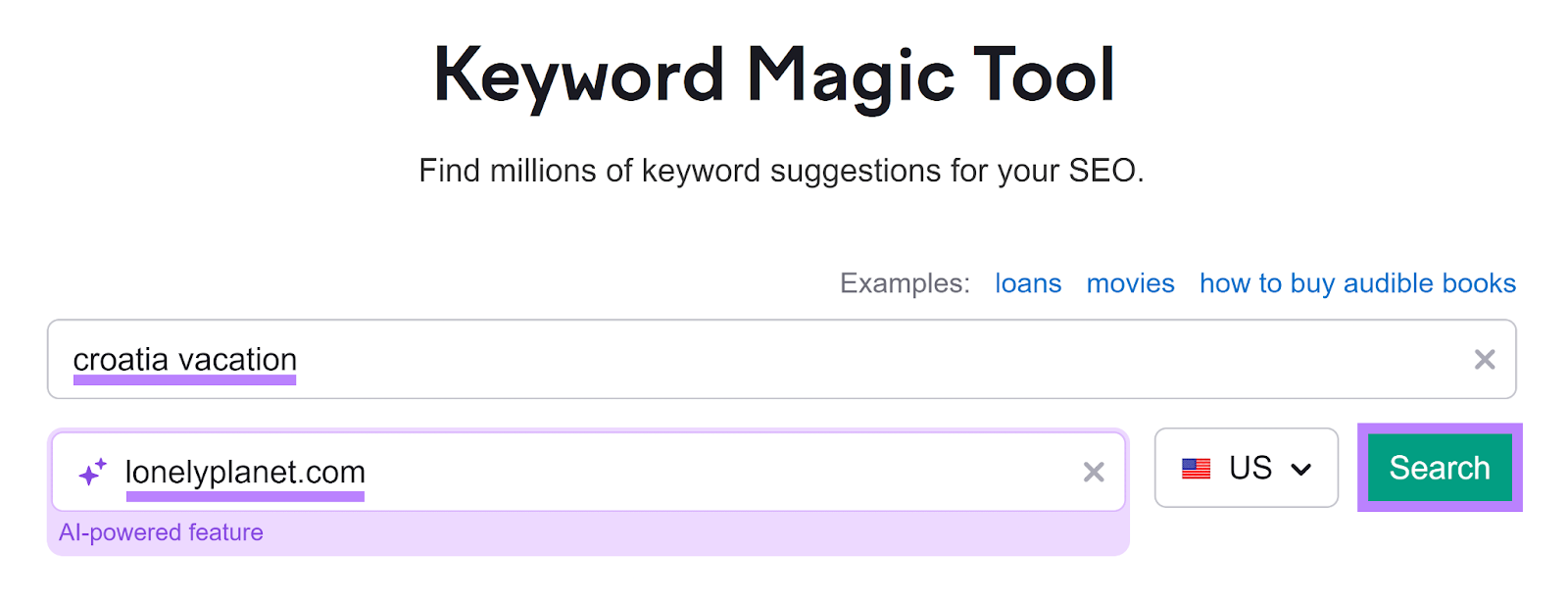
Then, look at the search volume and keyword difficulty of various keywords.
Pay attention to the “PKD%” column. It contains your personal keyword difficulty score, which shows how challenging it is for your domain to reach the top 10 search results for the target keyword.
Opt for a keyword with a low difficulty score. And sufficiently high monthly search volume.
Websites typically build topic clusters around seed keywords with commercial or informational intent. So factor this into your analysis as well.
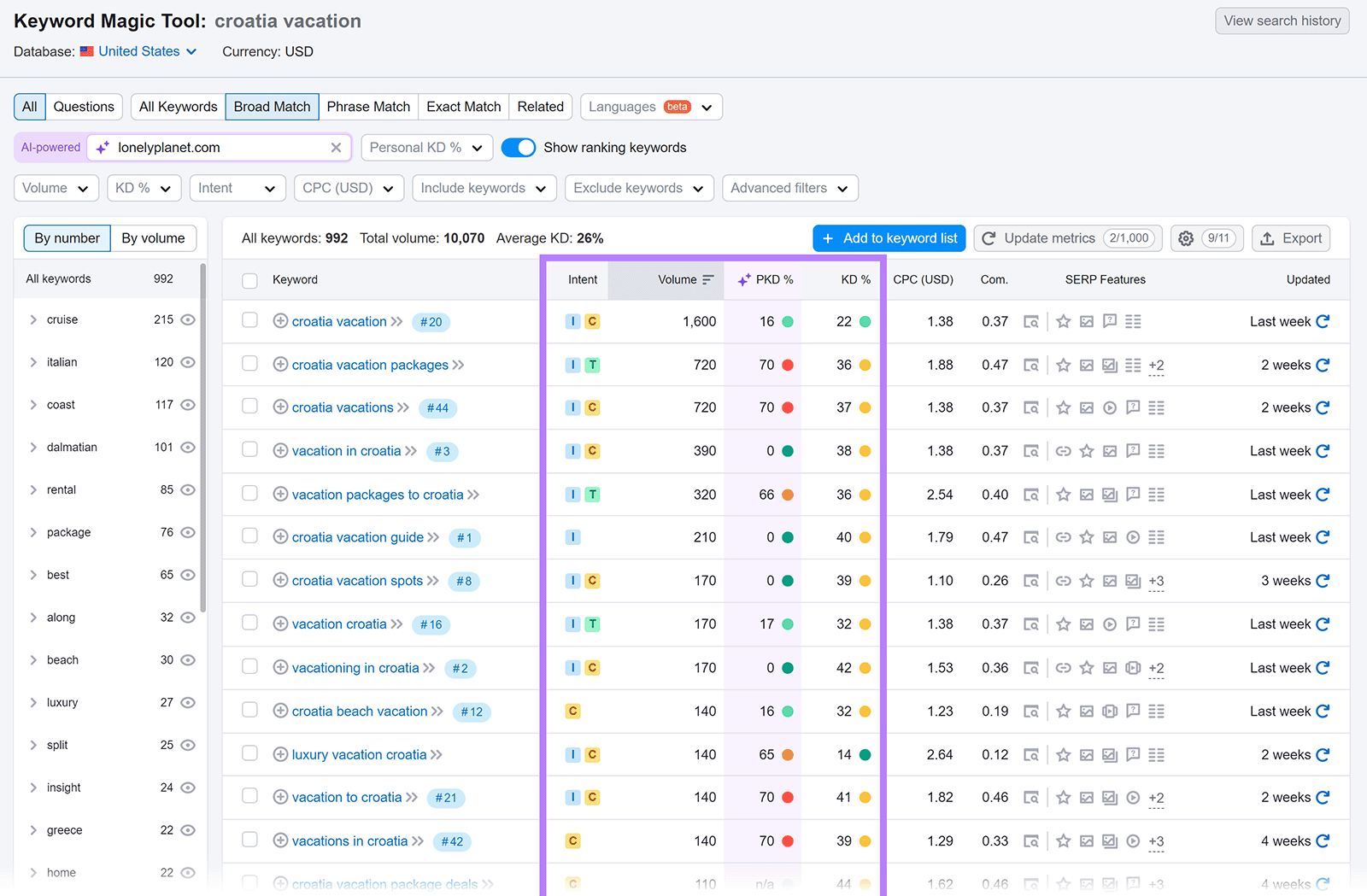
After choosing your seed keyword, go to Semrush’s Keyword Strategy Builder. This tool automatically generates pillar pages and subpages.
Enter the seed keyword. Then, click “Create list.”
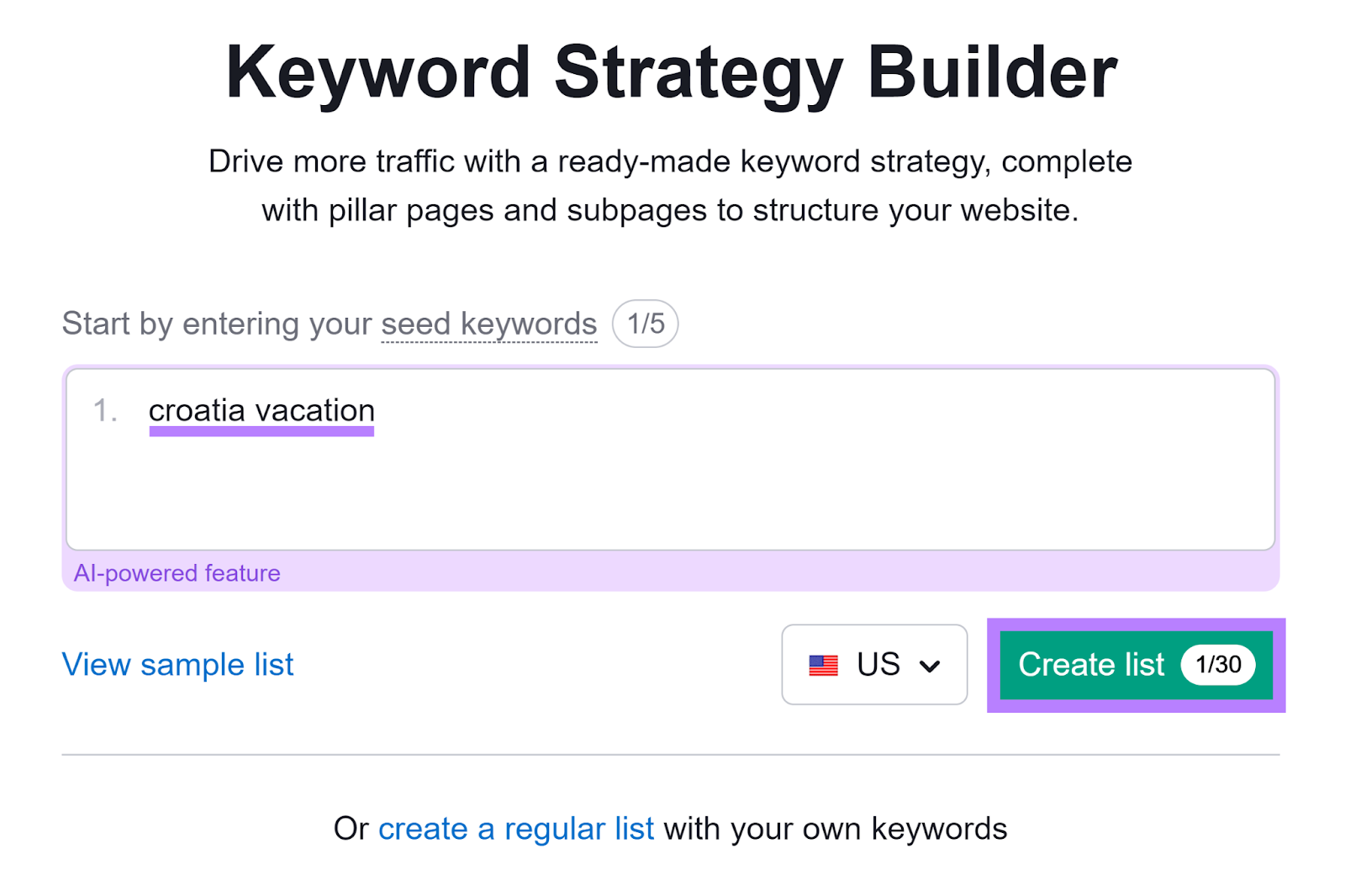
Scroll down to the “Pages Details” section to find suggested pillar pages and subpages.
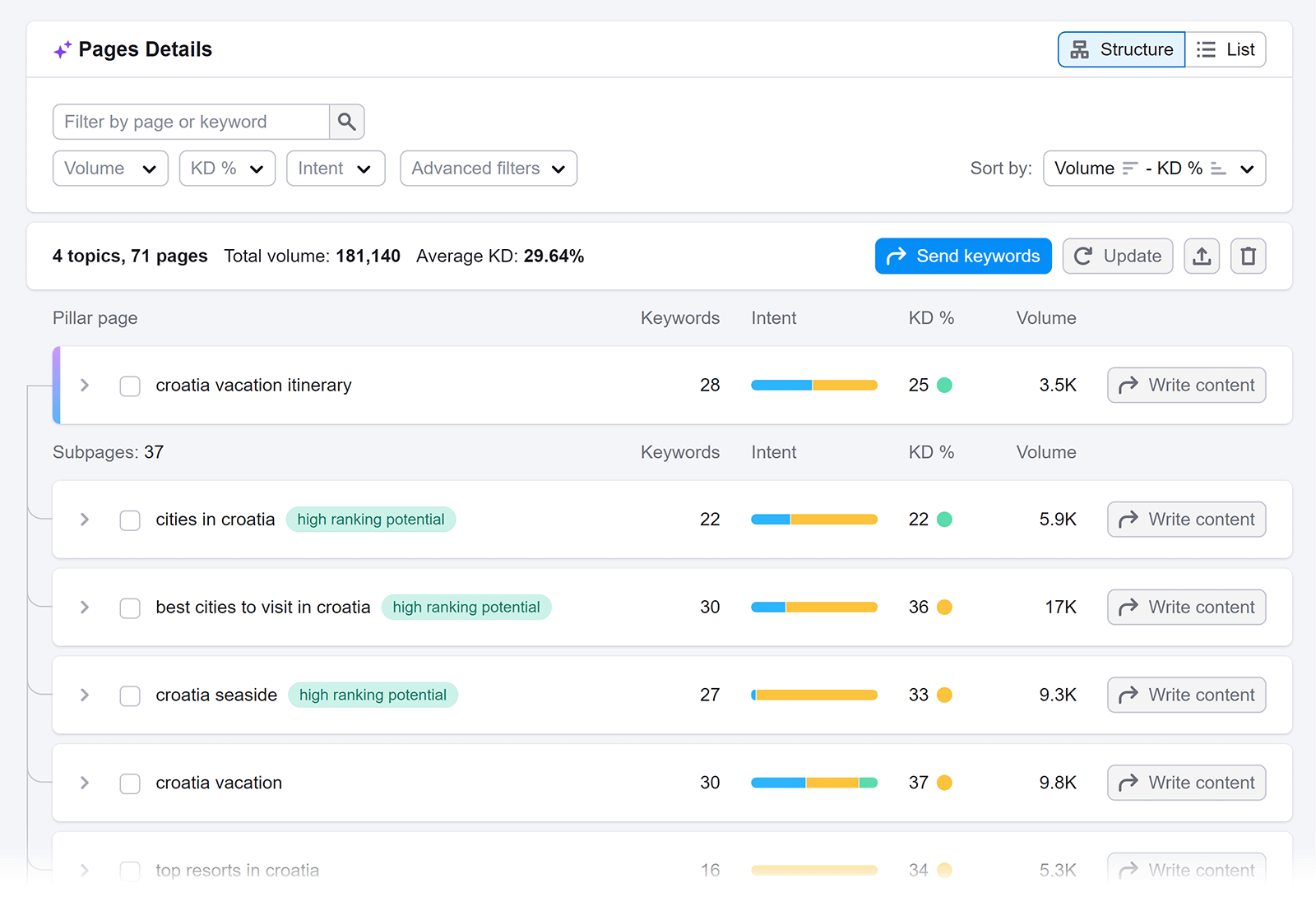
.
From here, export your top picks and share them with the rest of the team. Or click “Write content” to go straight to drafting in Semrush’s SEO Writing Assistant.
Leverage Keywords to Boost Your SEO Strategy
Keywords go much deeper than keyword density.
With Semrush’s On Page SEO Tool, you can follow best keyword practices and discover related keywords to add to your content. Doing so helps improve your rankings and search visibility. Allowing you to reach more of your target audience.
But this isn’t the only keyword tool at your disposal.
Semrush’s suite of keyword research tools can help you find new keywords, track your rankings, and keep tabs on your competitors. Among many other features.
Register for a free account to try them out. And start driving more organic traffic to your site.