What Is Local Business Marketing?
Local business marketing involves using tactics designed to attract and engage prospects in specific geographic areas. It’s useful for helping both brick-and-mortar businesses and those without physical storefronts attract potential customers.
The geographic area(s) a business targets depends on its needs. For example, a dog walker might focus on just one neighborhood. But a local museum may want to reach the entire city.
Examples of local businesses include:
- Restaurants, cafes, and bars
- Clothing retailers and boutiques
- Gyms and fitness centers
- Local attractions like zoos, museums, amusement parks, and theaters
- Local service providers like lawyers, business consultants, pet groomers, plumbers, electricians, and real estate agents
- Transportation and vehicle services including car dealerships, auto repair shops, and car rental services
Why Is Marketing Important for Local Businesses?
Local marketing helps you build brand awareness and attract new customers. More specifically, it can help you:
- Connect with prospects who are likely to purchase soon
- Build long-term relationships that lead to repeat business
- Compete with both local and non-local competitors
- Reach a larger customer base within your community
11 Local Marketing Ideas for Your Business
1. Claim Your Business Directory Listings
Local listings are citations that allow you to add your business’s name, address, phone number (NAP), and other information. And they can help people find your business and improve your visibility in local search results.
Common local directories include:
- Yellow Pages
- Better Business Bureau
- Yelp
Here’s an example of a Google Business Profile (GBP) listing that appears when searching for “thierry chocolates alberni”:
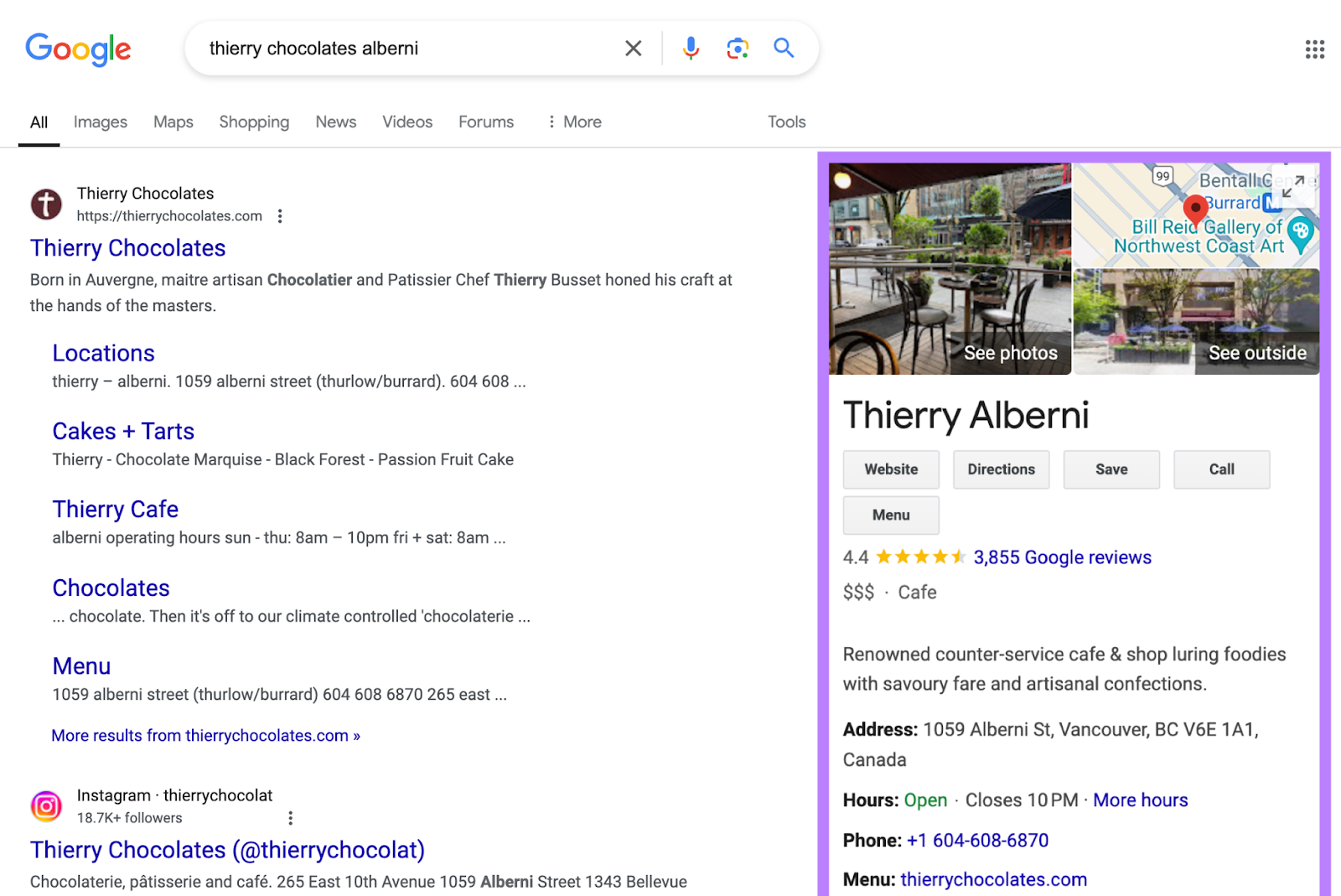
And one on Instagram’s searchable map:
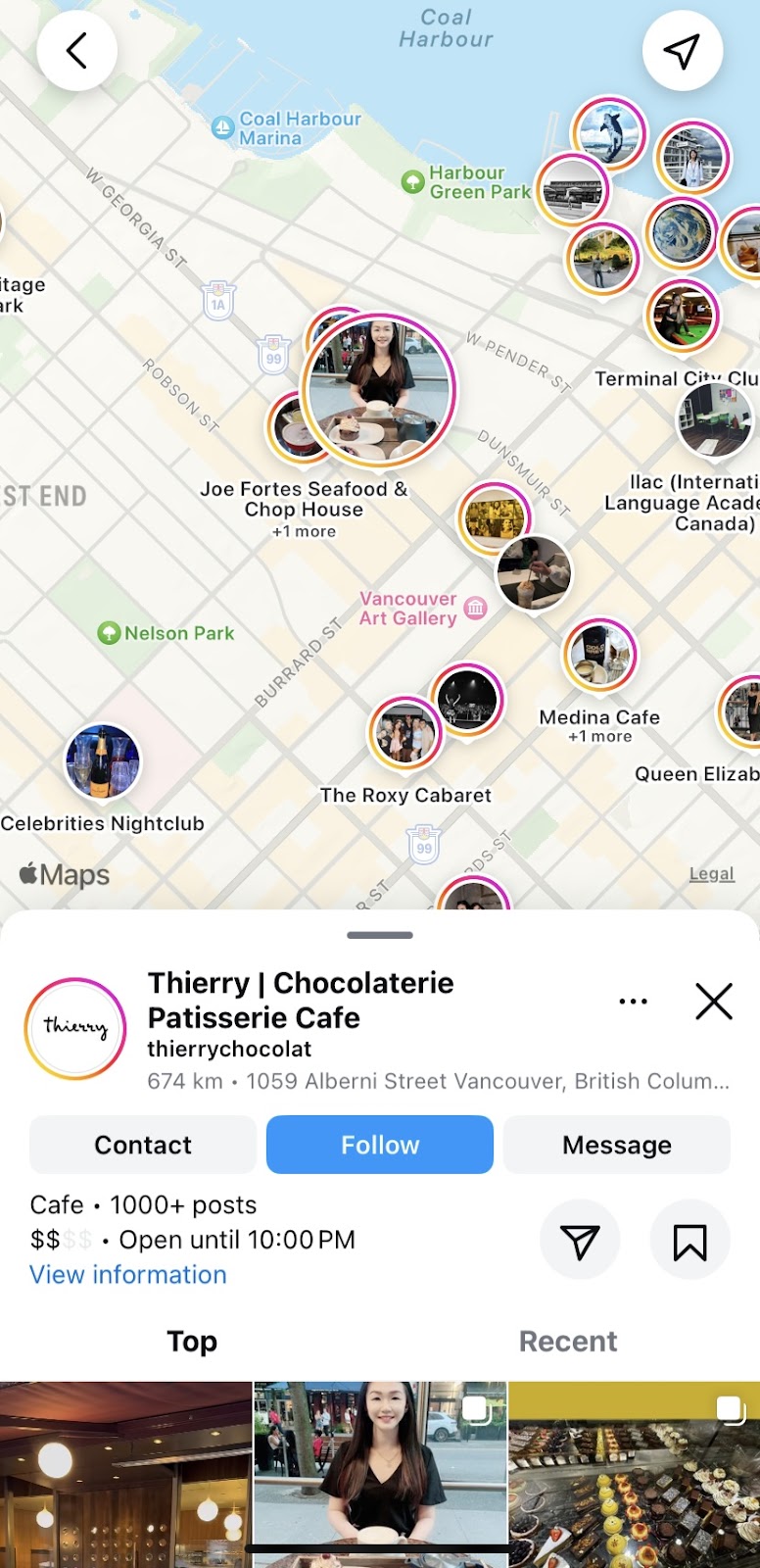
So, add your business’s NAP information to relevant directories. And make sure it’s consistent across all listings.
Why?
Consistent listings appear more trustworthy. Users want correct information when they look up your business. (So they don’t visit an old business location. Or call the wrong number.)
Having the same information across citations may also improve search visibility. As Google may view businesses with consistent listings as more reputable and trustworthy.
So, use a tool like Semrush’s Listing Management to monitor your citations.
Here’s how.
Open the tool, search your business name, and select the right one from the list.
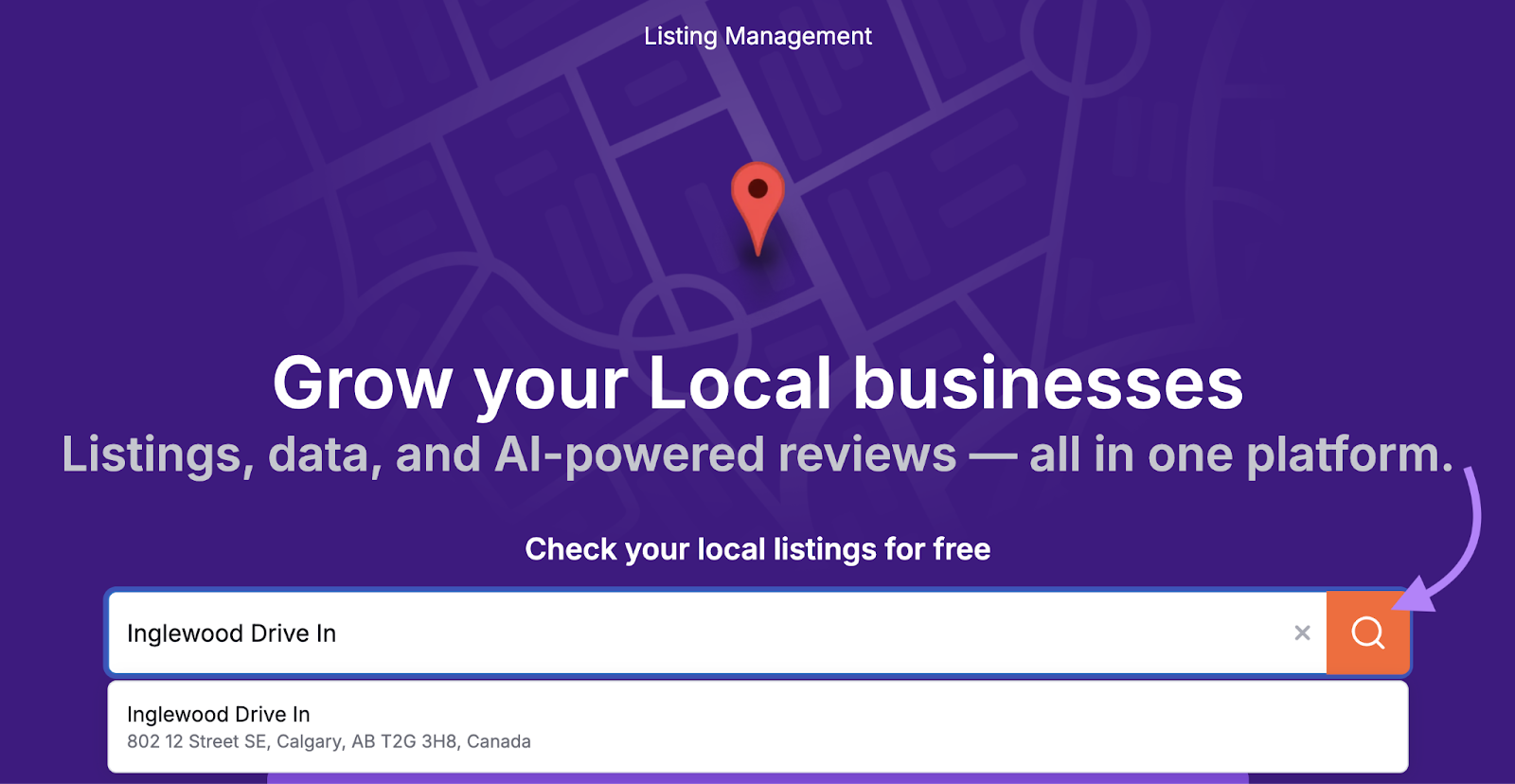
The tool will show you a report with errors and inconsistencies related to your listings. Along with places your business isn’t listed but should be.
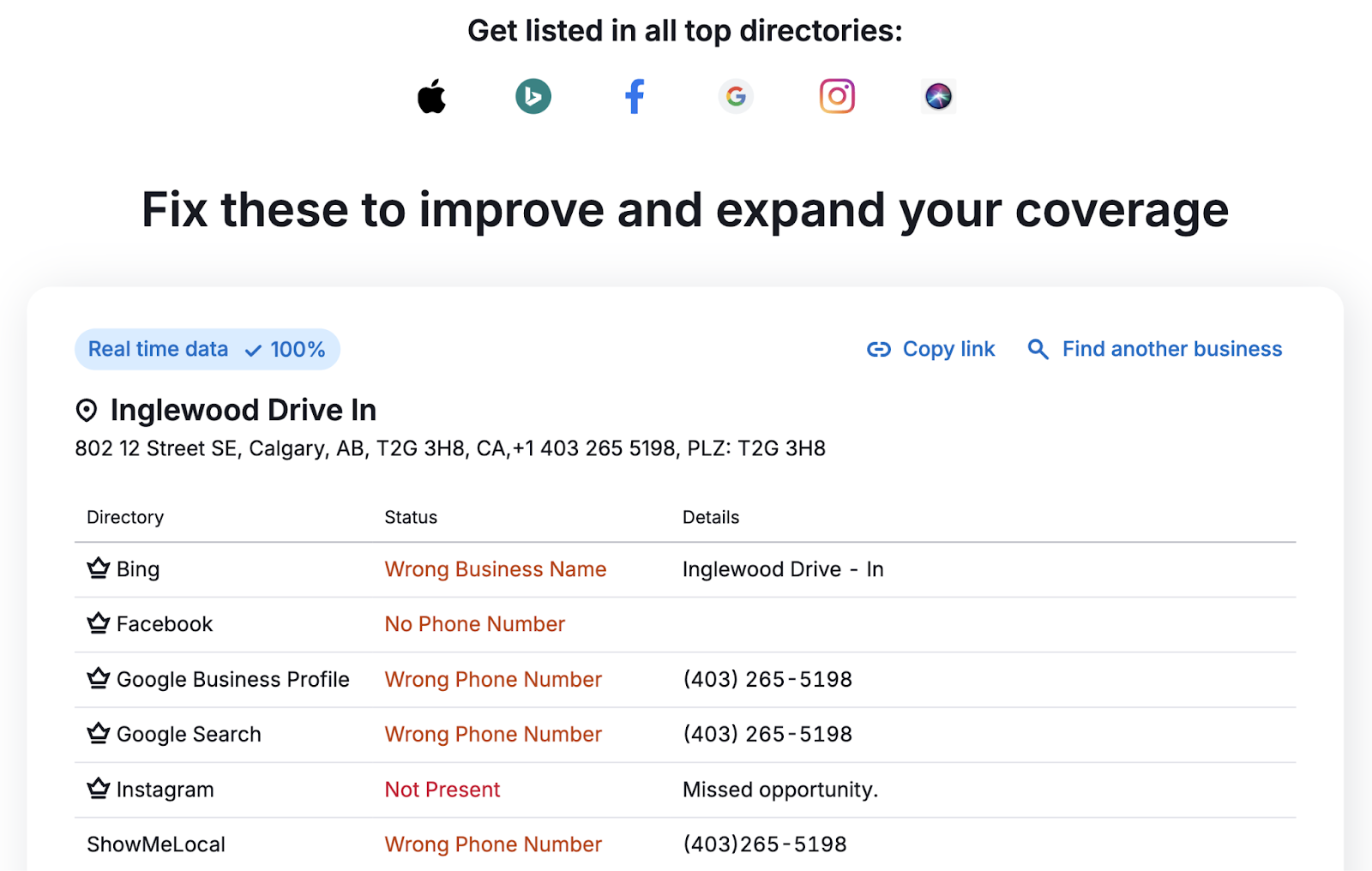
You can manually update these listings.
Or sign up for Semrush Local to let the tool automatically take care of all your directory listings.
2. Optimize Your On-Page SEO
Improving your site’s local on-page SEO—optimizing your site’s content for local visibility in search engines—can help you appear more prominently in search. This can boost website traffic and even lead to in-person visits (if you have a physical location).
In other words, you want your business to rank for local keywords. So searchers can find your site and take action.
Here’s an example.
A New York flower delivery service ranks for the search term “wedding bouquets near me” among nearby users who search that term. And those users could potentially click on the business’s search result to order flowers.
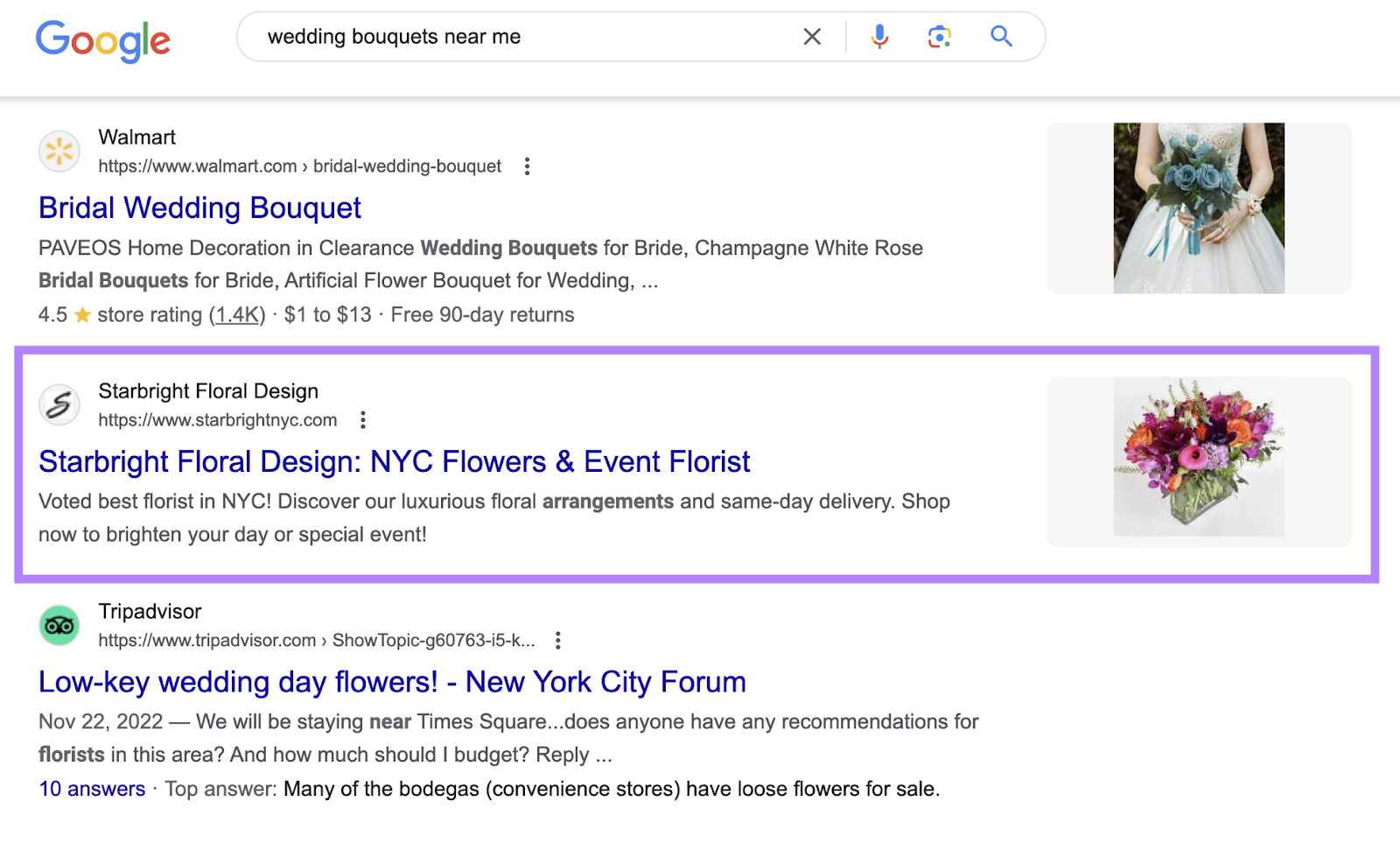
To find target local keywords, you’ll need to perform local keyword research.
Here’s how:
Open Semrush’s Keyword Magic Tool, input a broad keyword related to your business, select your location, and add your website in the “AI-powered feature” bar. Then, click “Search.”
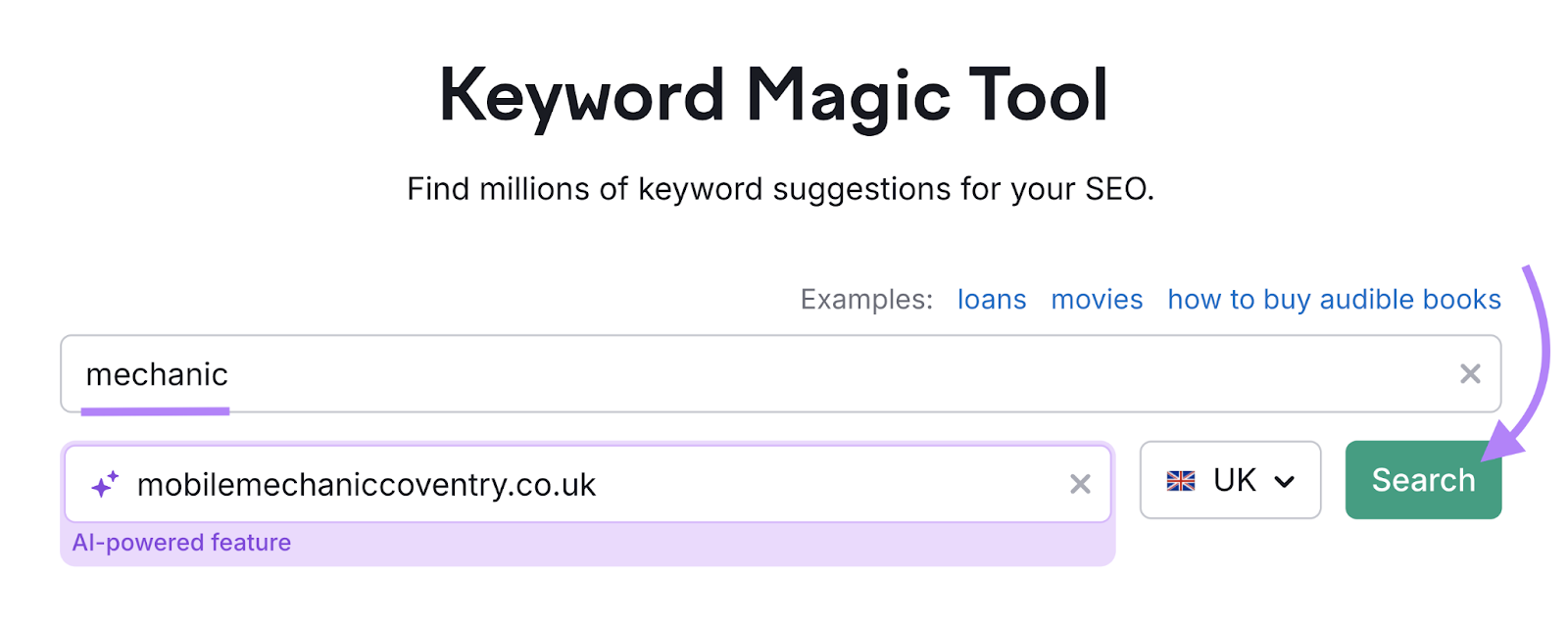
The next page displays a list of related keywords.
To find local keywords, try adding the location(s) you serve with the “Include keywords” filter.
Just enter these locations, select “Any keywords,” and click “Apply.”
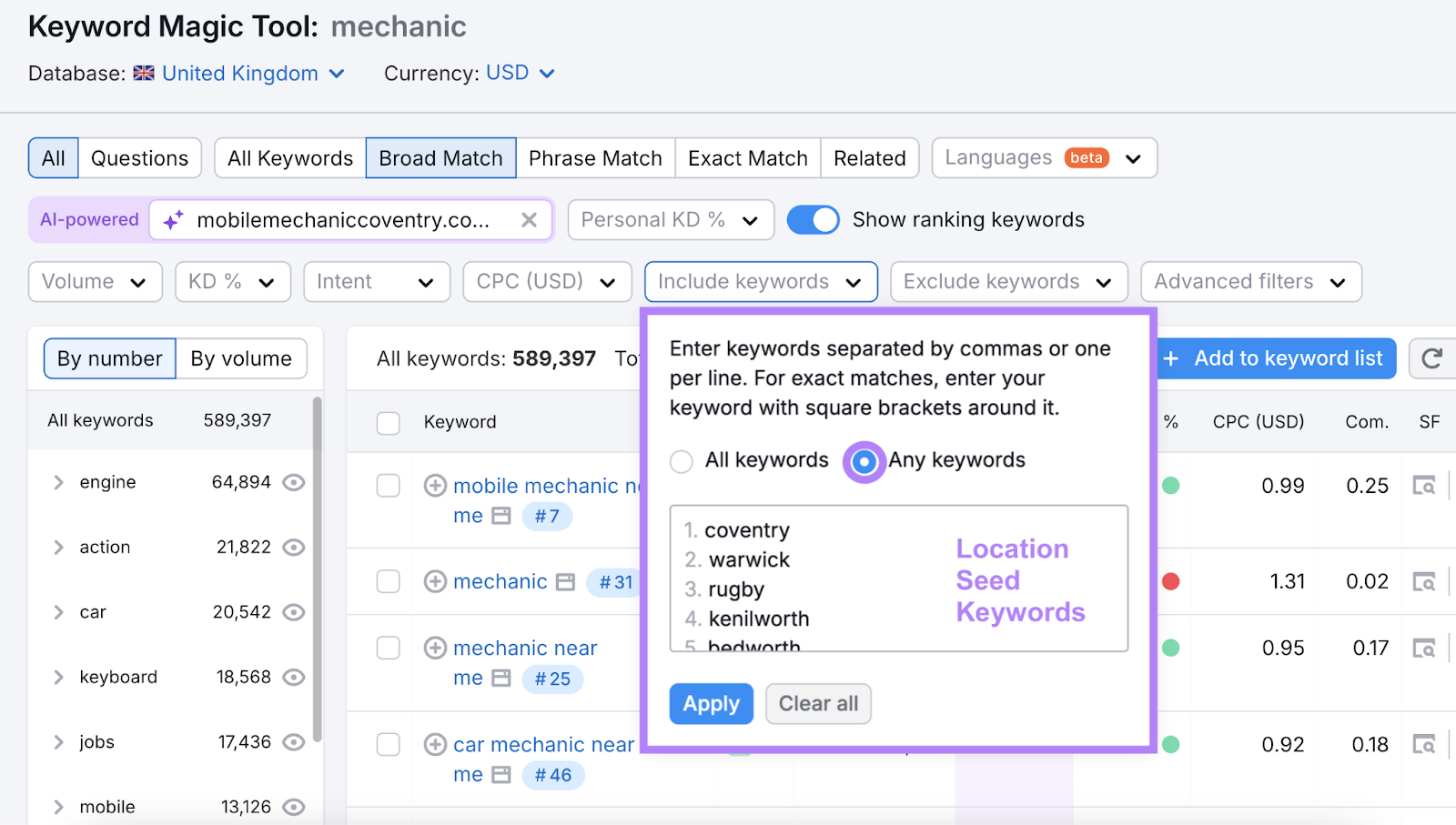
Go through the list of keywords to find ones relevant to your business.
Review the Personal Keyword Difficulty (PKD %) column to find keywords your site can easily rank for. (Keywords with PKD % scores lower than 50% are easiest to rank for.)
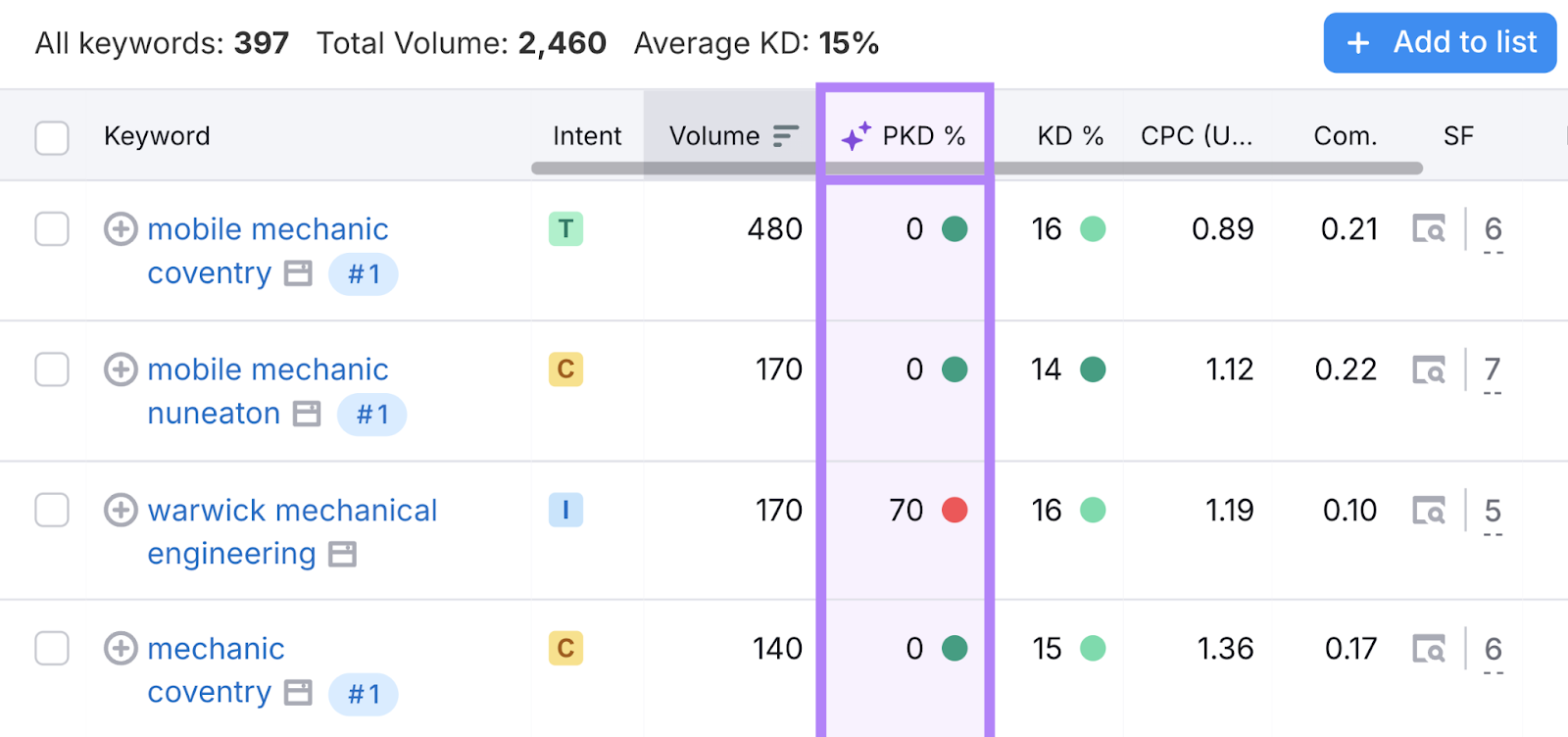
Finally, select the keywords you’d like to rank for.
These could be keywords for blog posts. Or keywords for location-specific landing pages. (We’ll go over that next.)
3. Create Location-Specific Landing Pages
Landing pages are conversion-oriented pages. And creating location-specific ones helps persuade prospects in your area to take a desired action. Like booking a consultation or buying a product.
Here’s an example of a landing page for a massage clinic that asks people to book a massage.
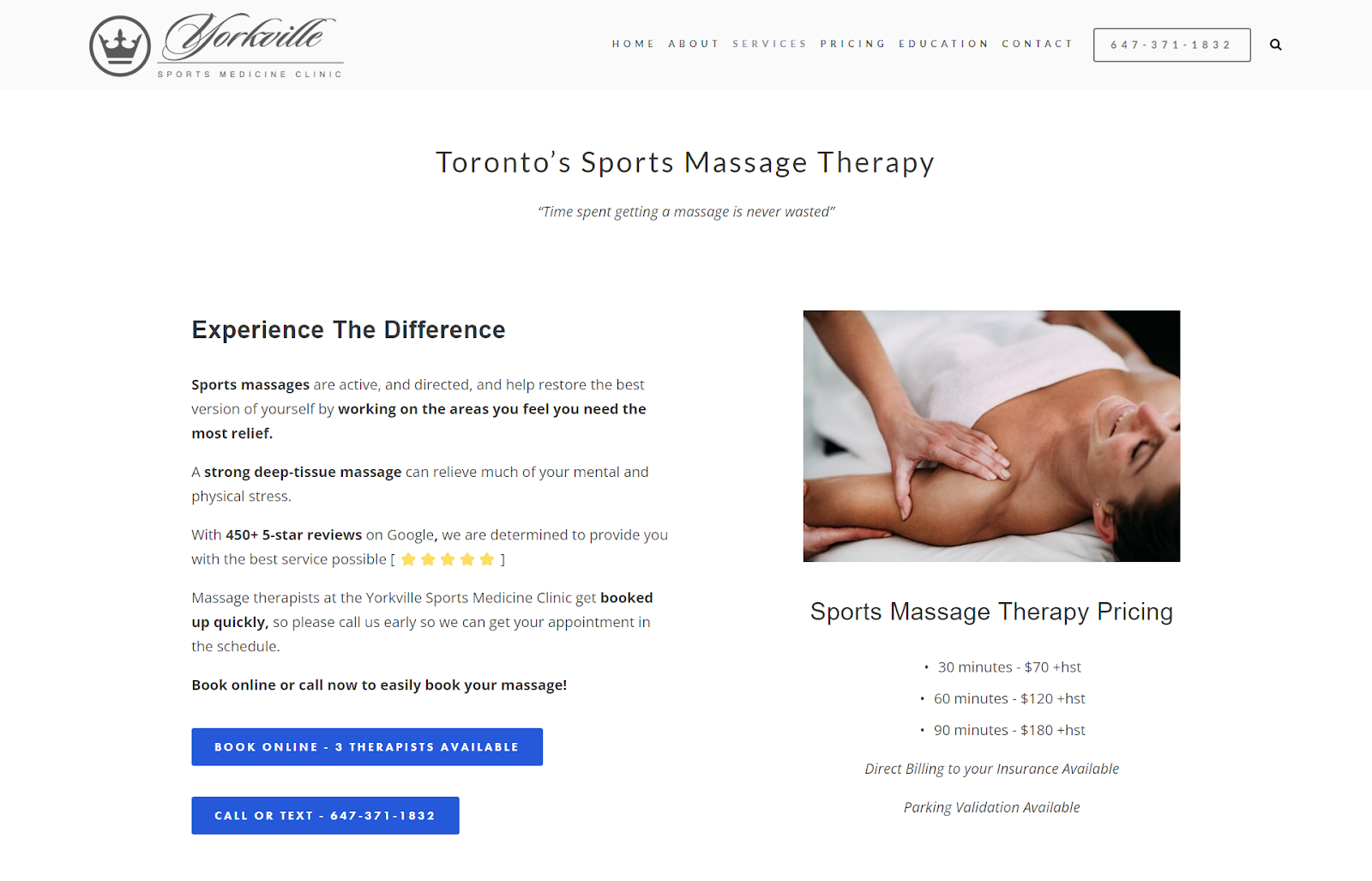
So, create a dedicated landing page using your keywords from the previous step.
Using our mechanic example from the previous section, we can create a landing page for the keywords “mobile mechanic coventry” and “mobile mechanic.” So users can call and book an appointment.
To create your own local landing pages, write content focused around relevant terms you found in the previous step directly in Semrush’s SEO Writing Assistant.
Write your text directly in the editor (or import text from the web), add your keyword(s), and adjust your target audience to your location. Then click “Get recommendations.”
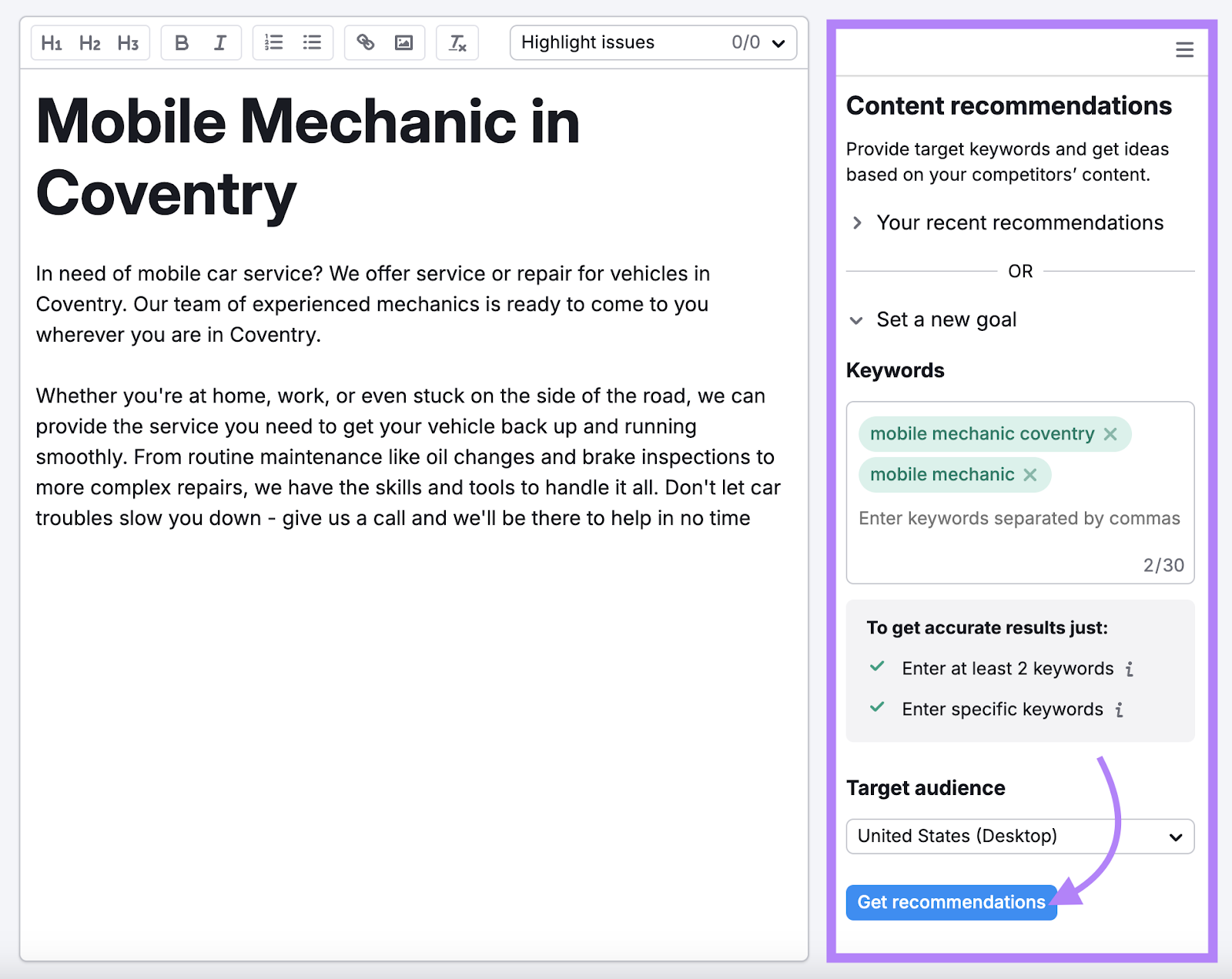
Use the suggestions on the right to improve the text’s readability, SEO, originality, and tone of voice. To help you create high-quality content that’s likely to rank higher in search results.
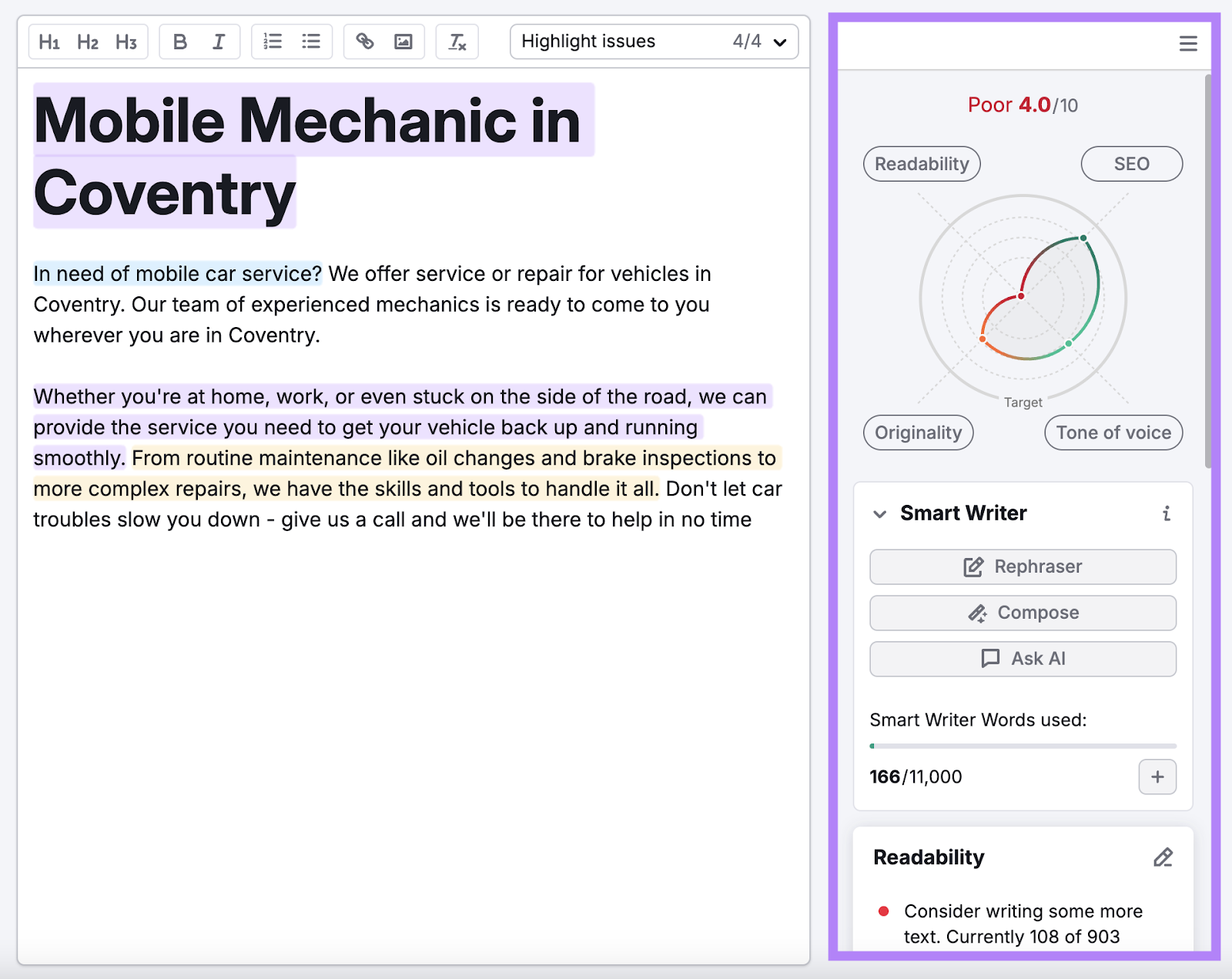
After writing and editing your text, use Semrush’s Landing Page Builder app to create the actual page.
The app lets you build no-code landing pages through a drag-and-drop interface. And you can choose from professional templates or start from scratch.
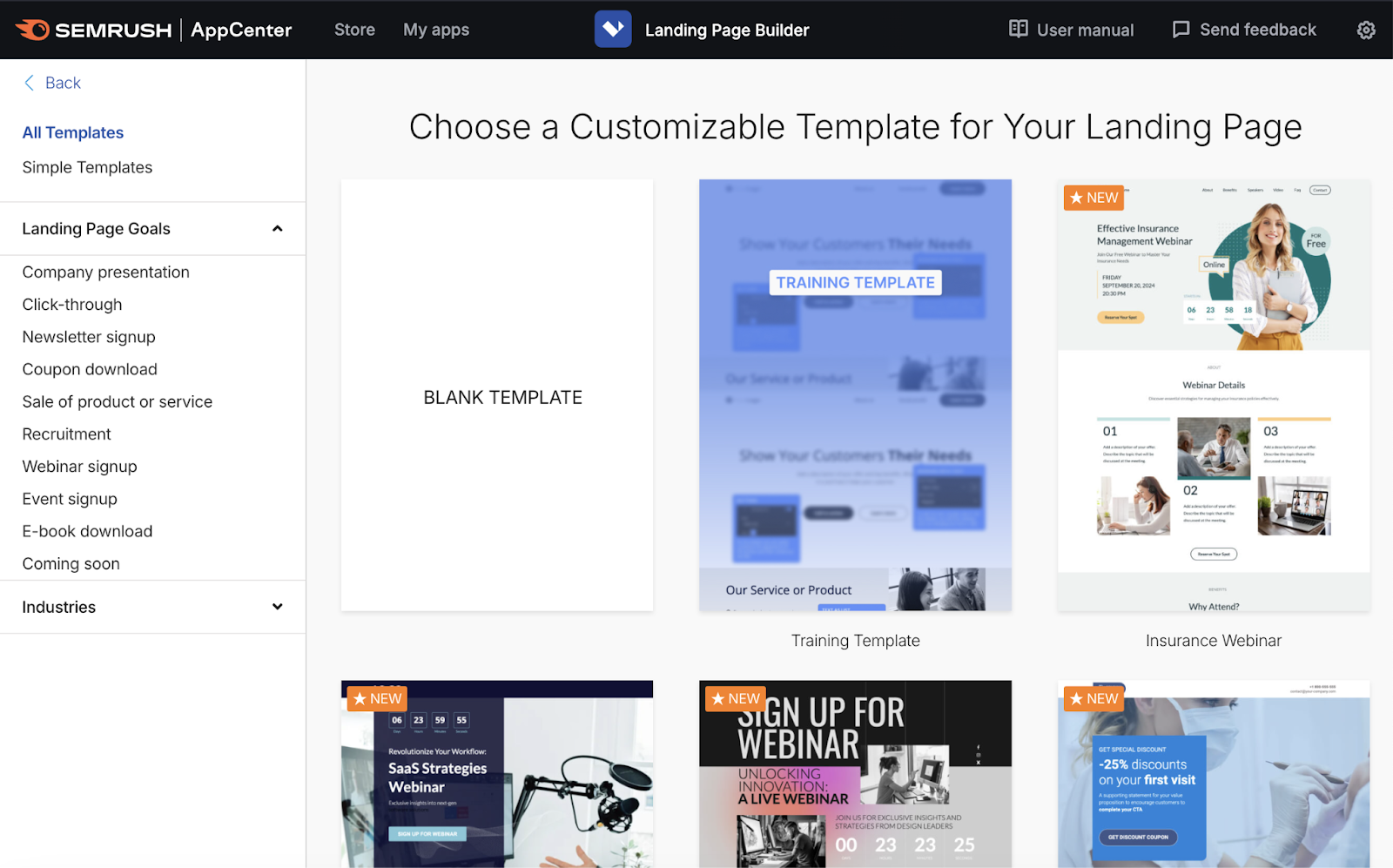
Simply choose your template and use the drag-and-drop editor to customize your landing page with your copy from SEO Writing Assistant.
See our instructions for the Landing Page Builder app for a detailed walkthrough.
4. Target Local Social Media Users
Nearly 50% of polled consumers say they’ve used Facebook to learn about local businesses in the last 30 days. And 33% say the same of Instagram. Meaning you can potentially reach new audiences by being active on social media.
Here are some ideas to help your local social media efforts:
- Post consistently. Use tools like Semrush’s Social Poster to maintain an active presence on social media. This way, people will come across a profile they know is from an active brand when they research local businesses.
- Use local hashtags. Analyze nearby competitors’ social media profiles with Social Tracker to see which local hashtags drive the highest engagement. And incorporate those hashtags into your content.
- Engage with local influencers. Consider partnering with relevant local influencers to promote your business to their audiences.
- Add locations to your social media posts. Certain platforms (like Facebook and Instagram) let you tag geographic locations in your posts. Which means your posts might show up when users search for businesses in those locations.
- Host a giveaway. Ask people to like, share, or comment on a post as an entry requirement that makes them eligible for a prize giveaway. And use a tool like Woobox to pick a winner.
For example, this local cafe in Chicago tells people how to enter their contest for a gift card:

5. Localize Your Paid Ads
Paid ads let you set geographic locations to target people within a particular area (as specific as a certain neighborhood). Meaning they can be a great way to reach specific audiences most likely to do business with you.
For example, you could run Facebook ads that target people who live in a certain city or within a certain distance from your location. Like those within a five-mile radius of you.
You can also run local paid ads on Google. And target people based on their location and the keywords they search for.
Like these HVAC companies who target their ads to a local area:
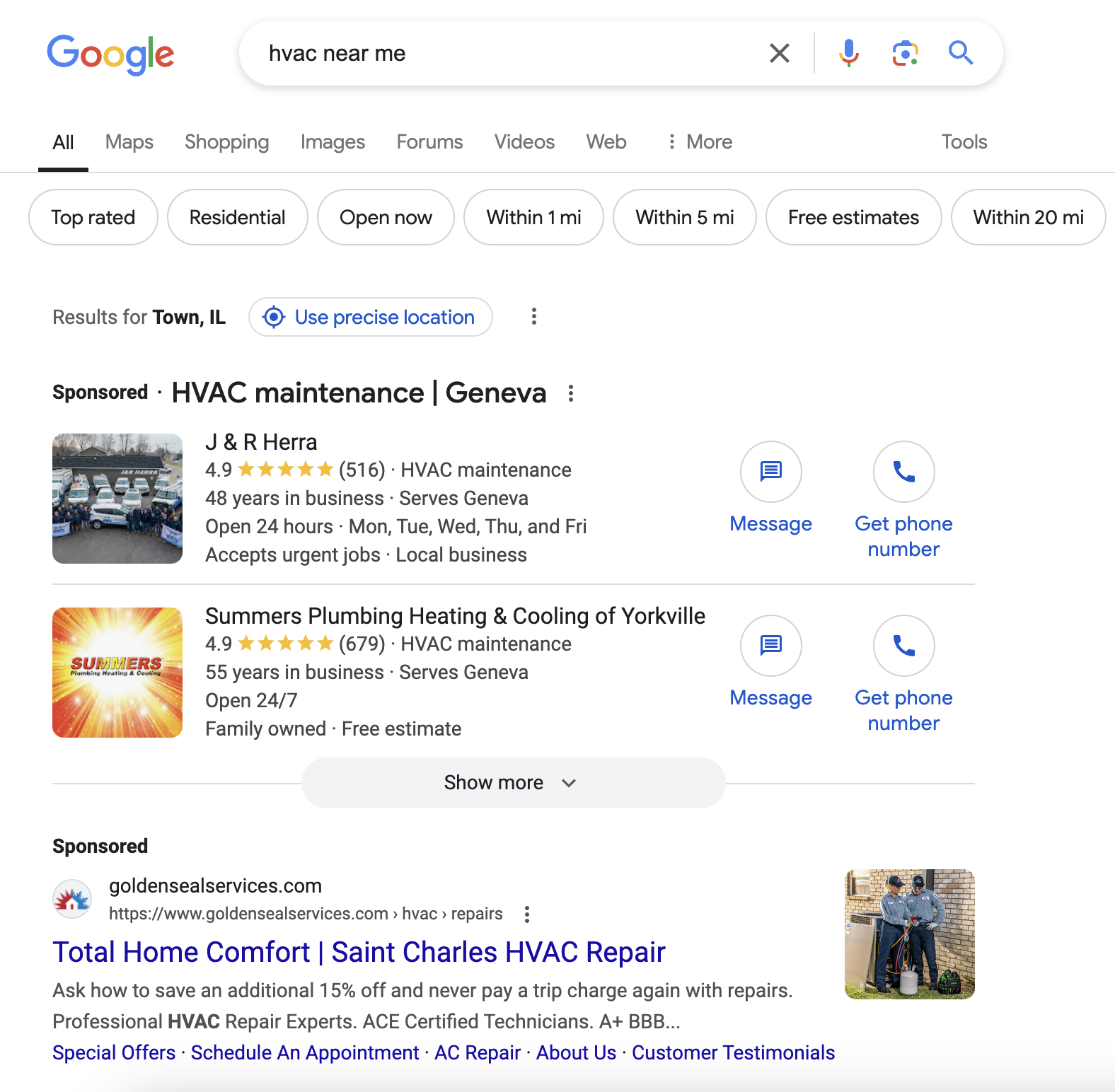
Use Advertising Research to peek into competitors’ search ad strategies. And get ideas for your own ads.
Open the tool, enter a competitor’s website, choose your country, and click “Search.”
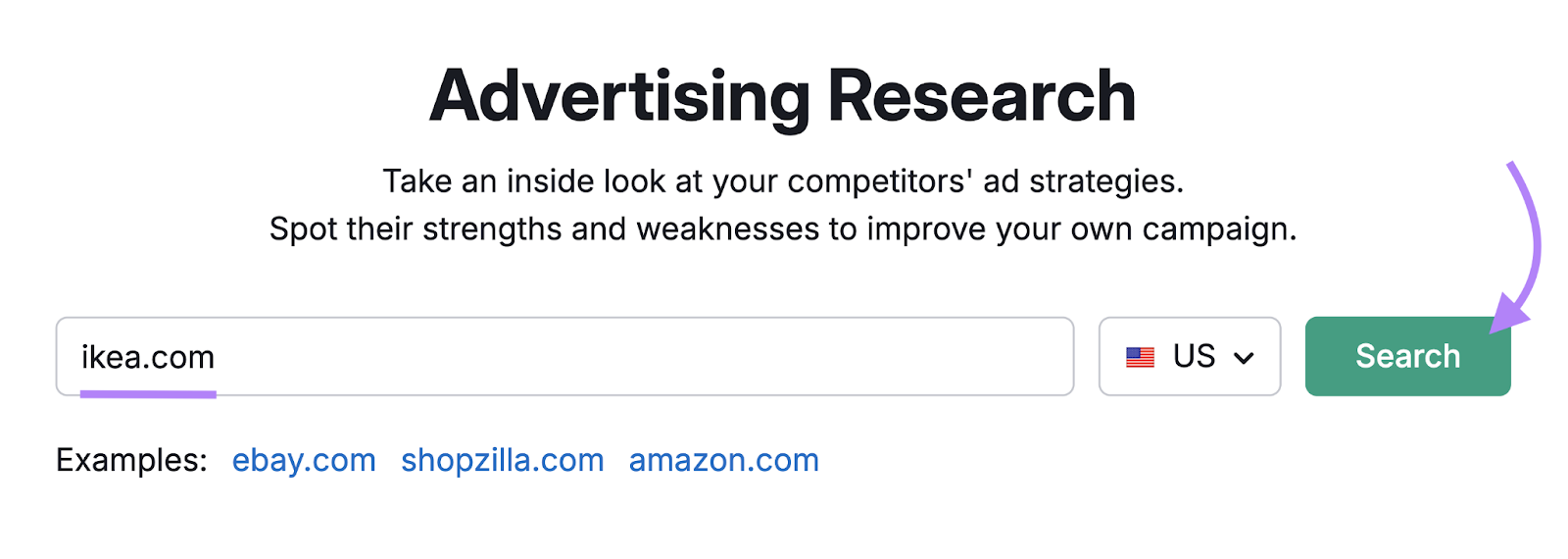
The “Positions” tab tells you which keywords this competitor targets. So you know which ones to potentially target, too.
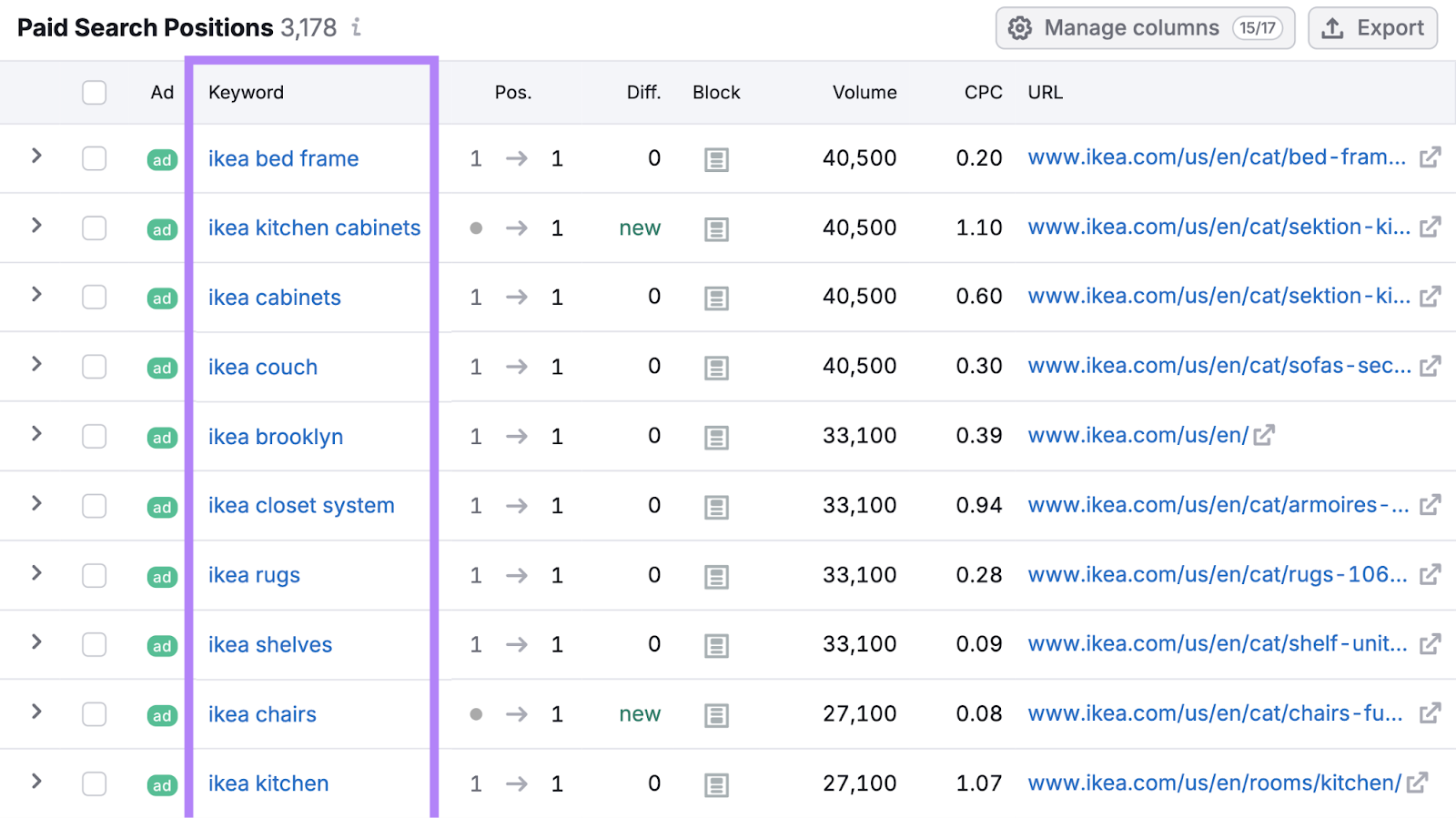
And the “Ads Copies” tab shows you the exact text that rival used for ads. Which can inspire the copy you write for your own ads.
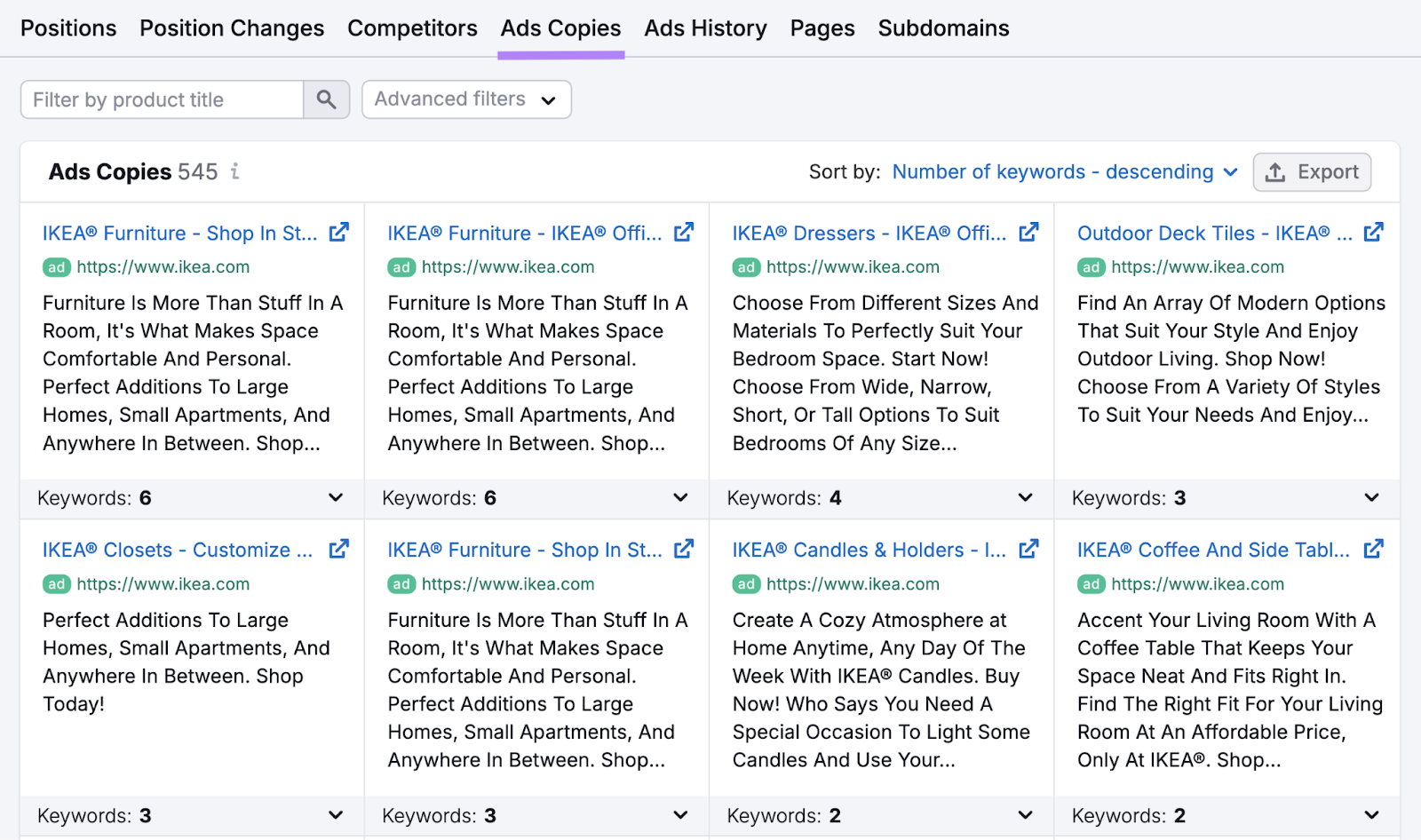
Once you know what copy you want to use, you’re ready to create ads.
And in Google Ads, you can define your location by country, city, region, or postal code through its guided setup.
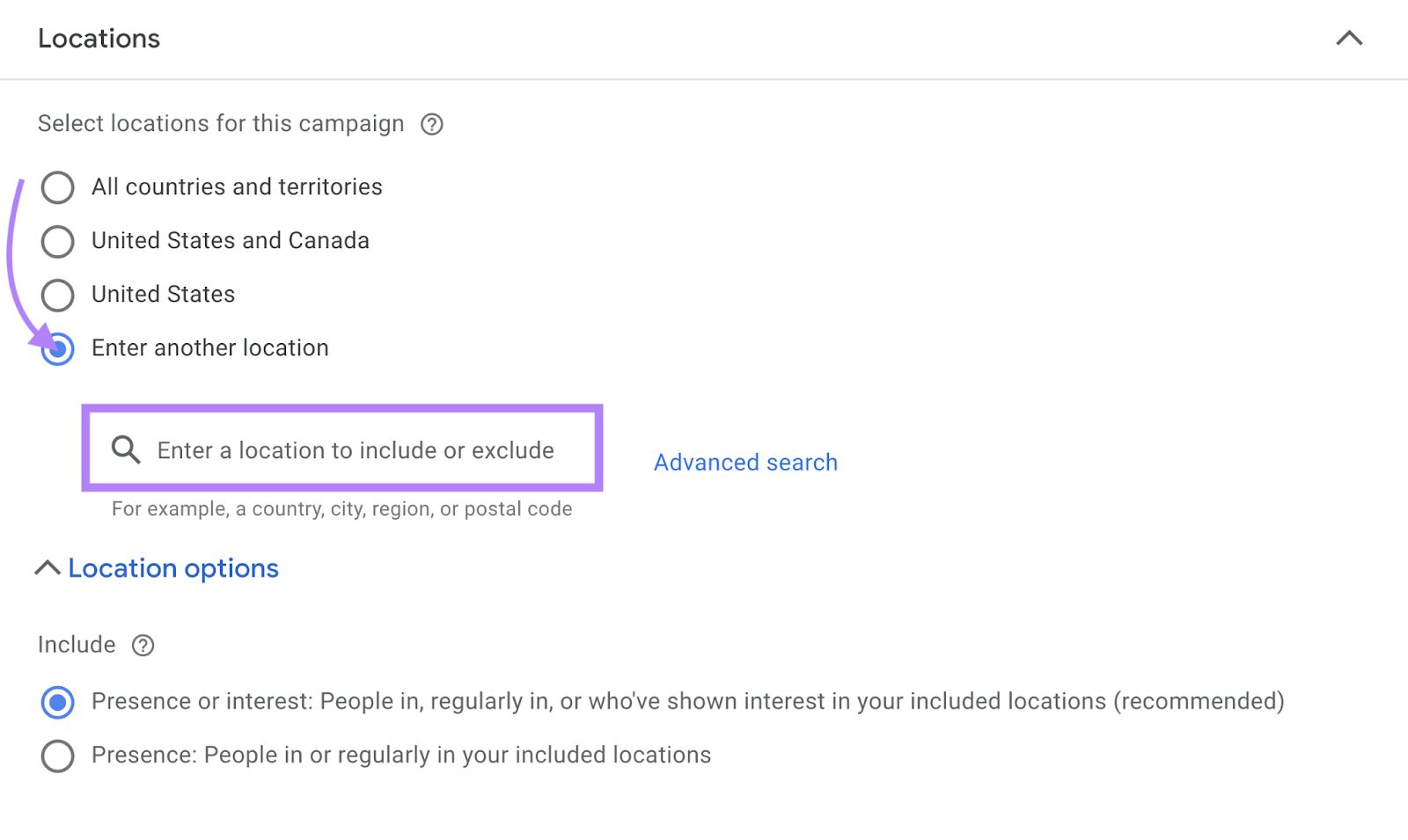
6. Participate in Local Community Events
Getting involved in local events lets you interact with potential and current customers. And can help you grow brand awareness.
Here are some ideas for ways to get involved:
- Restaurants can set up tasting booths at festivals, events, and food shows with samples or special menu items
- Clothing retailers and boutiques can set up pop-up shops at local markets or fairs
- Gyms and fitness centers can host outdoor classes, demonstrations, or challenges at parks for non-members
- Local attractions can host interactive booths at events to give people a preview of offerings
- Local service providers can share their expertise at community fairs or workshops, offering free consultations or demonstrations
- Transportation and vehicle services can provide shuttle services for large events and transport attendees to and from places like hotels and venues
For example, this hot chocolate festival in Calgary, Canada, invites local cafes, restaurants and chocolatiers to compete for awards while raising money for a charity:
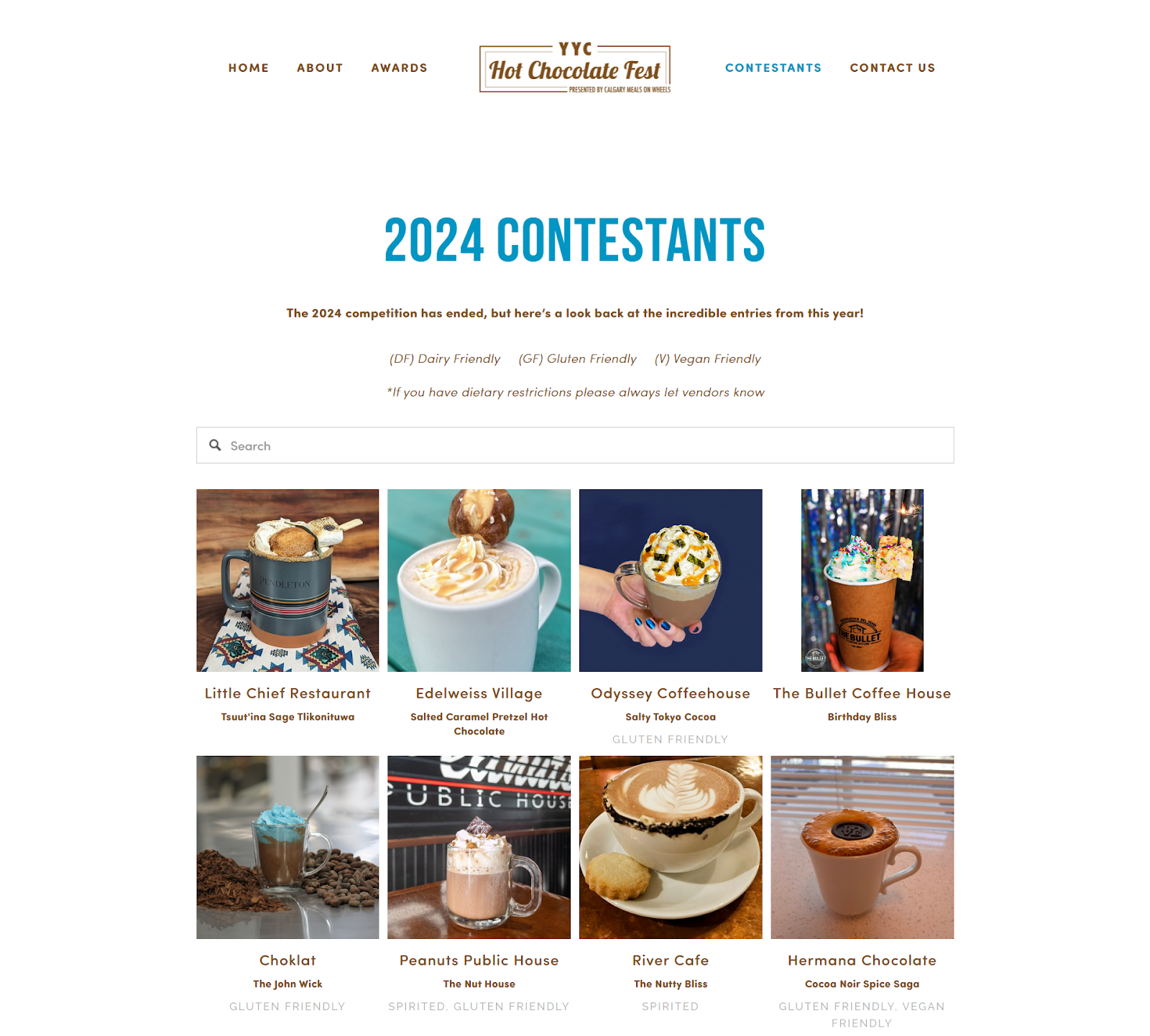
7. Respond to Customer Reviews
Replying to positive and negative customer reviews on platforms like Google and Facebook helps you:
- Address concerns
- Build rapport with customers
- Enhance brand perception by showing responsiveness
Plus, replying to reviews might encourage more people to leave them in the future. And having positive Google reviews can help you rank higher.
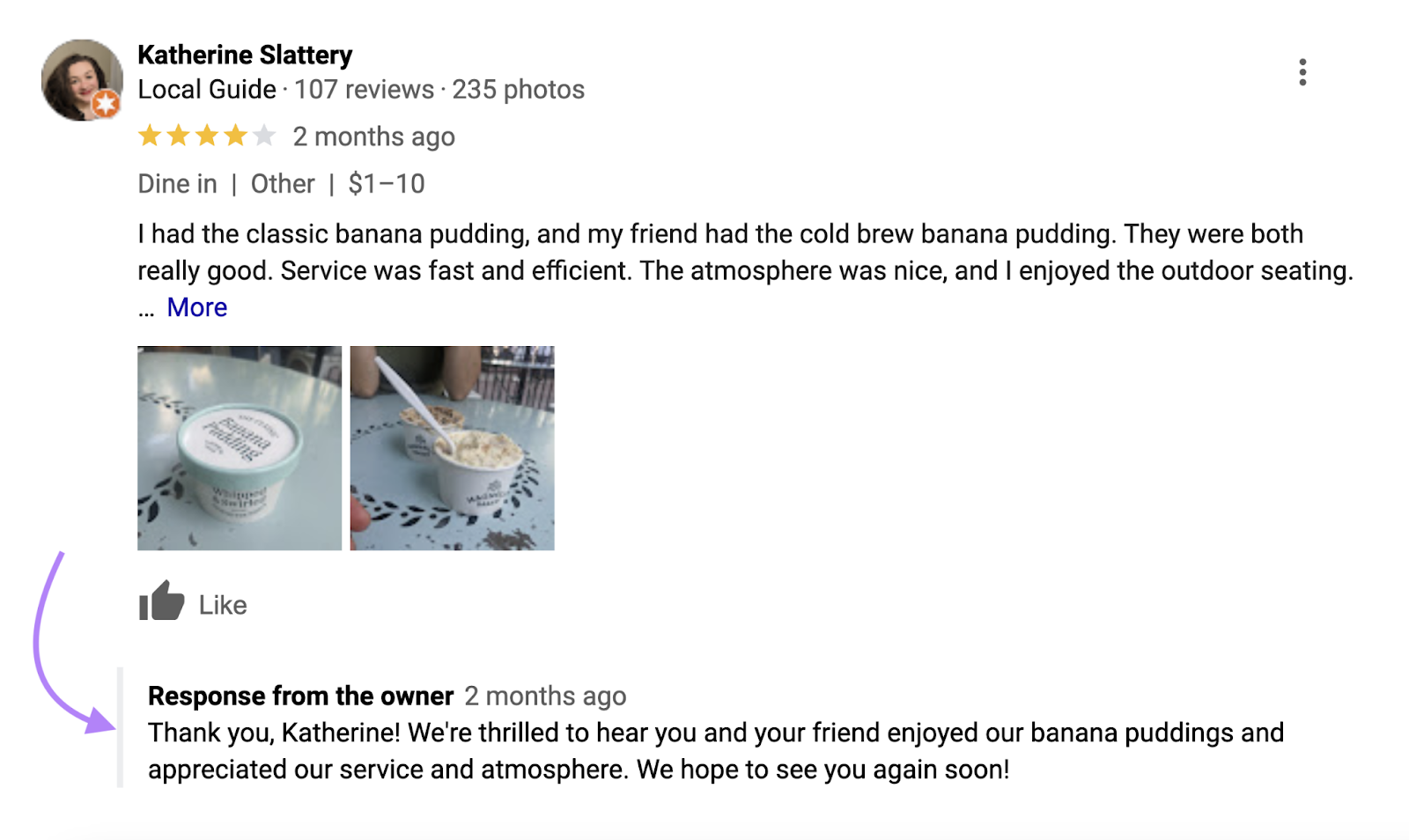
Monitor online reviews from a range of places like Yelp and Google with Review Management. You can also reply to Google reviews right in the tool.
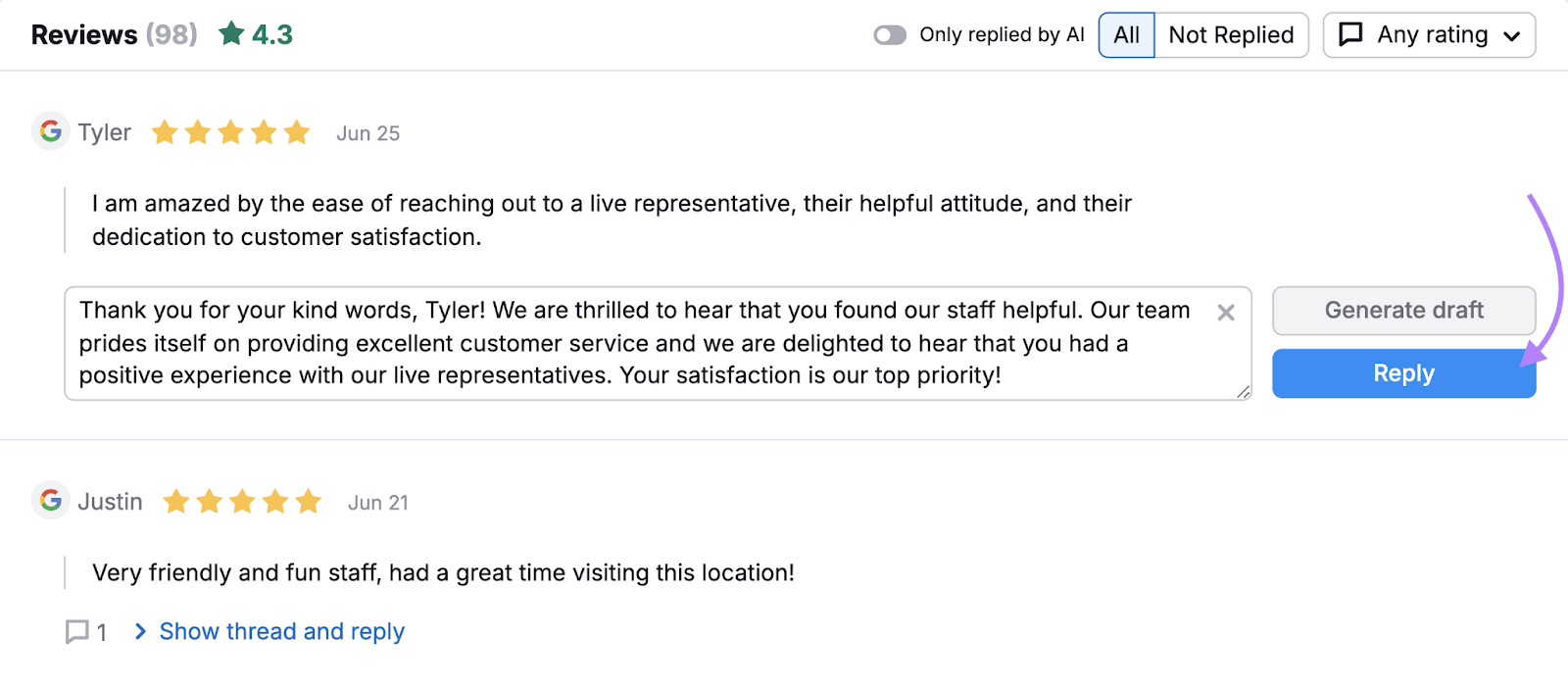
You can even use AI to set up automatic responses.
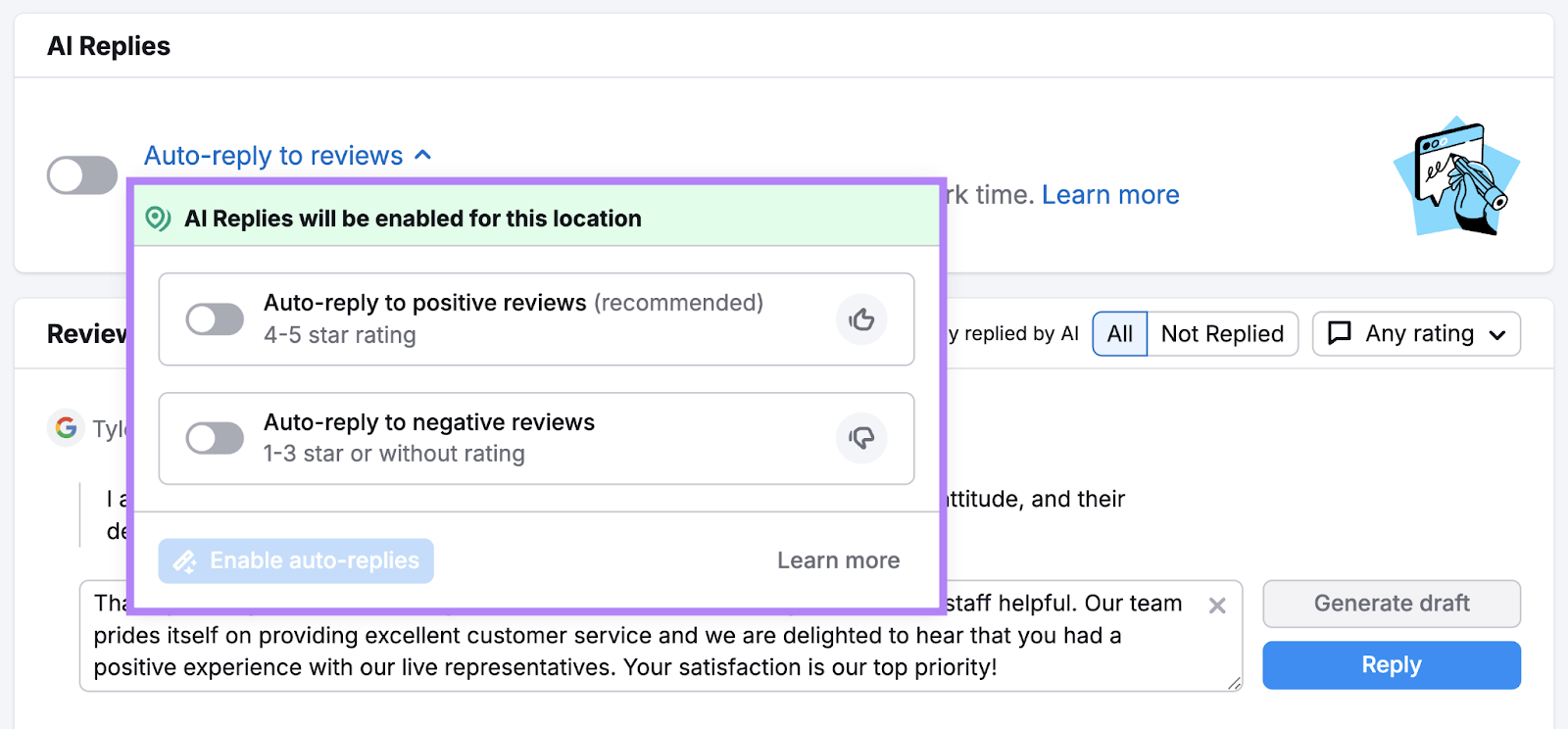
8. Leverage Local Media
Getting featured by local media can help you build credibility within your community.
Examples of local media organizations you might want to connect with include:
- Newspapers
- Local TV stations
- Community newsletters
- Local magazines
- Radio stations
- City-specific blogs/podcasts
For example, you could pitch a newsworthy story related to your business to a local news outlet.
Or ask a local blog to review your services and create a post based on their experience.
Find local media opportunities by searching things like:
- [Your city] + magazine
- [Your city] + local blogs
- [Your city] + local podcast
- [Your neighborhood] + newsletter
Then, reach out to the different outlets with your pitch.
9. Partner with Other Local Businesses
Joining forces with other local businesses can help you reach a wider audience. For these partnerships to be successful, the businesses you partner with should serve a complementary audience with similar interests.
Some local partnership ideas include:
- Co-hosting a workshop and teaching attendees how to do a task related to both businesses
- Featuring each other's products in your stores
- Having social media takeovers where you run their account for the day and they run yours (with approved content)
- Hosting a giveaway on social media where both businesses donate a few products/services as the prize
Here’s an example of seven local businesses banding together for a giveaway:

10. Implement a Loyalty Program
Loyalty programs offer incentives like cash, credits, points, or gifted products to faithful customers. So, they can be great for driving repeat business.
And building a loyalty program doesn’t need to be complex. Here are a few simple options:
- Use punch cards to track customer purchases that reward customers after they buy a certain number of items. Like a dog groomer that offers the tenth nail trim for free.
- Use a point-of-sale system to track points and reward those who reach a specific level of points. Like a bookstore that offers tiered rewards based on points acquired.
Good Earth Coffeehouse takes the points approach:

11. Reward Customer Referrals
People trust recommendations from friends and family. So, encourage your customers to refer business your way.
One way to do so is by rewarding people for their referrals.
For example, this local landscaping company offers gift cards for referrals.
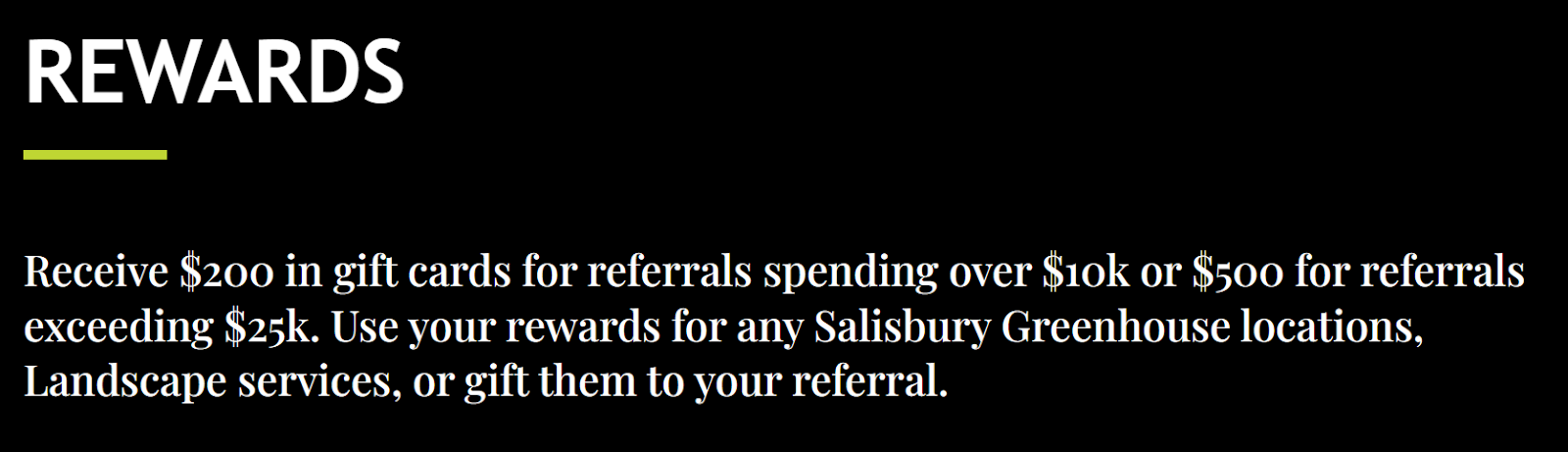
Additional ideas:
- Offer discounts on future purchases for both parties
- Award products, cash, or gift cards to referrers
And regularly advertise your referrals program to current customers, so they know about it.
You could create a dedicated landing page on your website outlining your program, send out emails reminding subscribers what they get if they refer someone, and post signs in your business encouraging people to start referring.
Start Your Local Marketing Strategy
Now that you know how to market your local business, your next step is to put these ideas into practice.
Start by creating your Google Business Profile and adding your business to online directories. Then, optimize your website for local searches.
From there, focus on tactics that make sense for your budget and goals.
And use Semrush tools to streamline your efforts.
Try them for free.
