What Is Marketplace SEO?
Marketplace SEO is the practice of optimizing an online marketplace website for higher search engine rankings.
It’s also defined as vendors optimizing their product listings on an online marketplace to improve their business’ visibility and rank higher in search results within that marketplace.
Many people use marketplaces to search for products, services, and solutions.
Examples of large marketplaces include:
- Amazon for retail
- Airbnb for vacation rentals
- Grubhub for restaurants
- Indeed for jobs
- Yelp for services
Examples of smaller marketplaces include:
- Alibris for books, music, and movies
- ArtFire for handmade items, art, and vintage finds
- Goldbelly for gourmet food and food gifts
- Poshmark for reused clothing
- Swappa for electronics and tech
This guide will cover marketplace SEO for marketplace owners.
Differences Between Marketplace SEO and Ecommerce SEO
While both marketplace SEO and ecommerce SEO focus on optimizing a site to achieve higher rankings on search engines like Google, there are some key differences:
Optimization
SEO for marketplaces focuses on its platform, optimizing the entire website for aspects like site speed, architecture, and links. Vendors on the platform can optimize their own listings. Your focus may be more on features that improve the overall user experience than on individual elements of product listings.
Ecommerce SEO, on the other hand, focuses on optimizing a single online store site and its individual product pages. This can include descriptions, images, reviews, and structured data markup.
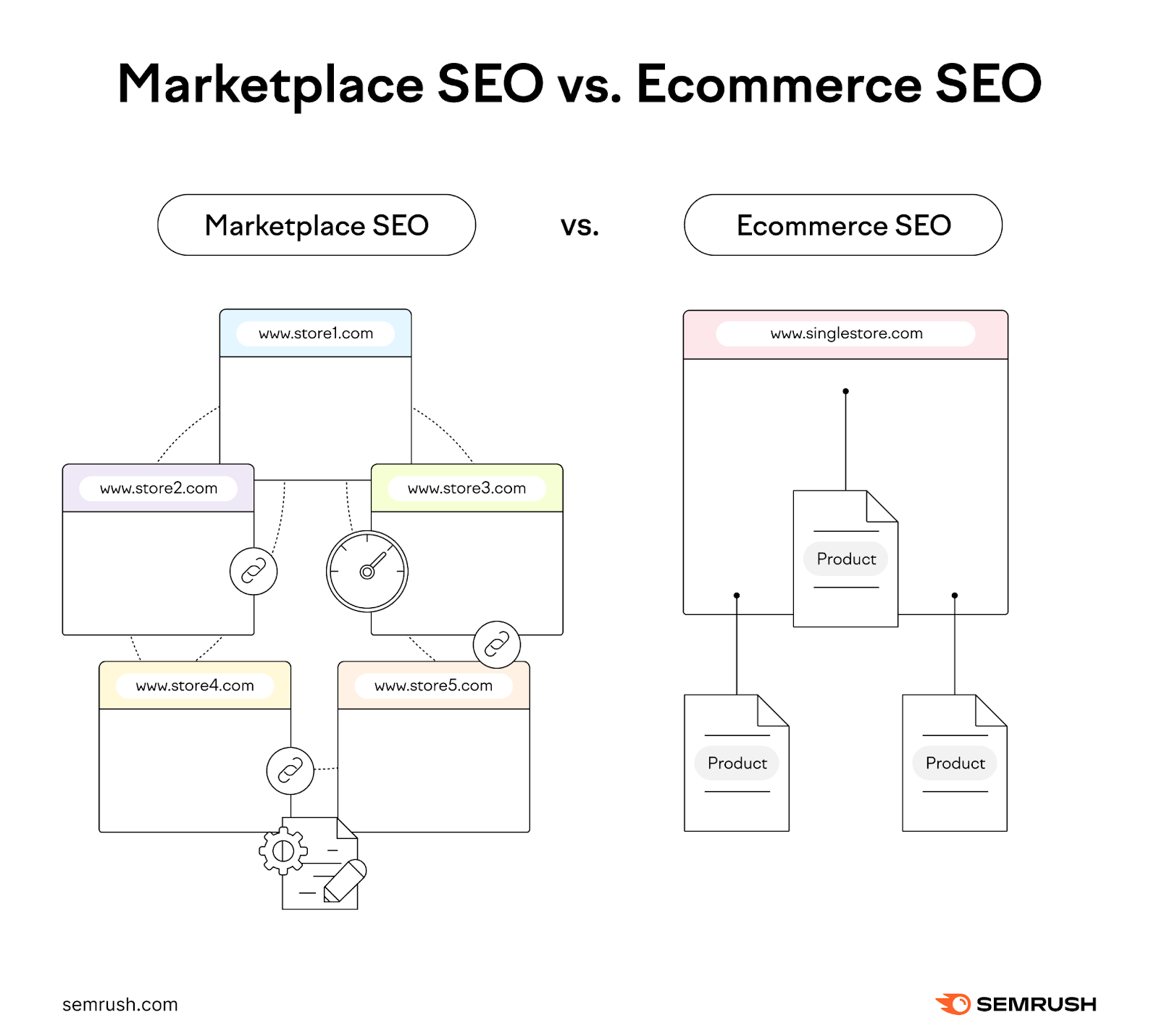
Ownership
In marketplace SEO, you have control over the platform's design, SEO strategy, and algorithm for ranking vendor listings. You can also set limitations for how vendors can create and optimize their listings. But the vendors control their own products and messaging.
In ecommerce SEO, the store owner has full control over every part of their site and can make changes at any time.
Trust and Loyalty
Marketplace SEO focuses on building trust and loyalty with site visitors and customers to the platform.
Ecommerce SEO focuses more on building trust and loyalty toward a sole online store, product, or collection.
6 Marketplace SEO Strategies to Improve Rankings
With an effective SEO strategy, you can improve your marketplace’s rankings, attract more shoppers and vendors, and drive more sales.
Here are several SEO strategies for marketplaces to consider:
Improve Website Performance
Page speed, or page load speed, is how long a webpage takes to fully load.
Page speed is a Google ranking factor, so it’s important to maintain a fast-loading marketplace site to ensure a good user experience and potentially help improve search engine rankings.
A few ways to improve page load speed include compressing images, reducing HTTP requests, and minifying CSS, HTML, and JavaScript.
Use Semrush’s Site Audit tool to analyze your site’s performance.
If you already have existing properties set up in the Semrush platform, go to the audit tool and click the “+ Create project” button.
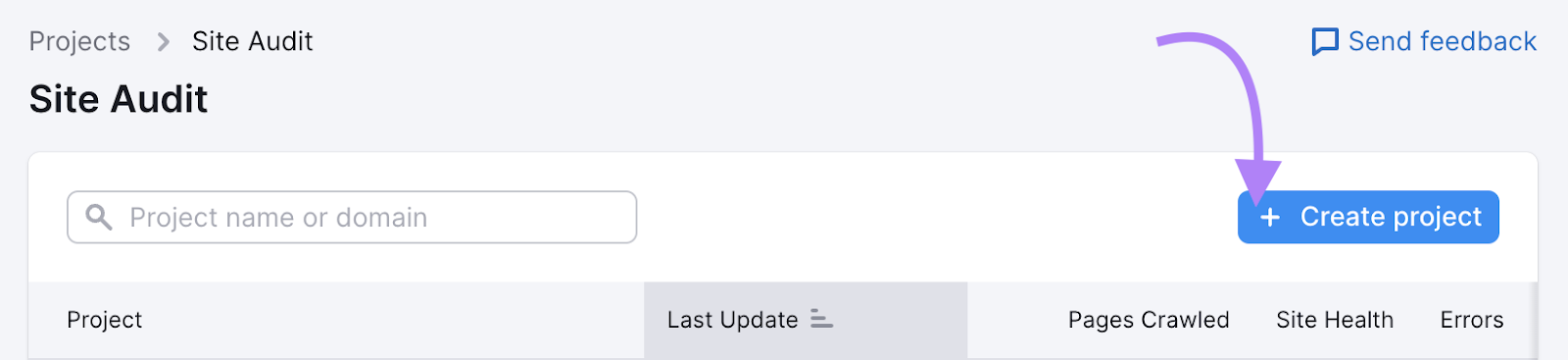
If you don’t have any properties yet, go to the tool, enter your marketplace domain, and click the “Start Audit” button.
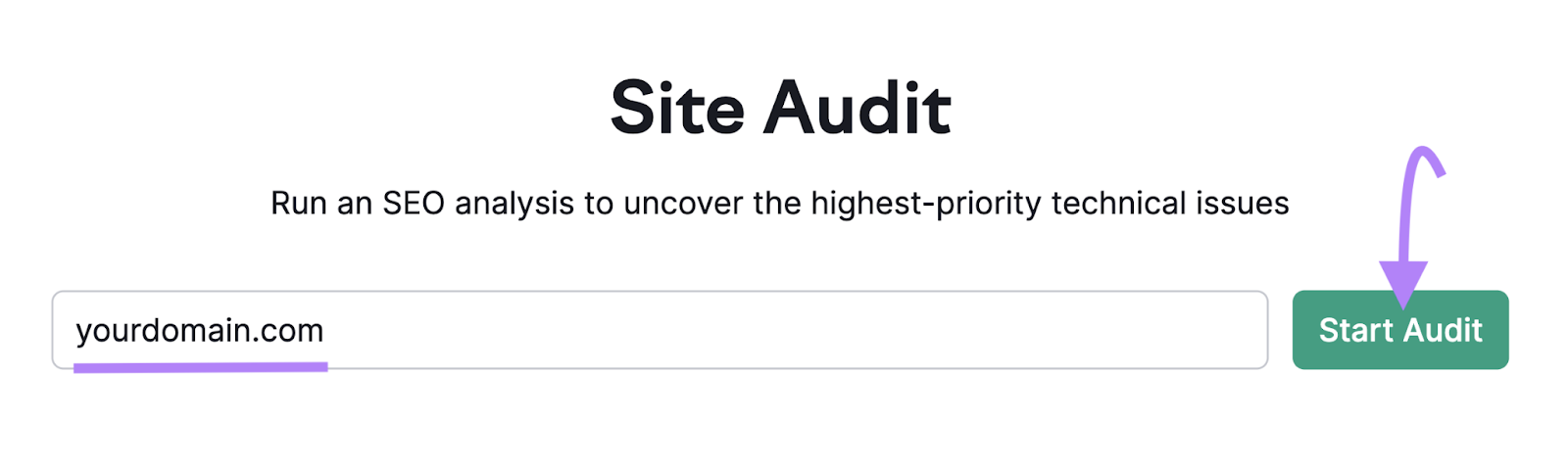
Then, enter a project name and click “Create project.”
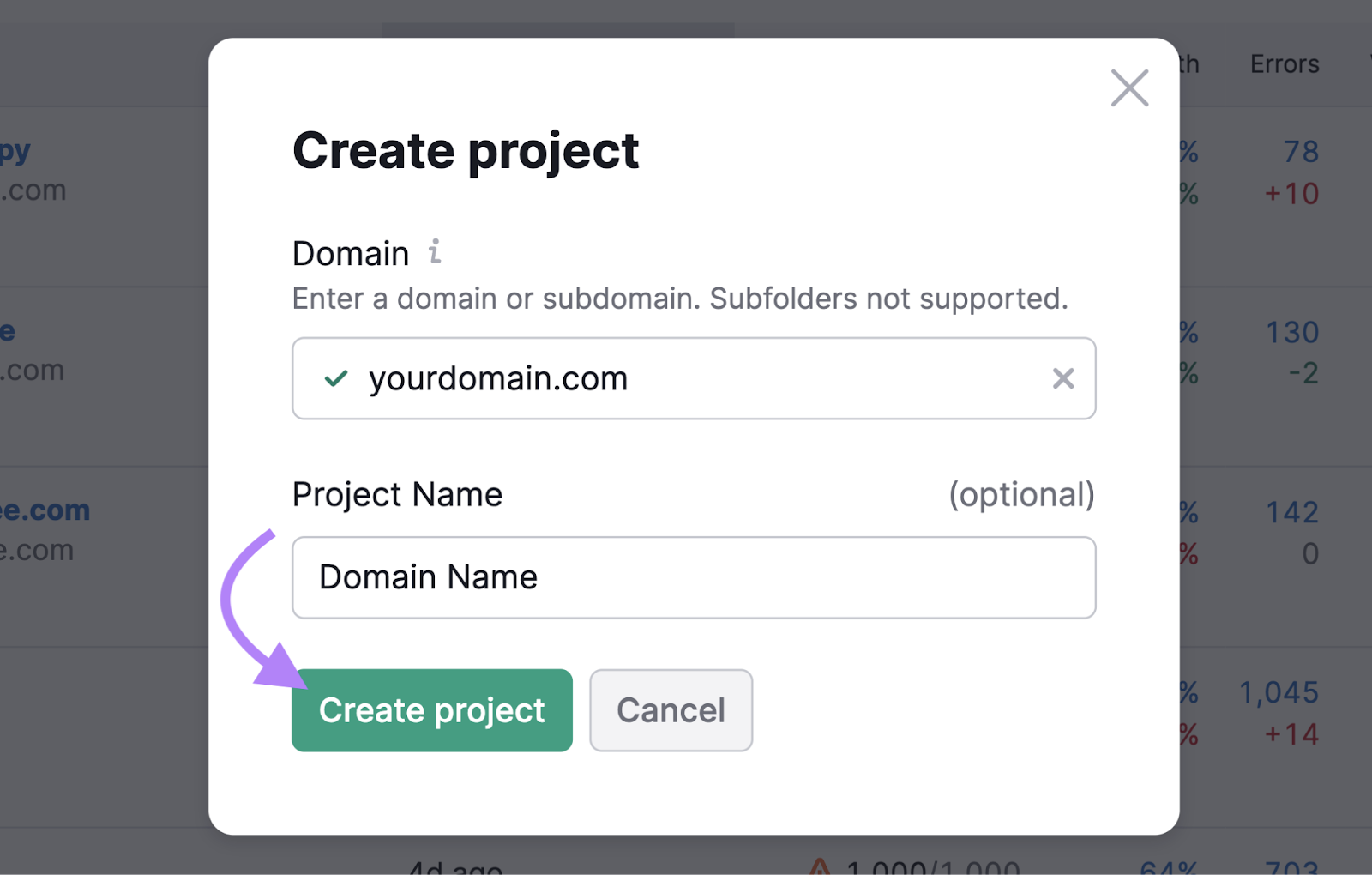
Follow the steps to configure your audit. When you’re done, click “Start Site Audit.”
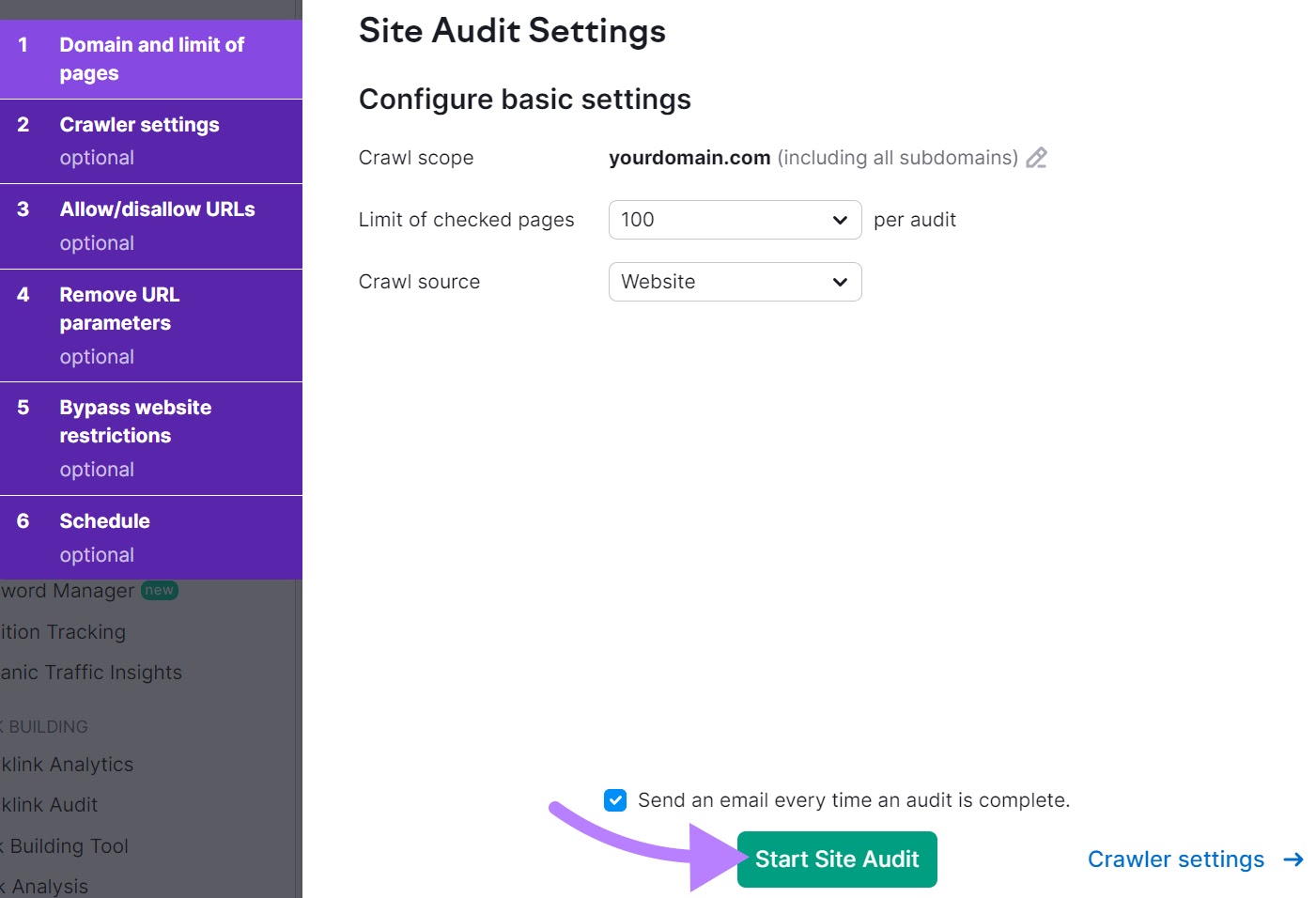
Depending on how many pages you’ve selected to check, give the tool up to 24 hours to complete the audit.
If your marketplace has thousands of pages, audit up to 20,000 with a Semrush Pro or Guru subscription. Or, up to 100,000 pages with a Business subscription.
When the audit is complete, you’ll see an overview dashboard for your site’s health.
To see page speed issues, click “View details” in the box labeled “Site Performance.”
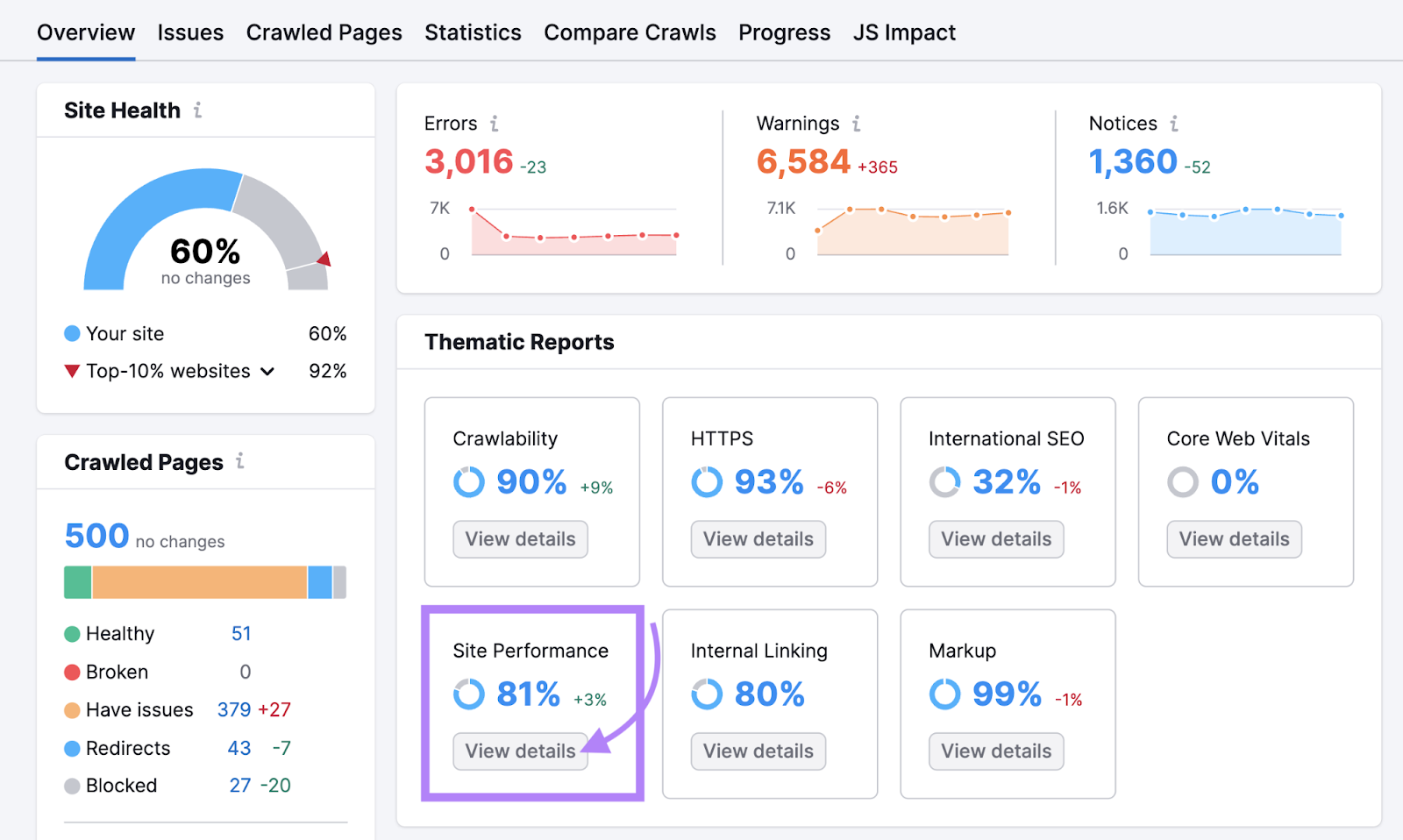
You’ll then see a report including “Page (HTML) Load Speed,” “Errors,” and “Warnings.”
This is where you’ll see which pages have slow load times and learn how to fix issues. Address issues under "Errors" first, then tackle "Warnings."
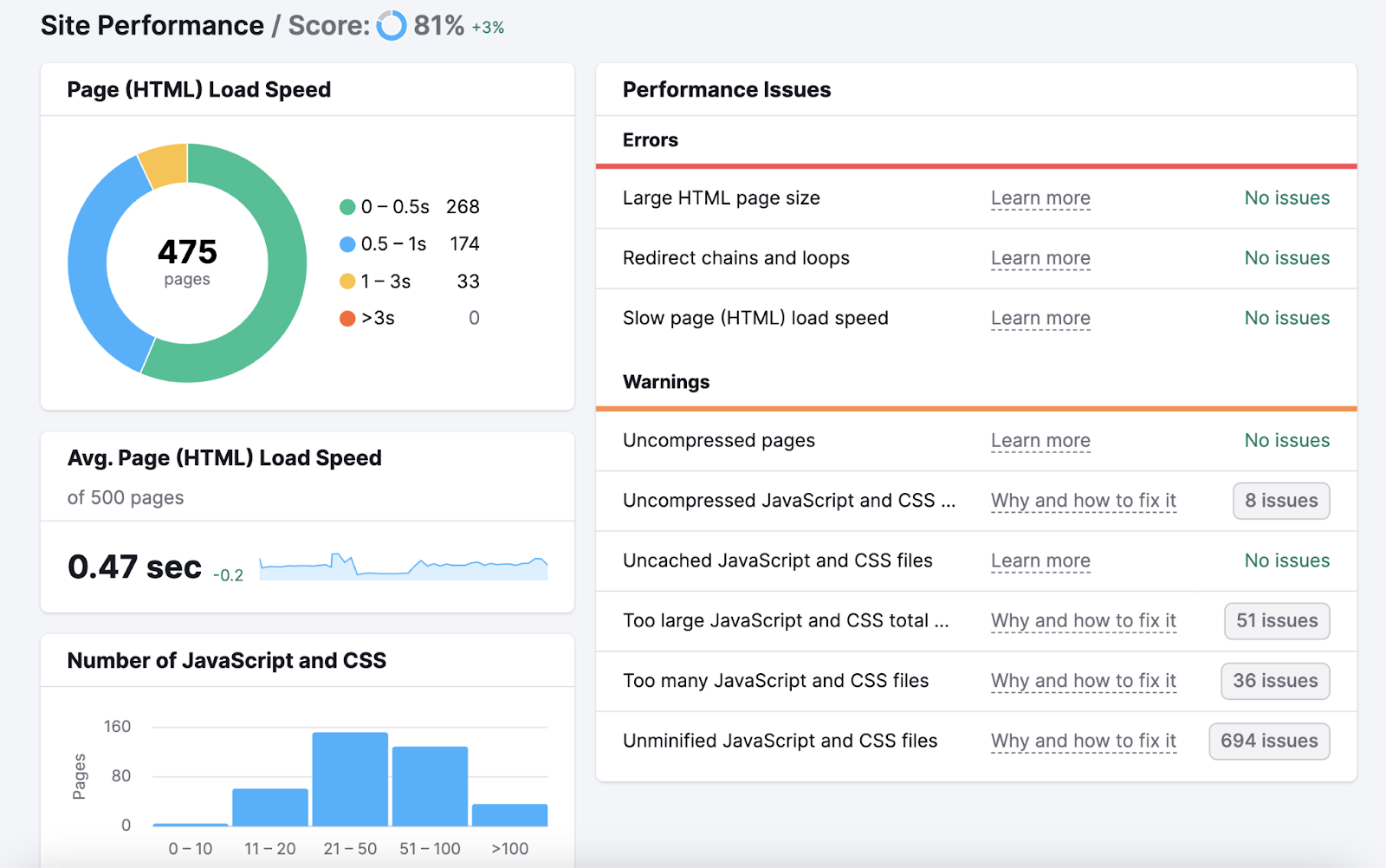
Use the opportunities in this powerful tool to improve your marketplace’s page load times for an optimal user experience.

Perfect On-Page SEO
On-page SEO is the practice of optimizing pages and content throughout your site to help improve search engine rankings and grow organic traffic.
For marketplaces, on-page SEO best practices may include optimizing the following:
Title Tags
The title tag is an HTML element that indicates the title of a page. It appears as the clickable link in search engine results pages (SERPs) and is displayed in the user’s browser tab.
Use title tags to concisely describe the content of each page as search engines use them to understand the topic of the page.
Ideally, limit your title tags to between 50 and 60 characters, or about 600 pixels. Otherwise, they’re too long for mobile devices and may get truncated in search results.
For marketplaces that allow vendors to create store pages and product listings, you could use a standard structure. For example, take the Branch Patty store page on Goldbelly’s platform. The title tag currently reads “Branch Patty.”
Goldbelly could use a structure like this to optimize its restaurants’ title tags:
[Store Name] – Restaurant in [City, State]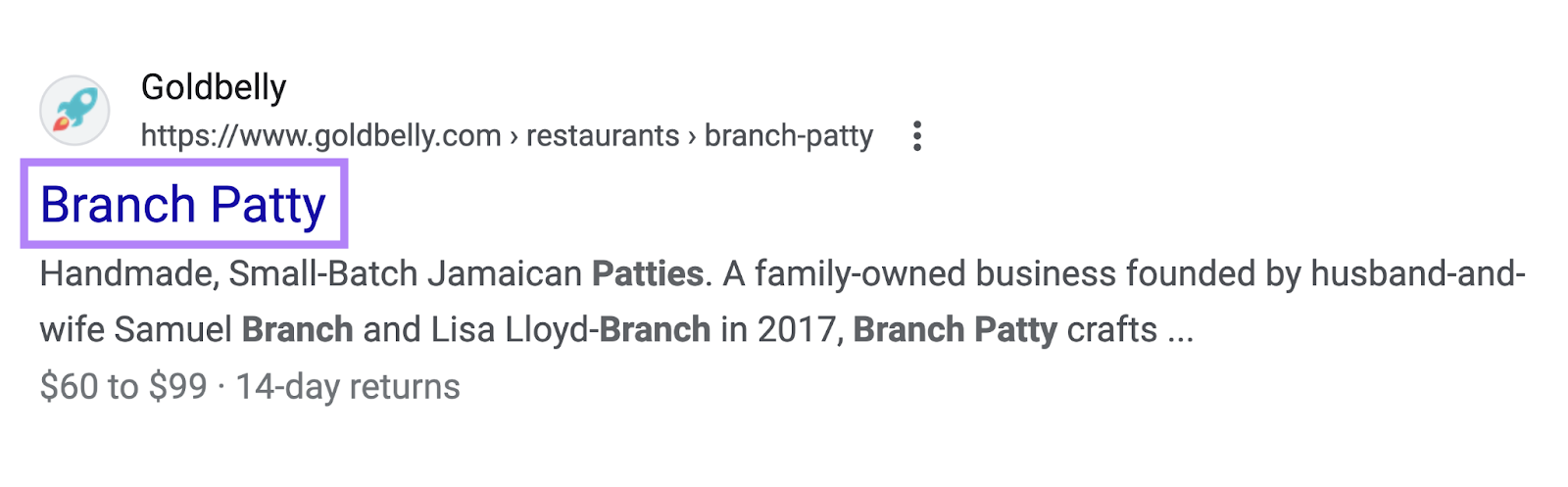
Meta Descriptions
The meta description is an HTML element used to describe the content of a page. It appears in SERPs as the snippet of text below the link.
Your meta descriptions should be relevant to the content of the page and compel the searcher to click.
Limit your meta descriptions to 105 characters, or about 680 pixels. Otherwise, they’re too long for mobile devices and may get truncated in search results.
URLs
Use URLs that include brief, relevant keywords and describe the content of the page. Avoid using generic URLs that don’t provide meaningful information to visitors or search engines.
For example, Swappa is a marketplace for buying and selling technology products. The URL for the AirPods page is “swappa.com/buy/apple/airpods,” which is clear.
If the URL were “swappa.com/buy/category/product123456,” it wouldn’t be as useful since it’s not descriptive.
Image Alt Text
Alt text is text that describes the context of an image. For SEO, it helps search engines understand what the image portrays.
Use alt text to provide a clear, concise description of the image. If appropriate, include a relevant keyword, but avoid keyword stuffing for the sake of using a keyword. Aim for no more than 125 characters since many assistive technologies won’t read beyond this length.
Using descriptive alt text for images throughout your marketplace can help improve visibility in image search results. An image may appear next to your listings in SERPs, too. Like in this example of Swappa’s iPhone 15 page:
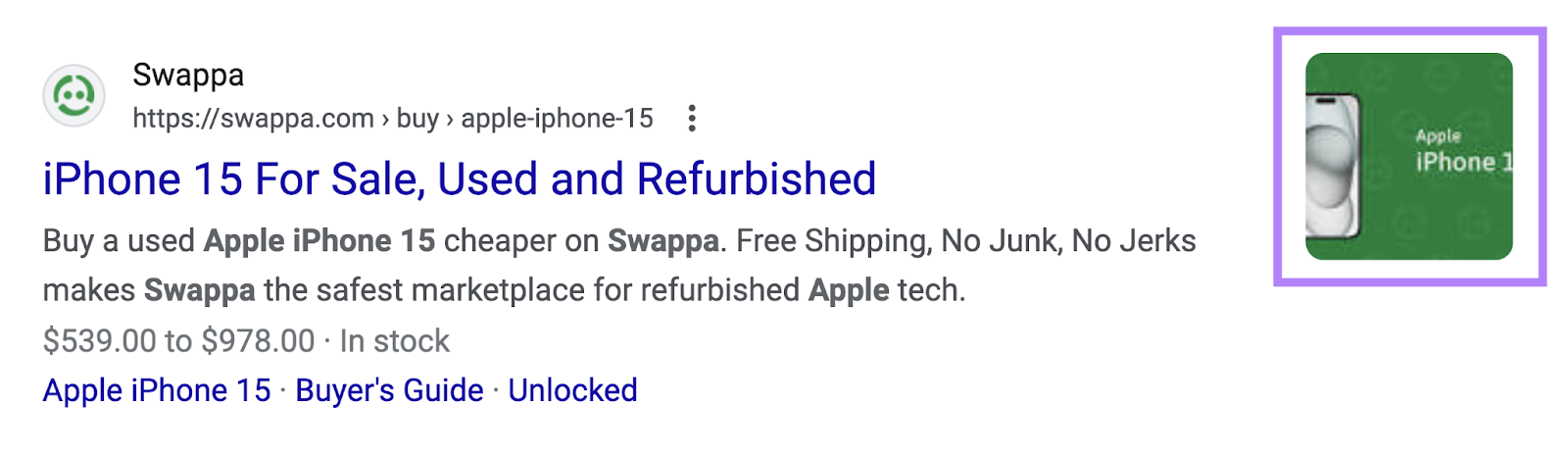
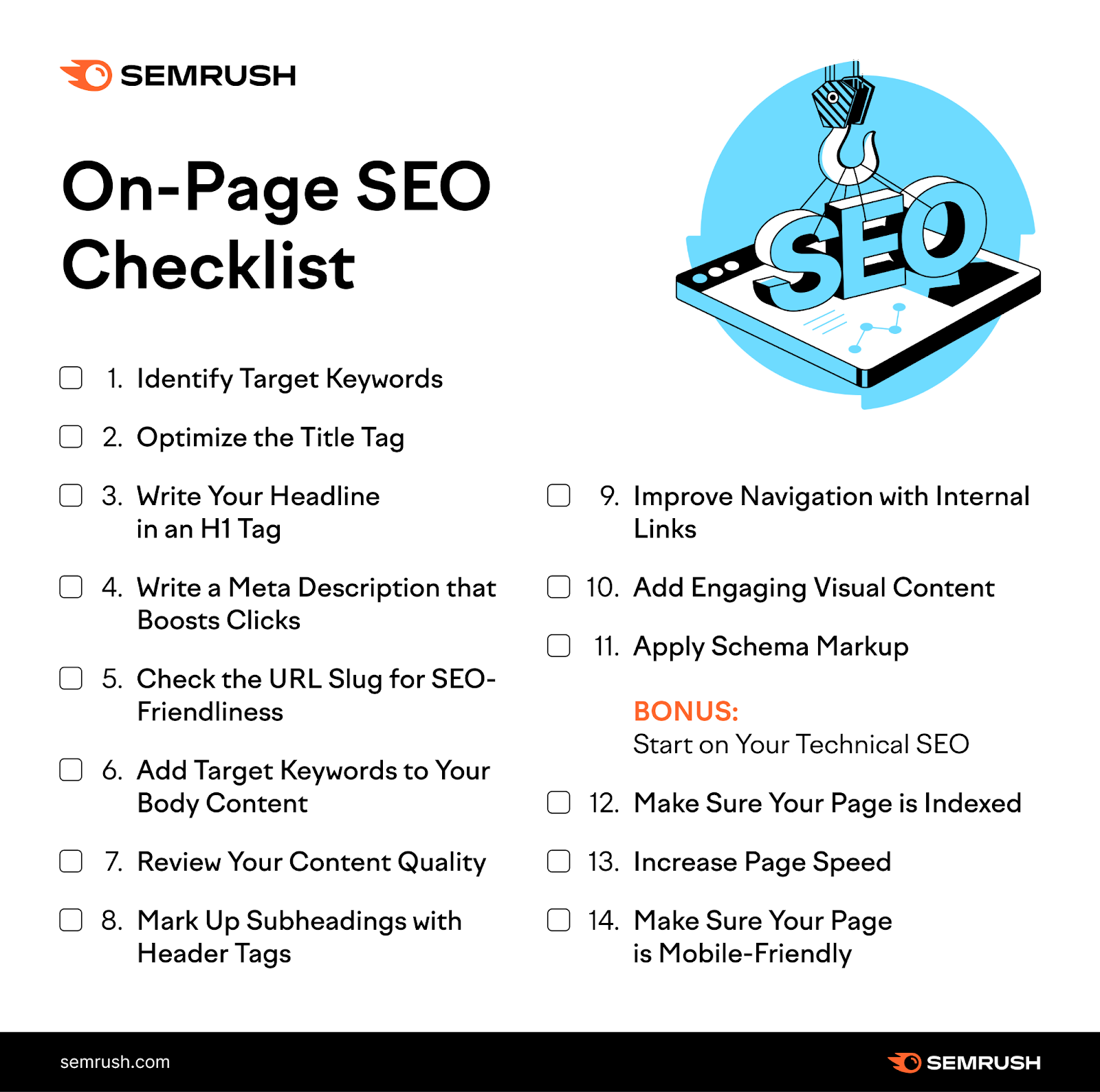
How to Check for On-Page Issues
Use Semrush’s On Page SEO Checker for ideas and opportunities to improve your site’s on-page SEO.
Here’s how:
Launch the tool and enter your domain. Then, click the “Get ideas” button.
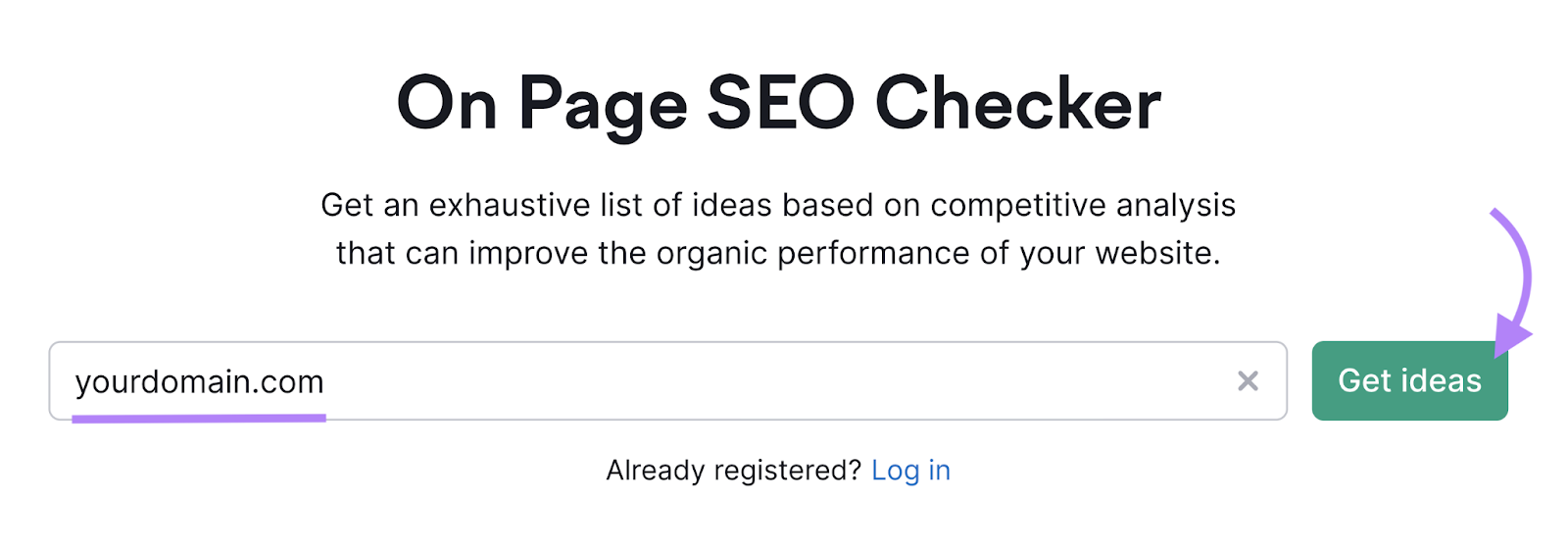
Next, select your target location and device. And click “Continue.”
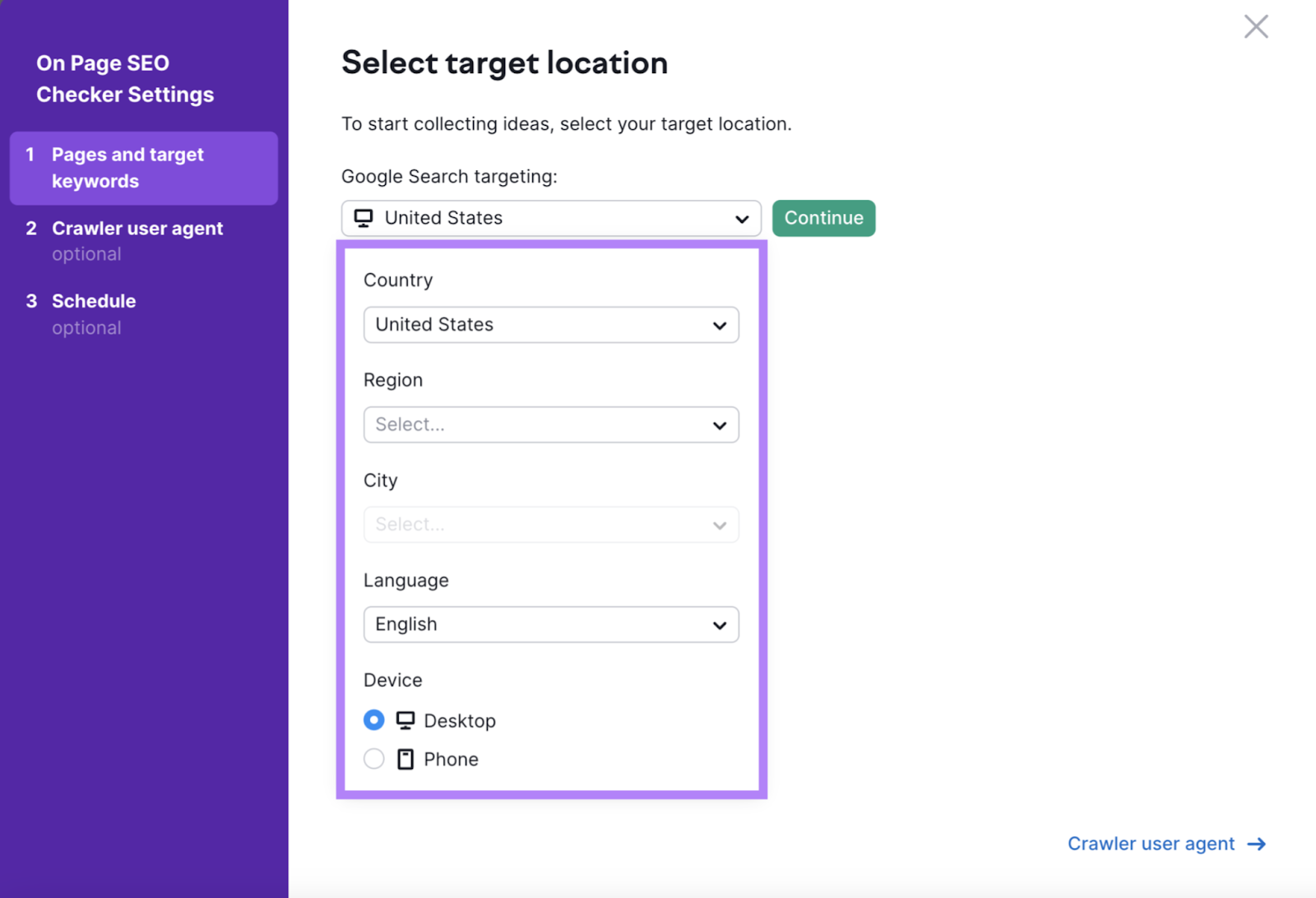
Add the page URLs you want to analyze. Then, click “Collect ideas”
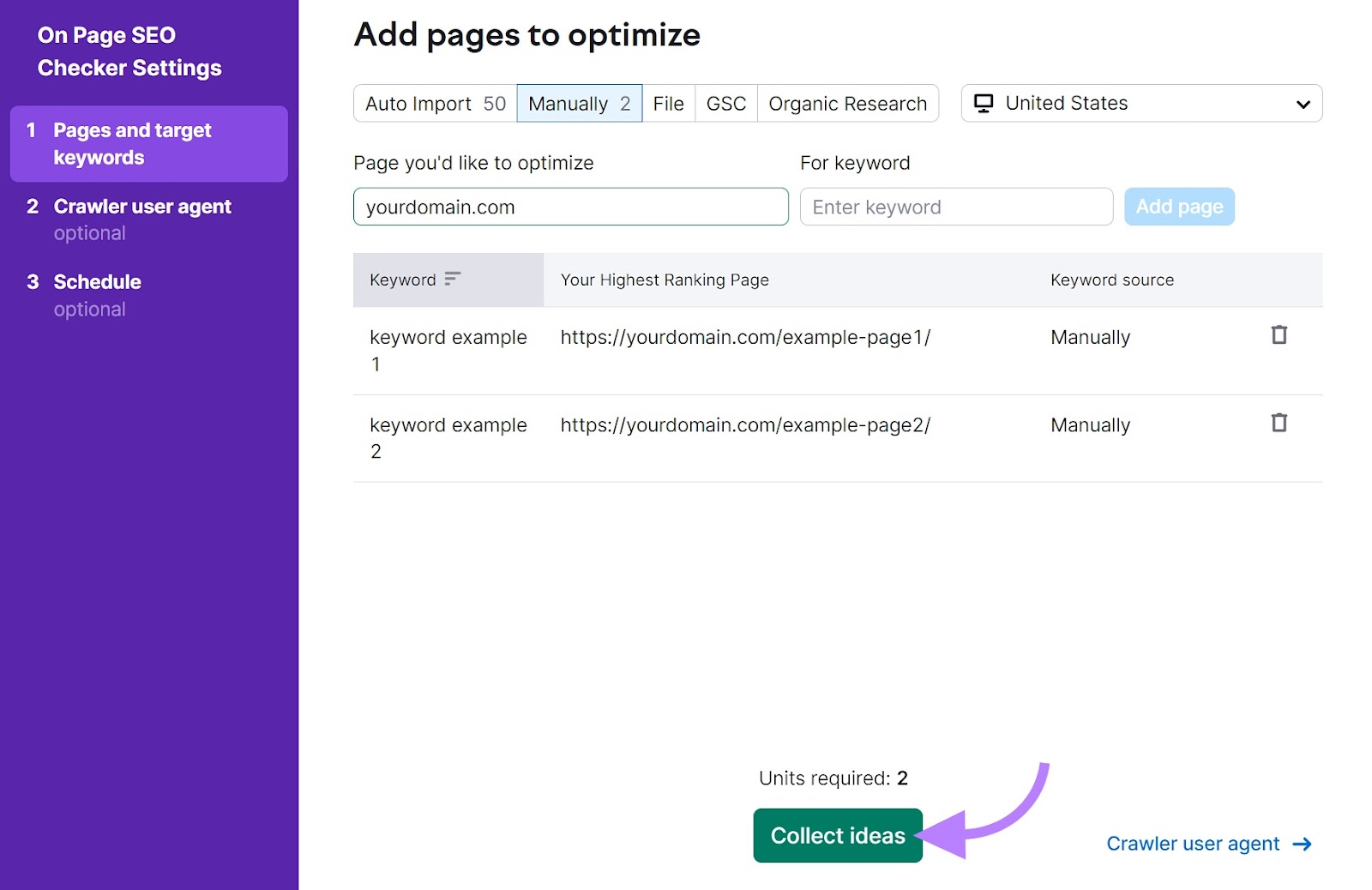
You’ll then see an overview similar to this:
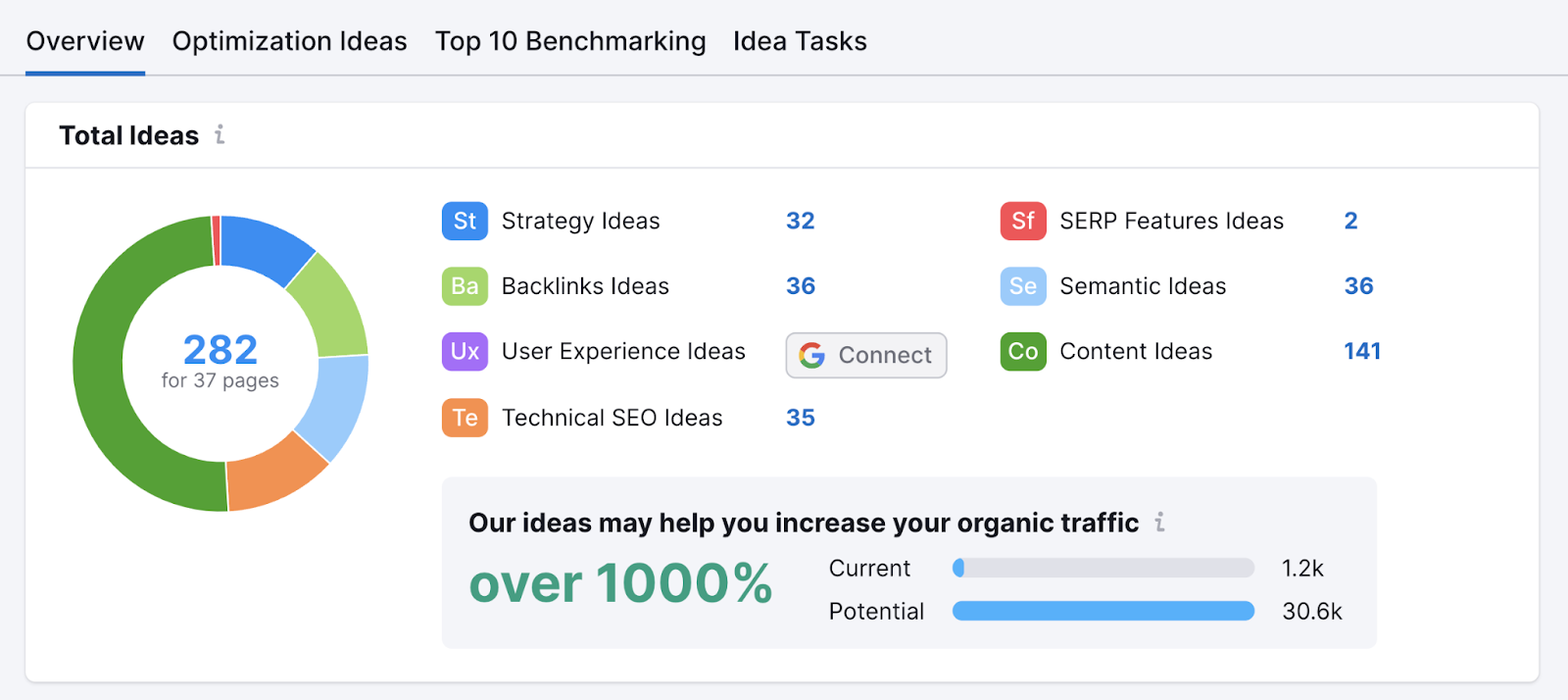
Head to the “Optimization Ideas” tab for a list of ideas on a page-by-page basis.
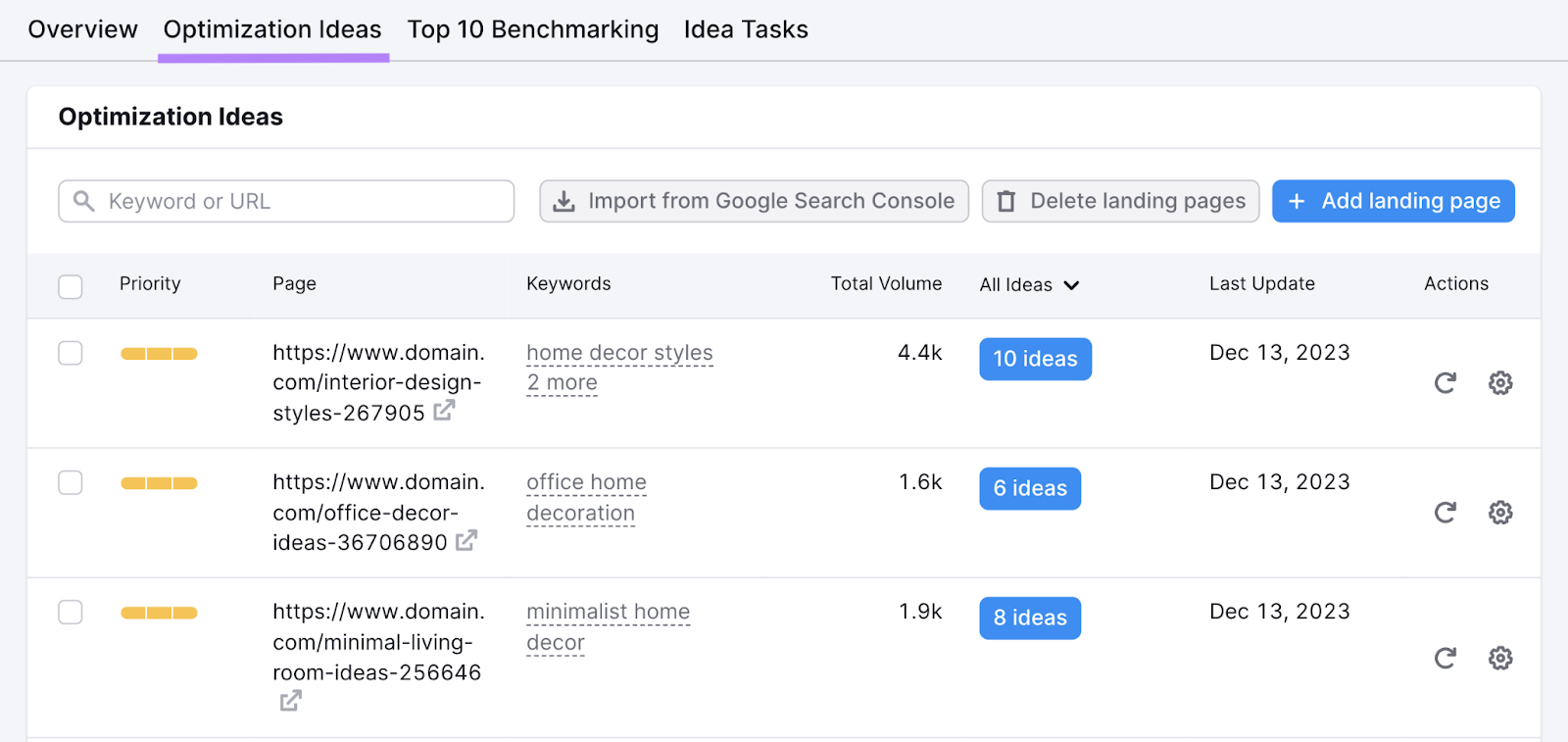
Scroll or search for the URL you want to improve. Click the “# ideas” button to see ideas for that page.
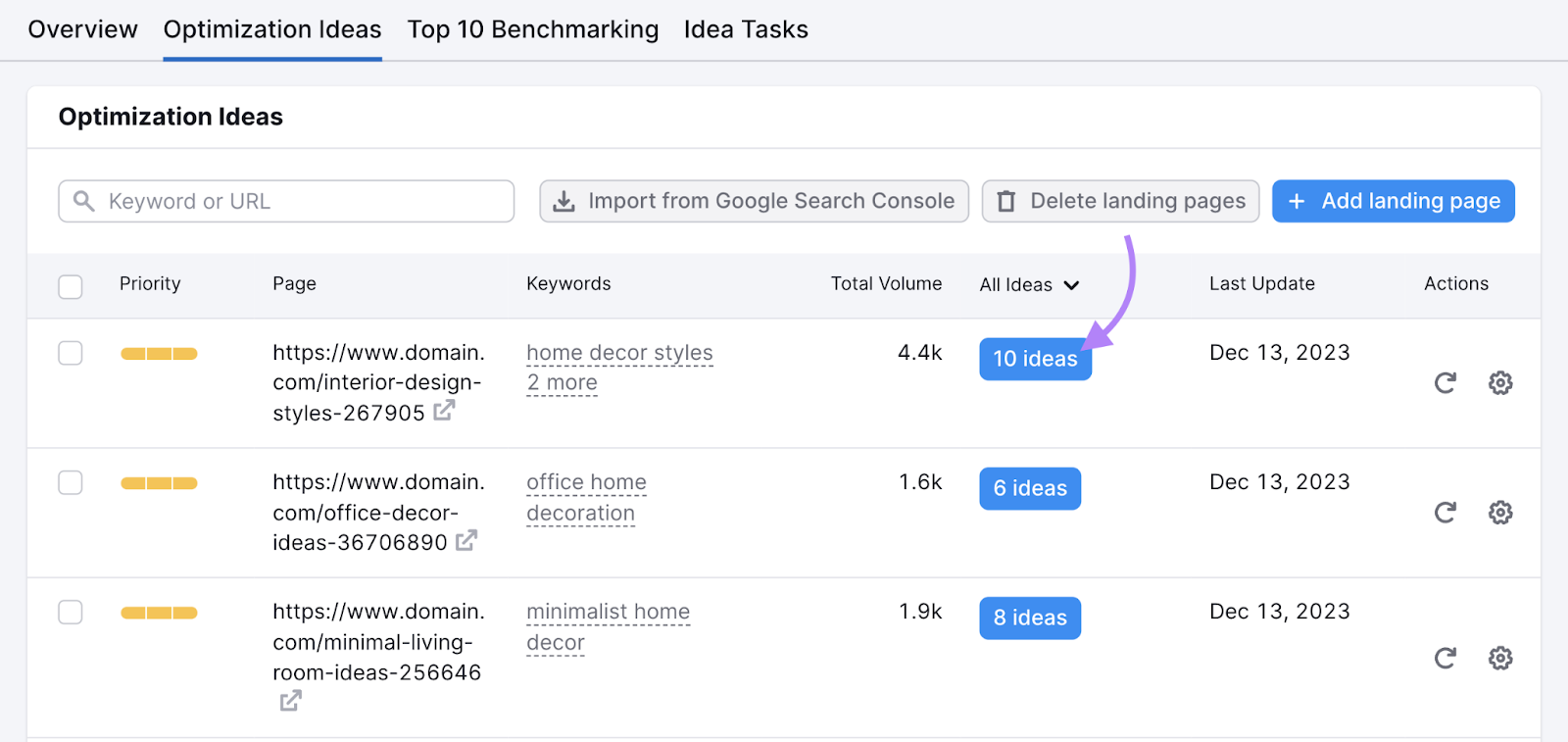
The content section (with a green icon) is where you’ll find content optimization opportunities.
The tool will tell you if various page elements use your target keywords. Suggestions might include optimizing meta tags, heading tags, and page content.
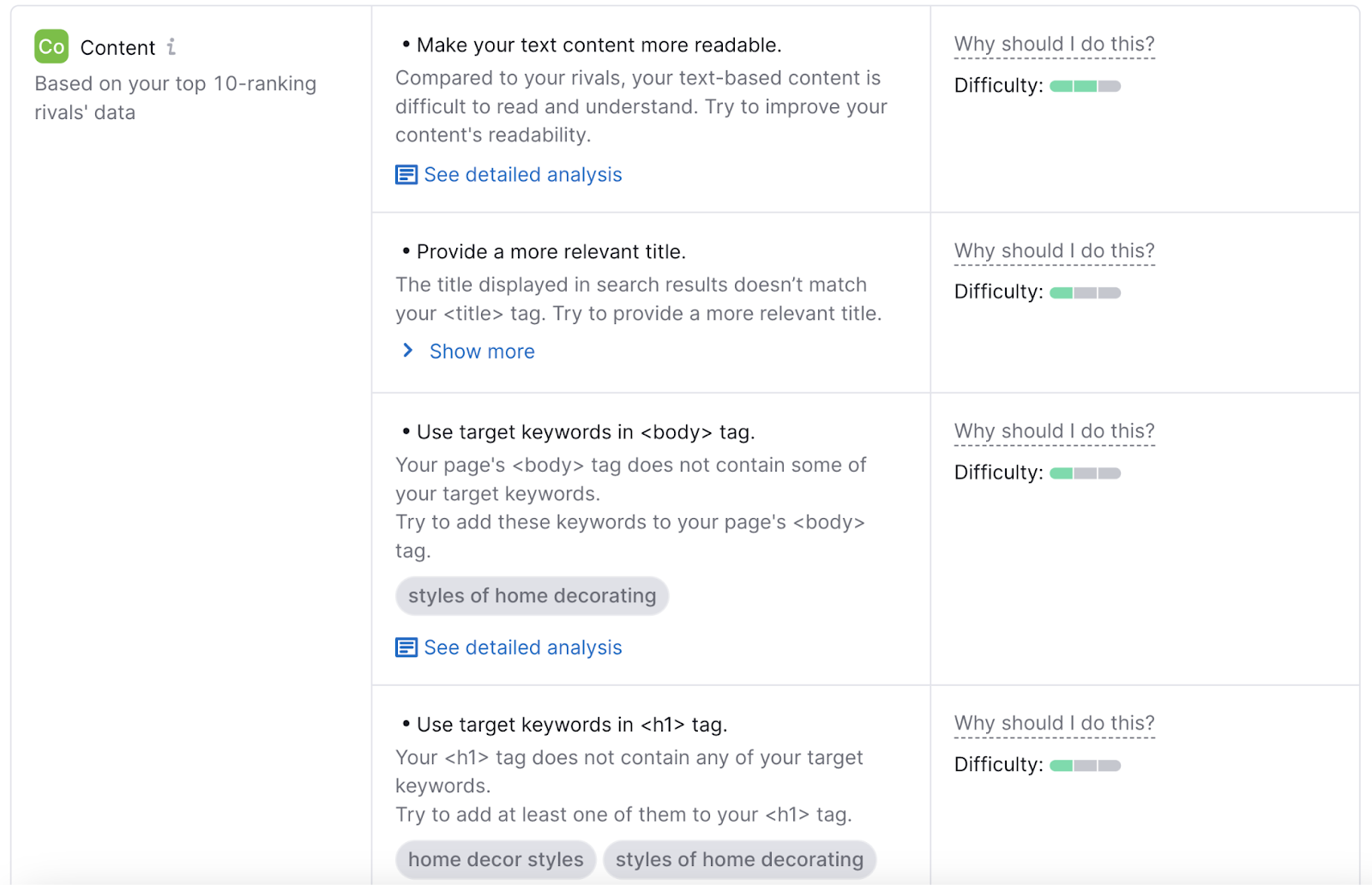
Use these opportunities to improve the on-page SEO of your marketplace’s most important pages.

Implement Schema Markup
Schema markup, also known as structured data, is code you add to your pages to help search engines better understand the content.
It provides additional context about your content that can lead to rich results in SERPs, making your result listings stand out to users.
As an example of what this looks like in the SERP, let’s look at Branch Patty again. Its price range and return information appear for its page:
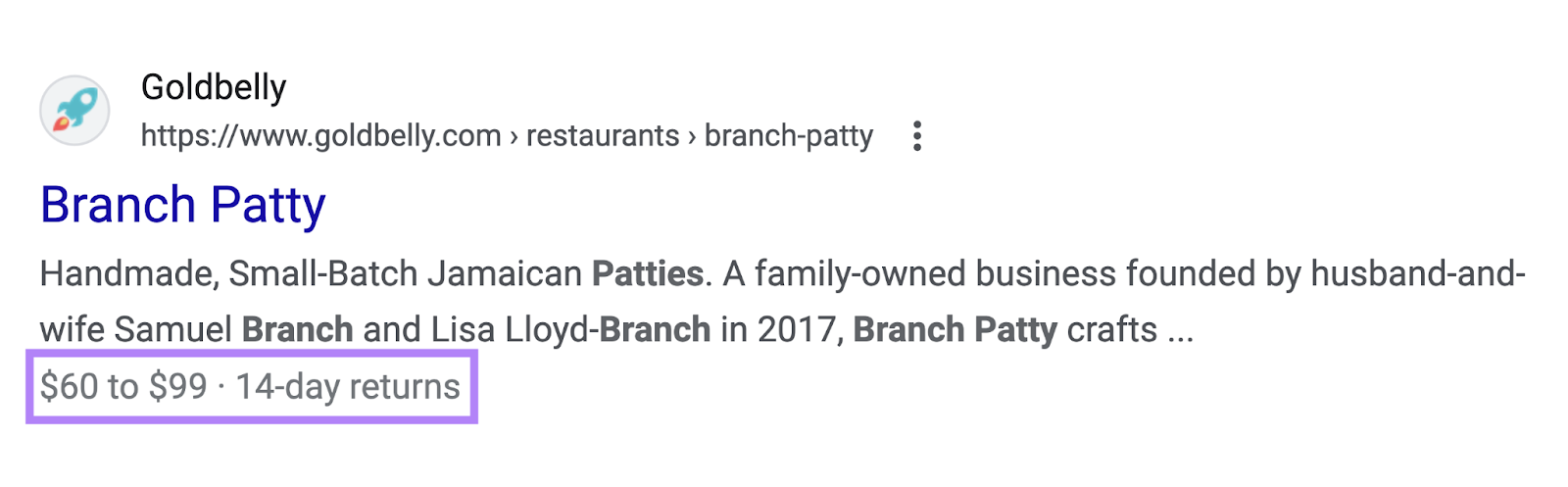
And here’s an example of what this markup looks like in the source code of the Goldbelly site, a marketplace for restaurants, bakeries, and delis to sell their food:
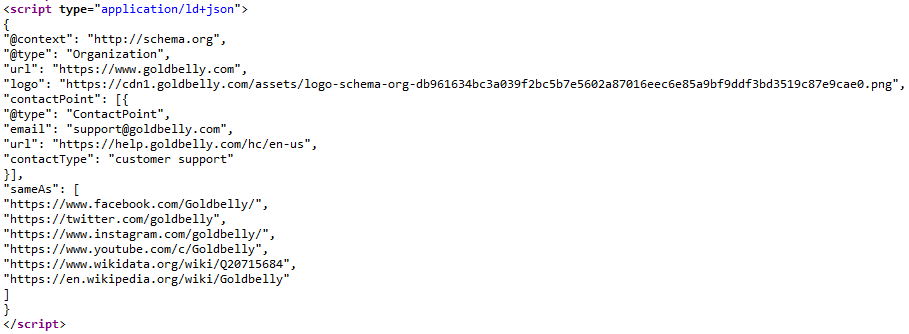
Here are some key types of Schema markup for marketplace websites:
- Product: Use this markup to describe individual products listed for sale. You can include details like name, description, image, offer details, and reviews.
- Offer: Use this markup to specify details about pricing, discounts, and availability of products
- Review: Use this markup to help get star ratings and review counts to display in search results
- Breadcrumb: Use this markup to inform search engines of the hierarchy of your site's pages, helping to get breadcrumbs displayed in search results
- Organization: Use this markup to provide details about your marketplace as an organization, including your brand name, logo, contact information, and areas served
- FAQ: Use this markup to improve the visibility of a page’s frequently asked questions and their answers in search results
- Aggregate Rating: Use this markup to help display an overall rating in search results for products or vendors based on multiple reviews
These types of markup can enhance the appearance of your marketplace’s results in the SERP, potentially leading to more clicks.
Further reading: Follow the steps to implement Schema markup on your site in What Is Schema Markup & How to Implement It.
Encourage User-Generated Content
User-generated content (UGC) is any type of content created by unsolicited contributors for your marketplace.
This might include:
- Reviews on product listings: Customers can leave reviews for products they’ve bought, providing valuable feedback for other shoppers. Reviews are the most common type of UGC for marketplaces.
- Testimonials on vendor pages: Customers can share their experiences with a vendor, serving as endorsements that can build trust and credibility
- Photos and videos of purchased products: Customers can upload photos and videos showcasing the products they bought, giving other shoppers another visual of the products
- Comments on blog posts or forums: Users can engage in discussions and ask questions
Here are some reviews left on a Chewy product for dental bones.
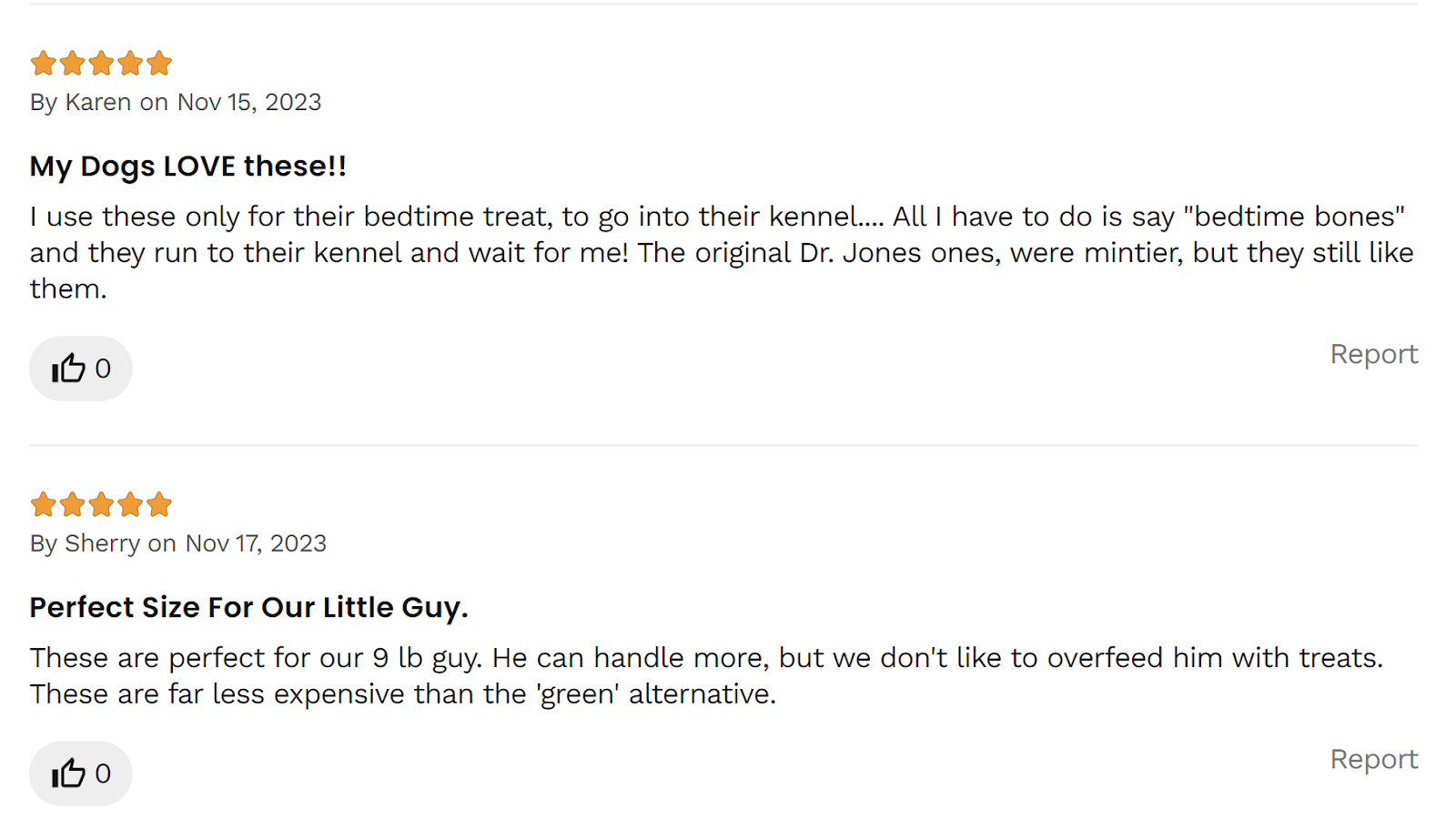
UGC is important for marketplace websites because it helps improve search engine rankings with fresh content, provides social proof of positive experiences, and creates a sense of community.
It can also help increase conversion rates, giving potential buyers information that might persuade them to buy.
How to Generate More Product Reviews
Consider the following strategies to generate more reviews for product listings in your marketplace:
- Follow up: Send follow-up emails to customers after they’ve received their products, asking them to leave a review. Include a direct link to the review page.
- Incentivize: Offer discounts or loyalty points to customers who leave reviews
- Make submitting easy: Simplify the review process by providing clear instructions and a user-friendly interface
- Highlight existing reviews: Showcase a review or two prominently on the product listing. This not only can help provide social proof, but it can encourage people to leave their own review.
- Inspire vendors to respond: When vendors respond to reviews on their listings, this can show that your marketplace is committed to providing a positive experience
Use Breadcrumb Navigation
Breadcrumb navigation, sometimes referred to as “breadcrumbs,” is a website navigation design that shows the hierarchy (or page path) of the page the user is viewing.
This navigation is usually in the form of clickable links in a horizontal line near the top of the page.
Here’s an example of what breadcrumbs look like on the Alibris site, a marketplace that sells new books, used books, and other media:
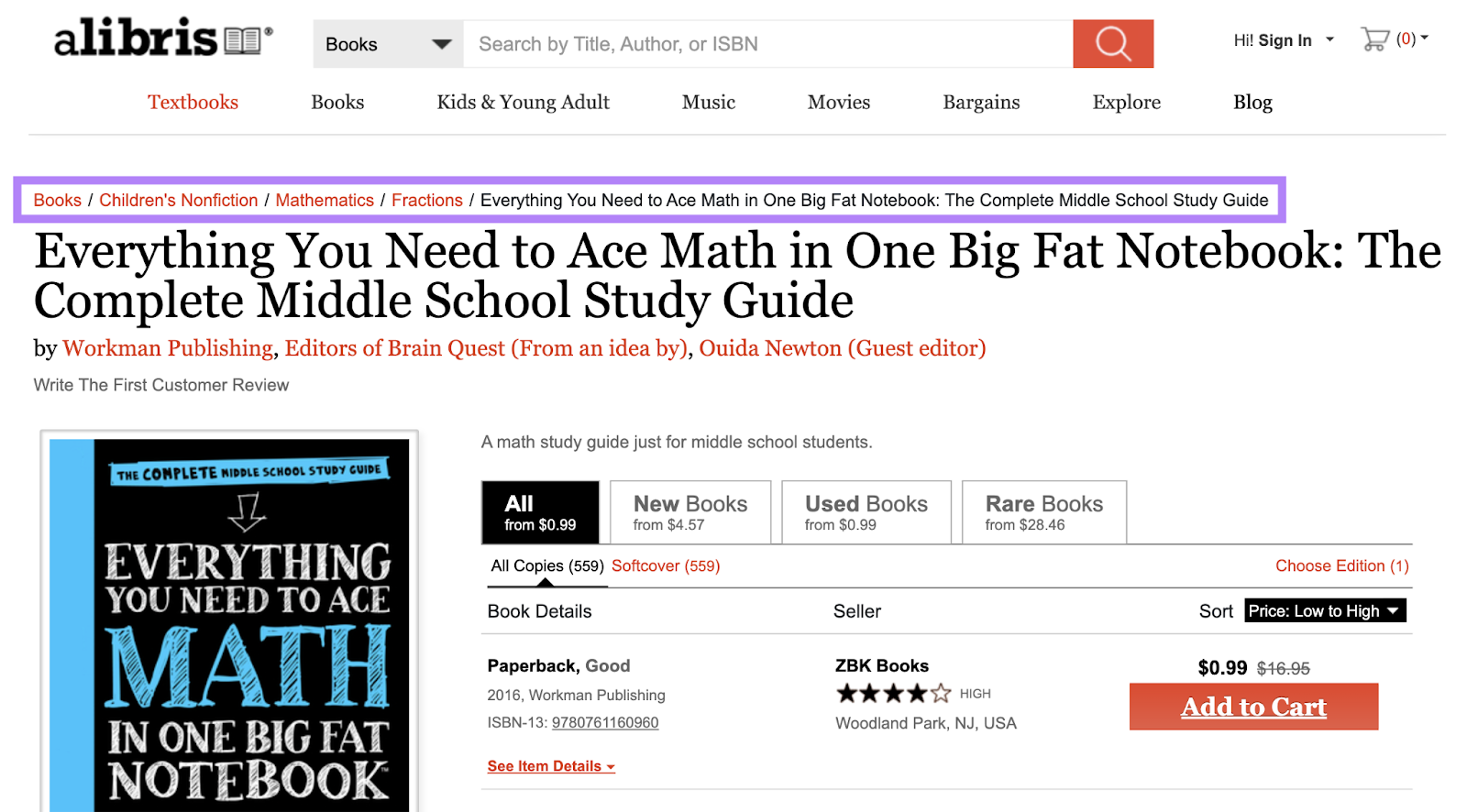
There are several reasons why breadcrumb navigation is important for marketplace SEO:
Visual Hierarchy
Breadcrumb navigation helps establish the hierarchy on a website, showing both users and search engines how pages and categories are related. This can improve the overall design and organization of a website.
Breadcrumbs provide a clear path back to higher-level pages. This is useful when people may want to backtrack to a category.
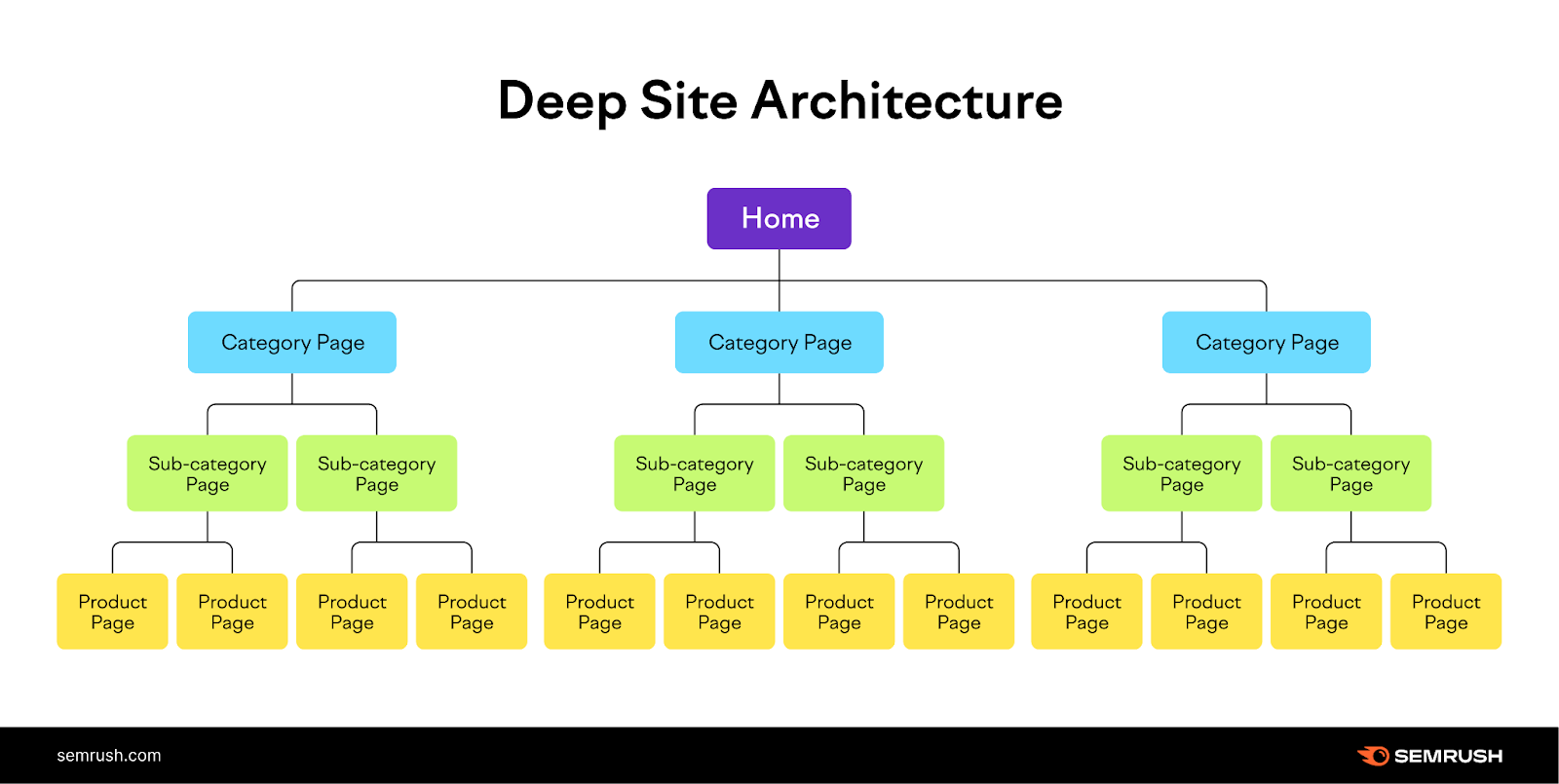
Better Usability and Engagement
Breadcrumbs offer an additional option for users to navigate. This can be especially helpful for marketplaces with deep hierarchies or complex structures. Users can easily view other pages in the same category of the page they’re looking at.
People can quickly jump to higher-level categories or pages without using the browser's back button, clicking around the main navigation, or worse—leaving the site.
Improved Crawling
Breadcrumb navigation can provide search engines with additional context about the site's structure and hierarchy. This can help them understand the relationship between different pages and index them more effectively.
Breadcrumb navigation also improves site crawlability as the individual breadcrumb links are avenues for search engines to crawl other pages on the site.
Let’s go back to the Alibris example.
The “Mathematics” breadcrumb, for instance, links to the mathematics category page. Search engines can follow this link to discover and crawl other books in the category.
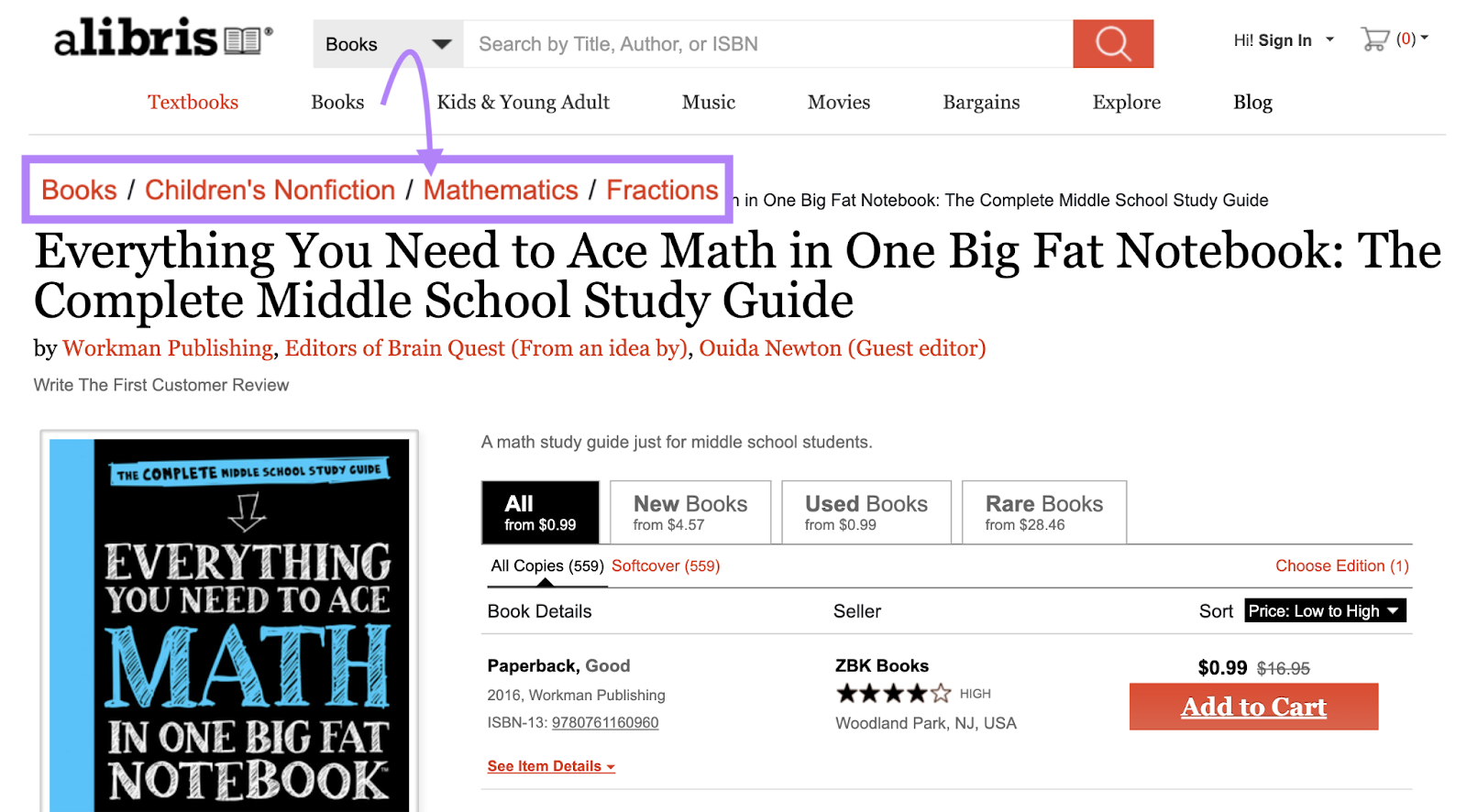
Best Practices for Implementing Breadcrumb Navigation
- Placement: Place breadcrumbs at the top of a page but below the main navigation so they’re easily accessible to users
- Hierarchy: Reflect the hierarchical structure of your site—from left to right—in the breadcrumb links. Use clear, concise text.
- Clickable links: Make each breadcrumb link clickable so it takes users to the corresponding page
- Separators: Use a separation character between each breadcrumb for good readability. Common choices are the forward slash (/) or greater-than sign (>).
Educate Vendors
When vendors are knowledgeable about SEO best practices, it can help bring more traffic to your marketplace.
So, it’s important to educate them for several reasons:
- Consistency: Vendors who understand and implement SEO best practices can help maintain a consistent, high-quality user experience across the marketplace
- Visibility: Optimized product listings can appear in search engine results, increasing the visibility of both the product and driving traffic to your marketplace
- Competitiveness: If your marketplace has many vendors selling similar products, SEO can be a useful tactic to better compete in rankings
To help vendors attract more customers and increase sales, consider the following:
- Provide SEO guidelines: Create a best practices document that outlines how vendors can optimize their listings in your marketplace. Include tips on conducting keyword research, writing compelling product descriptions, and using image alt text.
- Offer training: Host training sessions or webinars to educate vendors about SEO and how they can apply it to their listings
- Share resources: Pass along SEO resources and videos to vendors that are applicable to optimizing their listings more effectively, such as the Semrush guide to Amazon SEO
Level Up Your Marketplace SEO in 2024
An effective marketplace SEO strategy considers all aspects of SEO, including on-page optimization, technical SEO, content strategy, and user experience.
Take this comprehensive approach to optimize your marketplace for both search engines and users.
Leverage tools like the Site Audit and On Page SEO Checker to run audits and identify on-page opportunities for your platform.
To get started on your own marketplace SEO journey, sign up for a free Semrush account.


