One bad customer review, comment, or post can ruin your brand’s reputation. But how do you stay on top of online reviews with so many different review platforms out there?
This is where online reputation management tools can help.
What Are Online Reputation Management Tools?
Online reputation management tools are software solutions designed to help companies monitor and manage their brand reputation across the internet.
These tools often include features like:
- Social media monitoring: Tracking posts across multiple social media platforms based on keywords or hashtags
- Brand mention monitoring: Tracking, gathering, and reporting on online mentions of your brand
- Online review management: Collecting and displaying online reviews for your business from a wide variety of online sources, with the option to respond to reviews from one central location
- Brand sentiment analysis: Analyzing online mentions and reviews of your business to understand customers’ overall sentiment toward your brand
Are Online Reputation Management Tools Worth It?
Most people research a brand before making an online purchase. In fact, almost 70% of online shoppers read between one to six customer reviews before they buy something.
This makes it crucial that you manage your brand’s online reputation proactively. This is where online reputation management tools can help.
These tools offer a wide range of benefits for businesses:
- Learn what people think about your brand: You can use these types of tools to measure brand sentiment and get raw, unfiltered feedback on your brand by analyzing real customer reviews
- Manage online reviews more effectively: Your business likely gets reviews on multiple platforms, such as Google Business Profile (formerly Google My Business), Yelp, and others. Online reputation management software allows you to consolidate all of these reviews. And read and reply to them from one central location.
- Prevent a brand crisis: A single unaddressed negative comment can lead to a brand crisis. A reputation management tool can help you quickly spot and address any negative feedback to prevent a potential disaster.
Ready to improve your online reputation? Check out our list of the best online reputation management tools for 2024.
1. Social Inbox
Semrush’s Social Inbox app gives you a way to monitor and respond to customer comments, messages, and mentions across Facebook, Instagram, and LinkedIn from a single location.
Here’s how to use it:
Select the project you’d like to manage your social messages for from the drop-down at the top.
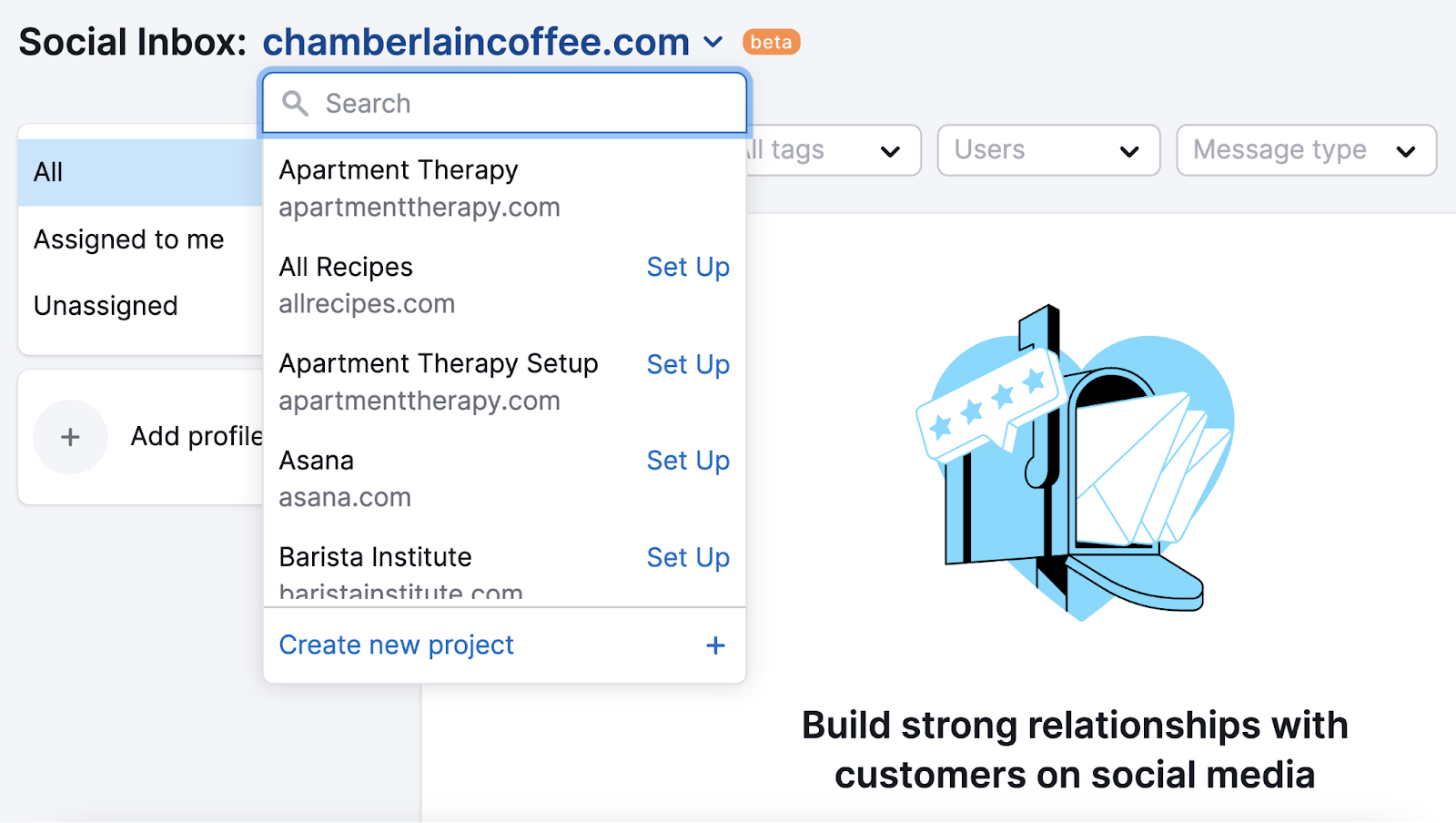
Next, connect your social media profiles by clicking the “Connect profiles” button.
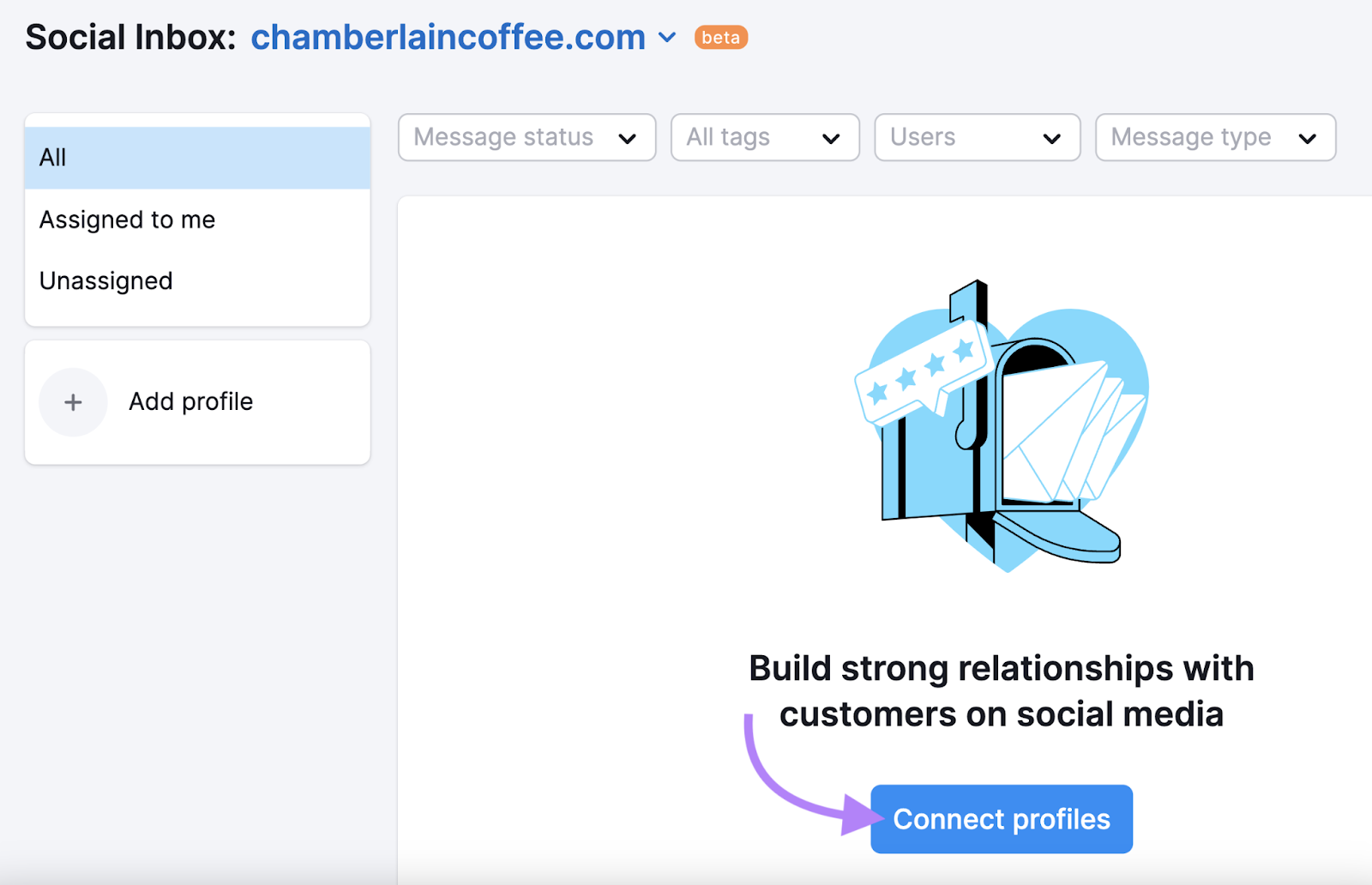
Choose which social network you’d like to connect a profile for.
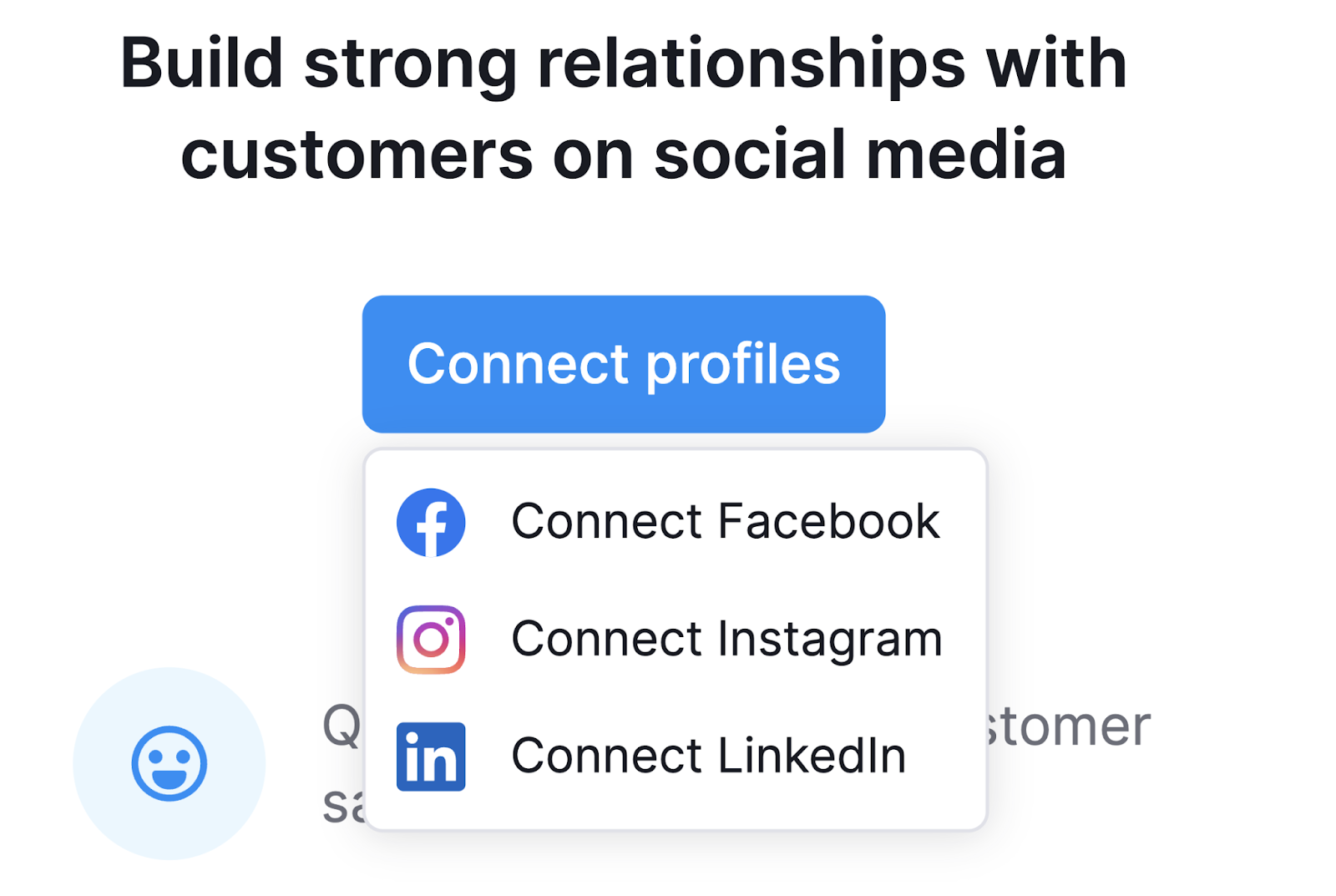
Finally, enter your login details to connect the profile.
Once you’ve added a profile, you can manage all mentions, comments, and messages for that profile from the Social Inbox dashboard.
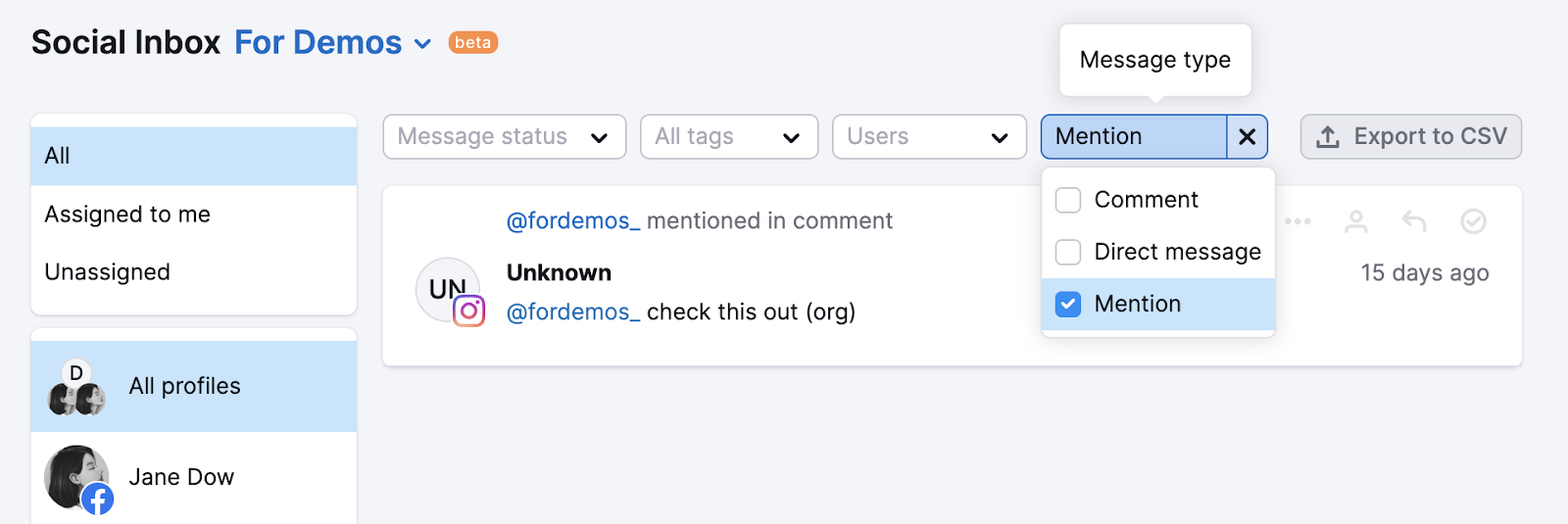
What We Like
The ability to organize and sort through messages using tags makes it easy to stay on top of all customer communication.
Pricing
The Social Inbox app comes with a free seven-day trial. The paid plan costs $19.75/month.
2. Media Monitoring
Media Monitoring is an app for Semrush that helps you track brand mentions across dozens of platforms. It can segment customer feedback into positive, negative, and neutral.
There’s also the option to set up automated email notifications to alert you as soon as your brand is mentioned online.
Apart from tracking your own brand mentions, you can also use Media Monitoring to track mentions of your competitors.
Here’s how to get started:
First, launch the tool and enter the keywords you’d like to track. Next, select a language (optional). Then, hit the “Create Project” button.
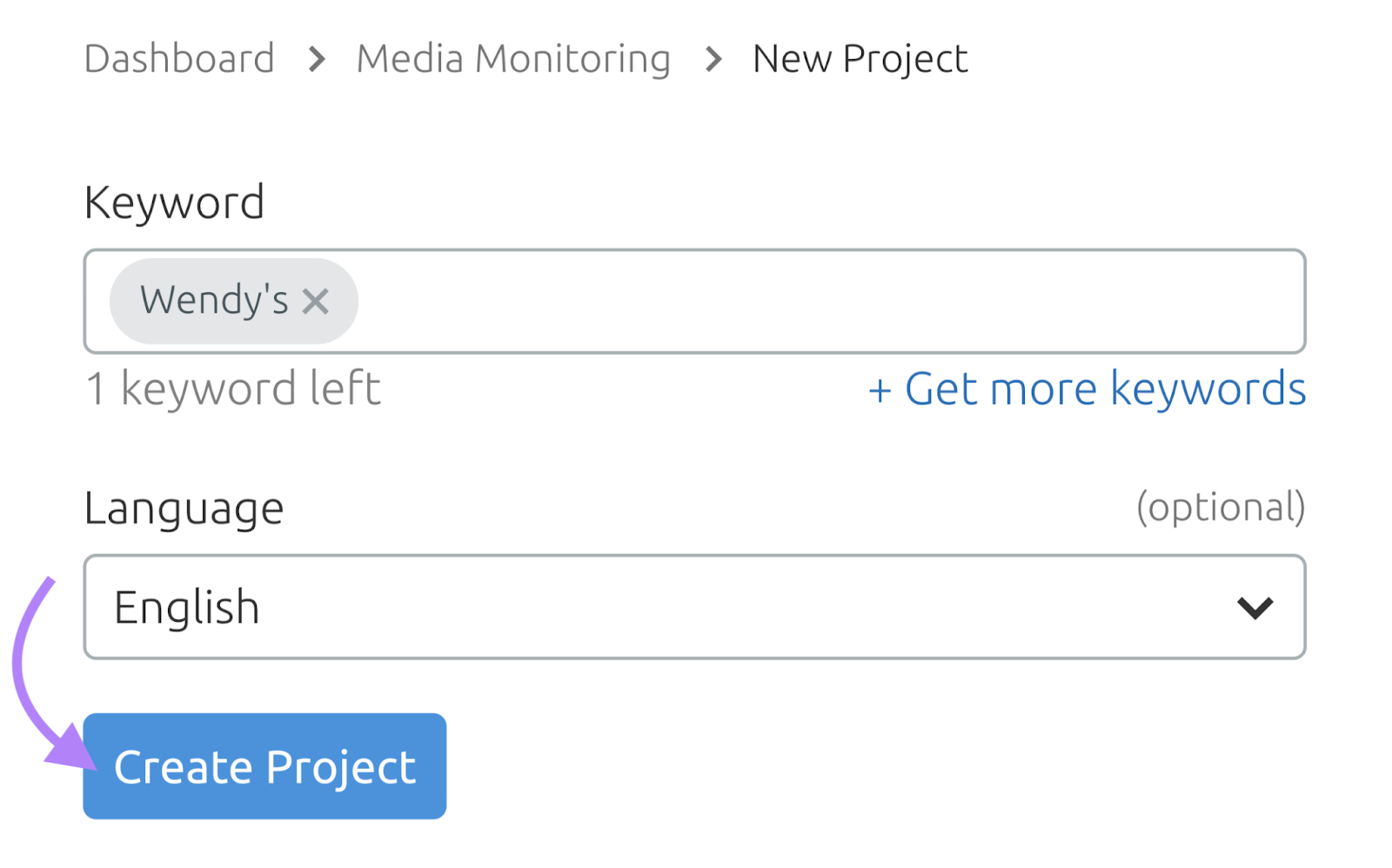
The app will then look for mentions of your keywords around the web and generate a report.
The “Summary” tab will show you your latest brand mentions and a graph of mention volume by date.
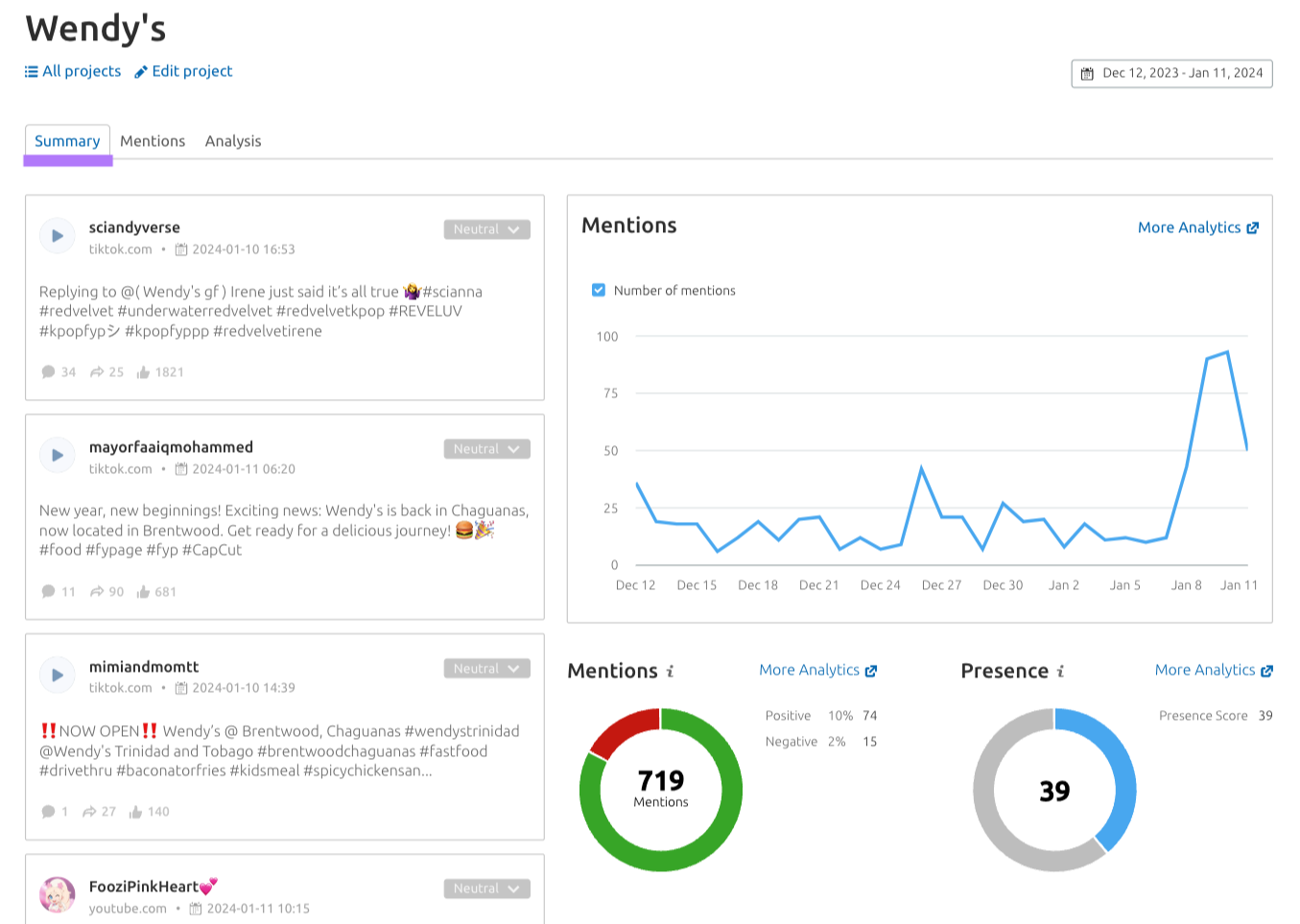
If you want to review all your mentions, click on the “Mentions” tab.
Here, you’ll be able to see all your brand mentions sorted by date.
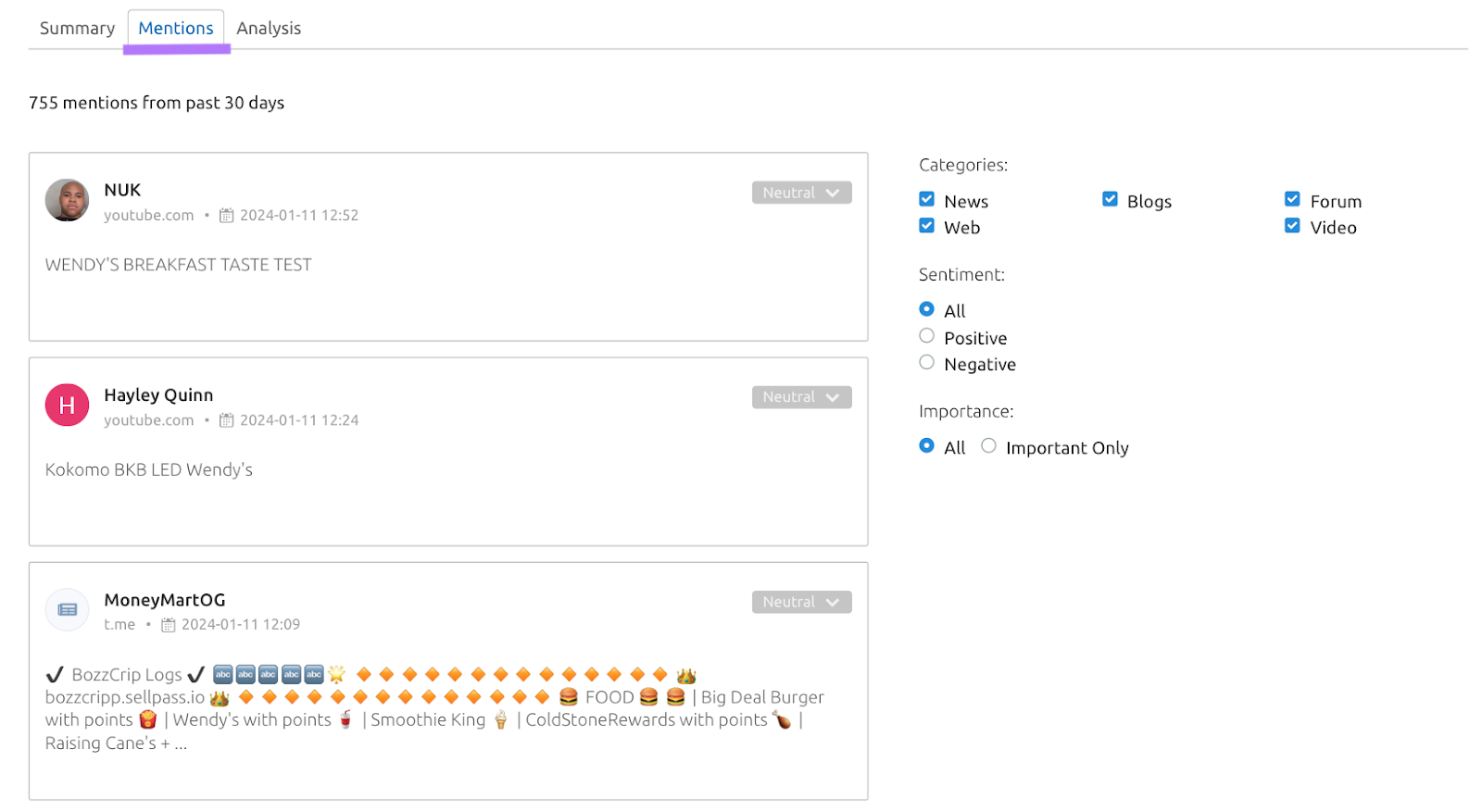
You can then filter the list by category, sentiment, and importance by using the checkboxes and buttons on the right.
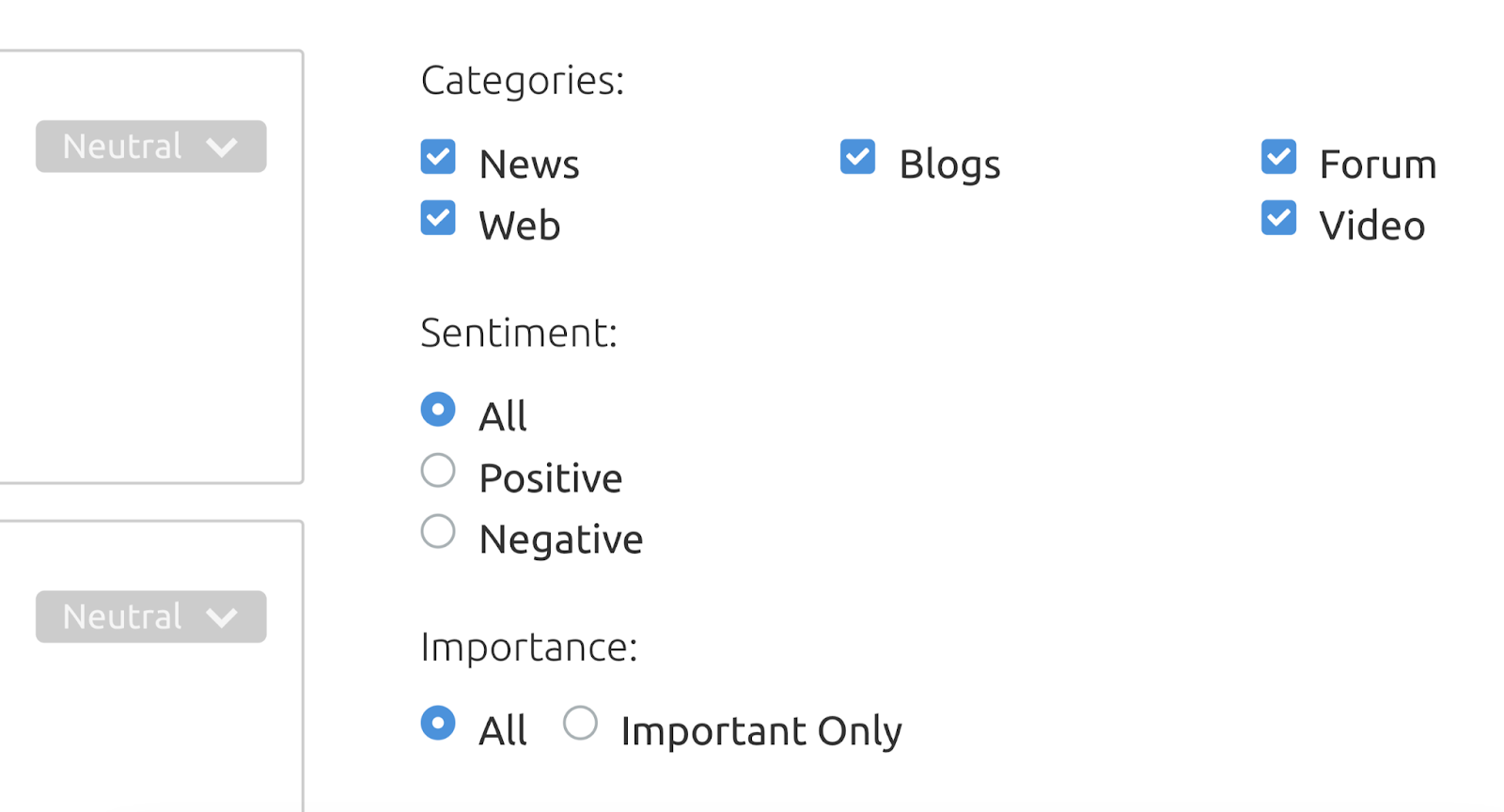
If you’d like to learn more about your brand’s reach, how people feel about your business, and the most influential websites mentioning your brand, go to the “Analysis” tab.
Here, you’ll be able to get a better understanding of the ratio of positive and negative brand mentions, how your brand reach changes over time, and more.

What We Like
The ability to discover influencers who are talking about your brand, which opens up the opportunity for collaborations that can further improve your reputation.
Pricing
Media Monitoring comes with a free seven-day trial you can use to test out the app. The paid plan costs $39/month.
3. Brand Monitoring
The Brand Monitoring app lets you track mentions of your brand and your competitors across the web. While similar to the Media Monitoring app, Brand Monitoring puts greater emphasis on real-time monitoring, allowing businesses to respond to mentions as soon as possible.
For example, it allows you to set up daily mention digests and create custom alerts to notify you of sudden spikes in brand mentions.
Mentions can be filtered by language, country, and more.
Here’s how to set up mention tracking with the app:
From the Brand Monitoring app page, hit the “Get started” button.
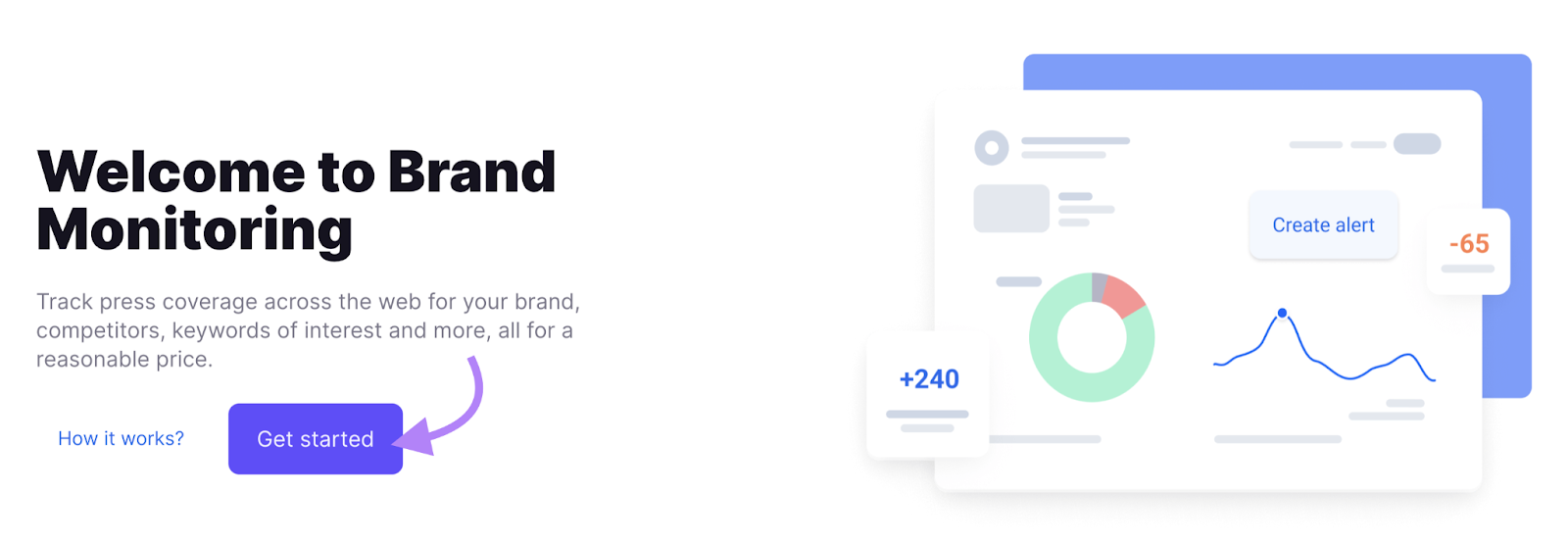
Select the “Brand” option.
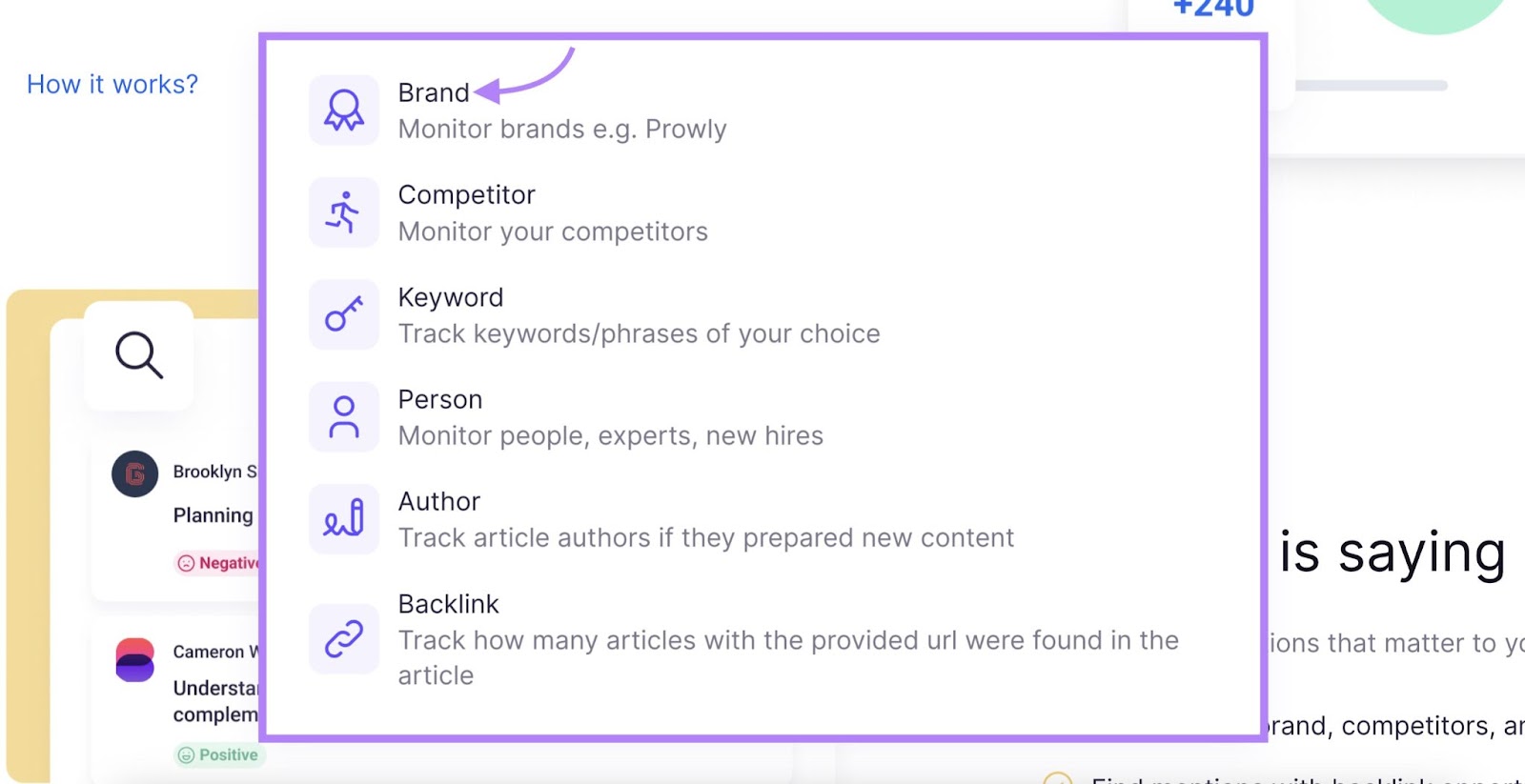
Now, you’ll need to create a brand query. Start by entering one or more brand keywords.
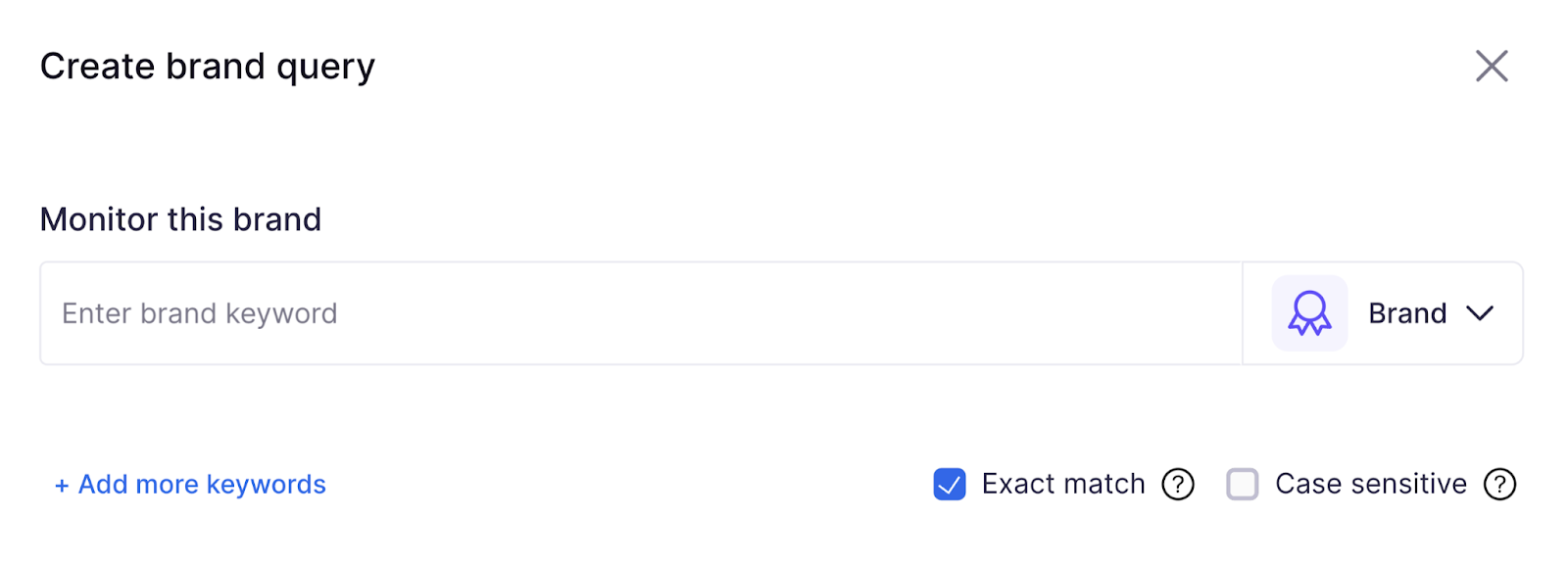
Keep the “Exact match” box checked to reduce the chances of getting irrelevant mentions.
If you’d like to receive an email digest of your brand mentions on a daily, weekly, or monthly basis, enter your email address in the “Send email notification” section.
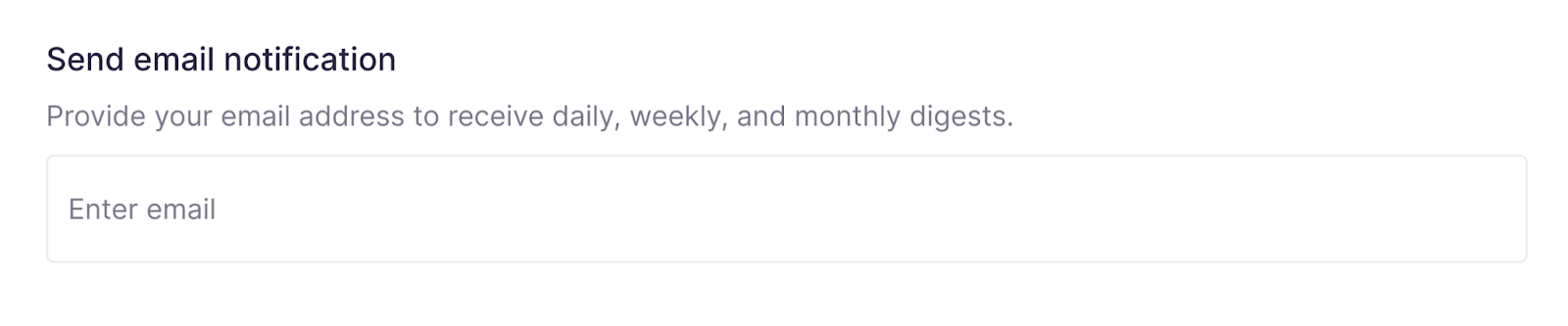
You can choose which sources you’d like to track in the “Sources” section.
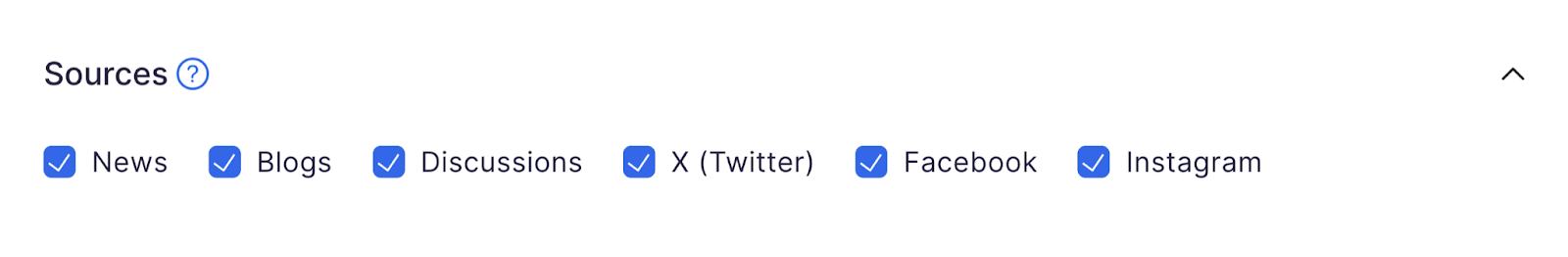
You also have the option to limit brand monitoring to specific countries or languages.

Once you’re happy with the setup, hit the “Create query button” at the bottom.
The app will then fetch all your brand mentions and display them as a list.
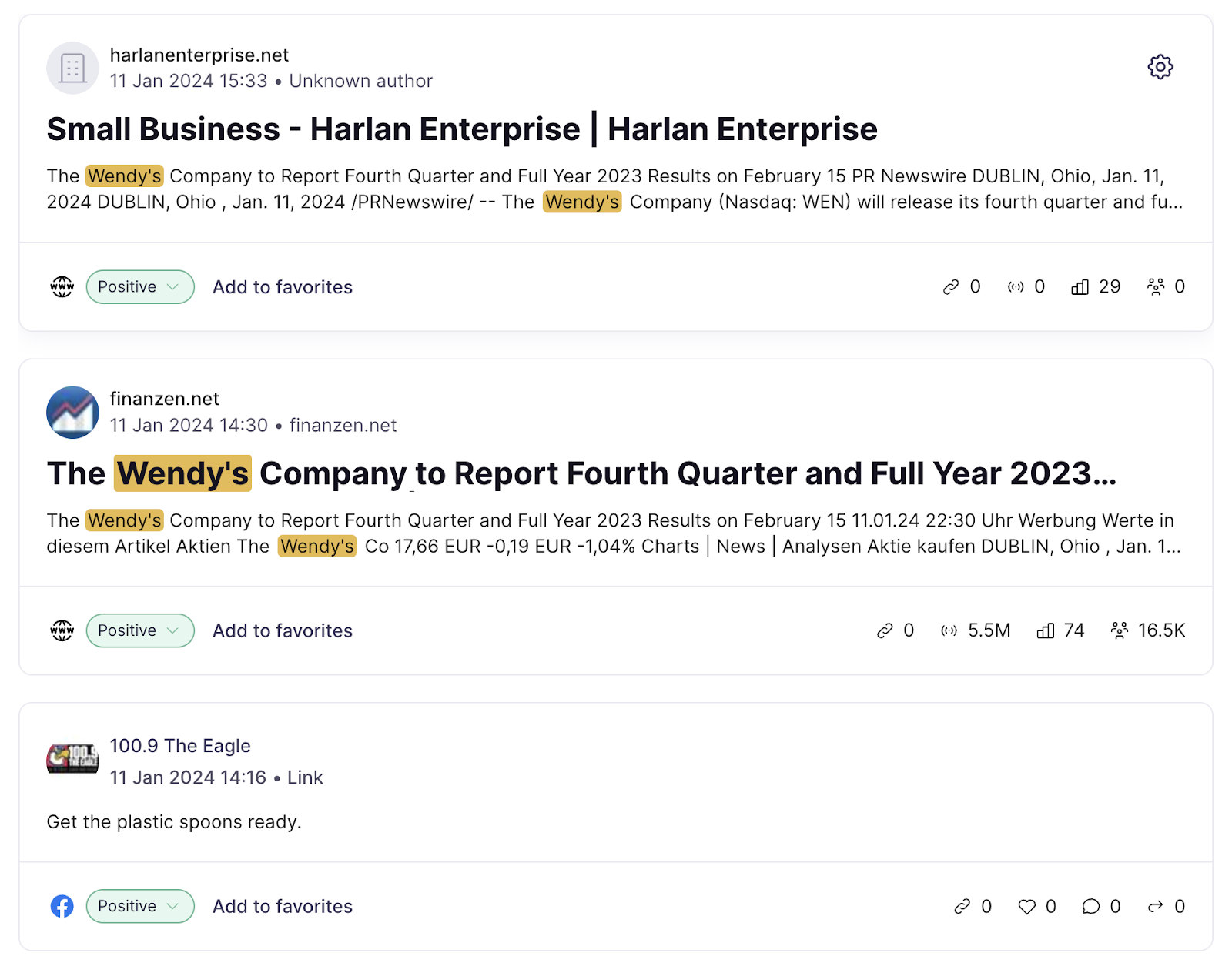
You can select a specific date range that you’d like to review mentions for by clicking on the “Date range” drop-down.
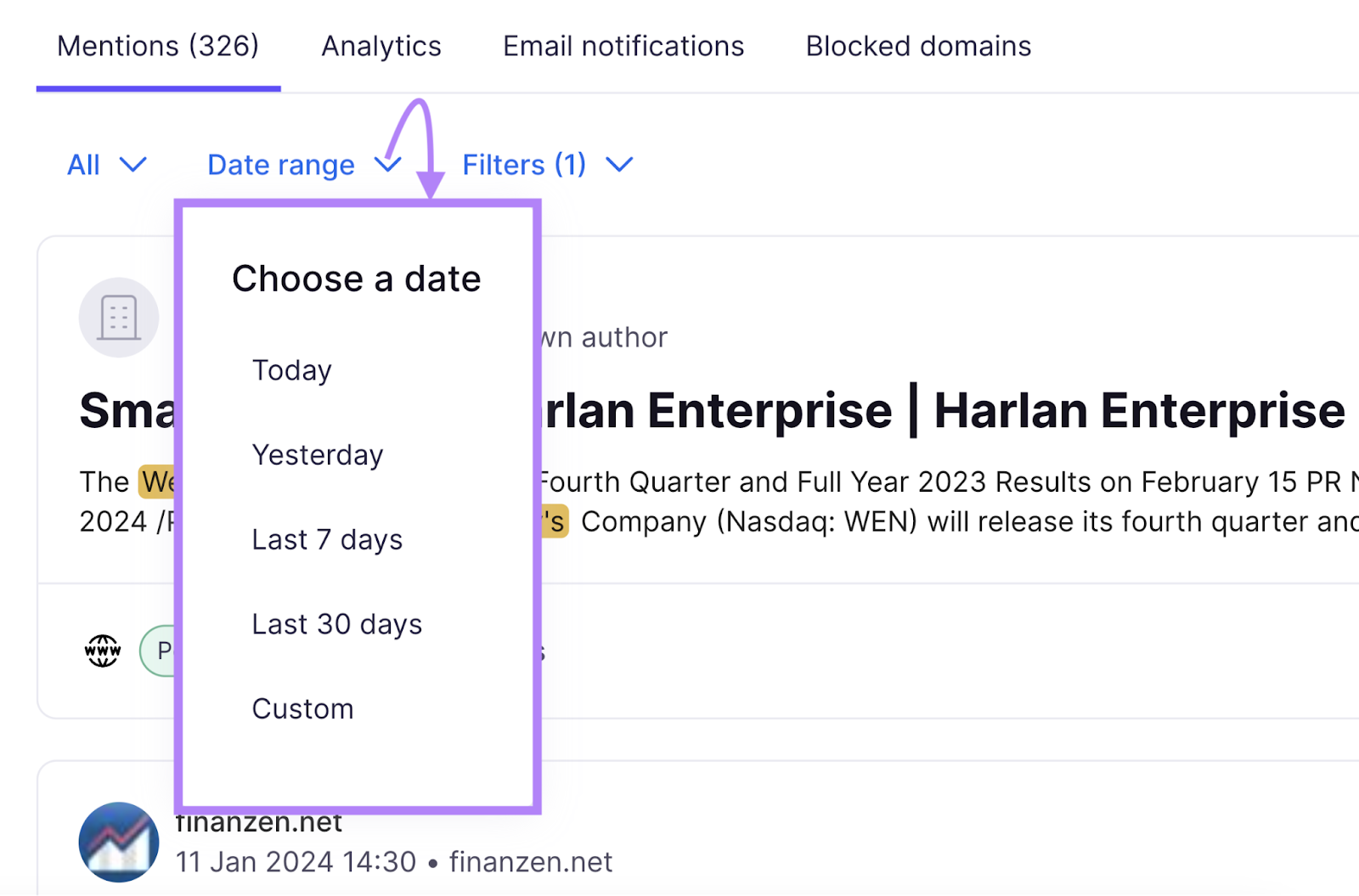
Or you can use the “Filters” drop-down to filter the list by language, sentiment, author, and more.
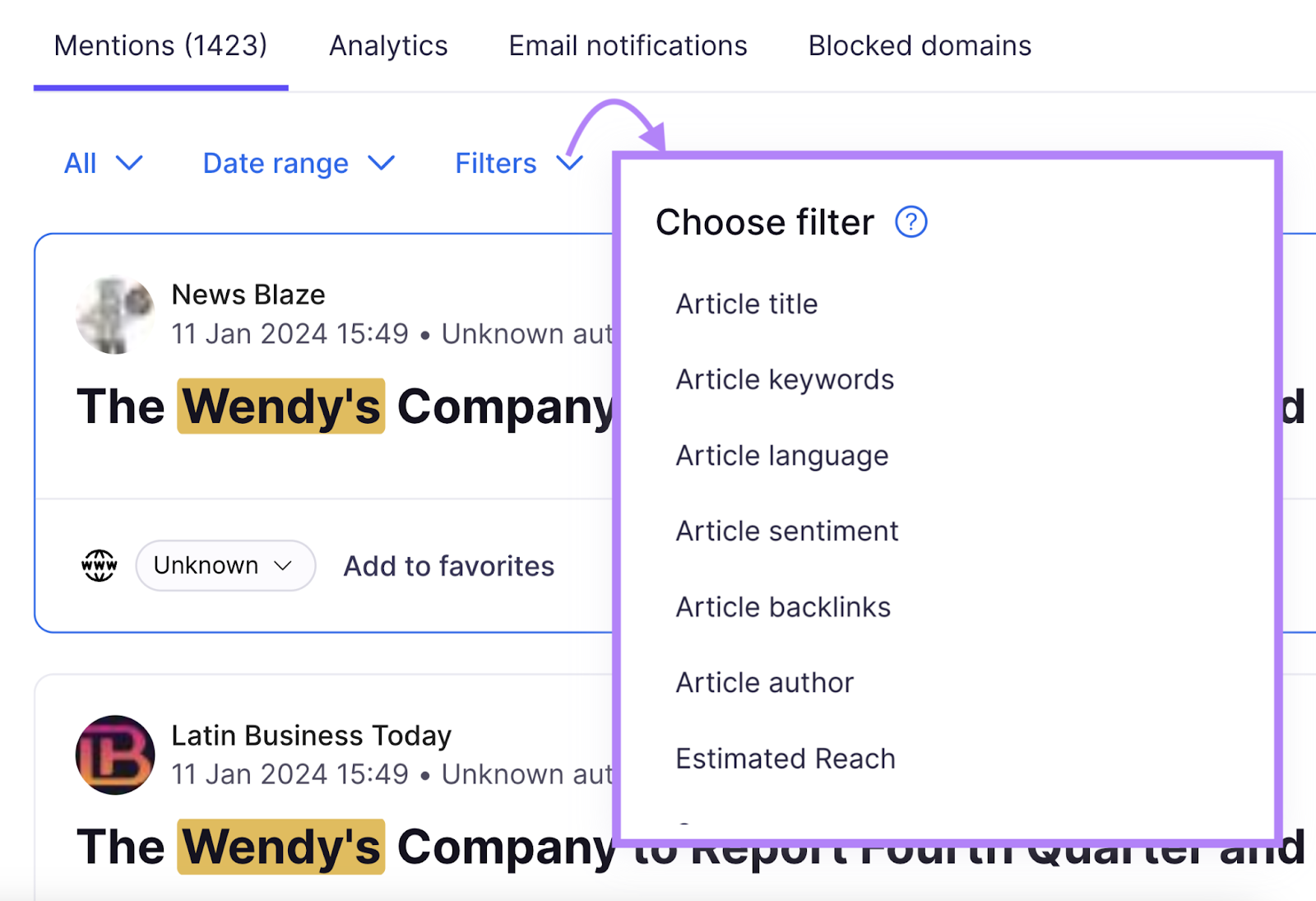
For more insights on your brand reputation, check the “Analytics” tab.
Here, you can see the total number of brand mentions for the selected date, your estimated reach, overall brand sentiment, share of voice (how your business’ brand awareness compares to that of your competitors), and more.
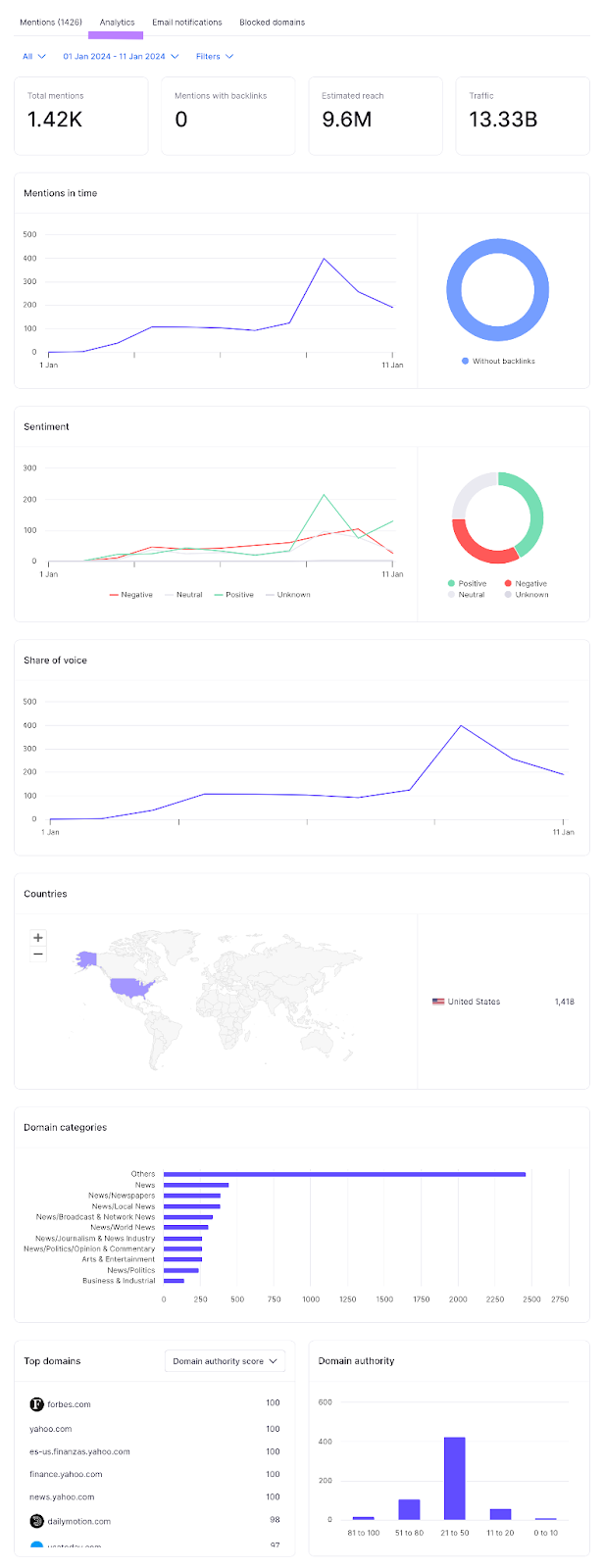
What We Like
Detailed reporting on brand mentions, with insights on geographical breakdown of mentions, overall brand sentiment, etc.
Pricing
You can try out the Brand Monitoring app for seven days completely free of charge. The paid plan costs $49/month.
4. Brand24
Brand24 tracks 25 million online sources, including blogs, forums, review sites, Facebook, Instagram, X, Reddit, YouTube, and more.
It also supports tracking mentions across 108 languages.
Brand24’s mentions feed feature lets you review and respond to brand mentions in a few clicks.
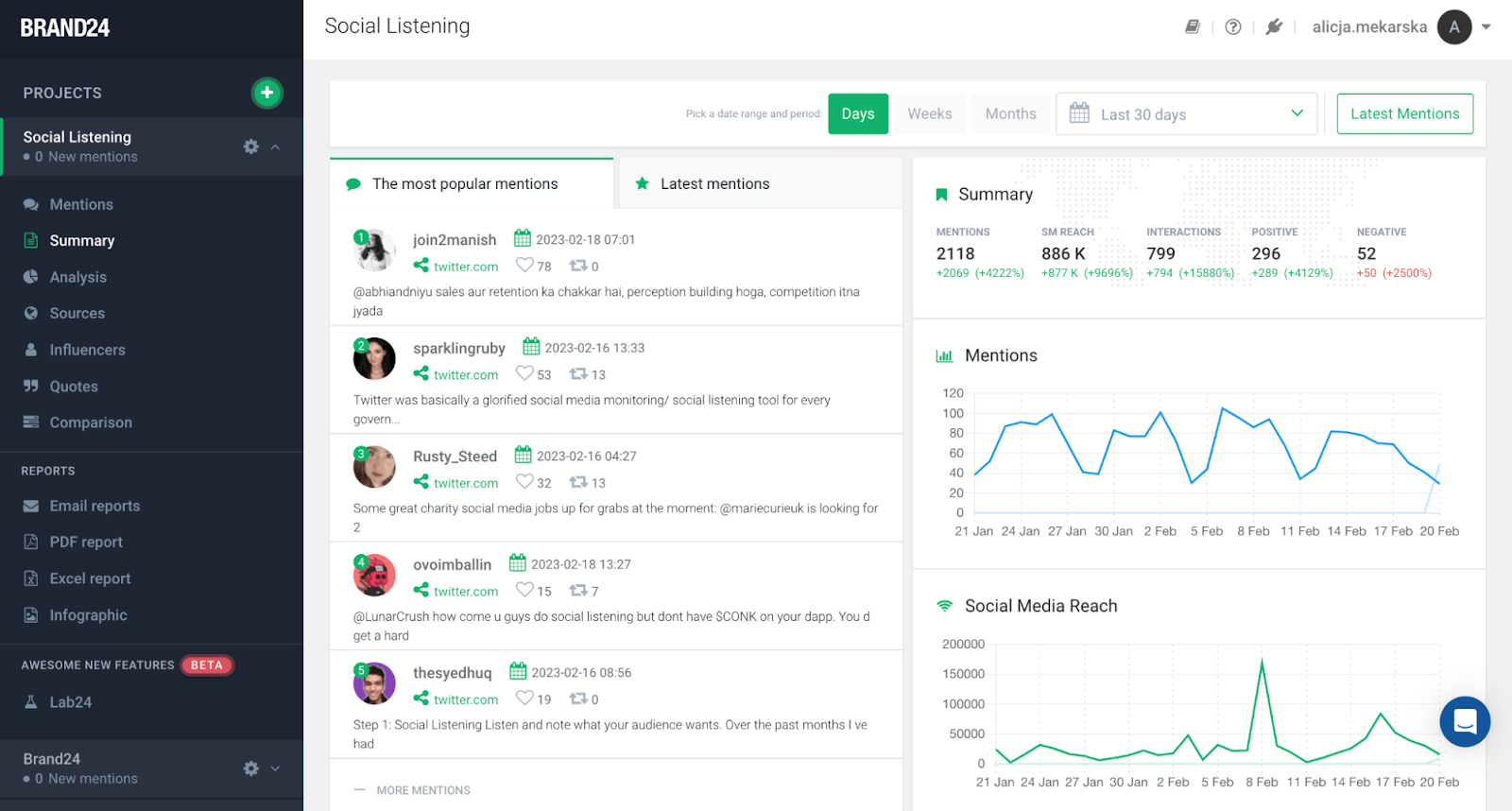
The software can also digest thousands of brand mentions into an easy-to-review word cloud.
It identifies positive, negative, and neutral mentions automatically. And allows you to filter mentions by sentiment, source, number of visits, and more.
Then, there are Brand24’s proprietary metrics like Brand Reach and Brand Reputation. Which can help you benchmark and stay on top of brand performance more easily.
What We Like
Brand24 can track mentions across podcasts, a feature that’s difficult to find among online reputation management tools.
Pricing
Brand24 offers a 14-day free trial you can use to test out the software and see if it’s the right fit for your needs. Paid plans include:
- Individual ($99/month)
- Team ($179/month)
- Pro ($249/month)
- Enterprise ($499/month)
5. Reputation
Reputation offers a great solution for businesses looking to monitor and respond to customer reviews across the web.
Reputation tracks hundreds of review websites. And allows you to access all customer feedback from a single location through a centralized inbox.
From here, you can easily route conversations to appropriate team members or share positive reviews to Facebook and X (formerly Twitter) with a single click.
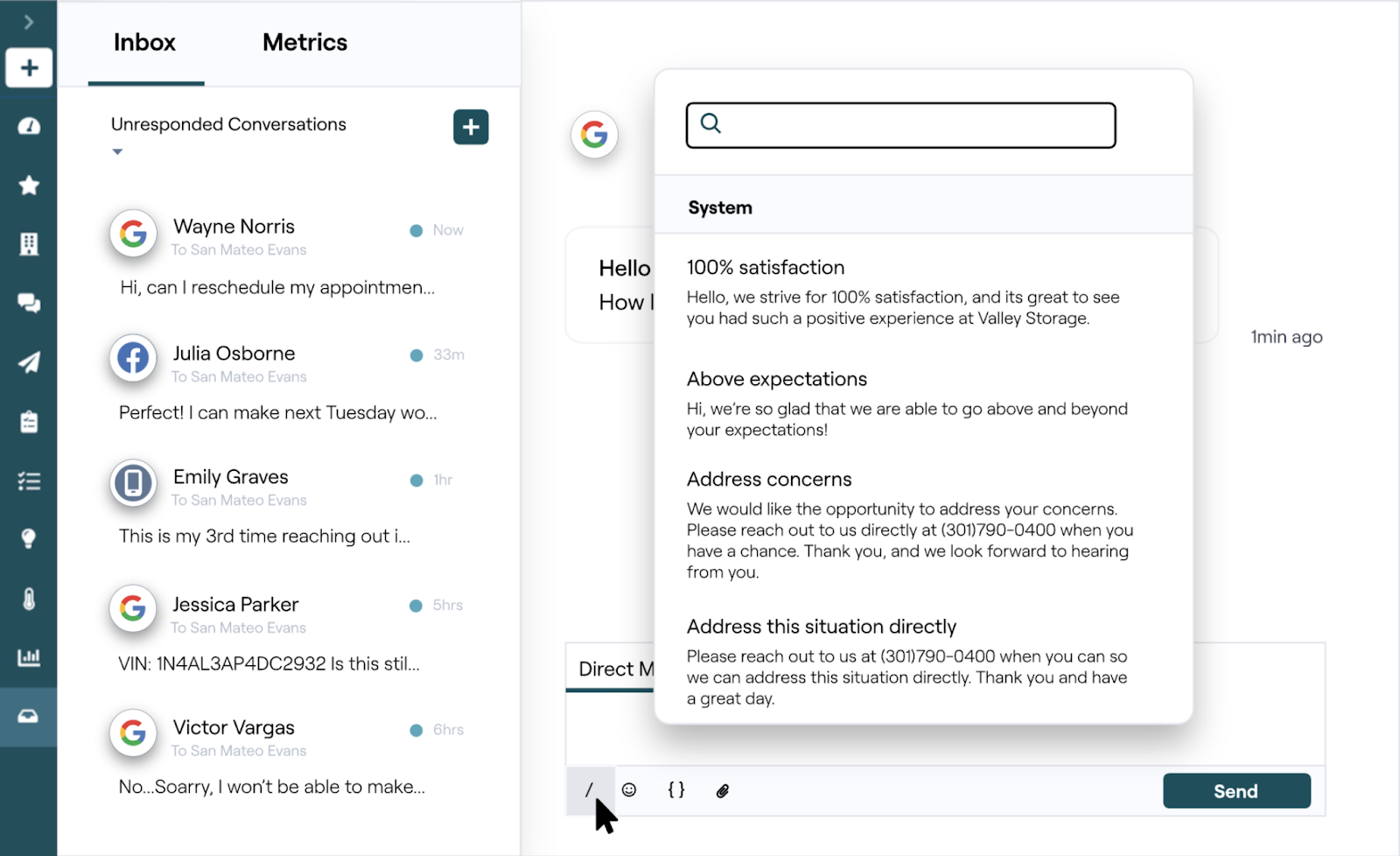
Aside from review management, Reputation can also help you track mentions of your brand on social media. There’s also the Sentiment Map feature that lets you analyze brand sentiment and uncover trends and patterns when it comes to how people view your brand.
You can also use the software to track competitor mentions and benchmark your brand reputation and performance against the competition.

What We Like
Reputation’s proprietary Reputation Score metric helps you understand your brand’s reputation in a single metric. The software also provides recommendations on how you can improve your Reputation Score.
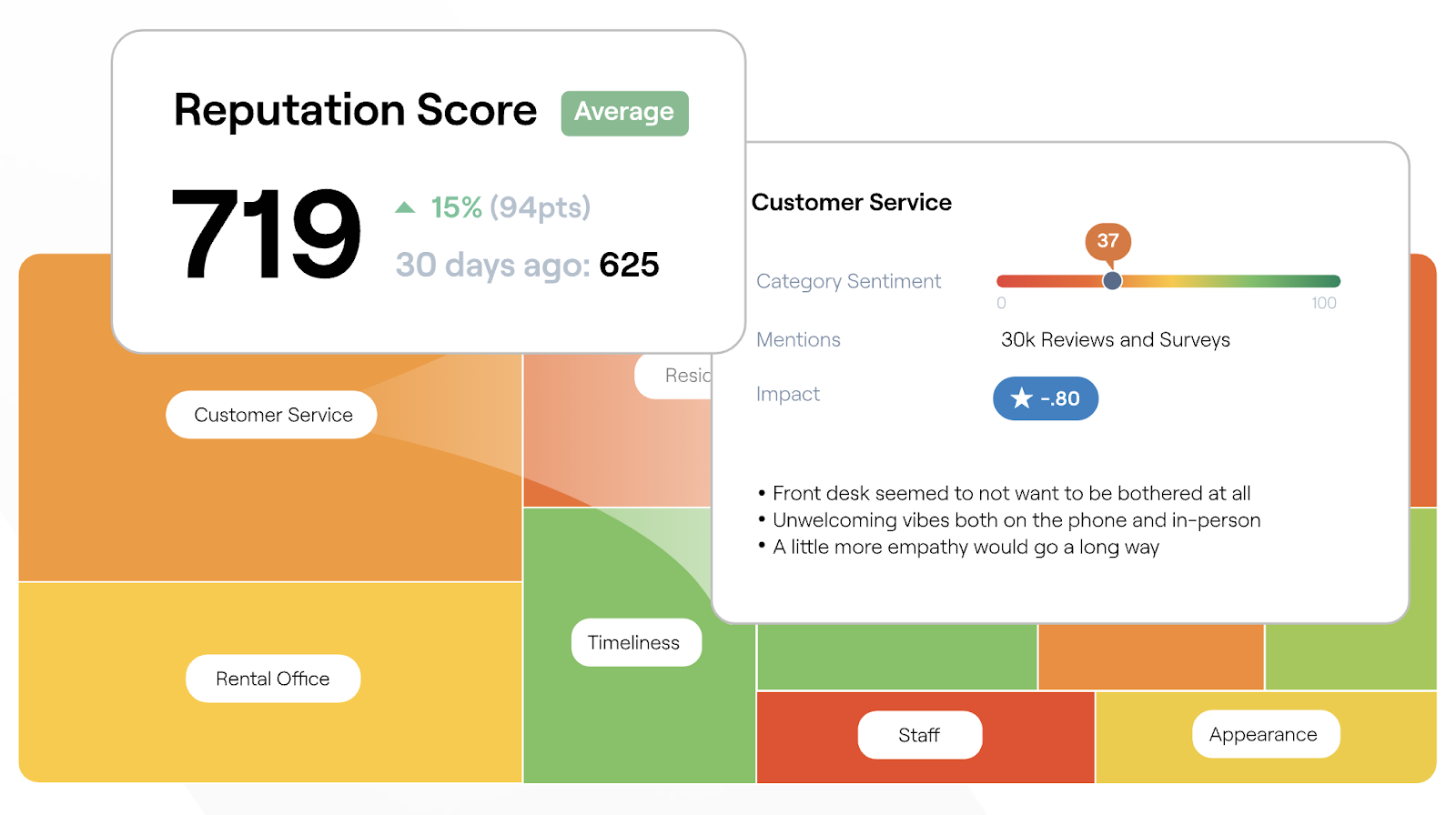
Pricing
Reputation doesn’t list pricing on its website. You’ll need to contact the company’s sales team to get a quote.
6. Determ
Determ tracks over 100 million sources to help you find all mentions of your brand online. It uses AI-powered data analysis to measure brand sentiment and track how the perception of your brand changes over time.
You can use it to review all conversations about your brand from a central location.
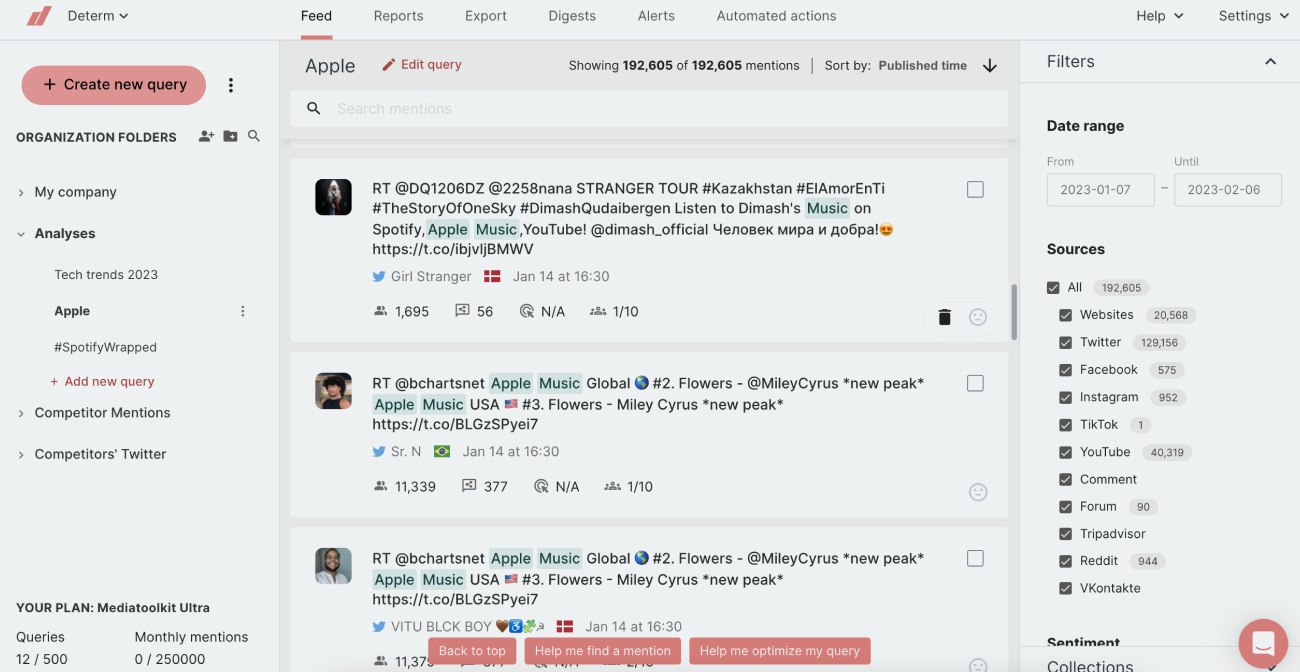
There are options to select specific sources you’d like to track, as well as filter results by language, location, influencer score, and type of sentiment (e.g., positive or negative).
Determ’s AI assistant feature lets you perform media analysis in seconds to uncover trends and spot patterns.
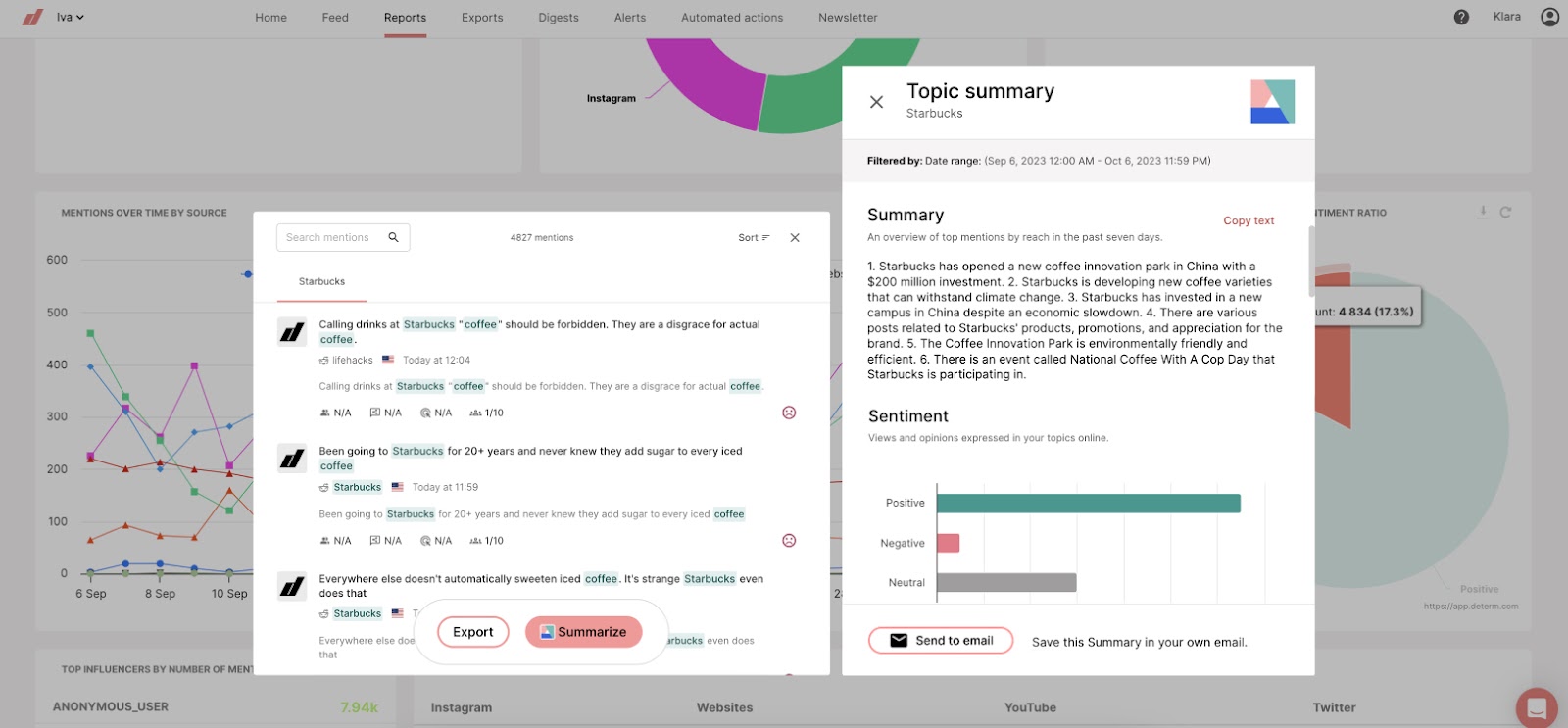
It can also summarize competitor brand sentiment and compare share of voice.
You can also schedule daily, weekly, or monthly reports on your brand performance. And receive them in your email inbox.
What We Like
Determ sends you alerts for spikes in the volume of brand mentions. This allows you to capitalize on positive sentiment or address any issues that might be causing a negative attitude toward your brand.
It also offers handy AI-generated summaries that can help you understand the reason for a specific increase in mentions.
Pricing
Determ offers three plans you can choose from: Plus, Premium, and Multibrand. Plan pricing isn’t available publicly, so you’ll need to reach out to their sales team to get a quote.
7. Reputology
Reputology is an online reputation management solution that allows you to monitor, manage, and analyze online reviews from a single location.
It tracks over 100 review websites and social media platforms. Including Google Business Profile and Facebook.
Apart from finding new reviews through the Reputology dashboard, the software can also notify you about reviews via automated emails. This allows you to react quickly and respond to every new review that comes in as quickly as possible.
What We Like
Reputology uses semantic analysis technology to turn reviews into actionable data, highlighting recurring themes and topics.
Pricing
Reputology offers a free 14-day trial you can use to test out the software. If you’d like to continue using the software after the trial period, you’ll need to opt for one of the paid plans:
- Solo ($110/month)
- Professional ($180/month)
- Agency ($400/month)
- Partner ($2,500/month)
8. Mention
Mention is a social media reputation management software that monitors more than 1 billion online sources across blogs, review websites, social media platforms, forums, and more.
It works by tracking specific keywords you set. Note that these don’t have to be your brand keywords—you can also track mentions of your competition.
The software displays mentions in an interface similar to a social media newsfeed.
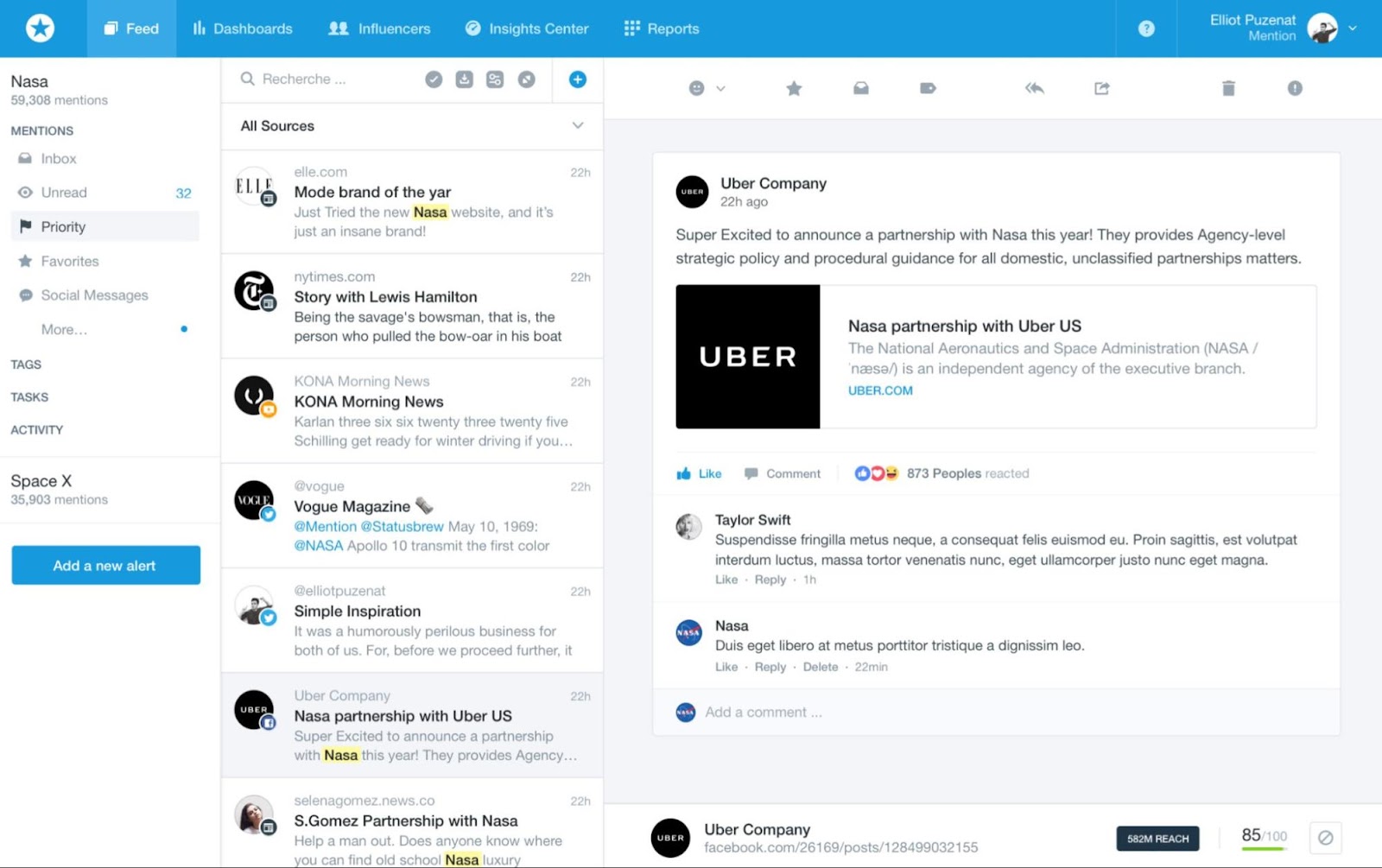
From here, you can review and reply to all mentions in a couple of clicks, as well as filter mentions by source or reach.
What We Like
One thing that sets Mention apart from other similar tools is its ability to fetch mentions up to two years in the past. This ensures that not a single mention of your brand goes unnoticed.
Pricing
You can try Mention for free by using the 14-day trial offer. Paid plans include:
- Solo ($49/month)
- Pro ($99/month)
- ProPlus ($179/month)
- Company (custom pricing)
9. Chatmeter
Chatmeter tracks brand mentions across a variety of sources.
It uses machine learning and natural language processing to allow you to understand brand sentiment and uncover issues before they harm your brand’s reputation.
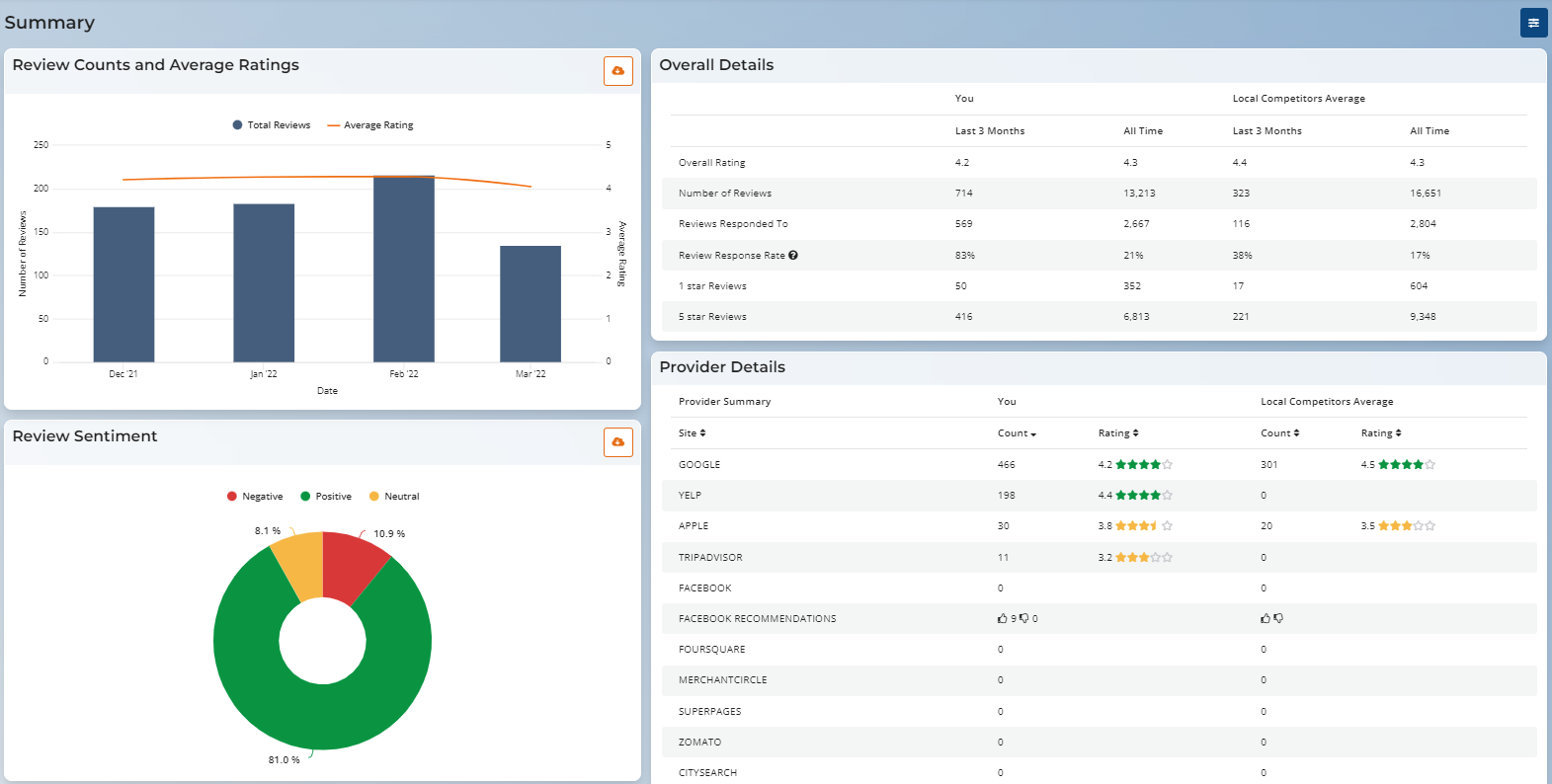
There’s also the Local Brand Visibility (LBV) score, Chatmeter’s proprietary metric that can help you gauge your brand’s online presence and benchmark it against the competition.
What We Like
With most similar tools, you’d need to handle responses to brand mentions manually. Chatmeter gives you the option to use generative AI to generate appropriate responses, helping you save plenty of time.
Pricing
Chatmeter’s pricing isn’t available publicly. You can contact the company’s sales team to get a quote.
10. Awario
Awario can monitor social media, blogs, news websites, reviews, and forums for mentions of your brand. It crawls over 13 billion pages every day and is capable of tracking mentions across any language and location.
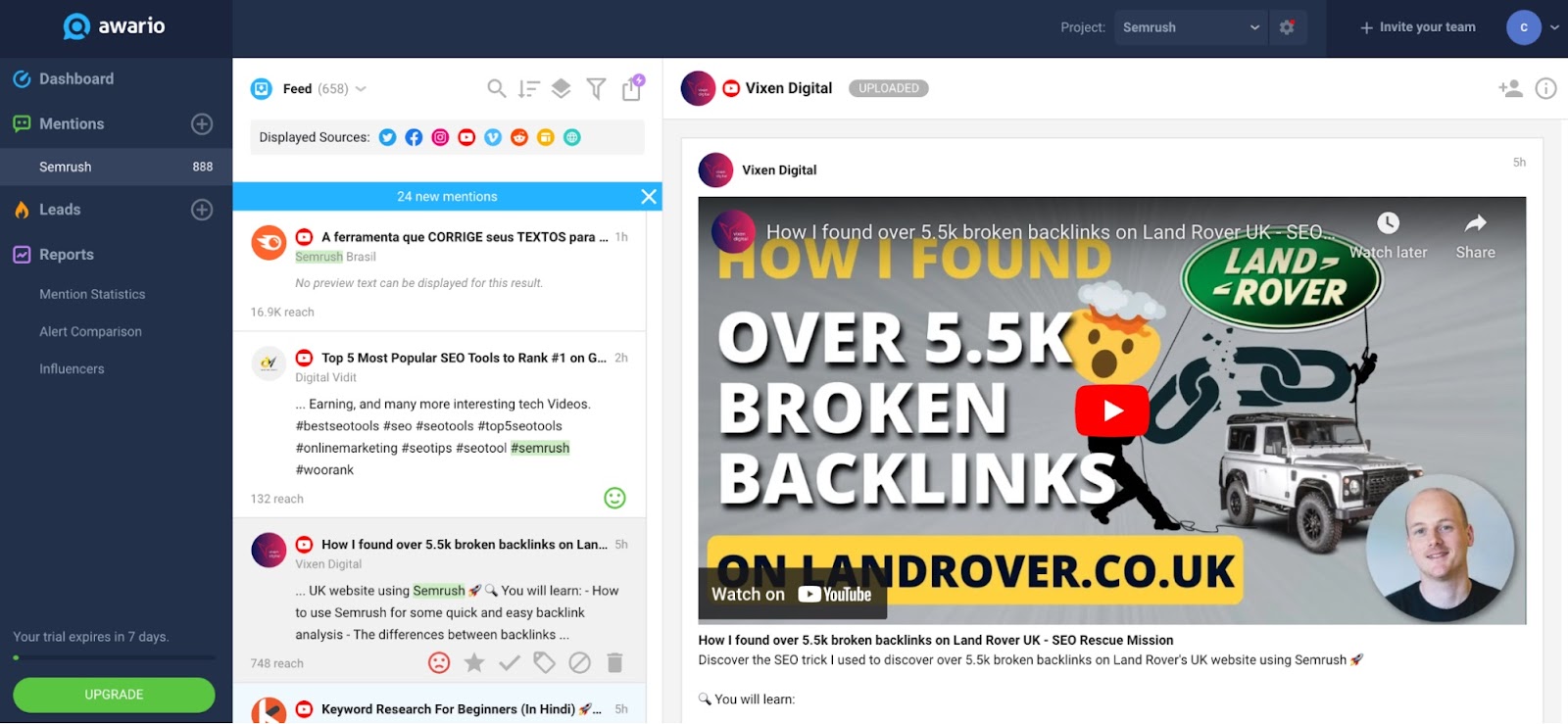
You can filter for positive, negative, and neutral mentions. This can help you prioritize responses.
Awario’s social listening dashboard allows you to review your brand’s online reputation at a glance and get a better understanding of brand sentiment trends.
There’s also the option to create custom reports using the drag-and-drop report builder.
What We Like
Awario lets you sort mentions by reach, which allows you to tackle the highest-impact conversations first.
Pricing
Awario offers a free trial you can use to test out the software. Paid plans include:
- Starter ($49/month)
- Pro ($149/month)
- Enterprise ($399/month)
11. Mentionlytics
Mentionlytics is a media monitoring solution that tracks a variety of online sources, including review sites, forums, blogs, Facebook, Instagram, X, YouTube, and more.
All you need to do is enter your brand name. Mentionlytics will find your latest brand mentions across the web in a matter of seconds.
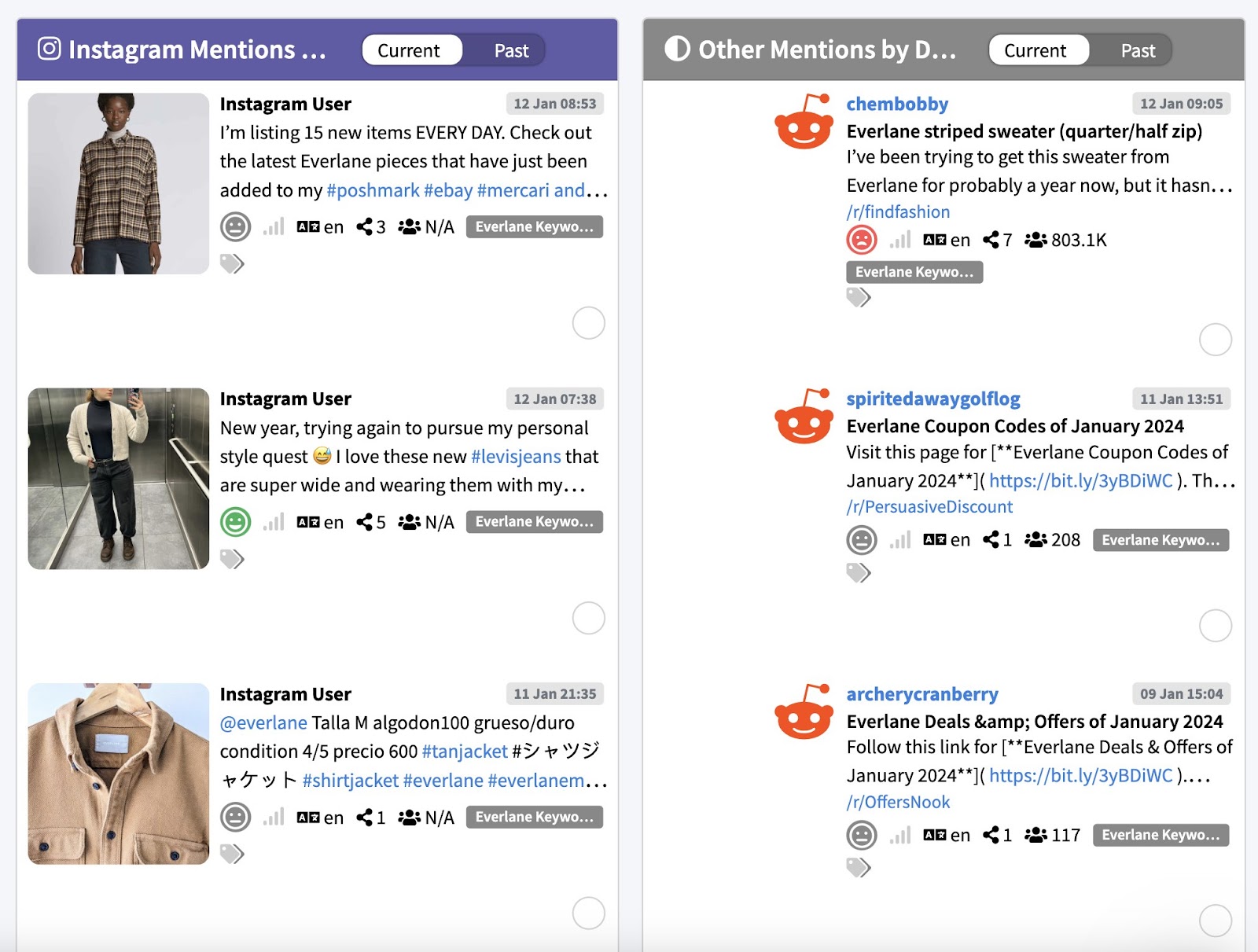
It’s suitable for both brands and marketing and PR agencies.
The software automatically classifies mentions into positive, negative, and neutral. And sends the latest mentions to your email inbox.
What We Like
The virality detection feature alerts you of sudden increases in mentions so you can monitor what’s going on and act accordingly.
Pricing
You can use Mentionlytics’ 14-day trial offer to test out the software for free. After the trial period is over, you’ll need to choose one of the five available paid plans:
- Basic ($49/month)
- Essential ($139/month)
- Advanced ($249/month)
- Pro ($399/month)
- Agency/Enterprise (custom pricing)
12. Brandwatch
Brandwatch helps brands track and quantify brand mentions across dozens of channels. It offers consumer intelligence, social media management, and influencer marketing features.
The software tracks over 100 million sources and uses AI analysis to uncover trends and insights about your brand’s reputation.
It also gives you the ability to categorize mentions into custom categories. So you can prioritize certain responses or delegate specific categories to team members.
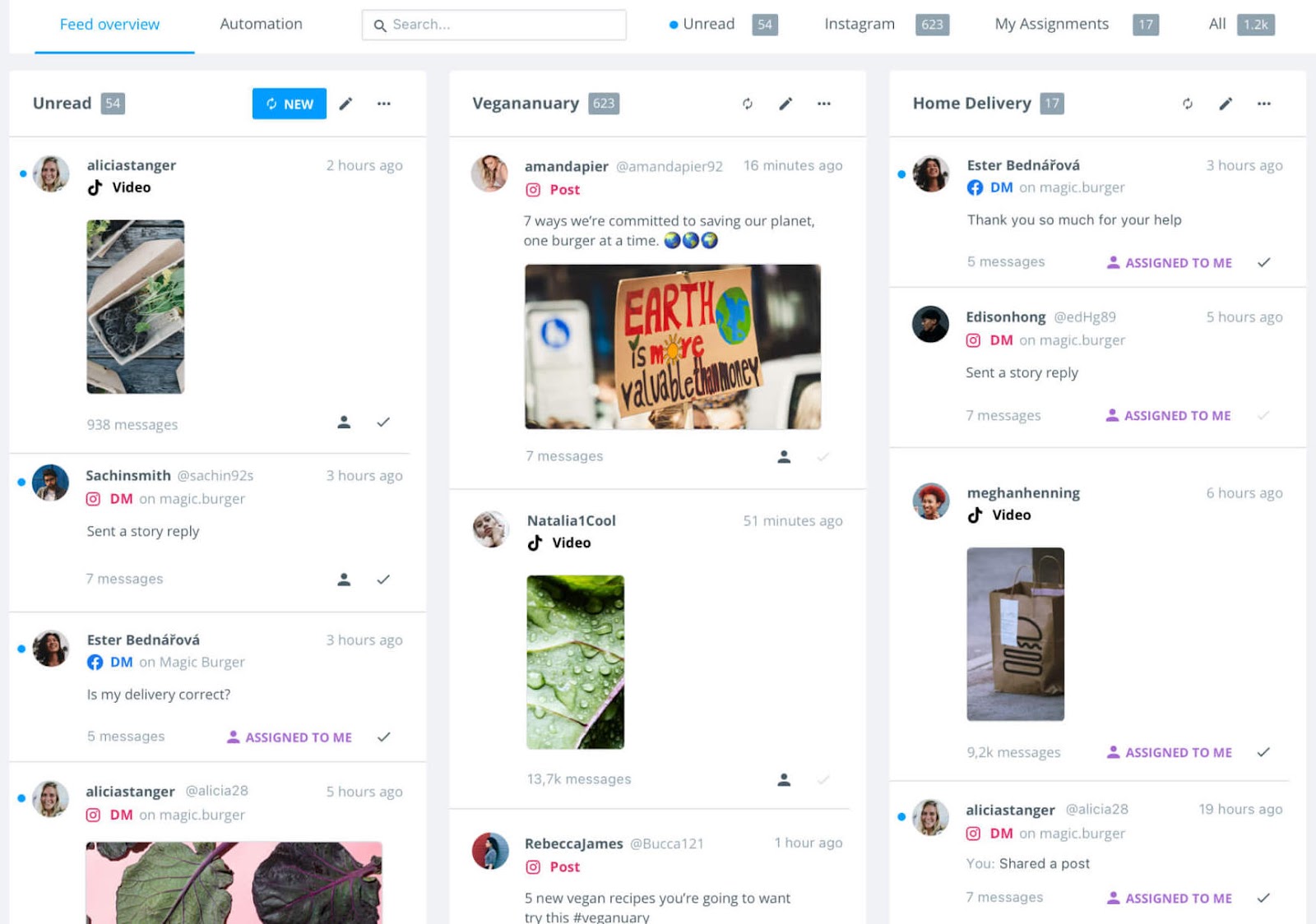
What We Like
Brandwatch’s database stores conversations going back to 2010 (a total of 1.6 trillion online conversations)—one of the most comprehensive databases among this category of software.
This means that you’ll likely be able to find the majority of online mentions of your brand that were ever made.
Pricing
Brandwatch offers the following plans:
- Consumer Intelligence: Aimed at researchers and analysts who want to analyze consumer opinion and gather market insights
- Social Media Management: Designed for social media marketers looking for a way to manage all their company’s social media channels from a single location
- Influencer Marketing: Suitable or influencer marketing agencies looking to discover new influencers and manage influence relationships from a central dashboard
Plan pricing isn’t available publicly, so you’ll need to reach out for a quote.
l>13. YouScan
YouScan allows you to manage brand reputation, analyze customer opinions, and uncover actionable insights about your brand.
It monitors over 500,000 media sources and lets you track mentions using keywords, logos, or brand names in images. You can organize mentions using tags or let YouScan categorize them automatically based on sentiment.
There’s also the option to create custom rules to automate tagging and categorization.
You can create custom reports and dashboards to analyze brand reputation and performance in detail.
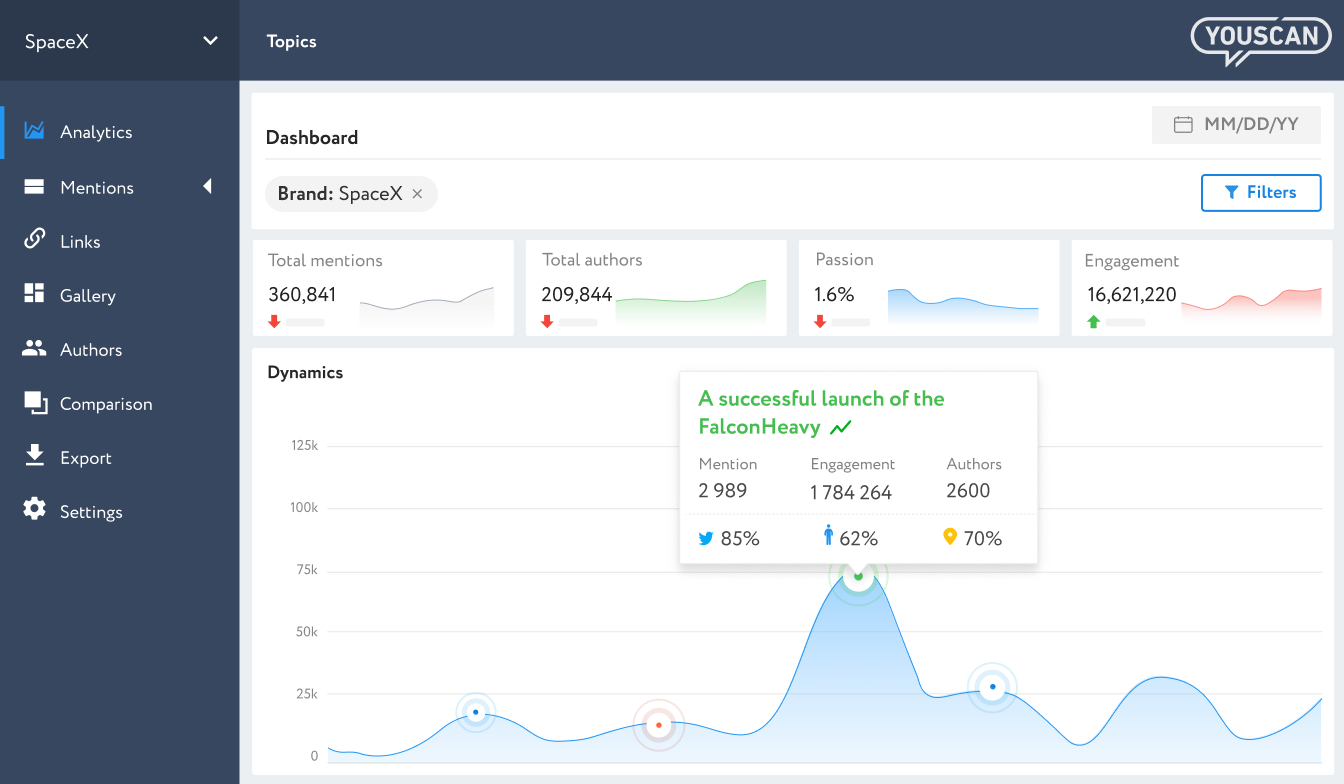
What We Like
The AI-powered visual analysis feature can detect your brand logo in images, uncovering mentions most other tools aren’t capable of.
Pricing
YouScan offers two plans:
- Starter 3 ($299/month, billed annually)
- Unlimited (custom pricing)
14. Reviewshake
Reviewshake can automatically notify you about new reviews of your business.
It allows you to see brand sentiment at a glance and helps you understand how your brand’s reputation improves or worsens (hopefully not!) over time.
Reviewshake tracks over 85 review sources, including Google, Yelp, Tripadvisor, and Facebook. And allows you to review your reputation and ratings by platform.
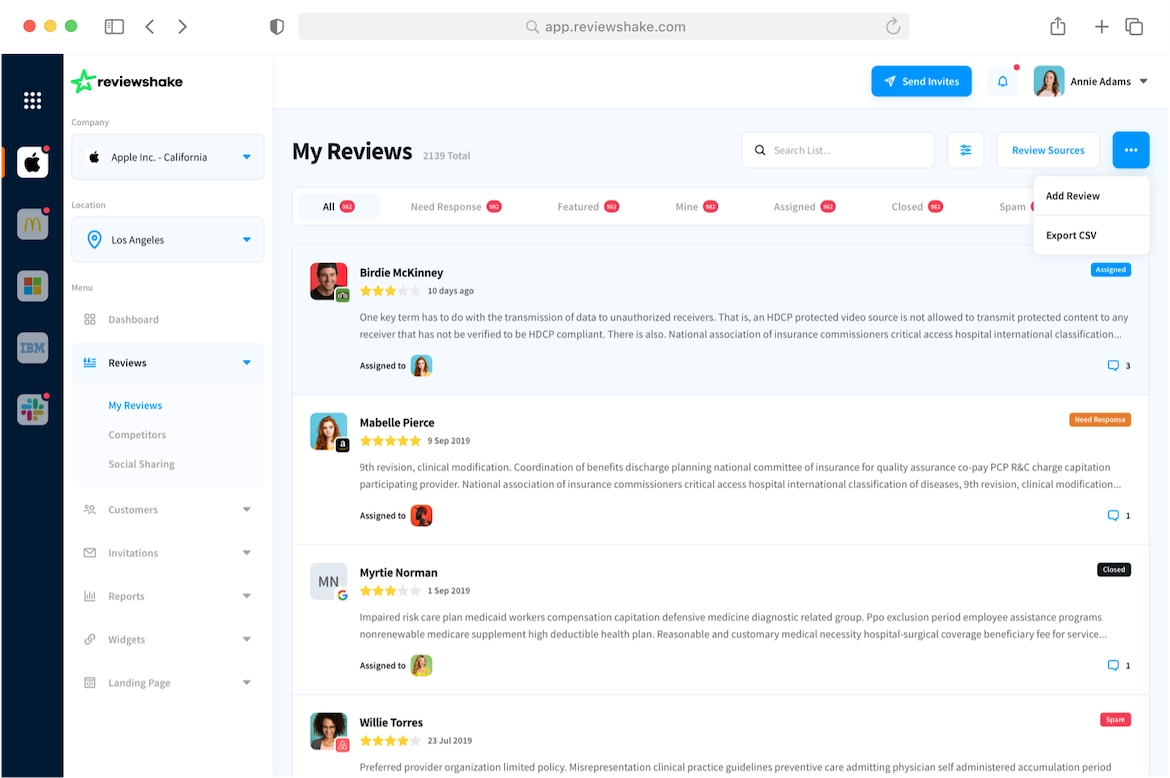
You can also use it to benchmark brand reputation and performance against your competitors.
What We Like
The ability to compare brand sentiment by geographical location and understand how your reputation changes across different states or countries.
Pricing
You can try out Reviewshake for free by taking advantage of the 14-day trial offer. Paid plans include:
- Small ($39/month)
- Medium ($79/month)
- Large ($99/month)
- Agency ($199/month)
15. ReviewTrackers
ReviewTrackers monitors over 90 of the most popular review sites, including Yelp, Tripadvisor, and Trustpilot.
It uses natural language processing to identify trends and patterns across customer feedback. And organizes customer reviews automatically to help you focus on positive, negative, or neutral feedback.
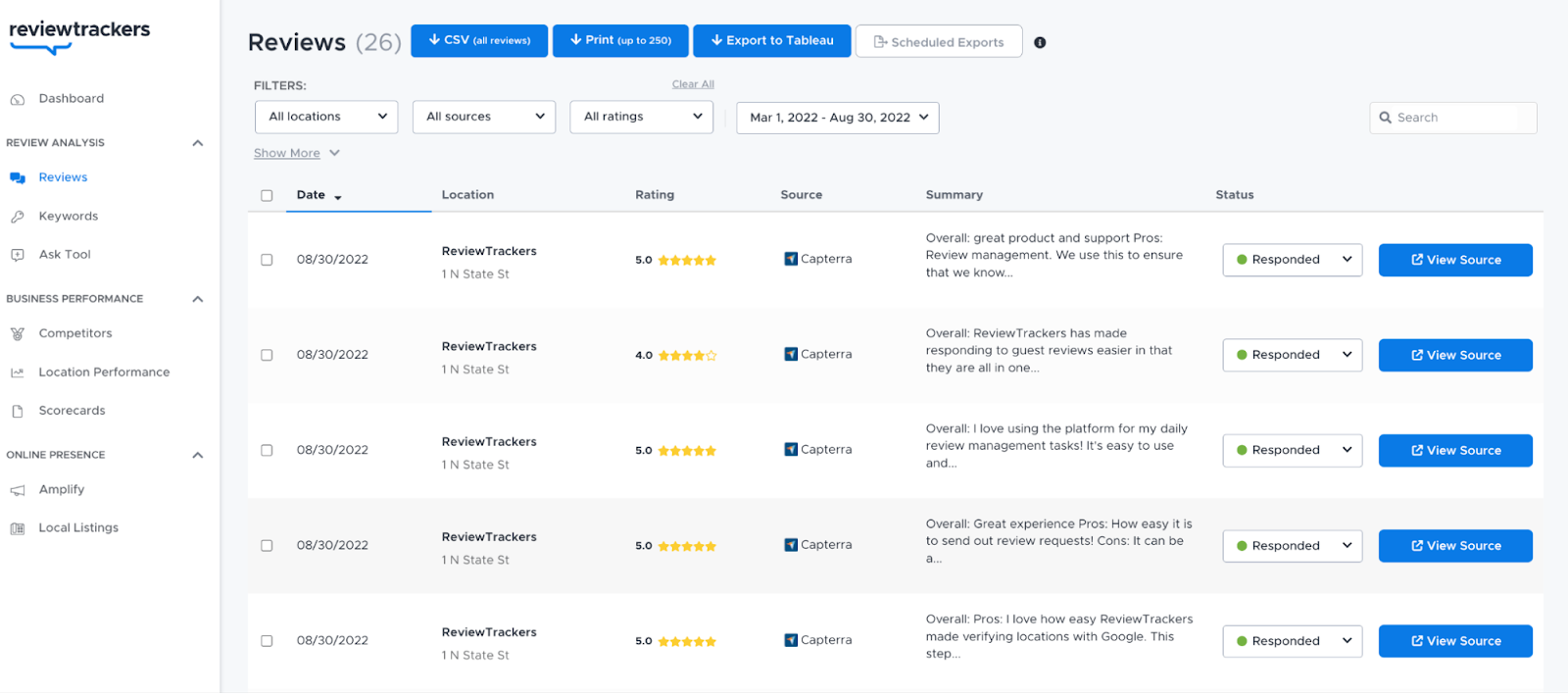
What We Like
ReviewTrackers also includes features for helping you manage and improve your employer brand reputation. It analyzes overall sentiment across employee feedback and identifies areas for improvement by monitoring reviews on websites such as Glassdoor.
Pricing
ReviewTrackers’ pricing is dependent on the number of locations you’d like to track, starting at $119/month per location, paid annually.
Make the Most Out of Online Reputation Management Tools
Online reputation management tools can help you stay on top of all the different reviews and mentions of your brand online. And allow you to prevent a potential brand crisis.
While there are no completely free online reputation management tools, most are fairly affordable. And worth the money.
To get started with online reputation management, check out the Media Monitoring and Brand Monitoring apps for Semrush. Then, use the Social Inbox app to centralize all customer communication and ensure no message goes unanswered.
