Selecting the right keywords for your pay-per-click (PPC) campaigns improves your ad targeting. And increases your click-through rates and advertising ROI.
But how can you find the right keywords?
With a PPC keyword research tool.
PPC keyword tools help you generate new keyword ideas and provide insight into keyword cost per click (CPC), search volume, and competition level.
In this post, we’ll break down key features of the seven best PPC keyword research tools on the market right now.
Top 7 PPC Keyword Tools
Before we dive into the details of our favorite PPC keyword research tools, here’s a quick summary of what they all have to offer.
| Unique Selling Point | Pricing | |
| The “Cross-group negatives” feature automatically adds negative keywords to groups if there’s a potential for crossover. This ensures no two groups target the same query, leading to more cost-effective campaigns. |
| |
| Semrush’s most powerful keyword research tool. Get comprehensive keyword suggestions pulled from Semrush’s database of over 25.5 billion keywords |
| |
| A first stop for judging the estimated value and competition of a specific keyword |
| |
| Google Keyword Planner | Integration with Google Ads, providing accurate, up-to-date search volume and cost estimates directly from Google |
|
| SpyFu | Multiple competitor intelligence features, including the ability to see what keywords other sites are bidding on that you are not |
|
| Microsoft Keyword Planner | Access to unique keyword data specific to the Microsoft Search Network (including Bing) |
|
| Keywords Everywhere | Multiple keyword insights for any query displayed directly in the search results |
|
1. Semrush PPC Keyword Tool
Semrush’s PPC Keyword Tool lets you plan, set up, and optimize Google Ads campaigns all in one place.
You can easily add new or existing keyword lists, organize them at the campaign and ad group levels, and then export them to Google Ads.
So that you can plan your campaigns efficiently and create targeted ads that better speak to your audience.
Here are the most useful features of the PPC Keyword Tool:
- It allows you to collect keywords. Build your campaigns by adding keywords manually, importing keyword lists, or getting keyword ideas from Semrush reports.
- It can filter out irrelevant keywords. Home in on the right keywords by filtering your list based on CPC, volume, difficulty, and other metrics.
- It can clean your keyword list. Clean up your list by removing duplicate keywords and unnecessary characters.
- It allows you to group keywords. Organize keywords into groups with the drag-and-drop feature
- It can remove conflicting keywords. Use the “Cross-group negatives” feature to remove repeated keywords in different ad groups or campaigns.
- It allows you to export keywords to Google Ads. Save your keyword file to your local drive and upload it to Google Ads.
To start using the PPC Keyword Tool, enter your domain into the space provided. And click “Set up.”
For this example, let’s enter travel gear retailer “nomatic.com.”
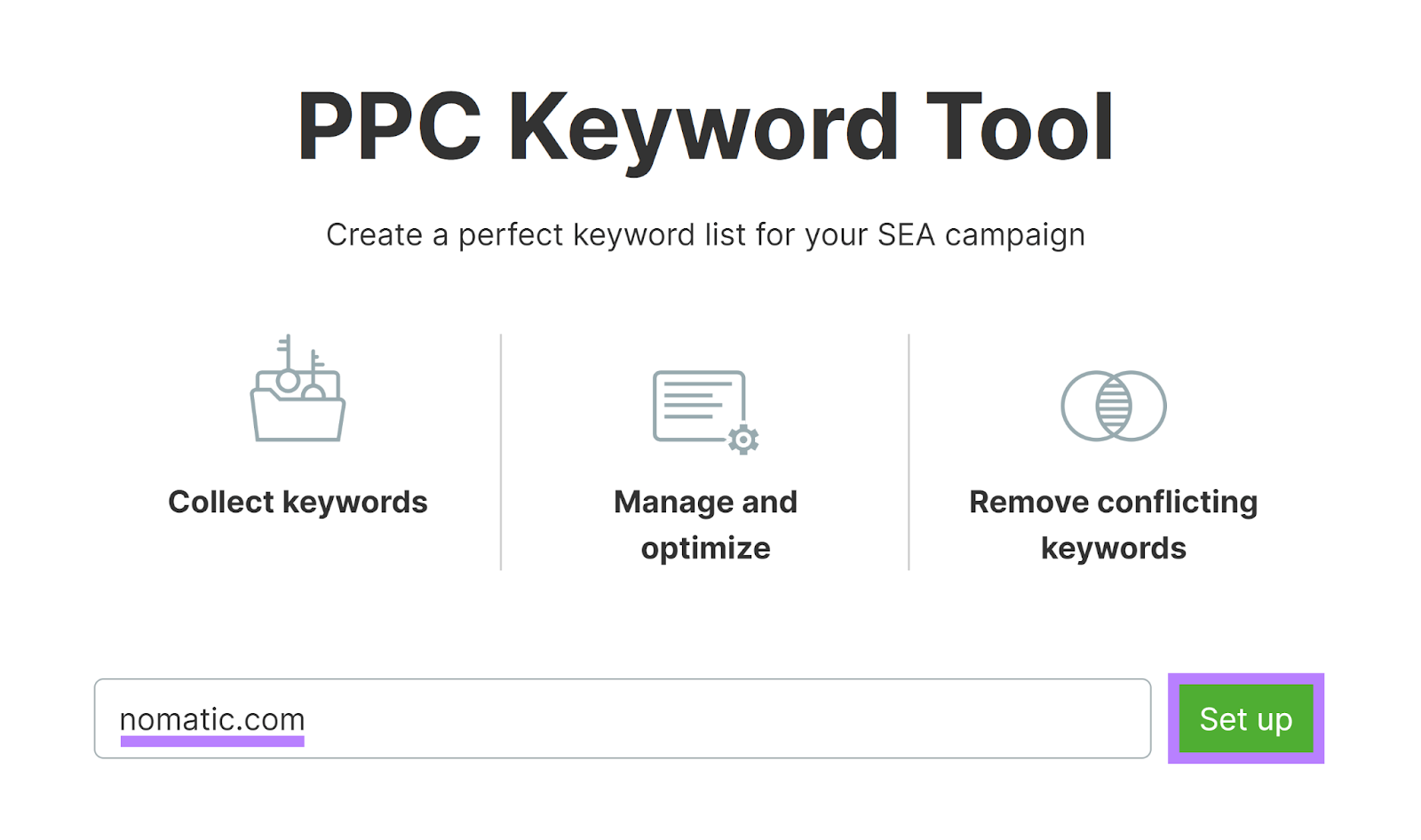
Next, choose a source for your keywords. You can enter them manually, add them from a Semrush report, upload them from an existing file or your local drive, or import them from an existing Google Ads campaign.
In this example, we’ll select “From Semrush.”
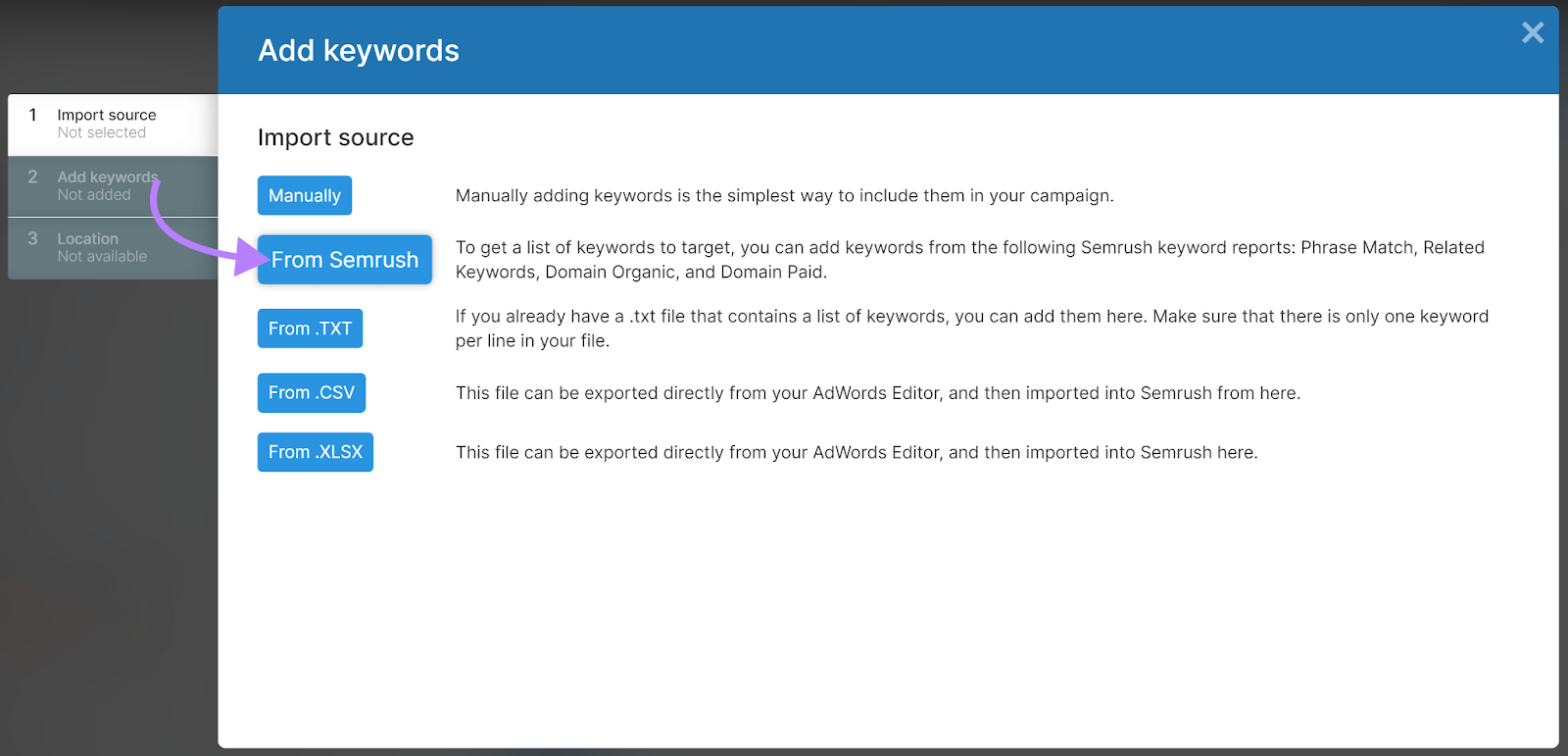
Next, pick which Semrush report you want to use to generate your keyword list. Enter a seed keyword and select the number of keyword ideas you want the report to generate.
You can also specify how you want to group your keywords. You can create or select a new group, auto group, or create single keyword groups.
Once you’re ready, hit “Add.”
(Here, we have created a new group using “Phrase report (phrase related)” as our keyword source. Our seed keyword is “travel bag.” And we have generated 50 keyword ideas.)
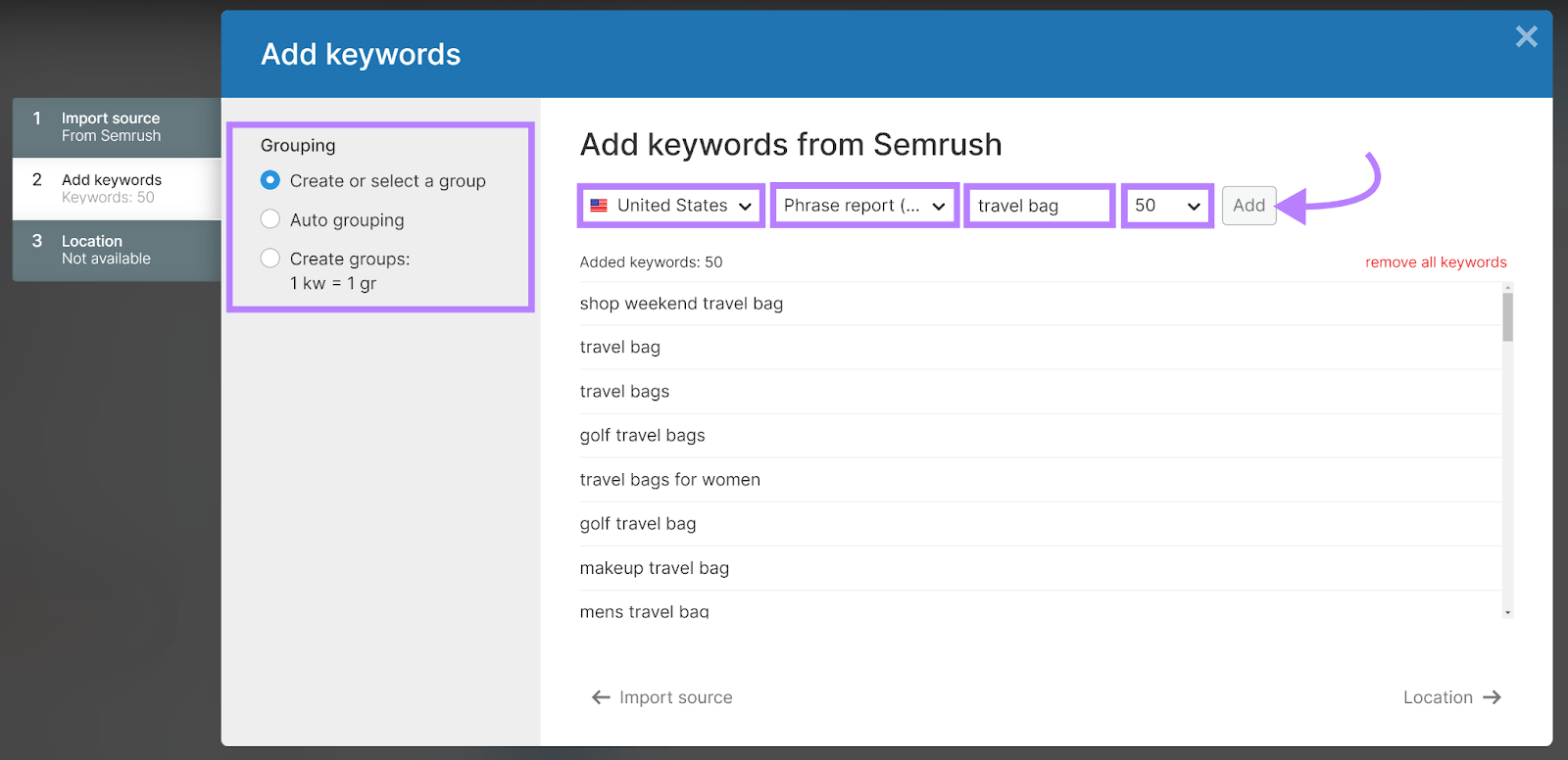
In the next screen, specify your geographic targeting and hit “Start PPC Keyword Tool.”
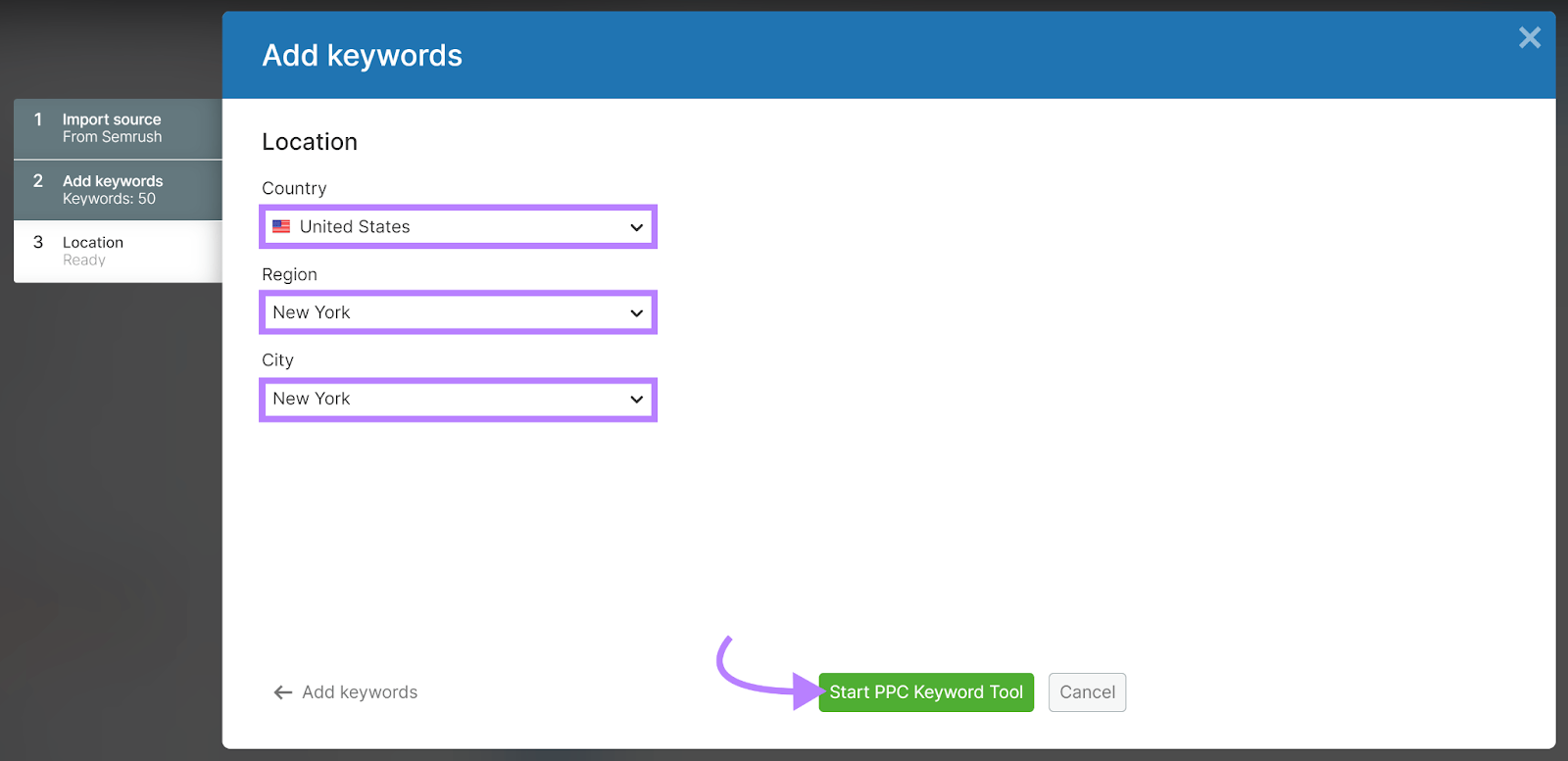
This takes you to the PPC Keyword Tool interface, where you can find your campaign keyword list. Each keyword comes with search volume, cost per click (CPC), and difficulty level metrics.
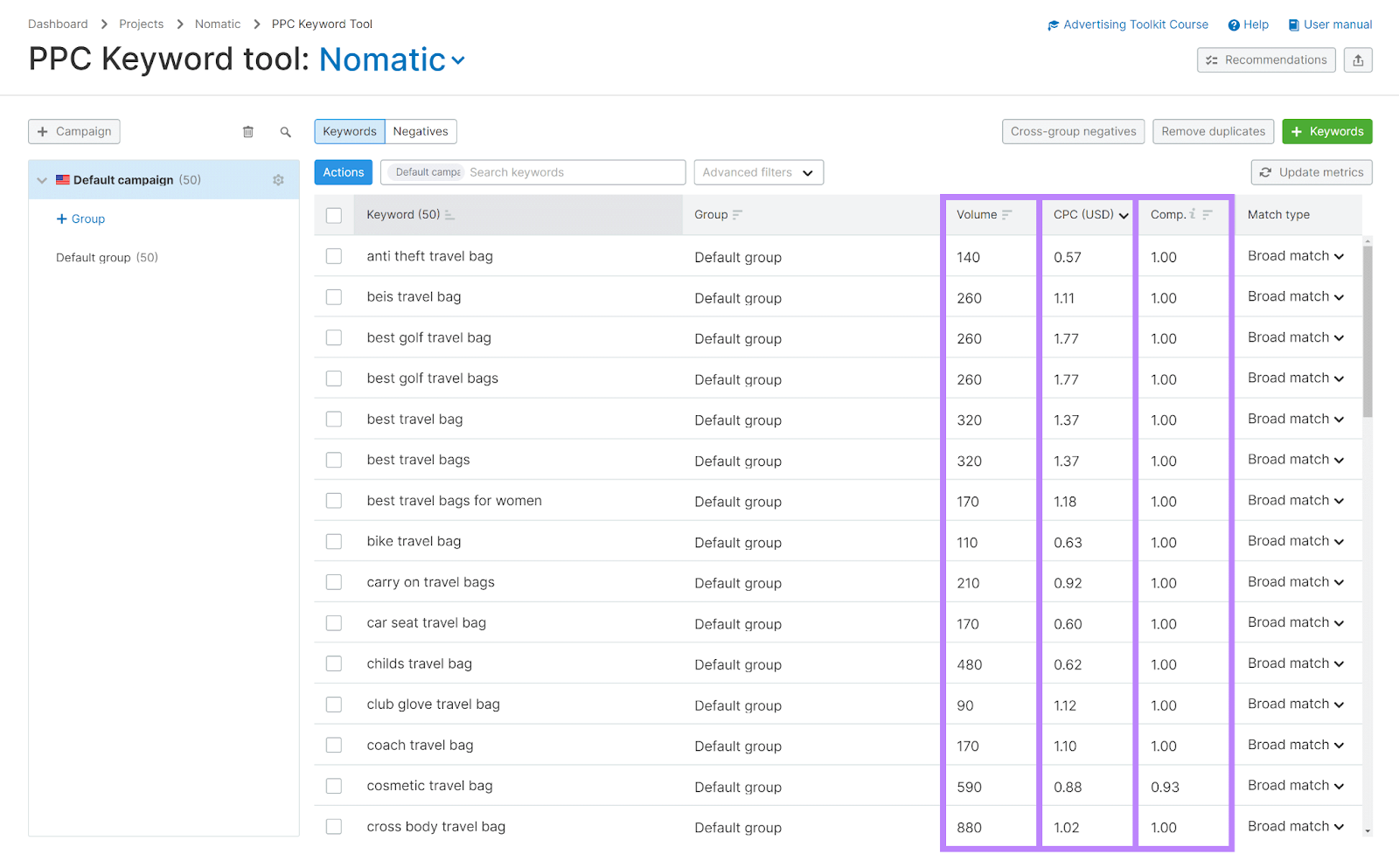
Now, you can start to edit and customize your campaign. To make your ads more efficient and effective.
First, group relatedkeywords. To create more targeted ad copy that directly addresses users’ search intent. Which can improve your ad relevance and save you money.
To create an ad group, click “+ Group” from the list on the left. Enter the name of your new group. Then click the check mark.
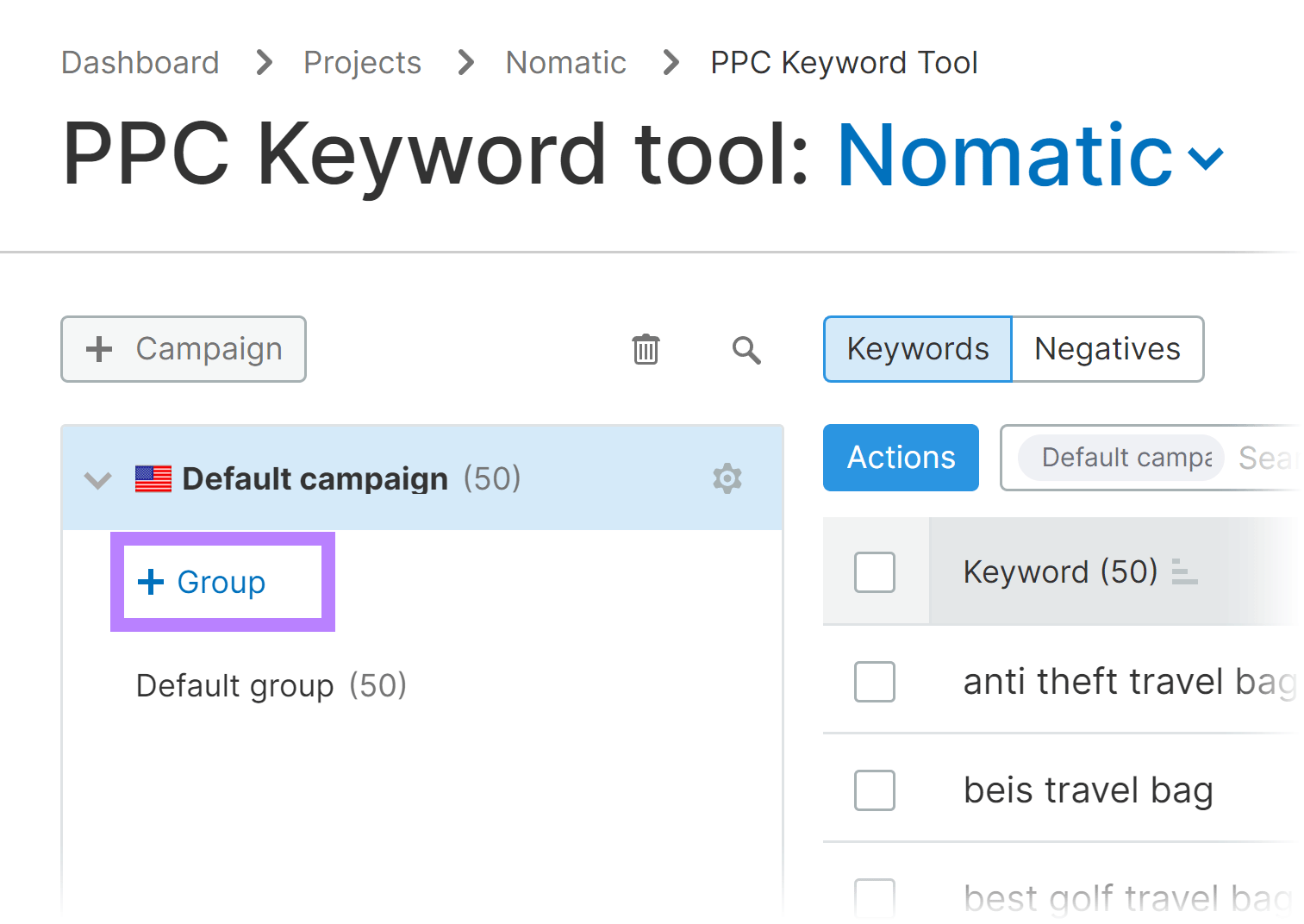
Enter the name of your new group. Then click the check mark.
Select the check box next to each keyword you want to add to the group. Then, click “Actions” > “Move to group.”
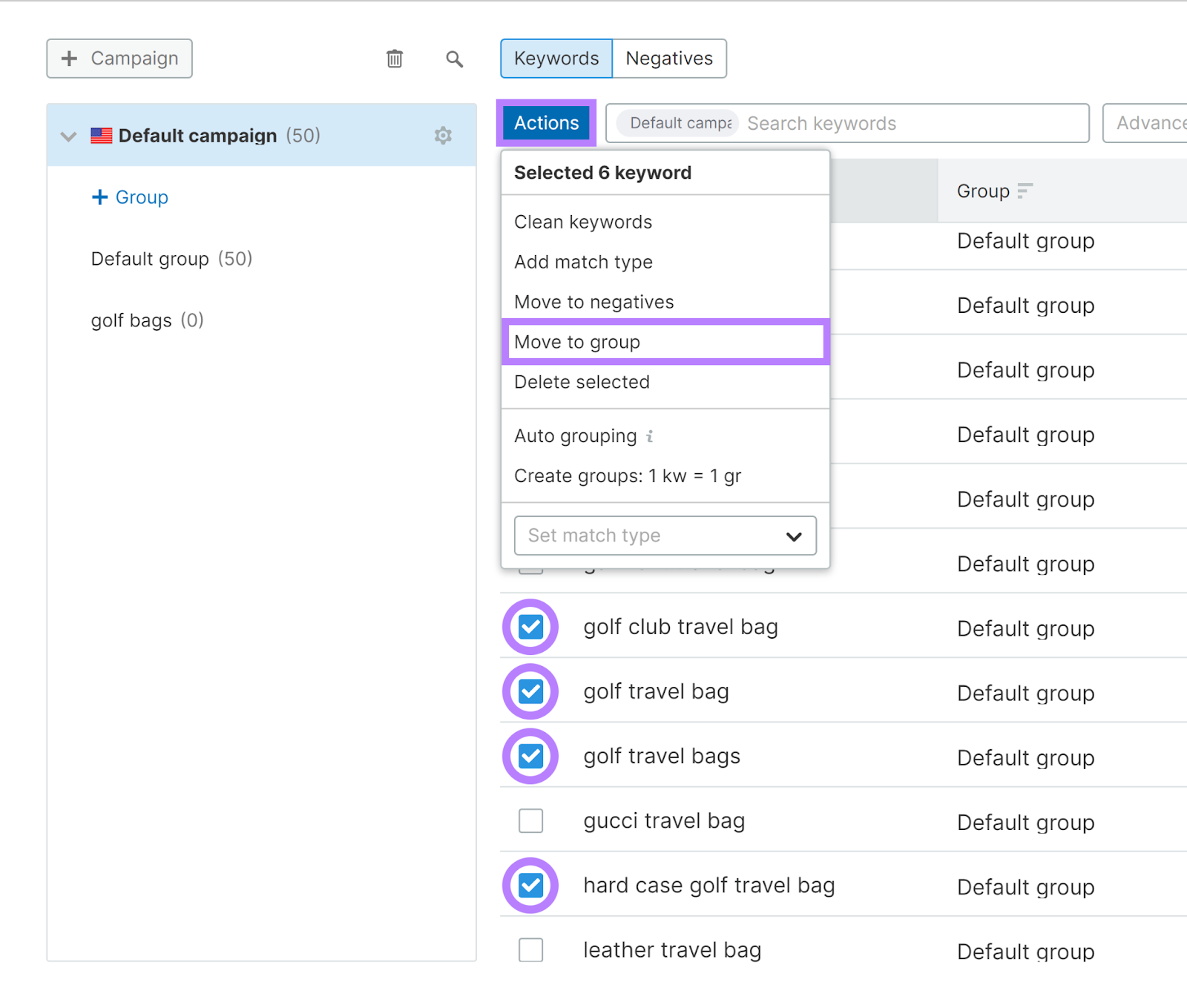
Select your group from the “Group” drop-down menu. Then click “Move to group.”
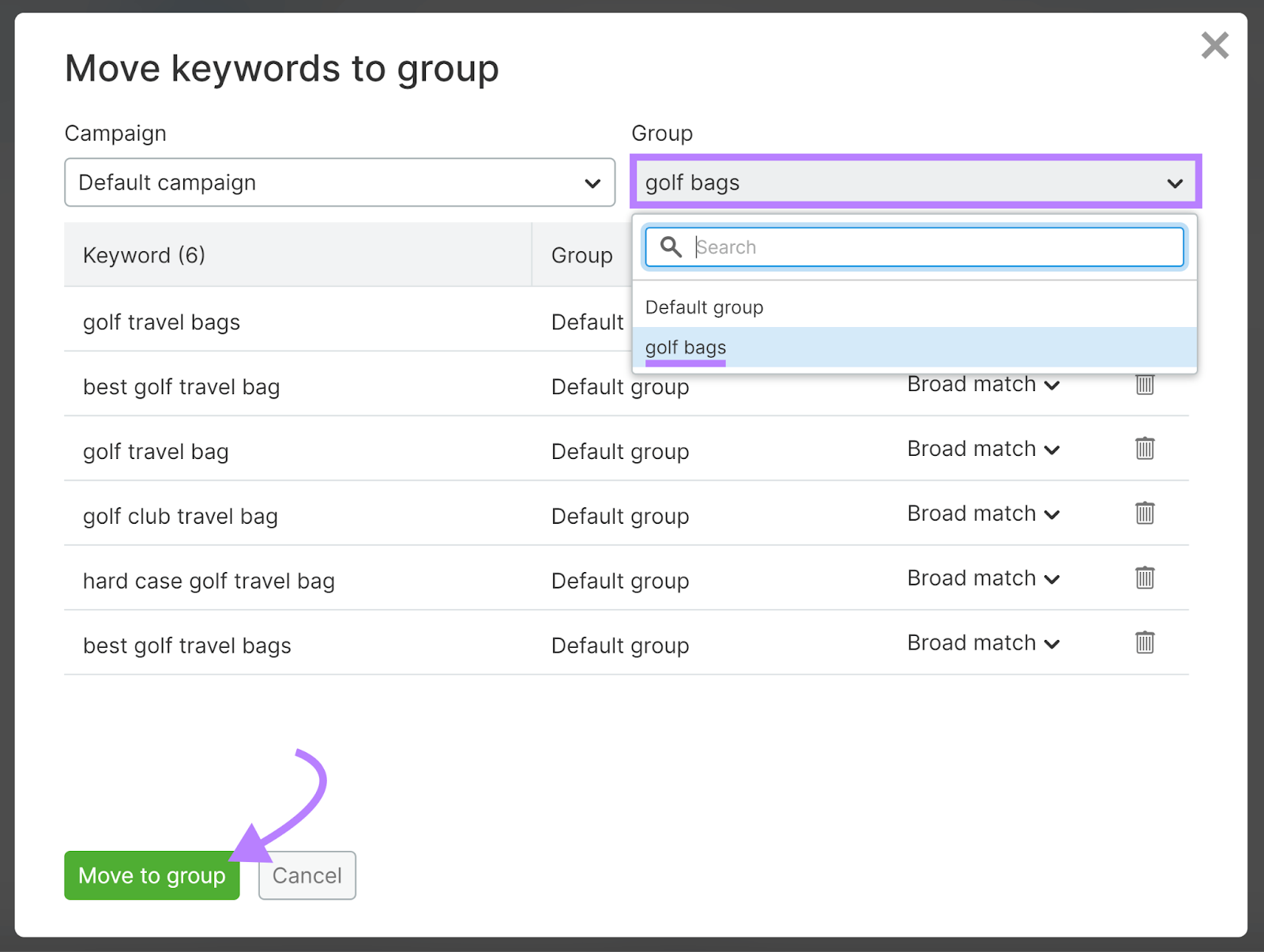
Your new ad group will now appear in the list on the left.
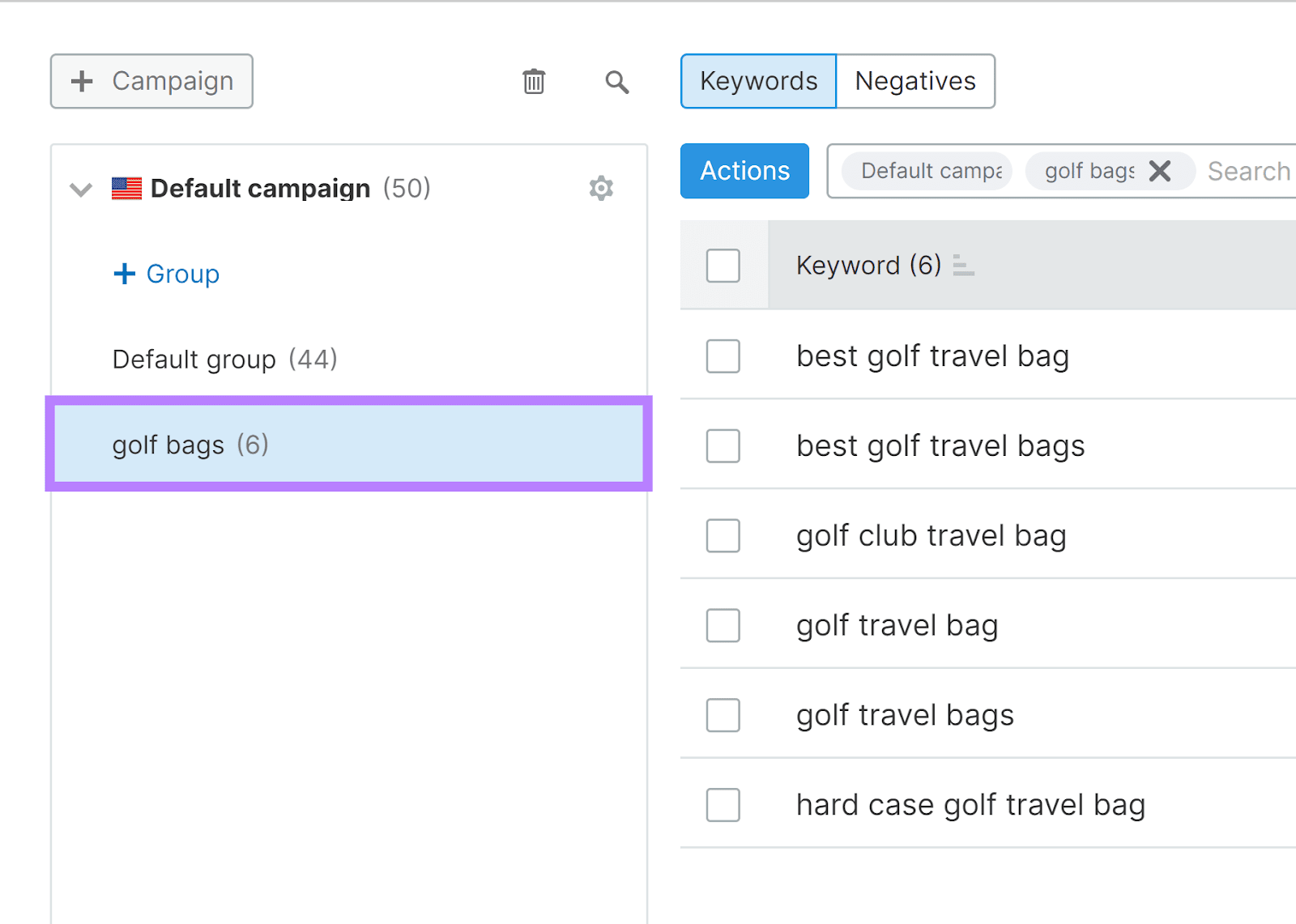
Second, add negative keywords to each group within the PPC Keyword Tool.
Negative keywords are queries you don’t want your ads to appear for.
For example, if your business sells high-end timepieces, you might add “cheap” or “affordable” as negative keywords. This tells Google not to show your ad when people use these terms when searching for timepieces.
To add negative keywords, click the “Negatives” option in the top-left corner. Then click “+ Negatives” > “Manually.”
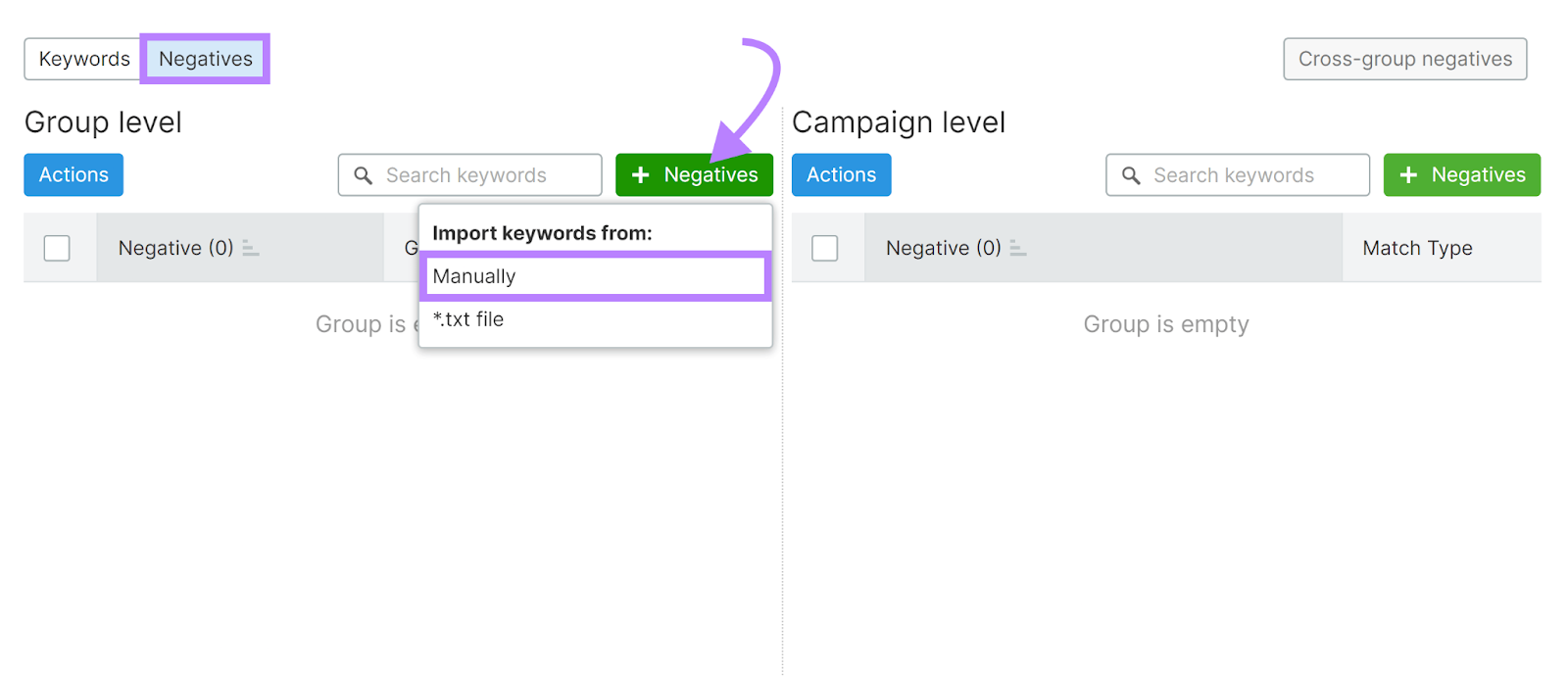
Enter your negative keywords into the text box and click “Add.” When you’re done, click “Add keywords.”
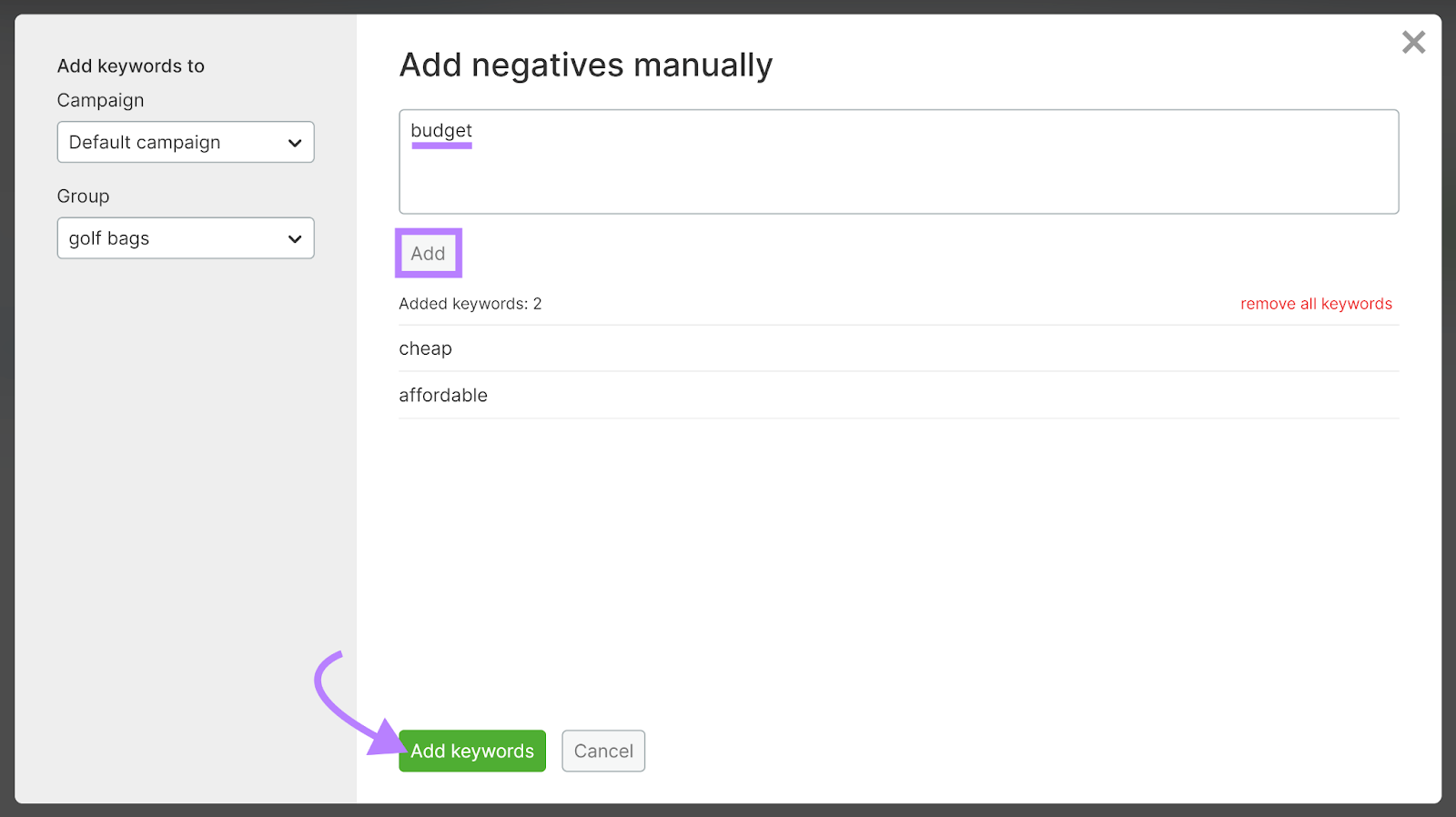
Further reading:
- Configuring the PPC Keyword Tool
- Adding Keywords and Ad Groups to PPC Keyword Tool
- PPC Keyword Tool Recommendations
What We Like
Our favorite PPC Keyword Tool feature is the “Cross-group negatives” function, which automatically adds negative keywords to ad groups that have the potential to target the same query.
This can happen when similar ad groups contain broad match keywords. These keywords can trigger an ad when someone searches for a closely related term.
Let’s say you have an ad group that targets the broad match keyword “high-end timepieces.” Your ad could potentially appear when someone searches for the related term “luxury timepieces.”
But assume you have another ad group that targets the broad match keyword “luxury watches.” This could also potentially trigger an ad when someone searches for “luxury timepieces.”
In other words, your ads could end up competing against each other, wasting your budget and making it hard for Google to decide which of your ads to show.
The “Cross-group negatives” function avoids this problem by preventing keyword duplicates across groups.
Once you’ve created your groups, simply click the “Cross-group negatives” button to create your negative keywords.
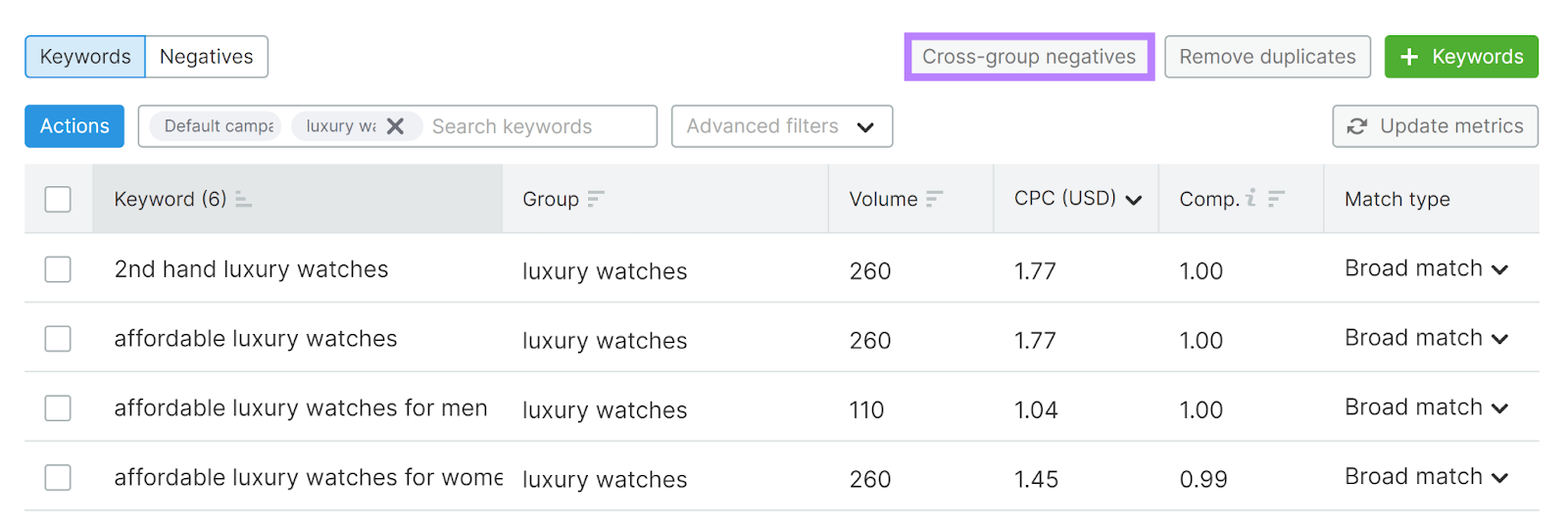
Pricing
PPC Keyword Tool is available on all paid Semrush plans. All subscription levels allow you to export as many keywords as you like. However, the number of keywords you can export with CPC and search volume data varies per plan.
Here are the pricing and export limits for each plan:
- Pro: $129.95/month (500 keywords with CPC and volume data)
- Guru: $249.95/month (1,500 keywords with CPC and volume data)
- Business: $499.95/month (6,000 keywords with CPC and volume data)
2. Semrush Keyword Magic Tool
The Keyword Magic Tool is a powerful resource for building comprehensive keyword lists for your PPC campaigns.
From a single seed keyword, the tool generates a full list of related terms, broken down into topic-specific subgroups.
This data is pulled from Semrush’s market-leading database of over 25.5 billion keywords.
To start building your keyword list, enter a seed keyword and click “Search.”
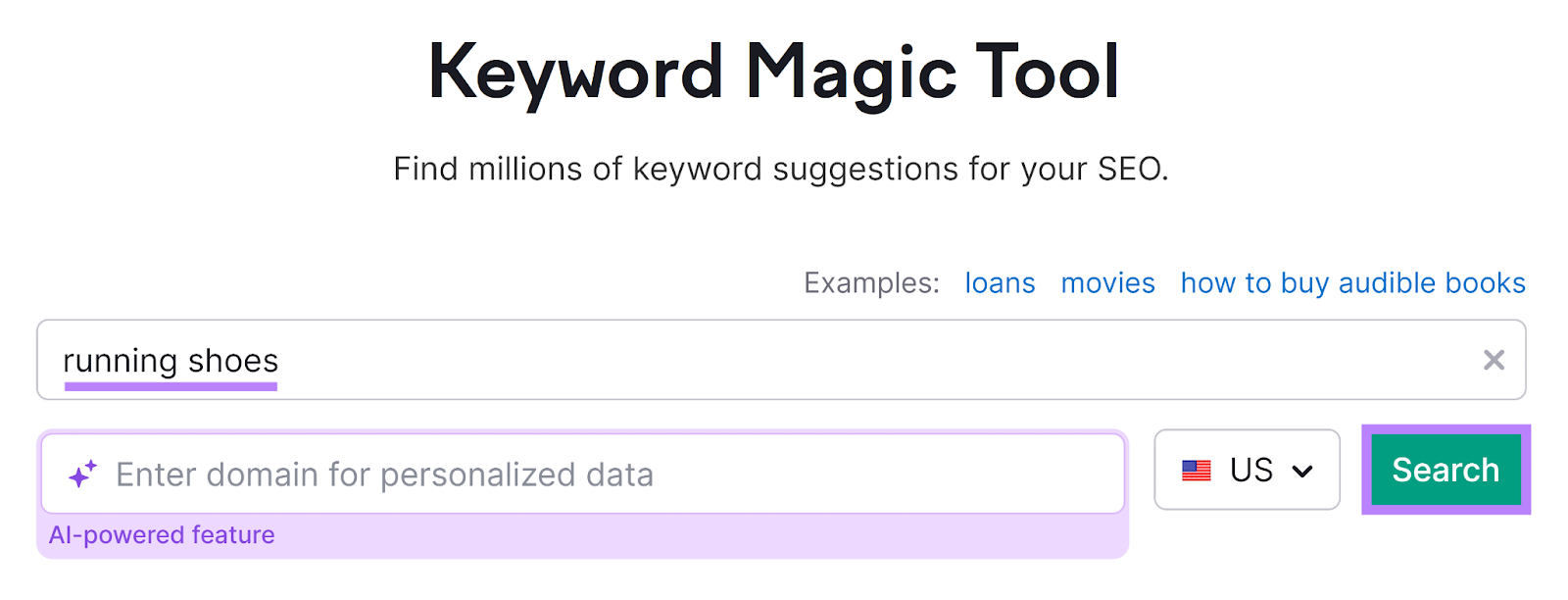
This will return a list of related keyword suggestions. We searched for “running shoes.” And got a list of over 254K keyword suggestions.
The table will display important metrics such as search intent, volume, keyword difficulty, and average CPC for each keyword.
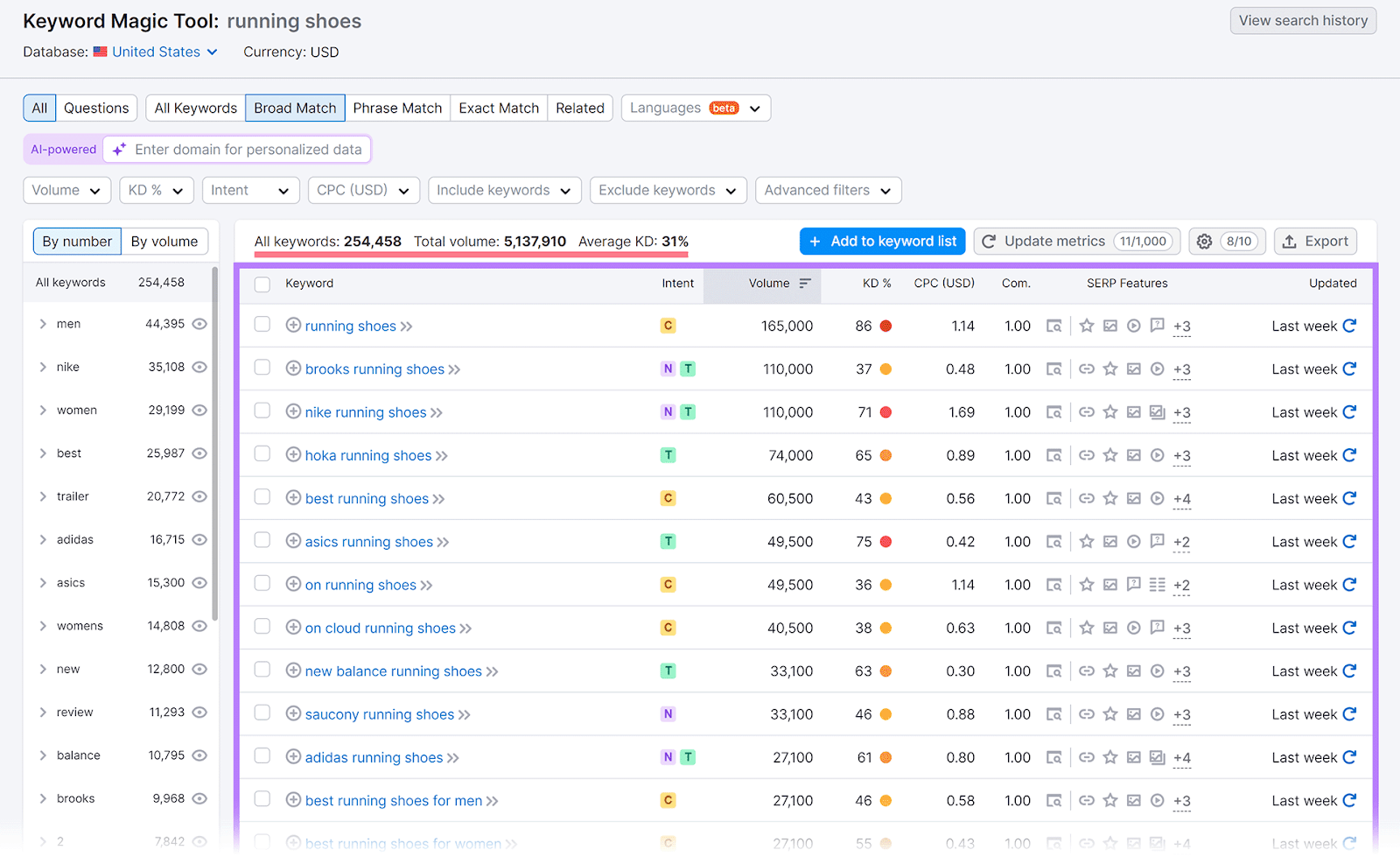
As you explore keyword suggestions, you can toggle between different keyword match types, such as “Broad Match,” “Exact Match, and “Related.”
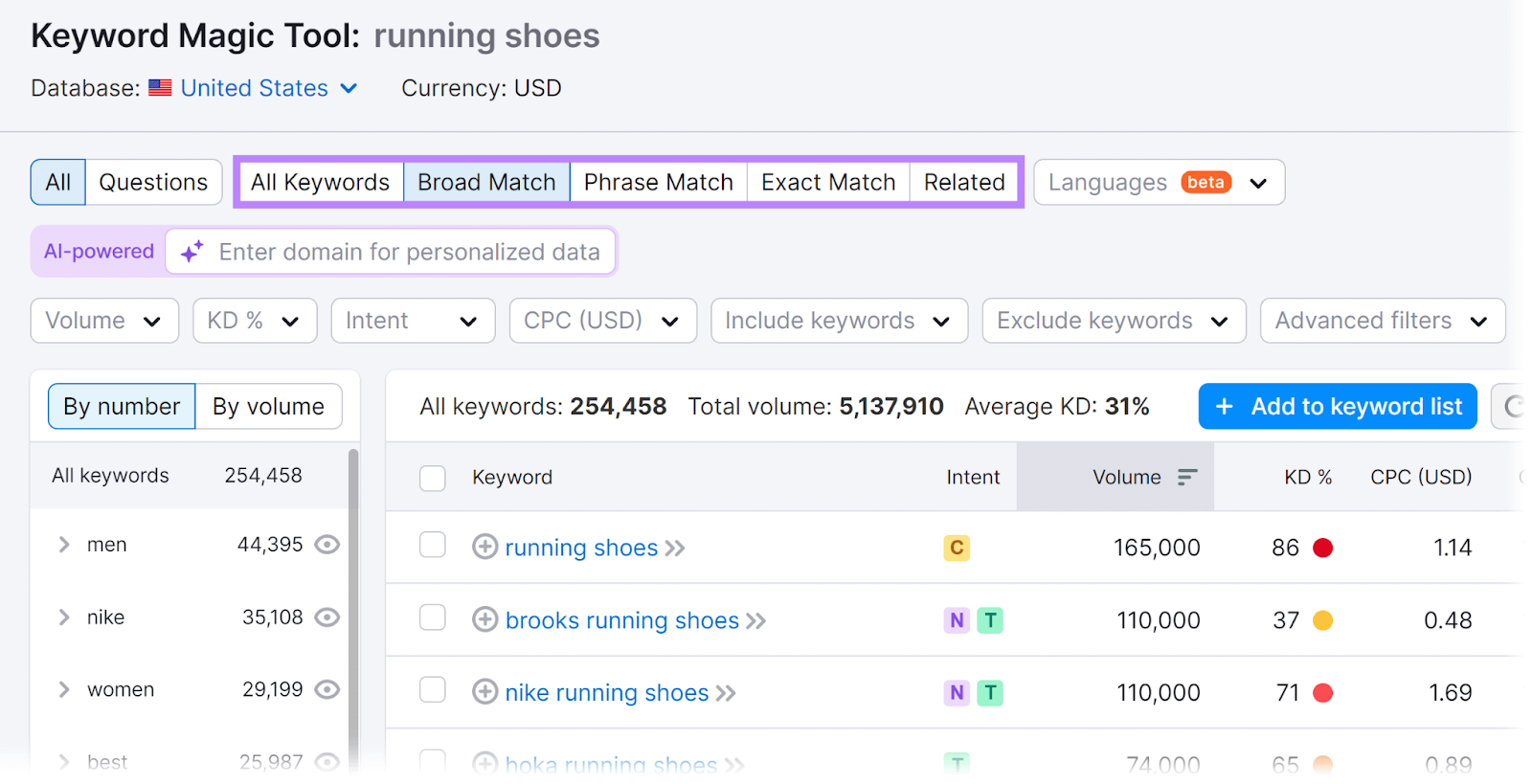
Exploring keyword groups and subgroups in the left-hand menu can help you identify niche topics and new ideas for your PPC ad groups.
You can order groups by the number of keywords in each group or by each group’s combined monthly search volume.
Click the eye symbol next to a group to exclude it from your list.
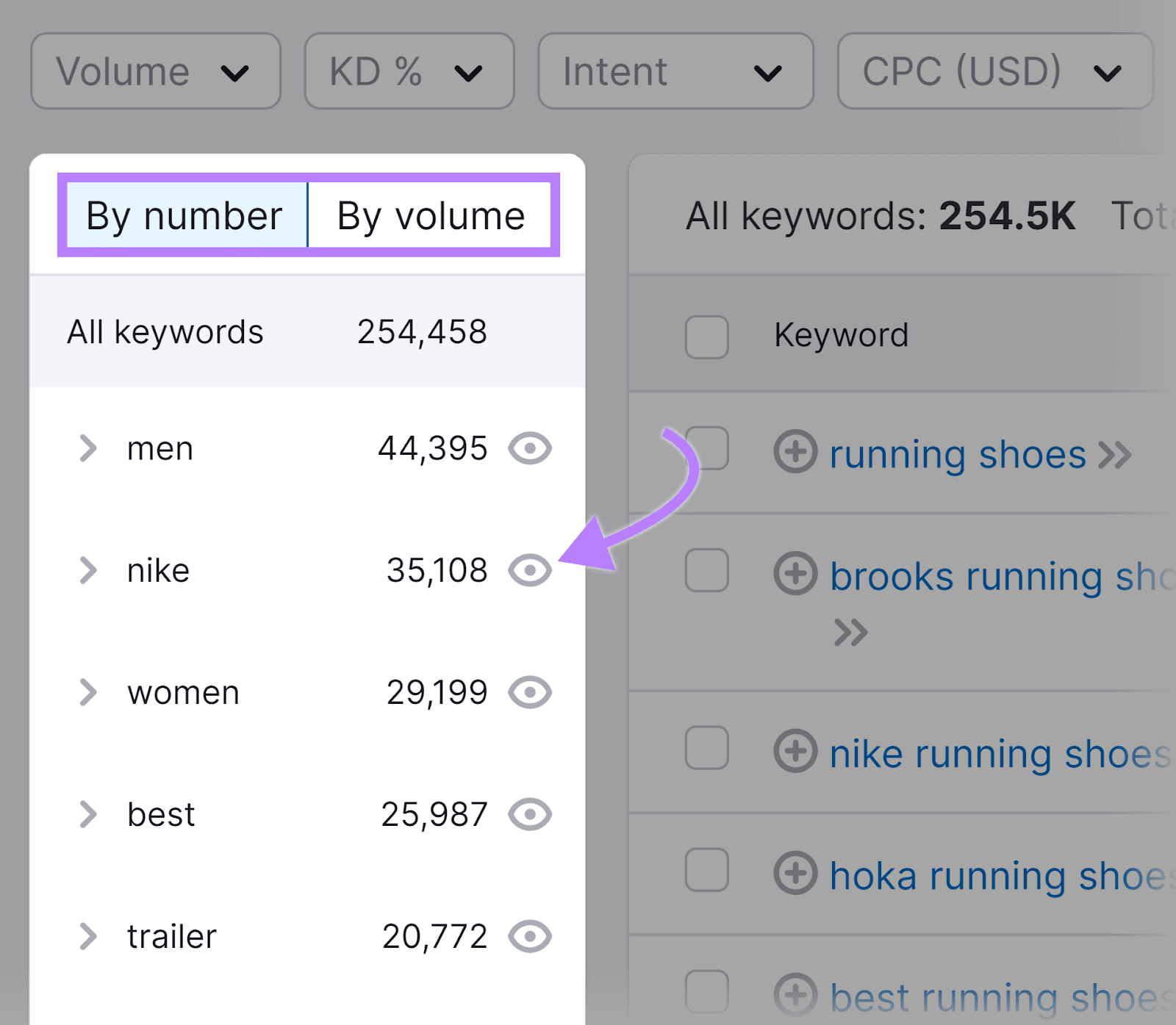
You can also filter your list for question-based keywords by clicking the “Questions” button.
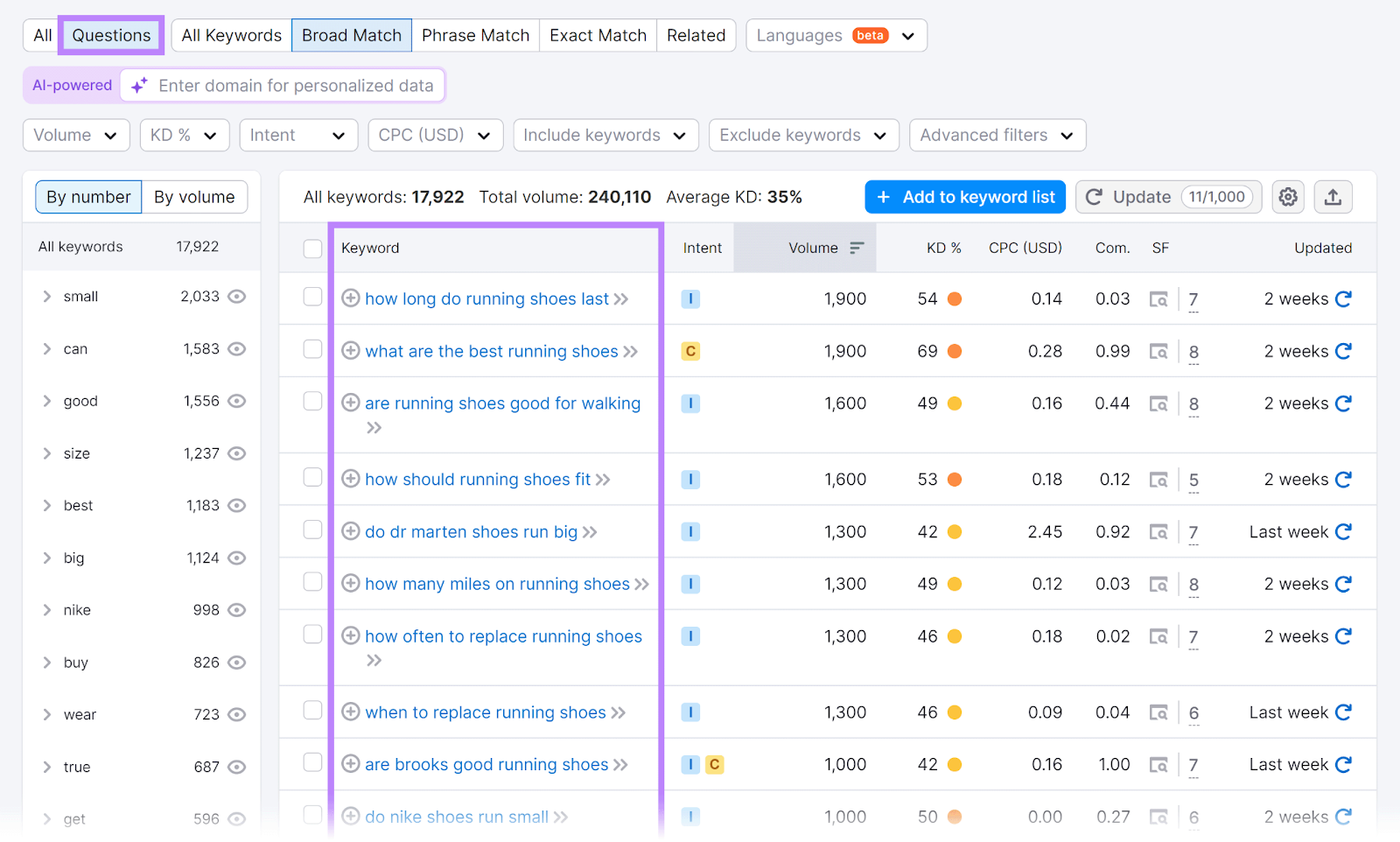
To add a keyword to your list, simply select the checkbox next to the keyword and click “Add to keyword list.”
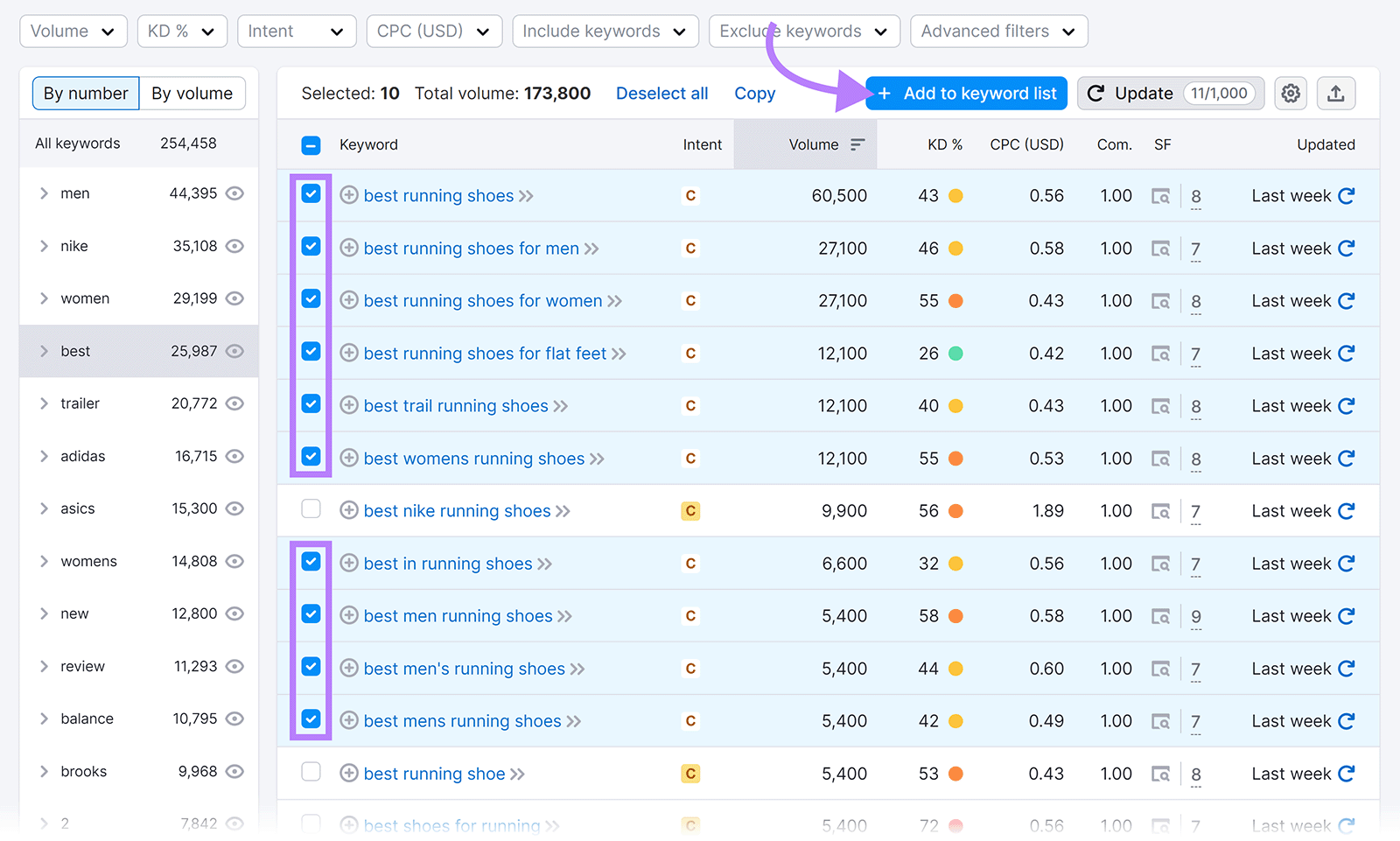
Further reading: Advanced Keyword Research with Semrush
What We Like
Keyword Magic Tool is an excellent solution for conducting thorough keyword research for your PPC campaigns.
The tool’s extensive database, easy-to-use interface, and filtering capabilities make it ideal for discovering niche topics and relevant, high-performing keywords.
It’s one of the best tools around for building a master keyword list for your ad campaigns.
Pricing
Keyword Magic Tool is available on all Semrush plans. But the number of reports per day, results per report, and seed keywords per hour vary with each plan.
Here are the pricing and limits of each plan:
- Free: $0.00/month (10 reports per day, 10 results per report, 10 seed keywords per hour)
- Pro: $129.95/month (3,000 reports per day, 10,000 results per report, 100 seed keywords per hour)
- Guru: $249.95/month (5,000 reports per day, 30,000 results per report, 100 seed keywords per hour)
- Business: $499.95/month (10,000 reports per day, 50,000 results per report, 100 seed keywords per hour)
3. Semrush Keyword Overview
Semrush’s Keyword Overview report gives you a top-level overview of any keyword in the Semrush database.
To start, enter up to 100 keywords into the search bar and select your target location. Then hit “Search.”
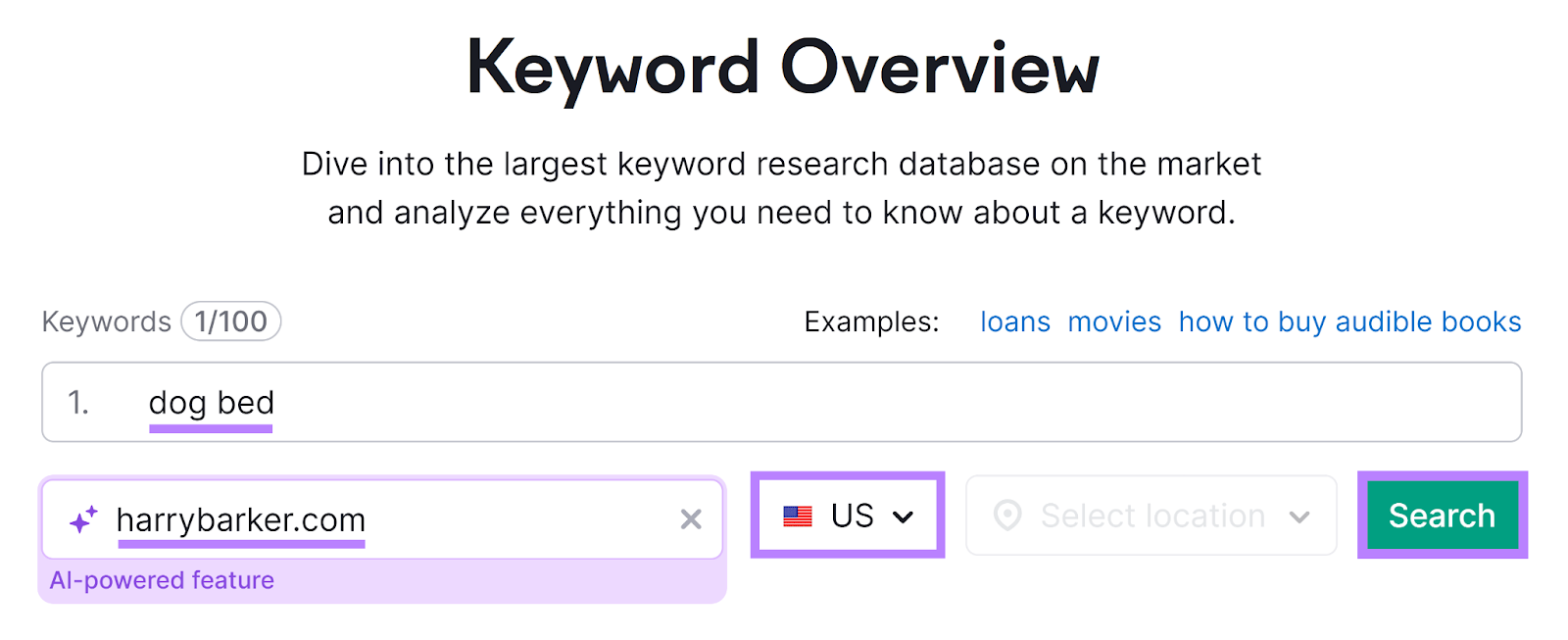
You’ll get information such as:
- Volume: The average number of searches the keyword gets per month
- Keyword Difficulty: How easy or difficult it is for the average website to rank for a keyword
- Personal Keyword Difficulty: How easy or difficult it is for your domain to rank for a keyword
- Intent: The motivation behind the search
- CPC: The average cost of each paid ad click costs
- Competitive Density: The density of advertisers bidding on the term)
- Ads: Number of PPC ads that appear for that term in Google’s search results
- Keyword ideas: More keyword variations, related question keywords, and keyword clusters
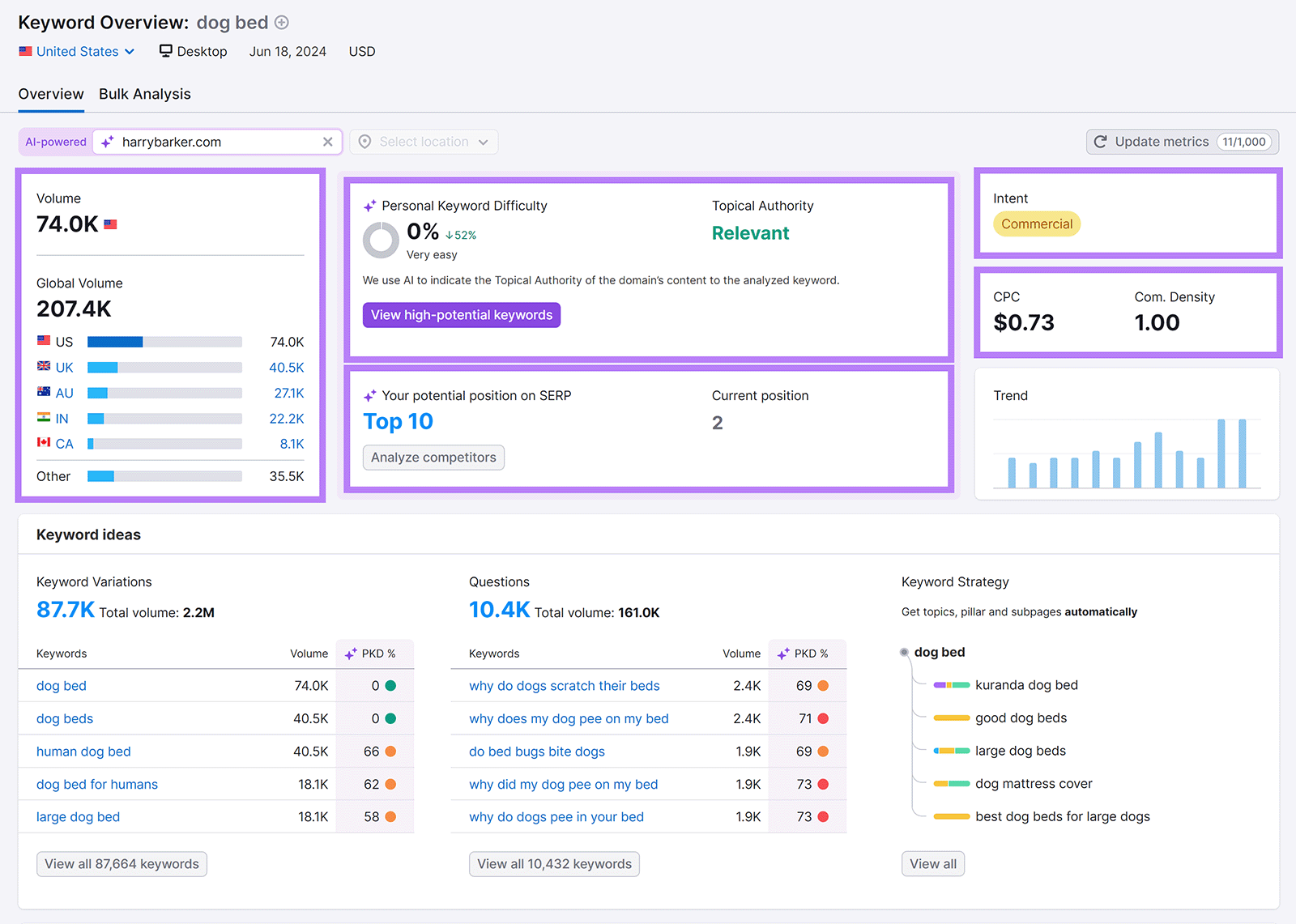
To dig deeper into the PPC value of your keyword, scroll to the bottom of the report.
You’ll find the top “PLA Copies” (product listing copies) and “Ad Copies” (Google Ads) that appear for that term in paid search results.
You can study these ads (and the pages they point to) to help craft your own ad copy and PPC landing pages.

The “Keyword Ad History” widget shows how actively advertisers have been bidding on your keyword over the past 12 months. Click “View full report” to see more information.

Further reading: How to Use Keyword Overview to Analyze Keywords
What We Like
Keyword Overview is ideal for getting a quick, high-level summary of a specific keyword’s estimated value and level of competition.
The tool also gives you easy access to other relevant keyword reports for deeper keyword analysis.
Which makes the Keyword Overview one of the best keyword research tools on the market.
Pricing
You can get Keyword Overview on all Semrush plans.
Here are the pricing and limits of each plan:
- Free: $0.00/month
- Pro: $129.95/month
- Guru: $249.95/month
- Business: $499.95/month
4. Google Keyword Planner
Google Keyword Planner is a free tool that Google provides for conducting keyword research and planning PPC campaigns.
To use Keyword Planner, you’ll first need to create a free Google Ads account. However, you don’t need to create a campaign to use the tool for PPC keyword research.
Head to Google Ads and click “Start now” to sign in.
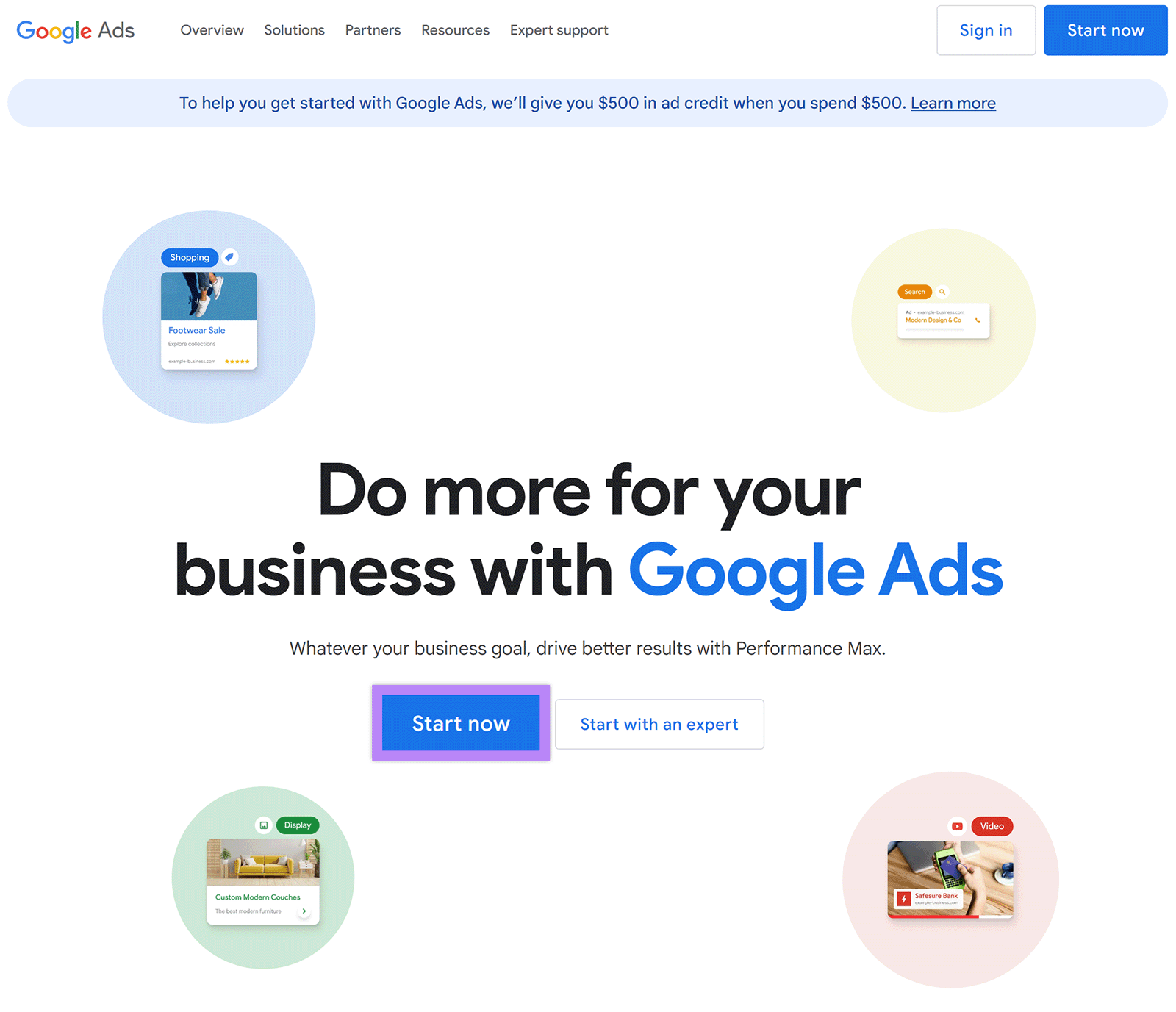
Then, click “Skip campaign creation” to start using the tool without setting up an ad campaign.
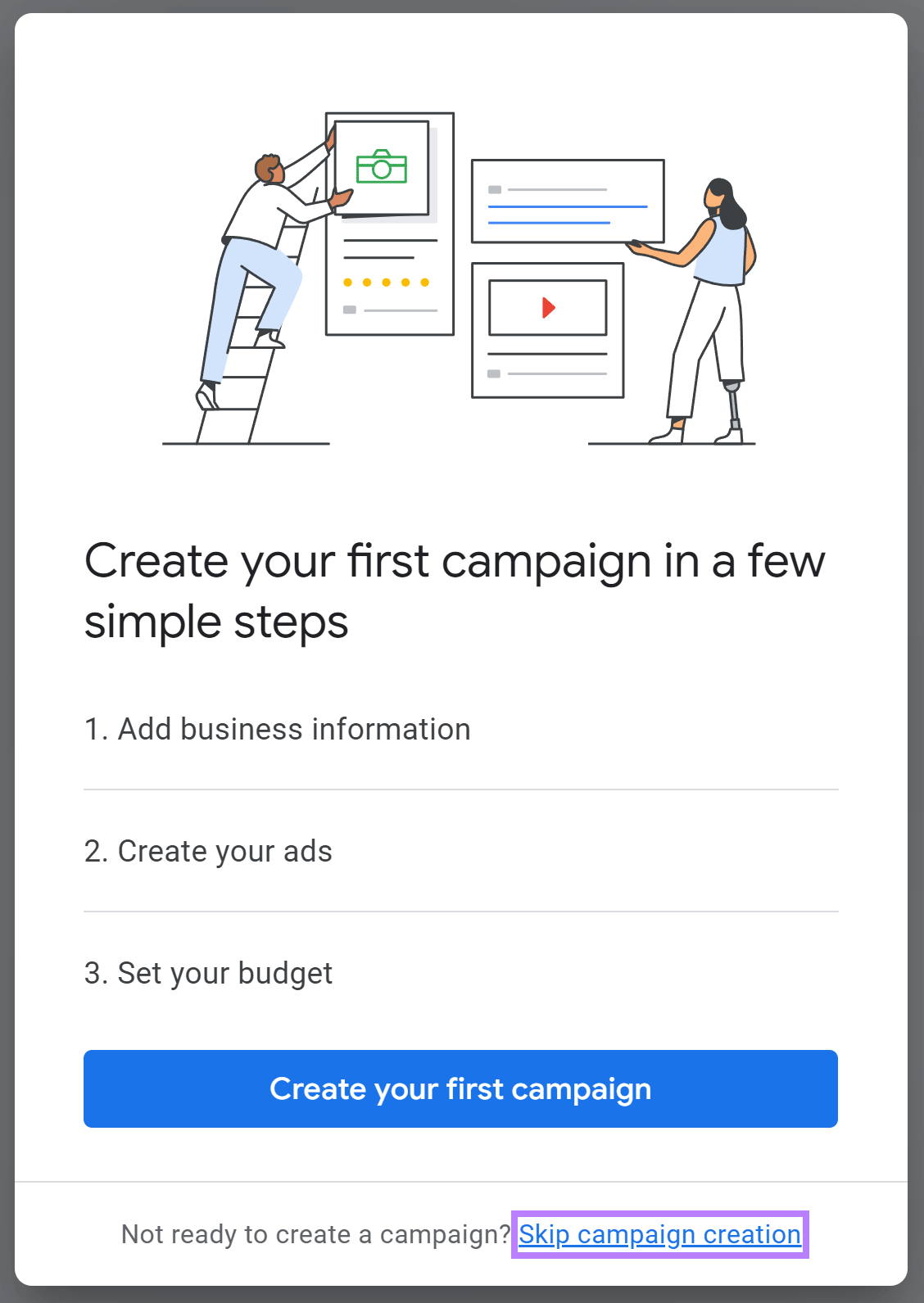
Next, confirm your account settings and click “Submit.”
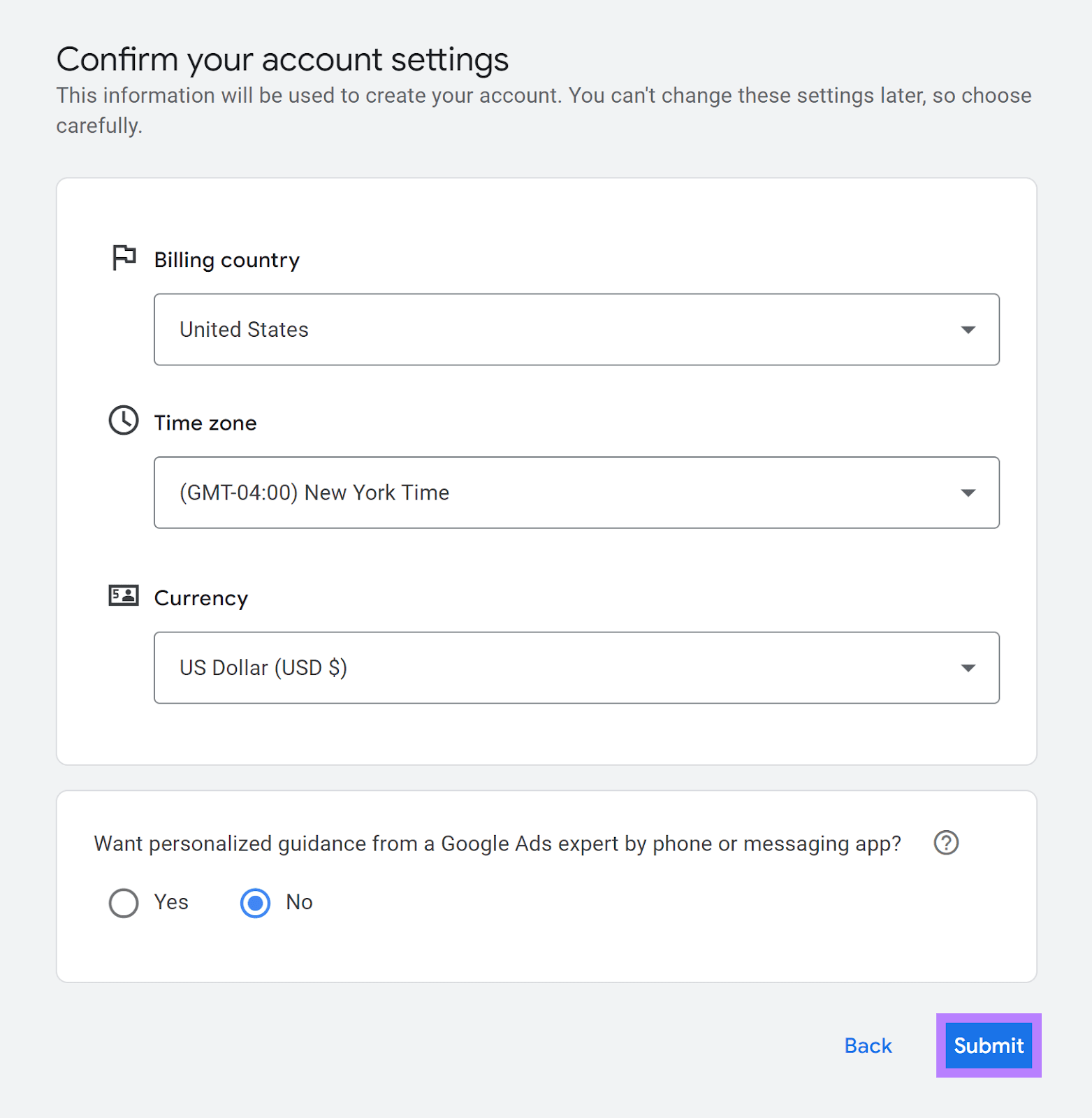
At the confirmation page, click “Explore your account.”
With your Google Ads account set up, click “Tools” in the menu bar. Then, under “Planning,” click “Keyword Planner.”
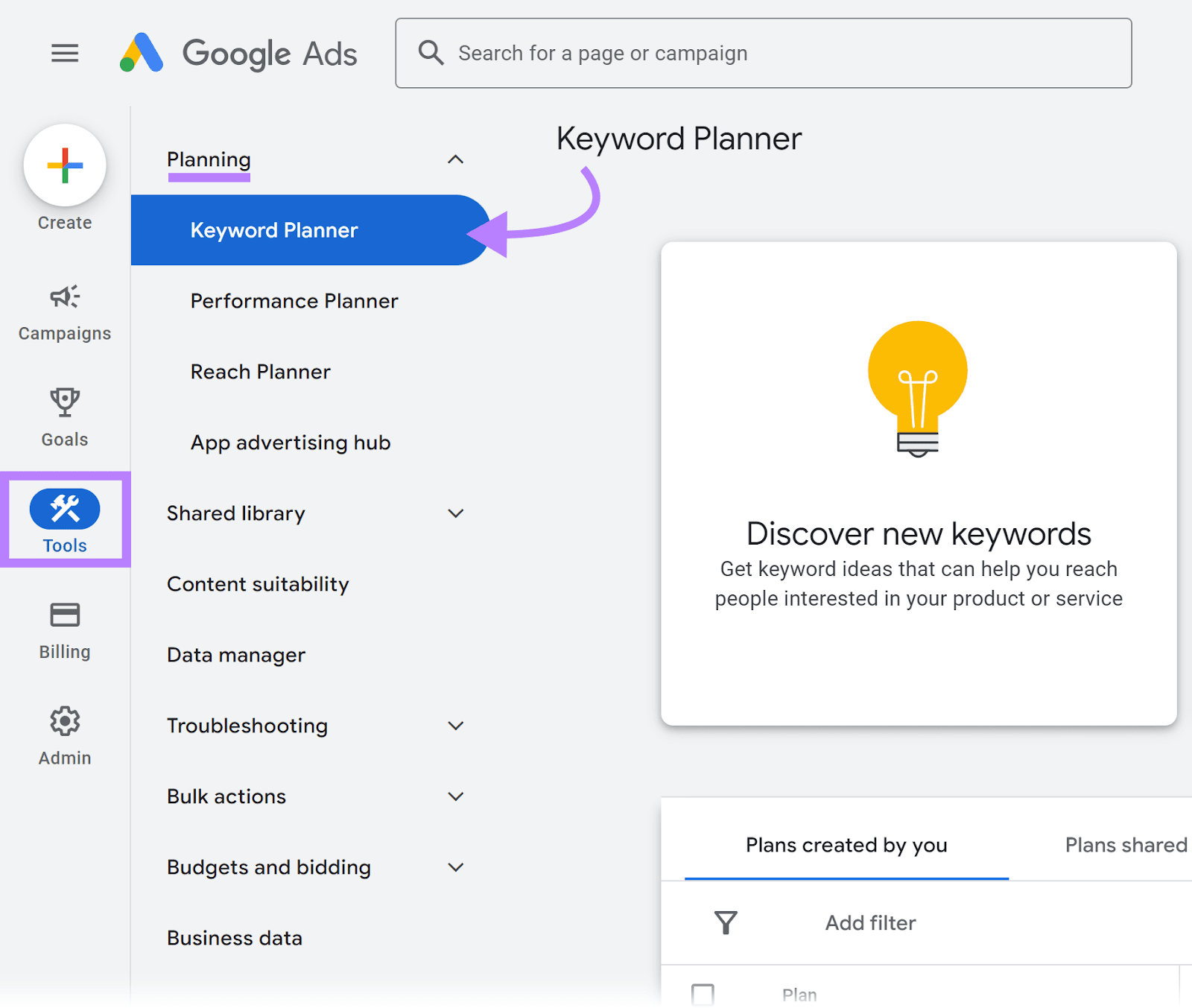
Next, click “Discover new keywords.”
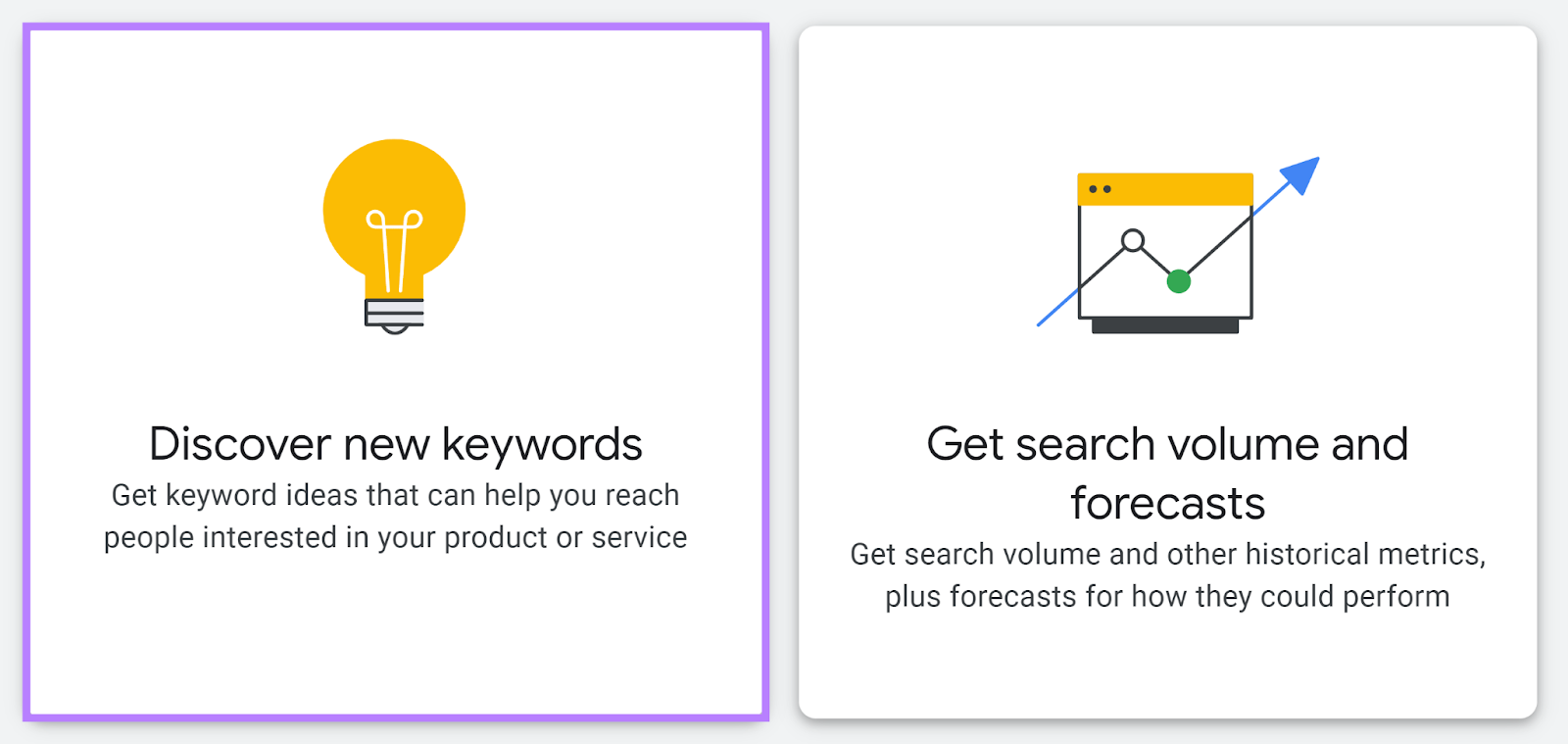
From here, enter some initial keywords or a web address.
We’ll use the “Start with keywords” option in this example.
Once you’ve entered your starting keywords, hit “Get results.”
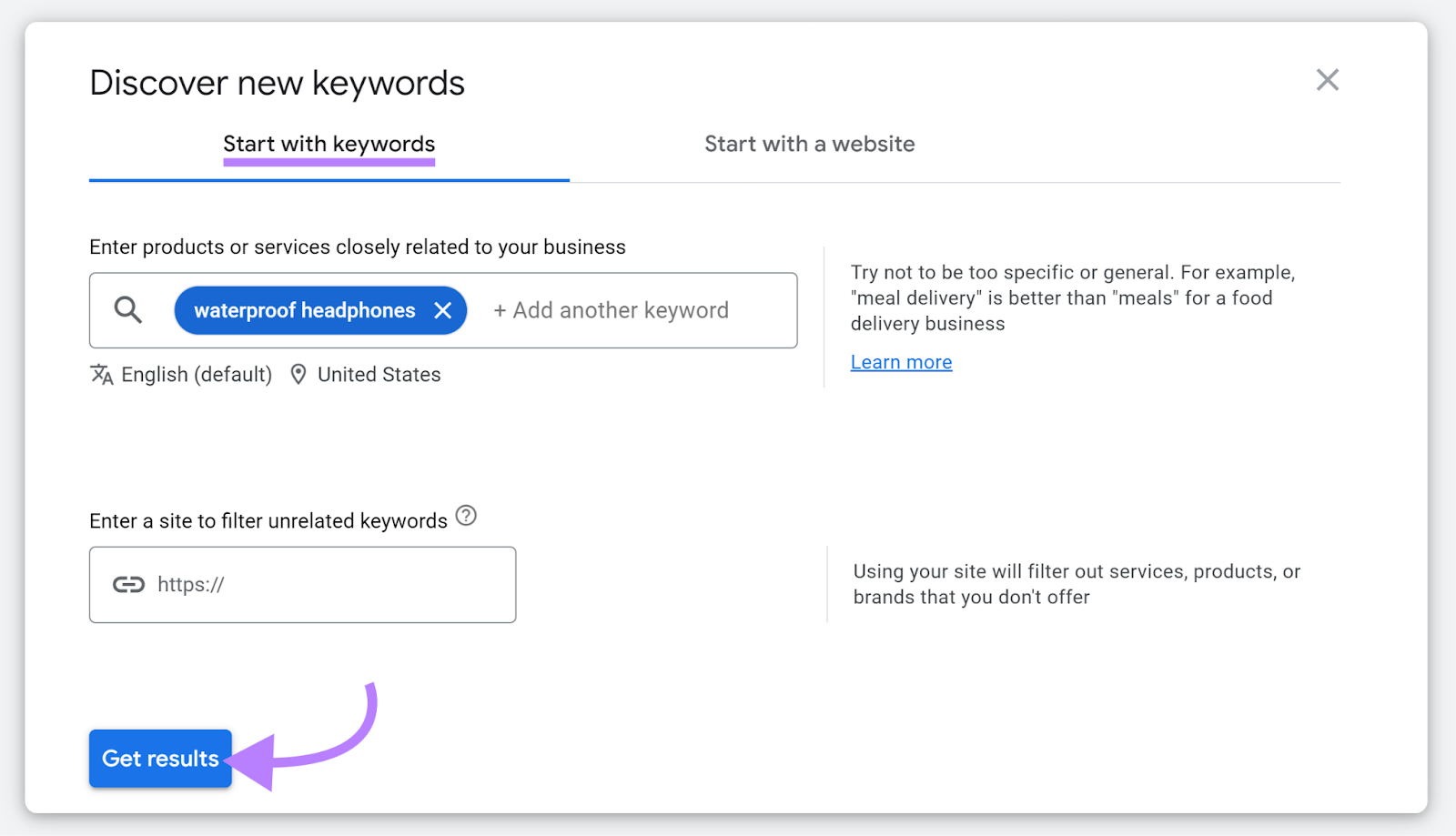
Keyword Planner will then generate a list of terms related to your keyword in order of relevance.
You’ll also find metrics such as average monthly searches (range estimate) and historical benchmark costs for successful top-page bids for each keyword.
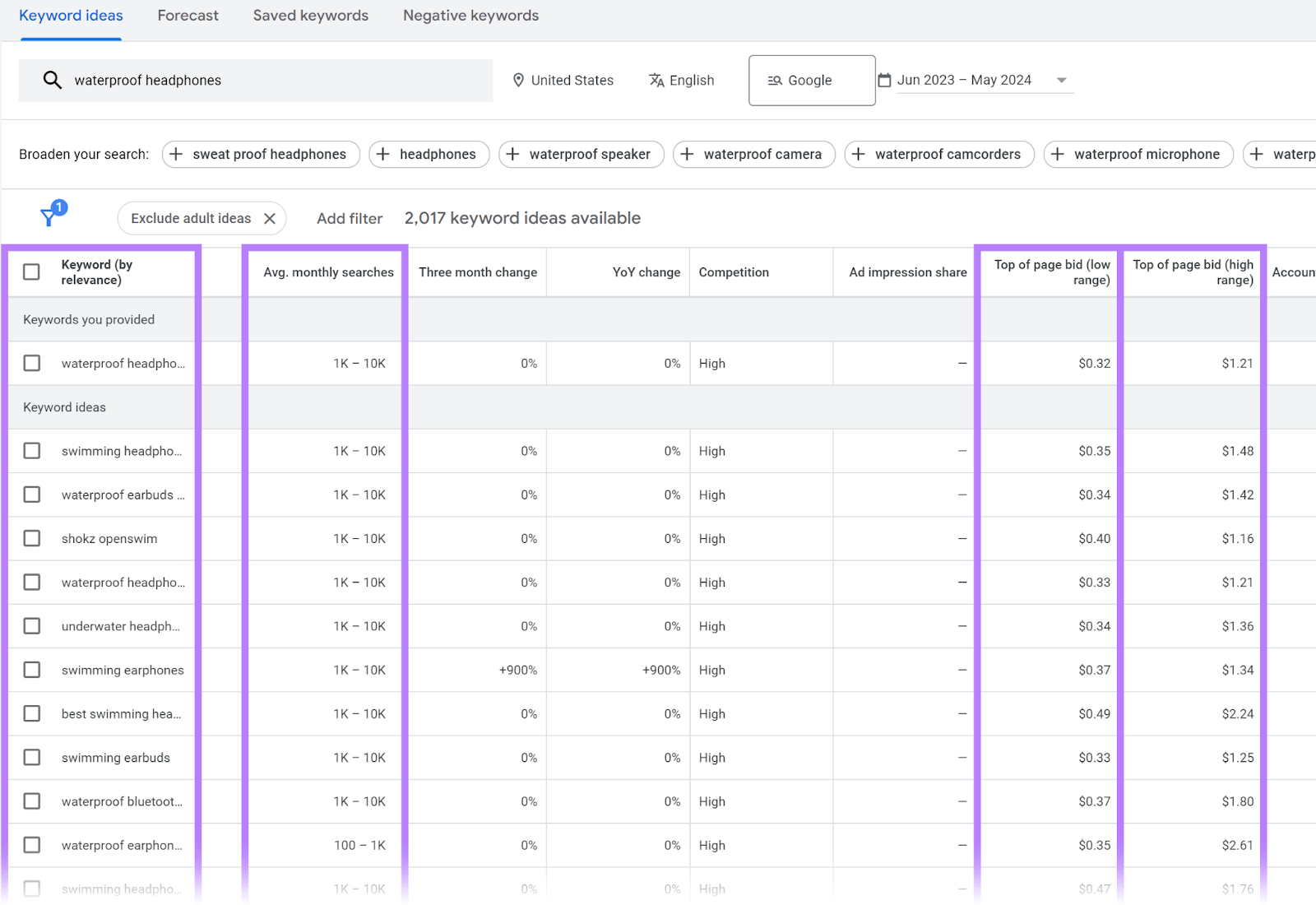
Further reading: How to Use Google Keyword Planner to Find Keywords
What We Like
Keyword Planner is an easy-to-use tool for finding keywords directly related to your business.
But you can also use it for competitor analysis.
Select “Start with website” when beginning your keyword research. Then, enter a competitor’s URL and hit “Get results”
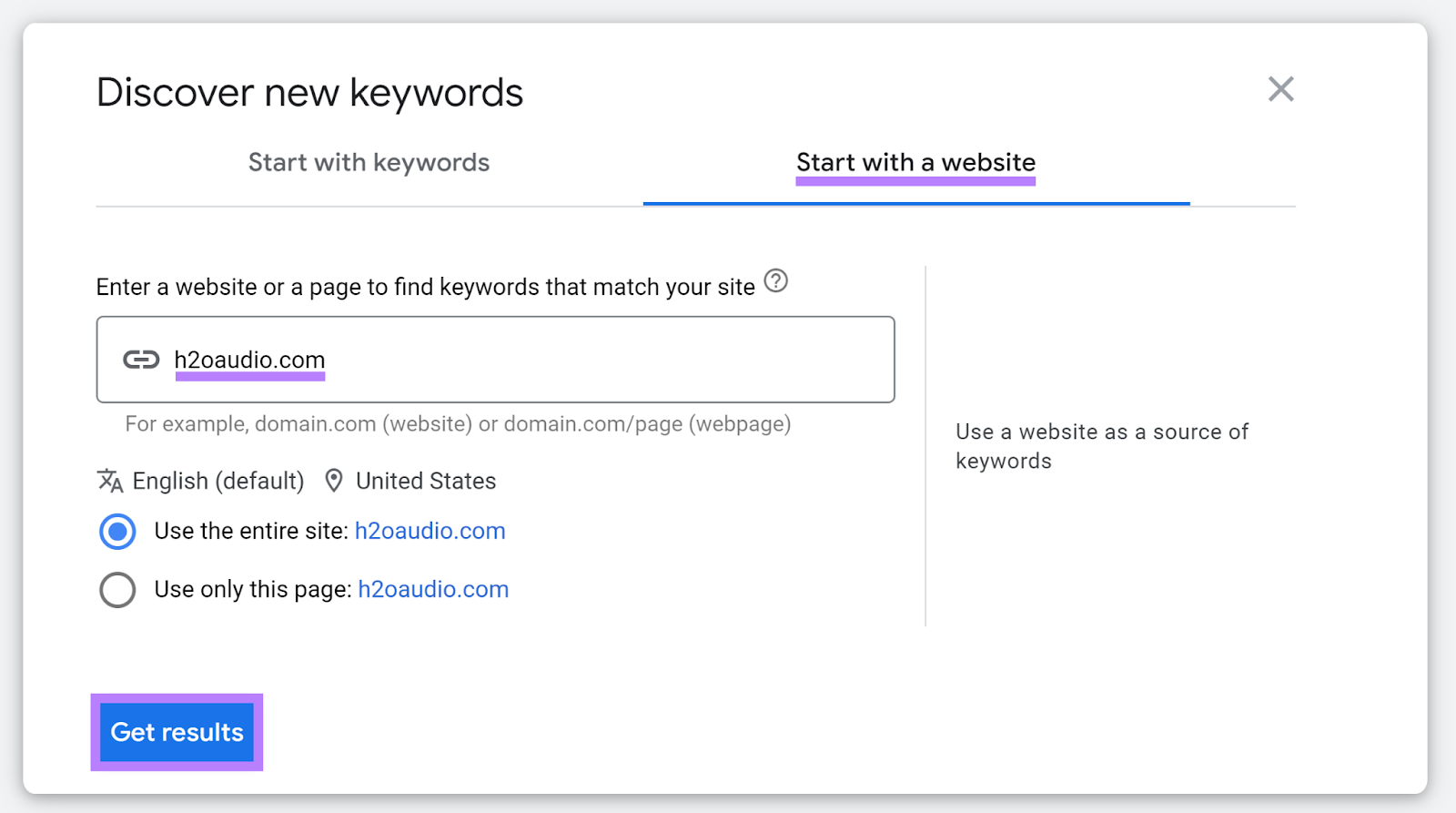
Pricing
Google Keyword Planner is free to use with a Google Ads account. However, you’ll need an active Google Ads campaign to see precise keyword search volume data.
5. SpyFu
SpyFu is a marketing suite that provides insights on PPC and SEO campaigns.
The tool comes with a competitive intelligence feature that allows you to see other sites’ PPC keywords and ad spend history.
Start by entering a domain into the search bar at the top of the screen and hit “SEARCH.”
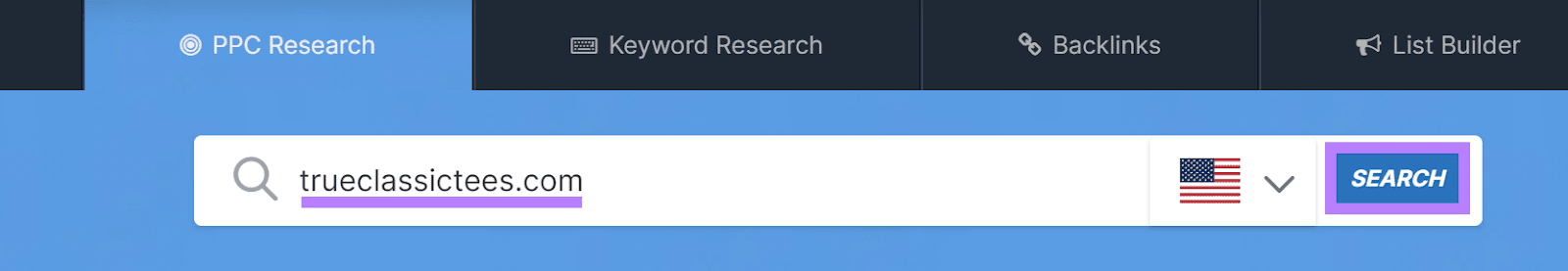
Under the “PPC Overview” section, you’ll get a top-level summary of the domain’s PPC campaigns.
This report includes data like the domain’s total number of unique paid keywords, its estimated number of monthly PPC clicks, and an estimate of its monthly PPC spend.
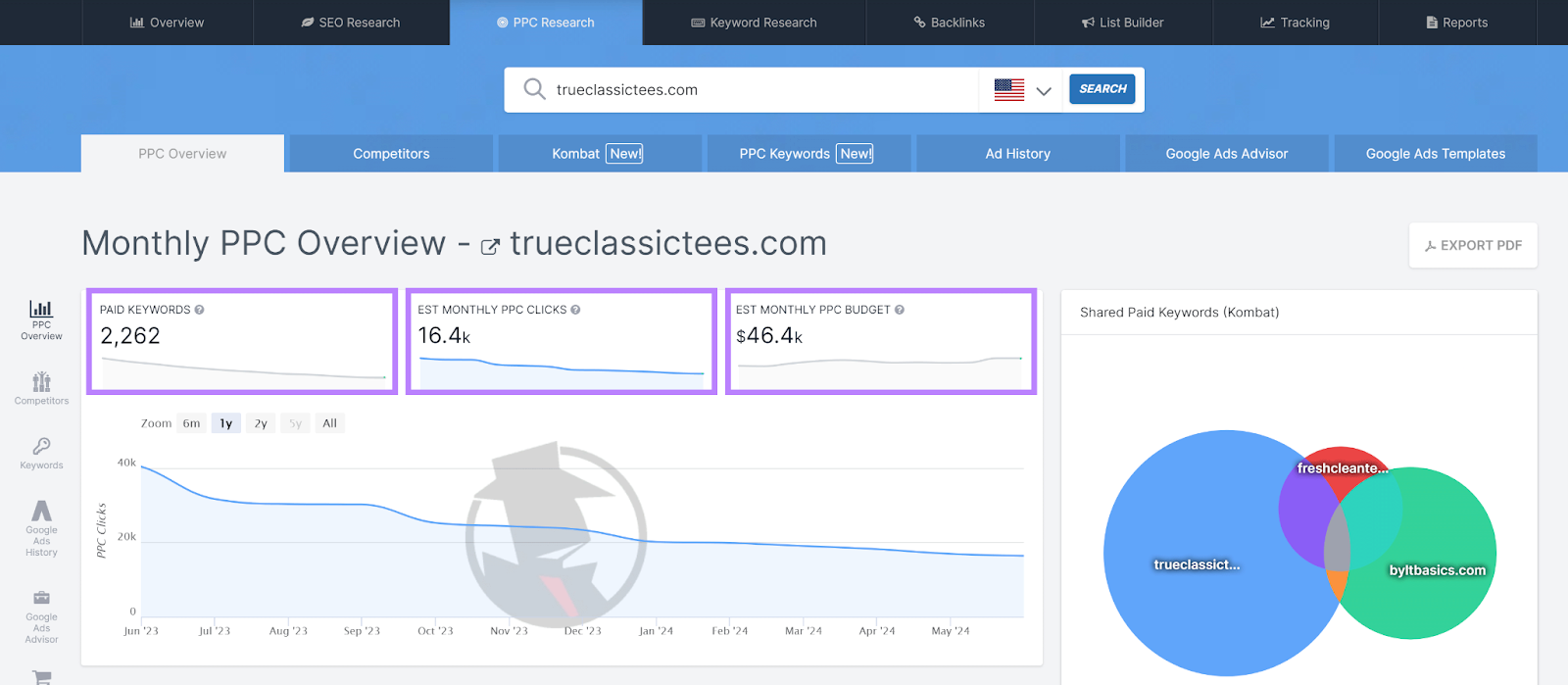
Scroll down to see a list of the domain’s best-performing paid keywords.
You’ll see metrics like the average CPC for that keyword, an estimate of the monthly cost of targeting that keyword, and the percentage of clicks that go to paid results for that keyword.
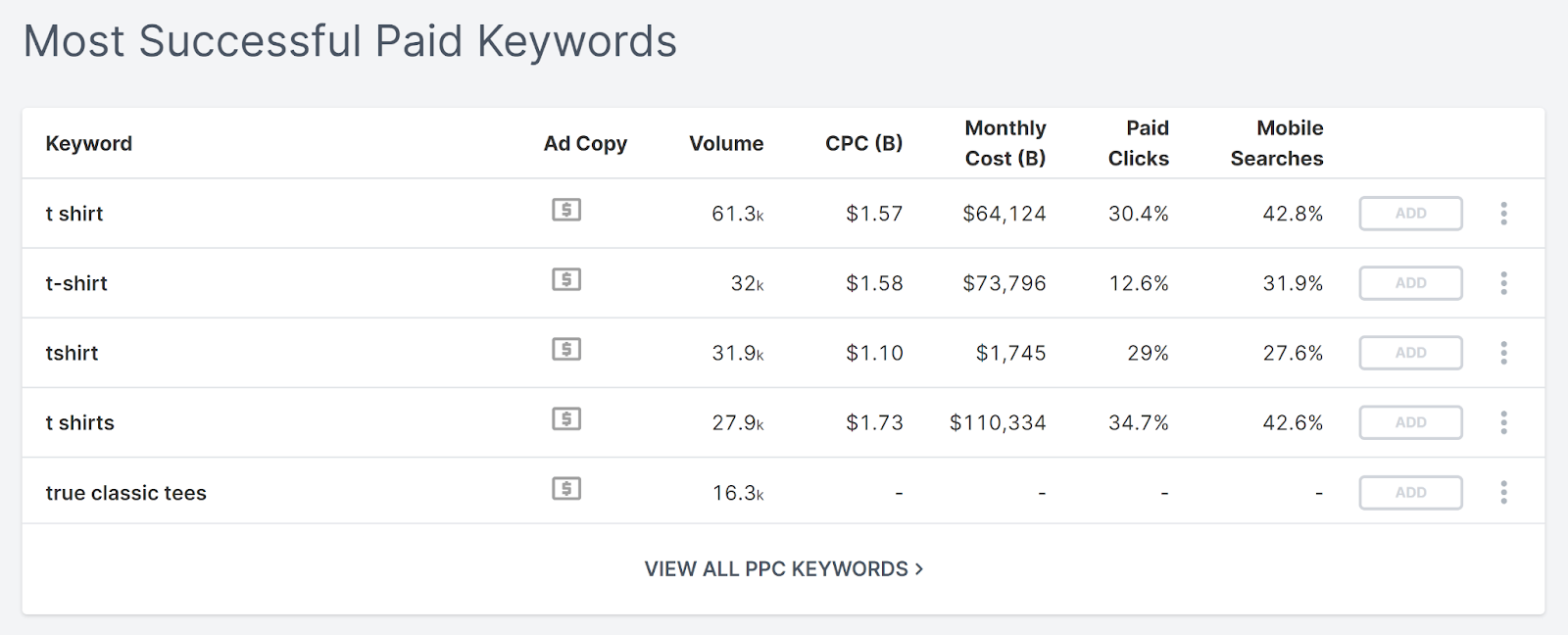
Under the “Competitors” section, you’ll see the domain’s top PPC competitors, with data plotted in a graph.
And a graph that shows how much keyword overlap there is between the domain you entered and its competitors.
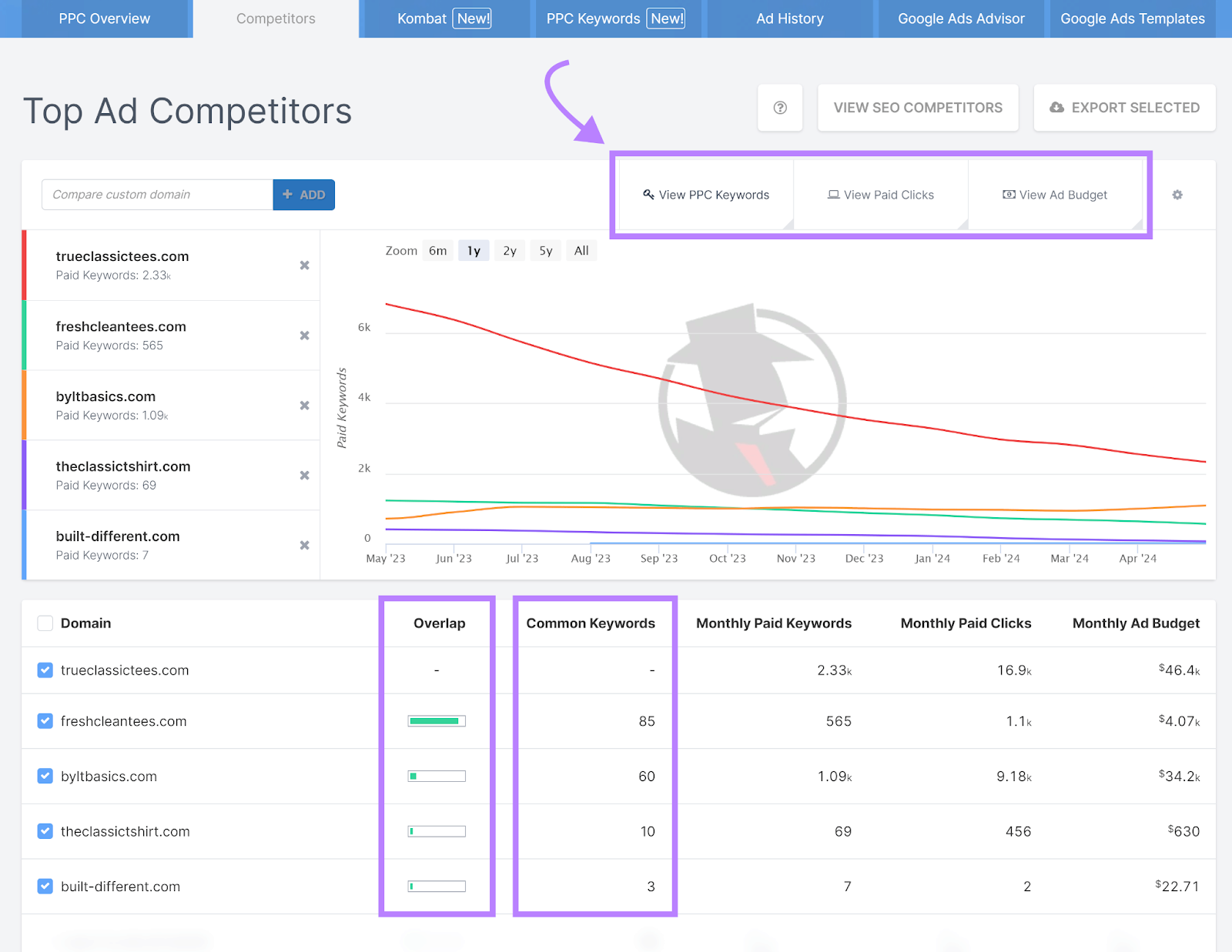
What We Like
One solid SpyFu feature is the ability to identify keyword opportunities based on terms your competitors are targeting, but you are not.
Under the “Kombat” section, click the “Consider Buying” option.
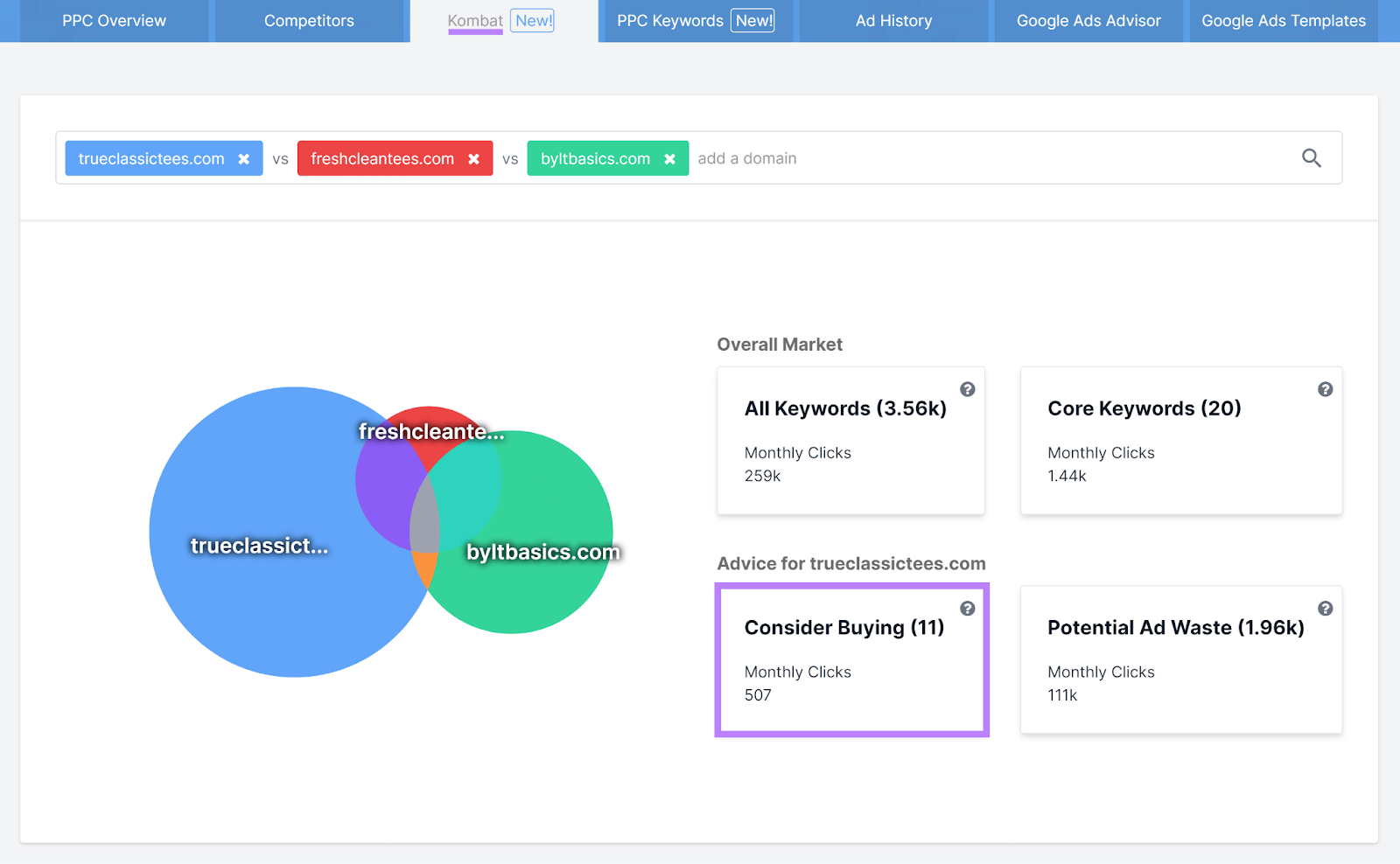
You’ll then see a list of all the keywords your competitors are buying that you should also consider buying.
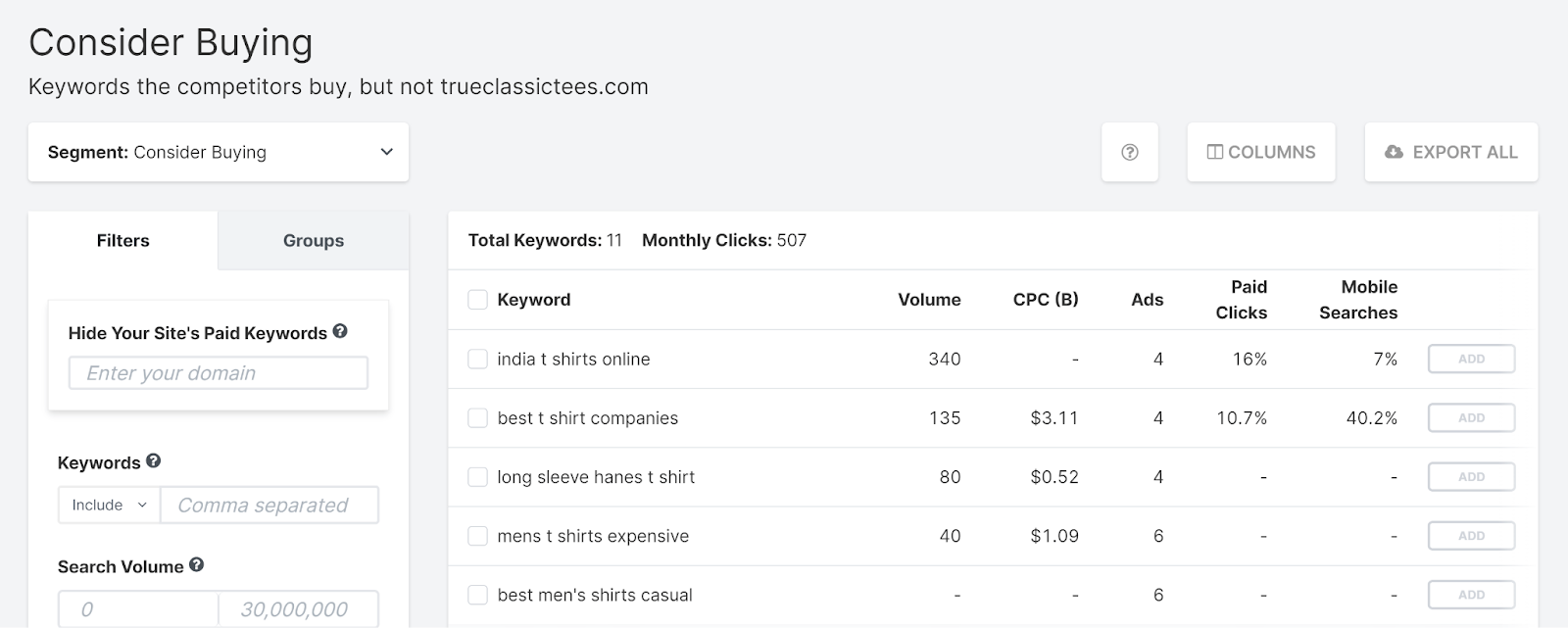
Pricing
SpyFu offers two paid subscription plans: Basic and Professional.
The Basic plan limits reports to 10,000 rows. The Professional plan comes with unlimited report data and access to 15 years of historical keyword data.
- Basic: $39/month
- Professional: $79/month
6. Microsoft Advertising Keyword Planner
Microsoft Advertising Keyword Planner is a tool for conducting keyword research and managing PPC campaigns on the Microsoft Search Network (including Bing).
Like Google Keyword Planner, the tool lets you search for new keywords by entering a seed term or website URL. You can also search for new keywords using a category relevant to your product or service.
Keyword ideas come with data such as search volume, estimated cost, competition, and suggested minimum bid.
To get started, log into your Microsoft Advertising account. (Or set up an account if you haven’t already.)
Select “Tools” > “Keywords.”
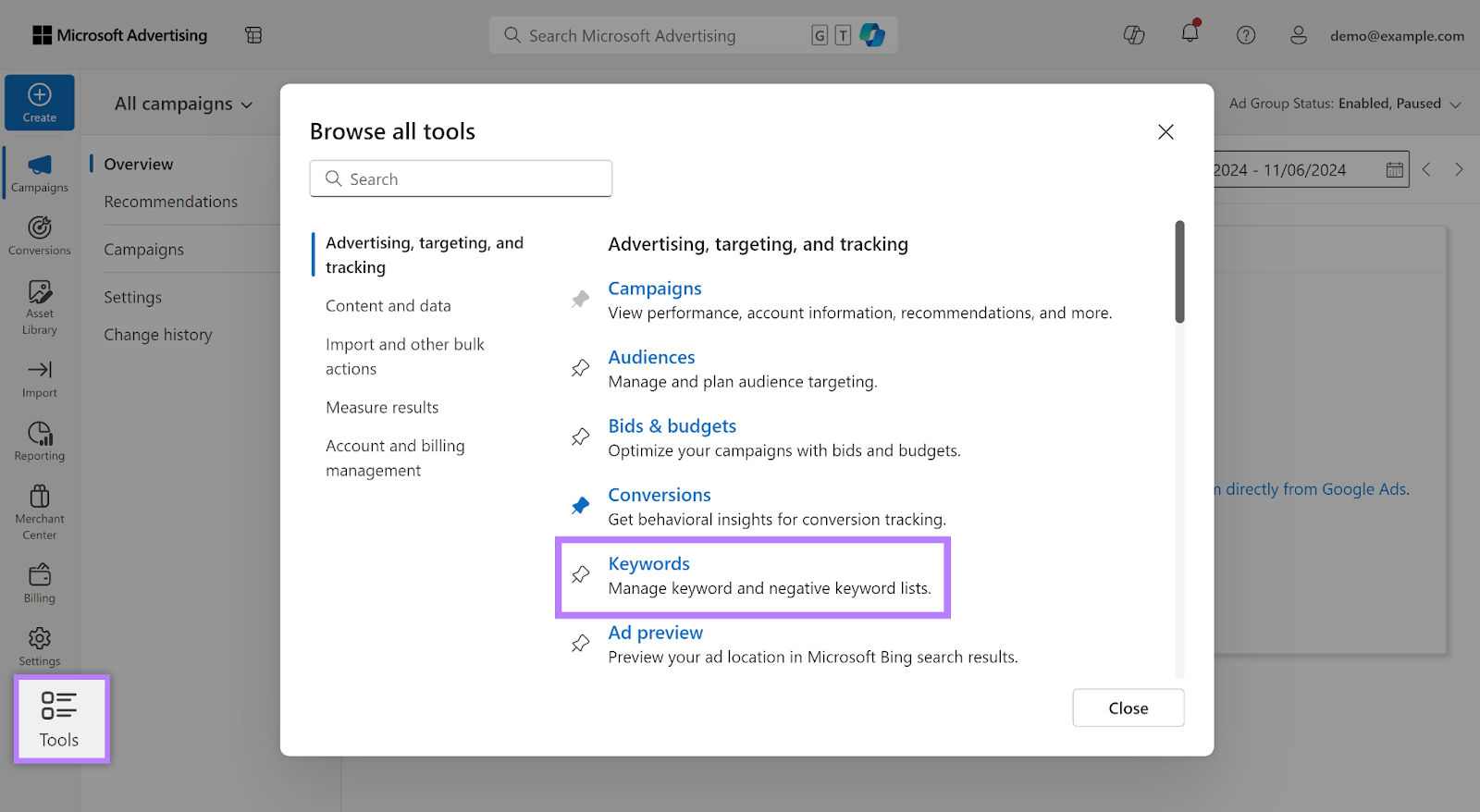
Then, click “Search for new keywords using a phrase or website.”
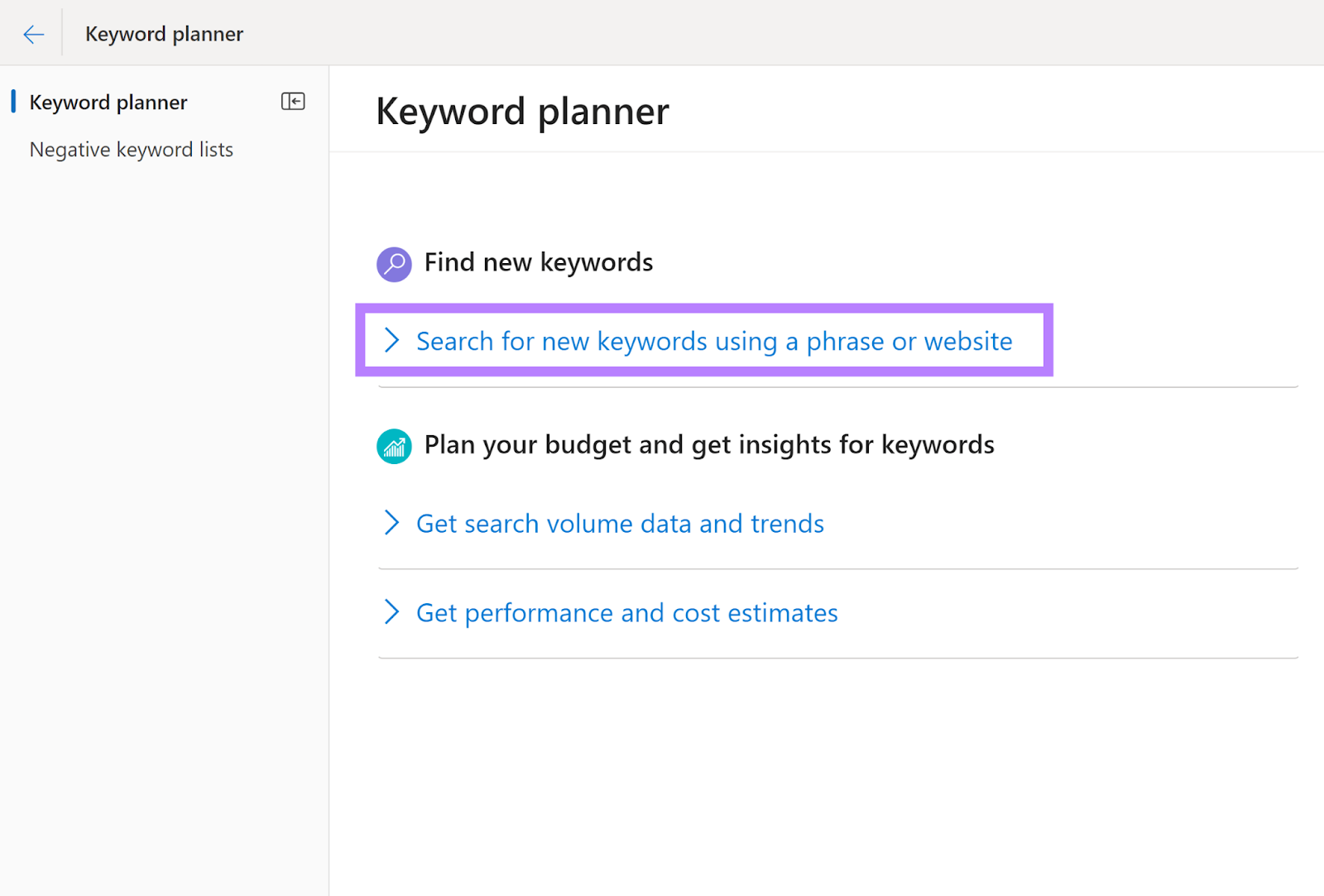
Fill out the form that appears. And click “Get suggestions.”
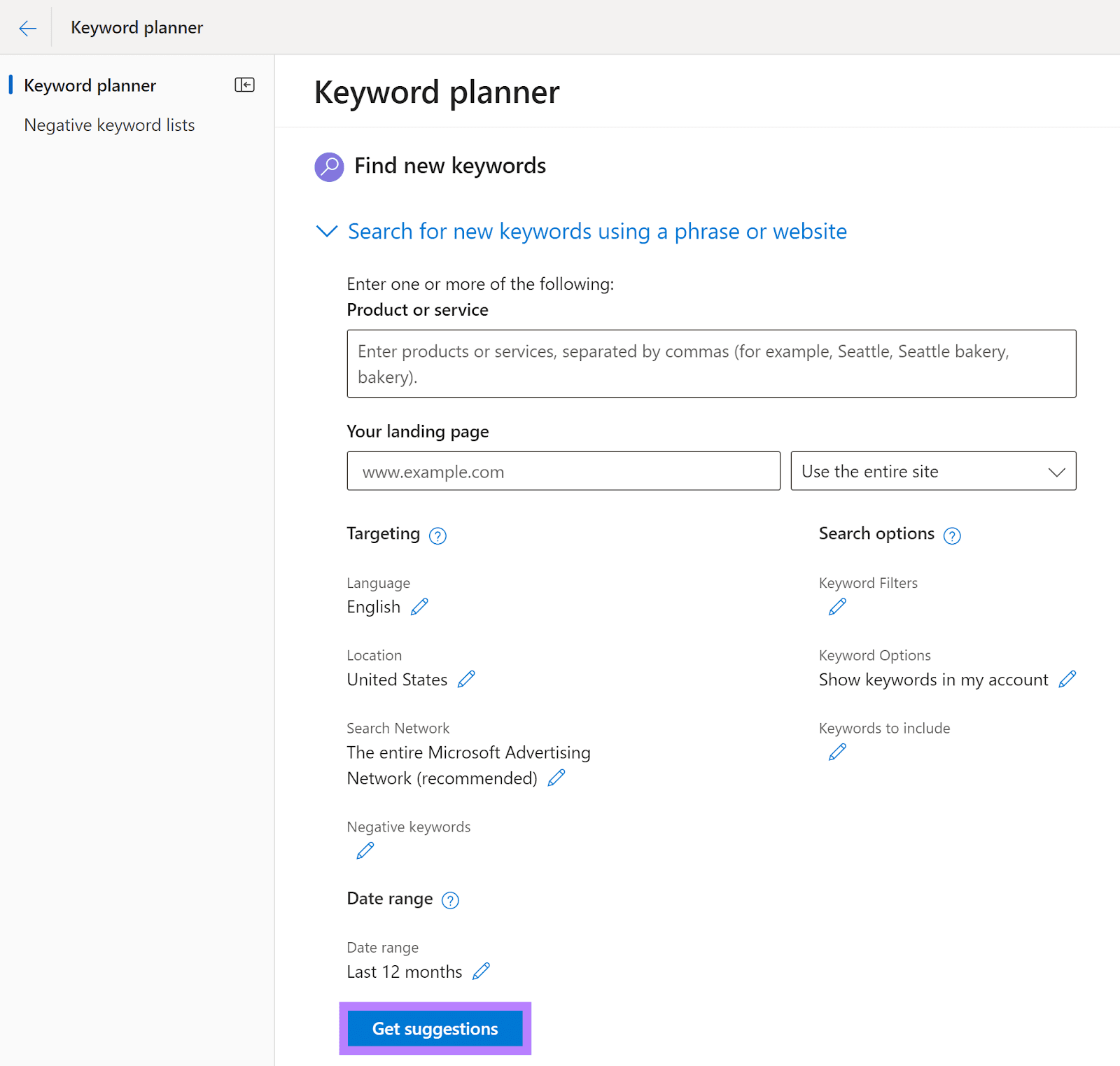
This will generate a comprehensive list of keyword suggestions.
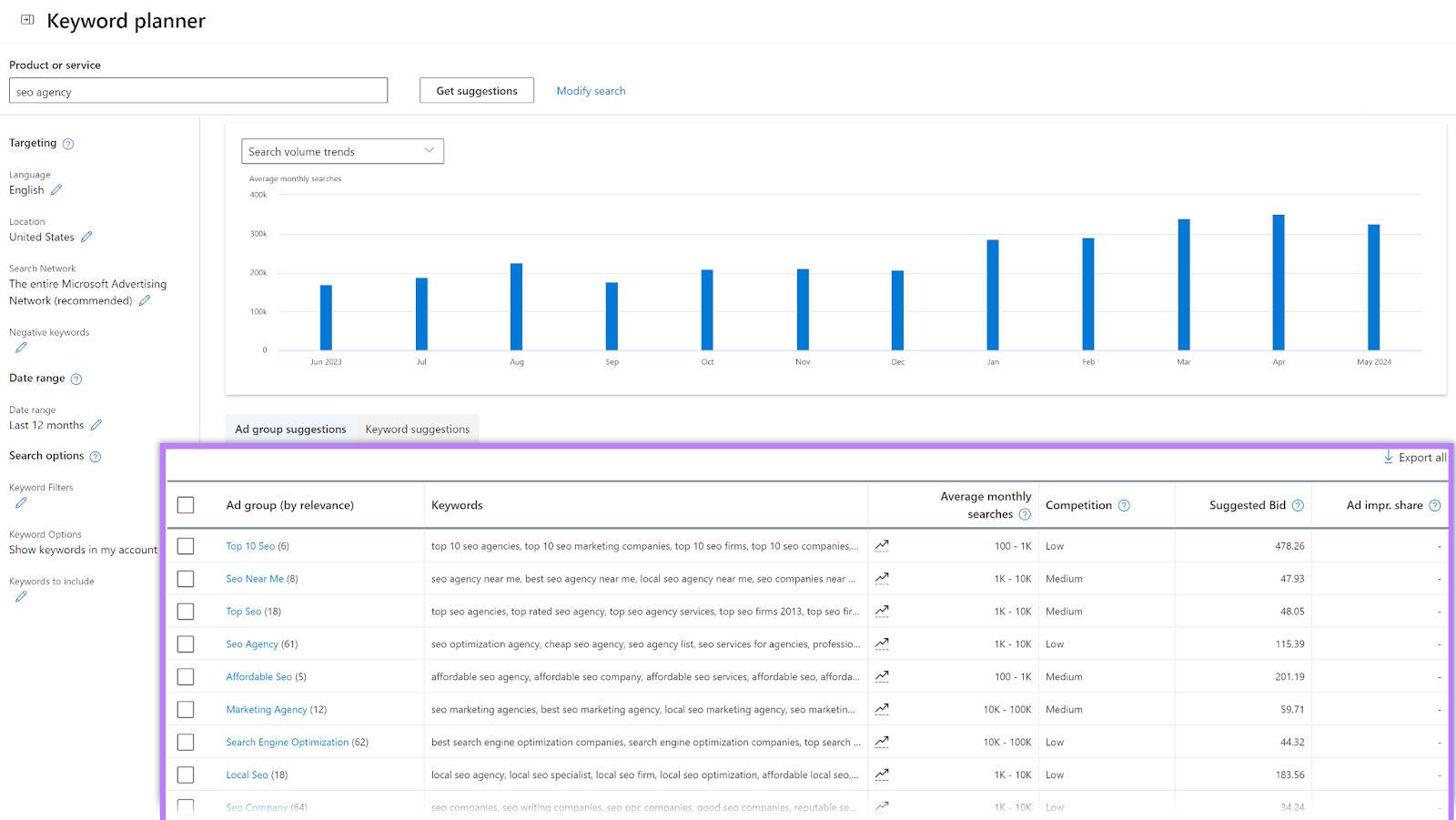
What We Like
Microsoft Advertising Keyword Planner gives you access to unique keyword data specific to the Microsoft Search Network.
This allows you to create highly targeted PPC campaigns that are potentially less costly than Google Ads campaigns.
Pricing
Microsoft Advertising Keyword Planner is free to use with a Microsoft Advertising account.
7. Keywords Everywhere
Keywords Everywhere is a paid browser extension available for Google Chrome, Firefox, and Microsoft Edge.
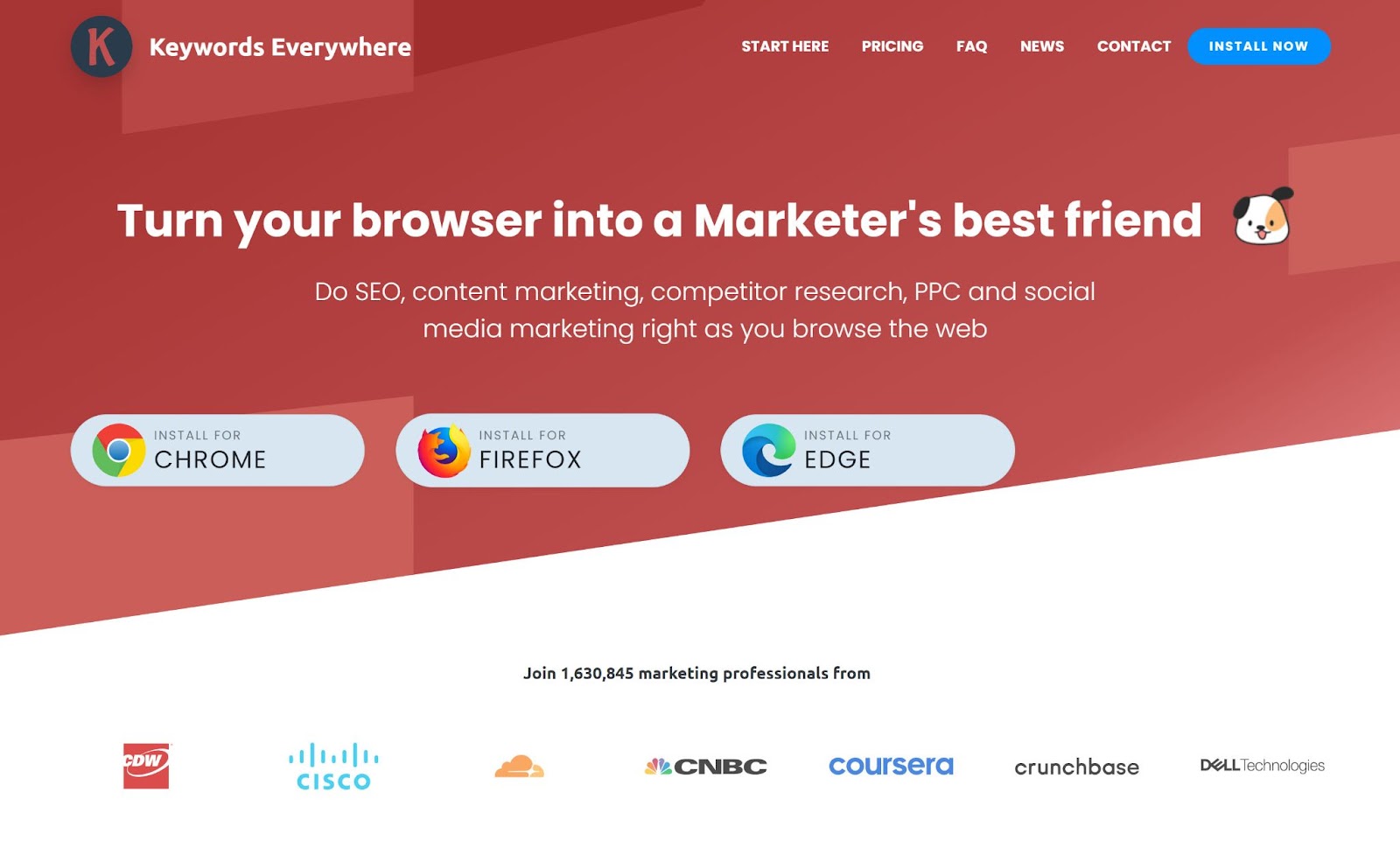
The tool displays search volume, CPC, and competition data on the search engine results page (SERP) whenever you search for a keyword.
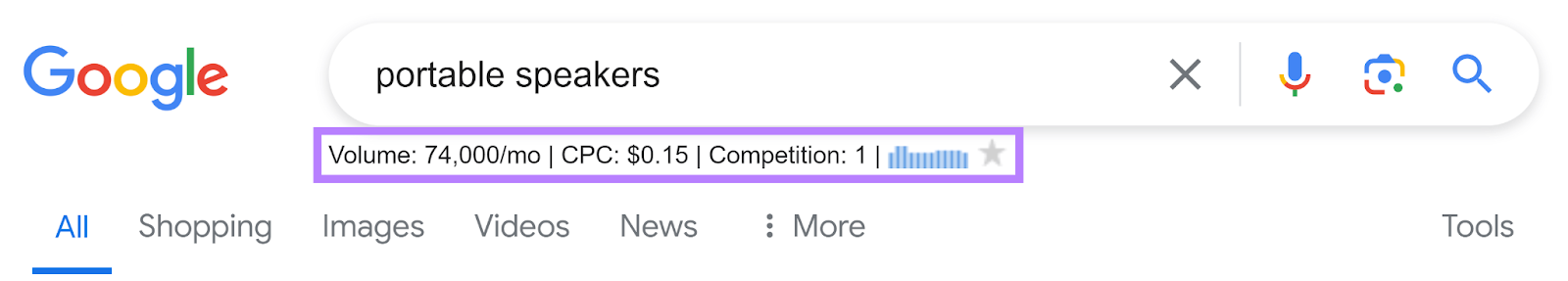
The tool also provides website traffic metrics for each search result. Including its estimated traffic and the number of keywords it ranks for.
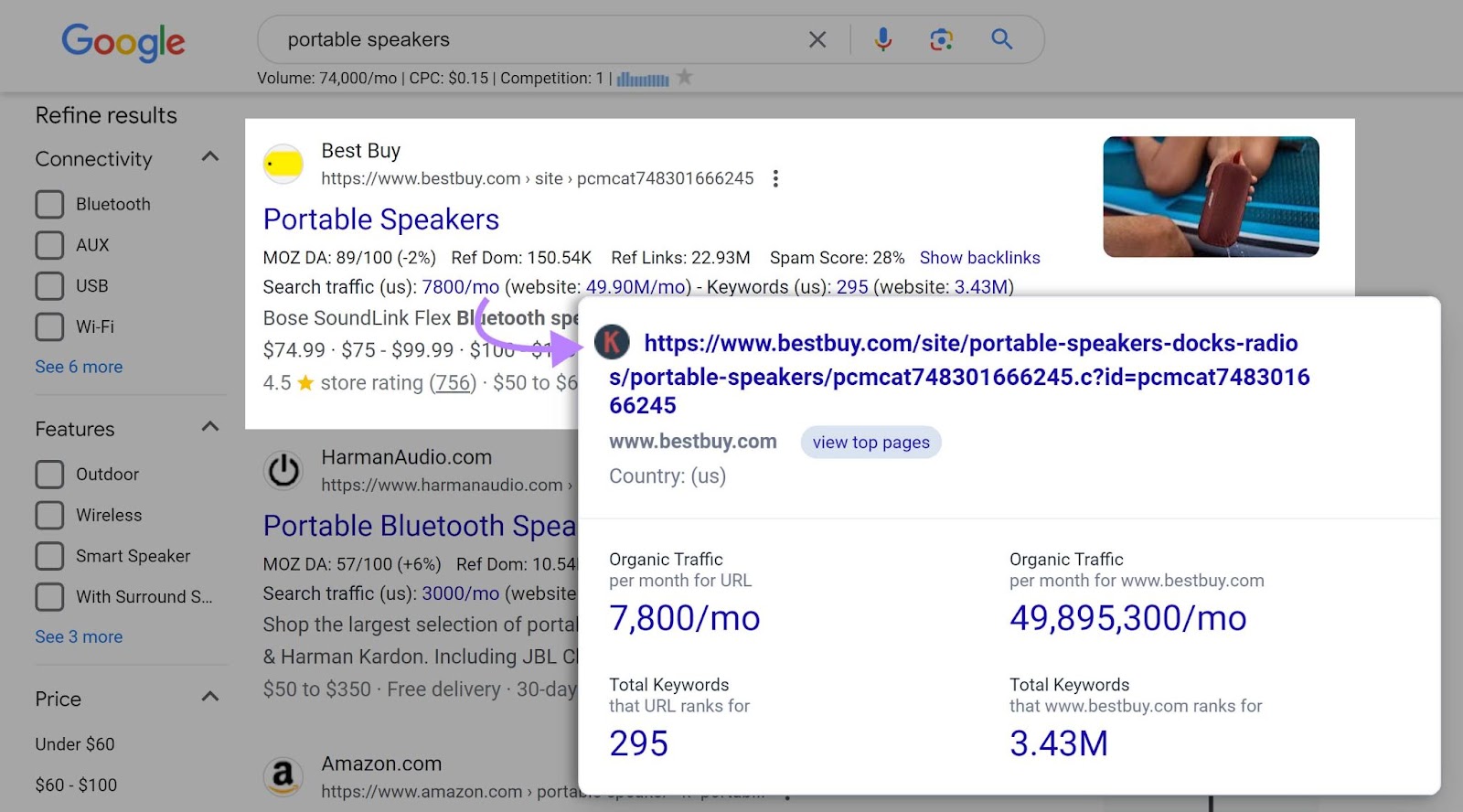
Keywords Everywhere also displays multiple widgets on the right side of the SERPs for each search you perform.
Here, you’ll find a search volume trend chart for your query dating back to 2004.
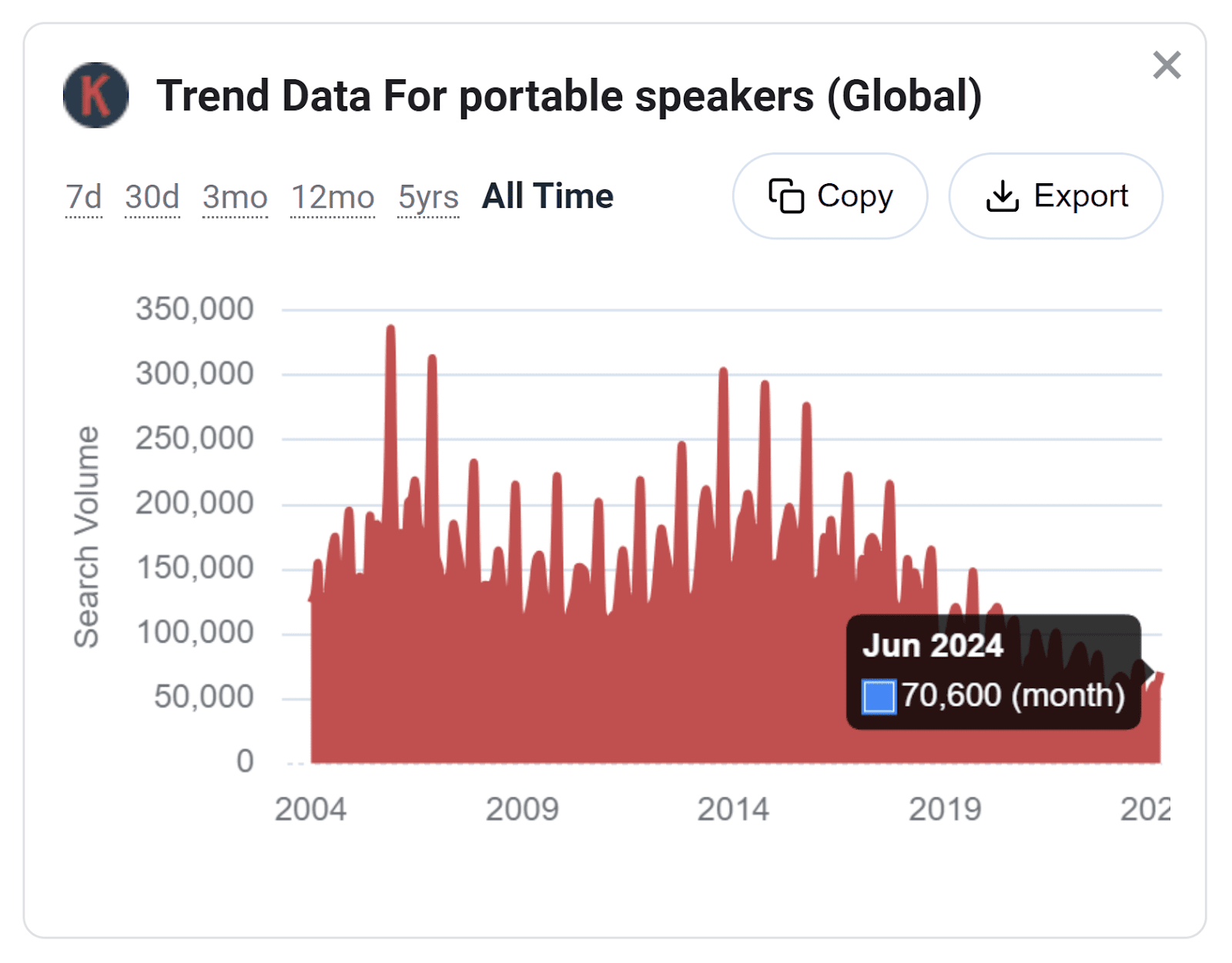
You’ll also see topical keywords related to your query.
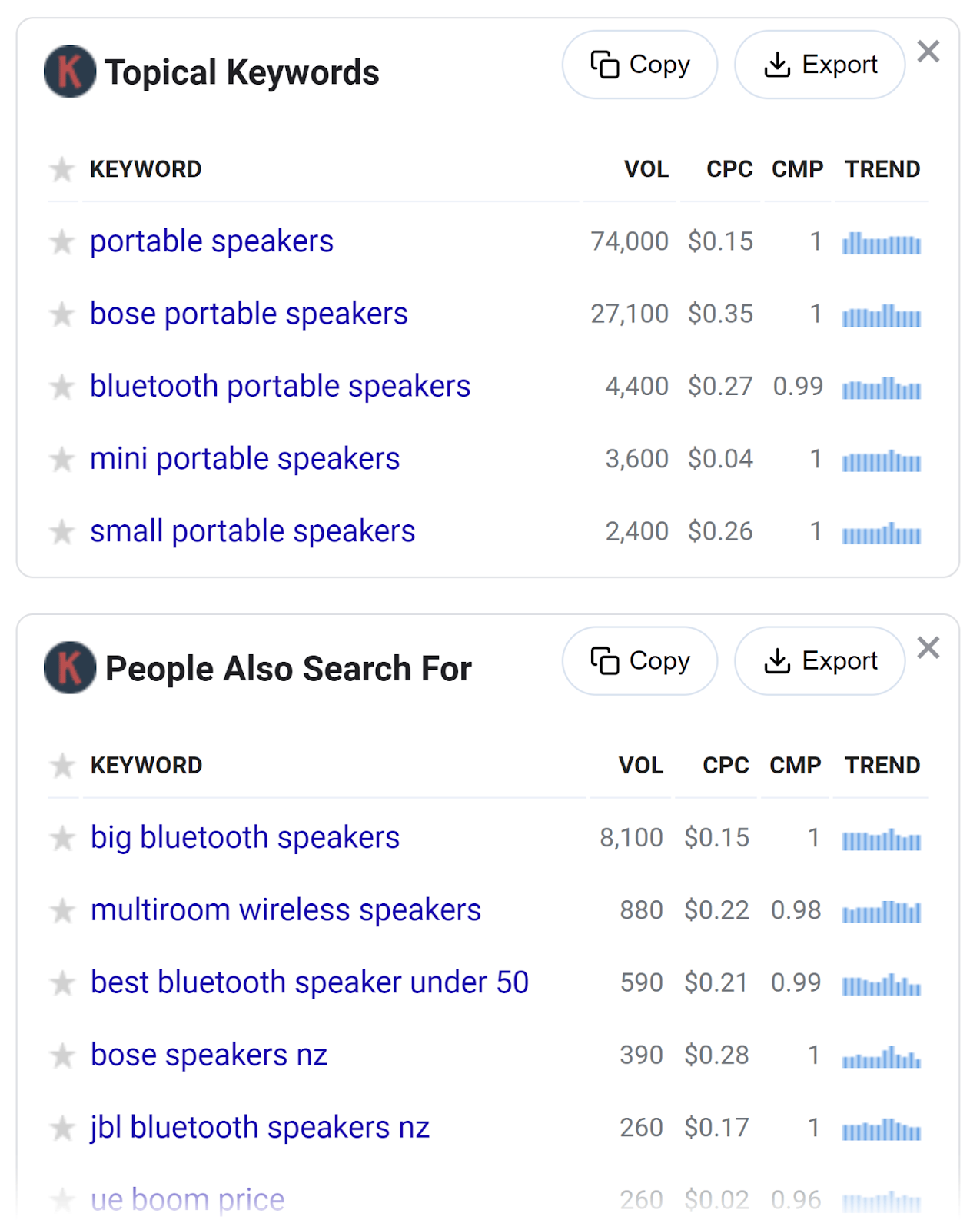
And related keywords that have been trending over the past 30 days.
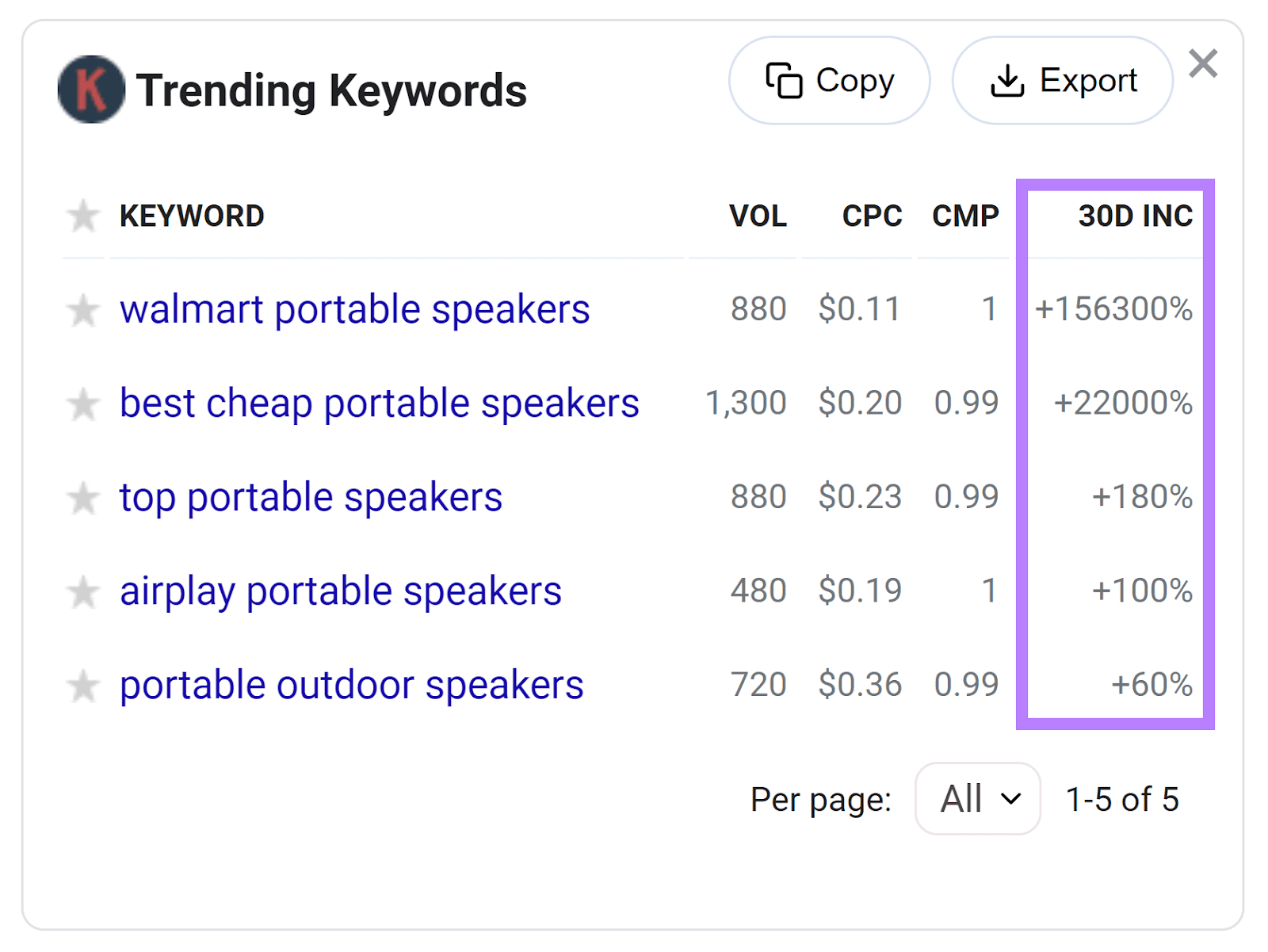
And you’ll see a list of long-tail keywords, as well.
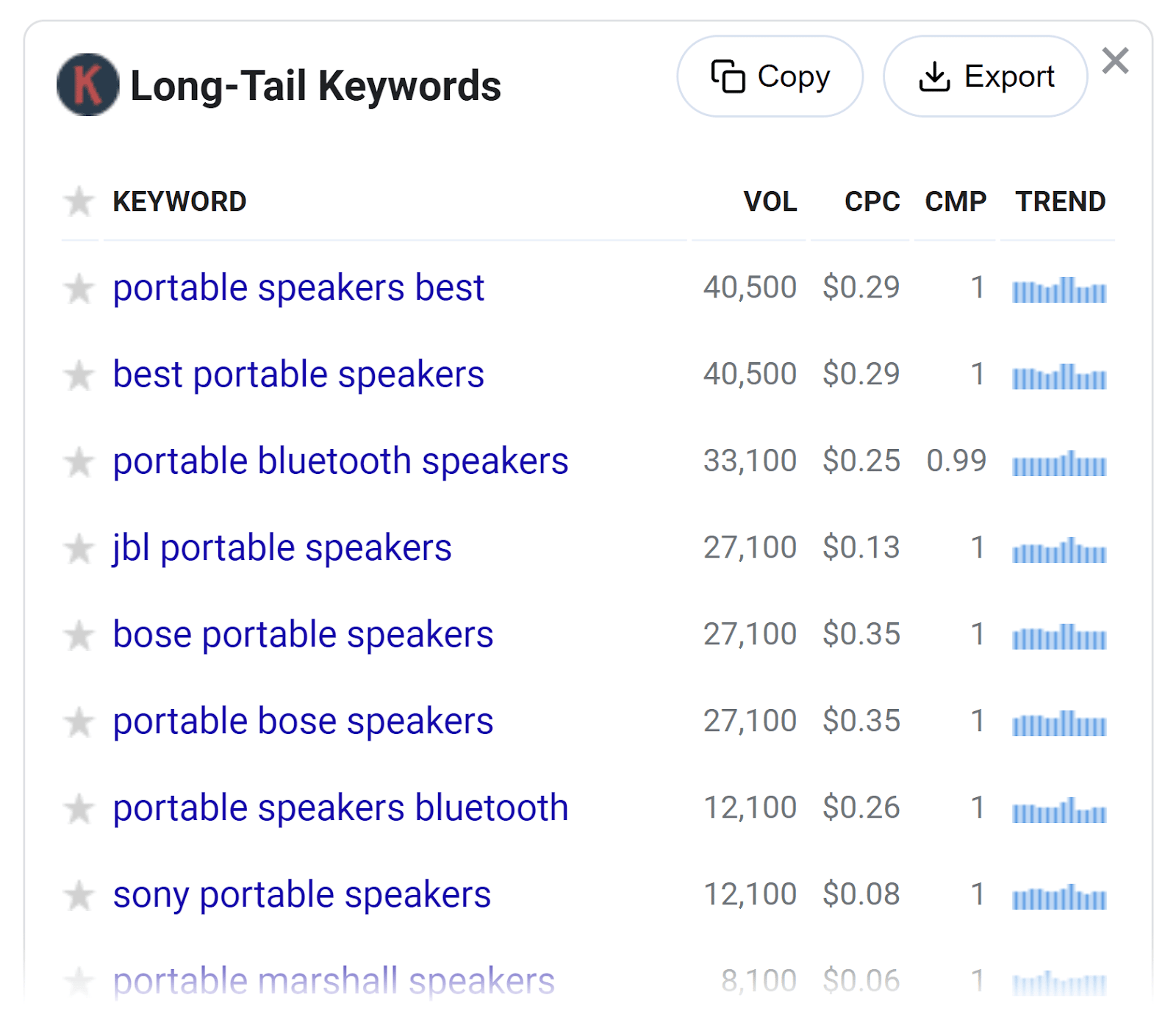
What We Like
Keywords Everywhere lets you see real-time keyword data in your browser.
This makes it a solution for conducting on-the-fly keyword analysis.
Pricing
Keywords Everywhere uses a credit system where one credit equals one keyword.
The tool has four subscription plans, each with a different annual credit allowance.
- Bronze: $2.25/month (100,000 credits/year)
- Silver: $6.00/month (400,000 credits/year)
- Gold: $25.00/month (2 million credits/year)
- Platinum: $80.00/month (8 million credits/year)
Maximize ROI with the Best PPC Keyword Tools
Using the right PPC keyword tools gives you a better chance of developing successful ad campaigns.
These tools can help you build a highly targeted, cost-effective PPC strategy by helping you discover new keyword opportunities, review crucial keyword metrics, and analyze competitor activities.
Now it’s time for you to tap into the power of solutions like PPC Keyword Tool, Keyword Magic Tool, and Keyword Overview to optimize your campaigns, drive more qualified traffic, and get the most out of your advertising budget.
