What Is a Content Calendar?
A content calendar (also called an editorial calendar) is a schedule showing when and where you'll publish content. Content calendars help you organize the creation and publication process.
Use a content calendar for blog posts, social media, emails, videos, and other formats.
A simple content calendar usually includes:
- Titles
- Publication dates
- Team members
- Statuses
Below is a basic example of a content calendar:
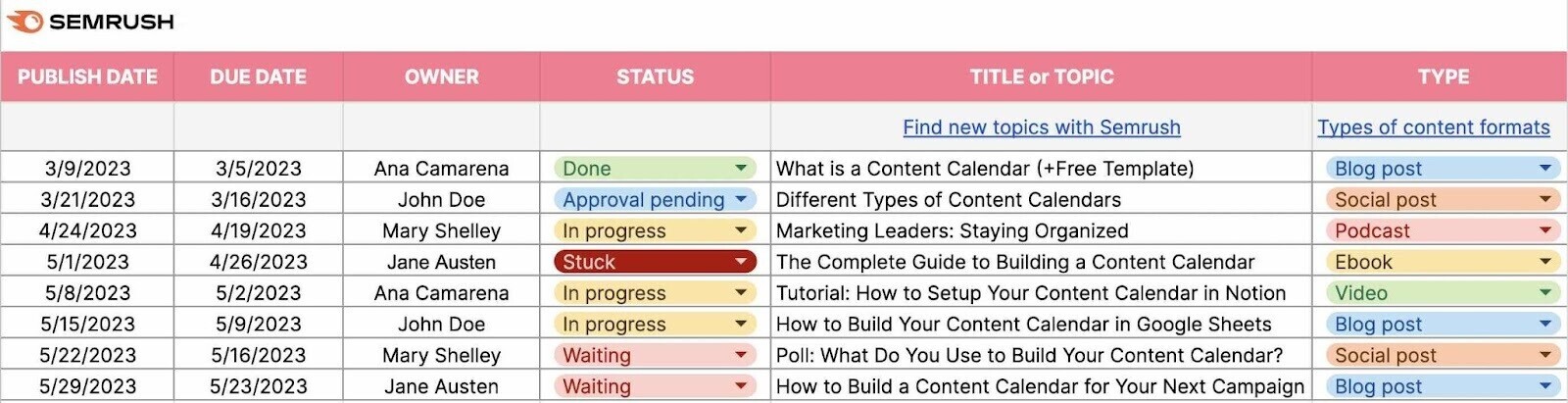
Download our free content calendar template to get started.
Why Are Content Calendars Important?
Content calendars are important because they streamline your process. A content calendar helps you see each piece’s stage, what comes next, and any delays.
Specific benefits of content calendars include:
- Consistency: A regular publication schedule keeps your audience engaged
- Collaboration: A shared reference point improves communication for deadlines and responsibilities
- Resource management: Allocate team members and balance workloads
- Content diversity: Plan different formats and topics to address varying audience preferences
How to Create a Content Calendar
Create a content calendar by organizing content ideas and scheduling each piece strategically. Follow these steps to build an effective plan:
1. Choose a Calendar Tool
Choose a calendar tool that fits your team’s workflow and budget. You can use spreadsheets or specialized software.
| Pros | Cons |
| Easy to use and customize | Limited collaboration |
| Low or no cost | Many manual updates |
| Familiar to most users | Can become cluttered |
| Easy to export data | No native visual calendar view |
| Flexible formatting | Mistakes (like accidental deletions) happen frequently |
| Pros | Cons |
| Good for team collaboration | Can be expensive |
| Task assignment features | Steep learning curve |
| Visual organization (kanban boards) | Extra features may slow your process |
| Integrations with other tools | Limited customization for certain needs |
| Automated workflows and reminders | Outages can halt work |
Select a content calendar tool that matches your team size and content volume.
Consider these additional tips to guide your decision:
- Look for integrations. For example, if you use a message platform for communication, choose a content calendar tool that connects with it
- Ensure it fits your workflow. If you need an approval process, pick a tool with built-in review features
- Test before you commit. Most project management tools offer free trials—use them
- Get your team's input. The content calendar tool should be user-friendly for everyone
2. Customize Your Content Calendar
Customize your content calendar to fit your needs.
Common fields include:
- Publish date: When the content goes live
- Due date: Internal deadline
- Owner: Team member responsible
- Status: In progress, pending approval, etc.
- Title or topic: Main idea or headline
- Content type: Blog, video, podcast, etc.
- Link to files: Drafts or final versions
Add extra fields if needed. For instance, you can customize your calendar based on the content type:
For blog posts:
- Primary keyword (with search volume)
- Secondary keywords (with search volume)
- URL slug
- Title and meta description
- Featured image
For podcasts:
- Link to script
- Interviewee details
- Audio files (original and edited)
For videos:
- Link to script
- Interviewee details
- Video files (original and edited)
- Captions
- Thumbnail
Populate your calendar with actual content after you finalize the calendar’s layout.
3. Generate Content Ideas
Generate content ideas that align with your audience and business goals, then conduct keyword research.
Use Semrush’s Keyword Magic Tool:
Enter one of your topic ideas, select your target country, and click "Search."
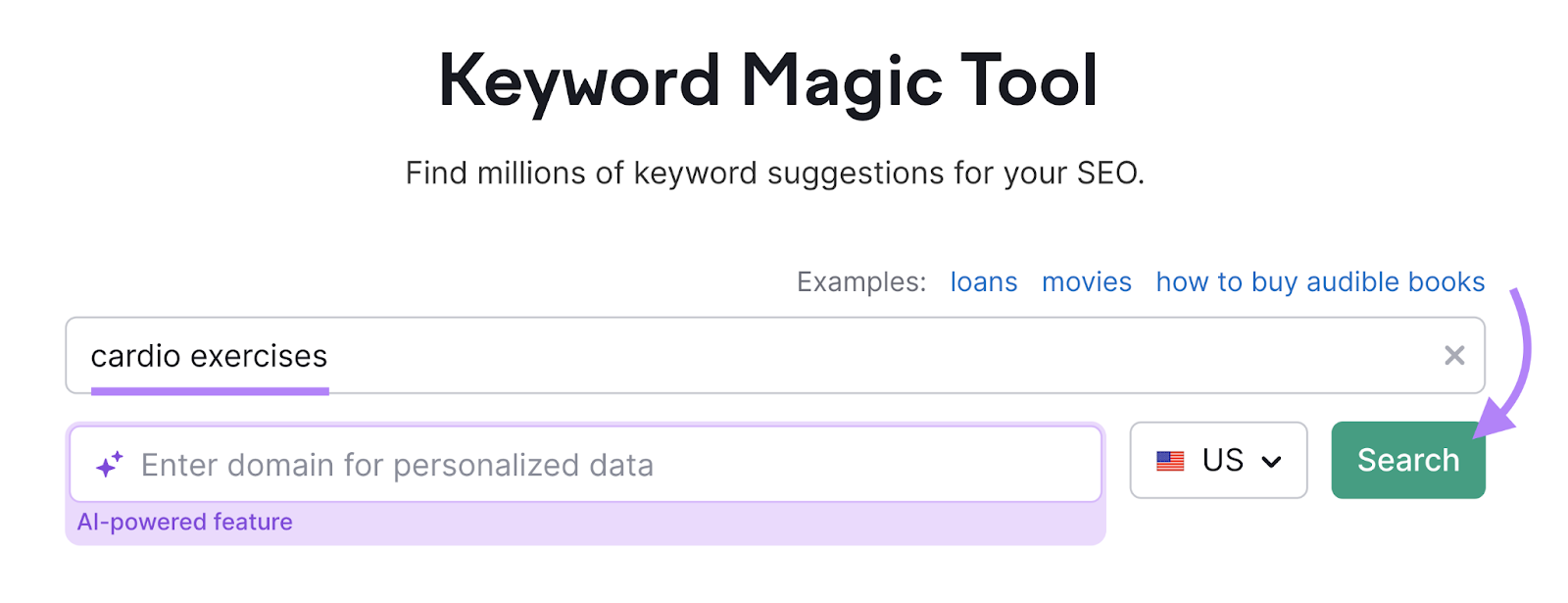
Look for keywords that are particularly relevant to your niche. The subtopic groups on the left are helpful for this.
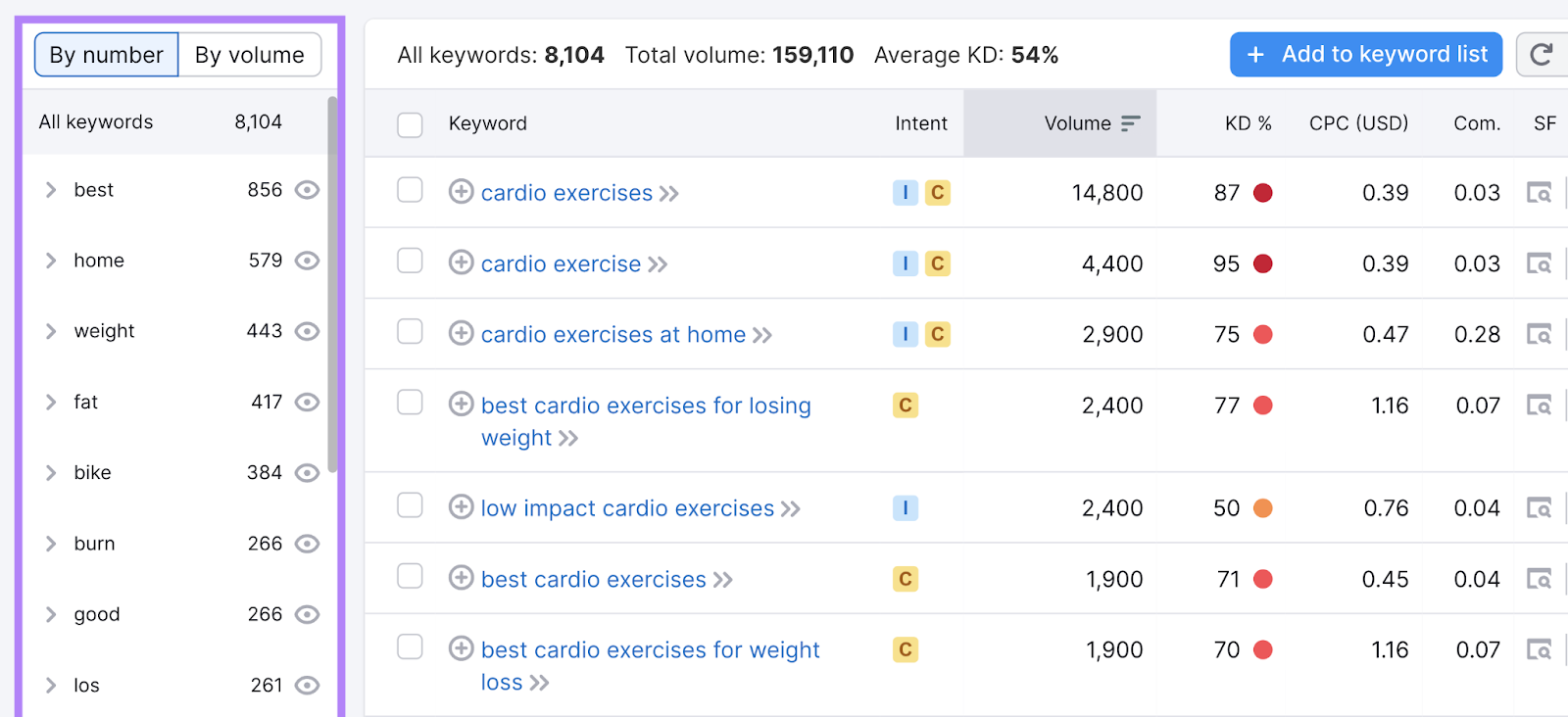
Click the “Questions” tab to find common queries that can inspire content pieces.
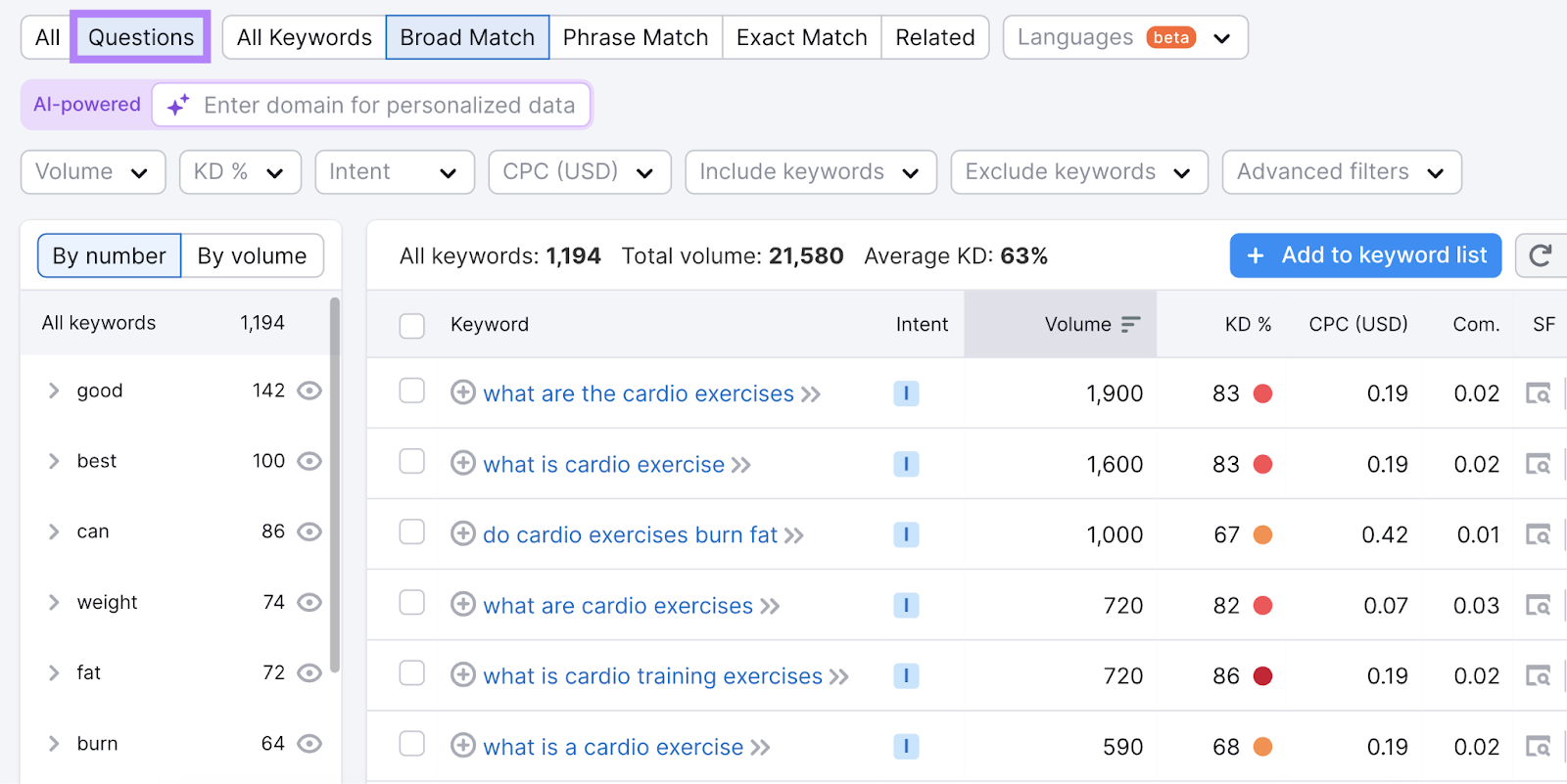
Jot down the ideas you want to cover. Then, repeat the process for other topics.
Decide which format is most appropriate for each idea. Some formats might work best as blog posts, while other topics may be better suited for different formats.
Next, use the Topic Research tool to spot gaps in your planned content.
Open the tool, enter your topic, and select a target location.
Then, click “+ Enter domain to find content on,” type a competitor’s URL, and choose “Get content ideas.”
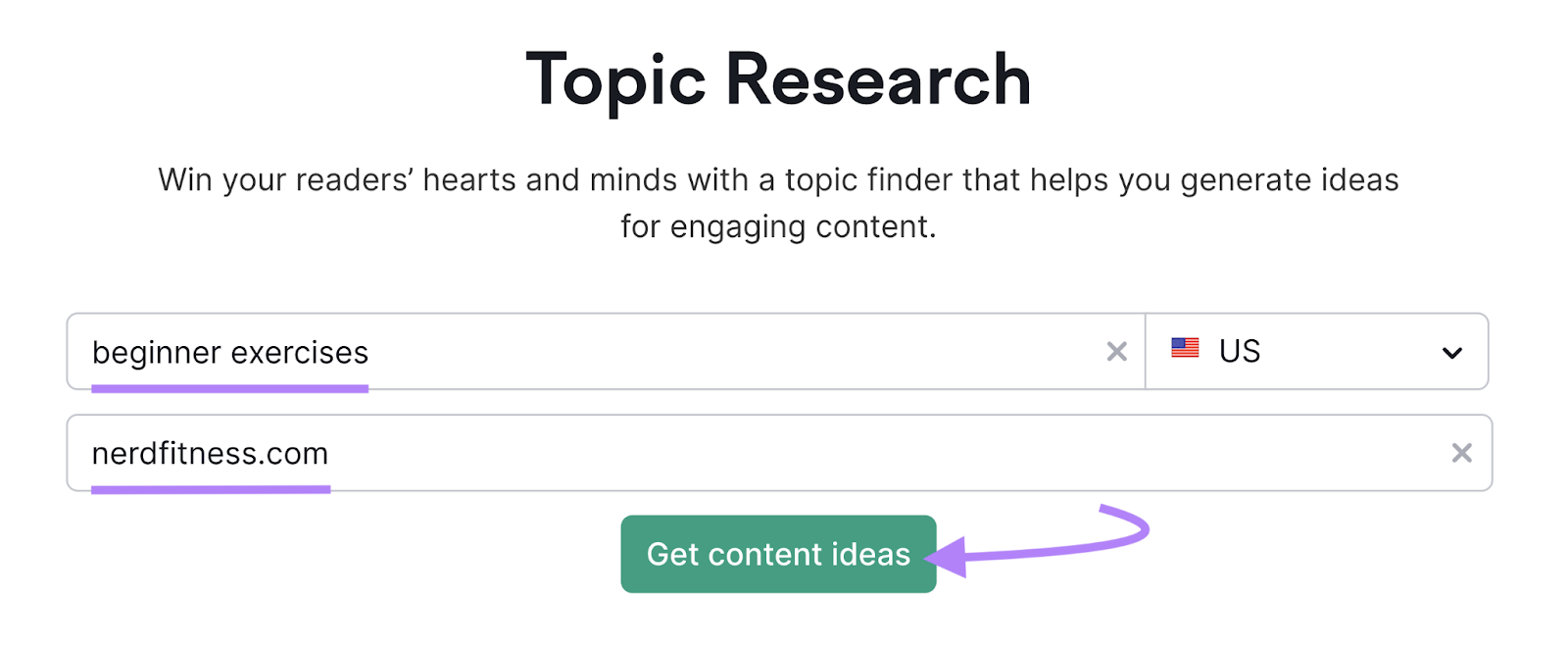
The Topic Research tool will display multiple cards with related subtopics.
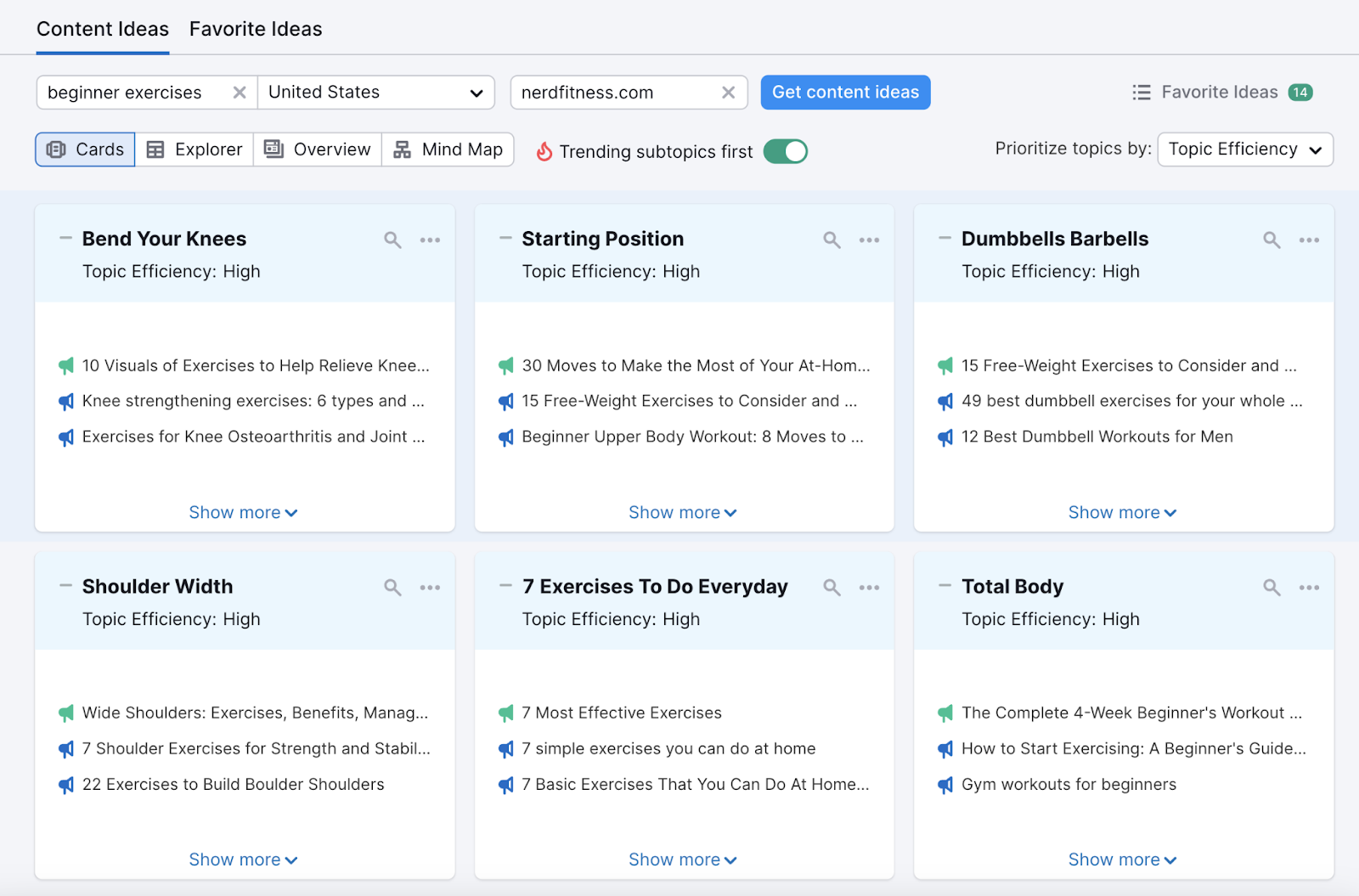
Click any card to view:
- Volume: Monthly search frequency
- Questions: Common queries related to the subtopic
- Headlines: Existing article titles covering the subtopic
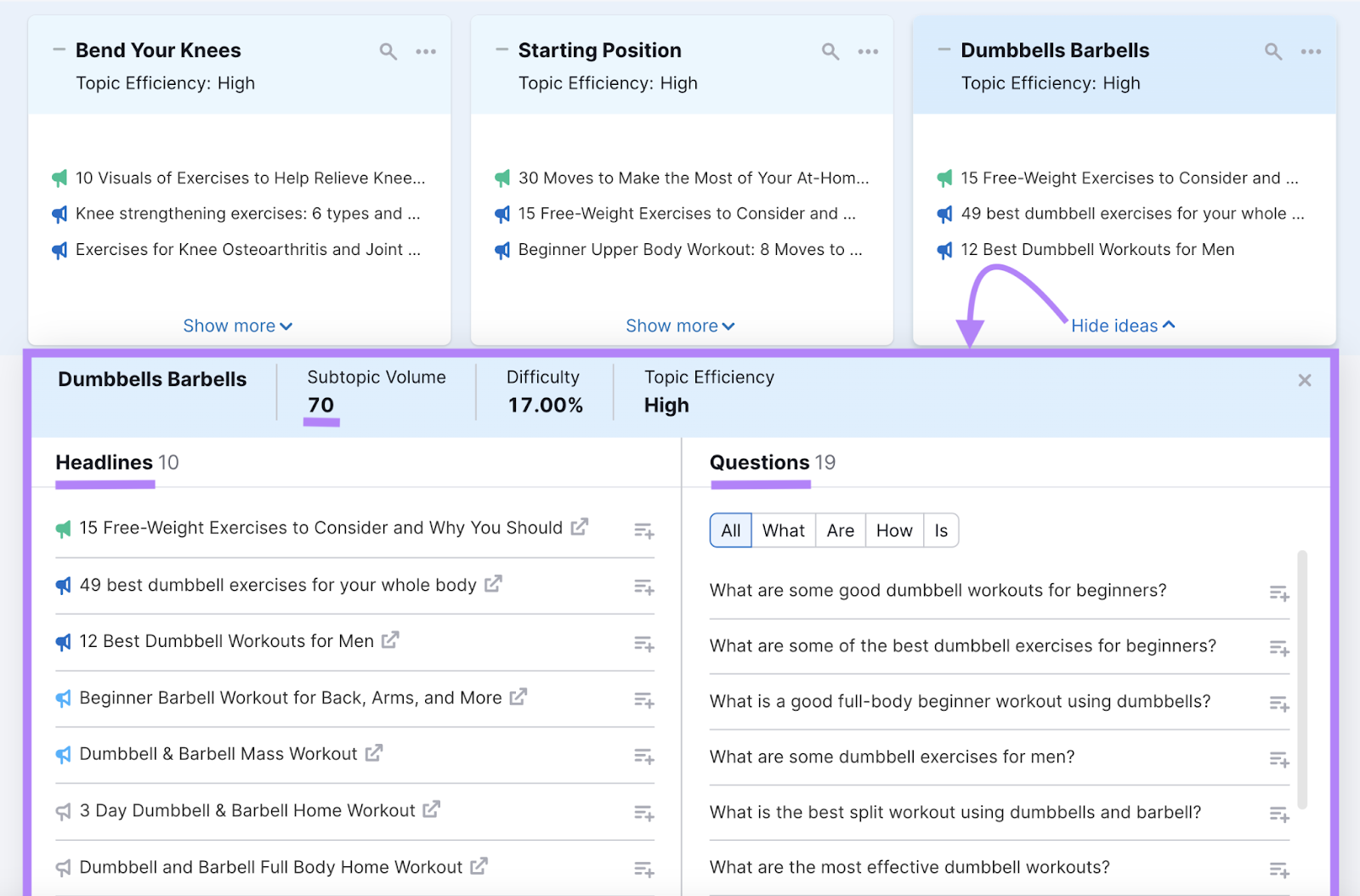
Make note of any cards highlighted in green. These cards indicate subtopics your competitor ranks for, suggesting strong content opportunities for your own strategy.
Add relevant ideas to your content calendar. Include a working title, format, etc.
Further reading: Content Planning: How to Create a Content Plan, Step by Step
4. Schedule Your Content
Schedule your content by deciding how often you will post each format.
Maintain consistency without burdening your team. Focus on quality over quantity.
A realistic plan helps you meet deadlines with strong content.
Populate your calendar and adjust as you learn what works best.
5. Share the Calendar with Your Team
Share the calendar with your team by inviting collaborators.
Most project management software allows you to assign users as “Owners” of a task. These users receive a notification when the status of the task changes.
Spreadsheets can be shared easily. To do this in a Google Sheet, just click the “Share” button at the top right corner to add team members.
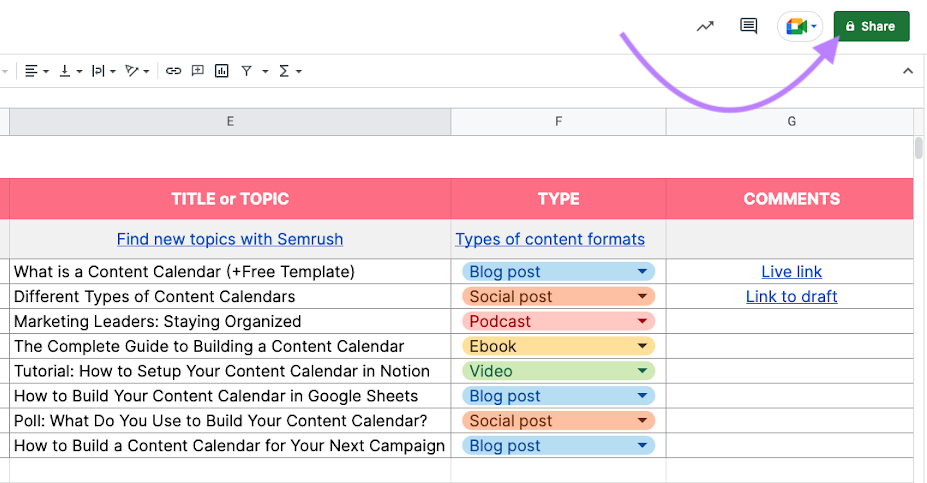
Schedule a walkthrough meeting to make sure your team understands how to use the content calendar. Ask for feedback to improve processes.
The Best Content Calendar Tools
The best content calendar tools provide flexibility and efficiency for different team sizes and needs.
For solo marketers or small teams:
- Google Sheets (use our free template)
- WordPress Editorial Calendar
For larger businesses:
- Trello (includes a content calendar template)
- Notion (includes a template)
- Asana (includes a template)
Google Sheets
Google Sheets is free and easy to access. The app is a good starting point because many people are familiar with spreadsheets.
Below is what a content calendar in Google Sheets looks like:
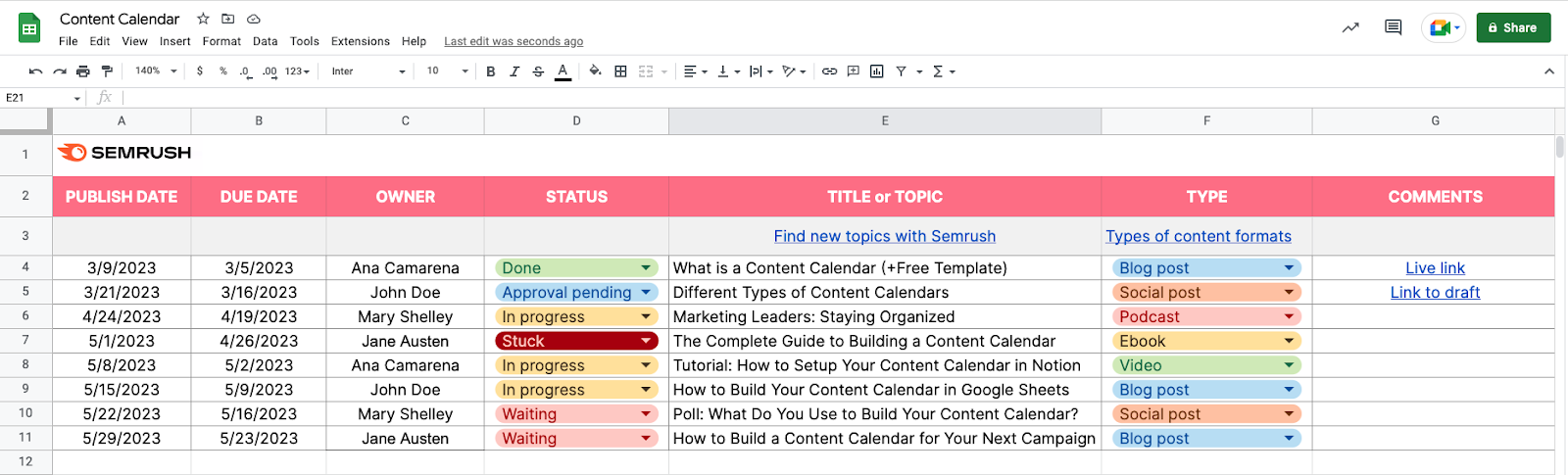
Download our Google Sheets content calendar template.
Google Sheets allows basic collaboration. The app can pave the way for more advanced tools as your content operation grows.
WordPress Editorial Calendar
The WordPress Editorial Calendar plugin helps you manage blog posts from your WordPress dashboard.
You can see drafts, scheduled posts, and publish dates in one view. The plugin also supports drag-and-drop features for easy changes.
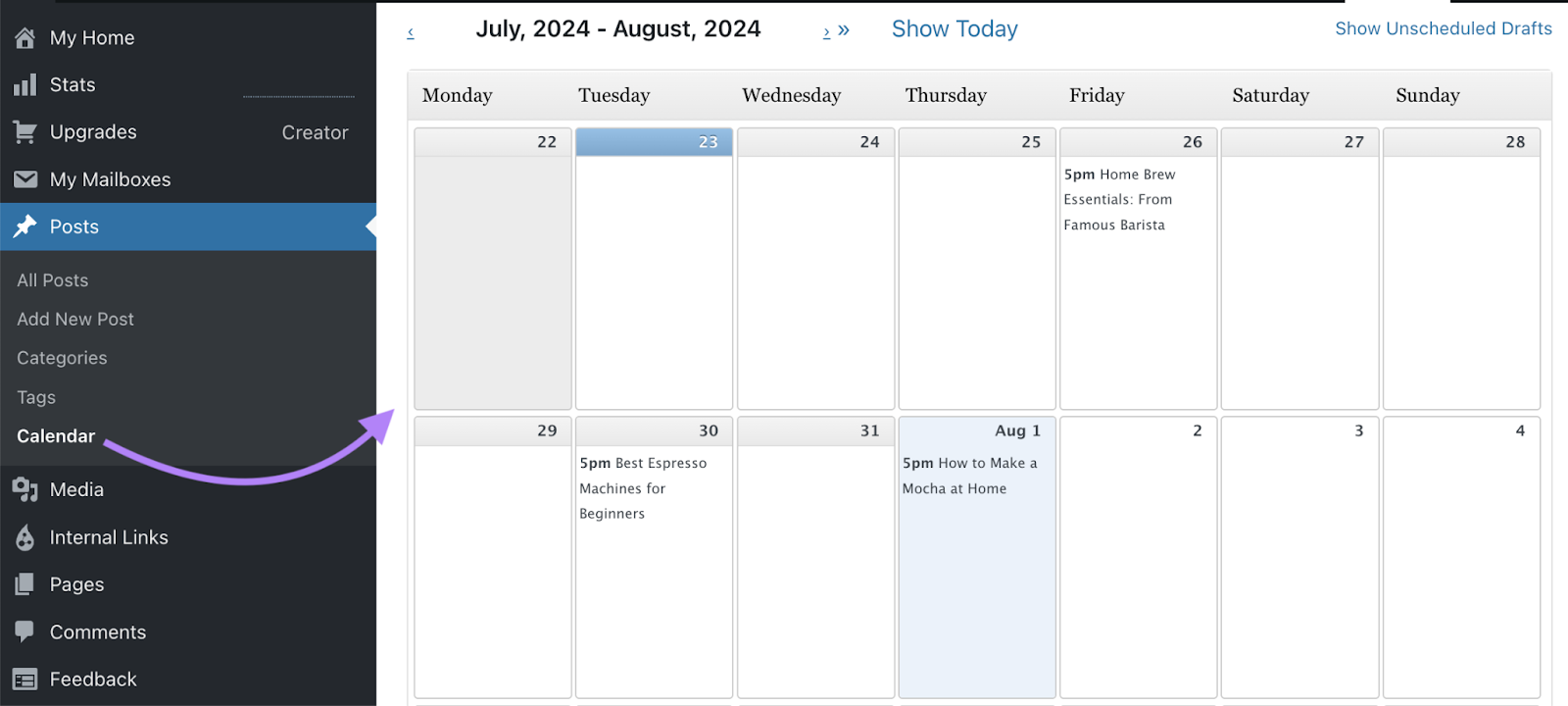
To try WordPress’s Editorial Calendar, log in to your WordPress dashboard and go to “Plugins” > “Add New Plugin.”
Search “Editorial Calendar” and start the installation.
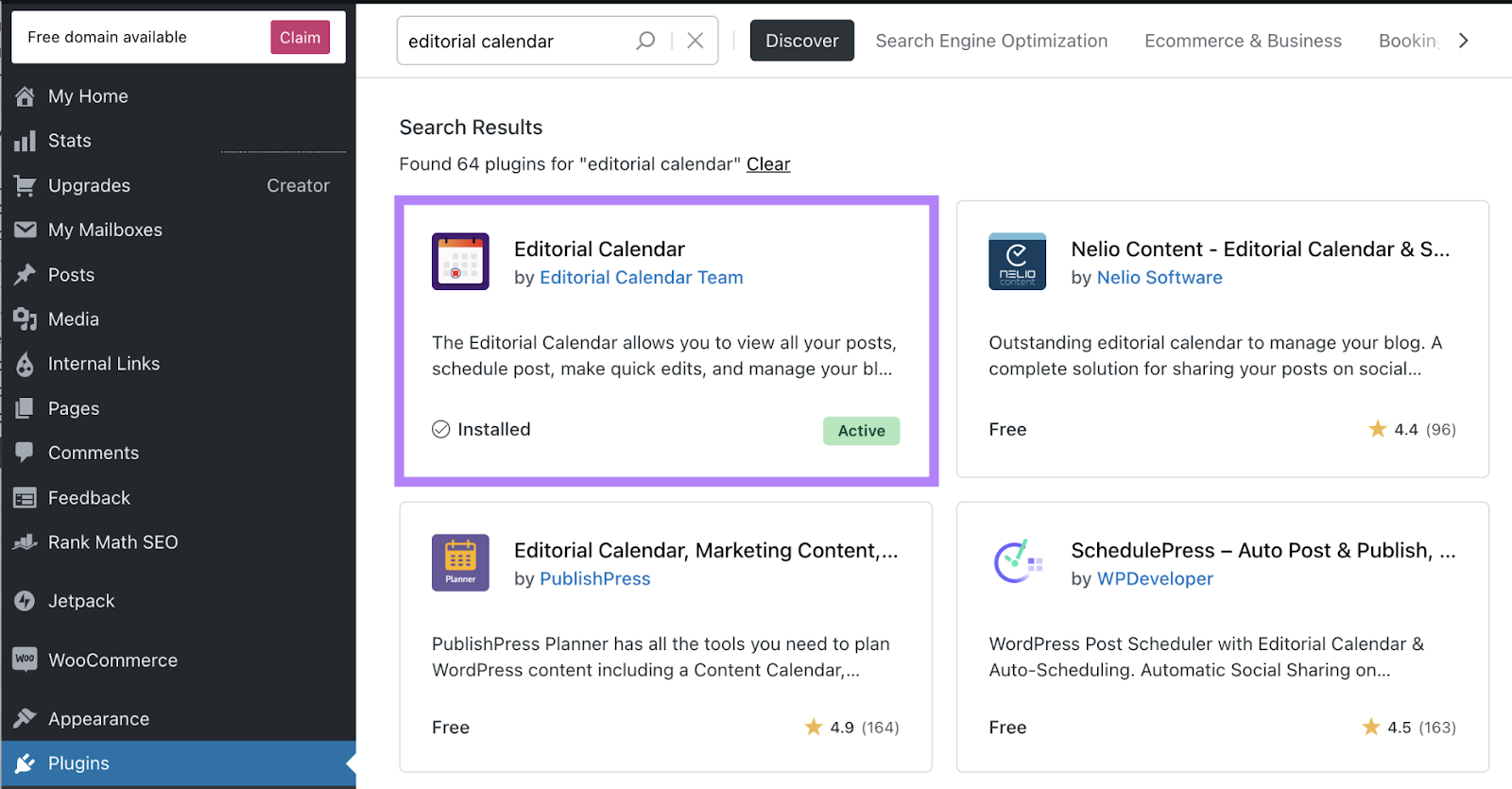
Trello
Trello is a project management platform that uses kanban boards to manage tasks.
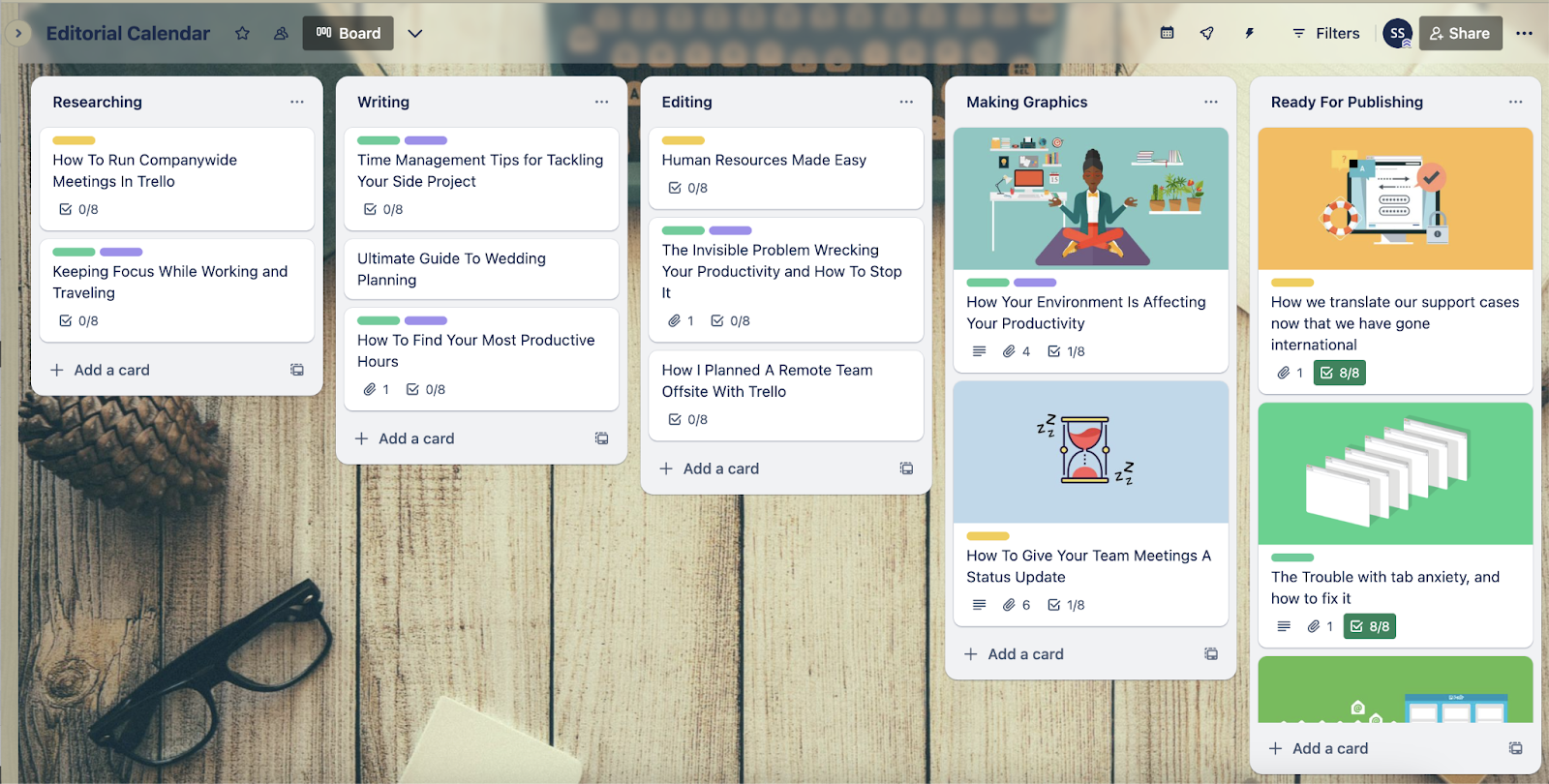
As you work on a task, you use Trello’s drag-and-drop features to change the task to a different status.
With a Premium account, you can even visualize your kanban board as a calendar
Try Trello’s content calendar template.
Notion
Notion is a highly customizable productivity tool, providing multiple ways to view your content calendar.
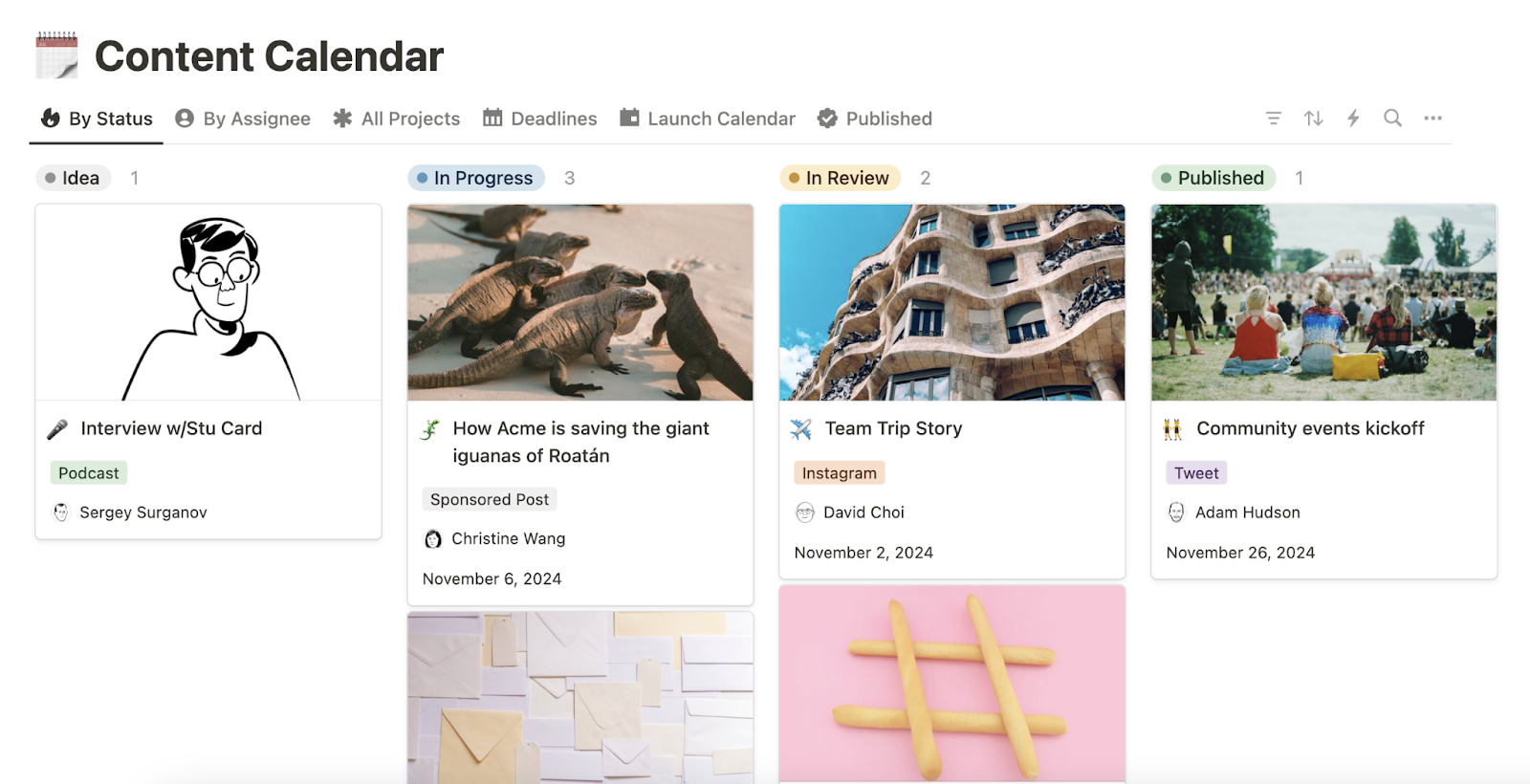
The platform may take time to learn, but offers flexibility. Try Notion’s basic content calendar template to get started.
Asana
Asana is a project management tool for bigger teams with complex workflows.
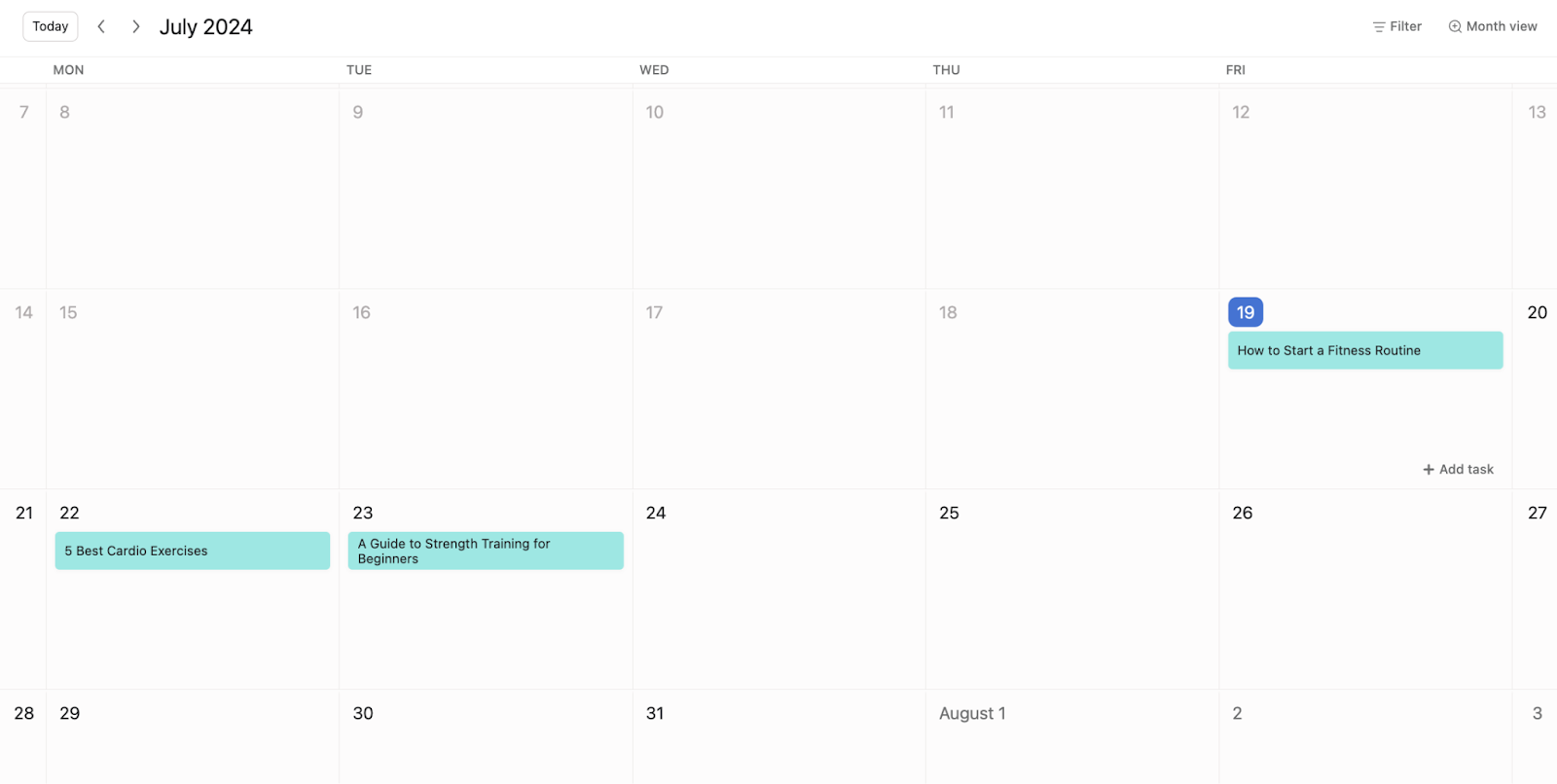
The software offers multiple views and integrates with Slack, Gmail, Zoom, and others.
With Asana, you can create and assign tasks, visualize your progress using different views, and manage your workflows.
Use the tool’s editorial framework to get started.
The Strategy Behind Your Content Calendar
The strategy behind your content calendar helps align your goals and priorities with your broader content strategy.
Focus on the strategy essentials that will inform all your content creation and distribution efforts:
Understand Your Target Audience
Understand your target audience to help shape your topics, formats, and platforms with well-defined buyer personas.
By creating buyer personas, you can decide on:
- Topics you’ll talk about
- Content formats you’ll use
- Platforms you’ll be on
Next, gather audience insights by:
- Talking to customer-facing employees (for current customer data)
- Reading industry reports
- Researching competitors
Semrush’s One2Target tool shows competitor-based audience demographics and behavior.
Start by entering up to five competitor domains into the tool. Then, click “Analyze” to generate insights.
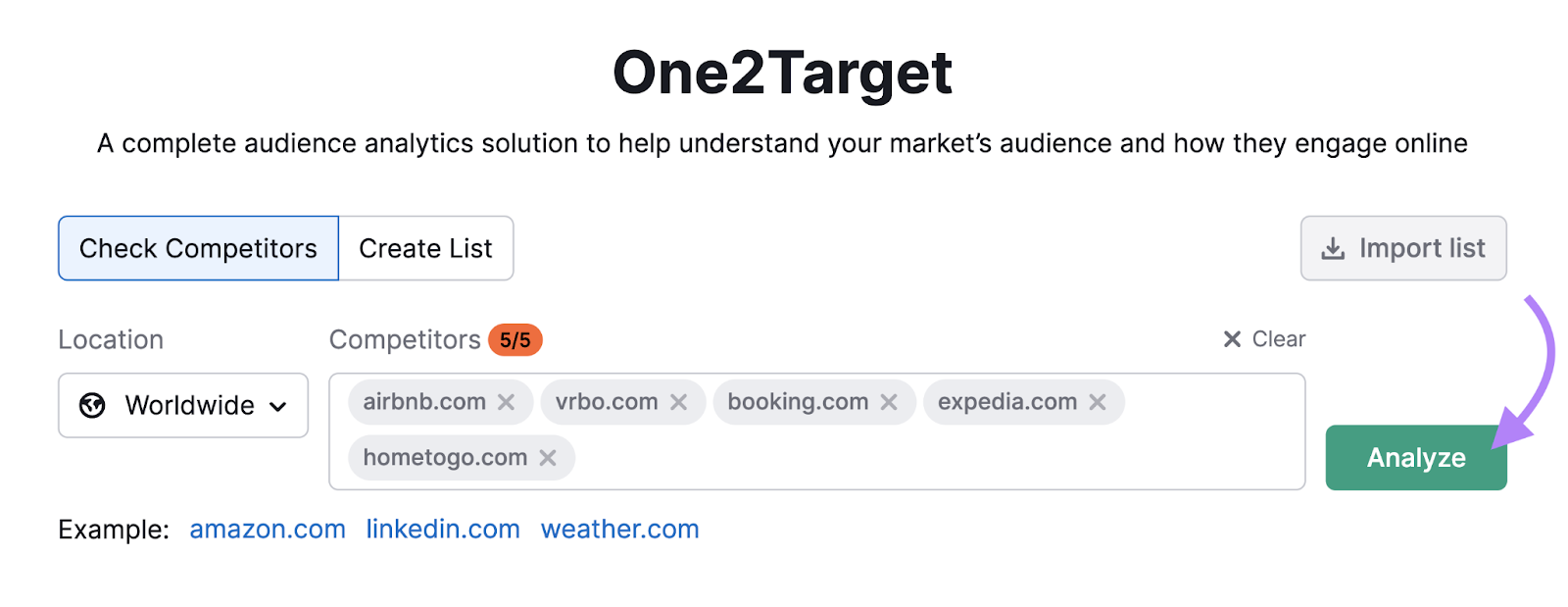
You’ll see a dashboard with in-depth information about the collective audience (demographics, socioeconomic information, behavior, and more).
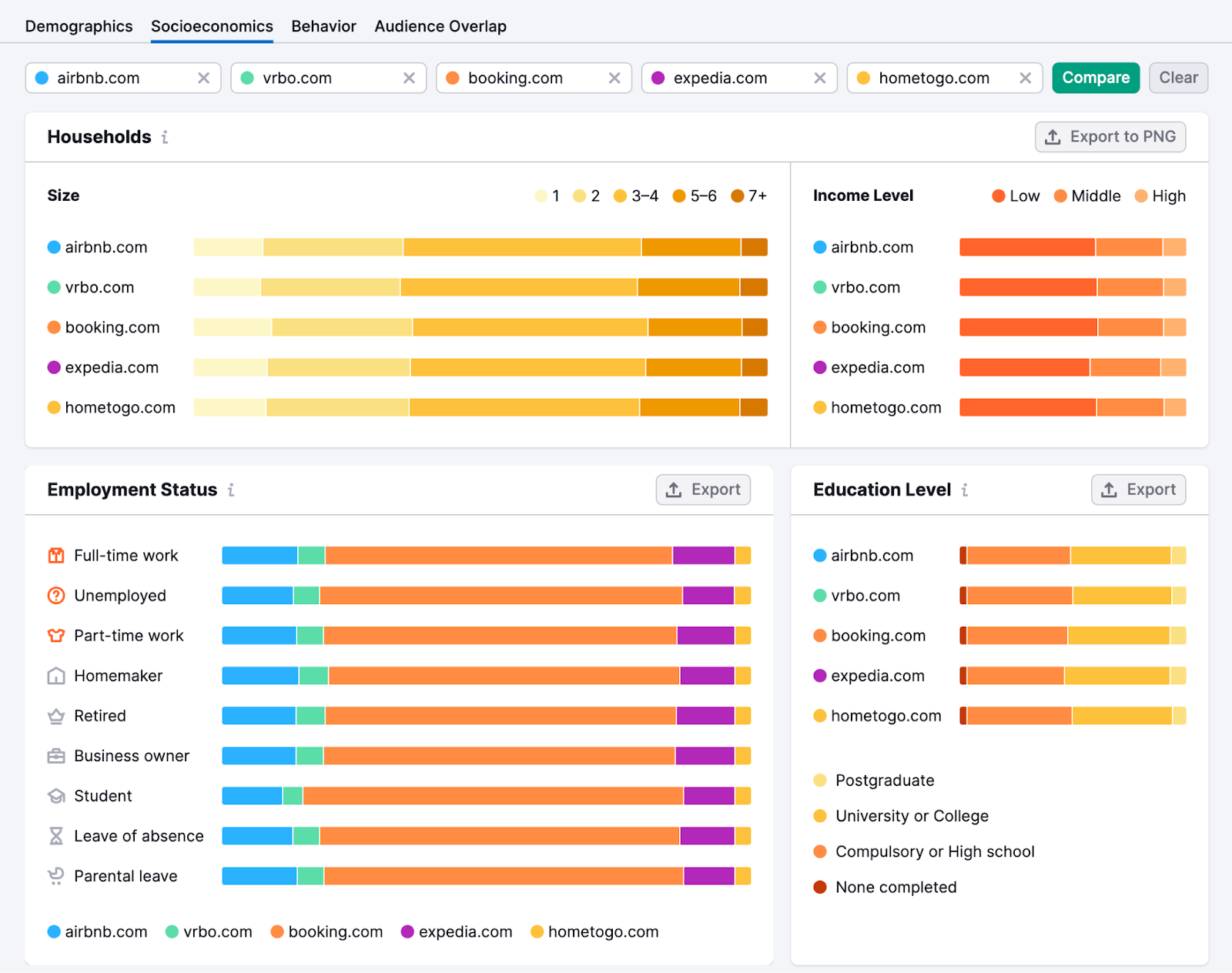
This data helps you understand your audience and plan content tailored to their needs.
Read our in-depth guide to finding your target audience for more details.
Perform a Content Audit
Perform a content audit to determine which types of content perform well and which need updates or removal.
Audit all formats: blog posts, videos, podcasts, etc.
Use the audit results to plan new content or refresh old pieces. Establish baseline performance metrics to measure progress.
Set Clear Goals
Set clear goals using SMART objectives (Specific, Measurable, Actionable, Relevant, Time-bound).
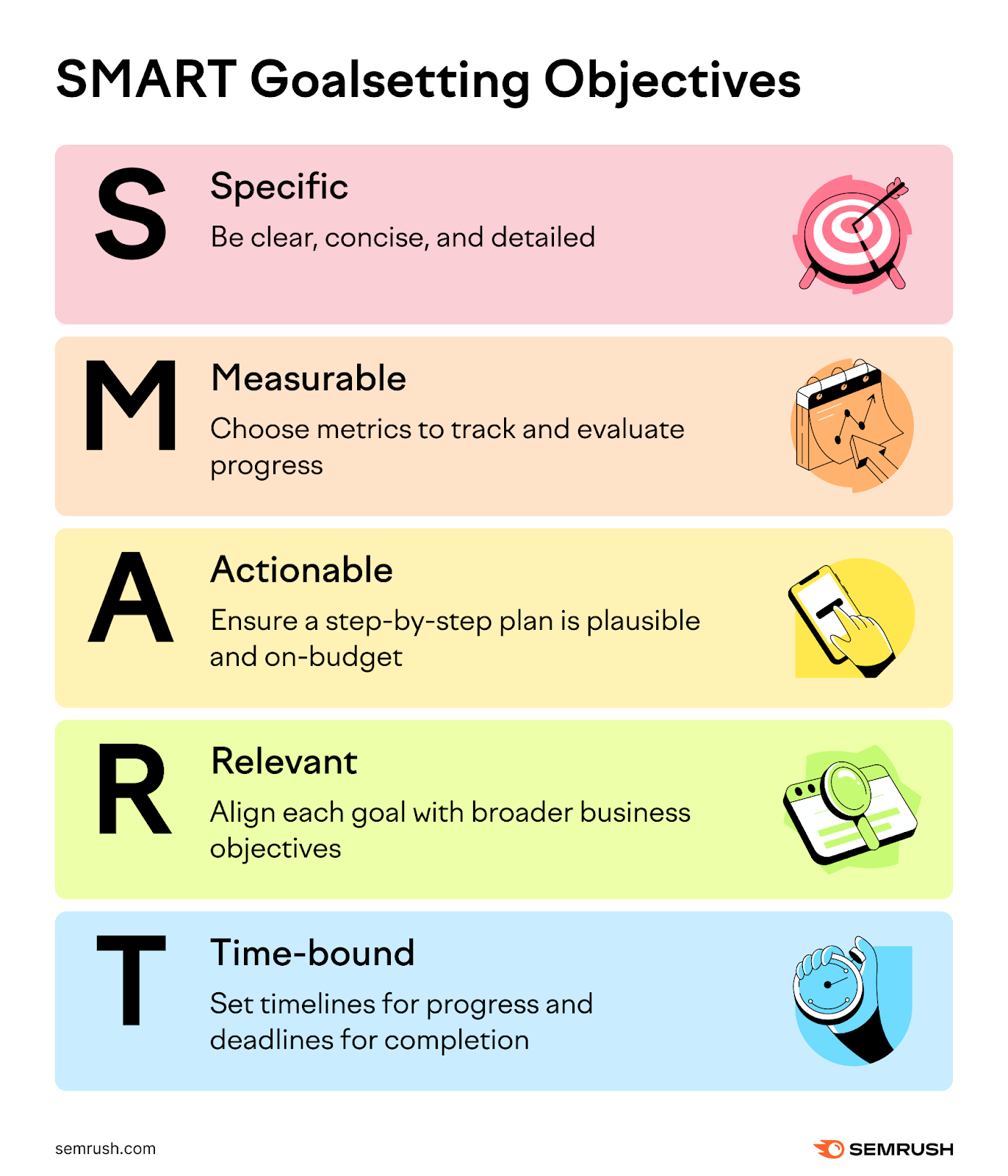
For example, imagine you have 800 organic visits per month and want to increase leads by 5% in a year.
You might set a goal to publish 40 blog posts and grow organic traffic by 20%.
Goals ensure each piece of content has a purpose. Setting clear objectives helps you track and make adjustments as needed.
Define How and When You Will Measure Results
Define how and when you will measure results to evaluate performance, optimize tactics, and achieve your goals efficiently.
If your goal is to publish 40 posts and increase organic traffic by 20%, then your KPIs might include published posts, organic traffic, and keyword rankings.
You can measure goals weekly or monthly based on your team’s capacity.
Further reading: Content Performance: 19 Metrics to Track Your Results
Start Filling Out Your Content Calendar
Start filling out your content calendar to stay organized, maintain focus on your goals, and streamline your content planning.
Get started by researching your audience with One2Target. Then, explore new content ideas using Topic Research.

