What Is SEO Copywriting?
SEO copywriting is the process of writing content that’s optimized for human readers and search engine algorithms. The main goals are earning high rankings for relevant keywords, and attracting and engaging target audiences.
Traditionally, copywriting is writing text for advertisements. But many marketers use “copywriting” as another word for content writing, which involves writing blog posts etc.
Here are 10 SEO copywriting tips you should use on your website.
10 Tips for SEO Copywriting Success
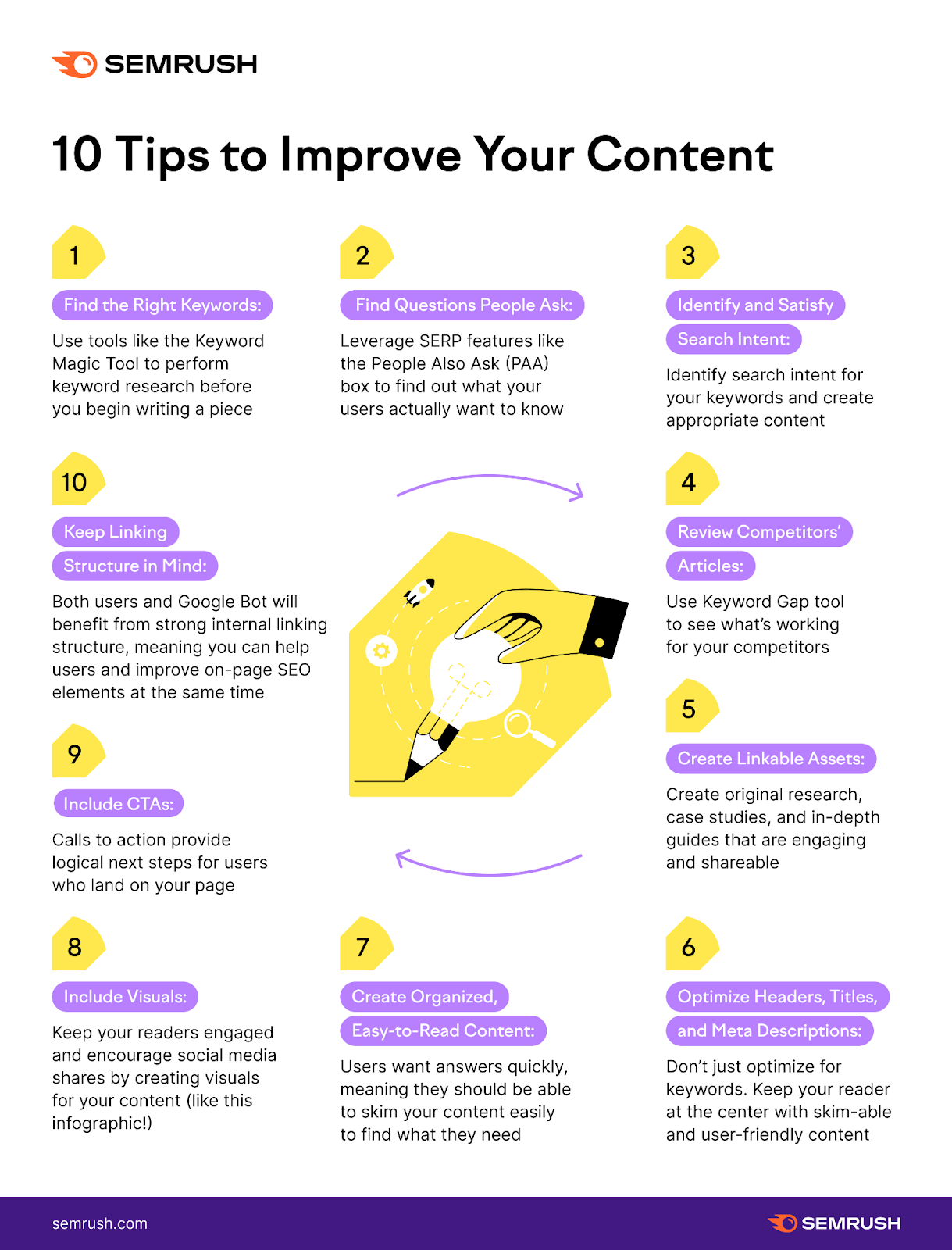
1. Find the Right Keywords
Keywords are words or phrases people enter into search engines to find information or products.
And finding the right keywords can help you create content that ranks well in Google and drives organic (search engine) traffic to your site.
Start by targeting specific keywords that are relevant to your niche and have low competition.
You can use a keyword research tool like Semrush’s Keyword Magic Tool.
Enter a primary (or seed) keyword, choose your country, and hit “Search.”
A seed keyword is a broad keyword from your niche that you can use to find other keyword ideas.
For example, if you run an SEO agency, you might use “local SEO” as a seed keyword.
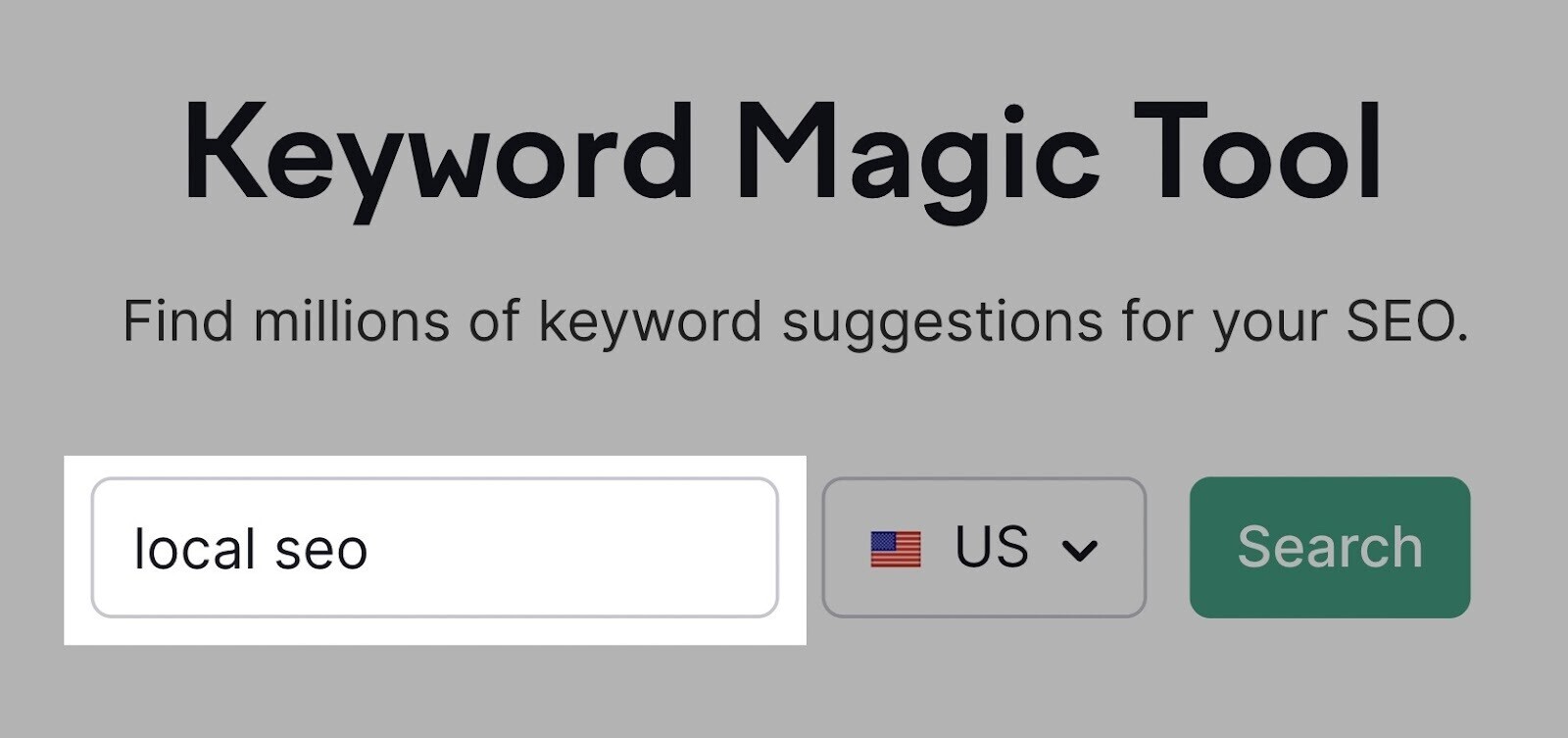
You’ll see a list of related keywords sorted by monthly search volume. And other information, including search intent, keyword difficulty, and more.
Filter by keyword difficulty by clicking on the “KD%” drop-down.
Note: KD% refers to how difficult it will be to rank on page one of Google for a particular keyword.
Start by creating content around the keywords in the “Possible,” “Easy,” and “Very Easy” ranges first.
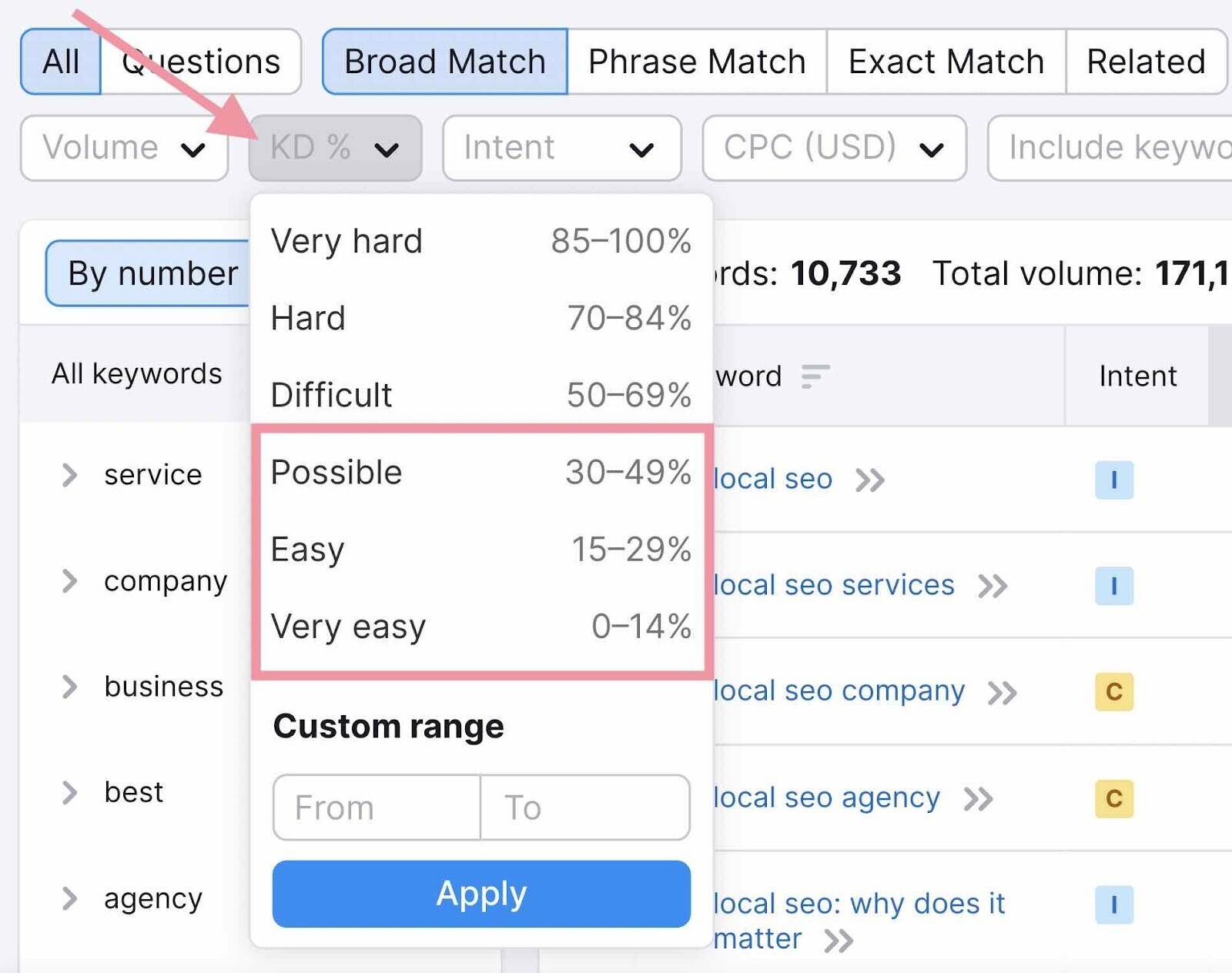
For a full walkthrough, read our ultimate guide to keyword research.
2. Find Questions People Ask
A search engine’s top priority is to connect people with helpful information.
Which is why Google continues to develop SERP features—elements on the search engine results page (SERP) that help searchers quickly find what they’re looking for.
One of those features is the “People Also Ask” block. It gives users additional questions related to their search. And quick answers to them.
Like this:
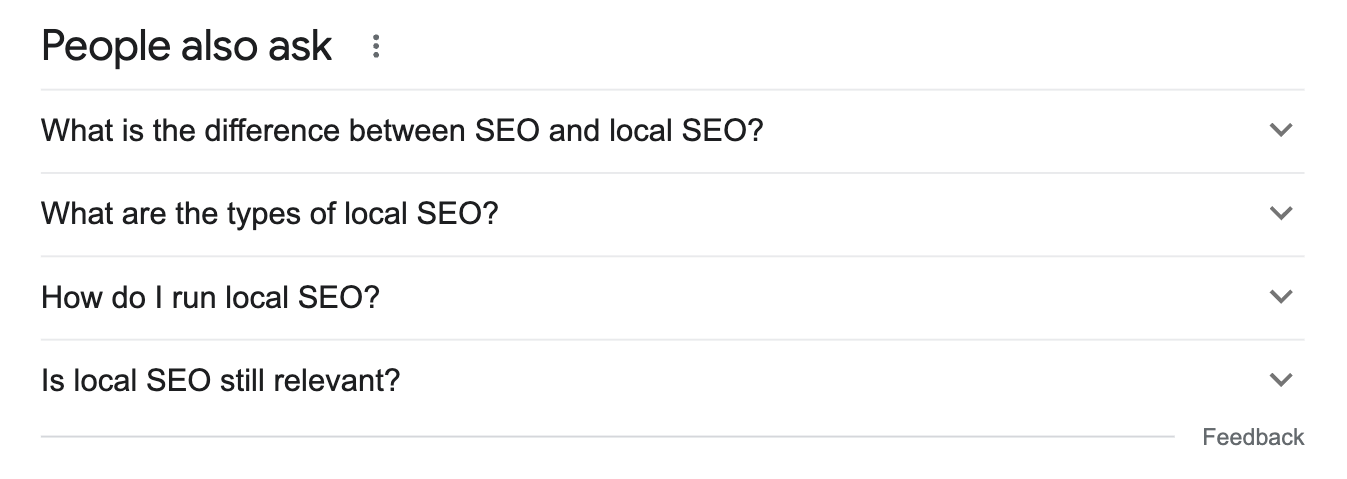
Browsing this search feature is a great way to find additional questions people have about a topic.
So you can then create content that directly answers these questions.
Several tools can help you find questions related to your keywords:
But other tools can help you take it a step further.
Semrush’s Topic Research tool provides even more information, like popular headlines, questions, and related searches.
Start by entering your topic (main keyword) and clicking “Get content ideas.”
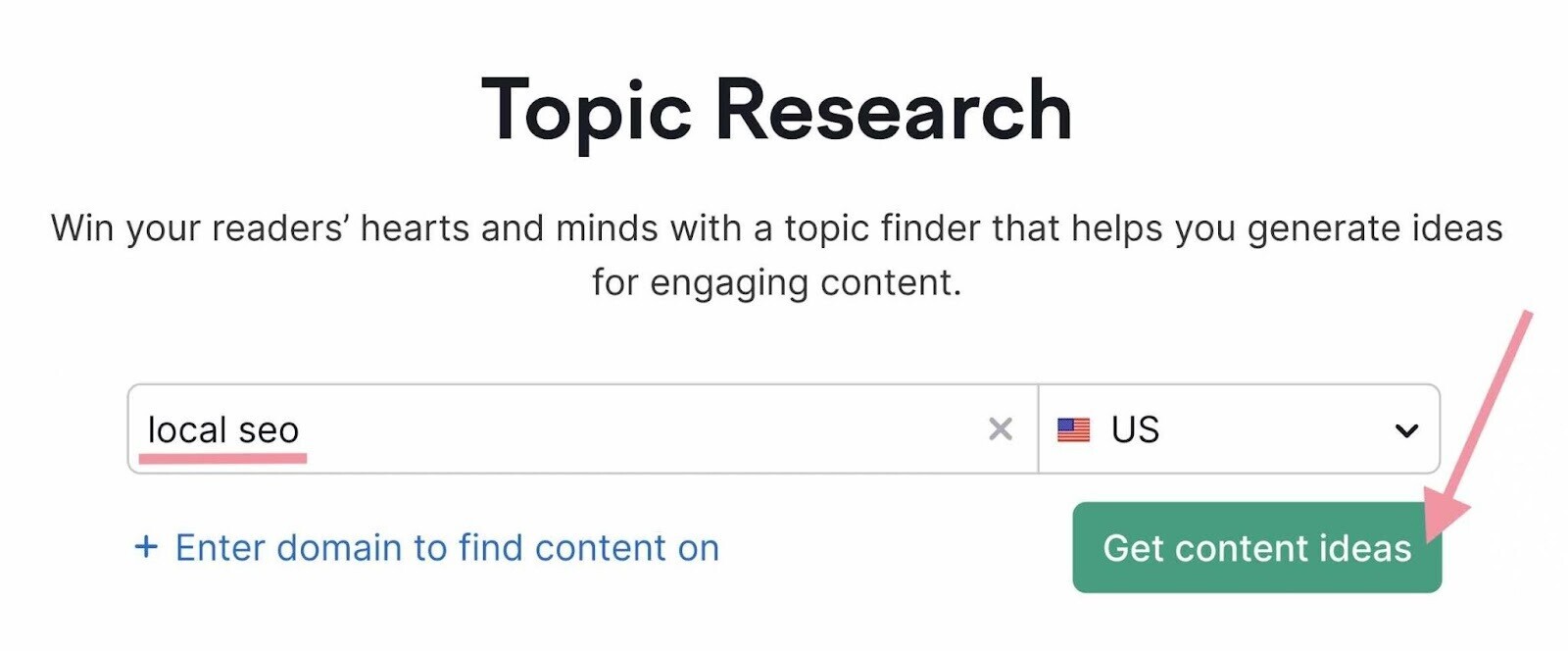
The tool will show cards with popular subtopics.
Click on any card and you’ll see a list of the top questions and headlines. And related searches at the bottom.
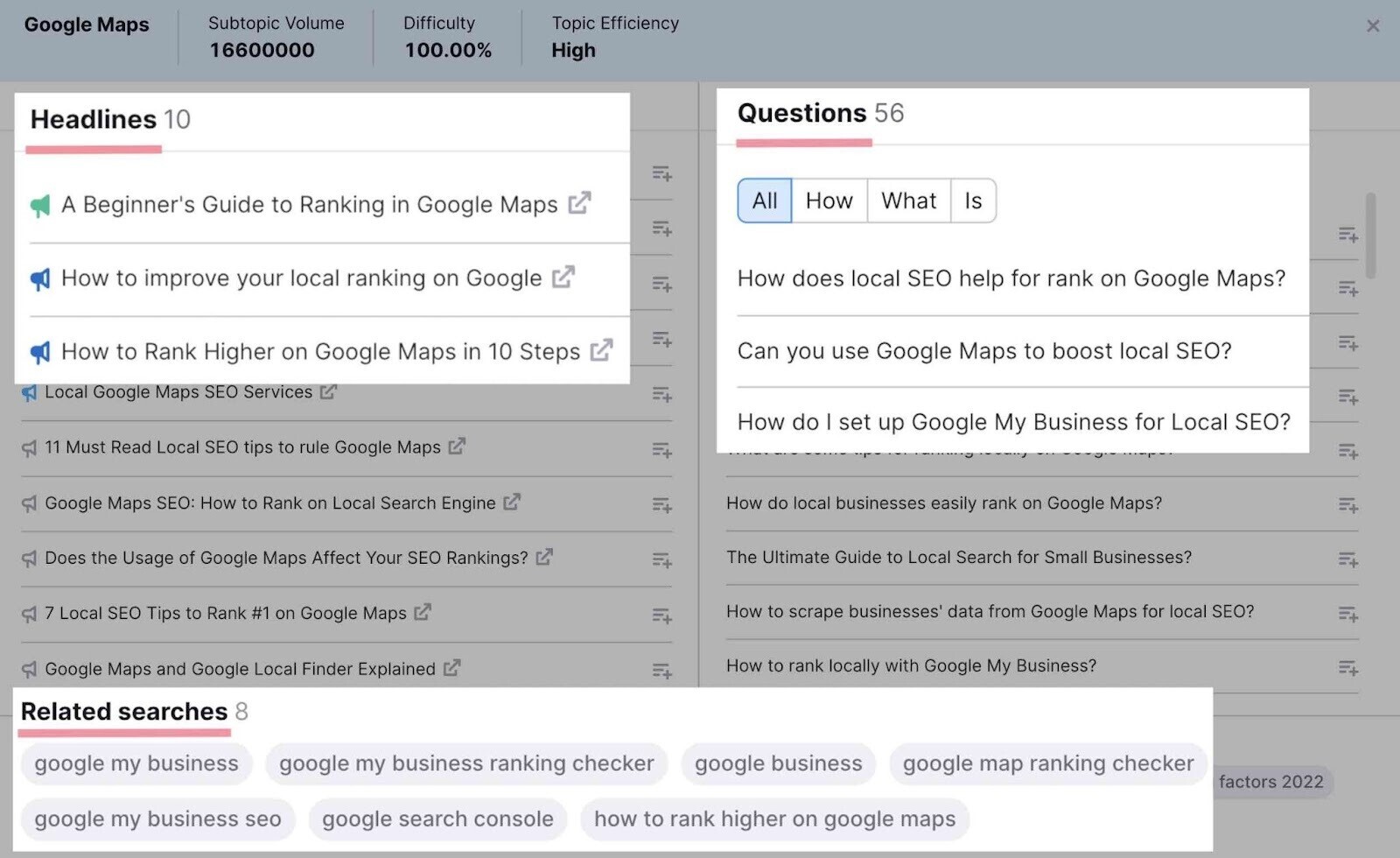
Use these results to create content entirely focused on your audience’s needs and interests.

3. Identify and Satisfy Search Intent
Finding a keyword’s search intent means identifying the purpose of someone’s search.
And satisfying intent is crucial because search quality is one of Google’s main goals. It’s all about giving users what they want.
Which means:
If you want to rank on Google, you need to identify and satisfy search intent for every page you publish.
There are four main types of keyword search intent:
- Informational: Users want to learn more about a specific topic, product, or industry. Example: “what is specialty coffee?”
- Navigational: Users want to find a specific site or page. Example: “Nespresso login.”
- Commercial: Users want to research before making a purchase. Example: “best coffee machines.”
- Transactional: Users want to buy a product or service. Example: “buy a Nespresso coffee machine.”
You can easily find a keyword’s intent by typing it into Keyword Overview.
You’ll see it clearly identified in the box labeled “Intent.”
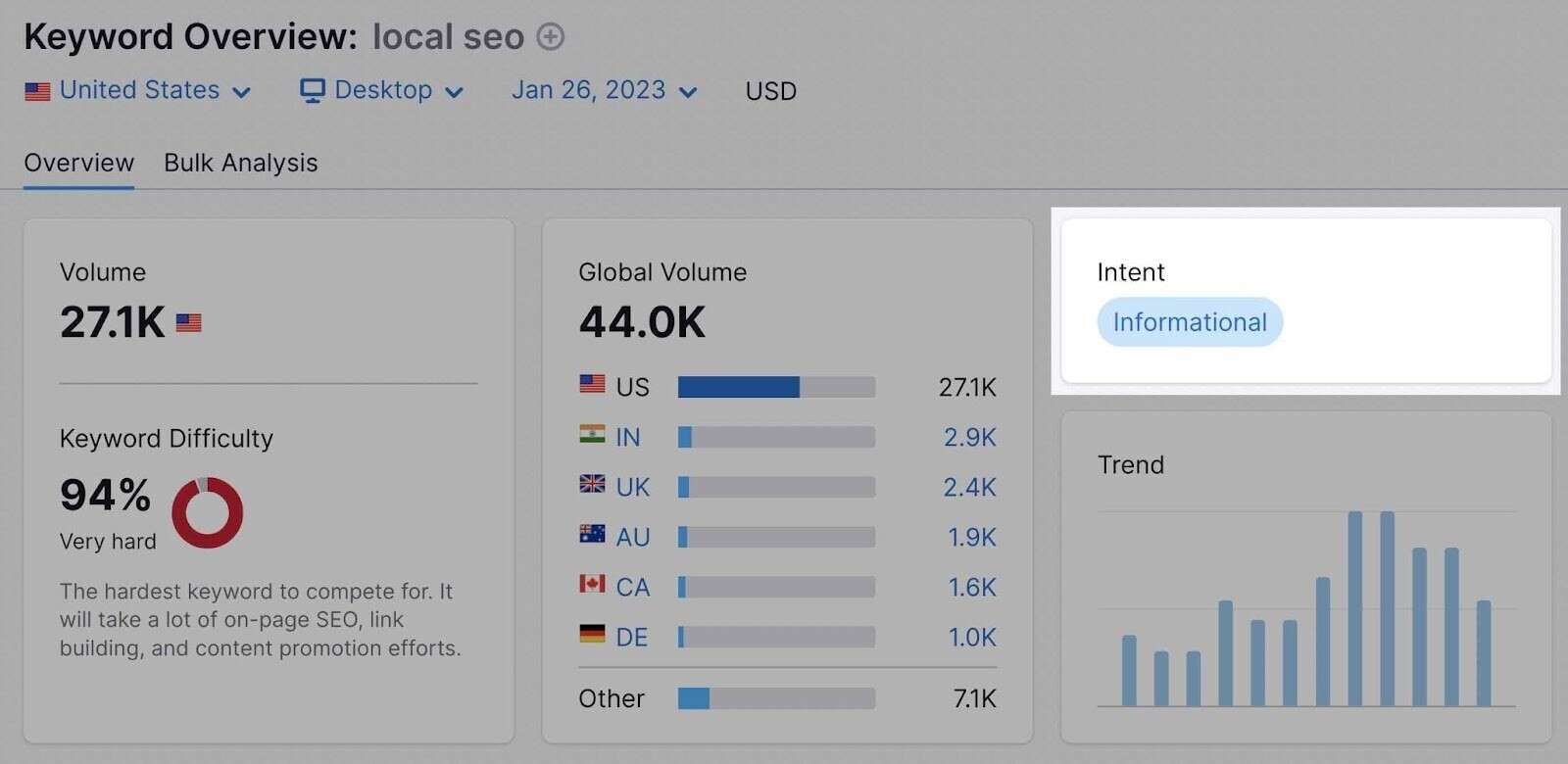
You can also find search intent during the keyword research process if you’re using the Keyword Magic Tool.
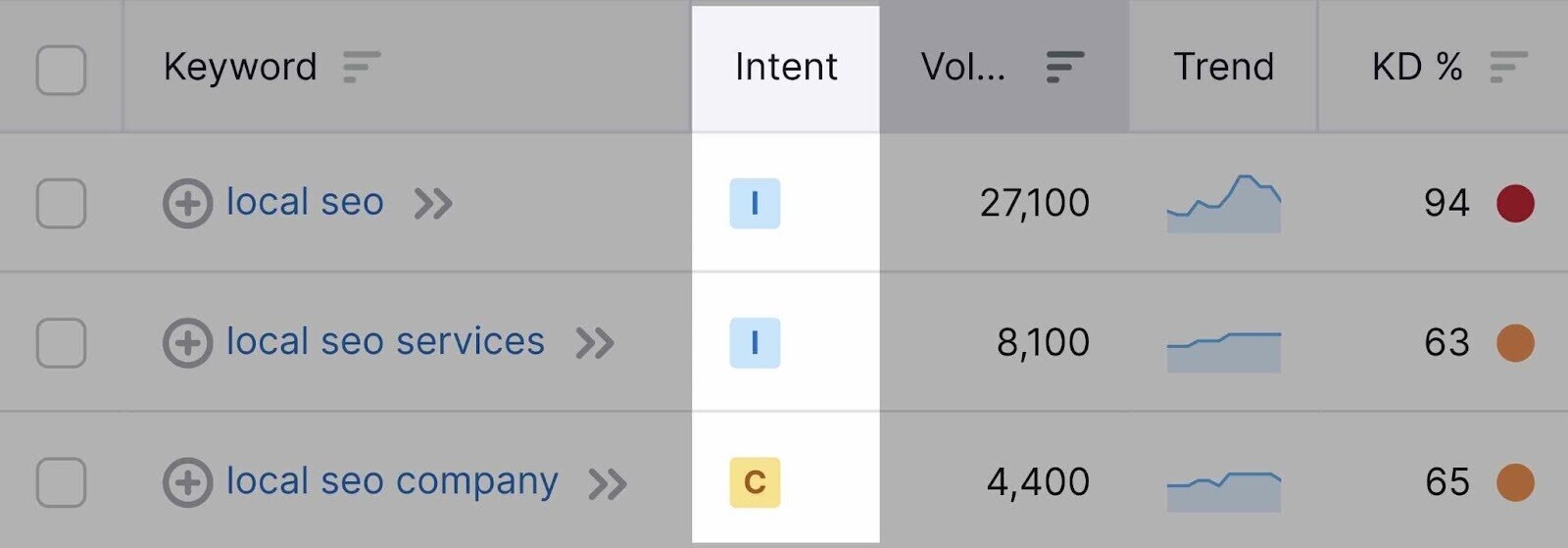
Read our guide to search intent to learn how to integrate search intent into your content strategy.
4. Check Competitors’ Articles for Your Target Keywords
Instead of guessing which keywords to target or what content to create, check what’s already working for your competitors.
And build upon that.
Start by identifying keywords your competitors are ranking for but you aren’t.
Each of those keywords represents an opportunity for you to capture more traffic.
First, head to Semrush’s Keyword Gap tool. Then, enter your domain in the first “Root domain” field.
And up to four of your top competitors’ domains below.
Then, hit “Compare.”
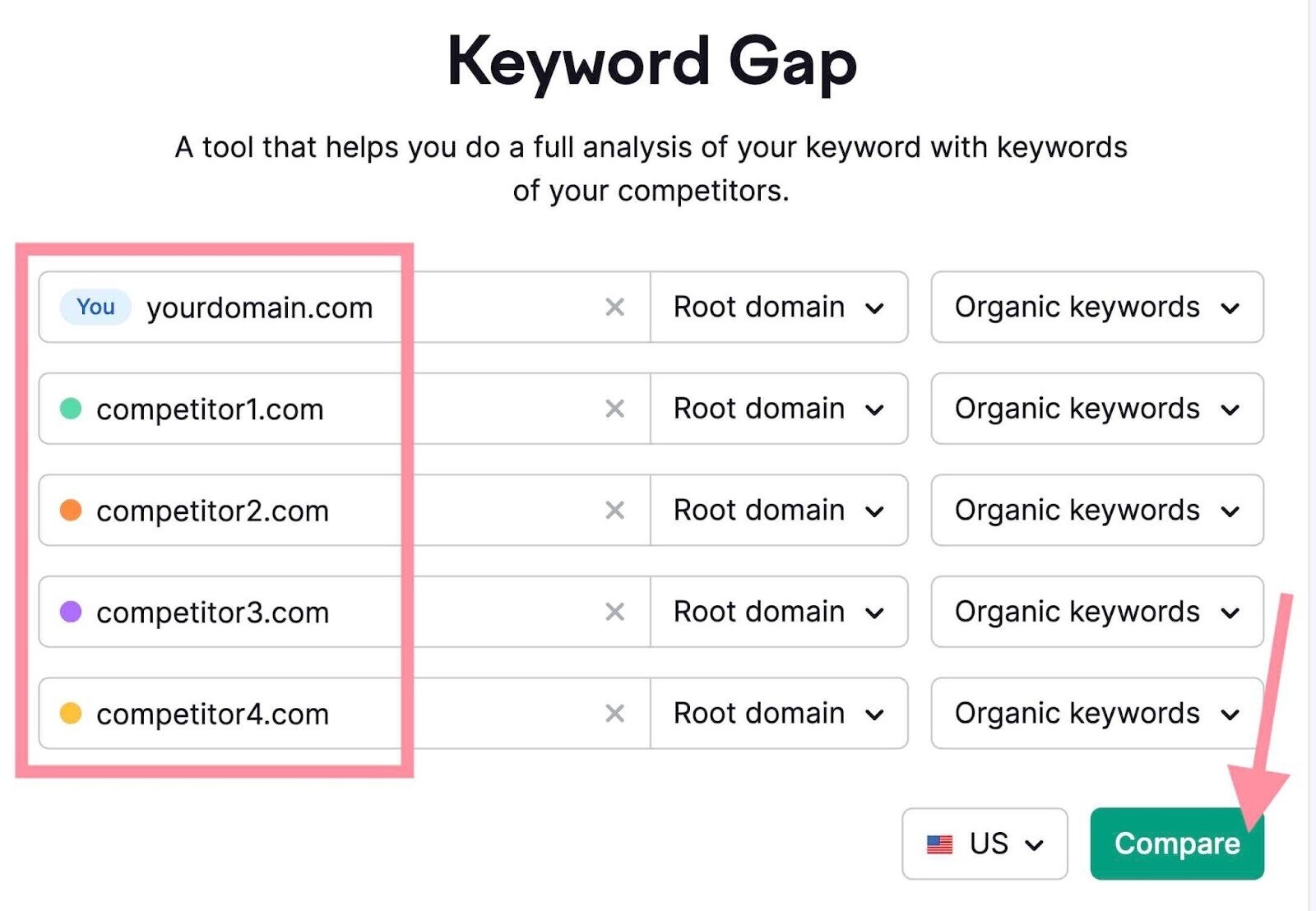
Scroll down to see a list of keywords.
Click “Missing” to filter for keywords all your competitors currently rank for and you don’t.
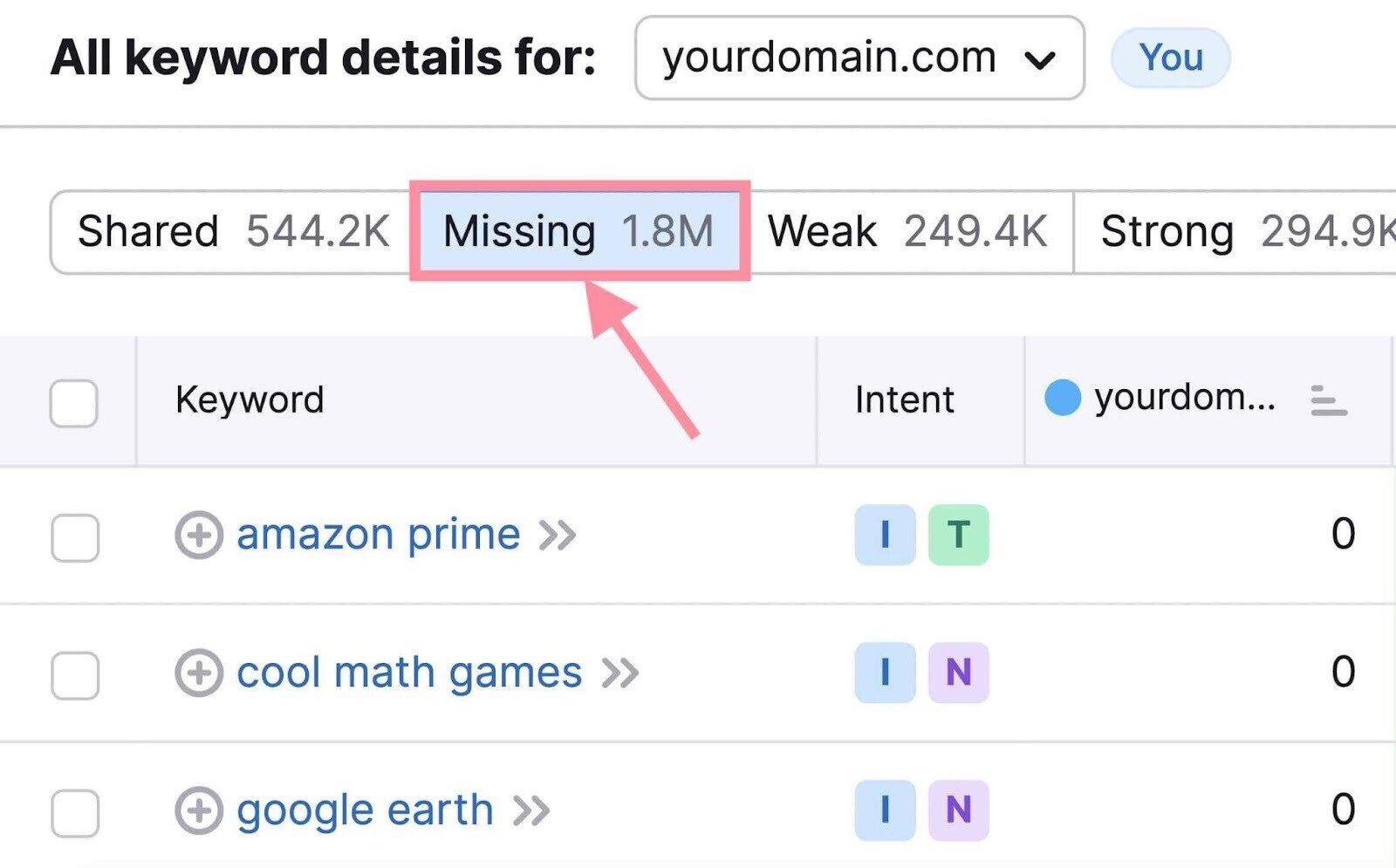
Use the KD% (keyword difficulty) column to sort for higher-volume keywords that are also easier to rank for.
Prioritize these keywords in your content strategy.
5. Create Linkable Assets
A linkable asset is a piece of content that tends to naturally earn backlinks. (And high-quality backlinks are great for SEO.)
Examples of linkable assets include original research, case studies, and in-depth guides.
But knowing what content format to choose for a linkable asset can be tricky.
An effective tactic is to see what people in your industry are already linking to.
Start by looking at your competitors’ backlink profiles.
Go to Semrush’s Backlink Analytics tool, enter one of your competitors’ domains, and click “Analyze.”
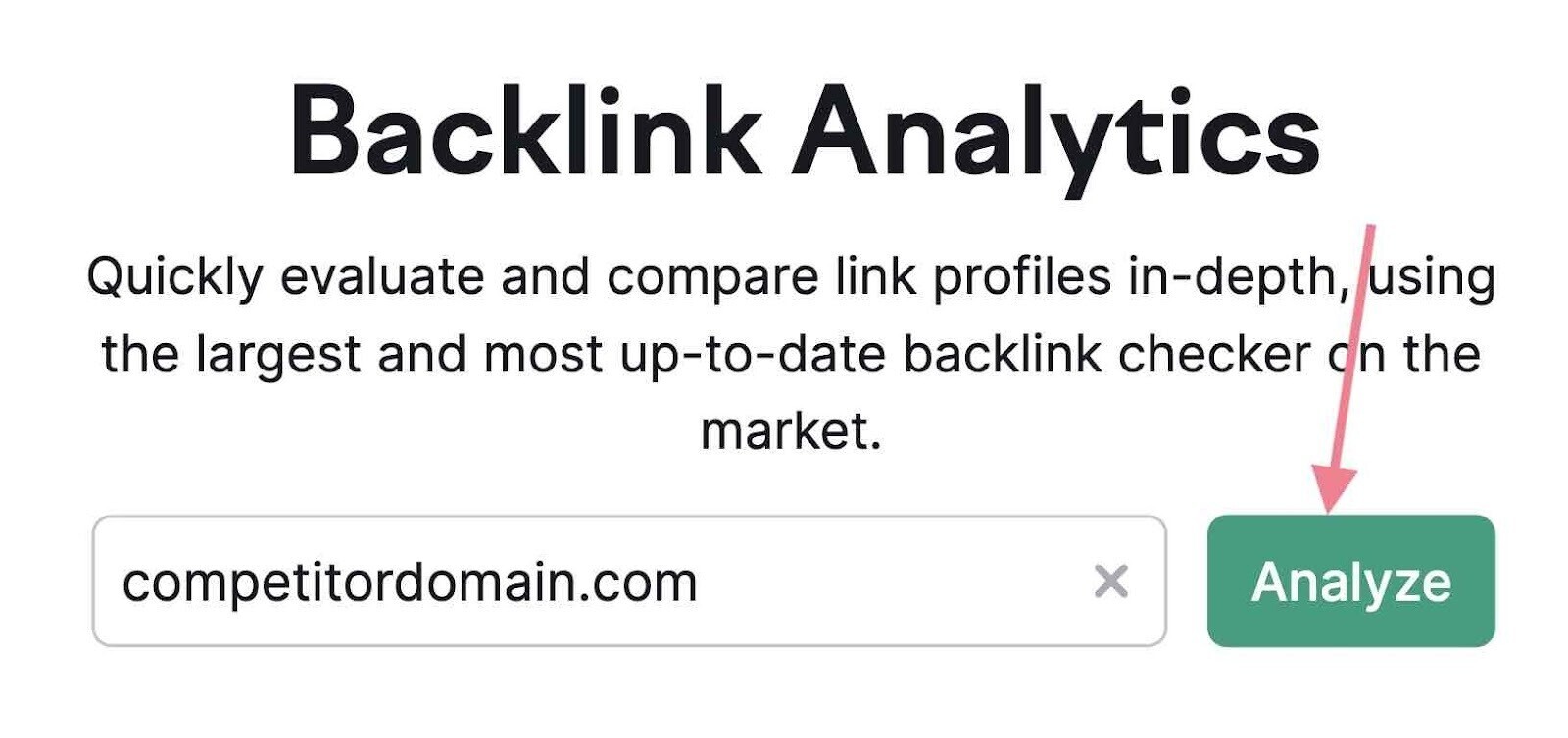
Then, click on the “Indexed Pages” tab. These are the pages with the most backlinks.
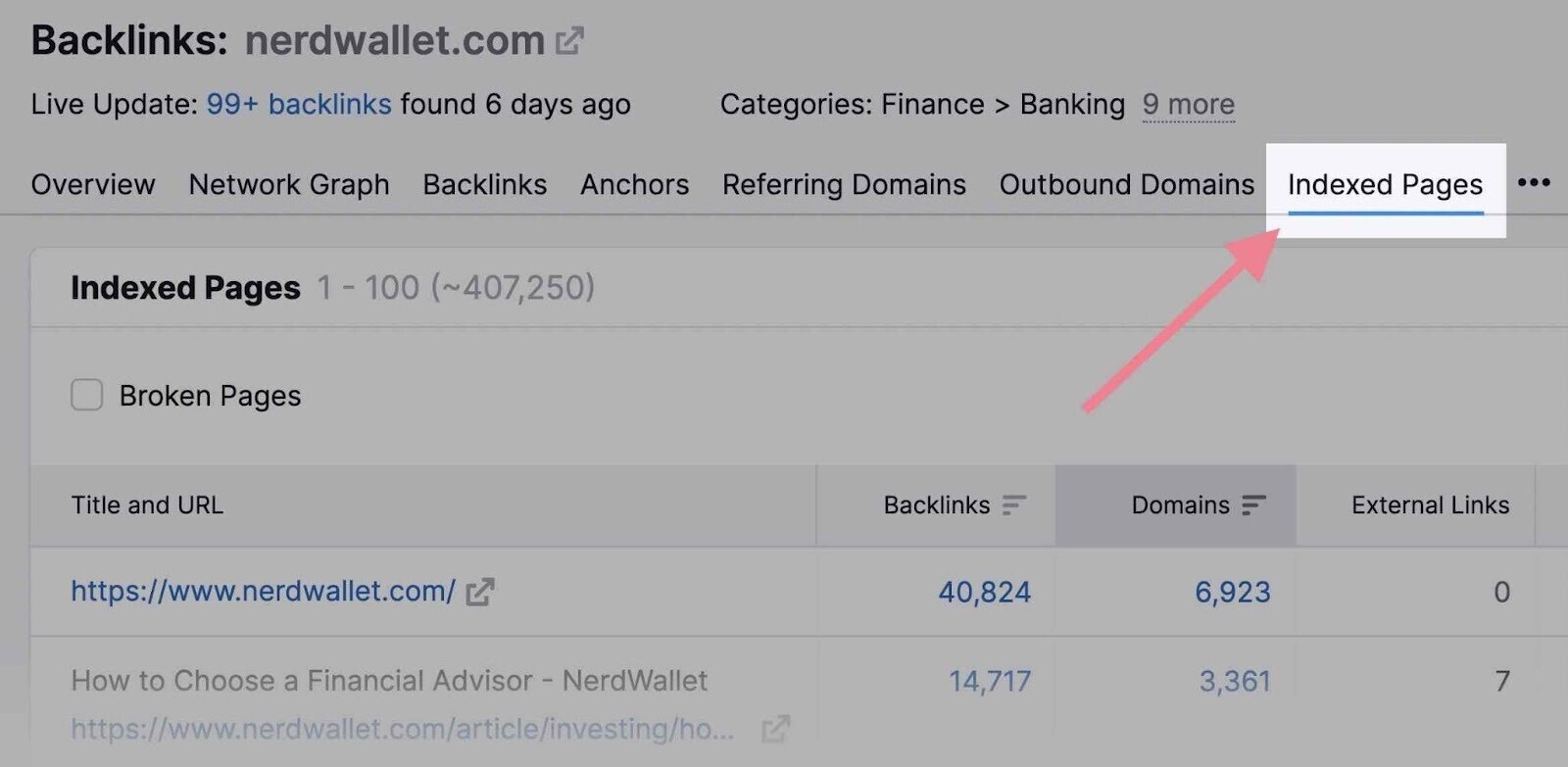
Repeat this process for your top competitors. And look for patterns in the top linked pages.
For example:
- Are they writing about controversial subjects?
- Is their format more short-form or long?
- Are they using lots of images and videos or just text?
Use the answers to these questions as a guide for your content strategy. For example, if people in your niche tend to share listicles, create one.
Just make sure to create content that’s better than your competitors’. So people are more likely to link to you.
6. Optimize Headers, Title Tags, and Meta Descriptions
When looking at SERPs, people first see a page’s title tag and meta description.
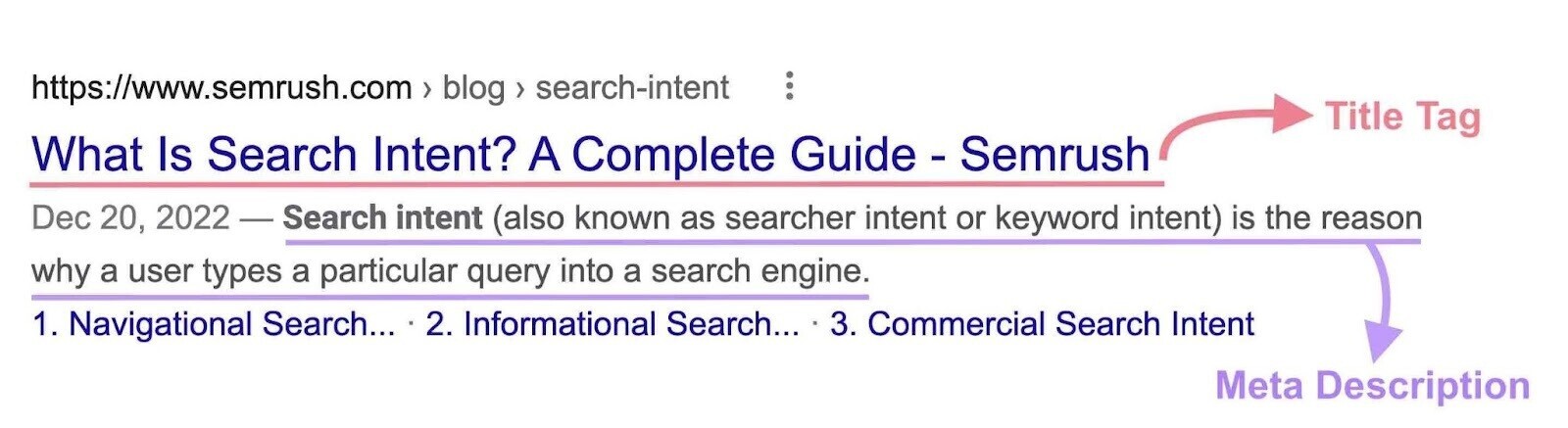
And once on the page, they’ll probably scan the headers before reading the content.
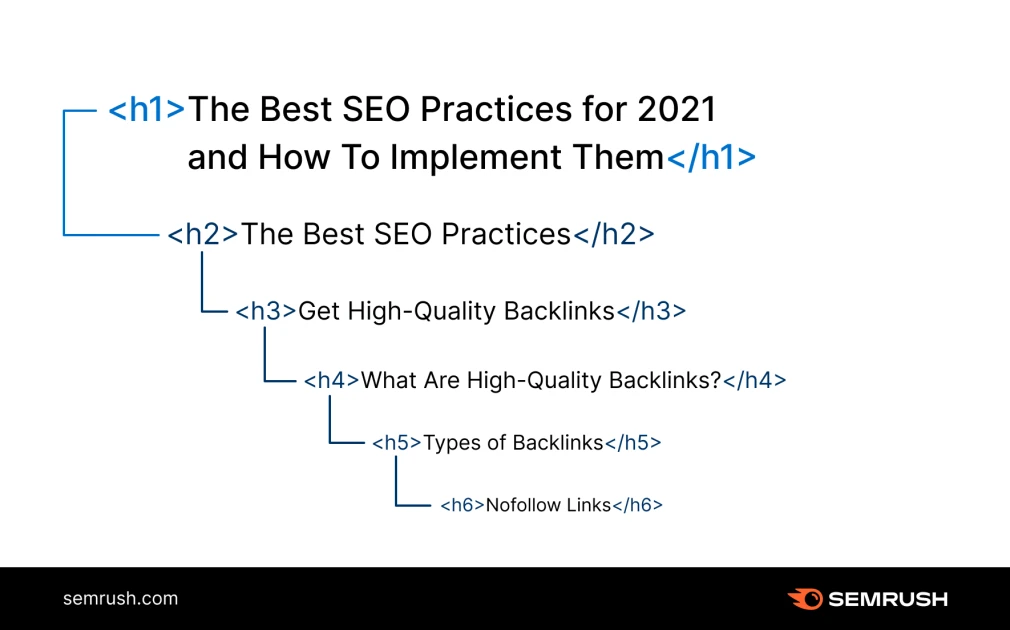
Which means:
Optimizing for these on-page SEO elements can improve your organic click-through rate (CTR) and user experience.
Note: Google may change your title or meta description on the SERP depending on the user’s query. Or cut them off if they are too long.
However, it’s still important to optimize both because they can influence users to click on your result.
Here are a few best practices for your title tags, meta descriptions, and headers:
Title Tags
- Ensure every page has a unique title tag that includes the target keyword
- Keep title tags under 55 to 60 characters long. (Google will cut off longer ones.)
- Accurately describe the content to satisfy search intent. Users will bounce if content doesn’t match their expectations.
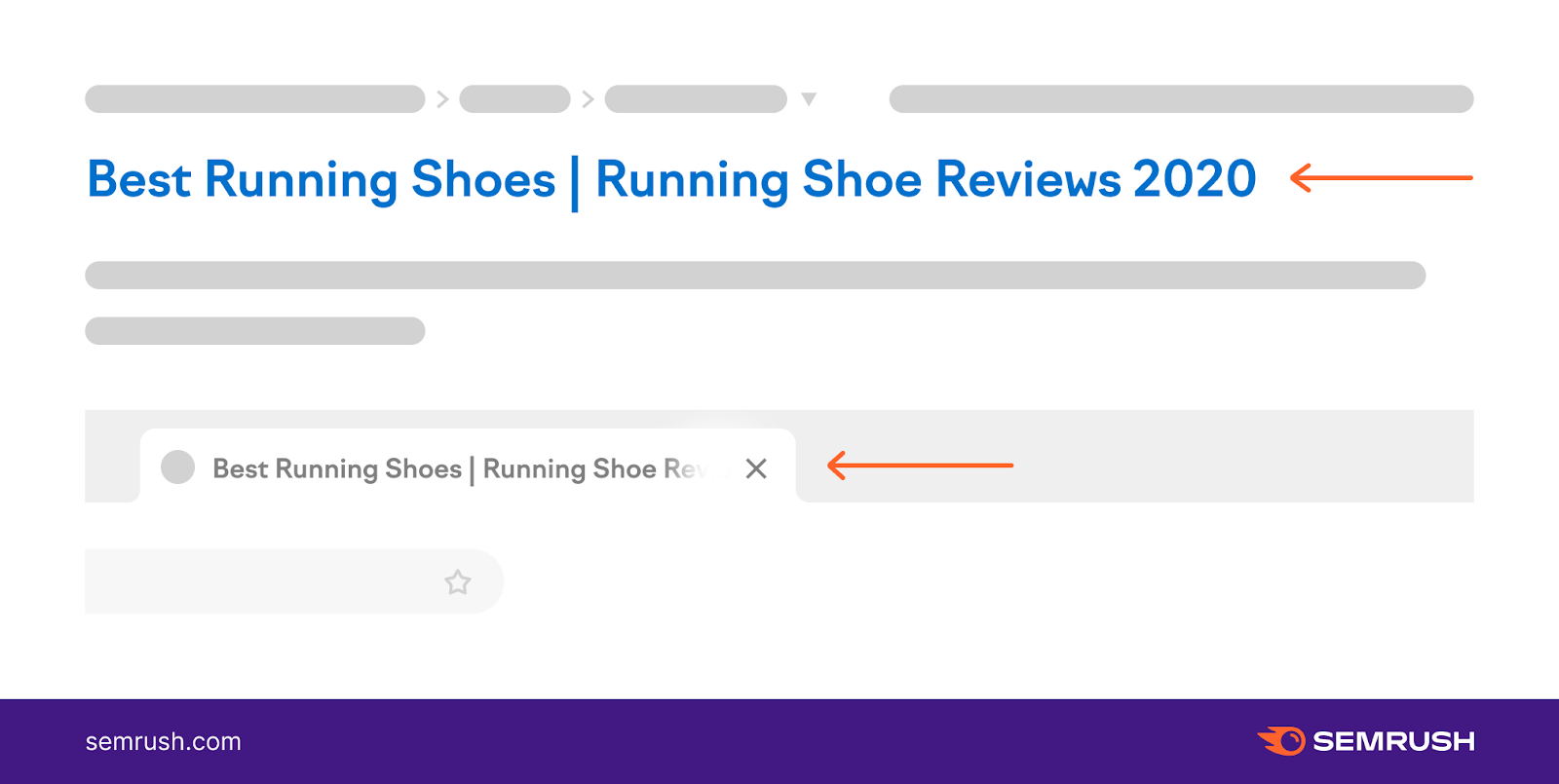
Meta Descriptions
- Always include the page’s target keyword. Meta descriptions don’t directly impact rankings, but they can impact a user’s decision to click.
- Include calls-to-action (CTAs) to entice users to click
- Keep meta descriptions under 120 characters. (Google cuts them off after this point on mobile.)
- Accurately describe the webpage—each page’s meta description should be unique
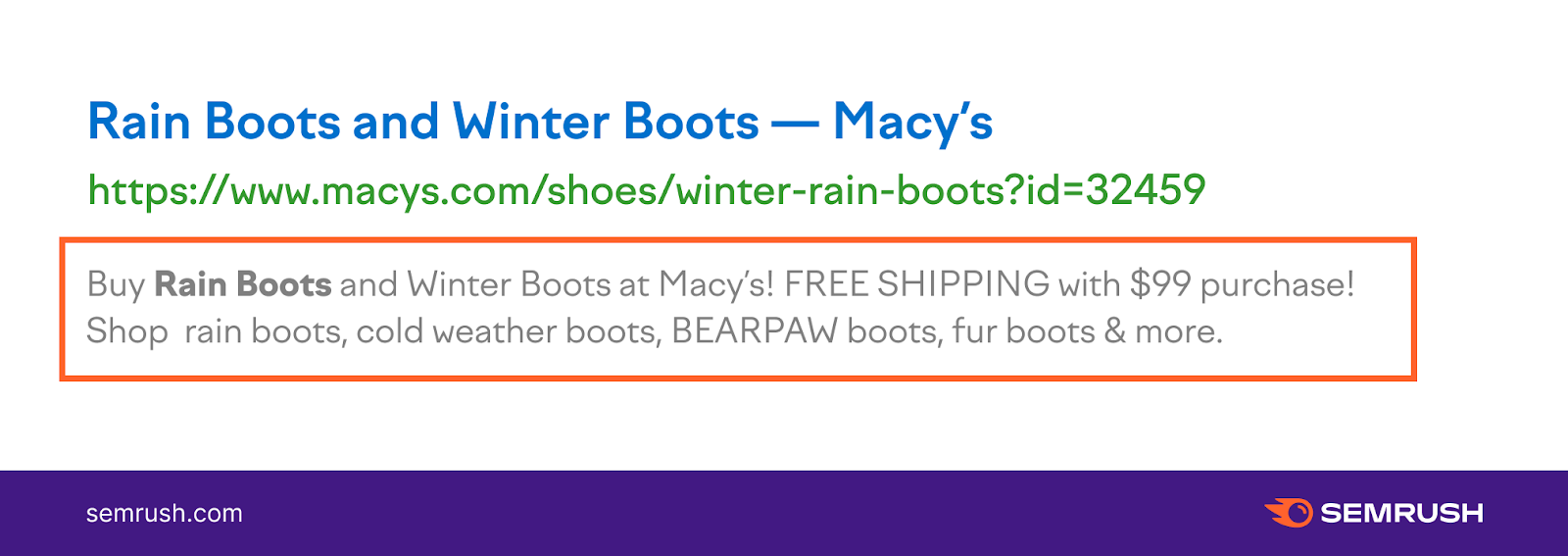
Headers
- Write descriptive H1 tags. They help search engines (and users) learn about your page and its content.
- Ensure every important page has a unique H1 tag
- Use your headings to create hierarchy and structure
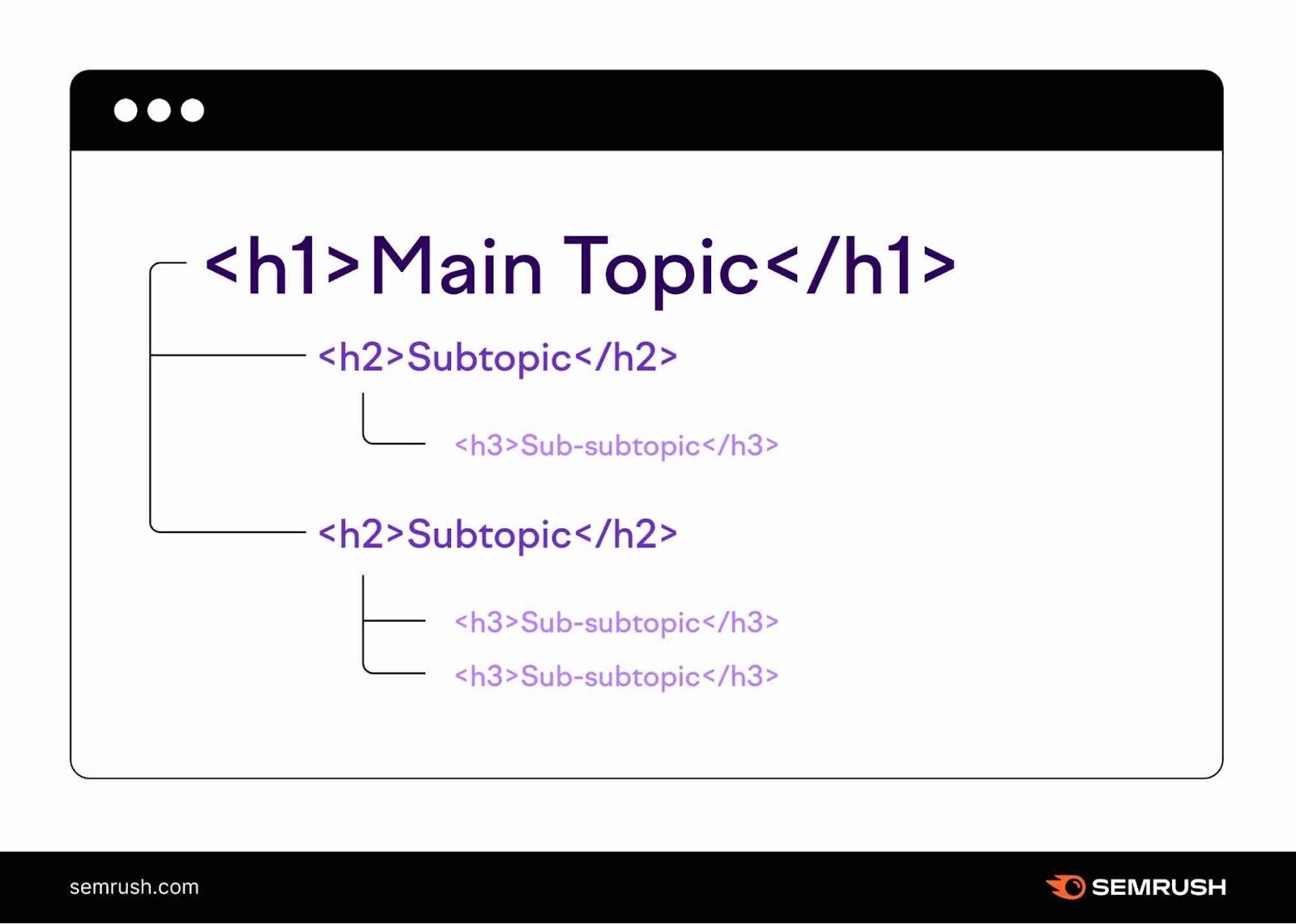
Optimizing is important. But so is regularly checking your site for errors.
You can do so with a tool like Semrush’s Site Audit.
Enter your homepage’s URL and click “Start Site Audit.”
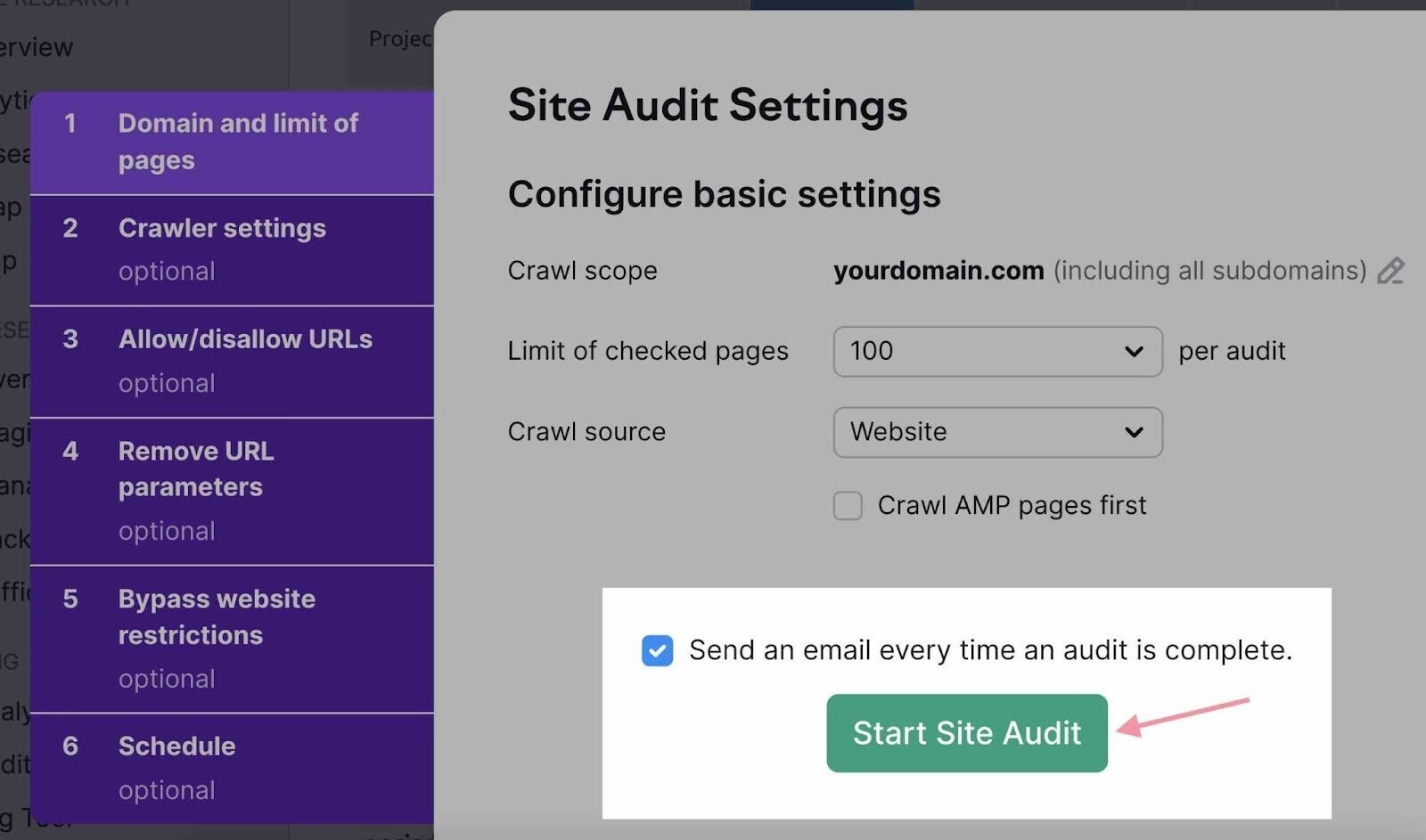
Head over to the “Issues” tab to browse all the errors.
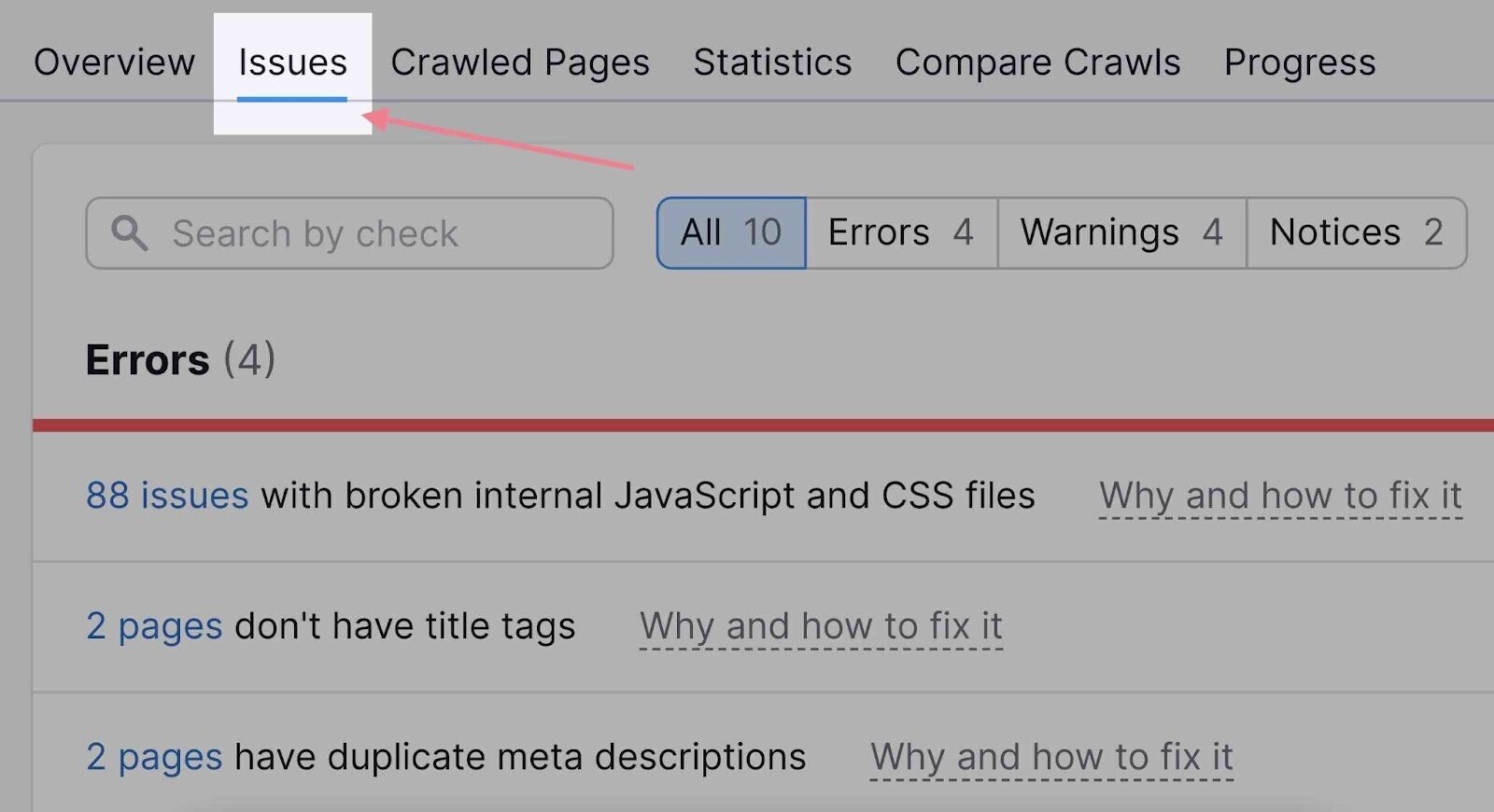
Use the search bar to quickly filter the list.
For example, you can type “meta” to see all meta description errors, “title” for title tags, and “header” for all headings.
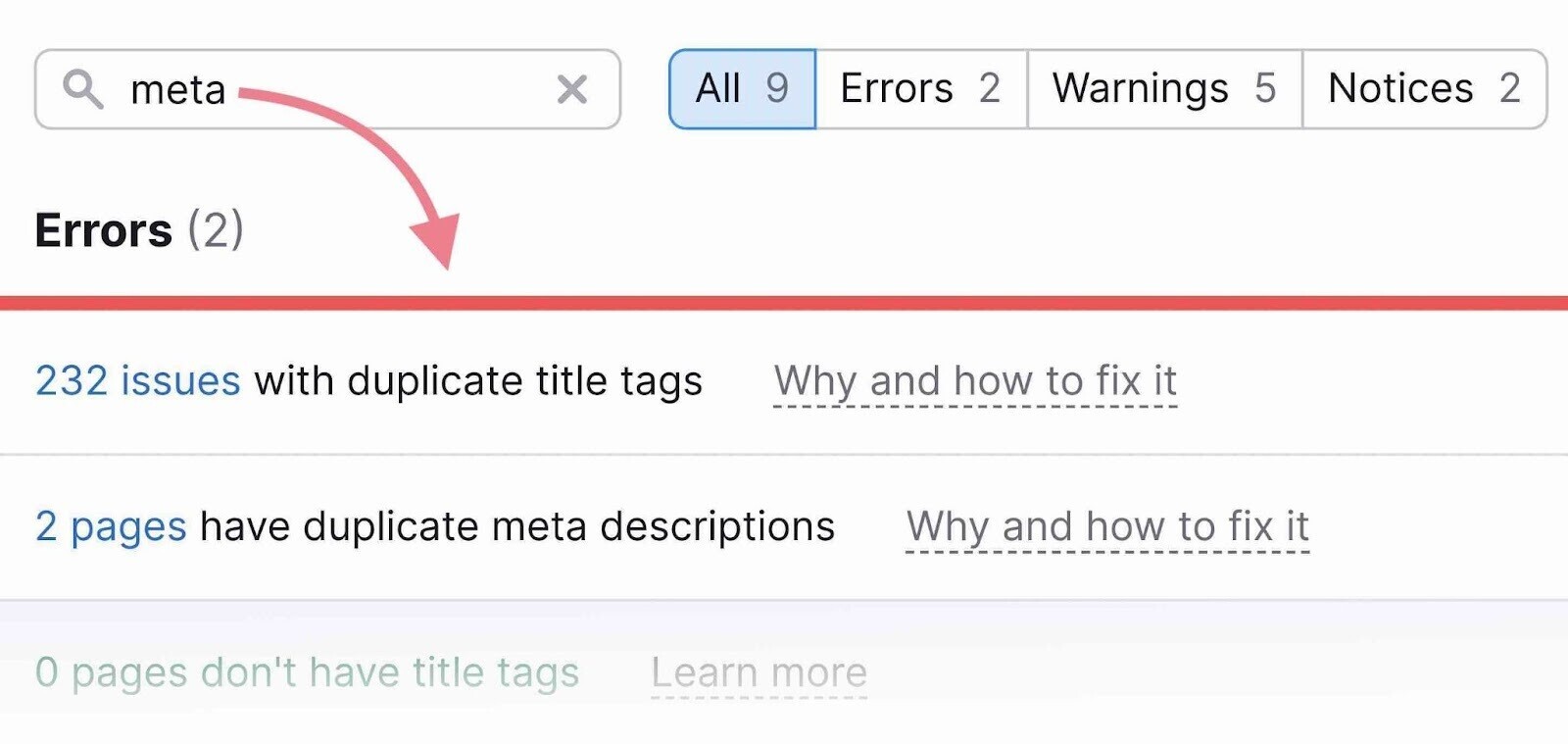
Fix any errors and keep your SEO copywriting efforts running smoothly.
Tip: Read our instructions for setting up a Site Audit if you don’t already have an active project.
7. Create Organized, Easy-to-Read Content
People use search engines to look for answers or advice.
Which means they want information quickly. Without sifting through complex paragraphs.
Let’s dive into a few ways to make your copy more organized and easier to read.
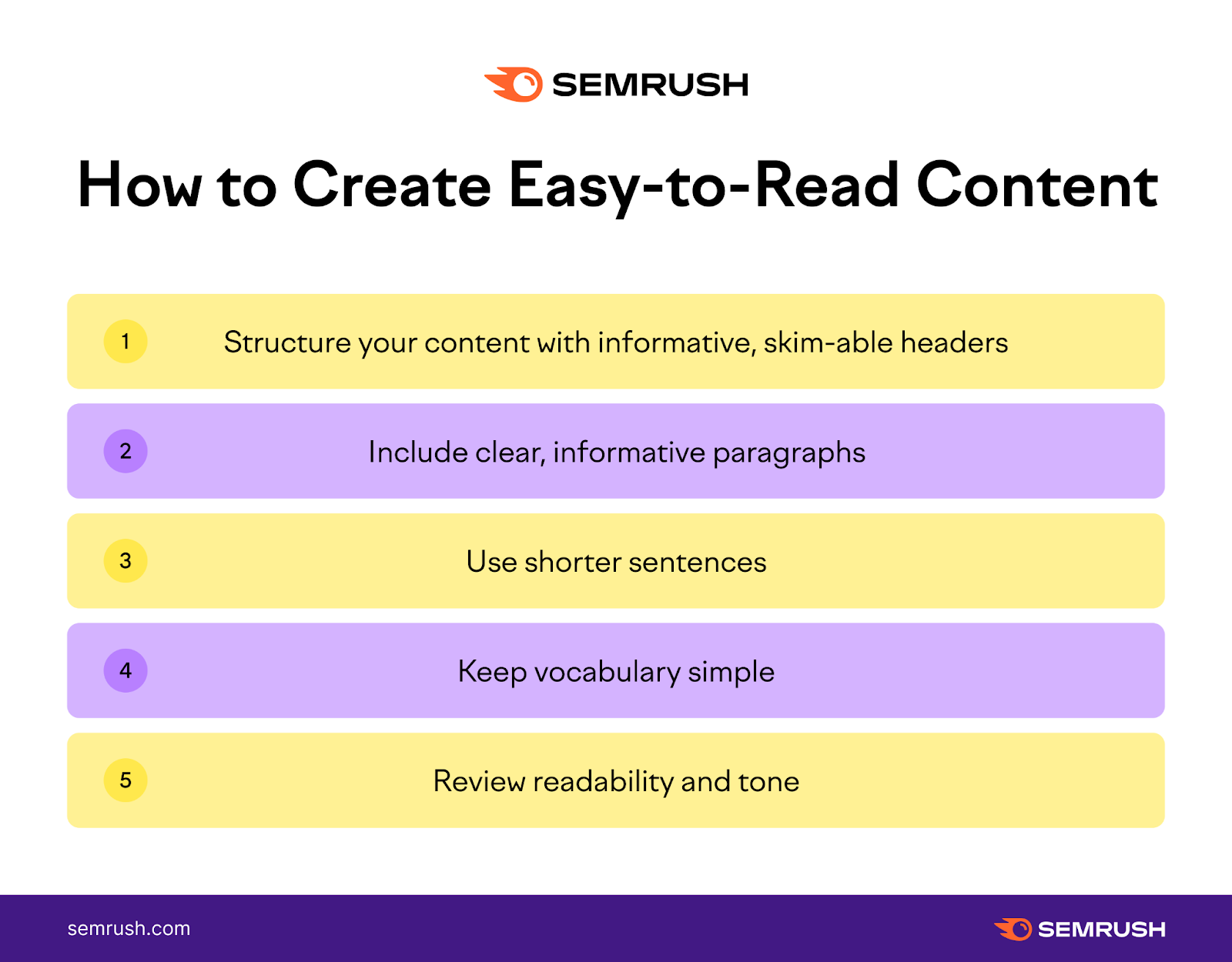
Good Structure
Good structure guides readers (and search engines) through your content as smoothly as possible.
Each new section on your page should be reflected by H2, H3, and/or H4 headings.
Readers usually skim articles before reading, so headers should tell them what they’re going to find.
As you can see, optimized headers make it easy to find specific information:
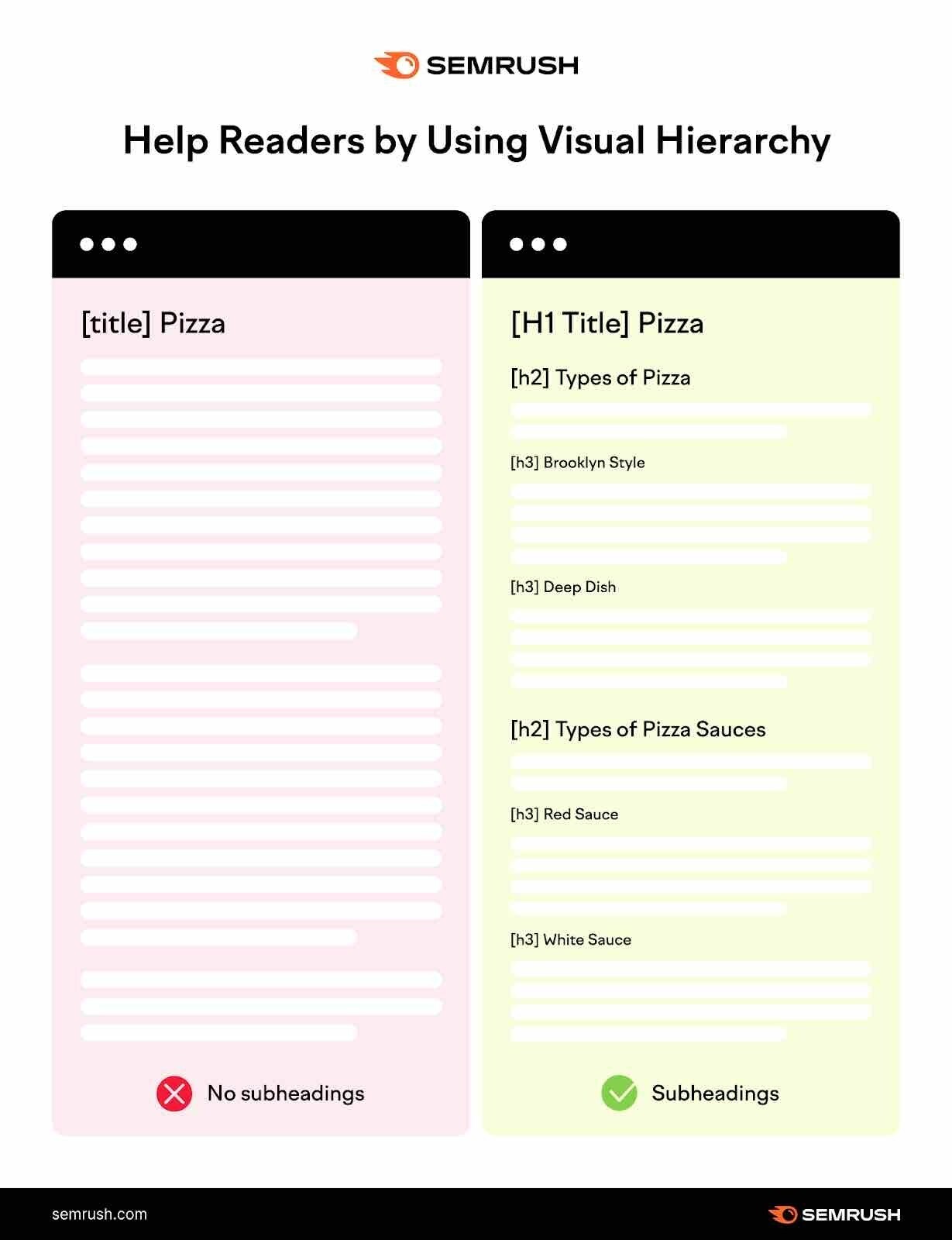
Think about search intent. Show the reader exactly what they’ll find in each section. And help them skip to the section that’s most important to them.
Clear and Informative Paragraphs
As with headers, readers like to skim through paragraphs to find the information they need. Quickly.
Big walls of text are daunting and challenging to scan.
To combat this, write short paragraphs and start with the main idea first. In other words, use journalism’s inverted pyramid.
Start with the most important point or recommendation. Then add context, examples, arguments, etc.
This principle, also known as BLUF (Bottom Line Up Front), makes content much easier to follow and skim.
Apply it to the body content, as well as introductions and all headings.
Short Sentences
Write shorter sentences. You’ll make your point faster.
You are once again making the reader’s job easier. And your message more digestible.
Simple Vocabulary
Unless you’re writing about a highly technical topic, avoid jargon.
Think like your reader—will they know what you’re talking about if you use technical terms or acronyms?
Use simpler words and phrases whenever possible.
Here’s an example:
Sentence with jargon: “Create content that moves users further down your sales funnel.”
How to fix it: “Create content that encourages users to make a purchase.”
Both are technically correct. But the second option is more concise and easier to understand for the average reader.
Fine-Tuning Your Content
When copywriting for SEO, it’s important to fine-tune your copy’s readability, tone of voice, intent, and more.
Use a tool like Semrush’s SEO Writing Assistant to do so.
You can copy and paste your text into the tool for an instant readability score.
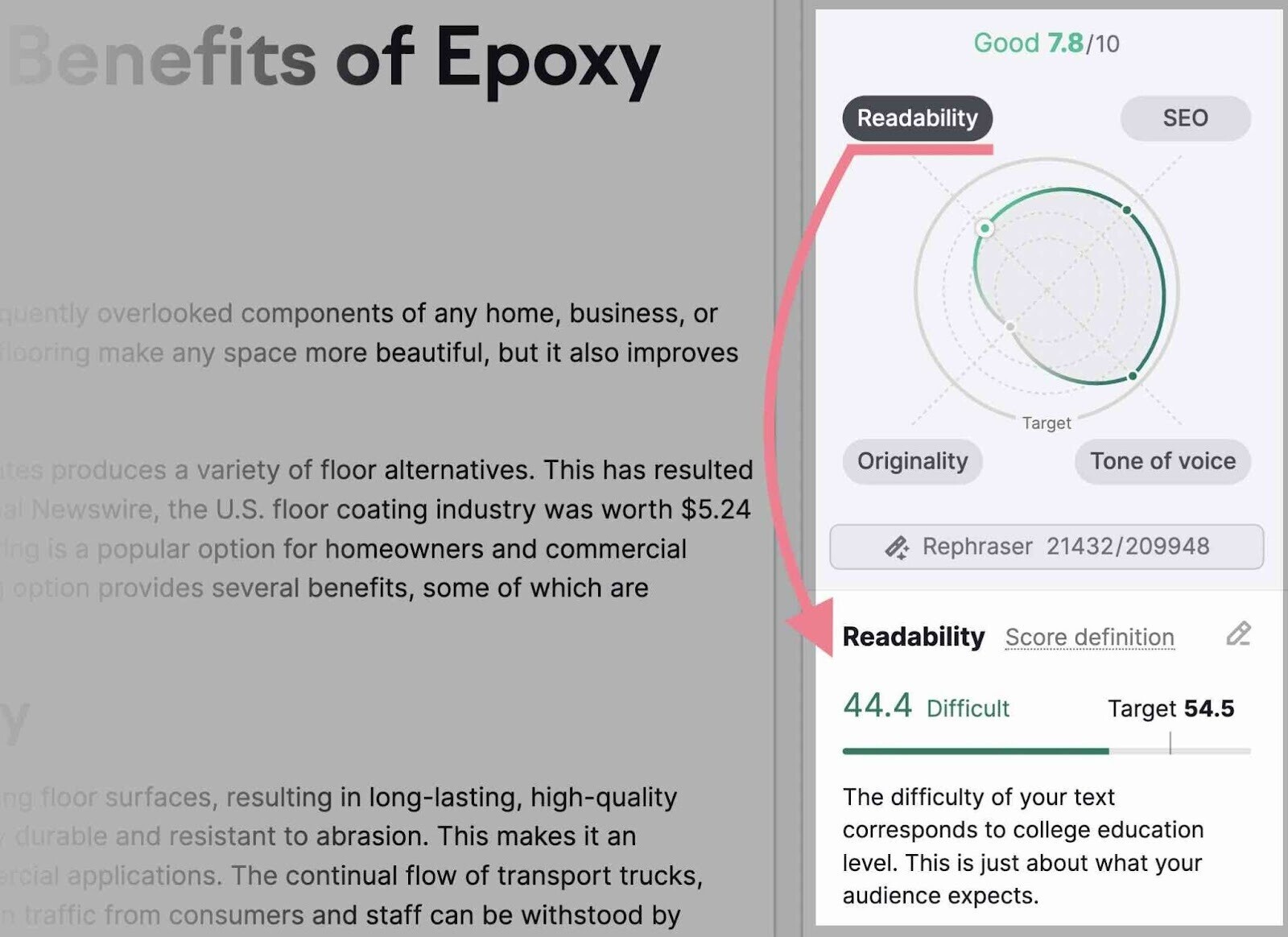
The SEO Writing Assistant analyzes your text for complexity. And compares it to your top 10 organic rivals.
With this tool, SEO copywriters can also do the following:
- Find sentences that are too long and difficult to read
- Check for plagiarism
- Ensure the text targets specific keywords
- Validate that the SEO copy aligns with your business’s tone of voice

8. Include Visuals
Use visuals throughout your page—videos, images, charts, infographics, etc.
Like in this blog post from Backlinko:
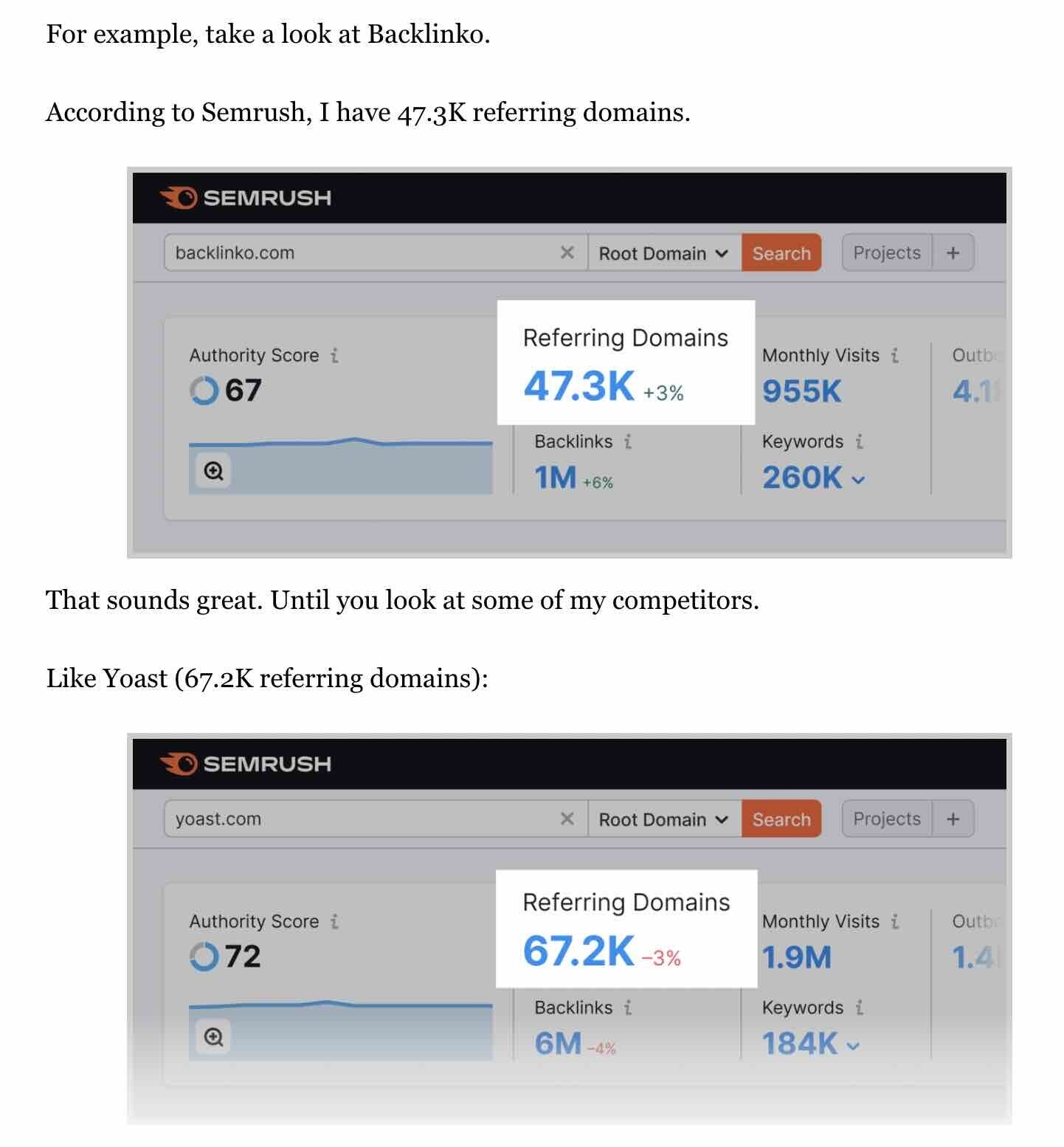
The use of visual elements can increase a reader’s time on page and trigger them to share on social media.
And always follow image SEO best practices.
For example:
- Use descriptive filenames for your images
- Compress images to reduce their file size
- Add image structured data
- Optimize image alt text
9. Include CTAs (Calls-to-Action)
One primary purpose of copywriting for SEO is to move users closer to a conversion (e.g., buying something or filling out a form).
This is where CTAs come in handy.
Remember “search intent”?
A user will (ideally) land on your page for a reason. If they were looking for informational content, you might want them to move to a product page next.
Use CTAs to show your users what they may be looking for next. You can use simple links, buttons, images, and more.
Like this:
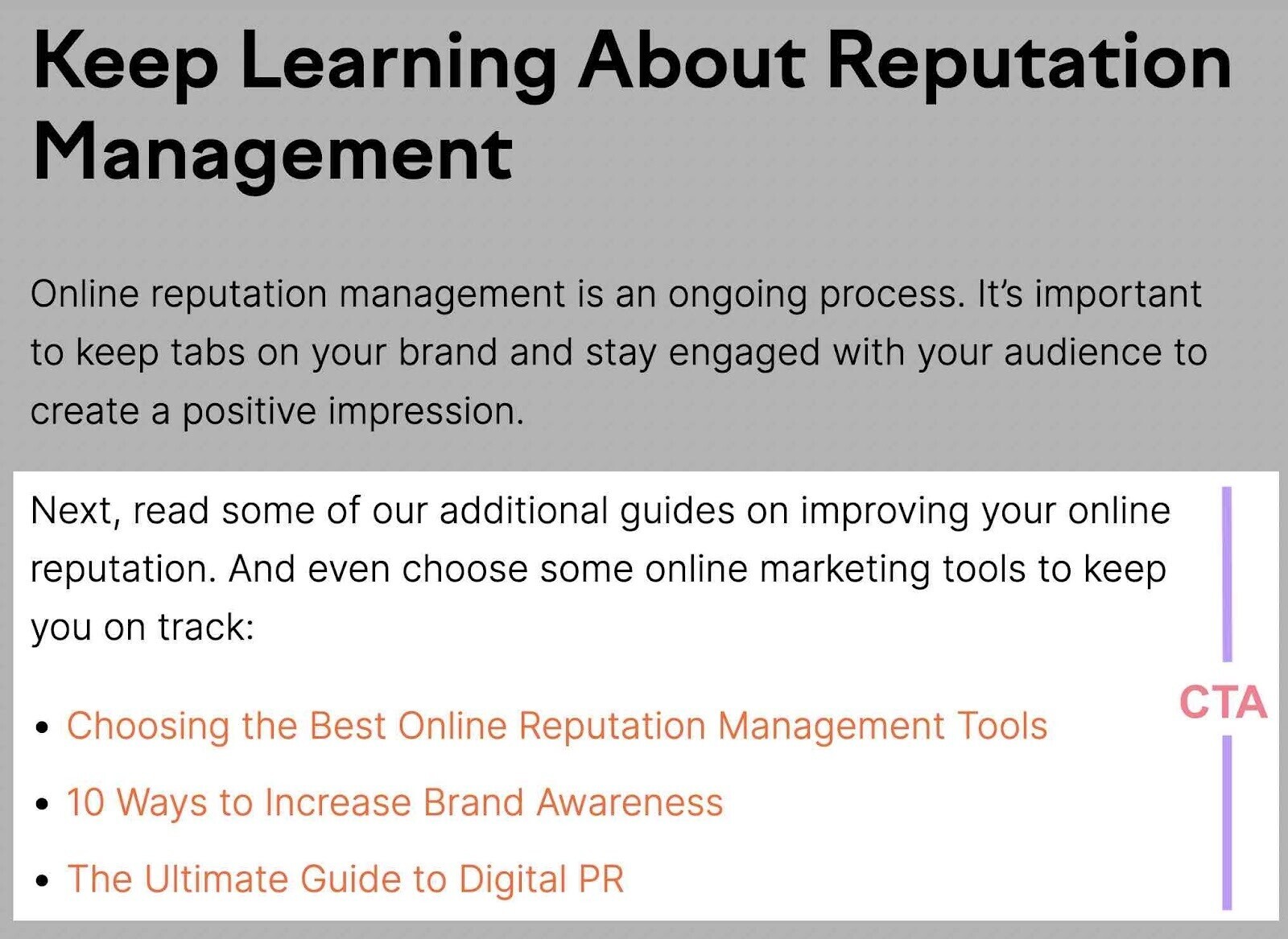
From a copywriting perspective, this can improve your copy’s conversion rate. And the ROI (return on investment) of your content.
From an SEO perspective, this may improve your page views, decrease bounce rate, and send positive engagement signals to search engines.
Pro tip: Because readers may not read the entire page, you should include CTAs throughout your copy. But be sure to include them purposefully so your page isn't spammy. For example, if you mention a specific product, you can add a related CTA so the reader can learn more.
10. Use a Table of Contents
Adding a table of contents shows the reader exactly what they’ll find on a page.
Which helps satisfy search intent.
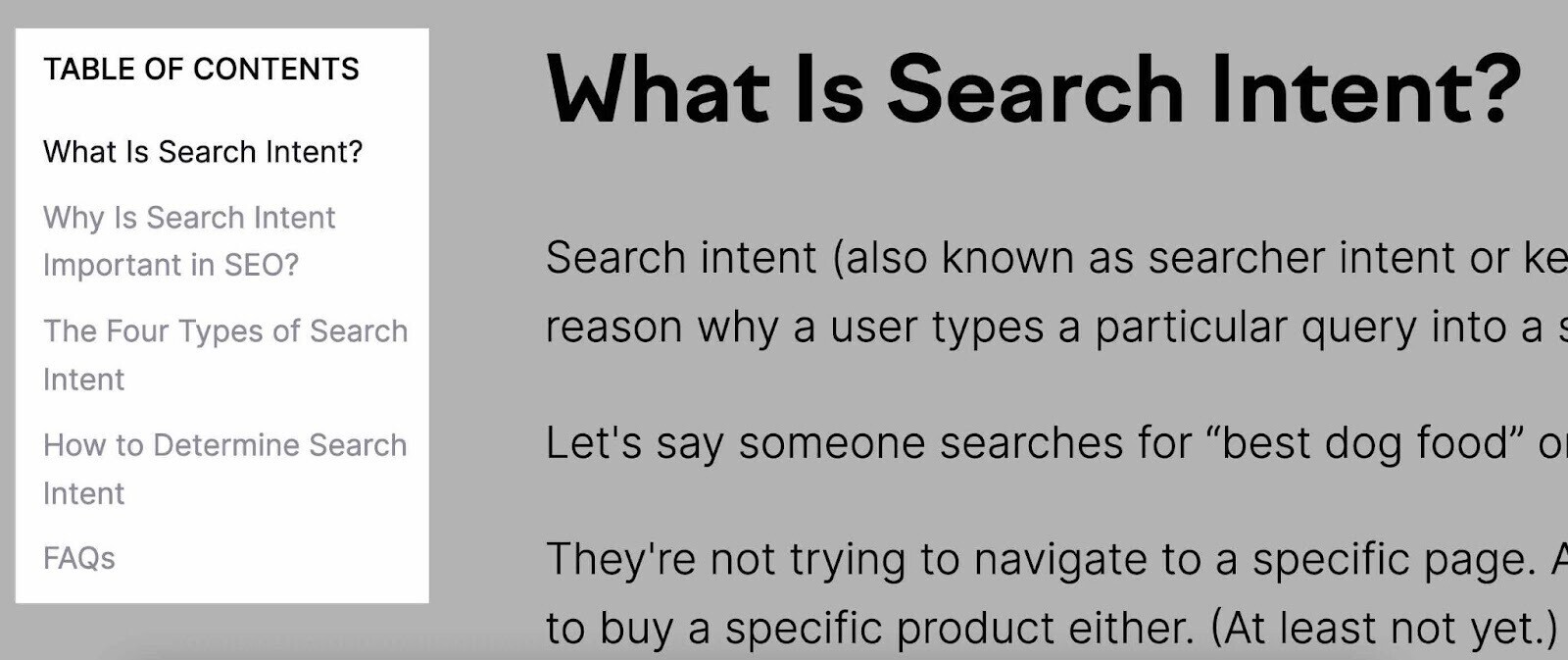
Make sure the headings clearly describe what each section is about. That each section is thorough but not overwhelming.
Think of your headings like a movie trailer.
You want to tell readers what your article is about. And keep them hooked to read along.
Adding a table of contents helps readers confirm whether they’ve landed on a page that meets their needs.
So be sure to be specific and concise when adding headings to your table of contents.
SEO Copywriting Tools
When it comes to copywriting, SEO tools can help with all the above (and more).
Here are a few Semrush tools you can use for your copywriting efforts. Plus some additional options to help you with writing, editing, and tracking performance:
Semrush Tools for SEO Copywriting
- Keyword Magic Tool: Helps you find the best keywords to target
- Topic Research: Provides fresh content ideas and uncovers what people search for around your topic
- Organic Research: Shows how competitor content is performing
- SEO Writing Assistant: Gives content and SEO recommendations based on the top 10 ranking pages for a particular keyword
- On Page SEO Checker: Helps you monitor and audit published content
- SEO Content Template: Gives SEO recommendations for your future content based on top-10 competitors
Other Tools for Writing, Editing, and Tracking Performance
- Google Search Console and Google Analytics for tracking page performance
- Google Trends and AlsoAsked for finding trending topics
- Grammarly and the Hemingway App for real-time editing
- Canva for custom graphics
- Google Docs and Google Sheets for facilitating team collaboration while writing
Keep Learning
If you follow the above steps, you’ll be well on your way to creating high-quality content.
As you write, continue to use helpful tools like the SEO Writing Assistant to ensure your copy is easy to read, optimized for SEO, and original.
Ready to dive deeper?
We recommend reading the following to learn more about content creation and strategy:


