Search engine optimization (SEO) refers to a set of practices you can use to improve your site and help it appear higher in search engines like Google.
This means investing in your photography site’s SEO can lead to more visibility and even new leads and clients.
Done right, SEO helps your website show as a prominent result for searches like “photography services [your location].”
Like this:
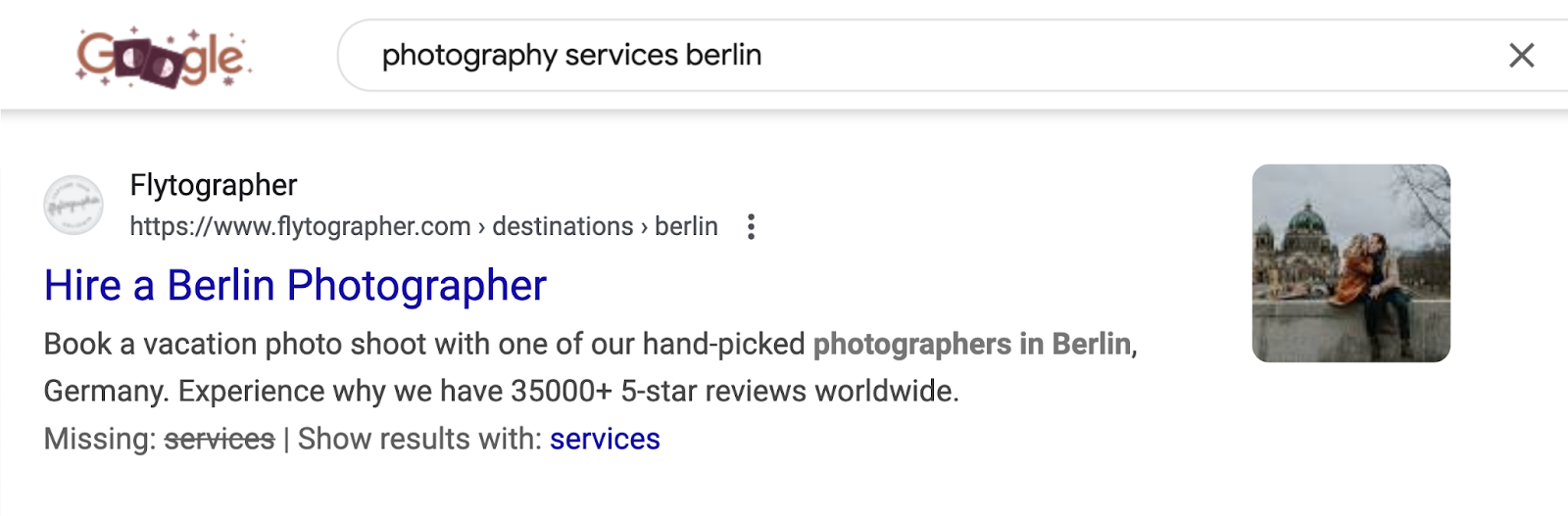
SEO may sound complicated, but getting more traffic from Google isn’t as intimidating as you might think.
Let’s have a look at some SEO tips for photographers you can easily implement.
1. Optimize Your Images
Optimizing your images means choosing the right formats and using small file sizes to ensure your site loads as quickly as possible.
Using images that keep load times quick ensures a positive user experience, which keeps users on your site longer. And it ensures search engines can access, store, and show your content (including images) in search results.
Start by choosing the right format:
- SVG is one of the best formats for logos and icons because it allows you to resize images without losing quality
- WebP is a great choice for other kinds of images because it’s supported by major search engines and browsers, and it allows faster loading times compared to other formats
Some alternatives to these formats are PNG (for images with transparency), JPEG (for standard images), and GIF (for animated images).
And there are tools you can use to compress your images without losing quality, like TinyPNG and GIMP.
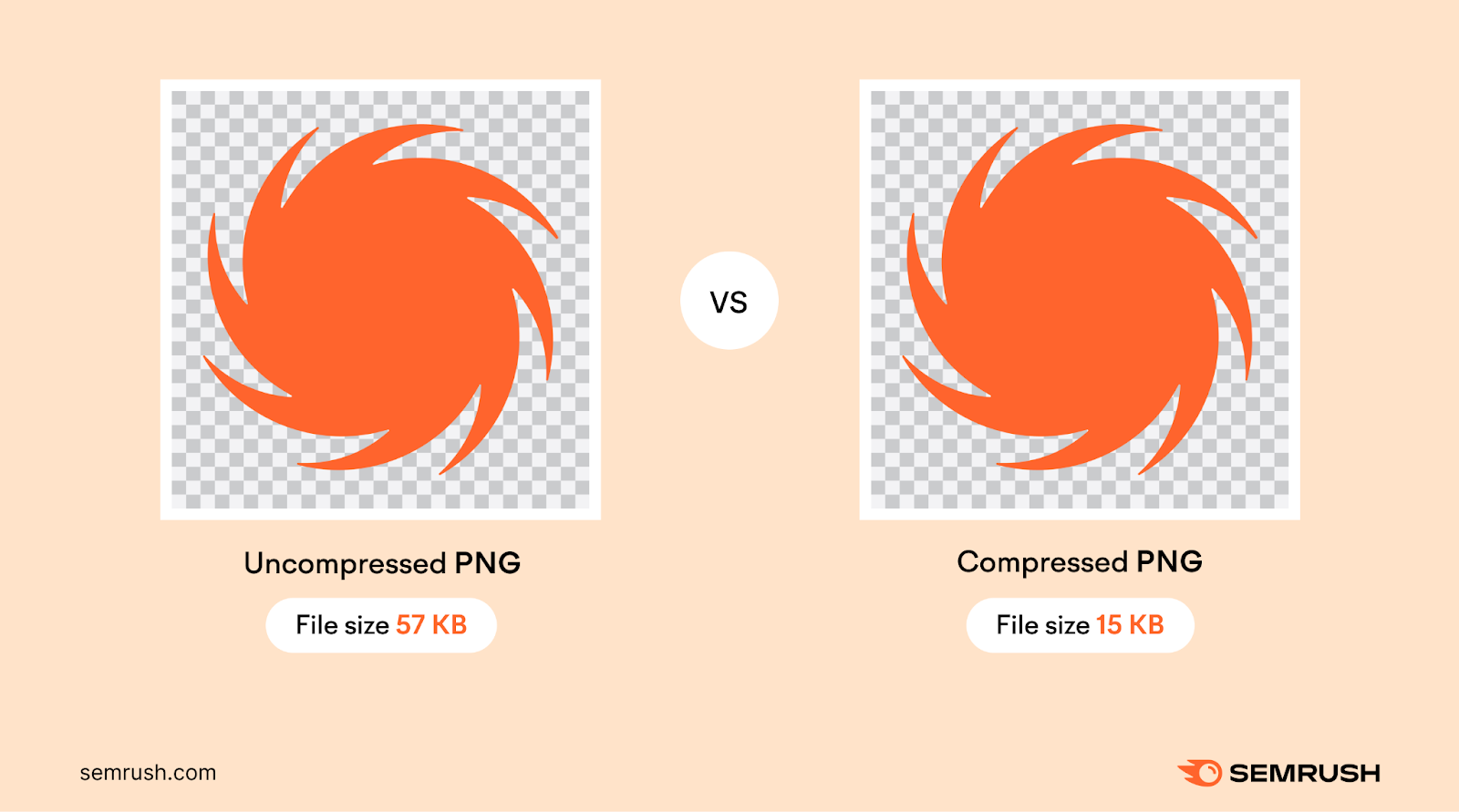
2. Give Your Photos Relevant File Names
Giving your photos names that actually describe what’s shown helps search engines understand the files and increases the chances of the images appearing in relevant image search results.
After taking the photo, the camera you use will auto-generate the image name. Which might look something like this: “IMG463528.JPG.”
So, take the extra time to rename the file to something relevant to the image.
Let’s look at an example from Julian Kanz Photography.
They have an image showing at the top of the image search results for the keyword “wedding photo from lake como.”
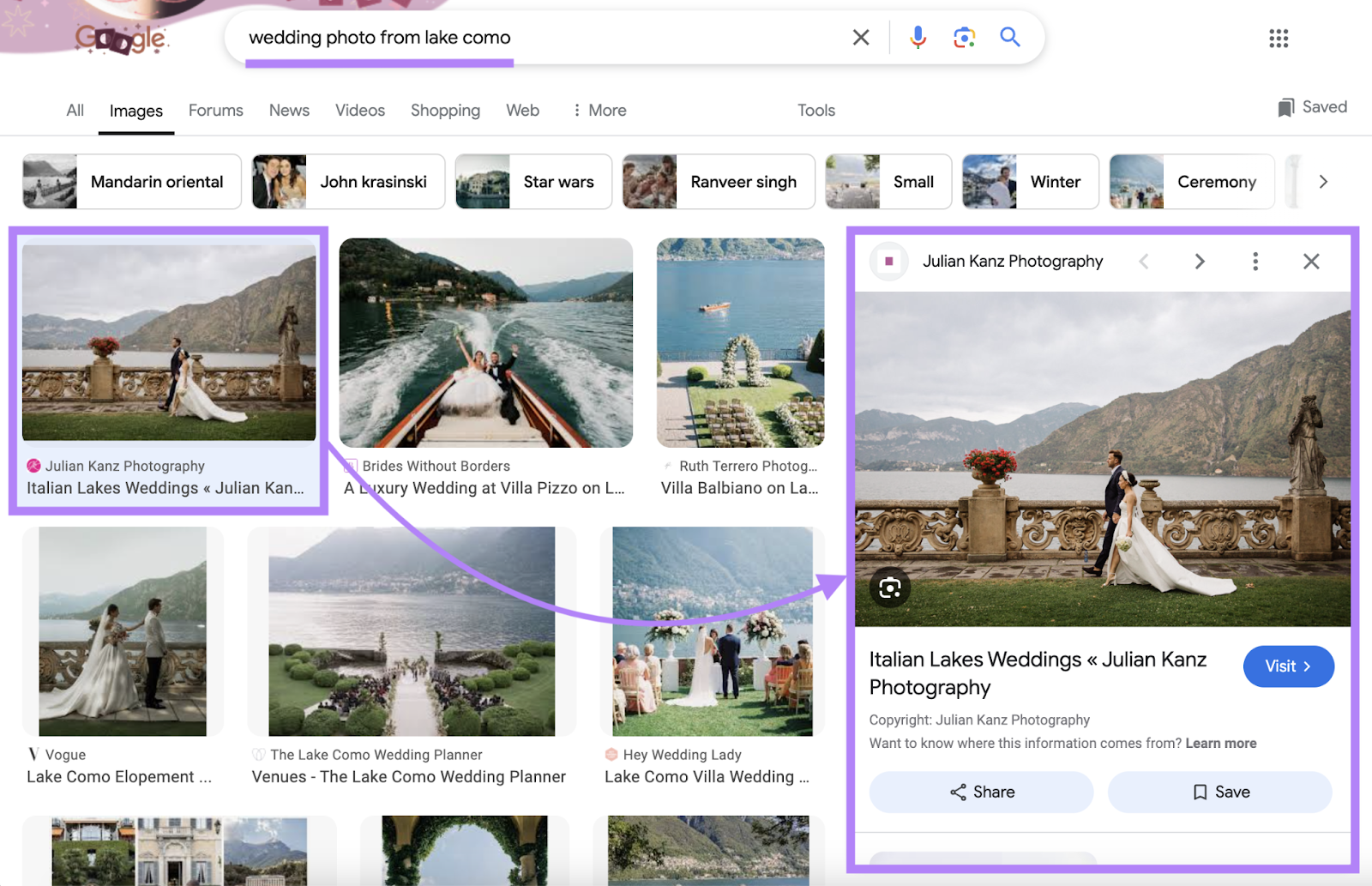
Let’s find out the name of this image file.
Go to the website, then right-click on the image, and select “Inspect.”
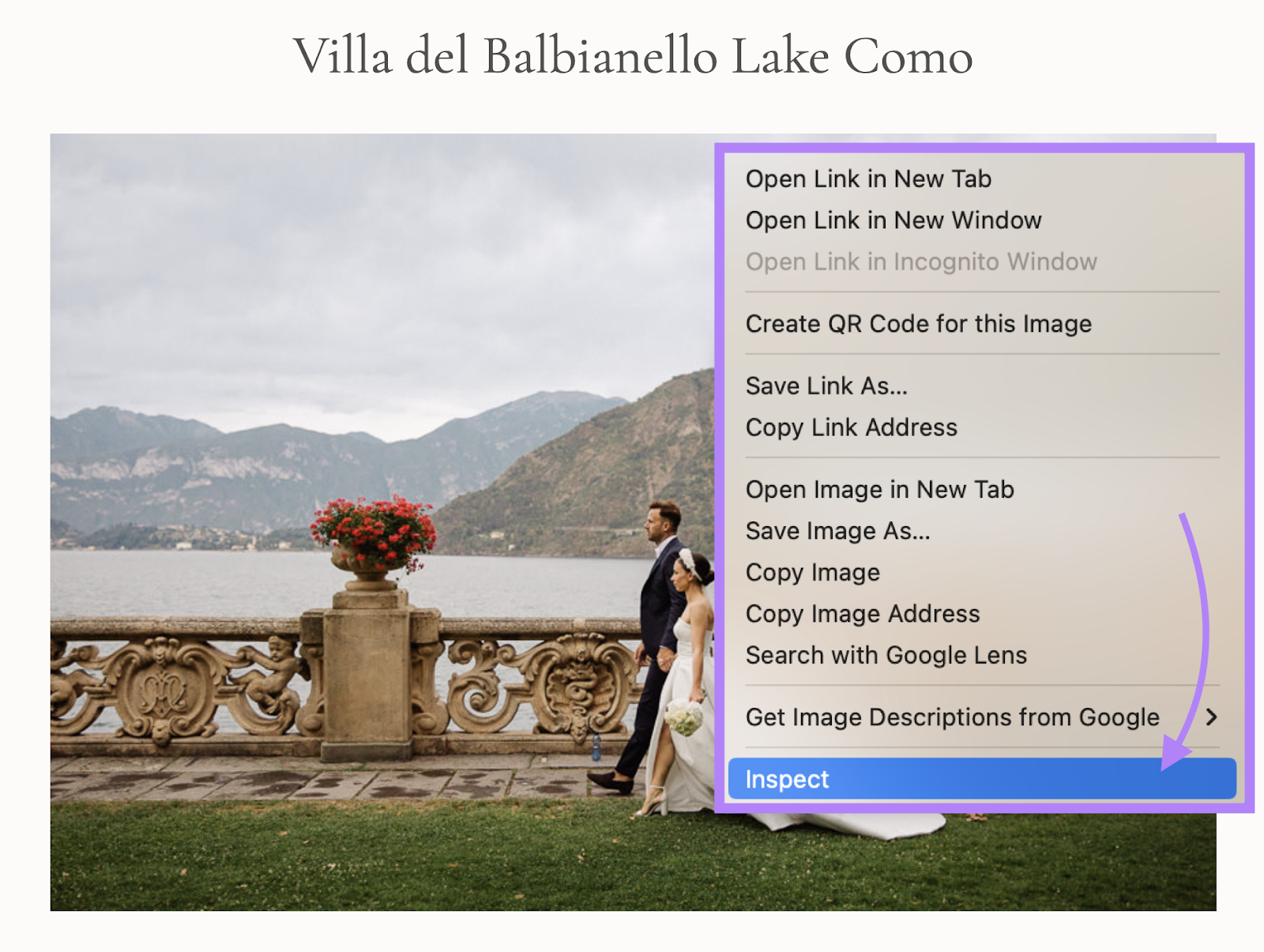
You’ll see that the name for this image is “lake-como-wedding-villa-balbianello-0025.jpg,” which matches what’s on the photo. That’s likely helping the site show for this specific search.
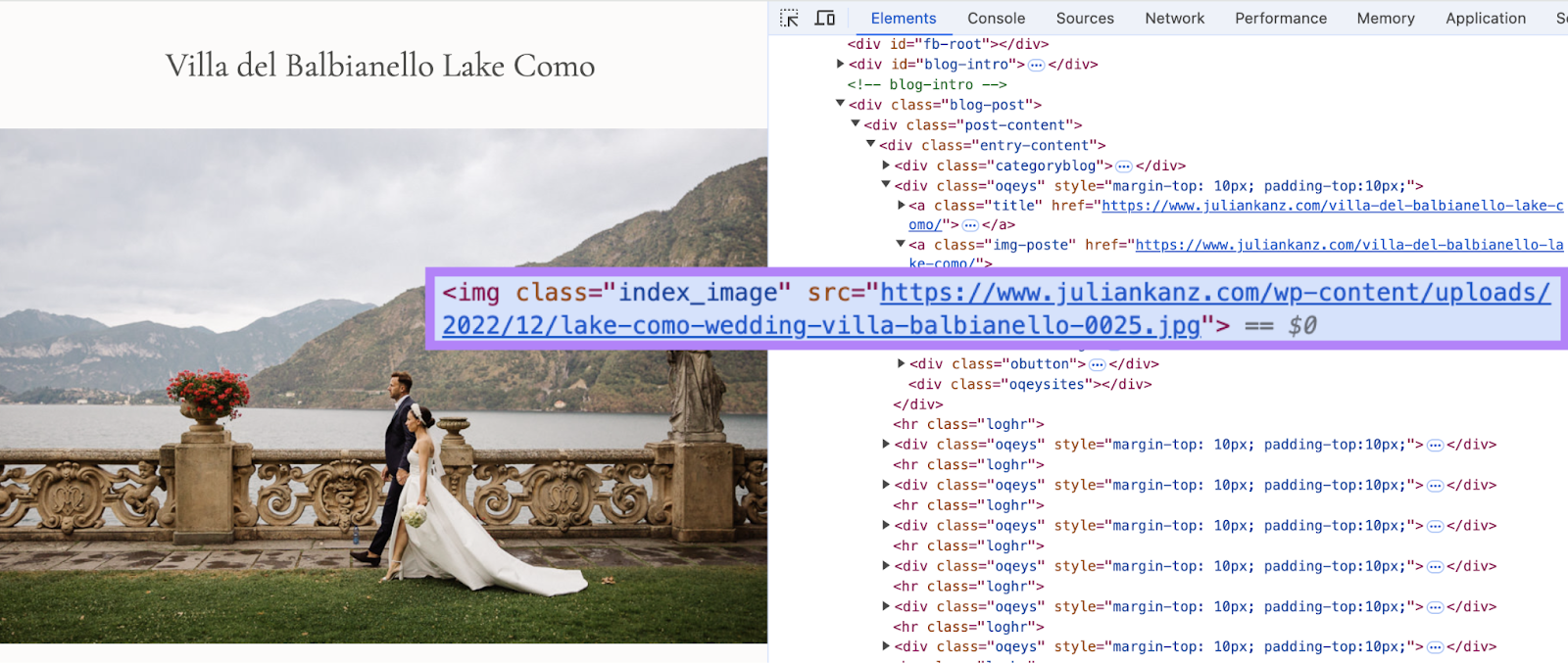
3. Add Descriptive Alt Text to Photos
Alternative text (alt text for short) is a brief description of the image that helps search engines understand your photos, is read by screen readers to help visually impaired people understand what’s shown, and displays when the image can’t load.
That means alt text can be beneficial for securing high rankings (top positions in search results) and ensuring accessibility.
You can add alt text to an image after uploading it to your site’s content management system (CMS) or other website platform.
For photographers with WordPress sites, this option is available in the right sidebar when you select the uploaded image:
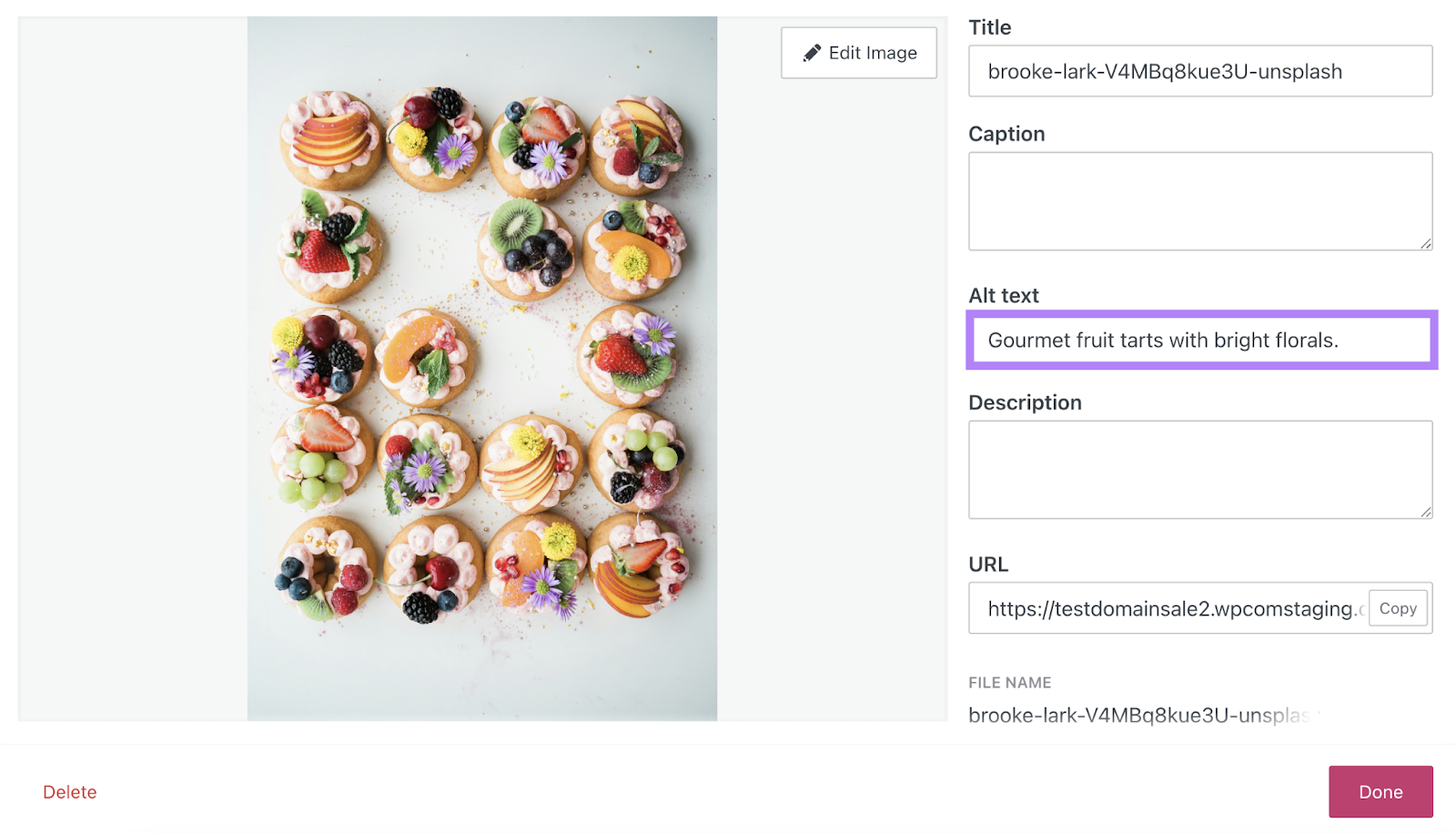
If you want to easily find images on your site that don’t have alternative text, run an audit with Semrush’s Site Audit tool.
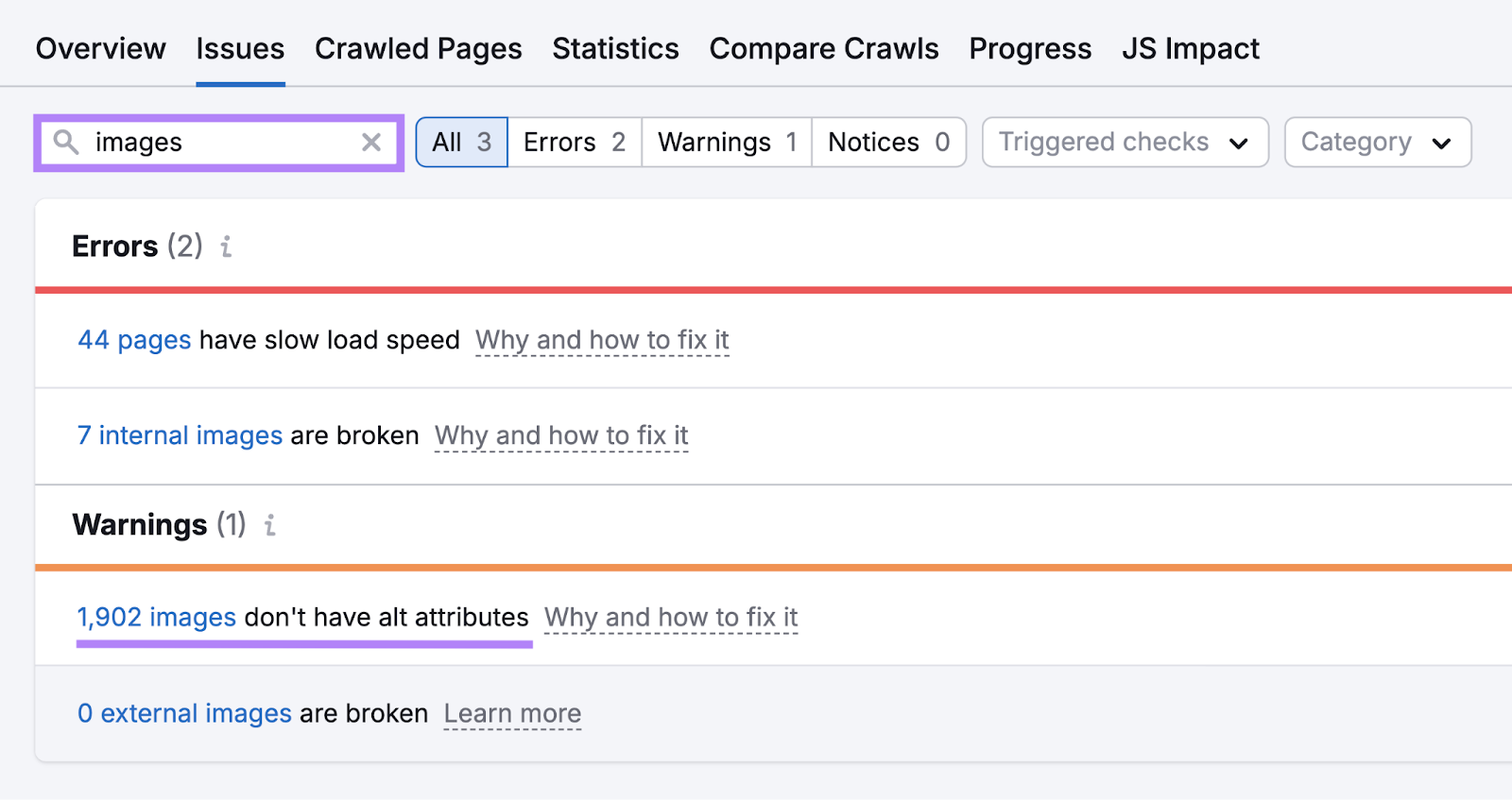
Once you find affected images, write a unique description for each.
4. Create an Image Sitemap
Creating an image sitemap helps you communicate information about your images to Google.
You can create a separate image sitemap or add image tags to your existing sitemap. According to Google, both are equally fine.
You can use a free sitemap generator like My Sitemap Generator to create a dedicated image sitemap.
Select the “Image Sitemap” tab, enter your domain name, then click “Start.”
(You can adjust the crawl settings below where you enter your domain name if you wish.)
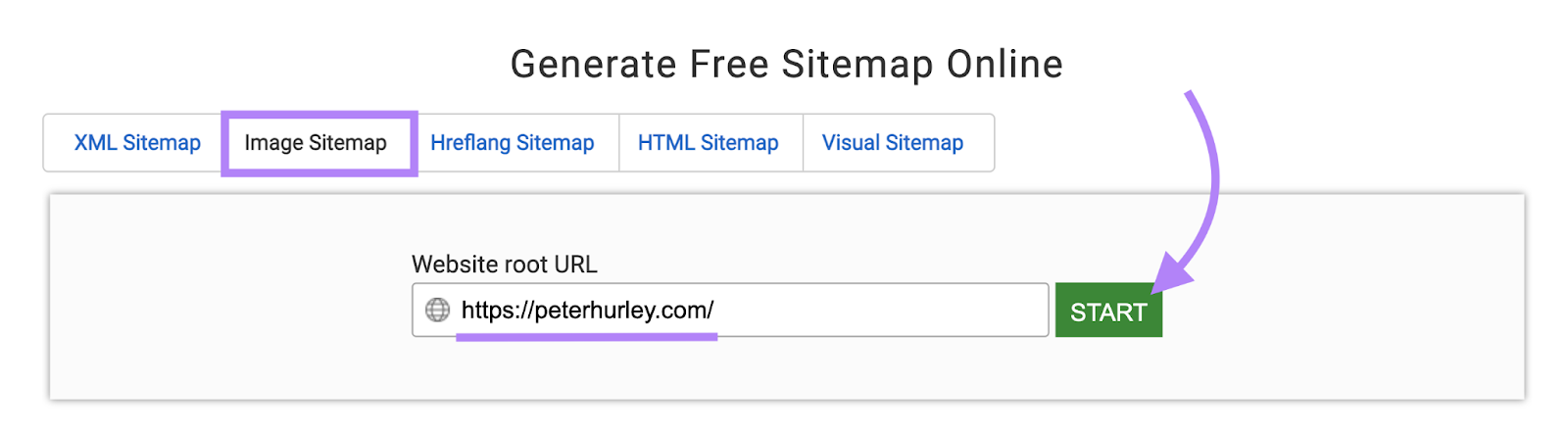
The tool will generate the file.
Download this file and upload it to the root folder of your domain (ask a developer if you need additional help).
5. Target the Right Keywords
Targeting the right keywords (phrases users enter into search engines) for your photography site helps you appear in results relevant to your target audience and ensures you’re not wasting resources trying to rank for irrelevant terms.
There are three general types of keywords you should target:
- Photography specialization (e.g., “business photographer,” “food photographer,” “family photographer,” etc.)
- Your business name and other branded terms (e.g., “judy doherty photography,” “doherty photography,” “judy doherty portraits,” etc.)
- Local keywords (e.g., “headshot photographer new york,” “manhattan photographers,” etc.)
Google’s Keyword Planner is a free tool you can use to find terms relevant to your business, like this:

But if you want to find more personalized data, use Semrush’s Keyword Magic Tool to research and select keywords for your photography site.
Enter a keyword relevant to your business, add your domain name to get personalized results, then click “Search.”
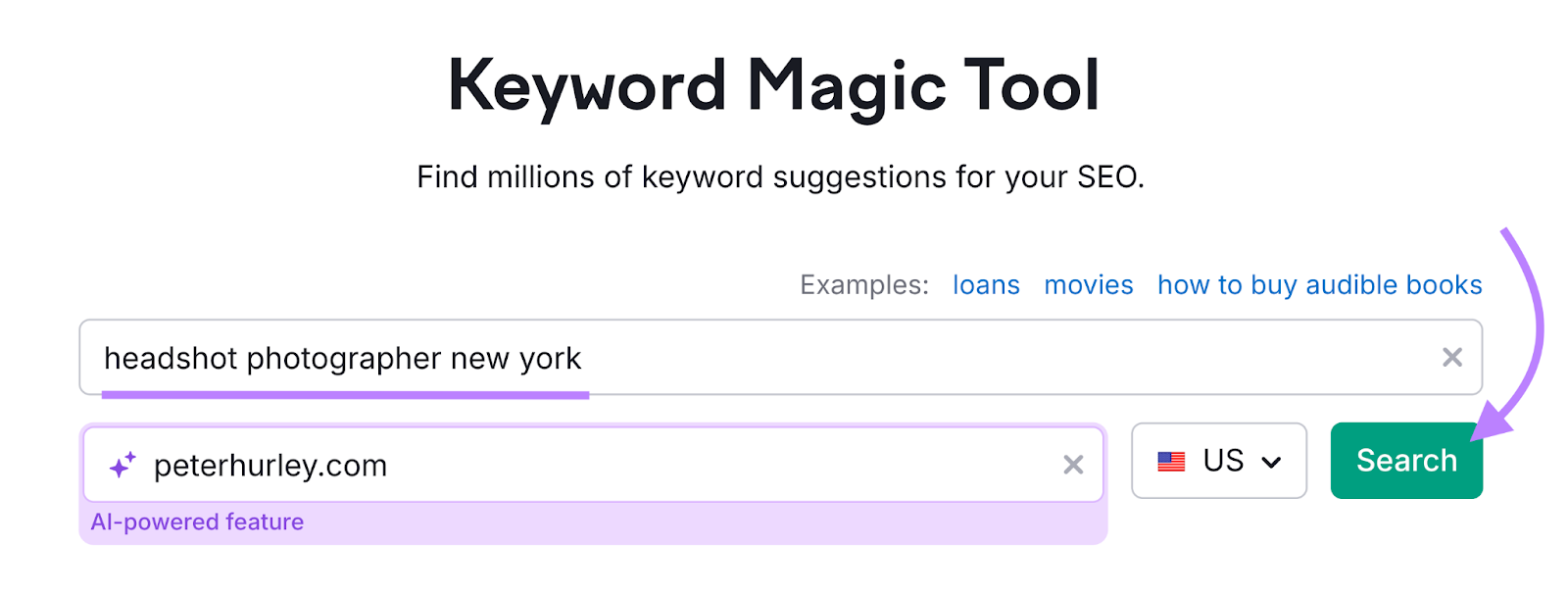
Pay particular attention to these metrics:
- Search volume: The average number of monthly searches the keyword gets. If you manage to rank highly in search results for popular terms, you’ll get more visitors to your site.
- Personal Keyword Difficulty (PKD %): A percentage that shows how hard it may be for your specific website to rank in the top 10 results for a keyword. The higher the percentage, the harder it’ll be for you to rank.
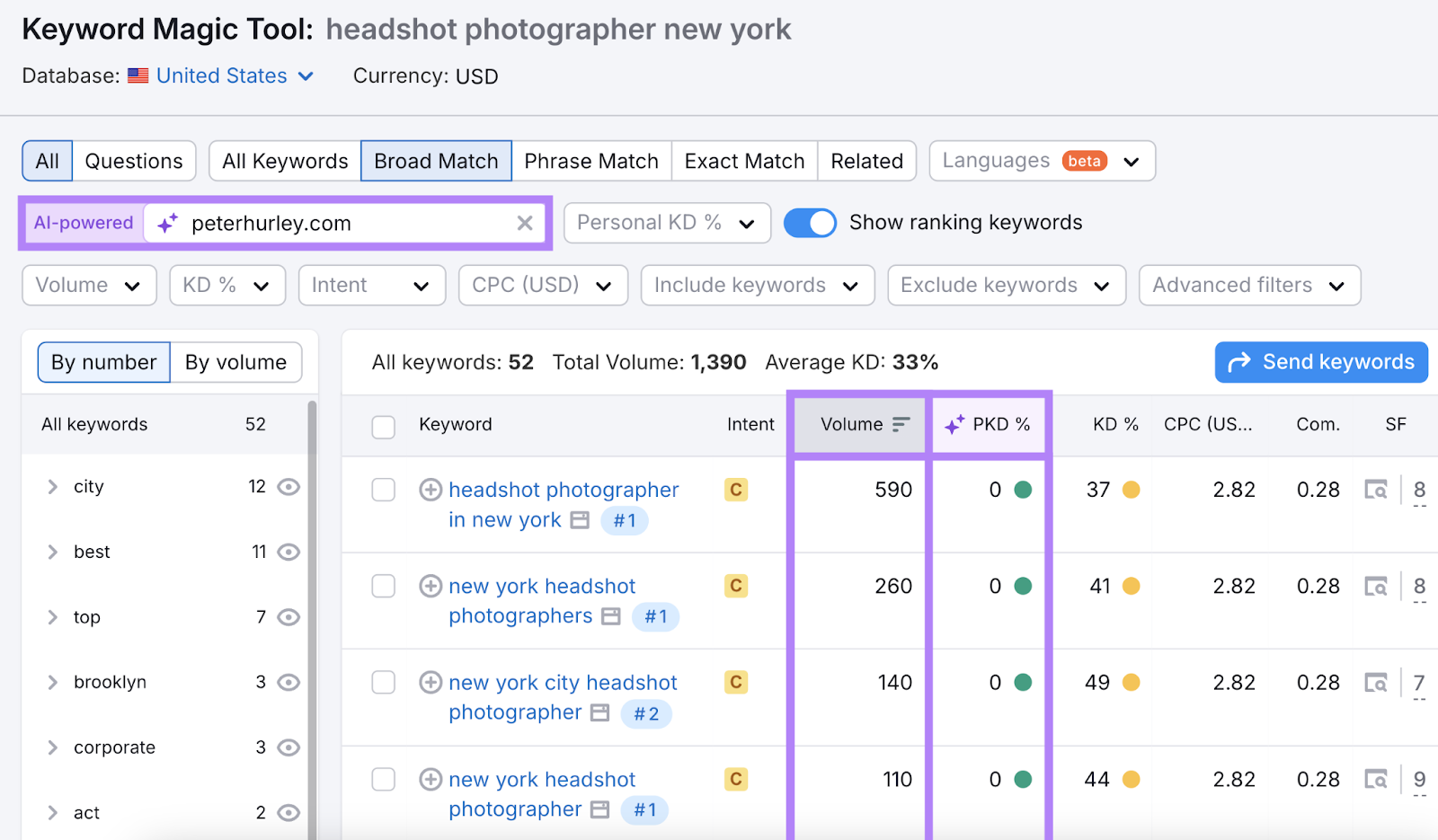
If your site is new or small, it may be a good idea to focus on keywords with lower Personal Keyword Difficulty scores at first.
Doing this can lead to some early organic (unpaid) traffic. And you can then build up to higher-difficulty keywords as your website gains more authority.
To target a keyword, make sure to include it in these page elements: URL, headline, title tag (the HTML title that can show in search results), meta description (the HTML summary that can show in search results), several times throughout the content, and image alt text.
Keep in mind that these mentions should sound natural to the reader. Avoid overdoing it, because that violates Google’s spam policies.

6. Create Useful Blog Content
Creating useful blog content helps your website rank for more keywords and educates your audience on the topics they care about.
For example, a family photographer can publish articles about how to choose the right photographer, how to prepare for a family photo shoot, what to wear for the shoot, etc.
You can create content that answers questions and doubts of your audience at every stage of their buyer’s journey. These stages can include finding out about you, considering your services, booking a session, preparing for that session, attending the photoshoot, receiving the images, etc.
By doing this, you can build trust with your audience and ensure they have a great experience.
For example, these are the articles that Debbie Camba highlights:
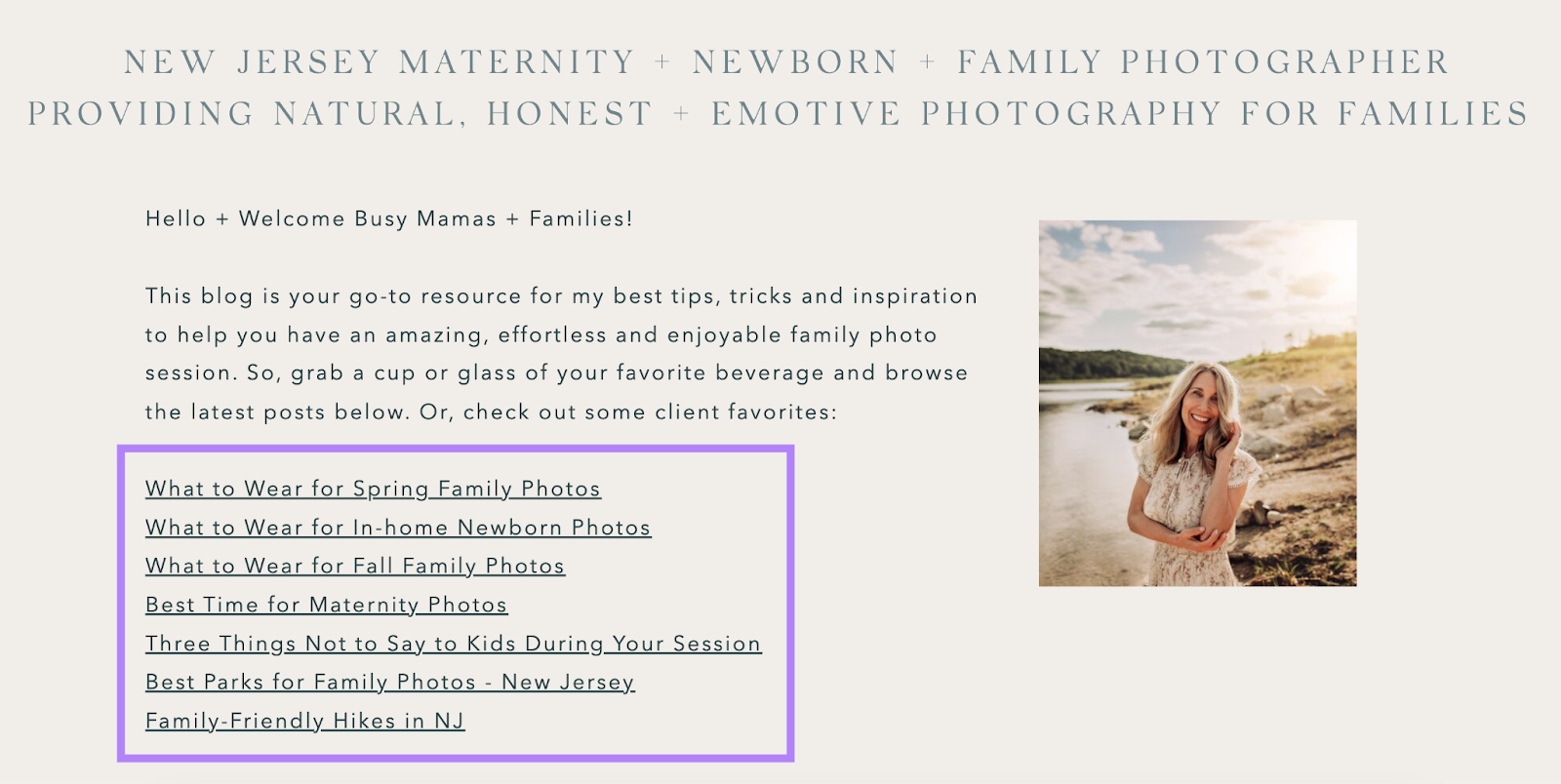
These articles are intended to help Camba’s clients prepare for a photoshoot by providing tips on topics like what to wear on photoshoots, the best times for taking photos, etc.
7. Get Other Sites to Link to Yours
Getting backlinks (links from other sites in your industry that point to yours) signals to search engines that your site is trustworthy and deserving of ranking.
The process of getting other sites to link to yours is called link building.
Here are some link building techniques that you can easily try:
- Ask partners to link to your site: If you collaborate with other businesses like flower vendors, event venues, and event planners, ask if they would be willing to include a link to your site on their websites
- Find unlinked mentions and ask publishers to add a link to your site: Look up your brand name using a tool like Brand Monitoring to find instances where your brand is mentioned, but there’s no link. Then, reach out to publishers to ask them to add a link to your site.
- Contribute guest posts to sites in your niche: Share your knowledge through a blog post you write for another industry website. But keep in mind that not all websites will allow guest posts to include backlinks. Even if they do, they may use a nofollow attribute (which makes your link less valuable). So, make sure to ask the site owner about these details.
For example, the below article is a guest post about how to find great photo spots. And the published article included backlinks.

8. Optimize Your Google Business Profile
Optimizing your Google Business Profile (GBP) allows you to control how your listing appears in search results and can help you appear for relevant search queries.
Here’s an example of how Google Business Profiles show up in a local map pack that highlights three businesses:
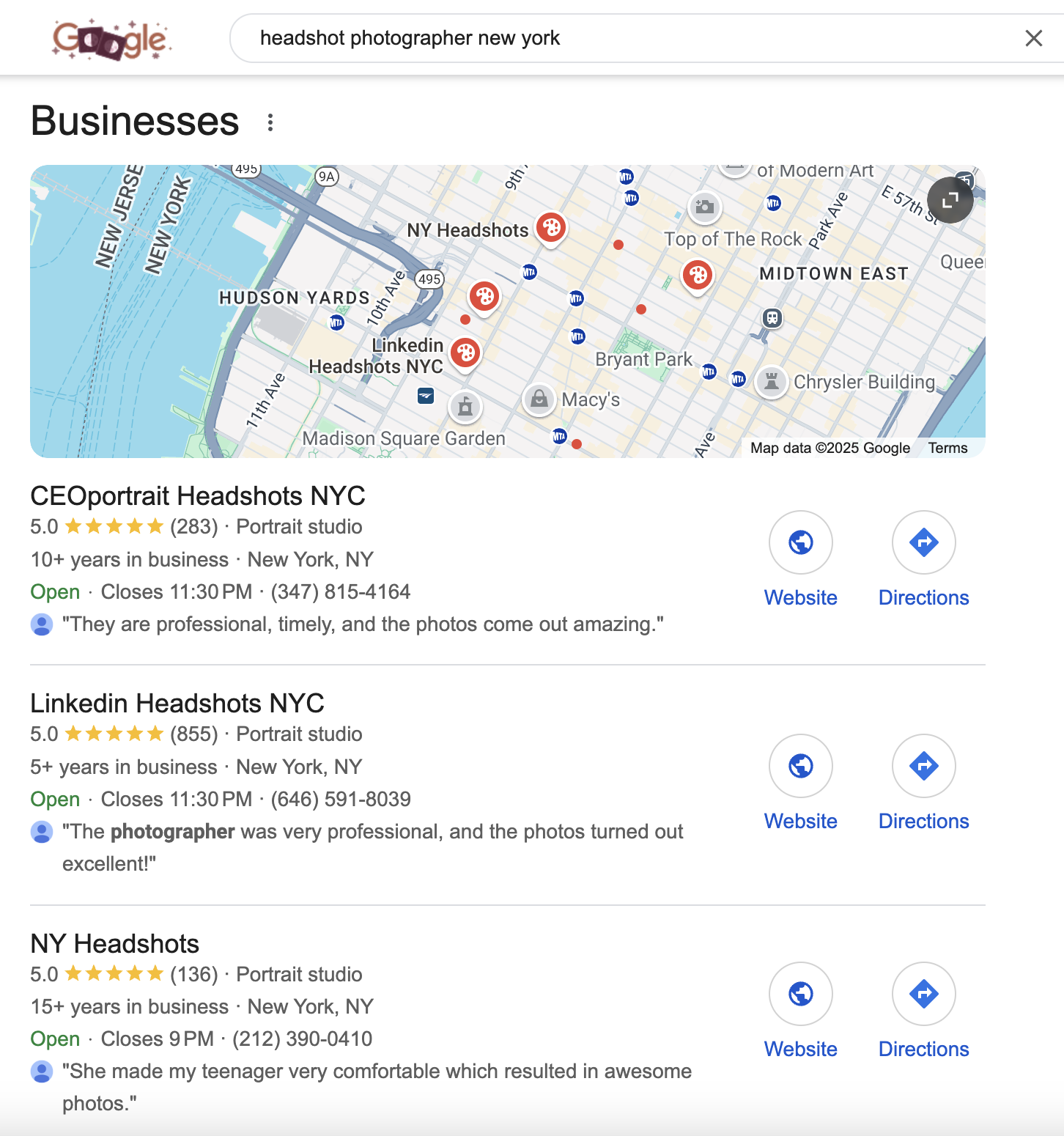
These GBP optimization tips can help you increase your visibility for local searches:
- Use relevant keywords in your business description. Make sure you’re using the main keywords that are relevant to your business, like the locations you serve and the type(s) of photography you do.
- Collect and respond to reviews. Having a lot of positive, high-quality reviews on your GBP signals to search engines and potential customers that your business is trustworthy, and those reviews can increase your visibility. And be sure to respond to reviews (even negative ones) to show that you value your customers and their feedback.
- Regularly upload photos. Adding images to your GBP helps customers see your work directly in search result features like your Google Business Profile listing and map pack
9. Check for Technical SEO Issues
Checking your website for technical SEO issues and fixing them ensures search engines can find and understand what’s on your site—and improves the user experience.
Using Site Audit helps you easily detect issues and get guidelines on how to fix them.
After setting up a project, you’ll get a detailed report of your site’s technical problems that’s separated into three categories:
- Errors: Issues of high severity that you should address as soon as possible
- Warnings: Issues of medium severity that you should address after fixing errors
- Notices: Items that aren’t considered to be issues but are worth addressing
Click “Issues” to see the full list.
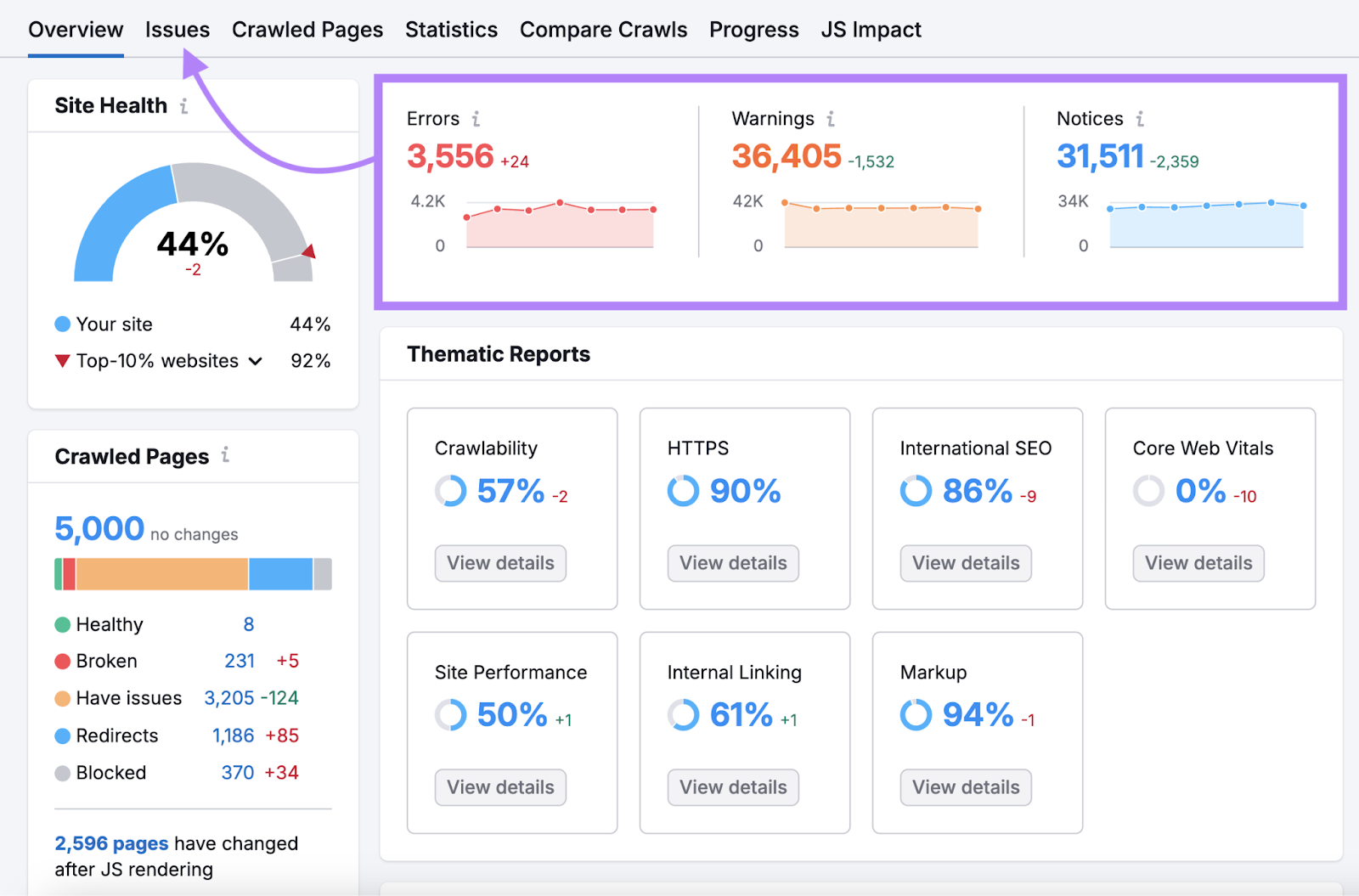
Click “Errors” to see a list of high-severity issues with the number of affected pages.
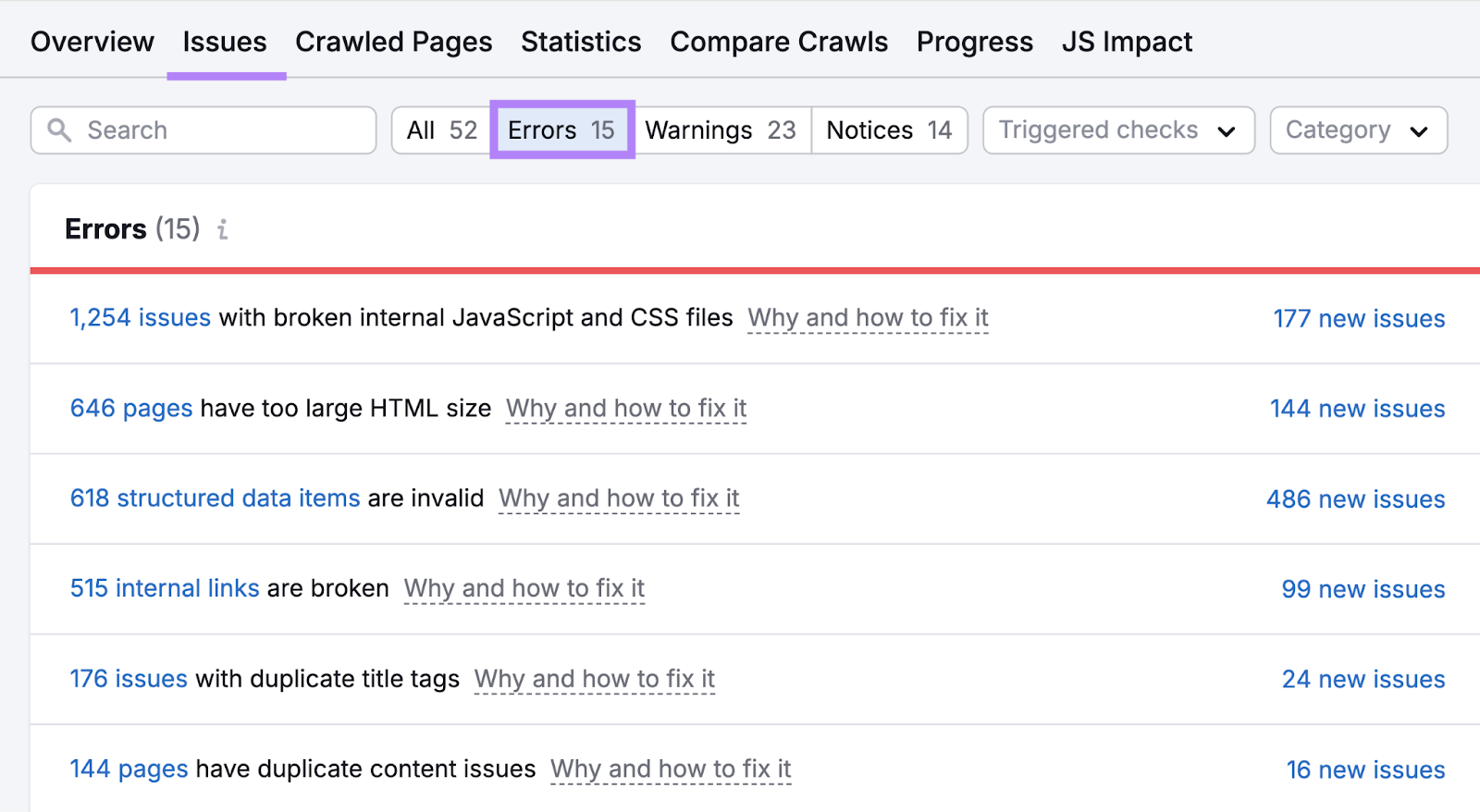
Clicking on the number of pages will show you the exact URLs you should fix. And clicking “Why and how to fix it” will give you guidance on how to address the issue.
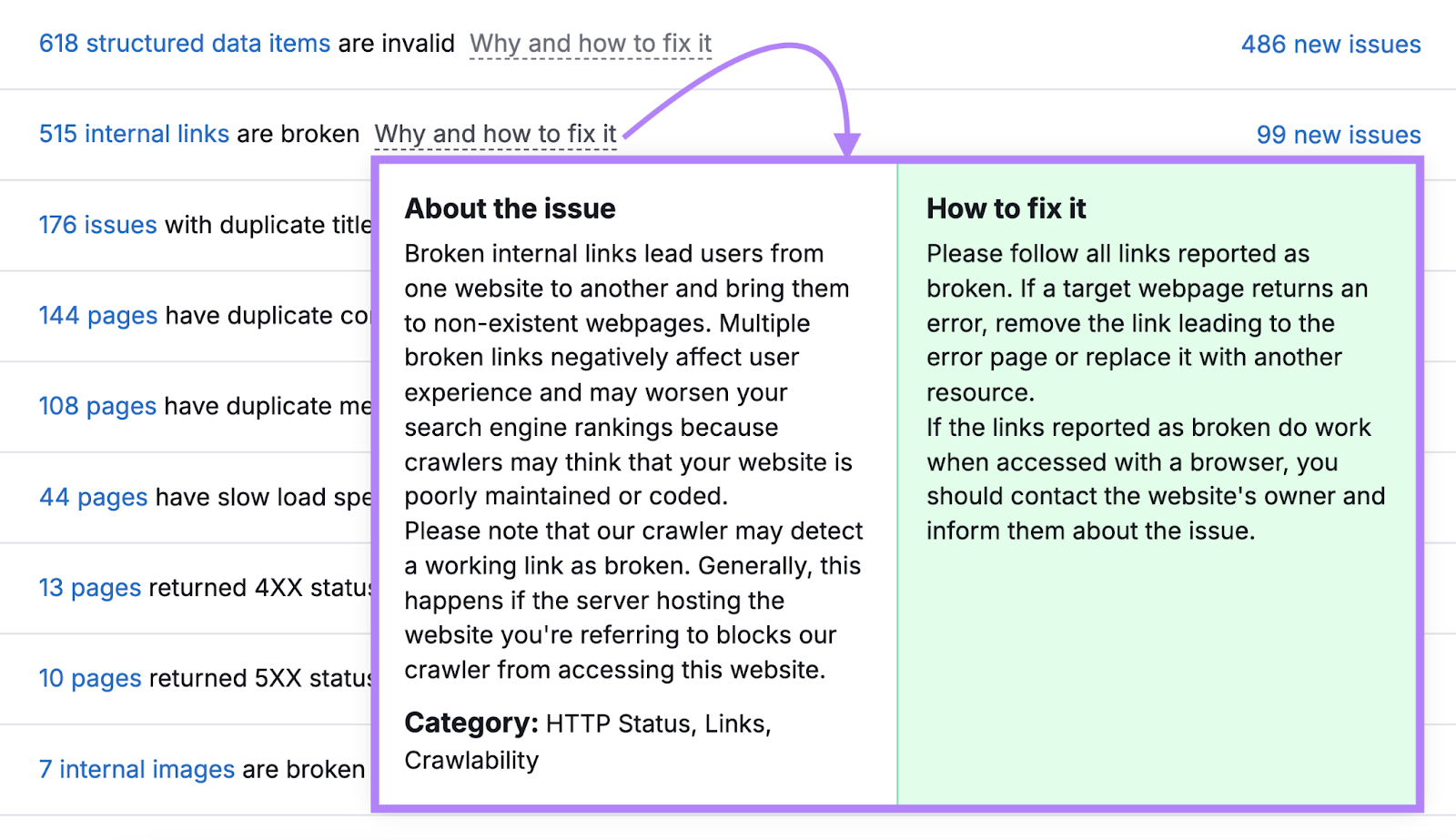
Work through warnings and notices after you handle the errors.
Monitor Your Photography Site’s Performance
Once you’ve implemented SEO best practices for your photography site, monitoring your performance is key to understanding whether your actions are driving results.
One particularly good way to see how your SEO efforts are paying off is to monitor your keyword rankings. Because prominent rankings typically lead to more traffic from search engines that could result in more business.
Use Semrush’s Position Tracking tool to keep an eye on your performance for your target keywords.
After setting up your project (just follow the prompts), click “Overview” and scroll down to the “Rankings Overview” table to see your positions in search results.
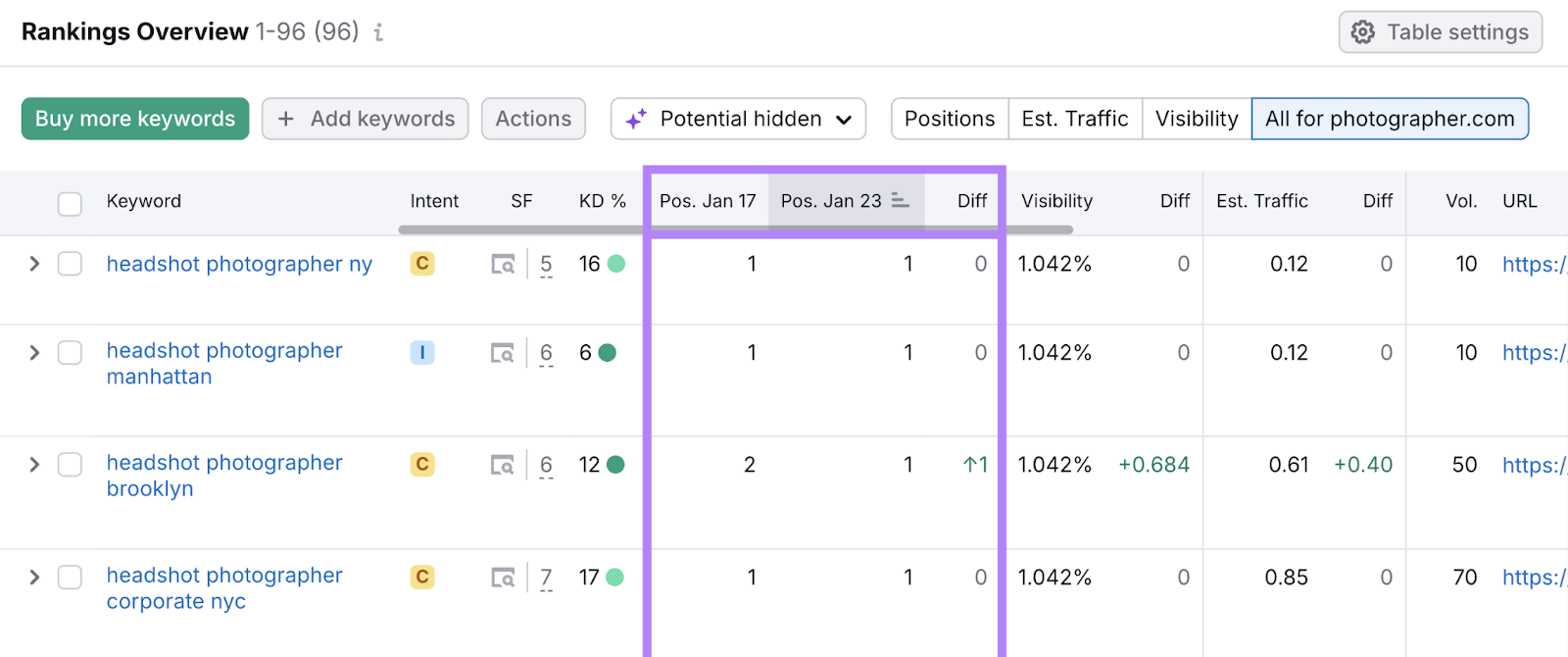
These changes are updated daily. But for smaller websites, checking these changes daily probably isn’t necessary.
We recommend coming back to this report once a week to monitor changes in your rankings and to adjust your SEO activities accordingly.
Try it today.


