Here are nine ways to improve your SEO performance:
1. Update Existing Content
Refreshing existing content is often more efficient than creating new content from scratch. And you can see results much faster.
How do you know which existing pieces need an overhaul? Look for pages that target valuable keywords but rank lower in search results.
Use Google Search Console (GSC) to find these pages.
Open GSC, go to "Search results," check the box next to “Average position,” and navigate to the “Queries” tab in the table.
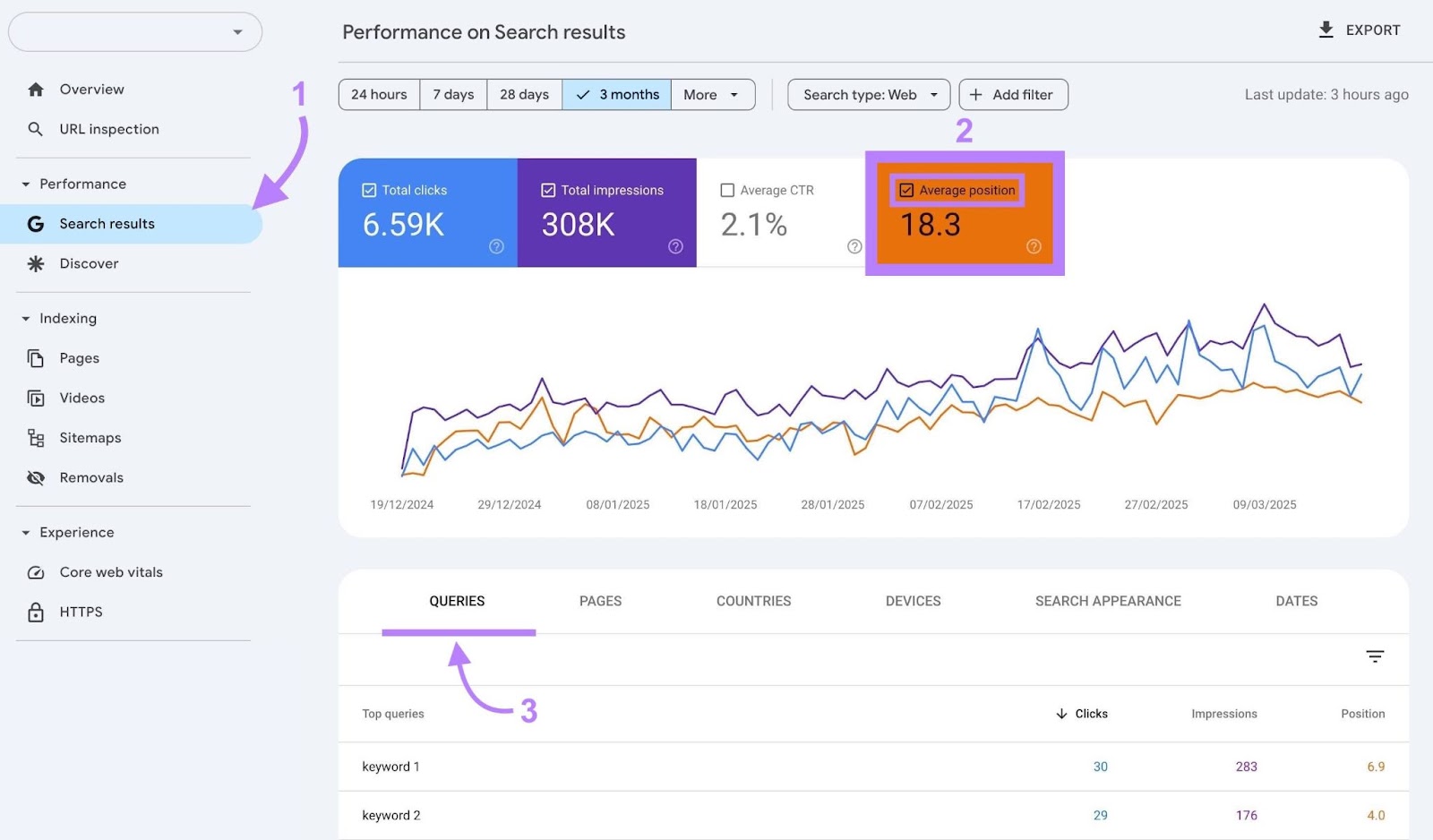
You'll see a list of all the search terms your site ranks for, along with their positions.
Review the queries where you're ranking below position 8, and identify the corresponding pages that need improvement. (We’re focusing on this threshold because pages below position 8 generally receive significantly fewer clicks.)

Here's what you can do to improve the existing content pieces that you want to see perform better in search results:
- Align with search intent: Ensure your content meets user intent, meaning it helps users achieve their goals. For example, users searching for "best crm software" likely want to compare different options before making a purchase decision. Structuring your content as a "best of" list with the pros and cons of each tool would match that intent well.
- Update outdated information: Replace old statistics, examples, etc., with the most current information on the topic. And remove anything that’s no longer relevant or accurate.
- Include missing subtopics: Check out the top-ranking pages to see what subtopics they’re covering that you might have missed. Adding those to your piece will make it more complete.
- Add target keywords: Use your target keywords throughout the content to reinforce to Google what the page is about and help it rank for those terms. Include variations and related keywords as well.
- Build internal links: Link to the updated content from other relevant and authoritative pages on your site to help Google discover all your important content and understand how different pages are related
2. Target Low-Competition Keywords
One of the quickest ways to boost organic traffic is by going after low-competition keywords that you can easily rank for.
Low-competition keywords are search queries that tend to have lower search volumes and have fewer high-authority websites targeting them. This makes it easier for a new or lower-authority site to rank for these terms and drive search traffic.
How do you find low-competition keywords?
One option is using Google’s free Keyword Planner tool.
Enter a broad keyword related to your niche (called a seed term) and click “Get results” to view a list of related keywords.
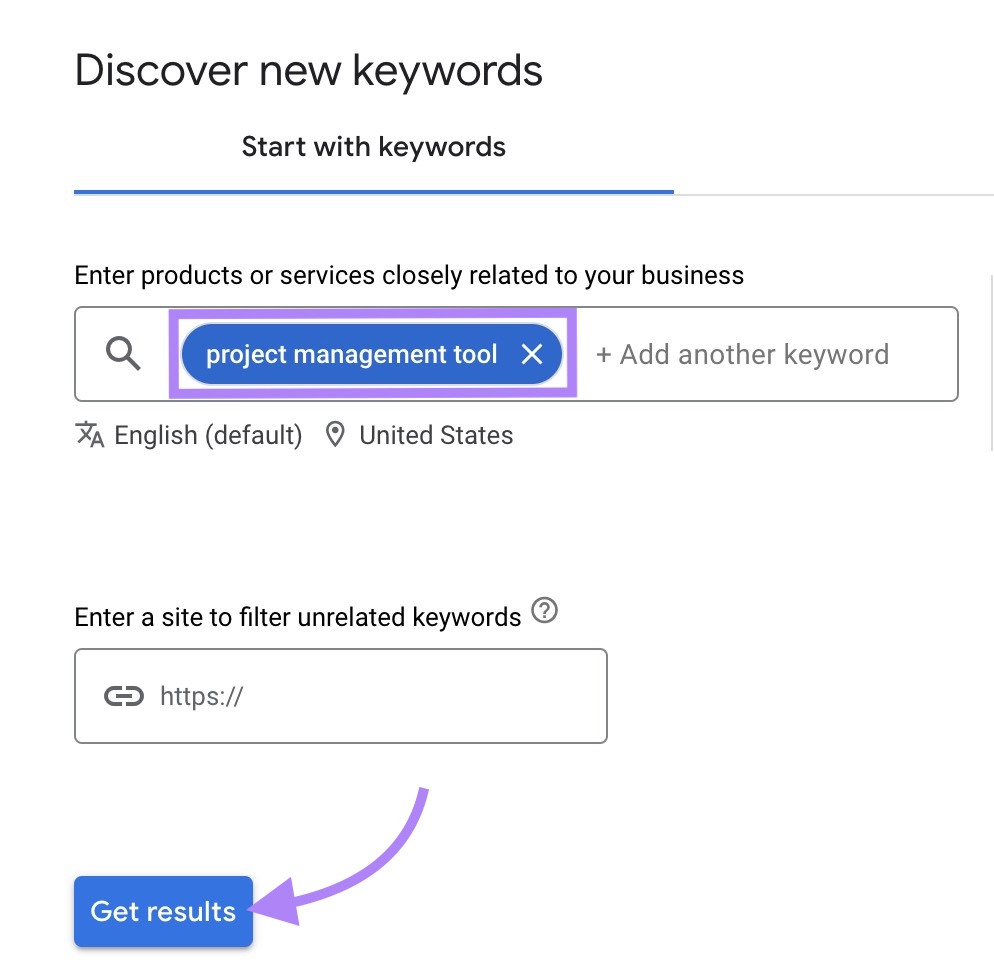
Look for keywords with lower monthly search volumes (typically under 150). These are generally less competitive, which you can verify by looking at the rating in the “Competition” column—this rating is mainly for paid search but can still be useful for evaluating SEO keywords.
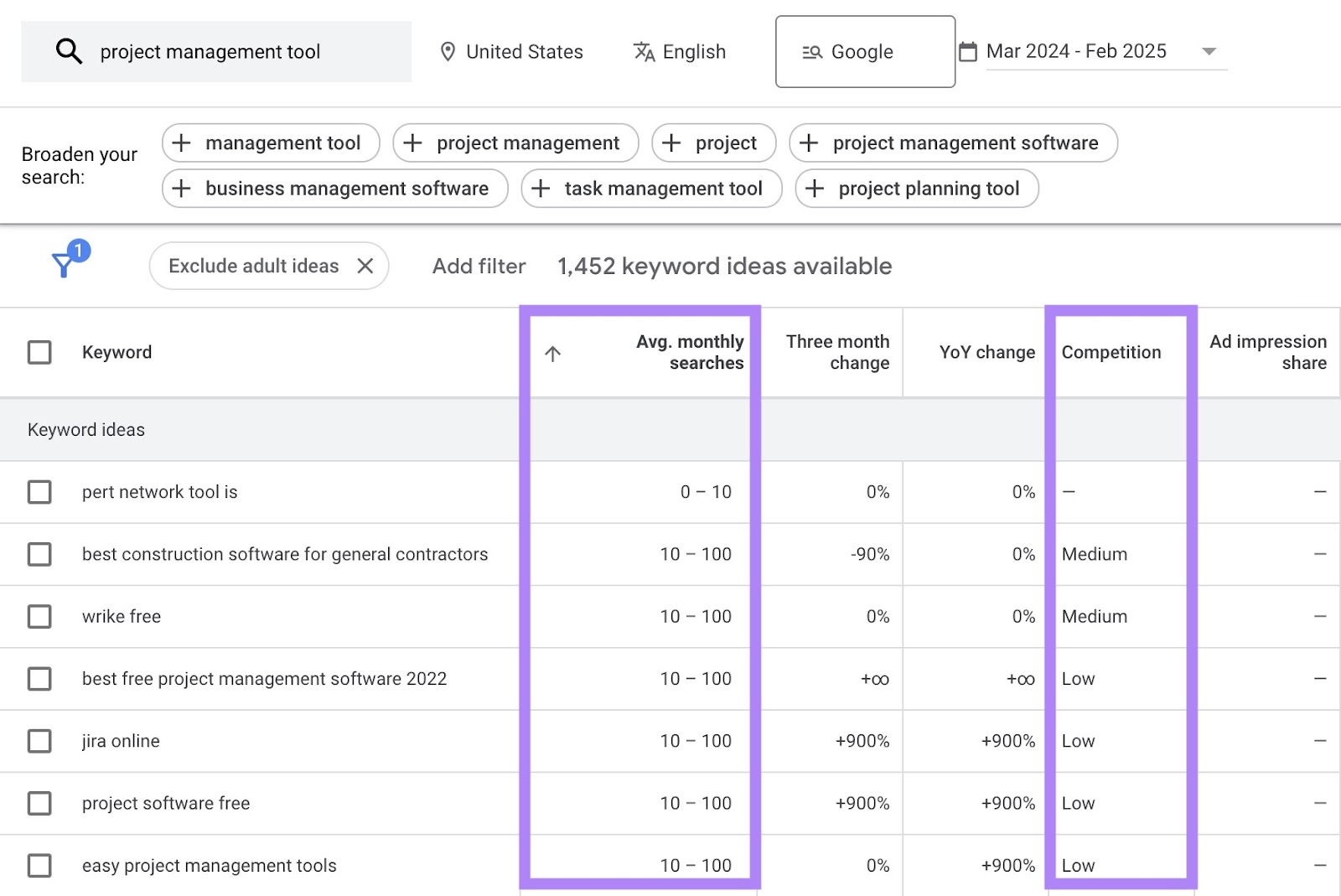
If you want to see keyword opportunities that are specifically tailored to your site’s ranking potential, use Semrush’s Keyword Magic Tool.
Open the tool, enter a broad keyword related to your niche, type your domain name (for personalized results), and click “Search.”
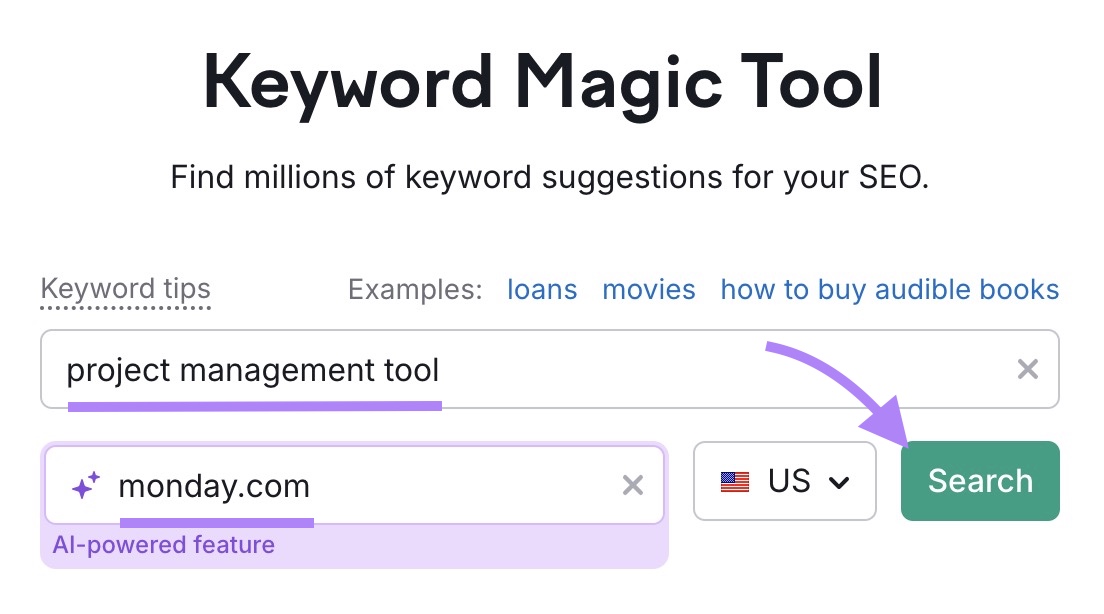
You'll see a list of related keywords along with metrics like monthly search volume, search intent, and Personal Keyword Difficulty (PKD %).
PKD % represents how difficult it’ll be for your specific website to rank in Google’s top 10 positions for a given term.

Select keywords with a PKD % under 30% (indicating lower competition levels). And a monthly search volume of at least 100 searches to ensure you get meaningful traffic from them.
Once you find promising keywords, create pages focused on them. And make sure the content on those pages is better than the current top-ranking results.
3. Improve Your Site’s User Experience
Improving the user experience (UX) is a good idea because Google wants to send users to websites that provide the best experience.
Google uses the Navboost algorithm to track and analyze how users interact with search results.
When users click on your pages and engage meaningfully with your content, Google interprets these as positive signals. And those signals can improve your rankings.
Plus, the better your site's UX, the more likely it is that visitors will stay longer, explore more pages, and share your content.
Do the following to make UX-focused SEO improvements:
- Use a clean design: Use a simple, visually appealing design with consistent fonts, colors, and spacing. Avoid clutter and distractions to keep the focus on your content.
- Improve page speed: Optimize images, minify code, and leverage browser caching to speed up load times. Use tools like Google’s PageSpeed Insights to find and fix loading issues—fast-loading pages are essential to improve website SEO and user satisfaction
- Ensure mobile-friendliness: Make your site fully responsive, so it looks great and functions well on any screen size
- Simplify navigation: Create a clear menu hierarchy with logical categories. Also, use breadcrumbs to show users where they are and to help them navigate your site.
4. Enhance Your On-Page SEO
On-page SEO helps search engines understand what your pages are about, which increases your chances of ranking for relevant searches.
Some of the most important on-page SEO elements are:
- Title tags and meta descriptions: HTML elements that specify the title and summary of a webpage and can be shown in search results. Include your target keyword naturally in both elements, keep titles under 60 characters, and write compelling descriptions under 105 characters.
- Heading tags (H1, H2, H3): HTML headings that structure the content on a page, with H1 being the main heading and H2s, H3s, and so on serving as subheadings. Use your primary keyword in the H1, include related keywords in subheadings, and maintain a logical hierarchy that makes your content easy to scan.
- Body content: The main text on a page. Include your target keyword and its variations naturally throughout the content
- Image alt text: Alternative text (alt text for short) describes images. Ensure each image has alt text that accurately reflects the image content to help both Google and those who use screen readers understand what’s being shown.
Use Semrush's On Page SEO Checker to get a feel for how well these elements are optimized on your pages.
Set up a project in the tool and go to the “Optimization ideas” tab.
You’ll see a list of all the pages the tool evaluated.
Click on the "#ideas" button for any page to see details about its on-page SEO.
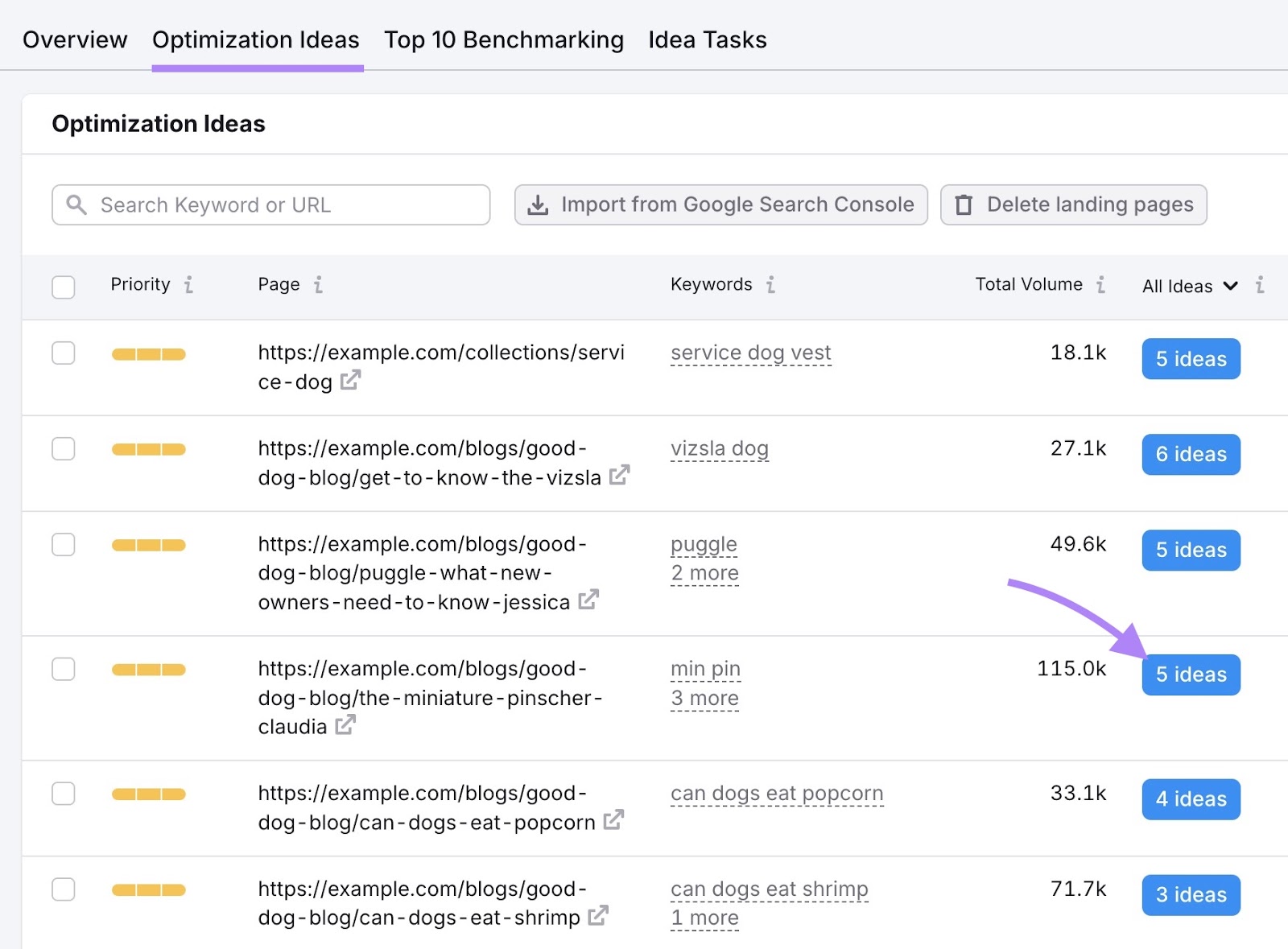
Work on implementing the suggestions you see.
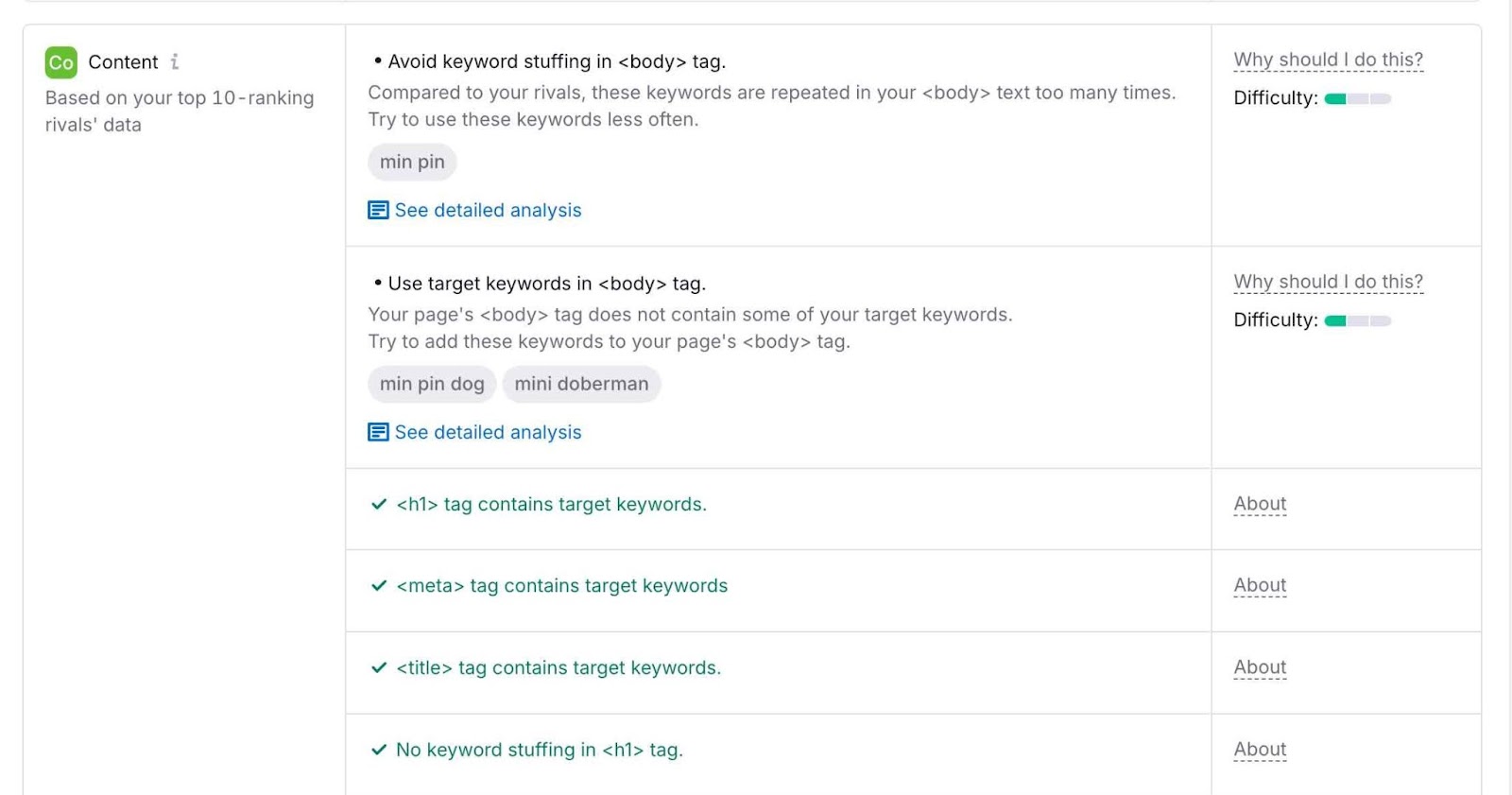
Many of the recommendations are related to using keywords effectively. And you can often make those changes easily in your content management system (CMS)
5. Maintain a Strong Technical SEO Foundation
A solid technical SEO foundation ensures search engines can properly crawl and index your content. Which is crucial for your site's visibility and overall performance.
Start by opening up Google Search Console to review your site’s indexing status.
Go to “Indexing” > “Pages” on the sidebar.
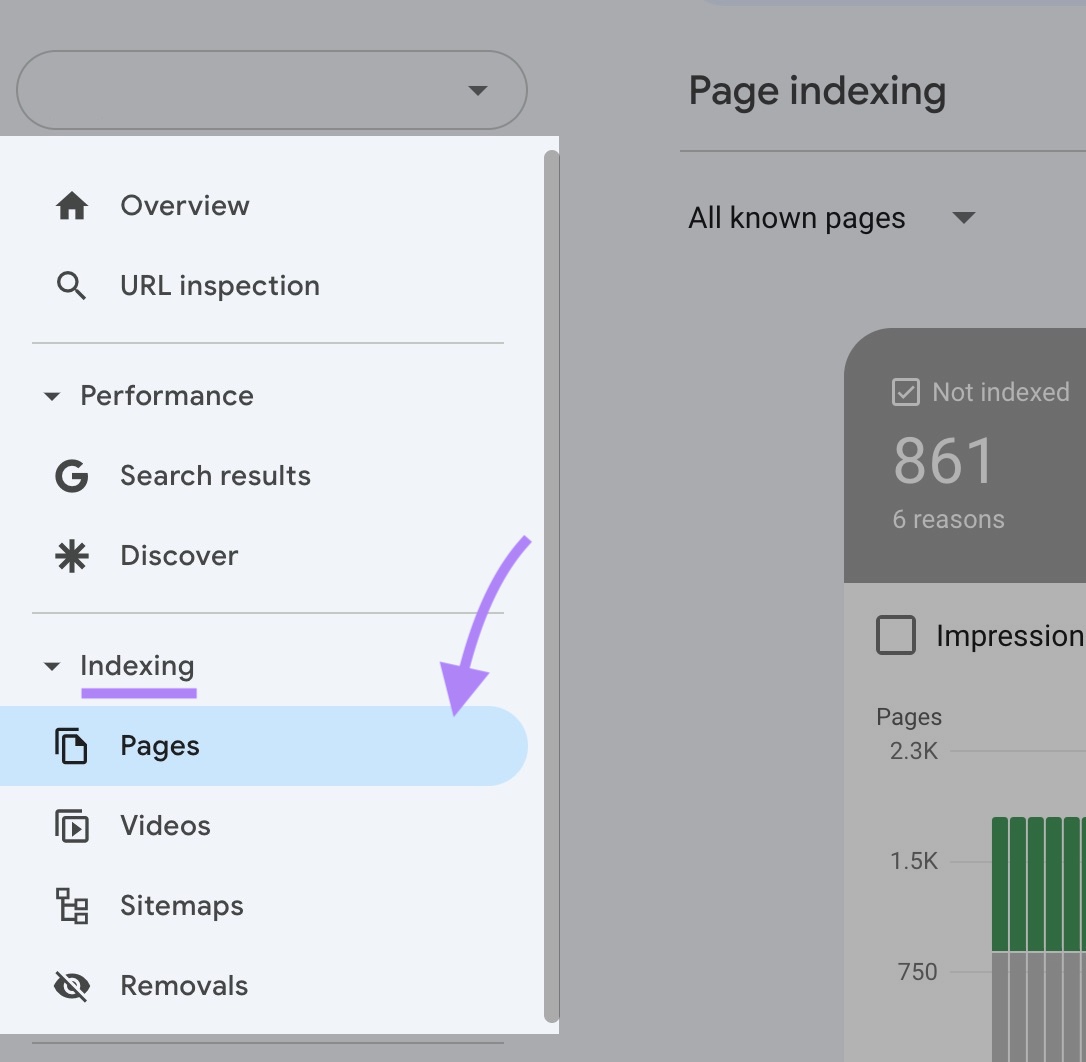
You'll see two tabs showing how many of your pages are indexed and not indexed.
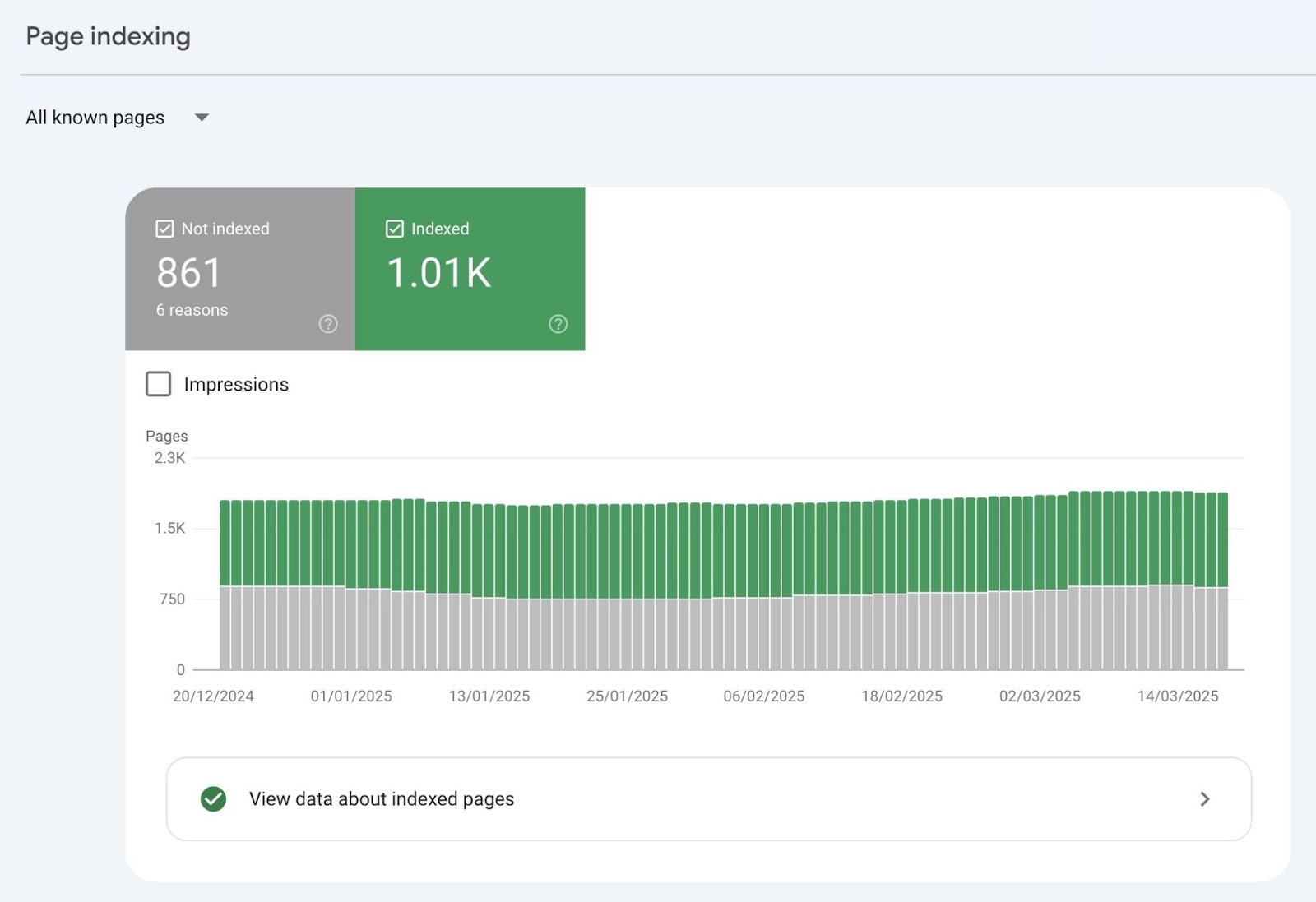
Scroll down to see why certain pages aren't indexed.
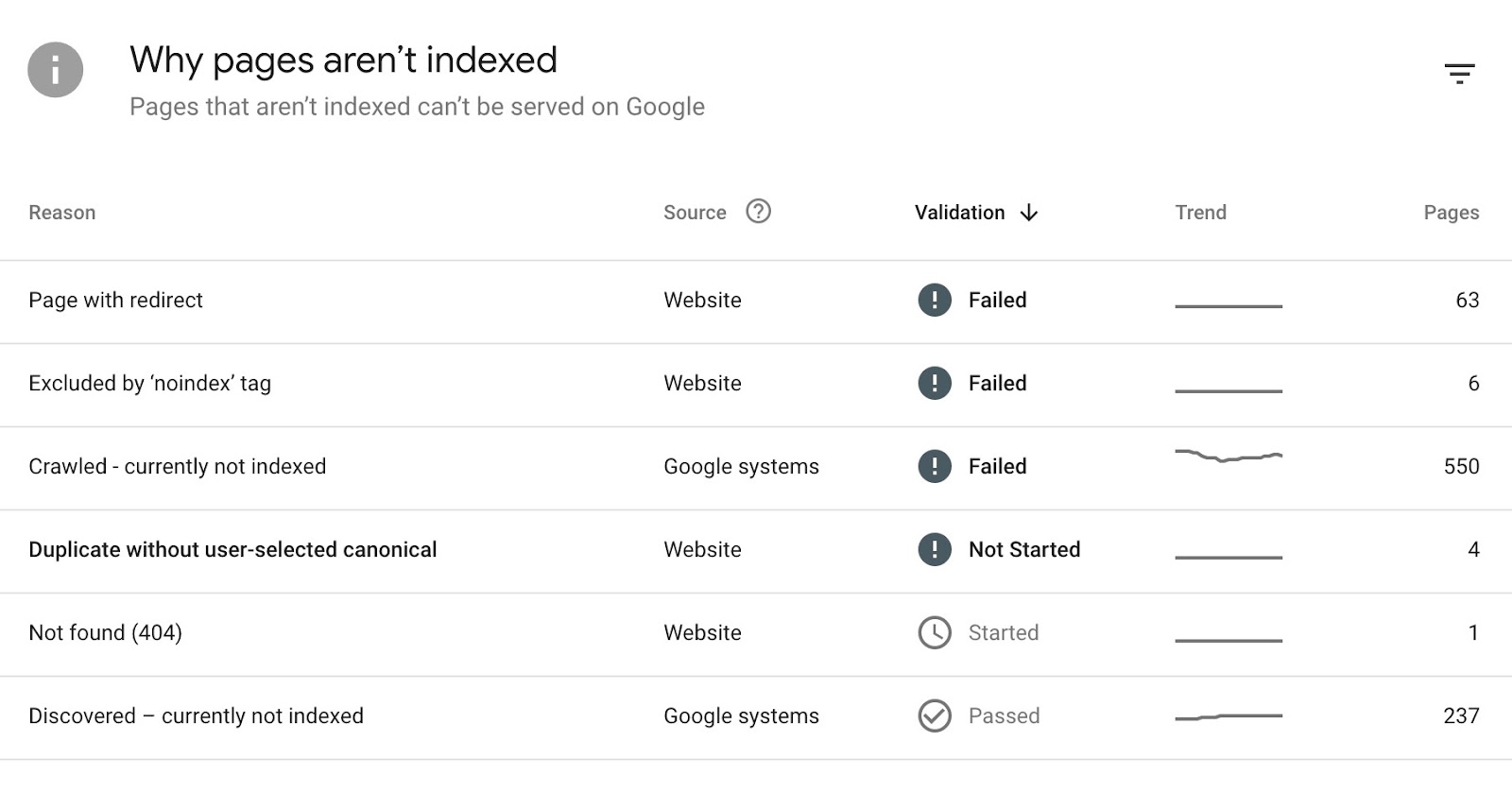
Click on any issue to see a list of affected URLs.
You can also click on the "Learn more" link to get more details about the issue. So you can resolve it more effectively.
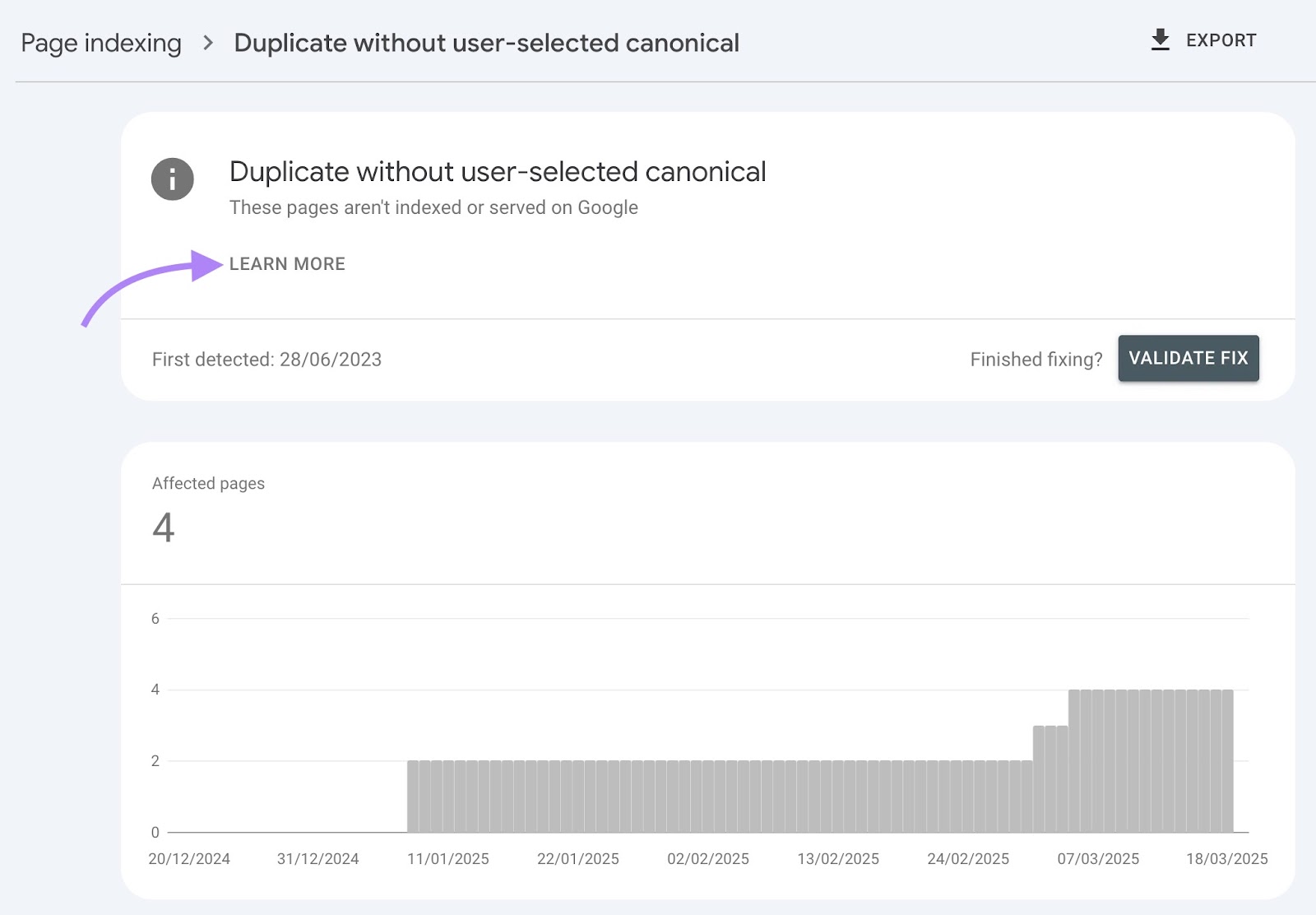
For an even deeper analysis of your site's technical health, use Semrush’s Site Audit.
This powerful tool scans your website for over 140 technical and on-page issues and identifies problems including:
- 4xx errors: These occur when the page request is invalid—for example, when a page doesn't exist
- Redirect chains: These are when there are multiple redirects happening in sequence. For example, URL A redirects to URL B, which then redirects to URL C.
- Mixed content issues: These are when HTTP resources are loaded on HTTPS pages, triggering security warnings in users’ browsers
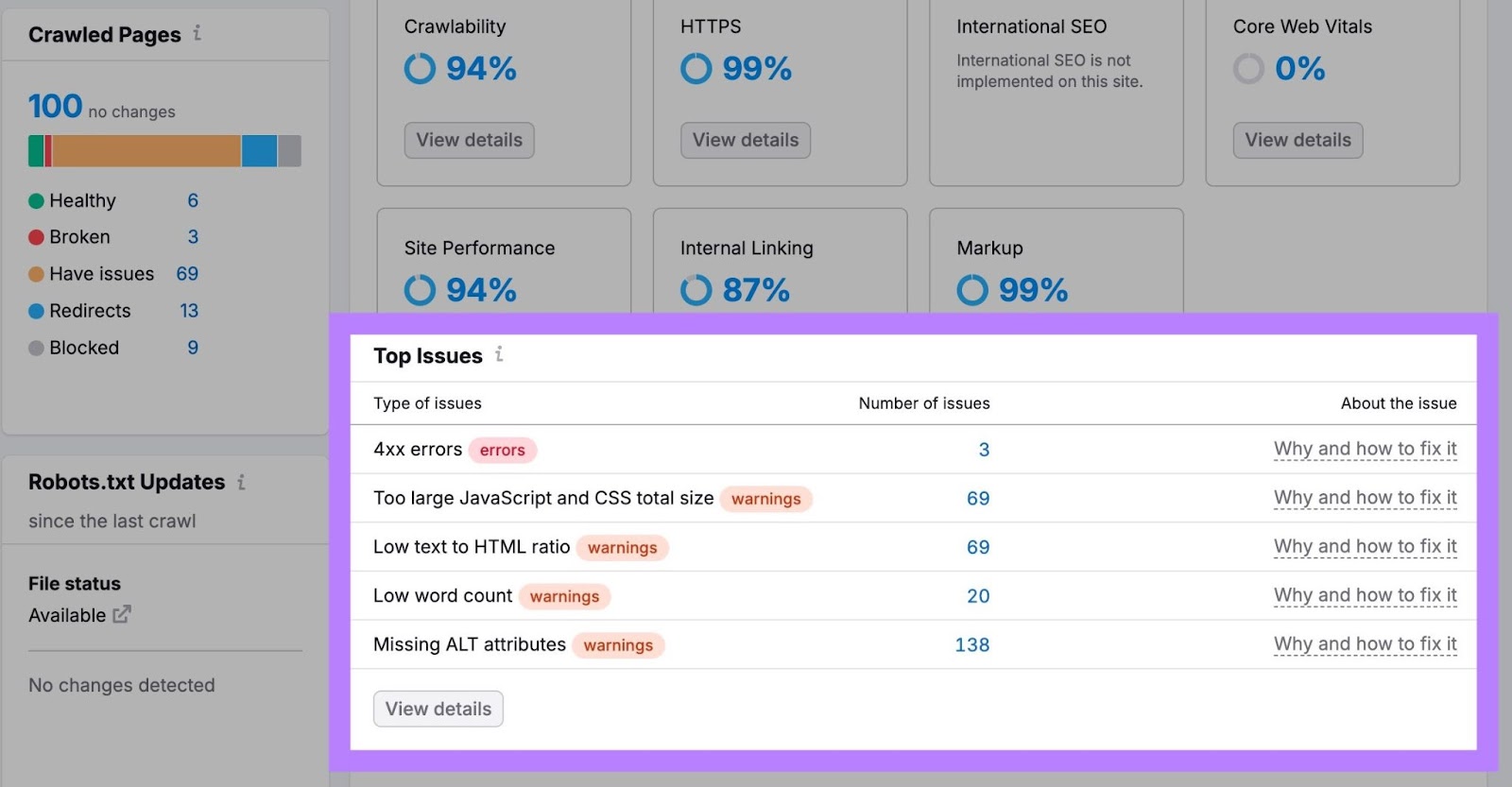
When addressing technical issues, start with issues flagged as "errors" since these typically have the biggest impact on your site's performance.
If you're not comfortable making technical changes to your website, work with a developer or your technical team to implement the necessary fixes.
6. Build Quality Backlinks
Building quality backlinks matters because it’s among Google’s most important ranking factors.
Backlinks are links from other websites that point to your site.
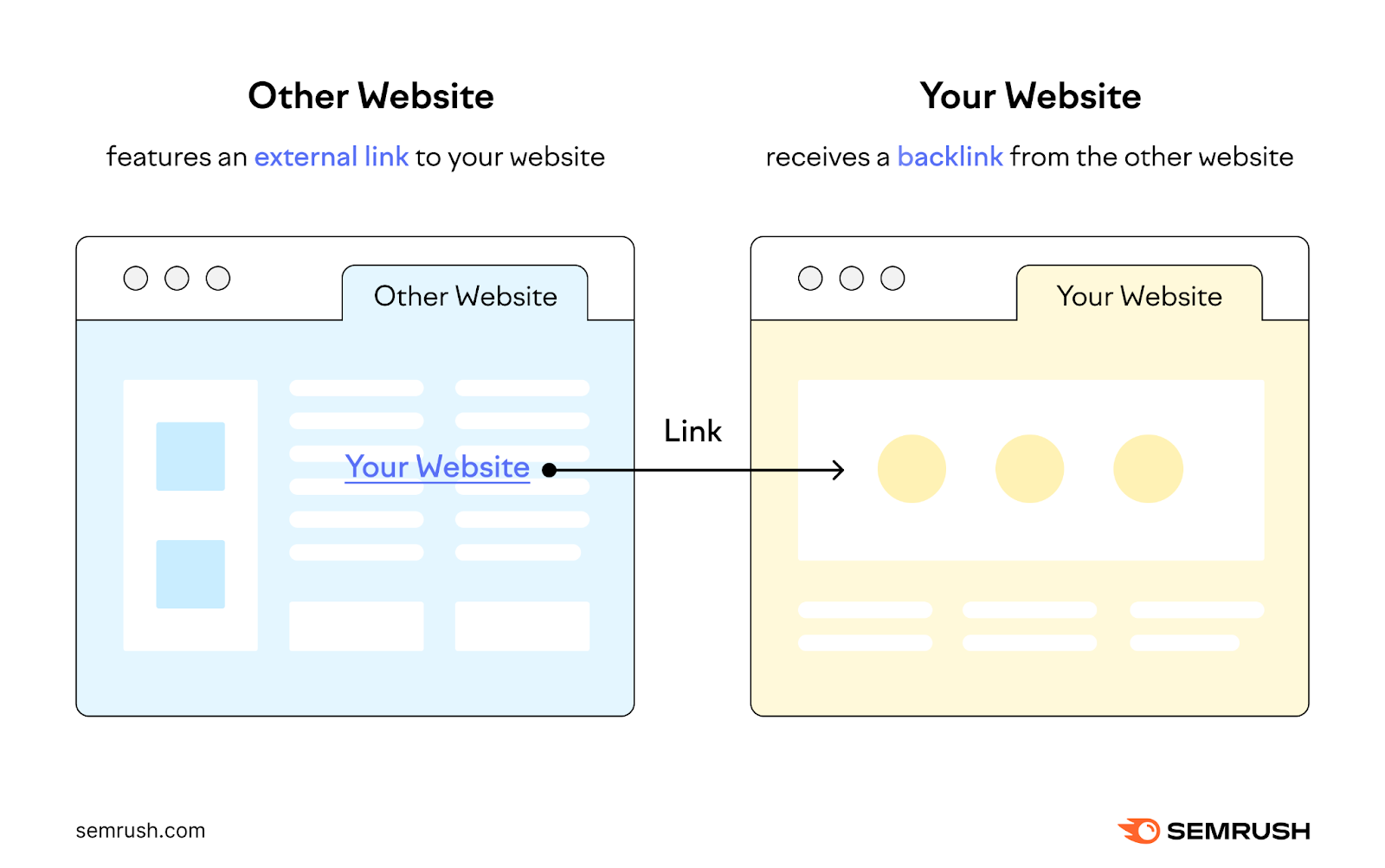
Each quality link from another website (especially if it’s within your industry) acts like a vote of confidence in your favor. The more “votes” you have, the better.
Here are some effective ways to get quality backlinks:
- Find unlinked mentions: Look for mentions of your brand that don’t include a link and politely ask the creators to add one. You can use the Brand Monitoring app to find such mentions.
- Become a source: Offer expert insights to media outlets and request a backlink in return for your contribution. You can find journalists looking for expert insights on platforms like Press Plugs, Qwoted, and Help a B2B Writer.
- Creating link-worthy assets: Publish high-quality, shareable content (infographics, data studies, calculators, etc.) that creators will naturally want to link to. Once you create these assets, promote them through social media and manual outreach.
You can manage your link building activities with software like Semrush’s Link Building Tool.
It helps you find link building opportunities, send outreach emails, and track your progress—all in one central place.
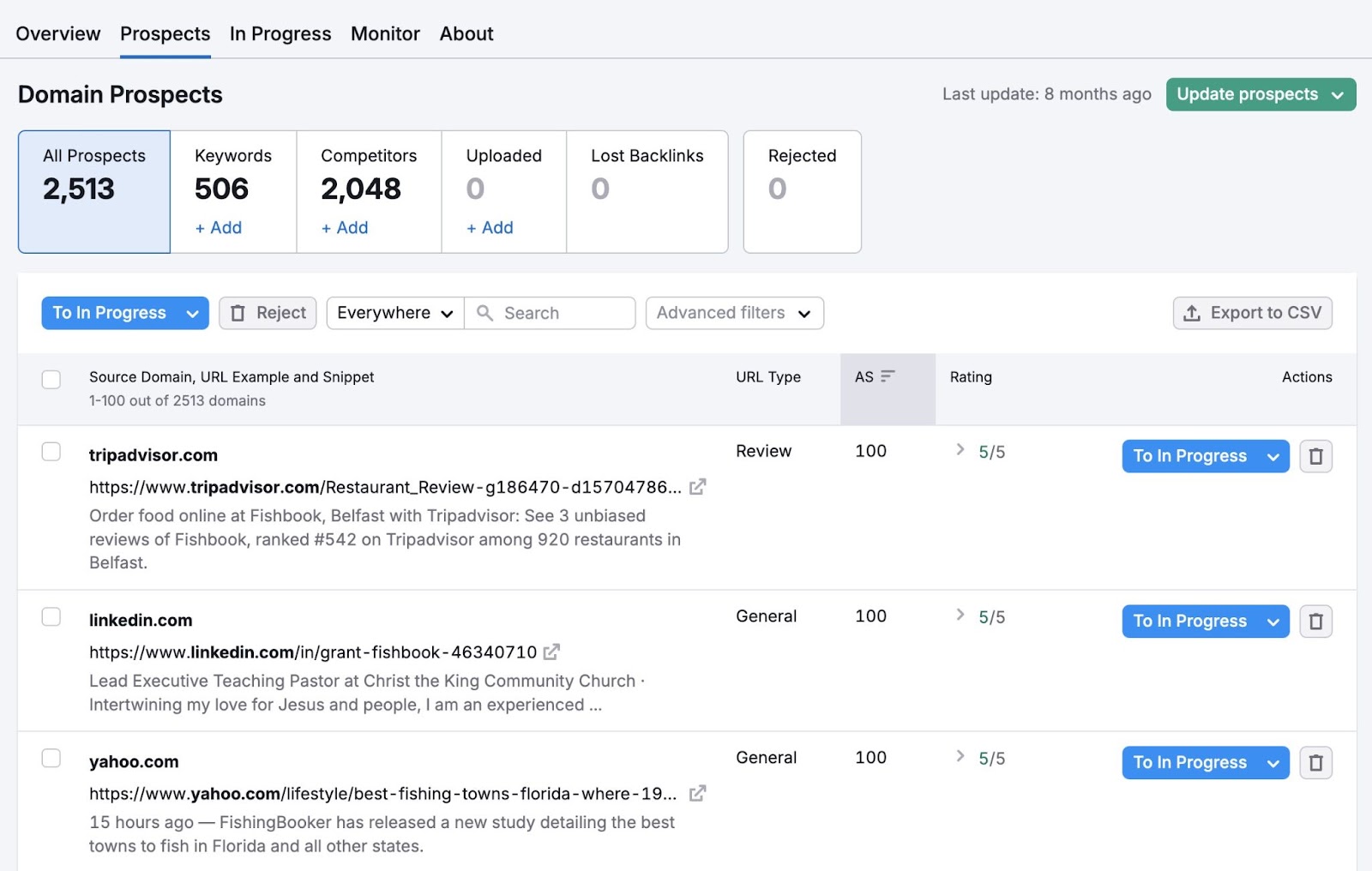
7. Win More Featured Snippets
A featured snippet is a short excerpt from a webpage that typically appears at the top of search results. And appearing there can help you capture more visibility and traffic.
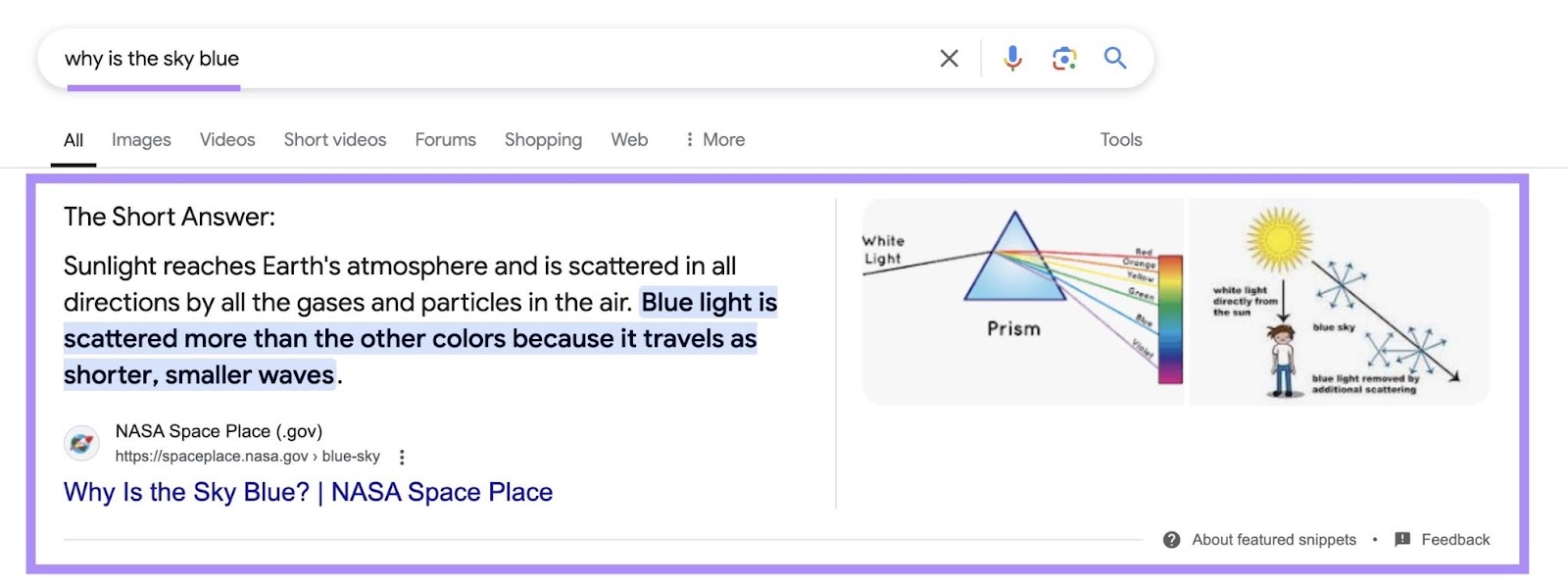
The simplest way to find featured snippet opportunities is to open an incognito window and search for your target keywords.
Look for queries that trigger featured snippets:
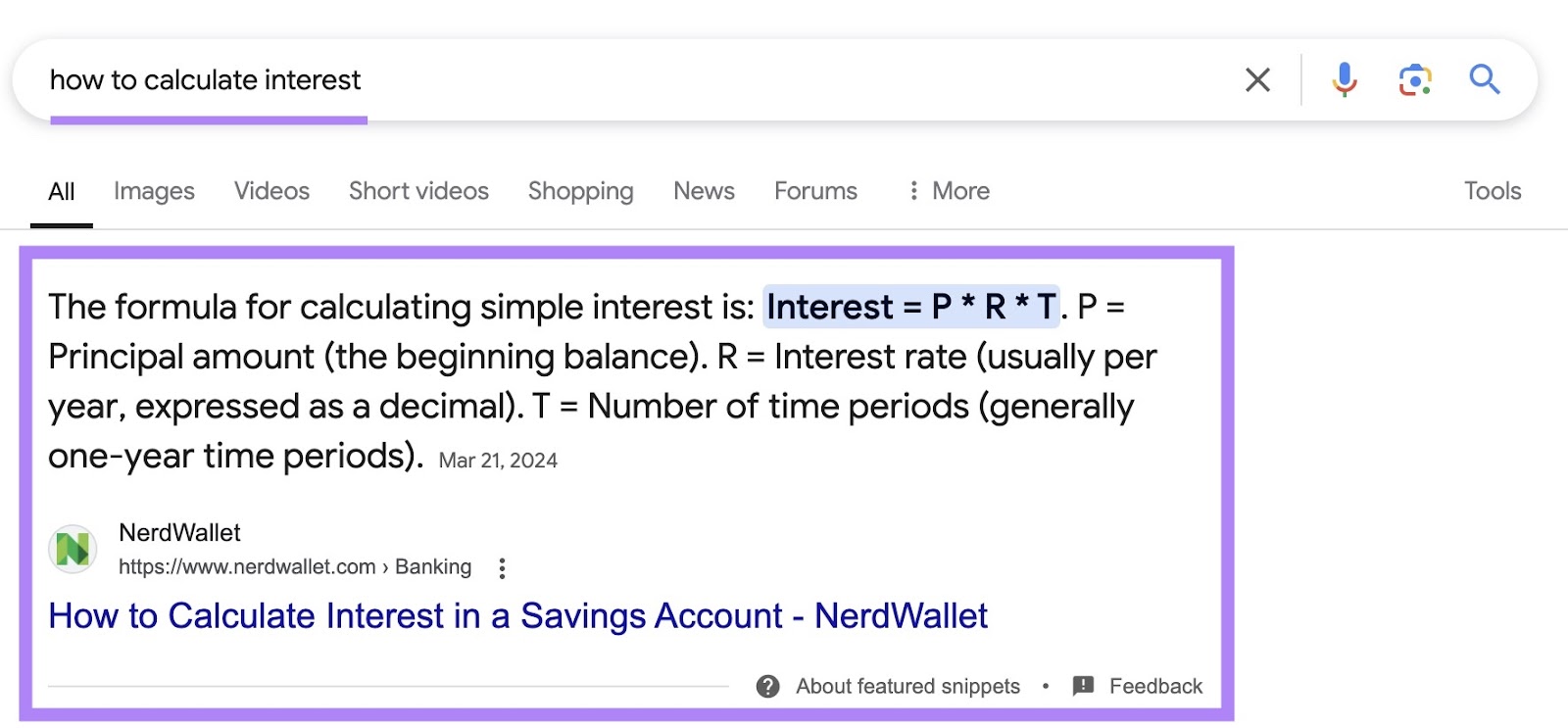
To streamline the process and quickly find opportunities across all your keywords, use Semrush's Organic Research tool:
Enter your domain and navigate to the "Positions" tab to see all the keywords you rank for.
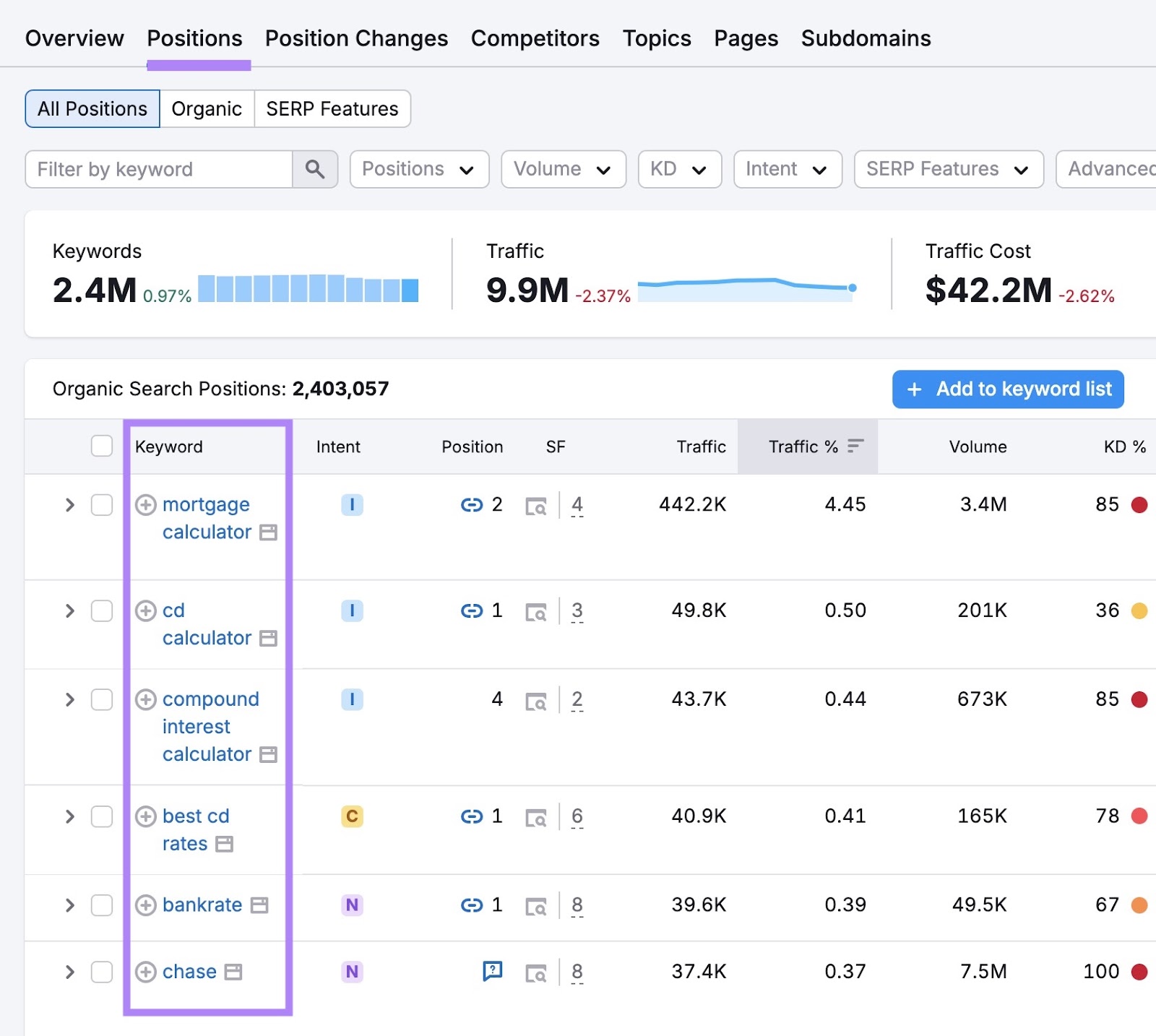
Select the "SERP Features" filter, hover over “Domain doesn’t rank,” and select "Featured snippet."
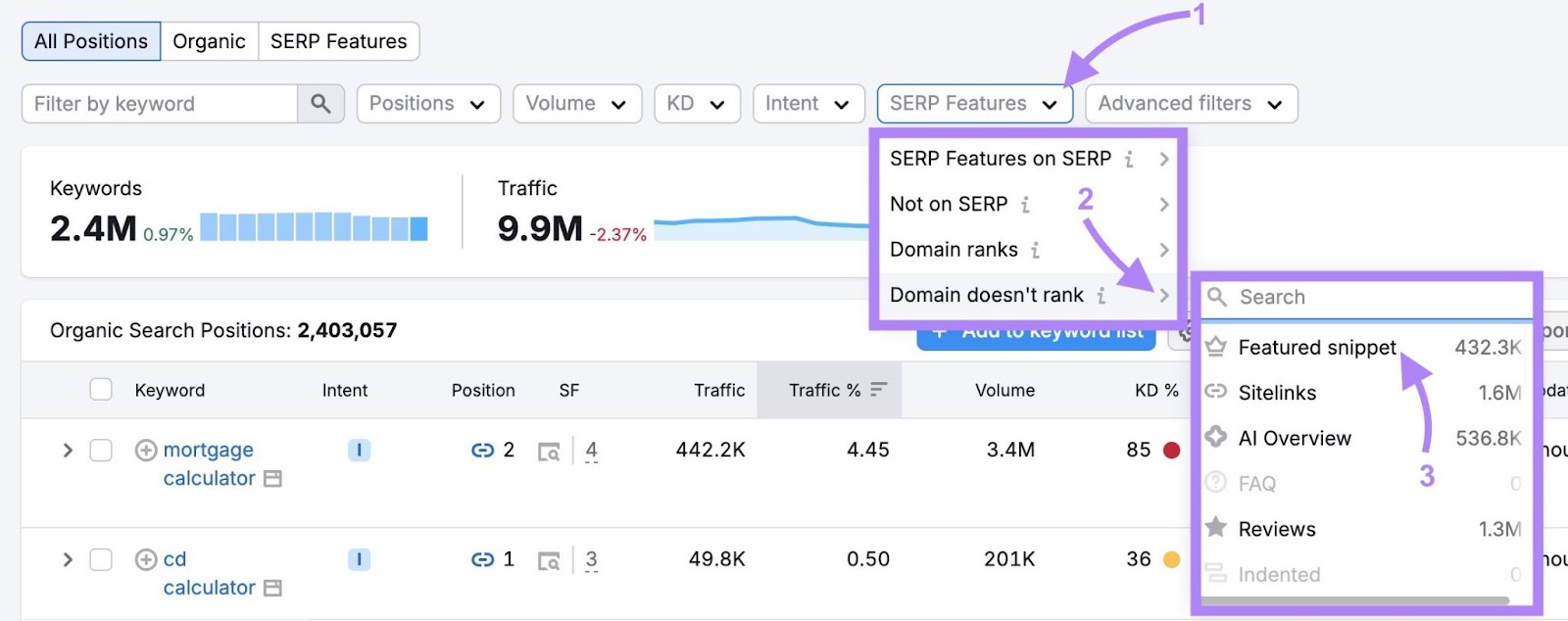
This will show you keywords you rank for but not in the featured snippets—other websites have those snippets.
You can also analyze the SERP within the tool itself. Click the SERP icon to open the search result page directly within the tool.

This powerful feature lets you examine the current featured snippet without leaving Semrush.
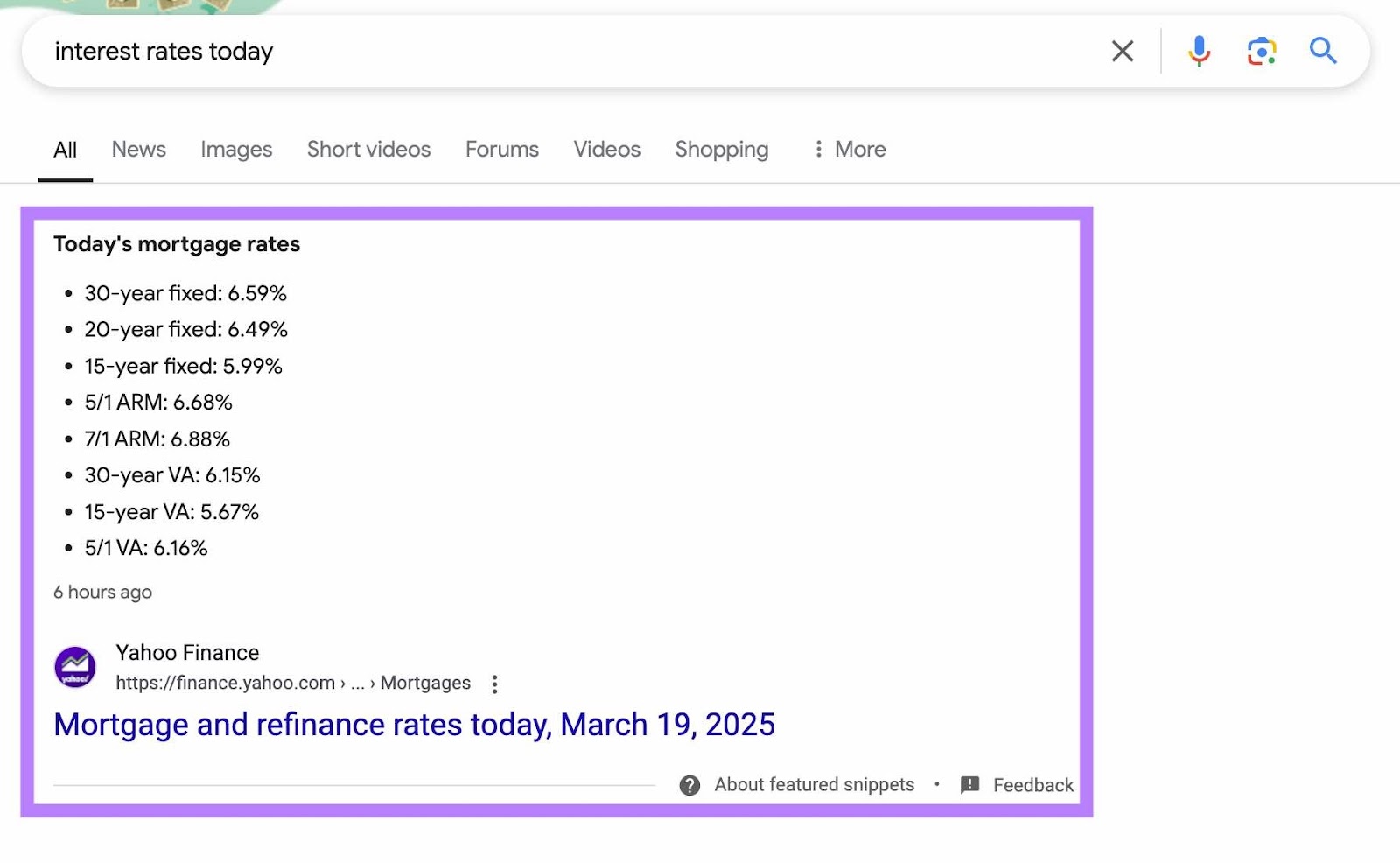
After finding featured snippet opportunities you want to secure, optimize the relevant pages on your site by:
- Identifying the format Google is using for the current featured snippet (paragraph, numbered list, bulleted list, etc.)
- Structuring your content to match that format, making it easy for Google to parse and extract content. For example, if the snippet is a paragraph, write a 40-60 word paragraph that directly answers the query.
- Add a keyword-rich heading directly above the featured snippet content to help Google understand the context
8. Combine Similar Pages Using Redirects
Combining similar pages that all target the same or very similar keywords (known as keyword cannibalization) helps you avoid competing with yourself in search results—and boosts your chances of ranking well.
This is because search engines may struggle to determine which page is the most relevant to rank when multiple pages target the same term(s). By consolidating similar pages, you can increase the likelihood that your preferred page appears in search results.
Keyword cannibalization can also dilute your pages' authority, as the link equity (ranking power) may get split between the competing pages instead of flowing to one authoritative page.
To find keyword cannibalization issues on your site, log in to GSC.
Go to “Search results,” click the "+ Add filter" button, select “Query,” and enter the keyword you want to check.
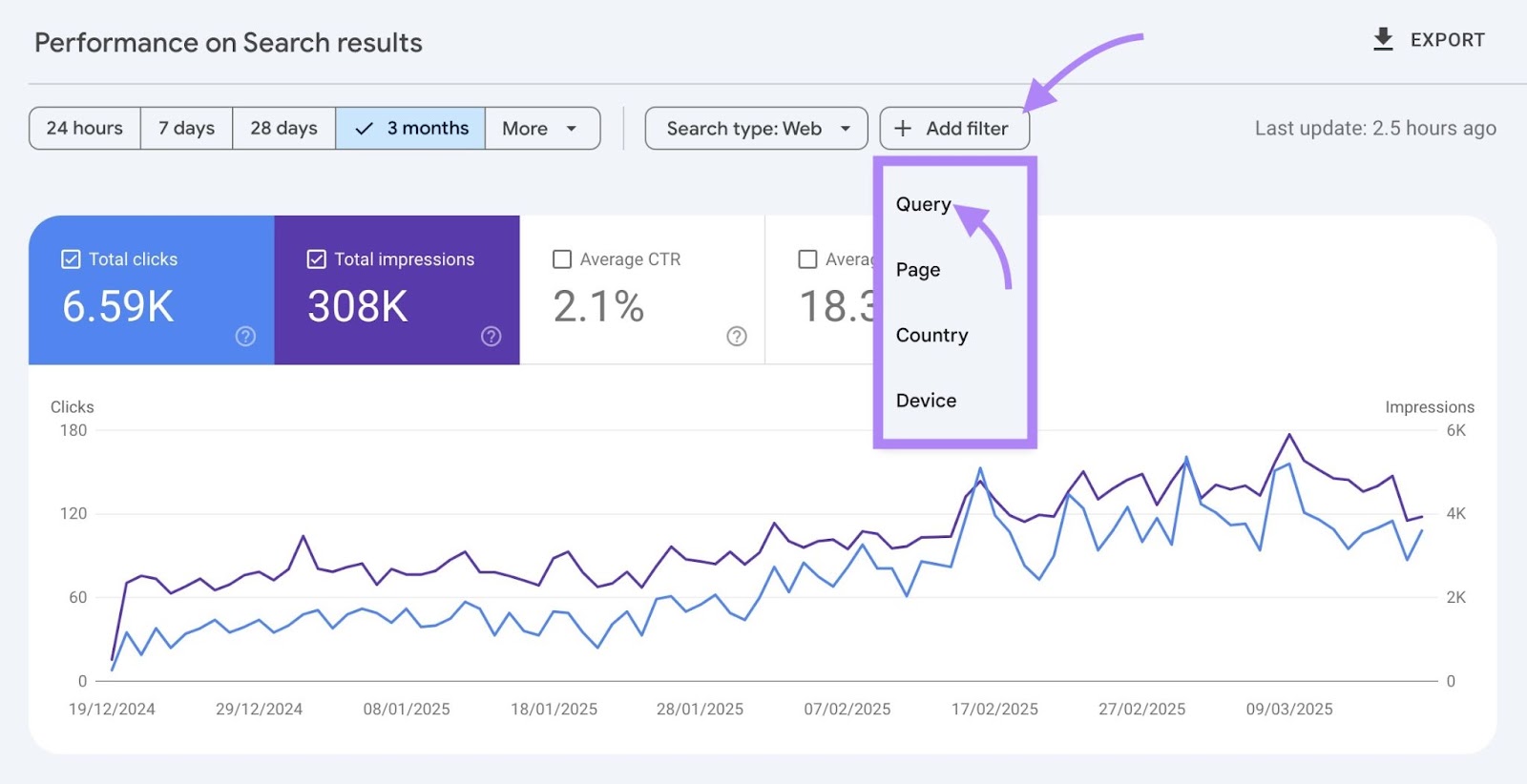
Then navigate to the “Pages” tab in the table, and you’ll see all the pages on your site related to this keyword.
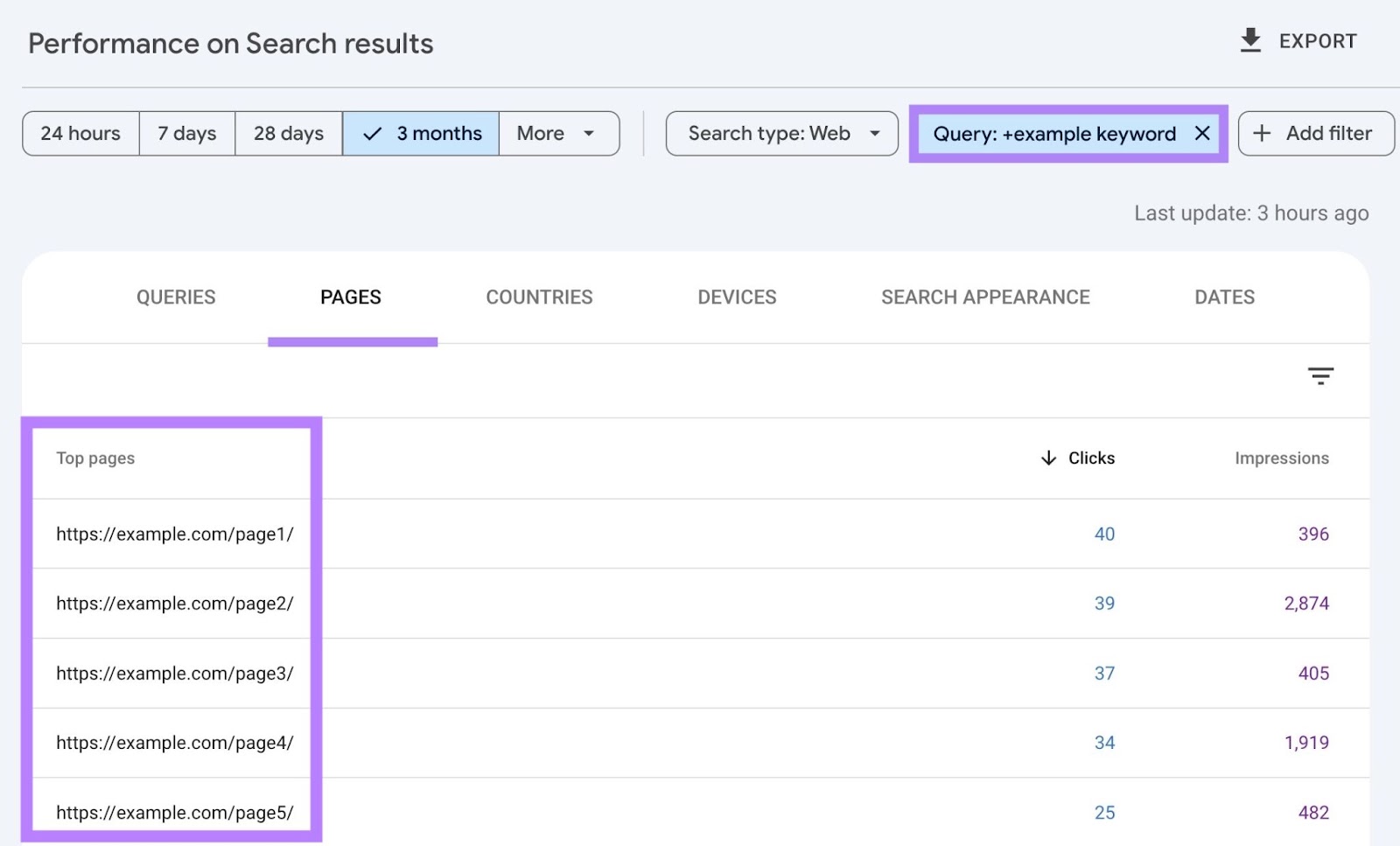
Analyze each page and see the overlap they have in terms of content.
If there’s a significant overlap, you likely have a cannibalization issue.
Once you’ve confirmed that you need to address a cannibalization problem:
- Determine which page is the most authoritative and relevant for you to keep. Typically this will be the page that gets the most organic traffic and has the most backlinks (you can quickly check a page’s backlinks with Backlink Analytics).
- Review the similar pages. And revise the main page to include anything it’s missing that the similar pages cover.
- Use 301 redirects to permanently send traffic from the similar pages to the main page (many CMS and website platforms let you easily do this through apps or plugins). This will consolidate the pages' link equity to the main page.
9. Demonstrate E-E-A-T
Experience, Expertise, Authoritativeness, and Trustworthiness (E-E-A-T) is a framework used to assess the quality of search results.
This framework comes directly from Google's Search Quality Rater Guidelines—the manual that helps Google reviewers assess ranking content.
Though E-E-A-T isn't a direct ranking factor, content that demonstrates these qualities tends to perform better.
Here are several ways to demonstrate E-E-A-T on your website:
- Showcase your expertise: Create detailed author bios that highlight the relevant qualifications and work experience of writers and editors on your team. This shows that the content is coming from subject matter experts.
- Establish authoritativeness: Position your website or content creators as go-to sources for specific topics in your industry. This involves consistently publishing high-quality, accurate information that readers trust and return to. Being referenced by other reliable sources in your field also supports your authority.
- Demonstrate experience: Show that content creators on your team have actually experienced what they're writing about. For example, if you’re creating a product review, include original photos and detailed insights from using the product.
- Establish trustworthiness: Cite credible sources to support your claims and keep your content up to date with the latest information
Start Improving Your SEO
The tactics shared above can help you boost SEO rankings and drive more organic traffic.
Just keep in mind that SEO is not a “set it and forget it” thing.
It’s an ongoing process. So, you need to integrate these tactics into your daily, weekly, and monthly SEO workflows.
Semrush provides a comprehensive suite of tools to help you do just that.
Sign up to get started today.


