What Are SEO Keywords?
SEO keywords are search queries relevant to your brand that you can use to improve your site’s visibility on the search engine results pages (SERPs).
Let’s say you manage SEO at ACME Skincare, which sells skin care products. Your SEO keywords might include:
- “hand soap” (short-tail keyword)
- “lotion for dry hands” (long-tail keyword)
- “acme skincare hand soap” (branded keyword)
These keywords are directly related to your business’s products. People who type them into search engines are likely looking for information on these topics. Or even solutions.
So, if your site appears prominently on these keywords’ SERPs, you could see more traffic and sales as a result.
Why SEO Keywords Still Matter in 2025
SEO keywords still matter in 2025 because they help people discover and engage with your brand, whether via traditional search engines like Google or through artificial intelligence (AI) chatbots like ChatGPT.
Take the keyword “what is a balance sheet.” Investopedia ranks first for it, and attracts 15,700 monthly visitors, according to Semrush’s Keyword Overview tool.
Other brands ranking in the top 10 also get organic traffic from this keyword, but none match Investopedia’s volume.
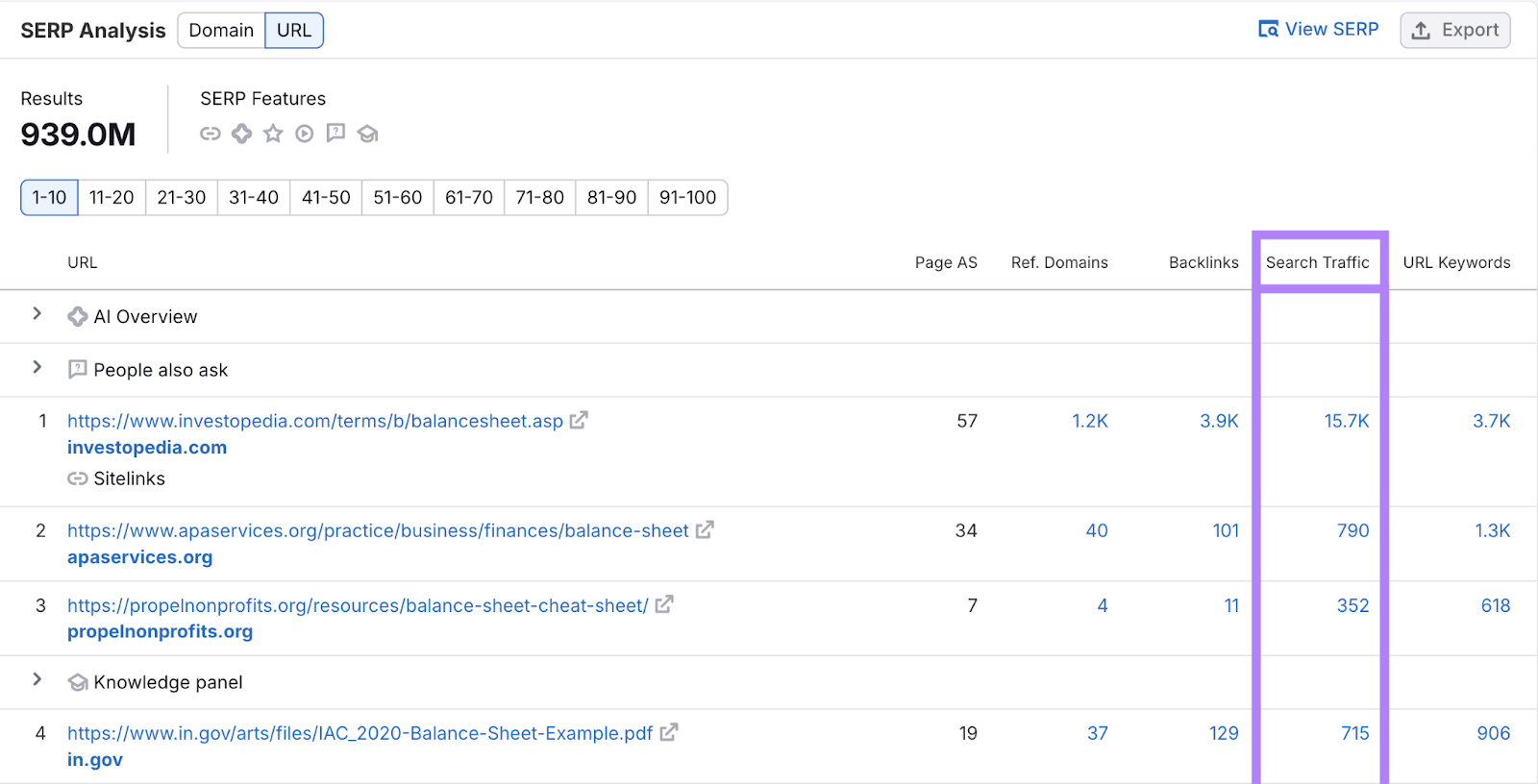
Even if searchers prefer to read the information directly on the SERP instead of clicking through to a site, Investopedia’s page still gets visibility through a SERP feature—an AI Overview—citing their content.
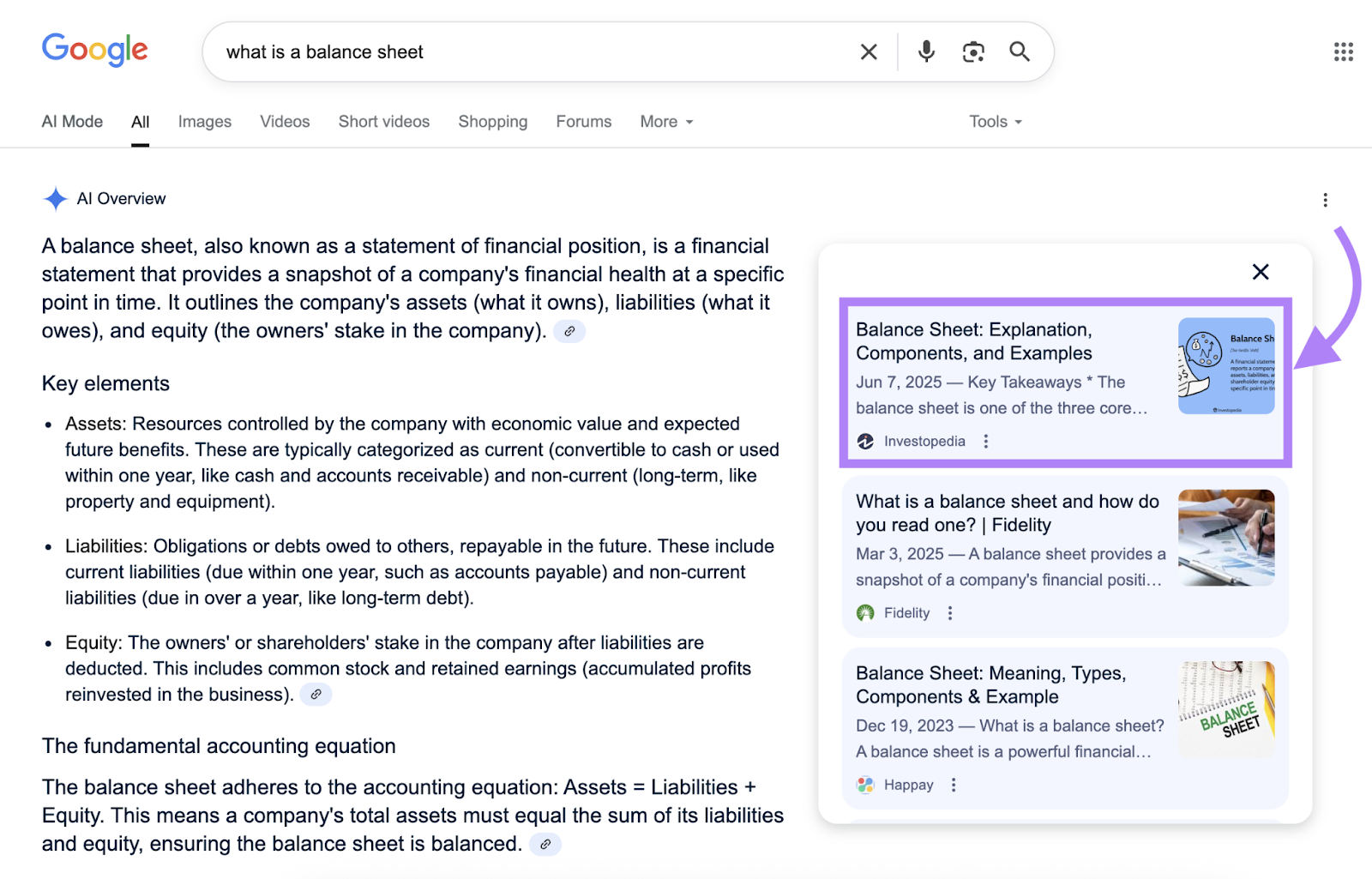
Ranking for SEO keywords can also drive traffic to your site from AI chatbots, which can be up to 4.4X more valuable than traffic from traditional organic search.
Here’s why:
Pages that rank for SEO keywords can be cited by AI chatbots, as we discovered in our study on AI search’s impact on SEO traffic. This is true even if the content ranks beyond position 20, which is typically seen as poor by SEOs.
Also, AI chatbots often provide detailed, personalized answers. If users need solutions, these responses can direct them to a quicker resolution without users having to visit multiple sites.

This means AI chatbots could recommend your brand’s products or services, and explain why they’re a good fit.
This helps raise awareness and interest in your offerings.
Users may then click the chatbot’s citation of your page, visit your site, and potentially make a purchase.
Types of SEO Keywords and How to Use Them
There are four main types of SEO keywords, which are based on search intent (why people search):
- Informational: Keywords that indicate the searcher wants to learn about a topic. For example, “what is blockchain” or “how to drive a manual car.”
- Navigational: Keywords that indicate the searcher wants to visit a specific site. For example,
“facebook” or “gmail.” - Commercial investigation: Keywords that indicate the searcher is researching a purchase decision. For example, “best laptops for students” or “house painter near me.”
- Transactional: Keywords that indicate the searcher wants to take an action, like making a purchase. For example, “sabrina carpenter concert tickets” or “sign up for classpass.”
Use the intent behind your keywords to shape the content you create.
For example, if your page targets an informational keyword, it should provide users with detailed explanations on the topic to satisfy their curiosity.
But if your page targets a transactional keyword, it should include components that help users convert, like a registration form or checkout button.
SEO keywords can also be branded, which means they contain a brand name.
For example, “chobani greek yogurt,” which mentions the Chobani brand, is a branded SEO keyword. Whereas “greek yogurt” is not.
Increasing brand awareness can encourage more people to use your brand’s name in searches.
Why?
Users who search for your brand are more likely to be interested in your products. This increases the chance they will become customers.
How to Find High-Value SEO Keywords
Here’s how to find SEO keywords that have strong potential to drive traffic and sales:
Use an SEO Keyword Research Tool
Use an SEO keyword research tool like Semrush’s Keyword Magic Tool to discover keywords at scale.
Type an initial keyword related to your brand into the tool. Add your domain, select your target country, and then click “Search.”
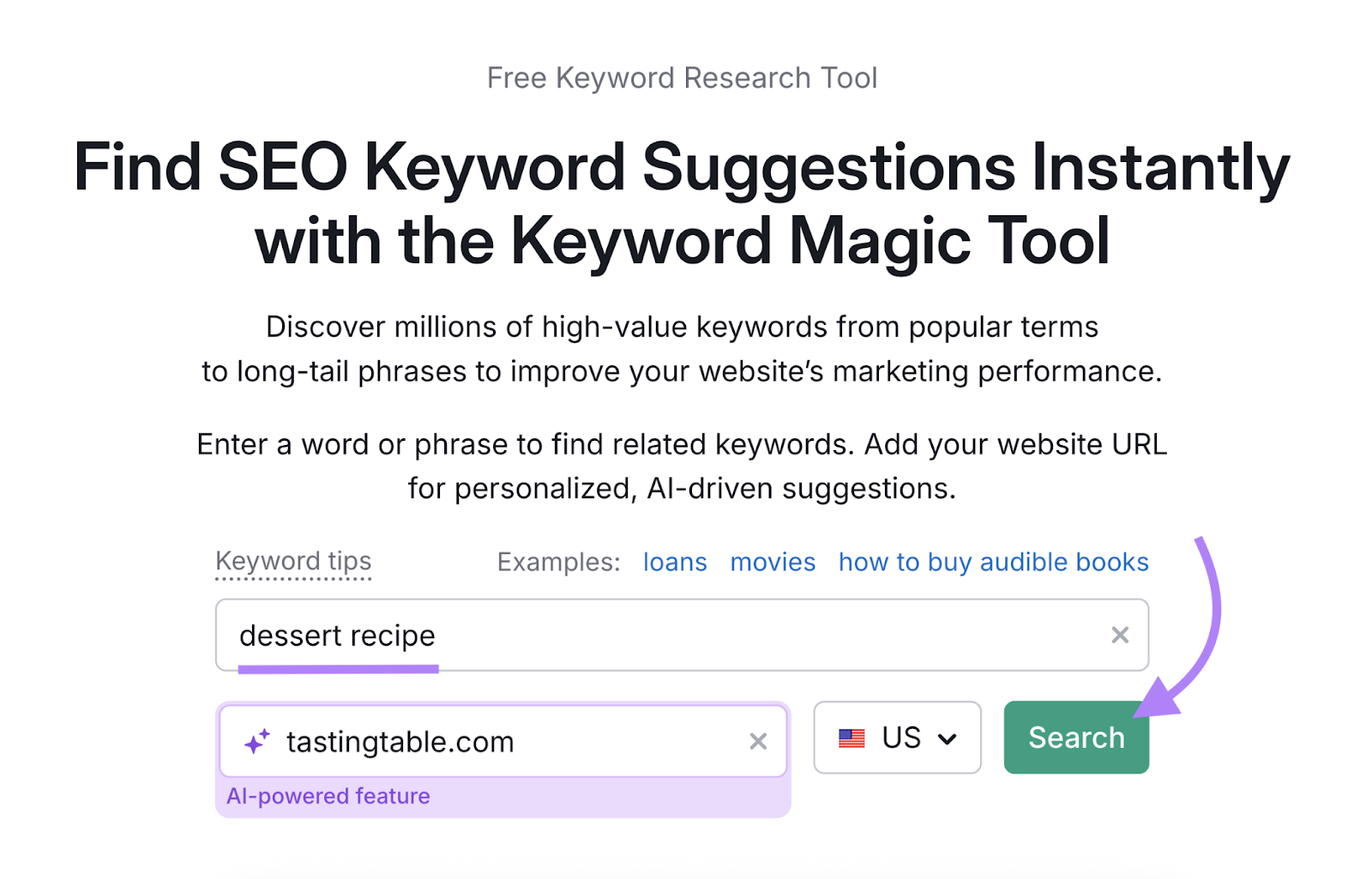
The tool will list keyword suggestions. Shortlist them based on keyword metrics like:
- Intent: The keyword’s search intent. Keywords with commercial investigation or transactional search intent tend to drive more clicks. This is especially true because AI chatbots and AI Overviews can provide explanations for informational searches. Thus reducing the need for users to visit sites for answers.
- Volume: The keyword’s average monthly searches over the past 12 months. Keywords with higher search volume indicate higher demand for content on that topic and may result in more traffic. But they may also be more competitive as other sites may target them for the same reason.
- Potential traffic: Keyword Magic Tool’s estimate on the daily number of visits to your site if you target that keyword. The higher the figure, the more valuable the keyword likely is.
- Personal keyword difficulty (PKD%): Semrush’s Keyword Magic Tool’s estimate on how easily you can rank in the top 10 for that keyword. Lower PKD% scores indicate lower difficulty for your site specifically.
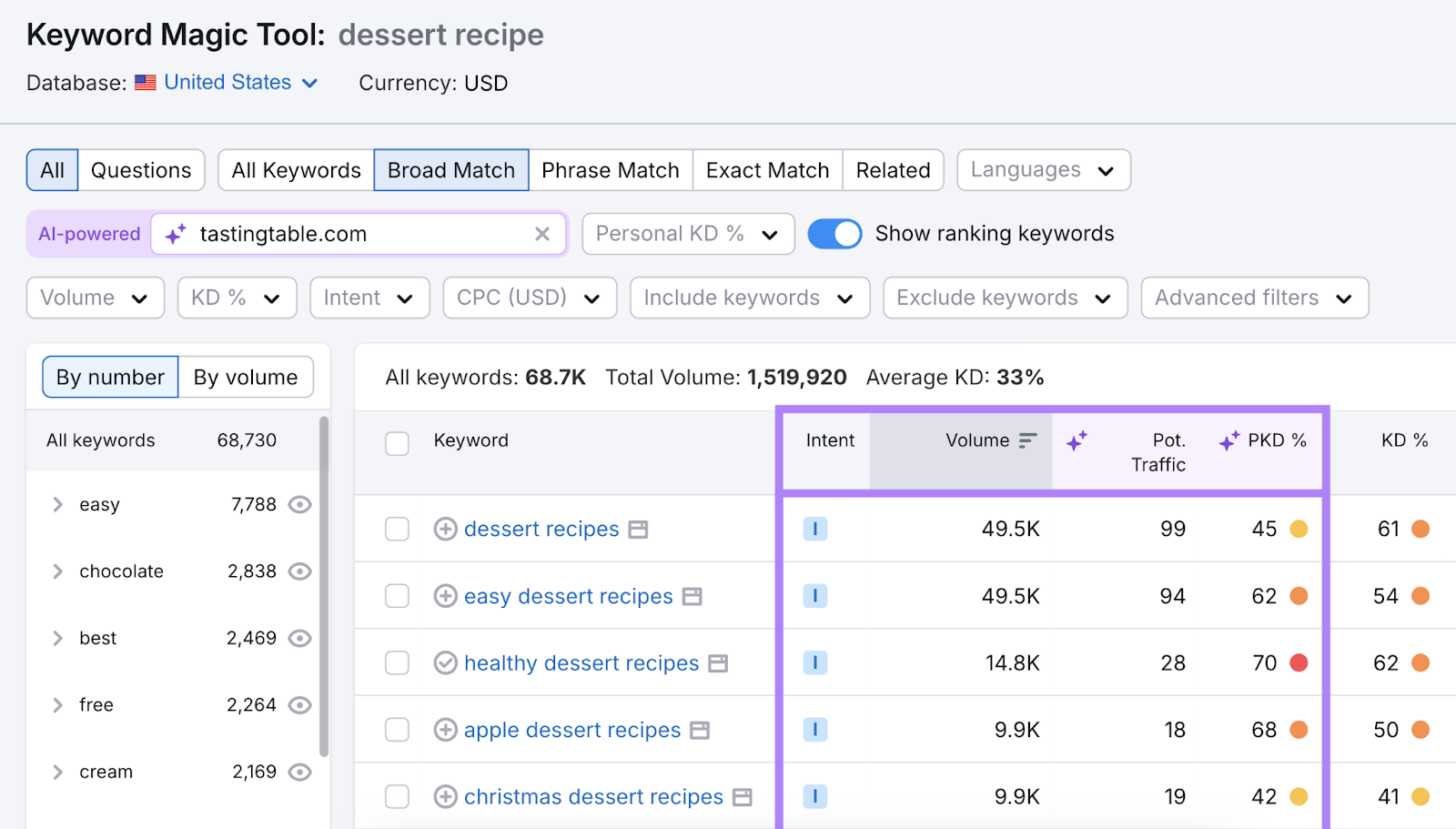
Click any keyword to open it in Keyword Overview. Then, scroll to the “SERP Analysis” report to view the pages that appear in the SERP features and top 10 rankings for it.

Google features these pages prominently on the SERP because its search algorithm has determined they are relevant to users’ needs. Review their content to understand what users expect, and identify opportunities to create better content.
Look for unique insights that competitors might have missed. Adding this information to your content could help you rank higher.
Analyze Your Competitors’ Keywords
Do an SEO keyword analysis of your competitors’ keywords to learn the ones they rank for but you don’t, so you can try to rank for them as well.
To do this, use an SEO keyword tool like Keyword Gap. Enter your domain and up to four competitors, select your target country, and click “Compare.”

Click the report’s “Position” filter > “Competitors” > “Top 10” to filter for keywords that your competitors rank in the top 10 for.

Then, scroll to the “All keyword details for:” report. Click “Missing” to learn the keywords your competitors rank for but you don’t.
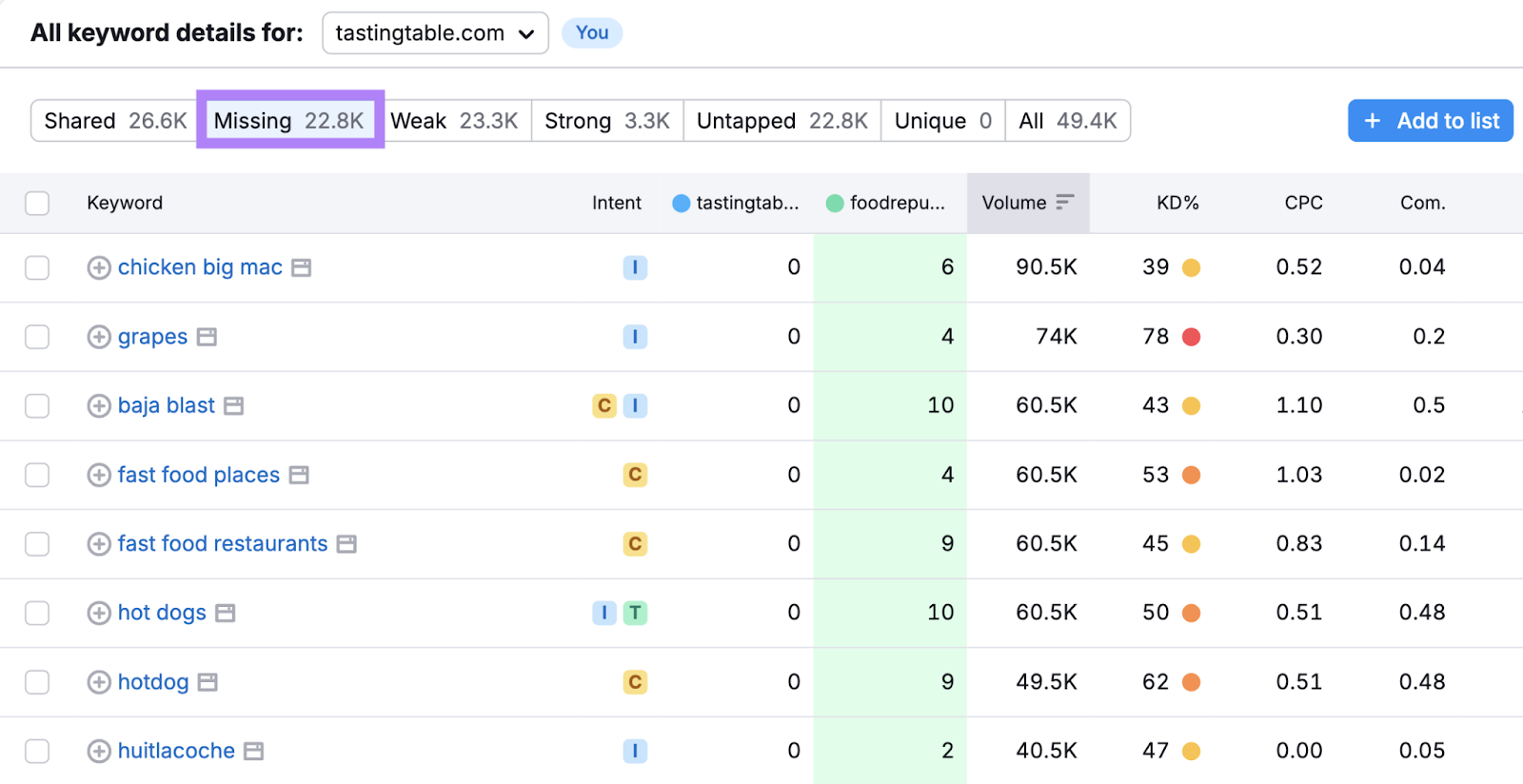
Evaluate these keywords’ value based on their intent, volume, and keyword difficulty.
Organizing Your SEO Keywords
Organizing your shortlisted SEO keywords helps you identify content clustering opportunities, build topical authority, and prioritize the keywords you should focus on. It’s also useful for avoiding keyword cannibalization, where multiple pages target the same keyword, potentially hurting your rankings.
Here’s how to organize your SEO keywords:
1. Create a Keyword Spreadsheet
Open a new spreadsheet. Add your shortlisted keywords and metrics, like their volume and keyword difficulty.
If you use a keyword research tool, you should be able to export this data directly.
Add a column titled “Page URL” to record the URLs of the content you create for each target keyword.
This helps you avoid creating content for keywords you’ve already targeted. So you don’t create new content targeting them and risk cannibalizing your existing rankings.
2. Sort Your Keywords
Sort your keyword list based on shared themes and subthemes.
For example, a travel-related keyword list might be organized under the themes of solo travel and budget travel:
| Keyword | Intent | Volume | Keyword difficulty | Page URL |
| travel | Informational | 201,000 | 100 | |
| solo travel | Informational | 5,400 | 46 | |
| solo travel tours | Informational | 1,900 | 46 | |
| solo female travel | Informational | 2,400 | 50 | |
| budget travel | Informational | 1,600 | 54 | |
| how to travel on a budget | Informational | 480 | 60 | |
| budget friendly destinations | Informational | 140 | 38 |
With your keywords organized, it’s easier to prioritize them.
For example, you might create content for all keywords under a shared theme for a new content cluster.
Or you might tackle keywords with the lowest difficulty first, regardless of theme.
How to Use SEO Keywords
To use your shortlisted SEO keywords, create quality content that directly answers the questions behind each search query. In the process, insert the keywords into these key places within your content:
- Title tag
- H1 heading
- Other relevant headings
- Body content, especially in the introduction
- Meta description
This signals to search engines that your content is relevant to the keywords. So search engines can better serve your content when users search with these keywords.
And if your content links to other pages on your site, include these pages’ target keywords in their respective link text (also known as anchor text).
For example, we’ve linked to our article on anchor text in the previous sentence. This tells search engines what that linked page is about.
But avoid keyword stuffing, or overusing keywords in a way that makes the content unnatural.
Like this sample text:
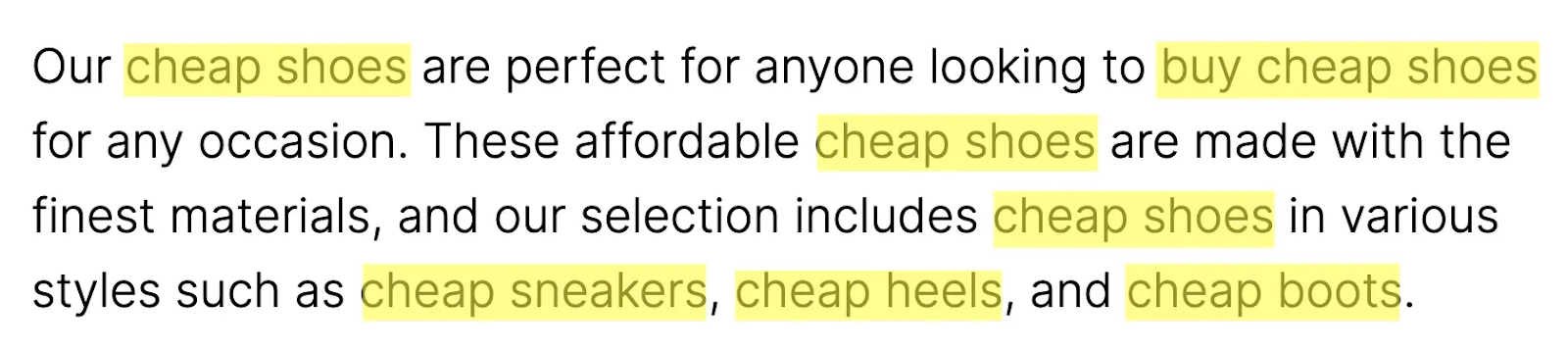
Keyword stuffing causes a poor reading experience. Search engines may also view your content as spam and rank it lower.
SEO Keyword Performance Metrics to Track
Track these key metrics to measure the effectiveness of your SEO keyword strategy:
- Search visibility: Your pages’ prominence on your target keywords’ SERPs, based on, for instance, your rankings and presence in AI Overviews and other SERP features. Use a tool like Position Tracking to monitor your rankings and SERP feature visibility for multiple keywords effortlessly.
- Impressions: The number of times users have seen your pages on your target keywords’ SERPs. Get impression reports from Google Search Console.
- Clicks: The number of clicks your pages have gotten from your target keywords’ SERPs. Google Search Console also provides click reports.
- Organic traffic: The number of visitors to your pages from your target keywords’ SERPs. Connect your site to Google Analytics 4 to get organic traffic reports.
- AI search visibility: Your pages’ prominence in AI searches. The Semrush AI Visibility Toolkit offers reports on the percentage of AI answers that cite your brand, these answers’ sentiment toward your brand, and more.
Start Researching SEO Keywords
Start researching keywords for SEO with Semrush’s Keyword Magic Tool.
With just a few clicks, you’ll get countless keyword ideas.
Identify the high-value ones. Then, create content to target them. And improve your visibility in traditional and AI search.
Try Keyword Magic Tool for free for seven days.