Improving your website doesn’t have to be difficult.
All you need is the right software. To identify and rectify any issues that might be affecting your site’s search engine optimization (SEO)—the actions you’re taking to improve your visibility in search results—user experience, accessibility, and conversion rates.
We’ve hand-picked 12 website optimization tools to help you unlock your website’s full potential.
Let’s dive in.
1. Site Audit
Site Audit is a website crawler tool that assesses your site’s overall health.
It performs over 140 technical SEO (activities that improve a website for search engines and users) and on-page SEO (actions on your webpages that improve search rankings) checks to identify issues on your site.
These issues can affect your site’s crawlability (meaning how easy it is for search engine bots called crawlers to access and index your content), rankings in search engines, and more.
The tool also provides recommendations on how to address each issue you come across.
To use Site Audit, open the tool to set up a project. Then, click “Start Site Audit.”
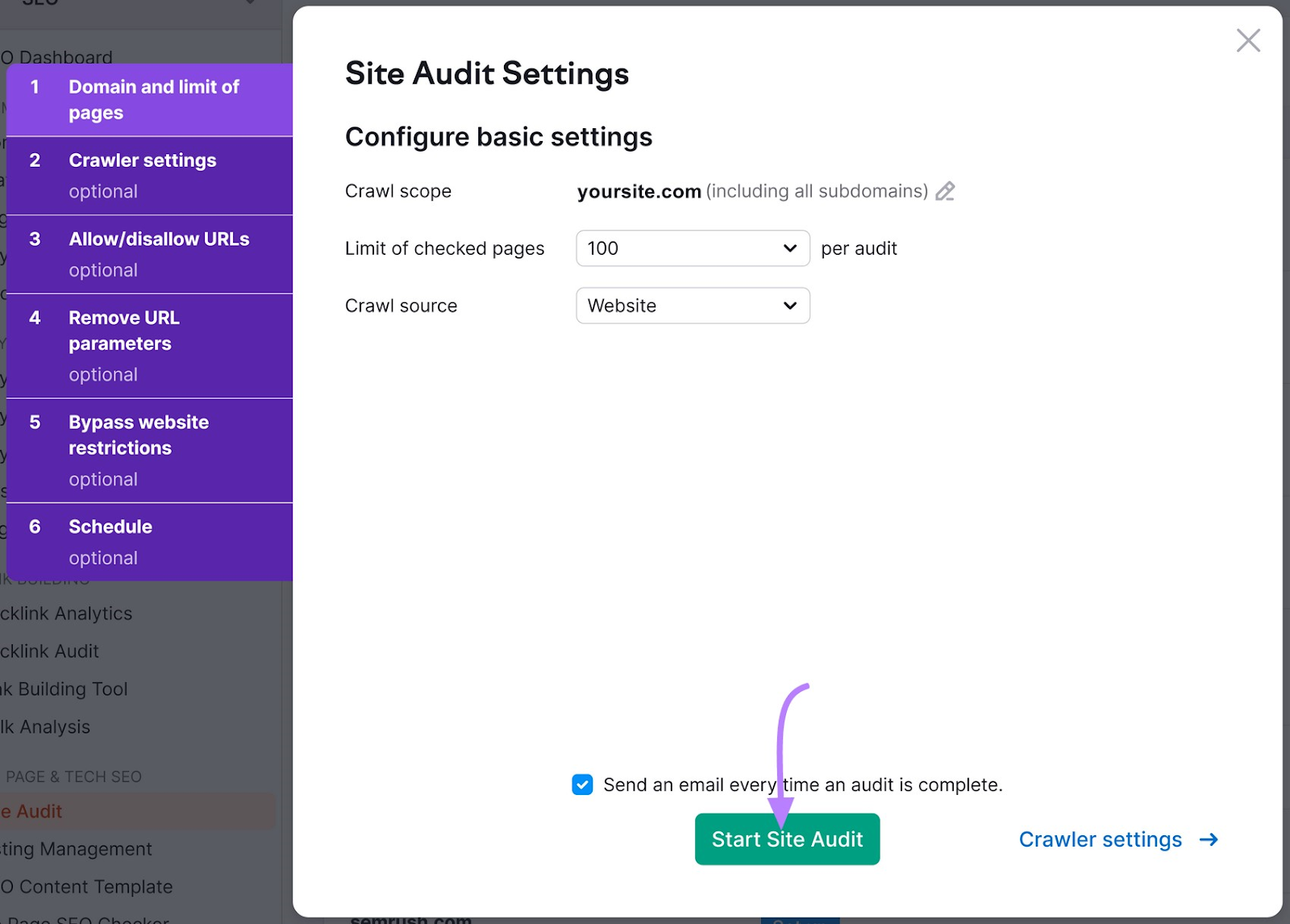
Once the audit is done, head to the “Overview” tab to see a high-level look at your website’s overall health. Including a Site Health score (between 0% and 100%) that can help you understand how well your site is doing from an SEO perspective.
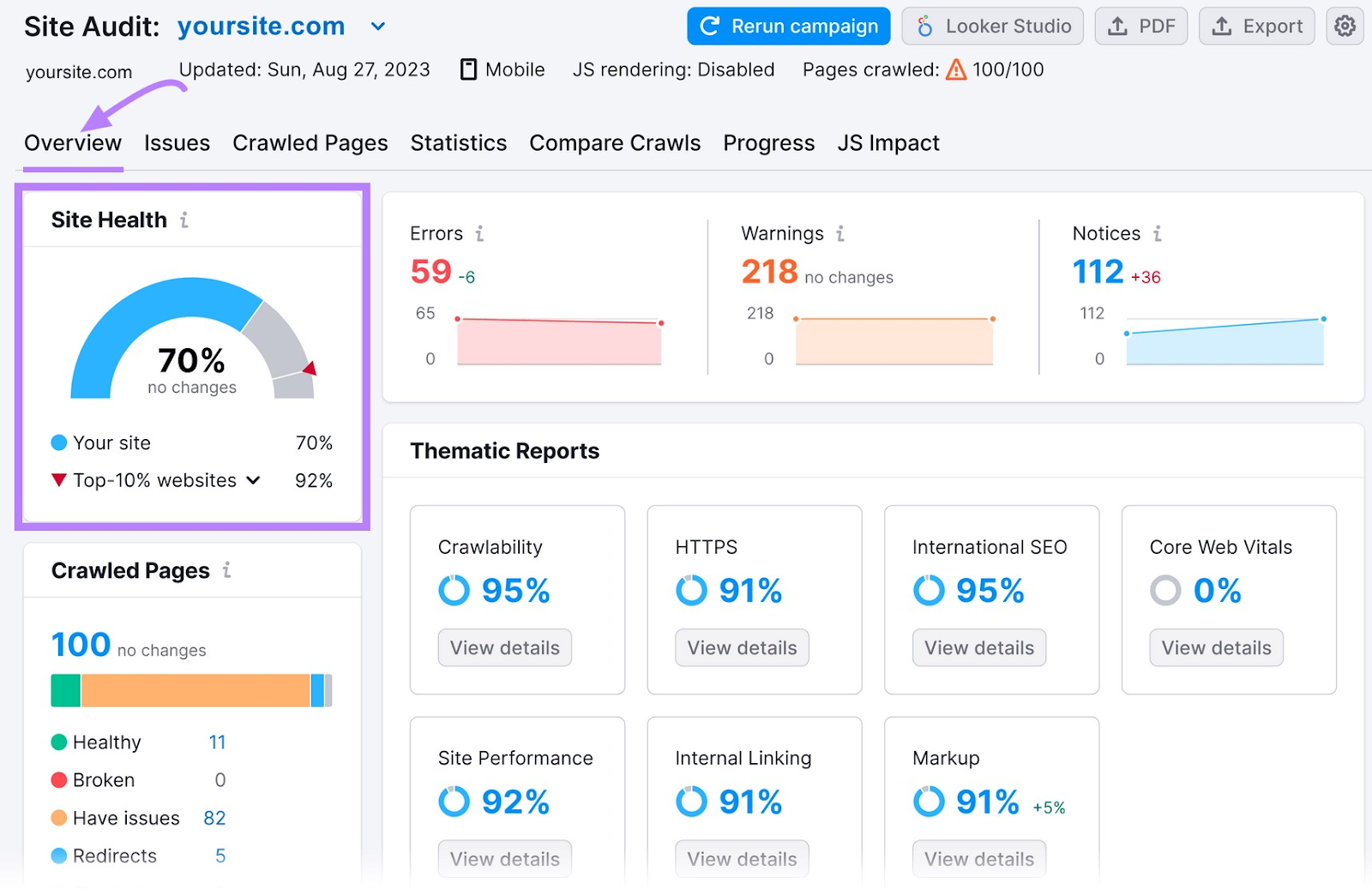
Next, click the “Issues” tab.
The most severe issues, (called “Errors”) appear at the top of the list in red. These are the issues that have the greatest impact on your SEO, user experience, and website performance. So fix them before moving on to “Warnings” and “Notices.”
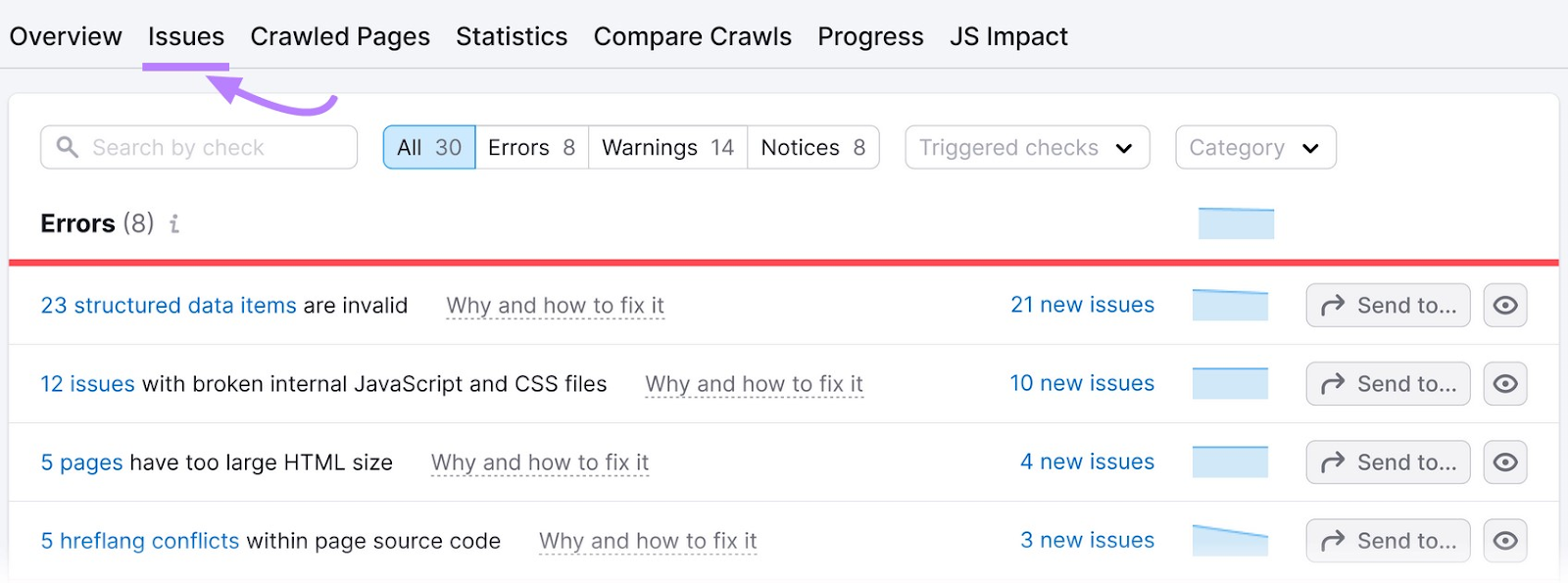
You can also click “Why and how to fix” next to any issue to see suggestions for fixing it.
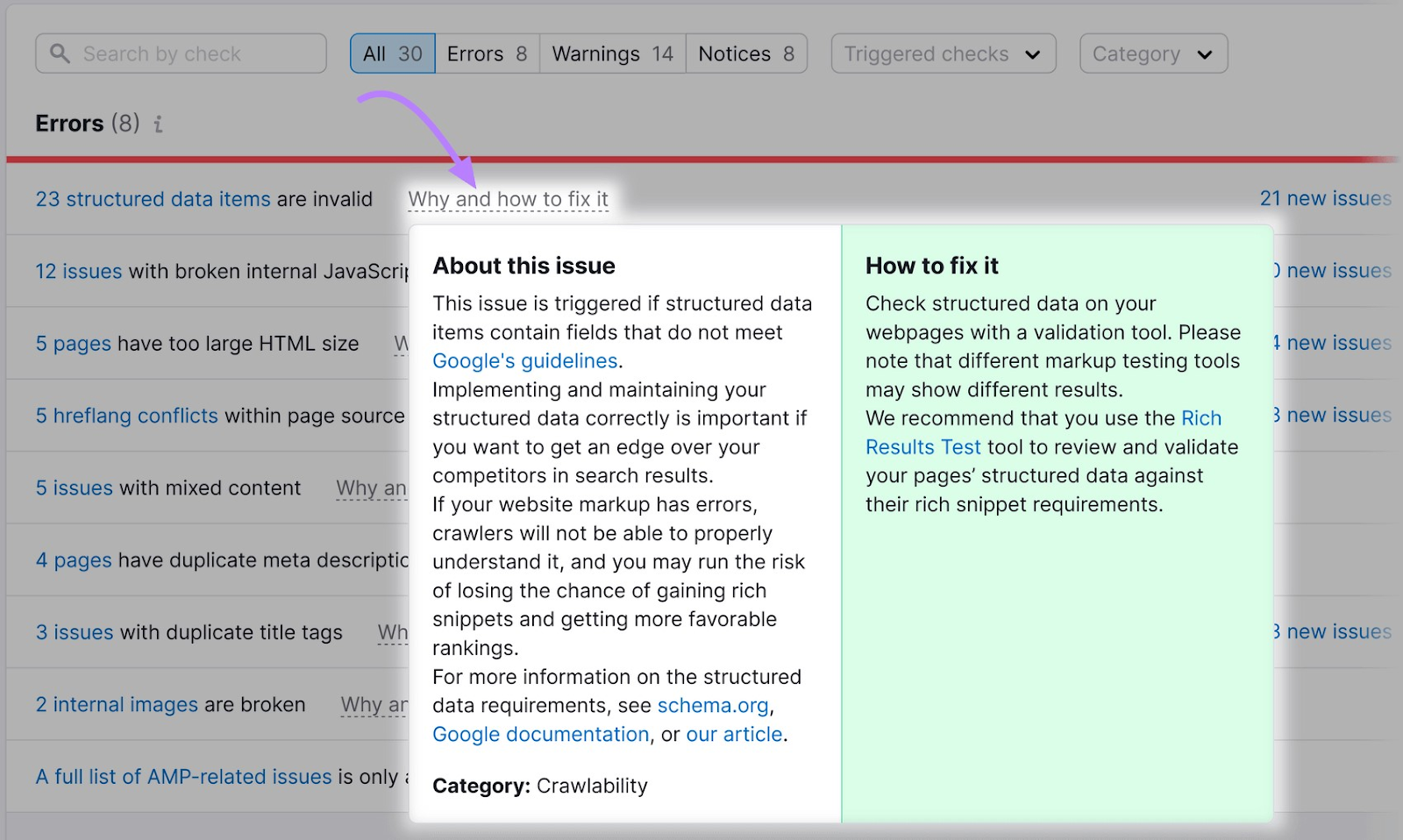
And you can even measure your success after fixing the issues. Simply re-run the audit and head to the “Progress” tab.
Best Used For
Site Audit is a terrific website optimizer for technical SEO. It mimics how Google crawls your website to identify the top issues affecting your website’s overall health.
What We Like
Site Audit performs a comprehensive website analysis. But it still manages to make website optimization accessible for beginners.
The tool provides visual reports with charts and graphs. Meaning its findings are easy to understand.
Site Audit also sorts your problems into categories. So you can easily figure out which issues to tackle first.
Pricing
A free account lets you crawl up to 100 pages. But you have much more functionality with a paid plan.
Prices start at $129.95 monthly with monthly billing. There’s also a seven-day free trial.
2. On Page SEO Checker
On Page SEO Checker lets you drill down into specific webpages to identify on-page optimizations that can improve your content.
Here are some of the areas can provide recommendations on:
- Strategy: Discover which pages to focus on optimizing for specific keywords
- Content: Get tips on writing high-quality, engaging content that people (and Google) like. Including the right content length and use of videos.
- Technical SEO: Uncover ideas for fixing technical issues (identified by Site Audit) that might affect your site’s SEO performance. Including things like broken links or slow page loading times.
- Backlinks: Get ideas for building backlinks (links from other websites to your website) to help Google see that your website is authoritative
- User experience: Find out how to make your website more enjoyable for visitors. Which might encourage visitors to stay on your website and take actions like signing up for your newsletter.
To use On Page SEO Checker, start by configuring the tool.
After the initial setup, you’ll be taken to the “Overview” report. Which shows you a summary of suggested improvements. And an estimate of how much organic (unpaid) traffic you could gain by implementing the recommended changes.
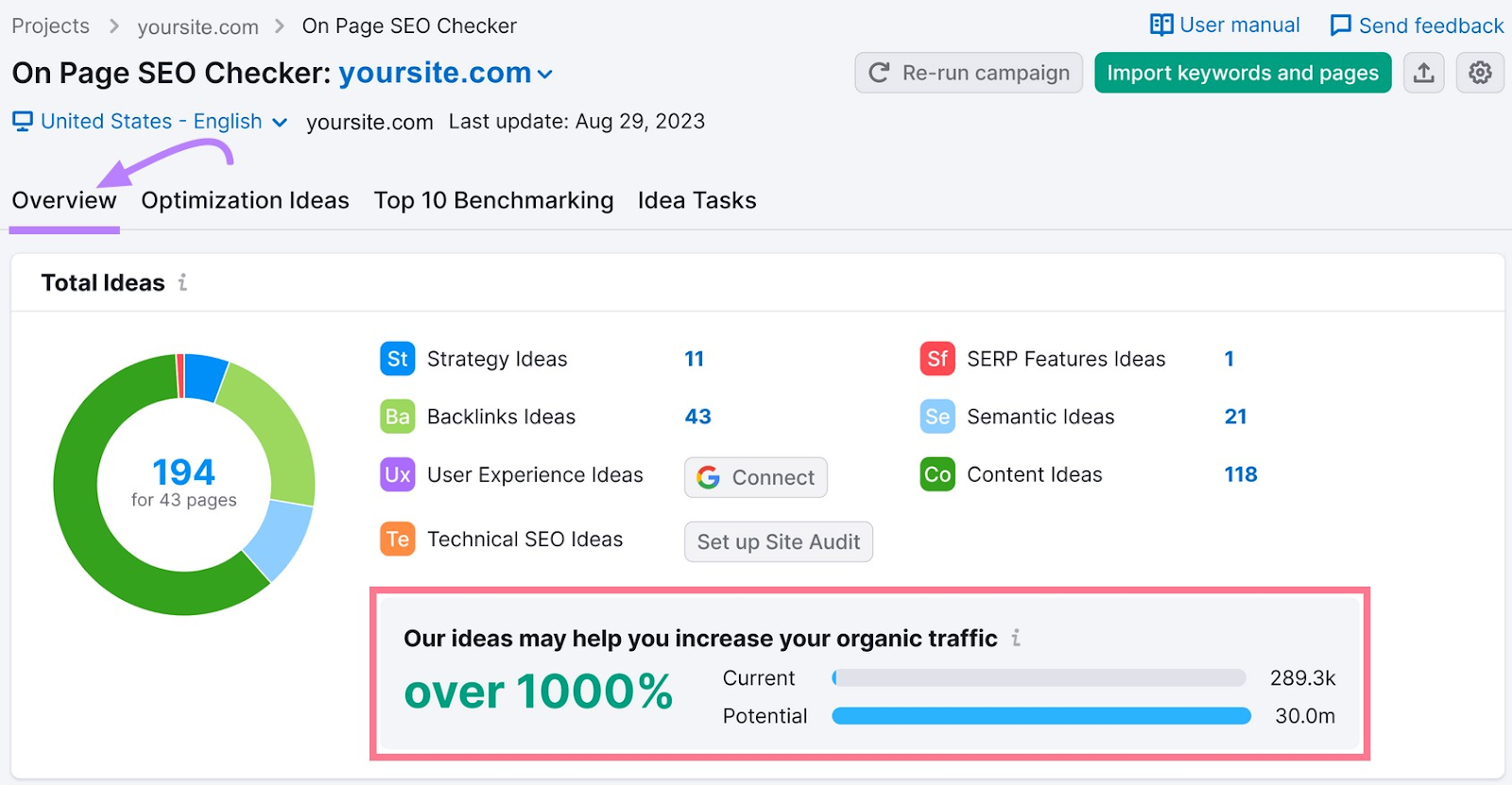
The tool even suggests which pages to start with.
Just scroll down to see which pages On Page SEO Checker suggests you optimize first.
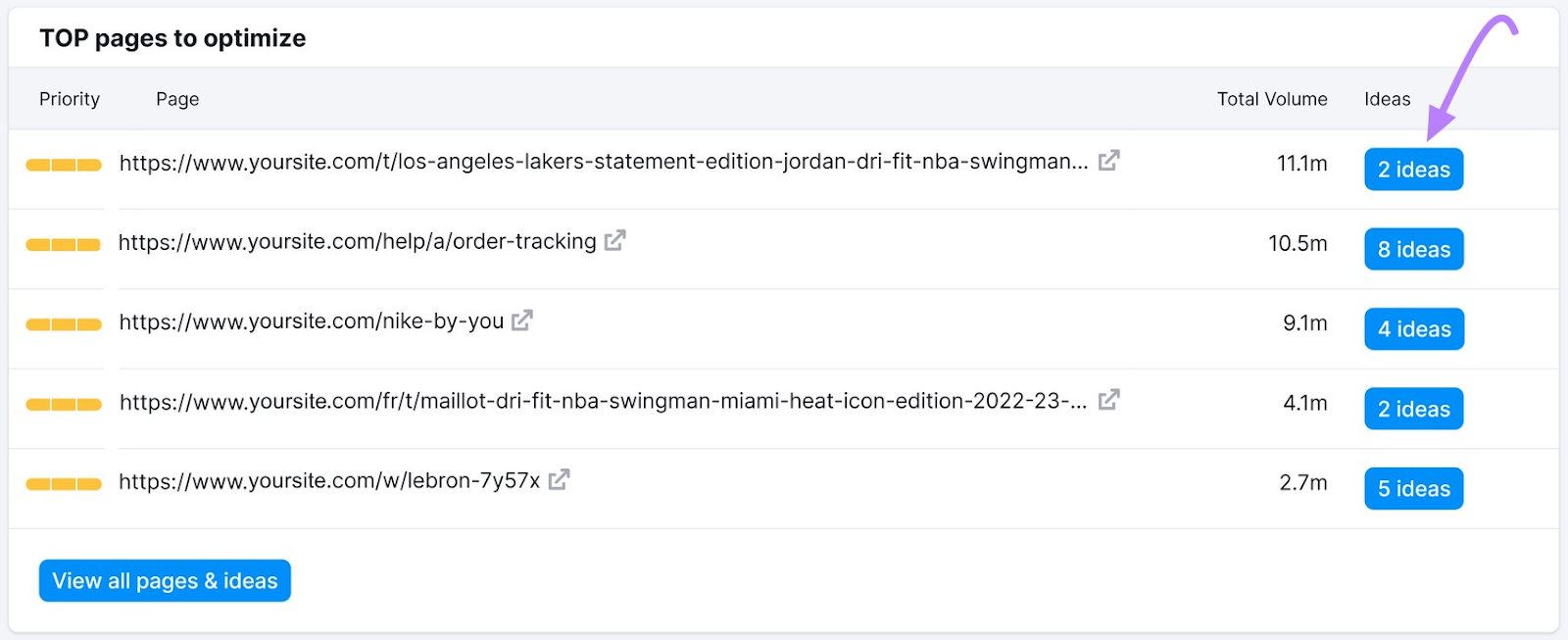
Next, click the button next to one of your high-priority pages in the “Ideas” column. To see actionable on-page optimization ideas and explanations about why it’s important to implement these ideas.
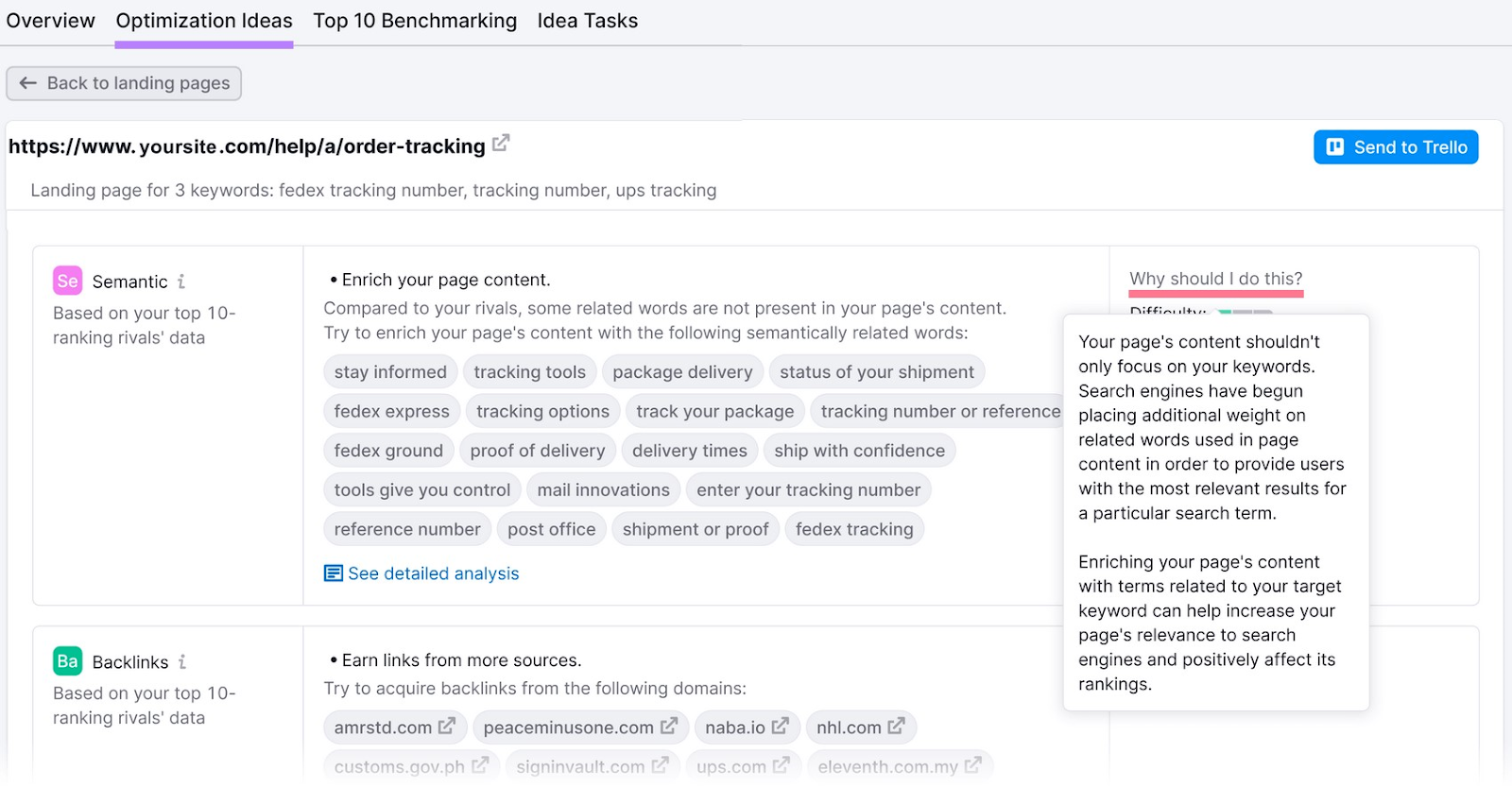
Best Used For
On Page SEO Checker ensures that the content on your webpages aligns with what users are searching for (search intent).
Following these recommendations can help you improve your website’s ranking in search results.
What We Like
On Page SEO Checker also has a benchmarking tab. Which provides an analysis of the top 10 websites that appear on the first page for each keyword you requested ideas for.
You can see how these pages use keywords, whether they use videos, the number of websites that link to them, and more.
Here’s an example of the type of information you can see in this report:
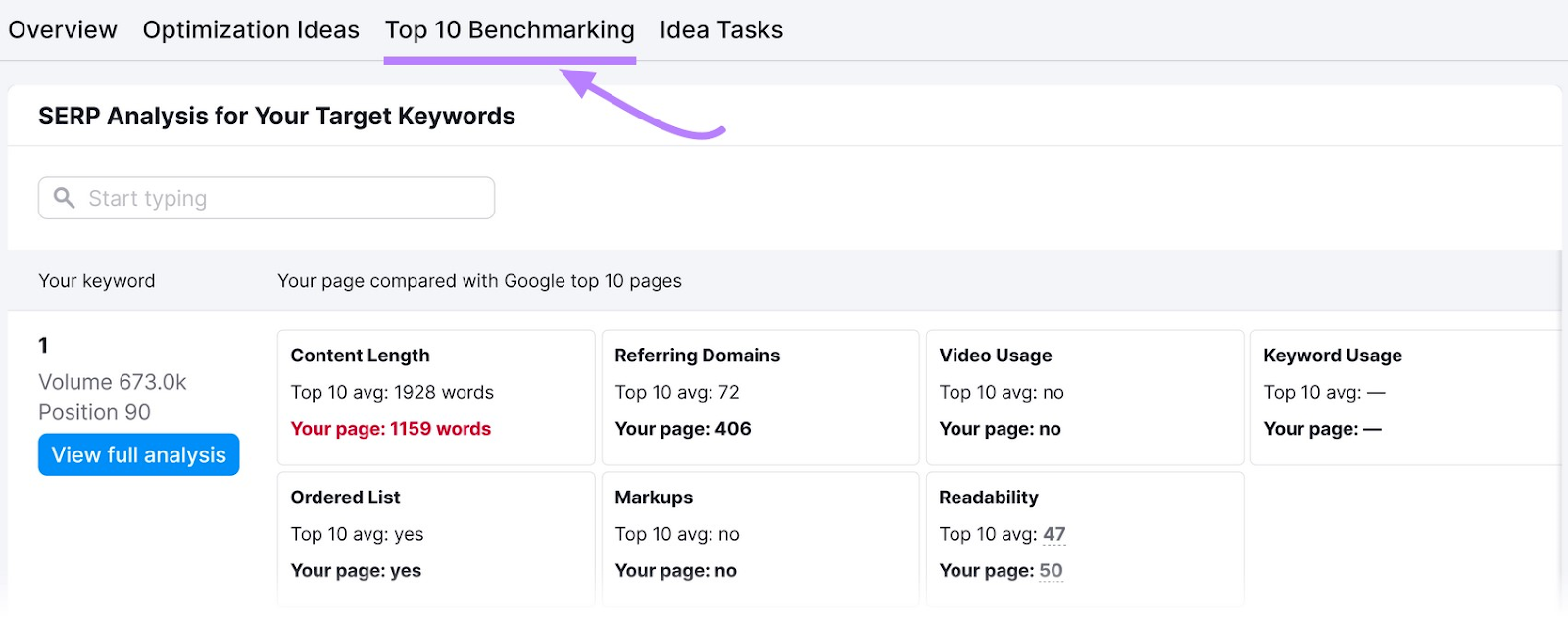
Studying these competitors can help you understand which changes may help you improve your rankings in search results.
Pricing
A free account lets you perform limited daily checks. But you can increase your usage limits with a paid plan.
Prices start at $129.95 monthly with monthly billing. There’s also a seven-day free trial.
3. Log File Analyzer
Log File Analyzer helps you truly understand how Google crawls your website.
It helps you conduct a log file analysis. Which is an audit of your website’s log file—a document that details every request your site receives from both people and search engines.
Using this tool to analyze your log file can help you spot and fix any issues that might be negatively affecting your SEO
To get started, download your website’s log file from your web server. You might have to work with an admin or your IT team to do this.
Next, open Log File Analyzer and upload your log file. And click “Start Log File Analyzer.”
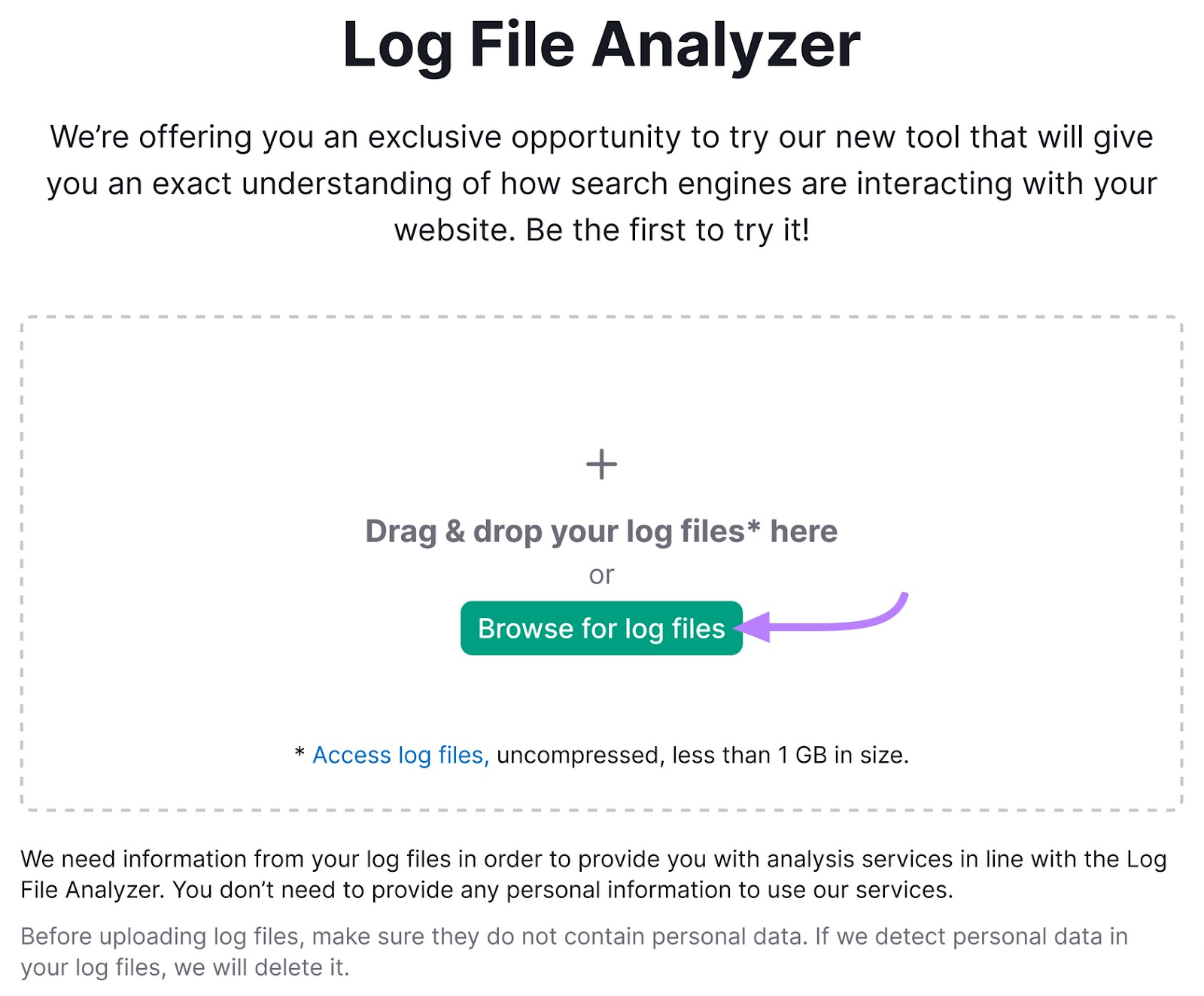
You’ll then be taken to a report. At the top, there’s a chart showing Googlebot’s activity and a breakdown of the types of requests it makes.
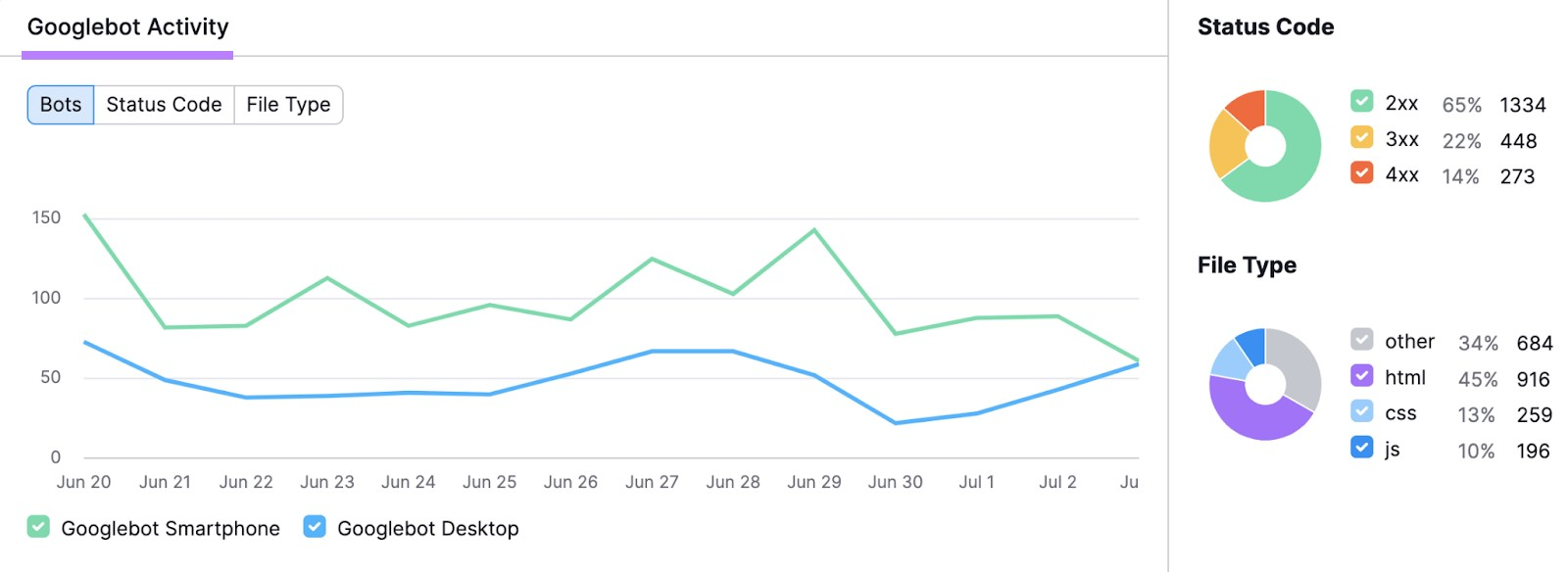
Next, scroll down to “Hits by Pages.” This table lets you drill down into specific pages and folders.
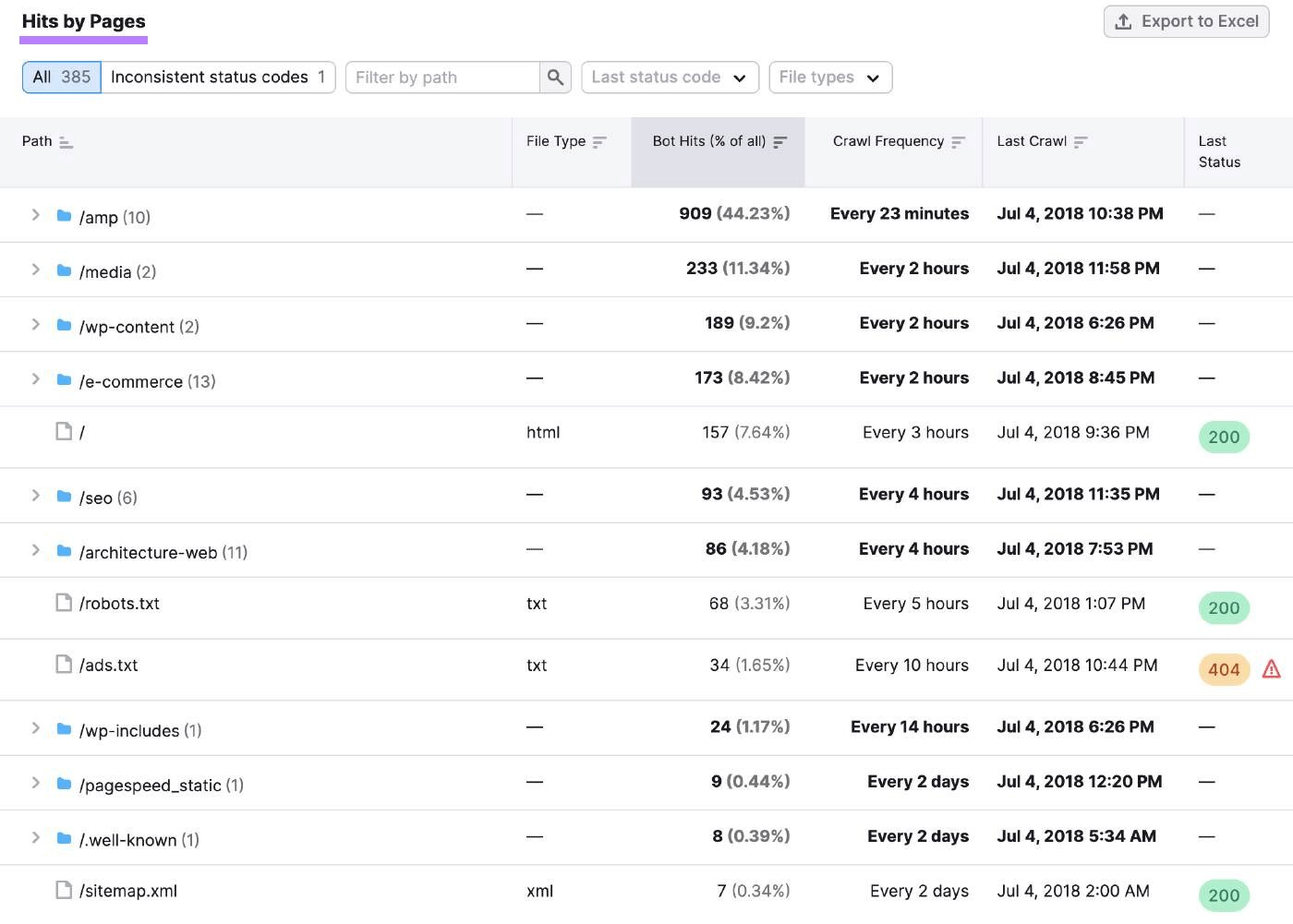
For example, you can see which pages and folders are crawled the most. Which can help determine if you’re wasting crawl budget (Google will only crawl so many pages in a given time).
Best Used For
Log File Analyzer is best used for understanding how search engine bots interact with your website. This can be useful for finding crawl issues and understanding how efficiently your crawl budget is being used.
What We Like
Log File Analyzer has filters to help you sort information by what you’re most interested in. For instance, you can filter results by status code to locate issues preventing crawling. Or by crawl frequency to see which pages are being crawled the most or least often.
Pricing
Prices start at $129.95 monthly with monthly billing. There’s also a seven-day free trial.
4. Google Search Console
Google Search Console (GSC) is a tool that helps you understand your website’s performance on Google search.
It generates detailed reports for performance metrics like how many times your website appeared in search results (impressions), how many people clicked on it (clicks), and your average position in search results across various queries (position).
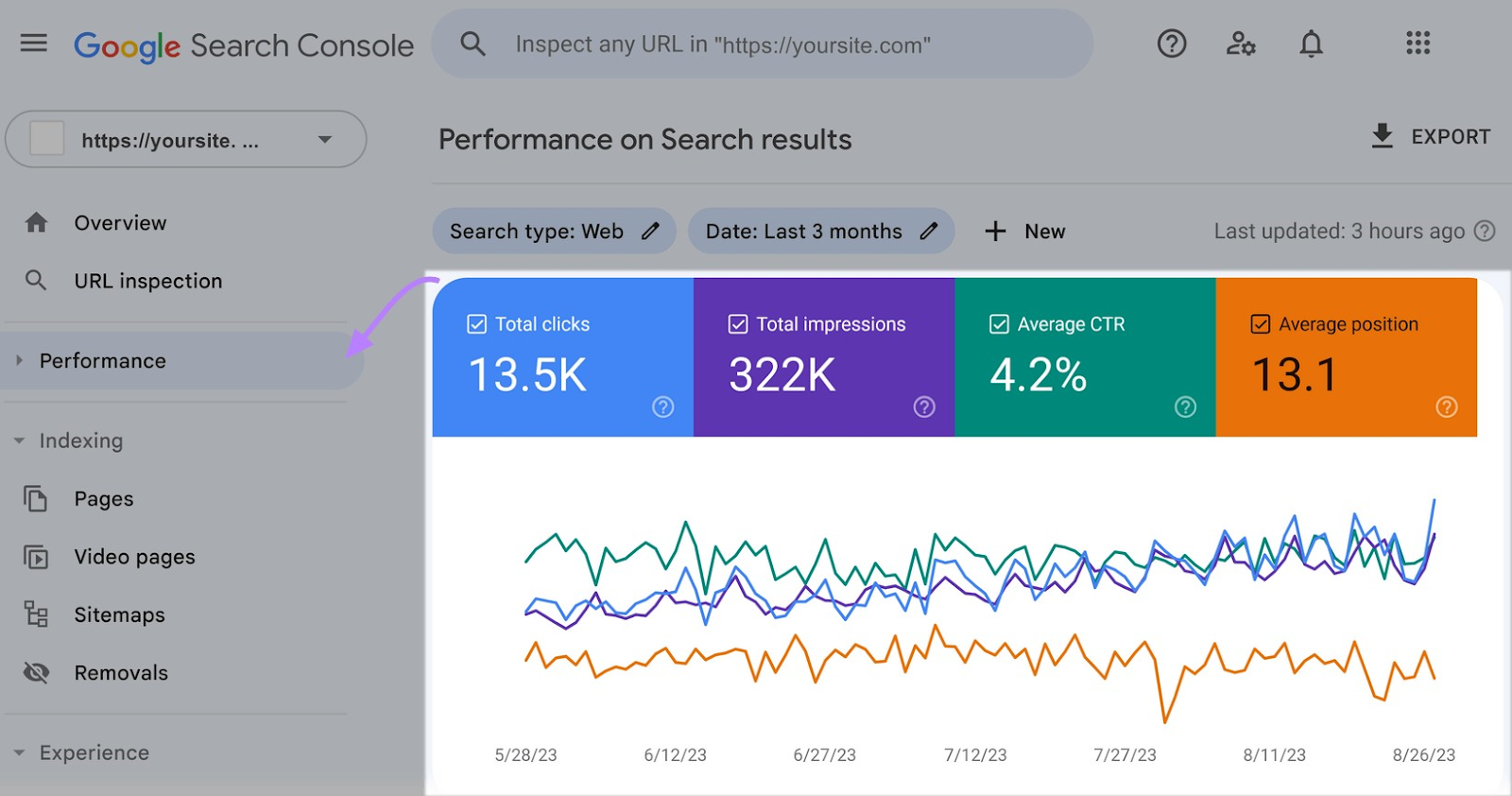
GSC also tells you how much traffic you get from search (Organic traffic).
You can also track these metrics for Google Discover and News to understand how your content is performing on those platforms.
GSC also monitors your website’s health. And will alert you about issues preventing search engine bots from crawling your pages. Or indexing issues that prevent your website from appearing in search results.
It’ll even let you know when your website’s been hacked.
Best Used For
Google Search Console is best used for monitoring, managing, and troubleshooting your website’s visibility and performance in Google search results.
What We Like
Although it isn’t a traditional keyword research tool, Google Search Console can provide great insights about how your website ranks in search results and which keywords bring visitors to your site.
It reveals which keywords people search to find your website in search results.
You can also compare your performance for different keywords over time to see whether you’re gaining or losing traction.
Pricing
Google Search Console is free. You just need a Google account.
5. Google PageSpeed Insights
Google PageSpeed Insights (PSI) is a tool for monitoring and optimizing your website’s speed and performance. Which affects its user experience and SEO performance.
Simply enter the URL for the webpage you want to analyze and click “Analyze.”
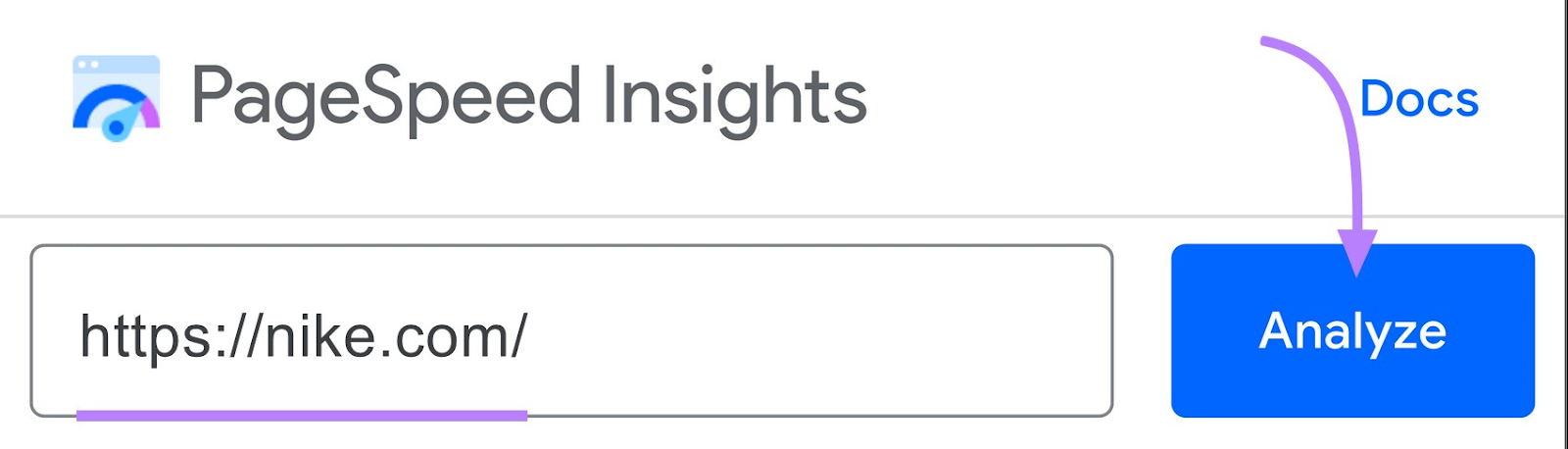
The tool provides a performance score between 1 and 100. And it scores for both desktop and mobile versions of your webpage.
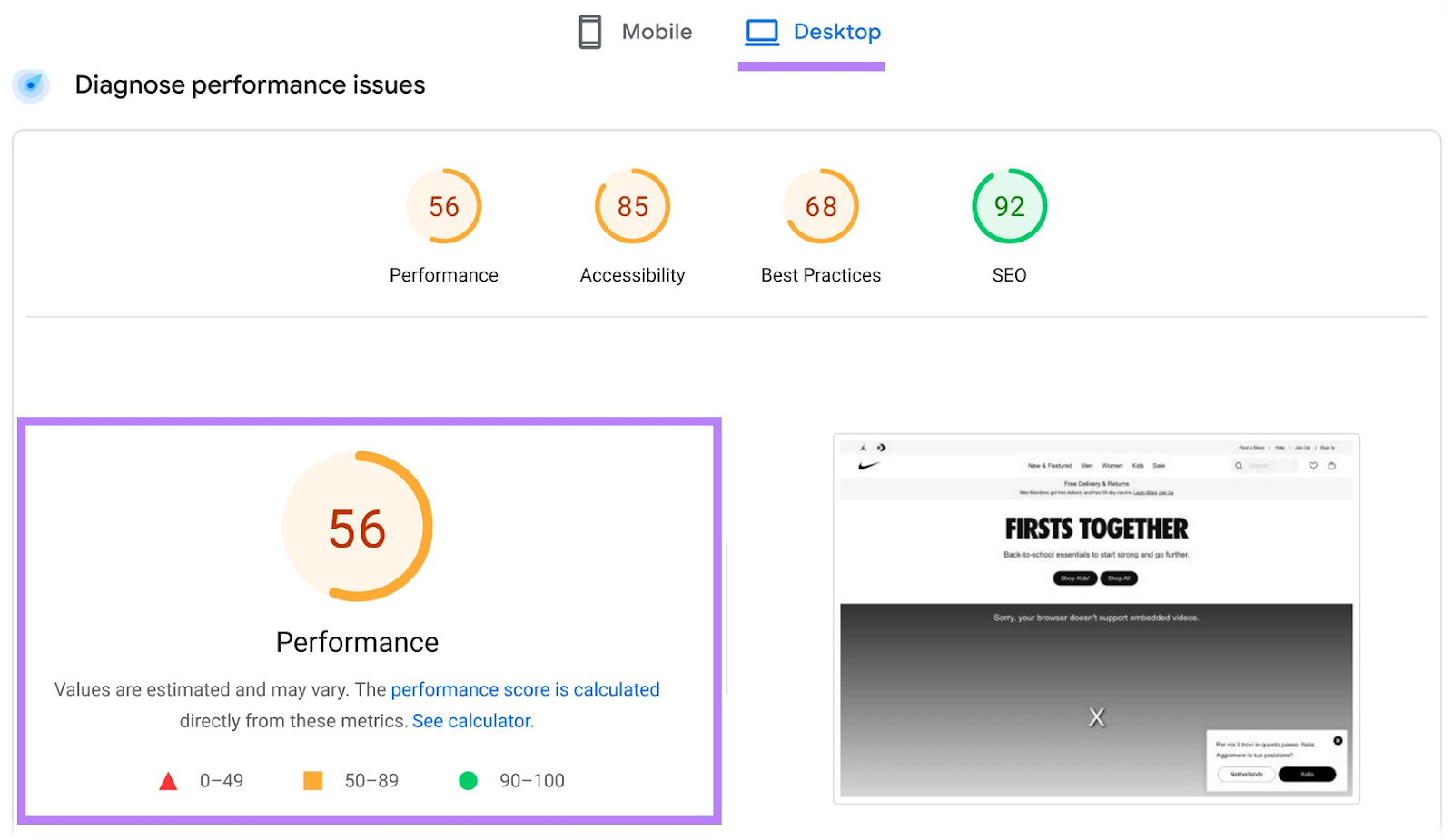
The PSI performance score is heavily based on the Core Web Vitals—a set of three metrics that Google uses to gauge your website’s user experience. They include:
- Largest Contentful Paint (LCP): This measures how long it takes for the largest content element on your website to load. Ideally, important parts of your website should appear quickly for visitors.
- First Input Delay (FID): This measures interactivity(i.e., how long the browser takes to respond when someone first clicks, taps, or scrolls on the webpage). A slow response might cause visitors to leave your website.
- Cumulative Layout Shift (CLS): This measures visual stability (i.e., whether elements like images or videos move around unexpectedly as the page loads). Good visual stability makes it easier for people to read and interact with your website.
You’ll also get a report like the one below to see whether your website passed/failed the Core Web Vitals test. Including a color-coded breakdown of your performance.
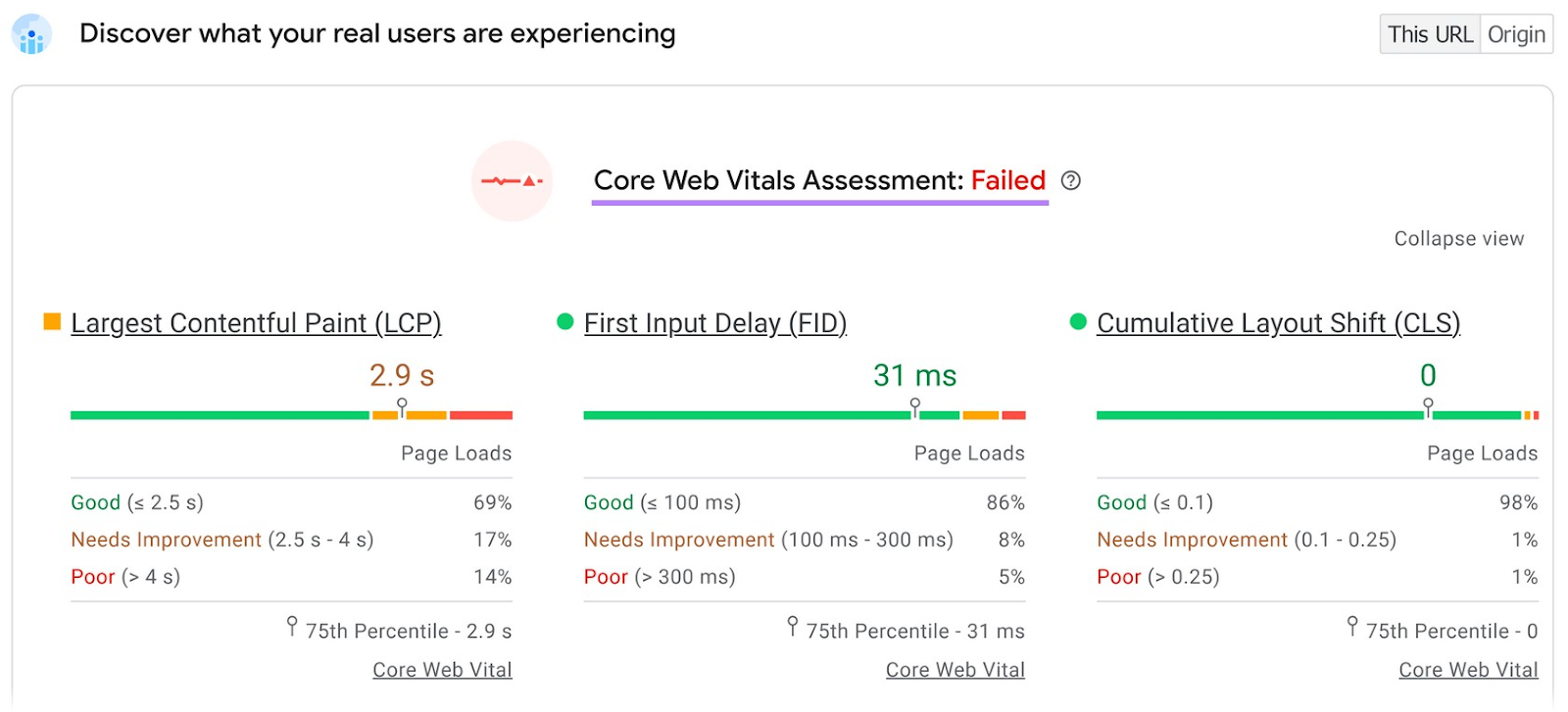
This webpage analyzer tool also provides actionable recommendations for improving your website’s performance.
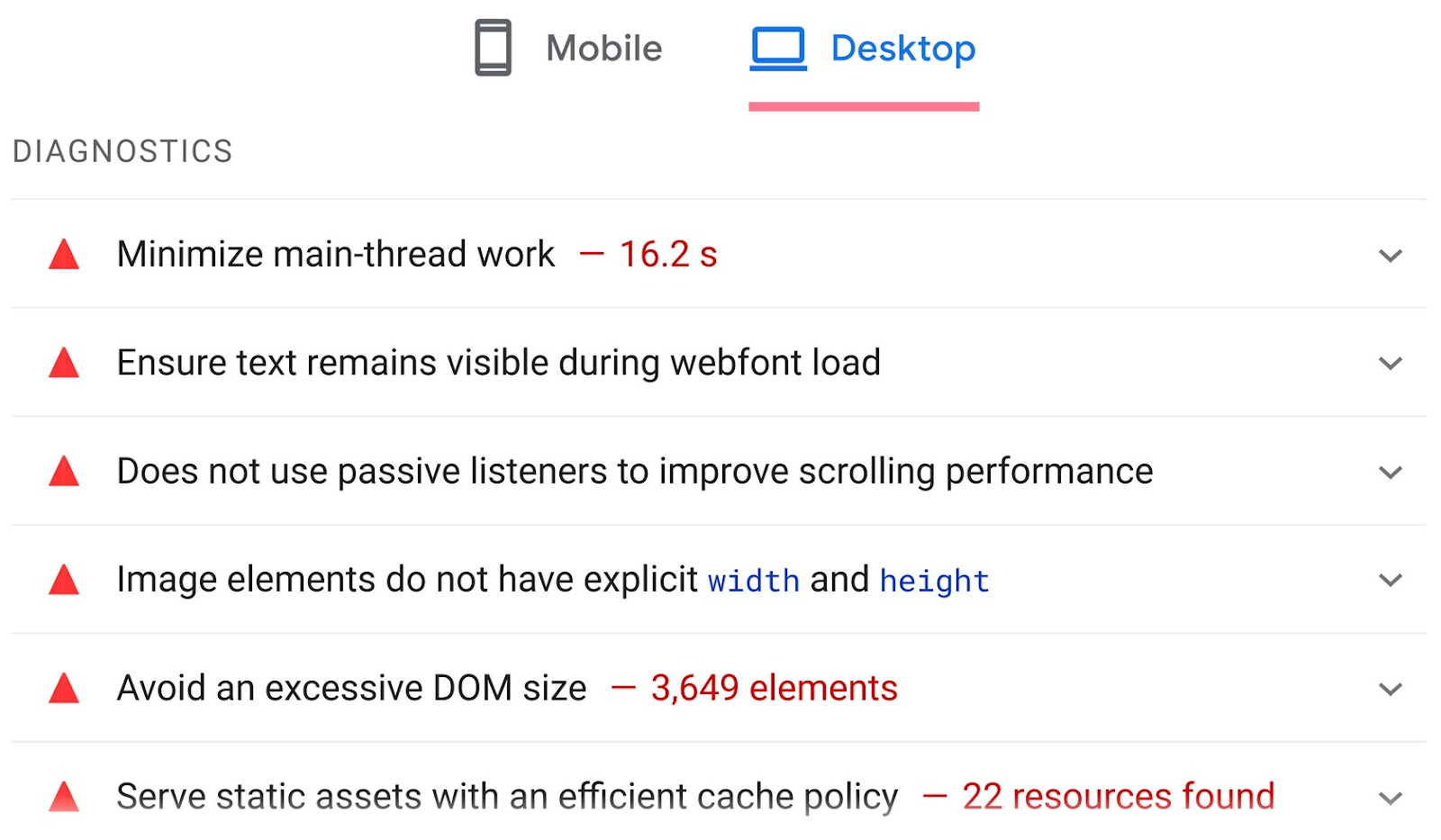
Best Used For
Google PageSpeed Insights is good for analyzing your webpages and understanding where you can provide a better user experience.
What We Like
PageSpeed Insights is useful for those who aren’t developers.
And it lets you know how specific pages actually perform without you having to manually collect data from users.
Pricing
Google PageSpeed Insights is free. And you don’t need a Google account.
6. Yoast SEO for Wordpress
Yoast SEO is available as a plugin that you install to your WordPress site to help you optimize your content for search engines.
Once installed, you can use Yoast SEO to adjust your title tag (the title that appears in search results), URL slug (the last part of the URL), and meta description.
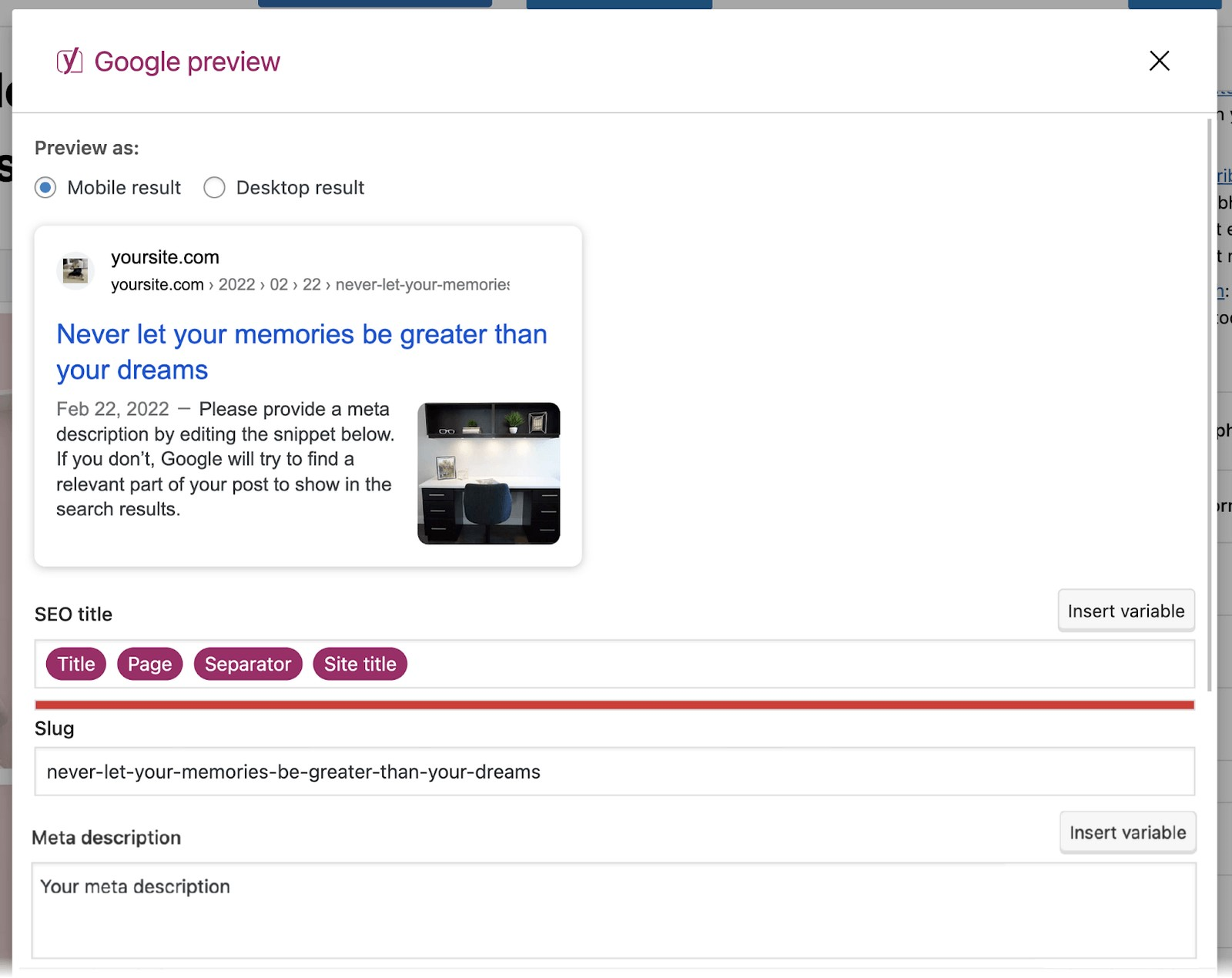
And lets you see how those elements appear in search results.
Yoast SEO also tells you how well you’ve optimized for your target keyword and how readable your content is.
You can even use this tool to do technical SEO activities like preventing search engines from indexing certain pages or setting up canonical tags (which specify the primary version of a page).
And this website optimization tool offers advanced features for seasoned users, including:
- Special pages: To set templates for 404 error pages and internal search pages
- Breadcrumbs tab: To see what your breadcrumb navigation (a trail of text links showing users how they got where they are) looks like
- Date archives: To decide how your website will treat date archives and what they’ll look like
Best Used For
Yoast SEO is best for on-page and content optimization for WordPress websites.
What We Like
Yoast SEO automatically adds structured data (additional information that helps Google understand your pages) to your website. To improve your chances of getting rich snippets (also called rich results) like the one below.
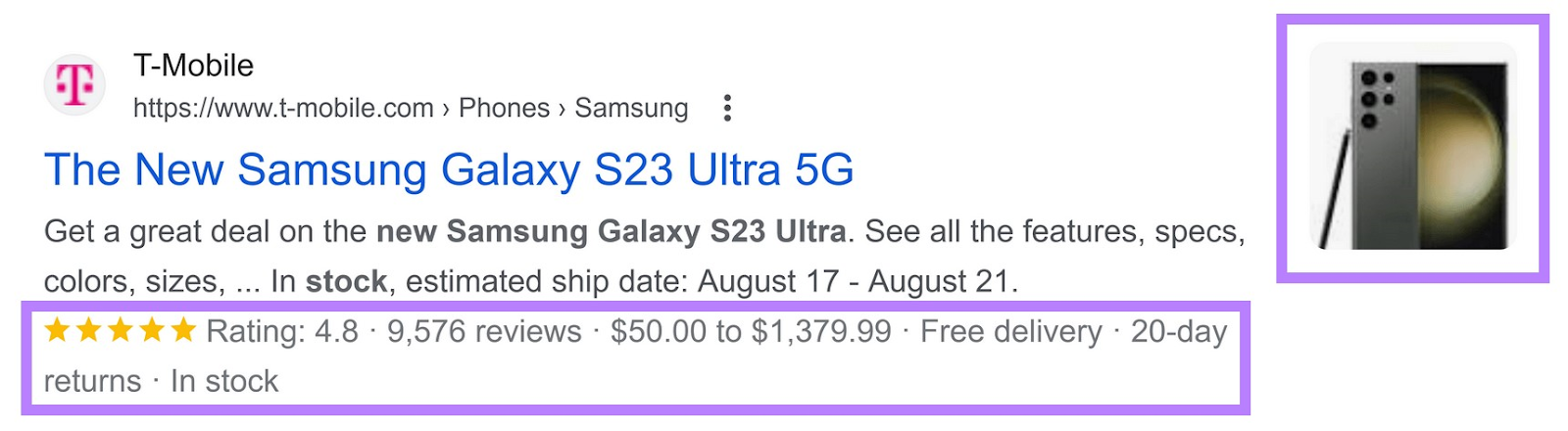
This is important because rich snippets help you take up more space in search results. And attract more visitors.
Pricing
Yoast SEO has a free version for basic SEO tasks. Paid plans start at $99 per year.
7. Rich Results Test
Rich Results Test is a Google tool that lets you know whether the structured data on your pages are able to support rich results.
As we just mentioned, rich results can help you attract more users to your website. So, it’s important to minimize any issues. To use the tool, simply enter the code snippet or page URL you want to test.
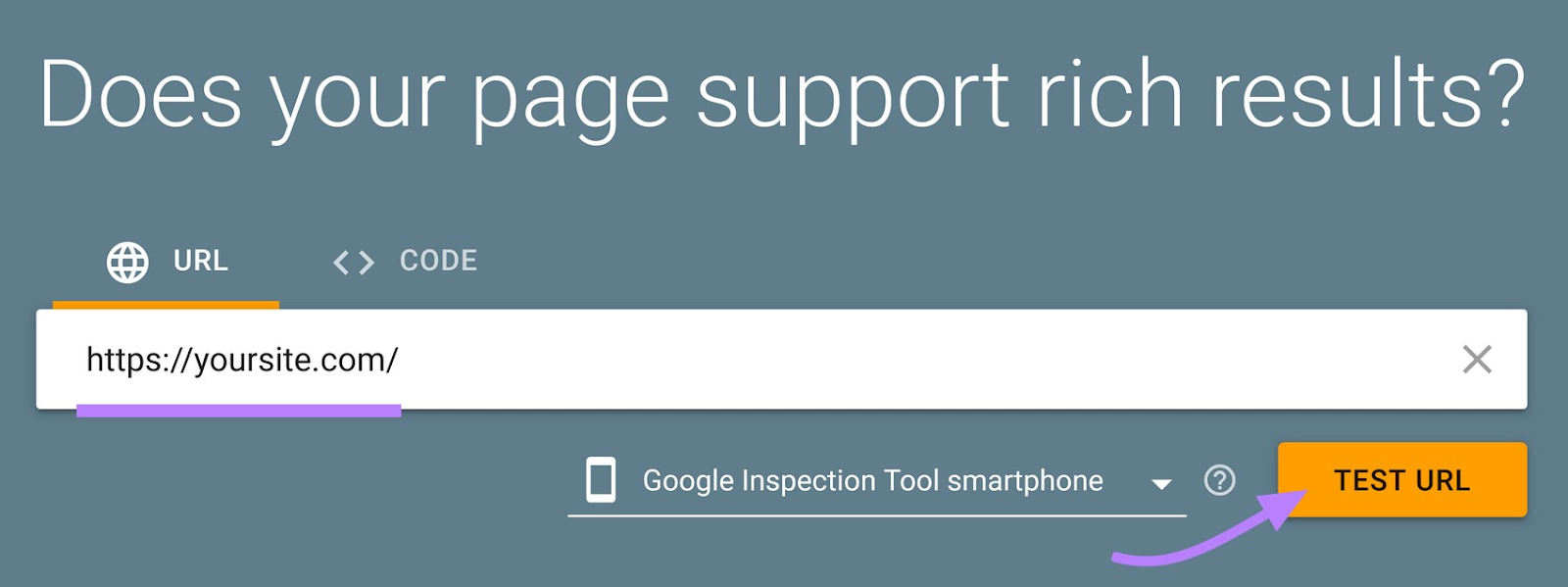
The tool will then tell you the types of rich results you can generate based on the structured data you’ve implemented.
In this example, the Rich Results Test identifies that the webpage has properly implemented structured data for Logos (to make the company logo appear in search results and Google’s knowledge panel) and Sitelinks searchbox (to display a search box that allows users to search the website without leaving Google’s search results).
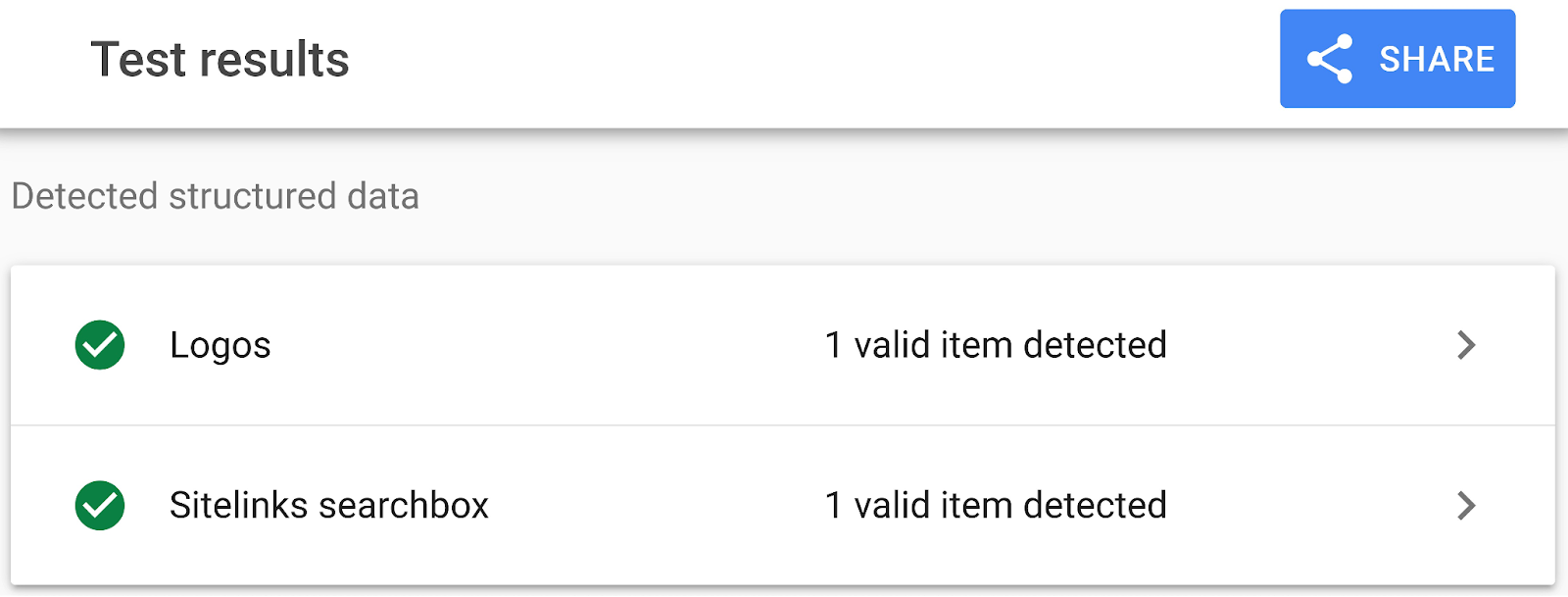
And the tool can detect errors in your structured data. Plus offer recommendations to help fix the errors.
Best Used For
Rich Results Test is great for website owners who are interested in targeting rich results.
What We Like
Rich Results Test provides information on all types of rich results. Including How-to, Local Business, Recipe, and Review snippet.
Pricing
The Rich Results Test tool is free. You don’t need a Google account to use it.
8. Hotjar
Hotjar is a website optimization software for tracking how visitors interact with your website.
And it has has five core products:
- Heatmaps: Lets you visualize how visitors interact with your website. By showing where visitors click most frequently, gauging how far they scroll, and highlighting the areas they’re ignoring.
- Feedback: Allows you to collect feedback from users as they’re using your website, including an overall rating
- Surveys: Enables you to create custom surveys manually or using AI that you can deliver at crucial moments
- Engage: Makes it possible to recruit users for one-on-one interviews that are fully hosted, recorded, and transcribed
- Recordings: Let’s you watch the full user journey to capture the engagement and frustrations of real visitors
Hotjar’s dashboard condenses all your data. To give you a bird’s eye view of how users are interacting with your site. And also has visuals to help you quickly digest the data.
Like these widgets that show the most-clicked button and links and the top traffic channels.
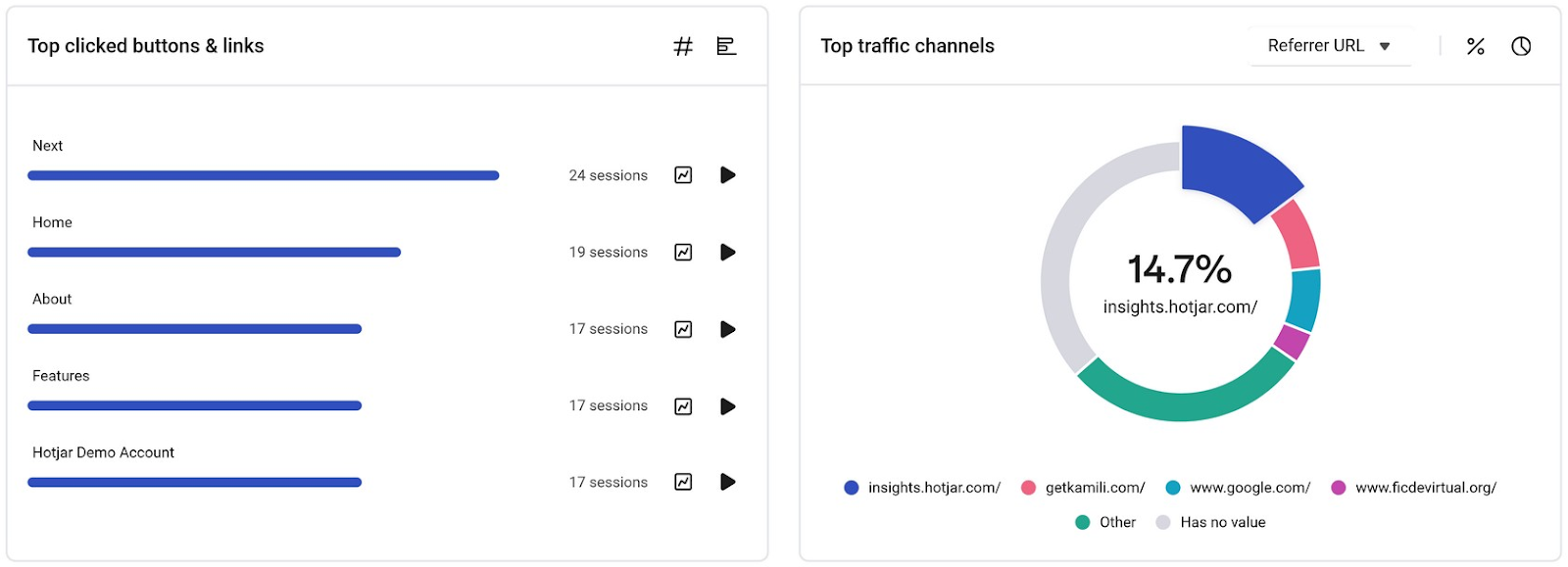
Best Used For
Hotjar is best used for optimizing conversion rates and the user experience. The insights it provides can help you pinpoint specific areas on your website you can improve.
What We Like
Hotjar is easy to use and also provides in-depth insights. So you can quickly discover opportunities for improvement and fast-track optimizing your website.
Pricing
Hotjar has a free plan with unlimited heatmaps and automatic data capture.
You can do more with the paid plans. Which start at $99 per month with monthly billing.
9. Google Analytics 4
Google Analytics 4 (GA4) is the newest edition of Google Analytics. It allows you to measure traffic and engagement across all your webpages and apps.
The “Home” tab gives you a snapshot of your most important metrics like total users, new users, events, and average engagement time over a specific time period.
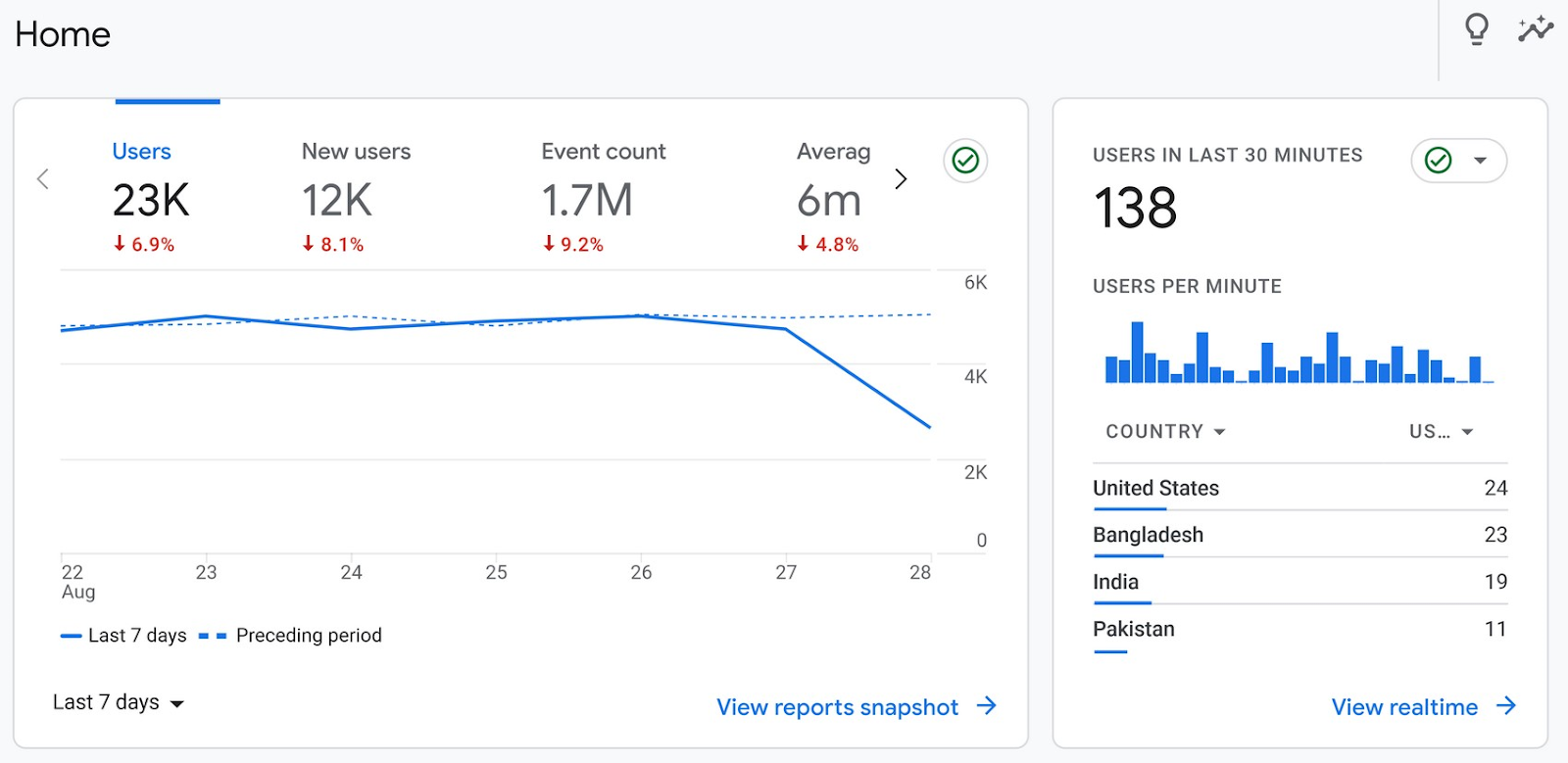
GA4 focuses on event-based data, meaning visitors’ interaction data. Which can help you spot problem areas where visitors aren’t taking the actions you want them to.
For example, GA4 can help you see:
- The total number of sessions your site receives
- How many first-time users visited your site
- Which channels users come to your site from
- Which pages drive the most conversions
Best Used For
Google Analytics 4 is one of the best tools for understanding how visitors engage with your site, the pages that drive conversions, and the paths they take to get to your site.
What We Like
Google Analytics 4 also has predictive capabilities (which are available if you meet the criteria) based on Google’s machine learning models.
For example, you can use GA4 to help identify users who are most likely to make a purchase in the next week.
Pricing
Signing up for Google Analytics 4 is free. But you’ll need a Google account.
10. WebPageTest
WebPageTest lets you test your website’s performance based on different user conditions. Like location, device type, browser, and connection type.
For example, you can simulate how your website performs for a user in California browsing your site on a Samsung Galaxy S5 by choosing those options under the “Advanced Configuration” menu.
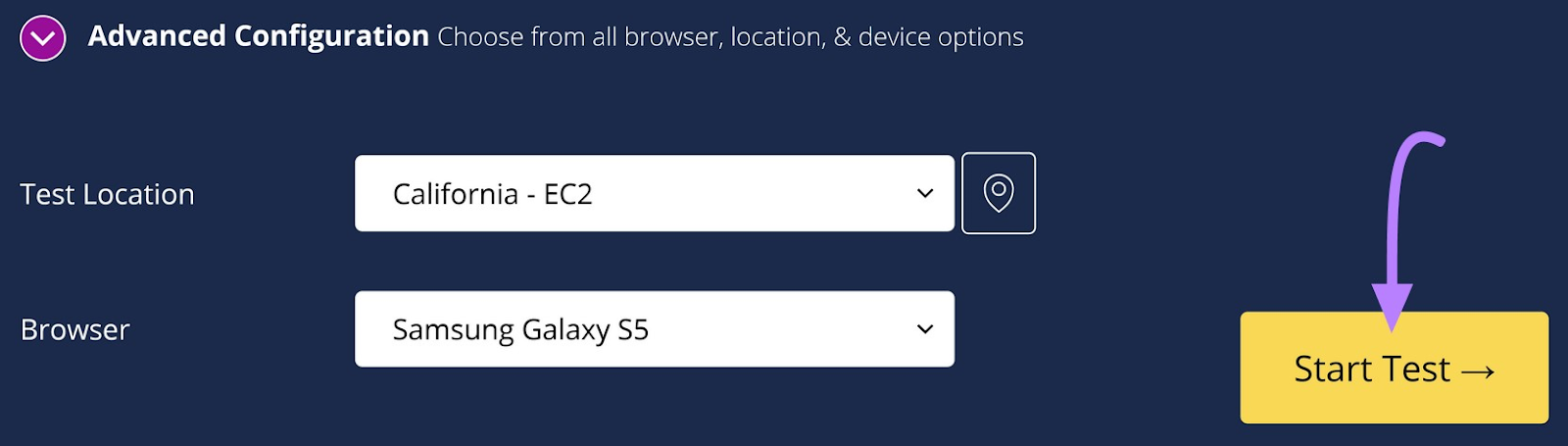
WebPageTest tool also has recommended presets for test location and browser if you’re just getting started and don’t have specifics in mind.
The recommendations are based on configuration combinations that have a lot of traffic. So, they give you a good baseline if you just want a general sense of how your site performs on desktop and mobile.
And WebPageTest provides a detailed performance summary so you can quickly understand your website’s performance under the conditions you configured.
In this example, WebPageTest indicates that the website speed isn’t bad. And that usability should be improved.
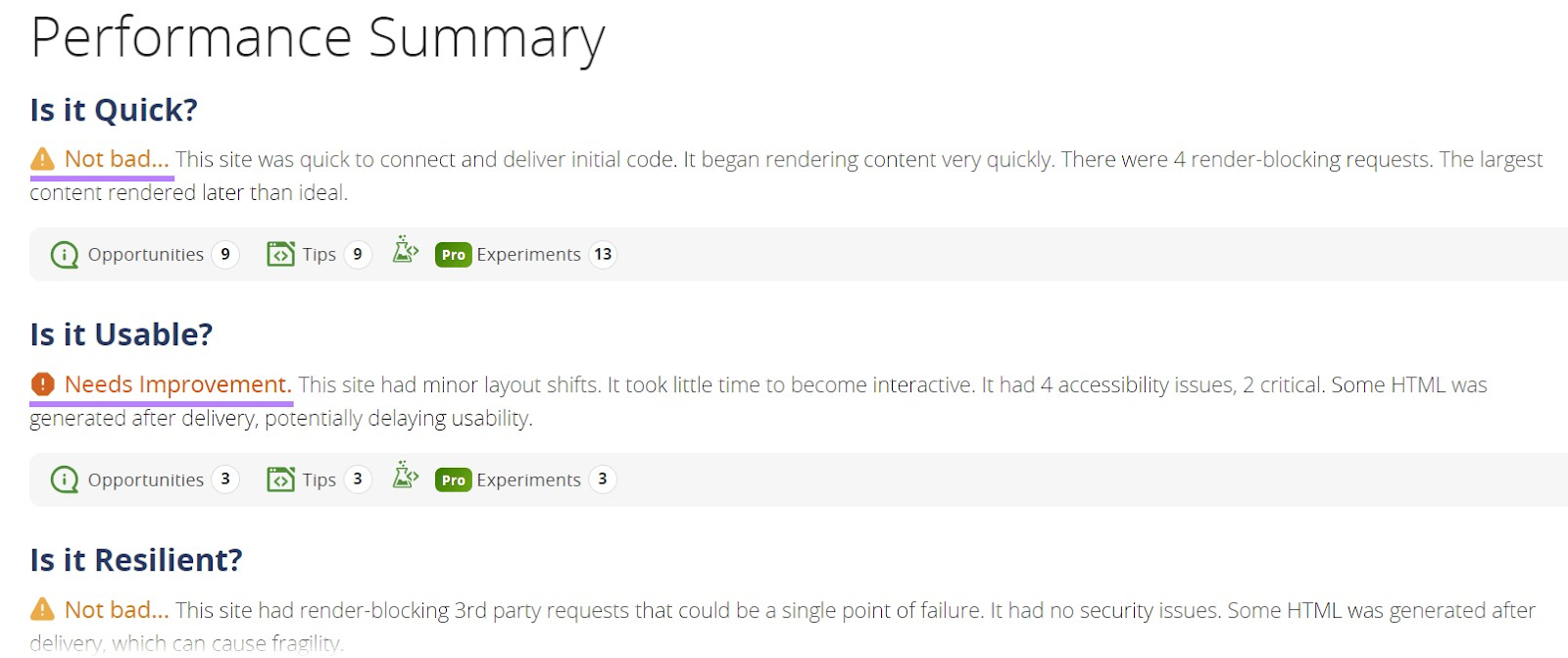
The tool also provides tips to help you optimize your website performance. They’re typically broad recommendations like recommending modern image formats to speed up load time.
The Pro version also provides access to experiments you can run for even better results.
Best Used For
WebPageTest is a great tool for optimizing sites with global audiences. Because it can help you identify regions where your website isn’t performing optimally.
What We Like
WebPageTest can help you provide a consistent user experience across diverse user bases. And provides actionable advice to help you fix performance issues.
Pricing
WebPageTest’s free plan allows up to 300 monthly test runs and lets you choose from 30 locations.
The paid plan starts at $18.75 monthly for up to 1,000 monthly test runs and lets you choose from 40 locations.
11. Website Speed Test
One more free site optimization tool is Website Speed Test by The Apps Cloud. Just like Google PageSpeed Insights, the tool allows you to check one webpage at a time and see how fast, accessible, and SEO-friendly it is. In fact, it utilizes Google PSI’s API, so you can access all the key metrics, such as FCP, LCP, and CLS, directly from your Semrush account.

Best Used For
Website Speed Test is great for an initial analysis of your website’s speed and performance on desktop and mobile devices.
What We Like
Website Speed Test is available directly through the Semrush App Center, which means if you already have a Semrush account, you don’t need any extra tools to check your site’s speed and performance. You can keep all your SEO activities in one place.
Pricing
Website Speed Test is free and requires a Semrush account to use.
12. Google Tag Manager (GTM)
Google Tag Manager (GTM) lets you track virtually any user behavior or event on your website.
And with GTM, you only need to add tracking code to your website once (you may need to ask a developer or administrator for help setting this up). Then, you can easily create new tags (shown below) and manage them in GMT.
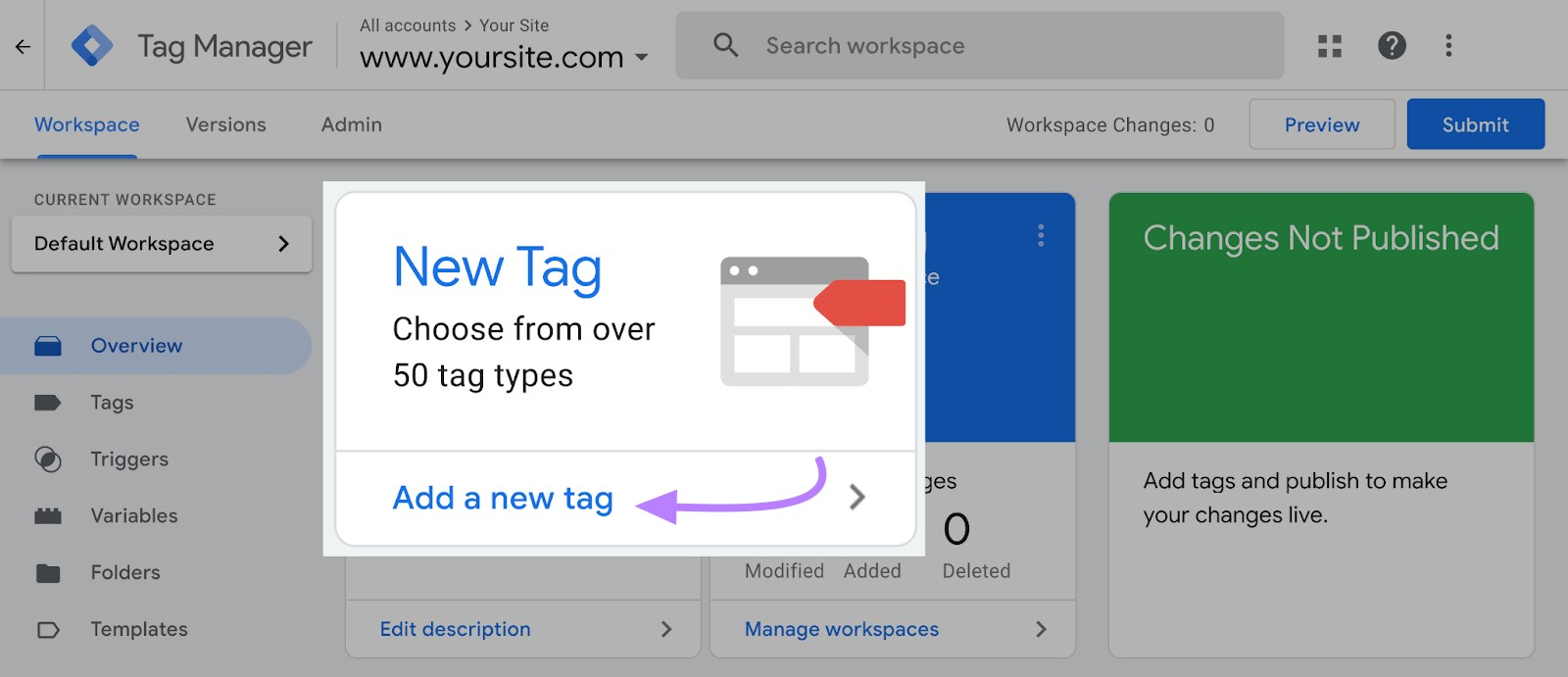
And GMT reduces human error. It lets you test your tags to ensure they work correctly before going live.
Best Used For
Google Tag Manager is best used for deploying and modifying tags from a central location rather than changing the source code every time you need to add a tag.
What We Like
You can also use GTM to deploy and modify tags for mobile apps.
Pricing
Google Tag Manager is free to use. Sign in with your Google account.
Optimize Your Website for Traffic and Conversions
No website is perfect. So, you’ll always be able to find ways to optimize and improve performance.
Ready to get started?
Our tools can help with fixing technical issues, improving your content, and more. Get started for free.
