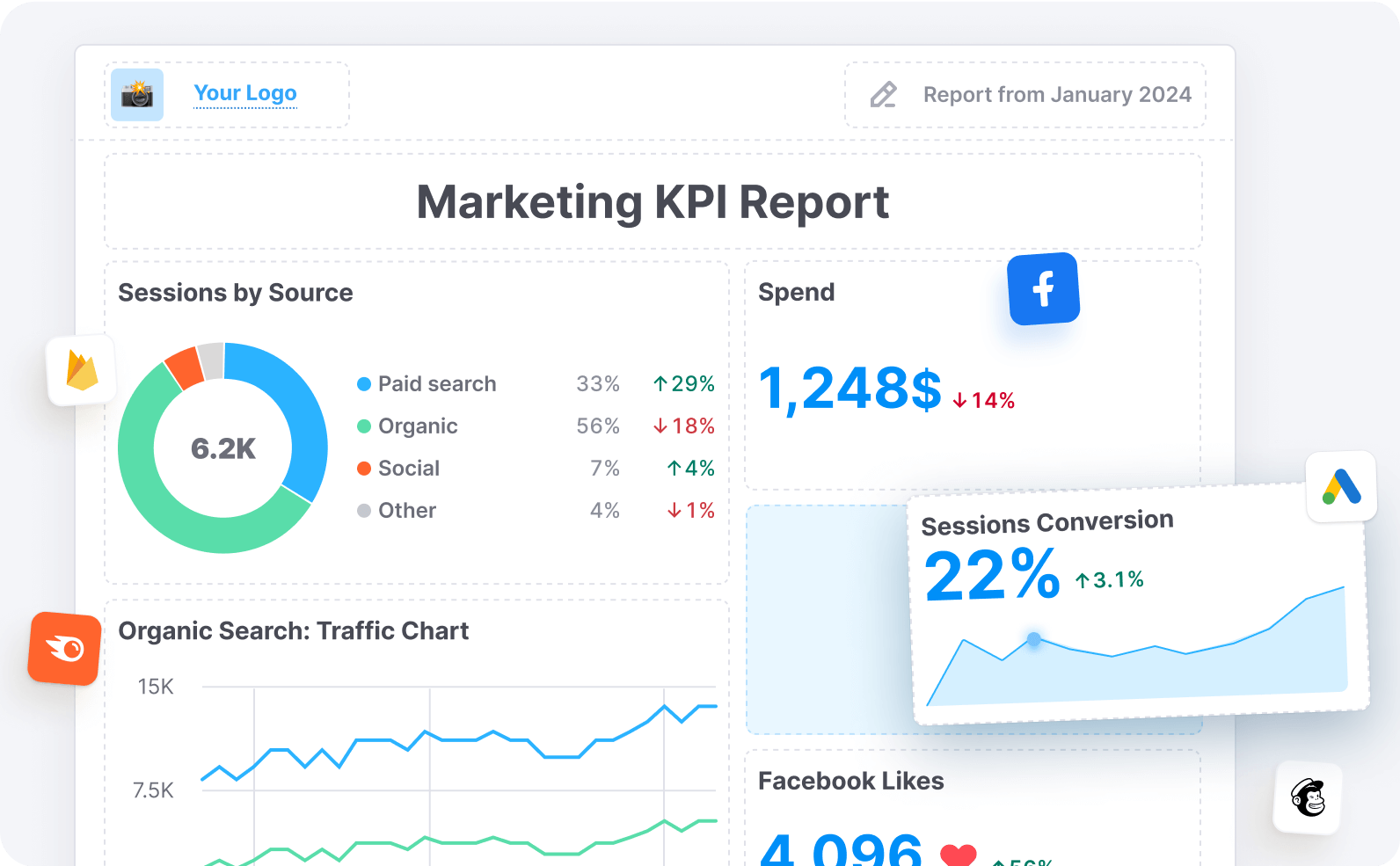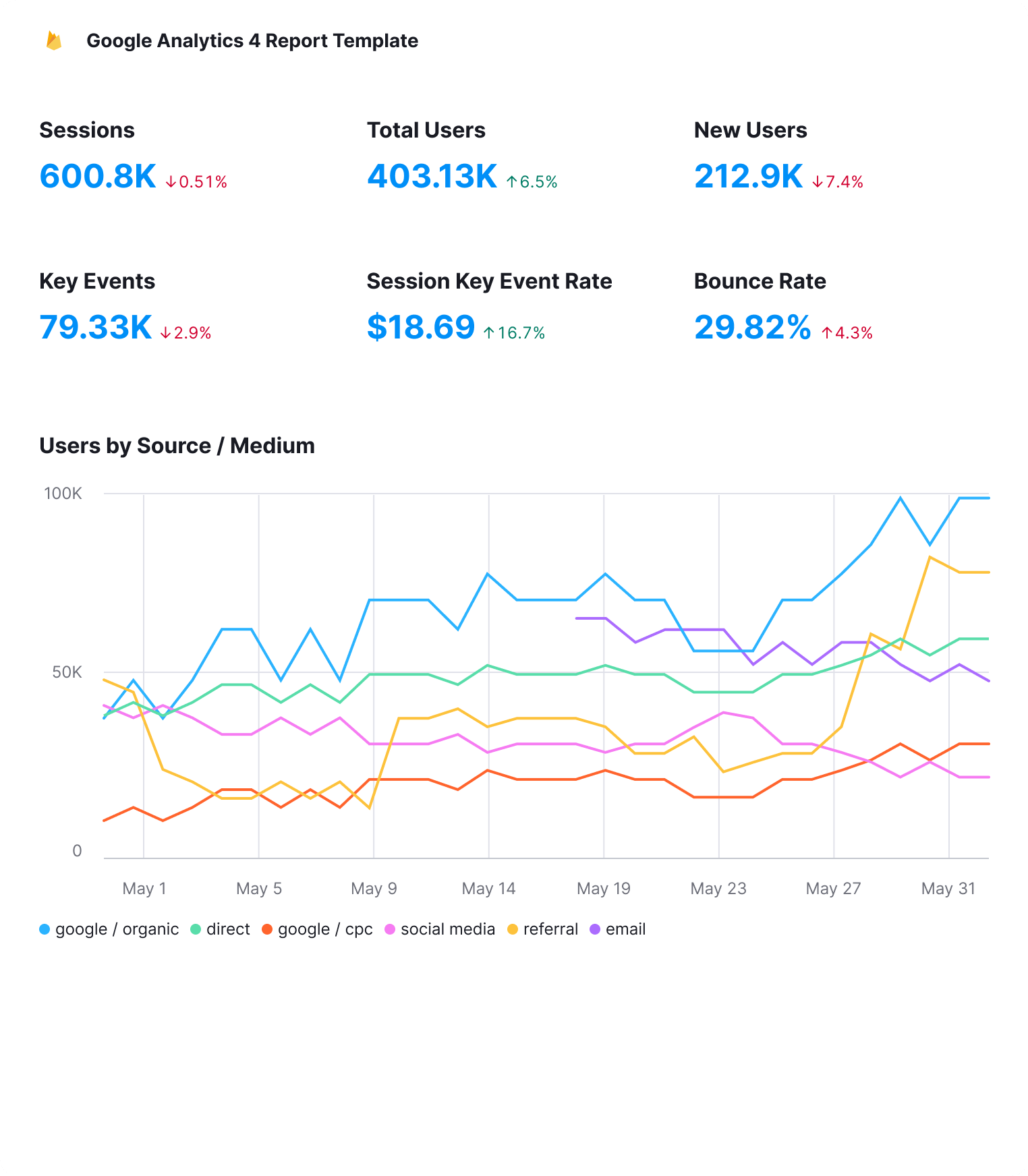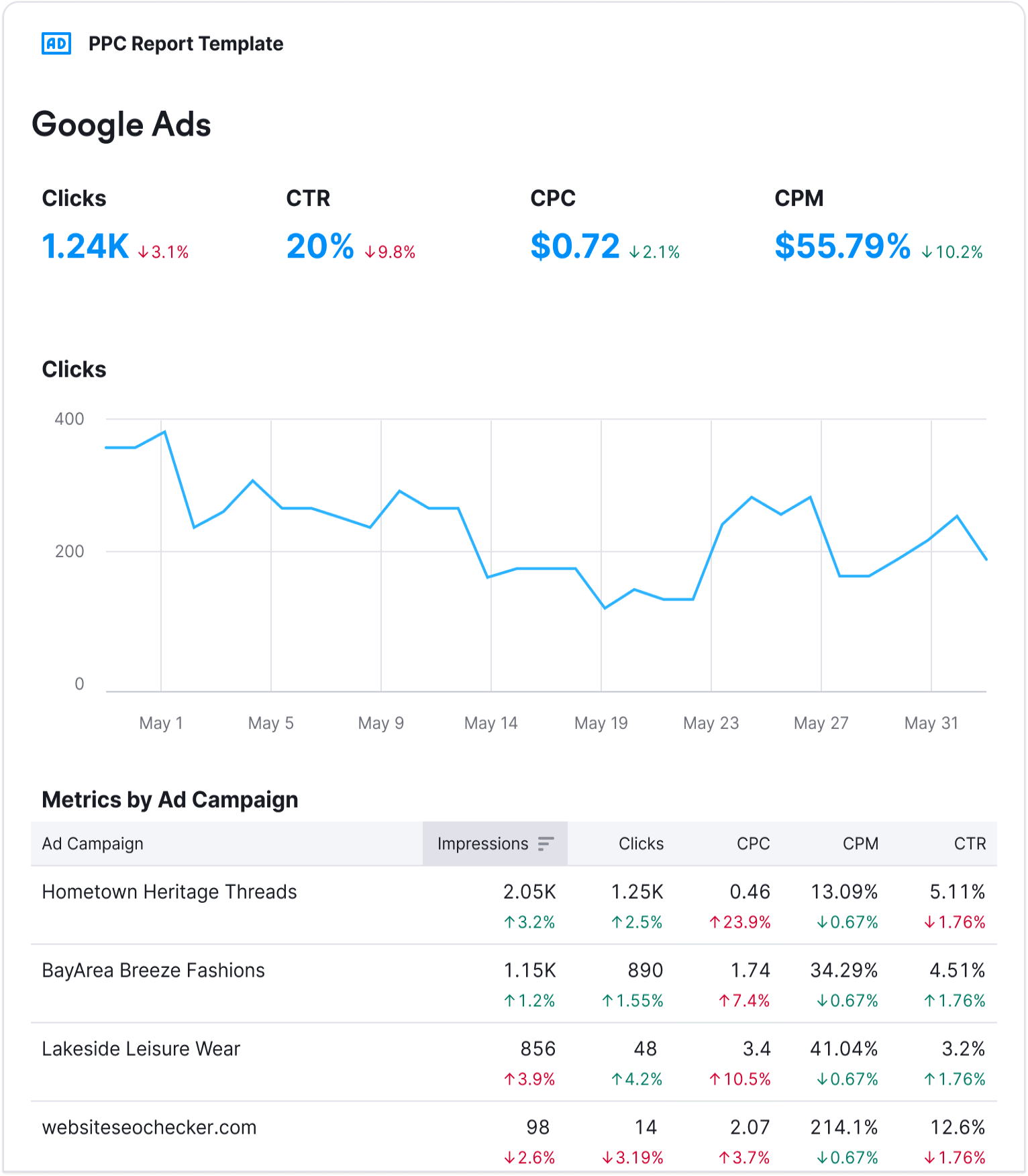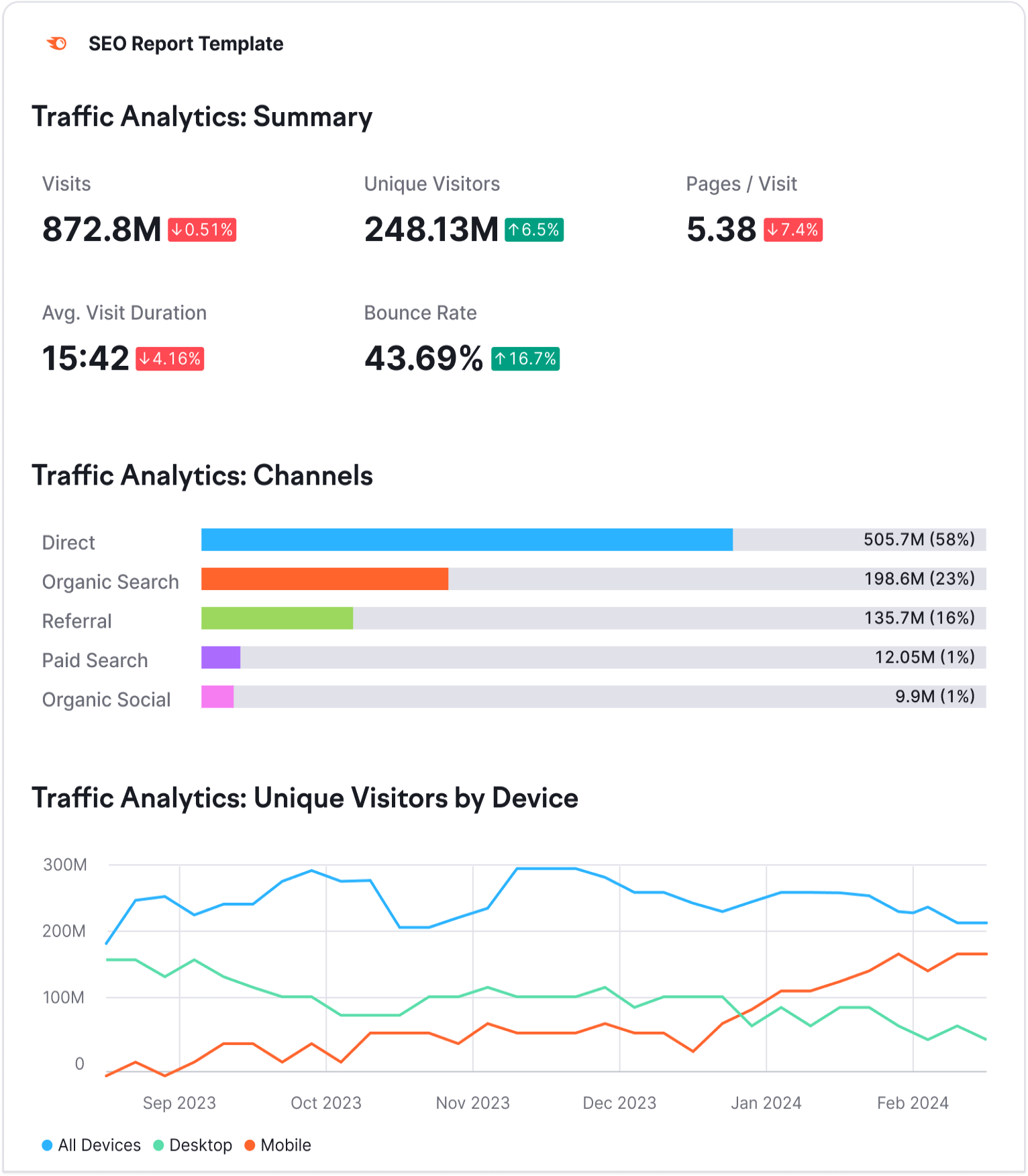Why You Need a Google Analytics Report Template
Google Analytics can collect a massive amount of KPI data from a diverse range of sources. This makes it an invaluable tool for viewing vital metrics to help you make key decisions for your marketing strategy or business plan.
However, organizing and communicating this data can quickly become tedious when you have to build reports from scratch. Fortunately, a Google Analytics report template allows you to collect and organize your analytic data quickly, consistently, and efficiently.
In other words, you won't have to go back to the drawing board to create another analytic report. This template will give you a helicopter overview of your project, enabling you to make data-driven decisions.
About KPIs Tracked In a Google Analytics Report Template
Report templates for Google Analytics allow you to gain invaluable insights into an incredible range of your strategic KPIs, including:
Session and User Data
- total users
- new users
- bounce rate
- sessions per user
- session duration
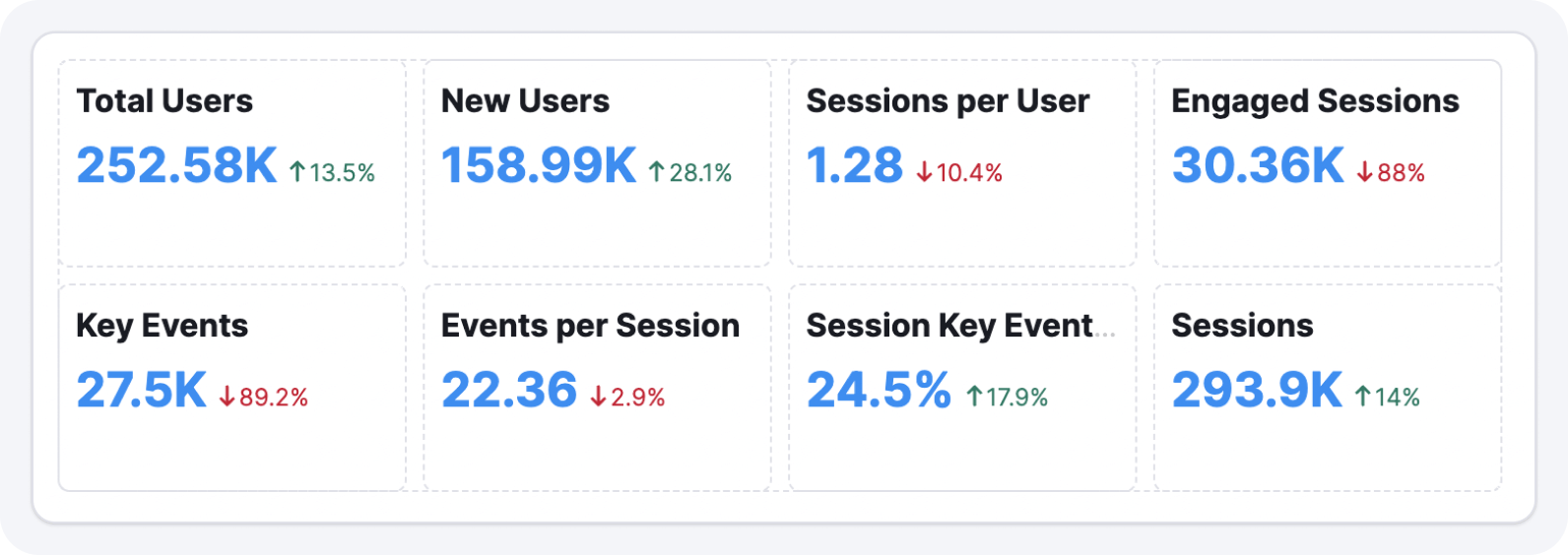
Goals and Key Events
- key events
- events count per user
- event value
- transactions
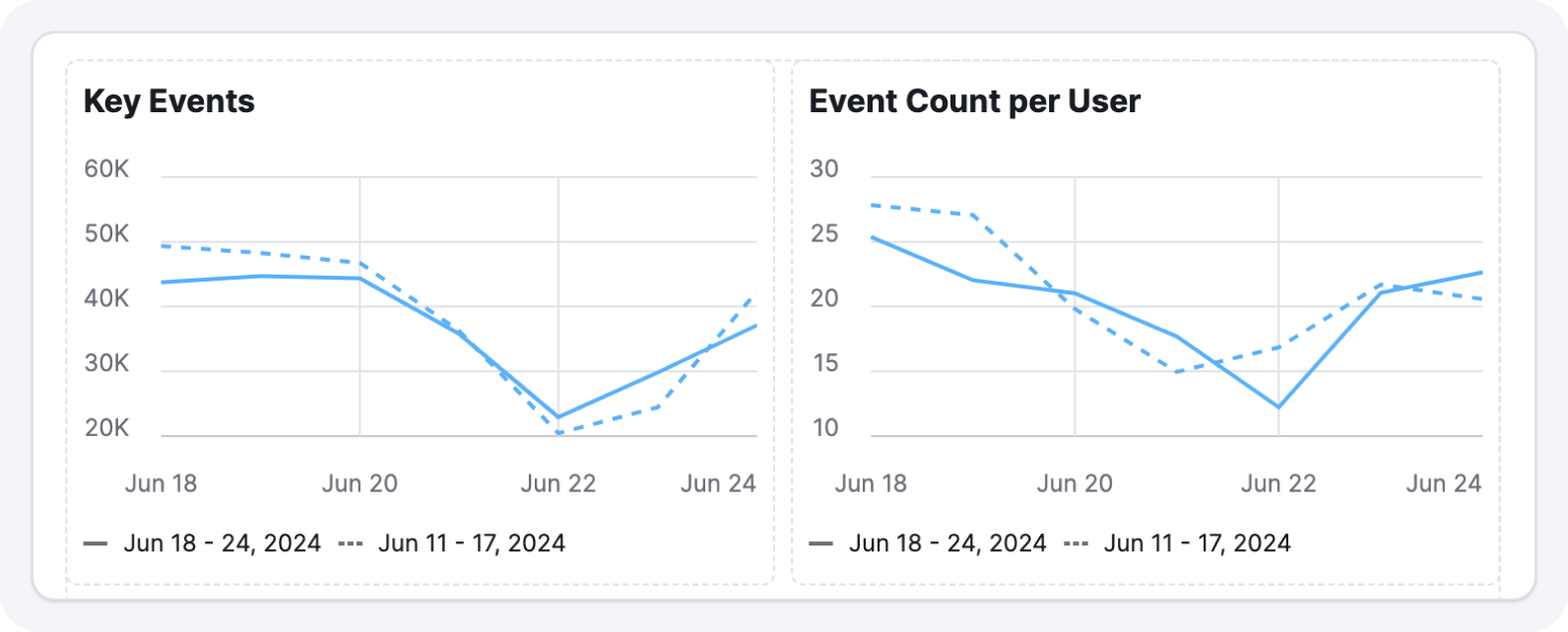
Device Data
- browsers
- device types
- devices brand
- device model
- operating system
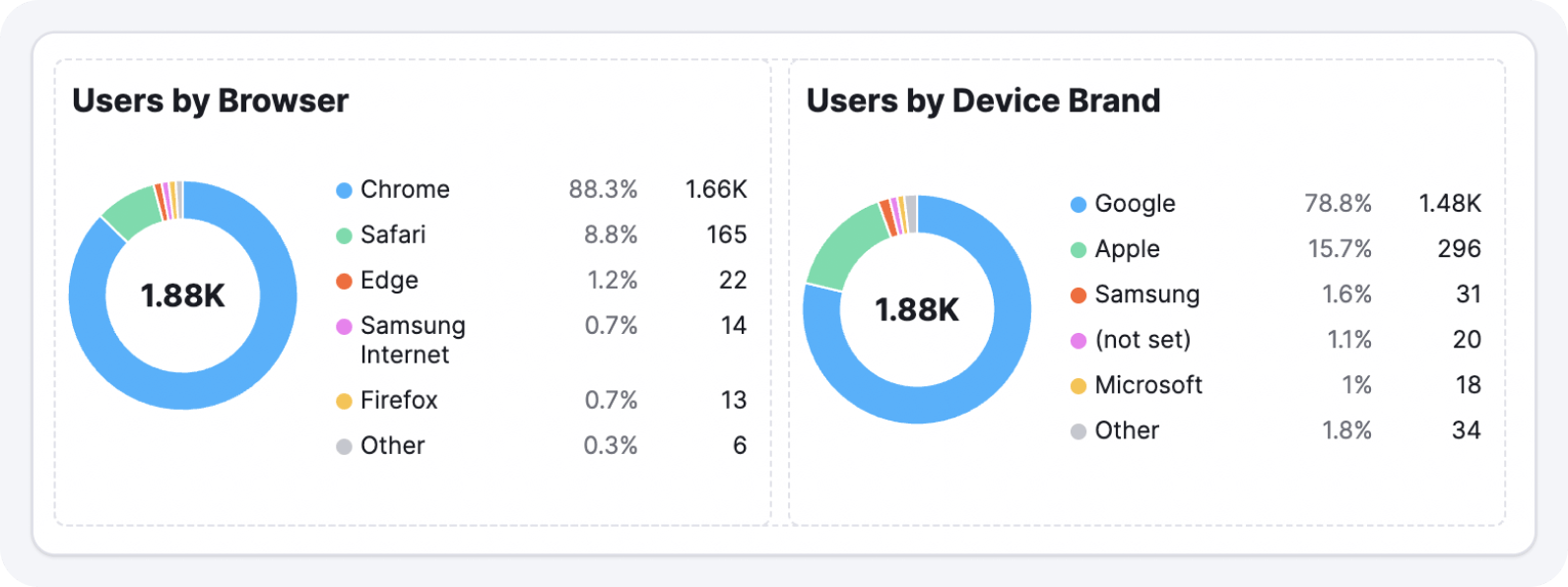
Geographic Reporting Data
- metro area
- city
- country
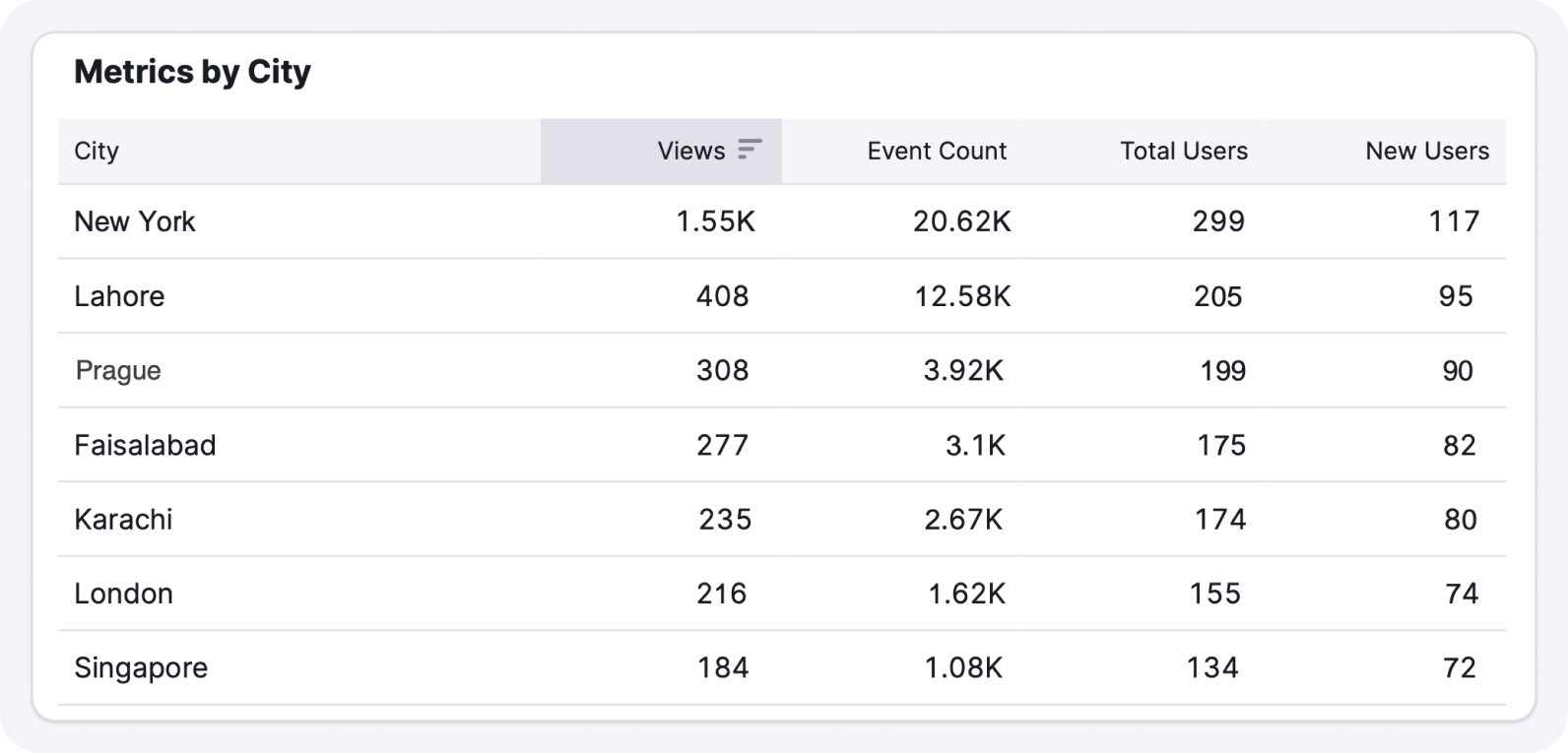
Demographic Information
- age
- interests
- gender
- language

By tracking these metrics with report templates from Google Analytics, you can understand your customer base and performance on a deeper level. Ultimately, this allows you to make better decisions going forward
More Features for Advanced Reporting
Going beyond basic data measurement, monitoring, and reporting, our GA4 report templates feature several advanced features that can make your reporting more streamlined than ever.
Report Automation
As mentioned above, one of the most valuable features of a Google Analytics reporting template is that it removes the necessity of building reports from scratch. In fact, our Google Analytics 4 template allows you to achieve full report
All you need to do is create the report one time. Your data can then be updated automatically on a daily, weekly, or monthly basis. this can then be sent directly to your, or your client’s, email channels.
AI Report Summary
Of course, even with automatic reporting, data interpretation can be time-consuming, depending on the insights you require and any troubleshooting you need to do. Fortunately, AI’s significant advances over the past several years makes it an invaluable tool for collecting data.
You can save a vast amount of time by using the AI report summary feature within the Google Analytics report template. Not only that, but you can easily and instantly get an AI summary of the data, providing not only the hard numbers but also interpretations, conclusions, and actionable insights.
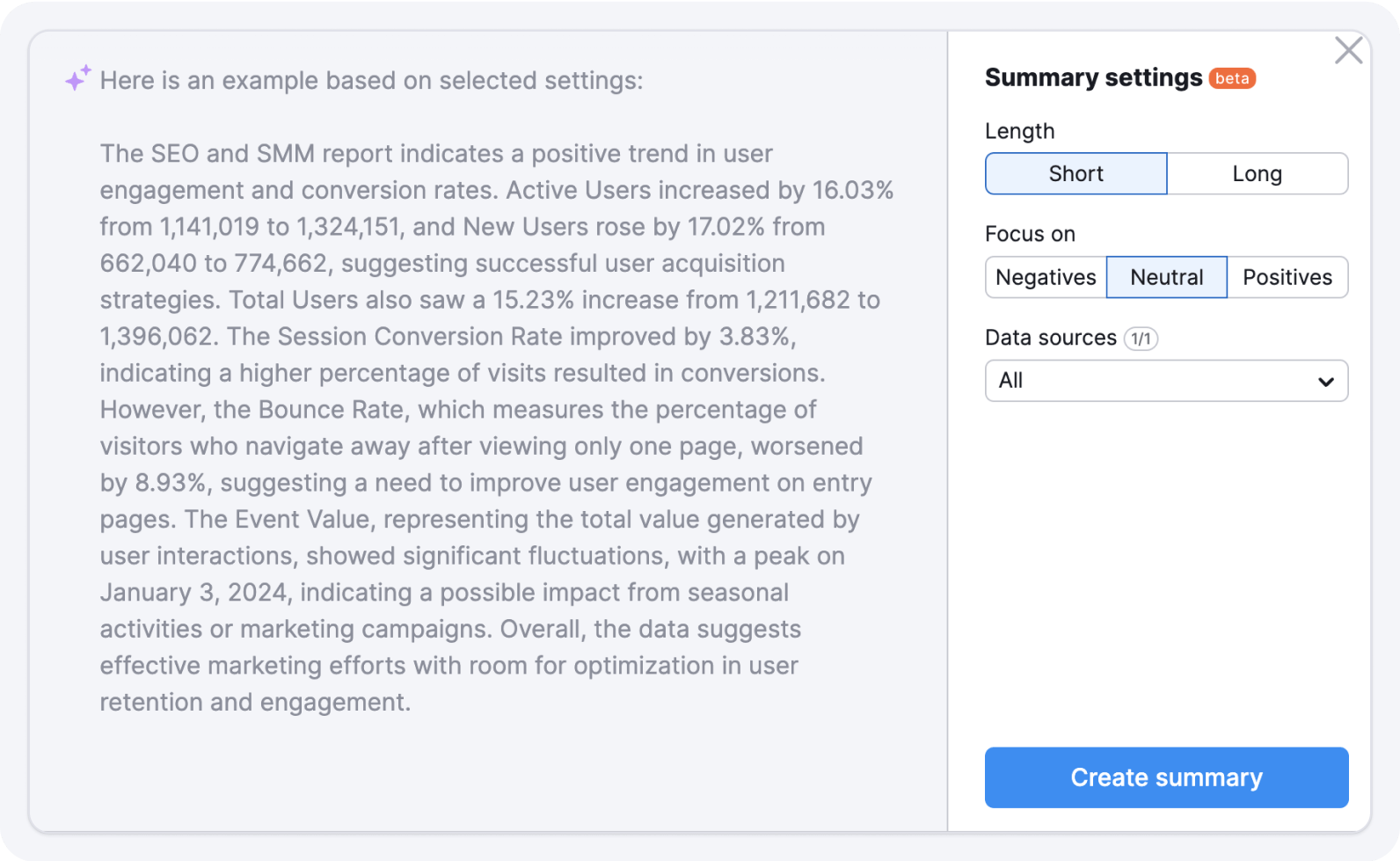
Easy to Replicate and Use for Multiple Clients
It can be tedious to build multiple reports for different clients when you have to start over every time. However, with a Google Analytics report template, this becomes a breeze. You simply save your report and settings as a template, which you can quickly adapt to new clients or projects.
Advanced Customization
The best feature of our Google Analytics report template is the massive level of customization at your fingertips. You can pick and choose the precise metrics you want to see in your report, and decide how they are presented — whether numbers, tables, pie charts, or line charts.This enables you to view and interpret all of your metrics exactly as you need for greater efficiency.
Even better, a Google Analytics custom reports template allows you to add your own brand, logo, colors, and themes, which is excellent for client reports.