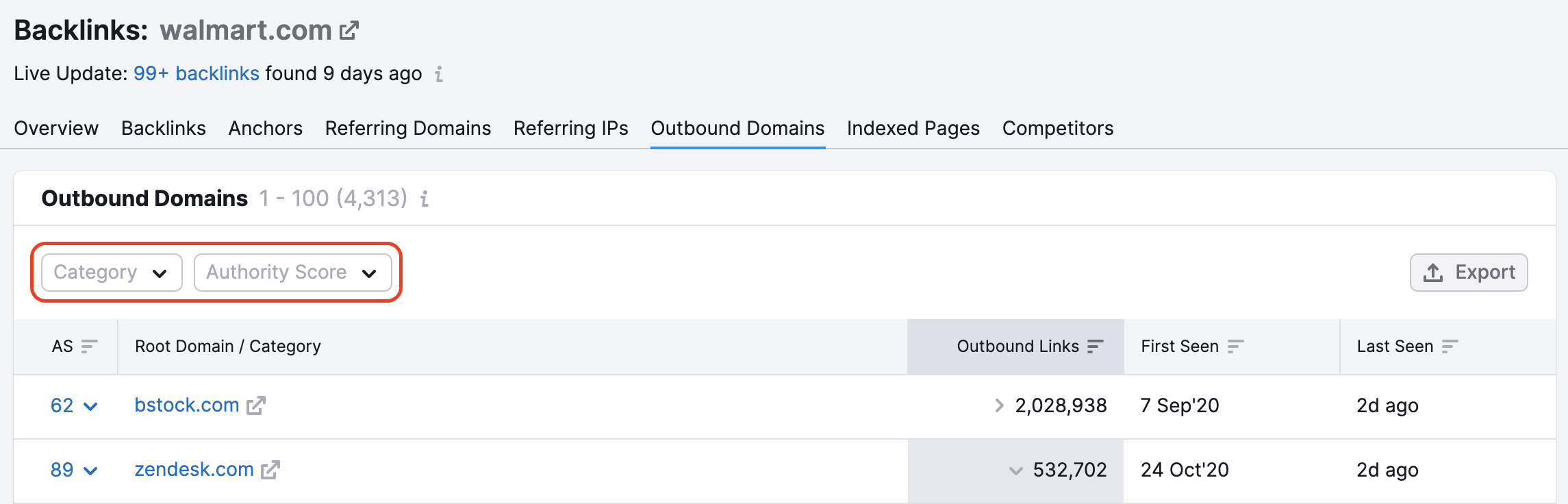If you want to analyze your competitors’ potential partnerships and see which websites they share their link juice, you need to look at outgoing links of the analyzed domain.
That is where Outbound Domains comes in. Here, you can quickly check out to which unique domains the analyzed website (or URL) points. This report will help you if you need to get ideas for your link building campaign or even examine your own backlink profile.
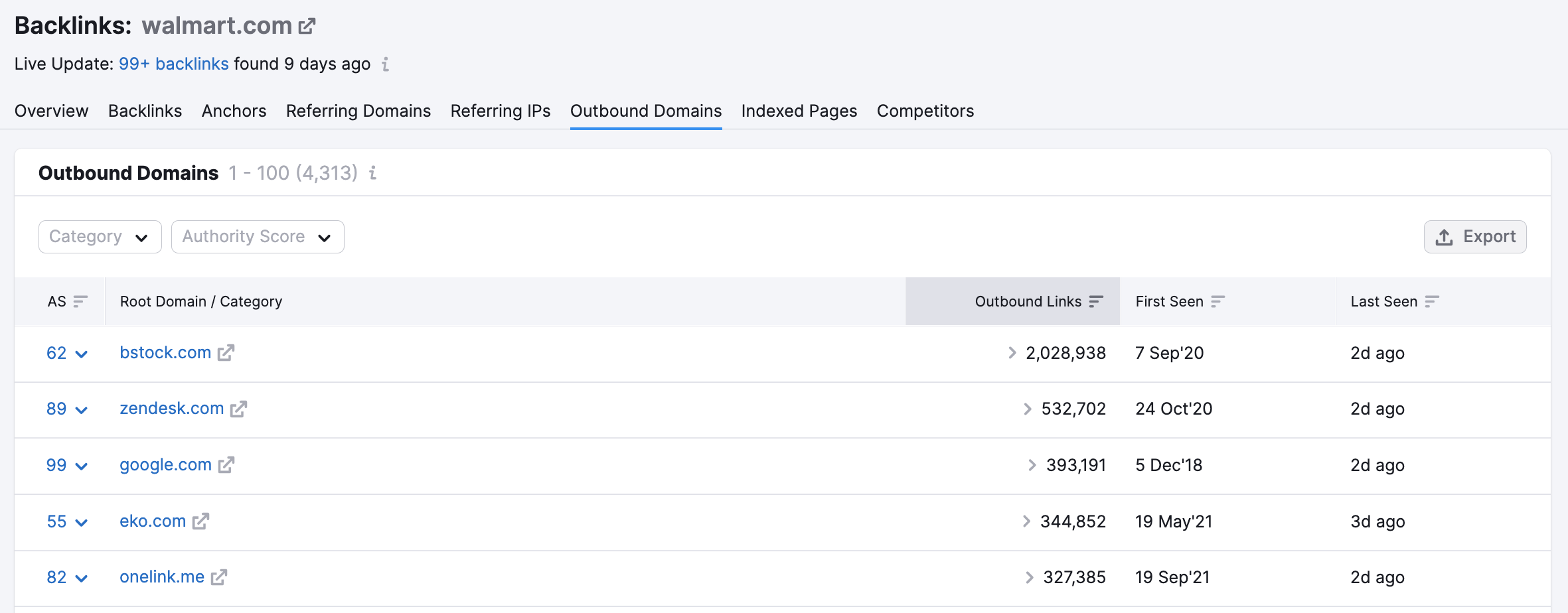
In the report you’ll find:
- the list of all domains that have at least one link from the analyzed domain;
- Authority Score for each website from the list;
- the total number of links from the analyzed domain or URL to a listed domain;
- first and last seen dates.
To see all links from the analyzed to a listed domain, click on the number of outbound links:
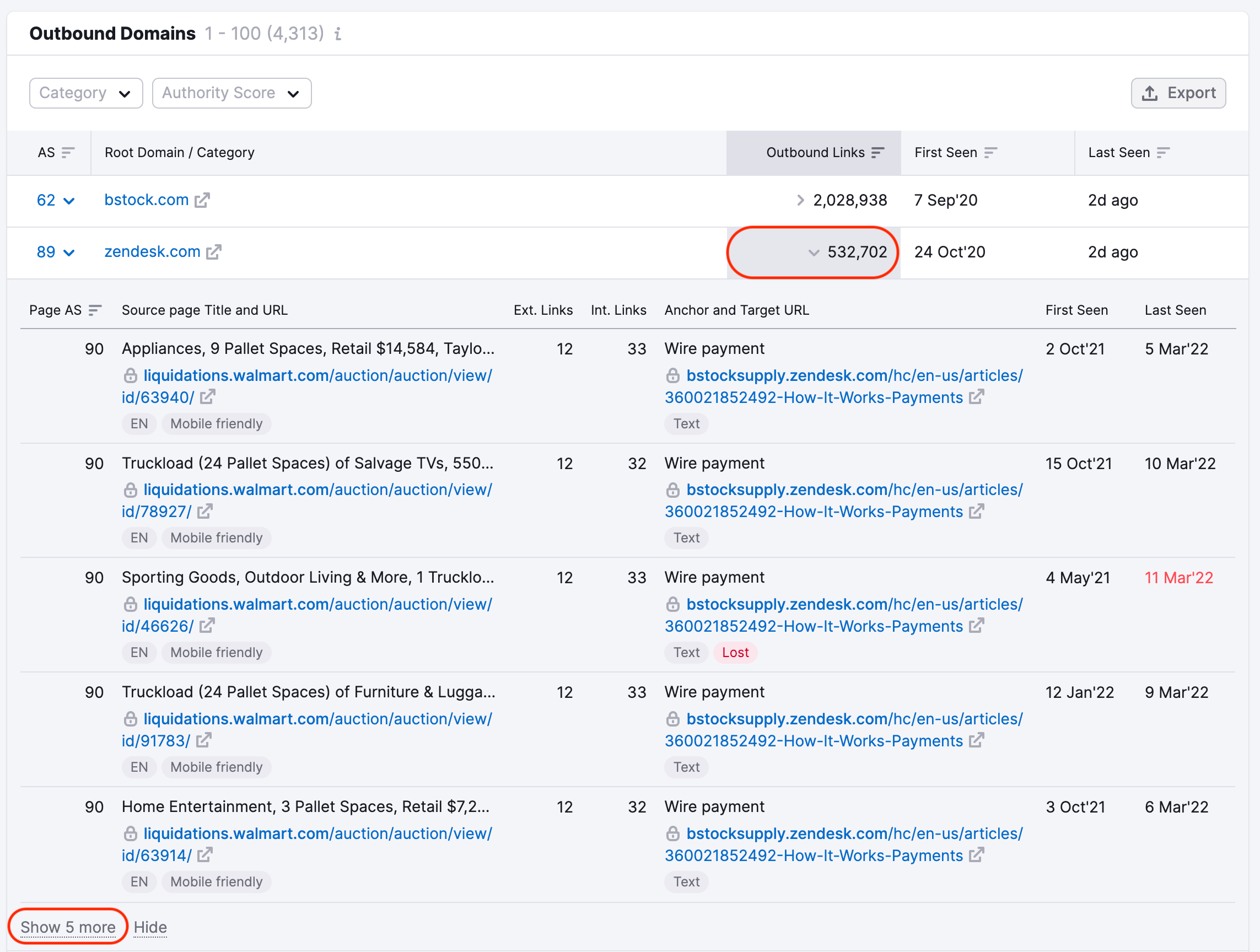
By default, the table is sorted by the number of outgoing links, but there is also an option to sort by Authority score or First/Last seen date.
Additionally, there are also two filters available:
- Category - analyze backlinks from a certain industry.
- Authority score - lets you choose from a set of 10 different ranges as well as create a custom range. Next to each set range, you can see the number of domains associated with each.