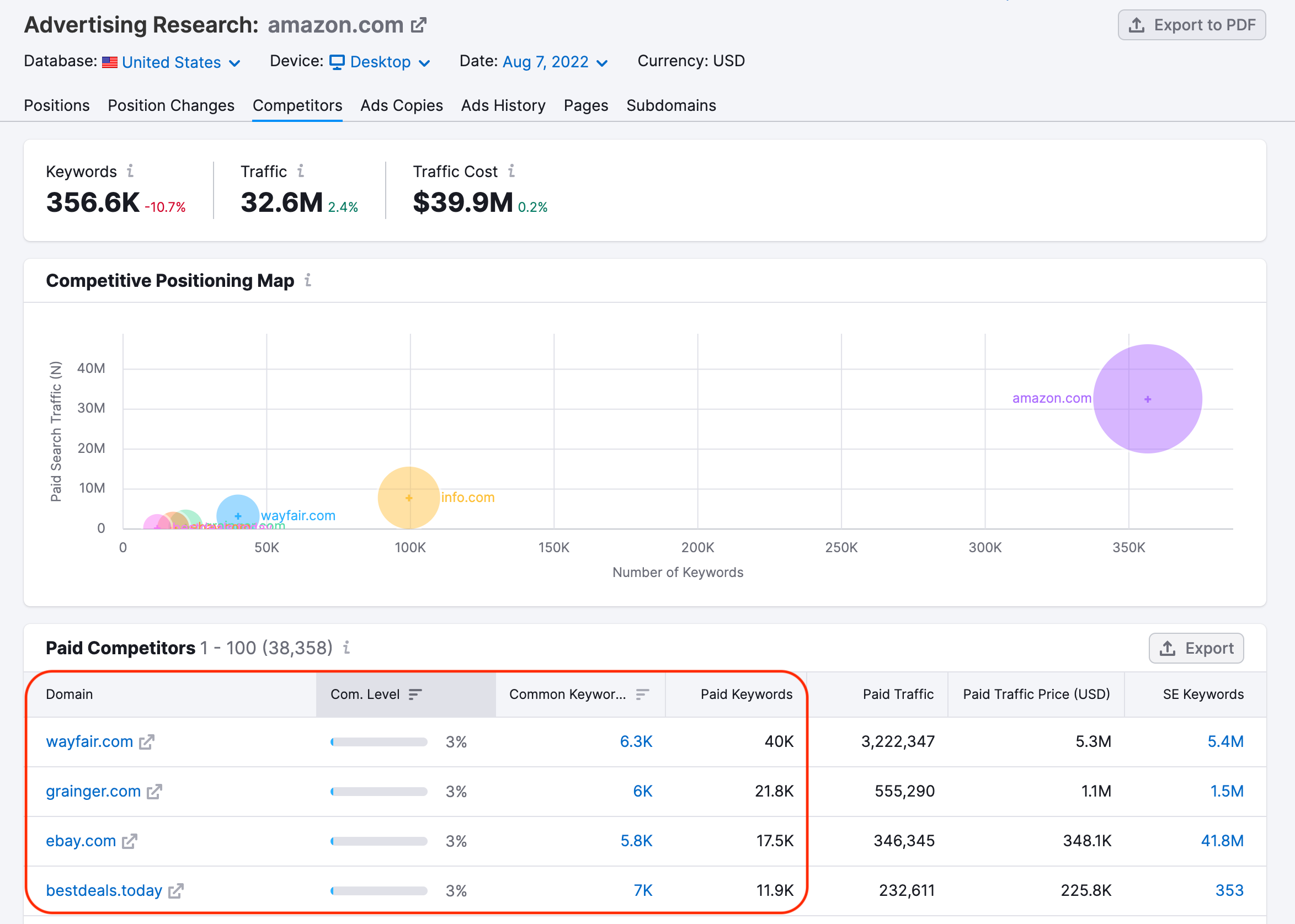| PHPSESSID | .semrush.com | | 1 day |
Cookie generated by applications based on the PHP language. This is a general purpose identifier used to maintain user session variables. It is normally a random generated number, how it is used can be specific to the site, but a good example is maintaining a logged-in status for a user between pages. |
| SSO-JWT | .semrush.com | | 1 day |
This cookie is used to store a user's authentication token. |
| visit_first | .semrush.com | | 400 days |
These cookies are used to suggest a correct user`s interface during the first visit. |
| site_csrftoken | .semrush.com | | Session |
Used by many systems for Cross Site Request Forgery protection. |
| G_ENABLED_IDPS | .www.semrush.com | | 400 days |
Strictly necessary, as Used for Google single sign-on to provide main site functionality upon user's request. |
| localization | .semrush.com | | Session |
This cookie is used to store an interface language. |
| GCLB | www.semrush.com
static.semrush.com
cdn.semrush.com
semrush.com | | 1 day |
The "GCLB" cookie is set by the Google Cloud Platform service to optimize performance of the website. |
| GCLB | static.semrush.com | | 1 day |
The "GCLB" cookie is set by the Google Cloud Platform service to optimize performance of the website. |
| GCLB | cdn.semrush.com | | 1 day |
The "GCLB" cookie is set by the Google Cloud Platform service to optimize performance of the website. |
| __cf_bm | .lp.semrush.com | Cloudflare, Inc. | 1 hour |
The __cf_bm cookie is supported by Cloudflare and used by Vimeo Player. The player will not work without it. The cookie does not collect any personal data and any information collected is subject to one-way encryption. |
| _GRECAPTCHA | www.google.com | Google | 180 days |
Used by Google reCaptcha for risk analysis. |
| app_center_csrf_token | .semrush.com | | Session |
This cookie is written to help us with site security in preventing Cross-Site Request Forgery attacks. |
| cookiehub | .semrush.com | CookieHub | 365 days |
Used by CookieHub to store information about whether visitors have given or declined the use of cookie categories used on the site. |
| intercom-id- | .semrush.com | Intercom R&D Unlimited Company | 270 days, 1 hour |
Anonymous visitor identifier cookie for Intercom. |
| intercom-session- | .semrush.com | Intercom R&D Unlimited Company | 7 days |
Identifier for each unique browser session. |
| GCLB | semrush.com | | 1 day |
The "GCLB" cookie is set by the Google Cloud Platform service to optimize performance of the website. |
| intercom.intercom-state- | | Intercom R&D Unlimited Company | Persistent |
Allows the website to recognise a visitor, in order to optimise the live chat functionality. |
| tt_sessionId | | | Session |
Used by the social networking service, TikTok, for tracking the use of embedded services. |
| WT_AUTH_FLOW | | | Session |
A session storage object is used to share the necessary data between the signup flow pages. |
| last_sidebar_tk | | | Persistent |
Used to store the last interacted toolkit in the sidebar for cases when any of the links are duplicated and not primary. |
| ga_exp_ | .semrush.com | | 30 days |
This kind of Cookie is used for the AB experiments and allows to show the same variant of the experiment for a user. |
| intercom-device-id- | .semrush.com | Intercom R&D Unlimited Company | 270 days, 1 hour |
Used to identify the device interacting with the Messenger in order to improve security. |
| BIGipServer | lp.semrush.com | | Session |
Cookie used for connection persistence and routing the request to proper server in server pool. |
| csrftoken | www.semrush.com | | 364 days |
Used by many systems for Cross Site Request Forgery protection. |
| prowly-journal-session | www.semrush.com | | Session |
Storage of visitor sessions. |
| browser-unhappy-closed | .semrush.com | | 365 days |
Used to track when the outdated browser notice was closed by the user. |
| _sm_bot | .semrush.com | | 60 days |
It is a cookie-requirement to prevent automated requests and maintain user interaction. |
| _sm_bot_verify | .semrush.com | | 60 days |
This cookie is necessary to confirm the prior installation of _sm_bot cookie. |
| _vwo_uuid_v2 | .semrush.com | Visual Website Optimizer | 366 days |
This type of cookie is used for A/B experiments and allows us to show the user the same version of the product(site) they are using. This cookie is needed to test hypotheses and improve the quality of our products. |
| _vwo_uuid | .semrush.com | | 365 days, 6 hours |
This type of cookie is used for A/B experiments and allows us to show the user the same version of the product(site) they are using. This cookie is needed to test hypotheses and improve the quality of our products. |
| _vwo_ds | .semrush.com | | 90 days |
Stores persistent user-level data for Track (goals, funnels) and Analyze (heatmaps, recordings, form analytics) (VWO) |
| _vwo_sn | .semrush.com | | 1 hour |
Stores session-level information. (VWO) |
| _vis_opt_s | .semrush.com | | 100 days |
The number of times the browser was closed and reopened. Tracks sessions created for a user. (VWO) |
| _vis_opt_test_cookie | .semrush.com | | Session |
Session cookie generated to detect if the cookies are enabled on the browser of the user or not. It also helps in tracking the number of browser sessions a visitor has gone through. (VWO) |
| _vwo_765415_config | | | Persistent |
It is necessary for the correct operation of the VWO cookie used for A/B testing and allows us to show the user the same version of the product(site) they are using. |
| vwoSn | | | Persistent |
It is necessary for the correct operation of the VWO cookie used for A/B testing and allows us to show the user the same version of the product(site) they are using. |
| db | .semrush.com | | Session |
This cookie is used to store an information about selected database in the Organic Research and Advertising Research sections of the Website. |
| userType | .semrush.com | | 365 days |
This cookie is used to store a current user's subscription status (Unlogged, Free, Paid). |
| ot_domains- | | | Persistent |
Is a map from cookie ot_user_id to the list of domains marked as irrelevant. |
| ot_user_id | | | Persistent |
Cookie uses user_id for registered users or uuid generated by Semrush for unregistered users. |
| _vwo_nls_q_765415 | | | Persistent |
It is necessary for the correct operation of the VWO cookie used for A/B testing and allows us to show the user the same version of the product(site) they are using. |
| gch_csrf_token | .semrush.com | | Session |
Used in GoodContent Hub to implement CSRF protection over Free tools API. |
| sentryReplaySession | | | Session |
Cookie for Sentry system. |
| __cf_bm | .t.co | Cloudflare, Inc. | 1 hour |
The __cf_bm cookie is supported by Cloudflare and used by Vimeo Player. The player will not work without it. The cookie does not collect any personal data and any information collected is subject to one-way encryption. |