A knowledge panel is a search engine result page (SERP) feature where it displays quick, important information about a topic, brand, or business.
Google figures out what information is true and important by comparing it to information from sources that Google trusts. Then, it shows the information in the form of a knowledge panel.
Here’s what Semrush’s knowledge panel looks like on desktop:
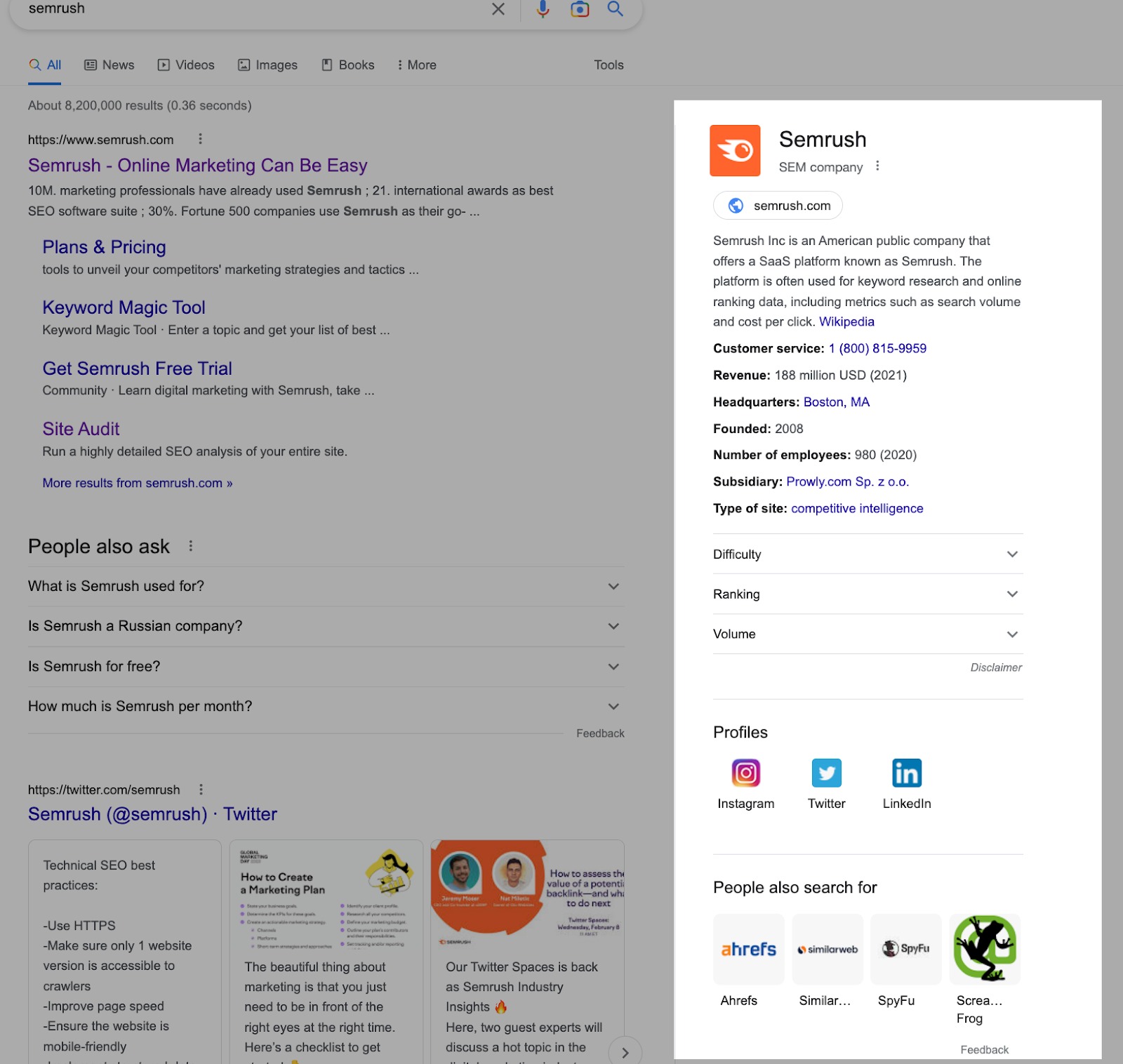
And what it looks like on a mobile phone:
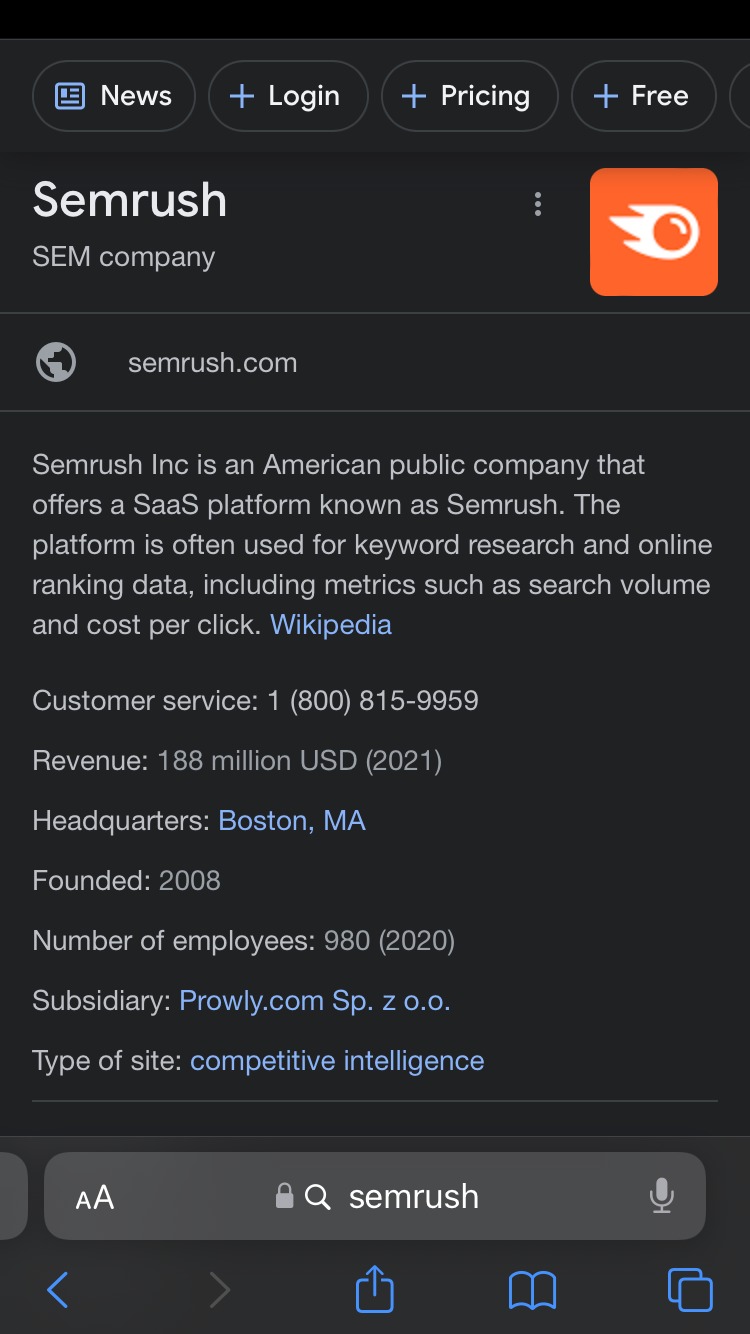
It’s not to be confused with a Google Business Profile listing (as seen below). You can see the difference by seeing if you have the ability to share the result, making it a knowledge panel. Though, Google has started to combine the two at times as of 2022.
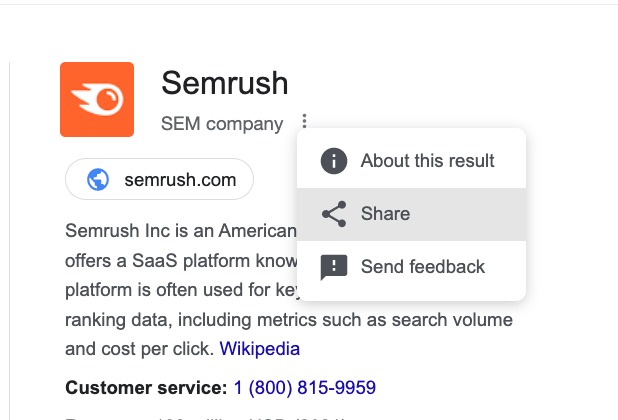
How to Rank for a Knowledge Panel
Knowledge panels use many different sources to make sure the information is correct. Corroborating with other trusted sources can help you rank for this type of SERP feature.
Some tips on ranking for one include:
- Create a Google Business Profile for your company or brand
- Make sure the information you provide about your brand is correct and consistent across the web
- Try to correct information that’s wrong on other sites and reach out to them if necessary
- Consider creating a Wikipedia page for your company or brand
Schema markup is HTML you can add to a webpage to help search engines easily understand and find information. Adding schema markup to your content can also improve your chances of ranking for a knowledge panel.
Read our blog on knowledge panels to see how to get one step-by-step.
How Semrush Collects Data About Knowledge Panels
We crawl Google’s SERPs to collect the URLs linked to knowledge panels. This allows you to see if a knowledge panel appears on the SERP for any of your target keywords in our Organic Research toolkit.
- If a knowledge panel is present on the results page but the queried domain doesn’t appear in a knowledge panel, its icon will appear gray in the SF column.
- If it's present and linking to the queried domain, its icon will appear blue in the Position column.