The Discussions and forums block is a SERP feature that displays relevant threads or posts from various online discussion boards and forums. It is featured on both desktop and mobile devices.
Here’s an example of what that might look like on desktop:
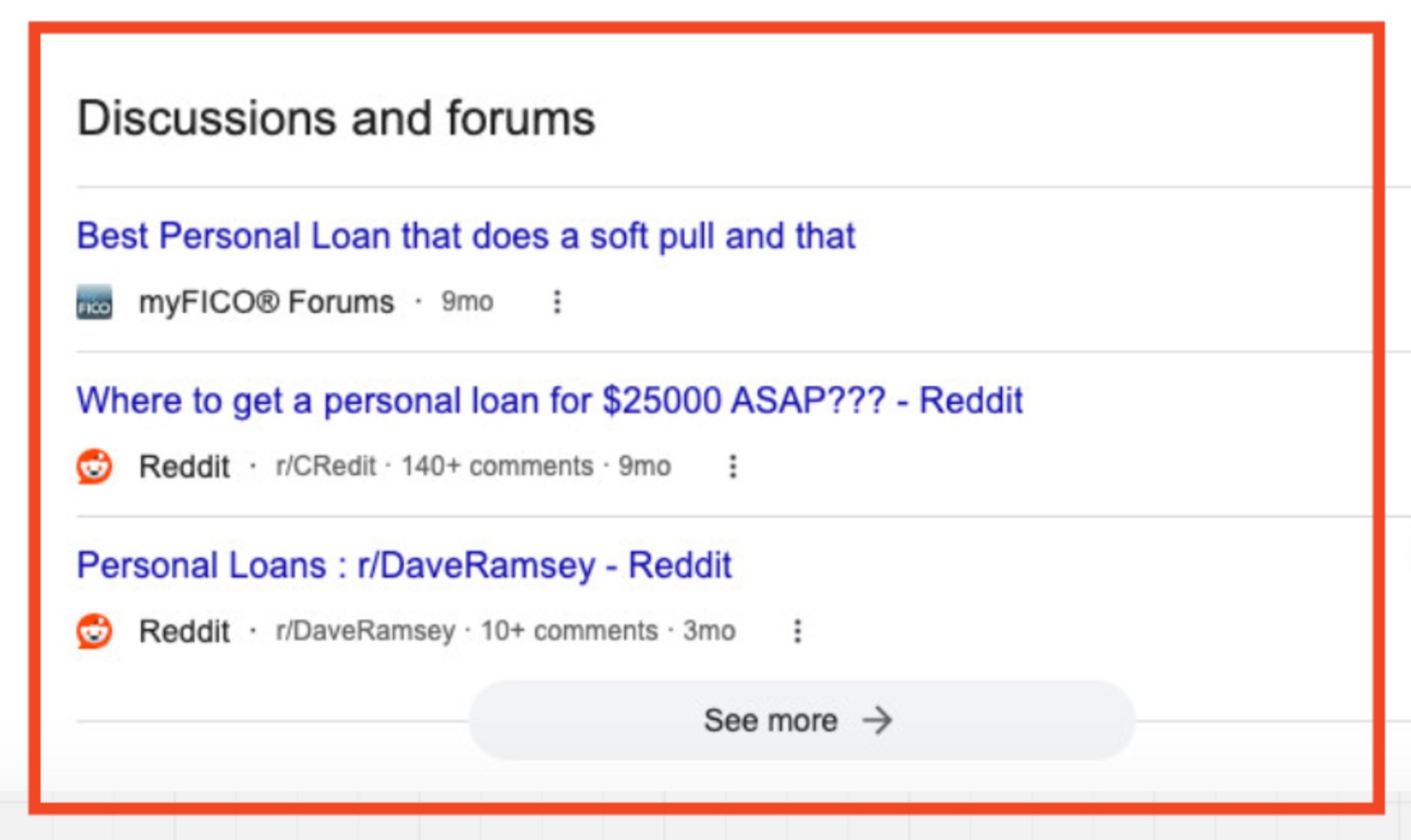
And on mobile:
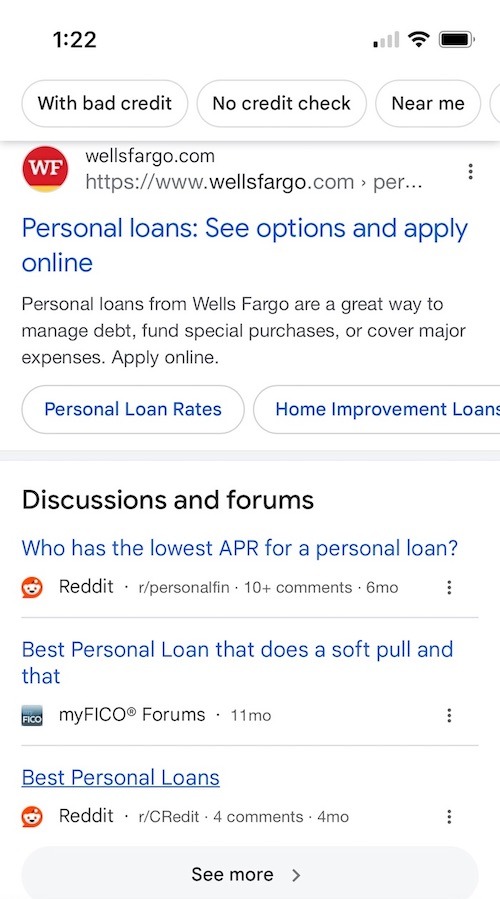
This feature is commonly activated for queries that seek community-driven advice or experiences, such as "best personal loan.”
How to Get Your Forum Content Featured in Discussions and Forums
To increase the visibility of your forum content in search results, consider the following strategies:
- Encourage active and quality discussions by fostering a community environment that values informative and well-expressed opinions.
- Optimize post titles and content for relevant keywords that users might search for for information on your topic.
- Implement DiscussionForumPosting structured data for Discussion and Forum pages or Q&A markup for Q&A sections following Schema.org guidelines to help search engines understand the context and content of your discussions.
- Use ProfilePage structured data to enhance visibility in SERP features like Perspectives, and Discussions and Forums. This markup aids Google in accurately identifying the content creator, thus increasing the chances of your content being featured in these specific SERP displays.
- Keep your forum well-moderated and organized. Clean, easy-to-navigate forums are more likely to be featured in SERPs.
How Semrush Collects Data About Discussions and Forums SERP Features
- When we scan a keyword’s SERP, we identify whether or not a discussion and forum list is present anywhere on the results page.
- If a discussions and forums list is on the results page, but the domain you entered doesn’t appear for that list, its icon will appear gray in the SERP Features column.
- If the queried domain appears in the discussions and forums, you’ll see a stand-alone blue icon in the Positions column. This will allow you to see estimated traffic coming from the SERP feature. You’ll also see another row in the same table with the URL’s organic ranking and estimated traffic.